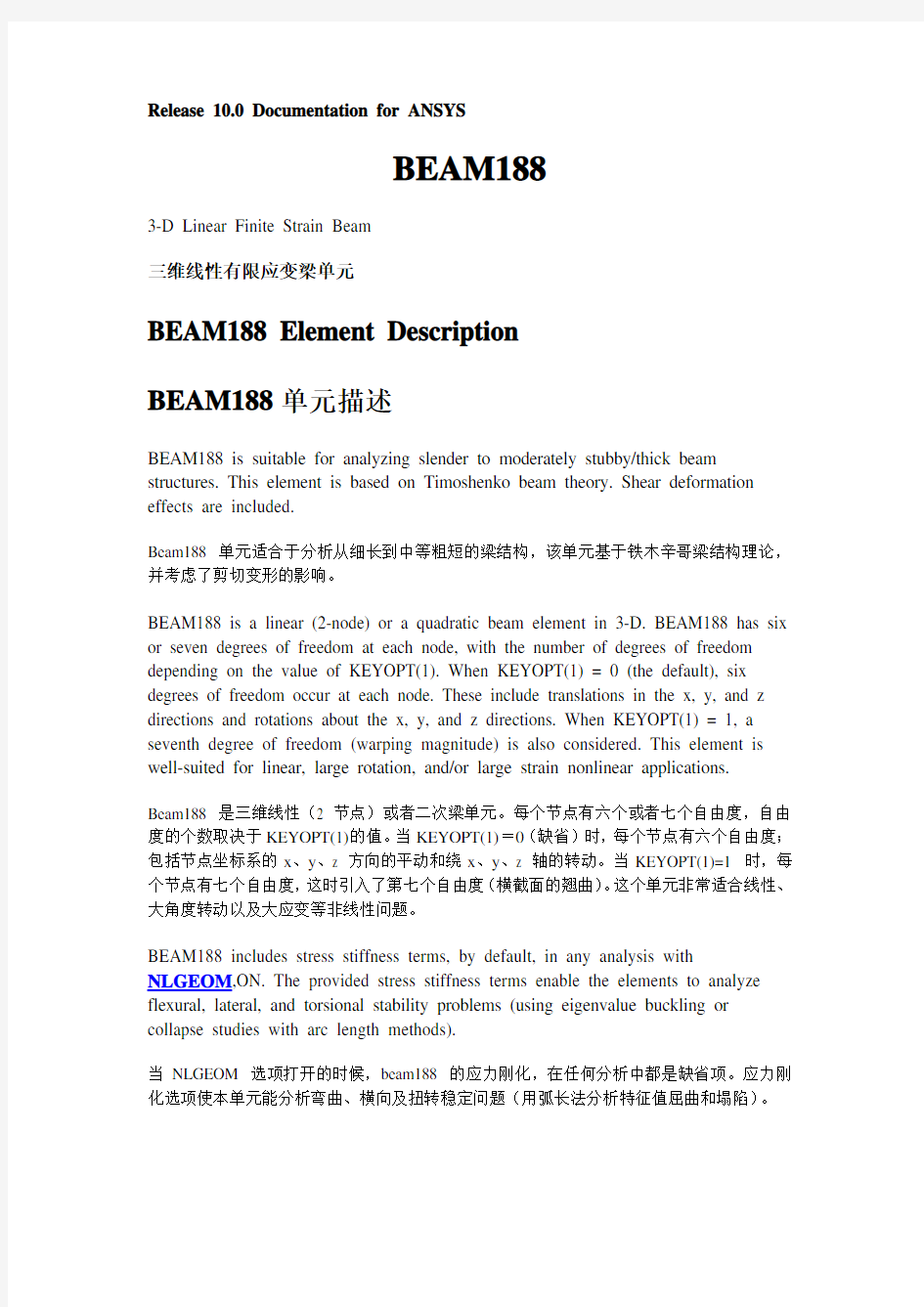

Release 10.0 Documentation for ANSYS
BEAM188
3-D Linear Finite Strain Beam
三维线性有限应变梁单元
BEAM188 Element Description
BEAM188单元描述
BEAM188 is suitable for analyzing slender to moderately stubby/thick beam structures. This element is based on Timoshenko beam theory. Shear deformation effects are included.
Beam188 单元适合于分析从细长到中等粗短的梁结构,该单元基于铁木辛哥梁结构理论,并考虑了剪切变形的影响。
BEAM188 is a linear (2-node) or a quadratic beam element in 3-D. BEAM188 has six or seven degrees of freedom at each node, with the number of degrees of freedom depending on the value of KEYOPT(1). When KEYOPT(1) = 0 (the default), six degrees of freedom occur at each node. These include translations in the x, y, and z directions and rotations about the x, y, and z directions. When KEYOPT(1) = 1, a seventh degree of freedom (warping magnitude) is also considered. This element is well-suited for linear, large rotation, and/or large strain nonlinear applications.
Beam188 是三维线性(2 节点)或者二次梁单元。每个节点有六个或者七个自由度,自由度的个数取决于KEYOPT(1)的值。当KEYOPT(1)=0(缺省)时,每个节点有六个自由度;包括节点坐标系的x、y、z 方向的平动和绕x、y、z 轴的转动。当KEYOPT(1)=1 时,每个节点有七个自由度,这时引入了第七个自由度(横截面的翘曲)。这个单元非常适合线性、大角度转动以及大应变等非线性问题。
BEAM188 includes stress stiffness terms, by default, in any analysis with NLGEOM,ON. The provided stress stiffness terms enable the elements to analyze flexural, lateral, and torsional stability problems (using eigenvalue buckling or collapse studies with arc length methods).
当NLGEOM 选项打开的时候,beam188 的应力刚化,在任何分析中都是缺省项。应力刚化选项使本单元能分析弯曲、横向及扭转稳定问题(用弧长法分析特征值屈曲和塌陷)。
BEAM188 can be used with any beam cross-section defined via SECTYPE, SECDATA, SECOFFSET, SECWRITE, and SECREAD. The cross-section associated with the beam may be linearly tapered. Elasticity, creep, and plasticity models are supported (irrespective of cross-section subtype). A cross-section associated with this element type can be a built-up section referencing more than one material.
Beam188可以采用sectype、secdata、secoffset、secwrite及secread 命令定义横截面。本单元支持弹性、蠕变及塑性模型(不考虑横截面子模型)。这种单元类型的截面可以由不同材料组成。
BEAM188 ignores any real constant data beginning with Release 6.0. See the SECCONTROLS command for defining the transverse shear stiffness, and added mass.
Beam188 从6.0 版本开始忽略任何实常数,参考seccontrols命令来定义横向剪切刚度和附加质量。
For BEAM188, the element coordinate system (/PSYMB,ESYS) is not relevant.
单元坐标系统(/psymb,esys)与beam188 单元无关。
Figure 188.1: BEAM188 Geometry
图188.1:Beam188 单元几何示意图
BEAM188 Input Data
BEAM188 输入数据
The geometry, node locations, and coordinate system for this element are shown in Figure 188.1: "BEAM188 Geometry". BEAM188 is defined by nodes I and J in the global coordinate system.
该单元的几何形状、节点位置、坐标体系如图188.1 “Beam188 单元几何示意图”所示,beam188 由整体坐标系的节点I 和J 定义。
Node K is a preferred way to define the orientation of the element. For information about orientation nodes and beam meshing, see Generating a Beam Mesh With Orientation Nodes in the ANSYS Modeling and Meshing Guide. See the LMESH and LATT command descriptions for details on generating the K node automatically.
节点K 是定义单元方向的首选方式,有关方向节点和梁的网格划分的信息可以参见ANSYS Modeling and Meshing Guide中的Generating a Beam Mesh With Orientation Nodes。参考LMESH和LATT命令描述可以得到k 节点自动生成的详细资料。
BEAM188 may also be defined without the orientation node. In this case, the element x-axis is oriented from node I (end 1) toward node J (end 2). For the two-node option, the default orientation of the element y-axis is automatically calculated to be parallel to the global X-Y plane. For the case where the element is parallel to the global Z-axis (or within a 0.01 percent slope of it), the element y-axis is oriented parallel to the global Y-axis (as shown). For user control of the element orientation about the element x-axis, use the third node option. If both are defined, the third node option takes precedence. The third node (K), if used, defines a plane (with I and J) containing the element x and z-axes (as shown). If this element is used in a large deflection analysis, it should be noted that the location of the third node (K) is used only to initially orient the element.
Beam188 也以在没有方向节点的情况下被定义。在这种情况下,单元的x 轴方向为I 节点指向J节点。对于两节点的情况,默认的y 轴方向按平行x-y 平面自动计算。对于单元平行与z 轴的情况(或者斜度在0.01%以内),单元的y 轴的方向平行与整体坐标的y 轴(如图188.1)。用第三个节点的选项,用户可以定义单元的x 轴方向。如果两者都定义了,那么第三节点的选项优先考虑。第三个节点(K)如果采用的话,将和I、J 节点一起定义包含单元x 轴和z 轴的平面(如图188.1)。如果该单元采用大变形分析,需要注意这个第三号节点仅仅在定义初始单元方向的时候有效。
The beam elements are one-dimensional line elements in space. The cross-section details are provided separately using the SECTYPE and SECDATA commands (see Beam Analysis and Cross Sections in the ANSYS Structural Analysis Guide for
details). A section is associated with the beam elements by specifying the section ID number (SECNUM). A section number is an independent element attribute. In addition to a constant cross-section, you can also define a tapered cross-section by using the TAPER option on the SECTYPE command (see Defining a Tapered Beam).
梁单元是一维空间线单元。横截面资料用sectype和secdata 命令分别提供,参见ANSYS Structural Analysis Guide 的Beam Analysis and Cross Sections 看详细资料。截面与单元用截面ID 号(SECNUM)来关联,截面号是独立的单元属性。除了等截面,还可以用sectype 命令中的锥形选项来定义楔形截面(参考Defining a Tapered Beam)。
The beam elements are based on Timoshenko beam theory, which is a first order shear deformation theory: transverse shear strain is constant through the cross-section; that is, cross-sections remain plane and undistorted after deformation. BEAM188 is a first order Timoshenko beam element which uses one point of integration along the length with default KEYOPT(3) setting. Therefore, when SMISC quantities are requested at nodes I and J, the centroidal values are reported for both end nodes. With KEYOPT(3) set to 2, two points of integration are used resulting in linear variation along the length.
单元基于铁木辛哥梁理论,这个理论是一阶剪切变形理论;横向剪切应力在横截面是不变的,也就是说变形后横截面保持平面不发生扭曲。Beam188 是一阶铁木辛哥梁单元,沿着长度用了一个积分点,用默认的KEYOPT(3)设置。因此,在I 和J 节点要求SMISC 数值的时候,中间数值在两端节点均输出。当KEYOPT(1)设置为2,两个积分点作为延长的线性变量被运用。
BEAM188lements can be used for slender or stout beams. Due to the limitations of first order shear deformation theory, only moderately "thick" beams may be analyzed. The slenderness ratio of a beam structure (GAL2/(EI)) may be used in judging the applicability of the element, where:
Beam188单元可以用在细长或者短粗的梁。由于一阶剪切变形的限制,只有适度的“粗”梁可以分析。梁的长细比(GAL2/(EI))可以用来判定单元的适用性,式中:
G
Shear modulus 剪切模量
A
Area of the cross section 截面积
L
Length of the member 构件长度
EI
Flexural rigidity 抗弯刚度
It is important to note that this ratio should be calculated using some global distance measures, and not based on individual element dimensions. The following graphic provides an estimate of transverse shear deformation in a cantilever beam subjected to a tip load. Although the results cannot be extrapolated to any other application, the example serves well as a general guideline. We recommend that the slenderness ratio should be greater than 30.
需要注意的是这个比例的计算需要用一些全局距离尺寸,不是基于独立的单元尺度。下面这个图提供了受端部集中荷载的悬臂梁的横向剪切变形的例子,这个例子可以作为一个很好的大致的指导。我们推荐长细比要大于30。
Figure 188.2: Transverse-Shear Deformation Estimation
图188.2:横向剪切变形的评估示意
These elements support an elastic relationship between transverse shear forces and transverse shear strains. You can override default values of transverse shear stiffnesses using the SECCONTROLS command.
这些单元支持横向剪切力和横向剪切变应力的弹性关系。你可以用seccontrols命令重新定义默认的横向剪切刚度值。
The St. Venant warping functions for torsional behavior are determined in the undeformed state, and are used to define shear strain even after yielding. ANSYS does not provide options to recalculate in deformed configuration the torsional shear distribution on cross-sections during the analysis and possible partial plastic yielding
of cross-sections. As such, large inelastic deformation due to torsional loading should be treated and verified with caution. Under such circumstances, alternative modeling using solid or shell elements is recommended.
无形变的状态决定了扭转作用引起的圣维南翘曲变形,可以用来定义屈服后的剪应力。Ansys 没有提供选项使不成型的结构重新计算,这种结构是由分析过程中的扭转剪切对横截面的作用以及部分截面塑性屈服引起的。正因为此,由扭转作用引起的非弹性大变形需要小心的来处理和校核。在这样的情况下,推荐使用solid 或者shell 单元来替换。
BEAM188 elements support “restrained warping” analysis by making available a seventh degree of freedom at each beam node. By default, BEAM188 elements assume that the warping of a cross-section is small enough that it may be neglected (KEYOPT(1) = 0). You can activate the warping degree of freedom by using KEYOPT(1) = 1. With the warping degree of freedom activated, each node has seven degrees of freedom: UX, UY, UZ, ROTX, ROTY, ROTZ, and WARP. With KEYOPT(1) = 1, bimoment and bicurvature are output.
Beam188单元支持“约束扭转”分析,通过定义梁节点的第七个自由度来实现。Beam188 单元默认的假设是截面的扭转是足够小的以至于可以忽略(KEYOPT(1)=0)。你可以激活它的扭转自由度通过定义KEYOPT(1)=1。当激活节点的扭转自由度的时候,每个节点有七个自由度:UX,UY,UZ,ROTX, ROTY, ROTZ, 和WARP。当KEYOPT(1) = 1,双力矩和双弧线将被输出。
In practice, when two elements with “restrained warping” come together at a sharp angle, you need to couple the displacements and rotations, but leave the out-of-plane warping decoupled. This is normally accomplished by having two nodes at a physical location and using appropriate constraints. This process is made easier (or automated) by the ENDRELEASE command, which decouples the out-of plane warping for any adjacent elements with cross-sections intersecting at an angle greater than 20 degrees. 实际上,当两个“约束扭转”的单元以一个锐角组合在一起的时候,你需要耦合他们的唯一合转角,使它们平面外的自由度解藕。一般通过用两个节点在物理位置和运用合适的约束可以实现。这个过程通过ENDRELEASE命令很容易的(自动的)实现,命令将两个临近横截面相交角度大于20度的单元的平面外扭转解耦。
BEAM188 allows change in cross-sectional inertia properties as a function of axial elongation. By default, the cross-sectional area changes such that the volume of the element is preserved after deformation. The default is suitable for elastoplastic applications. By using KEYOPT(2), you can choose to keep the cross-section constant or rigid. Scaling is not an option for nonlinear general beam sections (SECTYPE,,GENB).
Beam188 允许改变横截面惯性属性来实现轴向伸长的功能。默认的,截面面积改变而使得单元的体积变形后不变化。这种默认的值对于弹塑性应用是适用的。通过运用KEYOPT(2)选项,你可以选择横截面是恒定的或者刚性的。Scaling命令不适用于一般的非线性梁截面。
Element output is available at element integration stations and at section integration points.
单元的输出在单元积分位置和截面的积分点可以使用。
Integration stations (Gauss points) along the length of the beam are shown in Figure 188.3: "BEAM188 Element Integration Stations".
沿着梁长度的积分点(高斯点)如图Figure 188.3所示:
Figure 188.3 BEAM188 Element Integration Stations
图188.3:Beam188单元积分点
The section strains and forces (including bending moments) may be obtained at these integration stations. The element supports output options to extrapolate such quantities to the nodes of the element.
截面的应变和力(包括弯距)可以在这些积分点上得到。单元支持输出选项来外推这些数值到单元的节点。
BEAM188 can be associated with either of these cross section types:
Beam188可以设置各种截面形式:
?Generalized beam cross sections (SECTYPE,,GENB), where the relationships of generalized stresses to generalized strains are input directly.
?可直接输入材料广义应力应变关系生成广义梁截面(SECTYPE,,GENB)。
?Standard library section types or user meshes which define the geometry of the beam cross section (SECTYPE,,BEAM). The material of the beam is defined either as an element attribute (MAT), or as part of section buildup (for
multi-material cross sections).
?可生成既有的或者用户指定的截面形式(SECTYPE,,BEAM),梁元材料可以由MAT 命令生成,也可以由多种材料的截面形式组成。
Generalized Beam Cross Sections
广义的梁横截面
When using nonlinear general beam sections, neither the geometric properties nor the material is explicitly specified. Generalized stress implies the axial force, bending moments, torque, and transverse shear forces. Similarly, generalized strain implies the axial strain, bending curvatures, twisting curvature, and transverse shear strains. (For more information, see Using Nonlinear General Beam Sections.) This is an abstract method for representing cross section behavior; therefore, input often consists of experimental data or the results of other analyses.
当使用非线性梁截面时,几何特征和材料属性均明确指定。广义应力包括轴力,弯矩,扭矩以及横向切应力。同样,广义应变包括轴向应变,弯曲应变,扭转应变以及横向剪切应变(更多信息详见Using Nonlinear General Beam Sections.)这是一个抽象方法反映截面的行为,因此输入的数据常常由试验或者其他分析构成。
The BEAM188 elements, in general, support an elastic relationship between transverse shear forces and transverse shear strains. You can override default values of transverse shear stiffnesses via the SECCONTROLS command.
Beam188一般支持横向切应力和横向切应变之间的弹性关系,可通过SECCONTROLS命令改写默认的应力应变关系。
When the beam element is associated with a generalized beam (SECTYPE,,GENB) cross section type, the relationship of transverse shear force to the transverse shear strain can be nonlinear elastic or plastic, an especially useful capability when flexible spot welds are modeled. In such a case, the SECCONTROLS command does not apply.
当梁单元采用广义梁截面时,横向切应力和横向切应变之间的关系为非弹性或者塑性,会生成一个可用的屈服点。这种情况下,SECCONTROLS命令不再适用。
Standard Library Sections
标准截面形式:
BEAM188 are provided with section-relevant quantities (area of integration, position, Poisson function, function derivatives, etc.) automatically at a number of section points using SECTYPE and SECDATA. Each section is assumed to be an assembly of a predetermined number of 9-node cells. The following graphic illustrates models using the rectangular section subtype and the channel section subtype. Each
cross-section cell has 4 integration points and each may be associated with an independent material type.
Beam188提供了截面相关参数(面积,位置,分布函数,导数等等)可以通过SECTYPE and SECDATA命令使用于定义截面。每个截面假定由预定的9个节点单位组成。下图列举了通过矩形子项和通道子项建立模型,每个截面单元有4个积分点,每个积分点可设置独立的材料属性。
Figure 188.4 Cross-Section Cells
图188.4:Beam188截面单元格
BEAM188 provide options for output at the section integration points and/or section nodes. You can request output only on the exterior boundary of the cross-section. (PRSSOL prints the section nodal and section integration point results. Stresses and strains are printed at section nodes, and plastic strains, plastic work, and creep strains are printed at section integration points.)
Beam188提供在积分点和界面节点输出的选项。你可以要求仅在截面的外表面输出。(PRSSOL 打印截面节点和截面积分点结果。应力和应变在截面的截面打印,塑性应变,塑性作用,蠕变应力在截面的积分点输出)。
When the material associated with the elements has inelastic behavior or when the temperature varies across the section, constitutive calculations are performed at the section integration points. For more common elastic applications, the element uses precalculated properties of the section at the element integration points. However, the stresses and strains are calculated in the output pass at the section integration points.
当与单元相关的材料有非弹性的行为或者当截面的温度有变化,基本计算在截面的积分点上运行。对于更多的常见的弹性的运用,单元运用预先计算好的单元积分点上的截面属性。无论如何,应力和应变通过截面的积分点输出来计算。
If the section is assigned the subtype ASEC, only the generalized stresses and strains (axial force, bending moments, transverse shears, curvatures, and shear strains) are
available for output. 3-D contour plots and deformed shapes are not available. The ASEC subtype can be displayed only as a thin rectangle to verify beam orientation.
如果截面指定为ASEC 子项,仅仅广义的应力和应变(轴力、弯距、横向剪切、弯曲、剪应力)能够输出。3-D 轮廓线和变形形状不能输出。ASEC 子项仅仅可以作为薄矩形来认定梁的方向。
BEAM188 allow for the analysis of built-up beams, (i.e., those fabricated of two or more pieces of material joined together to form a single, solid beam). The pieces are assumed to be perfectly bonded together. Therefore, the beam behaves as a single member.
Beam188 能够对组合梁进行分析,(例如,那些由两种或者两个以上材料复合而成的简单的实体梁)。这些组件被假设为完全固接在一起的。因此,该梁表现为单一的构件。
The multi-material cross-section capability is applicable only where the assumptions of a beam behavior (Timoshenko or Bernoulli-Euler beam theory) holds.
多材料截面能力仅仅在梁的行为假定(铁木辛哥或者伯努力欧拉梁理论)成立的时候能运用。
In other words, what is supported is a simple extension of a conventional Timoshenko beam theory. It may be used in applications such as:
换言之,支持简单的传统铁木辛哥梁理论的扩展。可应用于以下方面:
?bimetallic strips
?双层金属带
?beams with metallic reinforcement
?带金属加固的梁
?sensors where layers of a different material has been deposited
?位于不同材料组成的层上的传感器
BEAM188do not account for coupling of bending and twisting at the section stiffness level. The transverse shears are also treated in an uncoupled manner. This may have a significant effect on layered composite and sandwich beams if the layup is unbalanced.
Beam188不会计算在截面刚度水平上的弯距和扭距的耦合。横向的剪切也作为一个独立的量来计算。这对于分层的组合物和夹层量可能会有很大的影响,如果接头处不平衡。
BEAM188 do not use higher order theories to account for variation in distribution of shear stresses. Use ANSYS solid elements if such effects must be considered.
Beam188没有用高阶理论来计算剪切应力的变化,如果这些作用必须考虑的话,就需要运用ANSYS 实体单元。
Always validate the application of BEAM188 for particular applications, either with experiments or other numerical analysis. Use the restrained warping option with
built-up sections after due verification.
要使beam188用于特殊的应用,做试验或者其他的数值分析,合适验证后使用组合截面的约束扭曲的选项。
For the mass matrix and evaluation of consistent load vectors, a higher order integration rule than that used for stiffness matrix is employed. The elements support both consistent and lumped mass matrices. Use LUMPM,ON to activate lumped mass matrix. Consistent mass matrix is used by default. An added mass per unit length may be input with the ADDMAS section controls. See "BEAM188 Input Summary".
对于质量矩阵和一致荷载向量的赋值,将使用到比刚度矩阵使用的规则更高阶的积分规则。单元支持一致质量矩阵和集中质量矩阵。用LUMPM,ON 命令来激活集中质量矩阵。一致质量矩阵是默认使用的。每单位长度的附加质量将用ADDMAS 截面控制来输入,详见"BEAM188 Input Summary"。
Forces are applied at the nodes (which also define the element x-axis). If the centroidal axis is not colinear with the element x-axis, applied axial forces will cause bending. Applied shear forces will cause torsional strains and moment if the centroid and shear center of the cross-section are different. The nodes should therefore be located at the desired points where you want to apply the forces. Use the OFFSETY and OFFSETZ arguments of the SECOFFSET command appropriately. By default, ANSYS uses the centroid as the reference axis for the beam elements.
在节点(这些截面定义了单元的x 轴)上施加力,如果重心轴和单元的x 轴不是共线的,施加的轴力将产生弯距。如果质心和剪切中心不是重合的,施加的剪切力将导致扭转应力和弯曲。因而需要在那些你需要施加力的位置设置节点,可以使用secoffset命令中的offsety 和offsetz 自变量。默认的,ansys 会使用梁单元的质心作为参考轴。
Element loads are described in Node and Element Loads. Pressures may be input as surface loads on the element faces as shown by the circled numbers on Figure 188.1: "BEAM188 Geometry". Positive normal pressures act into the element. Lateral pressures are input as force per unit length. End "pressures" are input as forces.
单元荷载在Node and Element Loads 被描述。压力可能被作为单元表面力被输入,就像图188.1中带圈的数字所示。正的压力指向单元内部。水平压力作为单元长度的力来输入。端部的压力作为力输入。
When KEYOPT(3) = 0 (default), BEAM188 is based on linear polynomials, unlike other Hermitian polynomial-based elements (for example, BEAM4). Refinement of the mesh is recommended in general.
当keyopt(3)=0 的时候(默认),beam188 基于线性多项式,和其他的基于厄密多项式的单元(例如beam4)不同,一般来说要求网格划分要细化。
When KEYOPT(3) = 2, ANSYS adds an internal node in the interpolation scheme, effectively making this a Timoshenko beam element based on quadratic shape functions. This option is highly recommended unless this element is used as a stiffener and you must maintain compatibility with a first order shell element. Linearly varying bending moments are represented exactly. The quadratic option is similar to BEAM189, with the following differences:
当keyopt(3)=2,ansys 增加了一个中间积分点在内插值图标,有效的使得单元成为基于二次型功能的铁木辛哥梁。强烈推荐此选项除非这个单元作为刚体使用,而且必须维持和一阶shell 单元的兼容性。可精确的表现弯距线性变化。二次选项和beam189 相似,有如下的不同:
?The initial geometry is always a straight line with BEAM188 with or without the quadratic option.
?不论是否使用二次选项,beam188 单元最初始的几何总是直线。
?You cannot access the internal node; and thus boundary conditions/loading cannot be specified on those nodes.
?你不能读取中间节点,所以边界条件/荷载不能在那些节点被指定。
Offsets in specification of distributed loads are not allowed. Non-nodal concentrated forces are not supported. Use the quadratic option (KEYOPT(3) = 2) when the element is associated with tapered cross-sections.
均布荷载是不允许指定偏移的。不支持非节点的集中力。当单元和契型截面相关应使用二次选项(keyopt (3)=2)。
Temperatures may be input as element body loads at three locations at each end node of the beam. At each end, the element temperatures are input at the element x-axis (T(0,0)), at one unit from the x-axis in the element y-direction (T(1,0)), and at one unit from the x-axis in the element z-direction (T(0,1)). The first coordinate temperature T(0,0) defaults to TUNIF. If all temperatures after the first are unspecified, they default to the first. If all temperatures at node I are input, and all temperatures at node J are unspecified, the node J temperatures default to the corresponding node I temperatures. For any other input pattern, unspecified temperatures default to TUNIF.
温度可以作为单元的体力在梁的每个端部节点的三个位置输入,单元的温度在单元的x 轴被输入(T(0,0),和在离开x 轴一个单元长度的y 轴(T(1,0)),和在离开x 轴一个单元长度的z 方向(T(0,1))。第一坐标温度T(0,0)默认是TUNIF。如果所有的温度在第一次以后是没有被指定,那么它们默认的就为第一次输入的温度。如果所有i 节点的温度均输入了,j 节点的都没有指明,那么j 节点的温度默认的是等于i 节点的温度。对于其他的输入模式,没有指明的温度默认的是TUNIF。
You can apply an initial stress state to this element through the ISTRESS or ISFILE command. For more information, see Initial Stress Loading in the ANSYS Basic Analysis Guide. Alternately, you can set KEYOPT(10) = 1 to read initial stresses from the user subroutine USTRESS. For details on user subroutines, see the Guide to ANSYS User Programmable Features.
你可以对该单元通过istress和isfile命令来定义初始应力状态。要获取更多的信息,可以参考ANSYS Basic Analysis Guide的Initial Stress Loading。可以替换的,你可以设置keyopt (10)=1 来从用户的子程序ustress 来读取出初始应力。关于用户子程序的详细资料,参见ANSYS User Programmable Features 的指南。
The effects of pressure load stiffness are automatically included for this element. If an unsymmetric matrix is needed for pressure load stiffness effects, use
NROPT,UNSYM.
应力刚化作用在单元中没有自动计算,如果对应力刚化作用需要非对称矩阵,使用nropt,unsym。
A summary of the element input is given in "BEAM188 Input Summary".
"BEAM188 Input Summary"给出了单元的输入总结。
BEAM188 Input Summary
BEAM188 输入数据摘要
Nodes节点
I, J, K (K, the orientation node, is optional but recommended)
K,方向点,可选择但是推荐主动输入
Degrees of Freedom自由度
UX, UY, UZ, ROTX, ROTY, ROTZ if KEYOPT(1) = 0
UX, UY, UZ, ROTX, ROTY, ROTZ, WARP if KEYOPT(1) = 1
Section Controls截面控制
TXZ, TXY, ADDMAS (See SECCONTROLS)
(TXZ and TXY default to A*GXZ and A*GXY, respectively, where A =
cross-sectional area)
Material Properties材料属性
EX, (PRXY or NUXY), ALPX, DENS, GXY, GYZ, GXZ, DAMP
Surface Loads表面力
Pressure -- 压力
face 1 (I-J) (-z normal direction),
face 2 (I-J) (-y normal direction),
face 3 (I-J) (+x tangential direction),
face 4 (J) (+x axial direction),
face 5 (I) (-x direction).
(use a negative value for loading in the opposite direction)
(用负数表示作用方向相反)
I and J denote the end nodes.
I 和j 是端节点
Body Loads体力
Temperatures -- 温度
T(0,0), T(1,0), T(0,1) at each end node温度坐标在每个节点端部
Special Features特殊特征
Plasticity塑性
Viscoelasticity粘弹性
Viscoplasticity粘弹性
Creep蠕变
Stress stiffening应力刚化
Large deflection大挠曲
Large strain大应变
Initial stress import初始应力导入
Birth and death (requires KEYOPT(11) = 1)单元生死,需要KEYOPT(11) = 1
Automatic selection of element technology自动选择单元技术
Supports the following types of data tables associated with the TB command: 支持下列用TB命令相关的数据表种类
BISO, MISO, NLISO, BKIN, MKIN, KINH, CHABOCHE, HILL, RATE,
CREEP, PRONY, SHIFT, PLASTIC, and USER.
Generalized cross section (nonlinear elastic, elasto-plastic,
temperature-dependent)广义横截面(非线性弹性,弹塑性,温度决定)
Note
See the ANSYS, Inc. Theory Reference for details of the material models.
对于材料模型细节可以参见ANSYS, Inc. Theory Reference
See Automatic Selection of Element Technologies and ETCONTROL for more information on selection of element technologies.
对于更多的关许单元技术选择的信息可以参见Automatic Selection of Element Technologies 和ETCONTROL
KEYOPT(1)
Warping degree of freedom:扭转自由度
0 --
Default; six DOF, unrestrained warping默认6个自由度,不限制扭转
1 --
Seven DOF (including warping). Bimoment and bicurvature are output.
7个自由度(包括扭转),输出双力矩和双曲线
KEYOPT(2)
Cross-section scaling, applies only if NLGEOM,ON has been invoked:
截面缩放比例,当大变形开关打开的时候被调用。
0 --
Default; cross-section is scaled as a function of axial stretch
默认;截面因为轴线拉伸效应被缩放;
1 --
Section is assumed to be rigid (classical beam theory)
截面被认为是刚性的(经典梁理论)
KEYOPT(3)
Interpolation scheme:插值数据
0 --
Default; linear polynomial. Mesh refinement is recommended.
默认;线性多项式。要求划分细致。
2 --
Quadratic shape functions (effectively a Timoshenko beam element); uses an
internal node (inaccessible to users) to enhance element accuracy, allowing
exact representation of linearly varying bending moments
二次型(对于铁木辛哥梁单元有效)运用中间节点(中点点用户无法修改)来提高单元的精度,能够精确的表示线性变化的弯距。
KEYOPT(4)
Shear stress output:剪应力输出
0 --
Default; output only torsion-related shear stresses
默认;仅仅输出扭转相关的剪应力
1 --
Output only flexure-related transverse shear stresses
仅仅输出弯曲相关的横向剪应力。
2 --
Output a combined state of the previous two types.
仅仅输出前两种方式的组合状态。
KEYOPT(6)
Output control at element integration point:
在单元积分点输出控制
0 --
Default; output section forces, strains, and bending moments
默认;输出截面力、应变、和弯距
1 --
Same as KEYOPT(6) = 0 plus current section area
和keyopt(6)=0 相同,加上当前的截面单元
2 --
Same as KEYOPT(6) = 1 plus element basis directions (X,Y,Z)
和keyopt(6)=1 相同加上单元基本方向(X、Y、Z)
3 --
Output section forces/moments and strains/curvatures extrapolated to element nodes
输出截面力、弯距和应力、曲率,外推到单元节点。
Note
KEYOPT(6) through KEYOPT(9) are active only when
OUTPR,ESOL is active. When KEYOPT(6), (7), (8), and (9) are
active, the strains reported in the element output are total strains.
"Total" implies the inclusion of thermal strains. When the material
associated with the element has plasticity, plastic strain and plastic
work are also provided. Alternatively, use PRSSOL in /POST1.
仅仅当outpr ,esol是激活状态的时候,Keyopt(6)通过keyopt(9)来激活。当keyopt (6)、(7)、(8)和(9)都激活的时候,在单元输出中的应变是总应变。这个“总”包括温度应变。当单元材料是有塑性的时候,能够提供塑性应变和塑性作业。在/post1,运用prssol命令查看结果。
KEYOPT(7)
Output control at section integration point (not available when section subtype = ASEC):
输出控制在截面积分点(当截面的亚类为ASEC 的时候不可用)
0 --
Default; none
默认;无
1 --
Maximum and minimum stresses/strains
最大和最小应力、应变
2 --
Same as KEYOPT(7) = 1 plus stresses and strains at each section point
和keyopt(7)=1 相同,加上每个截面点上的应力和应变。
KEYOPT(8)
Output control at section nodes (not available when section subtype = ASEC):
输出控制在截面节点(当截面亚类为ASEC 的时候不可用)
0 --
Default; none
默认;无
1 --
Maximum and minimum stresses/strains
最大和最小应力、应变
2 --
Same as KEYOPT(8) = 1 plus stresses and strains along the exterior boundary
of the cross-section
和keyopt(8)=1 相同,加上沿着截面外表面的应力和应变。
3 --
Same as KEYOPT(8) = 1 plus stresses and strains at each section node
和keyopt(8)=1 相同,加上每个截面节点的应力和应变。
KEYOPT(9)
Output control for extrapolated values at element nodes and section nodes (not
available when section subtype = ASEC):
在单元节点和截面节点外推数值用的输出控制(当节点亚类为ASEC 的时候不可用)
0 --
Default; none
默认;无
1 --
Maximum and minimum stresses/strains
最大和最小应力、应变
2 --
Same as KEYOPT(9) = 1 plus stresses and strains along the exterior boundary
of the cross-section
和keyopt(9)=1 相同,加上沿着截面外边缘的应力应变。
3 --
Same as KEYOPT(9) = 1 plus stresses and strains at all section nodes
和keyopt(9)=1 相同,加上所有截面节点的应力和应变。
KEYOPT(10)
User-defined initial stresses:
用户定义初始应力
0 --
No user subroutine to provide initial stresses (default)
无用户子程序来提供初始应力(默认)
1 --
Read initial stress data from user subroutine USTRESS
从用于子程序ustress 来读取初始应力。
Note
See the Guide to ANSYS User Programmable Features for user written
subroutines.
参考Guide to ANSYS User Programmable Features帮助用户书写子程序。KEYOPT(11)
Set section properties:
设置截面属性
0 --
Automatically determine if pre-integrated section properties can be used
(default)
自动计算是否能够提前积分截面属性。(默认)
1 --
Use numerical integration of section (required for birth/death functionality)
用户单元数值积分(在生/死功能的时候要求)
KEYOPT(12)
Tapered section treatment:
契型截面处理
0 --
Linear tapered section analysis; cross section properties are evaluated at each
Gauss point (default). This is more accurate, but computationally intense.
线性变化的契型截面分析;截面属性在每个积分点计算(默认),这种方法更加精确,但是计算量大
1 --
Average cross section analysis; for elements with tapered sections, cross
section properties are evaluated at the centroid only. This is an approximation
of the order of the mesh size; however, it is faster.
平均截面分析;对于契型截面单元,截面属性仅仅在中点计算。近似于划分网格的阶数,特点是计算速度快
BEAM188 Output Data
BEAM188 输出数据
The solution output associated with these elements is in two forms:
这种单元用两种方式计算输出
?Nodal displacements and reactions included in the overall nodal solution
?节点位移和反应包括全部节点的计算。
?Additional element output as described in Table 188.1: "BEAM188 Element Output Definitions"
?附加的单元输出在Table 188.1: "BEAM188 Element Output Definitions"描述。Where necessary, ANSYS recommends KEYOPT(8) = 2 and KEYOPT(9) = 2. See the ANSYS Basic Analysis Guide for ways to view results.
必要时,ansys 建议keyopt(8)=2 和keyopt(9)=2,参考ANSYS Basic Analysis Guide 来找到查看结果的方法。
To view 3-D deformed shapes for BEAM188, issue an OUTRES,MISC or OUTRES,ALL command for static or transient analyses. To view 3-D mode shapes for a modal or eigenvalue buckling analysis, you must expand the modes with element results calculation active (via the MXPAND command's Elcalc = YES option).
要看beam188 的3-D 变形形状,运用OUTRES,MISC 或者OUTRES 命令,所有的静态和
Sequence Analysis Software for Macintosh and Windows GETTING STARTED Introductory Tour of the LASERGENE System MAY 2001
DNASTAR, Inc. 1228 South Park Street Madison, Wisconsin 53715 (608) 258-7420 Copyright . 2001 by DNASTAR, Inc. All rights reserved. Reproduction, adaptation, or translation without prior written permission is prohibited,except as allowed under the copyright laws or with the permission of DNASTAR, Inc. Sixth Edition, May 2001 Printed in Madison, Wisconsin, USA Trademark Information DNASTAR, Lasergene, Lasergene99, SeqEasy, SeqMan, SeqMan II, EditSeq, MegAlign, GeneMan, Protean,MapDraw, PrimerSelect, GeneQuest, GeneFont , and the Method Curtain are trademarks or registered trademarks of DNASTAR, Inc. Macintosh is a trademark of Apple Computers, Inc. Windows is a trademark of Microsoft Corp. ABI Prism are registered trademarks of Pharmacopeia, Inc. Disclaimer & Liability DNASTAR, Inc. makes no warranties, expressed or implied, including without limitation the implied warranties of merchantability and fitness for a particular purpose, regarding the software. DNASTAR does not warrant, guaranty, or make any representation regarding the use or the results of the use of the software in terms of correctness, accuracy, reliability, currentness, or otherwise. The entire risk as to the results and performance of the software is assumed by you. The exclusion of implied warranties is not permitted by some states. The above exclusion may not apply to you. In no event will DNASTAR, Inc. and their directors, officers, employees, or agents (collectively DNASTAR) be liable to you for any consequential, incidental or indirect damages (including damages for loss of business profits, business interruption, loss of business information and the like) arising out of the use of, or the inability to use the software even if DNASTAR Inc. has been advised of the possibility of such damages. Because some states do not allow the exclusion or limitation of liability for consequential or incidental damages, the above limitations may not apply to you. DNASTAR, Inc. reserves the right to revise this publication and to make changes to it from time to time without obligation of DNASTAR, Inc. to notify any person or organization of such revision or changes. The screen and other illustrations in this publication are meant to be representative of those that appear on your monitor or printer.
F0/23B(C)、H3/36B、C7030电气系列 F0/23B(C)、H3/36B、C7030Electrical series 使 用 说 明 书 成都久和传动机械有限责任公司 地址:成都市双流县彭镇燃灯社区5组 电话(Phone):(028)67028807 传真(FAX):(028)85847360 邮编(ZIP code):610203
一.使用环境 1.周围空气温度 周围空气温度不超过+40℃,周围空气温度的下限为-25℃。且在24h周期内平均温度不超过+30℃。 2.海拔高度 安装地点的海拔不超过2000m。 3.大气条件 空气清洁,而其相对湿度在最高温度为+40℃,不超过50%,在较低温度时,亦允许有较大的相对湿度,如最湿月平均温度为+20℃,月平均最大相对湿度不超过90%,并注意因温度变化产生在产品表面的凝露。 4.供电电网质量 供电电网容量应保证满足塔机功耗,进线电压波动范围须保证不超过额定电压值的±10%。起升电控柜(L柜)适用于交流50Hz/380V、60Hz/440V三相电源。 5.安装条件 垂直安装倾斜度不超过5°;安装牢固,在主机工作过程中不会发生相对于主机的平移和垂直跳动;安装部位最高震动条件为:5~13Hz时,位移为1.5mm;13~15Hz时,震动加速度为1.0g。 二.阅读电气原理图的方法 1. 符号表示 各个部分字母表示见下列表格: a)操作,检测,指示
b) Ⅰ部分 c)Ⅱ或Ⅲ部分
d)方向或速度 2 . 工作顺序、工作原理及符号 不同的工作阶段用下面两种不同的形式表示: 在开关转换顺序中 A)在工作顺序示意图中,采用下面符号: 接触器或继电器进入“工作状态”:PV 接触器或继电器进入“停止状态”:PV PV表示两种工作状态。 B)在开关转换顺序中,采用下面符号: 接触器或继电器进入“工作状态”并通过同一机械或电气连锁保持:● 接触器或继电器进入“停止状态”:○ 3. 动作特性和各机构功能 F0/23B(C)、H3/36B、C7030等塔式起重机电气控制柜可工作在交流50Hz/380V、60Hz/440V的额定电压条件下。电气控制柜分A、L、HF柜,分别有供电,吊钩升降,小车变幅、回转几大系统。供电系统(A柜)供电源给塔机各机构的用电、并起电路的短路、过载保护作用。吊钩升降(L柜)控制塔机的吊钩起升、下降;小车变幅系统(HF柜)控制塔机的小车变幅(前后);回转系统(HF柜)控制塔机的回转。
单元类型的选择 单元类型的选择,跟你要解决的问题本身密切相关。在选择单元类型前,首先你要对问题本身有非常明确的认识,然后,对于每一种单元类型,每个节点有多少个自由度,它包含哪些特性,能够在哪些条件下使用,在ANSYS的帮助文档中都有非常详细的描述,要结合自己的问题,对照帮助文档里面的单元描述来选择恰当的单元类型。 1.该选杆单元(Link)还是梁单元(Beam)? 这个比较容易理解。杆单元只能承受沿着杆件方向的拉力或者压力,杆单元不能承受弯矩,这是杆单元的基本特点。 梁单元则既可以承受拉,压,还可以承受弯矩。如果你的结构中要承受弯矩,肯定不能选杆单元。 对于梁单元,常用的有beam3,beam4,beam188这三种,他们的区别在于: 1)beam3是2D的梁单元,只能解决2维的问题。 2)beam4是3D的梁单元,可以解决3维的空间梁问题。 3)beam188是3D梁单元,可以根据需要自定义梁的截面形状。 2.对于薄壁结构,是选实体单元还是壳单元? 对于薄壁结构,最好是选用shell单元,shell单元可以减少计算量,如果你非要用实体单元,也是可以的,但是这样计算量就大大增加了。而且,如果选实体单元,薄壁结构承受弯矩的时候,如果在厚度方向的单元层数太少,有时候计算结果误差比较大,反而不如shell 单元计算准确。 实际工程中常用的shell单元有shell63,shell93。shell63是四节点的shell单元(可以退化为三角形),shell93是带中间节点的四边形shell单元(可以退化为三角形),shell93单元由于带有中间节点,计算精度比shell63更高,但是由于节点数目比shell63多,计算量会增大。对于一般的问题,选用shell63就足够了。 除了shell63,shell93之外,还有很多其他的shell单元,譬如shell91,shell131,shell163等等,这些单元有的是用于多层铺层材料的,有的是用于结构显示动力学分析的,一般新手很少涉及到。通常情况下,shell63单元就够用了。 3.实体单元的选择。 实体单元类型也比较多,实体单元也是实际工程中使用最多的单元类型。常用的实体单元类型有solid45, solid92,solid185,solid187这几种。 其中把solid45,solid185可以归为第一类,他们都是六面体单元,都可以退化为四面体和棱柱体,单元的主要功能基本相同,(SOLID185还可以用于不可压缩超弹性材料)。Solid92, solid187可以归为第二类,他们都是带中间节点的四面体单元,单元的主要功能基本相同。 实际选用单元类型的时候,到底是选择第一类还是选择第二类呢?也就是到底是选用六面体还是带中间节点的四面体呢? 如果所分析的结构比较简单,可以很方便的全部划分为六面体单元,或者绝大部分是六面体,只含有少量四面体和棱柱体,此时,应该选用第一类单元,也就是选用六面体单元;如果所分析的结构比较复杂,难以划分出六面体,应该选用第二类单元,也就是带中间节点的四面体单元。 新手最容易犯的一个错误就是选用了第一类单元类型(六面体单元),但是,在划分网格的时候,由于结构比较复杂,六面体划分不出来,单元全部被划分成了四面体,也就是退化的六面体单元,这种情况,计算出来的结果的精度是非常糟糕的,有时候即使你把单元划分的很细,计算精度也很差,这种情况是绝对要避免的。
DMX512中文使用说明书 (2009-03-20 16:07:26) 转载 分类:灯光设备使用和技巧 标签: 灯光设备 一、四位数码管说明: XXXX *第一位代表CHASE,共有6个 *第二位代表SCENSE,共有8个 *第三四位代表BANK,共有30个 *设置MIDI通道时第三四位代表MIDI通道,共有16个MIDI通道 *一个CHASE最多可以包含240个SCENSE *一个BANK最多可以包含8个SCENSE *一个SCENSE最多可以包含192个通道(也可以说是12个SCANNER) SCANNER1:通道1~通道16 SCANNER2:通道17~通道32 以此类推 SCANNER12:通道181~通道192 *一个SCANNER最多可以包含16个通道 *调节滑杆时显示数值或者百分比 二、操作时请注意数码屏的指示灯在什么状态。 *BLANKOUT *STEP *PROGRAM *MUSIC TIGGER *AUTO TIGGER 三、DMX512面板功能说明 1、SCANNERS 按下SCANNER键,其旁边的LED灯亮,其中连接8个通道的输出可被调节,在SCENS运行时,如果可调电位器控制为OFF,则调节电位器不会影响通道输出,但如果可调电位器控制为ON,则通道输出会随相应的可调电位器的改变而改变; 2、SCENS按健 按下一个SCENS键可触发SCENS或存入一个SCENS,第二个数码管头显示SCENS1-8; 3、可调电位器 调节可调电位器改变DMX的通道输出大小,最小是0最大为255或者从0%-100%,可调电位器1-8控制连续的八个通道;
4、PAGE/SELECT键 选择PAGE A或PAGE B,PAGE A为每个SCANNER的前八个通道PAGE B为每个SCANNER的后八个通道 5、SPEED SLIDER 推动这个推杆调整走灯速度; 6、FADE TIME SLIDER 推动这个推杆调整FADE TIME; 7、LED DISPLAY 8、BANK按键(↑/↓) 第三位和第四位数码管显示BANKS(01-30),按下↑/↓键,BANK增大或减小,显示的SCENS为该BANK里的SCENS; 9、CHASE 1-CHASE 6键 用于CHASES编程或CHASES运行的选择; 10、PROGRAM键 上电本机在走动运行状态,按下PROGRAM键盘2秒,编程指示灯闪动可编程SCENSR和CHASER,再按下PROGRAM键2秒,编程指示灯灭回到运行状态; 11、MIDI/ADD键 A、在运行状态按住MIDI键2秒,第3及第4位数码管闪动,通过↑或↓选择MIDI通道,再按MIDI键2秒结束MIDI通道的设置选择的MIDI通道被存贮;或者除↑/↓键以外的任何键都可结束MIDI通道的设置,不存贮所选取的MIDI通道; B、在编程状态,用于编辑; 12、AUTO/DEL键 A、在运行状态,按下AUTO/DEL键,自动触发指示灯亮,表示在自动触发状态,再按下AUTO键退出自动触发状态,自动触发指示灯灭; B、在编程状态,用于SCENS及CHASE编程; 13、MUSIC/BANK COPY键 A、在运行状态,按下MUSIC键,声音触发指示灯亮,可由声音触发SCENS,再按一下MUSIC键,声音触发指示灯灭,退出声音触发状态; B、在编程状态,用于SCENS及CHASE编程;
1.文件目录结构 \app-- APs构建环境 \bin --可执行二进制APs和windows链接库 \data-- APs样本数据 \doc --文档文件 \lib --库生成环境 \src --RTKLIB库的源程序 \test--测试程序和数据 \util-- 实用程序工具 2.\bin\rtklaunch.exe 应用程序启动器 3.RTKNAVI实时定位结算 输入GPS / GNSS接收机原始观测数据,实时进行导航处理。 3.1执行\bin\rtknavi.exe
3.2用RTKNAVI进行实时定位必须输入GPS/GNSS接收机原始观测数据和卫星星历,点击I进入输入流对话框 检查设置Rover、Basestation、Correction三个选项的设置,如果设 置定位模式,只选择一个,基站和校正并不需要。 流类型可有从以下选项中选择 (a)Serial :串口输入数据 (b)TCP Client :连接到一个TCP服务器,通过TCP连接输入数 据 (c)TCP Server :接受一个TCP客户端连接和通过TCP连接的输 入数据 (d)NTRIP Client :连接一个NTRIP caster输入数据 (e)File :日志文件中输入数据。[.conf] (f)FTP :通过FTP下载一个文件后输入数据 (g)HTTP :通过(a) HTTP 下载一个文件后输入数据 3.3选择流类型为?Serial?(连续的)点击...按钮设置选项
3.4在流类型中如果你选择了SerialTCP Client或者TCP Server作为类型,你可以通过流设置GPS / GNSS接收机启动和关闭命令,设置命令,按下“Cmd?标签下的…按钮。在?Serial/TCP Commands?对话框中进行设置,可以加载和保存命令 3.5流类型中设置类型为?File?可以设置文件输入路径,数据为原始数据,还可以设置时间 3.6设置输出流格式,点击O按钮,弹出 ?Output Streams?对话框,设置类型,
11.6 疑难解答 危险: 严格遵守11.1章中“危险”一节的要求。 警告: 在(废料)切割器或者料盘分隔板附近工作时不论何时都必须戴厚度适度的保护手套。不论(废料)切割器及料盘分隔板刀片处于固定还是可动状态,甚至贴片机已经断电,都存在高风险的受伤可能性。 严禁从下方进入气压切割装置或者从上方进入空的皮带供料器,甚至是为了解决问题(如供料器卡住时)。 11.6.1 更换气压切割刀片 警告: 佩戴厚度适度的保护手套。 取出刀片时,只能捏住它的外面,左边和右边。 严禁将刀片放置身体上,例如,放到膝盖或者腿上。 不要将脚放到刀片上。你可能会重伤自己或者至少将衣服划破。 拆除刀片后确保没人会因踩到刀片伤到他们自己。 11.6.1.1 移除刀片 运行贴片机,开启压缩空气系统。 中断贴片机菜单中可动器件,然后将它取出。 停止运行贴片机,切断总电源,然后关闭压缩空气。开启位于压缩空气单元的针状阀以使压缩空气流动(查看11.1章中“危险”一节)。 松弛螺丝更换喷嘴,略微将它举起并保持它在这一位置。 拔下电缆和喷嘴气动软管 慢慢的拔出喷嘴。 拧下空供料器各个配件的螺丝(参考图11.4.1 -> 11, 9),然后将这些管道移出机器。 警告: 刀片的刀刃处始终可能伤到你自己。 基于这一原因,挡板、顶盖及保护罩(参见图11.4.3 -> 6,7, 2)必须安装到位。 打开连接电缆顶盖(见图11.6.6 -> 5) 拧下位于连接线缆(见图11.6.6 -> 5)处的气压连接阀(Y型插座:见图11.6.3 -> 9) 拔下电源和控制面板插头插座。(见图:see Fig. 11.6.5 -> 11, 10) 仔细解开外部控制面板箱内(见图11.6.5 -> 15)对应的接线头(向左或者向右)。在此期间不要损坏连线。 将顶盖放回控制面板及连接线缆处。 取出供料器斜槽(它只是扣住而已)。这使得取下刀片变得容易。 警告: 刀片下方必须保持干净。(例如,不要把脚放到下面) 在贴装元器件情况下松弛位于贴片机左右两个侧面的缓冲部件(2头M8六角头两边螺钉,见图 11.4.1 -> 15)。
目录 一:拉伸薄膜缠绕包装机 (2) 二:主要技术参数 (2) 三:产品保修 (3) 四:拆箱、安装、调试 (3) 五:控制板操作说明 (5) 六:设备维护 (7) 七:使用 (9) 八:功能使用及其它 (9) 8-1、记数误差10 8-2、光电开关的使用10 8-3、薄膜操作简图11 8-4、预拉伸薄膜导出11 8-5、可移动限位块11 8-6、薄膜拉伸12 九:使用安全 (13) 附设备可能出现的故障及排除方法 电气原理图
一:拉伸薄膜缠绕包装机 1. 拉伸薄膜缠绕包装机是以LLDPE拉伸薄膜为包装材料,对多种货 物进行裹包的专业包装机器。 2. 使用我公司出品的系列薄膜缠绕拉伸包装机器,可以降低包装成 本,方便存储与运输,易于对包装材料(薄膜)进行回收,减少环境污染。这是一种现今较普遍流行的绿色运输包装方式之一。 3. 这种包装方式已经广泛应用于玻璃制造业、纸业、化工业、机械 制造业、食品业等各种不同行业,特别是在出口贸易货物运输中的集装箱已经得到广泛的应用。 4. 我公司出品全面的拉伸薄膜裹包机,除托盘基本型外,还出品圆 筒纸/帘子布型,线缆型,水平型、圆筒径向包装等多种机型。另外我们还出品牛皮纸、珍珠棉、普通PE膜等裹包机,如有需要请向我们的销售部门索取更详尽的说明和资料。 二:主要技术参数 1.包装规格: 型号最大货高(mm)最大托板尺寸(mm) TP1650F-L 2000 1200╳1200 2.承重:≤2000 kg 3.使用包装材料: 材料宽度厚度膜卷内芯孔膜卷外径LLDPE拉伸膜500 mm 17-35μm76.2mm(3英吋) ≤280 mm 4.工作电源:AC220V/50HZ 20A -1p。 务必使用单独固定电源,严禁使用临时线或与其他设备合用电源,电压不得低于200V,或高于250V,接线时请核对火线零线和地线(因电源不正确引起的电气损坏和其他损坏不在保修之
梁的概况 梁单元用于生成三维结构的一维理想化数学模型。与实体单元和壳单元相比,梁单元可以效率更高的求解。 两种新的有限元应变单元,BEAM188和BEAM189,提供了更强大的非线性分析能力,更出色的截面数据定义功能和可视化特性。参阅ANSYS Elements Reference中关于BEAM188和BEAM189的描述。 何为横截面? 横截面定义为垂直于梁的轴向的截面形状。ANSYS提供了有11种常用截面形状的梁横截面库,并支持用户自定义截面形状。当定义了一个横截面时,ANSYS 建立一个9结点的数值模型来确定梁的截面特性(lyy,lzz等),并求解泊松方程得到弯曲特征。横截面和用户自定义截面网格划分将存储在横截面库文件中。可以用LATT命令将梁横截面属性赋给线实体。这样,横截面的特性将在用BEAM188或BEAM189对该线划分网格时包含进去。 如何生成横截面 用下列步骤生成横截面: 1.定义截面并与代表相应截面形状的截面号关联。 2.定义截面的几何特性数值。 ANSYS中提供了下表列出的命令完成生成、查看、列表横截面和操作横截面库的功 能:参阅ANSYS Commands Reference可以得到横截面命令的完整集合。 定义截面并与截面号关联 使用SECTYPE命令定义截面。下面的命令将截面号2与定义号的横截面形状(圆 柱体)关联: 命令:SECTYPE,2,BEAM,CSOLID SECDATA,5,8 SECNUM,2 GUI: Main Menu>Preprocessor>Settings>-Beam-Common Sects Main Menu>Preprocessor>-Attributes-Define>Default Attribs 要定义自己的横截面,使用子形状(ANSYS提供的形状集合)MESH。要定义带特殊 特性如lyy和lzz的横截面,使用子形状ASEC。 定义横截面的几何特性数值 使用SECDATA命令定义横截面的几何数值。下面的命令将用SECTYPE命令定义的尺寸 赋值给横截面。CSOLID形状有两个尺寸:半径和周长上的格栅数目。 命令:SECDATA,4,6 GUI: Main Menu>Preprocessor>Sections>-Beam-Common Sects 用BEAM188/BEAM189单元划分线实体 在用BEAM188/BEAM189单元划分线实体前,要定义一些属性,包括: l 要划分线的梁单元类型 l 生成梁单元的横截面特性号 l 以梁单元轴向为基准的横截面定位 l 生成梁单元的材料特性号
MAXIDRIVER3.4数字音频处理器 ALTO MAXIDRIVER3.4数字处理器是集增益、噪声门、参数均衡、分频、压缩限 幅、延时为一体的全功能数字音频处理器,具有2个输入通道和6个输出通道,本机内设10种工厂预设的分频模式,64个用户程序数据库位置以及利用多媒体卡(MMC)进行128个用户程序外置储存的功能。MAXIDRIVER3.4是新一代全数字音 频处理器,采用分级菜单形式,操作非常方便。 功能键介绍 前面板 1、MODE---分级菜单选择,按动时循环选择PRESET(预设)、DELAY(延时)、EDIT(编辑)、UTILITY(系统设置)菜单功能。同时相对应的LED指示灯会被点亮。这时可以进入所选择的菜单进行参数编辑。 2、LED指示灯---当你用MODE键选择需要编辑的菜单时,相对应的LED指示 灯会被点亮。 3、2X16位LCD显示屏---显示正在编辑或查看的系统参数或系统状态。 4、数据轮---转动这个数据轮可以调节需要编辑的参数的数值,顺时针旋转提高数值,逆时针旋转减低数值。 5、PREV/NEXT---前翻/后翻键,每个主菜单下面都有若干个子菜单,通过按动这两个按键可以向前或向后选择所需要进行编辑的子菜单。 6、NAVIGATION CURSOR KEYS---光标移动键,每个子菜单中都有若干个可以 编辑的参数选择,按动这两个键,可以选择需要编辑的参数,选中的参数会闪烁。 7、CARD---储存卡插入口,在这个插口插入MMC储存卡,利用PRESET(预设) 菜单下,可以对该储存卡进行写入、读出等操作。 8、ENTER---确认键,按此键可以对所选择的菜单或编辑的参数数值进行确认。 9、ESC---取消键,按此键可以对所选择的菜单或编辑的参数数值进行取消操作,返回上一级菜单。 10、输入电平指示表,实时指示A/B两个输入通道输入电平的强弱数值。 11、MUTE---静音按键,按下后将关闭相应输出通道的输出信号,相对应的 红色LED指示灯将点亮。 12、输出电平指示表,显示每个输出通道输出电平大小数值,这里显示的数 值不是绝对的输出电平数值,而是与该列LED指示灯中的LIMIT(限幅)指示为基础相比较的数值。
用户使用说明
目录 1.手机外观和按键说明2.使用手机存储卡做为U盘3.WLAN 4.蓝牙 5.电子邮件 GMAIL 电子邮件 6.拨号 7.信息 8. 通讯录 9. 浏览器 10.录音机 11.时钟 12.计算器 13.相机 相机 摄像机 14.图库 15.音乐 16.日历 17.收音机 18. 设置 19. 手机使用注意安全
1 .手机外观和按键说明 在任何的应用程序或界面上,按下此键可返回首页界面。 按下此键可开启动作清单,让您在目前的界面或选项菜单中执行动 作。 按下此键可返回前一个界面,或是关闭对话框、选项菜单、通知面板 或屏幕键盘。 按住此键可开启电话的选项菜单,然后您可以选择要锁定屏幕、关闭 手机,或将手机设成静音模式。 按此键可以增大音量。 按此键可以减小音量。 静音状态时按此键可以将手机调为振动状态。 进入相机界面,可切换至前摄像头自拍 2.使用手机存储卡做为U盘 若要从计算机传送音乐、相片和其它档案到您的储存卡,您必须先将手机储存卡设成U盘。
将手机储存卡设成U盘 1)选择“USB已连接”,可以装载U盘,可将音乐、相片和其它档案到您的储存卡或内置存储卡中。 2)选择“作为USB存储设备使用”可以打开右边的选项。 具体如下图所示: 3:有截图会显示的状态栏 3)插入SD卡。 打开USB连接。1 2 3 4 5 1:USB已连接电脑(当连接360手机助手)2:作为USB存储设备使用 4:已连接到 USB调试 5:已连接USB
3)连接后可以直接在PC端查看相机拍摄的图片 ?注意:不同的个人电脑操作系统如何操作正常使用U盘。 1)这个主题可以直接使用 2)xp更新windows媒体播放器到11 3)安装wpdmtp。inf司机 4)vista未经证实的 ?注意:在个人电脑业务助理工具如手机,必须打开USB调试。 WLAN提供最远300英尺(100M)的无线网络接入范围。若要使用手机上的WLAN,您必须连接到无线接入点或「热点」。 注意:WLAN信号的可用性与涵盖范围需视数量、基础结构,以及其它信号穿透的对象而定。 开启WLAN并连接到无线网络 1)按下首页>菜单,然后触碰设置 2)在无线和网络下。点击WLAN开关按钮,以开启WLAN。手机会自动扫描可用无线网络。 3)触碰WLAN,进入WLAN设置。接着WLAN网络列表会显示查找到的WLAN网络的网络名称和安全性设置(开 放网络或以WEP、WPA/WPA2加密)。默认启用WLAN高级设置中的网络通知,手机会在查找到有可用的 开放无线网络时在状态栏显示图标。 4)触碰其中一个WLAN网络,以进行连接。当您选取开放网络时,手机会自动连接到该网络。如果选取的 是WEP、WPA/WPA2加密网络,则必须先输入相应的密码,然后再触碰连接。 注意:当手机连接到无线网络后,状态栏会显示
Vector NTI 7.0 User's Manual 软件包中文翻译者:宋厚辉(浙江大学) 前言(Introduction) 1.程序附带的数据库(Vector NTI database)包括:DNA/RNA、蛋白质、内切酶、寡核苷 酸、凝胶mark。此外程序还提供数据库开发(Database Explorer)功能,用户可以自己修改、添加、拷贝感兴趣的各类数据库。 2.创建新分子(有四种方法) A.用GenBank/GenPept, EMBL/SWISS-PROT and FASTA、ASCII等格式输入DNA 或氨基酸。 B.手工粘帖,然后保存到数据库中 C.从其他分子、接头、载体中剪切、拼接构键 D.从DNA或RNA分子的编码区翻译成蛋白质 3.关于新分子的序列特征图谱:利用GenBank/GenPept, EMBL/SWISS-PROT or FASTA等 格式输入的分子都能显示出序列和结构图,但自己手工粘帖的没有,需要自己编辑 第一章Chapter 1 Tutorial: Display Windows(显示窗口) 目的:创建显示窗口,并对图、序列和文本进行操作 ? 1.登录Vector NTI 安装后首次登录,系统将提示是否允许填充空库,点OK。这样DNA molecules, proteins, enzymes, oligos, and gel markers将组成NTI的数据库。并出现下列两个窗口。 ? 2. 观察出现的Vector NTI 工作窗口和Database Explorer窗口
上面的第一个窗口为工作窗口,由菜单栏和工具条两栏,移动鼠标到工具栏任意选项处,鼠标自动显示每个工具条的功能。 第二个窗口为exlporing——local vector NTI database,显示的是上次打开的DNA/RNA或蛋白分子。 3. Create a Display Window for pBR322 激活exlporing——local vector NTI database窗口中的DNA/RNA Molecules (MAIN) 数据库,找到pBR322分子并双击打开。显示如下窗口:
Pierce? Co-Immunoprecipitation (Co-IP) Kit(26149) 中文说明书 介绍: Thermo 公司的Pierce?免疫共沉淀试剂盒,可通过将铆钉抗体固定在琼脂 糖支撑物上,从裂解液中或其他复杂混合物中,分离出天然蛋白复合物。Co-IP 是一种研究蛋白与蛋白相互作用通用的方法,该方法使用一种诱饵蛋白与抗原 进行免疫沉淀反应,然后可通过免疫共沉淀任何与诱饵蛋白具有相互作用的猎 物蛋白。传统的Co-IP方法使用蛋白A或G共同洗脱抗体的重链和轻链,这很 可能导致将相关的蛋白一起洗脱下来,掩盖一些重要的结果。Pierce?免疫共沉 淀试剂盒通过将共价结合抗体固定在一个胺类活性反应树脂上解决了这一问题。该试剂盒包含足够的用于蛋白结合和恢复的缓冲液,完成对照试验的高校离心 柱和收集管,这些产品进一步缩短了操作实验的时间。 重要产品信息: 略 Co-IP实验步骤: A.抗体固定 注意:以下试验步骤是针对用无胺和其他载体蛋白稀释的10-75μg亲和纯 化抗体(参考重要产品信息一节)。根据实际使用比例参考这一协议步骤。参 考重要产品信息节表1中的建议抗体用量和树脂体积用量。 1.室温平衡胺连接耦合树脂(AminoLink?Plus Coupling Resin)和试剂; 2.为每个Co-IP反应准备2ml 1×Coupling Buffer(超纯水稀释20×Coupling Buffer);
3.轻轻涡旋混匀装有AminoLink?Plus Coupling Resin的瓶子,使其处于悬浮状态。使用大口径(或剪掉一段枪头端),添加50μl树脂悬液到Pierce提供的离心柱中,将离心柱放入微量离心管中,1000g离心1min,弃滤液; 4.添加200μl 1×Coupling Buffer 清洗树脂2次,离心弃滤液; 5.将离心柱放于纸巾上,轻巧离心柱底部,去除剩余的液体,插上底塞; 6.准备10-75μg亲和纯化抗体用于结合蛋白,调整体积至200μl,使用足够的超纯水和20×Coupling Buffer来制备1×Coupling Buffer。例如:添加10μl 20×Coupling Buffer,180μl超纯水和10μl浓度为1μg/μl。可直接添加含有超纯水、20×Coupling Buffer、亲和纯化抗体的树脂在离心柱中。 7.在通风厨中,每200μl反应体系,添加3μl氰基硼氢化钠溶液; 注:氰基硼氢化钠属剧毒物质,操作时要小心并穿戴防护服。 8.拧紧离心柱上螺帽,室温涡旋孵育90-120min,确保浆体在孵育过程中处于悬浮状态; 9.握紧底塞,拧开并拿走螺帽,将离心柱置于收集管中离心,保存滤液以便验证抗体耦合; 10.打开螺帽,添加200μl 1×Coupling Buffer,离心弃滤液,重复此步骤1次; 11. 向离心柱中添加200μl Quenching Buffer,离心弃滤液; 12. 将离心柱放于纸巾上,轻巧离心柱底部,去除残留液体,插上底塞。在树脂上添加200μl Quenching Buffer; 13. 在通风厨中,添加3μl氰基硼氢化钠溶液,拧紧螺帽;轻轻摇动并孵育15min; 14.取出底塞,拧开螺帽,将离心柱置于一收集管中,离心弃滤液; 15.打开螺帽,采用200μl 1×Coupling Buffer洗脱树脂,离心。再次重复此步骤; 16.用150μl Wash Solution洗脱树脂6次,每次洗脱后离心; 17.不管是进行细胞裂解、Co-IP,还是储存树脂,都需要继续进行下列步骤; 18.用200μl 1×Coupling Buffer洗脱树脂2次,每次需离心;
本程序用来绘制发表质量的质粒图,可广泛应用与论文、教材的质粒插图。其特性包括: ●知道序列或不知序列结构均能绘制质粒图 ●可读入各种流行序列格式文件引入序列信息。 ●自动识别限制位点 ●可构建序列结构,功能包括:从文件插入序列、置换序列、序列编辑、部分序列删 除等。 ●绘图功能强大,功能包括:位点标签说明、任意位置文字插入、生成彩图、线性或 环形序列绘制、可输出到剪贴板、可输出到图像文件。 ●限制酶消化分析报告输出与序列输入报告功能。 1. 不知序列结构绘制质粒图 从菜单或工具栏选择File New,出现一个空白文件,再在菜单或工具栏选择Insert Blank,出现一个对话框,如下: 输入质粒标题与碱基对数,选择为线性或环形序列,单击OK键,便出现质粒图,可继续进行编辑,但因为不知其序列,所以有一些功能无法进行。 2. 从一个GenBank文件建立一个质粒图 选择File New后,在菜单或工具条中选择Insert GenBank File,便打开对话框,由你选择一个指定文件,确定后,便根据此序列生成质粒图,进行进一步编辑。 3. 从一个其它序列格式文件建立质粒图 选择File New后,在菜单或工具条中选择Insert Sequence File,便打开对话框,由你选择一个指定文件,确定后,便根据此序列生成质粒图,进行进一步编辑。支持的序列格式包括:Stanford, NRBF, EMBL, Fasta, GCG, DNAStrider, Fitch, Pearson, Zuker, Olsen, Phylip, ASXII/RAW, PIR, CODA TA, MSF, DNAStar,若是多序列文件,将由你选择哪一条序列进行作图。 4. 标记限制酶切位点 菜单或工具条中中选择Restriction Enzymes命令,用来标记目前序列中发现的限制酶切位点。出现以下窗口:
XK3190-A27E型称重显示指示器 V1.02 上海耀华称重系统有限公司制造
目录 第一章技术参数........................................ - 2 - 第二章安装连接........................................ - 3 - 一、仪表示意图............................................ - 3 - 二、传感器的连接.......................................... - 3 - 三、串行通讯接口与大屏幕.................................. - 4 - 第三章操作说明........................................ - 5 - 一、开机.................................................. - 5 - 二、按键操作说明.......................................... - 5 - 三、称重操作.............................................. - 5 - 第四章标定说明........................................ - 7 - 第五章用户功能设置..................................... - 8 - 第六章信息提示出错说明 ............................... - 10 - 第七章蓄电池的使用 ................................... - 10 - 亲爱的用户: 在使用仪表前,敬请仔细阅读说明书!
BEAM188中文说明 BEAM188 — 3-D 线性有限应变梁 (基于Ansys 5.61的help) MP ME ST PR PP ED 元素描述 BEAM188 适用于分析细长的梁。元素是基于Timoshenko 梁理论的。具有扭切变形效果。 BEAM188 是一个二节点的三维线性梁。BEAM188 在每个节点上有6或7个自由度,(自由度)数目的变化是由KEYOPT(1)来控制的。当KEYOPT(1) = 0时(默认), 每节点有6个自由度。分别是沿x,y,z的位移及绕其的转动。当KEYOPT(1) = 1时,会添加第七个自由度(翘曲量) 。 此元素能很好的应用于线性(分析),大偏转,大应力的非线性(分析)。BEAM188包含应力刚度,在默认情况下,在某些分析中由NLGEOM来打开。在进行弯曲(flexural),侧向弯曲(lateral), 和扭转稳定性(torsional stability)分析时,应力刚度应该是被打开的。 BEAM188 能够采用SECTYPE, SECDATA, SECOFFSET, SECWRITE,和SECREAD来定义任何截面(形状)。. 弹性(elasticity),蠕变(creep),和塑性(plasticity)模型都是允许的(不考虑次截面形状)。 图1. BEAM188 3-D 线性有限应变梁 输入数据
(元素的)几何形状,节点为止,即元素坐标系图示于BEAM188。BEAM188在模型坐标系中是由节点I 和节点J 来定义的。节点K 是必需的元素方向点定义。有关方向点的相关信息详见Generating a Beam Mesh With Orientation Nodes在ANSYS Modeling and Meshing Guide中。于LMESH和LATT命令说明中可见节点K 的自动定义的详细说明。 在空间中这是一个没有量纲的元素。截面形状是用SECTYPE和SECDATA命令(详见ANSYS Commands Reference )来独立定宓摹C恳桓鼋孛嫘巫淳 囟ㄒ桓?ID 号(SECNUM)。截面号是特定的元素属性。 梁元素是基于Timoshenko 梁理论的,这是一个一阶切应变理论:横向切应变在截面中是常量;也就是说截面在变形后仍是平面。BEAM188是一阶Timoshenko 梁元素,它用一个点在长度上来(代替截面)。应此当在节点I 和J 上使用SMISC参数的话会显示每个端点节点的形心。BEAM188 能被用于细长(slender)或粗壮(stout???)的梁。因为一阶切应变理论的限制,自有适当厚度的梁能被分析。梁结构上的细长比(GAL2/(EI)) 能够用来判断是否采用此元素: G切变模数 A截面面积 L构件长度 EI弯曲刚度 在整体(偏移)距离而不是单个元素的情况下记录这个比值是重要的。悬臂梁受向下的负载提供了悬臂梁在受向下的负载的情况下横向切应变的一个估评。虽然这个结果不能外推到所有的情况,但可以作为一个指导。我们推荐细长比应大于30 。 图2. 悬臂梁受向下的负载 细长比(GAL2/(EI)>30)Timoshenko/
Pajek 分析和可视化大型网络的程序 参考手册 List of commands with short explanation version 1.16 Vladimir Batagelj and Andrej Mrvar 翻译:先红、一生有我、傻大师、沧海回眸、AndyChang、comp network、遥遥、大头、三叶草 整理:饭团 Ljubljana, October 4, 2006 1996, 2006 V. Batagelj, A. Mrvar. Free for noncommercial use. PdfLaTex version October 1, 2003
Vladimir Batagelj Department of Mathematics, FMF University of Ljubljana, Slovenia http://vlado.fmf.uni-lj.si/ vladimir.batagelj@fmf.uni-lj.si Andrej Mrvar Faculty of Social Sciences University of Ljubljana, Slovenia http://mrvar.fdv.uni-lj.si/ andrej.mrvar@fdv.uni-lj.si
目录 1.Pajek介绍 (1) 2.数据对象 (3) 3 主窗口工具栏 (7) 3.1 File(文件) (7) 3.2 Net(网络) (11) 3.3 Nets(网) (26) 3.4 Operation(操作) (28) 3.5 Partition(分类) (34) 3.6 Partitions(分类) (35) 3.7 Vector(向量) (35) 3.8 Vectors(向量) (36) 3.9 Permutation(排序) (37) 3.10 Cluster(类) (37) 3.11 Hierarchy(层次) (37) 3.12 Options(选项) (38) 3.13 Info(信息) (40) 3.14 Tools(工具) (40) 4 绘图窗口工具 (42) 4.1 主窗口绘图工具 (42) 4.2 Layout(布局) (42) 4.3 Layers(图层) (43) 4.4 GraphOnly(仅图形) (44) 4.5 Previous(退回到前一次操作) (44) 4.6 Redraw(重绘) (44) 4.7 Next(下一步) (44) 4.8 Options(选项) (45) 4.9 Export (导出) (47) 4.10 Spin(旋转) (49) 4.11 Move(移动) (49) 4.12 Info (信息) (49) 5 Exports to EPS/SVG/VRML (50) 5.1 Defaults (默认值) (50) 5.2 Parameters in EPS,SVG and VRML Defaults Window(在EPS/SVG/VRML默认窗口中 的参数) (50) 5.3 Exporting Pictures to EPS/SVG — 在输入文件中定义参数 (52) 6 在Pajek中使用Macros(宏) (57) 6.1 什么是Macro(宏)? (57) 6.2 怎样标明一段宏? (57) 6.3 如何运行宏? (57) 6.4 例子 (57) 6.5 重复最后的命令 (57) 附加信息 (59)