精工v198_c使用说明
- 格式:pdf
- 大小:4.40 MB
- 文档页数:24
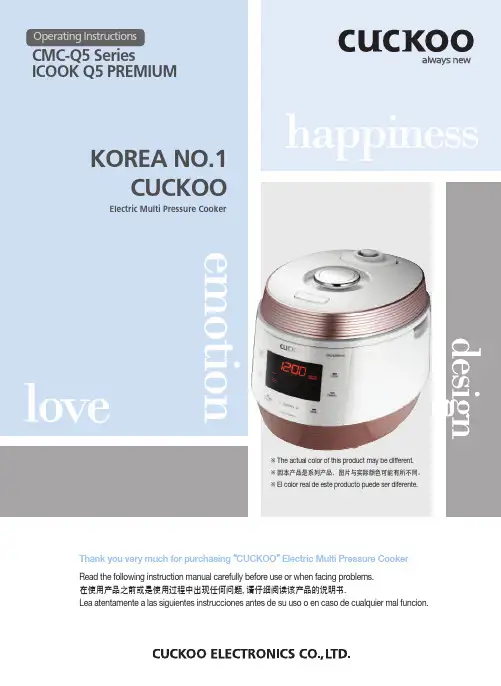
CMC-Q5 SeriesICOOK Q5 PREMIUMOperating InstructionsKOREA NO.1CUCKOOElectric Multi Pressure CookerThank you very much for purchasing “CUCKOO ”Electric Multi Pressure CookerRead the following instruction manual carefully before use or when facing problems. 在使用产品之前或是使用过程中出现任何问题, 请仔细阅读该产品的说明书.Lea atentamente a las siguientes instrucciones antes de su uso o en caso de cualquier mal funcion.※The actual color of this product may be different.※因本产品是系列产品,图片与实际颜色可能有所不同。
※El color real de este producto puede ser diferente.CONTENTS2CONTENTSBEFORE USINGImportant safeguards (3)How to use extension cord (5)Specifications (5)Safety precautions …………………………………………6~7Name of each part (10)How to clean ………………………………………………11~15Function operating part (16)WHEN USINGHOW TO SET FUNCTION (17)HOW TO PRESET COOKING (18)COOKER SETTINGS OVERVIEW (19)PREPARATION BEFORE COOKING (20)HOW TO COOK …………………………………………21~23KEEP WARM, REHEAT, VOLTAGE SAG PROTECTION (24)PROBLEM CHECKLISTPLEASE CHECK BEFORE CALLING FOR SUPPORT……25~27TABLA DE CONTENIDOSANTES DE USARIImportant safeguards (3)ESPECIFICACIONES (5)NOMBRE DE LAS PIEZAS (50)CÓMO LIMPIAR ………………………………………51~55Panel de Control y Pantalla (56)CUANDO USASCómo configurar (57)Cómo preconfigurar la cocción (58)Tabla de resumen (59)Preparación antes de cocinar (60)Cómo Cocinar ……………………………………………61~63Mantener Caliente, Recalentar, Protección de caída de voltaje (64)LISTA DE COMPROBACIÓN DE PROBLEMASPor favor verifique antes de pedir soporte…………65~67TABLE DES MATIÈRESAVANT L'UTILISATIONMesures de protection importantes (4)Comment utilizer une rallonge (5)Spécifications (5)Mesures de sécurité …………………………………………8~9 (3) (5) (30)………………………………………………31~35 (36) (37) (38) (39) (40)……………………………………………………41~43 (44)………………………………………45~47ӈ ҍ ӲГ控制&显示板使用时设定功能预约煮饭方法压力锅设置概览煮饭方法煮饭方法保温, 再加热, 防止电压低下问题检查表常见故障及处理方法31. Read all instructions before using this appliance.2. Do not touch hot surfaces. Use handles or knobs.3. To protect against fire, electric shock and / or injury to persons do not immerse cord, plugs, or Pressure Cooker Body in water or any other liquid.4. Close supervision is necessary when this appliance is used by or near children. This appliance is not intended for use by young children without supervision.5. Unplug cord from outlet when not in use and before cleaning. Allow appliance to cool before putting on or taking off parts, and before cleaning the appliance.6. Do not operate any appliance with a damaged cord or plug, after the appliance malfunctions, or has been damaged in any manner. Return the appliance to the nearest authorized service facility for examination, repair or adjustment.7. The use of accessory attachments not recommended by the appliance manufacturer may result in fire,electric shock, and / or injury to persons.8. If the supply cord is damaged, it must be replaced by a special cord or assembly available from the manufacturer or your service agent.9. Do not use outdoors.10. Do not let the cord hang over the edge of a table or counter, or touch hot surfaces.11. Do not place on or near a hot gas, electric burner, or in a heated oven.12. Always attach the plug to the appliance first, then plug the cord into the wall outlet. To disconnect, orset all control to “off”, then remove the plug from the wall outlet.13. Do not use this appliance for other than its intended use.14. Extreme caution must be used when moving an appliance containing hot oil or any hot liquids.15. Oversized foods, metal foil packages, or utensils must not be inserted into the appliance as they are arisk of fire or electric shock.16. Fire may occur if the appliance is covered or touching flammable material, including curtains, draperies,walls, etc while in operation.17. To reduce the risk of electric shock, cook only in the provided removable container.18. This appliance cooks under pressure. Improper use may result in scalding injury. Before operating theunit, properly secure and close the unit. See “Operating Instructions.”19. Before use always check the pressure releasing device for clogging.20. Do not use this pressure cooker to fry in oil.21. This appliance is not intended for use by persons (including children) with reduced physical, sensory ormental capabilities, or lack of experience and knowledge, unless they have been given supervision or instruction concerning use of the appliance by a person responsible for their safety. 22. Never immerse the appliance in water while cleaning.SAVE THESE INSTRUCTIONSTHIS APPLIANCE IS FOR HOUSEHOLD USE ONL YWARNING :This appliance generates heat and releases steam during use. Use proper precaution toprevent risk of burns, fires, other injuries, or damage to property.1. Keep hands and face away from the Pressure Release Valve when releasing pressure.2. Take extreme caution when opening the Lid after cooking. Severe burns can result from steam inside.3. Never open the Lid while the unit is in operation.4. Do not use without the inner Pot in place.5. Do not cover the Pressure Valve with anything as an explosion may occur.6. Do not touch the inner pot nor any heating parts, immediately after use. Allow the unit to cool down completely first.This appliance is intended to be used in household and similar applications such as :- staff kitchen areas in shops, offices and other working environments;- farm houses;- by clients in hotels, motels and other residential type environments;- bed and breakfast type environments.ADDITIONAL IMPORTANT SAFEGUARDSIMPORTANT SAFEGUARDS1. Lisez toutes les instructions avant d'utiliser cet appareil.2. Ne touchez pas les surfaces chaudes. Utilisez les poignées ou les boutons.3. Pour prévenir les risques d'incendie, les chocs électriques et/ou les blessures, ne plongez pas le cordon, les prises ou le corps autocuiseur dans l'eau ou tout autre liquide.4. Une surveillance étroite est nécessaire quand cet appareil est utilisé par des enfants ou qu'il se situe à leur portée.Cet appareil n'est pas prévu pour être utilisé par de jeunes enfants sans surveillance.5. Débranchez le cordon de la prise lorsque vous ne vous servez pas de l'appareil et avant de le nettoyer. Laissez l'appareil refroidir avant de remettre en place ou de retirer des pièces, et avant de le nettoyer.6. N'utilisez aucun appareil si le cordon ou la fiche est endommagé, s'il ne fonctionne pas correctement ou s'il est endommagé de quelque façon que ce soit. Renvoyez l'appareil à un centre technique agréé le plus proche pour le faire examiner, réparer ou régler.7. L'utilisation d'accessoires non recommandés par le fabricant peut causer un incendie, un choc électrique et/ou des blessures.8. Si le cordon d'alimentation est endommagé, il doit être remplacé par un cordon ou ensemble prévu à cet effet,disponible auprès du fabricant ou de réparateurs agréés.9. N'utilisez pas l'appareil à l'extérieur.10. Ne laissez pas le cordon pendre d'une table ou d'un comptoir. Ne le laissez pas non plus en contact avec une surface chaude.11. Ne placez pas l'appareil au-dessus ou près d'un brûleur à gaz, sur une plaque électrique ou dans un four chaud.12. Branchez toujours la fiche sur l'appareil en premier, puis branchez le cordon dans la prise murale. Pour débrancher,ou désactiver toutes les commandes, retirez la fiche de la prise murale.13. N'utilisez pas cet appareil à des fins autres que celles pour lesquelles il a été conçu.14. Une prudence extrême est requise lorsque vous déplacez l'appareil contenant de l'huile chaude ou tout autre liquide chaud.15. Des denrées alimentaires de taille excessive, les emballages sous feuille métallique, ou les ustensiles ne doivent pas être insérés dans l'appareil car ils constituent un risque d'incendie ou de choc électrique.16. Un incendie peut se déclarer si l'appareil est couvert ou en contact avec des matériaux inflammables, y compris des rideaux ou des draperies, des murs, etc durant son fonctionnement.17. Afin de réduire le risque de choc électrique, faites cuire uniquement dans le récipient amovible fourni.18. Cet appareil cuit sous pression. Un mauvais usage peut entraîner des brûlures. Avant d'utiliser l'appareil, mettez l'appareil bien en place et fermez-le. Reportez-vous à la section « Instructions d'utilisation ».19. Avant toute utilisation, vérifiez toujours si le dispositif de relâchement de la pression est obstrué.20. N'utilisez pas cet autocuiseur pour faire frire dans de l'huile.21. Cet appareil n'est pas conçu pour être manipulé par des personnes (y compris des enfants) dont les capacités physiques sensorielles ou mentales sont réduites ou qui manquent d'expérience et de connaissance, à moinsqu'elles n'aient reçu une une formation ou des instructions sur l'utilisation de l'appareil par une personne responsable de leur sécurité22. Ne jamais immerger l'appareil dans l'eau pendant le nettoyage.CONSERVEZ CES INSTRUCTIONSCET APPAREIL EST DESTINÉ À UN USAGE DOMESTIQUE UNIQUEMENTAVERTISSEMENT :Cet appareil génère de la chaleur et libère de la vapeur durant son fonctionnement. Utilisez lesprotections appropriées pour prévenir le risque de brûlures, d'incendies, de blessures ou de dégâts matériels.1. Gardez vos mains et votre visage à l'écart de la soupape de décharge lors du relâchement de la pression.2. Faites extrêmement attention lors de l'ouverture du couvercle après la cuisson. La vapeur à l'intérieur peut provoquer des brûlures graves.3. N'ouvrez jamais le couvercle lorsque l'appareil est en fonctionnement.4. N'utilisez pas l'appareil sans la cuve de cuisson à sa place.5. Ne recouvrez pas la soupape de pression par un objet quelconque, une explosion pourrait survenir.6. Ne touchez pas la cuve de cuisson ni les éléments chauffants immédiatement après utilisation. Laissez tout d'abord l'appareil refroidir complètement. Cet appareil est prévu pour être utilisé à la maison à des fins telles que :- la cuisine pour le personnel dans des magasins, des bureaux et d'autres environnements de travail;- les fermes;- par des clients dans des hôtels, des motels et autres environnements de type résidentiel;- des environnements de type chambres d'hôtes.MESURES DE PROTECTION SUPPLÉMENTAIRESMESURES DE PROTECTION IMPORTANTES4Note:A.A short power-supply cord (or cord set) is provided to reduce the hazards from entanglement by a longer cord.B. Extension cord should be used properly.C. Extension cord usage for the rice cooker:(1) The correct rated voltage should be used for the rice cooker.(2) If the appliance is set on the ground, the extension cord should also be set on the ground.(3) The cord wires and extension cord should always be arranged to prevent hazards to children."This appliance has a polarized plug (one blade is wider than the other).To reduce the risk of electric shock, this plug is intended to fit into a polarized outletonly one way. If the plug does not fit fully into the outlet, reverse the plug. If it still does not fit,contact a qualified electrician. do not attempt to modify the plug in any way."Remarque :A.Un cordon d'alimentation court (ou câble) est fourni pour réduire les dangers d'emmêlement causés par un cordon plus long.B. La rallonge doit être utilisée correctement.C. L'utilisation de la rallonge pour le cuiseur à riz :(1) La tension nominale correcte doit être utilisée pour le cuiseur à riz.(2) Si l'appareil est installé sur le sol, la rallonge doit aussi être installée sur le sol.(3) Les câbles et la rallonge doivent toujours être disposés dans le but d'éviter les dangers pour les enfants."Cet appareil possède une fiche polarisée (une lame plus large que l'autre).Afin de réduire le risque d'électrocution, cette fiche est conçue pour s'adapter à une prise polarisée dans un seul sens. Si la fiche ne s'emboîte pas complètement dans la prise, inversez la fiche. S'il ne convient toujours pas,veuillez communiquer avec un électricien qualifié. N'essayez pas de modifier la fiche de quelque façon que ce soit."CMC-Q5 SeriesAC120V~, 60Hz1150W 1.3m78.4KPa(0.8kgf/cm 2)7.5kg 30.4cm 39.5cm 28.2cmSPECIFICATIONS / 规格 / ESPECIFICACIONESModel name/型号名称/Modelo Power supply/电源/Alimentación eléctrica Power consumption/功耗/Consumo de energíaPower cord length/电源线长度/Longitud del cable eléctricoPressure/压力/Presión Weight/重量/PesoWidth/宽度/AnchuraLength/长度/LongitudHeight/高度/AlturaMenu/菜单/MenúSoup Meat Vegetables Rice Porridge Steam Cook Multi Cook Slow Cook Browning Fry Auto Clean Dimension/尺寸/Dimensiones 5HOW TO USE EXTENSION CORD / COMMENT UTILISER UNE RALLONGERead the following product safety guide carefully to prevent any accidents and/or serious danger.‘Warning’ and ‘Caution’ are different as follows.● ●SAFETY PRECAUTIONS67SAFETY PRECAUTIONSS A F E T Y P R E C A U T I O N SLisez attentivement le guide de sécurité du produit qui suit afin d'éviter les accidents et/ou les dangers graves.MESURES DE SÉCURITÉ89MESURES DE SÉCURITÉM E S U R E S D E S ÉC U R I T ÉPot HandleTemperature10it down. a neutral detergent.direction of the arrow.How to Clean The Pressure Weight Nozzle11HOW TO CLEANH O W T O C L E A NUnless detachable cover is mounted, preset coo king cannot be done. (Alarm may sound while k eeping warm.) -Clean the detachable cover to prevent odors. Array12• proper maintenance of the pressure packing helps keep high airtightness, adds durability to packing and ensures the taste of the food.• Read the directions below carefully to install your packing properly.How to remove and clean the pressure packingHow to install the Double Motion Packing (Pressure Packing)The all-stainless cover is not only delamination-free and easy to clean, but it also lasts long, In addition, CUCKOO’s special stainless CSV-a CUCKOO’s patented technology, improves the product’s durability and makes it easier to clean.①Unplug the power cord and wait until the pot cools down before opening the Top Cover.③ After hand washing it with a neutralcleaning liquid and a sponge, wipe it clean with a well wrung dish cloth.② To remove the pressure packing, hold it asshown in the picture above and pull it out.Figure.1Standard pointsStandard notches245136How to reassemble the pressure packing② ①to insert it into the groove. Repeat with points #2 to # 6.13HOW TO CLEANH O W T O C L E A N①Visual inspection• check the entire circumference carefully for any crack or damage between the Inner Pot lid and the pressure packing.③ Water boiling test• Pour water in the Inner Pot up to water level 2 (for “Rice”) and press the Menu/Selection button to select the self-cleaning mode.Then push the Pressure Cook/Turbo button.• Within 10 minutes, the pressure regulator weight will start rattling and hissing while emitting stream. If there is no steam coming out from the pot other than through the pressure regulator weight the packing has been properly installed.• If steam comes out from other parts, stop the test and pull out the power cord. Wait until the pot cools down before removing the pressure packing from the lid. Once reinstalled repeat the boiling test.• For a more precise water boiling test, you can wrap plastic around the circumference of the closed Top Cover. By doing so, you can easily check where the steam leakage is.• If you still have a problem with reassembling the packing, please contact our Customer Service.②Physical inspection• Check if the pressure packing is thoroughly put into the groove by rubbing the inside rimeof the packing with a finger around the entire circumference as shown in the picture above.• Check if the pressure packing is properly putinto the groove of the Inner Pot lid by pushing the outer rim with a finger around the entire circumference as shown in the picture.• Check if the pressure packing is thoroughlyput into the groove by pushing the inside of the rim packing with a finger around the entire circumference as shown in the picture.How to double check whether the packing is well assembledNormal assemblyAbnormal assemblyNormal assembly Abnormal assemblyHOW TO CLEAN14How to use the handlehandle to unlock shown in the picture on the right.main body.When top cover does not close perfectlyDo not try to close the top cover by force. It can damage your cooker and cause problems.grasping thedented part withyour fingers andpulling to the side while lifting gently.way.locked.pressing it in thedirection as shown above.1. After cooking, turn the handle from “Lock” to “Unlock” to open2. After cooking, turn the handle from “Lock” to “Unlock” turn the handle to open.If there is unreleased steam in the Inner pot it might be hard to turn the handle. In this case twist the pressure weight and let the excess steam out. Do not open by force.3. Handle must be turned to “Unlock” when opening and closing.15HOW TO CLEANH O W T O C L E A NKEEP WARM /REHEAT buttonUsed to keep warm or heat up food right before your mealCOOK buttonUsed to start cooking (Refer to page 21)CANCEL buttonUsed to cancel a selected function or to automatically discharge steam(Press the button for two seconds to cancel during cooking.)Menu buttonUsed to select among SOUP,MEAT, VEGETABLES, RICE,PORRIDGE, BROWNING FRY,MULTI COOK, STEAM COOK,SLOW COOK, and AUTO CLEANPRESET button(Refer to page 18)HEAT / TIME buttonUsed to set the heating level or the Used to set the heating level and the cooking time (Refer to page 22, 23).Used to change the preset time (Refer to page 18)This appears when the Inner Pot is not mounted.This indicates that the Temperature Sensor fails to work.Contact our customer service center.This appears when you press the COOK or PRESET button without completely turning the Cover pletely turn the Cover Handle to “ ” (Lock).For any incorrect use or when it does not work properly, the Display Panel will display the below signs to alert.If a sign keeps showing even in a normal condition for use or after proper action has taken, please contact our customer service center.Error Inspection Function of Display PanelThis appears when the Cover Handle is not turned to “ ” (Open) in the Keep Warm mode after cooking is done and you press the COOK or the PRESET button again after entering in the Standby mode. This function is to check the operation of the Cover Fastening Sensor. Turn the Cover Handle to “ ” (Open) and then turn it to “ ” (Lock).If the problem persists, contact our customer service center.This indicates that there is an error with the externalmemory of MICOM. Contact our customer service center.This appears when you boil only water continuously or there is a malfunction with the product.Contact our customer service center.This indicates that the Environmental Sensor fails to work. Contact our customer service center.This indicates that there is an error with the internalmemory of MICOM. Contact our customer service center.NAMES AND FUNCTIONS ON CONTROL PANEL / MALFUNCTION INSPECTION OF DISPLAY PANEL16HOW TO SET FUNCTION(LANGUAGE, VOLUME, KEEP WARM TEMPERATURE)HOW TO PRESET COOKING18Press the HEAT / TIME button to enter the heating level Setting mode,and then press the SELECTION -, + buttons to set the heating level.▶It is applied to the menus of BROWNING FRY, MULTI COOK, STEAM COOK, and SLOW COOK.Press the PRESET button.▶▶the set time and the PRESET sign blinking.▶▶time.▶In the Standby mode, the PRESET button won't work.▶preset time.▶Press the PRESET button or the COOK button, and the product presets cooking.▶Here, the preset starts with the voice saying “SOUP(the set menu) has been reserved.”.▶After pressing the PRESET button, if you don't press any button in 7 seconds, the Preset mode will start automatically.▶When the Preset mode begins, the Preset lamp will stop blinking and the preset time will decrease by a minute until it starts thepreset cooking.(While the preset cooking continues, the “ ”sign between the hour and the minute blinks.)▶The preset time is the time remaining until the preset cooking will be completed.(The time of completion may differ according to the quantity of food and conditions for use.)▶If you want to change the preset time, press the CANCEL button to cancel the preset cooking, and then start all over again.19COOKER SETTINGS OVERVIEWP R E S E T C O O K I N G / O V E R V I E W T A B L EPREPARATION BEFORE COOKING20B E FO 21Press the HEAT / TIME button to enter the heating level Setting mode, and press the SELECTION -, +buttons to set the heating level.•It is applied to the menus of BROWNING FRY, MULTI COOK, STEAM COOK, and SLOW COOK.Press the COOK button.▶Press the COOK button, and the RICE cooking begins.H O W T O C O O K23HOW TO COOKMULTI COOK, STEAM COOK, SLOW COOKTurn the Cover Handle to “ ”(Lock), and press the MENU button to select the desired menu.▶The selected Menu's lamp blinks.Turn the Cover Handle to “ ”(Lock), and press the MENU button to select BROWNING FRY.▶The BROWNING FRY menu lamp blinks.Press the COOK button.▶Press the COOK button, and the product starts cooking. When the product starts cooking,the remaining time is displayed.▶The Adjust lamp is turned off. If you press the HEAT / TIME button during cooking, the product displays the heating level and the cooking time.▶In case of Multi Cook, if you press down the Preset button for two seconds within 10seconds after cooking begins (while the Pressure lamp blinks), the product can cook with no pressure.Press the SELECTION -, + buttons to set the time.▶Each time you press the button, the cooking time is adjusted by one minute.▶In the Cooking Time Setting mode, the Adjust lamp blinks.Press the HEAT / TIME button to enter the heating level Setting mode.▶Press the HEAT / TIME button again, and the product returns to the Time Setting mode.▶In the heating level Setting mode, the Adjust lamp blinks.Press the SELECTION -, + buttons to set the heating level.▶Each time you press the button, the heating level is adjusted by one step.Press the COOK button.▶Press the COOK button, and the BROWNING FRY cooking begins.When the BROWNING FRY cooking begins, the remaining time is displayed.▶For the BROWYING FRY menu, the Adjust lamp is turned on during cooking, and while the Adjust lamp is turned on, you can adjust the heating level and the cooking time.Press the SELECTION -, + buttons to set the time.▶Each time you press the button, the BROWNING FRY time is adjusted by one minute.▶In the Cooking Time Setting mode, the Adjust lamp blinks.Press the SELECTION -, + buttons to set the heating level.▶Each time you press the button, the heating level is adjusted by one step.Press the HEAT / TIME button to enter the heating level Setting mode.▶Press the HEAT / TIME button again, and the product returns to the Time Setting mode.▶In the heating level Setting mode, the Adjust lamp blinks.12435e.g.) When MULTI COOK is selectede.g.) When MULTI COOK is selectede.g.) When MULTI COOK is selectedBROWNING FRY23546Type BROWNING FRYMULTI COOKSTEAM COOKSLOW COOKCooking TimeSetting15~90min (Def: 10 min)15~90min (Def: 20 min)15~90min (Def: 20 min)15 min~12 hr (Def: 2 hr)Heating LevelSettingLE1~LE6(Def: Level 4)LE1~LE9(Def: Level 7)LE1~LE6(Def: Level 3)LE1~LE6(Def: Level 3)The BROWNING FRY menu is used for stir-frying or roasting food.※Please be careful when using the Browning Fry function with the cover open, the food may splatter.1Open the Cover and prevent pressure from being applied into the Inner Pot.Cautions for Keeping Warm▶When you open the cover right after cooking or during the Keep Warm function, the cover may not open properly due to pressure. Always bend back the pressure weight to completely remove the pressure before opening the cover.▶Always lock the cover handle when keeping warm or reheating food. (If not, there may be damage caused to the Cover Open button and the Keep Warm function.)▶If there is no food in the inner pot during the Keep Warm function or if you are not using the product, press the Cancel button to cancel the Keep Warm function or remove the power cord from the power outlet.▶Do not use the Keep Warm function with a rice spatula left in the inner pot. In particular, a wooden spatula may generate germs and odors.When you serve your meal▶If you want to serve your meal during the Keep Warm mode and want the food hot, press the KEEP WARM /REHEAT button, and then the Keep Warm / Reheat function begins with the voice saying “REHEATing is starting”. Then, in 9 minutes, you can eat the heated food.Warm function is 3 hours.minutes while the Keep Warm lamp is blinking with the “”sign on the Display going round and round."REHEAT has been completed" and the product starts the Keep Warm function again, displaying the time elapsed.KEEP WARM / REHEAT FUNCTION AND VOLTAGE SAG PROTECTION FUNCTION24▶Clean the product often. In particular, if the Cover is not cleaned completely, germs may grow, which can cause smell during the Keep Warm mode.▶Even if the product looks clean outside, germs may grow anywhere, which can cause smell during the Keep Warm mode. Thus, if the product smells, clean the product by using the Auto Clean menu.After the Auto Clean function is completed, the Inner Pot must be washed completely.▶If you don't wash the Inner Pot after cooking and then use the Keep Warm function, the food may smell or stink.When it smells during The Keep Warm mode▶This product remembers its status even when a blackout occurs, so if electricity gets back again within around 2 minutes, this product will normally work again. (There may be differences according to the product.)▶If cooking is canceled because of a blackout, you need to press the COOK button again to resume cooking.▶If a blackout occurs during cooking, the cooking time is delayed for the duration of the blackout, and the status of cooking may differ to some extent according to the time of the blackout.▶If a blackout occurs The Keep Warm function and when the food becomes cold, the Keep Warm function is canceled.Voltage Sag Protection Function?。

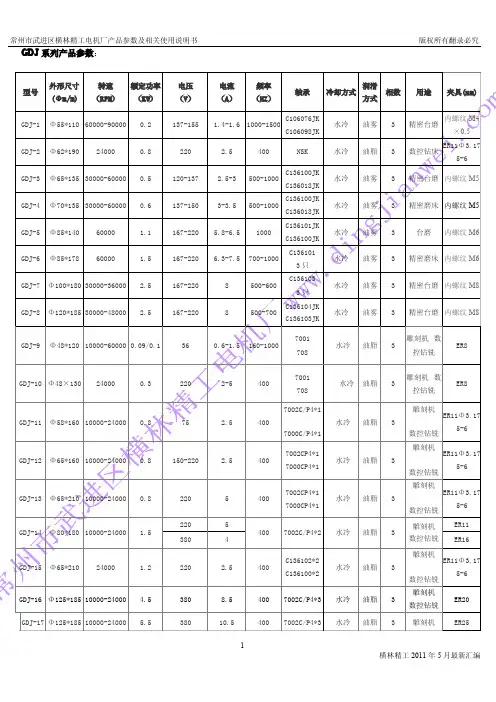
GDJ系列产品参数:2、安装前首先用手转动电主轴轴头,应手感灵活,无阻滞现象。
3、用500V的摇表检查定子绝缘电阻不低于100MΩ。
4、将以上检验符合要求的电主轴装入机座内,电主轴外壳以机座安装孔的配合为滑动配合。
电主轴严禁装夹在前、后轴承部位,以防轴承室变形,卡住轴承造成轴承提早损坏。
夹紧力不宜过大,电主轴装入机座内不得松动。
二、正确使用1、按要求连接电主轴进出水管接头,检查连接处是否漏水和通畅。
水冷电主轴的冷却系统系统应于机床的总开关连接;开机后至停机的中间,冷却系统系统应连续工作;冷却液水量按2.5升/千瓦·分钟计算,冷却液流量按3~6升/分钟,小的电主轴取小值,大的电主轴取大值;冷却液要求使用单独水箱,冷却液要求每月定期更换;冷却液的温度应低于环境温度3~5℃为宜,最好控制在25℃左右。
2、选择变频器应与电主轴的电压、功率、频率相匹配来配套使用。
设置变频器首先设置变频器的基准频率,变频器的基准频率按电主轴的最高频率设置。
变频器的最高频率、转折频率和对应的电压按电主轴的频压曲线对应设置;变频器的电流按电主轴的额定电流设置;载波频率按电主轴的功率大小设置,小于10kw电主轴按8kHz设置,大于10kw电主轴按5kHz设置;增、减速时间按10s左右设置,如遇到起动电流超过额定电流而保护时应延长增、减速时间。
增、减速时间过短易造成前螺母松动。
3、将变频器与电主轴三相电源连接,其中变频器的三相电源线应焊接在插头1(U1)、2(V1)、3(W1)脚上,4脚为地线。
然后变频器与外接电源连接。
接通电源后变频器点动,观察电主轴的旋转方向是否与电主轴指示方向一致,如旋转方向不一致应立即关机改正,电主轴严禁在错误的旋转方向上运转。
电主轴与变频器连线不宜超过25m。
4、电主轴在安装刀具时,应清除干净轴头锥孔及弹簧夹头表面的污垢,以免降低精度。
装夹、拆卸刀具时应使用专用工具。
注意装夹、拆卸时禁止用力过猛。
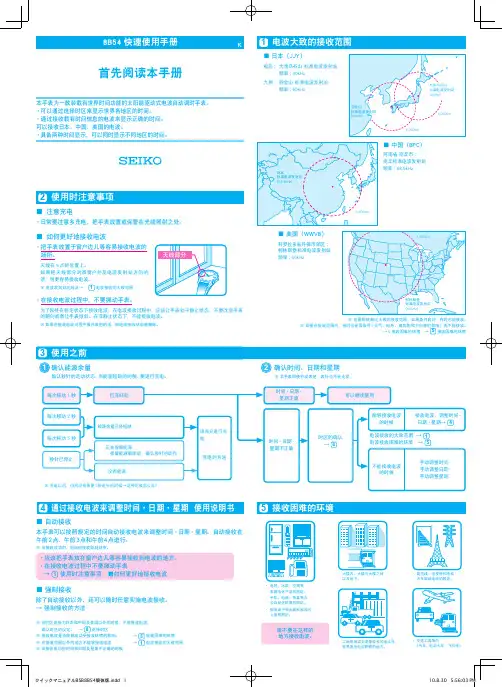
首先阅读本手册8B54快速使用手册K使用之前3确认能源余量确认时间、日期和星期确认秒针的走动状态,当能量短缺的时候,要进行充电。
※ 本手表即使拧动表把,表针也不会走动.每次移动1秒每次移动2秒每次移动5秒秒针已停止已充好电※ 充电以后,仍然没有恢复1秒走针的时候→这种时候怎么办?时间·日期·星期正确可以继续使用时间·日期·星期不正确时区的确认→ 8电波接收的大致范围 → 1电波接收困难的环境 → 5不能接收电波的时候手动调整时间手动调整日期手动调整星期能够接收电波的时候電接收电波,调整时间·日期·星期→ 412能源余量已经短缺正在保留能源 保留能源解除后,确认秒针的动作没有能源充电的方法请充分进行充电使用时注意事项2・日常要注意多充电,把手表放置或保管在光线照射之处。
■ 注意充电■ 如何更好地接收电波・ 把手表放置于窗户边儿等容易接收电波的场所。
天线在9点的位置上。
如果把天线部分对准窗户外及电波发射站方向的话,则更容易接收电波。
天线部分※ 电波发射站的地点→ 1电波接收的大致范围・在接收电波过程中,不要挪动手表。
为了保持在稳定状态下接收电波,在电波接收过程中,应该让手表处于静止状态,不要改变手表的朝向或者让手表倾斜。
在非静止状态下,不能接收电波。
※如果在接收电波过程中操作表把的话,则电波接收状态被解除。
通过接收电波来调整时间·日期·星期 使用说明书4・应该把手表放在窗户边儿等容易接收到电波的地方。
・在接收电波过程中不要挪动手表 → 1 使用时注意事项 ■如何更好地接收电波除了自动接收以外,还可以随时任意实施电波接收。
→ 强制接收的方法※ 当接收成功时,则自动接收即刻结束。
■ 自动接收■ 强制接收※ 当时区选择为日本和中国及美国以外的时候,不能接收电波。
确认时区的设定。
→ 8 选择时区※ 接收电波是否能够成功受接收环境的影响。
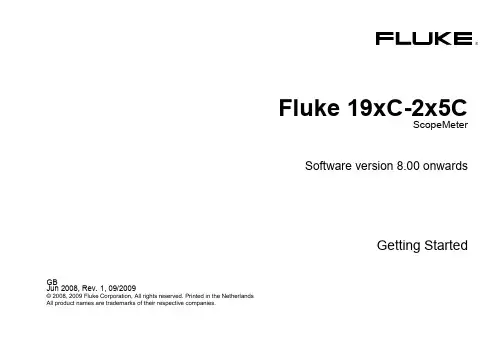
Fluke 19xC-2x5CScopeMeterSoftware version 8.00 onwardsGetting StartedGBJun 2008, Rev. 1, 09/2009© 2008, 2009 Fluke Corporation, All rights reserved. Printed in the NetherlandsAll product names are trademarks of their respective companies.Table of ContentsPage TitleUnpacking the Test Tool Kit (ii)Introduction (1)Contacting Fluke (1)Safety Information: Read First (1)Preparing for Use (4)Powering/Resetting the Test Tool (4)How to Navigate a Menu (example) (4)Changing the Information Language (5)Adjusting Contrast and Brightness (5)Using the Scope (5)Multimeter (7)Recorder Functions (8)Fieldbus Measurements (Bushealth) (8)Replay (10)Zoom (10)Making Cursor Measurements (11)Triggering (11)Saving/Printing Screens and Setups (13)User Options (20)iFluke 19xC-2x5CGetting StartediiUnpacking the Test Tool KitThe following items are included in your test tool kit: 1. ScopeMeter Test Tool 2. Battery Charger3. 10:1 Voltage Probe Set (Red)4. 10:1 Voltage Probe Set (Gray)5. Test Lead Set (Red and Black)6. Bus Health Test adapter (2x5Conly)7. Safety Information + CD ROMwith complete Users Manual 8. Shipment box (basic versiononly) The -S versions also include: 9. Optically Isolated USBAdapter/Cable10. CD ROM with FlukeView ®Software 11. Hard CaseGetting StartedIntroductionThis Getting Started Manual provides basic information on Models 192C, 196C, 199C, 215C and 225C, software versions V08.00 and newer. Refer to the Users Manual on the accompanying CD-ROM for complete operating instructions.Contacting FlukeTo locate an authorized service center, visit us on the World Wide Web at: or call Fluke using any of the phone numbers listed below:+1-888-993-5853 in the U.S.A and Canada+31-40-2675200 in Europe+1-425-446-5500 from other countries. Safety Information: Read FirstThe Fluke Models 192C, 196C, 199C, 215C and 225C ScopeMeter test tools (hereafter referred to as “test tool”) comply with:• ANSI/ISAS82.01-1994•EN/IEC61010-1 : 2001• CAN/CSA-C22.2No.61010-1-04•1000 V Measurement Category II, 600 VMeasurement Category III, Pollution Degree 2• UL61010B-1Use the test tool only as specified in the Users Manual. Otherwise, the protection provided by the test tool might be impaired.A Warning identifies conditions and actions that pose hazard(s) to the user. A Caution identifies conditions and actions that may damage the test tool.1Fluke 19xC-2x5C Getting Started2 To avoid electrical shock or fire:•Use only the Fluke power supply, ModelBC190 (Battery Charger / Power Adapter).•Before use check that the selected/indicatedvoltage range on the BC190 matches the localline power voltage and frequency.•For the BC190/808 universal BatteryCharger/Power Adapter use only line cordsthat comply with the local safety regulations.NoteTo accommodate connection to various linepower sockets, the BC190/808 universal BatteryCharger / Power Adapter is equipped with a maleplug that must be connected to a line cordappropriate for local use. Since the adapter isisolated, the line cord does not need to beequipped with a terminal for connection toprotective ground. Since line cords with aprotective grounding terminal are morecommonly available you might consider usingthese anyhow.To avoid electrical shock or fire if a test toolinput is connected to more than 42 V peak (30Vrms) or on circuits of more than 4800 VA:•Use only insulated voltage probes, test leadsand adapters supplied with the test tool, orindicated by Fluke as suitable for the Fluke19xC-2x5C ScopeMeter series.•Before use, inspect voltage probes, test leadsand accessories for mechanical damage andreplace when damaged.•Remove all probes, test leads andaccessories that are not in use.•Always connect the battery charger first tothe ac outlet before connecting it to the testtool.•Do not connect the ground spring (Figure 1,item f) to voltages higher than 42 V peak (30Vrms) from earth ground.•Do not apply input voltages above the ratingof the instrument. Use caution when using 1:1test leads because the probe tip voltage willbe directly transmitted to the test tool.•Do not use exposed metal BNC or bananaplug connectors.Getting StartedSafety Information: Read First3• Do not insert metal objects into connectors. • Always use the test tool only in the manner specified.Max. Input VoltagesInput A and B directly...............................300 V CAT III Input A and B via 10:1 probe...................1000 V CAT II 600 V CAT III METER/EXT TRIG inputs........................1000 V CAT II 600 V CAT IIIMax. Floating Voltage From any terminal to earth ground..........1000 V CAT II 600 V CAT III Between any terminal..............................1000 V CAT II600 V CAT IIIVoltage ratings are given as “working voltage”. They should be read as Vac-rms (50-60 Hz) for AC sinewave applications and as Vdc for DC applications. Measurement Category III refers to distribution level and fixed installation circuits inside a building.Measurement Category II refers to local level, which is applicable for appliances and portable equipment. The terms ‘Isolated’ or ‘Electrically floating’ are used in this manual to indicate a measurement in which the test tool input BNC or banana jack is connected to a voltage different from earth ground.The isolated input connectors have no exposed metal and are fully insulated to protect against electrical shock. The red and gray BNC jacks, and the red and black4-mm banana jacks can independently be connected to a voltage above earth ground for isolated (electrically floating) measurements and are rated up to 1000 Vrms CAT II and 600 Vrms CAT III above earth ground.If Safety Features are ImpairedUse of the test tool in a manner not specified may impair the protection provided by the equipment.Before use, inspect the test leads for mechanical damage and replace damaged test leads!Whenever it is likely that safety has been impaired, the test tool must be turned off and disconnected from the line power. The matter should then be referred to qualified personnel. Safety is likely to be impaired if, for example, the test tool fails to perform the intended measurements or shows visible damage.Fluke 19xC-2x5C Getting Started4Preparing for UseAt delivery, the installed NiMH batteries may be empty and must be charged for 4 hours (with the test tool turned off) to reach full charge:• use only the Fluke Battery Charger/Power Adaptermodel BC190• before use check that the BC190 voltage andfrequency range match the local line power range • connect the battery charger to the ac outlet• connect the battery charger to the appropriate input onthe test tool near Input B. CautionTo prevent decrease of the battery capacity, you must charge the batteries at least once a year.Powering/Resetting the Test ToolTurning power on/off:The test tool powers up in its last setup configuration.Resetting the test tool to the factory settings:+Turn power off, then press and hold the USER key and turn on. You should hear a double beep.How to Navigate a Menu (example)Display the input A function key labels.Show the Input A (input A) menu.The menu example shows that the input A signal isdisplayed non-inverted (Normal ) with full bandwidth (Full ). To let input A invert the input signal, and to limit the bandwidth to 20 MHz do the following:Hiding a menu or key label:Press the CLEAR MENU key.Getting StartedChanging the Information Language5Changing the Information LanguageDuring operation of the test tool messages may appear on the screen (for instance if you select a recorder function). You can select the language in which messages will be displayed.Display the USER key labels.Open the LANGUAGE menu to select a language.Adjusting Contrast and BrightnessUsing the ScopeConnect the probe(s) as shown in figure 2.Figure 2. Scope ConnectionsAUTO- MANUAL rangingAfter an Auto Set the trace position, range, time base and triggering will be automatically adjusted to assure a stable display of virtually any waveform.Perform an Auto Set or select Manualranging (toggle). AUTO or MANUAL appears at the top right of the screen.Use the light-gray RANGE , TIME and MOVE keys to change the view of the waveform manually.Fluke 19xC-2x5C Getting Started6Scope Readings and WaveformsAutomatic scope measurement results are shown asReading 1 (READING 1) and Reading 2 (READING 2) at the upper left and right display edge.Scope readings on (ON ) or off (OFF ).on A : Reading 1 (2) is input A result. on B : Reading 1 (2) is input B result. V ac ...dB : measurement function.Glitch Detect: glitch capture on or off. Average: waveform averaging on or off. Waveform:Normal : normal waveform display. Persistence... : waveform persistence.□ Digital Persistence: persistence off,short, medium, long, infinite. □ Envelope: envelope on, off. □ Dot-join : dot join on or offMathematics... : A+B, A-B, AxB, A vs B (XY mode), Spectrum (frequency spectrum FFT).Reference... : compare waveforms, pass/fail testing.MultimeterInput A and Input B SettingsInput A (B) on or off. Input coupling AC or DC.Probe Type: voltage, current or temperatureprobe.Attenuation: probe attenuation. Probe Cal...: calibration of 10:1 /100:1probe.Polarity: input polarity normal or inverted;variable input sensitivity.Bandwidth: bandwidth full, 10 kHz, 20 MHz.MultimeterConnect the test leads (Figure 1, item 5) to the 4-mmsafety banana jack METER input.Relative measurements on or off.Getting StartedRecorder FunctionsFirst, choose a measurement in Scope or Meter mode.RECORDER ANALYZEShow the recorder functions. Select arecorder function (Scope Trendplot, Scope Record, or Meter Trendplot), then pressto display the recorder key labels:Start (RUN ) or stop (STOP ) recording.Show the recorder options.Reference: time reference is time of day (Time of Day ) or time from start (From Start ).In Scope Record:Display Glitches: glitch detection on, or 10 kHz filter on.Mode: Single Sweep : stores samples until memory is full, then stops.Mode: Continuous : stores samples continuously; deletes first samples if memory is full.Mode: on Ext. ... : start (Start ), stop (Stop ) or continue (Run ) recording if triggered via the meter input (Ext.). Run requires one trigger per division in VIEW ALL mode.In Trend Plot:Reading 1 (2)... (Scope) or Measurement... (Meter) show the measurement functionmenu.VIEW ALL : see all stored samples.NORMAL: see the most recent 9 divisions.EXIT : exit the recorder mode.Fieldbus Measurements (Bushealth)The Bushealth function is standard available in the Fluke 215C-225C.Selecting the Bus TypeFieldbus Measurements (Bushealth) Toggle between scope screen (OFF) andbushealth screen (ON).Bushealth ScreenThe following icons are used to indicate the bus measurement status:bus activity indicators:Q (filled) : voltage measured{ (open) : no voltage measuredÑÑ(blinking) : activity{{ (both open) : no activityBusy, the tester is measuring/processing data.No reading available.Result OK .Warning. Result on edge of limitsResult not OK.Setting up the LimitsTo set up the test limits of the current bus type, do thefollowing:Note: Changed limits are marked by a * (asterisk).Getting StartedReplayIn scope mode, the test tool automatically stores the 100most recent screens. Use REPLAY to review these screens.From Scope mode show the REPLAY keylabels.Step through the previous screen. Step through the next screens. Continuously play the stored screens.Exit the REPLAY mode.ZoomUse the zoom function to obtain a more detailed view of a waveform.Making Cursor MeasurementsMaking Cursor MeasurementsCursors allow you to make precise digital measurements on live, on recorded, and on saved waveforms.Display the CURSOR key labels.Select cursor measurement type:measure signal height at one point of time. measure signal height difference of two points of time, and measure the time or the trace RMS value between the cursors. measure signal height at the cursor positions and between cursor positions.measure rise time and fall time.Select the cursor to be moved. Use the blue arrow keys to move.Depending on cursor measurement type: Automatic or manual risetime measurement on a single channel.Reading 2 is time (T ), frequency (1/T ) , or RMS value.Cursor measurements on trace A , B or M if A and B are on; M if Mathematics ... is on, see ScopeReadings and Waveforms on page 6. OFF : Switch cursor measurements off.TriggeringTriggering tells the test tool when to begin displaying the waveform.Automatic triggering assures a stable display of virtually any signal:Perform an auto set. AUTO appears at the top right of the screen. Input A is the default trigger source.Now you can take over basic trigger controls such as source, level, slope and delay:Display the trigger key labelsA B : trigger on input A or B waveform Ext : trigger on the meter-input signal.Select the trigger slope.Getting Started□Single Shot : the test tool waits for atrigger. After receiving a trigger, thewaveform is displayed and theinstrument is set to HOLD.Press to arm for a new trigger.Noise reject Filter: the noise reject filterreduces jitter on the screen whentriggering on noisy waveforms.NCycle: Each N th trigger results in a traceupdate.Video on A... : enables triggering on videosignals (input A only).Pulse Width on A... : enables triggering onqualified pulses (input A only).Trigger Point, Trigger DelayThe trigger icon shows the trigger point. Initially youhave two divisions of pre-trigger view (negative delay).To change the trigger delay, do the following:Hold down to adjust the trigger delay.If you move the trigger icon to the left of the screen, itchanges to . The status at the bottom of the screenshows for example:The 500ms indicates the (positive) delay between thetrigger point and the waveform display.Saving/Printing Screens and SetupsSaving/Printing Screens and SetupsYou can save screens, recordings and setups to memory, and recall them again from memory. You can print actual or recalled screens.Display the SAVE PRINT key labels.SAVE: save a screen + setup (Screen +Setup), or a record/replay/trendplot + setup(Record + Setup, Replay+Setup,TrendPlot+Setup) in a memory location.The Edit Name menu allows you to changethe name for the saved item:- press to select the characterto be changed.- press the arrow keys to select a character.- press to set default name.- press to save.RECALL : open the Recall (recall) menu.RECALL FOR REFERENCE: recall a screenas a reference waveform.RECALL SETUP: recall a setup. Test tool isin run mode.RECALL: recall a screen + setup, or arecord + setup. Test tool is in hold mode.CANCEL: Close menuPRINT: Print the displayed screen. Refer tothe User Options below for printer setupinformation.VIEW DELETE : open the View/Delete menu.DELETE: clear the selected memory.RENAME… : rename a saved item.VIEW : view and/or print a saved item.CANCEL: Close menu.NoteWhen saving a screen the most recently acquired waveform will be stored. Persistence waveforms will not be stored.Getting StartedUser OptionsDisplay the USER key labels.Open the options menu.Auto Set Adjust...Select how auto set (AUTO key) behaves:auto set on signals >15 Hz (fast response) or >1 Hz (slower response).set input coupling to DC (Set to DC ) or don’t change the input coupling setting.set glitch detection on (Set to On ) or don’t change the glitch detection setting.Battery Save Options...When powered on the battery only, the test tool initially shuts itself down 30 minutes after you pressed a key (not in Trend Plot or Scope Record).You can set the automatic power shutdown time to 5 minutes and to 30 minutes, or you can disable the automatic power shutdown (Disabled ).Battery refreshStart a battery refresh about four times a year to keep the batteries in optimal condition. The batteries will be fully discharged and charged again.Date adjust...Set the date (Year: Month: Day: ) and the date format (DD/MM/YY is day- month-year, MM/DD/YY is month-day-year).Time Adjust...Set the time clock (Hours - Minutes - Seconds).Printer Setup...Select a printer type and select the baud rate.Factory defaultClears all memories and sets the test tool to factory defaults.Display Options...Set the display to color (Color ) or black and white (Black and White ).。

VICTOR 81C/81D数字多用表使用说明书目 录一.概述 (1)二.开箱检查 (2)三.安全注意事项 (3)四.仪表面板及按键功能说明 (5)五.其它功能 (6)六.特性 (7)七.仪表保养 (16)八.故障排除………………………………17 Generated by Foxit PDF Cr V I C T O R81C/D是一款性能稳定、高可靠性33/4位数字多用表。
仪表采用18.9m m字高L C D显示器,读数清晰。
可用来测量直流电压、交流电压、直流电流、交流电流、电阻、温度、电容、频率/占空比、二极管及通断测试。
同时还设计有单位符号显示、自动/手动量程转换、自动断电及报警功能。
整机采用了一个能直接驱动L C D的8位微处理器和双积分A/D转换集成电路,一个提供高分辨力、高精度的数字显示驱动,该表功能齐全,测量准确度高,使用方便,是实验室、工厂、无线电爱好者及家庭的理想工具。
打开包装箱取出仪表,仔细检查以下附件是否缺少或损坏,如有缺少或损坏请立即与经销商联系。
w数字多用表 一台w使用说明书 一本w表笔 一付w温度探头(K型热电偶) 一只(仅VICTOR81D有此配件)w AAA(1.5V)7号电池两节w合格证一张w防震套一个w产品博览一张该仪表在设计上符合I E C1010条款(国际电工委员会颁布的安全标准),在使用之前,请先阅读安全注意事项。
1.在测量直流36V、交流25V以上电压,测量10mA以上电流,测量带电感负载的交流电力线;测量电力波动期间的交流电力线时,谨防电击。
2.测量前,检查测量功能开关是否置于正确的档位,要检查表笔是否可靠接触,是否正确连接、是否绝缘良好等,以避免电击。
3.仪表只有和所配备的表笔一起使用才符合安全标准要求。
如表笔线破损时,必须更换上同样型号或者相同电气规格的表笔线。
4.不要使用其它未经确认或未认可的保险管来更换仪表内部的保险管。
只能换上同样型号或相同规格的保险管。
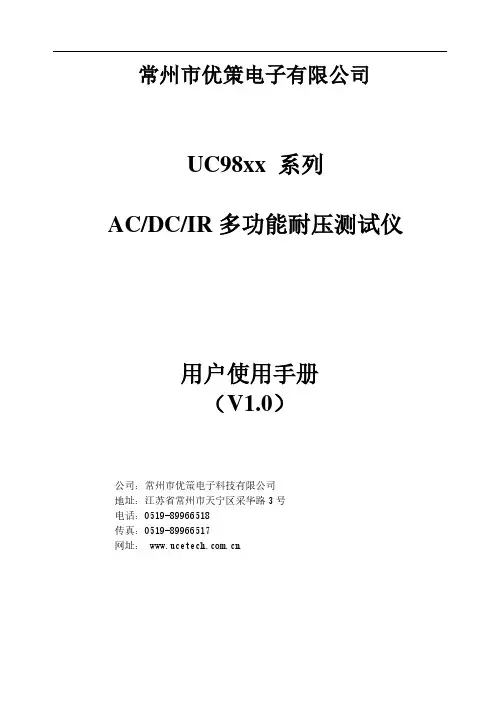
常州市优策电子有限公司UC98xx 系列AC/DC/IR多功能耐压测试仪用户使用手册(V1.0)公司:常州市优策电子科技有限公司地址:江苏省常州市天宁区采华路3号电话:*************传真:*************网址: 版本历史:本说明书将不断完善以利于使用。
由于说明书可能存在的错误或遗漏,仪器功能的改进和完善,技术的更新及软件的升级,说明书将做相应的调整和修改。
第1章准备使用 (1)1.1开箱检查 (1)1.2使用注意事项 (1)1.3移动时的注意要点 (3)1.4检查电源和保险丝 (3)1.4.1 切换电源电压 (3)1.4.2 检查并替换保险丝 (3)1.5连接交流电源线 (4)1.6接地 (4)1.7操作检查 (4)1.8仪器的其它特性 (5)第2章操作规范和措施 (6)2.1禁止的操作行为 (6)2.2紧急情况的处理 (6)2.3测试中的预防措施 (7)2.4高压测试警告 (7)2.5有故障仪器的危险状态 (8)2.6保证长时间无故障使用的条件 (8)2.7日常检查 (9)第3章仪器面板概述 (10)3.1前面板说明 (10)3.2后面板说明 (11)3.3仪器性能概述 (14)第4章基本操作 (18)4.1仪器界面结构概述 (18)4.2显示页面和参数说明 (18)4.2.1 测量显示页面 (19)4.2.2 列表显示页面 (19)4.3测量设置页面 (20)4.3.1 测量配置页面 (20)4.4测试项目页面和参数说明 (22)4.4.1 AC交流耐压参数设置 (22)4.4.2 DC直流耐压参数设置 (22)4.4.3 IR绝缘电阻参数设置 (23)4.4.4 OS开短路检测参数设置 (24)4.4.5 CK双端接触检测参数设置(UC98xxS) (24)4.5测试功能原理与使用说明 (26)4.5.1 启动测试 (26)4.5.2 测试电压上升 (26)4.5.3 DC充电电流检测 (27)4.5.4 高压测试 (27)4.5.5 测试电压下降 (27)4.5.6 防电墙功能 (27)4.5.7 电流超限与电弧侦测(ARC)功能 (27)4.5.8 不合格判断 (28)4.5.9 测试结果处理 (29)4.5.10 STOP (29)第5章系统设置 (30)5.1系统设置(SYSTEM SETUP) (30)显示风格(SKIN) (30)按键音(KEY SOUND) (30)语言(LANGUAGE) (30)密码(PASSWORD) (30)日期和时间 (31)5.2接口设置(INTERFACE SETUP) (31)接口模式 (31)RS232C设置 (31)5.3系统信息(INTERFACE SETUP) (32)5.4固件升级(FIRMWARE UPDATE) (32)第6章存储与调用 (33)6.1存储系统概述 (33)6.2文件列表(FILE LIST) (33)第7章附录接口 (35)第1章准备使用本章讲述当您收到仪器后必须进行的一些检查,在安装使用仪器之前必须了解和具备的条件。
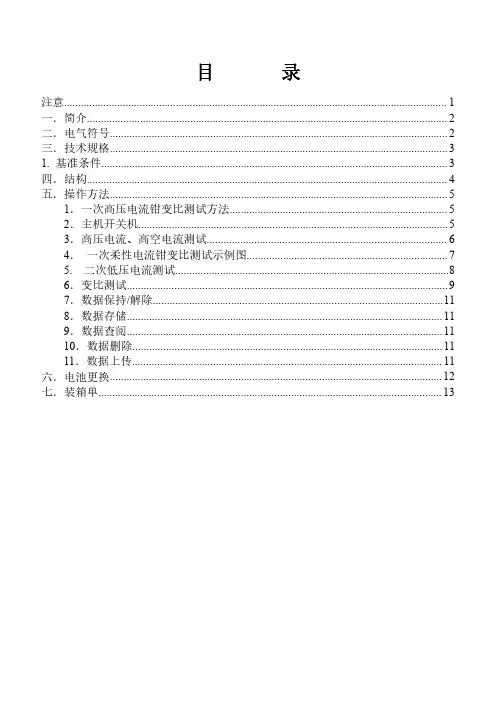
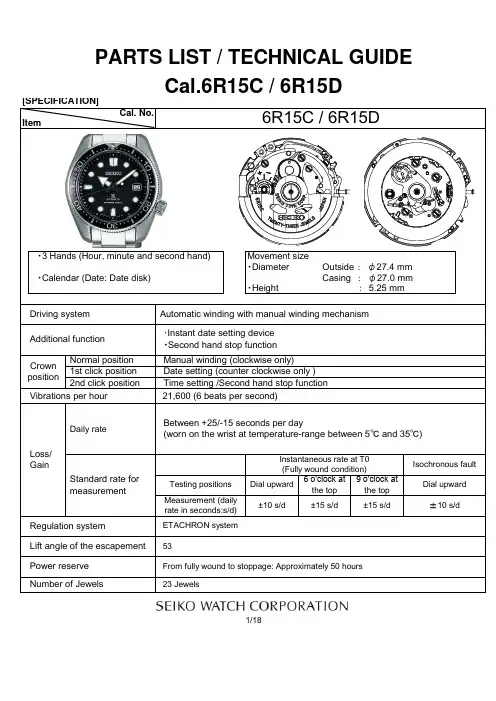
[SPECIFICATION]・3 Hands (Hour, minute and second hand)Movement size ・Diameter Outside : φ27.4 mm ・Calendar (Date: Date disk)Casing : φ27.0 mm ・Height : 5.25 mmPARTS LIST / TECHNICAL GUIDECal.6R15C / 6R15DItem6R15C / 6R15D ・Instant date setting device ・Second hand stop functionCal. No.Crownposition Manual winding (clockwise only)Vibrations per hourInstantaneous rate at T0(Fully wound condition) Between +25/-15 seconds per day (worn on the wrist at temperature-range between 5℃ and 35℃)Isochronous fault 21,600 (6 beats per second) Date setting (counter clockwise only ) Time setting /Second hand stop function Normal position1st click positionDriving system Automatic winding with manual winding mechanism Additional function ±15 s/d±10 s/dRegulation systemLift angle of the escapement Daily rateStandard rate for measurement9 o’clock atthe top Dial upward ±15 s/d±10 s/d2nd click positionMeasurement (daily rate in seconds:s/d) ETACHRON system 53°Loss/GainTesting positions Dial upward6 o’clock at the top 1/18Number of Jewels 23 JewelsPower reserve From fully wound to stoppage: Approximately 50 hours2/18Cal.6R15C/D9/16Cal.6R15C/D11/1612/1613/16● How to remove and install the Balance complete with studHow to remove How to install1. Initial phase 1. Initial phaseMove the stud support toward the arrow marked Set a new balance complete with stud to the direction until it touches the balance cock.main plate.2. Make sure that the outer coil is not removed from 2. Set the Balance cock and tighten the balance the regulator arm.cock screw.3. Using sturdy tweezers, push the stud outward 3. Temporarily set the stud to the stud support. from the direction of the arrow shown in the Make sure that the balance spring passes outside illustration until it is removed from the stud support.the regulator pin.* Be careful not to damage the balance spring.4. Using sturdy tweezers, set the stud to the studsupport and press it down.Make sure that the outer coil passes throughthe regulator pin slot.* Be careful not to damage the balance spring. 4. Unscrew the Balance cock screw and remove theBalance cock.14/16Top side view Back side view Angled viewSTUD REGULATOR PINTop side view Back side view3) Rotate the REGULATOR PIN counterclockwise in order to fine-tune the clearance ofthe balance-spring passing through the slot of it. Set it to moderate gap to get the stable trend.Before rotating After rotatingBefore rotating After rotating(Maximum clearance)(Minimum clearance)15/16OPERATION MANUALCal.6R15C/D 【6R15 operation manual】1. How to manually wind the mainspring by turning the crown1) Slowly turn the crown clockwise (in the 12 o’clock direction) to wind the mainspring.2) Continue to turn the crown until the mainspring is sufficiently wound. The second hand will start moving.3) Set the time and date before putting the watch on your wrist.2. How to set the time and date• Check that the watch is operating, and then set the time and date.• The watch is provided with a date function and is so designed that the date changes once every 24 hours.The date changes around 12 o’clock midnight. If AM/PM is not properly set, the date will change around 12 o’clock noon.1) Pull out the crown to the first click. (The second hand continues moving and the accuracy of the watch is unimpaired.)2) The date can be set by turning the crown counterclockwise. Turn it until the previous day’s date appears.Ex.) If today is the 6th of the month, first set the date to ”5” by turning the crown counterclockwise.3) Pull out the crown to the second click when the second hand is at the 12 o’clock position.(The second hand stops on the spot.)Turn the crown to advance the hands until the date changes to the next.The time is now set for the a.m. period. Advance the hands to set the correct time.4) Push the crown back in to the normal position in accordance with a time signal.CAUTION• Do not set the date between 10:00 p.m. and 1:00 a.m. If you do, the date may not change properly / it may cause a malfunction.• The mechanism of mechanical watches is different from that of quartz watches. When setting the time, be sure to turn back the minute hand a little behind the desired time and then advance it to the exact time.16/16TECHNICAL GUIDECal.6R15C/D●Water resistance testCheck the water resistance according to the designated specification of the watchMarking on the case backTest method Applied pressureWATER RESISTANT(WATER RESIST)3 BARWATER RESIST 5BAR 5 BARWATER RESIST 10BAR10 BARWATER RESIST 15BAR 15 BARWATER RESIST 20BAR20 BARSCUBA DIVERIS (AIR DIVERIS )150 m18.75 BAR =150(m)times 0.125SCUBA DIVERIS (AIR DIVERIS)200 m 25 BAR =200(m)times 0.125He-GAS DIVERIS 300 m 37.5 BAR =300(m)times 0.125He-GAS DIVERIS 600 m 75 BAR =600(m)times 0.125He-GAS DIVERIS1000m125 BAR =1000(m)times 0.12517/18Air leak testWater pressure testCondensation testCondensation testCondensation testWater pressure testTECHNICAL GUIDE Cal.6R15C/D18/18。
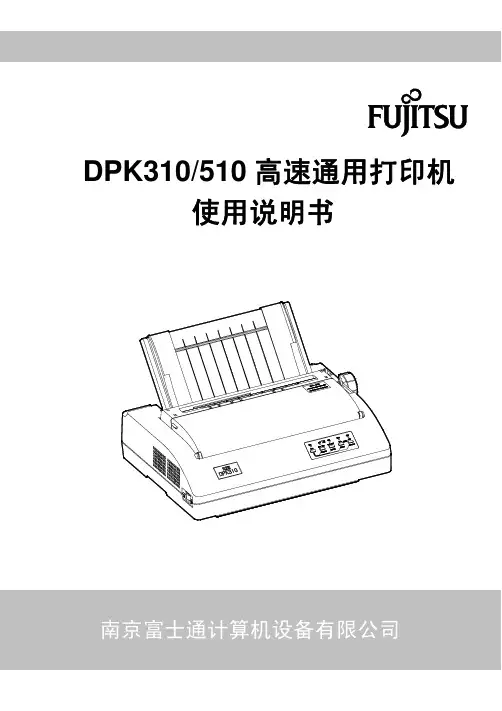
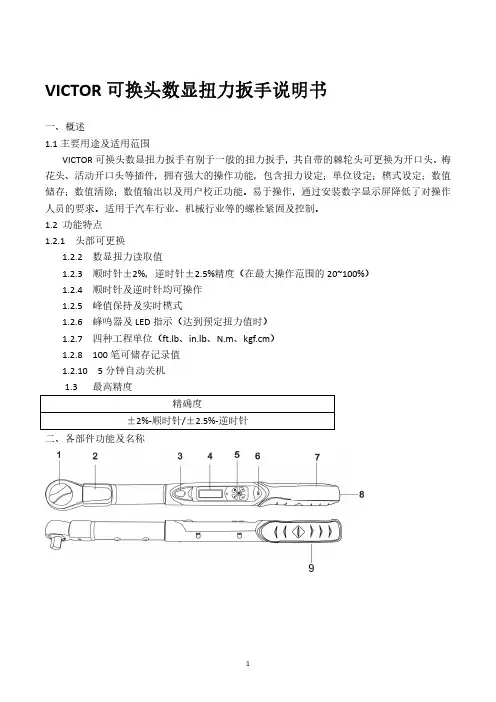
VICTOR可换头数显扭力扳手说明书一、概述1.1主要用途及适用范围VICTOR可换头数显扭力扳手有别于一般的扭力扳手,其自带的棘轮头可更换为开口头、梅花头、活动开口头等插件,拥有强大的操作功能,包含扭力设定;单位设定;模式设定;数值储存;数值清除;数值输出以及用户校正功能。
易于操作,通过安装数字显示屏降低了对操作人员的要求。
适用于汽车行业、机械行业等的螺栓紧固及控制。
1.2功能特点1.2.1头部可更换1.2.2数显扭力读取值1.2.3顺时针±2%,逆时针±2.5%精度(在最大操作范围的20~100%)1.2.4顺时针及逆时针均可操作1.2.5峰值保持及实时模式1.2.6蜂鸣器及LED指示(达到预定扭力值时)1.2.7四种工程单位(ft.lb、in.lb、N.m、kgf.cm)1.2.8100笔可储存记录值1.2.105分钟自动关机1.3最高精度精确度±2%‐顺时针/±2.5%‐逆时针二、各部件功能及名称1、预装棘轮头(可换)2、传感器3、通讯孔4、LCD屏幕5、按键6、蜂鸣器7、电池盒8、电池盖9、握把10、测试方向(无显示:正向;INV:反向)11、扭力值显示12、P(峰值模式)、T(实时模式)13、单位(N.m、in.lb、ft.lb、kgf.cm)14、LED指示灯15、设置菜单/选择按键16、确定/存储按键17、向上选择按键18、电源/取消/清零按键19、向下选择按键三、产品技术规格型号不带通讯VICTORNG‐010CVICTORNG‐030CVICTORNG‐060CVICTORNG‐085CVICTORNG‐135CVICTORNG‐200CVICTORNG‐340C最小分度值0.010.1最大操作范围(N.m)10N.m/7.37ft.lb/88.50in.lb/101.97kgf.cm30N.m/22.12ft.lb/265.5in.lb/305.91kgf.cm60N.m/44.25ft.lb/531.04in.lb/611.82kgf.cm85N.m/62.69ft.lb/752.31in.lb/866.75kgf.cm135N.m/99.57ft.lb/1195in.lb/1376.61kgf.cm200N.m/147.5ft.lb/1770in.lb/2039.43kgf.cm340N.m/250ft.lb/3009in.lb/3467.03kgf.cm连接头(inches)9*1214*18蜂鸣器设定范围(N.m)0.5~10 1.5~303~60 4.25~856.75~13510~20017~340长度(mm)390420535655精度顺时针:±2%逆时针:±2.5%资料存储容量100操作模式峰值保持(P)/实时模式(T)单位N.m、in.lb、ft.lb、kgf.cm棘轮头形式预装棘轮头,可更换为开口头、梅花头、活动开口头等插件按键数5电池2节1.5V5号电池操作温度‐10℃~60℃‐20℃~70℃存储温度湿度无凝露可到90%1米摔落测试高度10G振动测试条件*2寿命测试*310000次*:请参阅表格后面的批注注意:*1、精度保证范围是在最大操作值的20%到100%,且最后一位数为±1不计。
精工电波手表说明书篇一:SEIKO_精工表中文说明书_光动能_光波v172 篇二:电波表说明书最初的热悉祝贺你买到卡西欧表,为了发挥表的最大功能,请仔细阅读本说明书。
注意事项当在开时,表运来时即有自动显示特征(其能连续改变数字显示内容)。
当自动显示处于开时不能接收校正信号。
当压任何按钮时,即能关掉自动显示,回到计时模式。
关于说明书●按钮操作用字母示于图中。
●为了完成你所须要的各种模式的操作,本说明书的每一节都提供了相应的信息。
更详细的技术信息,见“参考说明”一节。
一般的指导●从一个模式转换到另一个模式可压按钮C。
●在任何模式下压按钮B,就有照明出现(设置屏处于显示状态除外)。
下图表示了模式的转换无线控制原子计时本表可以接收时间校正信号,依此信号更新时间。
●时间校正信号:德国(麦林根),英国(安顿),美国(柯林斯堡),日本(福岛、福岗)。
●如果你遇到了校正信号接收方面的问题,请见“信号接收故障”一节。
现时时间的设置本表可以依据时间校正信号自动的调整时间的设置,必要时也可手动设置时间和日期。
●买到本表后第一件事是验证你家所在城市能否正常使用本表,详见“家在城市的确认”●如果本表在时间校正信号传播覆装置区之外,设置时间应以手动方式进行,详见“计时”一节。
●在北美地区本表能收到时间校正信号,北美其词指加拿大、美国大陆与墨西哥。
确认你家所在城市1,在计时模式按住按钮A直到城市代码闪亮,显示出设置屏。
2,压按钮D与B选择城市代码与你家所在城市一样。
德国/英国信号日本信号美国信号城市代码城市名称城市代码城市名称城市代码城市名称城市代码城市名称城市代码城市名称LIS 里斯本 ATH 亚典 HKG 香港 HNL 火努噜噜 YWG 温尼伯湖市LON 伦敦 MOW 莫斯科 BJS 北京 ANC 锚地 CHI 芝加哥MAD 马德里TPE 台北 YVR 温哥华 MIA 迈阿密PAR 巴黎SEL 首尔 LAX 落杉机 YTO 多伦多ROM 罗马TYO 东京 YEA 埃德蒙顿 NYC 纽约BER 柏林 DEN 丹佛 YHZ 哈利法克斯STO 斯德哥尔摩 YYT 圣,约翰重要事项●正常情况下,一经选择了你家城市代码,你的表就会显示正确的时间。
我们真诚地感谢您购买 SEIKO 手表。
为了保证您正确地使用好您的 SEIKO 手表,请您在使用之前认真阅读说明书。
请妥善保管好说明书,以便在需要的时候可以随时拿出来阅览。
*关于金属表带的调整,可以联系购买该产品的商店为您做调整。
如果因礼品赠送或者搬家等而无法联系购买商店为您做调整,可以与 SEIKO 客户服务中心取得联系。
如果在非购买商店调整,有时可能会收取费用或者不能为您提供相关服务。
*商品上有时会贴有一层防止损伤用的保护膜。
务必要把保护膜揭下来以后再使用。
如果在贴有保护膜状态下使用,则会因沾上污渍、汗水、尘埃、水分等而导致生锈。
1使用注意事项 (4)特性 (8)零件名称及功能 (9)V172:配有秒表和闹钟 (10)V172:配有秒表、闹钟和指南针 (11)V174:配有秒表、闹钟和 24 小时指针 .. 12 V175:配有秒表和 24 小时指针 (13)V176:配有秒表 (14)关于表冠 (15)指南针(仅适用配有指南针内圈的型号) .. 16如何调整时间和日期 (17)如何调整时间和日期 (17)在月末手动调整日期 ..................21秒表功能 (22)秒表零件和功能名称(V172、V174) (22)秒表零件和功能名称(V175) (23)秒表零件和功能名称(V176) (24)使用秒表之前 (26)如何使用秒表 (28)如何使用准距仪 (32)SC2如何使用闹钟(V172、V174) (34)如何设定闹钟时间 (35)如何停止闹钟 (36)如何取消设定的闹钟时间 (36)闹钟声测试 ..........................36给电池充电 (37)如何给电池充电 (37)充电时间指南 (38)关于电量 (39)动力源 (40)日常保养 (42)功能和型号 (43)Lumibrite(智慧光能) (44)防水功能 (45)抗磁功能 (46)表带 (48)如何使用针对皮革表带的三折叠式表带扣(专用表带扣) .........................50售后服务 (56)调节秒表指针的初始位置 (58)调整秒表 1/5 秒指针和分针(V172、V174、V175)的初始位置 (59)调整秒表 1/20 秒针、秒针和分针(V176)的初始位置 (63)故障排除 ..............................67如果充电后指针仍无法移动或异常移动 (70)重置内置 IC (70)规格 ..................................72SC3SC41如何使用SC51如何使用61如何使用SC71如何使用这款太阳能表具有秒表功能。
目錄頁特徵 (89)如何充電和起動本錶 (90)時間/日期的設定 (92)關於充電時間/精確度 (94)電力耗儘預警功能 (96)電源的注意事項 (97)如何操作螺絲鎖定型錶把 (97)旋轉環 (98)規格 ............................................................................................................99特徵n 由光能提供電源n 無需更換電池n 充滿電能後可持續操作2~6個月(根據機型略有變化)n 電能耗盡預告燈功能(只限V111、V145、V181及V182機型)n 快速啟動功能(只限V145、V181及V182機型)n 過度充電預防功能精工V110、V111、V145、V181及V182機型手錶中 國 話899091▲▲如何充電和起動本錶*參照“關於充電時間/精確度”。
中 國 話中 國 話9293註:中 國 話中 國 話1. 將錶冠拉出到第一格。
2. 轉動錶冠以設定需要的時間。
3. 將錶冠完全推回到原位。
(若為三指針機型,可按照點鐘報時信號操作。
)l 有兩/三個指針的機型l 有日期顯示的機型1. 將錶冠拉出到第一格並設定前一天的日期。
2. 在秒針指向12點鐘時將錶冠推到第二格。
3. 轉動錶冠直到需要的日期出現。
4. 轉動錶冠以將時針和分針設定在需要的時間上。
5.按點鐘報時信號將錶冠完全推回到原位。
時間/日期的設定9495A:使用一天所需的充電時間B:穩定操作所需的充電時間C:滿量所需的充電時間本錶是由錶盤吸收光能並把光能轉換成電能進行操作的。
若剩餘的電能不充足的話,手錶將不能正常操作。
請把手錶放置在可以接受並儲存光能之地點,使它保持滿電狀態。
‧ 若手錶停住或秒針開始以2秒鐘間隔(有秒針的機型)移動的話,將其置於光源下充電。
‧ 根據手錶機型之不同,充電所需時間會出現差異。
請確認刻在手錶背面的機型號。
網路入門手冊2009 年 4 月目錄無線網路功能 (3)尋找更多印表機相關資訊 (3)在無線網路上設定印表機時所需的資訊 (3)安裝無線網路印表機 (4)什麼是 Wi-Fi Protected Setup 安全性程式? (4)利用 WPS(Wi-Fi Protected Setup 安全性程式)配置無線印表機 (5)在其他電腦上安裝印表機 (5)解讀 Wi-Fi 指示燈的顏色 (6)無線安裝特殊指示 (6)乙太網路功能 (8)在乙太網路上設定印表機時所需的資訊 (8)安裝乙太網路印表機 (8)疑難排解 (10)網路疑難排解核對清單 (10)尋找 IP 位址 (11)無線疑難排解 (11)注意事項 (17)版本注意事項 (17)網路功能名詞解釋 (18)無線網路功能尋找更多印表機相關資訊網路入門手冊可協助您將印表機加入無線網路,並疑難排解基本的網路問題。
如需有關印表機的其他網路功能資訊或其他資訊,請參閱安裝軟體光碟中,您的印表機程式資料夾內附的完整版用戶手冊,或者請造訪本公司網站,網址為:/publications/。
若要存取印表機程式資料夾:Windows 使用者適用1按一下按鈕或開始。
2按一下所有程式或程式集,然後從清單中選取印表機程式資料夾。
3選取檢視用戶手冊。
Macintosh(英文版)使用者適用1從 Finder 桌面,連按兩下印表機檔案夾。
2按兩下User's Guide(用戶手冊)。
在無線網路上設定印表機時所需的資訊若要成功配置無線印表機,您必須從已連接到無線網路(要在其上安裝印表機)的電腦開始作業。
您需要備妥網路 SSID(又稱為網路名稱或服務設置識別碼)不同的無線網路需配合使用不同的安全性資訊。
不過,由於某些無線網路並不安全,而且沒有安全性資訊,因此不建議您使用。
如果您的網路並不安全,請選取不採用安全性。
如果您的無線網路已做好保全,您可能需要下列資訊:•WEP 金鑰—需配合使用 WEP 安全性•WPA/WPA2 通行詞組—需配合使用 WPA 與 WPA2 安全性。
7B24使用说明书应对世界3个地区的太阳能电波 日本、中国、美国※ 选购时的金属表带,可在经销店或本公司售后服务中心进行调整。
在其他商店进行调整可能会收费,或不能得到服务。
承蒙选购本公司的产品,谨在此表示衷心的感谢。
使用之前,请熟读本说明书,并正确地使用手表。
本说明书请安放在随手能看到的地方,以便必要时参阅。
BSC7B24-A 210923123456781. 使用产品时的注意事项..............................................4 特点......................................................................................6 各部件的名称和主要功能.........................................8 关于B 按钮 ....................................................................10 关于表把..........................................................................112. 使用之前..........................................................................12 确认能源余量...........................................................12 确认时间和日期......................................................133. 接收电波,以对准时间和日期。
........................14 接收电波的机制......................................................14 自动接收和强制接收.. (15) 接收环境.....................................................................16 大致的接收范围:日本(JJY) .......................16 大致的接收范围:中国(BPC) ......................17 大致的接收范围:美国(WWVB) .................18 为了容易接收电波.................................................19 接收困难的环境......................................................20 确认是否能够接收......................................................22 接收结果的显示......................................................224. 什么是时差修改功能是什么..................................24 时差修改功能的特点............................................24 关于时差修改功能的问答..................................25 设定时差(选择接收局) .........................................26 世界主要地区时差一览表 (28)5. 关于充电充电................................................................30 充电的方法................................................................30 充电大致所需时间.................................................31 关于能源..........................................................................32 能源短缺预告功能.................................................32 节能功能.....................................................................336. 注意事项..........................................................................34 维修...............................................................................34 性能与型号................................................................35 防水性能.....................................................................36 抗磁性能(磁性的影响) ....................................40 表带...............................................................................42 特殊表扣表带的使用方法..................................44 关于Lumibrite(智慧光能) ..............................49 电源. (50) 保证...............................................................................52 售后服务.....................................................................547. 强制接收的方法(以手动方式接收电波) ...............56 不能接收电波时...........................................................58 手动对准时间的方法............................................58 手动对准日期的方法............................................60 关于标准位置................................................................62 四周发出磁性的物体............................................63 标准位置的对准方法.................................................64 对准日期的标准位置............................................64 以手动对准时分针的标准位置........................66 出现这样的问题时......................................................68 万一出现异常动作时.................................................76 系统的复位................................................................768. 产品规格.. (80)※ 请立刻与经销店或本公司售后服务中心联系。
目录1产品简介 (1)2产品特性 (2)3产品规格 (3)4外观与设备连接 (5)5APP功能介绍 (6)5.1APP下载及界面简介 (6)5.2功能介绍 (7)5.2.1设置 (7)5.2.2色板 (8)5.2.3温度追踪 (9)5.2.4拍照 (9)5.2.5录像 (10)5.2.6图库 (10)6使用注意事项 (13)7包装清单 (14)1产品简介手机式长焦红外热成像仪采用高分辨率的工业级红外探测器,搭配10mm镜头,是一款高精度快响应的便携式手机户外热成像夜视仪。
产品轻巧便携、即插即用,配合定制专业级热像APP,可以连接手机对目标物体进行红外成像,具有不同的图像模式等功能,满足不同场景的观测需求。
2产品特性●优质光学镜头搭配高分辨率探测器,成像效果出色;●轻巧便携,配合手机APP使用,适用于不同场景的观测;●双指轻滑,随心变倍;●精准的GPS定位信息;●具有轻松判别方位的指南针功能;●独有的热点追踪、低温追踪功能;●铝合金外壳,坚固耐用。
3产品规格红外热成像分辨率256x192工作波长8~14μm帧率25HzNETD<50mK@25℃FOV17.5°x13.2°镜头焦距10mm调焦方式定焦电子放大1x–4x无极放大(通过屏幕手势)色板铁红、彩虹、白热、黑热、冷蓝、红热热点追踪支持通用GPS可在App中显示手机GPS信息电子罗盘可在App中显示手机电子罗盘信息屏幕旋转支持拍照支持录像支持语言中文、英文工作温度-20°C~60°C存储温度-40°C~85°C防水防尘IP54产品尺寸36×29.5×27.5mm4外观与设备连接硬件外观与部件名称图4-1外形图5APP功能介绍5.1APP下载及界面简介请使用手机浏览器扫一扫下方二维码安装APP(仅支持安卓系统):将热成仪连接安卓手机并运行App,可以看到如图5-1界面:图5-1手机APP界面表格1界面说明1设置提供App的界面和红外热成相机的参数设置2关于关于App的一些信息介绍3图像旋转可以将图像旋转180度4图像参数可以调整红外图像的显示5色板可以切换不同的色板来改变视频的显示颜色6温度追踪可以追踪画面中的当前最高温、最低温7拍照拍摄照片并存储在相册中8录像视频录像并存储在相册中9相册存储本应用的照片和录像5.2功能介绍5.2.1设置点击【设置】按钮弹出如图5-2设置菜单,各设置项说明详见表格2。