网络互联技术与实践第5章:交换机之间链路聚合
- 格式:ppt
- 大小:265.00 KB
- 文档页数:37


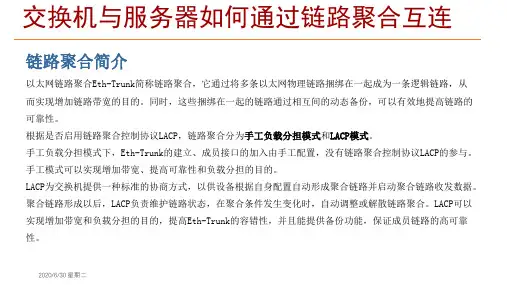
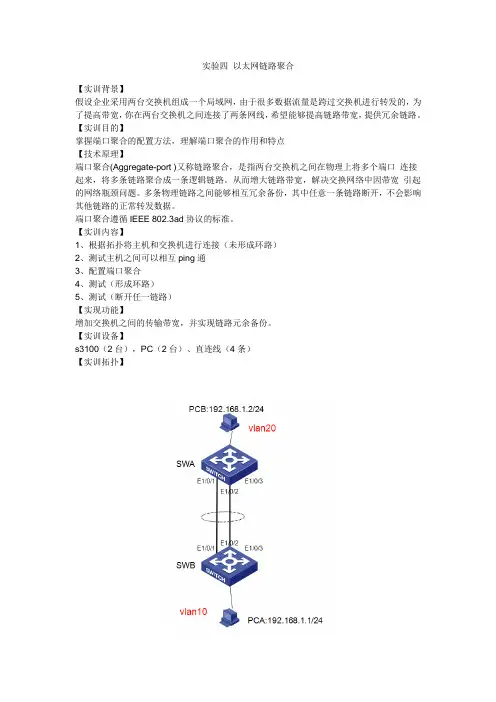
实验四以太网链路聚合【实训背景】假设企业采用两台交换机组成一个局域网,由于很多数据流量是跨过交换机进行转发的,为了提高带宽,你在两台交换机之间连接了两条网线,希望能够提高链路带宽,提供冗余链路。
【实训目的】掌握端口聚合的配置方法,理解端口聚合的作用和特点【技术原理】端口聚合(Aggregate-port )又称链路聚合,是指两台交换机之间在物理上将多个端口连接起来,将多条链路聚合成一条逻辑链路。
从而增大链路带宽,解决交换网络中因带宽引起的网络瓶颈问题。
多条物理链路之间能够相互冗余备份,其中任意一条链路断开,不会影响其他链路的正常转发数据。
端口聚合遵循IEEE 802.3ad协议的标准。
【实训内容】1、根据拓扑将主机和交换机进行连接(未形成环路)2、测试主机之间可以相互ping通3、配置端口聚合4、测试(形成环路)5、测试(断开任一链路)【实现功能】增加交换机之间的传输带宽,并实现链路元余备份。
【实训设备】s3100(2台),PC(2台)、直连线(4条)【实训拓扑】【实训步骤】1、在交换机SwitchA 上创建Vlan 10,并将端口划分到Vlan 10 中。
<h3c><h3c>system-view !进入全局配置模式[h3c]sysname SwitchA[SwitchA] vlan 10 !创建Vlan 10[SwitchA-vlan10]name caiwu !将Vlan 10 命名为caiwu[SwitchA-vlan10] port Ethernet1/0/3 to Ethernet1/0/10 !将端口划分到Vlan 10 [SwitchA-vlan10]quit验证测试:验证已创建了Vlan 10,并将端口已划分到Vlan 10 中SwitchA#display vlan id 102、在交换机SwitchA 上配置聚合端口。
<SwitchA>system-view[SwitchA] link-aggregation group 1 mode manua !创建聚合接口AG1 模式为manua [SwitchA] quit[SwitchA] interface e 1/0/1 !进入接口0/1[SWITCHA-Ethernet1/0/1]port link-type trunk :设置为trunk模式[SwitchA-ethernet0/1] port link-aggregation group 1 !配置接口1/0/1 属于AG1 [SwitchA] interface E 0/2!进入接口0/2[SWITCHA-Ethernet1/0/2]port link-type trunk :设置为trunk模式[SwitchA-ethernet0/2] port link-aggregation group 1 !配置接口1/0/2 属于AG1 [SwitchA-ethernet0/2] quit验证测试:验证接口ethernet 0/1和0/2 属于AG1[SwitchA]disp aggregatePort verbose3、在交换机SwitchB 上创建Vlan 10,并将0/10 端口划分到Vlan 10 中。
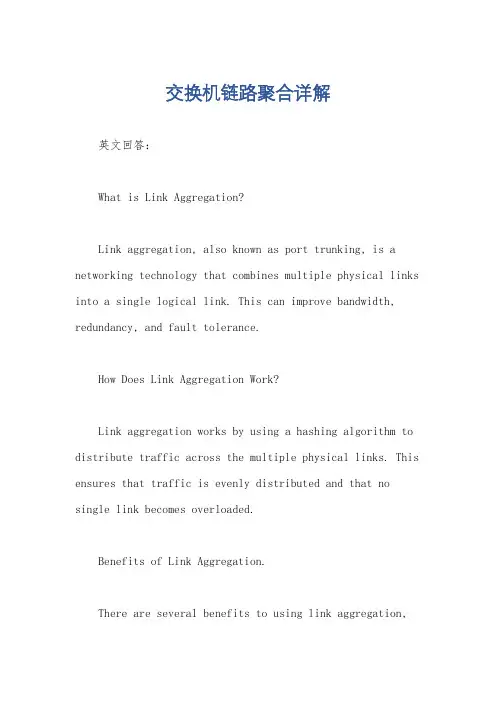
交换机链路聚合详解英文回答:What is Link Aggregation?Link aggregation, also known as port trunking, is a networking technology that combines multiple physical links into a single logical link. This can improve bandwidth, redundancy, and fault tolerance.How Does Link Aggregation Work?Link aggregation works by using a hashing algorithm to distribute traffic across the multiple physical links. This ensures that traffic is evenly distributed and that no single link becomes overloaded.Benefits of Link Aggregation.There are several benefits to using link aggregation,including:Increased bandwidth: Link aggregation can increase the bandwidth available to a network by combining the bandwidth of multiple physical links.Redundancy: Link aggregation provides redundancy in case of a link failure. If one physical link fails, traffic can be automatically rerouted to the other links.Fault tolerance: Link aggregation can help to improve fault tolerance by providing a backup path for traffic in case of a link failure.Types of Link Aggregation.There are two main types of link aggregation:Static link aggregation: Static link aggregation is configured manually. The administrator specifies which physical links to aggregate and how traffic is to be distributed across the links.Dynamic link aggregation: Dynamic link aggregation is configured automatically. The switch uses a hashing algorithm to determine which physical links to aggregate and how traffic is to be distributed across the links.Configuring Link Aggregation.Link aggregation is typically configured on a switch. The switch must support link aggregation and the physical links must be compatible.To configure link aggregation, the administrator must:1. Enable link aggregation on the switch.2. Specify which physical links to aggregate.3. Configure the hashing algorithm to be used.Link Aggregation Best Practices.Here are some best practices for using link aggregation:Use compatible physical links. The physical links must be the same type (e.g., copper or fiber) and speed (e.g.,10 Gbps).Use a hashing algorithm that is appropriate for your network traffic. The hashing algorithm should distribute traffic evenly across the physical links.Monitor link aggregation performance. Monitor the performance of the link aggregation to ensure that trafficis being distributed evenly and that there are no errors.中文回答:什么是链路聚合?链路聚合,也称为端口捆绑,是一种将多个物理链路组合成一个逻辑链路的网络技术。

实验五交换机链路聚合【实验名称】交换机链路聚合(802.3ad冗余备份测试)【实验目的】理解链路聚合的配置及原理。
【背景描述】假设某企业采用2台交换机组成一个局域网,由于很多据流量是跨过交换机进行传送的,因此需要提高交换机之间的传输带宽,并实现链路冗余备份,为此网络管理员在2台交换机之间采用2根网线互连,并将相应的2个端口聚合为一个逻辑端口,现要在交换机上做适当配置来实现这一目标。
【实现功能】增加交换机之间的传输带宽,并实现链路冗余备份。
【实验拓扑】SwitchA F0/1 F0/1SwitchBF0/2 F0/2【实验设备】S2126G【实验步骤】步骤1.在交换机SwitchA上创建Vlan10,并将0/5端口划分到Vlan 10中switchA#configure terminal !进入全局配置模式switchA(config)#vlan 10 !创廚VLAN10switchA(config-vlan)#name sales !将其命名为salesswitchA(config-vlan)#exitswitchA(config)#interface fastethernet 0/5 !进入接口配置模式switchA(config-if)#switchport access vlan 10 !将0/5端口划分到VLAN 10中步骤2.在交换机SwitchA 上配置聚合端口switchA(config)#interface aggregateport 1 !创建聚合接口AG1switchA(config-if)#switchport mode trunkswitchA(config-if)#exitswitchA(config)#interface range fastethernet 0/1-2 !进入接口0/1和0/2 switchA(config-if-range)#port-group 1 !配置接口0/1和0/2属于AG1验证测试:验证接口fastethernet 0/1和0/2属于AG1switchA#show aggregateport 1 summaryAggregatePort MaxPorts SwitchPort Mode Ports------------- -------- ---------- ------ -----------------------Ag1 8 Enabled Trunk Fa1/0/1, Fa1/0/2步骤3.在交换机SwitchB 上创建Vlan 10,并将0/5端口划分到Vlan 10中SwitchB#configure terminal !进入全局配置模式SwitchB(config)#vlan 10 !创建VLAN10SwitchB(config-vlan)#name sales !将其命名为salesSwitchB(config-vlan)#exitSwitchB(config)#interface fastethernet 0/5 !进入接口配置模式SwitchB(config-if)#switchport access vlan 10 !将0/5端口划分到VLAN 10中步骤4.在交换机SwitchB 上配置聚合端口SwitchB(config)#interface aggregateport 1 !创建聚合接口AG1SwitchB(config-if)#switchport mode trunk !SwitchB(config-if)#exitSwitchB(config)#interface range fastethernet 0/1-2 !进入接口0/1和0/2 SwitchB(config-if-range)#port-group 1 !配置接口0/1和0/2属于AG1步骤5.验证当交换机之间的一条链路断开时,PC1与PC2仍能互相通信c:\ping 192.168.10.20 -t【注意事项】只有同类型端口才能聚合为一个端口。
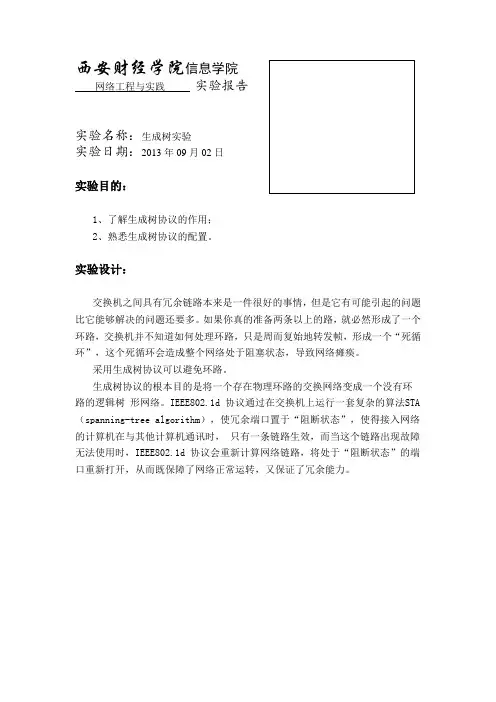
西安财经学院信息学院Array网络工程与实践实验报告实验名称:生成树实验实验日期:2013年09月02日实验目的:1、了解生成树协议的作用;2、熟悉生成树协议的配置。
实验设计:交换机之间具有冗余链路本来是一件很好的事情,但是它有可能引起的问题比它能够解决的问题还要多。
如果你真的准备两条以上的路,就必然形成了一个环路,交换机并不知道如何处理环路,只是周而复始地转发帧,形成一个“死循环”,这个死循环会造成整个网络处于阻塞状态,导致网络瘫痪。
采用生成树协议可以避免环路。
生成树协议的根本目的是将一个存在物理环路的交换网络变成一个没有环路的逻辑树形网络。
IEEE802.1d 协议通过在交换机上运行一套复杂的算法STA (spanning-tree algorithm),使冗余端口置于“阻断状态”,使得接入网络的计算机在与其他计算机通讯时,只有一条链路生效,而当这个链路出现故障无法使用时,IEEE802.1d 协议会重新计算网络链路,将处于“阻断状态”的端口重新打开,从而既保障了网络正常运转,又保证了冗余能力。
下图为实验时的操作内容图和拓扑结构:设备配置记录:网线连接:步骤:一、正确连接网线,恢复出厂设置之后,做初始配置交换机A:switch#configswitch(Config)#hostname switchAswitchA(Config)#interface vlan 1switchA(Config-If-Vlan1)#ip address 192.168.1.1 255.255.255.0switchA(Config-If-Vlan1)#no shutdownswitchA(Config-If-Vlan1)#exitswitchA(Config)#交换机B:switch#configswitch(Config)#hostname switchBswitchB(Config)#interface vlan 1switchB(Config-If-Vlan1)#ip address 10.1.157.101 255.255.255.0switchB(Config-If-Vlan1)#no shutdownswitchB(Config-If-Vlan1)#exitswitchB(Config)#二、“PC1 ping PC2 –t ”观察现象1、ping不通;2、所有连接网线的端口的绿灯很频繁地闪烁,表明该端口收发数据量很大,已经在交换机内部形成广播风暴。
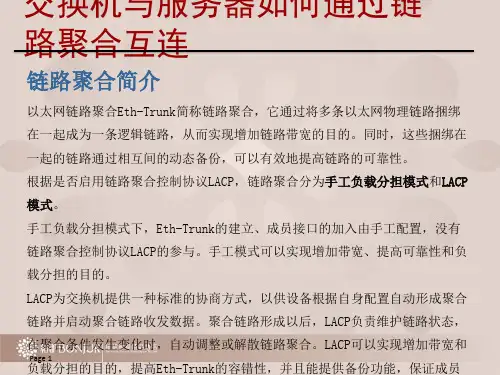
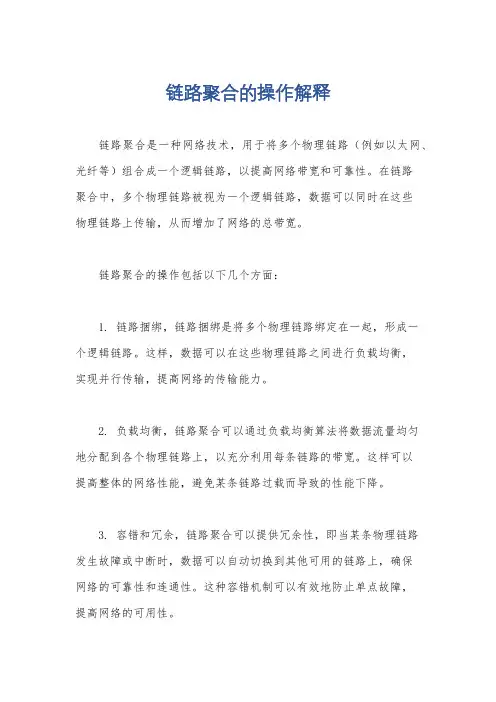
链路聚合的操作解释
链路聚合是一种网络技术,用于将多个物理链路(例如以太网、光纤等)组合成一个逻辑链路,以提高网络带宽和可靠性。
在链路
聚合中,多个物理链路被视为一个逻辑链路,数据可以同时在这些
物理链路上传输,从而增加了网络的总带宽。
链路聚合的操作包括以下几个方面:
1. 链路捆绑,链路捆绑是将多个物理链路绑定在一起,形成一
个逻辑链路。
这样,数据可以在这些物理链路之间进行负载均衡,
实现并行传输,提高网络的传输能力。
2. 负载均衡,链路聚合可以通过负载均衡算法将数据流量均匀
地分配到各个物理链路上,以充分利用每条链路的带宽。
这样可以
提高整体的网络性能,避免某条链路过载而导致的性能下降。
3. 容错和冗余,链路聚合可以提供冗余性,即当某条物理链路
发生故障或中断时,数据可以自动切换到其他可用的链路上,确保
网络的可靠性和连通性。
这种容错机制可以有效地防止单点故障,
提高网络的可用性。
4. 链路监测和管理,链路聚合系统可以对各个物理链路进行监测和管理,实时监测链路的状态和性能指标,例如带宽利用率、延迟等。
这样可以及时发现问题并采取相应的措施,保证网络的正常运行。
总之,链路聚合通过将多个物理链路绑定在一起,实现负载均衡和容错机制,提高网络的带宽和可靠性。
它在大规模网络和对高带宽、高可靠性要求的环境中得到广泛应用,例如数据中心、企业网络等。
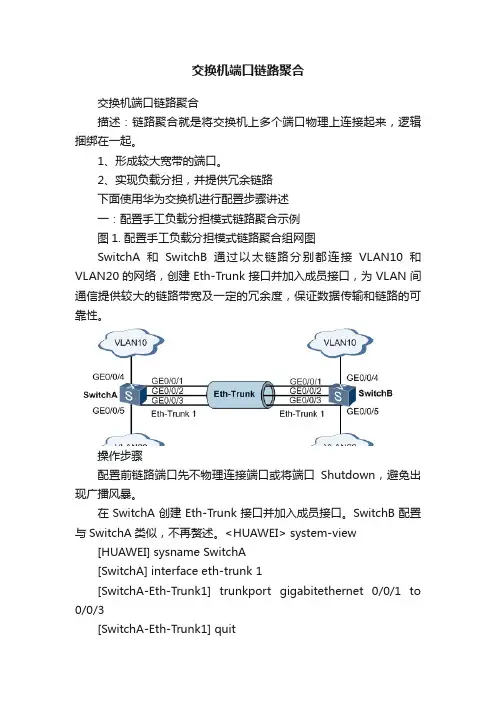
交换机端口链路聚合交换机端口链路聚合描述:链路聚合就是将交换机上多个端口物理上连接起来,逻辑捆绑在一起。
1、形成较大宽带的端口。
2、实现负载分担,并提供冗余链路下面使用华为交换机进行配置步骤讲述一:配置手工负载分担模式链路聚合示例图1. 配置手工负载分担模式链路聚合组网图SwitchA和SwitchB通过以太链路分别都连接VLAN10和VLAN20的网络,创建Eth-Trunk接口并加入成员接口,为VLAN间通信提供较大的链路带宽及一定的冗余度,保证数据传输和链路的可靠性。
操作步骤配置前链路端口先不物理连接端口或将端口Shutdown,避免出现广播风暴。
在SwitchA创建Eth-Trunk接口并加入成员接口。
SwitchB配置与SwitchA类似,不再赘述。
<HUAWEI> system-view [HUAWEI] sysname SwitchA[SwitchA] interface eth-trunk 1[SwitchA-Eth-Trunk1] trunkport gigabitethernet 0/0/1 to 0/0/3[SwitchA-Eth-Trunk1] quit创建VLAN并将接口加入VLAN。
SwitchB配置与SwitchA类似,不再赘述。
[SwitchA] vlan batch 10 20[SwitchA] interface gigabitethernet 0/0/4[SwitchA-GigabitEthernet0/0/4] port link-type trunk[SwitchA-GigabitEthernet0/0/4] port trunk allow-pass vlan 10[SwitchA-GigabitEthernet0/0/4] quit[SwitchA] interface gigabitethernet 0/0/5[SwitchA-GigabitEthernet0/0/5] port link-type trunk[SwitchA-GigabitEthernet0/0/5] port trunk allow-pass vlan 20[SwitchA-GigabitEthernet0/0/5] quit配置Eth-Trunk1接口允许VLAN10和VLAN20通过[SwitchA] interface eth-trunk 1[SwitchA-Eth-Trunk1] port link-type trunk[SwitchA-Eth-Trunk1] port trunk allow-pass vlan 10 20配置Eth-Trunk1的负载分担方式,。
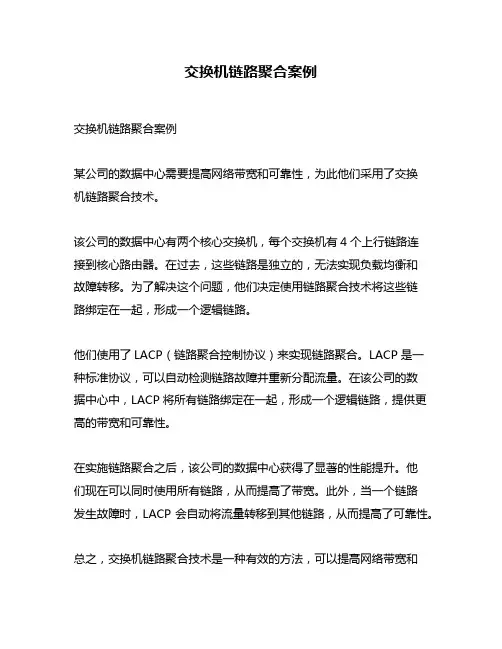
交换机链路聚合案例
交换机链路聚合案例
某公司的数据中心需要提高网络带宽和可靠性,为此他们采用了交换
机链路聚合技术。
该公司的数据中心有两个核心交换机,每个交换机有4个上行链路连
接到核心路由器。
在过去,这些链路是独立的,无法实现负载均衡和
故障转移。
为了解决这个问题,他们决定使用链路聚合技术将这些链
路绑定在一起,形成一个逻辑链路。
他们使用了LACP(链路聚合控制协议)来实现链路聚合。
LACP是一种标准协议,可以自动检测链路故障并重新分配流量。
在该公司的数
据中心中,LACP将所有链路绑定在一起,形成一个逻辑链路,提供更高的带宽和可靠性。
在实施链路聚合之后,该公司的数据中心获得了显著的性能提升。
他
们现在可以同时使用所有链路,从而提高了带宽。
此外,当一个链路
发生故障时,LACP会自动将流量转移到其他链路,从而提高了可靠性。
总之,交换机链路聚合技术是一种有效的方法,可以提高网络带宽和
可靠性。
该公司的数据中心通过使用LACP实现了链路聚合,获得了显著的性能提升。
2.9 链路聚合预备知识:STP协议虽然解决了单链路故障的问题,也提供了链路备份,但同时只能有一条链路做为主通信链路传送数据,而备份的链路只在主链路失效时起传输数据作用,这就造成了较低的线路利用率。
链路聚合能在提供链路冗余的同时也能利用所有线路进行数据但不会形成环路,这种技术是应用于交换机之间的多链路捆绑技术,基本原理是将两个设备间多条快速以太或千兆以太物理链路捆绑在一起组成一条逻辑链路,从而达到带宽倍增的目的;除增加带宽外,聚合的端口还可以在多条链路上均衡分配流量,起到负载分担的作用。
当一条或多条链路出现故障时,只要还有链路正常,数据将转移到正常的链路上,起到冗余的作用。
一、实训目的1、了解链路聚合的作用及应用环境2、掌握链路聚合的配置方法二、应用环境1.某学校校园网如下图所示,随着接入网络的计算机越来越多,汇聚交换机与核心交换机间的数据交换量越来越大,而连接汇聚交换机与核心交换机的线路只有100M,成为了网络传输的瓶颈,如何使用最经济的方法解法这个问题呢?2.如下图所示,在汇聚交换机与核心交换机间连接2条或多条线路,通过链路聚合使2条或多条链路聚合成一条高带宽的逻辑链路就可以达到提高带宽的目的。
三、实训要求1.设备要求:1)两台3560-24PS交换机、四台PC机。
2)两条交叉双绞线、四条直通双绞线。
2.实训拓扑图3.配置要求:四、实训步骤1、添加设备并连接网络、设置PC机IP地址。
2、更改交换机名称、创建VLAN,并把相应接口加入对应VLAN。
3、进入交换机接口,把接口加入聚合端口并设置聚合模式。
4、进入聚合端口,并设置端口模式为Trunk。
五、详细步骤1、按上图添加设备并连接网络。
(略)2、设置四台PC机的的IP地址及子网掩码。
(略)在交换机SW1上做如下配置:3、进入全局配置模式更改左边的交换机名称为SW1Switch>enable //进入特权用户配置模式Switch# conf t //进入全局配置模式Switch(config)#hostname SW1 //更改交换机名称SW1(config)#4、在交换机SW1上创建VLAN 10、VLAN 20并把接口F0/1~F0/10加入VLAN 10;接口F0/11~F0/22加入VLAN 20。
探究交换机链路聚合的实际案例探究交换机链路聚合的实际案例1. 引言交换机链路聚合(Link Aggregation)是一种网络技术,它通过将多条物理链路绑定为一条逻辑链路来增加带宽、提高网络吞吐量和可靠性。
在实际应用中,交换机链路聚合可以发挥重要的作用,特别是在需要高速、可靠的网络连接时。
本文将通过探究几个实际案例,解析交换机链路聚合的应用和优势。
2. 案例一:企业数据中心在企业数据中心,网络连接的性能和可靠性对业务运行至关重要。
传统上,企业数据中心使用单个链路连接交换机和服务器,但这种设计存在带宽瓶颈和单点故障的风险。
通过使用交换机链路聚合技术,管理员可以将多个链路绑定为逻辑链路,实现带宽的叠加和冗余。
这样一来,企业数据中心可以同时实现更高的带宽和更强的容错能力,提高业务连通性和可靠性。
3. 案例二:校园网络校园网络通常需要处理大量的网络流量,包括学生和教职员工的数据传输、在线教育和视频流等。
对于校园网络来说,交换机链路聚合是一个强有力的工具,可以提供更大的带宽和更好的负载均衡。
通过将多条链路绑定为一条逻辑链路,可以将网络流量分散到多个链路上,避免单条链路资源的过度使用和拥塞。
这对于提高用户的网络体验和满足校园网络的高带宽需求非常有帮助。
4. 案例三:云计算中心在云计算中心,交换机链路聚合是实现高性能和高可靠性的关键技术之一。
云计算中心需要处理大量的数据传输和复杂的计算任务,对网络连接的要求非常高。
通过使用交换机链路聚合,云计算中心可以在物理链路故障时使用冗余链路,保障云服务的可用性。
链路聚合还可以提供更大的带宽,满足用户对高速数据上传和下载的需求。
5. 总结和观点交换机链路聚合在实际案例中展现出了其重要性和优势。
无论是企业数据中心、校园网络还是云计算中心,链路聚合都可以提供更高的带宽、更好的负载均衡和更强的容错能力。
在构建大规模网络时,管理员应该考虑采用链路聚合技术,以提高网络的性能和可靠性。