HLM 镜头控制协议
- 格式:pdf
- 大小:101.50 KB
- 文档页数:15
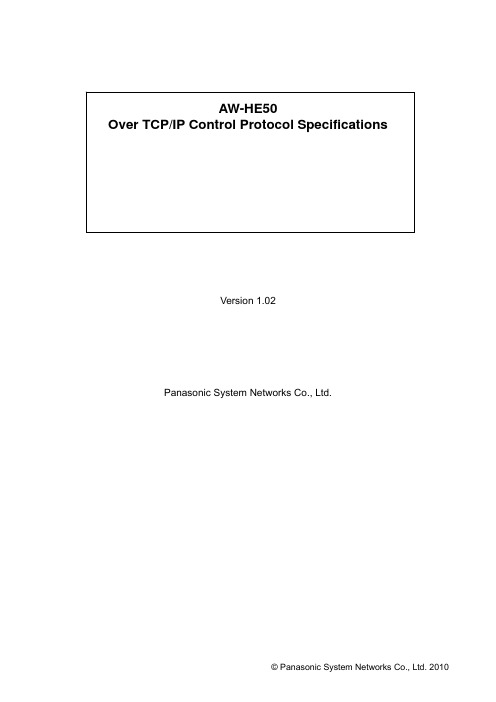
AW-HE50Over TCP/IP Control Protocol SpecificationsVersion 1.02Panasonic System Networks Co., Ltd.Change HistoryVersion Date Chapter Description Reason for change 1.00 Aug. 25, 2010 - Issued the first edition of the Specifications. -1.01 Oct. 4, 2010 5 Added a description of Camdata.html.1.02 Oct. 8, 2010 Modified the #GI command on page 17 and theOAW command on page 38, and made othermodifications.Contents1.Introduction (4)2.Configuration outline (4)3.Camera and pan-tilt head control (5)3.1.Pan-tilt head control (5)3.1.1.Power ON/OFF (8)3.1.2.Installation position (8)3.1.3.Pan/tilt (9)3.1.4.Movement range limit ON/OFF (11)3.1.5.Lens operations (14)3.1.6.Lens information notification ON/OFF (19)3.1.7.Preset (20)3.1.8.Tally (21)3.1.9.Zoom position-linked pan/tilt speed adjustment ON/OFF (22)3.2.Camera control (23)3.2.1.Lens operations (26)3.2.2.Color bar ON/OFF (32)3.2.3.Scene file setting (32)3.2.4.Shutter mode setting (33)3.2.5.Frame mix setting (35)3.2.6.Gain setting (36)3.2.7.Chroma level setting (37)3.2.8.AWB setting (38)3.2.9.Detail setting (40)3.2.10.Flesh Tone Mode setting (40)3.2.11.Digital noise reduction (DNR) setting (41)3.2.12.Pedestal setting (42)3.2.13.DRS setting (43)3.2.14.Backlight compensation setting (45)3.2.15.Genlock setting (46)3.2.16.Output setting (49)3.2.17.Preset playback range setting (51)3.2.18.Digital zoom ON/OFF setting (51)3.2.19.Camera information acquisition (52)3.2.20.OSD menu (53)4.Camera information update notification (54)4.1.Procedure for receiving the update notifications (54)4.2.Data format for update notifications (56)4.3.Setting change sequence (57)4.3.1.Changing the settings from a terminal (57)4.3.2.Initialization using OSD menu (59)4.3.3.Scene file selection (61)4.4.Special sequences (63)4.4.1.Version information notification (63)4.4.2.Error information (64)4.4.3.LPI information (lens information) (66)4.4.4.Preset playback (67)4.4.5.AWB result (68)5.Camera information batch acquisition (69)6.Error return (73)<Appendix> (75)1. IntroductionThis manual describes the over TCP/IP Control Protocol specifications which are applicable when the AW-HE50 HD integrated camera is operated using Ethernet.It consists of three main sections, namely, camera and pan-tilt head control, camera information update notifications and error return.2. Configuration outlineThis manual has the following general configuration.①Camera and pan-tilt head controlIt is possible to control the pan, tilt and white balance adjustments.It is also possible to acquire the gain and other camera information by initiating queries.The various functions are employed for the operations with the camera using HTTP which is the host protocol of TCP.For further details, refer to chapter 3.②Camera information update notificationThe local terminal is notified of the values of the gain and other settings which have been changed at another terminal or other terminals so that it can acquire the camera information.This feature is useful when one camera is controlled by a multiple number of terminals, and when the setting for enabling update notifications to be received has been established, the information which has been changed by other terminals can be acquired.For further details, refer to chapter 4.③Camera information batch acquisitionThe camera information can be acquired in batch form. Since there is no need to query each and every camera information item when this feature is used, the feature is useful when all the camera information is required such as at startup.For further details, refer to chapter 5.④ Error returnAn error — whether ER1, ER2 or ER3 — is returned when an error has been generated by a command in ① above or when the AWB result contains an error.For further details, refer to chapter 6.3. Camera and pan-tilt head controlGiven below are the external interfaces which are used when operating the AW-HE50 camera using Ethernet.This chapter presents the following details.①Pan-tilt head controlInterface which controls the pan-tilt head unit② Camera controlInterface which is related to the lens control of the camera unit and the image adjustments3.1. Pan-tilt head controlGiven below is the command format which is used to control the pan-tilt head when the AW-HE50 camera is operated and which accords with the HTTP1.0 communication specifications. For details on the HTTP messages, refer to <Appendix>.[Command format][Send]http://[IP Address]/cgi-bin/aw_ptz?cmd=[Command]&res=[Type]Where:IP Address······IP address of camera at connection destinationCommand·······Details given in “Command” column in the command tables belowType················Fixed at “1”[Receive]200 OK “Command”Where:Command·······Response value of each command; set in the HTTP message bodyExample: Pan/tilt (Stop)[Send]http://192.168.0.10/cgi-bin/aw_ptz?cmd=#PTS5050&res=1[Receive]200 OK “pTS5050”※In some cases, it may be necessary for “#” to be converted to “%23” by ASCII conversion.http://192.168.0.10/cgi-bin/aw_ptz?cmd=%23PTS5050&res=1Given below is the communication sequence which accords with the command format presented on the previous page.For the communication sequence of the errors generated in response to commands which have been sent, refer to “6. Error return”.[Sequence]“PC1” is the control terminal in the sequence below.Example: Pan/tilt (Stop) controlAW-HE50 IP Address = 192.168.0.10Command = PTS5050The control to stop the pan-tilt operation is exercised from PC1. [200 OK “pTS5050”] is returned as the response from the AW-HE50.The control command and query command are available as the pan-tilt head control commands.Given below is the command sequence.Fig. 3.1-1 Sequence of pan-tilt head controlIt must be borne in mind that communication with the camera is subject to some restrictions.These restrictions are as follows.[Restrictions]1. When using the pan-tilt head control commands, send the commands with a gap of 130 ms betweeneach command. Given below is the sequence.Fig. 3.1-2 Restrictions2. The number of sessions during which the camera can be accessed simultaneously is as follows.a) Maximum number of HTTP sessions: 72b) Number of terminals which can receive update notifications at the same time: 5When the AW-RP50 is connected, it is counted as one unit.3. Keep-Alive cannot be set with HTTP connections.Connect and disconnect are performed each time a command is sent or received.3.1.1. Power ON/OFFThese commands enable the power ON/OFF of the AW-HE50 to be controlled and the current power ON/OFF statuses to be acquired.Table 3.1.1. Power ON/OFFCommand name Category Command DatavalueSetting RemarksPower ON/OFF control command Control #O[Data]0f1nPower OFFPower OFFPower ONPower ON Response p[Data]Request #O NonePower ON/OFFquery command Response p[Data]0f12 Power OFF Power OFF Power ON Power ONExample of use) Power ON[Control] PC → AW-HE50http://192.168.0.10/cgi-bin/aw_ptz?cmd=%23O1&res=1[Response] AW-HE50 → PC200 OK “p1”3.1.2. Installation positionThese commands enable the AW-HE50 installation method (stand-alone or suspended) to be controlled and the current installation information to be acquired.Table 3.1.2. Installation positionCommand name Category Command DatavalueSetting RemarksControl #INS[Data]01 Desktop HangingInstallation positioncontrol commandResponse iNS[Data]Request #INS[Data]None Installation positionquery command Response iNS[Data]01 Desktop HangingExample of use) Installation position: Desktop[Control] PC → AW-HE50http://192.168.0.10/cgi-bin/aw_ptz?cmd=%23INS0&res=1 [Response] AW-HE50 → PC200 OK “iNS0”3.1.3. Pan/tiltThese commands enable the pan and tilt of the pan-tilt head of the AW-HE50 to be controlled and the current position information and operating speed to be acquired.Table 3.1.3. Pan/tiltCommand name Category Command DatavalueSetting RemarksPan/tiltcontrol command Control #APC[Data1][Data2][Data1]0000to8000toFFFF[Data2]0000to8000toFFFF[Data1]Pan PosccwLimitcenterwLimit[Data2]Tilt PosupLimitcenterdownLimit Response aPC[Data1][Data2]Request #APC NonePan/tilt positionquery command Response aPC[Data1][Data2][Data1]0000to8000toFFFF[Data2]0000to8000toFFFF [Data1]Pan Pos ccwLimit centerwLimit[Data2]Tilt Pos upLimitcenter downLimitSpeed (pan/tilt) control command Control #P[Data]01to495051to99Left Max. SpeedtoLeft Min. SpeedPan StopRight Min. SpeedtoRight Max. SpeedPan speed to becontrolledResponse pS[Data]Control #T[Data]01to495051to99Down Max. SpeedtoDown Min. SpeedTilt StopUP Min. SpeedtoUP Max. SpeedTilt speed to becontrolled Response tS[Data]Command name Category Command DatavalueSetting RemarksControl #PTS[Data1][Data2][Data1]01to495051to99[Data2]01to495051to99 [Data1]Left Max. SpeedtoLeft Min. SpeedPan StopRight Min. SpeedtoRight Max. Speed[Data2]Down Max. SpeedtoDown Min. SpeedTilt StopUP Min. SpeedtoUP Max. Speed[Data1]Pan speed control[Data2]Tilt speed controlResponse pTS[Data1][Data2]Example of use)・Camera control PAN = 7FFF, TILT = 7FFF (Home position)[Control] PC → AW-HE50http://192.168.0.10/cgi-bin/aw_ptz?cmd=%23APC7FFF7FFF&res=1[Response] AW-HE50 → PC200 OK “aPC7FFF7FFF”・Pan speed control, max. speed to the right[Control] PC → AW-HE50http://192.168.0.10/cgi-bin/aw_ptz?cmd=%23P99&res=1[Response] AW-HE50 → PC200 OK “pS99”・Tilt speed control, max. speed downward[Control] PC → AW-HE50http://192.168.0.10/cgi-bin/aw_ptz?cmd=%23T01&res=1[Response] AW-HE50 → PC200 OK “tS01”・Pan/tilt speed control, max. speed to the left, max. speed upward[Control] PC → AW-HE50http://192.168.0.10/cgi-bin/aw_ptz?cmd=%23PTS0199&res=1[Response] AW-HE50 → PC200 OK “pTS0199”3.1.4. Movement range limit ON/OFFThese commands enable the movement range settings (limiter settings) for the pan and tilt of the AW-HE50 and the information of the current movement range limits to be acquired. Up, down, left and right limits can be set.Table 3.1.4. Movement range limit ON/OFFCommand name Category Command DatavalueSetting RemarksMovement range limit ON/OFFcontrol command Control #LC[Data1][Data2][Data1]1234[Data2]1[Data1]UpDownLeftRight[Data2]ReleaseSetThe directions inwhich the movementrange is to be limitedare controlled, andlimit set or release iscontrolled.[Data1]Control in themovement range limitdirection[Data2]Limit set/release Response lC[Data1][Data2]Control #L[Data] 1234UpDownLeftRightThe direction in whichthe movement rangeis to be limited iscontrolled.※Operation togglesbetween set andrelease. Response l[Data]01ReleaseSetLimit set/releaseCommand name Category Command DatavalueSetting RemarksMovement range limit ON/OFFquery command Request #LC[Data] 1234UpDownLeftRightResponse lC[Data1][Data2][Data1]1234[Data2]1[Data1]UpDownLeftRight[Data2]ReleaseSet[Data1]Control in themovement range limitdirection[Data2]Limit set/releaseExample of use)・Setting the movement range limit in the upward direction [Control] PC → AW-HE50http://192.168.0.10/cgi-bin/aw_ptz?cmd=%23LC11&res=1 [Response] AW-HE50 → PC200 OK “lC11”・Releasing the movement range limit in the upward direction [Control] PC → AW-HE50http://192.168.0.10/cgi-bin/aw_ptz?cmd=%23LC10&res=1 [Response] AW-HE50 → PC200 OK “lC10”・Setting/releasing the movement range limit in the upward direction [Control] PC → AW-HE50http://192.168.0.10/cgi-bin/aw_ptz?cmd=%23L1&res=1 [Response] AW-HE50 → PC200 OK “l0”3.1.5. Lens operations3.1.5.1. ZoomThese commands control the zooming (between Wide and Tele) of the AW-HE50 lens and enable the current zoom position and zooming speed to be acquired.Commands which control the zooming are also described in section “3.2.1.1. Zoom” of “3.2. Camera control”.Table 3.1.5.1. ZoomCommand name Category Command DatavalueSetting RemarksZoom (position control)control command Control #AXZ[Data]555toFFFWidetoTele Response axz[Data]Control #AYZ[Data]001to999WidetoTele Response ayz[Data]Request #GZ NoneZoom positionquery command Response gz[Data]555toFFF“---” WidetoTele Power OFFZoom (speed control) control command Control #Z[Data]01to495051to99Wide Max. SpeedtoWide Min. SpeedZoom StopTele Min. SpeedtoTele Max. SpeedZooming speed to becontrolled Response zS[Data]Example of use)・Zoom: Tele[Control] PC → AW-HE50http://192.168.0.10/cgi-bin/aw_ptz?cmd=%23AXZFFF&res=1 [Response] AW-HE50 → PC200 OK “axzFFF”・Zoom: Tele[Control] PC → AW-HE50http://192.168.0.10/cgi-bin/aw_ptz?cmd=%23AYZ999&res=1 [Response] AW-HE50 → PC200 OK “ayz999”・Speed control, max. zooming speed in Wide direction [Control] PC → AW-HE50http://192.168.0.10/cgi-bin/aw_ptz?cmd=%23Z01&res=1 [Response] AW-HE50 → PC200 OK “zS01”3.1.5.2. FocusThese commands control the focusing (between Near and Far) of the AW-HE50 lens and enable the current focus position and focus adjustment speed to be acquired.Commands which control the focusing are also described in section “3.2.1.2. Focus” of “3.2. Camera control”.Table 3.1.5.2. FocusCommand name Category Command DatavalueSetting RemarksFocus (position control)control command Control #AXF[Data]555toFFFNeartoFar・Invalid when autofocus is ON (ER3 isreturned) Response axf[Data]Control #AYF[Data]001to999NeartoFar・Invalid when autofocus is ON (ER3 isreturned) Response ayf[Data]Request #GF NoneFocus positionquery command Response gf[Data]555toFFF“---” NeartoFarPower OFFFocus (speed control) control command Control #F[Data]01to495051to99Near Max. SpeedtoNear Min. SpeedFocus StopFar Min. SpeedtoFar Max. Speed・Focusing speed tobe controlled・Invalid when autofocus is ON (ER3 isreturned)Response fS[Data]Control #D1[Data]01OFF (Manual)ON (Auto)Auto focus ON/OFFcontrol commandResponse d1[Data]Request #D1 None Auto focus ON/OFFquery command Response d1[Data]01 OFF (Manual) ON (Auto)Example of use)・Focus: Near[Control] PC → AW-HE50http://192.168.0.10/cgi-bin/aw_ptz?cmd=%23AXF555&res=1 [Response] AW-HE50 → PC200 OK “axf555”・Focus: Near[Control] PC → AW-HE50http://192.168.0.10/cgi-bin/aw_ptz?cmd=%23AYF001&res=1 [Response] AW-HE50 → PC200 OK “axf001”・Speed control, max. focusing speed in Far direction [Control] PC → AW-HE50http://192.168.0.10/cgi-bin/aw_ptz?cmd=%23F99&res=1 [Response] AW-HE50 → PC200 OK “fS99”・Auto focus, auto focus start[Control] PC → AW-HE50http://192.168.0.10/cgi-bin/aw_ptz?cmd=%23D11&res=1 [Response] AW-HE50 → PC200 OK “d11”3.1.5.3. IrisThese commands control the iris (between Close and Open) of the AW-HE50 lens and enable the current iris position to be acquired.In addition, they enable Auto/Manual control of the iris and the current iris Auto/Manual statuses to be acquired.Commands which control the iris are also described in section “3.2.1.3. Iris” of “3.2. Camera control”.Table 3.1.5.3. IrisCommand name Category Command DatavalueSetting RemarksIris position control command Control #I[Data]01to99Iris ClosetoIris Open Response iC[Data]Control #AXI[Data]555toFFFIris ClosetoIris Open Response axi[Data]Control #AYI[Data]001to999Iris ClosetoIris Open Response axi[Data]Request #GI NoneIris positionAuto/Manual query command Response gi[Data1] [Data2][Data1]555toFFF“---”[Data2]1[Data1]Iris ClosetoIris OpenPower OFF[Data2]Manual IrisAuto Iris Control #D3[Data]01Manual IrisAuto IrisAuto iris ON/OFFcontrol commandResponse d3[Data]Request #D3 None Auto iris ON/OFFquery command Response d3[Data]01 Manual Iris Auto IrisExample of use)・Iris: Open[Control] PC → AW-HE50http://192.168.0.10/cgi-bin/aw_ptz?cmd=%23I99&res=1 [Response] AW-HE50 → PC200 OK “iC99”・Iris: Close[Control] PC → AW-HE50http://192.168.0.10/cgi-bin/aw_ptz?cmd=%23AXI555&res=1 [Response] AW-HE50 → PC200 OK “axi555”・Iris: Open[Control] PC → AW-HE50http://192.168.0.10/cgi-bin/aw_ptz?cmd=%23AYI999&res=1 [Response] AW-HE50 → PC200 OK “axi999”・Auto iris: ON[Control] PC → AW-HE50http://192.168.0.10/cgi-bin/aw_ptz?cmd=%23D31&res=1 [Response] AW-HE50 → PC200 OK “d31”3.1.6. Lens information notification ON/OFFThese commands control the ON/OFF of the AW-HE50 lens information notification and enable current lens information notification ON/OFF status to be acquired.Table 3.1.6. Lens information notification ON/OFFCommand name Category Command DatavalueSetting RemarksControl #LPC[Data]01 OFF ONLens informationnotificationcontrol command Response lPC[Data]OFF: Information isnot posted. ON: Information isposted.Request #LPC None Lens informationnotification query command Response lPC[Data]01OFFONOFF: I nformation isnot posted.ON: Information isposted.Example of use) Lens information notification: ON[Control] PC → AW-HE50http://192.168.0.10/cgi-bin/aw_ptz?cmd=%23LPC1&res=1 [Response] AW-HE50 → PC200 OK “lPC1”3.1.7. PresetThese commands register and play back the presets of the AW-HE50 and enable the preset number last played back to be acquired.Table 3.1.7. PresetCommand name Category Command DatavalueSetting RemarksPreset (register) control command Control #M[Data]00to99Preset 01toPreset 100 Response s[Data]Preset (playback) control command Control #R[Data]00to99Preset 01toPreset 100Response s[Data]Request #S None Request for presetnumber last playedbackPreset number query commandResponse s[Data]00to99 Preset 01 toPreset 100※After the presets have all been played back, the completion notification is sent in the “q**” format. For details, refer to “4.4.4. Preset playback”.Example of use)・Registering a setting in preset 08[Control] PC → AW-HE50http://192.168.0.10/cgi-bin/aw_ptz?cmd=%23M07&res=1[Response] AW-HE50 → PC200 OK “s07”・Playing back preset 12[Control] PC → AW-HE50http://192.168.0.10/cgi-bin/aw_ptz?cmd=%23R11&res=1[Response] AW-HE50 → PC200 OK “s11”3.1.8. TallyThese commands exercise enable/disable control over the tally input of the AW-HE50 and enable the current tally input enable/disable statuses to be acquired.In addition, they exercise tally ON/OFF control over the AW-HE50.Table 3.1.8. TallyCommand name Category Command DatavalueSetting RemarksControl #TAE[Data]01 Disable EnableTally inputenable/disablecontrol command Response tAE[Data]Request #TAE None Tally inputenable/disable query command Response tAE[Data]01DisableEnableTally ON/OFF control command Control #DA[Data]01Tally OFFTally ON Response dA[Data]Request #DATally ON/OFFquery command Response dA[Data]01 Tally OFF Tally ONExample of use)・Tally input (enable/disable): Enable[Control] PC → AW-HE50http://192.168.0.10/cgi-bin/aw_ptz?cmd=%23TAE1&res=1 [Response] AW-HE50 → PC200 OK “tAE1”・Tally ON[Control] PC → AW-HE50http://192.168.0.10/cgi-bin/aw_ptz?cmd=%23DA1&res=1 [Response] AW-HE50 → PC200 OK “dA1”3.1.9. Zoom position-linked pan/tilt speed adjustment ON/OFFThese commands exercise ON/OFF control over the zoom position-linked pan/tilt speed adjustments of the AW-HE50 and enable the current ON/OFF statuses to be acquired.When the lens is zoomed toward Tele, the pan/tilt movement is set to the low speed.Table 3.1.9. Zoom position-linked pan/tilt speed adjustment ON/OFFCommand name Category Command DatavalueSetting RemarksControl #SWZ[Data]01 OFF ONZoom position-linkedpan/tilt speedadjustment ON/OFFcontrol command Response sWZ[Data]Request #SWZ None Zoom position-linkedpan/tilt speed adjustment query command Response sWZ[Data]01OFFONExample of use)・Zoom position-linked pan/tilt speed adjustment: ON [Control] PC → AW-HE50http://192.168.0.10/cgi-bin/aw_ptz?cmd=%23SWZ1&res=1 [Response] AW-HE50 → PC200 OK “sWZ1”3.2. Camera controlGiven below is the command format which is used to control the camera unit when the AW-HE50 camera is operated and which accords with the HTTP1.0 communication specifications.For details on the HTTP messages, refer to <Appendix>.[Command format][Send]http://[IP Address]/cgi-bin/aw_cam?cmd=[Command]&res=[Type]Where:IP Address······IP address of camera at connection destinationCommand·······Details given in “Command” column in the command tables belowType················Fixed at “1” (and “0” for the “OWS” command)[Receive]200 OK “Command”Where:Command·······Response value of each command; described in the HTTP message body.Example: Focus setting = Auto[Send]http://192.168.0.10/cgi-bin/aw_cam?cmd=OAF:0&res=1[Receive] The response is the HTTP response.200 OK “OAF:0”Given below is the sequence used when communication has been performed in accordance with the command format described on the previous page.For the sequence when errors have been generated in response to commands, refer to “6. Error return”.[Sequence]“PC1” is the control terminal in the sequence below.Example: Focus setting = AutoAW-HE50 IP Address = 192.168.0.10Command = OAF:1Auto focus control is performed from PC1, and [200 OK “OAF:1”] is returned as the response.Both a control command and query command are available as the camera control commands.Given below is the command sequence.Fig. 3.2-1 Camera control command sequenceThe following restrictions should be noted when using these commands.These restrictions are as follows.[Restrictions]When sending the camera control commands, send the commands with a gap of 130 ms between each command.Given below is the command sequence.Fig. 3.2-2 Restrictions3.2.1. Lens operations 3.2.1.1. ZoomThese commands control the zooming (between Wide and Tele) of the AW-HE50 lens.Commands which control the zooming are also described in section “3.1.5.1. Zoom” of “3.1. Pan-tilt head control”.Table 3.2.1.1. ZoomCommand name Category Command DatavalueSetting RemarksControl HZT NoneThe lens zooms toward Tele. Control HZW NoneThe lens zooms toward Wide.Zoom control commandControl HZS NoneZoom stop control Zoom (speed-designated) control command Control LZS:[Data ] 0 to 9 SlowtoFastZooming speed to be controlled (HZT, HZW speed control) Response LZS:[Data ]Example of use) ・Zoom Tele[Control] PC → AW-HE50http://192.168.0.10/cgi-bin/aw_cam?cmd=HZT&res=1 [Response] AW-HE50 → PC 200 OK “HZT”・Maximum zoom speed [Control] PC → AW-HE50http://192.168.0.10/cgi-bin/aw_cam?cmd=LZS:9&res=1 [Response] AW-HE50 → PC 200 OK “LZS:9”3.2.1.2. FocusThese commands control the AW-HE50 focusing.They also exercise Auto/Manual control of the focusing and one-touch auto focus control.Commands which control the focusing are also described in section “3.1.5.2. Focus” of “3.1. Pan-tilt head control”.Table 3.2.1.2. FocusCommand name Category Command DatavalueSetting RemarksControl OAF:[Data]01 Manual AutoFocusAuto/Manualcontrol command Response OAF:[Data]Request QAF None FocusAuto/Manual query command Response OAF:[Data]01ManualAutoControl HFN None Control of movementtoward Near Control HFF None Control of movementtoward FarFocus (end control)control commandControl HFS None Focus adjustmentstop controlFocus (speed designated) control command Control LFS:[Data]0to9SlowtoFastFocusing speed tobe controlled(HFF, HFN speedcontrol) Response LFS:[Data]Control OSE:69:[Data] 1 Execute One-touch autofocus ON controlOne-touch auto focuscontrol commandResponse OSE:69:[Data] 1 ExecuteExample of use)・Focus (Auto/Manual): Auto[Control] PC → AW-HE50http://192.168.0.10/cgi-bin/aw_cam?cmd=OAF:0&res=1 [Response] AW-HE50 → PC200 OK “OAF:0”・Focus: Near[Control] PC → AW-HE50http://192.168.0.10/cgi-bin/aw_cam?cmd=HFN&res=1 [Response] AW-HE50 → PC200 OK “HFN”・Maximum focus speed[Control] PC → AW-HE50http://192.168.0.10/cgi-bin/aw_cam?cmd=LFS:9&res=1 [Response] AW-HE50 → PC200 OK “LFS:9”・Execution of one-touch auto focus control[Control] PC → AW-HE50http://192.168.0.10/cgi-bin/aw_cam?cmd=OSE:69:1&res=1 [Response] AW-HE50 → PC200 OK “OSE:69:1”3.2.1.3. IrisThese commands control the iris (between Close and Open) of the AW-HE50 lens and enable the current iris position to be acquired.They also exercise iris Auto/Manual control and check the iris Auto/Manual statuses.In addition, they enable the contrast level to be set in ten steps and the setting to be verified. Commands which control the iris are also described in section “3.1.5.3. Iris” of “3.1. Pan-tilt head control”.Table 3.2.1.3. IrisCommand name Category Command DatavalueSetting RemarksIris Auto/Manual control command Control ORS:[Data]01ManualAuto Response ORS:[Data]Request QRS NoneIris Auto/Manualquery command Response ORS:[Data]01 Manual AutoContrast level control command Control OSD:48:[Data]645A to 6350 to 5946 to 4F3C to 4532 to 3B28 to 311B to 2714 to 1A0A to 1300 to 09+5+4+3+2+1‒1‒2‒3‒4‒5・While “----” isdisplayed forContrast Level onthe OSD menu,the setting isaccepted but it isnot reflected in theimages. Thesetting is reflectedin the imageswhen the “----”display isreleased.・Contrast levelcontrol (Auto) Response OSD:48:[Data]Request QSD:48 NoneContrast levelquery command Response OSD:48:[Data]645A to 6350 to 5946 to 4F3C to 4532 to 3B28 to 311B to 2714 to 1A0A to 1300 to 09+5+4+3+2+1‒1‒2‒3‒4‒5・Contrast levelcontrol (Auto)Iris volume control command Control ORV:[Data]000to3FFClosetoOpenIris volume control(Manual) Response ORV:[Data]Request QRV None Iris volume statusrequest (Manual)Iris volume query commandResponse ORV:[Data]000to3FF Close to OpenRequest QSD:4F NoneResponse OSD:4F:[Data]00toFF ClosetoOpenIris volume statusrequest。

明日标清摄像机(UV83RH-M)技术白皮书20211106明日标清摄像机UV83RH-M技术白皮书主要特性:云台特性:精密电机控制,定位准确,反应灵敏外观精致美观大方运行平稳,转动声音小摄像机特性:内置高清晰度和可变18倍一体化摄像机,快速准确而稳定的自动聚焦镜头。
背光补偿调试功能可选彩色或黑白图像功能预置位的视频冻结功能内置解码器特性:集成多协议解码控制器: P/D协议、VISCA协议内置英文功能菜单,摄a像机、云台功能可设置上电自恢复功能:用户可指定上电后云台和摄像机的动作成比例变速功能:云台速度与变焦镜头的深度成比例不断下降P/D协议255个预置位,VISCA协议16个预置位,预置位精度± 0.10。
RS-232C远程控制(VISCA协议),并且有级联功能RS-485远程控制,最远可对摄像机的所有设定及操作达1200米的远程控制多功能遥控器可用拨码选择桌面或吊装安装方式防护特性:符合CE、FCC标准、ROHS认证等尺寸图技术参数镜头参数图像传感器1/4英寸高品质CCD传感器视频信号 1.0±0.1VP-P(75欧姆,复合)镜头变倍18倍光学变焦,f = 4.1~73.8mm,F1.4~3.0 视角 2.8°(远端)--48°°(近端)最低照度 1.0LUX(淡彩);0.01LUX(彩转黑)白平衡自动/日光/阴天/阴暗/荧光等多种平衡模式聚焦自动/手动光圈自动/手动电子快门自动背光补偿打开/关闭信噪比>50dB云台参数水平转动360度俯仰转动正装:-27度~+90度。
吊装:-17度~+90度水平控制速度0.2-80°/秒俯仰控制速度0.2-80°/秒预置位速度水平:80°/秒俯仰:80°/秒预置位数量P/D协议255个,VISCA协议16个输入/输出接口复合视频接口RCA插座,复合视频1Vp-p,75Ω非平衡S-VIDEO输出S-VIDEO四芯插座控制信号接口8芯 mini DIN控制信号格式起始位:1位、数据位:8位、停止位:1位、波特率:2400、4800、9600bps 可调电源接口HEC3800电源插座电气参数电源适配器AC110V-AC220V转DC12V/2A输入电压DC12V功耗12W结构参数材质铝合金、PC塑料重量(约) 1.5KG颜色银灰,可选黑色、白色机身尺寸156.17mmXX141.39mm148.85mm包装材料纸箱+珍珠棉配套附件DC12V/2A电源一个,S-VIDEO视频线1米长一根,232控制线1米长一根、复合视频线1米长一根,说明书一本,保修卡一张、合格证一张,摇控器一个环境工作温度0℃~ 45℃存储温度-10℃~ 60℃工作湿度20%~80%存储湿度20%~70%使用环境室内防护等级防护等级IP40,内置浪涌及雷击保护装置符合CE、FCC标准、ROHS认证等。

PELCO协议一、协议介绍PELCO协议是一种用于视频监控系统的通信协议,旨在实现视频设备之间的互操作性和数据传输。
本协议定义了一套通信规则和命令格式,以确保不同厂商生产的视频设备可以相互通信和控制。
二、协议版本当前的PELCO协议版本为2.0,该版本是在之前版本的基础上进行了改进和优化。
本协议适用于支持串口通信的视频设备,如摄像机、云台和录像机等。
三、协议功能1. 云台控制:PELCO协议支持对云台进行控制,包括云台的方向控制(上、下、左、右)、变焦控制、聚焦控制和光圈控制等。
2. 预置位设置:用户可以通过PELCO协议设置云台的预置位,以便在需要时快速定位到指定位置。
3. 巡航路径设置:PELCO协议支持设置云台的巡航路径,可以按照预设的路径自动巡航。
4. 视频参数设置:用户可以通过PELCO协议设置视频设备的参数,如亮度、对比度、色彩等。
5. 报警触发:PELCO协议支持通过报警输入触发相应的动作,如自动转向某个预置位、自动录像等。
6. 视频数据传输:PELCO协议定义了视频数据传输的格式和方式,以保证视频设备之间的数据传输的稳定和可靠。
四、协议结构PELCO协议的命令格式如下:起始码 | 地址码 | 命令码 | 数据1 | 数据2 | 校验和1. 起始码:协议起始码是一个字节的固定值,用于标识一条协议的开始。
2. 地址码:地址码用于指定要控制的设备地址,通常是一个字节的值。
3. 命令码:命令码用于指定要执行的具体操作,如云台控制、参数设置等。
4. 数据1和数据2:数据1和数据2用于传递具体的参数或者数据,根据命令码的不同而有所变化。
5. 校验和:校验和用于校验协议的完整性,通常是通过对其他字段进行求和或异或运算得到的。
五、协议命令PELCO协议定义了一系列的命令码,用于执行不同的操作。
以下是一些常用的命令码示例:1. 云台控制命令:- 上:0x08- 下:0x10- 左:0x04- 右:0x02- 停止:0x002. 变焦控制命令:- 变焦放大:0x20- 变焦缩小:0x40- 停止:0x003. 预置位设置命令:- 设置预置位:0x03- 转到预置位:0x074. 巡航路径设置命令:- 设置巡航路径:0x06- 开始巡航:0x07- 停止巡航:0x005. 视频参数设置命令:- 设置亮度:0x0A- 设置对比度:0x0B- 设置色彩:0x0C六、协议应用PELCO协议广泛应用于视频监控系统中,为不同厂商的视频设备提供了一种标准的通信方式。

高清数字审讯系统功能第一篇:高清数字审讯系统功能高清数字审讯系统建设方案-高清审讯系统功能 1)高清审讯监控高清数字化监控是现代化审讯室建设的必然需求,成高清数字审讯系统采用分辨率达720p、1080p的高清网络摄像机进行前端部署,从而能够清晰的观看犯罪嫌疑人的面部细微表情,为审讯刻录、指挥、浏览提供了充分的条件。
同时,审讯指挥专家也可通过高清摄像机查看犯罪嫌疑人每个细微动作,快速了解其心里特征,使犯罪嫌疑人在短时间内认罪伏法,以提高审讯效率,降低审讯难度。
深圳顺泰伟成同步录音录像 2)高清电视墙指挥高清数字审讯系统采用高清解码器将各个审讯室合成画面通过高清接口输出到指挥室大屏幕上,便于指挥人员对案件集中会审,并通过高清解码器输出的监控图像观看审讯室审讯情况,尤其是犯罪嫌疑人的面部表情,以便于现场指挥。
深圳顺泰伟成同步录音录像3)高清双光盘同步刻录审讯系统的同步刻录工作依靠高清审讯主机来进行,因而审讯主机是公安系统审讯室出示证据的重要设备,顺泰伟成高清审讯主机采用嵌入式架构,能够长时间无故障的稳定工作,审讯人员能够专心讯问犯罪嫌疑人,无需担心刻录故障情况发生。
深圳顺泰伟成同步录音录像-自动化高清刻录审讯主机采用高清刻录,刻录之前系统自动校验光盘质量和容量,及时提醒用户光盘当前的状况,审讯主机采用换盘自动记忆刻录点、坏盘重新刻录等强大的功能,为公安系统提供清晰有效的同步录音录像证据,以免因清晰度问题或刻录故障致使同步录音录像证据无效。
-刻录方式灵活、可靠审讯主机支持DVD或蓝光DVD刻录方式,根据审讯实际需求能够提供连续审讯12小时以上,无需更换光盘,有效保证审讯的顺利进行。
-可自由调整的高清多画面审讯主机采用高清画面合成,系统支持一大一小或一大两小画面合成,审讯室大小画面可根据需要进行调节,防止犯罪嫌疑人因某些动作挡住摄像机,使同步录音录像达不到预期的效果。
-高集成化网络部署高清审讯系统将审讯室内温度、湿度、声音等信息通过高清网络摄像机合成后进行网络传输,真正意义上实现了全网络化架构部署。

CAMERA COMPONENT DESCRIPTIONSSPECIFICATIONS* All specifications subject to change without notice for quality improvementIn-Line Cable Mounted OSD ControlMounting Base Locking CollarFocusAdjustmentZoomAdjustmentAVAILABLE ACCESSORIESPACKAGE CONTENTS(1) Camera(1) Mounting Hardware Packet (1) User ManualOSD CONTROLPress the Joystick button on the cable mounted OSD control to access the OSD menu.DWMVFBB Gray Back Box DWMVFBBW White Back BoxLensMANUAL USER 1 / USER2BACKLIGHT D-WDRON / OFFAutoMODE = AUTO, CENTER LEVEL = 0~31CAMERA ID ON/OFFSYNC LANGUAGEON = 50 Characters Maximum, Position Selectable ENGLISH, CHINESE, JAPANESE, SPANISH PORTUGUESE, RUSSIAN, FRENCH, GERMANINTCAMERA RESET / BACK / EXIT / SAVE ALLOSD MenuDAY/NIGHTNR MODE2-DNR YC = Y LEVEL, C LEVEL 0~15 AdustableC = C LEVEL 0~15 AdustableY = Y LEVEL, 0~15 AdustableOFFBURST = ON/OFF, DELAY COUNT = 0~255, DAY->NIGHT = 0~255,NIGHT->DAY = 0~255BURST = ON/OFFIR OPTIMIZER = ON / OFFB/WEXT1 / EXT2COLORAREA SELECT 1/4, 2/4, 3/4, 4/4, TOP, BOTTOM, LEFT, RIGHT AdustableOFFAREA SELECT 1/8 ~ 8/8 , TOP, BOTTOM, LEFT, RIGHT AdustableCOLOR = 1~8 SelectableTRANSP = 0.25, 0.50, 0.75, 1.00MOSAIC ON/OFFON - 8 ZONEMONITOR AREA = ON/OFFLevel 24~90 AdustableB-GAIN / R-GAIN LEVEL 0~255 AdjustableANTI CR PUSH PUSH LOCK OFF / BLC / HLC HUE = 0~255 Adjustable GAIN = 0~255 AdjustableON = Luminance = MID - LOW - HIGHCONTRAST = LOW - MID - MIDLOW - MIDHIGH - HIGH OFFDETECT SENSE = 0~127BLOCK DISP = OFF / ON ON = 16X24 Grid AdjustablePRIVACYManualHigh Luminance Mode SHUT / Brightness 0~255 AdjustableLow Luminance Mode AGC / OFF - Brightness x0.25 ~ x 1.00 AdjustableMode = SHUT+AGCSHUTTER = 1/60, 1/120, 1/250, 1/500, 1/1000, 1/2000, 1/4000, 1/10000AGC = 6, 12, 18, 24, 30, 36, 42, 44.8SPEED = 0~255 / DELAY CNT = 0~255 / ATW FRAME = x0.50. x1.00, x1.50, x2.00ENVIRONMENT = INDOOR/ OUTDOORPICTURE ADJUSTMOTION DETON - 4 ZONEMIRROR = ON/OFFBRIGHTNESS = 0~255 Adjustable CONTRAST = 0~255 Adjustable SHARPNESS = 0~255 AdjustableAutoManual SHUTTER / AGCATWWHITE BALANCEOSD MENU TREE。

ICR-B2001-IR2MP HD Bullet Network Camera●1/2.9” 2 Megapixel progressive CMOS ●H.264+ & H.264 dual-stream encoding ●25/30fps@1080P(1920×1080)●DWDR, Day/Night(ICR), 3DNR, AWB, AGC, BLC● 2.8 mm fixed lens●Max IR LEDs Length 30m ●IP67, PoESmart H.264+Delivering high quality video without straining the network, Smart H.264+ is the optimized implementation of H.264. The Smart H.264+ encoding platform includes a scene adaptive encoding strategy, dynamic GOP, dynamic ROI, flexible multi-frame reference structure and intelligent noise reduction, providing a savings of up to 70% of bandwidth and storage when compared with standard H.264.True Day/NightA day/night mechanical IR cut filter makes this camera ideal for applications with fluctuating lighting conditions, delivering color images during the day and automatically switching to monochrome as the scene darkens.Smart IRWith IR illumination, detailed images can be captured in low light or total darkness. The camera's Smart IR technology adjusts to the intensity of camera's infrared LEDs tocompensate for the distance of an object. Smart IR technology prevents IR LEDS from whiting out images as they come closer to the camera. The camera's integrated infrared illumination provides high performance in extreme low-light environments up to 30m (98ft).Your favorite mini bullet camera, now available in the EDGE lineup - the ICR-B2001-IRThe ICR-B2001-IR is a 2MP Day/Night with a 2.8mm fixed. lens. The camera itself supports H264 and H264+compression, and True Day/Night viewing at up to 30 meters with 0 light. It's IP67 w weather rated as well as PoE.*All Edge series products come with a 3 year limited warrantySystem OverviewFunctionsEnvironmentalWith a temperature range of -30 °C to +60 °C (-22°F to +140 °F), the camera is designed for extreme temperatureenvironments. Subjected and certified to rigorous dust and water immersion tests, the IP67 rating makes it suitable for demanding outdoor applications. For environments with rain, sleet, snow and fog, an integrated wiper provides users with clear visibility at all times.ProtectionSupporting ±10% input voltage tolerance, this camera suits even the most unstable conditions for outdoor applications. Its 6KV lightning rating provides protection against the camera and its structure from the effects of lightning.InteroperabilityThe camera conforms to the ONVIF (Open Network Video Interface Forum) specifications, ensuring interoperability between network video products regardless of manufacturer.Technical SpecificationImage Sensor 1/2.9” 2 Megapixel progressive CMOS Effective Pixels 1920(H) x 1080(V)RAM/ROM 256MB/16MB Scanning System ProgressiveElectronic Shutter Speed Auto/Manual, 1/3(4)~1/100000s Minimum Illumination 0.1Lux/F2.0(Color)0Lux/F2.0(IR on)S/N Ratio More than 50dBIR Distance Distance up to 30m(98ft)IR On/Off Control Auto/ Manual IR LEDs18Lens Type Fixed Mount Type Board-in Focal Length 2.8 mm Max. Aperture F2.0Angle of View H:101°/83°, V:57°/44°Optical Zoom N/A Focus Control Fixed Close Focus Distance N/A DORI DistanceLens Detect Observe Recognize Identify 2.8MM147ft59ft30ft16ftLensCameraPan/Tilt/Rotation RangePan:0° ~360° ;Tilt:0° ~90° ;Rotation:0° ~360Pan/Tilt/RotationIVSN/A Advanced Intelligent FunctionsN/AIntelligenceCompression H.264+/H.264Streaming Capability 2 StreamsResolution1080P(1920×1080)/720P(1280×720)/D1(704×576/704×480)/CIF(352×288/352×240)Frame RateMain Stream: 2M (1 ~ 25/30fps)s)Sub Stream: D1/CIF(1 ~ 25/30fps N/ABit Rate Control CBR/VBRBit Rate H264:24K ~ 8192Kbps Day/Night Auto(ICR) / Color / B/W BLC Mode BLC / HLC / DWDRWhite Balance Auto/Natural/Street Lamp/Outdoor/Manual Gain Control Auto / Manual Noise Reduction 3D DNRMotion Detection Off / On (4 Zone, Rectangle)Region of InterestOff / On (4 Zone)VideoElectronic Image Stabilization (EIS)Support Smart IR Support Defog N/A Digital Zoom 16xFlip 0° / 90° / 180° / 270°MirrorOff / OnPrivacy MaskingOff / On (4 Area, Rectangle)CompressionN/AAudioEthernet RJ-45 (10/100Base-T)Protocol HTTP;HTTPs;TCP;ARP;RTSP;RTP;UDP;SMTP;FTP;DHCP;DNS;DDNS;PPPOE;IPv4/v6;QoS;UPnP;NTP ;Bonjour;802.1x;Multicast;ICMP;IGMP InteroperabilityONVIF, PSIA, CGI Streaming Method Unicast / Multicast Max. User Access 10 Users/20 UsersEdge Storage NAS(Network Attached Storage)Local PC for instant recording Web ViewerIE, Chrome, Firefox, Safari Management Software SmartICRSS, DSS Smart PhoneIOS, AndroidNetworkCertificationsCE (EN 60950:2000);UL:UL60950-1;FCC: FCC Part 15 Subpart BCertificationsVideo InterfaceN/A Audio Interface N/A RS485N/A AlarmN/AInterfacePower SupplyDC12V, PoE (802.3af)(Class 0)Power Consumption<6.4WElectricalOperating Conditions -30° C ~ +60° C (-22° F ~ +140° F) / Less than 95% RH Storage Conditions -30° C ~ +60° C (-22° F ~ +140° F) / Less than 95% RH Ingress Protection IP67Vandal ResistanceN/AEnvironmentalCasing Metal+PlasticDimensions Φ70mm×164.7mm(2.76''x6.49'')Net Weight 0.38Kg(0.84lb)Gross Weight0.44Kg(0.97lb)ConstructionAccessories Dimensions (mm/in)。
DS-2DF8225IX-AEL(T5)2 MP 25 × Network IR Speed DomeHikvision DS-2DF8225IX-AEL(T5) 2MP 25× Network IR Speed Dome adopts 1/1.8" progressive scan CMOS chip. With the 25× optical zoom lens, the camera offers more details over expansive areas.This series of cameras can be widely used for wide ranges of high-definition, such as the rivers, forests, roads, railways, airports, ports, squares, parks, scenic spots, stations and large venues, etc.⏹1/1.8" Progressive Scan CMOS⏹High quality imaging with 2 MP resolution⏹Excellent low-light performance with DarkFighter technology⏹25× optical zoom and 16× digital zoom provide close up views over expansive areas⏹Expansive night view with up to 400 m IR distance⏹Water and dust resistant (IP67) and vandal resistant (IK10)⏹Supports face capture to detect, capture, grade, and select faces in motion⏹Supports road traffic to detect vehicles⏹DORIThe DORI (detect, observe, recognize, identify) distance gives the general idea of the camera ability to distinguish persons or objects within its field of view.It is calculated based on the camera sensor specification and the criteria given by EN 62676-4: 2015.DORI Detect Observe Recognize IdentifyDefinition25 px/m63 px/m125 px/m250 px/m Distance (Tele)2034.5 m (6674.9 ft)807.3 m (2648.6 ft)406.9 m (1335.0 ft)203.4 m (667.3 ft)⏹SpecificationCameraImage Sensor 1/1.8" progressive scan CMOSMin. Illumination Color: 0.002 Lux @ (F1.5, AGC ON), B/W: 0.0002 Lux @ (F1.5, AGC ON), 0 Lux with IR Shutter Speed 1/1 s to 1/30,000 sDay & Night IR cut filterZoom 25x optical, 16x digitalMax. Resolution 1920 × 1080LensFocus Auto, semi-auto, manual, rapid focusFocal Length 5.9 mm to 147.5 mmZoom Speed Approx. 4.8 s (optical, wide-tele)FOV Horizontal field of view: 59.8° to 3.3° (wide-tele), Vertical field of view: 33.7° to 1.9° (wide-tele), Diagonal field of view: 65° to 3.8° (wide-tele)Aperture Max. F1.5IlluminatorSupplement Light Type IRSupplement Light Range Up to 400 mSmart Supplement Light YesPTZMovement Range (Pan) 360°Movement Range (Tilt) -20° to 90° (auto flip)Pan Speed Pan speed: configurable from 0.1° to 210°/s; preset speed: 280°/s Tilt Speed Tilt speed: configurable from 0.1° to 150°/s, preset speed 250°/s Proportional Pan YesPresets 300Patrol Scan 8 patrols, up to 32 presets for each patrolPattern Scan 4 pattern scans, record time over 10 minutes for each scan Power-off Memory YesPark Action Preset, pattern scan, patrol scan, auto scan, tilt scan, random scan, frame scan, panorama scan3D Positioning Yes PTZ Status Display Yes Preset Freezing YesScheduled Task Preset, pattern scan, patrol scan, auto scan, tilt scan, random scan, frame scan, panorama scan, dome reboot, dome adjust, aux outputVideoMain Stream 50 Hz: 25 fps ( 1920 × 1080, 1280 × 960, 1280 × 720) 60 Hz: 30 fps (1920 × 1080, 1280 × 960, 1280 × 720)Sub-Stream 50 Hz: 25 fps (704 × 576, 640 × 480, 352 × 288) 60 Hz: 30 fps (704 × 480, 640 × 480, 352 × 240)Third Stream 50 Hz: 25 fps (1920 × 1080, 1280 × 960, 1280 × 720, 704 × 576, 640 × 480, 352 × 288) 60 Hz: 30 fps (1920 × 1080, 1280 × 960, 1280 × 720, 704 × 480, 640 × 480, 352 × 240)Video Compression Main stream: H.265+/H.265/H.264+/H.264 Sub-stream: H.265/H.264/MJPEGThird stream: H.265/H.264/MJPEGH.264 Type Baseline Profile/Main Profile/High ProfileH.265 Type Main profileScalable Video Coding (SVC) H.264 and H.265 encodingRegion of Interest (ROI) 8 fixed regions for each streamAudioAudio Compression G.711alaw, G.711ulaw, G.722.1, G.726, MP2L2, PCMAudio Bit Rate 64 Kbps (G.711)/16 Kbps (G.722.1)/16 Kbps (G.726)/32 to 192 Kbps (MP2L2) NetworkProtocols IPv4/IPv6, HTTP, HTTPS, 802.1x, Qos, FTP, SMTP, UPnP, SNMP, DNS, DDNS, NTP, RTSP, RTCP, RTP, TCP/IP, DHCP, PPPoE, UDP, IGMP, ICMP, BonjourAPI ISUP, ISAPI, Hikvision SDK, Open Network Video Interface (Profile S, Profile G, Profile T) Simultaneous Live View Up to 20 channelsUser/Host Up to 32 users. 3 levels: Administrator, Operator and UserSecurity Password protection, complicated password, HTTPS encryption, 802.1X authentication (EAP-TLS, EAP-LEAP, EAP-MD5), watermark, IP address filter, basic and digest authentication for HTTP/HTTPS, RTP/RTSP over HTTPS, control timeout settings, security audit log, TLS 1.3, host authentication (MAC address)Client HikCentral, iVMS-4200, Hik-ConnectWeb Browser IE11, Chrome 57.0+, Firefox 52.0+, Safari 11+ ImageImage Settings Saturation, brightness, contrast, sharpness, gain, and white balance adjustable by client software or web browserImage Enhancement BLC, HLC, 3D DNRWide Dynamic Range (WDR) 140 dB WDRImage Stabilization Yes. Built-in gyroscope to improve EIS performance.Regional Exposure YesRegional Focus YesPrivacy Mask Up to 24 masks, polygon region, mosaic mask, mask color configurable InterfaceEthernet Interface 1 RJ45 10M/100M self-adaptive Ethernet port; Hi-PoEOn-board Storage Built-in memory card slot, support MicroSD/MicroSDHC/MicroSDXC, up to 256 GB Alarm 7 inputs, 2 outputsAudio 1 input (line in), max. input amplitude: 2-2.4 vpp, input impedance: 1 KΩ ± 10%; 1 output (line out), line level, output impedance: 600 ΩVideo Output 1.0V[p-p]/75Ω, PAL, NTSC, BNC connectorRS-485 HIKVISION, Pelco-P, Pelco-D, self-adaptiveEventBasic Event Motion detection, video tampering alarm, alarm input and output, exceptionSmart Event Line crossing detection, region entrance detection, parking detection, unattended baggage detection, object removal detection, intrusion detection, region exiting detection, vandal-proof alarm, audio exception detectionSmart Tracking Manual tracking, auto-trackingAlarm Linkage Alarm actions, such as Preset, Patrol Scan, Pattern Scan, Memory Card Video Record, Trigger Recording, Notify Surveillance Center, Upload to FTP/Memory Card/NAS, Send Email, etc.Deep Learning FunctionFace Capture Detects up to 30 faces simultaneously. Supports detecting, tracking, capturing, grading, selecting of face in motion, and output the best face picture of the facePerimeter Protection Line crossing, intrusion, region entrance, region exitingSupport alarm triggering by specified target types (human and vehicle)Road Traffic and Vehicle DetectionRoad Traffic Support vehicle detection (license plate number,vehicle model, and vehicle color recognition)GeneralGeneral Function Mirror, password protection, watermark, IP address filterPower 24 VAC (Max. 60 W, including max. 18 W for IR and max. 6 W for heater), Hi-PoE (Max.50 W, including max. 18 W for IR and max. 6 W for heater)Operating Condition Temperature: -40°C to 70°C (-40°F to 158°F), Humidity: ≤ 95% Dimension ⌀ 266.6 mm × 410 mm (⌀ 10.50" × 16.14")Weight Approx. 8 kg (17.64 lb.)Language 33 languages: English, Russian, Estonian, Bulgarian, Hungarian, Greek, German, Italian, Czech, Slovak, French, Polish, Dutch, Portuguese, Spanish, Romanian, Danish, Swedish, Norwegian, Finnish, Croatian, Slovenian, Serbian, Turkish, Korean, Traditional Chinese, Thai, Vietnamese, Japanese, Latvian, Lithuanian, Portuguese (Brazil), UkrainianApprovalEMC FCC SDoC (47 CFR Part 15, Subpart B);CE-EMC (EN 55032: 2015, EN 61000-3-2: 2019, EN 61000-3-3: 2013+A1:2019, EN 50130-4: 2011 +A1: 2014);RCM (AS/NZS CISPR 32: 2015);IC VoC (ICES-003: Issue 7);KC (KN 32: 2015, KN 35: 2015)Safety UL (UL 62368-1)CB (IEC 62368-1:2014+A11);CE-LVD (EN 62368-1:2014+A11:2017),BIS (IS 13252(Part 1):2010/ IEC 60950-1: 2005); LOA (IEC/EN 60950-1)Environment CE-RoHS (2011/65/EU); WEEE (2012/19/EU); Reach (Regulation (EC) No 1907/2006)ProtectionIP67 (IEC 60529-2013), IK10 (IEC 62262:2002), Lightning Protection, Surge Protection and Voltage Transient Protection, ±6kV Line to Gnd, ±3kV Line to Line⏹Typical ApplicationHikvision products are classified into three levels according to their anti-corrosion performance. Refer to the following description to choose for your using environment.This model has NO SPECIFIC PROTECTION.LevelDescriptionTop-level protectionHikvision products at this level are equipped for use in areas where professional anti-corrosion protection is a must. Typical application scenarios include coastlines, docks, chemical plants, and more.Moderate protectionHikvision products at this level are equipped for use in areas with moderate anti-corrosion demands. Typical application scenarios include coastal areas about 2 kilometers (1.24 miles) away from coastlines, as well as areas affected by acid rain.No specific protectionHikvision products at this level are equipped for use in areas where no specific anti-corrosion protection is needed.⏹Dimension⏹Available Model DS-2DF8225IX-AEL (T5)⏹Accessory⏹OptionalDS-1604ZJ-pole DS-1667ZJ DS-1604ZJ-corner DS-1604ZJ DS-1604ZJ-boxDS-1663ZJ DS-1661ZJ DS-1604ZJ-BOX-CORNERDS-1660ZJ DS-1662ZJDS-1603ZJ DS-1604ZJ-BOX-POLEDS-1619ZJ。
18根线的摄像头协议摘要:一、摄像头协议简介1.摄像头协议的定义2.18 根线协议的背景和应用场景二、18 根线摄像头协议的工作原理1.摄像头接口的类型2.18 根线连接器的定义和功能3.数据传输方式和信号处理三、18 根线摄像头协议的优势和应用1.高清视频传输2.远距离传输3.抗干扰性能4.适应性强四、18 根线摄像头协议的发展趋势1.技术升级2.行业应用拓展3.我国在该领域的贡献正文:摄像头协议是一种用于控制摄像头操作和数据传输的规范。
其中,18 根线协议是一种广泛应用于高清摄像头、安防监控系统等领域的传输标准。
18 根线摄像头协议的工作原理是,通过18 根信号线连接摄像头和主机,实现数据的传输和控制。
这18 根线包括电源线、数据线、控制线等,分别负责为摄像头提供电力、传输视频信号、控制摄像头等功能。
摄像头协议采用差分传输方式,可以有效抵抗干扰,保证视频传输的稳定性。
18 根线摄像头协议具有许多优势。
首先,它可以实现高清视频传输,满足安防监控、广告传媒等领域对高质量图像的需求。
其次,18 根线协议可以实现远距离传输,使得摄像头可以在较大的范围内进行监控。
此外,该协议具有较强的抗干扰性能,能在复杂的电磁环境中正常工作。
同时,18 根线协议具有很好的适应性,可根据不同应用场景进行定制。
随着科技的不断进步,18 根线摄像头协议也在不断发展。
未来,该协议将随着摄像头技术的升级而升级,满足更高清、更智能的监控需求。
此外,18 根线协议将在更多行业得到应用,如智能家居、工业生产等领域。
我国政府和企业也在不断努力,为该领域的发展做出了巨大贡献。
总之,18 根线摄像头协议作为一种高效、稳定的传输标准,在高清视频传输、远距离传输等方面具有显著优势。
HLM镜头控制协议1 控制命令序号 命令码 含义 代码1000+ 代码1 C0H 取变焦摄像机焦距值(*取光圈设定值*) 9 QJU2 C1H 设置变焦摄像机焦距(设光圈设定值) = CBH 10 SJU3 C2H 光圈控制 6,7,8 KGQ4 C3H 滤光控制(控制外部开关) 11,12 KLV5 C4H 变焦控制(焦距) 0,1,2 KBJ6 C5H 聚焦控制 3,4,5 KJJ7 C6H 增强、稳定 开/关8 C7H 热像仪电源开关控制9 C8H 电源状态10 C9H 去机箱温度11 CAH 取光圈采样值 13 QGQ12 CBH 设置光圈设定值 = C1H 14 SGD13 CCH 查询手动、自动和停止自动控制指令 15,16 GQQ14 CDH 设置光圈阀值 17 SCQ15 CEH 取光圈滤波个数指令 LOZ16 CFH 通讯错误 EER17 D0H 取光圈电流值 19 DZQ18 D1H 取设定堵转电流值 20 QDQ19 D2H 设置光圈堵转电流值 21 SDQ20 D3H 取光圈自动调节阀值指令 18 QFQ21 D4H 取手动设置参数 22 CSQ22 D5H 回复出厂设置 23 CSH23 D6H 上电查询次数 24 YXC24 D7H 系统参数统一查询 25 TS25 D8H 取光圈设定值26 D9H27 DAH28 DBH29 DCH30 DDH31 DEH32 DFH33 E0H34 E1H35 E2H36 E3H2 命令解析2.1 取焦距数值发送协议——Data Format Bytes 7 6 5 4 3 2 1 0 STX 02H 1Command C0H 1LRC XXH 1ETX 03H 1返回数据——Data Format Bytes 7 6 5 4 3 2 1 0 STX 06H 1Command C0H 1Num XXH 2LRC XXH 1ETX 03H 1Num:为焦距值,高位在前字节,低位在后字节2.2 焦距设置发送协议——Data Format Bytes 7 6 5 4 3 2 1 0 STX 02H 1Command C1H 1Num XXH 2LRC XXH 1ETX 03H 1Num:为焦距值,高位在前字节,低位在后字节返回数据——Data Format Bytes 7 6 5 4 3 2 1 0 STX 06H 1Command C1H 1Num XXH 2LRC XXH 1ETX 03H 1Num:为焦距值,高位在前字节,低位在后字节2.3 光圈控制发送协议——Data Format Bytes 7 6 5 4 3 2 1 0 STX 02H 1Command C2H 1控制量 XXH 1LRC XXH 1ETX 03H 1控制量:00—停止,01—正向启动,02—反向启动返回数据——Data Format Bytes 7 6 5 4 3 2 1 0 STX 06H 1Command C2H 1控制量 XXH 1LRC XXH 1ETX 03H 1控制量:00—停止,01—正向启动,02—反向启动2.4 滤光片控制发送协议——Data Format Bytes 7 6 5 4 3 2 1 0 STX 02H 1Command C3H 1控制量 XXH 1LRC XXH 1ETX 03H 1控制量:01 启动;02 取状态返回数据Data Format Bytes 7 6 5 4 3 2 1 0 STX 06H 1Command C3H 1控制量 XXH 1 B1 B0 LRC XXH 1ETX 03H 1控制量:滤光片状态,b1b0=00,01,10,11四种状态。
注意:发启动命令时返回的是前一次的状态,单取状态用控制量02H。
2.5变焦控制(焦距)发送协议——Data Format Bytes 7 6 5 4 3 2 1 0 STX 02H 1Command C4H 1控制量 XXH 1LRC XXH 1ETX 03H 1控制量:00—停止,01—正向启动,02—反向启动。
返回数据——Data Format Bytes 7 6 5 4 3 2 1 0 STX 06H 1Command C4H 1控制量 XXH 1LRC XXH 1ETX 03H 1控制量:00—停止,01—正向启动,02—反向启动。
2.6聚焦控制发送协议——Data Format Bytes 7 6 5 4 3 2 1 0 STX 02H 1Command C5H 1控制量 XXH 1LRC XXH 1ETX 03H 1控制量:00—停止,01—正向启动,02—反向启动。
返回数据——Data Format Bytes 7 6 5 4 3 2 1 0 STX 06H 1Command C5H 1控制量 XXH 1LRC XXH 1ETX 03H 1控制量:00—停止,01—正向启动,02—反向启动。
2.7 增强、稳定控制发送协议——Data Format Bytes 7 6 5 4 3 2 1 0 STX 02H 1Command C6H 1控制字 XXH 1 0、1 0、1 LRC XXH 1ETX 03H 1控制字:增强开关b0=0—关,1—开;稳定开关b1=0—关,1—开;返回数据Data Format Bytes 7 6 5 4 3 2 1 0 STX 06H 1Command C6H 1控制字 XXH 1 01 LRC XXH 1ETX 03H 1控制字:增强开关b0=0—关,1—开;稳定开关b1=0—关,1—开;2.8 热像仪电源开/关控制发送协议——Data Format Bytes 7 6 5 4 3 2 1 0 STX 02H 1Command C7H 1控制字 XXH 1 窄视场 宽视场 LRC XXH 1ETX 03H 1控制字:宽视场:宽视场电源开关:0—关,1—开;窄视场:窄视场电源开关:0—关,1—开;返回数据Data Format Bytes 7 6 5 4 3 2 1 0 STX 06H 1Command C7H 1状态字 XXH 1 窄电源 宽电源 测距电源 变焦电源 LRC XXH 1ETX 03H 1状态字:窄电源-窄视场电源状态:0—关,1—开;宽电源-宽视场电源开关:0—关,1—开;测距电源状态:0—关,1—开;变焦电源状态:0—关,1—开。
2.9 电源状态发送协议——Data Format Bytes 7 6 5 4 3 2 1 0 STX 02H 1Command C8H 1控制字 XXH 1LRC XXH 1ETX 03H 1返回数据Data Format Bytes 7 6 5 4 3 2 1 0 STX 06H 1Command C8H 1状态字 XXH 1 窄电源 宽电源 测距电源 变焦电源 LRC XXH 1ETX 03H 1状态字:窄电源-窄视场电源状态:0—关,1—开;宽电源-宽视场电源开关:0—关,1—开;测距电源状态: 0—关,1—开;变焦电源状态: 0—关,1—开;2.10 取机箱温度值发送协议——Data Format Bytes 7 6 5 4 3 2 1 0 STX 02H 1Command C9H 1LRC XXH 1ETX 03H 1返回数据——Data Format Bytes 7 6 5 4 3 2 1 0 STX 06H 1Command C9H 1Num XXH 2LRC XXH 1ETX 03H 1Num:为温度值,第一字节是温度整数,第二字节如果是80H表示0.5度。
2.11 取光圈采样数值发送协议——Data Format Bytes 7 6 5 4 3 2 1 0 STX 02H 1Command CAH 1LRC XXH 1ETX 03H 1返回数据——Data Format Bytes 7 6 5 4 3 2 1 0 STX 06H 1Command CAH 1Num XXH 2LRC XXH 1ETX 03H 1Num:为光圈采样值,高位在前字节,低位在后字节2.12 光圈设定值设置发送协议——Data Format Bytes 7 6 5 4 3 2 1 0 STX 02H 1Command CBH 1Num XXH 2LRC XXH 1ETX 03H 1Num:为光圈设定值,高位在前字节,低位在后字节返回数据——Data Format Bytes 7 6 5 4 3 2 1 0 STX 06H 1Command CBH 1Num XXH 2LRC XXH 1ETX 03H 1Num:为光圈设定值,高位在前字节,低位在后字节2.13 查询手动、自动和停止自动控制指令发送协议——Data Format Bytes 7 6 5 4 3 2 1 0STX 02H 1Command CCH 1控制量 XXH 1LRC XXH 1ETX 03H 1控制量: 01—正向启动,03—反向启动。
返回数据——Data Format Bytes 7 6 5 4 3 2 1 0STX 06H 1Command CCH 1控制量 XXH 1LRC XXH 1ETX 03H 1控制量:01—自动控制,00-手动控制,03—手动控制。
2.14 光圈阀值设置发送协议——Data Format Bytes 7 6 5 4 3 2 1 0 STX 02H 1Command CDH 1Num XXH 1LRC XXH 1ETX 03H 1Num:为光圈阀值大于5小于100。
返回数据——Data Format Bytes 7 6 5 4 3 2 1 0 STX 06H 1Command CDH 1Num XXH 1LRC XXH 1ETX 03H 1Num:为光圈阀值。
2.15 取光圈滤波个数发送协议——Data Format Bytes 7 6 5 4 3 2 1 0 STX 02H 1Command CEH 1LRC XXH 1ETX 03H 1返回数据——Data Format Bytes 7 6 5 4 3 2 1 0 STX 06H 1Command CEH 1Num XXH 1LRC XXH 1ETX 03H 1Num:光圈滑动滤波采集个数<15.2.16通讯错误Data Format Bytes 7 6 5 4 3 2 1 0 STX 06H 1Command CFH 1状态字 XXH 1LRC XXH 1ETX 03H 1状态字:01=无效命令,02=校验错,03=数据长度错2.17取光圈电机运行电流值发送协议——Data Format Bytes 7 6 5 4 3 2 1 0 STX 02H 1Command D0H 1LRC XXH 1ETX 03H 1返回数据——Data Format Bytes 7 6 5 4 3 2 1 0 STX 06H 1Command D0H 1Num XXH 1LRC XXH 1ETX 03H 1Num:采集光圈电机运行电流值。