Westlaw简要使用说明
- 格式:doc
- 大小:65.50 KB
- 文档页数:6
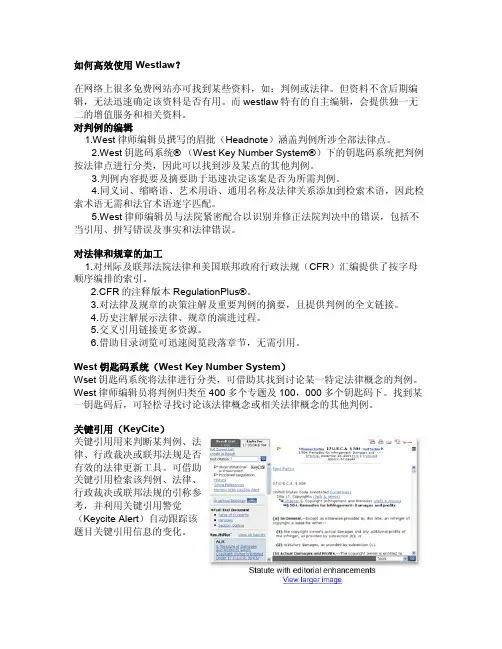
如何高效使用Westlaw?在网络上很多免费网站亦可找到某些资料,如:判例或法律。
但资料不含后期编辑,无法迅速确定该资料是否有用。
而westlaw特有的自主编辑,会提供独一无二的增值服务和相关资料。
对判例的编辑1.West律师编辑员撰写的眉批(Headnote)涵盖判例所涉全部法律点。
2.West钥匙码系统® (West Key Number System®)下的钥匙码系统把判例按法律点进行分类,因此可以找到涉及某点的其他判例。
3.判例内容提要及摘要助于迅速决定该案是否为所需判例。
4.同义词、缩略语、艺术用语、通用名称及法律关系添加到检索术语,因此检索术语无需和法官术语逐字匹配。
5.West律师编辑员与法院紧密配合以识别并修正法院判决中的错误,包括不当引用、拼写错误及事实和法律错误。
对法律和规章的加工1.对州际及联邦法院法律和美国联邦政府行政法规(CFR)汇编提供了按字母顺序编排的索引。
2.CFR的注释版本RegulationPlus®。
3.对法律及规章的决策注解及重要判例的摘要,且提供判例的全文链接。
4.历史注解展示法律、规章的演进过程。
5.交叉引用链接更多资源。
6.借助目录浏览可迅速阅览段落章节,无需引用。
West钥匙码系统(West Key Number System)Wset钥匙码系统将法律进行分类,可借助其找到讨论某一特定法律概念的判例。
West律师编辑员将判例归类至400多个专题及100,000多个钥匙码下。
找到某一钥匙码后,可轻松寻找讨论该法律概念或相关法律概念的其他判例。
关键引用(KeyCite)关键引用用来判断某判例、法律、行政裁决或联邦法规是否有效的法律更新工具。
可借助关键引用检索该判例、法律、行政裁决或联邦法规的引称参考,并利用关键引用警觉(Keycite Alert)自动跟踪该题目关键引用信息的变化。
What Makes Using Westlaw So Efficient?Westlaw editorial enhancements DO make a difference. When you are searching for documents, speed and efficiency count. And that's what the Westlaw editorial enhancements bring to your searches.When you search the Web for a document, you may find the document, e.g., case or statute, you are looking for. But it will not contain the editorial enhancements that allow you to quickly determine whether the document is useful to your search. Below are just some of the enhancements and features you will find on Westlaw.There are many editorial enhancements that aid your search.Enhancements for case law include∙headnotes crafted by West attorney-editors covering every specific point of law in a case∙key numbers classified under the West Key Number System® that classify every point of law so you can find other cases on point∙ a case synopsis, a one-paragraph summary to help you quickly decide if the case is on point∙added search terms, such as synonyms, acronyms, terms of art, generic names, and legal relationship terms, so your search terms don't have to match the judge's terms verbatim∙court corrections by West attorney-editors, who work closely with the courts to identify and correct errors ranging from incorrect citations ormisspellings to substantive factual and legal inaccuraciesEnhancements for statutes and regulations include∙an alphabetical index for state and federal statutes and the Code of Federal Regulations (CFR)∙RegulationsPlus®, an annotated version of the CFR∙notes of decisions, brief summaries of the important cases that interpret your statute or regulation, and links to the full text of each case∙historical notes that show you how your statute or regulation evolved∙cross-references that link to more resources∙ a table of contents so you can quickly browse through sections and chapters without needing a citationWest Key Number SystemThe West Key Number System classifies the law so that you can find cases discussing a specific legal concept. West attorney-editors index cases under more than 400 topics and 100,000 key numbers. If you find an on-point key number, you can easily locate other cases discussing the same or similar legal concepts.KeyCiteKeyCite lets you know whether your case, statute, administrative decision, or federal regulation is good law. You can also use KeyCite to find citing references to your case, statute, administrative decision, or regulation. Then use KeyCite Alert to automatically monitor the status of your document when its KeyCite information changes.。

Perfect for when you need to:• E njoy and share your photos, movies and music on your TV in the comfort of your living room.• A ccess content from storage devices on your network.• A ccess internet content, on your TV, such as pictures, weather, stocks, and more.• D irectly connect a digital camera or external storage device toenjoy media on your TV.Video: HDMI, Component video, Composite videoAudio: HDMI, Optical S/PDIF audio, Stereo RCAData: USB, EthernetCapacity: 500GB FreeAgent Go (Media Player Solution Only)The easiest way to move and enjoy your photos, movies and music from your PC or Mac to your TV.The FreeAgent Theater+™ HD media player provides an easy way to store and move your photos, movies and music from your PC or Mac® computer to your TV, allowing you to share and enjoy your digital media in a comfortable, social environment such as your living room.The FreeAgent Theater+ HD media player solution consists of two components: an HD media player and a FreeAgent Go™ portable hard drive. With two easy steps, you will be viewing and sharing your favorite photos, movies and music in no time!From your home computer, use the included sync software to automatically copy all of your media files to the FreeAgent Go drive, or simply drag-and-drop files directly to the drive. By then docking the FreeAgent Go drive into the FreeAgent Theater+ HD media player, connected to the TV, it puts your entire media library at your fingertips with 1080p high-definition playback and crystal clear surround sound audio. With the front-mounted USB port, you can also plug your digital camera, digital camcorder, USB flash drive, or external USB hard drive directly into the FreeAgent Theater+ HD media player and enjoy the same high-quality viewing experience. With the built-in Ethernet port the FreeAgent Theater+ HD media player can connect to your home networkto access content from shared devices, including networked computers and NAS (network attached storage). The network connection also allows the Theater+ HD media player to access internet content such as pictures, weather, stocks, and more.Navigating through your media library is intuitive with the DVD-like user interface and compact remote control. Browse your files with a familiar folder structure view, thumbnail view or filter by media type such as movies, pictures or music.Highlights• Easily enjoy your photos, movies and music on your TV.• HDMI connectivity and 1080p HD video playback.• Dolby® Digital and DTS® audio support• Ethernet connection for accessing shared content on your network.• Unique docking system eliminates fumbling with cables and connections.• Front-mounted USB port for digital cameras and additional storage devices.• Includes sync software for PC and Mac® computers.• Intuitive user interface with DVD-style navigation.• Windows® XP, Vista®, Windows® 7, and Mac OS® X compatible.© 2009 Seagate Technology LLC. All rights reserved. Seagate, Seagate Technology, the Wave logo, FreeAgent Go, and FreeAgent Theater+ are trademarks or registered trademarks of Seagate Technology LLC or one of its affiliated companies in the United States and/or other countries. All other trademarks or registered trademarks are the property of their respective owners. When referring to hard drive capacity, one gigabyte, or GB, equals one billion bytes and one terabyte, or TB, equals one thousand billion bytes. Your computer’s operating system may use a different standard of measurement and report a lower capacity. In addition, some of the listed capacity is used for formatting and other functions and will not be available for data storage. Seagate reserves the right to change, without notice, product offerings or specifications. Seagate Technology LLC, 920 Disc Drive, Scotts Valley CA 95066 U.S.A. DS1692.1-0908US。
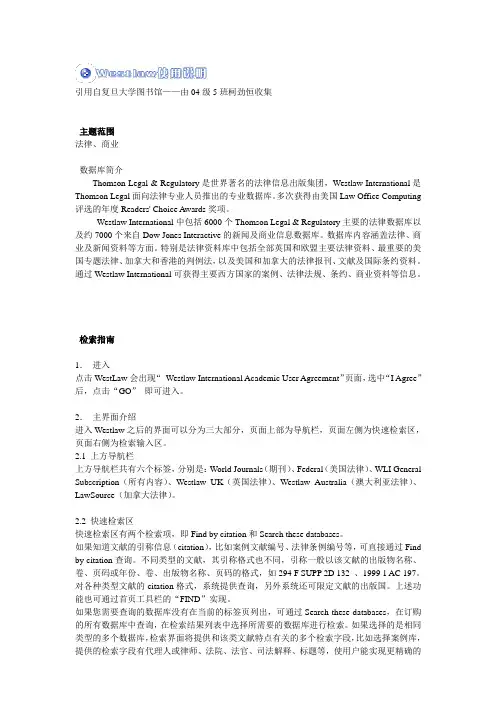
引用自复旦大学图书馆——由04级5班柯劲恒收集--------------------------------------------------------------------------------主题范围法律、商业数据库简介Thomson Legal & Regulatory是世界著名的法律信息出版集团,Westlaw International是Thomson Legal面向法律专业人员推出的专业数据库。
多次获得由美国Law Office Computing 评选的年度Readers' Choice Awards奖项。
Westlaw International中包括6000个Thomson Legal & Regulatory主要的法律数据库以及约7000个来自Dow Jones Interactive的新闻及商业信息数据库。
数据库内容涵盖法律、商业及新闻资料等方面。
特别是法律资料库中包括全部英国和欧盟主要法律资料、最重要的美国专题法律、加拿大和香港的判例法,以及美国和加拿大的法律报刊、文献及国际条约资料。
通过Westlaw International可获得主要西方国家的案例、法律法规、条约、商业资料等信息。
--------------------------------------------------------------------------------检索指南1.进入点击WestLaw会出现“Westlaw International Academic User Agreement”页面,选中“I Agree”后,点击“GO”即可进入。
2.主界面介绍进入Westlaw之后的界面可以分为三大部分,页面上部为导航栏,页面左侧为快速检索区,页面右侧为检索输入区。
2.1 上方导航栏上方导航栏共有六个标签,分别是:World Journals(期刊)、Federal(美国法律)、WLI General Subscription(所有内容)、Westlaw UK(英国法律)、Westlaw Australia(澳大利亚法律)、LawSource(加拿大法律)。
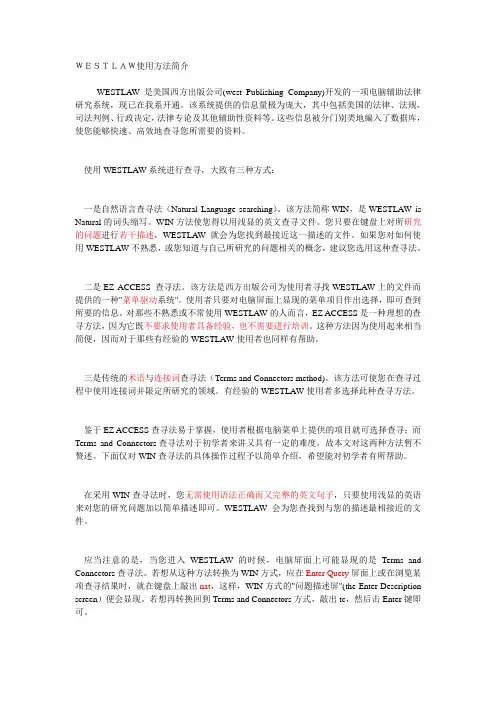
WESTLAW使用方法简介WESTLA W是美国西方出版公司(west Publishing Company)开发的一项电脑辅助法律研究系统,现已在我系开通。
该系统提供的信息量极为庞大,其中包括美国的法律、法规,司法判例、行政决定,法律专论及其他辅助性资料等。
这些信息被分门别类地编入了数据库,使您能够快速、高效地查寻您所需要的资料。
使用WESTLA W系统进行查寻,大致有三种方式:一是自然语言查寻法(Natural Language searching)。
该方法简称WIN,是WESTLA W is Natural的词头缩写。
WIN方法使您得以用浅显的英文查寻文件。
您只要在键盘上对所研究的问题进行若干描述,WESTLAW就会为您找到最接近这一描述的文件。
如果您对如何使用WESTLA W不熟悉,或您知道与自己所研究的问题相关的概念,建议您选用这种查寻法。
二是EZ ACCESS 查寻法。
该方法是西方出版公司为使用者寻找WESTLA W上的文件而提供的一种"菜单驱动系统"。
使用者只要对电脑屏面上显现的菜单项目作出选择,即可查到所要的信息。
对那些不熟悉或不常使用WESTLA W的人而言,EZ ACCESS是一种理想的查寻方法,因为它既不要求使用者具备经验,也不需要进行培训。
这种方法因为使用起来相当简便,因而对于那些有经验的WESTLA W使用者也同样有帮助。
三是传统的术语与连接词查寻法(Terms and Connectors method)。
该方法可使您在查寻过程中使用连接词并限定所研究的领域。
有经验的WESTLA W使用者多选择此种查寻方法。
鉴于EZ ACCESS查寻法易于掌握,使用者根据电脑菜单上提供的项目就可选择查寻;而Terms and Connectors查寻法对于初学者来讲又具有一定的难度,故本文对这两种方法暂不赘述。
下面仅对WIN查寻法的具体操作过程予以简单介绍,希望能对初学者有所帮助。
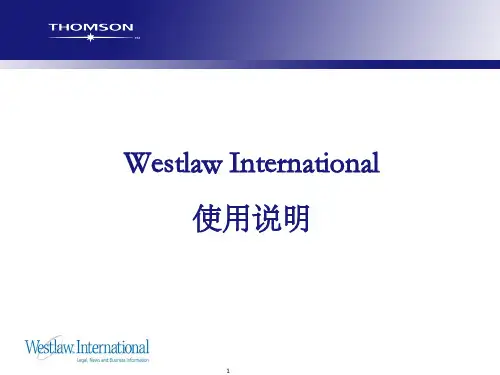
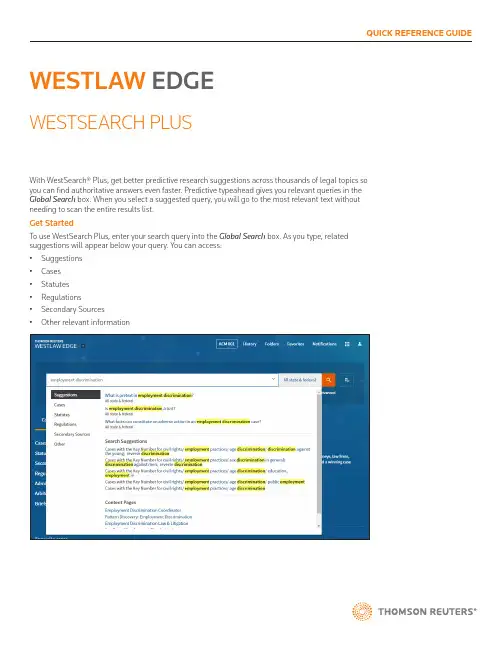
QUICK REFERENCE GUIDEWESTSEARCH PLUSWith WestSearch® Plus, get better predictive research suggestions across thousands of legal topics so you can find authoritative answers even faster. Predictive typeahead gives you relevant queries in the Global Search box. When you select a suggested query, you will go to the most relevant text without needing to scan the entire results list.Get StartedTo use WestSearch Plus, enter your search query into the Global Search box. As you type, related suggestions will appear below your query. You can access:•Suggestions •Cases •Statutes •Regulations •Secondary Sources •Other relevant informationWESTLAW EDGEWESTLAW EDGE QUICK REFERENCE GUIDEFind Answers FasterClick a Suggestion to see the most relevant text along with links to relevant cases at the top of theresult list.Click S how More to see more snippets relevant to your research.Relevant CasesWESTSEARCH PLUS 2© 2018 Thomson Reuters S070223/9-22LOOKING FOR MORE INFORMATION?Westlaw Edge is available on the Web at /edge .For assistance using Westlaw Edge, call 1-800-REF-ATTY (1-800-733-2889).For free reference materials, visit /edge-training .Click the snippet text to view the exact headnote for that point of law within the document, and then click theheadnotelink to view exactly where the case discusses that point of law.。
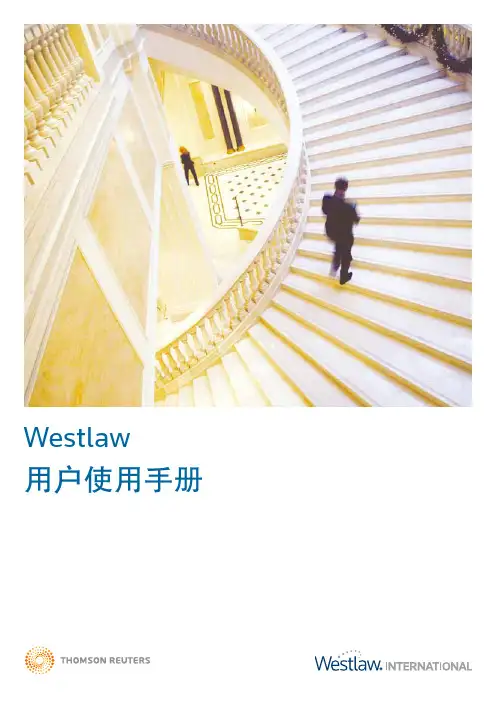
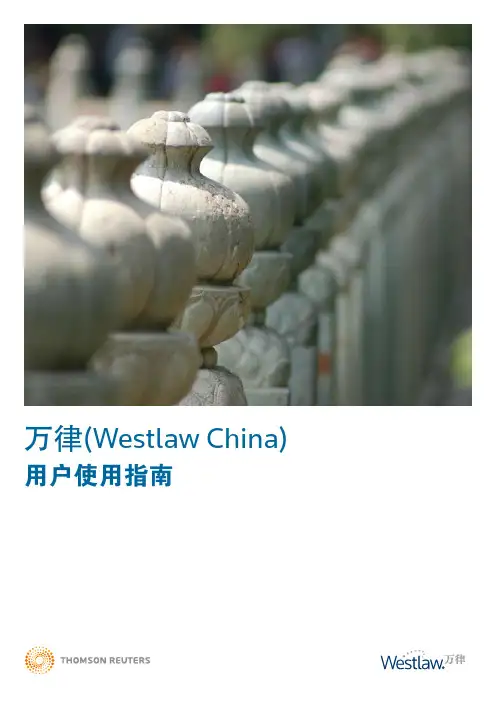
万律(Westlaw China)用户使用指南目录万律 (Westlaw China)用户使用指南登录万律 (Westlaw China) (1)首页 (2)跨数据库查询 (3)查询及浏览 (4)打印、保存和发送电子邮件 (10)用户提示 (11)用户使用指南(中文数据库)登录万律 (Westlaw China)在浏览器地址栏输入网址,单击按键。
(如果您的页面显示为英文,请点击页面右上角的“Chinese”链接,进入万律 (Westlaw China)中文数据库页面进行登录操作。
)若您为高校校园网用户(CERNET),请点击。
普通用户由此登录高校校园网用户(CERNET)“请由此登录输入您的用户名和密码,单击“记住信息”,再次登录万律 (Westlaw China)时无需重新键入用户名和密码。
如果您忘记密码,请点击“忘记密码”,与我们联系,我们会尽快帮您重新获取密码。
(Westlaw China)用户使用指南首页(从左至右)English: 链接至英文数据库内容说明:万律 (Westlaw China)中文数据库的内容介绍快讯:轻松了解最新新闻和法律动态。
保存查询:保存查询条件设置及工具:记录和选项帮助:用户指南联系我们:我们的联系信息退出系统:退出万律 (Westlaw China)浏览:(从左至右)首页:网站的首页法律法规:按颁布机关分类法律专题:按法律要点分类裁判文书:按审理法院分类裁判要点:按法律要点分类法学期刊:按法学期刊名称分类万律 (Westlaw China)时讯:按主题分类跨数据库查询在首页提供跨数据库查询功能步骤:1. 在查询框中输入关键词。
2. 通过点击“法律法规”、“法律专题”、“裁判文书”、“裁判要点”、“法学期刊”和“万律 (Westlaw China)时讯”旁的复选框,选择您需要进行查询的数据库。
在默认情况下法律法规数据库均处于选中状态。
3. 选择“标题”或“全文”进行查询。

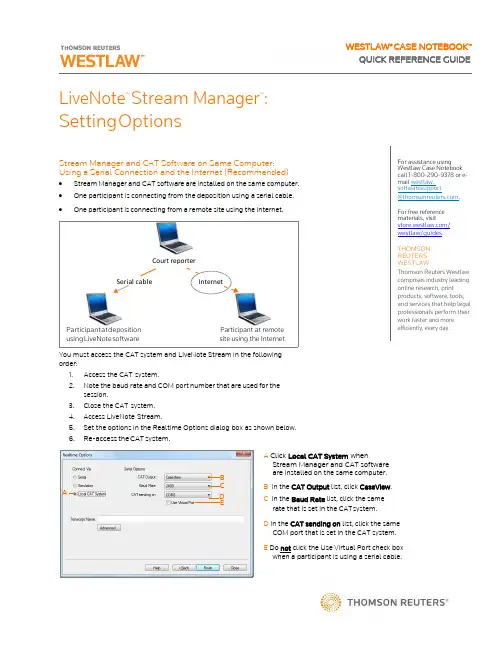
Serial cable WESTLAW ® CASE NOTEBOOK ™ QUICK REFERENCE GUIDELiveNote ™Stream Manager ™: Setting O ptionsStream Manager and CAT Software on Same Computer: Using a Serial Connection and the Internet (Recommended)∙ Stream Manager and CAT software are installed on the same computer. ∙ One participant is connecting from the deposition using a serial cable. ∙One participant is connecting from a remote site using the Internet.You must access the CAT system and LiveNote Stream in the following order:1. Access the CAT system.2. Note the baud rate and COM port number that are used for thesession.3. Close the CAT system.4. Access LiveNote Stream.5. Set the options in the Realtime Options dialog box as shown below.6. Re-access the CAT system.For assistance using Westlaw Case Notebook call 1-800-290-9378 or e-mail westlaw. softwaresupport@ .For free reference materials, visit/ westlaw/guides .THOMSON REUTERS WESTLAWThomson Reuters Westlaw comprises industry leading online research, print products, software, tools, and services that help legal professionals perform their work faster and more efficiently, every day.A Click Local CAT System whenStream Manager and CAT software are installed on the same computer. B In the CAT Output list, click CaseView . C In the Baud Rate list, click the same rate that is set in the CAT system. D In the CAT sending on list, click the same COM port that is set in the CAT system. E Do not click the Use Virtual Port check box when a participant is using a serial cable.Court reporterParticipant a t d eposition L iveNote s oftware Participant at remote site using the Internet AB C D EGUIDEStream Manager and CAT Software on Same Computer: Using Internet Connections Only∙ Stream Manager and CAT software are installed on the same computer.∙ One participant is connecting from the deposition via the Internet using Westlaw Case Notebook orLiveNote software.∙One participant is connecting from a remote site using the Internet.Access LiveNote Stream before you access the CAT system. Set the options in the Realtime Options dialog box as shown below:A Click Local CAT System when Stream Manager and CAT software are installed on the same computer.B In the CAT Output list, click CaseView .C In the Baud Rate list, click the same rate that is set in the CAT system.D Stream Manager automatically chooses the COM port. Set your CAT software’s Output field to the same COM port displayed in the CAT sending on box.E Select the Use Virtual Port check box when all participants are using the Internet.Setting Options 2Court reporter with Stream Manager and CATsoftware Participant at deposition using softwareParticipant at remote site using the InternetAB C D EGUIDEInternetStream Manager and CAT Software on Separate Computers: Using a Serial Connection and the InternetIf you are using Stenocast or wireless equipment, Stream Manager and CAT software must be installed on separate computers, as described below. ∙ Stream Manager and CAT software are installed on separate c omputers. ∙ One participant is connecting from the deposition using a serial connection. ∙One participant is connecting from a remote site using the Internet.Set the options in the Realtime Options dialog box as shown below:A Click Serial when Stream Manager and CAT software are installed on separate computers.B In the CAT Output list, click CaseView .C In the Baud Rate list, click the same rate that is set in the CAT system.D In the Serial Port list, click the same COM port that is set in the Stream Manager computer receiving the real-time feed.Published 01/18. L-373961.© 2018 Thomson Reuters. All rights reserved. RM173115.The trademarks used herein are the trademarks of their respective owners. West trademarks are owned by West Publishing Corporation.CAT s oftware Stream M anager Participant a t d eposition using softwareParticipant at a remote site using the Internet AB C D。
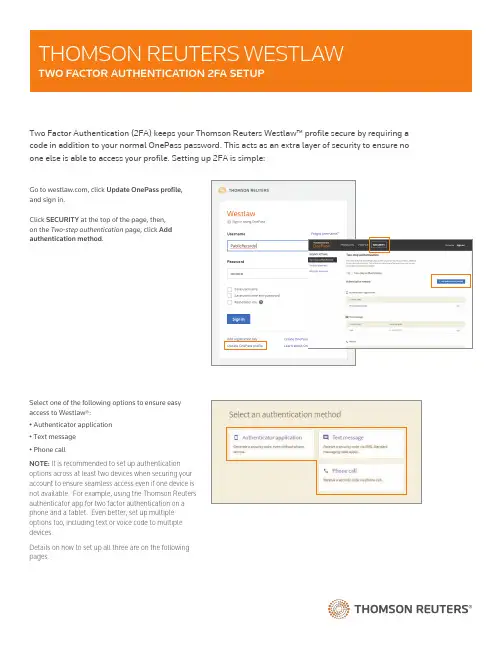
Two Factor Authentication (2FA) keeps your Thomson Reuters Westlaw™ profile secure by requiring acode in addition to your normal OnePass password. This acts as an extra layer of security to ensure no one else is able to access your profile. Setting up 2FA is simple:Select one of the following options to ensure easyaccess to Westlaw®:• Authenticator application• Text message• Phone callNOTE: It is recommended to set up authenticationoptions across at least two devices when securing youraccount to ensure seamless access even if one device isnot available. For example, using the Thomson Reutersauthenticator app for two factor authentication on aphone and a tablet. Even better, set up multipleoptions too, including text or voice code to multipledevices.Details on how to set up all three are on the followingpages.Go to , click Update OnePass profile ,and sign in.Click SECURITY at the top of the page, then,on the Two-step authentication page, click Addauthentication method .1.Setting up Authenticator ApplicationOnce you've set it up, the Thomson Reuters Authenticator App is the most secure and easy-to-use option. You can download Thomson Reuters Authenticator from both the Apple® and Google Play™ stores.If you want to use other authentication applications,make sure they provide 6-digit codes. We alsorecommend accessing your authenticator on adevice other than the one you use for Westlaw.Once you have downloaded Thomson ReutersAuthenticator, you can sync it easily to OnePass.Select Scan QR Code.Hold your phone’s camera up to the QR code,where the authenticator will recognize it and syncit to your OnePass.Apple is a trademark of Apple Inc., registeredin the U.S. and other countries.2.How to set up SMS Text MessagingSMS Text Messaging will send your cell phone a text when you request it. The code will be good for 15 minutes.To set up this option, enter the Phone number you’dlike to use to receive the code. Add a name in theCustom label box that will help you remember whichdevice you chose, then click Send .The device you entered will receive a text message withthe code. Enter that code into the Security code section,then click Verifyto complete the process.You will receive this confirmation message onyour phone. Click Got It and you will be ready toauthenticate into Westlaw.3.How to set up Phone Number for VoiceThe Phone Number for Voice option gives you the ability to have any phone called to receive a security code. When you choosethis option, you will receive a call from an automated female voice that will give you your OnePass security code.To set up this option, enter the Phone number you’dlike to use to receive the code. Add a name in theCustom label box that will help you remember whichphone you chose, then click Send.© 2018 Thomson Reuters S054546/7-18Thomson Reuters is not a consumer reporting agency and none of its services or the data contained therein constitute a ‘consumer report’ as such term is defined in the Federal Fair Credit Reporting Act (FCRA), 15 U.S.C. sec. 1681 et seq. The data provided to you may not be used as a factor in consumer debt collection decisioning, establishing aconsumer’s eligibility for credit, insurance, employment, government benefits, or housing, or for any other purpose authorized under the FCRA. By accessing one of our services, you agree not to use the service or data for any purpose authorized under the FCRA or in relation to taking an adverse action relating to a consumer application.Visit For more information, contact yourrepresentative at 1-844-247-0397.The phone number you entered will receive a call withthe code. Enter that code into the Security code section,then click Verify to complete the process.Security SettingsYou can choose to use one, two, or all threerecommended security options for 2FA. It isrecommended to enable at least two. If you chooseto use all three, your Security Settings page will looksimilar to this.Note – By default, Westlaw users will only need to gothrough two factor authentication after a public recordssearch is run. Two factor authentication is not required toaccess any other area of Westlaw, unless users enable“two-step authentication” on the OnePass security page. Ifthis is enabled, then users will be required to go throughtwo factor authentication when signing on to Westlaw.However, this setting can always be disabled so that twofactor authentication is only required after a public recordssearch.Thank you for using Thomson Reuters Westlaw.。
WESTLAW使用方法简介WESTLA W是美国西方出版公司(west Publishing Company)开发的一项电脑辅助法律研究系统,现已在我系开通。
该系统提供的信息量极为庞大,其中包括美国的法律、法规,司法判例、行政决定,法律专论及其他辅助性资料等。
这些信息被分门别类地编入了数据库,使您能够快速、高效地查寻您所需要的资料。
使用WESTLA W系统进行查寻,大致有三种方式:一是自然语言查寻法(Natural Language searching)。
该方法简称WIN,是WESTLA W is Natural的词头缩写。
WIN方法使您得以用浅显的英文查寻文件。
您只要在键盘上对所研究的问题进行若干描述,WESTLAW就会为您找到最接近这一描述的文件。
如果您对如何使用WESTLA W不熟悉,或您知道与自己所研究的问题相关的概念,建议您选用这种查寻法。
二是EZ ACCESS 查寻法。
该方法是西方出版公司为使用者寻找WESTLA W上的文件而提供的一种"菜单驱动系统"。
使用者只要对电脑屏面上显现的菜单项目作出选择,即可查到所要的信息。
对那些不熟悉或不常使用WESTLA W的人而言,EZ ACCESS是一种理想的查寻方法,因为它既不要求使用者具备经验,也不需要进行培训。
这种方法因为使用起来相当简便,因而对于那些有经验的WESTLA W使用者也同样有帮助。
三是传统的术语与连接词查寻法(Terms and Connectors method)。
该方法可使您在查寻过程中使用连接词并限定所研究的领域。
有经验的WESTLA W使用者多选择此种查寻方法。
鉴于EZ ACCESS查寻法易于掌握,使用者根据电脑菜单上提供的项目就可选择查寻;而Terms and Connectors查寻法对于初学者来讲又具有一定的难度,故本文对这两种方法暂不赘述。
下面仅对WIN查寻法的具体操作过程予以简单介绍,希望能对初学者有所帮助。
用户使用手册客户服务WestlawNext技术支持与检索协助(24小时客服)如有任何关于WestlawNext的一般及技术问题,请拨打客服电话1-800-937-8529或者发送邮件到West.WLNextTech@。
如需要关于WestlawNext的检索协助,请拨打支持律师的电话1-800-733-2889或者发送邮件到West.WestlawNextResearch@。
付费与账户服务如需要付费与账户方面的帮助,请拨打客服电话1-800-328-4880或者发送邮件到West.WestlawNextCustServ@。
有关付费与账户服务,也可以访问/support.访问支持关于汤森路透公司的信息访问规定,请访问/accessibility.参考材料关于参考材料,请访问/guides. WestlawNext也提供在线帮助。
本用户手册的信息于2013年八月校准ALR, Am Jur, KeyCite, United States Code Annotated, USCA, West Key Number System, WestlawNext, 和West Search是West Publishing Corporation 的注册商标。
Case Notebook是汤森路透加拿大有限公司的注册商标。
Amazon Kindle是亚马逊科技有限公司的注册商标。
Google是谷歌有限公司的注册商标。
FireFox是莫斯拉基金的注册商标。
iPad, iTunes, Mac, and Safari是苹果有限公司的注册商标。
Microsoft, Internet Explorer, 和Windows是微软公司的注册商标。
汤森路透版权所有。
汤森路透610 Opperman DriveEagan, MN 55123-1396目录登录WestlawNext (4)选择客户代码 (5)通过全文搜索引擎完成检索任务 (8)检索法律问题 (8)使用WestSearch搜索引擎进行搜索 (9)钥匙码检索系统(West Key Number System) (10)使用Boolean术语与连接符检索 (11)高级检索 (12)浏览框(Browse)内容:案例(Cases) (13)浏览框(Browse)内容:法令(Statutes) (14)内容类型:案例 (17)文献页面 (19)概述 (19)工作流程工具(Workflow Tools) (21)利用关键引用(KeyCite)核查引用 (23)检查引用了该案例的相关资源 (25)文献传送 (26)项目文件夹 (27)文件夹概览 (28)历史 (30)提醒(Alerts) (31)偏好设置 (32)帮助与技术支持 (33)系统要求 (34)欢迎使用WestlawNext iPad App (35)登录WestlawNext完成以下步骤以登陆WestlawNext1.登录2.在OnePass Usename和Password的文本框内输入用户名与密码∙如果希望每次登录的时候能够自动输入用户名,点击Remember my username,。
WESTLAW 部分功能●怎样进行跨库检索?答:新版WLN本身的搜索设计就是基于跨数据库的,你可以输入相关的关键词点击search后在左侧的view框内选择相关的数据库即可。
●能不能把westlaw里面常见的法律缩略语,比如CI等做更详细的讲解答:这些缩略语如果经常使用就会比较熟悉了。
CI指的是citation,即文件引称,它是文件独一无二的名称,就像我们每个人有自己的姓名一样,使用文件引称能快速定位找到相关文件;KW指key words,是描述案件内争端的关键词,通过关键词能明白你所搜寻的材料是否为你需要的;CP是catch phrase,它相比KW来说,对案件内争端的描述更简洁,一目了然;SU和SY是summary和synopsis的缩写,都表示对案件事实和争端的简单叙述;RC是reference cited,可以再引用时进行参考;PA是panel的缩写,指审理该案的法官名单,很多著名的法官意见值得参考。
●在WESTLAW的文章中发现,文章中经常出现星号后面跟数字,是什么意思,有什么作用?答:这是这些文章在原始的期刊或书中的页码,您在引注的时候要用到的。
这个数字并不是突兀的出现的,您可以看出文章中有很多处这样的带星号数字,那么两个数字之间的文字就是原期刊的一页。
●查听说这个WESTLAW可是设定什么自动检索,不知道怎样设置?设置之后它会发什么样的材料给我呢?答:您好,这是WL的提醒(alerts)功能,只有个人用户可以使用。
需要您在搜索出的结果页面进行设置。
具体方法是:提醒(Alerts)提醒功能可以帮助您立即了解最新的发展状况。
比如:关键引用(KeyCite)提醒可以帮助您自动监测案例、法令、行政资料,一旦其KeyCite 信息变化,就会自动发邮件告知您。
自动检索(WestClip)会定期进行您设定的搜索,使您能够立即了解最新的新闻和法律进展。
1. 访问提醒页面在任何一页的顶部点击Alerts 图标,打开提醒页面。
Vitamix6300全食物料理机中文说明书简易上手部分一、功能键介绍,如图二、操作步骤首先把机器连上变压器。
变压器连国插座。
开机:这里有一个开关键。
开关键打开,机器会亮蓝灯的。
亮蓝灯就是圆圈截图的地方。
这说明机器电源已经完全打开了。
接下去就是操控键的使用了。
左边3档是自动档。
第一档水滴图标的是果昔档第二档雪花图标是冰激凌档位第三档热汤图标是加热档位右边是1-high的手动挡。
自动档工作正常操作如下:选好要自动的档位后,需要按一下最右边的启动键,机器才会工作。
想要自动挡停止,再按一下右边的启动键就会停下来。
手动档工作正常操作如下:手动挡必须从1档启动。
把开关拨到1的位置,然后按下最右边的启动键。
机器开始运转。
在手动挡的过程中想要让机器停下来,只需要把旋钮拨到正当中位置。
机器就会停止工作的。
点打键功能介绍:这个点打键的作用是均匀食物的作用。
用来切洋葱也是不错的。
详细部分Vitamix 6300料理机说明书控制面板1.ON/OFF SWITCH (开关按钮/电源开关):开关按钮在机器前端左面的底部(在控制面板与开关指示灯之下)。
开关按钮控制着料理机的动力(电力)。
插上电源之后,将开关按钮按至ON,料理机便通电并预备好运作了。
晚上或不再使用料理机时请将开关按钮关闭(按至OFF)2.ON/OFF Light(开关指示灯):开关指示灯在控制面板之下。
当开关指示灯亮时,表明电源已经接通,并且开关按钮已经调至ON(开启)状态。
如果您使用预设程序(预设程序包括:SMOOTHIES 冰沙;FROZEN DESSERT S 冷冻甜品,HOT SOUPS 热汤)时,当料理机即将完成您的预设指令时,开关指示灯会闪烁。
3.Start/Stop Switch (开始/停止按钮):向下按压开始/停止开关,料理机便会按照您所选用的转速(1-9 转速)或者预设程序运转(SMOOTHIES,FROZEN DESSERTS,HOT SOUPS)。
引用自复旦大学图书馆——由04级5班柯劲恒收集--------------------------------------------------------------------------------主题范围法律、商业数据库简介Thomson Legal & Regulatory是世界著名的法律信息出版集团,Westlaw International是Thomson Legal面向法律专业人员推出的专业数据库。
多次获得由美国Law Office Computing 评选的年度Readers' Choice Awards奖项。
Westlaw International中包括6000个Thomson Legal & Regulatory主要的法律数据库以及约7000个来自Dow Jones Interactive的新闻及商业信息数据库。
数据库内容涵盖法律、商业及新闻资料等方面。
特别是法律资料库中包括全部英国和欧盟主要法律资料、最重要的美国专题法律、加拿大和香港的判例法,以及美国和加拿大的法律报刊、文献及国际条约资料。
通过Westlaw International可获得主要西方国家的案例、法律法规、条约、商业资料等信息。
--------------------------------------------------------------------------------检索指南1.进入点击WestLaw会出现“Westlaw International Academic User Agreement”页面,选中“I Agree”后,点击“GO”即可进入。
2.主界面介绍进入Westlaw之后的界面可以分为三大部分,页面上部为导航栏,页面左侧为快速检索区,页面右侧为检索输入区。
2.1 上方导航栏上方导航栏共有六个标签,分别是:World Journals(期刊)、Federal(美国法律)、WLI General Subscription(所有内容)、Westlaw UK(英国法律)、Westlaw Australia(澳大利亚法律)、LawSource(加拿大法律)。
2.2 快速检索区快速检索区有两个检索项,即Find by citation和Search these databases。
如果知道文献的引称信息(citation),比如案例文献编号、法律条例编号等,可直接通过Find by citation查询。
不同类型的文献,其引称格式也不同,引称一般以该文献的出版物名称、卷、页码或年份、卷、出版物名称、页码的格式,如294 F SUPP 2D 132 、1999 1 AC 197。
对各种类型文献的citation格式,系统提供查询,另外系统还可限定文献的出版国。
上述功能也可通过首页工具栏的“FIND”实现。
如果您需要查询的数据库没有在当前的标签页列出,可通过Search these databases,在订购的所有数据库中查询,在检索结果列表中选择所需要的数据库进行检索。
如果选择的是相同类型的多个数据库,检索界面将提供和该类文献特点有关的多个检索字段,比如选择案例库,提供的检索字段有代理人或律师、法院、法官、司法解释、标题等,使用户能实现更精确的检索。
如果选择不同类型的多个数据库,因文献类型不同,没有共有字段,所以检索范围只能为全文检索,不能限定检索字段。
2.3检索输入区系统提供两种检索方式,即“字词及连接符”(Terms and Connectors)和“自然语言”(Natural Language)。
使用“字词及连接符”进行检索时,可同时限定文献的出版日期。
字词之间的连接符包括逻辑算符和位置算符,逻辑算符有AND、OR、BUT NOT,位置算符可限定检索词之间的位置关系,如A /p B,表示检索词A和B须在同一个段落中,A /s B,表示检索词A和B须在同一个句子中。
“Add Connectors or Expanders”的“Help”,可显示所有算符的代码及含义,方便用户选择使用。
使用“自然语言”检索时,只须用简单的英语描述您的问题,系统会分析该描述,忽略无关字词,选取检索词并作出适当的检索。
如输入“must a manufacturer disclose the side effects of a drug”。
检索输入栏下是Westlaw预设的数据库列表,最多可选择在10个数据库同时检索。
3.选择数据库数据库名称(Database Name)及其数据库识别号(Database Identifier)不一定能充分显示给用户其收录的文献类型和涵盖范围,用户可以点击数据库旁的按钮查看该数据库的内容及涵盖范围。
3.1 快速选择数据库(1)用户可以直接选择在界面上显示的数据库来进行检索(2)如果需要的数据库没有在界面上显示,用户可数据库搜索栏(Search these databases)输入拟选用的数据库识别号查找出所需数据库3.2 搜索适当的数据库如果界面上没有显示出有关的数据库,而且用户也不知道有关数据库的识别号时,必须通过搜索数据库,选择适当的数据库进行检索。
具体方法有以下几种:(1)Find—查找Westlaw数据库点击页面上方“find”按钮,在出现的页面上点击左侧“publication list”,打开出版物列表页面后,可以直接通过查看清单或在输入栏输入拟检索的资料或数据库名称,然后点击“search”,即可定位到或查找出所需数据库。
(2)Directory--浏览或检索Westlaw主目录点击页面上方工具栏的Directory,打开Westlaw主目录(Directory),可通过浏览所列国家或题目及其子目录找到所需的数据库,或在输入栏输入检索词进行检索,在检索列表中确定所要检索的数据库。
4.检索4.1 以引称查询(Find by Citation)如果知道文献的引称信息(citation),比如案例文献编号、法律条例编号等,可直接通过Find by citation查询。
不同类型的文献,其引称格式也不同,引称一般以该文献的出版物名称、卷、页码或年份、卷、出版物名称、页码的格式,如294 F SUPP 2D 132 、1999 1 AC 197。
对各种类型文献的citation格式,系统提供查询,另外系统还可限定文献的出版国。
上述功能可在Westlaw主界面左侧快速搜索区的Find by Citation实现;也可通过首页工具栏的“FIND”实现。
如果您需要查询的数据库没有在当前的标签页列出,可通过Search these databases,在订购的所有数据库中查询,在检索结果列表中选择所需要的数据库进行检索。
如果选择的是相同类型的多个数据库,检索界面将提供和该类文献特点有关的多个检索字段,比如选择案例库,提供的检索字段有代理人或律师、法院、法官、司法解释、标题等,使用户能实现更精确的检索。
如果选择不同类型的多个数据库,因文献类型不同,没有共有字段,所以检索范围只能为全文检索,不能限定检索字段。
4.2 以字词及连接词(Terms & Connectors)检索字词及连接词是比较精确的检索方法。
用户须输入要检索的重要字词并使用连接词定义个别字词间的相互关系,系统可使用下表中所列的连接词。
如字词及连接词不是当前检索方法,可点击“字词及连接词”(Terms and Connectors)链接,并按下列程序进行检索:步骤一:输入要检索的字词并考虑包括能替代该字词的同义词或反义词。
若要同时能检索字词的变异形式,可使用截词符和通配符。
并使用合适的连接词定义字词之间的关系。
步骤二:选择要检索的数据库步骤三:按go 执行检索。
表1 Westlaw可使用的连接词和算符表2字段介绍*注:个别数据库以SU、SY、HE、DI代替KW。
4.3 自然语言检索(Nature Language)自然语言检索特别适用于检索复杂的法律问题。
检索结果按相关度排列。
步骤如下:(1)输入检索描述(2)选择要检索的数据库(3)点击“GO”执行检索命中文献按与检索条件的相关程序排序,文中最符合检索条件的部分会以红色字体显示,这是自然语言检索独有的特色;文中出现的检索词会以黄色突显。
5.检索结果查看和输出5.1 查看检索结果执行检索后,检索结果会分左右两栏显示,左栏显示命中结果数及结果列表(Result List),用户也可选择全屏幕格式显示结果列表(Full Screen List),如果命中的检索结果较多,还可在上次检索结果的范围内进行二次检索(Locate in Result)。
右栏显示结果列表中点选文献的全文,检索词在全文中会以黄色高亮显示,如以“自然语言”方式检索,全文中不仅以黄色高亮显示检索词,而且会比红色高亮显示最好部份(Best)。
用户可按字词(Term)或最好部分(Best)按钮前后浏览该检索词或最好部分,还可利用页面右下方的下拉工具菜单(Tools)选择显示文献的某一部份,如标题、摘要等。
5.2 查看相关文献(KeyCite)在结果页面的左栏,除了Result List标签,还有一个Related Info标签,可查看当前点选的文献的相关文献(KeyCite)。
KeyCite是Westlaw 提供的独有功能,通过KeyCite用户可方便地核证判决此案的法律理据是否仍然有效以及了解引用此案的其它案件。
使用KeyCite时要注意KeyCite图标,而其中最值得注意的是红旗和黄旗,红旗代表该案件或法例不能再作为有效的依据,而黄旗代表有负面的评论但没有影响该案件或法例作为有效的法律依据。
通过KeyCite Citeing Reference,可了解曾引用该案的其他案件;通过KeyCite History,可了解该案件的相关历史。
5.3 输出检索结果WLI的全文提供HTML格式、Word格式,部分文献同时提供PDF格式。
用户可在检索结果页面,先从列表中选择需要输出的文献,然后选择使用打印、保存或发送Email等方式输出全文。
6.退出关闭浏览器窗口即可退出。
最后更新:2007年10月31日Westlaw更为详细的说明下载“各位同学,学校开展寒假实践调研活动,各种调查问卷的材料和介绍信于今晚发到每个班的男班长处,资料有限,复印有效。
请有兴趣的同学到各个班的班长处领取。
调查报告于下学期开学交,学院和学校以此评选寒假社会实践积极分子,可加德育分的。
祝各位同学寒假充实快乐!”。