One Touch Ultra 血糖仪使用说明(英文)
- 格式:pdf
- 大小:2.49 MB
- 文档页数:73


Ion OneTouch操作指南本操作指南仅适用于Ion PGM™Template OT2200Kit(Cat.no.4480974),应用于Ion OneTouch™2仪器。
注意事项:操作人员必须经过相关培训,确保严格按操作规程执行。
一.设置Ion OneTouch™2仪器1.检查与氮气钢瓶连接的总压力表不低于500psi,压力表为30psi(1psi=7kpa)。
室温在20-25℃。
(第一次使用前需要初始化OneTouch仪器,并运行一个标准文库。
)2.打开Ion one touch电源,丢掉上次反应用过的Ion OneTouch™2Cleaning Adapter。
3.按触摸屏上的“open lid”,安装Ion OneTouch™Recovery Tubes and IonOneTouch™Recovery Router。
4.安装新的Ion OneTouch™2Amplification Plate。
5.安装disposable injector,直至上下按动时有响声,并检查是否安装正确。
6.在仪器前面左侧安装Ion OneTouch™Oil Oil Reagent Tube。
如果是新试剂盒需要戴手套安装Ion OneTouch™Sipper Tube,避免其接触任何物体。
Reagent Tube中添加Oil至1/2体积,注意Ion OneTouch™Oil瓶子在使用之前需上下颠倒3次。
7.在仪器前面右侧安装Recovery Solution。
检查Recovery solution是否澄清,若有沉淀可以30℃温浴至清澈,上下颠倒3次,然后添加至Recovery tube至1/4体积。
如果是新试剂盒需要连接Ion OneTouch™Sipper Tube。
8.倒掉废液瓶的废液。
检查oil waste tray,轻轻拔出Oil waste tray(勿全部拔出),检查是否有oil,如果没有或者少许oil,推回去即可。
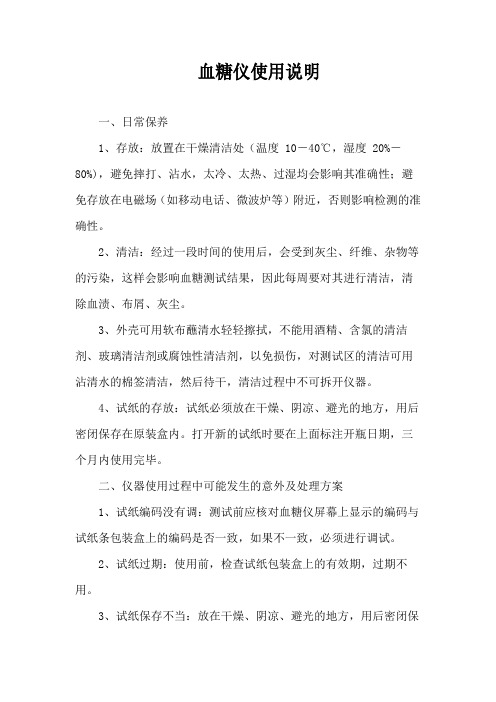
血糖仪使用说明
一、日常保养
1、存放:放置在干燥清洁处(温度 10-40℃,湿度 20%-80%),避免摔打、沾水,太冷、太热、过湿均会影响其准确性;避免存放在电磁场(如移动电话、微波炉等)附近,否则影响检测的准确性。
2、清洁:经过一段时间的使用后,会受到灰尘、纤维、杂物等的污染,这样会影响血糖测试结果,因此每周要对其进行清洁,清除血渍、布屑、灰尘。
3、外壳可用软布蘸清水轻轻擦拭,不能用酒精、含氯的清洁剂、玻璃清洁剂或腐蚀性清洁剂,以免损伤,对测试区的清洁可用沾清水的棉签清洁,然后待干,清洁过程中不可拆开仪器。
4、试纸的存放:试纸必须放在干燥、阴凉、避光的地方,用后密闭保存在原装盒内。
打开新的试纸时要在上面标注开瓶日期,三个月内使用完毕。
二、仪器使用过程中可能发生的意外及处理方案
1、试纸编码没有调:测试前应核对血糖仪屏幕上显示的编码与试纸条包装盒上的编码是否一致,如果不一致,必须进行调试。
2、试纸过期:使用前,检查试纸包装盒上的有效期,过期不用。
3、试纸保存不当:放在干燥、阴凉、避光的地方,用后密闭保
存;手指等不要触摸试纸条的测试区。
4、操作方法不正确,如:(1)滴血后等待时间超过要求时间才将试纸条插进测试孔(2)测试时,试纸没有完全插到测试孔的底部,结果无法显示。
5、采血方法不当:穿刺手指后,由于出血较慢或较少而过分挤压采血部位。
建议穿刺手指之前轻轻按摩采血部位,刺激表面的血流,切勿过分地按摩和挤压。
6、取血部位消毒后残留酒精:酒精能与试纸上的化学物质发生反应,而导致血糖值不准确,而且在酒精没有完全挥发时进针,疼痛感会增加,因此要待酒精挥发后再取血操作。

血糖仪使用教程
使用血糖仪的步骤如下:
1. 准备工作:首先,确保血糖仪已经插入新鲜电池并打开。
然后,取出测试纸条并注意上面的编码,确保它与血糖仪上的编码匹配。
2. 准备测试区域:用温水和肥皂清洗双手,然后用干净的毛巾擦干。
选择测试地点,一般是手指尖或脚趾尖。
可以轻轻按摩该区域,以增加血液流量。
3. 进行测试:从测试纸条底部撕下一小片,并将其插入血糖仪上的插槽中。
然后,用清洁的手指轻轻按压测试区域,使其凸起。
将测试纸条的末端轻轻触摸在测试区域上,直到血液被吸收。
4. 等待结果:血糖仪会开始倒计时,通常需要几秒钟到一分钟不等。
在此期间,保持静止,避免干扰。
等待时间结束后,血糖仪会显示测试结果。
5. 记录结果:将测试结果记录在血糖监测日志中。
这样,您可以跟踪您的血糖水平,并将其提供给医生或健康专业人员进行评估。
6. 清理和保存:将使用过的测试纸条和血糖仪放置在安全的地方。
清理测试区域,并用消毒酒精擦拭血糖仪和其他相关部件。
确保血糖仪关机以节省电池寿命。
请注意,在使用血糖仪之前,建议仔细阅读产品说明书,以了解特定品牌和型号的血糖仪的详细使用方法和注意事项。
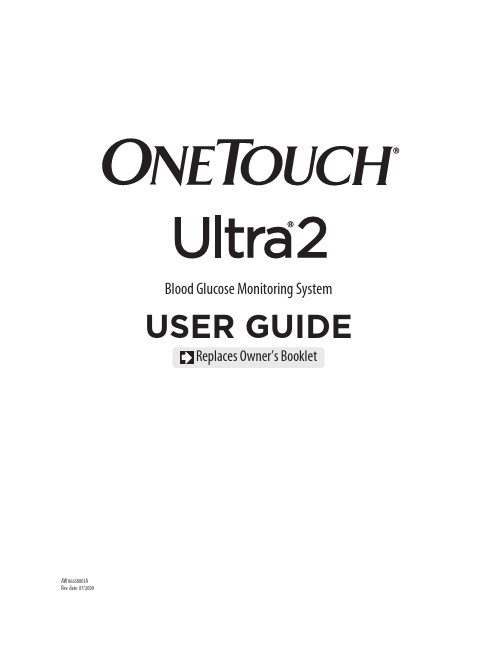
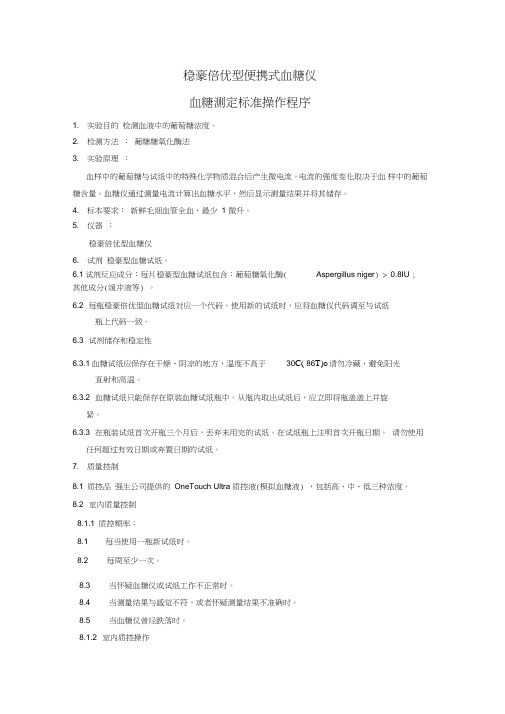
稳豪倍优型便携式血糖仪血糖测定标准操作程序1. 实验目的检测血液中的葡萄糖浓度。
2. 检测方法:葡糖糖氧化酶法3. 实验原理:血样中的葡萄糖与试纸中的特殊化学物质混合后产生微电流。
电流的强度变化取决于血样中的葡萄糖含量。
血糖仪通过测量电流计算出血糖水平,然后显示测量结果并将其储存。
4. 标本要求:新鲜毛细血管全血,最少1 微升。
5. 仪器:稳豪倍优型血糖仪6. 试剂稳豪型血糖试纸。
6.1试剂反应成分:每片稳豪型血糖试纸包含:葡萄糖氧化酶( Aspergillus niger) > 0.8IU ; 其他成分(缓冲液等) 。
6.2 每瓶稳豪倍优型血糖试纸对应一个代码。
使用新的试纸时,应将血糖仪代码调至与试纸瓶上代码一致。
6.3 试剂储存和稳定性6.3.1血糖试纸应保存在干燥、阴凉的地方,温度不高于30C( 86T)O请勿冷藏,避免阳光直射和高温。
6.3.2 血糖试纸只能保存在原装血糖试纸瓶中。
从瓶内取出试纸后,应立即将瓶盖盖上并旋紧。
6.3.3 在瓶装试纸首次开瓶三个月后,丢弃未用完的试纸。
在试纸瓶上注明首次开瓶日期。
请勿使用任何超过有效日期或弃置日期的试纸。
7. 质量控制8.1 质控品强生公司提供的OneTouch Ultra 质控液(模拟血糖液) ,包括高、中、低三种浓度。
8.2 室内质量控制8.1.1 质控频率:8.1 每当使用一瓶新试纸时。
8.2 每周至少一次。
8.3 当怀疑血糖仪或试纸工作不正常时。
8.4 当测量结果与感觉不符,或者怀疑测量结果不准确时。
8.5 当血糖仪曾经跌落时。
8.1.2 室内质控操作7.221测量前,推荐将血糖仪、模拟血糖液和试纸置于室温( 20- 25C )条件下。
8.1.2.1 使用前,摇匀血糖液。
8.1.2.2 丢弃挤出的第一滴模拟血糖液。
8.1.2.3 把模拟血糖液滴在试纸的顶部测量区。
8.1.3 失控判断规则如果模拟血糖液的测量结果超出试纸瓶上的可接受范围,则系统可能不正常。
智能血糖仪使用操作手册尊敬的用户:感谢您购买我们的智能血糖仪。
为了确保您能正确、方便地使用该产品,我们特别为您准备了一份详细的使用操作手册。
请您仔细阅读以下内容,并按照步骤进行操作。
一、产品简介智能血糖仪是一款便携式的血糖监测设备,能够帮助您快速检测血糖水平。
它具备以下特点:1. 高精准度:采用先进的传感技术,能够提供准确的血糖测量结果。
2. 简便操作:仅需一次点击即可完成测量。
3. 数据存储:智能血糖仪能够存储多次测量结果,并支持与手机或电脑的数据同步。
二、使用步骤1. 解封并启动智能血糖仪:打开包装盒,取出血糖仪。
按下电源按钮,屏幕将显示 "Welcome" 或 "欢迎" 字样。
2. 准备测试:在测试前,请确保已经清洗并擦干双手。
另外,确保测试区域干净,没有残留物。
若需要抽血,请使用附带的血糖试纸进行抽血。
3. 执行测量:将血糖试纸插入智能血糖仪的试纸槽中,并等待屏幕上的倒计时结束。
此时,屏幕将显示 "Apply Blood" 或 "请施血"。
4. 采集血样:使用已清洗的手指,在指尖轻轻按压,使其出现血滴。
确保血滴足够大,足以与试纸接触。
5. 血液测试:将取得的血滴与试纸接触,直到屏幕显示 "Testing" 或"测试中"。
稍等片刻,血糖仪会自动进行测量。
6. 结果显示:测量完成后,屏幕将显示测量结果,并自动保存。
您可以通过向右滑动屏幕来查看历史测量数据。
7. 数据同步:如果您希望将测量结果同步至手机或电脑上的智能健康管理应用程序,您可以通过连接智能血糖仪与设备进行数据传输。
三、注意事项1. 请勿将智能血糖仪与其他电子设备一起存放,以免受到干扰。
2. 血糖仪的试纸需要在使用前检查有效期,并在有效期内使用。
3. 如果发现测量结果与您的感觉不符,请重新进行测量。
若问题仍然存在,请及时联系客服人员。
Owner’s Guide.Instructions for Use.About your System• Y our OneT ouch® SelectSimple™ Meter does not have any buttons.• S imply insert a test strip to turn the meter on and begin testing.Blood Glucose Monitoring SystemSelectSimple™Table of ContentsGetting to know your system ..............................................................................................1 Testing your blood glucose (4)Control solution testing......................................................................................................13 Caring for your system .......................................................................................................16 Troubleshooting and detailed information about your system .. (19)Contact customer service at 1800 225544 or 022-******** (07:00 AM - 11:00 PM ) or visit http://www.onetouch.co.in.If you cannot reach Customer Service, contact your healthcare professional for advice.Rev. date: 10/ 2010Version GLifeScan EuropeDivision of Cilag GmbH International 6300 Zug SwitzerlandAvailable separatelyOneTouch® Select™ Test StripsOneTouch® Select™ Control SolutionClear CapIncluded in this kitOneTouch® SelectSimple™ Meter (Battery included)High-Low Alarm Reference CardCaseLancing Device10 Sterile LancetsAsk for control solution where you get your test strips or contact customer service at 1800 225544 or 022-******** for moreinformation. For information on how to obtain a clear cap, contactcustomer service at 1800 225544 or 022-********.WARNING: Keep the meter and testing supplies away from young children. Small items such as the battery door, battery, test strips, lancets, protective covers on the lancets, and control solution vial caps are choking hazards. Do Not ingest or swallow any items.Before you beginBefore using this product to test your blood glucose, carefully read this Owner’s Guide, and the inserts that come with the OneTouch® Select™ Test Strips and OneTouch® Select™ Control Solution. Take note of warnings and cautions throughout this Owner’s Guide, which are identified with . Many people find it helpful to practice the test with control solution before testing with blood for the first time. See Section C, Control solution testing. Intended useThe OneTouch® SelectSimple™ Blood Glucose Monitoring System is intended to be used for the quantitative measurement of glucose in fresh capillary whole blood. The OneTouch® SelectSimple™ System is intended for use outside the body (in vitro diagnostic use) by people with diabetes in a home setting and/or by health care professionals in a clinical setting as an aid to monitor the effectiveness of diabetes control.The OneTouch® SelectSimple™ Blood Glucose Monitoring System is specifically indicated for use on the finger, forearm, or palm.It should not be used for the diagnosis of diabetes or for testing newborns.Test principleGlucose in the blood sample mixes with special chemicals in the test strip and a small electric current is produced. The strengthof this current changes with the amount of glucose in the blood sample. Your meter measures the current, calculates your blood glucose level, displays the result, and stores it in its memory.Body Actual doton meter isGlucose Range Dotscorrespond to three pre-set glucose rangesThis will help identify if your blood glucosetest result is “LOW”, “HIGH”, or “VERY HIGH”Things to know about testing with the OneTouch® SelectSimple™ SystemFor alternate site testing, use only OneTouch®nsert a test strip to turn theIf the blood smears or runs, do notApplying blood and reading resultsBe careful not to push the test strip against your fingertip or the test strip may Full Not fullNarrow channelRead your result on the meter “VERY HIGH”, an arrow will appear belowyour result and point to one of two colourExample 1180 to 239 mg/dLHIGH 240 to 600 mg/dL VERY HIGHRED DOT RED DOT Example 2Disposing of the used lancet and test stripPalm Forearmeep holding the lancing device against bring the top edge of the test strip to the drop of blood.ee Testing with a fingertip sample in Section B for more PalmForearmForearm or PalmPalmForearmForearm or Palmait for the meter to prompt you to apply aThen, squeeze a drop into the small well onOneTouch® Select™105–158 mg/dLIf the meter does not power on after you have replaced the27。