技嘉m68mt s2p 说明书
- 格式:pdf
- 大小:10.58 MB
- 文档页数:40

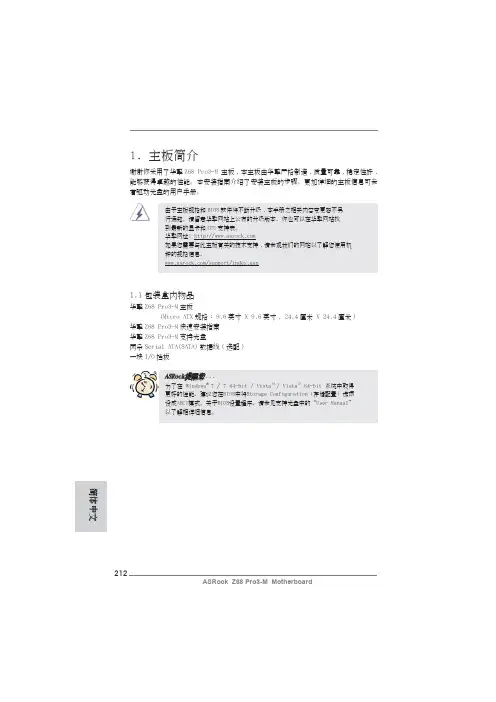
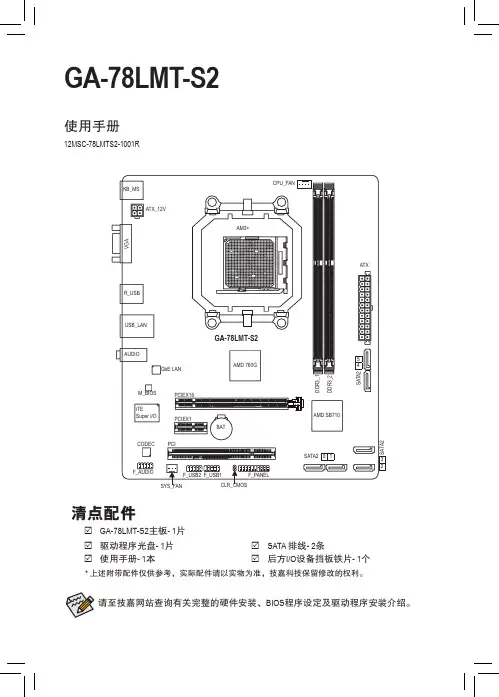
最后,我们建议您通过认识和使用此产品的节能特点(适用的话),来实践其他环境友善的行动,回收再利用此产品所交付的的内部与外部包装材(包含运输货柜),并且正确地处理或回收再利用所使用的电池。
有你的帮助,我们才能减少生产电器及电子设备所需自然资源的数量,尽可能减少最终产品的垃圾掩埋处置耗用,所以一般通过确保潜在的危害物质不会释放到环境,以及与正确的处理来增进我们的生活品质。
中华人民共和国电子信息产品中有毒有害物质或元素的名称及含量标识格式依照中华人民共和国的有毒有害物质的限制要求(China RoHS)提供以下的表格:版权© 2012年,技嘉科技股份有限公司,版权所有。
本使用手册所提及的商标与名称,均属其合法注册的公司所有。
责任声明本使用手册受著作权保护,所撰写的内容均为技嘉所拥有。
本使用手册所提及的产品规格或相关信息,技嘉保留修改的权利。
本使用手册所提及的产品规格或相关信息有任何修改或变更时,恕不另行通知。
未事先经由技嘉书面允许,不得以任何形式复制、修改、转载、传播或出版本使用手册内容。
产品相关信息,请至网站查询:/MotherboardGA-78LMT-S2Apr. 20, 2012Apr. 20, 2012MotherboardGA-78LMT-S2•技嘉科技股份有限公司地址:新北市231新店区宝强路6号电话:+886 (2) 8912-4000,传真:+886 (2) 8912-4003技术服务专线:0800-079-800 , 02-8665-2646服务时间:星期一~星期五 上午 09:30 ~下午 08:30星期六 上午 09:30 ~下午 05:30技术/非技术问题支持:网址(英文):网址(中文):http://www.gigabyte.tw您也可以至技嘉网站,点选右上角的国别选单,选取您所适用的语言。
技嘉科技全球服务网技嘉主板售后服务及质量保证卡亲爱的技嘉用户,感谢您选用技嘉科技的主板产品,选择技嘉——创新科技,美化生活。
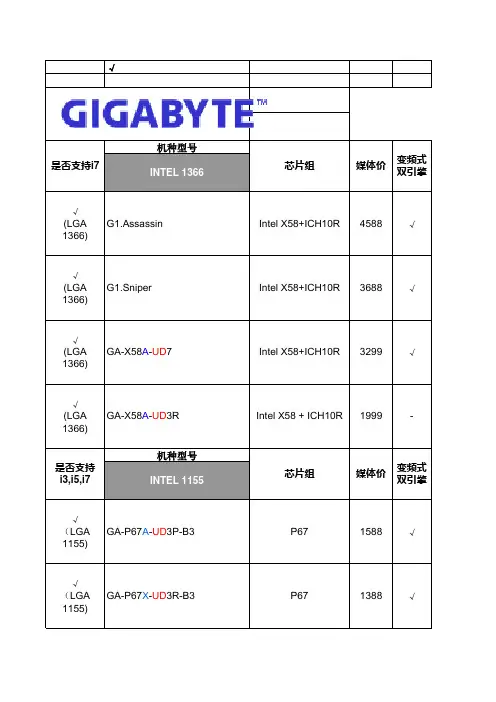
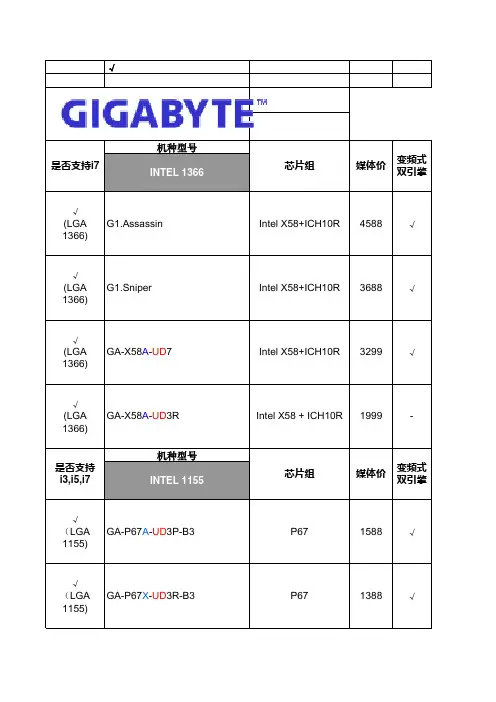
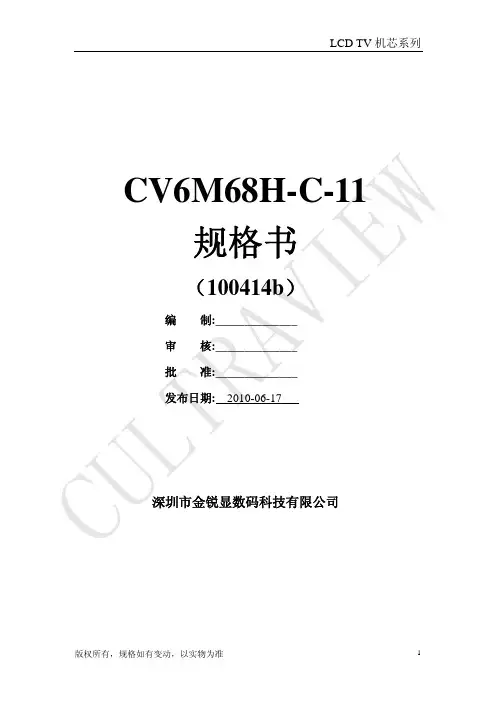
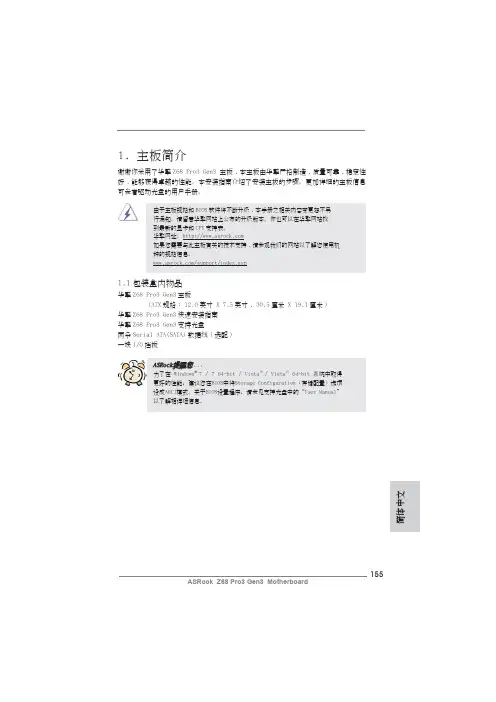
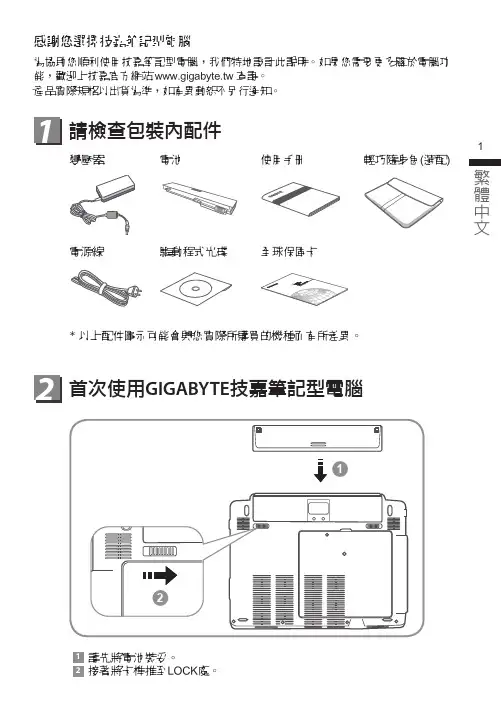
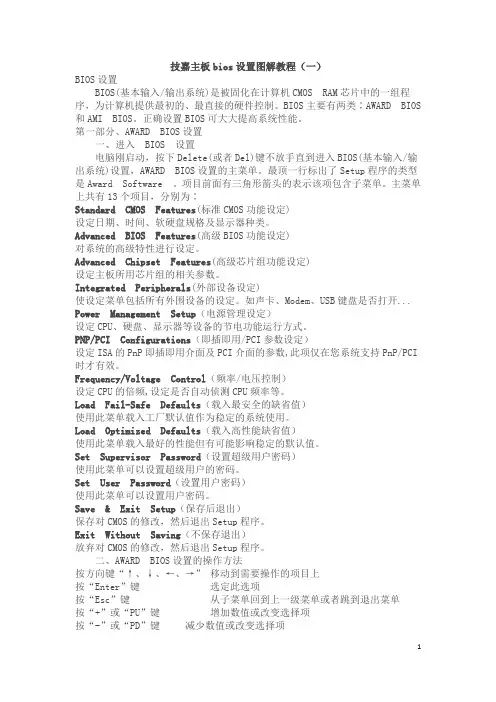
技嘉主板bios设置图解教程(一)BIOS设置BIOS(基本输入/输出系统)是被固化在计算机CMOS RAM芯片中的一组程序,为计算机提供最初的、最直接的硬件控制。
BIOS主要有两类∶AWARD BIOS 和AMI BIOS。
正确设置BIOS可大大提高系统性能。
第一部分、AWARD BIOS设置一、进入BIOS 设置电脑刚启动,按下Delete(或者Del)键不放手直到进入BIOS(基本输入/输出系统)设置,AWARD BIOS设置的主菜单。
最顶一行标出了Setup程序的类型是Award Software 。
项目前面有三角形箭头的表示该项包含子菜单。
主菜单上共有13个项目,分别为∶Standard CMOS Features(标准CMOS功能设定)设定日期、时间、软硬盘规格及显示器种类。
Advanced BIOS Features(高级BIOS功能设定)对系统的高级特性进行设定。
Advanced Chipset Features(高级芯片组功能设定)设定主板所用芯片组的相关参数。
Integrated Peripherals(外部设备设定)使设定菜单包括所有外围设备的设定。
如声卡、Modem、USB键盘是否打开... Power Management Setup(电源管理设定)设定CPU、硬盘、显示器等设备的节电功能运行方式。
PNP/PCI Configurations(即插即用/PCI参数设定)设定ISA的PnP即插即用介面及PCI介面的参数,此项仅在您系统支持PnP/PCI 时才有效。
Frequency/Voltage Control(频率/电压控制)设定CPU的倍频,设定是否自动侦测CPU频率等。
Load Fail-Safe Defaults(载入最安全的缺省值)使用此菜单载入工厂默认值作为稳定的系统使用。
Load Optimized Defaults(载入高性能缺省值)使用此菜单载入最好的性能但有可能影响稳定的默认值。

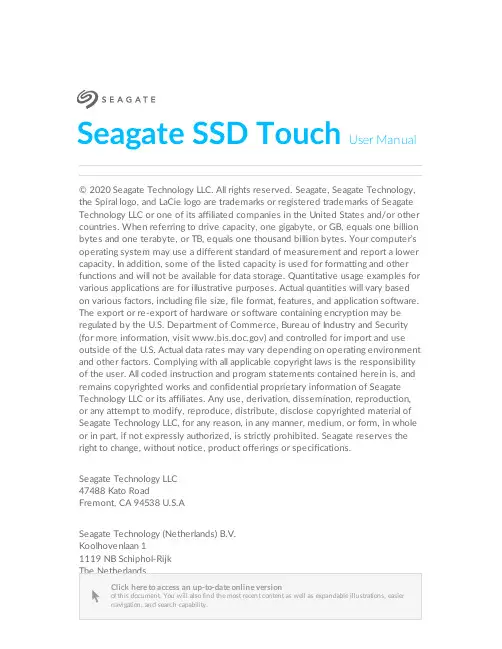
Seagate SSD Touch User Manual© 2020 Seagate Technology LLC. All rights reserved. Seagate, Seagate Technology,the Spiral logo, and LaCie logo are trademarks or registered trademarks of SeagateTechnology LLC or one of its affiliated companies in the United States and/or othercountries. When referring to drive capacity, one gigabyte, or GB, equals one billionbytes and one terabyte, or TB, equals one thousand billion bytes. Your computer’soperating system may use a different standard of measurement and report a lowercapacity. In addition, some of the listed capacity is used for formatting and otherfunctions and will not be available for data storage. Quantitative usage examples forvarious applications are for illustrative purposes. Actual quantities will vary basedon various factors, including file size, file format, features, and application software.The export or re-export of hardware or software containing encryption may beregulated by the U.S. Department of Commerce, Bureau of Industry and Security(for more information, visit ) and controlled for import and useoutside of the U.S. Actual data rates may vary depending on operating environmentand other factors. Complying with all applicable copyright laws is the responsibilityof the user. All coded instruction and program statements contained herein is, andremains copyrighted works and confidential proprietary information of SeagateTechnology LLC or its affiliates. Any use, derivation, dissemination, reproduction,or any attempt to modify, reproduce, distribute, disclose copyrighted material ofSeagate Technology LLC, for any reason, in any manner, medium, or form, in wholeor in part, if not expressly authorized, is strictly prohibited. Seagate reserves theright to change, without notice, product offerings or specifications.Seagate Technology LLC47488 Kato RoadFremont, CA 94538 U.S.ASeagate Technology (Netherlands) B.V.Koolhovenlaan 11119 NB Schiphol-Rijk The NetherlandsSeagate Singapore International Headquarters Pte. Ltd.90 Woodlands Avenue 7Click here to access an up-to-date online version of this document. You will also find the most recent content as well as expandable illustrations, easiernavigation, and search capability.Singapore 737911. . . . . . . . . . . . . . . . . . . . . . . . . . . . . . . . . . . . . . . . . . . . . . . . . . . . . . . . . . . . . . . . . . . . . . . . . . . . . . . . . . . . . . . .. . . . . . . . . . . . . . . . . . . . . . . . . . . . . . . . . . . . . . . . . . . . . . . . . . . . . . . . . . . . . . . . . . . . . . . . . . . . . . . . . . . . . . . . . . . . . . . . . . . . . . . . . . . . . . . . . . . . . . . . . .. . . . . . . . . . . . . . . . . . . . . . . . . . . . . . . . . . . . . . . . . . . . . . . . . . . . . . . . . . . . . . . . . . . . . . . . . . . . . . . . . . . . . . . . . . . . . . . . . . . . . . . . . . . . . . . . . . . . . . . . . .. . . . . . . . . . . . . . . . . . . . . . . . . . . . . . . . . . . . . . . . . . . . . . . . . . . . . . . . . . . . . . . . . . . . . . . . . . . . . . . . . . . . . . . . . . . . . . . . . . . . . . . . . . . . . . . . . . . . . . . . . .. . . . . . . . . . . . . . . . . . . . . . . . . . . . . . . . . . . . . . . . . . . . . . . . . . . . . . . . . . . . . . . . . . . . . . . . . . . . . . . . . . . . . . . . . . . . . . . . . . . . . . . . . . . . . . . . . . . . . . . . . .. . . . . . . . . . . . . . . . . . . . . . . . . . . . . . . . . . . . . . . . . . . . . . . . . . . . . . . . . . . . . . . . . . . . . . . . . . . . . . . . . . . . . . . . . . . . . . . . . . . . . . . . . . . . . . . . . . . . . . . . . .. . . . . . . . . . . . . . . . . . . . . . . . . . . . . . . . . . . . . . . . . . . . . . . . . . . . . . . . . . . . . . . . . . . . . . . . . . . . . . . . . . . . . . . . . . . . . . . . . . . . . . . . . . . . . . . . . . . . . . . . . .. . . . . . . . . . . . . . . . . . . . . . . . . . . . . . . . . . . . . . . . . . . . . . . . . . . . . . . . . . . . . . . . . . . . . . . . . . . . . . . . . . . . . . . . . . . . . . . . . . . . . . . . . . . . . . . . . . . . . . . . . .. . . . . . . . . . . . . . . . . . . . . . . . . . . . . . . . . . . . . . . . . . . . . . . . . . . . . . . . . . . . . . . . . . . . . . . . . . . . . . . . . . . . . . . . . . . . . . . . . . . . . . . . . . . . . . . . . . . . . . . . . .. . . . . . . . . . . . . . . . . . . . . . . . . . . . . . . . . . . . . . . . . . . . . . . . . . . . . . . . . . . . . . . . . . . . . . . . . . . . . . . . . . . . . . . . . . . . . . . . . . . . . . . . . . . . . . . . . . . . . . . . . .. . . . . . . . . . . . . . . . . . . . . . . . . . . . . . . . . . . . . . . . . . . . . . . . . . . . . . . . . . . . . . . . . . . . . . . . . . . . . . . . . . . . . . . . . . . . . . . . . . . . . . . . . . . . . . . . . . . . . . . . . .. . . . . . . . . . . . . . . . . . . . . . . . . . . . . . . . . . . . . . . . . . . . . . . . . . . . . . . . . . . . . . . . . . . . . . . . . . . . . . . . . . . . . . . . . . . . . . . . . . . . . . . . . . . . . . . . . . . . . . . . . .. . . . . . . . . . . . . . . . . . . . . . . . . . . . . . . . . . . . . . . . . . . . . . . . . . . . . . . . . . . . . . . . . . . . . . . . . . . . . . . . . . . . . . . . . . . . . . . . . . . . . . . . . . . . . . . . . . . . . . . . . .. . . . . . . . . . . . . . . . . . . . . . . . . . . . . . . . . . . . . . . . . . . . . . . . . . . . . . . . . . . . . . . . . . . . . . . . . . . . . . . . . . . . . . . . . . . . . . . . . . . . . . . . . . . . . . . . . . . . . . . . . .. . . . . . . . . . . . . . . . . . . . . . . . . . . . . . . . . . . . . . . . . . . . . . . . . . . . . . . . . . . . . . . . . . . . . . . . . . . . . . . . . . . . . . . . . . . . . . . . . . . . . . . . . . . . . . . . . . . . . . . . . .. . . . . . . . . . . . . . . . . . . . . . . . . . . . . . . . . . . . . . . . . . . . . . . . . . . . . . . . . . . . . . . . . . . . . . . . . . . . . . . . . . . . . . . . . . . . . . . . . . . . . . . . . . . . . . . . . . . . . . . . . .. . . . . . . . . . . . . . . . . . . . . . . . . . . . . . . . . . . . . . . . . . . . . . . . . . . . . . . . . . . . . . . . . . . . . . . . . . . . . . . . . . . . . . . . . . . . . . . . . . . . . . . . . . . . . . . . . . . . . . . . . .. . . . . . . . . . . . . . . . . . . . . . . . . . . . . . . . . . . . . . . . . . . . . . . . . . . . . . . . . . . . . . . . . . . . . . . . . . . . . . . . . . . . . . . . . . . . . . . . . . . . . . . . . . . . . . . . . . . . . . . . . .Contents1Seagate SSD Touch Requirements Menus and options Selecting a device Viewing folders and files Selecting multiple folders and files Backing up media Creating new folders Opening files Copying folders and files Moving folders and files Sharing files Duplicating folders and files Deleting folders and files Viewing file and folder information Renaming a folder or file Viewing notifications Viewing configuration settings . . . . . . . . . . . . . . . . . . . . . . . . . . . . . . . . . . . . . . . . . . . . . . . . . . . . . . . . . . . . . . . . . . . . . . . . . . . . . . . . . . . . . . . . . . . . . . . . . . . . . . . . . . . . . . . . . . View options . . . . . . . . . . . . . . . . . . . . . . . . . . . . . . . . . . . . . . . . . . . . . . . . . . . . . . . . . . . . . . . . . . . . . . . . . . . . . . . . . . . . . . . . . . . . . . . . . . . . . . . . . . . . . . . . . . Select All 33345555566677788899Seagate SSD TouchSeagate SSD Touch lets you manage files stored on compatible Seagate devices using your Android mobile device. Use SSD Touch to:Back up files from your Android mobile device to your Seagate device.Move, copy, share, and delete files and folders on your Seagate device and Android mobile device.Supported devicesProduct support page User manual Seagate Ultra Touch SSD Product DocumentationRequirementsSeagate SSD Touch requires Android 8.0 and higher.Menus and op onsSSD Touch has been tested with a number of Android devices. Many mobile devices withAndroid 8.0 and higher allow for connectivity to external storage devices, however, Seagatecannot guarantee that all Android mobile devices will work with your storage device.1.Navigation 2.More 3.View 4.New folder 5. ActionsSelec ng a deviceUse the Navigation menu to select Ultra Touch or your mobile device.1. Tap the Navigation icon.2. Tap Ultra Touch or a device to select it.Viewing folders and filesYou can also open the Navigation menu using a gesture to slide it out from the left side of thescreen.Viewing folders and filesTap a folder or file to open it. Use the Back Arrow to navigate to the previous folder. View op onsUse the View icons to switch between thumbnail and list views.Tap to view folders and files as thumbnails.Tap to view folders and files as lists.You can also choose the criteria by which files are sorted in SSD Touch.1. Tap the More icon.2. Tap Sort.3. Select the sort criteria: Name, Date Modified, Size, File Type, or File Kind.4. Tap the sort order: Ascending or Descending.Selec ng mul ple folders and filesYou can select multiple folders/files for certain actions:Sharing filesCopying folders and/or filesMoving folders and/or filesDeleting folders and/or filesUse standard Android conventions for selecting multiple items:1. Long press to select a file or folder. A checkmark appears next to the selected item.2. Repeat to select additional files or folders.Select AllTo select all files and folders on the screen, open the More menu and tap Select All. Backing up mediaUse SSD Touch to back up different categories of media on your mobile device:Photos and VideosMusicDocumentsTo back up media:1. Tap the Navigation icon.2. Tap Backup.3. Select the media categories you want to back up.4. Tap Back Up Now.Crea ng new foldersTo add new folders:1. Tap the New Folder icon.2. Use the virtual keyboard to enter a name for the new folder.3. Tap Create.Opening filesTo open files with an appropriate app for the selected file type:1. Tap the Actions icon next to a folder or file.2. Tap Open with.3. Select an app.Copying folders and filesTo copy a single folder or file from one location to another:1. Tap the Actions icon next to a folder or file.2. Tap Copy.3. Select a destination folder for the copy. (If you’re copying from one device to another, tap the Navigationicon to select the other device, then navigate to the destination folder.)4. Tap Copy Here.To copy multiple folders and/or files:1. Select the folders and files you want to copy.2. Tap the Copy icon.3. Select a destination folder for the copy. (If you’re copying from one device to another, tap the Navigationicon to select the other device, then navigate to the destination folder.)4. Tap Copy Here .Moving folders and filesTo move a single folder or file from one location to another:1. Tap the Actions icon next to a folder or file.2. Tap Move .3. Select a destination folder for the move. (If you’re moving from one device to another, tap the Navigation icon to select the other device, then navigate to the destination folder.)4. Tap Move Here .To move multiple folders and/or files:1. Select the folders and files you want to move.2. Tap the Move icon.3. Select a destination folder for the move. (If you’re moving from one device to another, tap the Navigation icon to select the other device, then navigate to the destination folder.)4. Tap Move Here .Sharing filesTo share a single file on social media:1.Tap the Actions icon next to a file.2.Tap Share .3.Select the app or feature you want to use to share the file.4. Follow the onscreen instructions.To share multiple files:1.Select the files you want to share.2.Tap the More icon.3.Tap Share .4.Select the app or feature you want to use to share the file.5. Follow the onscreen instructions.Duplica ng folders and filesCanceling a move—When a move is voluntarily canceled, the action is considered to be stopped.All files remain in the original location.1. Tap the Actions icon next to a folder or file.2. Tap Duplicate.The duplicated folder or file is added to the same location as the original, using the same name plus an underscore character ( _ ) and a number, for example, _1.Dele ng folders and filesTo delete a single folder or file:1. Tap the Actions icon next to a file.2. Tap Delete.3. A dialog box appears. Tap Delete to confirm the deletion.To delete multiple folders and/or files:1. Select the files you want to share.2. Tap the More icon.3. Tap Delete.4. A dialog box appears. Tap Delete to confirm the deletion.Viewing file and folder informa onTo view folder and file information:1. Tap the Actions icon next to a folder or file.2. Tap the Info icon and view information:File FolderFile Type—Size—Location LocationDate Modified Date Modified3. Tap the Back arrow to return to the Main Menu.Renaming a folder or file1. Select the folder or file you want to rename.2. Tap the More icon.3. Tap Rename.4. Use the virtual keyboard to enter a new name for the folder or file.5. Tap Rename.Viewing no fica onsYou can review a list of SSD Touch system notifications.1. Tap the Navigation icon.2. Tap Notifications.3. Notifications are ordered by date. To change whether dates are ascending or descending, tap the Moreicon and select Ascending or Descending.4. To clear the notifications list, tap the More icon and select Clear All.5. Tap the Back arrow to return to the Main Menu.Viewing configura on se ngsTo view SSD Touch configuration settings:1. Tap the Navigation icon.2. Tap Configuration Settings.3. Select from the following options:Ultra Touch Setting DescriptionRename Rename device.User Manual View device documentation.App Setting DescriptionAbout View Seagate policies.Share usage data Allow SSD Touch to periodically send anonymous usagestatistics that help us improve your experience withSeagate Ultra Touch and the SSD Touch app.App version View your current SSD Touch version and initiate a manualapp update when available.Report a problem Access the online support page for help troubleshootingproblems. If you're experiening a frequent issue, you cansend a log report to the SSD Touch development team.。
梅捷SY-N5HM3-GR V2.0主板芯片集成芯片声卡/网卡芯片厂商 NVIDIA主芯片组 nVIDIA nForce 570 LT SLI(MCP65P) 芯片组描述采用NVIDIA nForce 570 LT芯片组显示芯片无音频芯片集成6声道音效芯片网卡芯片板载千兆网卡处理器规格CPU平台 AMDCPU插槽 Socket AM2/AM2+/AM3CPU描述支持AMD Socket AM2/AM2+/AM3接口处理器主板总线 HT 1000MHz内存规格内存类型 DDR2/DDR3扩展插槽PCI-E插槽1×PCI-E X16显卡插槽1×PCI-E X1插槽PCI插槽3×PCI插槽IDE插槽1×IDE插槽SATA接口4×SATA II接口I/O接口PS/2接口 PS/2鼠标,PS/2键盘接口并口串口 1个串口其它接口1×RJ45网络接口1×同轴输出接口USB接口音频接口其它参数电源插口一个8针,一个24针电源接口供电模式五相主板附件包装清单梅捷主板 x1说明书 x1驱动光盘 x1SATA数据线 x1挡板 x1保修信息保修政策全国联保,享受三包效劳质保时间 3年质保备注 3年保修[attachment=1046772]技嘉GA-880GM-D2H(rev.1.x) 599元主板芯片集成芯片显卡/声卡/网卡芯片厂商 AMD主芯片组 AMD 880G芯片组描述 AMD 880G北桥+SB710南桥芯片组显示芯片集成ATI Radeon HD4250显示核心音频芯片集成Realtek ALC888B 8声道音效芯片网卡芯片板载Realtek RTL8111D/E千兆网卡处理器规格CPU平台 AMDCPU类型 Phenom II/Athlon IICPU插槽 Socket AM3支持CPU数量 1颗主板总线 5200MT/s内存规格内存类型 DDR3内存插槽2×DDR3 DIMM最大内存容量 8GB内存描述支持双通道DDR3 1666〔超频〕/1333/1066MHz内存扩展插槽PCI-E插槽1×PCI-E X16显卡插槽1×PCI-E X1插槽PCI插槽2×PCI插槽IDE插槽1×IDE插槽FDD插槽1×FDD,接软驱SATA接口4×SATA II接口I/O接口USB接口12×USB2.0接口〔4内置+8背板〕HDMI接口1×HDMI接口外接端口1×VGA接口1×DVI接口PS/2接口 PS/2键鼠通用接口其它接口1×RJ45网络接口音频接口板型主板板型 Micro ATX板型外形尺寸24.4×22.0cm软体管理BIOS性能 2个8Mbit flash使用经授权AWARD BIOS支持DualBIOSPnP 1.0a、DMI 2.0、SM BIOS 2.4、ACPI 1.0b其它参数多显卡技术支持组建ATI Hybrid CrossFireX多显卡模式电源插口一个4针,一个24针电源接口RAID功能支持RAID 0,1,10,JBOD硬件监控系统电压侦测CPU/系统温度侦测CPU/系统风扇转速侦测CPU过温警告CPU/系统风扇故障警告CPU/系统智慧风扇控制其他特点支持Microsoft Windows 7/Vista/XP操作系统主板附件包装清单技嘉主板使用手册驱动光盘质量保证卡数据线挡板保修信息保修政策全国联保,享受三包效劳质保时间 3年质保备注 3年保修技嘉GA-M68MT-S2P主板芯片集成芯片显卡/声卡/网卡芯片厂商 NVIDIA主芯片组 NVIDIA GeForce 7025/nForce 630a芯片组描述采用nVIDIA GeForce 7025/nForce 630a芯片组音频芯片集成Realtek ALC888B 8声道音效芯片网卡芯片板载Realtek RTL8211CL千兆网卡处理器规格CPU平台 AMDCPU类型 PhenomIICPU插槽 Socket AM3支持CPU数量 1颗主板总线 HT 2000MT/S内存规格内存类型 DDR3内存插槽2×DDR3 DIMM内存描述支持双通道DDR3 1666〔超频〕/1333/1066/800MHz内存扩展插槽PCI-E插槽1×PCI-E X16显卡插槽1×PCI-E X1插槽IDE插槽1×IDE插槽FDD插槽1×FDD,接软驱SATA接口4×SATA II接口I/O接口USB接口8×USB2.0接口〔4内置+4背板〕外接端口1×VGA接口PS/2接口 PS/2鼠标,PS/2键盘接口并口串口 1个串口,1个并口其它接口1×RJ45网络接口音频接口板型主板板型 Micro ATX板型软体管理BIOS性能 2个8Mbit flash使用经授权AWARD BIOS支持DualBIOSPnP 1.0a,DMI 2.0,SM BIOS 2.3,ACPI 1.0b其它参数电源插口一个4针,一个24针电源接口RAID功能支持RAID 0,1,0+1,5还有一个是78的板,价格在五百左右技嘉GA-78LMT-S2P参数规格查看:更多信息或更多图片主板芯片集成芯片显卡/声卡/网卡芯片厂商 AMD主芯片组 AMD 760G芯片组描述 AMD 760G北桥+SB710南桥芯片组音频芯片集成Realtek ALC889 8声道音效芯片网卡芯片板载Realtek RTL8111E千兆网卡处理器规格CPU平台 AMDCPU类型 Phenom II/Athlon IICPU插槽 Socket AM3+支持CPU数量 1颗主板总线 HT3.0最大支持5.2GT/s内存规格内存类型 DDR3内存插槽2×DDR3 DIMM最大内存容量 8GB内存描述支持双通道DDR3 1333(超频)/1066/800MHz内存扩展插槽PCI-E插槽1×PCI-E X16显卡插槽PCI插槽1×PCI插槽SATA接口6×SATA II接口I/O接口USB接口8×USB2.0接口〔4内置+4背板〕外接端口1×VGA接口1×DVI接口PS/2接口 PS/2鼠标,PS/2键盘接口其它接口1×RJ45网络接口音频接口板型主板板型 Micro ATX板型外形尺寸24.4×20.6cm软体管理BIOS性能 2个16Mbit flash使用经授权AWARD BIOS支持DualBIOSPnP 1.0a、DMI 2.0、SM BIOS 2.4、ACPI 1.0b其它参数电源插口一个4针,一个24针电源接口RAID功能支持RAID 0,1,10,JBOD硬件监控系统电压侦测CPU/系统温度侦测CPU/系统风扇转速侦测CPU过温警告CPU/系统风扇故障警告CPU智慧风扇控制其他特点支持Microsoft Windows 7/Vista/XP操作系统昂达A88GS/128M 499元[attachment=1046805]昂达A88GS/128M魔固版主板芯片集成芯片显卡/声卡/网卡芯片厂商 AMD主芯片组 AMD 880G芯片组描述 AMD 880G北桥+SB710南桥芯片组显示芯片集成ATI Radeon HD4250显示核心,板载128MB DDR3显存音频芯片集成8声道音效芯片网卡芯片板载千兆网卡处理器规格CPU平台 AMDCPU类型 Phenom FX/Phenom/Athlon 64 FX/Ahtlon 64/Athlon 64 X2 Dual Core/Sempron/Phenom II/Athlon II/Sempron 1xxCPU插槽 Socket AM3支持CPU数量 1颗主板总线 HT3.0最大支持5.2GT/s内存规格内存类型 DDR3内存插槽4×DDR3 DIMM最大内存容量 16GB内存描述支持双通道DDR3 1600(超频)/1333MHz/1066MHz内存扩展插槽显卡插槽 PCI-E 2.0标准PCI-E插槽1×PCI-E X16显卡插槽PCI插槽2×PCI插槽IDE插槽1×IDE插槽SATA接口6×SATA II接口I/O接口USB接口8×USB2.0接口HDMI接口1×HDMI接口外接端口1×VGA接口1×DVI接口PS/2接口 PS/2鼠标,PS/2键盘接口其它接口1×RJ45网络接口1×同轴输出接口音频接口板型主板板型 Micro ATX板型其它参数多显卡技术支持组建ATI Hybrid CrossFireX多显卡模式电源插口一个8针,一个24针电源接口供电模式四相保修信息保修政策享受三包效劳质保时间 3年质保备注 3年保修梅捷SY-A88G-GR 499元[attachment=1046806]梅捷SY-A88G-GR参数规格查看:更多信息或更多图片主板芯片集成芯片显卡/声卡/网卡芯片厂商 AMD主芯片组 AMD 880G芯片组描述 AMD 880G北桥+SB710南桥芯片组显示芯片集成ATI Radeon HD4250显示核心,板载DDR3 128M显存音频芯片集成Realtek ALC662 6声道音效芯片网卡芯片板载Realtek RTL8111DL千兆网卡处理器规格CPU平台 AMDCPU类型 Phenom IICPU插槽 Socket AM2/AM2+/AM3支持CPU数量 1颗内存规格内存类型 DDR2/DDR3内存描述支持双通道DDR2 800MHz/DDR3 1333MHz内存扩展插槽PCI-E插槽1×PCI-E X16显卡插槽1×PCI-E X1插槽PCI插槽2×PCI插槽IDE插槽1×IDE插槽SATA接口6×SATA II接口I/O接口HDMI接口1×HDMI接口外接端口1×VGA接口1×DVI接口PS/2接口 PS/2鼠标,PS/2键盘接口其它接口1×RJ45网络接口USB接口音频接口板型主板板型 Micro ATX板型其它参数多显卡技术支持混合交火电源插口一个8针,一个24针电源接口供电模式五相主板附件包装清单梅捷主板 x1说明书 x1驱动光盘 x1SATA数据线 x1挡板 x1保修信息保修政策全国联保,享受三包效劳质保时间 3年质保备注 3年保修在不就是华擎880 USB3 都是不错的二线。
使用手册声明:本手册为富士康公司的智慧财产。
本手册中的所有信息如有改变,恕不另行通知。
所有与使用本手册有关的任何直接或间接事故,富士康公司均不承担责任。
商标:本手册所有提及之商标与名称皆属于该商标的持有者所有。
版本:M68PMV系列主板中文使用手册V1.0符号说明:警告:表示存在导致财产损失,人身伤害等潜在危险。
更多信息:如果您想了解更多的产品信息,请访问如下网站: © 版权所有所有提及之商标与名称皆属于该商标的持有者所有。
所有图片仅供参考,具体请以实际主板为准。
Declaration of conformityHON HAI PRECISION INDUSTRY COMPANY LTD66, CHUNG SHAN RD., TU-CHENG INDUSTRIAL DISTRICT,TAIPEI HSIEN, TAIWAN, R.O.C.declares that the productMotherboard M68PMVis in conformity with(reference to the specification under which conformity is declared inaccordance with 89/336 EEC-EMC Directive)■ EN 55022: 1998/A2:2003 Limits and methods of measurements of radiodisturbance characteristics of informationtechnology equipment■ EN 61000-3-2/:2000 Electromagnetic compatibility (EMC)Part 3: LimitsSection 2: Limits for harmonic current emissions(equipment input current <= 16A per phase)■ EN 61000-3-3/A1:2001 Electromagnetic compatibility (EMC)Part 3: LimitsSection 2: Limits of voltage fluctuations andflicker in low voltage supply systems forequipment with rated current <= 16A■ EN 55024/A2:2003 Information technology equipment-Immunitycharacteristics limits and methods ofmeasurementSignature: Place / Date: TAIPEI/2011Printed Name: James LiangDeclaration of conformityTrade Name: FOXCONNModel Name: M68PMVResponsible Party: PCE Industry Inc.Address: 458 E. Lambert Rd.Fullerton, CA 92835Telephone: 714-738-8868Facsimile: 714-738-8838Equipment Classification: FCC Class B SubassemblyT ype of Product: MotherboardManufacturer: HON HAI PRECISION INDUSTRYCOMPANY LTDAddress: 66, CHUNG SHAN RD., TU-CHENGINDUSTRIAL DISTRICT, TAIPEI HSIEN,TAIWAN, R.O.C.Supplementary Information:This device complies with Part 15 of the FCC Rules.Operation is subject to the following two conditions : (1) this device may not cause harmful interference, and (2) this device must accept any interference received, including inter-ference that may cause undesired operation.Tested to comply with FCC standards.Signature : Date : 2011安装注意事项:第 1 章 产品介绍产品规格 (2)主板布局图 (4)背板端口 (5)第 2 章 硬件安装安装CPU和CPU散热风扇 (7)安装内存 (9)安装扩展卡 (11)连接其它内部接口 (12)跳线 (15)安装驱动程序 (17)第 3 章 BIOS设置进入BIOS程序 (19)BIOS设置主菜单 (19)系统信息 (20)高级BIOS功能设置 (21)高级芯片组参数设置 (23)外围设备设置 (27)电源管理设置 (30)PCI/PNP设置 (32)系统监测 (33)频率/电压控制 (34)无盘(PXE/DOL) (35)系统最佳缺省值设置 (35)BIOS安全参数设置 (36)保存后退出 (36)不保存退出 (36)技术支持:感谢您购买富士康的 M68PMV系列主板。
GA-M61PME-S2PAM2+ / AM2 主板支持 AMD Phenom™ FX 处理器/AMD Phenom™X4 处理器/ AMD Phenom™X3 处理器/AMD Athlon™X2 处理器/ AMD Athlon™处理器/ AMD Sempron™X2 处理器/AMD Sempron™ 处理器使用手册Rev. 100212MSC-M61PMEP2-1002R- 2 -MotherboardGA-M61PME-S2P Jan. 8, 2009Jan. 8, 2009MotherboardGA-M61PME-S2P目录清点配件 (6)选购配件 (6)GA-M61PME-S2P 主板配置图 (7)芯片组功能框图 (8)第一章硬件安装 (9)1-1 安装前的注意事项 (9)1-2 产品规格 (10)1-3 安装中央处理器及散热风扇 (12)1-3-1 安装中央处理器 (CPU) (12)1-3-2 安装散热风扇 (14)1-4 安装内存条 (15)1-4-1 双通道内存技术 (15)1-4-2 安装内存条 (16)1-5 安装适配卡 (17)1-6 后方装置插座介绍 (18)1-7 插座及跳线介绍 (20)第二章BIOS 组态设定 (31)2-1 开机画面 (32)2-2 BIOS 设定程序主画面 (33)2-3 Standard CMOS Features (标准 CMOS 设定) (35)2-4 Advanced BIOS Features (高级 BIOS 功能设定) (37)2-5 Integrated Peripherals (集成外设) (39)2-6 Power Management Setup (省电功能设定) (42)2-7 PnP/PCI Configurations (即插即用与 PCI 配置设置) (44)2-8 PC Health Status (计算机健康状态) (45)2-9 Load Fail-Safe Defaults (加载最安全默认值) (47)2-10 Load Optimized Defaults (加载最佳默认值) (47)2-11 Set Supervisor/User Password (设定管理者/使用者密码) (48)2-12 Save & Exit Setup (保存设定值并退出设定程序) (49)2-13 Exit Without Saving (退出设定程序但不保存设定值) (49)- 4 -第三章驱动程序安装 (51)3-1 芯片组驱动程序 (51)3-2 软件应用程序 (52)3-3 技术支持 (说明) (52)3-4 与技嘉联系 (53)3-5 系统信息 (53)3-6 Download Center (54)第四章独特功能介绍 (55)4-1 Xpress Recovery2 介绍 (55)4-2 BIOS 更新方法介绍 (58)4-2-1 如何使用 Q-Flash 更新 BIOS (58)4-2-2 如何使用 @BIOS 更新 BIOS (61)4-3 EasyTune 5 介绍 (63)第五章附录 (65)5-1 如何构建 Serial ATA 硬盘 (65)5-1-1 设定 SATA 控制器模式 (65)5-1-2 制作安装 Windows XP 时所需的 SATA RAID 驱动程序磁盘 (70)5-1-3 安装 SATA RAID 驱动程序及操作系统 (71)5-2 音频输出/输入设定介绍 (73)5-2-1 2 / 4 / 5.1 / 7.1 声道介绍 (73)5-2-2 S/PDIF 输入/输出设定 (76)5-2-3 麦克风录音设定 (78)5-2-4 录音机使用介绍 (80)5-3 疑难排解 (81)5-3-1 问题集 (81)5-3-2 故障排除 (82)5-4 管理声明 (84)- 5 -- 7 -GA-M61PME-S2P 主板配置图KB_MS LPTATX Socket AM2CO M AATX_12V F_PANELPWR_LEDCLR_CMOSPCI1PCI2IT 8718BAT F_USB1F_USB2CODEC FDD CD_IN GA-M61PME-S2PIDENVIDIA®GeForce 6100/nForce 430SYS_FAN CPU_FANR_USBD D R 2_1D DR2_2Realtek 8201CL PCIEX1U S B L A N SATA2_0SATA2_1VGASPDIF_IO M_BIOS B_BIOS CI F_AUDIO PCIEX16AUDIO HDA_SUR- 8 -芯片组功能框图DDR2 1066/800/667 MHz DIMMPCIe CLK(100 MHz)AMD SocketAM2+/AM2CPU CPU CLK+/-(200 MHz)Hyper Transport Bus2 SATA 3Gb/sATA-133/100/66/33IDE ChannelPCI Bus 8 USB PortsDual Channel MemoryLPC BUS PCI CLK (33 MHz)2 PCI D-SubLAN RJ45Realtek 8201CL PS/2 KB/MouseCOM PortLPT PortFloppy1 PCI Express x16PCI Express x161 PCI Express x1PCI Express Busx1PCIe CLK (100 MHz)IT8718Dual BIOSL in e -O u tMI C CODEC L ine -I n S PD I FI n Sid eSp e a k e r O u tCenter/Subwo o f e rS p e a k e r O u t S u rr o un d S p e a k e r O u t SPDIFO utNVIDIA®GeForce 6100/nForce 430第一章硬件安装1-1 安装前的注意事项主板是由许多精密的集成电路及其它元件所构成,这些集成电路很容易因静电影响而损坏。
光头68v2说明书
打开(a)开发人员模式
点[开始菜单]点[设置]搜索开发人员检查[开发人员模式]
安装证书
双击打开1[mantuman _ 1 . 0 . 17 . 0 _测试]文件夹[mantuman _ 1 . 0 . 17 .
0 _ x86 _ x64 _ arm . cer]文件
2点[安装证书]
3点[本地计算机]点[下一步]
4点[将所有证书放入以下存储库]点[浏览]
5点[可信根认证机构]点[正确的点]
6点[下一个]
7点[完成]
(c)右键单击文件[install.ps1],然后选择“使用PowerShell运行”
系统会提示您在“开始菜单”中成功安装,以找到秃头男人。
1下载完成后,请勿在压缩包内运行软件直接使用。
解压;
2同时支持软件32位64位操作环境
3如果软件不能正常打开,请右键单击以管理员模式运行。
保留优联原媒体键、带F区支持5脚轴支持焊接+轴座热插拔开关正面、充电口正面、在caps键下,壳子可以做到四周无孔无背光,极致省电支持pcb 和钢板卫星轴含主控版本保留优联原媒体键、带F区支持5脚轴支持焊接+轴座热插拔开关正面、充电口正面、在caps键下,壳子可以做到四周无孔无背光,极致省电支持pcb和钢板卫星轴含主控版本 b. 可微调手感的
Gasket! c. 带方向键的人体工学! d. RGB!热插拔/焊接可选! e. FR4/黄铜定位可选! f. 标配poron夹心棉!标配静音棉! g. 自带双typec,可额外接pad! h. 可拓展旋钮!可全键自定义!。
Data SheetFull Speed Ahead With SSD.Game Drive SSD is Seagate’s premium external solid state drive (SSD),designed with peak gaming performance in mind. This game drive usesexternal flash SSD storage to accelerate installation and load times foryour games. Available in a capacity of 500GB, Game Drive SSD alsoSpecificationsRetail Packaging Product Dimensions Pallet Dimensions Length (in/mm)0.358in/9.1mm40in/1016mm Width (in/mm) 3.11in/79mm 4.114in/104.5mm47.992in/1219mm Depth (in/mm) 3.679in/93.45mm44.134in/1121mm Weight (lb/kg)0.287lb/0.13kg690.929lb/313.4kg QuantitiesBoxes per Master Carton4Master Cartons per Pallet320Multi-Pack UPC366061940925910763649148669© 2020 Seagate Technology LLC. All rights reserved. Seagate, Seagate Technology, and the Spiral logo are registered trademarks of Seagate Technology LLC in the United States and/or other countries. All other trademarks or registered trademarks are the property of their respective owners. When referring to drive capacity, one gigabyte, or GB, equals one billion bytes and one terabyte, or TB, equals one trillion bytes. Your computer’s operating system may use a different standard of measurement and report a lower capacity. In addition, some of the listed capacity is used for formatting and other functions, and thus will not be available for data storage. Actual data rates may vary depending on operating environment and other factors, such as chosen interface and drive capacity. Seagate reserves the right to change, without notice,。