sony产品完全收藏手册
- 格式:docx
- 大小:15.66 KB
- 文档页数:4
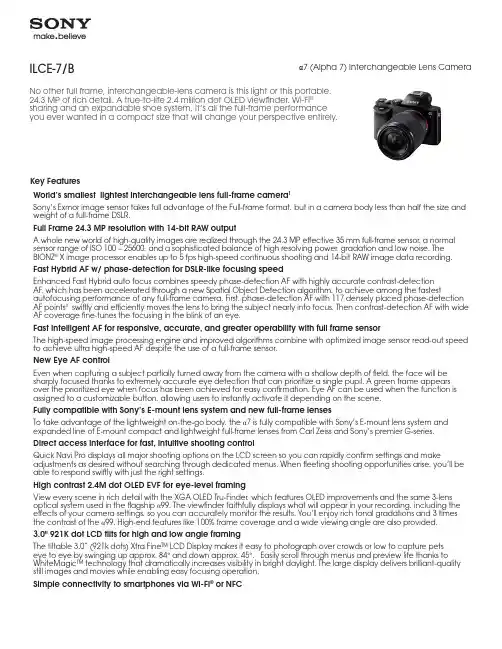
Key FeaturesWorld’s smallest lightest interchangeable lens full-frame camera 1Sony’s Exmor image sensor takes full advantage of the Full-frame format, but in a camera body less than half the size and weight of a full-frame DSLR.Full Frame 24.3 MP resolution with 14-bit RAW outputA whole new world of high-quality images are realized through the 24.3 MP effective 35 mm full-frame sensor, a normal sensor range of ISO 100 – 25600, and a sophisticated balance of high resolving power, gradation and low noise. The BIONZ ® X image processor enables up to 5 fps high-speed continuous shooting and 14-bit RAW image data recording.Fast Hybrid AF w/ phase-detection for DSLR-like focusing speedEnhanced Fast Hybrid auto focus combines speedy phase-detection AF with highly accurate contrast-detection AF , which has been accelerated through a new Spatial Object Detection algorithm, to achieve among the fastest autofocusing performance of any full-frame camera. First, phase-detection AF with 117 densely placed phase-detection AF points 3 swiftly and efficiently moves the lens to bring the subject nearly into focus. Then contrast-detection AF with wide AF coverage fine-tunes the focusing in the blink of an eye.Fast Intelligent AF for responsive, accurate, and greater operability with full frame sensorThe high-speed image processing engine and improved algorithms combine with optimized image sensor read-out speed to achieve ultra high-speed AF despite the use of a full-frame sensor.New Eye AF controlEven when capturing a subject partially turned away from the camera with a shallow depth of field, the face will be sharply focused thanks to extremely accurate eye detection that can prioritize a single pupil. A green frame appears over the prioritized eye when focus has been achieved for easy confirmation. Eye AF can be used when the function is assigned to a customizable button, allowing users to instantly activate it depending on the scene.Fully compatible with Sony’s E-mount lens system and new full-frame lensesTo take advantage of the lightweight on-the-go body, the α7 is fully compatible with Sony’s E-mount lens system and expanded line of E-mount compact and lightweight full-frame lenses from Carl Zeiss and Sony’s premier G-series.Direct access interface for fast, intuitive shooting controlQuick Navi Pro displays all major shooting options on the LCD screen so you can rapidly confirm settings and make adjustments as desired without searching through dedicated menus. When fleeting shooting opportunities arise, you’ll be able to respond swiftly with just the right settings.High contrast 2.4M dot OLED EVF for eye-level framingView every scene in rich detail with the XGA OLED Tru-Finder, which features OLED improvements and the same 3-lens optical system used in the flagship α99. The viewfinder faithfully displays what will appear in your recording, including the effects of your camera settings, so you can accurately monitor the results. You’ll enjoy rich tonal gradations and 3 times the contrast of the α99. High-end features like 100% frame coverage and a wide viewing angle are also provided.3.0" 921K dot LCD tilts for high and low angle framingThe tiltable 3.0” (921k dots) Xtra Fine™ LCD Display makes it easy to photograph over crowds or low to capture pets eye to eye by swinging up approx. 84° and down approx. 45°. Easily scroll through menus and preview life thanks to WhiteMagic™ technology that dramatically increases visibility in bright daylight. The large display delivers brilliant-quality still images and movies while enabling easy focusing operation.Simple connectivity to smartphones via Wi-Fi ® or NFCILCE-7/B α7 (Alpha 7) Interchangeable Lens Camera No other full frame, interchangeable-lens camera is this light or this portable. 24.3 MP of rich detail. A true-to-life 2.4 million dot OLED viewfinder. Wi-Fi ® sharing and an expandable shoe system. It’s all the full-frame performance you ever wanted in a compact size that will change your perspective entirely.Connectivity with smartphones for One-touch sharing/One-touch remote has been simplified with Wi-Fi®/NFC control. In addition to Wi-Fi support for connecting to smartphones, the α7 also supports NFC (near field communication) providing “one touch connection” convenience when transferring images to Android™ smartphones and tablets. Users need only touch devices to connect; no complex set-up is required. Moreover, when using Smart Remote Control — a feature that allows shutter release to be controlled by a smartphone — connection to the smartphone can be established by simply touching compatible devices.PC control w/ remote video capture controlRemote Camera Control allows you to control your α7 from your PC using a USB cable. Feature control has also been updated to include video capture control.14-bit RAW output for rich tonal gradation14-bit RAW image data of extremely high quality is outputted by the α7. This data fully preserves the rich detail generated by the image sensor during the 14-bit A/D conversion process. When developed with Sony’s Image Data Converter RAW development software, these images deliver the superb photographic expression and rich gradation that only 14-bit data can offer.New BIONZ® X image processing engineSony proudly introduces the new BIONZ® X image processing engine, which faithfully reproduces textures and details in real time, as seen by the naked eye, via extra high-speed processing capabilities. Together with front-end LSI (large scale integration) that accelerates processing in the earliest stages, it enables more natural details, more realistic images, richer tonal gradations and lower noise whether you shoot still images or movies.Full HD movie2 at 24p/60i/60p w/uncompressed HDMI® outputCapture Full 1920 x 1080 HD uncompressed clean-screen video files to external recording devices via an HDMI®connection in 60p and 60i frame-rates. Selectable in-camera A VCHD™ codec frames rates include super-smooth 60p, standard 60i or cinematic 24p. MP4 codec is also available for smaller files for easier upload to the web.Up to 5 fps shooting to capture the decisive momentWhen your subject is moving fast, you can capture the decisive moment with clarity and precision by shooting at speeds up to 5 frames per second. New faster, more accurate AF tracking, made possible by Fast Hybrid AF, uses powerful predictive algorithms and subject recognition technology to track every move with greater speed and precision.Multi-interface Shoe for flash and microphone flexibilityUnlike conventional cameras, the α7 features the advanced Multi-Interface Shoe that dramatically expands compatibility with Sony digital imaging accessories, thus raising the potential for photo/movie shooting.4K Still image output by HDMI® or WiFi® for viewing on 4K TVs8Enjoy Ultra High Definition slide shows directly from the camera to a compatible 4K television. The α7 converts images for optimized 4K image size playback (8MP). Enjoy expressive rich colors and amazing detail like never before. Images can be viewed via an optional HDMI® or WiFi®.TRILUMINOUS™ color outputs wider color gamut to compatible devicesTRILUMINOS™ Color technology, allows you to experience photos and movies in rich, natural colors on any TV equipped with a TRILUMINOS Display™. The expanded color gamut immerses you in those unforgettably colorful moments, from the complex shades in a shimmering blue sky to the delicate skin in a baby’s face.PlayMemories™ Camera Apps allows feature upgradesPersonalize your camera by adding new features of your choice with PlayMemories™ Camera Apps. Find apps to fit your shooting style from portraits, detailed close-ups, sports, time lapse, motion shot and much more. Use apps that shoot, share and save photos using Wi-Fi that make it easy to control and view your camera from smartphone, and post photos directly to Facebook or backup images to the cloud without connecting to a computer.11Image Data ConverterAdvanced features enable manipulation, conversion and management of full-resolution RAW images. You can expertly adjust exposure, white balance, tonal curves, saturation, contrast, hue and sharpness — as well as apply DRO and vignetting compensation. Bundled Remote Camera Control software also lets you remotely activate and deactivate still/ movie recording and control various camera settings from a PC.Vertical Grip CapableEnjoy long hours of comfortable operation in the vertical orientation with this sure vertical grip, which can hold two batteries for longer shooting and features dust and moisture protection.Mount AdaptorsMount any A-mount lens to the α7R with either the LA-EA3 or EA4 35mm full-frame compatible adaptors. The LA-EA4 additionally features a built-in AF motor, aperture-drive mechanism and Translucent Mirror Technology to enable continuous phase-detection AF. Both adaptors also feature a tripod hole that allows mounting of a tripod to support large A-mount lenses.Specifications1. Among interchangeable-lens cameras with an full frame sensor as of October 20132. Records in up to 29 minute segments.3. 99 points when an APS-C lens compatible with Fast Hybrid AF is mounted.7. Actual performance varies based on settings, environmental conditions, and usage. Battery capacity decreases over time and use.8. Requires compatible BRA VIA HDTV and cable sold separately.9. Auto Focus function available with Sony E-Mount lenses and Sony A-mount SSM and SAM series lenses when using LA-EA4 lens adaptor.。
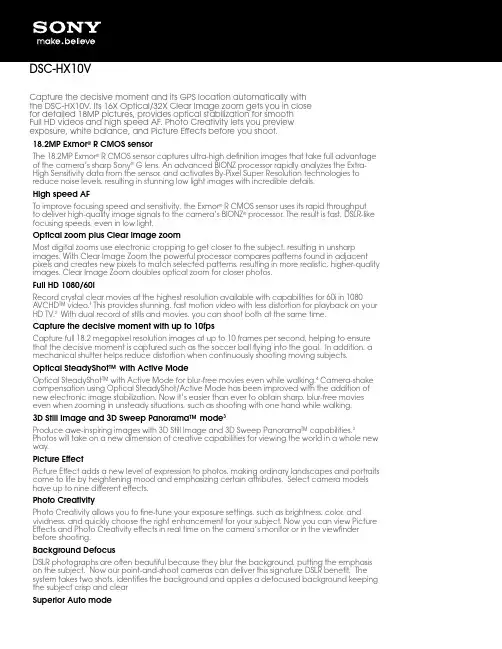
18.2MP Exmor ® R CMOS sensorThe 18.2MP Exmor ® R CMOS sensor captures ultra-high definition images that take full advantage of the camera’s sharp Sony ® G lens. An advanced BIONZ processor rapidly analyzes the Extra-High Sensitivity data from the sensor, and activates By-Pixel Super Resolution technologies to reduce noise levels, resulting in stunning low light images with incredible details.High speed AFTo improve focusing speed and sensitivity, the Exmor ® R CMOS sensor uses its rapid throughput to deliver high-quality image signals to the camera’s BIONZ ® processor. The result is fast, DSLR-like focusing speeds, even in low light.Optical zoom plus Clear image zoomMost digital zooms use electronic cropping to get closer to the subject, resulting in unsharp images. With Clear Image Zoom the powerful processor compares patterns found in adjacent pixels and creates new pixels to match selected patterns, resulting in more realistic, higher-quality images. Clear Image Zoom doubles optical zoom for closer photos.Full HD 1080/60iRecord crystal clear movies at the highest resolution available with capabilities for 60i in 1080 A VCHD™ video.¹ This provides stunning, fast motion video with less distortion for playback on your HD TV.2 With dual record of stills and movies, you can shoot both at the same time.Capture the decisive moment with up to 10fpsCapture full 18.2 megapixel resolution images at up to 10 frames per second, helping to ensure that the decisive moment is captured such as the soccer ball flying into the goal. In addition, a mechanical shutter helps reduce distortion when continuously shooting moving subjects.Optical SteadyShot™ with Active ModeOptical SteadyShot™ with Active Mode for blur-free movies even while walking.4 Camera-shake compensation using Optical SteadyShot/Active Mode has been improved with the addition of new electronic image stabilization. Now it’s easier than ever to obtain sharp, blur-free movies even when zooming in unsteady situations, such as shooting with one hand while walking.3D Still Image and 3D Sweep Panorama™ mode 3Produce awe-inspiring images with 3D Still Image and 3D Sweep Panorama™ capabilities.3Photos will take on a new dimension of creative capabilities for viewing the world in a whole new way.Picture EffectPicture Effect adds a new level of expression to photos, making ordinary landscapes and portraits come to life by heightening mood and emphasizing certain attributes. Select camera models have up to nine different effects.Photo CreativityPhoto Creativity allows you to fine-tune your exposure settings, such as brightness, color, andvividness, and quickly choose the right enhancement for your subject. Now you can view Picture Effects and Photo Creativity effects in real time on the camera’s monitor or in the viewfinder before shooting.Background DefocusDSLR photographs are often beautiful because they blur the background, putting the emphasis on the subject. Now our point-and-shoot cameras can deliver this signature DSLR benefit. The system takes two shots, identifies the background and applies a defocused background keeping the subject crisp and clearSuperior Auto modeCapture the decisive moment and its GPS location automatically with the DSC-HX10V. Its 16X Optical/32X Clear Image zoom gets you in close for detailed 18MP pictures, provides optical stabilization for smooth Full HD videos and high speed AF. Photo Creativity lets you preview exposure, white balance, and Picture Effects before you shoot.DSC-HX10VGet cleaner, more dynamic pictures and fewer missed shots. The camera automaticallyrecognizes the correct scene mode, then quickly shoots and combines up to six shots to produce images with greater clarity, optimum dynamic range using Backlight Correction HDR technology and lower image noise using 6 shots layering technology. Superior Auto intelligently detects 33 scenes for still images and movies, making it easy to get the best shot.Face Detection technologySpecifications1. Records in 29 minute segments2. Requires HDTV and HDMI cable sold separately3. Requires 3D HDTV, HDMI cable (at least 10.2 Gbps) and active 3D glasses sold separately.4. Combined with electronic stabilization© 2012 Sony Electronics Inc. All rights reserved. Reproduction in whole or in part without written permission is prohibited. Sony, Cyber-shot, SteadyShot, Smile Shutter, Sweep Panorama, Exmor R and the Sony make. believe logo are trademarks of Sony. Microsoft, Windows, and Windows Vista are trademarks of Microsoft Corporation. Mac is a trademark of Apple, Inc. All other trademarks are trademarks of their respective owners. Features and specifications subject to change without notice.Updated: February 29, 2012。
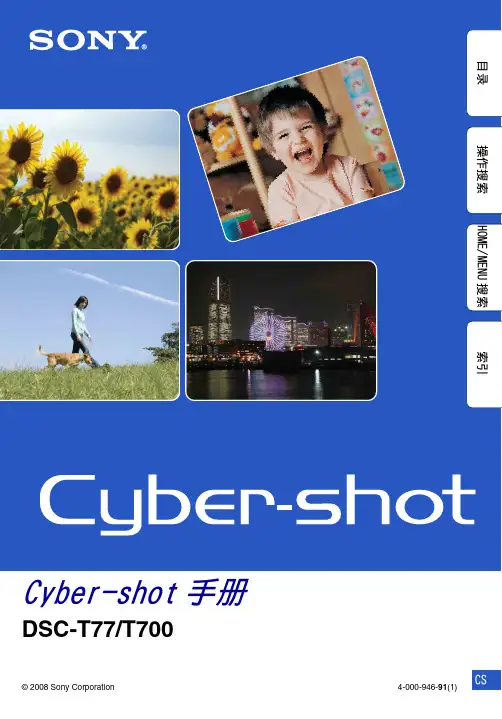
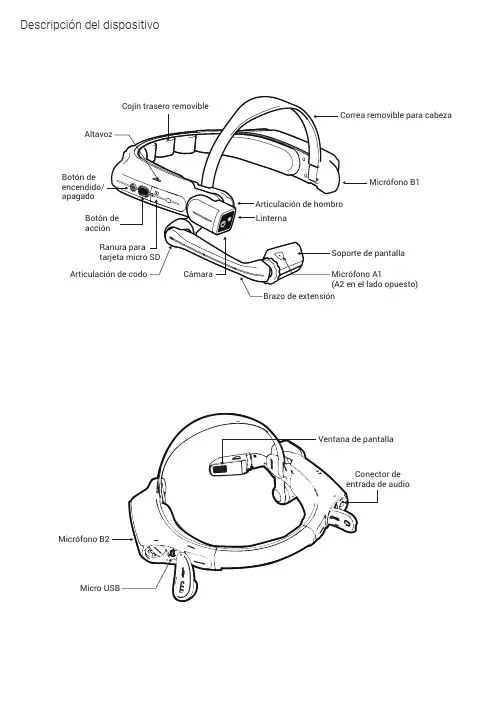
Descripción del dispositivoBotón deapagadoCarga del HMT-11. C onecte el cable de carga USB Ccomo se muestra.2. C onecte el cable al cargador depared como se muestra y enchufe.El botón de encendido parpadeará en ROJOdurante la carga y se pondrá VERDE cuandoesté completamente cargado.Puerto de carga y datosmicro USB ubicadodebajo de la cubiertaUso del dispositivo HMT-1 con un casco de seguridadPara obtener clips para el casco, visite .1. Quite el cojín trasero y la banda para la cabeza.2. Enganche los clips del casco de seguridad en la banda HMT-1 y asegúrelos.3. Deslice los clips en las ranuras para accesorios del casco; la banda HMT-1 debe quedar fija fuera del arnés del casco.4. Póngase el casco y, si corresponde, ajústelo hasta que esté seguro y cómodo.5. Para quitar el HMT-1 del casco, sujete los dedos del clip y empújelo fuera de las ranuras del casco.I EGenere un código QR para la configuración11. Vaya a realwear desde sucomputadora o dispositivo móvil.2.S eleccione Configuración .3. S iga las indicaciones para ingresar informacióny genere un código QR.1. D escargue la aplicación RealWear Companionde Google Play o Apple App Store.2. I nicie RealWear Companion desdesu teléfono inteligente.3.S eleccione Configuración .4.S eleccione Configuración por primera vez .5. S iga los pasos en la aplicación para ingresarinformación y genere un código QR.Escanee este código desde su teléfono inteligente para descargar RealWear Companion.Use la aplicación RealWear CompanionUse O BIENPóngase el HMT-1 235678910No extienda la pantalla demasiado lejos del ojo. Mantenga la pantalla tan cerca del ojo como sea posible para obtener la mejor experiencia de visualización. Ajuste la correa superior de manera que el HMT-1 descanse horizontalmente, ligeramente por encima de la parte superior de sus orejas. Coloque las articulaciones de hombro y de codo en formade “Z”, por debajo de la línea de visión, ojo izquierdo o derecho.El rango es la tendencia del ojo a preferir la entrada de cierta información visual de un ojo al otro. El ojo derecho dominante en la mayoría de las personas; pero, en una pequeña porción de personas, ninguno de los ojos es dominante. Lo mejor es usar su ojo dominante cuando vea la pantalla.Para determinar cuál ojo es el dominante1. Forme un triángulo con las manos juntas estirando los brazos al frente.2. Con ambos ojos abiertos, enfóquese en cualquier objeto distante centrado en el triángulo.3. M anteniendo su foco en el objeto centrado en el triángulo, cierre el ojo derecho.Si el objeto todavía está en el triángulo, su ojo izquierdo es el dominante.4. M anteniendo su atención en el objeto centrado en el triángulo, cierre el ojo izquierdo.Si el objeto todavía está en el triángulo, su ojo derecho es el dominante.5. S i el objeto queda en el triángulo con cualquiera de los dos ojos, entonces los dos ojos sondominantes o neutrales.6.Repita la prueba para confirmar.Compruebe su rango visual245678910Encienda el HMT-1346789101. El HMT-1 se abrirá automáticamente en el modo de configuración.2. Apunte la cámara al código QR generado en el Paso 1.3. El HMT-1 detectará el código QR y configurará el dispositivo.El HMT-1 es controlado por la voz y por el movimiento de lacabeza. Diga lo que ve en la pantalla y mueva la cabeza para navegar. Si se atora, diga Mostrar ayuda .Diga lo que ve568910Escanee el código QR de configuración en el HMT-14578910Nota: Una vez que el dispositivo se conecte a wifi podría ocurrir una actualización de RealWear Device Agent.Nota: Para cambiar su idioma, mantenga presionado el botón de acción colocado a un lado del HMT-1. La selección de idioma cambiará automáticamente, suelte el botón cuandose haya seleccionado el idioma que desea.Mantenga presionado elbotón de encendido durante tres segundos para encender el dispositivo.Gire la cámara hacia arriba y hacia abajo para lograr la mejor visión.Ajuste el soporte de pantalla para ver claramente las 4 esquinas de la pantalla y luego bloquee la posición utilizando el anillo.。


点击Handycam 手册HDR-XR100E/XR105E/XR106E/XR200E/XR200VE您可以使用Adobe Reader 按照关键词搜索一个项目。
有关如何使用Adobe Reader 的提示,请参阅Adobe Reader 的帮助。
您可以打印出Handycam 手册。
关于本Handycam 手册本Handycam 手册中出于演示目的而使用的示例图像均使用数码照相机拍摄,因此可能看上去与摄像机上实际出现的图像和画面指示有所不同。
除非另外说明,否则均使用HDR-XR200VE 为本书提供图示。
在本Handycam 手册中,摄像机的内部硬盘和“Memory Stick PRO Duo”称为“录制媒体”。
“Memory Stick PRO Duo”和“Memory Stick PRO-HG Duo”在本手册中统称为“Memory Stick PRO Duo”。
本摄像机和附件的设计和规格如有变更,恕不另行通知。
使用Handycam手册 (2)快速搜索信息 (2)有用的录制技巧 (6)部件和控制装置 (7)画面指示 (10)“HOME”和“ (11)使用 HOME MENU (11)使用 (11)菜单列表 (12)HOME MENU列表 (12)列表 (13)操作本摄像机之前,请先阅读本文 (14)关于使用硬盘驱动Handycam (15)准备工作步骤1:对电池组充电 (17)步骤2:打开电源,设定日期和时间 (19)更改语言设定 (20)录制/播放成功录制的五点建议 (21)轻松记录和播放动画、照片(Easy Handycam操作) (22)录制动画 (22)拍摄照片 (24)播放动画 (25)观看照片 (27)录制 (29)录制动画 (29)拍摄照片 (31)录制动画和拍摄照片时的有用功能 (33)变焦 (33)录制更具现场效果的声音(5.1声道环绕声录制) (33)在动画录制过程中录制高质量照片(Dual Rec) (34)在黑暗场所录制(NightShot)(HDR-XR200E/XR200VE) (34)以镜像模式录制 (35)以慢镜头录制快速动作(平稳缓慢拍摄) (35)切换画面显示或打开/关闭液晶显示屏背光 (36)获取位置信息(GPS)(HDR-XR200VE) (36)目录在摄像机上播放 (38)播放动画 (38)观看照片 (40)播放动画和观看照片时的有用功能 (41)按照录制位置搜索想要的场景(地图索引)(HDR-XR200VE) (41)通过精确定点搜索想要的场景(电影滚动索引) (42)按照人脸搜索想要的场景(人脸索引) (43)播放动画汇编(精彩场面播放)(HDR-XR200E/XR200VE) (44)按照日期搜索想要的图像(日期索引) (45)对照片使用播放变焦 (46)播放一系列照片(幻灯片放映) (47)在电视机上播放图像 (48)使用[电视机连接指南]连接电视机 (48)连接至高清晰电视机 (49)连接至非高清晰16:9(宽荧幕)或4:3电视机 (50)使用“BRAVIA”Sync (52)编辑删除动画和照片 (53)获取当前位置信息(HDR-XR200VE) (55)从动画中捕获照片 (55)将动画和照片从内部硬盘复制到“Memory Stick PRO Duo” (56)复制动画 (56)复制照片 (57)保护录制的动画和照片(保护) (58)分割动画 (59)使用动画的播放列表 (60)建立播放列表 (60)播放播放列表 (61)用DVD刻录机制作光碟 (62)用DVD刻录机等制作高清晰图像质量(HD)光碟。
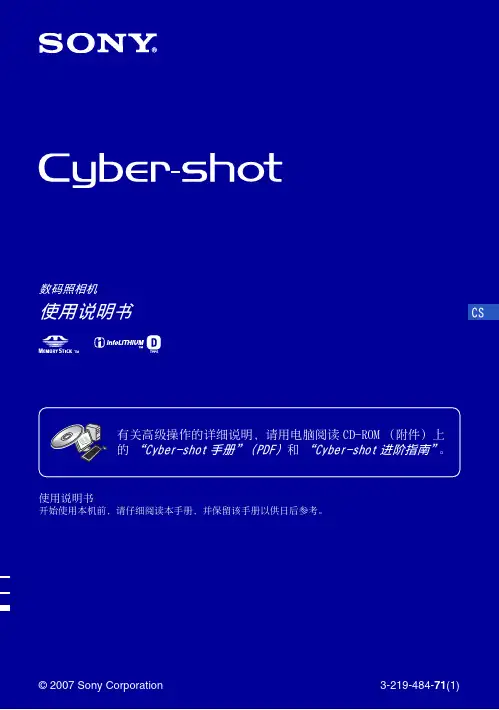
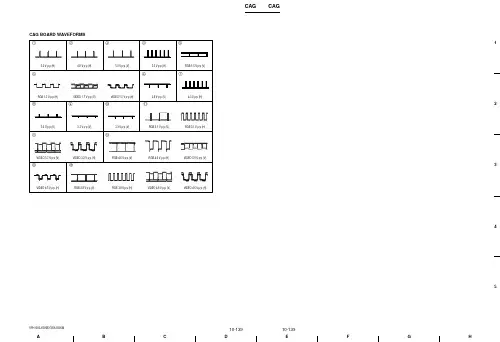
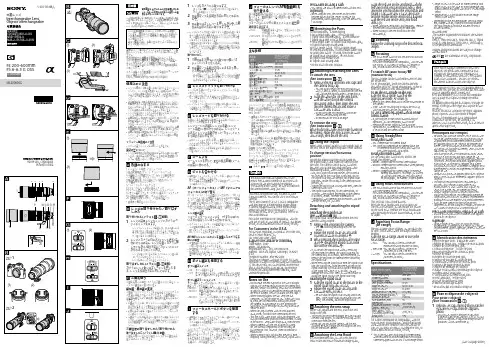
フォーカスレンジ(AF駆動範囲)を切り替えるAFの駆動範囲を切り替えて、ピント合わせの時間を短縮できます。
撮影距離が一定の範囲内に限られている場合に便利です。
フォーカスレンジ切り替えスイッチで、撮影距離範囲を選択する。
••FULL•:••距離制限はありません。
全域でピント合わせが可能です。
••10m-2.4m:•10•mから2.4•mの範囲でピント合わせが可能です。
••∞-10m:••無限遠から10•mの範囲でピント合わせが可能です。
主な仕様商品名(型名)FE 200-600mm F5.6-6.3 G OSS(SEL200600G)焦点距離(mm)200-600焦点距離イメージ*1(mm)300-900レンズ群一枚17-24画角1*212°30'-4°10'画角2*28°-2°40'最短撮影距離*3(m)2.4最大撮影倍率(倍)0.2最小絞りF32-F36フィルター径(mm)95外形寸法(最大径×長さ)(約:mm)111.5×318質量(約:g)(三脚台座別)2,115手ブレ補正機能ありテレコンバーター(別売)との互換情報、装着時の主な仕様については専用サポートサイトでご確認ください。
http://support.d-imaging.sony.co.jp/www/cscs/lens_body/*1•撮像素子がAPS-Cサイズ相当のレンズ交換式デジタルカメラ装着時の35mm判換算値を表します。
*2•画角1は35mm判カメラ、画角2はAPS-Cサイズ相当の撮像素子を搭載したレンズ交換式デジタルカメラでの値を表します。
*3•最短撮影距離とは、撮像素子面から被写体までの距離を表します。
••レンズの機構によっては、撮影距離の変化に伴って焦点距離が変化する場合があります。
記載の焦点距離は撮影距離が無限遠での定義です。
同梱物(()内の数字は個数)レンズ(1)、レンズフロントキャップ(1)、レンズリヤキャップ(1)、三脚台座(1)、レンズフード(1)、レンズケース(1)、レンズストラップ(1)、印刷物一式仕様および外観は、改良のため予告なく変更することがありますが、ご了承ください。


Music System BT 產品說明恭喜您購買了 Music System BT 藍牙 CD 播放機!我們相信這是現今市場上難得一見的高音質 CD 播放機,透過藍牙無線技術您還可以將手機音樂無線傳輸到 Music System BT 上。
對於您迫切希望使用新收音機的心情,我們非常理解,但在開始使用之前,請務必仔細閱讀本說明書內容與安全說明;若有任何疑問,請隨時聯繫您的經銷商或 Tivoli Audio。
請保留本產品外箱與原廠包裝,以防您需要寄送;因為運送途中的損壞不屬於出廠保固的範圍中。
再次感謝您選擇 Tivoli Audio,希望 Music System BT 能為您帶來快樂愉悅的音樂體驗!5SNOOZE / MUTE 貪睡 / 靜音(機器上方):當鬧鐘響起時按下此按鈕可使鬧鐘靜音 7 分鐘,螢幕顯示倒數計時剩餘的貪睡時間。
旋轉音量旋鈕將取消貪睡模式。
在正常操作情況下按此按鈕可將正在播放的聲音靜音。
螢幕將顯示"Muted",再按一下可關閉靜音恢復正常播放。
6.7,8,9,0:除了 1-6 按鈕外,還可使用這些按鈕直接選擇 CD 曲目;輸入第一個數字後於兩秒內輸入第二位數字即可。
遙控器上 1-6 按鈕可切換喜好電台。
使用上 / 下箭頭按鈕可控制音量,左 / 右箭頭(CD 曲目)按鈕控制 FM / AM 調頻電台。
在近距離操作遙控器時螢幕可能出現閃跳,此為正常現象。
若遙控器需要更換電池請使用 3V 鋰電池 #CR2025,安裝時正極面向遙控器底部。
目錄按住 Music System BT 上的音量旋鈕,或按住遙控器上的 MENU 按鍵,進入主選單。
旋轉旋鈕並按下以變更目錄中的選項,或使用遙控器的☐❑按鍵與選擇鍵。
1.AUTO SCAN 自動掃描(AUX 與 藍牙目錄無此選項):按下選擇按鈕並使用☐❑箭頭與選擇鍵啟動或關閉自動掃描。
啟動後每次按下☐❑箭頭時就會自動搜尋可收聽電台。
關閉時☐❑按鈕可用於手動調頻。
用戶指南S312多謝您購買Sony Ericsson S312。
如需更多手提電話內容,請登上/fun網站。
現在就註冊,便可以在/myphone網站中獲贈一個工具套裝、免費在線貯存空間、特別優惠、新聞及比賽等。
有關產品支援,請登上/support網站。
指示符號以下的符號會在本用戶指南中出現:>使用導覽鍵翻閱及選擇按中央選擇鍵按導覽鍵上按導覽鍵下按導覽鍵左按導覽鍵右注意提示警告在使用您的手提電話前,請閱讀重要資料一章。
SIM (登記用戶身份記憶體) 卡是由您的網絡服務商提供,當中包含了有關您的服務登記資料。
在插入或移除 SIM閉您的手機並卸下充電器。
PIN 碼 (SIM 卡鎖)您可能需要一個 PIN (個人識別號碼)來啟動您手機中的服務及功能。
您的PIN 碼是由網絡服務商提供。
除非 PIN 的數字以跟緊急號碼相同的數字,例如 112 或 911 開始,否則每個數字均會以 * 隱藏。
您可以撥出一個緊急號碼而毋須輸入 PIN 碼。
要使用 SIM 卡鎖或是更改您的 PIN 碼,請參閱第 35 頁的SIM 卡鎖。
SIM 卡從手機移除之前,您可以將聯絡人儲存在卡中。
請參閱第 25 頁的通訊錄。
您若連續三次錯誤地輸入 PIN 碼,SIM 卡會被鎖定。
請參閱第 35 頁的 SIM 卡鎖。
您的手機支援 Memory Stick Micro™ (M2™) 記憶卡,可新增更多貯存空間到您的手機。
記憶卡也可以當做其他相容裝置的行動記憶卡。
您可以在及第 27 頁的123移除一張記憶卡1移除手機背蓋。
2取下電池。
3輕按記憶卡邊來鬆開及移除。
手機電池在您購買時已部份充電。
將電池充電2要移除充電器,請將插頭輕輕向上推。
可能需要幾分鐘螢幕才會顯示電池圖示。
您可以隨時為電池充電,充電時3.5 小時。
中斷充電並不會損壞電池。
啟動手機12碼。
3選擇確定來使用設定精靈。
備用在您啟動手機及輸入您的 PIN 碼之後,網絡服務商的名稱便會顯示。
Rich features and value all in a slim design with the Sony DSC-W570. Capture your videos in 720P HDand use Sweep Panorama™ mode for breathtaking images. Add more features like 16.1 MP, 2.7” LCD for easy viewing iAuto, and Optical SteadyShot™ image stabilization and this camera is jam packed with everything you need.®720p MP4 HD Movie Mode In 720p MP4 movie mode the camera shoots 1280 x 720 high definition movies at 30 fps, a standard format when working with a PC. Users willcreate high quality movies with full use of optical zoom in files small enough to transfer to compatible PC or Mac computer.Once transferred to your computer and connected to the internet, you can effortlessly upload your media to popular photo and video-sharing websites such as Photobucket and YouTube™.4® 4 ® Sweep Panorama™ modeReach beyond the traditional wide angle lens, and capture more breathtaking shots with SweepPanorama™ mode. Simply press the shutter button and sweep the camera in the desired direction and the camera continuously shoots at a high speed, then seamlessly stitches the images together with automatic position adjustment to create one stunning panoramic image. Available in wide and ultra-wide options, the camera can take panoramic shots of up to 235 degrees. Now capturing widelandscapes is as easy as press and sweep.16.1 Megapixel Super HAD™ CCD Image Sensor A powerful 16.1 megapixel ½.3” Super HAD™ CCD image sensor helps you capture gorgeous images with superb contrast and clarity down to the finest detail. With 16.1 megapixels, you can create stunning, photo-quality prints up to A3+ (13x19”) size, or crop yourimages and still come away with high resolution shots.2.7” Clear Photo™ LCD display (230K dots)2.7” (230K dots) Clear Photo™ LCD display features sharp, natural color that makes it easy to compose shots, read menus, and view photos, even in bright sunlight.Optical SteadyShot™ image stabilizationOptical SteadyShot™ imagestabilization uses a built-in gyro sensor to detect camera shake andautomatically shifts the lens to help prevent blur without sacrificing image quality.Intelligent Auto ModeUnlike traditional auto mode, Intelligent Auto (iAuto) mode thinks for you,recognizing scenes, lighting conditions, faces, and adjusts settings resulting in clear images, faces with natural skin tone and less blur. Take advantage of all the technology without leaving Auto mode. Kids on the playground,landscape shots, a beautiful flower or an indoor birthday party; result in clear images without leaving auto mode.Soft Skin modePortrait subjects will love the results. SoftSkin mode recognizes skin tones andreduces the appearance of blemishes and wrinkles without affecting the rest of the shot.Natural FlashConventional point-and-shoot camera flash shots just don't capture colors the way the eye sees them. Natural Flash mode takes a reference shot without flash and then uses that reference to correct the color, for far more lifelike images.Self-Portrait TimerSelf-Portrait Timer helps take the guesswork out of self portraits byutilizing Face Detection technology to recognize when your face enters the frame. Once the camera detects your face, it triggers a 2-second timer, and then snaps a picture.In camera guideTake all the guesswork out ofphotography with the in camera guide. Its convenient step by step instructions lead you to the perfect shot.Face Detection technologyFace Detection technology detects up to eight individual faces and adjusts focus, exposure, and white balance to help deliver crisp, properly lit images of family and friends.Smile Shutter™ technologySmile Shutter™ technology captures a smile the moment it happens. Simply press the Smile Shutter™ button and the camera does the rest. You can also select adult and child priority andindicate the degree of Smile Detection sensitivity. Intelligent Scene Recognition can now be used together with Smile Shutter™ mode when the Intelligent Auto mode is on. This means thatbeautiful smiles can be captured with settings optimized for the particular scene, even in difficult conditions such as twilight and backlighting.ADDITIONAL FEATURES Carl Zeiss Vario-Tessar Lens with 25mm wide angle 5x Optical Zoom ® ® Anti-blink FunctionDynamic Range Optimizer Standard and PlusIntelligent Scene Recognition (iSCN) ModeHigh Sensitivity Mode (ISO 3200)Easy Shooting Mode In-Camera Retouching Tools PHOTOMUSICIncludes Sony PMB (Picture Motion Browser) Software ver. 5.3® 2Includes Sony PMB Portable software ® 3Sony Electronics Inc. • 16530 Via Esprillo • S an Diego, CA 92127 • 1.800.222.7669 • w Last Updated: 03/07/2011Please visit the Dealer Source for more informationat /dealersourceSpecificationsConvenience FeaturesPower Save Mode: Standard / Stamina / Off Media/Battery Indicator: Yes / Yes Red-Eye Reduction: Auto / On / OffErase/Protect: Erase: Single / Select / Date / Folder, Protect: Single / Select / Date / FolderInputs and OutputsHD Output: Component (Type3)LCD DisplayHistogram: NoLCD Type: 2.7" LCD Clear Photo LCD (230K dots) Grid Display: Yes (Off / On) Angle Adjustment: NoBrightness Control: Normal / Bright / Auto BrightFlashFlash Coverage: ISO Auto: Approx. 0.2-Approx. 3.7m (Approx. 0.66'- Approx. 12.1') (W) / Approx. 1.0-Approx. 1.5m (Approx. 3.28'-Approx. 4.92') (T), ISO3200: Up to Approx. 7.3m (Approx. 24.0') (W) / Up to Approx. 3.1m (Approx. 10.2') (T)Flash Modes: Auto / Flash On / Slow Synchro / Flash OffViewfinderType: NoneDiopter Adjustment: NoOptics/LensAperture: iAuto (F2.6/F8.0 (W), 2 steps with ND Filter) / Program Auto (F2.6/F8.0 (W), 2 steps with ND Filter)Smart Zoom® Technology: 10M: Approx. 6.3x (Total),5M: Approx. 8.9x (Total), VGA: Approx. 36x (Total), 16:9 (2M): Approx. 12x (Total)Digital Zoom: Smart Zoom / Precision Digital Zoom / OffOptical Zoom: 5xMinimum Focus Distance: iAuto (W: Approx. 5cm (0.16') to Infinity, T: Approx. 100cm (3.28') to Infinity)Focal Length (35mm equivalent): Still 16:9: 28-140mm / Still 4:3: 25-125mm / Movie 16:9: 28-140mm / Movie 4:3: 34-170mmLens Construction: 6 elements in 5 groups (including 3 aspheric elements) Lens Type: Carl Zeiss Vario-Tessar Aperture (Max.): F2.6 (W)-6.3 (T) Aspheric Elements: 3PowerBattery Type: LITHIUM ION NP-BN1 3.6VBattery Capacity: typical: 2.3Wh (630mAh), minimum: 2.2Wh (600mAh)Power Consumption (in Operation): Approx. 1.1W Number of Still Images: 220Power Requirements: Battery charger: AC 100V to 240V, 50/60 Hz, 2WSoftwareSupplied Software: Windows : PMB (Picture Motion Browser) Ver. 5.3, PMB PortableAdvanced FeaturesImage Stabilization: Optical SteadyShot™ Image Stabilization® ® ® In-Camera Editing: Trimming / Red Eye Correction / Unsharp MaskingFace Detection: 8 Faces (Auto / Off / Child Priority / Adult Priority / Key Selected Face Memory)Anti Motion Blur: NoBackground Defocus: No Blink Detection: Yes Dustproof: NoEmbedded GPS: No Intelligent Auto: Yes Shockproof: NoSmile Shutter™ technology: Yes Superior Auto: NoSweep Panorama: Sweep Panorama Tracking Focus: Yes (Face only) Waterproof: No Shooting Tips: YesDrive SystemBurst Mode: Approx 1 fps at 16.1MP (Maximum 3 shots)Self-timer: Off / 10sec. / 2sec. / portrait1 / portrait2Shutter Speeds: Auto (2" - 1/1600) / Program Auto (1" - 1/1600)InterfacePictBridge Compatible: NoTransferJet: Send: Yes (Single / Select , U2/CEH/CN1 Version), Receive: Yes (U2/CEH/CN1 Version)HD Output: Component (Type3) SD Output: YesUSB Port(s): Yes - Multi Use TerminalMemory Card Slot: MS Duo and SD/SDHC/SDXC CompatibleParty Shot Compatible: YesImaging SensorProcessor: BIONZ™Imaging Sensor: 1/2.3" Super HAD CCD Sensor Effective Picture Resolution: 16.1MP Pixel Gross: 16.4MPColor Filter System: RGB primary color filtersExposure SystemD-Range Optimizer: Standard / Plus / OffISO: Auto / 80/ 100 / 200 / 400 / 800 / 1600 / 3200Noise Reduction: Clear RAW NR / NR Slow Shutter Scene Mode(s): High Sensitivity / Soft snap / Landscape / Twilight Portrait / Twilight / Gourmet / Beach / Snow / Fireworks / Pet / Underwater / Soft SkinWhite Balance Mode: Auto (Intelligent) / Daylight / Cloudy / Fluorescent 1 (White Fluorescent Lighting) / Fluorescent 2 (Natural White Fluorescent Lighting) / Fluorescent 3 (Day White Fluorescent Lighting) / Incandescent / Flash / One PushExposure Compensation: Plus / Minus 2.0EV, 1 / 3EV stepMetering Modes: Multi Pattern / Center Weighted / SpotRecordingMedia Type: optional “Memory Stick Duo” (No movie recording), optional “Memory Stick PRO Duo” (Mark 2 only for movie recording), optional “Memory Stick PRO-HG Duo”,optional SD Memory Card (Class 4 or higher), optional SDHC Memory Card (Class 4 orhigher), optional SDXC Memory Card (Class 4 or higher)Microphone/Speaker: Mono / MonoStill Image Max Effective Resolution: Approx. 16.2 MegapixelsVideo Mode: 1,280 x 720 (Fine) Approx 9Mbps Approx 30fps, Progressive1,280 x 720 (Standard) Approx 6Mbps Approx 30fps, Progressive640 x 480 (VGA) Approx 3Mbps Approx 30fps, ProgressivePanorama Still Image Size: 7,152 x 1,080(235deg) / 4,912 x 1,080 (161deg) / 4,912 x 1,920 (161deg) / 3,424 x 1,920 (112deg)Still Image Size 16:9: 12M (4,608 x 2,592) / 2M (1,920 x 1,080)Still Image Size 4:3: 16M (4,608 x 3,456), 10M (3,648 x 2,736), 5M (2,592 x 1,944), VGA (640 x 480)Video Format: MP4 / MPEG-4 Visual Sweep Multi Angle Image Size: No Still Image Mode: JPEG Still Image Size 3:2: NoPhoto Capture from Movie: No Dual Record: NoAudio Format: MPEG-4 AAC-LCFocus ControlAF Illuminator: Auto / OffAF Modes: 9 points AF (Under Face Undetected) / Center Weighted AF / Spot AFDimensionsWeight: 4.1 oz (116g)Measurements: W x H x D: 3 5/8" x 2 1/8" x 25/32" (91.0mm x 51.5mm x 9.1mm)Supplied AccessoriesBattery (NP-BN1)Battery Charger (BC-CSN) Multi Connector Cable Wrist Strap CD-ROMColor: BlackUPC Code: 027*********1. PMB Requires Microsoft Windows XP SP3/ Windows Vista SP2/Windows 7. Not supported by Mac OS.2. Uploading directly to the web requires PMB Portable for Windows or Mac software, USB cable (included), and PC with internet connectivity. Windows XP SP3 64-bit and Starter Edition and Windows Vista Starter Edition environments not supported.3. Tracks longer than five minutes will be reduced to five minutes.4. Movie recording is limited to (29min segments)©2011 Sony Electronics Inc. All rights reserved. Reproduction in whole or in part without written permission is prohibited. Sony, Cyber-shot, Optical SteadyShot, BIONZ, Smile Shutter, and DVDirect, logo are trademarks of Sony. PlayStation is a trademark of Sony Computer Entertainment. Microsoft, Windows, and Windows Vista are trademarks of MicrosoftCorporation. Mac is a trademark of Apple Computers, Inc. Blu-ray Disc is a trademark. All other trademarks are trademarks of their respective owners. Mac is a trademark of Apple Computers, Inc. Blu-ray Disc is a trademark. All other trademarks are trademarks of their respective owners.® ® ® ® ® ®。
Wireless speaker SRS-BTV5Come visit us online! Music, games, extended user guide, phone software, computer programs and much more. All in one place.smartphone with super powerThe Qualcomm® Snapdragon™ 1.5 GHz quad-core processor gives you super-fast performance, battery use. Find your way on Google Maps™. Stream the latest Y ouTube™ clips with LTE. Or download the newest apps and run them without a hitch. Get it all when you want it – now.better battery lifeWith Battery STAMINA Mode, you have more intelligent battery One-touch to entertainmentDiscover the easy and fast way to wirelessly share your user interface and pictures from your phone on your TV . One-touch mirroring* with NFC technology lets you easily see all the content on your phone, on your TV . Just touch your phone to your BRAVIA® remote control and watch your holiday photos pop up on the TV screen, or listen to your favourite music via the TV speakers. And with One-touch listening, a single tap to your wireless speaker SRS-BTV5, stereo Bluetooth® Wireless HeadsetDR-BTN200MSony MH-EX300AP headsethas superior acousticperformance which helpsrealise sound true to theoriginal recorded sound.you enjoy quality entertainmentaudio. Engineered to the soundmonitoring standards of Sony’srecording studios, its crystal clearaudio will delight the audiophile inyou. And when a call or message comes in, you’ll know.How can we be certain? In order to get the high IP55 & IP57 rating, we submerge Xperia TM Z under water at a depth of 1m for 30 minutes – and make sure it’s good as new when it comes out. It’s also resistant to water jets!sure its operation is unaffected.Introducing the precisionengineered Full HD smartphoneXperia™ Z sets a new standard of excellence, with a razor sharp and super bright 5" Full HD display and reflective surfaces that wow anyone looking. Running on Jelly Bean, it comes fully loaded with years of Sony engineering. Advanced BRAVIA® screen technology, created with the expertise of the same engineers behind BRAVIA® TVs. A 13 megapixel fast capture camera that’s made to take the best shots in any light, built with the same expertise and components as leading Sony cameras. And a sleek design with a solid water and dust-resistant body. Xperia™ Z is designed with attention to every corner, piece and pixel, all to bring you the most captivating experience imaginable. It’s experience the best of Sony in a smartphone。
IndexAccessoriesInstallation................................... 95ACCESSORY(Ignition Key Position).............. 46AddingAutomatic TransmissionFluid........................................ 128Brake Fluid................................ 130Clutch Fluid............................... 131Engine Coolant......................... 123Engine Oil.................................. 119Manual Transmission Fluid... 129Power Steering Fluid .............. 132Windshield Washer fluid......... 127Additional Safety Information..... 15Door Locks.................................. 15Driving with Pets ....................... 16Seat-back Position..................... 15Storing Cargo Safely ................. 16Additives, Engine Oil.................. 120AdjustmentsMirrors......................................... 55Seats.............................................. 50Steering Wheel (41)Airbag (SRS).................................... 11Air Cleaner.................................... 133Air Conditioning............................. 66Maintenance.............................. 141Usage............................................ 66Air Outlets (Vents)......................... 64Air Pressure, Tires ...................... 142Alcohol and Drugs.......................... 23Alcohol in Gasoline ........................ 88Antifreeze...................................... 123Anti-lock Brakes (ABS)Description................................ 188Indicator Light...................32, 108Operation................................... 108Anti-theft Steering ColumnLock.............................................. 46Appearance Care.......................... 155Ashtrays........................................... 60Audio System.................................. 71Automatic. Speed Control............. 42Automatic Transmission............ 102Capacity, Fluid.......................... 186Checking Fluid Level.............. 128Shifting....................................... 102Shift Lever Positions............... 102Shift Lock Release. (105)BatteryCharging System Light............. 31Jump Starting............................ 171Maintenance.............................. 136Specifications............................ 187Before Driving................................ 87Belts, Seat.......................................... 4Body Repair................................... 161BrakesAnti-lock System (ABS).......... 107Break-in, New Linings.............. 88Fluid............................................ 130Light, Burned-out.................... 148Parking......................................... 57System Light............................... 31Wear Indicators........................ 106Brakes, ABSDescription................................ 188Operation................................... 108System Indicator................32, 108Braking System............................ 106Break-in, New Car . (88)CONTINUEDIndexBrightness Control,Instruments................................. 38Brights, Headlights........................ 37Bulb ReplacementBack-up Lights (151)Brake Lights .....................150,151Front Parking Lights .............. 149Front Side Marker Lights...... 149Headlights................................. 148High-mount Brake Light........ 151License Plate Lights................ 152Rear Side Marker Lights........ 150Specifications............................ 187Turn Signal Lights .................. 149Bulbs, Halogen (148)Cables, Jump Starting With ....... 172Capacities Chart........................... 186Carbon Monoxide Hazard ............ 24Cargo, Loading............................... 96Cassette PlayerCare............................................... 85Operation...............................75, 82CAUTION, Explanation of (ii)Certification Label....................... 184Chains............................................. 147Change OilHow to........................................ 121When to...................................... 113Changing a Flat Tire................... 165Changing Engine Coolant........... 124Charging System Light.........31, 176Check Engine Light..............32, 177CheckingAutomatic TransmissionFluid........................................ 128Battery Condition..................... 136Brake Fluid................................ 130Clutch Fluid............................... 131Engine Belts.............................. 142Engine Coolant......................... 123Engine Oil.................................. 119Fuses........................................... 179Manual Transmission Fluid... 129Power Steering Fluid .............. 132Checklist, Before Driving............. 98Child Safety..................................... 17Cigarette Lighter........................... 60Cleaner, Air.. (133)CleaningExterior...................................... 156Interior ....................................... 159Seat Belts................................... 159Vinyl............................................159CLEAN Light................................. 85Clock, Setting the........................... 58Clutch Fluid................................... 131CO in the Exhaust........................ 190Cold Weather, Starting in........... 100Compact Spare.............................. 164Console Compartment................... 59Consumer Information................ 195Controls, Instruments and............ 27CoolantAdding........................................ 123Checking.................................... 123Proper Solution......................... 123Temperature Gauge.................. 35Corrosion Protection................... 160Crankcase Emission ControlSystem........................................ 190Cruise Control Operation.............. 42Cup Holder....................................... 59Customer Relations Office.........195IndexDANGER, Explanation of.............. ii Dashboard........................................ 28Daytime Running Lights.............. 37Dead Battery, What to Do........... 171Defects, Reporting Safety ............ 25Defogger, Rear Window ............... 40Defrosting the Windows............... 70DEXRON® II AutomaticTransmission Fluid.................. 128Dimensions.................................... 186Dimming the Headlights .............. 37DipstickAutomatic Transmission........ 128Engine Oil.................................. 119Directional Signals......................... 38Disabled, Towing Your Car If ... 182Disc Brake Wear Indicators....... 106Disposal of Used Oil..................... 122DoorsLocking and Unlocking............ 47Power Door Locks ..................... 47DOT Tire Quality Grading......... 145Downshifting, 5-speed ManualTransmission (101)Driving (97)Economy...................................... 94In Bad Weather......................... 108In Foreign Countries.. (89)Economy, Fuel................................ 94Emergencies on the Road........... 163Battery, Jump Starting............ 171Changing a Flat Tire............... 165Charging System Light........... 176Check Engine Light................. 177Checking the Fuses................. 180Low Oil Pressure Light........... 175Malfunction IndicatorLamp....................................... 177Manually Closing Moonroof .. 178Overheated Engine.................. 173Emergency Brake.......................... 57Emergency Flashers...................... 40Emission Controls........................ 190EngineBelts............................................ 142Check Light........................32, 177Coolant Temperature Gauge (35)Malfunction IndicatorLamp.................................32, 177Oil Pressure Light..............31, 175Oil, What Kind to Use ............. 120Overheating............................... 174Specifications............................ 186Ethanol in Gasoline........................ 88Evaporative EmissionControls...................................... 190Exhaust Fumes............................... 24Expectant Mothers, Use ofSeat Belts by................................ 10Exterior, Cleaning the.. (156)Fabric, Cleaning........................... 159Fan, Interior.................................... 66Fan, Radiator.................................. 26Features, Comfort andConvenience................................ 63Filling the Fuel Tank.................... 90FiltersFuel (134)Oil (121)CONTINUEDIndexFirst Gear, Shifting...................... 1015-speed Manual TransmissionChecking Fluid Level.............. 1295-speed Manual Transmission,Shifting the................................ 101Flashers, Hazard Warning ........... 40Flat Tire, Changing a.................. 165FluidsAutomatic Transmission........ 128Brake.......................................... 130Clutch ......................................... 131Manual Transmission.............. 129Power Steering......................... 132Windshield Washer.................. 127FM Stereo RadioReception............................... 72, 78Folding Rear Seat........................... 51Foreign Countries, Driving in...... 89Four-way Flashers......................... 40Front End, Towing by Emergency Wrecker...................................... 182Fuel................................................... 88Fill Door and Cap ....................... 90Filter........................................... 134Gauge............................................ 35Octane Requirement.. (88)Oxygenated................................. 88Tank, Filling the ........................ 90Fuses, Checking the .. (179)Gas Mileage, Improving................ 94Gasohol.............................................88Gasoline............................................ 88Filter........................................... 134Gauge............................................35Octane Requirement................. 88Tank, Filling the ........................ 90Gas Station Procedures................. 90GaugesEngine Coolant Temperature.. 35Fuel............................................... 35Gearshift Lever PositionsAutomatic Transmission........ 1025-speed Manual Transmission ..................................................101Glass Cleaning.............................. 160Glove Box . (57)Halogen Headlight Bulbs............ 148Hazard Warning Flashers ............ 40HeadlightsDaytime Running Lights.......... 37High Beam Indicator................. 33High Beams, Turning on.......... 37Low Beams, Turning on........... 37Reminder Chime........................ 37Replacing Halogen Bulbs ....... 148Turning on................................... 37Heating and Cooling...................... 64High Altitude, Starting at.......... 100High-Low Beam Switch ............... 37Hood, Opening the.......................... 91Horn.................................................. 45Hot Coolant, Warning about...... 123Hydraulic Clutch.......................... 131Hydroplaning . (109)Identification Number,Vehicle ....................................... 184If Your Car Has to be Towed.....182IndexIgnitionKeys..............................................45Switch........................................... 46Timing Control System........... 191Indicator Lights, InstrumentPanel.............................................29Infant Restraint.............................. 19Inflation, Proper Tire .................. 143Inside Mirror................................... 55Inspection, Tire............................. 142Instrument Panel............................ 28Instrument Panel Brightness....... 38Interior Cleaning.......................... 159Interior Lights................................ 61Introduction. (i)Jacking up the Car....................... 166Jack, Tire....................................... 165Jump Starting.. (171)Keys (45)Label, Certification...................... 184Lane Change, Signaling................ 38Lap/Shoulder Belts.......................... 6Lap Belt.............................................. 6Leaking of Exhaust into Car ....... 24Lighter, Cigarette.......................... 60LightsBulb Replacement.................... 148Indicator....................................... 29Parking......................................... 37Turn Signal................................. 38Loading Cargo................................ 96LOCK (Ignition Key Position)..... 46LocksAnti-theft Steering Column..... 46Fuel Fill Door.............................. 90Glove Box.................................... 57Power Door.................................. 47Trunk ........................................... 48Low Coolant Level....................... 123Lower Gear, Downshifting to a. 101Low Oil Pressure Light.........31, 175Lubricant Specifications Chart. 186Luggage. (96)Maintenance................................... 111Periodic Items..............................117Record................................. 115-116Schedule.............................. 113-114Malfunction IndicatorLamp.....................................32, 177Manual Transmission.................. 101Manual Transmission Fluid....... 129Maximum Shift Speeds............... 102Meters, Gauges............................... 34Methanol in Gasoline..................... 89Mirrors, Adjusting......................... 55Moonroof ......................................... 54Closing Manually..................... 178Operation. (54)Neutral Gear Position ................. 104New Vehicle Break-in................... 88Normal Shift Speeds.................... 101NOTICE, Explanation of................ ii Numbers, Identification.. (184)CONTINUED。
教學卓越中心教學資源組電視攝影器材操作手冊SONY DSR-PD150/170 mini-DVCAM數位攝影機組操作簡易說明一、SONY ECM-NV1 麥克風的安裝:(1)將防風罩安裝於麥克風上。
(2)鬆開攝影機觀景器上的麥克風座將麥克風安裝於其上並鎖緊。
(3)將麥克風線接頭(XLR 3-pin plug)安裝於INPUT 1連接頭上。
(4)設定 INPUT LEVEL選擇開關至 MIC或 MIC ATT上(當設定為 MIC ATT時可降低 20db的音量)。
(5)使用 REC CH SELECT(錄製音軌的選擇開關)選擇欲錄製聲音的音軌。
當聲音只需錄製至 CHANNEL 1設定為 CH1當聲音需同時錄製至CHANNEL 1及 CHANNEL 2時,選擇 CH1 CH2。
二、安裝外接式麥克風:1.確認麥克風的型式選擇適合的安裝方式:◎ 本身麥克風需藉由訊號線提供運作使用之電源(電容式麥克風) AKG,如C4800B、KMR82i,可裝至攝影機麥克風座側面INPUT1或 INPUT2的XLR 接頭(如同 ECM-NV1麥克風的安裝一樣),同時將麥克風座側面INPUT1或 INPUT2之 INPUT LEVEL選擇開關設定至 MIC或 MIC ATT。
接著將INPUT1或 INPUT2的+48V選擇開關切換至 ON(由攝影機提供麥克風電力)。
◎ 本身麥克風需無須使用電源(動圈式麥克風),如 AKG D3700S,可裝 至攝影機麥克風座側面 INPUT1或INPUT2的 XLR接頭(如同ECM-NV1麥克風的安裝一樣),同時將麥克風座側面 INPUT1或 INPUT2之INPUT LEVEL選擇開關設定至 MIC或 MIC ATT。
接著將INPUT1或INPUT2的+48V選擇開關切換至 OFF。
2. 調整聲音錄製水平(Adjusting the recording level)(1) 在待機(standby)或錄影(recording)模式下按壓AUDIO LEVEL按鈕使聲音調整顯示畫面顯示於LCD螢幕或觀景器上。
sony产品完全收藏手册
索尼(Sony)是一家享誉全球的电子产品制造商,其产品线丰富多样,包括数码相机、电视、音响、游戏机、手机等。
对于广大消费者来说,选择索尼产品不仅仅是为了追求高品质和高性能,更是对索尼品牌的一种认可和信任。
在这篇文章中,我们将为您详细介绍索尼产品的种类、特点、优缺点以及选购技巧,让您轻松掌握索尼产品的完全收藏手册。
一、索尼产品的种类
数码相机
索尼在数码相机领域拥有丰富的产品线,包括入门级、专业级、便携式等多个系列。
其中,索尼的A系列数码相机是专业摄影师的首选,而Cyber-shot系列则是家用相机领域的代表。
电视
索尼电视在画质和音质方面都有着很高的表现。
其产品线包括4K、8K、OLED、液晶等多个系列,满足不同消费者的需求。
音响
索尼在音响领域也有着很高的地位,其产品包括家庭影院系统、蓝牙音响、迷你音响等。
其中,索尼的降噪耳机和无线音响在市场上备受欢迎。
游戏机
索尼的游戏机PS系列是全球最受欢迎的游戏机之一,其游戏质量和硬件性能都得到了消费者的认可。
手机
索尼手机在外观设计和拍照功能方面都有着很高的表现。
其产品线包括Xperia系列、Premium系列等多个型号,满足不同消费者的需求。
二、索尼产品的特点
高品质和高性能
索尼产品在品质和性能方面都有着很高的要求,这也是索尼产品受到消费者喜爱的原因之一。
无论是数码相机的镜头、电视的显示面板还是音响的音质,索尼都力求做到最好。
创新科技
索尼是电子产品领域的创新者之一,其产品不断引入新的科技和技术。
例如,索尼的4K投影仪采用了激光光源技术,能够提供更鲜艳的色彩和更高的对比度。
用户体验
索尼产品的设计注重用户体验,产品的操作简单易懂,使用起来非常方便。
同时,索尼的产品也注重外观设计,符合现代人的审美需求。
售后服务
索尼提供了完善的售后服务和保修服务,为消费者提供了可靠的支持和保障。
此外,索尼还提供了多种在线服务,如在线客服和用户社区,方便消费者交流和分享使用心得。
三、索尼产品的优缺点
优点
(1)高品质和高性能:如前所述,索尼产品在品质和性能方面都有着很高的要求,能够提供出色的使用体验。
(2)创新科技:索尼不断引入新的科技和技术,使得其产品在市场上具有竞争力。
(3)用户体验:索尼产品的设计注重用户体验,操作简单易懂,使用起来非常方便。
(4)售后服务:索尼提供了完善的售后服务和保修服务,为消费者提供了可靠的支持和保障。
缺点
(1)价格较高:相对于其他品牌的电子产品,索尼产品的价格普遍较高,可能会让一些消费者望而却步。
(2)兼容性问题:由于不同的品牌和型号之间存在兼容性问题,因此在使用索尼产品时可能会遇到与其他设备不兼容的问题。
四、选购索尼产品的技巧
根据个人需求选择产品类型和功能:消费者在选购索尼产品时,应该根据个人需求选择适合自己的产品类型和功能。
例如,如果需要家庭影院系统,可以考虑购买索尼的K系列音响;如果需要一款高性能的手机,可以考虑购买索尼的Xperia系列手机。