索尼WALKMAN说明书NWZ-W273
- 格式:pdf
- 大小:674.66 KB
- 文档页数:2
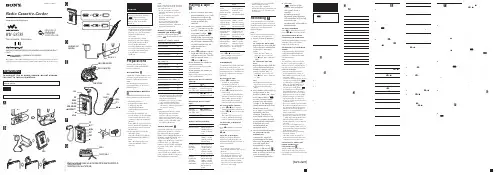
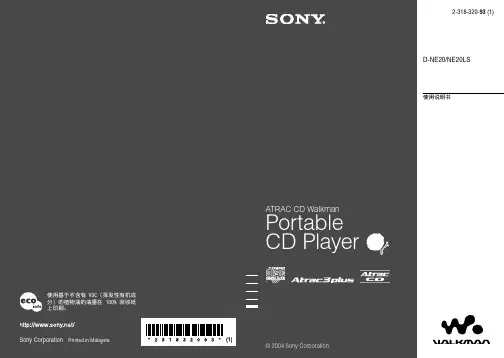
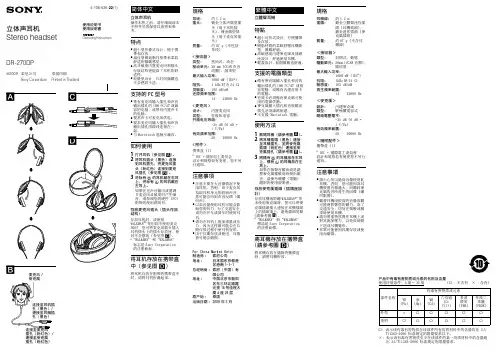
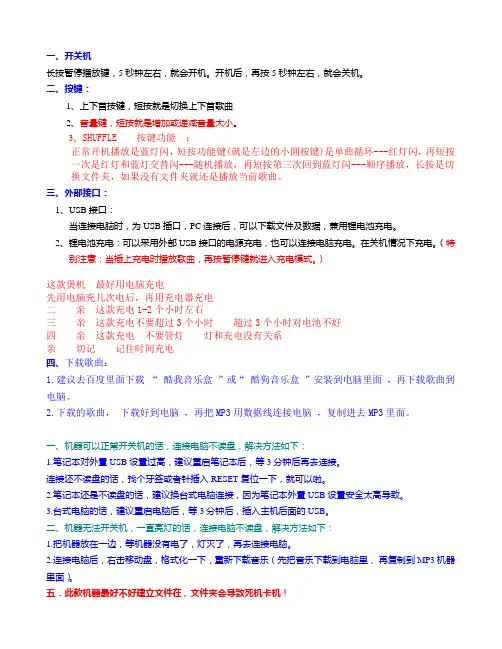
一、开关机长按暂停播放键,5秒钟左右,就会开机。
开机后,再按5秒钟左右,就会关机。
二、按键:1、上下首按键,短按就是切换上下首歌曲2、音量键,短按就是增加或递减音量大小。
3、SHUFFLE 按键功能:正常开机播放是蓝灯闪,短按功能键(就是左边的小圆按键)是单曲循环---红灯闪,再短按一次是红灯和蓝灯交替闪---随机播放,再短按第三次回到蓝灯闪---顺序播放,长按是切换文件夹,如果没有文件夹就还是播放当前歌曲。
三、外部接口:1、USB接口:当连接电脑时,为USB插口,PC连接后,可以下载文件及数据,兼用锂电池充电。
2、锂电池充电:可以采用外部USB接口的电源充电,也可以连接电脑充电。
在关机情况下充电。
(特别注意:当插上充电时播放歌曲,再按暂停键就进入充电模式。
)这款煲机最好用电脑充电先用电脑充几次电后,再用充电器充电二亲这款充电1-2个小时左右三亲这款充电不要超过3个小时超过3个小时对电池不好四亲这款充电不要管灯灯和充电没有关系亲切记记住时间充电四、下载歌曲:1.建议去百度里面下载“酷我音乐盒”或“酷狗音乐盒”安装到电脑里面,再下载歌曲到电脑。
2.下载的歌曲,下载好到电脑,再把MP3用数据线连接电脑,复制进去MP3里面。
一、机器可以正常开关机的话,连接电脑不读盘,解决方法如下:1.笔记本对外置USB设置过高,建议重启笔记本后,等3分钟后再去连接。
连接还不读盘的话,找个牙签或者针插入RESET复位一下,就可以啦。
2.笔记本还是不读盘的话,建议换台式电脑连接,因为笔记本外置USB设置安全太高导致。
3.台式电脑的话,建议重启电脑后,等3分钟后,插入主机后面的USB。
二、机器无法开关机,一直亮灯的话,连接电脑不读盘,解决方法如下:1.把机器放在一边,等机器没有电了,灯灭了,再去连接电脑。
2.连接电脑后,右击移动盘,格式化一下,重新下载音乐(先把音乐下载到电脑里,再复制到MP3机器里面)。
五.此款机器最好不好建立文件在,文件夹会导致死机卡机!。
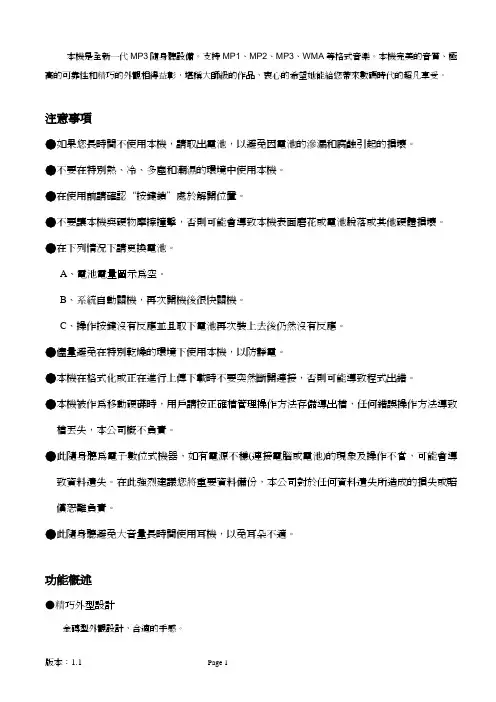
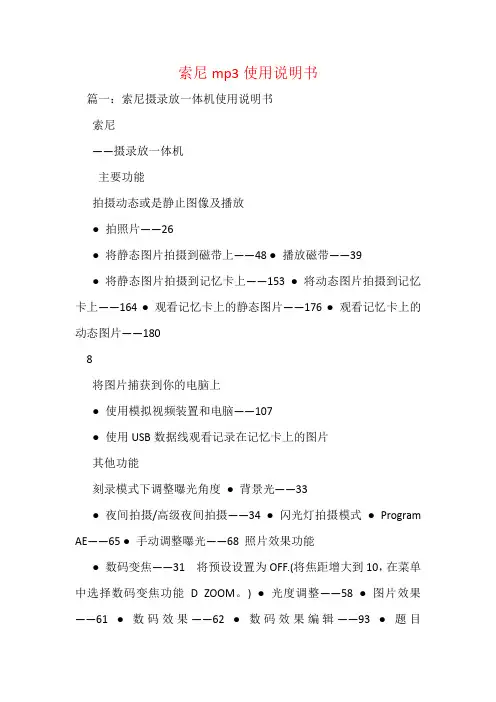
索尼mp3使用说明书篇一:索尼摄录放一体机使用说明书索尼——摄录放一体机主要功能拍摄动态或是静止图像及播放● 拍照片——26● 将静态图片拍摄到磁带上——48 ● 播放磁带——39● 将静态图片拍摄到记忆卡上——153 ● 将动态图片拍摄到记忆卡上——164 ● 观看记忆卡上的静态图片——176 ● 观看记忆卡上的动态图片——1808将图片捕获到你的电脑上● 使用模拟视频装置和电脑——107● 使用USB数据线观看记录在记忆卡上的图片其他功能刻录模式下调整曝光角度● 背景光——33● 夜间拍摄/高级夜间拍摄——34 ● 闪光灯拍摄模式● Program AE——65 ● 手动调整曝光——68 照片效果功能● 数码变焦——31 将预设设置为OFF.(将焦距增大到10,在菜单中选择数码变焦功能 D ZOOM。
) ● 光度调整——58 ● 图片效果——61 ● 数码效果——62 ● 数码效果编辑——93 ● 题目——121,,125 ● Memory mlx——1708记录自然效果功能● 手动对焦——69 ● 运动教程模式——65 ● 远景模式——65 摄录后的功能● End search / Edit search / Rec review——37 ● Data code——40● Super laser link——46● Tape PB zoom——79 / memory PB zoom——190 ● 零点记忆设定——81,113 ● 名目搜寻——82● Hifi sound——131,223 8名目主要特征——4快速启动向导——10 预备使用手册——14 检查配件——16第一步:预备电源——17安装电池——17电池组充电——18连接墙上的插座——21 其次步:设置日期和时间——22 第三步:插入录像带——24 摄录——基础拍摄图片——26拍摄逆光主体——背景灯——33夜间拍摄——夜间拍摄/高级夜间拍摄——34自拍——36检查记录——End search/Edit search/rec review——37 回放——基础调磁带——39在电视上看摄录图像——44高级摄录指导拍摄静态图像到磁带上——拍摄图像——48 手动调整白平衡——54 宽屏幕模式——56 渐变功能——58特别效果—图片效果——61 特别效果—数码效果——62 Program AE功能——65 手动曝光调整——68 手动聚焦——69 间隔记录——71 —分段记录—剪切——7488篇二:索尼MD说明书!索尼MD的操作SONY MD操作指南一,基本操作。
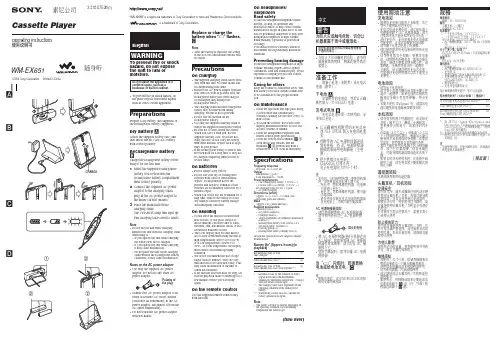
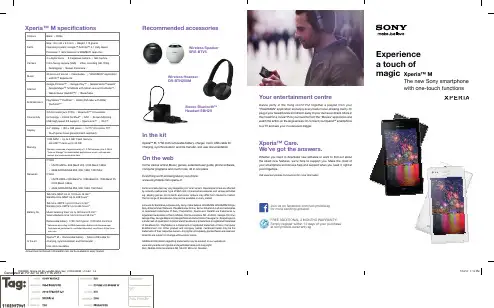
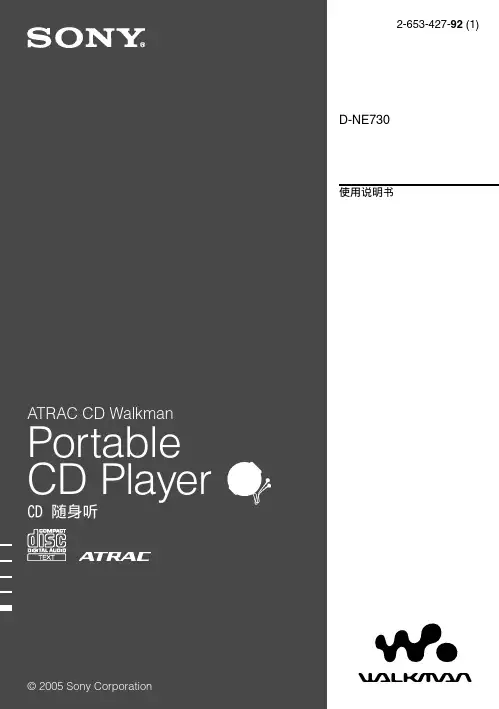


Journal of English and Education 2014, 2(1), 39-48AN ANALYSIS OF TRANSLATING PROCEDURES ON SONY ERICSSON LIVE WITH WALKMAN SERIES STARTUP GUIDENaufal Purnama Satriadi************************.id*Graduated in January 2014 from English Education Study Program of Indonesia University ofEducationAbstract: The present research entitled Analysis of Translating Procedures on Sony Ericsson Live with Walkman Series Startup Guide aims at analyzing the translation procedures and determining the translation quality of Sony Ericsson Live with Walkman Startup Guide. A qualitative descriptive method was employed to analyze the data by referring to two theories of translating procedures proposed by Newmark (1988) and Vinay & Darbelnet (2000) and a number of theories of quality of translation: Barnwell (1980, in Larson 1984), Larson (1984), etc. The result of data analysis shows that there are six translation procedures found in the text: Borrowing or Transference (54 itemsor 27%), Calque or Through Translation (12 items or 6%), Literal or Word for Word Translation (31 items or 15.5%), Transposition (42 items or 21%), Adaptation or Naturalization (43 items or 21.5%), and Reduction (18 items or 9%). Moreover, the data analysis result also reveals that the quality of translation is good based on the percentages of acceptable translation (94%) and unacceptable translation (6%). In the words level there are 76 acceptable items and 10 unacceptable items. Next, in the phrases level there are 60 acceptable items and 2 unacceptable items. Then, in the sentences level there are 52 acceptable items and no unacceptable items. Furthermore, the total acceptable items in the text are 188 items (76 words, 60 phrases, and 52 sentences) or 94 % from 200 items and for the unacceptable items there are 12 items (10 words, 2 phrases, and 0 sentences) or 6% from 200 items.Keywords: Translation procedures, Translation qualityNaufal Purnama SatriadiAn Analysis of Translating Procedures on Sony Ericsson Live with Walkman Series Startup Guide IntroductionNowadays, translation has an important role especially for people in Indonesia. This is owing to the fact that only little information is available in Bahasa Indonesia. That is, a great deal of information is mostly presented in foreign languages, particularly in English (Choliludin, 2005, p.1). In many places in Indonesia, one can find many text books, journals, news articles, movies, and advertisements are addressed in English. This situation may become a barrier for someone who wants to get information from English texts.Based on the descriptions above, translation plays a crucial role for people to get information which is written in English. Regarding this, Weber (1984, p.3) says that translation is the process of transposition of a text written in a source language into a target language, which in this case is from English into Indonesian.Literature Review∙Definition of TranslationDefinitions of translation have been proposed by a number of translation experts. Regarding this, it is defined by Newmark (1988) that translation is “the process of rendering the meaning of a text into another language in a way that the author intended the text” (Newmark, 1998, p. 5). In addition, Bell (1991) states that translation is the replacement of a representation of a text in a second language (1991, p. 6).∙Translation ProceduresIt has been proposed by a number of translation theorists that a translator needs to use translation procedures translating a text (Newmark, 1988). In what follow is some procedures proposed by some translation theorists:1.Word-for-word translation,2.Transference or Borrowing,3.Calque or Through Translation,4.Transposition or Shift,5.Modulation,6.Equivalence,7.Naturalization,8.Cultural Equivalent,9.Functional Equivalent,10.Descriptive Equivalent,11.Synonymy,12.Recognized Translation,13.Translation Label,pensation,Journal of English and Education 2014, 2(1), 39-4815.Reduction and Expansion,16.Paraphrase,17.Couplets,18.Notes, Additions, Glosses.∙Criteria of a Good Translation Barnwell (1980) in Larson (1984) proposed that there are 3 main aspects ofa good translation:1.Accuracy2.Clarity3.NaturalnessThose 3 main aspects would be applied in this research in order to find out the translation quality of Sony Ericsson Live with Walkman Startup Guide.Methodology∙DesignThe research employed qualitative descriptive method as the research methodology. This is because the researcher analyzed the data descriptively and the presentation of the result was in a form of explanation of words which would be supported by data presented in the form of tables. With regard to the description above, it is indicated by Fraenkel and Wallen (2012, p.426) that a study that investigates the quality of relationships, activities, situations, or materials is frequently refer to as qualitative research Fraenkel and Wallen (2012, p.426).∙SampleIn conducting descriptive research, as suggested by Fraenkel and Wallen (1993) a researcher must at least have sample with a minimum number of 100 (Fraenkel and Wallen, 1993, p.83).The current research used 200 samples to be analyzed.∙Data CollectionThere were some steps in collecting the data:1.The researcher presented and listedthe translation of Sony EricssonLive with Walkman Startup Guide.In this step, the researcher countedall sentences in the manual bookand then selected 200 sentences tobe analyzed.2.The researcher read and learnedboth the English version and theIndonesian version of the selectedsentences. In this step, theresearcher analyzed the sentencesin order to find out the translationprocedure used in every selectedsentence.3.The researcher sought the relevanttheories related to translationprocedures and translation qualityfrom some books, literatures, andinternet sources.∙Data AnalysisAfter the data were collected, the data were analyzed to find the answers to the research questions. Furthermore, the collected data was analyzed by using the following steps:1.Juxtaposing the English versionand Indonesian version to checkthe translation2.Identifying and classifying thetranslation procedures accordingto their types, based on thetheoretical foundations that areproposed by some experts, whichhave been mentioned in chaptertwo.3.Calculating the total number andpercentage of each procedure tofind out the amount of eachprocedure based on the followingformula:x 100%P = Number of percentageF = Frequency of translation procedureN = Number of whole sample4.Judging the quality of thetranslation based on some theoriesdescribed in chapter two by usingthe same formula with the thirdstep. This step is supported bysome experts in determining thequality of translation.5.Drawing conclusionData Presentation and Discussion∙Translation Procedures in Sony Ericsson Live with WalkmanStartup GuideIn the end of the research, there were six translation procedures found in the text.Table 1 Percentages of the translation procedures in Sony Ericsson Live with Walkman Startup GuideJournal of English and Education 2014, 2(1), 39-48The table above shows the numerical data of the translation procedures that were employed in Sony Ericsson Live with Walkman Startup Guide. Based on this finding, it is very obvious that the procedures mostly used in the text, from the highest to the lowest percentages are borrowing/transference(56 items or 28%), adaptation/naturalization(42 items or 21%), transposition (42 items or 21%), literal/word for word (32 items or 16%), reduction(16 items or 8%), and Calque/through-translation(12 items or 6%).∙BorrowingThe first procedure is borrowing/transference. Borrowing of transference is a process of transferring the SL (Source Language) into the TL (Target Language) in which the words ofthe text become “loan words” because there is no change of form when transferring SL text into the TL (Vinay and Darbelnet, 2000). Some examples of borrowing found in the data analysis are presented in the following table:Table 2 Examples of Borrowing orTransference Translation ProcedureAll the SL words in the table above are not lexicalized into TL. They were transferred without changing the original forms because they had no equivalent meaning in the TL. That is, the words “headset”, “walkman”, ”sensor”, ”google”, “android market”, “nokia”, “symbian S60”, “IPhone”, “PC”, “ITunes”are easy to understand by the reader.∙AdaptationThe second translation procedure mostly found in translating the text is adaptation or Naturalization translation procedure. Adaptation or Naturalization is the procedure that succeeds, transfers, and adapts the SL word first to normal pronunciation, then to the normal morphology of the TL (Newmark, 1988). The examples of adaptation procedure investigated in the text are presented in the following table:Table 3 Examples of Adaptation or Naturalization Translation ProcedureThe examples in the table above were categorized as adaptation or naturalizationtranslationprocedurebecause all of them had been adapted to normal pronunciation and morphology of the TL. That is, most of Indonesian use those words in many occasions in their daily activities such as at work, at school, etc. The TL has almost the same sense of words with the SL; the translation resembles the SL form, so the meaning is delivered well. This case is relevant to the theory proposed by Newmark (1998, p.82).TranspositionThe next translation procedure that was found in the Sony Ericsson Live with Walkman Startup Guide is transposition .Transposition or Shift is a translation procedure that is proposed by Catford (1965) and Vinay and Darbelnet (2000). They assert that this is a kind oftranslation procedure which involves a change in the grammar from the SL to the TL. In what follows are some examples of transposition procedure:Table 4 Examples of Transpositiontranslation ProcedureIt can be seen clearly that there were changes position in the examples above. The translator chose transposition to translate those sentences in order to produce acceptable translations. With regard to this, if the translator applied word for word translation to translate the words, the meaning would be awkward. For example, if the phrase “step by step instructions” was translated “petunjuk langkah demi langkah” the translation was more acceptable and understandable than “langkah demi langkah petunjuk” in which the phrase “langkah de mi langkah petunjuk” was translated using word for wordtranslationprocedure.Thisexplanation goes with the theory suggested by Catford (1965) and Newmark (1988)whostatethatJournal of English and Education 2014, 2(1), 39-48transposition involves a change in the grammar from the SL to the TL.∙LiteralAnother translation procedure found in Sony Ericsson Live with Walkman Startup Guide was literal translation or word-for-word translation. This kind of translation procedure is considered as the easiest or the most effortless translation procedure (Fawcet, 1997, p.36). Regarding this, it is said that the TL was translated one-by-one and literally by their most common meanings, they also have no changes in their form (Newmark, 1998, p.45). The examples are presented in the following table: Table 5 Examples of Literal or Word-for-Word Translation ProcedureThe examples in the table above were categorized as literal or word-for-word translation because the translator translated completely all of the words so that the meaning was identical to the SL. This is relevant to the theory proposed by Newmark (1998) who stated that literal translation transfers SL text to the nearest equivalence of the TL text, meaning that this is also referred to as word for word translation.∙ReductionReduction is the omission of information considered to be unnecessary or unlikely to make sense to the target-language reader. It is in line with what Newmark (1988, p. 90) andFawcet (1997, p. 47) in which reduction is used to make simplicity in creating meaning. In this text, the amount of this procedure reached 16 items or 8%. Here are the examples of reduction translation procedure found in the manual translation:Table 6 Examples of ReductionTranslation ProcedureThe sentences above indicate omissions. In the examples above, the preposition “to” in all sentences, the word “your” in the sentence “to change your home screen wallpaper”, and the word “a” in the sentence “to end a call” w erenot translated. The translator might do it to omit unimportant parts. It is on the contrary to the expansion translation procedure because in the expansion translation procedure the text needs an addition to produce a clear translation i.e. the meaning seem sensible, as declared by Barnwell (1980 as cited in Larson 1984), and Nida and Taber (1982).∙CalqueThrough-translation is the literal translation of phrase or idiom (Newmark, 1988, p.46). Besides, Vinay and Darbelnet (2000) in Munday (2001) has another term for this translation procedure. Their term is known as calque. In this text, calque or through-translation was used in order to translate phrases or common collocations. Here are the examples of reduction translation procedure found in the manual translation:Table 7 Examples of Calque or Through-Translation Procedureabove were categorized as calque or through-translation translation procedure because they were common collocations. This is consistent with what Newmark (1998) and Vinay and Darbelnet (1995, in Munday, 2001) declare that through translation or calque is used to translate common collocations.∙Translation Quality in Sony Ericsson Live with WalkmanStartup GuideBased on data analysis, the frequency of acceptable translations reached 188 items or 94%. Meanwhile, the unacceptable translations were only 12 items or 6%. It proves that overall the translation quality of Sony Ericsson Live with Walkman Startup Guide was good or acceptable.Founded on the table 4.10, in the words column there are 76 acceptable items and 10 unacceptable items. Next, in the phrases column there were more acceptable items (60 items from 62 items) than unacceptable items (2 items from 62 items). Then, in the sentences column there are 52 items and no unacceptable items. Furthermore, the total acceptable items in the text are 188 items (76 words, 60 phrases, and 52 sentences) or 94 % from 200 items and for the unacceptable items there are 12 items (10 words, 2 phrases, and 0 sentence) or 6% from 200 items.Journal of English and Education 2014, 2(1), 39-48ConclusionsBased on the findings and discussion presented in the previous chapter, the research actually had reached its aims. Based on the result of data analysis, two points can be concluded. There are the conclusion of translation procedure and the translation quality of Sony Ericsson Live with Walkman Startup Guide. Firstly, for the translation procedures the researcher found several translation procedures applied by the translator. The findings, sorting from the highest to the lowest percentage are as follows: borrowing/transference(54 items or 27%), adaptation/naturalization (43 items or 21.5%), transposition(42 items or 21%), literal/word-for-word (31 items or 15.5%), reduction(18 items or 9%), and Calque/through-translation (12 items or 6%).Founded on the data analysis, the result showed that the translation quality of the text was good. From the samples, there were 94% or 188 items which were acceptable or had a good quality of translation and the rest were unacceptable (6% or 12 items). This result is supported by Barnwell (1980) in Larson (1984). In the words there are 76 acceptable items and 10 unacceptable items. Next, in the phrases there were more acceptable items (60 items from 62 items) than unacceptable items (2 items from 62 items). Then, in the sentences there are 52 items and no unacceptable items. Furthermore, the total acceptable items in the text are 188 items (76 words, 60 phrases, and 52 sentences) or 94 % from 200 items and for the unacceptable items there are 12 items (10 words, 2 phrases, and 0 sentence) or 6% from 200 items.ReferencesBell, R. T. (1991). Translation and Translating: Theory and Practice.London: Longman.Catford, J. C. (1965). A Linguistic Theory of Translation. London: OxfordUniversity Press.Choliludin.( 2005). The Technique of Making Idiomatic Translation.Jakarta: Kesaint Blanc. Fawcett.P. (1997). Translation and Language Linguistic TheoriesExplained. Manchester: St. JeromePublishing.)Fraenkel, J. R. and Wallen, N. G.(1993).How To Design EvaluateResearch in Education-SecondEdition. Singapore: Mc. Graw HillBook Co.Fraenkell, J. R, &Wallen N. E.(2012).How to Design andEvaluate Research in Education(Eight Ed.). New York: Mc. Graw-Hill International Edition. Larson, M. L. (1984). Meaning-Based Translation. New York: Universityof America.Munday, J. (2001). Introducing Translation Studies: Theories andApplications. London and NewYork: Routledge.Newmark, P. (1988). A Textbook of Translation. London: Prentice HallInternational.Nida, E. A. and Taber, Charles R. (1982).The Theory and Practice ofherlands: E. J.Brill, Leiden.Vinay, J, & Darbelnet, J. (2000). A Methodology for Translation.London: Routledge Weber, W. K. (1984). Training Translation and ConferenceInterpreters. New Jersey: PrenticeHall Regents.。
Perfect for indoor or outdoor training, the wireless one-piece W-SeriesMP3Player’s unique spiral form design comfortably stays put and out of theway while you work out. No more tangled headphones. A moisture-resistant seal keeps sweat out, while you enjoy true-to-life, deep basssound. So you can reach your personal best.Bullets• One-piece wearable music player for wire-free workouts• Water-resistant3 design holds up during intense workouts• Drag & drop from iTunes® (PC) or Windows® Media Player• Compact design with 4 GB internal memory2• 3-min quick charge = up to 60-min of battery life1• Easy navigation of songs & folders• Enjoy playlist compatibility (PC) & shuffle mode• Crystal clear sound and deep bass• ZAPPIN™ search plays about 4 or 15-second music clips• USB cable, holder and S/M/L ear-buds includedFeaturesWearable and Wire-freeThis one-piece music player’s unique band comfortably floats on the back of your neck, allowing you to be wire-free, hands-free, and without distraction whether you’re at the gym or outdoors working out.Water-resistant3The water resistant design is IPx5 rated and holds up to intense workouts.Drag, drop and goWith a Walkman player, you are never tied to just one music service. Just drag and drop MP3s from iTunes® for Windows®, Windows® Media Player or Internet Explorer® and enjoy. Now that’s freedom.Storage CapacityThe NWZ-W263 series can store hours of music thanks to the internal 4 GB memory2.Quick charge batteryUse the included USB cable to get up to 60 minutes of use on just 3 minutes of charge1. With an impressive total battery life of up to 8 hours on a full charge1, the NWZ-W263 is ready when you are.Navigate your song libraryGetting around in your music is simple with the rocker switch. A quick tap changes songs and a tap and hold changes folders while in all play mode. In playlist mode a quick tap changes songs and a tap and hold changes the playlist.Playlist compatibleCreate your favorite playlists in iTunes® for Windows® or Windows Media Player and drag them to the Walkman® player. Use shuffle mode to mix it up.High Quality SoundExclusive Sony Clear Audio Technologies – Clear Stereo and Clear Bass Audio Technologies for deeper, richer sound.Music to match your paceSpecificationsFind the perfect music for the moment using the ZAPPIN™ search feature, allowing you to easily navigate through your song collection by playing back main melodies.1. Actual battery life may vary based on product settings, usage patterns and environmental conditions. Battery capacity decreases over time and use.2. 1 GB equals 1 billion bytes, a portion of which is used for data management functions.3. Water-resistant certified to the IPX5 standard.© 2011 Sony Electronics Inc. All rights reserved. Reproduction in whole or in part without written permission is prohibited. Sony, Walkman, ZAPPIN, and the Sony logo are trademarks of Sony. Windows is a trademark of Microsoft Corporation. iTunes is a trademark of Apple Inc. All other trademarks are trademarks of their respective owners. Features and specifications are subject to change without notice. Updated: September 16, 2011。
Workout without wiresThis one-piece music player’s unique spiral form comfortably floatson the back of your neck, allowing you to be hands-free, cord-free, and without distraction whether you’re at the gym or outdoors working out. The built-in sound-isolating, 13.5mm EX headphones can be adjusted for fit with three included pairs of earbuds.Water-resistant2Water resistant design holds up during intense workouts.2Drag, drop and goEasily load your music by dragging and dropping music files fromiTunes , Windows Media Player, or Windows Explorer.® ® ®Simple navigation of your song libraryGetting around in your music is simple with the Jog Lever™ feature. A quick flip changes songs and a flip and hold changes folders while in all play mode. In playlist mode a quick flip changes songs and a flip and hold changes the playlist.Quick charge batteryUse the included USB cable to get up to a 90 minute charge in just 3 minutes. With an impressive total battery life of up to 11 hours , the W252 is ready when you are. 1 1 Music to match your paceFind the perfect music for the moment using the ZAPPIN™ search feature, allowing you to easily navigate through your song collection by playing back main melodies. Use the Jog Dial™ key to scroll and select your ideal track without the need for buttons.Sony Electronics Inc. • 16530 Via Esprillo • S an Diego, CA 92127 • 1.800.222.7669 • w Last Updated: 03/08/2011Please visit the Dealer Source for current information at/dealersourceFeaturesWorkout without wires This one-piece music player’s uniquespiral form comfortably floats on the back of your neck, allowing you to be hands-free, cord-free, and withoutdistraction whether you’re at the gym or outdoors working out. The built-in sound-isolating, 13.5mm EX headphones can be adjusted for fit with three included pairs of earbuds.Water-resistant Water resistant design holds up during intense workouts.2 2 Drag, drop and go Easily load your music by dragging and dropping music files from iTunes , Windows Media Player, or Windows Explorer.® ® ® Simple navigation of your song library Getting around in your music is simple with the Jog Lever™ feature. A quick flipchanges songs and a flip and hold changes folders while in all play mode. In playlist mode a quick flip changes songs and a flip and hold changes the playlist.Quick charge battery Use the included USB cable to get up to 90 minute charge in just 3 minutes. With an impressive total battery life of up to 11 hours, the W252 is ready when you are.1 1 Music to match your pace Find the perfect music for the moment using the ZAPPIN™ search feature, allowing you to easily navigate through your song collection by playing back main melodies. Use the Jog Dial™ key to scroll and select your ideal track without the need for buttons.SpecificationsGeneralMusic Storage Capacity (Approx): 1.68 GB (1,812,660,224 bytes)AudioAVLS: AVLS Volume Limit ON/OFFFormat(s) Supported: MP3/ AAC/ WMA (DRM)/ WMT Capable Frequency Response: 20 - 20,000Hz (when playing back data file, single signal measurement) Audio Power Output: 5 + 5mWAudio FeaturesPlay Mode: Normal / Shuffle / ZAPPIN™ (Short or Long)Convenience FeaturesMultiple Language Display: NoHardwareHeadphone Type: Closed, dynamic 13.5mm, dome type System Requirements: Computer:IBM PC/AT or compatible computer preinstalled with the following Windows operating systems:- Windows® XP Home Edition (Service Pack 2 or later) - Windows® XP Professional (Service Pack 2 or later) - Windows Vista® Home Basic (Service Pack 1) - Windows Vista® Home Premium (Service Pack 1) - Windows Vista® Business (Service Pack 1) - Windows Vista® Ultimate (Service Pack 1) Not supporting 64 bit version OS.Operating ConditionsOperating Temperature: 41 'F to 95 'F (5 'C to 35 'C)PowerBattery Indicator: LED Battery Life Indicator (Green/Orange/Red)Power Type: Built-in Rechargeable Li-ion BatteryBattery Life (Approx): Music: 11 hrs. (MP3 128kbps)Battery Charging (Approx): USB-based:Approx. 1.5 Hrs (full charge), Approx. 3 Minutes (approx. 90 minutes playback)Inputs and OutputsHeadphone Output(s): Cord Free DesignUSB Port(s): USB mini-B connecter Hi-Speed USB(USB 2.0 compliant)MemoryMemory Size: 2GBUser Memory Capacity (Approx.): 1.68 GB 1,812,660,224 bytesDimensionsWeight: Approx. 43g (Approx. 1.6 oz)Supplied AccessoriesEarbuds (S/M/L) Supplied in pairs.Operation Guide (1)USB cable (1)Holder (1)Notes on Water Resistant Specifications (1)UPC Code: 027*********1. Actual battery life may vary based on product settings, usage patterns and environmental conditions.2. Not to be immersed or come into continuous contact with water.© 2010 Sony Electronics Inc. All rights reserved. Reproduction in whole or in part without written permission is prohibited. Sony, Walkman, ZAPPIN, Jog Lever and the Sony logo are trademarks of Sony. Windows is atrademark of Microsoft Corporation. iTunes is a trademark of Apple Inc. All other trademarks are trademarks of their respective owners. Features and specifications are subject to change without notice. Non-metric weights and measures are approximate and may vary.1。
IndexAccessoriesInstallation................................... 95ACCESSORY(Ignition Key Position).............. 46AddingAutomatic TransmissionFluid........................................ 128Brake Fluid................................ 130Clutch Fluid............................... 131Engine Coolant......................... 123Engine Oil.................................. 119Manual Transmission Fluid... 129Power Steering Fluid .............. 132Windshield Washer fluid......... 127Additional Safety Information..... 15Door Locks.................................. 15Driving with Pets ....................... 16Seat-back Position..................... 15Storing Cargo Safely ................. 16Additives, Engine Oil.................. 120AdjustmentsMirrors......................................... 55Seats.............................................. 50Steering Wheel (41)Airbag (SRS).................................... 11Air Cleaner.................................... 133Air Conditioning............................. 66Maintenance.............................. 141Usage............................................ 66Air Outlets (Vents)......................... 64Air Pressure, Tires ...................... 142Alcohol and Drugs.......................... 23Alcohol in Gasoline ........................ 88Antifreeze...................................... 123Anti-lock Brakes (ABS)Description................................ 188Indicator Light...................32, 108Operation................................... 108Anti-theft Steering ColumnLock.............................................. 46Appearance Care.......................... 155Ashtrays........................................... 60Audio System.................................. 71Automatic. Speed Control............. 42Automatic Transmission............ 102Capacity, Fluid.......................... 186Checking Fluid Level.............. 128Shifting....................................... 102Shift Lever Positions............... 102Shift Lock Release. (105)BatteryCharging System Light............. 31Jump Starting............................ 171Maintenance.............................. 136Specifications............................ 187Before Driving................................ 87Belts, Seat.......................................... 4Body Repair................................... 161BrakesAnti-lock System (ABS).......... 107Break-in, New Linings.............. 88Fluid............................................ 130Light, Burned-out.................... 148Parking......................................... 57System Light............................... 31Wear Indicators........................ 106Brakes, ABSDescription................................ 188Operation................................... 108System Indicator................32, 108Braking System............................ 106Break-in, New Car . (88)CONTINUEDIndexBrightness Control,Instruments................................. 38Brights, Headlights........................ 37Bulb ReplacementBack-up Lights (151)Brake Lights .....................150,151Front Parking Lights .............. 149Front Side Marker Lights...... 149Headlights................................. 148High-mount Brake Light........ 151License Plate Lights................ 152Rear Side Marker Lights........ 150Specifications............................ 187Turn Signal Lights .................. 149Bulbs, Halogen (148)Cables, Jump Starting With ....... 172Capacities Chart........................... 186Carbon Monoxide Hazard ............ 24Cargo, Loading............................... 96Cassette PlayerCare............................................... 85Operation...............................75, 82CAUTION, Explanation of (ii)Certification Label....................... 184Chains............................................. 147Change OilHow to........................................ 121When to...................................... 113Changing a Flat Tire................... 165Changing Engine Coolant........... 124Charging System Light.........31, 176Check Engine Light..............32, 177CheckingAutomatic TransmissionFluid........................................ 128Battery Condition..................... 136Brake Fluid................................ 130Clutch Fluid............................... 131Engine Belts.............................. 142Engine Coolant......................... 123Engine Oil.................................. 119Fuses........................................... 179Manual Transmission Fluid... 129Power Steering Fluid .............. 132Checklist, Before Driving............. 98Child Safety..................................... 17Cigarette Lighter........................... 60Cleaner, Air.. (133)CleaningExterior...................................... 156Interior ....................................... 159Seat Belts................................... 159Vinyl............................................159CLEAN Light................................. 85Clock, Setting the........................... 58Clutch Fluid................................... 131CO in the Exhaust........................ 190Cold Weather, Starting in........... 100Compact Spare.............................. 164Console Compartment................... 59Consumer Information................ 195Controls, Instruments and............ 27CoolantAdding........................................ 123Checking.................................... 123Proper Solution......................... 123Temperature Gauge.................. 35Corrosion Protection................... 160Crankcase Emission ControlSystem........................................ 190Cruise Control Operation.............. 42Cup Holder....................................... 59Customer Relations Office.........195IndexDANGER, Explanation of.............. ii Dashboard........................................ 28Daytime Running Lights.............. 37Dead Battery, What to Do........... 171Defects, Reporting Safety ............ 25Defogger, Rear Window ............... 40Defrosting the Windows............... 70DEXRON® II AutomaticTransmission Fluid.................. 128Dimensions.................................... 186Dimming the Headlights .............. 37DipstickAutomatic Transmission........ 128Engine Oil.................................. 119Directional Signals......................... 38Disabled, Towing Your Car If ... 182Disc Brake Wear Indicators....... 106Disposal of Used Oil..................... 122DoorsLocking and Unlocking............ 47Power Door Locks ..................... 47DOT Tire Quality Grading......... 145Downshifting, 5-speed ManualTransmission (101)Driving (97)Economy...................................... 94In Bad Weather......................... 108In Foreign Countries.. (89)Economy, Fuel................................ 94Emergencies on the Road........... 163Battery, Jump Starting............ 171Changing a Flat Tire............... 165Charging System Light........... 176Check Engine Light................. 177Checking the Fuses................. 180Low Oil Pressure Light........... 175Malfunction IndicatorLamp....................................... 177Manually Closing Moonroof .. 178Overheated Engine.................. 173Emergency Brake.......................... 57Emergency Flashers...................... 40Emission Controls........................ 190EngineBelts............................................ 142Check Light........................32, 177Coolant Temperature Gauge (35)Malfunction IndicatorLamp.................................32, 177Oil Pressure Light..............31, 175Oil, What Kind to Use ............. 120Overheating............................... 174Specifications............................ 186Ethanol in Gasoline........................ 88Evaporative EmissionControls...................................... 190Exhaust Fumes............................... 24Expectant Mothers, Use ofSeat Belts by................................ 10Exterior, Cleaning the.. (156)Fabric, Cleaning........................... 159Fan, Interior.................................... 66Fan, Radiator.................................. 26Features, Comfort andConvenience................................ 63Filling the Fuel Tank.................... 90FiltersFuel (134)Oil (121)CONTINUEDIndexFirst Gear, Shifting...................... 1015-speed Manual TransmissionChecking Fluid Level.............. 1295-speed Manual Transmission,Shifting the................................ 101Flashers, Hazard Warning ........... 40Flat Tire, Changing a.................. 165FluidsAutomatic Transmission........ 128Brake.......................................... 130Clutch ......................................... 131Manual Transmission.............. 129Power Steering......................... 132Windshield Washer.................. 127FM Stereo RadioReception............................... 72, 78Folding Rear Seat........................... 51Foreign Countries, Driving in...... 89Four-way Flashers......................... 40Front End, Towing by Emergency Wrecker...................................... 182Fuel................................................... 88Fill Door and Cap ....................... 90Filter........................................... 134Gauge............................................ 35Octane Requirement.. (88)Oxygenated................................. 88Tank, Filling the ........................ 90Fuses, Checking the .. (179)Gas Mileage, Improving................ 94Gasohol.............................................88Gasoline............................................ 88Filter........................................... 134Gauge............................................35Octane Requirement................. 88Tank, Filling the ........................ 90Gas Station Procedures................. 90GaugesEngine Coolant Temperature.. 35Fuel............................................... 35Gearshift Lever PositionsAutomatic Transmission........ 1025-speed Manual Transmission ..................................................101Glass Cleaning.............................. 160Glove Box . (57)Halogen Headlight Bulbs............ 148Hazard Warning Flashers ............ 40HeadlightsDaytime Running Lights.......... 37High Beam Indicator................. 33High Beams, Turning on.......... 37Low Beams, Turning on........... 37Reminder Chime........................ 37Replacing Halogen Bulbs ....... 148Turning on................................... 37Heating and Cooling...................... 64High Altitude, Starting at.......... 100High-Low Beam Switch ............... 37Hood, Opening the.......................... 91Horn.................................................. 45Hot Coolant, Warning about...... 123Hydraulic Clutch.......................... 131Hydroplaning . (109)Identification Number,Vehicle ....................................... 184If Your Car Has to be Towed.....182IndexIgnitionKeys..............................................45Switch........................................... 46Timing Control System........... 191Indicator Lights, InstrumentPanel.............................................29Infant Restraint.............................. 19Inflation, Proper Tire .................. 143Inside Mirror................................... 55Inspection, Tire............................. 142Instrument Panel............................ 28Instrument Panel Brightness....... 38Interior Cleaning.......................... 159Interior Lights................................ 61Introduction. (i)Jacking up the Car....................... 166Jack, Tire....................................... 165Jump Starting.. (171)Keys (45)Label, Certification...................... 184Lane Change, Signaling................ 38Lap/Shoulder Belts.......................... 6Lap Belt.............................................. 6Leaking of Exhaust into Car ....... 24Lighter, Cigarette.......................... 60LightsBulb Replacement.................... 148Indicator....................................... 29Parking......................................... 37Turn Signal................................. 38Loading Cargo................................ 96LOCK (Ignition Key Position)..... 46LocksAnti-theft Steering Column..... 46Fuel Fill Door.............................. 90Glove Box.................................... 57Power Door.................................. 47Trunk ........................................... 48Low Coolant Level....................... 123Lower Gear, Downshifting to a. 101Low Oil Pressure Light.........31, 175Lubricant Specifications Chart. 186Luggage. (96)Maintenance................................... 111Periodic Items..............................117Record................................. 115-116Schedule.............................. 113-114Malfunction IndicatorLamp.....................................32, 177Manual Transmission.................. 101Manual Transmission Fluid....... 129Maximum Shift Speeds............... 102Meters, Gauges............................... 34Methanol in Gasoline..................... 89Mirrors, Adjusting......................... 55Moonroof ......................................... 54Closing Manually..................... 178Operation. (54)Neutral Gear Position ................. 104New Vehicle Break-in................... 88Normal Shift Speeds.................... 101NOTICE, Explanation of................ ii Numbers, Identification.. (184)CONTINUED。