HP ePrint Presentation
- 格式:pptx
- 大小:3.63 MB
- 文档页数:17


HPePrint惠普云打印电子邮件的设备网络连接设置指南使用全新惠普云打印(HP ePrint)和惠普APPS打印应用程序需要将HP e-All-in-One产品通过802.11无线网络或以太网连接到局域网和互联网。
一般来说,无线设置可以通过以下步骤完成。
本指南根据产品不同可能会有微小差别。
特定产品设置文档可以在惠普支持网站(/go/support)找到。
1)按照打印机墨盒安装指南进行操作,使打印机就绪。
2)获得您要用于连接HP e-All-in-One的无线接入点的网络名称(SSID)和安全登录信息(WEP)。
3)从显示屏幕的主菜单选择“设置”,然后转到“网络”,接着选择“无线设置向导”。
部分产品也提供“ePrint”和/或“无线”按钮,引导用户直接进入ePrint和无线设置。
4)弹出提示时,选择您要连接的无线网络并输入网络安全密码。
e-AiO产品现在将连接到本地网络。
5)回到“设置”菜单并选择“Web”。
选择“启用Web服务”并接受相关条款。
打印机现在已经连接到互联网,并将打印一张信息页,其中包含ePrint电子邮件地址和设备的产品代码。
6)该设备现在可以使用了!只需发一封电子邮件到打印机的地址,它就会开始打印。
Microsoft Office、PDF和JPG附件也会打印出来。
如果在照片进纸盒或主进纸盒中装载了4x6英寸(10x15厘米)的照片纸,JPG文件将会自动以默认照片设置打印在该介质上(如果装载更大尺寸的照片纸,图像仍会以4x6/10x15打印)。
HP ePrintCenter网站打印机注册现在,随着惠普云打印(HP ePrint)功能在产品上的启用,您可以使用HP ePrintCenter网站来设置更多安全性、添加应用或通过ePrint功能监视发送到设备的打印作业。
第一步是注册e-AiO产品:1)访问HP ePrintCenter (/go/hpeprintcenter)2)创建一个帐户。

DatasheetHP Officejet Pro 6230 ePrinterProfessional color documents and eye-catching marketing materials for business―for up to 50% less cost per page than lasers.1This ePrinter is designed for productivity and mobile printing to keep business moving―at work, home, or on the go.2ISO speeds: Up to 18 ppm black, Up to 10 ppm color Display: Button and LED control panelStandard connectivity: 1 USB 2.0; 1 Ethernet; 1 Wireless 802.11b/g/nPaper handling: 225-sheet input tray; 60-sheet output tray Duty cycle: Up to 15,000 pagesBorderless: Yes, up to 8.5 x 11 in (US letter), 210 x 297 mm (A4)Professional color for less than lasers 1● Look professional with every page, using Original HP pigment inks for vibrant, durable prints.3 ● Count on a better value for frequent printing with Original HP high-yield individual ink cartridges.4● Set the pace for success―with speeds up to 18 pages per minute (ppm) black-and-white and 10 ppm color.5 ● Save up to 50% on paper with automatic two-sided printing of documents and borderless color brochures.Print on your terms● Print wirelessly from your smartphone, tablet, and notebook―no router or access to local networkrequired.6● Print photos, documents, and more when you're on the go―from virtually anywhere―using HP ePrint.7 ● Easily connect to your local network and the Internet, wirelessly or using the 10/100 Ethernet port.8● Boost productivity, with the free HP All-in-One Printer Remote mobile app for high-quality mobile scanning.9Productivity features to keep business rolling● Turn up the print volume. Reload paper less often and handle large print jobs, using the 225-sheet papertray.● Depend on a printer with an up to 15,000-page monthly duty cycle―the perfect fit for reliable color printing. ● Lock in quality. For fast-drying results that resist fading for decades, HP recommends ColorLok® paper.31 Cost-per-page (CPP) claim compares the majority of multi-pass color laser printers <$300 USD as of February 2014, based on market share as reported by Q4 2013 IDC. CPP forlaser supplies are based on published specifications of the manufacturers’ highest-capacity cartridges. HP Officejet Pro CPP based on HP 934XL/935XL ink cartridges estimated street price, published yield, and continuous printing. Actual prices may vary. Actual yields may vary based on images printed and other factors. For more information, see/go/learnaboutsupplies 2 Local printing requires mobile device and printer to be on the same wireless network or have a direct wireless connection. Wireless performance is dependent on physical environment and distance from access point. Wireless operations are compatible with 2.4 GHz operations only. Remote printing requires an Internet connection to an HP web-connected printer. App or software and HP ePrint account registration may also be required. Wireless broadband use requires separatelypurchased service contract for mobile devices. Check with service provider for coverage and availability in your area. See /go/mobileprinting for more details. 3 Fade resistance based on paper-industry predictions for acid-free papers and Original HP inks; colorant stability data at room temperature based on similar systems tested per ISO 11798 and ISO 18909. Water resistance based on HP internal testing, using paper with the ColorLok® logo. 4 Based on HP 934XL High Yield Black Original Ink Cartridges and HP 935XL High Yield color ink cartridges. High-yield ink cartridges not included; purchase separately. For more information, see /go/learnaboutsupplies. Valuecompared with estimated street price and average page yield of standard-yield HP 934/935 ink cartridges. Actual pricing may vary. 5After first set of ISO test pages. For more information, see /go/printerclaims 6 Mobile device must be connected directly to the printer’s wireless network prior to printing. Depending on mobile device,an app or driver may also be required. Wireless performance is dependent on physical environment and distance from access point. 7Check your compatible device's official appstore for HP ePrint app download availability. Requires an Internet connection to an HP ePrint-enabled printer. Printer requires ePrint account registration. App or software may be required. Wireless operations are compatible with 2.4 GHz operations only. Print times and connection speeds may vary. Wireless broadband use requires separately purchasedservice contract for mobile devices. Check with service provider for coverage and availability in your area. Learn more at /go/mobileprinting 8Wirelessperformance is dependent on physical environment and distance from access point. Wireless operations are compatible with 2.4 GHz routers only. 9 Mobile device requires wireless access point and an Internet connection. Compatible with iPhone® 4 and later, iPad® 4th generation, iPad mini™, iPad Air™, and iPod® 5G using iOS 7or later, and mobile devices using Android™ 4.0.x or later. Features controlled may vary by mobile device operating system. Scan/copy control requires mobile device and printer be on the same wireless network or through wireless direct connection to printer. For mobile scanning, device camera requires 5 megapixels or greater with autofocus capability.Datasheet | HP Officejet Pro 6230 ePrinterHP Officejet Pro 6230 ePrinter Specifications TablePrint Speed Black (ISO): Up to 18 ppm; Color (ISO): Up to 10 ppm1; First Page Out Black:As fast as 14 sec; First Page Out Color: As fast as 17 sec; Black (Draft): Up to29 ppm; Color (Draft): Up to 24 ppmPrint Resolution Black (best): Up to 600 x 1200 dpi; Color (best): Up to 600 x 1200 dpiPrint Technology HP Thermal InkjetPrint Cartridges Number 4 (1 each black, cyan, magenta, yellow)Borderless Printing Yes, up to 8.5 x 11 in (US letter), 210 x 297 mm (A4) Product Dimensions WxDxH:18.27x15.16x5.73in;Maximum:18.27x22.05x5.73in Product Weight 11.22 lbWarranty Features One-year limited hardware warranty; 24-hour, 7 days a week phone support Energy Efficiency Compliance ENERGY STAR® qualifiedControl Panel Buttons (Power, Cancel, Resume, Information, Wireless, Wifi-Direct, ePrint,Media Size) LEDs (Ink color for K, M, C, Y, Resume, Wireless, Wifi-Direct, ePrint,Media size)Standard Print languages HP PCL 3 GUI, HP PCL 3 Enhanced Display Description Button and LED control panelPrinter Smart Software Orientation: Portrait/Landscape; Print on Both Sides: None/Flip on Long Features Edge/Flip on Short Edge; Pages per Sheet: 1, 2, 4, 6, 9, 16 (i.e. N-up printing);Quality Settings: Draft/Normal/Best; Color: Black & White/Color; PrintingShortcuts; Print in Grayscale: Off/High Quality Grayscale/Black Ink Only; PagesPer Sheet Layout: Right then Down/Down then Right/Left then Down/Downthen Left; Borderless Printing: Off/On; HP Real Life Technologies: Off/On;Booklet: None/Booklet-LeftBinding/Booklet-RightBinding; Pages to Print: PrintAll Pages/Print Odd Pages Only/Print Even Pages Only; Print in Max DPI: No/Yes;Page Borders: Off/OnPrinter Management NoStandard Connectivity 1 USB 2.0; 1 Ethernet; 1 Wireless 802.11b/g/nNetwork Capabilities Standard (built-in Ethernet, WiFi 802.11b/g/n)Network Ready Standard (built-in Ethernet, WiFi 802.11b/g/n)Wireless Capability Yes, built-in WiFi 802.11b/g/nMobile Printing Capability HP ePrint, Apple AirPrint™2Memory Standard: 256 MB; Maximum: 128 MB DDR3, 2 KB EEPROM, 128 MB SPI Flash Processor Speed 500 MHzDuty Cycle Monthly, letter: Up to 15,000 pages Software Included HP Printer Software, Google Toolbar, HP Update, Shop for Supplies Online Compatible Operating Systems Windows 8.1 (32-bit and 64-bit), Windows 8 (32-bit and 64-bit), Windows 7(32-bit and 64-bit), Windows Vista (32-bit and 64-bit) , Windows XP (32-bit)(Professional and Home Editions); Mac OS X v 10.6, v 10.7, v 10.8 or v 10.9;Linux (For more information, see/hplip-web/index.html).Compatible Network Operating Windows 8.1 (32-bit and 64-bit), Windows 8 (32-bit and 64-bit), Windows 7 Systems (32-bit and 64-bit), Windows Vista(32-bit and 64-bit), Windows XP (32-bit)(Professional and Home Editions); Mac OS X v 10.6, v 10.7, v 10.8 or v 10.9;Linux (For more information, see/hplip-web/index.html). Operating System Support(Enterprise install only), Windows 2003 Server (32-bit and 64-bit, SP1 and SP2)(Standard Edition, Enterprise Edition), Windows 2003 Server R2 (32-bit and64-bit) (Standard Edition, Enterprise Edition), Windows 2008 Server (32-bit and64-bit, SP1 and SP2) (Standard Edition, Enterprise Edition), Windows 2008Server R2 (64-bit) (Standard Edition, Enterprise Edition), Windows Server 2012 Minimum System PC: Windows 7, 8, 8.1: 1 GHz 32-bit (x86) or 64-bit (x64) processor, 2 GB HD, Requirements Internet Explorer, CD-ROM/DVD or Internet, USB; Windows Vista: 800 MHz32-bit (x86) or 64-bit (x64) processor, 2 GB HD, Internet Explorer, CD-ROM/DVDor Internet, USB; Windows XP SP3 (32-bit only): Intel Pentium® II, Celeron® or233 MHz compatlble processor, 750 MB HD, Internet Explorer 6, CD-ROM/DVDRecommended Monthly Page 200 to 800 (print)3 or Internet, USB; MAC: Mac OS X Lion, OS X Mountain Lion, OS X Mavericks: 1 GB Volume HD, Internet, USBMedia Types Supported Plain paper,HP Photo Papers, HP Matte Brochure or Professional Paper, HP Power Power Supply Type: Internal; Power Requirements: Input voltage: 100 to 240 Matte Presentation Paper, HP Glossy Brochure or Professional Paper, Other VAC (+/- 10%), 50/60 Hz (+/- 3 Hz); Power Consumption: 24 watts maximum,photo inkjet papers, Other matte inkjet papers, Other glossy inkjet papers, 3.3 watts (Active), 0.5 watts (Manual-Off), 1.16 watts (Sleep)4Inkjet hagaki, Photo hagaki, Thick plain paper Acoustics Acoustic Power Emissions: Normal mode mono 6.8 B(A) color 6.4 B(A);Media Weight Supported Plain paper: 16 to 28 lb, BondMedia Sizes Supported A4, A5, A6, B5(JIS), 6 x 8 in, Executive, Index card 3.5 x 5 in, Index card 4 x 6 in,Index card 5 x 8 in, Index card A4, Index card Letter, 3 x 5 in, 4 x 6 in, 5 x 7 in, 13 x 18cm, 8 x 10 in, 10 x 15 cm, L, Photo 2L, 8.5 x 13 in, Legal, Letter,Statement, Ofuku Hagaki, Japanese Postcard, Envelope #10, Envelope A2,Envelope C5, Envelope C6, Envelope DL; Envelope Monarch, Card Envelope 4.4x6in,JISChou#3,JISChou#4Media Sizes Custom 3x5into8.5x14in(Simplex),3x5.5into8.5x12.2in(AutoDuplex)Paper Handling 225-sheet input tray; 60-sheet output tray; Duplex Options: Automatic(standard); Envelope Feeder: No; Standard Paper Trays: 1; Input Capacities:Up to 225 sheets; Output Capacities: Up to 60 sheetsAcoustic Pressure Emissions: 63 dB(A) (Draft printing Mono) ; 61 dB(A)(Normal printing Mono)Operating Environment Operating Temperature Range: 41 to 104ºF; Recommended OperatingTemperature: 59 to 86ºF; Storage Temperature Range: -40 to 140ºF; Non-Operating Humidity Range: 20 to 90% RH (non-condensing); OperatingHumidity Range: 20 to 0% RH (non-condensing); Recommended HumidityOperating Range: 20 to 80% RH (non-condensing)HP Service and Support UZ381E - HP 2 Year Care Pack Business Priority Support with Next Business Options Day Exchange; UZ382E - HP 3 Year Care Pack Business Priority Support withNext Business Day Exchange; UZ383E - HP 4 Year Care Pack Business PrioritySupport with Next Business Day Exchange; U6M47E - HP 2 Year Care PackBusiness Priority Support with Onsite Exchange; U6M48E - HP 3 Year Care PackWhat's in the box E3E03A HP Officejet Pro 6230 ePrinter; Power cord; Host ink cartridges; User Business Priority Support with Onsite Exchange; U6M49E - HP 4 Year Care Pack Guide; Set up poster Business Priority Support with Onsite ExchangeReplacement Cartridges HP 934XL Black Print Cartridge; HP 935XL Cyan Print Cartridge; HP 935XLMagenta Print Cartridge; HP 935XL Yellow Print Cartridge Learn more at 1 After first page; see /go/inkjetprinter for details. Print speed may vary depending on the type of output.2 Supports Android 4.4,iOS 4.2 devices iPad®, iPhone® 4, iPhone® 3GS, iPod touch® 3rd and 4th generation capable of multi-tasking. Works with HP ePrint-enabled printers and all-in-ones. AirPrint™ and iOS 4.2 or later devices require an 802.11 wireless network connection to the printer. Wireless performance is dependent upon physical environment and distance from the access point. AirPrint and the AirPrint Logo are trademarks of Apple® Inc. iPad, iPhone, and iPod touch are trademarks of Apple® Inc., registered in the U.S. and other countries. Mobile ePrint app supported on all iOS, Android, and BB devices running OS 4.5 or later but prior to OS 10.3 HP recommends that the number of pages per month of imaged output be within the stated range for optimum device performance, based on factors including supplies replacement intervals and device life over an extended warranty period.4 Power requirements are based on the country/region where the printer is sold. Do not convert operating voltages. This will damage the printer and void the product warranty.© Copyright 2014 Hewlett-Packard Development Company, L.P. The information contained herein is subject to change without notice. The only warranties for HP products and services are set forth in theexpress warranty statements accompanying such products and services. Nothing herein should be construed as constituting an additional warranty. HP shall not be liable for technical or editorial errorsor omissions contained herein. ENERGY STAR and the ENERGY STAR logo are registered U.S. marks. Windows is a registered trademark of Microsoft Corporation. AirPrint, iPad, iPhone, and iPod touch aretrademarks of Apple Inc., registered in the U.S. and other countries. Linux is a U.S. registered trademark of Linus Torvalds.June 2014。

DatasheetHP PageWide Pro 477dn MultifunctionPrinterUltimate value andspeed—HP PageWide Pro delivers the lowest total cost of ownership and fastest speeds in its class.1,2Get quick two-sided scanning,plusbest-in-class security features and energy efficiency.3,4Professional mode speed: Up to 40 ppm black; Up to 40 ppm colorScan resolution: Up to 1200 x 1200 dpi hardware; Up to 1200 dpi opticalCopy resolution: Up to 600 dpi black (text and graphics); Up to 600 dpi color (text and graphics)Standard connectivity: 2 Hi-Speed USB 2.0 Host; 1Hi-Speed USB 2.0 Device; 1 Ethernet 10/100 Base-TX network; 2 RJ-11 modem port/phone linePaper handling: 500-sheet input tray, 50-sheet multi-purpose tray; 300-sheet face-down output bin Duty cycle (monthly): Up to 50,000pagesProfessional color,breakthrough total cost●Results you expect and lasting value—breakthrough total cost of ownership,the lowest in its class.2●Print professional-quality color on a variety of papers—perfect for office use.●Print more pages and replace cartridges less often,using Original HP PageWide high-yield cartridges.7●Spend less time and budget on scheduled maintenance with streamlined HP PageWide Technology.8The fastest MFP in its class 1●Wait less,do more with unmatched speeds 1—up to 55ppm—and the fastest first-page printing in its class.5●Get fast two-sided scanning directly to email and the cloud with this LDAP-enabled MFP.9●Manage tasks from a 4.3-inch (10.9cm)touchscreen.Print Microsoft®Word and PowerPoint®files fromUSB.6Proven technology.Superior energy efficiency.4●Minimize downtime with HP PageWide Technology that delivers reliable performance businesses demand.●Conserve with HP PageWide Technology—designed to use less energy than any MFP in its class.4●Get professional-quality color documents and the performance you expect with Original HP PageWidecartridges.Best-in-class security and management features 3●Help protect your investment and extend capabilities as your needs grow,with a portfolio of solutions.10●Help ensure the security of confidential information.Enter a PIN at the device to retrieve your print job.●Regulate color use and reduce printing costs with HP Color Access Control.11●Help keep your printer secure—from boot up to shutdown—with secure boot and secure code integrityvalidation.1Comparison based on manufacturers’published specifications of fastest available color mode of all color business printers $300–$800USD and MFPs $400–$1000USD as ofNovember 2015,excluding other HP PageWide products,and products with 1%or lower market share using market share as reported by IDC as of Q32015.HP PageWide speeds based on General Office mode and exclude first page.Learn more at /go/printerspeeds 2Total cost of ownership comparison based on 90,000pages,manufacturers’published specifications for page yields and energy use,manufacturers’suggested retail prices for hardware and supplies,cost per page based on ISO yield with continuous printing in default mode with highest-available-capacity cartridges,long-life consumables of all color business printers $300–$800USD and MFPs $400–$1,000USD as of November 2015,excluding products with 1%or lower market share using market share as reported by IDC as of Q32015.Learn more at/go/pagewideclaims and /go/learnaboutsupplies.3Best-in-class security and fleet management claim based on comparison of built-in features of all color business printers $300–$800USD and MFPs $400–$1000USD as of November 2015,excluding products with 1%or lower market share using market share as reported by IDC as of Q32015.Learn more at /go/printersecurityclaims 4Energy claim based on TEC data reported on .Data normalized to determine energy efficiency of majority of in-class business printers $300-$800USD and MFPs $400–$1000USD as of November 2015;market share as reported by IDC as of Q32015.Actual results may vary.Learn more at /go/pagewideclaims 5Comparison based on manufacturers’published specifications of first page out from ready and sleep mode of all color business printers $300–$800USD and MFPs $400–$1000USD as of November 2015,excluding other HP PageWide products,and products with 1%or lower market share using market share as reported by IDC as of Q32015.Subject to device settings.Actual results may vary.Learn more at/go/printerspeeds 6Feature works with Microsoft®Word and PowerPoint®2003and later.Only Latin language fonts are supported.7HP 970X High Yield Original PageWide cartridges are not included in printer purchase;purchase parison based on ISO 24711cartridge yields for HP 970series High Yield Original PageWide Cartridges compared with HP 970series Original PageWide Cartridges.High-yield cartridges are compatible only with HP PageWide Pro 400and 500series MFPs and printers.Learn more at /go/learnaboutsupplies.8Less scheduled maintenance based on 150,000pages printed,and published comparisons of majority of in-class color laser printers $300–$800USD and MFPs $400–$1000USD as of November 2015;market share as reported by IDC as of Q32015.Learn more at/go/pagewideclaims 9Requires an Internet connection to the printer.Services may require registration.App availability varies by country,language,and agreements.For details,see 10Additional workflow solutions available through HP's software and third-party partner program.For solution details,visit /go/gsc 11HP Color Access Control available only on HP PageWide Pro devices with a 4.3-inch touchscreen.Learn more at /go/pagewidebusinessDatasheet|HP PageWide Pro477dn Multifunction PrinterHP PageWide Pro477dn Multifunction Printer Specifications TableFunctions/Multitasking supported Print,copy,scan,fax/YesPrint Speed5,6Professional Mode(black):Up to40ppm;Professional Mode(color):Up to40ppm;FirstPage Out Black:As fast as6.5sec;First Page Out Color:As fast as7sec;General OfficeMode(black):Up to55ppm;General Office Mode(color):Up to55ppmPrint Resolution Black(best):Up to1200x1200optimized dpi from600x600input dpi(on Unspecified,Plain,HP Premium Presentation Matte,and HP Brochure Matte);Color(best):Up to2400x1200optimized dpi from600x600input dpi(on HP Advanced Photo Papers)Printer Drivers Included Windows PCL6Discrete;Mac PS;Windows HP UPD(PCL6,PS);Linux;UNIX;SAPPrint Cartridges Number4(1each black,cyan,magenta,yellow)Borderless Printing NoStandard Print languages HP PCLXL(PCL6),native PDF,HP Postscript Level3emulationPrinter Smart Software Features HP ePrint,HP Mobile Apps,Google Cloud Print v2,HP EasyColor,print preview,automatictwo-sided printing,print multiple pages per sheet(2,4,6,9,16),collation,booklet printing,cover pages,tray selection,scaling,Portrait/Landscape orientation,High Quality Grayscale andBlack Ink Only,General Office/Professional/Presentation/Maximum dpi print modes,front USBport,copy/scan/fax;Control Panel Shortcuts;HP UPD PIN printing;HP Color Access Control;Optional:HP and third party extensibility solutions.Printer Management HP Web Jetadmin;Embedded Web Server;HP UPD Printer Administrator Resource Kit;HPUtility(Mac),HP JetAdvantage Security Manager optionalScan Type/Technology Flatbed,ADF/Contact Image Sensor(CIS)Scan Resolution Hardware:Up to1200x1200dpi;Optical:Up to1200dpiScan File Format Scan File Type supported by Software:Bitmap(.bmp),JPEG(.jpg),PDF(.pdf),PNG(.png),RichText(.rtf),Searchable PDF(.pdf),Text(.txt),TIFF(.tif)Scan Input Modes Front panel applications:Copy,Scan to E-mail with LDAP e-mail address lookup,Scan toNetwork Folder,Scan to USB,Scan to Sharepoint,Scan to Computer with SW.Clientapplications:EWS,HP Scan App,Compatible with HP Capture and RouteScan Size ADF:8.5x14in Maximum;Flatbed:8.5x14inScan Speed Up to25ipm(mono&color)Scanner Advanced Features Image adjustments;Output quality setting;Selectable scan resolution75to1200dpi;Jobnotification;Scan and save to destinations:network folder,Computer,Sharepoint,USB flashdrive,e-mail;OCRBit depth/Grayscale levels24-bit(color);8-bit(gray)/256Digital Sending Standard Features Scan-to E-mail with LDAP email address lookup;Scan-to Network Folder;Scan-to USB;Scan-toSharepoint;Scan-to Computer with SW;Fax Archive-to Network Folder;Fax Archive to E-mail;Fax-to Computer;Enable/Disable Fax;Enabel/Disable color Fax,Color Access Control;NativeAuthorization&authenticatrion;Copy Speed3Black(ISO):Up to40cpm;Color(ISO):Up to40cpm;Black(Draft):Up to55cpm;Color(Draft):Up to55cpmCopy Resolution Black(text and graphics):Up to600dpi;Up to600dpi;Color(text and graphics):Up to600dpiMaximum Number Of Copies Up to99copiesCopier Resize25to400%Copier Settings ID Copy;Resize;Quality;Lighter/Darker;Two-sided copying;Tray Selection;Collate;BindingMarging;;Copy Preview with Crop and rezise;Enhancements;Enable/Disable copy;Enable/Disable copy color;Color Access Control;Native Authorization&authenticatrion;Set asNew DefaultsFax Speed Up to:33.6kbps;Letter:4sec per pageFax Resolution Black(best):300x300dpi;Color(best):200x200dpi;Black(standard):203x98dpi;Color(standard):200x200dpiFax Smart Software Features Digital Fax-Fax to Computer is available with Windows and Macintosh,visit/support to download the latest software.Fax Features4Fax Memory:Up to100pages(black and white);Up to8pages(color);Auto Fax ReductionSupported:Yes;Auto-Redialing:Yes;Fax Delayed Sending:Yes;Distinctive Ring DetectionSupported:Yes;Fax Forwarding Supported:Yes;Fax Phone TAM Interface Supported:Yes;Fax Polling Supported:Yes;Fax Telephone Mode Supported:No;Junk Barrier Supported:Yes,requires Caller ID;Maximum Speed Dialing Numbers:Up to199numbers;PC InterfaceSupported:Yes,HP Software support provided;Telephone Handset Supported:Yes Standard Connectivity2Hi-Speed USB2.0Host;1Hi-Speed USB2.0Device;1Ethernet10/100Base-TX network;2RJ-11modem port/phone lineNetwork Capabilities Standard(built-in Ethernet)Wireless Capability NoMobile Printing Capability12HP ePrint,HP Mobile Apps,Android Plug-in,Windows8/10,Windows10Mobile,Chromebook Memory Standard:768MB;Maximum:768MBDuty Cycle7Monthly,letter:Up to50,000pagesRecommended Monthly PageVolume8750to4500Media Types Supported Plain paper(light,intermediate,mid-weight,heavy,extra heavy,prepunched,recycled,bond,other inkjet plain paper),photo(glossy,gloss,soft gloss,satin,matte,other inkjet photo),envelopes,labels,cards,specialty papers(glossy brochure,matte brochure,tri-fold brochure,Hagaki,greeting cards,other inkjet specialty paper)Media Weight Supported10Tray1:16to32lb(plain paper);33to80lb(photo);20to24lb(envelope);32to48lb(brochure);90to110lb(card);Tray2:16to32lb(plain paper);33to66lb(photo);20to24lb(envelope);32to48lb(brochure);90to110lb(card);Tray3:16to32lb(plain paper);33to66lb(photo);32to48lb(brochure);90to110lb(card)Media Sizes Custom Tray1:3x5in to8.5x14in;Tray2:4.0x8.3in to8.5x11.7in;Optional Tray3:4.0x8.3in to8.5x14inPaper Handling500-sheet input tray,50-sheet multi-purpose tray;300-sheet face-down output bin;DuplexOptions:Automatic(standard);Auto Document Feeder Capacity:Standard,50sheets;Envelope Feeder:No;Standard Paper Trays:2;Input Capacities:Up to500sheets standard;Up to37envelopes;Up to100cards;Up to225sheets labels Output Capacities:Up to300sheets standard;Up to35envelopes;Up to100cards;Up to100sheets labels;Up to250sheets legalWhat's in the box D3Q19A HP PageWide Pro477dn Multifunction Printer;HP972A Setup Black PageWideCartridge(~3000pages);HP972A Setup Cyan PageWide Cartridge;HP972A Setup MagentaPageWide Cartridge;HP972A Setup Yellow PageWide Cartridge(CMY composite~1500pages);power cord;phone cord;installation guide;CD-ROMs(for software,Windows and Mac printerdrivers,and User's Guide).Replacement Cartridges HP972A Black Original PageWide Cartridge(~3500pages);HP972A Cyan Original PageWideCartridge;HP972A Magenta Original PageWide Cartridge;HP972A Yellow Original PageWideCartridge(CMY composite~3000pages);HP972X High Yield Black Original PageWide Cartridge(~10,000pages);HP972X High Yield Cyan Original PageWide Cartridge;HP972X High YieldMagenta Original PageWide Cartridge;HP972X High Yield Yellow Original PageWide Cartridge(CMY composite~7000pages)Product Dimensions W x D x H:20.9x16.0x18.4in;Maximum:31.6x27.3x18.4inProduct Weight148.83lbWarranty Features One-year,on-site warranty,service and support;one-year technical phone support,chat,ande-mailControl Panel 4.3"CGD(color graphics),IR touchscreenDisplay Description 4.3"CGD(color graphics),IR touchscreenSoftware Included Windows Installer and discrete PCL6driver;Mac Installer and PS driver;HP Participation Study;IRIS OCRCompatible Operating Systems Windows10,Windows8,Windows7,Mac OS X v10.6,Mac OS X Lion,Mac OS X Mountain Lion,Linux()Compatible Network OperatingSystemsWindows8,Windows7,Windows10,Mac OS X v10.6,Mac OS X Lion,Mac OS X Mountain Lion,Windows2003Server(Standard Edition,Enterprise Edition,32bit&64-bit),Windows2003Server R2(Standard Edition,Enterprise Edition,32bit&64-bit),Windows Small Business Server2003(32bit&64-bit),Windows2008Server(Standard Edition,Enterprise Edition,32bit&64-bit),Windows Small Business Server2008(64-bit),Windows2008Server R2(StandardEdition,Enterprise Edition,64-bit),Windows Small Business Server2011,Windows Server2012,Windows Cluster(Windows Server2008R2),Windows Terminal Services(WindowsServer2008R2),Windows2003Server Terminal Services with Citrix Metaframe XP withFeature Release3,Windows Server2003Terminal Services with Citrix Presentation Server4.0/4.5,Windows Server2008Terminal Services,Windows Server2008Terminal Services withCitrix XenApp,Citrix(Print):Xen Server5.6,Xen Desktop5.5,Citrix XenApps6.0,Citrix XenApp6.5,Novell Netware6/6.5/Open Enterprise Server6.5(Novell iPrint support only),Linux(Formore information,see ),SAP(For more information,see/go/sap/drivers),UNIX(For more information,see/go/unixmodelscripts)Minimum System Requirements PC:Windows®10,8.1,8,7:32-bit or64-bit,2GB available hard disk space,CD-ROM/DVD driveor Internet connection,USB port,Internet Explorer.Windows Vista®:(32-bit only),2GBavailable hard disk space,CD-ROM/DVD drive or Internet connection,USB port,InternetExplorer8.Windows®XP SP3or higher(32-bit only):any Intel®Pentium®II,Celeron®or233MHz compatible processor,850MB available hard disk space,CD-ROM/DVD drive or Internetconnection,USB port,Internet Explorer8;MAC:Apple®OS X Yosemite,OS X Mavericks,OS XMountain Lion;1GB HD;Internet required;USBPower2Power Supply Type:Internal(Built-in)Universal Power Supply;Power Requirements:Inputvoltage:100to240VAC(+/-10%),50/60Hz(+/-3Hz);Power Consumption:100watts(Maximum),70watts average(Printing),10watts(Ready),4.8watts(Sleep),1.0watt(Auto-Off),0.2watts(Manual-Off)Acoustics Acoustic Power Emissions:6.9B(A);Acoustic Pressure Emissions:56dB(A)(mono/colorprinting),54dB(A)(ADF mono copying),54dB(A)(ADF color copying),45dB(A)(ADF colorscanning),45dB(A)(ADF mono scanning),Inaudible(idle)Operating Environment Recommended Operating Temperature:59to86ºF;Storage Temperature Range:-40to140ºF;Non-Operating Humidity Range:5to90%RH;Operating Humidity Range:20to80%RHSecurity Management SSL/TLS(HTTPS),LDAP authentication;optional HP and3rd party authentication solutions(e.g.badge readers)IPP over TLS;WPA2-Enterprise wired;firewall,certificates configuration;Controlpanel lock;Password protect EWS;Unused protocol and service disablement;Syslog;Signedfirmware; Administrator settings;native authentication and authorization access control,nativecolor access control;configurable authentication time out;UPD PIN printing;Mopy mode viaUPD PIN printing;compatible with optional HP JetAdvantage Security Manager Accessories HP Officejet Pro Series500-sheet Paper Tray(D3Q23A);HP PageWide Pro2x500-sheet PaperTray and Stand(P0V04A)HP Service and Support Options U8ZW6E-HP2year Next Business Day PageWide Pro X477Hardware Support;U8ZW7E-HP3year Next Business Day PageWide Pro X477Hardware Support;U8ZW8E-HP4year NextBusiness Day PageWide Pro X477Hardware Support;U8ZW9E-HP5year Next Business DayPageWide Pro X477Hardware Support;U8ZX6E-HP3year Next Business Day ExchangePageWide Pro X477Service;U8A01E-HP Network Installation OfficeJet/PageWide ProX47x-X57x ServiceLearn more at©Copyright2016HP Development Company,L.P.The information contained herein is subject to change without notice.The only warranties for HP products and services are set forth in the express warranty statements accompanying such products and services.Nothing herein should be construed as constituting an additional warranty.HP shall not be liable for technical or editorial errors or omissions contained herein.ENERGY STAR and the ENERGY STAR logo are registered U.S.marks.Windows is a registered trademark of Microsoft Corporation.AirPrint,iPad,iPhone,and iPod touch are trademarks of Apple Inc.,registered in the U.S.and other countries.January2016, R3Tray1:Letter,oficio,legal,statement,executive,3x5in,4x6in,5x7in,5x8in,envelopes (No.10,Monarch);Tray2:Letter,statement,executive,envelopes(No.10);Tray3:Letter,oficio, legal,statement,executiveMedia Sizes Supported1With ink installed,no media in trays2Power requirements are based on the country/region where the printer is sold.Do not convert operating voltages.This will damage the printer and void the product warranty.Power consumption in Sleep modes depends on customer network switch capability, user configuration and network activity.3Speed specifications have been updated to reflect current industry testing methods.4Based on standard ITU-T test image#1at standard resolution.More complicated pages or higher resolution will take longer and use more memory.5ISO speeds measured using ISO/IEC24734.Excludes first page or first set of ISO test pages.For details see /go/printerclaims6No heating or fusing warm up time required7Duty cycle is defined as the maximum number of pages per month of imaged output.This value provides a comparison of product robustness in relation to other HP LaserJet or HP Color LaserJet devices,and enables appropriate deployment of printers and MFPs to satisfy the demands of connected individuals or groups.8HP recommends that the number of printed pages per month be within the stated range for optimum device performance, based on factors including supplies replacement intervals and device life over an extended warranty period.9HP SureSupply alerts you when you should replace a print cartridge and helps you purchase locally or via the Internet.For more information,visit /learn/suresupply.Only available with original HP supplies;Internet access required.10All HP media listed as compatible with the printer in the HP DesignJet Printing Supplies Compatibility Guide,regardless of weight,may be used. 12 Remote printing requires an Internet connection to an HP web-connected printer. App or software and HP ePrint account registration may also be required. See /go/mobileprinting for more details.。

HP T200COLOR INKJET WEB PRESSExperience fast color and exceptional mono productivity. Impress clients with high-quality digital color, in a device that fits your business and your budget.Take your business to the next level with a solution that can increase growth and profitsGrow your business with high-impact digital colorMake a serious impact with four-color (CMYK) production printing at 1200 x 600 dpi addressable resolution. With high resolution and Original HP pigment inks and printheads, you can print high-quality text, images, and graphics with 100% variable content at full press speed.HP Bonding Agent—print on low-cost, uncoated offset media with outstanding quality and durability. This colorless liquid is applied before the other inks, and only where inks are printed, to improve optical density and pigment adhesion to the paper, to reduce strike-through, and to produce prints that are water-, smudge-, and highlighter-resistant.Broad media compatibility. This press supports a wide range of uncoated offset stock, groundwood, newsprint, and other media solutions. Supported media weights range from 40 gsm up to 250 gsm.Further improve print quality with uncoated ColorPRO papers and papers with HP high-speed coating technology. To maximize system performance, HP enables high-quality media options designed for HP pigment inks and the HP T200 Color Inkjet Web Press. See the visibly enhanced print quality of papers with ColorPRO Technology. And look to papers with HP high-speed coating technology, designed to provide the highest quality output at full press speed.Production and application flexibilityHigh performance, compact press fits centralized and distributed facilities. With an innovative duplex paper path without a turn bar, the HP T200 Color Inkjet Web Press delivers high-productivity printing in a compact size that fits your existing facility.Can integrate with your existing production environment. Built with open architecture interfaces, this press can integrate with your existing production environment including 2-up workflow, off-line, near-line, or dedicated in-line finishing equipment.Fast and flexible—supports multiple applications. Print direct mail, transaction applications,(1 books-on-demand, and newspapers with a press that’s fast and offers the flexibility you need with a 20.5-inch (520,7 mm) print width.Flexibility to do more. The HP T200 Color Inkjet Web Press offers you the flexibility to print on pre-printed, pre-perforated, and pre-punched forms, or to print 100% variable content, full-color documents on white uncoated offset stock, ColorPRO papers, and papers with HP high-speed coating technology.(1In some cases, solutions based on the HP T200 Color Inkjet Web Press platform will be available through an HP authorized reseller or systems integrator.Innovative duplex paper path delivers high quality, full-color digital printing in a compact design that fits your production environment.Experience the versatile, highly productive, full-color 20.5-inch HP T200 Color Inkjet Web PressNow you can step up to full variable color printing and gain increased productivity over a single-color printing system. HP makes printing in color easy and affordable with the HP T200 Color Inkjet Web Press. This innovative press, based on proven HP technology, is optimized for mid- and large-sized print environments. With a 20.5 inch (520,7 mm) print zone, this press fits your existing 2-up workflow and is compatible with finishing equipment common in production mail environments, short-run book production, and distributed newspaper production. Plus, you get fast duplex printing speeds up to 200 feet per minute (61 meters per minute) in color and up to 400 feet per minute (122 meters per minute) in mono—all in a reliable press with a space-efficient design that’s easy to maintain.Increase profitability with a low-risk investmentEasily upgrade from single-color to full-color printing. HP is making it easier than ever to adopt one-stepall-digital color printing. Replace your current single-color printing system with a press designed to fit your existing infrastructure—reducing the expenses required to upgrade your facility to full digital color printing. Purchase consumables as needed. With no click charges, you pay only for the ink you use, allowing you to flexibly use one machine for both single-color and full-color production.Transform your production environment with one-step all-digital color on your schedule. Streamline your production environment and reduce complexityand waste. Print short-run, on-demand books and newspapers all in one step. Print in full digital color from white stock without the carrying costs and hassles of managing work-in-process inventory.Original HP inks and long-life HP Thermal Inkjet printheads provide consistent, reliable performance. The performance and reliability of HP’s Scalable Printing Technology, as well as Original HP pigment inks used in the HP T200 Color Inkjet Web Press, have been proven in commercial installations of the HP T300 Color Inkjet Web Press.Get fast color and exceptional mono productivityMeet tight deadlines with fast color and mono speeds. Print duplex speeds up to 200 feet per minute (61 meters per minute) in full color and up to 400 feet per minute (122 meters per minute) in mono. The HP T200 Color Inkjet Web Press incorporates high-speed data processing based on HP Blade Servers and advanced, scalable electronic hardware that supports printing with 100% variable content at full press speed. Experience robust performance with a high duty cycle. With its robust design and productivity up to 50 million mono and 25 million four-color duplex pages per month, this press is built for jobs formerly sent to mono electrophotographic and color offset presses. Optimize press uptime and reduce waste. With the ability to place two columns of 5,280 nozzles spaced 1,200 per inch on each inkjet printhead, HP Scalable Printing Technology allows multiple nozzles to address each pixel. Nozzle redundancy ensures greater press uptime by delivering reliable print quality even when some nozzles fail—this reduces waste and maintains quality over long runs.More printer uptime with easy, automated quality control features. The HP T200 Color Inkjet Web Press constantly monitors print quality and makes periodic adjustments to ensure the best possible results. It also provides status reports, which help you make productionrun decisions and adjustments.Long-life HP Thermal Inkjet printheads are individually replaceable by the user with an easy snap-out/snap-in design.HP print + IT: HP SmartStream UltraPrint Server delivers scalable, high-performance printing processing for 100 percent variablecontent printing in a compact footprint.For more information, visit /go/inkjetwebpress .© 2010 Hewlett-Packard Development Company, L.P . The information contained herein is subject to change without notices. The only warranties for HP products and services are set forth in the express warranty statements accompanying such products and services. Nothing herein should be construed as constituting an additional warranty. HP shall not be liable for technical or editorial errors or omissions contained herein.This is an HP Indigo digital print.4AA3-0146ENW, April 2010(2 In some cases, solutions based on the HP T200 Color Inkjet Web Press platform will be available through an HP authorized reseller or systems integrator.(3HP water-based pigment inks and the Bonding Agent for the HP T200 Color Inkjet Web Press are not classified as flammable or combustible liquids under the USDOT or international transportation regulations, and are non-flammable according to EU Council Directives 67/548/EEC of 27 June 1967 and 91/689/EEC of 12 December. These materials have been tested per U.S. Environmental Protection Agency Method 1020 and the flash point is greater than 110° C.(4 Dryer and print zone exhaust systems, along with very low levels of VOC emissions enable an improved print shop work environment. Customers should consult state and local requirements and regulations.(5 No ozone products expected based on ink composition and printing technology. The inks were tested for Hazardous Air Pollutants per U.S. Environmental Protection Agency Method 311 (testing conducted in 2008) and none were detected. HAPs are air pollutants which are not covered by ambient air quality standards but which, as defined in the Clean Air Act, may present a threat of adverse human health effects or adverse environmental effects.Technology you can count on Pursue new opportunities with a web press that enables fast, reliable, high-quality results. The HP T200 Color Inkjet Web Press uses proven HP Thermal Inkjet Technology (TIJ) and Original HP pigment inks to deliver a variety of benefits, including:• High productivity with high quality—HP TIJ technology enables compact 1,200 dpi nozzle spacing for high quality and high productivity in a cost-effective press.• Reliable performance—10,560 nozzles per printhead and nozzle redundancy provide greater uptime with dependable print quality.• Proven technology—Printheads used in the HP T200 Color Inkjet Web Press have been proven in commercial applications since 2006 across multiple HP product lines from retail photo to large-format printing and in the HP T300 Color Inkjet Web Press.• Modular design—Snap-out and snap-in only those printheads that need replacement without the time and expense of a service call. Replaced in minutes, no tools or manual adjustments are required, giving you more press uptime. • Durable results—Smudge-, water-, and highlighter-resistant prints are suitable for a variety of applications, including direct mail, transaction,(2 books, and newspapers.• Improved work environment—Water-based HP pigment inks and Bonding Agent are non-flammable and non-combustible,(3 emit very low levels of volatile organic compounds (VOCs),(4 do not produce ozone, and contain no detected hazardous air pollutants (HAPs).(5Why HP HP strives to provide you with quality solutions that are exactly right for your business. The HP T200 Color Inkjet Web Press draws on more than 25 years of HP Thermal Inkjet innovation, experience, and IT leadership. As a global IT leader and the world’s largest technology manufacturer, we are uniquely positioned to support your company’s digital production needs, every step ofthe way.。
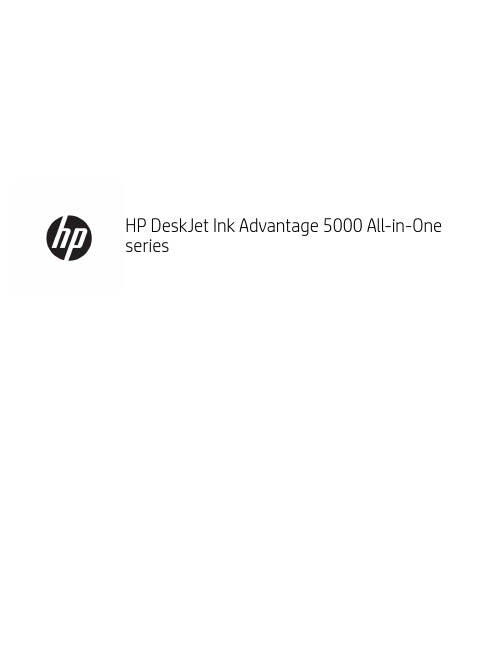
惠普激光打印机打印内部测试页的方法HP LASERJET 4L和HP LASERJET 4ML 打印机∙确认打印机的“就绪”指示灯亮着。
∙暂时地按打印机的前面板按钮(不要将其按下)。
∙大约六秒钟之后,“数据”指示灯就会亮起来,“就绪”指示灯将闪烁,然后将打印“自测”页。
注:HP LASERJET 4ML 打印机的“自测”页程序实际上会生成多个涉及“配置/类型页”的页面---包括其他信息页。
有关其他信息,请参阅HP LASERJET ET 4ML用户手册的5-7页。
HP LASERJET 4P和HP LASERJET 4MP打印机∙按下打印机的ON LTNE 按钮以使打印机脱机。
00 OFFLINE 出现在显示屏上。
∙反复按MENU,直至TEST MENU出现在打印机的显示屏上。
按ITEM,∙SELF TEST将出现在显示屏上。
∙按ENTER 键,∙05 SELF TEST 将出现在显示屏上几秒钟,然后当“PCL配置”页开始打印时将出现06 PRINTING TEST。
∙打印了该页之后,按下ON LINE 以使打印机恢复联机状态。
HP LASERJET 4和HP LASERJET 4M打印机∙按下打印机的NO LINE 按钮以使打印机脱机。
∙按住控制面板上的MENU按钮,直至TEST MENU出现在显示屏上。
∙按住ITEM,直至SELF TEST 出现在显示屏上。
∙按ENTER 键,∙将开始进行自测打印。
∙按下ON LINE 以使打印机恢复联机状态。
HP LASERJET 4 PLUS 和HP LASERJET 4M PLUS 打印机∙按下打印机的ON LINE 按钮以使打印机脱机。
∙按住控制面板上的MENU按钮,直至TEST MENU 出现在显示屏上。
∙按住ITEM,直至SELF TEST 出现在显示屏上。
∙按ENTER键,∙将开始进行自测打印。
∙按下ON LINE以使打印机恢复联机状态。
HP LASERJET 5L 打印机∙确信“就绪”(底部)指示灯亮着且其他所有的LED 都未亮,∙如果打印机处于“休眠”模式,请按下前面板按钮以使其进入“就绪”状态。
LASERJET PRO 400COLOR M451 printer seriesProduce professional-quality color documents with ease and fast speed.Seamlessly integrate into your office or wireless home network. HP features help you save paper and energy, and print from virtually anywhere with HP ePrint.3Print Speed 1: Up to 21 ppm black (letter), Up to 21 ppm color (letter) Print Resolution: Up to 600 x 600 dpiPrint Technology Resolution: HP ImageREt 3600 Display: 2-line LCD (text)Monthly Volume (Duty Cycle): Up to 40,000 pagesPaper Handling: 50-sheet multipurpose tray, 250-sheet input tray 2, 150-sheet output bin, 250-sheet input tray 3 (optional)Measured using ISO/IEC 24734, excludes first set of test documents. For more information see /go/printerclaims . Exact speed varies depending on the system configuration,software application, driver, and document complexity. Wireless performance is dependent upon physical environment and distance from access point, and may be limited during active VPN connections. Requires an Internet connection to the printer. Feature works with any Internet- and e-mail-capable device. Print times may vary. For a list of supported documents and image types, see/go/eprintcenter . Compared with HP LaserJet Pro P1566/ P1606dn printer. Assuming customer is printing at least 30% of total pages in color with content similar to the color ISO/IEC 19798 test suite (/jtc1/sc28) and overall average job length of three pages. Yields established using ISO/IEC test standards. Actual yields and costs vary considerably depending on images printed, number of color pages printed, and other factors. HP Auto-On/Auto-Off capabilities subject to printer and settings. Actual results may vary. HP Smart Install works with Windows only. Compared with traditional fusing. Program features and availability may vary by country. For more information, visit /learn/suresupply . Program availabilityvaries. HP print cartridge return and recycling is currently available in more than 50 countries and territories around the world through the HP Planet Partners program. For more information, or to request return envelopes and bulk collection boxes, visit /recycle . Automatic two-sided printing is avaliable on the HP LaserJet Pro M451dn and M451dw only. Built-in wireless is available on the HP LaserJet Pro 400 Color M451nw and M451dw only.Professional-grade speed and color•Boost productivity and save time with print speeds up to 21 ppm letter.1•Produce bold text and smooth color with HP ImageREt 3600 and Original HP LaserJet toner cartridges.•Produce color marketing materials in-house on a range of media sizes by using tips and templates from HP.•Print documents affordably. Get the same black cost per page as a black-and-white HP LaserJet printer.4Manageability, productivity, and mobility•Conserve resources and save paper, using automatic two-sided printing.10•Proactively manage office printing with HP Web Jetadmin.•Conveniently locate the printer anywhere in the office, using built-in wireless connectivity.2, 11 Share printing resources, using built-in Ethernet.•Print from virtually anywhere with HP ePrint.3Easy-to-use and resource-conserving•Reduce energy use with HP Auto-On/Auto-Off Technology.5 Also save with Instant-on Technology.7•Start right away with HP Smart Install.6 Use HP Auto Wireless Connect to autoconfigure networking.2•Receive consistent results with Original HP cartridges and easily reorder with HP SureSupply.8•Take advantage of free, easy recycling—cartridges returned through HP Planet Partners are recycled responsibly.9LASERJET PRO 400COLOR M451 printer seriesHP LASERJET PRO 400 COLOR M451 printer series Product Number: CE956A, CE957A and CE958A ENERGY STAR qualified models; see /go/energystar Measured using ISO/IEC 24734, excludes first set of test documents. For more information see /go/printerclaims . Exact speed varies depending on the system configuration, software application, driver, and document complexity. Exact speed varies depending on the system configuration, software application, driver and document complexity. HP SureSupply alerts you when your print cartridge is running low and helps you purchase online or locally through HP or a participating retailer. Only available with Original HP supplies; Internet access required. To learn more, visit /go/SureSupply .Duty cycle is defined as the maximum number of pages per month of imaged output. This value provides a comparison of product robustness in relation to other HP LaserJet or HP Color LaserJet devices, and enables appropriate deployment of printers and MFPs to satisfy the demands of connected individuals or groups. HP recommends that the number of printed pages per month be within the stated range for optimum device performance, based on factors including supplies replacement intervals and device life over an extended warranty period. Values are subject to change. For current information see Product Support page at /support . Configuration tested: simplex, mono. Powerrequirements are based on the country/region where the printer is sold. Do not convert operating voltages. This will damage the printer and void the product warranty. Introductory cartridges included; yields ~ 1,400 color composite (C/Y/M) and black pages. Actual yields vary considerably based on images printed and other factors. For details see /go/learnaboutsupplies . Ships with preinstalled introductory print cartridges (yield ~ 1,400 pages). Wireless direct print is available on the HP LaserJet Pro 400 Color M451nw and M451dw only.©2011 Hewlett-Packard Development Company, L.P. HP is a registered trademark of the Hewlett Packard Company. ENERGY STAR and the ENERGY STAR logo are registered U.S. marks. All other trademarks are the property of their respective owners. Microsoft and Windows are registered trademarks of Microsoft Corporation. Adobe and Acrobat are trademarks of Adobe Systems Incorporated. This listing of non HP products does not constitute an endorsement by Hewlett Packard Company. The information contained herein is subjectto change without notice and is provides "as is" without warranty of any kind. HP shall not be liable for technical or editorial errors or omissions contained herein.J FOR MORE INFORMATION VISIT OUR WEBSITE AT TECHNICAL SPECIFICATIONSPRODUCT NUMBERCE956A: LaserJet Pro 400 Color M451nw CE957A: LaserJet Pro 400 Color M451dn CE958A: LaserJet Pro 400 Color M451dw PRINT TECHNOLOGY LaserPRINT SPEED 1Black (Normal, letter): Up to 21 ppm; Color (Normal, letter): Up to 21 ppmFirst Page Out 2: As fast as 17 sec Color (letter, ready), As fast as 17 sec black (letter, ready)PRINT RESOLUTION Black (Best): Up to 600 x 600 dpi; Black (Normal): Up to 600 x 600 dpi Color (Best): Up to 600 dpi PRINT TECHNOLOGY RESOLUTIONHP ImageREt 3600DUPLEX PRINT OPTIONS •M451dn & M451dw: Automatic (standard)•M451nw: Manual (driver support provided)HP ePrint CAPABILITY YesMOBILE PRINTING CAPABILITY HP ePrint, Apple AirPrint™, Wireless Direct Print 10STANDARD PRINT LANGUAGES HP PCL 6, HP PCL 5c, HP postscript level 3 emulation NUMBER OF PRINT CARTRIDGES4 (1 each black, cyan, magenta, yellow)SURESUPPLY SUPPORTED 3YesPRINTER MANAGEMENT Windows: HP Device Toolbox (default install), SNP Alerts (minimum network install), HP Web Jetadmin (download); Mac: HP UtilityPRINTER SMARTSOFTWARE FEATURESHP ePrint, Apple AirPrint™, Smart Install, HP Auto-On/Auto-Off technologyM451nw & M451dw: Plus Wireless Direct PrintM451dn & M451dw: Plus Automatic two-sided printingSTANDARD CONNECTIVITY •M451dn: 1 Hi-Speed USB 2.0 port, 1 Fast Ethernet 10/100Base-TX network port•M451nw & M451dw:1 Hi-Speed USB 2.0 port, 1 Fast Ethernet 10/100Base-TX network port, 1 WiFi 802.11 b/g/n WIRELESS CAPABILITY •M451dn: No•M451nw & M451dw: Yes, built-in WiFi 802.11 b/g/nNETWORK CAPABILITIES •M451dn: Via built-in 10/100 Fast Ethernet•M451nw & M451dw: Via built-in 10/100 Fast Ethernet, Wireless 802.11 b/g/n CONTROL PANEL 2-line, 16-character backlit LCD display, 5 buttons (Cancel job, Left arrow, Right arrow, Select, Back), 2 LED lights (Attention, Ready)FONTS AND TYPEFACES 84 scalable TrueType fontsMEDIA TYPES SUPPORTED Paper (bond, brochure, colored, glossy, letterhead, photo, plain, preprinted, prepunched, recycled, rough), postcards, transparencies, labels, envelopesMEDIA SIZES SUPPORTED•M451nw: Tray 1: Letter, legal, executive, 8.5 x 13 in, 3 x 5 in, 4 x 6 in, 5 x 8 in, envelopes (No 10, Monarch); Tray 2, optional Tray 3: Letter, legal, executive, 8.5 x 13 in, 4 x 6 in, 5 x 8 in, envelopes (No 10, Monarch)•M451dn & M451dw: Tray 1: Letter, legal, executive, 8.5 x 13 in, 3 x 5 in, 4 x 6 in, 5 x 8 in, envelopes (No 10, Monarch); Tray 2, optional Tray 3: Letter, legal,executive, 8.5 x 13 in, 4 x 6 in, 5 x 8 in, envelopes (No 10, Monarch); Automatic duplexer: Letter, legal, executive, 8.5 x 13 inMEDIA WEIGHTS SUPPORTEDTray 1: 60 to 176 g/m² (up to 220 g/m² with postcards and HP Color laser glossy photo papers); Tray 2, Tray 3 (optional): 60 to 163 g/m² (up to 176 g/m² with postcards); Automatic duplexer: 60 to 163 g/m²RECOMMENDED MEDIA WEIGHT16 to 43 lb (60 to 163 g/m²)DUTY CYCLE (MONTHLY, LETTER)4Up to 40,000 pagesRECOMMENDED MONTHLY PAGE VOLUME 5Up to 750 to 2,000 pages DISPLAY2-line LCD (text)MAXIMUM/STANDARAD MEMORY 384 MB/128 MBPAPER HANDLING50-sheet multipurpose tray, 250-sheet input tray 2, 150-sheet output binInput Capacity (standard): Up to 300 Sheets, Up to 50 transparencies, Up to 10 envelopesInput Capacity (maximum): Up to 550 Sheets (with optional tray 3)Ouput Capacity: Up to 50 Sheets, Up to 50 transparencies, Up to 20 envelopesPROCESSOR SPEED 600 MHzSOFTWARE INCLUDEDWindows: HP Installer/Uninstaller, HP PCL 6 print driver, Status Alerts, HP Update, DXP; Mac: HP Installer/Uninstaller, HP Postscript driver, HP Setup Assistant, HP Utility, HP Alerts, HP Firmware UpdaterMINIMUM SYSTEM REQUIREMENTSPC: Microsoft ® Windows ® 7 (32-bit/64-bit), Windows Vista ® (32-bit/64-bit): 1 GHz 32-bit (x86) or 64-bit (x64) processor, 1 GB RAM (32-bit) or 2 GB RAM (64-bit), 400 MB free hard disk space, CD/DVD-ROM or Internet, USB or Network port; Windows ® XP (32-bit) SP2: Pentium ® 233 MHz processor, 512 MB RAM 400 MB free hard disk space, CD/DVD-ROM or Internet, USB or Network port;Mac: Mac OSX v 10.5, v 10.6, PowerPC G4, G5, or Intel ® Core™ Processor, 500 MB hard disk, CD-ROM/DVD-ROM or Internet, USB or Network portCOMPATIBLE OPERATING SYSTEMS Full software installs supported on: Microsoft ® Windows ® 7 32-bit and 64-bit, Windows Vista ® 32-bit and 64-bit, Windows ® XP 32-bit (SP2 or higher); Driver onlyinstalls supported on: Microsoft ® Windows ® Server 2008 32-bit and 64-bit, Windows ® Server 2003 32-bit (SP3 or higher); Mac OS X v 10.5, v 10.6; Linpus Linux (9.4, 9.5), Red Hat Enterprise Linux 5.0 (supported with a pre-built package); SUSE Linux (10.3, 11.0, 11, 11.1, 11.2), Fedora (9, 9.0, 10, 10.0, 11.0, 11, 12, 12.0), Ubuntu (8.04, 8.04.1, 8.04.2, 8.10, 9.04, 9.10, 10.04), Debian (5.0, 5.0.1, 5.0.2, 5.0.3) (supported by the automatic installer); HPUX 11 and Solaris 8/9OPERATING ENVIRONMENTOperating Humidity Range: 10 to 80% RH (non-condensing)Recommended Humidity Operating Range: 20 to 70% RH (non-condensing) Operating Temperature Range: 59 to 86º F (15 to 30ºC)Recommended Operating Temperature Range: 59 to 80.6º F (15 to 27º C) Storage Temperature Range: -4 to 104º F (-20 to 40º C) Non-Operating Humidity: 10 to 95% RH (non-condensing)ACOUSTIC 6Acoustic Power Emissions: 6.5 B(A);Acoustic Power Emissions (Ready): 4.1 B(A);Acoustic Pressure Emissions Bystander (Active, Printing): 51 dB(A); Acoustic Pressure Emissions Bystander (Ready): 27 dB(A)POWERPower Requirements: Input voltage: 110 to 127 VAC (+/- 10%), 60 Hz (+/- 3 Hz) Power Supply Type: Internal (Built-in) power supply;Power Consumption 7: 425 watts (Active), 15.2 watts (Ready), 4.0 watts (Sleep), 0.5 watts (Off);Typical Electricity Consumption (TEC) Number: 1.509 kWh/Week PRODUCT DIMENSIONSM451nw:W x D x H: 15.9 x 17.9 x 12.7 in (405 x 454 x 322 mm) Maximum: 15.9 x 25.9 x 12.7 in (405 x 659 x 322 mm)M451dn & M451dw:W x D x H: 15.9 x 19.1 x 12.7 in (405 x 484 x 322 mm) Maximum: 15.9 x 27.1 x 12.7 in (405 x 689 x 322 mm)PRODUCT WEIGHT M451nw: 50.1 lb (22.74 kg)M451dn & M451dw: 52.1 lb (23.64 kg)SECURITY MANAGEMENTWireless: WEP (128 bit), WPA/WPA2 - Personal (AES, TKIP); Embedded WebServer: password-protection, secure browsing via SSL/TLS; Network: enable/disable network ports and features, SNMPv1 community password change; HP ePrint: HTTPS with certificate validation, HTTP Basic Access Authentication, SASL authentication WHAT’S IN THE BOX 8Printer, Four preinstalled introductory HP LaserJet toner cartridges (yield ~ 1,400 pages), In-box documentation (Hardware installation guide), Software drivers and documentation on CD-ROMs, Power cord, Built-in Automatic duplexer for two-sided printing (M451dn & M451dw models only), Built-in Wireless Card (M451nw & M451dw models only), USB cable (M451nw & M451dw models only)WARRANTY One-year limited warranty, return to HP or authorized service provider HP SERVICES AND SUPPORT OPTIONS HP 3y Nbd Exch Color LaserJt M451 HW SVC, U1H88E HP 1yPW Nbd Exch Color LaserJet M451 SVC, U1H98PE HP NtwkInstall Inkjet/prsnl LaserJet SVC, H3110EREPLACEMENT CARTRIDGES 9HP 305A Black LaserJet Toner Cartridge (~ 2,200 pages), CE410A HP 305X Black LaserJet Toner Cartridge (~ 4,000 pages), CE410X HP 305A Cyan LaserJet Toner Cartridge (~ 2,600 pages) CE411A HP 305A Yellow LaserJet Toner Cartridge (~ 2,600 pages) CE412A HP 305A Magenta LaserJet Toner Cartridge (~ 2,600 pages) CE413AACCESSORIESHP LaserJet 250-sheet Paper Feeder, CF106A HP 256 MB DDR2 144-pin DIMM, CB423A HP BarCodes and More DIMM HG281DJ,HP Scalable BarCodes HG282DJ, HP MICR Font HG283DJ, HP Jetdirect ew2500 802.11b/g Wireless Print Server J8021AJune 2013 R3 2013。
DatasheetHP PageWide Pro 452dw PrinterSignificant value.Phenomenal speed.Significant value and speed –HP PageWide Pro delivers a low total cost of ownership and phenomenal speeds in its class.1,2Getprofessional-quality colour plus extensive security features and energy efficiency.3,4Dynamic security:Cartridges with non-HP chips might not work today or in the future.Learn more at:/go/learnaboutsuppliesHighlights●Single-pass,two-sided printing ●Wi-Fi direct printing●UPD PIN printing with on-board/off-boardmemoryProfessional colour,low total cost●Results you expect and lasting value –for a low total cost of ownership.2●Print professional-quality colour on a variety of papers –perfect for office use.●Print more pages and replace cartridges less often,using Original HP PageWidehigh-yield cartridges.5●Minimise time and budget spent on scheduled maintenance with streamlined HPPageWide Technology.6Our fastest printer in its class 1●Wait less,do more with our best-in-class speeds –as fast as 55ppm in colour andblack-and-white.1●Grab pages and go –without waiting.This device wakes up and prints at fast speeds.7●Print directly from your mobile device to your Wi-Fi Direct®printer –without accessingthe company network.8Proven technology.Great energy efficiency.4●Minimise downtime with HP PageWide Technology that delivers reliable performancebusinesses demand.●Conserve with HP PageWide Technology –designed to use significantly low energy.4●Get professional-quality colour documents and the performance you expect withOriginal HP PageWide cartridges.Our best-in-class security,3and management features●Help protect your investment and extend capabilities as your needs grow,with aportfolio of solutions.9●Help keep your printer secure –from boot up to shutdown –with secure boot and securecode integrity validation.HP PageWide Pro452dw Printer Technical specificationsFunctions PrintPrint speed Up to40ppm ISO black(A4);Up to40ppm ISO colour(A4)General Office(black):Up to55ppm;General Office(colour):Up to55ppmFirst page out:As fast as6.5sec black(A4,ready);As fast as7sec colour(A4,ready)Print resolution Up to1200x1200optimised dpi from600x600input dpi(on unspecifiedplain paper,HP Premium Inkjet Presentation Paper Matte,and HP InkjetBrochure Paper Matte)black;Up to2400x1200optimised dpi from600x600input dpi(on HP Advanced Photo Papers)Print technology HP PageWide Technology with pigmented inksPrint Area Print margins:Top:4.2mm;Bottom:4.2mm;Left:4.2mm;Right:4.2mm;Maximum print area:201.6x347.1mmPrint languages HP PCLXL(PCL6),PCL5,native PDF,HP Postscript Level3emulationPrint capabilities Borderless printing:NoPrint cartridges number4(1black,cyan,magenta,yellow)Mobile printing capability HP ePrint;Apple AirPrint™;Mopria™-certified;Wireless Direct Printing;GoogleCloud Print 2.0;Mobile AppsMonthly duty cycle Up to50,000pages(A4);Recommended monthly page volume:750to4,500 Automatic paper sensor YesProcessor speed 1.2GHzDisplay 5.08cm(2.0")MGD(Monochrome Graphic Display)Wireless Capability Yes,built-in Wi-Fi802.11b/g/nConnectivity Standard1Hi-Speed USB2.0Host;1Hi-Speed USB2.0Device;1Ethernet10/100Base-TX network;802.11b/g/n Station;802.11b/g Access PointOptional Support the following external Jetdirect servers;Print only:HPJetdirect en1700External Print Server(J7988G),HP Jetdirect en3700Fast-Ethernet External Print Server for Network Capable Hi-Speed USB2.0&3.0Peripherals(J7942G),HP Jetdirect ew2400802.11b/g wireless and FastEthernet external print server(USB2.0,10/100Base-TX,802.11b/g)(J7951G),HP Jetdirect ew2500802.11b/g Wireless Print Server(J8021A);Othersupported accessories:Apple AirPort Express,Apple AirPort Extreme,AppleAirport TimeCapsule;Wireless DirectNetwork Capabilities Yes,via built-in Ethernet,wireless802.11b/g/nMemory Standard512MB;Maximum512MBMemory card compatibility NonePrinter smart software features HP ePrint;HP Mobile Apps;Google Cloud Print v2;Apple AirPrint™;HPEasyColor;Print preview;Automatic two-sided printing;Print multiple pagesper sheet(2,4,6,9,16);Collation;Booklet Printing;Cover pages;TraySelection;Scaling;Portrait/Landscape orientation;High Quality Greyscale andBlack Ink only;General Office/Professional/Presentation/Maximum dpi printmodes;Control Panel shortcutsMedia types Plain paper(light,intermediate,mid-weight,heavy,extra heavy,prepunched,recycled,bond,other inkjet plain paper),photo(glossy,gloss,soft gloss,satin,matte,other inkjet photo),envelopes,labels,cards,specialty papers(glossybrochure,matte brochure,tri-fold brochure,Hagaki,greeting cards,other inkjetspecialty paper)Media sizes Supported Tray1:Oficio,A4,A5,A6,B5(JIS),B6(JIS),10x15cm,envelopes(B5,C5,C6,DL);Tray2:A4,A5,B5(JIS),envelopes(DL,B5,C5);Tray3:A4,A5,B5(JIS);Custom:Tray1:76x127to216x356mm;Tray2:102x210to216x297mm;Optional500-sheet tray3:102x210to216x356mmMedia Handling Input capacity:Up to500sheets;Up to100cards cards;Up to25sheets(N/AAccessory Trays)photo paperOutput capacity:Up to300sheets,Up to35envelopesMaximum:Up to300sheetsDuplex printing:Automatic(standard)Media weight Supported:Tray1:60to120g/m²(plain paper),125to300g/m²(photo),75to90g/m²(envelope),120to180g/m²(brochure),163to200g/m²(card);Tray2:60to120g/m²(plain paper),125to250g/m²(photo),75to90g/m²(envelope),120to180g/m²(brochure),163to200g/m²(card);Tray3:60to120g/m²(plain paper),125to250g/m²(photo),120to180g/m²(brochure),163to200g/m²(card);Recommended:60to120g/m²(plain paper);125to300g/m²(photo);75to90g/m²(envelope);120to180g/m²(brochure);163to200g/m²(card)Printer management HP Web Jetadmin;Embedded Web Server;HP UPD Printer AdministratorResource Kit;HP Utility(Mac);HP JetAdvantage Security Manager optional What's in the box D3Q16B:HP PageWide Pro452dw Printer;HP913Setup Black PageWideCartridge(~3,000pages);HP913Setup Cyan PageWide Cartridge,HP913Setup Magenta PageWide Cartridge,HP913Setup Yellow PageWide Cartridge:composite yield(~1,500pages);Power cord;Installation guide;CD-ROMs(forsoftware,Windows and Mac printer drivers,and User's Guide) Accessories D3Q23A HP PageWide Pro500-sheet Paper TraySupplies L0S07AE HP973X High Yield Black Original PageWide Cartridge~10,000pagesF6T81AE HP973X High Yield Cyan Original PageWide Cartridge~7,000pagesF6T82AE HP973X High Yield Magenta Original PageWide Cartridge~7,000pagesF6T83AE HP973X High Yield Yellow Original PageWide Cartridge~7,000pages Compatible operating systems Windows10,Windows8,Windows7;OS X v10.11El Capitan,OS X v10.10Yosemite,OS X v10.9Mavericks Lion;Linux() Minimum system requirements Windows:Windows®10,8.1,8,7:32-bit/64-bit,2GB available hard disk space,CD-ROM/DVD drive or Internet connection,USB port,Internet Explorer;Windows Vista®:32-bit only,2GB available hard disk space,CD-ROM/DVD driveor Internet connection,USB port,Internet Explorer8Mac:Apple®OS X v10.11El Capitan,OS X v10.10Yosemite,OS X v10.9Mavericks;1GB available hard disk space;Internet required;USBSoftware included Windows Installer and discrete PCL6driver;Mac Installer and PS driver;HPUpdate;HP Participation Study;Bing Toolbar;HP Smart PrintPrinter dimensions(W x D x H)Minimum:530x407x378.9mm;Maximum:802x693x378.9mm Package dimensions(W x D x H)600x495x477mmPrinterWeight16.38kgPackage weight20.15kgOperating environment Temperature:15to30ºC,Humidity:20to80%RHStorage Temperature:-40to60ºC,Humidity:5to90%RHAcoustics Acoustic power emissions:6.9B(A);Acoustic pressure emissions:56dB(A)(monochrome/colour printing),inaudible(idle)Power Requirements:Input voltage:100to240VAC(+/-10%),50/60Hz(+/-3Hz)Consumption:100watts(maximum),70watts average(printing),9.5watts(ready),4.5watts(sleep),0.2watts(manual-off);Typical Electricity Consumption(TEC):0.826kWh/WeekPower supply type:Built-in power supplyCertifications CISPR22:2008-09/EN55022:2010(Class B);CISPR24:2010/EN55024:2010;EN61000-3-2:2006+A1:2009+A2:2009;EN61000-3-3:2008,EMC Directive2004/108/EC with CE Marking(Europe)Energy Star Qualified:YesCountry of origin Made in ChinaWarranty One-year,on-site warranty,service and support;One-year technical phonesupport,chat and emailService and support U8ZZ2E HP3year Next business day PageWide Pro X452/X552HardwareSupportU8ZZ3E HP4year Next business day PageWide Pro X452/X552HardwareSupportU8ZZ4E HP5year Next business day PageWide Pro X452/X552HardwareSupportU9AA9PE HP1year Post Warranty Next business day PageWide ProX452/X552Hardware SupportU9AB0PE HP2year Post Warranty Next business day PageWide ProX452/X552Hardware SupportU9AA3E HP3year Next business day Onsite Exchange PageWide ProX452/X552ServiceU9AA4E HP4year Next business day Onsite Exchange PageWide ProX452/X552ServiceU9AA5E HP5year Next business day Onsite Exchange PageWide ProX452/X552ServiceU9AB3PE HP1year Post Warranty Next business day Onsite ExchangePageWide Pro X452/X552ServiceFootnotes1Comparison based on manufacturers’published specifications of fastest available colour mode of all HP colour business printers€300–€800and MFPs€400–€1,000as of November2015,excluding other HP PageWide products.HP PageWide speeds based on General Office mode and exclude first page.Learn more at /go/pagewidebusiness.;2Total cost of ownership comparison based on90,000pages,manufacturers’published specifications for page yields and energy use,manufacturers'recommended street prices for HP hardware and supplies,cost per page based on ISO yield with continuous printing in default mode with highest-available-capacity cartridges,long-life consumables of all HP colour business printers€300–€800and MFPs€400–€1,000as of November2015.Actual prices may vary.Learn more at /go/pagewidebusiness and /go/learnaboutsupplies.;3Best-in-class security fleet management claim based on information of built-in features of all HP colour business printers€300–€800and MFPs€400–€1,000as of November2015.Learn more at /go/pagewidebusiness.;4Energy claim based on TEC data reported on .Data normalised to determine energy efficiency of HP in-class business printers€300-€800and MFPs€400–€1,000as of November2015.Actual results may vary.Learn more at /go/pagewidebusiness.;5HP970X High Yield Original PageWide Cartridges are not included in printer purchase;purchase parison based on ISO24711cartridge yields for HP970series High Yield Original PageWide Cartridges compared with HP970series Original PageWide Cartridges.High-yield cartridges are compatible only with HP PageWide Pro400and500series MFPs and printers.Learn more at /go/learnaboutsupplies.;6Less scheduled maintenance based on150,000pages printed,and published information of HP in-class colour laser printers€300–€800and MFPs€400–€1,000as of November2015. Learn more at /go/pagewidebusiness.;7Comparison based on manufacturers’published specifications of first page out from ready and sleep mode of all HP colour business printers€300–€800and MFPs€400–€1,000as of November2015,excluding other HP PageWide products. Subject to device settings.Actual results may vary.Learn more at /go/pagewidebusiness.;8Mobile device needs to be connected directly to the signal of a Wi-Fi Direct®supported MFP or printer prior to printing.Depending on mobile device,an app or driver may also be required.Wi-Fi Direct is a registered trademark of Wi-Fi Alliance®.For details,see /go/mobileprinting.;9Additional workflow solutions available through HP's software and third-party partner programme.For solution details,visit /go/gsc./ukThe product could differ from the images shown.©Copyright2017 HP Development Company,L.P.The information contained herein is subject to change without notice.The only warranties for HP products andservices are set forth in the express warranty statements accompanying such products and services.Nothing herein should be construed as constituting an additional warranty.HP shall not be liable for technical oreditorial errors or omissions contained herein.4AA6-3267EE TR。
1Requires the HP Smart app download. For details on local printing requirements see /go/mobileprinting. 2 Wireless operations are compatible with 2.4 GHz and 5.0 GHz operations only. Learn more at /go/mobileprinting. Wi-Fi is a registered trademark of Wi-Fi Alliance®. 3 Based on HP High Yield Black and colour Original Ink Cartridges. High-yield ink cartridges not included; purchase separately. For more information, see /go/learnaboutsupplies. Less cost per page compared with manufacturer recommended street price and published page yield of standard-yield HP Original Ink Cartridges. Actual pricing may vary.Wireless, Print, Copy, Scan, FaxHP OfficeJet Pro Premier All-in-One Printer• Eliminate steps in repetitive tasks, using Smart Tasks.1 Scan to the cloud, email, and more – in a tap.1• Create editable, searchable documents scanning from your phone or printer , using Smart Tasks.1• Work fast and hands-free with the 35-page auto-feeder . Get automatic two-sided printing and scanning.• Take control of print, scan, copy, and fax jobs withtap-and-swipe ease, using the colour touchscreen.• Connect to cloud-based printing with Wi-Fi or your cellular network to print from anywhere.1• Quickly access and print documents and images on your smartphone, from Dropbox and Google Drive.1• Get high-quality scanning to share to Dropbox, Google Drive, email, or the cloud – from virtually anywhere.1• Get notifications when printing, scanning, or copying from your smartphone.1• Reduce interruptions withself-healing Wi-Fi that keeps you connected.2• Get security essentials to help maintain privacy and control.• Count on chatbot support and helpful notifications with the HP Smart app.1• Easily share resources – access and print with wireless and Ethernet networking.2• Print more pages and change cartridges less often with Original HP high-yield cartridges.3• Create vibrant, professional- quality colour graphics, ideal for office use and presentations.• Get rich black text for all your business documents.Help save time with Smart Tasks,1 and get automatic two-sided scanning and enhanced security. A revolutionary smart printer that works the way you need it. Help save time with Smart Tasksshortcuts,1 and get automatic two-sided printing and scanning. Count on seamless connections and enhanced security.2 Print and scan from your phone.1Designed to save you timeFreedom to work anywhereEnhanced security, reliable connectionsOrdering ink has neverbeen easierShort data sheet | HP OfficeJet Pro Premier All-in-One PrinterTechnical specificationsAIO functions Wireless, Print, Copy, Scan and FaxPrintSpeed1Black: Up to 32 ppm (draft, A4); Up to 22 ppm (ISO); Colour: Up to 32 ppm (draft, A4); Up to 18 ppm (ISO);Colour Photo (draft, Photo Paper, 10x15 cm): As fast as 39 secondsFirst page out (A4, ready)2Black: As fast as 9 seconds; Colour: As fast as 10 secondsResolution Black (best): 1200 x 1200 rendered dpi; Colour (best): Up to 4800 x 1200 optimized dpi on HP Advance Photo Paper 1200 x 1200 dpi inputBorderless printing Yes, on photo paper only, 210 x 297 mm (A4)Mobile printing capability3Chrome OS; HP Smart app; Apple AirPrint™; Wi-Fi® Direct Printing; Mopria™ CertifiedLanguage HP PCL3 GUIInk types Pigment-based (black and colour)Printer smart software features Orientation: Portrait/Landscape; Print on Both Sides: None/Flip on Long Edge/Flip on Short Edge; Page Order: Front to Back/Back to Front; Pages per Sheet: 1, 2, 4, 6, 9, 16; Quality Settings: Draft/Normal/Best; Printing Shortcuts; Print in Grayscale: Off/High Quality Grayscale/Black Ink Only; Pages per Sheet Layout: Right then Down/Down then Right/Left then Down/Down then Left; Print in Max DPI: No/Yes; HP Real Life Technologies: Off/On; Booklet: None/Booklet-Left Binding/Booklet-Right Binding; Pages to Print: Print All Pages/Print Odd Pages Only/Print Even Pages Only; Borderless Printing: Off/On; Page Borders: Off/OnScanType Easy slide-off glass, 2-sided ADFTechnology Contact Image Sensor (CIS)Speed Normal, A4: Up to 8 ipm (200 ppi, b&w); Up to 8 ipm (200 ppi, colour); Duplex: Up to 4 ipm (200 ppi, b&w);Up to 4 ipm (200 ppi, colour)Resolution Enhanced: Up to 1200 dpi; Hardware: Up to 1200 x 1200 dpi; Optical: Up to 1200 dpiMax scanning size ADF: 215 x 355 mm; Flatbed: 215.9 x 297 mmInput modes Front-panel scan; copy; fax; Software; Mobile appsGrayscale levels256Bit depth24-bitFile format JPG, BMP, TIFF, PDF, RTF, TXT, PNGDigital sending features Scan-to E-mail; Scan to network folder; scan to SharePoint; Scan to thumb driveScanner advanced features OCR (Optical Character Recognition); Smart Tasks shortcuts: 1-click customizable scan to cloud destinations, email, and print, create editable, searchable documents by scanning from phone or printer; Smart Tasksdestinations: Dropbox, Google Drive, One drive, email recipients, printCopySpeed Black (ISO): 21 cpm; Colour (ISO): 15 cpm; Black (best A4): Up to 5 cpm; Colour (best A4): Up to 4 cpm Resolution Black (text and Graphics): 600 dpi; Colour (text and graphics): 600 dpiCopier reduce/enlarge25 to 400%Max number of copies Up to 99Copier Settings Copies; Two-Sided; Lighter/Darker; HP Copy Fix; ID Copy; Resize; Quality; Paper Size; Paper Type; Collate;Margin Shift; Crop; Copy Preview; EnhancementsFaxResolution Black (standard): 203 x 98 dpi; Colour (standard): 200 x 200 dpiTransmission speed4 4 seconds per pageMemory4Up to 100 pagesFax phones features Fax volume (off/soft/loud); Busy redial; No answer redial; Colour fax; Group dial; CID; Junk fax blocker; Fax forward Fax features Faxing: Yes, colour; Faxing options (ADF): Two-sided; Auto-redialling: Yes; Fax delayed sending: Yes; Distinctive ring detection supported: Yes; Fax forwarding supported: Yes; Fax polling supported: No; Auto fax reductionsupported: Yes; Fax telephone mode supported: No; Junk barrier supported: Yes, requires Caller ID; Telephonehandset supported: No; Remote retrieval supported: No; PC interface supported: Yes, HP Software supportprovided; Fax broadcasting, max locations: 20; Fax speed dialling, max numbers: Up to 99Fax smart softwarefeaturesDigital Fax; Fax to PC is available with Windows. Visit /support to download the latest software Display 6.75 cm Touchscreen CGD (colour graphics)Processor speed 1.2 GHzMediaDuty cycle (monthly, A4)5Up to 25,000 pagesRecommended monthlypage volumeUp to 1,500 pagesADF capacity Standard, 35 sheetsDuplex print options Automatic (standard)Supported sizes A4; A5; A6; B5 (JIS); Envelope (DL, C5, C6, Chou #3, Chou #4); Card (Hagaki, Ofuku Hagaki)Recommended weights60 to 105 g/m² (plain); 220 to 280 g/m² (photo); 75 to 90 g/m² (envelope); 163 to 200 g/m² (card)Types Plain Paper, HP Photo Papers, HP Matte Brochure or Professional Paper, HP Matte Presentation Paper, HP Glossy Brochure or Professional Paper, Other Photo Inkjet Papers, Other Matte Inkjet Papers, Other Glossy Inkjet Papers,Thick Plain Paper, Light/Recycled Plain Paper, HP Tri-fold Brochure Paper, GlossyPaper handling Input: 250-sheet input tray; Output: 60-sheet output trayMemory512 MBOperating system compatibility Windows 10, 8.1, 8, 7,Windows Server 2008 R2 64-bit, Windows Server 2008 R2 64-bit (SP1), Windows Server 2012 64-bit, Windows Server 2012 R2 64-bit, Windows Server 2016, Chrome OSMinimum system requirements PC: Windows 10, 8.1, 8, 7: 1 GHz 32-bit (x86) or 64-bit (x64) processor, 2 GB available hard disk space, CD-ROM/DVD drive or Internet connection, USB port, Internet Explorer; Mac: OS X v10.11 El Capitan; macOS Sierra v10.12 (previously OS X); macOS High Sierra v10.13; 1.5 GB available space; Internet access; USBConnectivityConnectivity (Std) 1 USB 2.0; 1 Host USB; 1 Ethernet; 1 Wireless 802.11b/g/n; 2 RJ-11 modem portsNetwork capabilities Yes, via built-in Ethernet, wireless 802.11b/g/nWireless capability YesSupported networkprotocols9100; LPR; SNMP; SLP; Internet Printing Protocol (IPP); WS-Print, WirelessDimensions (W x D x H)6439.3 x 342.5 x 278 mmWeight78.95 kgEnvironmentalOperating environment Operating temperature range: 5 to 40° C; Recommended operating temperature range: 15 to 32° C;Operating humidity range: 20 to 80% RH; Recommended operating humidity range: 25 to 75% RH;Storage temperature range: -40 to 60° CAcoustics Acoustic power emissions (active, printing): 6.9 B(A) (printing at 20 ppm); Acoustic pressure emission: 54.5 dBA (printing at 20ppm) (operator position); Acoustic power emissions (active, copy): 6.8 B(A) (copying at 9 ppm withADF running)Power specifications Power supply type: Internal (Built-in) Universal Power Supply; Power supply required: Input voltage:100 to 240 VAC (+/- 10%), 50/60 Hz; Power consumption8: Up to 30 watts (printing), 5.80 watts (ready),1.22 watts (sleep), 0.08 watts (manual-Off); Typical electricity consumption (TEC): 0.258 kWh/WeekWhat’s in the box9HP OfficeJet Pro Premier All-in-One Printer (Aluminum); HP 965 Setup Black Ink Cartridge; HP 965 Setup Cyan Ink Cartridge; HP 965 Setup Magenta Ink Cartridge; HP Setup 965 Yellow Original Ink Cartridge; Regulatory Flyer;Ink Caution Flyer; Power Cord; Setup Poster; Reference Guide; Warranty CardWarranty One-year limited hardware warranty; 24-hour, 7 days a week Web support; business hour phone supportwithin warranty period Ordering informationNumber1KR55DDescriptionHP OfficeJet Pro Premier All-in-One Printer(Aluminum) Available in select countries Replacement cartridges10Number3JA80AA3JA77AA3JA78AA3JA79AA3JA84AA3JA81AA3JA82AA3JA83AADescriptionHP 965 Black Original Ink Cartridge(~1,000 pages)HP 965 Cyan Original Ink Cartridge(~700 pages)HP 965 Magenta Original Ink Cartridge(~700 pages)HP 965 Yellow Original Ink Cartridge(~700 pages)HP 965XL Black Original Ink Cartridge(2,000 pages)HP 965XL Cyan Original Ink Cartridge(1,600 pages)HP 965XL Magenta Original Ink Cartridge(1,600 pages)HP 965XL Yellow Original Ink Cartridge(1,600 pages)For information on reference page output, please log on the /go/pageyieldHP Care PacksNumberUG074EUG469EUG349EUG247EDescriptionHP 3-year Next Business Day ExchangeOfficeJet Pro Printer - E SVCHP 3-year Onsite Exchange OfficeJet ProPrinter - E SVCHP 3-year Pickup Return OfficeJet Pro Printer- E SVCHP 3-year Return OfficeJet Pro Printer - E SVC Protect your investment with HP Care Pack. Let HP certified engineers resolve your technical issues. For more details on HP Care Pack, go to /go/cpcRecommended Papers11NumberC6818AQ6593ADescriptionHP Professional Inkjet Paper, Glossy, A4,50 sheets, 180 gsmHP Professional Inkjet Paper, Matte, A4,200 sheets, 120 gsmHP Inc officesAustraliaNew Zealand(613) 8833 5000(09) 918 9555.auFor more information, please visit us at/apac/homeandoffice1Speed specifications have been updated to reflect current industry testing methods.2 Either after first page or after first set of ISO test pages. For details see /go/printerclaims3 Wireless performance is dependent upon physical environment and distance from the access point. Wireless operations are compatible with 2.4 GHz routers only; excludes wireless direct. Wireless direct may require driver or apps be installed and connected on wireless-enabled mobile device or PC. Wireless functionality may vary by computer and mobile operating systems, see . Separately purchased data plans or usage fees may apply. Print times and connection speeds may vary. AirPrint supports OS X v10.11 El Capitan and devices running iOS 4.2 or later and requires the printer be connected to the same network as your OS X or iOS device. AirPrint, the AirPrint Logo, iPad, iPhone, and iPod touch are trademarks of Apple® Inc. Windows is a trademark of the Microsoft group of companies.4 Based on standard ITU-T test image #1 at standard resolution. More complicated pages or higher resolution will take longer and use more memory.5 HP recommends that the number of printed pages per month be within the stated range for optimum device performance, based on factors including supplies replacement.6 Dimensions vary as per configuration7 Weight varies as per configuration8 Power requirements are based on the country/region where the printer is sold. Do not convert operating voltages. This will damage the printer and void the product warranty.9 For more information about page yields for replacement cartridges see /go/learnaboutsupplies for setup cartridges click on Setup supplies link on the same page.10A ctual yield varies considerably based on content of printed pages and other factors. For details see /go/learnaboutsupplies11A vailable in selected countries only.© 2021 HP Development Company, L.P. The information contained herein is subject to change without notice. The only warranties for HP products andservices are set forth in the express warranty statements accompanying such products and services. Nothing herein should be construed as constituting anadditional warranty. To the extent allowed by law, HP shall not be liable for technical or editorial errors or omissions contained herein.4AA7-4465EEP, Feb 2021, Rev.4。