广汽本田 订单跟踪系统用户手册
- 格式:pdf
- 大小:876.95 KB
- 文档页数:8
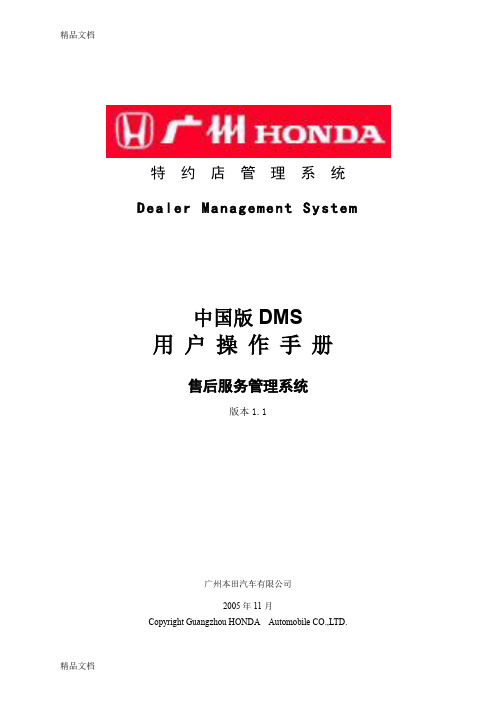
特约店管理系统Dealer Management System中国版DMS用户操作手册售后服务管理系统版本1.1广州本田汽车有限公司2005年11月Copyright Guangzhou HONDA Automobile CO.,LTD.All Rights Reserved目录1.系统概述 (6)2.前台业务 (7)2.1. 接待 (7)2.2. 作业单制作 (9)2.2.1.用户陈述 (11)2.2.2.作业指示 (11)2.2.3.维修项目、零件和其它费用 (14)2.2.4.车辆检查 (24)2.3. 客户资料 (24)2.4. 车辆资料 (25)2.5. 车历查询 (26)2.6. 零件库存查询 (27)2.7. 派工 (28)2.7.1.派工 (28)2.8. 零件处理 (30)2.8.1.零件预订 (30)2.8.2.零件返回 (31)2.9. 工场处理 (32)2.10. 完工检查 (33)2.11. 结算单制作 (34)2.12. 收款 (35)2.13. 交车 (36)2.14. 进度查询 (37)2.15. 跟踪服务 (38)2.15.1.预览 (38)2.15.2.打印 (38)2.15.3.查看 (39)2.15.4.不满意处理 (40)2.15.5.调查结果汇总 (41)2.15.6.车历查询 (41)2.16. 来厂促进 (42)2.17. 管理板 (43)2.18. 预约 (44)2.18.1.新增 (45)2.18.2.修改 (45)2.18.3.删除 (45)2.18.4.导出 (46)2.18.5.统计 (46)3.首保保修 (47)3.1. 首保确认 (47)3.2. 首保统计 (48)3.2.2.首次保养车型统计表 (49)3.3. 保修制作 (50)3.3.1.查询 (50)3.3.2.制作 (51)3.4. 保修汇总 (53)3.4.1.首保付款清单 (54)3.4.2.保修付款清单汇总 (55)3.4.3.保修付款清单明细 (56)3.5. 不受理查询 (57)3.5.1.首保不受理 (57)3.5.2.保修不受理 (59)3.5.3.客户资料不受理 (60)4.资料管理 (61)4.1. 单据打印提示 (61)4.2. 折扣信息管理 (62)4.3. ABC信息管理 (63)4.4. 修理种类管理 (64)4.5. 作业单删除 (65)4.6. 工位设定 (66)4.7. 维修类型设定 (67)4.8. 保修保养条件设置 (68)4.9. 删除日志 (69)5.项目管理 (70)5.1. 维修项目管理 (70)5.2. FRT管理 (72)5.3. 成组作业管理 (75)5.4. 操作类别管理 (82)5.5. 其它费用管理 (83)5.6. 检查项目管理 (84)5.7. 调查问题管理 (85)6.统计报表 (86)6.1. 日报处理 (86)6.1.1.售后服务来厂日报表 (87)6.1.2.售后服务来厂日报表(累计) (88)6.1.3.售后服务交车日报表 (89)6.1.4.售后服务未交车日报表 (90)6.1.5.售后服务营业额日报 (91)6.1.6.售后服务营业额日报汇总 (92)6.1.7.售后服务收款明细日报 (93)6.1.8.维修人员工时统计日报 (94)6.1.9.前台接待人员业绩日报 (94)6.2. 月报处理 (95)6.2.2.售后服务业务统计表 (97)6.2.3.售后服务经营指标月分析表 (98)6.2.4.服务收益月报 (99)6.2.5.售后服务营业额月报汇总 (100)6.2.6.管理项目统计报表 (101)6.2.7.售后服务前台业绩报表 (102)6.2.8.前台接待人员业绩月报 (103)6.2.9.维修人员业绩报表 (104)6.2.10.当日交车率统计月报表 (105)6.2.11.交车台次分析 (106)6.2.12.修理种类交车明细月报 (107)6.2.13.未付款客户统计表 (108)6.2.14.未付款车辆明细表 (109)6.2.15.车辆来厂台次及金额分析表 (110)6.2.16.最后来店统计表 (110)6.2.17.最后来店情况清单 (111)6.2.18.用户跟踪结果统计分析 (112)6.2.19.用户意见处理表 (113)6.2.20.维修质量及跟踪意见处理汇总 (114)6.2.21.定期保养未来店原因分析 (115)6.2.22.车辆折扣等级统计 (115)6.2.23.车辆折扣等级清单 (116)6.2.24.车辆折扣等级变动统计 (116)6.3. ABC报表 (117)6.3.1.车辆级别变动情况统计 (118)6.3.2.车辆级别变动情况清单 (119)6.3.3.用户分类明细表 (120)6.4. 特约店费用 (120)6.5. 经营目标 (122)1.系统概述广州本田中国版DMS整车售后子系统主要管理特约店的日常维修业务,分前台管理、车间管理、报表查询等三部分。

BLUETOOTH® HANDSFREELINK® (HFL) Learn how to operate the vehicle’s hands-free calling system.Color Audio SystemBasic HFL OperationTo reduce the potential for driver distraction, certain manual functions may bePairing a PhoneTo use hands-free phone and streaming audio functions, you must first pair your phone to the system. This can only be done when the vehicle is stopped. Use the selector knob to make and enter selections.n Pairing the First Phone1.Press the Phone button to go to the Phone screen.A prompt appears. Select Yes.2.Make sure your phone is in discovery mode.Select OK.3.The system searches for your phone. Select yourphone when it appears on the list.4.If your phone does not appear:Select Phone Not Found? and search forHandsFreeLink from your phone. Connect to HFL.5.The system gives you a pairing code. Compare it tothe code that appears on your phone. Connect toHFL from your phone.n Pairing an Additional Phone1.Press the Phone button to go to the Phone screen.If a prompt appears asking to connect to a phone, select No.2.Select Phone Setup.3.Select Bluetooth Setup.4.Select Add New Device.5.Select Add New.6.Make sure your phone is in discovery mode.Select OK.7.The system searches for your phone.Select it when it appears on the list.12:348.If your phone does not appear:Select Phone Not Found?, and search forHandsFreeLink from your phone. Connect to HFL.9.The system gives you a pairing code. Enter it on your phone when prompted.Applicable laws may prohibit the operation ofhandheld electronic devices while operating a vehicle.Making a CallYou can make a call using several methods.n Dialing a NumberEnter a 10-digit phone number to call. Use the selector knob to make and enterselections. This method is inoperable while the vehicle is moving.1. Press the Phone button.2. Select Dial.3. Enter the phone number. Select the green phoneicon to call.n Using the PhonebookWhen your phone is paired, its phonebook is automatically imported to the system.Use the selector knob to make and enter selections. This method is inoperable while the vehicle is moving.1. Press the Phone button.2. Select Phonebook.3. Scroll through the list to find the name and numberyou want to call, and select it to call.n Storing Speed Dial EntriesStore up to 20 numbers for quick dialing. Use the selector knob to make and enter selections.1. Press the Phone button.2. Select Phone Setup.3. Select Speed Dial, then select Add New.4. Select an entry method.5. If desired, you can create a voice tag for thenumber. Follow the prompts.n Using Speed DialMake calls quickly using stored speed dial entries. Use the selector knob to make and enter selections.1. Press the Phone button.2. Select Speed Dial.3. Scroll through the list to find the entry you want tocall, and select it to call.Speed dial entries with stored voice tags can be called using the Talk button.Press the Talk button and follow the prompts.TouchscreenBasic HFL OperationMake and receive phone calls using the vehicle’s audio system, without handling your phone. Visit /handsfreelink/ to check phone compatibility.To reduce the potential for driver distraction, certain manual functions may be inoperable or grayed out while the vehicle is moving. Stop or pull over to perform the function. Voice commands are also available.n HFL ControlsUse the controls to enter information and make selections.n Talk Button TipsThe system recognizes only the commands on the list.•When using the Talk button, wait until you hear a beep before speaking.•To bypass the system prompts, simply press the Talk button again to say your command.•When the Talk button is pressed, all available voice commands are highlighted in yellow.•Speak in a clear, natural voice.•Reduce all background noise.•Adjust the dashboard vents away from the microphone on the ceiling.•Close the windows and moonroof*.Phone: From the Home screen, display the phone screen.MENU: From the phone screen, select various *if equippedApplicable laws may prohibit the operation ofhandheld electronic devices while operating a vehicle.Pairing a PhoneTo use hands-free phone and streaming audio functions, you must first pair your phone to the system. This can only be done when the vehicle is stopped. Use the touchscreento make and enter selections.1.From the Home screen, select Settings.2.Select Phone.3.Select Bluetooth Device List.4.Select Add Bluetooth Device.5.Make sure your phone is in discovery mode.Select Continue.6.The system searches for your phone. Select yourphone when it appears on the list. If your phone does not appear:Select Phone Not Found and search for HandsFreeLink from your phone. Connect to HFL.7.The system gives you a pairing code.Compare it to the code that appears on your phone. Connect to HFL from your phone.8.The system asks if you want to enable HondaLink Assist. Select On to enableemergency collision notification. 9.Press BACK to exit the menu.Making a CallYou can make a call using several methods.n Dialing a NumberEnter a 10-digit phone number to call.Using voice commands1. Press the Talk button before you say eachcommand.2. Say “Dial by number.”3. Say the phone number: For example,“3-1-0-5-5-5-1-2-3-4.”4.The system begins to dial.Using the touchscreenManual operation is limited while the vehicle is moving. Voice commands are always available.1. From the Home screen, select Phone.2. Select MENU.3. Select Dial.4. Enter the phone number. Select the green phoneicon to call.n Using the PhonebookWhen your phone is paired, its entire phonebook can be automatically imported to the system. Phone synchronization must be turned on.Using voice commands1. Press the Talk button before you say eachcommand.2. Say “Dial by name.”3. Say the phonebook name and phone type.For example, “John Smith mobile.”Using the touchscreenManual operation is limited while the vehicle is moving. Voice commands are always available.1. From the Home screen, select Phone.2. Select MENU.3. Select Phonebook.4. Scroll through the list to find the name and numberyou want to call, and select it to call.AAA BBB CCCn Storing Speed Dial EntriesStore up to 20 numbers for quick dialing.1. From the Home screen, select Phone.2. Select MENU.3. Select Speed Dial, then select New Entry.4. Select an entry method.5. If desired, you can create a voice tag for thenumber. Follow the prompts.n Using Speed DialMake calls quickly using stored speed dial entries.Using voice commands1. Press the Talk button before you say eachcommand.2. Say “Dial by name.”3. Say the stored voice tag name.For example, “John Smith.”Using the touchscreen1. From the Home screen, select Phone.2. Scroll through the list to find the entry you want tocall, and select it to call.HondaLink AssistIf your vehicle’s airbags deploy or if the unit detects that the vehicle is severely impacted, your vehicle automatically attempts to connect to an operator.Your phone must be paired to the system and have good cellular connection.Visit for more information.1.Make sure your phone is on and paired to BluetoothHandsFreeLink.2.Select Call Now, or the system automatically connectsafter 10 seconds. The vehicle information and itsposition are sent to the operator.3.Select Talk Now to immediately talk to the operator.4.When the call is complete, select Hang Up or press theHang-Up/Back button on the steering wheel.*if equippedSMS Text Messaging and E-Mail*Certain phones can receive and send messages while paired and connected.Visit /handsfreelink/ to check phone compatibility. Standard message rates apply with your phone service provider.This feature is limited while the vehicle is moving.n Receiving and Responding to MessagesWhen you receive a new message, a pop-up appears on the touchscreen. You can view the message when the vehicle is stopped. You can also reply to it using fixed phrases or call the sender.1. When the prompt appears, select Read.2. The message is displayed, and the systemreads it aloud.3. To reply: With the message open, select Reply, andchoose one of the six available responses.Select Send to send the message. You cannotcreate a new text message.4. To call the sender: With the message open,select Call.n Selecting an AccountIf your phone has both text message and e-mail accounts, you can select only one of them at a time to be active and receive notifications.1. From the Home screen, select Settings.2. Select Phone.3. Select Select Account.4. Select Text Message or an e-mail account.*if equippedSiri™ Eyes FreeActivate Siri through your vehicle when an iPhone is paired to the system. Visit /handsfreelink/ to check phone compatibility.Smartphone screenTalk button: Press and hold to activateSiri Eyes Free mode. Say your commandHere are some examples of Siri commands:“Call John Smith”“Read my new text message”“Find a nearby sushi restaurant”“Remind me to pick up dinner”“Set up a meeting today at 3 p.m.”“Play song XYZ”Notes:•Any requests that include visual feedback from Siri on your phone are not displayed in the vehicle.•Certain commands rely on the iPhone’s features and existing apps.•To hear turn-by-turn directions or songs through the vehicle, set the audio source to Bluetooth Audio.Siri and iPhone are trademarks of Apple, Inc.Bluetooth ® AudioPlay streaming or stored audio from your compatible phone through the vehicle’s audio system. Visit /handsfreelink/ to check phone compatibility. Standard data rates apply with your phone service provider. Connect your phone to Bluetooth HandsFreeLink.CD/AUX button: Notes:•Make sure the volume on your phone is properly adjusted.•You may need to enable additional settings on your phone for playback.•The resume/pause function and remote audio controls are not supported on all phones.Applicable laws may prohibit the operation of handheld electronic devices while operating a vehicle. Launch streaming audio on your phone only when it is safe to do so.Models with touchscreenBluetooth® AudioPlay streaming or stored audio from your compatible phone through the vehicle’s audio system. Visit /handsfreelink/ to check phone compatibility. Standard data rates apply with your phone service provider. Connect your phone to Bluetooth HandsFreeLink.Group: Changen Searching for MusicUse the touchscreen to search for tracks stored on the device.1.From the audio screen, press MENU.2.Select Music Search.3.Select a search category.4.Select the track you want to play.Notes:•Make sure the volume on your phone is properly adjusted.•You may need to enable additional settings on your phone for playback.•The resume/pause function and remote audio controls are not supportedon all phones.Applicable laws may prohibit the operation of handheld electronic devices while operating a vehicle. Launch streaming audio on your phone only when it is safe to do so.。

特约店管理系统Dealer Management System中国版DMS用户操作手册销售KPI变更手册广汽本田汽车有限公司2013年06月Copyright Guangqi Honda Automobile Co., Ltd.All Rights Reserved目录1功能概述 (3)2功能说明 (3)2.1保有客户邀约导航页面 (3)2.1.1描述: (3)2.1.2界面示例 (3)2.2新增招揽客户 (4)2.2.1功能描述 (4)2.2.2界面示例 (4)2.3跟踪管理 (5)2.3.1功能描述 (5)2.3.2界面示例 (6)2.4新增客户跟踪 (7)2.4.1说明 (7)2.5维修客户分配 (8)2.5.1功能概述 (8)1 功能概述根据已有的维修保有客户(ABC),销售员能输入具体的车架号进行客户的跟踪、系统并做记录;销售经理能直接对维修保有客户进行销售招揽分配,具有权限的销售员能根据完整车架号查询出客户记录并进行招揽促进;销售经理能够查询所有维修保有客户邀约的跟踪情况。
2 功能说明2.1 保有客户邀约导航页面2.1.1 描述:在销售子系统的右边菜单栏销售管理子项保有维护前增加菜单栏→维修保有客户招揽导航菜单(权限代码:S8011(保有信息招揽))。
销售员点击新增客户跟踪进入“新增维修客户招揽页面”;销售员点击客户跟踪管理进入“客户招揽管理”;销售经理点击客户跟踪分配进入“客户招揽分配”(权限代码:S8021(保有客户分配));2.1.2 界面示例2.1.2.1 保有客户招揽导航页面2.2新增招揽客户2.2.1 功能描述用户输入车架号之后,界面就显示该车的车辆信息、客户信息及及维修记录;招揽方式有电话、信件、EMAIL、短信息、拜访,招揽方式如果是电话必须要详细勾选电话招揽结果;下次招揽日期要求跟踪事件必须大于等于本次招揽时间3天而小于等于30天,该日期需要手工选择,如果选择电话接通无意向则系统会锁定不需要填写;跟踪内容与客户意见有销售顾问根据实际的情况录入;用户点击客户信息里面的按钮,系统弹出详细的客户信息,该信息只能查看不能修改;点击保存按钮,系统将会把录入的信息保存,并在管理界面可以管理招揽信息;2.2.2 界面示例2.2.2.1 新增招揽2.2.2.2 客户资料2.2.2.3 维修历史2.3跟踪管理2.3.1 功能描述用户输入查询条件,点击“查询”按钮,系统在客户列表信息中显示符合条件的记录(销售员显示符合该销售员的记录,销售组长则显示对应销售组的所有跟踪记录信息、销售经理登陆将显示所有跟踪记录信息);默认选择记录为第一条;状态(未招揽、已招揽、已完成);刚分配的客户显示状态为未招揽;如果跟踪方式为“电话沟通”结果为无意向时或者该客户跟踪后存在增换购或推荐数则该客户的跟踪状态为已完成;如果该客户存在增换购或推荐数,则该客户状态为已完成;跟踪信息列表显示该客户对应的老客户招揽跟踪信息,客户资料为对应客户的详细资料,维修历史显示该客户在4S店的所有历史维护记录;用户双击跟踪信息列出对应的“跟踪信息详细”记录页面;用户选择客户点击“增换购”、系统弹出“新增登记界面”页面;用户选择客户点击“推介”按钮,系统将弹出推介页面;用户选择客户点击“新增”按钮,系统弹出“新增客户跟踪信息页面”;“客户资料列表”请参考现有保有客户“客户资料信息”;用户选择客户,点击“添加按钮”,用户将能对该用户重新进行跟踪,打开“新增客户跟踪信息页面”,页面所车辆信息为当前客户的车辆信息;注意:客户招揽管理受销售组的控制;销售员只能看到知己的客户,销售组长能查到隶属组的所有销售员的客户;销售经理能查到一级店的所有销售员的客户;总销售经理能查到所有销售员的客户。

广汽本田D M S培训零部件管理系统操作手册VHEN system office room 【HEN16H-HENS2AHENS8Q8-HENH1688】特约店管理系统Dealer Management System中国版DMS用户操作手册零部件管理系统版本广汽本田汽车有限公司2009年7月Copyright Guangqi Honda Automobile Co., Ltd.All Rights Reserved目录1系统概述:广州本田中国版DMS零部件子系统主要管理特约店零部件管理部门的零件销售、零件采购、零件仓库管理等日常业务,分为销售管理、采购管理、库存管理、例外管理、资料管理、报表查询统计等六部分。
其中销售管理涉及特约店零部件报价单、订单及订单的分配、出库,退货等相关业务;采购管理涉及零部件采购需求分析、采购询价、采购单、到货入库、采购退货等业务;库存管理涉及管理零部件仓库的盘点、仓储管理、库存参数、库存清单,月结等业务;例外管理涉及例外出库、例外入库等业务;资料管理负责一些基础数据、系统设置等;报表查询中心负责提供查询、汇总、分析等功能。
2零部件销售管理销售管理系统包括报价单、订单、出库单、维修退件、销售退货、应收查询、退货历史等功能;点击销售管理菜单,你可以点选不同的图标进入相应的窗体。
图2-1零部件销售流程图图2-2销售管理菜单界面2.1报价单图报价单界面界面描述:图①处的方框为报价单列表,图②处的方框则显示报价单列表选中的报价单所对应的明细列表,这两个列表默认均选中第一行,被选中行的背景色为蓝色。
明细列表下面便是明细合计,显示当前被选中的报价单的明细合计,合计的项包括:明细行数、含税成本金额合计和销售金额合计。
图③处的方框显示报价单明细列表中所选中零件最近6个月的销售总数、库存数和缺货总数,若目前月结的次数不足6个月,有几个月则显示几个月。
图④处的方框则显示该零件当前的库存、仓位等信息,各个数据项目的详细描述参见附录《名词解释》。

《东风雪铁龙DMS V3。
2操作手册——购车咨询》购车咨询来电接听购车咨询受理前准备1、销售热线电话旁应放置各产品价格表、宣传单页、使用手册、车辆保险和上牌流程及价格资料、促销活动信息等资料。
2、电话销售顾问在受理客户来电前须先登陆DMS V3.2系统,点击“呼叫中心”进入购车咨询受理界面并“就绪”。
①输入用户名和密码,登陆DMS V3。
2系统。
②点击“呼叫中心"、“就绪”进入可接听购车咨询来电状态.③点击“未登录”和“就绪”,当“就绪”按钮变为绿色时,进入就绪状态,即可接听来电。
3、电话销售顾问应在电话铃声响起第3声内接听,使用与系统绑定的电话按照《接听客户来电参考脚本》接听客户来电并询问客户需求(可点击“HEADSET "使用耳机接听、点击“SPEAKER”使用免提接听或直接使用话筒接听)。
4、判断客户是否是首次来电4—1、当弹屏后的客户列表无信息显示时,即该客户为首次来电客户,维护“姓名”、“性别”、“联系电话"等客户信息后按照《接听客户来电参考脚本》进行电话销售引导.4-1—1、点击“移动电话”、“办公电话”或“家庭电话”后的“”按钮,将呼入号码自动关联至对应填写框,维护客户姓名、性别、联系电话,活动类型选择“意向”、活动名称选择“C级回访”,点击“受理".4—1-2、维护活动名称,点击“确定”,进入意向客户回访界面。
4-2、当弹屏后的客户列表显示客户信息时,即该客户为再次来电客户,查看客户历史互动记录及意向级别后,按照《接听客户来电参考脚本》进行电话销售引导。
4—2-1、点击“操作”栏中的“",查看客户历史沟通记录及最新意向级别。
4—3、根据本次沟通信息,维护“互动类型"、“意向级别”、“信息来源”等信息,手动选择“下次回访时间"。
点击“完成”完成客户来电受理。
5、在挂完电话后5分钟内给客户发送短信,短信文案模板如下:您好,感谢您来电*****(店名)垂询**车型,我是您的销售顾问**。

JUC系统用户手册版本1.0广州本田汽车有限公司2008年11月Copyright Guangzhou Honda Automobile CO., LTD.All Rights Reserved目录1.系统概要.......................................................................................................................................................1-52.登陆地址.......................................................................................................................................................2-63.使用系统前设置...........................................................................................................................................3-63.1. 第一次登录系统...........................................................................................................................3-63.2. 开通特约店后...............................................................................................................................3-73.2.1. 修改密码...............................................................................................................................3-83.2.2. 特约店管理...........................................................................................................................3-93.2.3. 员工管理.............................................................................................................................3-103.2.4. 角色管理.............................................................................................................................3-123.2.5. 用户管理.............................................................................................................................3-144.初始化数据设置.........................................................................................................................................4-164.1. 合作公司维护.............................................................................................................................4-164.1.1. 查询.....................................................................................................................................4-164.1.2. 修改.....................................................................................................................................4-164.1.3. 新建.....................................................................................................................................4-175.二手车业务流程.........................................................................................................................................5-195.1. 车辆评估.....................................................................................................................................5-195.1.1. 评估流程.............................................................................................................................5-195.1.2. 查询.....................................................................................................................................5-205.1.3. 新建.....................................................................................................................................5-205.1.4. 删除.....................................................................................................................................5-275.1.5. 清空查询条件.....................................................................................................................5-275.2. 收购协议.....................................................................................................................................5-285.2.1. 查询.....................................................................................................................................5-285.2.2. 输入.....................................................................................................................................5-285.2.3. 保存.....................................................................................................................................5-295.2.4. 提交.....................................................................................................................................5-295.2.5. 查看.....................................................................................................................................5-295.2.6. 打印报表.............................................................................................................................5-295.2.7. 清空查询条件.....................................................................................................................5-295.3. 车辆入库.....................................................................................................................................5-305.3.1. 查询.....................................................................................................................................5-305.3.2. 输入.....................................................................................................................................5-305.3.3. 保存.....................................................................................................................................5-315.3.4. 提交.....................................................................................................................................5-315.3.5. 查看.....................................................................................................................................5-315.3.6. 打印报表.............................................................................................................................5-315.3.7. 清空查询条件.....................................................................................................................5-315.4. 认证申请.....................................................................................................................................5-325.4.1. 流程说明.............................................................................................................................5-325.4.3. 输入.....................................................................................................................................5-345.4.4. 保存.....................................................................................................................................5-345.4.5. 申请认证.............................................................................................................................5-345.4.6. 重新申请认证.....................................................................................................................5-355.4.7. 查看.....................................................................................................................................5-355.4.8. 清空查询条件.....................................................................................................................5-355.5. 车辆出库.....................................................................................................................................5-365.5.1. 查询.....................................................................................................................................5-365.5.2. 输入.....................................................................................................................................5-365.5.3. 保存.....................................................................................................................................5-375.5.4. 提交.....................................................................................................................................5-375.5.5. 查看.....................................................................................................................................5-375.5.6. 打印报表.............................................................................................................................5-375.5.7. 清空查询条件.....................................................................................................................5-385.6. 过户登记.....................................................................................................................................5-385.6.1. 查询.....................................................................................................................................5-385.6.2. 输入.....................................................................................................................................5-385.6.3. 保存.....................................................................................................................................5-395.6.4. 提交.....................................................................................................................................5-395.6.5. 查看.....................................................................................................................................5-395.6.6. 打印报表.............................................................................................................................5-395.6.7. 清空查询条件.....................................................................................................................5-396.二手车业务管理.........................................................................................................................................6-406.1. 在库查询.....................................................................................................................................6-406.1.1. 查询.....................................................................................................................................6-406.1.2. 提取.....................................................................................................................................6-406.1.3. 查看.....................................................................................................................................6-406.1.4. 清空查询条件.....................................................................................................................6-406.2. 业务数据提取.............................................................................................................................6-416.2.1. 提取.....................................................................................................................................6-416.2.2. 清空查询条件.....................................................................................................................6-416.3. 特约店日报表.............................................................................................................................6-426.3.1. 下载日报表.........................................................................................................................6-427.二手车业务辅助.........................................................................................................................................7-437.1. 过渡过户.....................................................................................................................................7-437.1.1. 查询.....................................................................................................................................7-437.1.2. 输入.....................................................................................................................................7-437.1.3. 保存.....................................................................................................................................7-437.1.4. 提交.....................................................................................................................................7-447.1.5. 查看.....................................................................................................................................7-447.1.6. 打印报表.............................................................................................................................7-447.1.7. 清空查询条件.....................................................................................................................7-447.2. 价格查询.....................................................................................................................................7-457.3. 参考信息查询.............................................................................................................................7-457.4. 快速价格查询.............................................................................................................................7-468.信息沟通.....................................................................................................................................................8-478.1.1. 揭示版信息.........................................................................................................................8-478.1.2. 文件下载.............................................................................................................................8-481.系统概要广州本田喜悦二手车业务管理系统主要包括如下几部分功能:1>系统维护2>二手车业务流程3>业务辅助。
特约店管理系统Dealer Management System中国版DMS用户操作手册售后服务管理系统版本1.1广州本田汽车有限公司2005年11月Copyright Guangzhou HONDA Automobile CO.,LTD.All Rights Reserved目录1.系统概述 (5)2.前台业务 (6)2.1. 接待 (6)2.2. 作业单制作 (8)2.2.1.用户陈述 (10)2.2.2.作业指示 (10)2.2.3.维修项目、零件和其它费用 (13)2.2.4.车辆检查 (23)2.3. 客户资料 (23)2.4. 车辆资料 (24)2.5. 车历查询 (25)2.6. 零件库存查询 (26)2.7. 派工 (27)2.7.1.派工 (27)2.8. 零件处理 (29)2.8.1.零件预订 (29)2.8.2.零件返回 (30)2.9. 工场处理 (31)2.10. 完工检查 (32)2.11. 结算单制作 (33)2.12. 收款 (34)2.13. 交车 (35)2.14. 进度查询 (36)2.15. 跟踪服务 (37)2.15.1.预览 (37)2.15.2.打印 (37)2.15.3.查看 (38)2.15.4.不满意处理 (39)2.15.5.调查结果汇总 (40)2.15.6.车历查询 (40)2.16. 来厂促进 (41)2.17. 管理板 (42)2.18. 预约 (43)2.18.1.新增 (44)2.18.2.修改 (44)2.18.3.删除 (44)2.18.4.导出 (45)2.18.5.统计 (45)3.首保保修 (46)3.1. 首保确认 (46)3.2. 首保统计 (48)3.2.1.首次保养统计表 (48)3.2.2.首次保养车型统计表 (49)3.3. 保修制作 (50)3.3.1.查询 (50)3.3.2.制作 (51)3.4. 保修汇总 (53)3.4.1.首保付款清单 (54)3.4.2.保修付款清单汇总 (55)3.4.3.保修付款清单明细 (56)3.5. 不受理查询 (57)3.5.1.首保不受理 (57)3.5.2.保修不受理 (59)3.5.3.客户资料不受理 (60)4.资料管理 (61)4.1. 单据打印提示 (61)4.2. 折扣信息管理 (62)4.3. ABC信息管理 (63)4.4. 修理种类管理 (64)4.5. 作业单删除 (65)4.6. 工位设定 (66)4.7. 维修类型设定 (67)4.8. 保修保养条件设置 (68)4.9. 删除日志 (69)5.项目管理 (70)5.1. 维修项目管理 (70)5.2. FRT管理 (72)5.3. 成组作业管理 (75)5.4. 操作类别管理 (82)5.5. 其它费用管理 (83)5.6. 检查项目管理 (84)5.7. 调查问题管理 (85)6.统计报表 (86)6.1. 日报处理 (86)6.1.1.售后服务来厂日报表 (87)6.1.2.售后服务来厂日报表(累计) (88)6.1.3.售后服务交车日报表 (89)6.1.4.售后服务未交车日报表 (90)6.1.5.售后服务营业额日报 (91)6.1.6.售后服务营业额日报汇总 (92)6.1.7.售后服务收款明细日报 (93)6.1.8.维修人员工时统计日报 (94)6.1.9.前台接待人员业绩日报 (94)6.2. 月报处理 (95)6.2.1.售后服务店月报表 (96)6.2.2.售后服务业务统计表 (97)6.2.3.售后服务经营指标月分析表 (98)6.2.4.服务收益月报 (99)6.2.5.售后服务营业额月报汇总 (100)6.2.6.管理项目统计报表 (101)6.2.7.售后服务前台业绩报表 (102)6.2.8.前台接待人员业绩月报 (103)6.2.9.维修人员业绩报表 (104)6.2.10.当日交车率统计月报表 (105)6.2.11.交车台次分析 (106)6.2.12.修理种类交车明细月报 (107)6.2.13.未付款客户统计表 (108)6.2.14.未付款车辆明细表 (109)6.2.15.车辆来厂台次及金额分析表 (110)6.2.16.最后来店统计表 (110)6.2.17.最后来店情况清单 (111)6.2.18.用户跟踪结果统计分析 (112)6.2.19.用户意见处理表 (113)6.2.20.维修质量及跟踪意见处理汇总 (114)6.2.21.定期保养未来店原因分析 (115)6.2.22.车辆折扣等级统计 (115)6.2.23.车辆折扣等级清单 (116)6.2.24.车辆折扣等级变动统计 (116)6.3. ABC报表 (117)6.3.1.车辆级别变动情况统计 (118)6.3.2.车辆级别变动情况清单 (119)6.3.3.用户分类明细表 (120)6.4. 特约店费用 (120)6.5. 经营目标 (122)1.系统概述广州本田中国版DMS整车售后子系统主要管理特约店的日常维修业务,分前台管理、车间管理、报表查询等三部分。
特 约 店 管 理 系 统 Dealer Management System 中国版DMS用品管理专员操作手册广州本田汽车有限公司2008年3月Copyright Guangzhou Honda Automobile CO., LTD.All Rights Reserved目录1概述:2查询统计2.1入库查询统计2.1.1查询2.1.2导出2.1.3打印2.2出库查询统计2.2.1查询2.2.2导出2.2.3打印2.2.4采购2.3进销存查询统计2.3.1查询2.3.2导出2.3.3打印2.4存货分类帐2.4.1查询2.4.2导出2.4.3打印2.5销售统计2.5.1查询2.5.2导出2.5.3打印2.6销售明细查询2.6.1查询2.6.2导出2.6.3打印2.7按使用性质查询2.7.1查询2.7.2导出2.7.3打印2.8采购查询统计2.8.1查询2.8.2导出2.8.3打印2.9供货查询统计2.9.1查询2.9.2定期采购导出2.9.3紧急采购导出2.9.4打印2.10外销维修退货统计2.10.1查询2.10.2导出2.10.3打印2.11采购退货查询统计2.11.1查询2.11.2导出2.11.3打印2.12零件排行榜2.12.1查询2.12.2导出2.12.3打印2.13库存报表2.13.1查询2.13.2导出2.13.3打印2.14价格报表2.14.1查询2.14.2导出2.14.3打印2.15按月统计报表2.15.1库存分析明细报表2.15.2零件服务率2.15.3零部件退货月报2.15.4零部件管理月报2.15.5零部件管理月报(图表)2.15.6销售推移表(含税成本金额)2.15.7销售推移表(销售金额)2.15.8库存推移表2.15.9库存度推移表3精品管理3.1精品区分3.2法律声明3.3精品模板3.3.1新建空模板3.3.2由当前模板创建3.3.3删除当前模板3.3.4保存3.4精品订单3.4.1查询3.4.2新增订单3.4.3修改3.4.4删除订单3.4.5出库3.4.6打印3.4.7缺货取消3.4.8导出明细3.4.9操作日志3.5精品出库单3.5.1查询3.5.2出库3.5.3导出3.5.4指示单3.5.5发货单3.6精品退货3.6.1查询3.6.2导出3.6.3退货入库3.7精品应收查询3.8精品退货历史3.9精品排行榜附录注:本文中“精品”等同于“用品”,无需刻意区分。
FLY100(富莱100)汽车综合诊断平台操作手册目录前言 (1)欢迎使用FLY100(富莱100)汽车综合诊断平台操作手册 (1)手册使用对象 (2)开始使用FLY100(富莱100)汽车综合诊断平台 (2)登录系统 (3)在线帮助 (5)退出系统 (5)汽车诊断 (5)初始化 (6)车辆详细资料 (6)选择模式 (9)系统选择 (10)一、PGM-F1工具选择 (11)DTC显示 (12)数据表 (15)快摄 (16)ECU重新设置 (19)清除曲轴传感器匹配值 (20)检查 (21)调整 (22)行车记录器 (23)车上快摄 (27)二、AT工具选择 (30)DTC定格数据 (31)数据表 (34)快摄 (36)ECU重新设置 (38)检查 (39)行车记录器 (40)车上快摄 (44)FLY100(富莱100)汽车综合诊断平台其它功能 (45)前言本主题提供以下参考信息:⏹欢迎使用FLY100(富莱100)汽车综合诊断平台操作手册⏹产品背景及功能介绍⏹手册使用对象⏹使用约定欢迎使用FLY100(富莱100)汽车综合诊断平台操作手册欢迎使用FLY100(富莱100)汽车综合诊断平台操作手册,为便于快速了解和使用本系统,本手册提供了详细的操作说明,具有较强的实用性和可操作性。
通过本手册,可以了解到本系统的主要功能和相关的操作界面。
功能介绍FLY100(富莱100)汽车综合诊断平台作为富莱实业公司产品的组成部分,用于实现对汽车的所有电控系统进行检测,其主要功能如下:1.读取故障码和清除故障码支持永久故障码和临时故障码。
一旦故障码被触发,FL Y100(富莱100)即可检测出所有故障码,并且可以清除这些故障码。
目前总共可以检测出10000多条故障代码。
注:相对其他同类产品的优势:针对每一条故障码,都有对应的维修帮助,并且配有维修电路图。
2.数据流该功能可以查看所检测车辆所有系统支持的数据参数。
目前总共可以读出5000多条数据流信息。
精品特约店管理系统Dealer Management System中国版DMS用户操作手册售后服务管理系统版本1.1广州本田汽车有限公司2005年11月Copyright Guangzhou HONDA Automobile CO.,LTD.All Rights Reserved目录1. 系统概述 (5)2. 前台业务 (6)2.1. 接待 (6)2.2. 作业单制作 (8)2.2.1. 用户陈述 (10)2.2.2. 作业指示 (10)2.2.3. 维修项目、零件和其它费用 (13)2.2.4. 车辆检查 (23)2.3. 客户资料 (23)2.4. 车辆资料 (24)2.5. 车历查询 (25)2.6. 零件库存查询 (26)2.7. 派工 (27)2.7.1. 派工 (27)2.8. 零件处理 (29)2.8.1. 零件预订 (29)2.8.2. 零件返回 (30)2.9. 工场处理 (31)2.10. 完工检查 (32)2.11. 结算单制作 (33)2.12. 收款 (34)2.13. 交车 (35)2.14. 进度查询 (36)2.15. 跟踪服务 (37)2.15.1. 预览 (37)2.15.2. 打印 (37)2.15.3. 查看 (38)2.15.4. 不满意处理 (39)2.15.5. 调查结果汇总 (40)2.15.6. 车历查询 (40)2.16. 来厂促进 (41)2.17. 管理板 (42)2.18. 预约 (43)2.18.1. 新增 (44)2.18.2. 修改 (44)2.18.3. 删除 (44)2.18.4. 导出 (45)2.18.5. 统计 (45)3. 首保保修 (47)3.1. 首保确认 (47)3.2. 首保统计 (49)3.2.2. 首次保养车型统计表 (50)3.3. 保修制作 (51)3.3.1. 查询 (51)3.3.2. 制作 (52)3.4. 保修汇总 (54)3.4.1. 首保付款清单 (55)3.4.2. 保修付款清单汇总 (56)3.4.3. 保修付款清单明细 (57)3.5. 不受理查询 (58)3.5.1. 首保不受理 (58)3.5.2. 保修不受理 (60)3.5.3. 客户资料不受理 (61)4. 资料管理 (62)4.1. 单据打印提示 (62)4.2. 折扣信息管理 (63)4.3. ABC信息管理 (64)4.4. 修理种类管理 (65)4.5. 作业单删除 (66)4.6. 工位设定 (67)4.7. 维修类型设定 (68)4.8. 保修保养条件设置 (69)4.9. 删除日志 (70)5. 项目管理 (71)5.1. 维修项目管理 (71)5.2. FRT管理 (73)5.3. 成组作业管理 (76)5.4. 操作类别管理 (83)5.5. 其它费用管理 (84)5.6. 检查项目管理 (85)5.7. 调查问题管理 (86)6. 统计报表 (87)6.1. 日报处理 (87)6.1.1. 售后服务来厂日报表 (88)6.1.2. 售后服务来厂日报表(累计) (89)6.1.3. 售后服务交车日报表 (90)6.1.4. 售后服务未交车日报表 (91)6.1.5. 售后服务营业额日报 (92)6.1.6. 售后服务营业额日报汇总 (93)6.1.7. 售后服务收款明细日报 (94)6.1.8. 维修人员工时统计日报 (95)6.1.9. 前台接待人员业绩日报 (96)6.2. 月报处理 (97)6.2.2. 售后服务业务统计表 (99)6.2.3. 售后服务经营指标月分析表 (100)6.2.4. 服务收益月报 (101)6.2.5. 售后服务营业额月报汇总 (102)6.2.6. 管理项目统计报表 (103)6.2.7. 售后服务前台业绩报表 (104)6.2.8. 前台接待人员业绩月报 (105)6.2.9. 维修人员业绩报表 (105)6.2.10. 当日交车率统计月报表 (106)6.2.11. 交车台次分析 (107)6.2.12. 修理种类交车明细月报 (108)6.2.13. 未付款客户统计表 (108)6.2.14. 未付款车辆明细表 (109)6.2.15. 车辆来厂台次及金额分析表 (109)6.2.16. 最后来店统计表 (110)6.2.17. 最后来店情况清单 (110)6.2.18. 用户跟踪结果统计分析 (111)6.2.19. 用户意见处理表 (111)6.2.20. 维修质量及跟踪意见处理汇总 (112)6.2.21. 定期保养未来店原因分析 (113)6.2.22. 车辆折扣等级统计 (113)6.2.23. 车辆折扣等级清单 (114)6.2.24. 车辆折扣等级变动统计 (114)6.3. ABC报表 (115)6.3.1. 车辆级别变动情况统计 (116)6.3.2. 车辆级别变动情况清单 (117)6.3.3. 用户分类明细表 (118)6.4. 特约店费用 (118)6.5. 经营目标 (120)1.系统概述广州本田中国版DMS整车售后子系统主要管理特约店的日常维修业务,分前台管理、车间管理、报表查询等三部分。