Apache无法启动解决 the requested operation has failed
- 格式:doc
- 大小:27.00 KB
- 文档页数:2
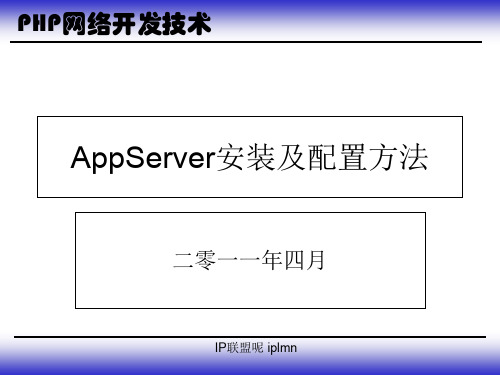
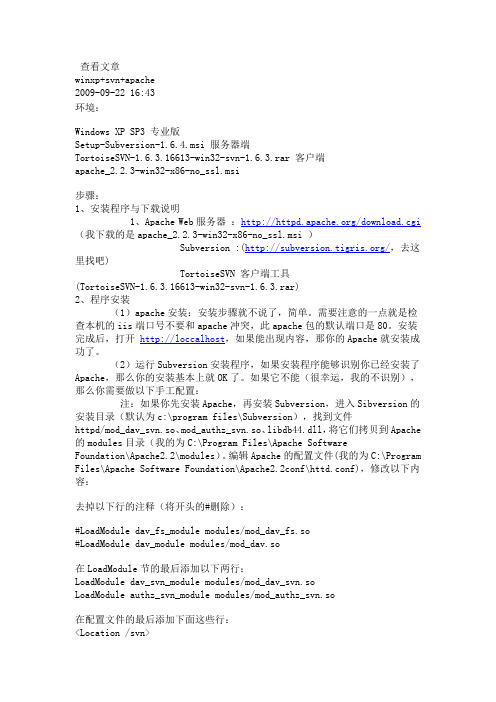
查看文章winxp+svn+apache2009-09-2216:43环境:Windows XP SP3专业版Setup-Subversion-1.6.4.msi服务器端TortoiseSVN-1.6.3.16613-win32-svn-1.6.3.rar客户端apache_2.2.3-win32-x86-no_ssl.msi步骤:1、安装程序与下载说明1、Apache Web服务器:/download.cgi (我下载的是apache_2.2.3-win32-x86-no_ssl.msi)Subversion:(/,去这里找吧)TortoiseSVN客户端工具(TortoiseSVN-1.6.3.16613-win32-svn-1.6.3.rar)2、程序安装(1)apache安装:安装步骤就不说了,简单。
需要注意的一点就是检查本机的iis端口号不要和apache冲突,此apache包的默认端口是80。
安装完成后,打开http://loccalhost,如果能出现内容,那你的Apache就安装成功了。
(2)运行Subversion安装程序,如果安装程序能够识别你已经安装了Apache,那么你的安装基本上就OK了。
如果它不能(很幸运,我的不识别),那么你需要做以下手工配置:注:如果你先安装Apache,再安装Subversion,进入Sibversion的安装目录(默认为c:\program files\Subversion),找到文件httpd/mod_dav_svn.so、mod_authz_svn.so、libdb44.dll,将它们拷贝到Apache 的modules目录(我的为C:\Program Files\Apache SoftwareFoundation\Apache2.2\modules)。
编辑Apache的配置文件(我的为C:\Program Files\Apache Software Foundation\Apache2.2conf\httd.conf),修改以下内容:去掉以下行的注释(将开头的#删除):#LoadModule dav_fs_module modules/mod_dav_fs.so#LoadModule dav_module modules/mod_dav.so在LoadModule节的最后添加以下两行:LoadModule dav_svn_module modules/mod_dav_svn.soLoadModule authz_svn_module modules/mod_authz_svn.so在配置文件的最后添加下面这些行:<Location/svn>SVNParentPath g:\svnAuthType BasicAuthName"Subversion repositories"#AuthzSVNAccessFile g:\svn\wwwAuthUserFile"C:\Program Files\Apache SoftwareFoundation\Apache2.2\bin\passwd"Require valid-user</Location>配置表示:你所有的版本库将位于G:\SVN目录下,要访问你的版本库可以使用这样的URL:http://localhost/svn/,访问权限将由passwd文件中的用户名/密码来限制。

APACHE服务器500错误解决⽅法APACHE服务器500错误解决⽅法与强制跳转遇到500问题可以如下解决1.APACHE没开启rewrite模块。
解决办法:编辑apache的http.conf⽂件,找到#LoadModule rewrite_module modules/mod_rewrite.so,去掉前⾯的#,重启APACHE.2 .htaccess⽂件有错误。
通常是因为写⼊了不合语法的规则。
解决办法:删除该⽬录中的.htaccess即可。
如果还是不⾏,再删除上级⽬录的.htacess,如此反复。
3,权限问题,同时查看/var/log/apache2/error.log⽇志。
于是我找到了这么⼀个东西1在httpd.conf⽂件⾥使下⾯模块⽣效LoadModule rewrite_module modules/mod_rewrite.so2httpd.conf配置⽂件或者是在httpd-vhost.conf⽂件⾥修改<Directory "C:/Apache2.2/docs/">Options Indexes FollowSymLinksAllowOverride All//上⾯是http-https时需要添加的语句Order allow,denyAllow from all</Directory>3在⽹站根⽬录下⾯添加该⽂件“.htaccess” ⽬录访问控制⽂件,并添加如下内容:RewriteEngine on #开启重定向引擎RewriteBase / #可以不设置RewriteCond %{SERVER_PORT} !^443$ #⾮443端⼝的数据全部进⾏重定向RewriteEngine on #开启重定向引擎RewriteBase / #可以不设置RewriteCond %{SERVER_PORT} !^443(或者其他端⼝)$ #⾮443端⼝的数据全部进⾏重定向该 .htaccess 需要放置在⽹站的根⽬录下⾯才可以⽣效5、查看⼀下httpd.conf,如果以下⼏项给注释掉了,就打开这些选项:LoadModule rewrite_module libexec/mod_rewrite.soAddModule mod_rewrite.cg纠结了半天,才发现问题的症结:原来的PHP 关闭了错误的显⽰。

Apache连接PHP后无法启动的解决办法Apache连接PHP后无法启动的解决办法我们要振作精神,下苦功学习。
下苦功,三个字,一个叫下,一个叫苦,一个叫功,一定要振作精神,下苦功,以下是店铺为大家搜索整理的Apache连接PHP后无法启动的解决办法,希望对大家有所帮助!问题:apache之前正常,连接配置完PHP后无法启动,用apache Test Configration测试后报错形式为:Cannot load D:/php/php5apache2_2.dll into server(或者php5apache2_4.dll)我个人的解决轨迹是这样的:1 先查看一下配置时的路径,拼写是否有误,没找出错2 之前用apache一直没有问题,所以觉得是PHP下载的版本不对,我一开始下载的是5.6,里边的模块文件是php5apache2_4.dll,所以认为PHP也没有问题,百度一搜发现有可能是缺少正确的VC库版本3 然后,我查看了一下php包(最好上官方的网站下载)的文件,文件名中有提示是VC9(好像是,这个包我后来也删掉了,不过这个不重要),然后搜到下边这段:php5.5使用的编译器是vc11,php5.4和php5.3的是vc9,php5.2是vc6。
同时还要注意是x86版本,还是x64版本。
目前只有php5.5提供x64版本,其他都只有x86版本。
下载的Apache都是vc6版本,否则就根据不同文件说明安装不同的运行库。
vc11运行库x86/x64版本:/en-us/download/details.aspx?id=30679vc10运行库x86版本:/en-us/download/details.aspx?id=5555vc10运行库x64版本:/en-us/download/details.aspx?id=14632vc9运行库x86版本:/en-us/download/details.aspx?id=5582vc9运行库x64版本:/en-us/download/details.aspx?id=15336但是,我下载安装好VC库之后,以为可以但,但依旧报同样的错...4 我把下载的`VC库删掉,又换了个下载地址试了下,依旧不行,又下载VC10依旧也不行,tm!5 那么,肯定不是VC库的问题,也不是apache的问题,那么还是PHP的问题。

Cognos8.3错误解决方法总结1、jre 路径导致报错这个时候我遇到一个问题,Cognos Configuration 无法正常启动,提示信息忘记截图了,不过这个问题比较简单。
错误提示中已经详细的描述了解决办法,其实是因为我的开发机上有Tomcat,设置了JA V A_HOME。
并且用的是JDK142的包,所以必须先修改其路径为Cognos的jre。
否则启动Cognos Configuration的时候会报错。
2、Cognos8 运行数据库无法连接遇到这个问题,是因为jdbc的缘故,如果是Oracle作为运行数据库,就会遇到。
将oracle\jdbc\lib\classes12.jar拷贝到Cognos8/webapps/p2pd/WEB-INF/lib下即可.3、错误码:CFG-ERR-0103 Unable to start Cognos 8 service.这个错误出现的原因是你的内容库是oracle,而且oracle数据库没有试用UTF-8编码。
将内容库的oracle更改成UTF-8编码就可以解决问题。
4、CFG-ERR-0106 问题这个问题就比较诡异了,反正就是启动超时,但是又没有具体原因,百度也没有任何解决办法。
外事不决问Google,还是Google强大,E文网站上倒是有不少同学遇到此类问题。
其实,是因为开发机上跑的程序太多,资源占用厉害导致的。
最后确定的解决办法是修改配置文件,增加Cognos的启动时间。
修改c8_location /configuration/ cogconfig.prefs增加以下两个配置ServiceWaitInterval=*默认是500,代表0.5秒ServiceMaxTries=*默认360,代表倍数默认应该是3分钟超时。
我增加到1000*500,8分多钟。
5、CFG-ERR-0103这个问题是在我们的Cognos测试服务器上遇到的,首先想到的就是BAIDU,发现也有不少朋友碰到这个问题。

很多刚学习php的人因为不知道如何配置php环境于是就选择了实用wamp的集成环境。
但是发现安装了wamp后却不能正常启动,本文将为大家解决php不能正常启动的问题。
wamp不能启动分为apache不能启动和mysql不能启动。
apache不能启动的解决方法:1.在开始--运行里面输入cmd点回车,会出现运行窗口。
2.在提示符后输入netstat -ano 回车(注意netstat后面有个空格),找到tcp 80端口对应的pid,比如1936.3.ctrl+alt+del打开任务管理器,选进程,这里有很多正在运行的程序怎么找?别急点上面的查看--选择列--在PID(进程标示符)前面打钩。
好了,下面的进程前面都有了PID号码。
这时上一步找到的PID就有用了,找到1484,比如PEER.EXE什么的,结束进程吧。
这时再开服务器,看apache可以启动了!如果你不想结束进程的话还可以找到apache的配置文件httpd.conf,找到#Listen 12.34.56.78:80Listen 80把Listen 80改成Listen 8080就可以了(当然也可以改成其他端口)如果还是不行的话,可能是你以前安装过,没有卸载干净,强力卸载后在重装就可以了。
我的apache启动问题解决现将自己处理的小小经验总结一下,供其他可能也遇到这类问题的朋友借鉴.1.测试你的80端口。
要是出现Your port 80 is actually used by: Information not available <might be Skype>或者<might be ......>可能是别的则说明你的80端口被占用了。
而一般80端口都是被IIS或者迅雷占用。
如果是IIS的话,只要停止IIS服务就可以了。
如果是迅雷的话,要么你把迅雷的端口改成随机生成,要么在运行apache的时候把迅雷关了。
如果端口被占用了。
Apache启动不了解决方法(Apache started without solution)Solution that Apache cannot start in XamppXampp (apache+mysql+php+perl) is a powerful integrated software package for website construction. Many people realize through their own experience that installing Apache servers is not an easy task. If you want to add MySQL, PHP, and Perl, it's even harder. Using xampp, you can easily build the running environment of PHP and other programs under a variety of systems.Today, when you use xampp to modify WordPress, you find a serious problem that Apache can't start. No matter how many clicks, start is displayed as follows:Busy...Apache started [port 80]After multi query data, because the 80 port is occupied by other programs, so this port is very busy, which leads to Apache can not start. The solution is as follows:1, run -cmd, and then enter netstat -ano, enter;2. Check the PID of the line containing the xx.xx.xx.xx:80 in the local address, and write down the numbers for a few numbers;3, start the "task manager", "process" in the Toolbar "column" in front of the tick box;4 and then look at the program that corresponds to the previous PID, which is easy to find, that is, it takes up 80 ports;5, stop it directly or use the tools such as optimizer to turn on the machine without starting it.All right, you can use it.Title: solution that Apache cannot start in XamppAbstract: the solution that Apache cannot start in Xampp is simply to modify ports 80 and 443. When you start XAMPP, you can modify this port if the 80/443 port is reportedDifficulty: 10Xampp (apache+mysql+php+perl) is a powerful PHP web development integration package. Using xampp, you can easily build the running ring of PHP and other programs under a variety of systemsExit.Today, the first time you set up xampp, you found a problem, and Apache couldn't start. No matter how many clicks, start was displayed as follows:Busy...Apache started [port 80]My XP system defaults to installing IIS (which I'm going to use for ASP development), apparently because the 80 port is occupied, so the port is busy, which makes Apache impossible to start. The solution was Google, and I said a lot.... Why xampp is usually used for PHP development, the rapid construction of php+mySQL+apache environment, the actual server environment applications, at least I will build one by one. Since it is a development environment you will be easier, I use ASP IIS server is the default web80 port XP, JSP with the Tomcat server using the Tomcat installation of the default port 8080, then the PHP xampp inside the Apache I will be the default port 80 changed to 8081 (just as long as the other is not take it) other not OK (here to see people who are not also do not understand what is the default web port, do not know if you see tcp/ip, you do not understand the basic knowledge of the sand is building, never high.).So, how do you modify the port of Apache?To the xampp installation directory, click enter apache\conf, you can see the "httpd.conf" file, open with a text editor, modify all 80 to 8081, Listen 80 - Listen 8081"ServerName localhost:80-". ServerName, localhost:8081Then restart Apache in XAMPP Control Panel.How do you still display the following?:Busy...Apache started [port 80]Take it 37, twenty-one, enter the address in ie:http://localhost:8081 test, cannot open, modify the port of Apache, try to stop the IIS Web service. RestartApache. Also shown below:Busy...Apache started [port 80]Enter address in ie: http://localhost:8081 test,Successfully open the xampp page, prompt:Welcome to the XAMPP for Windows Version 1.7.0!Congratulations:You have successfully installed XAMPP!Although the xampp-control dialog box shows that Apache has started 80 ports, the actual port is 8081. Restart the IIS service, and both Apache and IIS can work on their respective ports 8081 and 80.Restart the computer, Apache is no longer available, try closing the IIS service, start Apache - http://localhost:8081, test success, and then start the IIS service,Http://localhost:8081 test successfulIt's a really weird debugging process, anyway, it's available,Direct xampp\apache_start.bat start Apache, prompted the 443 port occupied, the original IIS occupied SSL port (i.e. 443 port HTTPS), it will be easier, modify thexampp\xampp\apache\conf\extra\httpd-ssl.conf file, all 443 are modified to 4433 or close the SSL service test again to all ok.Of course, as a development environment if you do not need SSL services can be closed SSL service, or modify thexampp\apache\conf\httpd.conf file, find the "Includeconf/extra/httpd-ssl.conf" with # character comment out off the SSL service.Xampp debugging process, while doing writing, ideas confused......Summary: the solution that Apache cannot start in Xampp is simply to modify ports 80 and 443. When you start XAMPP, you can modify the port of the software if the 80/443 port is reportedOpen the xampp\apache\conf\httpd.conf file, modify 80 to 8081, open the xampp\apache\conf\extra\httpd-ssl.conf file, modify 443 to 4433, or close the SSL extension (anyway, debugging);This article from CSDN blog, reprinted please indicate the source:/saiusky/archive/2009/02/12/3882932.asp xUsing xampp to start Apache server failures is a common occurrence, and the error is not obvious, often baffling. Here to tell you a good way to solve the problem of Apache operation test.Question:When you start Apache with xampp, prompt busy, Apache started. prompts started, but the status after the Apache server does not show running, indicating no startup success.Resolvent:1. start Apache on the xampp control panel, such as failed to start2. enter the Apache directory under the xampp installation directory, such as c:\xampp\apache\logs\3. you can see a file with error.log4. open the file to the end of the document, you can understand in detail the cause of the boot failure.5., for different reasons for failure, looking for solutions.Solution case1. failed to start Apache on the xampp control panel"Enter error.log view, display" make_sock:, could, not, bind, to, address,, 0.0.0.0:80No, listening, sockets, available, shutting, down"3., you can see that this is an error when listening to 80 ports, and perhaps 80 ports have been taken up by other applications. The Apache startup failed mostly because of port problems.4. open the c:\xampp\apache\conf\ directory5. directory, there is a f file, Notepad to open, the inside of the "80" all modified to other ports, such as "8082", modify, save, exit.6. re start the Apache on the xampp control panel, successfully, in the state of running.Note: since the browser's default port is 80, so after modifying the listening port of the Apache, you need to port localhost after browsing in the browser. Such as http://localhost:8082/ instead of the modified http://localhost/, of course localhost = 127.0.0.1, with http://127.0.0.1:8082/ same.。
公司要规范BUG管理,以前都是用EXCEL,不太方便;上网找了下有个EasyBug是免费的,而且是在线的不用部署,用了下发现功能太简单,不能满足我的需要。
而且在线的话,数据安全不能得到保证。
后面比较了下开源版本,选了个比较容易部署的bugfree开源应用,后面记录下我的部署的一些流程。
准备工作:1、 Apache下载地址:/download.cgi#apache22下载版本:httpd-2.2.17-win32-x86-no_ssl.msi2、 PHP下载地址:/download/下载版本:php-5.2.17-Win32-VC6-x86.zip3、 MySql找同事要的,版本为:mysql-5.0.18-win324、 bugfree下载地址:/下载版本:最新版本部署1、安装Apache2.2安装类型选择Custom;然后自定义路径,选择安装所有功能访问本机地址:http://localhost或http://127.0.0.1提示it works则表示部署成功;2、解压PHP1)需要配置的文件 php.ini-dist(在解压目录下)php.ini(复制一份php.ini-dist文件到同一目录下,并将文件名更改为php.ini)2);extensi on=php_mysql.dll 去掉前面的分号3)找到extension_dir = “./”,将其改为php安装目录下ext子目录的绝对路径。
如extension_dir = “D:/php/ext/”4) 环境变量(Path):如:”D:\PHP“;“D:\PHP\ext”;(可选)3、 APACHE的PHP配置1)安装成功后,在安装目录打开配置文件/conf/httpd.conf2)找到LoadModule,根据php安装目录,在下面空白处加上这两行:LoadModule php5_module “D:/PHP/php5apache2.dll”PHPIniDir “D:/PHP”(注意引号为英文状态的,绝对路径要加引号)3)找到:DirectoryIndex index.html修改为:DirectoryIndex index.php index.html4)找到:AddType application/x-gzip .gz .tgz添加这两行:AddType application/x-httpd-php .php(.前有空格)AddType application/x-httpd-php .html(.前有空格)5)保存httpd.conf,在网站目录中D:/Apache2.2/htdocs,建立一个index.php 文件,内容:<?php phpinfo();?>6)配置成功后再访问本机http://localhost或http://127.0.0.1碰到问题:1、重启后发现APACHE怎么也无法启动;由于自己机器上有装IIS 是否端口占用问题;找到APACHE的conf目录下的httpd.conf文件中找到LISTEN 80 改成Listen 8088 2、发现还是启动失败,查看APACHE 的日志发现提示错误,后面查看系统的事件查看器提示: Syntax error on line 130 of $:/Program Files/Apache Software Foundation/Apache2.2/conf/httpd.conf: Cannot load$:/PHP/php5apache2.dll into server上网查了下资料:解决办法:如果是2.2.*以上版本,就可能会出现 "Cannot loadC:/php/php5apache2.dll into server: The specified module could not be found."或者:"The requested operation has failed",改成/php5apache2_2.dll即可即将LoadModule php5_module $:/php5/php5apache2.dll 改成 LoadModule php5_module $:/php5/php5apache2_2.dll启动提示成功4、 Mysql的安装配置选择CUSTOM安装,然后设置路径,除了开发组件的所有组件全部安装上.然后选择系统自动配置,默认用户名为ROOT,密码也设置成ROOT(这个随意)5、 BUGFREE2安装及配置将包解压后复制到Apache的htdocs子目录下1)进入bugfree的安装目录,复制文件Include/Config.inc.Sample.php为新文件Include/Config.inc.php,编辑新创建的文件,修改数据库链接设置。
Apache无法启动解决the requested operation has failed
Apache不能启动解决办法
这是我这两天频繁遇到的问题。
Apache服务器还真是问题少年!任何点改动都可能导致它无法使用。
原因一:80端口占用例如IIS,另外就是迅雷。
我的apache服务器就是被迅雷害得无法启用!
原因二:软件冲突装了某些软件会使apache无法启动如 你打开网络连接->TcpIp属性->高级->WINS标签把netbios的lmhosts对勾去掉,禁用tcp/ip的netbios. 然后再启动应该就可以了。
原因三:httpd.conf配置错误如果apache的配置文件httpd.conf搞错了,在windows里启动它,会提示the requested operation has failed,这是比较郁闷的事,因为查错要看个半天。
其实可以用命令行模式启动apache,并带上参数,apache会提示你哪句有误,然后就可以针对性的解决。
检查错误方法:进入cmd 然后进入Apache安装目录(具体为你自己的安装目录)\bin> httpd.exe -w -n "Apache2" -k start
(引号中的Apache2修改为你的Apache服务名,我的是2.2.4版,服务名就是Apache2,可以到计算机服务里找)
提示133行有问题时(提示:Syntax error on line 133 of ...........),打开Apache安装目录\conf\httpd.conf 找到第133行的ServerAdmin (没有工具确定行数的按ctrl+F 用"ServerAdmin"关键字查找,一般会有两个,下面那个就是)这行在其后空一格,随便加个名字,例如,加上abc后,就可以解决了.
如果是端口占用(提示:(OS 10048)通常每个套接字地址(协议/网络地址/端口)只允许使用一次。
),先退出Apache,在httpd.conf中搜索Listen 80 ,将80改成8080或者别的端口号,重新运行一下Apache,这下应该能够启动了.
以上是一般无法启动时用的方法,拿出来供有类似问题的朋友参考.希望有所帮助.
如果是网站根目录设置不对也会启动不了,Apache事还真多.有两处。
在httpd.conf中查找Apache/htdocs .修改即可,如K:/IDDCWEB/wwwroot
一般文件地址的“\”在Apache里要改成“/”。
如果用的Apache2.24版本,要选择php中的php5apache2_2.dll加载.
下面附加自己修改httpd.conf的一些设置.供大家参考比较.
1.改网站根目录,有两处。
查找DocumentRoot 和Directory.修改即可,如D:/wwwroot ;主要是一般文件地址的“\”在Apache里要改成“/”。
2.首页设置,DirectoryIndex,添加相关首页项即可,如index.php ihdex.htm
3.查找LoadModule ssl,在下面加两行,第一行“LoadModule php5_module D:/Server/php/php5apache2_2.dll”是指以module方式加载php,第二行“PHPIniDir "D:/php"”是指明php的配置文件php.ini的位置,是当然,其中的“D:/php”要改成你先前选择的php 解压缩的目录。
4.查找AddType application/x-gzip .gz .tgz,在下面加入“AddType application/x-httpd-php .php”、“AddType application/x-httpd-php .html”两行,你也可以加入更多,实质就是添加可以执行php的文件类型,比如你再加上一行“AddType application/x-httpd-php .htm”,则.htm文件也可以执行php程序了,你甚至还可以添加上一行“AddType application/x-httpd-php .txt”,让普通的文本文件格式也能运行php程序。
5.搜索ServerName 修改网站名字后面的端口为前面改过的端口,如果没改过,省略.。