透明屏说明书
- 格式:pdf
- 大小:604.60 KB
- 文档页数:4

MY-TFT070V2 产品用户手册版本V1.12015年3月16日版本记录目录目录 (1)第1章产品概述 (2)1.1 产品简介 (2)1.2 规格参数 (2)1.3 产品预览 (3)第2章硬件指南 (5)2.1 引脚分布 (5)2.2 信号定义 (5)2.3 电气特性 (6)2.4 时序参数 (7)第3章机械参数 (10)附录 (12)附录一联系方式 (13)附录二售后服务与技术支持 (14)第1章产品概述1.1 产品简介MY-TFT070V2是深圳米尔科技有限公司推出的7寸液晶模块,是彩色有源矩阵薄膜晶体管(TFT)液晶显示器(LCD),由TFT LCD显示器件,连接件,控制与驱动外围电路,PCB驱动底板等组成,驱动底板预留1.27mm间距的IDC排线插针(25pinX2)和0.5mm 间距的FPC连接器两种连接方式,是专为米尔科技ARM主板设计的配套LCD液晶显示模块。
1.2 产品特性MY-TFT070V2兼容三种触摸输入方式,分别为电阻式触摸输入、电容式触摸输入和外置式输入,可以根据需要任意选用需要的方式,同时只能有一种触摸方式被连接。
图1-1MY-TFT070V2带有一颗存储芯片,用来保存LCD的一些常规信息,MYiR的开发板系统能够版识别MY-TFT070V2,并根据这些信息来加载相应的驱动。
1.3 规格参数1.4 产品预览MY-TFT070V2 产品平面图如图1-2、图1-3所示:图1-2 MY-TFT070V2产品正面图图1-3 MY-TFT070V2 产品背面图第2章硬件指南2.1 接口分布底板接口分布如下图2-1所示:图2-1 底板接口分布图如上图所示,驱动底板预留1.27mm间距的50pin IDC排线插针(J1)和0.5mm间距的50pin FPC连接器(J2)两种连接方式,默认连接50pin IDC排线。
J4为电阻触摸信号连接,J5,J7分别为电容触摸控制信号连接,默认选择J5电容触摸模式。


产品手册2022.08InstrumentReagentConsumableU n i f o r m -S e a l H e a t S e a l e rP l a t e P r o 3200 M i c r o p l a t e C e n t r i f u g eM o n A m p ™ S Y B R ® G r e e n q P C R M i xM o n S c r i p t ™ R T I I I A l l -i n -O n e M i x w i t h d s D N a s eM o n A m p ™ 2× M o n H i -F i H S M i x M o n C l o n e ™ H i -F u s i o n C l o n i n g M i x V 2M o n P u r e ™ P l a s m i d M i n i P r e p K i t96-w e l l P C R P l a t e s M o n A m p ™ U l t r a c l e a r P e e l a b l e F i l m s M o n A m p ™ C l e a r P e e l a b l e H e a t S e a l i n g F i l m s H i g h To l e r a n c e P e e l a b l e H e a t S e a l i n g F i l m sAutomation莫纳苏州4000平米 ISO9001、13485 标准工厂莫纳武汉6000平米 ISO9001 洁净工厂上海运营中心公司营销总部莫纳生物科技有限公司是一家为生命科学基础研究及产业提供全方位产品和解决方案的研发、生产型高科技企业。
公司成立于2017年,注册在江苏省苏州工业园区。
拥有一支在生命科学工具产业领域高效、专业、强大实力的研发团队,运营管理方面的资深队伍,同时建立了专业的客户服务体系,不仅给客户提供专业的售前服务,同时会积极联合公司的研发及生产来解决用户端反馈的所有产品问题。
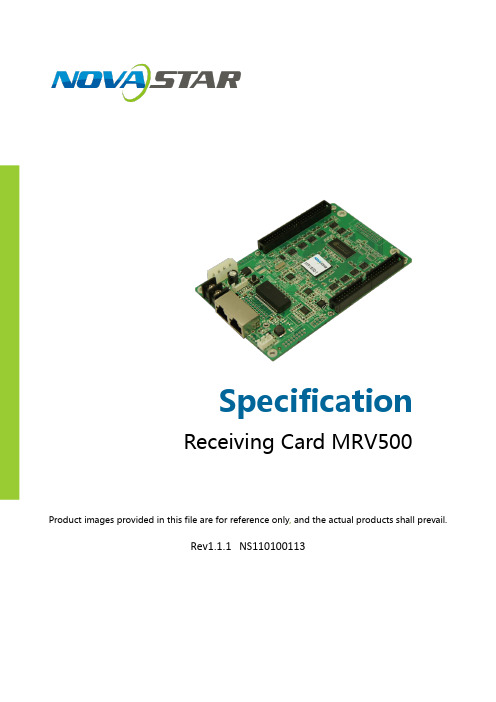
Product images provided in this file are for reference only , and the actual products shall prevail.Rev1.1.1 NS110100113SpecificationReceiving Card MRV500OverviewMRV500 is the EMC version of MRV300 with effective reduction of theelectromagnetic radiation of the whole system.Features1)Single card outputs 16-group of RGBR 'data;2)Single card outputs 20-group of RGB data;3)Single card outputs 64-group of serial data;4)Single card support resolution 256x226;5)Configuration file readback;6)Temperature monitoring;7)Ethernet cable communication status detection;8)Power supply voltage detection;9)Pixel-by-pixel brightness and chromaticity calibration. Brightnessand chromaticity calibration coefficients for each LED;10)Pre-store picture setting;11)Comply with EU CE-EMC Class B standard;12)Comply with RoHS standard.Output Interface DefinitionUnder all the three different working modes of it, two 50P interfaces can o u t p u tdifferent data, and only one common program and software are required. No customized program is needed. Interfaces are defined as follows:Virtual R signal in the last data group of each 50pin hub is decoding signal E at 1/32 scan mode.1) 16- g roup data mode Support i ng 16-group of RGBR 'parallel data, defined as follows:2)20-g roup parallel data modeSupport i ng 20 sets of parallel data, defined as follows:one LED bar independently.In case of horizontal LED bar, the default is that Data1 drives the first row from the top and Data64 drives the 64th row. (front view).In case of vertical LED bar, the default is that Data1 drives the first column of from the left and Data64 drives the 64th column. (front view).DimensionsThickness of the board is about 1.6mm. The overall thickness (boardthickness+thickness of the components on front and back side) isabout 18.5mm.Unit: mm.AppearanceNote: Product images provided in this file are for reference only, and the actual products shall prevail.J9 definition ( I ndicator Light Socket )SpecificationsSpecific Model ListTo meet the needs of different customers, Nova has provided morespecific models of the products, including standard products in stock.Oels need to be customized.Appendix Serial data decoding circuit: Page 10。

LedCenterM軟體操作手冊(C-Power)本手冊主要對象為LED系統集成商、製造商,最終客戶等LED節目編輯管理人員。
排版說明以下為本文檔中的特殊排版符號說明:標誌描述1 前言2.1 系統組成… 章節號和章節名圖1系統介面位置示意圖圖號和內容說明表3 硬體參數列表表號和內容說明普通宋體字正文文章中粗體字系統專用名詞,例如“LED控制中心”等等。
加波浪下劃線重要點,請特別關注1)2)3)… 操作步驟列表,請依步驟進行安裝、設置1.2.3….a.b.c….A.B.C…. 較重要的列表次要列表下劃線節目預覽視窗控制臺主功能表工具欄節目編輯右鍵點擊後彈出的快捷下拉菜單節目播放窗播放項節目播放控制限時段播放控制播放窗初步設置節目1視窗分割示意節目1所有視窗座標可選擇已有的節目播放窗屬性右鍵點擊後彈出的快捷下拉菜單右鍵點擊後彈出的快捷下拉播放項類型輸入框文字選項1時鐘選擇透明顯示 1 3 版本時間目錄1 前言 (1)1.1 軟體應用背景 (1)1.2 文檔說明 (1)2 C-Power控制系統介紹 (2)2.1 系統組成 (2)2.2 系統通信連接 (2)3 簡介和基本設置 (3)3.1 軟體特點 (3)3.2 軟體運行環境 (3)3.2.1 電腦環境 (3)3.2.2 外部運行環境 (3)3.3 軟體安裝和卸載 (3)3.4 軟體運行和設置 (4)3.4.1 軟體運行 (4)3.4.2 顯示幕定義 (4)4 節目編輯管理 (8)4.1 軟體概述 (8)4.1.1 預覽窗口 (8)4.1.2 控制臺 (8)4.2 節目單 (9)4.3 節目 (10)4.3.1 節目管理和設置 (11)4.3.2 播放窗管理和設置 (13)4.3.3 播放項管理和編輯 (14)4.3.3.1 文本類型播放項 (15)4.3.3.2 時鐘類型播放項 (17)4.3.3.3 環境資料類型播放項 (18)4.3.3.4 外部文檔類型 (19)4.3.4 節目預覽 (21)4.3.5 節目數據下發 (21)4.4 播放控制 (23)4.4.1 設置播放計畫 (23)4.4.2 設置、查詢屏體時鐘 (24)4.4.3 設置、查詢自動任務 (25)5 其他功能 (26)5.1 軟體選項 (26)5.2 節目單管理 (27)5.2.1 新建節目單 (27)5.2.2 導出節目單 (27)5.2.3 導入節目單 (28)6 附件 (29)6.1 工具欄按鈕說明 (29)6.2 常見問題和告警處理 (29)1 前言1.1 軟體應用背景感謝您使用LED控制中心軟體(英文名:LED Center),LED控制中心是專業LED控制系統配套軟體。
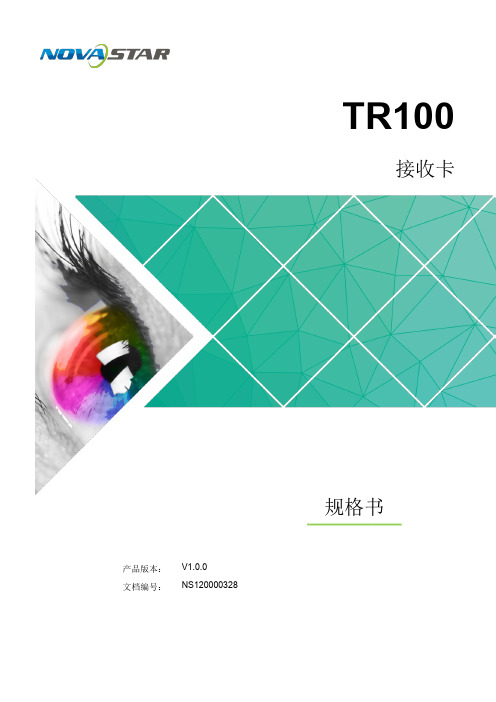
接收卡规格书产品版本:V1.0.0文档编号:NS120000328接收卡TR100规格书www.novastar-l 更新记录V1.0.0i接收卡TR100规格书www.novastar-l ed.c n目录1概述 (1)2产品特性 (2)2.1提升显示效果 (2)2.2提升可维护性 (2)2.3提升硬件可靠性 (3)2.4提升软件可靠性 (3)3接口定义 (4)3.1 32组并行数据接口 (4)3.2扩展功能参考设计 (7)4外观 (8)5尺寸 (9)6产品规格 (10)接收卡TR100规格书www.novastar-l ed.c n1概述TR100是诺瓦科技推出的新一代接收卡,单卡带载384×384像素。
TR100支持1.0/2.3(S AA)同轴接口,使系统的连接和数据传输更加可靠。
支持SerDes技术,具有低延迟特性。
同时,T R100支持18B it+灰度输出,有效处理LED显示屏因亮度降低带来的灰度损失问题,使图像更细腻。
接收卡TR100规格书规格书备注2.RGB 数据组必须成组使用。
备注3.运行指示灯为低电平有效。
备注4.OE_RED、OE_GREEN、OE_BLUE 为显示使能引脚。
OE_RGB 不分开控制时,使用OE_RED。
当使用PWM 芯片时,为GCLK 信号。
备注5.RFU1~18 是预留扩展功能接口,详细信息请参见“3.2 扩展功能参考设计”。
规格书www.novastar-l ed.c n4外观本文中的产品照片仅供参考,实际出厂产品安装散热片,请以实际购买到的产品为准。
TR100使用的高密度接插件的母座(R eceptacle)型号如表4-1所示。
公座(P LUG)型号可以根据实际需求选择。
4-1规格书www.novastar-l ed.c n5尺寸(单位:m m)。
飞利浦 190CW9 使用手册安全和故障检修连接和使用电脑显示器时,请阅读并遵循以下说明:操作:不要让显示器受阳光直接照射,并使其远离火炉或其它任何热源。
如果通过拔掉电源线或直流电源线关闭显示器电源,则在重新连接电源线或直流电源线以进行正常操作之前,必须等待6 秒钟。
在使用过程中,不要让lcd 显示器遭受剧烈震动或冲击。
维护:为保护显示器不受破坏,不要过分用力按压lcd 面板。
移动显示器时,抓住边框将其抬起;抬起时,不要将手或手指放在lcd 面板上。
长时间不使用显示器时,应拔掉显示器电源插头。
使用略微蘸湿的布清洁显示器时,应拔掉显示器电源线插头。
电源关闭时,可以使用干布擦拭屏幕。
但是,切勿使用有机溶剂(如酒精)或含氨水的液体清洁显示器。
为避免电击或本机永久性损坏,不要在多尘、下雨、水附近或过分潮湿的环境中使用显示器。
如果显示器被弄湿了,应尽快用软布擦拭干净。
如果异物或水进入显示器,请立即关闭电源,并拔掉电源线。
然后,取出异物或擦干水,并送到维修中心进行检修。
不要在靠近热源、阳光直射或过分寒冷的场所存放或使用lcd 显示器。
为了保持显示器的最佳性能并延长使用寿命,请在符合下列温度和湿度条件的地方使用显示器。
静态内容,务必启动定时屏幕刷新应用程序。
长时间不间断显示静止或静态图像可能会在屏幕上造成“烙印”,也称“残像”或“余像”。
“烙印”、“残像”或“余像”是液晶屏技术的一个常见现象。
多数情况下,关掉电源一定时间后,“烙印”、“残像”或“余像”会逐渐消失。
严重的“烙印”、“残像”或“余像”不会消失,不能修复。
上述损坏不包含在保修范围内。
FAQs (常见问题)问:什么是auto(自动)功能?答:只需按auto(自动)调整键,即恢复最佳屏幕位置、相位和同步脉冲设定,无需经过osd(on screen display) 菜单和控制键的调整问:lcd 显示器能接受pc 型号下的隔行扫描信号吗?答:不能。
如果使用隔行扫描信号,屏幕上会同时显示奇数和偶数水平扫描线,因而导致图片失真。
NS-PLXPROTECT2NEWSTAR TRANSPARENT SCREENThe NS-PLXPROTECT2 is a transparentscreen for 2 flat screens, offering distanceprotection within the workspace –Transparent acrylic, 100% recyclable| PLXPROTECT by Newstar is registeredas EU-Design patent |NewStar introduces a smart new solution for the new way of working; the NS-PLXPROTECT series. Society has changed since the Covid-19 pandemic and new measures are being taken to enable coworking as safely as possible in this 1.5/ 2-meter society. The NS-PLXPROTECT products offer users additional protection from others, by increasing distance and creating a barrier in the workspace. The NS-PLXPROTECT1 (for 1 monitor)and the NS-PLXPROTECT2 (for 2 monitors) do not require fixing to the desk or ceiling –they can be easily attached to the existing desk mount, moving with the flat screen and the height-adjustable desk. The screen, unlike alternative solutions, does not take up extra space on the desk. In addition, the screen can be used as a memo board for your to do lists,using a whiteboard marker. The NS-PLXPROTECT products are very user-friendly, easy to install and easily cleaned. The PLXPROTECT is made of transparent acrylic that is 100%recyclable.The NS-PLXPROTECT2 is 140 cm wide x 74 cm high and has slots for a VESA-hole patternof 100x100 mm for mounting 2 flat screens between 22” and 27”. The screen is made of100% transparent acrylic to ensure a spacious feeling and has rounded corners. The screenis equipped with 2 mounting points, so that it is adjustable in height relative to the monitors.Because the NS-PLXPROTECT2 is mounted between the flat screens and the desk mount,the screen moves with the monitors and sit-stand workstation when they are adjusted inheight. The flat screens can also be adjusted horizontally towards each other for optimaladjustment. The NS-PLXPROTECT2 can be mounted on 2 separate arms, gas-sprung arms,a crossbar and/ or a double monitor arm.Dimensions: 1400x740x3 mmNet weight: 3,63 kgNote: Take into account the maximum load capacity of the desk mount in combination withSPECIFICATIONSCable managementColorDepthHeightHeight adjustmentMax. screen sizeMax. weightMin. screen sizeMin. weightScreensVESA maximumVESA minimumWarrantyWidthEAN code Yes Transparent 0.3 cm 74 cm Manual 2702202100x100100x1005 year 139 cm8717371448226NS-PLXPROTECT2NEWSTAR TRANSPARENT SCREEN。