实验六、路由器广域网PPP封装配置
- 格式:pdf
- 大小:192.66 KB
- 文档页数:5
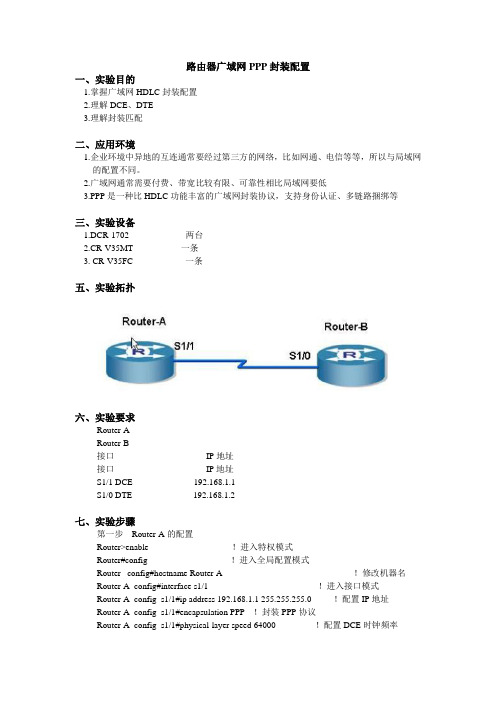
路由器广域网PPP封装配置一、实验目的1.掌握广域网HDLC封装配置2.理解DCE、DTE3.理解封装匹配二、应用环境1.企业环境中异地的互连通常要经过第三方的网络,比如网通、电信等等,所以与局域网的配置不同。
2.广域网通常需要付费、带宽比较有限、可靠性相比局域网要低3.PPP是一种比HDLC功能丰富的广域网封装协议,支持身份认证、多链路捆绑等三、实验设备1.DCR-1702 两台2.CR-V35MT 一条3. CR-V35FC 一条五、实验拓扑六、实验要求Router-ARouter-B接口IP地址接口IP地址S1/1 DCE 192.168.1.1S1/0 DTE 192.168.1.2七、实验步骤第一步Router-A的配置Router>enable !进入特权模式Router#config !进入全局配置模式Router _config#hostname Router-A !修改机器名Router-A_config#interface s1/1 !进入接口模式Router-A_config_s1/1#ip address 192.168.1.1 255.255.255.0 !配置IP地址Router-A_config_s1/1#encapsulation PPP !封装PPP协议Router-A_config_s1/1#physical-layer speed 64000 !配置DCE时钟频率Router-A_config_s1/1#no shutdownRouter-A_config_s1/1#^Z !按ctrl + z进入特权模式第二步:查看配置Router-A#show interface s1/1 !查看接口状态Serial1/1 is up, line protocol is down !对端没有配置,所以协议是DOWNMode=Sync DCE Speed=64000 !查看DCEDTR=UP,DSR=UP,RTS=UP,CTS=DOWN,DCD=UPInterface address is 192.168.1.1/24 !查看IP地址MTU 1500 bytes, BW 64 kbit, DL Y 2000 usecEncapsulation prototol PPP, link check interval is 10 sec !查看封装协议Octets Received0, Octets Sent 0Frames Received 0, Frames Sent 0, Link-check Frames Received0Link-check Frames Sent 89, LoopBack times 0Frames Discarded 0, Unknown Protocols Frames Received 0, Sent failuile 0Link-check Timeout 0, Queue Error 0, Link Error 0,60 second input rate 0 bits/sec, 0 packets/sec!60 second output rate 0 bits/sec, 0 packets/sec!0 packets input, 0 bytes, 8 unused_rx, 0 no buffer0 input errors, 0 CRC, 0 frame, 0 overrun, 0 ignored, 0 abort 8 packets output,192 bytes, 0unused_tx, 0 underrunserror:0 clock, 0 gracePowerQUICC SCC specific errors:0 recv allocb mblk fail 0 recv no buffer0 transmitter queue full 0 transmitter hwqueue_full第三步:Router-B的配置Router>enable !进入特权模式Router #config !进入全局配置模式Router _config#hostname Router-B !修改机器名Router-B_config#interface s1/0 !进入接口模式Router-B_config_s1/0#ip address 192.168.1.2 255.255.255.0!配置IP地址Router-B_config_s1/0#encapsulation PPP !封装PPP协议Router-B_config_s1/0#no shutdownRouter-B_config_s1/0#^Z !按ctrl + z进入特权模式第四步:查看配置Router-A#show interface s1/0 !查看接口状态Serial1/0 is up, line protocol is up !接口和协议都是upMode=Sync DTE !查看DTEDTR=UP,DSR=UP,RTS=UP,CTS=DOWN,DCD=UPInterface address is 192.168.1.2/24 !查看IP地址MTU 1500 bytes, BW 64 kbit, DL Y 2000 usecEncapsulation prototol PPP, link check interval is 10 sec !查看封装协议Octets Received0, Octets Sent 0Frames Received 0, Frames Sent 0, Link-check Frames Received0Link-check Frames Sent 89, LoopBack times 0Frames Discarded 0, Unknown Protocols Frames Received 0, Sent failuile 0Link-check Timeout 0, Queue Error 0, Link Error 0,60 second input rate 0 bits/sec, 0 packets/sec!60 second output rate 0 bits/sec, 0 packets/sec!0 packets input, 0 bytes, 8 unused_rx, 0 no buffer0 input errors, 0 CRC, 0 frame, 0 overrun, 0 ignored, 0 abort8 packets output, 192 bytes, 0 unused_tx, 0 underrunserror:0 clock, 0 gracePowerQUICC SCC specific errors:0 recv allocb mblk fail 0 recv no buffer0 transmitter queue full 0 transmitter hwqueue_full第五步:测试连通性Router-A#ping 192.168.1.2PING 192.168.1.2 (192.168.1.2): 56 data bytes!!!!!--- 192.168.1.2 ping statistics ---5 packets transmitted, 5 packets received, 0% packet lossround-trip min/avg/max = 20/22/30 ms八、注意事项和排错1.注意查看接口状态,接口和协议都必须是UP2.CR-V35FC所连的接口为DCE,CR-V35MT所连的接口为DTE3.协议是DOWN,通常是封装不匹配、DCE时钟没有配置4.接口是DOWN,通常是线缆故障5.在实际工作中,DCE设备通常由服务提供商配置,本实验是模拟环境九、配置序列路由器A的序列Router-A#show running-configBuilding configuration...Current configuration:!!version 1.3.2Eservice timestamps log dateservice timestamps debug dateno service password-encryption!Hostname Router-A 看机器名!!interface FastEthernet0/0ip address 192.168.2.1 255.255.255.0 !查看IP地址no ip directed-broadcast!< 省略….>interface Serial1/1ip address 192.168.1.1 255.255.255.0 !查看IP地址no ip directed-broadcastphysical-layer speed 64000!interface Async0/0no ip addressno ip directed-broadcast十、共同思考1.PPP与HDLC的区别是什么?⑴PPP是面向字节的,HDLC是面向位的。
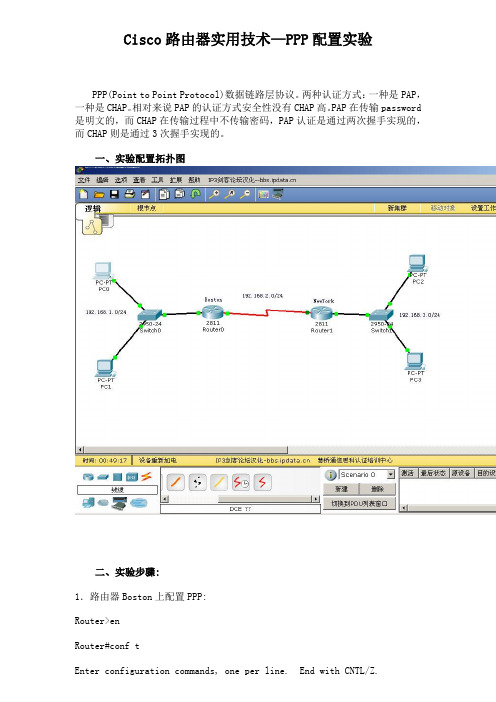
Cisco路由器实用技术—PPP配置实验PPP(Point to Point Protocol)数据链路层协议。
两种认证方式:一种是PAP,一种是CHAP。
相对来说PAP的认证方式安全性没有CHAP高。
PAP在传输password 是明文的,而CHAP在传输过程中不传输密码,PAP认证是通过两次握手实现的,而CHAP则是通过3次握手实现的。
一、实验配置拓扑图二、实验步骤:1.路由器Boston上配置PPP:Router>enRouter#conf tEnter configuration commands, one per line. End with CNTL/Z.Router(config)#hostname BostonBoston(config)#int s0/3/0Boston(config-if)clock rate 56000Boston(config-if)#description link to Router NewYorkBoston(config-if)#ip address 192.168.2.1 255.255.255.0 Boston(config-if)#encapsulation pppBoston(config-if)#ppp authentication chapBoston(config-if)#no shut%LINK-5-CHANGED: Interface Serial0/3/0, changed state to down Boston(config-if)#exitBoston(config)#username NewYork password senyaBoston(config)#exit%SYS-5-CONFIG_I: Configured from console by consoleBoston#copy running-config startup-configDestination filename [startup-config]?Building configuration...[OK]2.启用RIP路由协议,两个路由器要配置RIPBoston#conf tEnter configuration commands, one per line. End with CNTL/Z. Boston(config)#router ripBoston(config-router)#version 2Boston(config-router)#network 192.168.1.0Boston(config-router)#network 192.168.2.0Boston(config-router)#end%SYS-5-CONFIG_I: Configured from console by console3.给路由器接口配置IP地址Boston#conf tEnter configuration commands, one per line. End with CNTL/Z.Boston(config)#int f0/0Boston(config-if)#ip add 192.168.1.1 255.255.255.0Boston(config-if)#no shut%LINK-5-CHANGED: Interface FastEthernet0/0, changed state to up%LINEPROTO-5-UPDOWN: Line protocol on Interface FastEthernet0/0, changed state to upBoston路由器的配置:Boston#sh running-configBuilding configuration...Current configuration : 652 bytesversion 12.4no service password-encryptionhostname Bostonusername Newyork password 0 senyaip ssh version 1no ip domain-lookupinterface FastEthernet0/0no ip addressduplex autospeed autoshutdowninterface FastEthernet0/1ip address 192.168.1.1 255.255.255.0duplex autospeed autointerface Serial0/3/0description Link to Router Newyorkip address 192.168.2.1 255.255.255.0encapsulation pppppp authentication chapclock rate 56000interface Vlan1no ip addressshutdownrouter ripversion 2network 192.168.1.0network 192.168.2.0ip classlessline con 0line vty 0 4loginend4.路由器NewYork上配置PPPRouter>enRouter#conf tEnter configuration commands, one per line. End with CNTL/Z. Router(config)#hostname NewYorkNewYork(config)#username Boston password senyaNewYork(config)#int s0/3/0NewYork(config-if)#description link to BostonNewYork(config-if)#ip address 192.168.2.2 255.255.255.0 NewYork(config-if)#encapsulation pppNewYork(config-if)#ppp authentication chapNewYork(config-if)#no shut%LINK-5-CHANGED: Interface Serial0/3/0, changed state to up NewYork(config-if)#end%SYS-5-CONFIG_I: Configured from console by consoleNewYork#5.启用RIP路由协议NewYork#conf tEnter configuration commands, one per line. End with CNTL/Z. NewYork(config)#router ripNewYork(config-router)#version 2NewYork(config-router)#network 192.168.2.0NewYork(config-router)#network 192.168.3.0NewYork(config-router)#end%SYS-5-CONFIG_I: Configured from console by consoleNewYork#6.给路由器接口配置IP地址NewYork#conf tEnter configuration commands, one per line. End with CNTL/Z. NewYork(config)#int f0/0NewYorkconfig-if)#ip add 192.168.3.1 255.255.255.0NewYork(config-if)#no shut%LINK-5-CHANGED: Interface FastEthernet0/0, changed state to up%LINEPROTO-5-UPDOWN: Line protocol on Interface FastEthernet0/0, changed state to up Newyork路由器的配置:Newyork#sh running-configBuilding configuration...Current configuration : 606 bytesversion 12.4no service password-encryptionhostname Newyorkusername Boston password 0 senyaip ssh version 1interface FastEthernet0/0no ip addressduplex autospeed autoshutdowninterface FastEthernet0/1ip address 192.168.3.1 255.255.255.0duplex autospeed autointerface Serial0/3/0description link to Bostonip address 192.168.2.2 255.255.255.0encapsulation pppppp authentication chapinterface Vlan1no ip addressshutdownrouter ripversion 2network 192.168.2.0network 192.168.3.0ip classlessline con 0line vty 0 4loginend结果:检查连通性PC>ping 192.168.3.2Pinging 192.168.3.2 with 32 bytes of data:Reply from 192.168.3.2: bytes=32 time=219ms TTL=126 Reply from 192.168.3.2: bytes=32 time=156ms TTL=126 Reply from 192.168.3.2: bytes=32 time=157ms TTL=126 Reply from 192.168.3.2: bytes=32 time=140ms TTL=126Ping statistics for 192.168.3.2:Packets: Sent = 4, Received = 4, Lost = 0 (0% loss), Approximate round trip times in milli-seconds:Minimum = 140ms, Maximum = 219ms, Average = 168ms。

路由器部分-实验04:路由器网络接口的IP地址设置及HDLC封装/PPP封装实验4:路由器网络接口的IP地址设置及HDLC封装/PPP封装实验线路连接图:网络拓扑结构图如下实验内容:(1)HDLC封装过程Ø 通过配置机配置DCR1702-1路由器,配置以下内容Router_config#interface serial 0/2Router_config_s0/2#encapsulation hdlcRouter_config_s0/2#ip address 192.168.10.1 255.255.255.0Router_config_s0/2#no shutdownRouter# show interface serial 0/2Ø 通过配置机配置DCR2611路由器,配置以下内容Router_config#interface serial 0/2Router_config_s0/3#encapsulation hdlcRouter_config_s0/3#ip address 192.168.10.2 255.255.255.0Router_config_s0/3#physical-layer speed 64000Router_config_s0/3#no shutdownRouter#show interface serial 0/2注意以上的show结果,只有serial和line protocol全都处于up状态,该接口才能正常工作。
在DCR2611和DCR1702-2上相互ping对方的接口IP,应该可以ping通。
(1)PPP封装过程Ø 通过配置机配置DCR1702-1路由器,配置以下内容Router_config#interface serial 0/2Router_config_s0/2#encapsulation pppRouter_config_s0/2#ip address 192.168.10.1 255.255.255.0Router_config_s0/2#no shutdownRouter# show interface serial 0/2Ø 通过配置机配置DCR2611路由器,配置以下内容Router_config#interface serial 0/3Router_config_s0/3#encapsulation pppRouter_config_s0/3#ip address 192.168.10.2 255.255.255.0Router_config_s0/3#physical-layer speed 64000Router_config_s0/3#no shutdownRouter#show interface serial 0/3注意ppp封装可以采用pap验证和chap验证,也可以不采用这两种验证方式,网络都可以通。

路由器广域网封装协议步骤说明实验四:DCR-2626设备telnet密码//路由器设置telnetusername abcd password 0 abcdaaa authentication login default localaaa authentication enable default none实验五:路由器串口PPP协议认证方式。
CHAP方式:R1_config#aaa authentication ppp default local (定义名为shenzhou,本地数据验证的aaa验证方法)R1_config#username R2 password 0 shenzhou(设置账号密码)R1_config#int s0/1R1_config_s0/1#ip add 192.168.1.1 255.255.255.252R1_config_s0/1#physical-layer speed 2048000R1_config_s0/1#encapsulation ppp(封装PPP协议)R1_config_s0/1#ppp authentication chap (设置验证方式)R1_config_s0/1#ppp chap hostname R1(设置发送给对方验证的账号)R2_config#aaa authentication ppp default local(定义名为shenzhou,本地数据验证的aaa验证方法)R2_config#username R1 password 0 shenzhou(设置账号密码)R2_config#int s0/1R2_config_s0/1#ip add 192.168.1.1 255.255.255.252R2_config_s0/1#encapsulation ppp(封装PPP协议)R2_config_s0/1#ppp authentication chap shenzhou(设置验证方式)R2_config_s0/1#ppp chap hostname R2(设置发送给对方验证的账号)实验六:PAP方式:R1_config#aaa authentication ppp shenzhou local(定义名为shenzhou,本地数据验证的aaa验证方法)R1_config#username R2 password 0 shenzhou(设置账号密码)R1_config#int s0/1R1_config_s0/1#ip add 192.168.1.1 255.255.255.252R1_config_s0/1#physical-layer speed 2048000R1_config_s0/1#encapsulation ppp(封装PPP协议)R1_config_s0/1#ppp authentication pap shenzhou(设置验证方式)R1_config_s0/1#ppp pap sent-username R1 password shenzhou(设置发送给对方验证的账号)R2_config#aaa authentication ppp shenzhou local(定义名为shenzhou,本地数据验证的aaa验证方法)R2_config#username R1 password 0 shenzhou(设置账号密码)R2_config#int s0/1R2_config_s0/1#ip add 192.168.1.1 255.255.255.252R2_config_s0/1#encapsulation ppp(封装PPP协议)R2_config_s0/1#ppp authentication pap shenzhou(设置验证方式)R2_config_s0/1# ppp pap sent-username R2 password shenzhou(设置发送给对方验证的账号)。
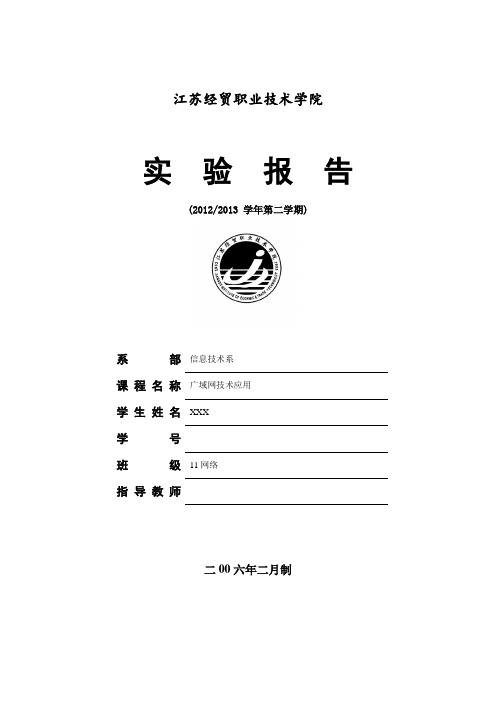

实验六 广域网协议封装与验证配置一、实验目的1.理解广域网协议的类型及工作原理。
2.掌握PPP 协议配置方法。
二、实验设备路由器两台,PC 机两台,直连线两条,V35电缆两条。
三、实验步骤1.按图6-1将实验设备连接好。
图6-12.为路由器Router1各接口封装PPP 协议及分配IP 地址。
Router1>enableRouter1#configure terminalRouter1(config)#interface fastethernet 1/0Router1(config-if)#ip address 192.168.1.1 255.255.255.0 Router1(config-if)#no shutdownRouter1(config-if)#exitRouter1(config)#interface serial 1/2Router1(config-if)#encapsulation pppRouter1(config-if)#ip address 192.168.12.1 255.255.255.0 Router1(config-if)#clock rate 64000Router1(config-if)#no shutdownRouter1(config-if)#endRouter1#show ip interface brief !显示路由器接口的配置 Router1#show interface serial 1/23.在路由器Router1上配置静态路由。
Router1# configure terminalRouter1(config)#ip route 192.168.2.0 255.255.255.0 192.168.12.2 Router1(config)#exitRouter1#show ip route !显示Router1上的静态路由信息4. 为路由器Router2各接口封装PPP 协议及分配IP 地址。
实验八 路由器广域网HDLC封装的配置 一、实验目的1.进一步理解串行接口的功能2.认识串行接口常用的接线种类及其对配置的影响3.熟练掌握串行接口配置的要素4.理解串行接口链路封装协议 PPP的层次5.掌握HDLC封装配置二、应用环境1.企业环境中异地的互连通常要经过第三方的网络,比如网通、电信等等,所以与局域网的配置不同。
2.广域网通常需要付费、带宽比较有限、可靠性相比局域网要低。
三、实验设备及材料1.DCR-1750路由器1台2.DCR-1702路由器1台3.PC机一台4.Console线揽一条5.网线一根6.CR-V35MT一条7.CR-V35FC一条四、实验拓扑图五、实验内容与要求1.先用带外配置对路由器进行初始化,并配置IP地址为:192.168.10.101/24 2.PC机的IP地址为:192.168.10.102/243.在 Router-A中使用 show running-config 命令察看设备串行接口的配置标识并记录4.在 Router-B中使用 show running-config 命令察看设备串行接口的配置标识并记录5.封装 HDLC 协议①.在 Router-A中使用 show interface serial */* 察看当前接口的状态并记录其封装协议类型和 UP/down 状态。
②.在 Router-B中使用 show interface serial */* 察看当前接口的状态并记录其封装协议类型和 UP/down 状态。
③.在 Router-A串行接口的配置模式下,配置时钟频率。
在 Router-A串行接口的配置模式下,配置时钟频率。
在 Router-A串行接口的配置模式下,配置时钟频率。
④.再次查看串行接口状态,直到端口状态稳定为 UP 状态六、实验步骤第一步:路由器恢复出厂默认值图8-1 路由器默认默认值第二步:设置Router-A接口地址及封装HDLC协议并设置时钟频率图8-2 Router-A的接口地址及封装HDLC协议第三步:查看Router-A的接口配置结果图8-3 查看Router-A的接口配置 第四步:设置Router-B接口地址及封装HDLC协议图8-4 Router-B的接口地址及封装HDLC协议 第五步:查看Router-B的接口配置结果图8-5 查看Router-B的接口配置第六步:测试两台路由器串口之间的连通性图8-6 测试连通性七、注意事项和排错1.注意查看接口状态,接口和协议都必须是UP2.CR-V35FC所连接的接口为DCE,CR-V35MT所连接的接口为DTE 3.协议是DOWN,通常是封装不匹配、DCE时钟没有配置4.接口是DOWN,通常是线缆故障5.在实际工作中,DCE设备通常由服务提供商配置,本实验是模拟环境八、共同思考1.如果没有指明封装协议,默认的是什么协议?2.为什么要配置DCE的时钟频率?九、本次实验总结1设置HDLC协议封装的配置(Router-A)Router-A_config#interface serial 1/1Router-A_config_s1/1#encapsulation hdlcRouter-A_config_s1/1#physical-layer speed 640002设置PPP协议封装CHAP验证的配置(Router-B)Router-B_config#interface serial 0/2Router-B_config_s1/1#encapsulation hdlc3. 查看路由器接口状态①、查看快速以太网口Router-A #show interface fastethernet 0/0②、查看串口Router-A # show interface serial 1/14.在路由器上测试串口连通性Router-A #ping 192.168.10.1025.路由器恢复出厂默认值Router#delete 删除所有配置文件Router#reboot重新启动路由器************************************************************注:每次做完实验之后要把路由器恢复出厂默认值。
基于Packettracer⽹络实验:⼴域⽹PPP封装连接基于Packet tracer ⽹络实验:⼴域⽹PPP 封装连接⼀、构建拓补结构:⼆、基本链接关系和配置如下:路由器名称和端⼝IP 地址:department Router NameInterface IP address subnet maskcontrollingcompanycontrolling-company s1/0192.168.100.11 255.255.255.0 s1/1192.168.110.11 f0/1192.168.10.11controlled company 1 controlled-company-1s1/0192.168.100.12 f0/1 192.168.20.11 controlled company 2 controlled-company-2s1/0192.168.110.12 f0/1 192.168.30.11设备 IP 地址⼦⽹掩码⽹关pc11 192.168.10.11 255.255.255.0 192.168.10.1 pc21 192.168.20.11 255.255.255.0 192.168.20.1 pc31 192.168.30.11 255.255.255.0192.168.30.1三、路由器的基本配置介绍:1、路由器controlling company配置:Controlling-company(config)#interface s1/0Controlling-company(config-if)#encapsulation pppControlling-company(config-if)#ppp authentication chapControlling-company(config-if)#no shutdownControlling-company(config-if)#exitControlling-company(config)#interface s1/1Controlling-company(config-if)#encapsulation pppControlling-company(config-if)#ppp authentication chapControlling-company(config-if)#no shutdownControlling-company(config-if)#exitControlling-company(config)#username controlled-company-1 password cisco Controlling-company(config)#username controlled-company-2 password cisco Controlling-company(config)#end2、路由器controlled company 1配置:Controlled-company-1(config)#interface s1/0Controlled-company-1(config-if)#encapsulation pppControlled-company-1(config-if)#ppp authentication chapControlled-company-1(config-if)#no shutdownControlled-company-1(config-if)#exitControlled-company-1(config)#username controlling-company password cisco Controlled-company-1(config)#end 3、路由器controlled company 2配置:Controlled-company-2(config)#interface s1/1Controlled-company-2(config-if)#encapsulation pppControlled-company-2(config-if)#ppp authentication chapControlled-company-2(config-if)#no shutdownControlled-company-2(config-if)#exitControlled-company-2(config)#username controlling-company password cisco Controlled-company-2(config)#end四、测试pc11与pc21、pc31通信:查看ppp封装:。
1.5 广域网及PPP实验1.5.1 实验主题:PPP验证1.5.2 实验内容●PPP的PAP验证方式●PPP的Chap验证方式1.5.3 试验目标1.熟练掌握HDLC及PPP的封装配置2.掌握PPP的认证原理及配置,能够进行PPP认证的验证与排错.1.5.5 实验要求●试验设备:cisco 2621系列路由器、V.35线缆、超五类双绞线、PC●试验要求:按图所示开启所需设备,在路由器做好基本配置,配置路由协议,设备间相互可以通讯一、实验一:1、在R2与R3间配置HDLC封装2、查看R2与R3的配置文件,看有何变化Show running-config3、查看R2与R3的串行接口状态show int s0/0show int s0/1ping二、实验二:1、在R1与R2间配置PPP封装2、查看R1与R2的配置文件,看有何变化Show running-config3、查看R1的S0/0与R2的S0/1接口状态show int s0/0show int s0/1ping思考题:1、现在从PC1到R1是二层以太网,从R1到R2二层是PPP,从R2到R3二层是HDLC, PC1与R3可以通讯吗?2、PC1与R3通讯时,从PC1到R3及从R3到PC的传递过程中,数据报是如何变化的?三、实验三:熟练掌握PPP的两种验证方式的配制(一)1、在R1与R2间配置PPP的PAP认证,单向,R2为中心设备,R1为远程设备2、查看R1与R2的配置文件,看有何变化3、查看R1的S0/0与R2的S0/0接口状态4、调试PAP认证5、show runshow int s0/1pingdebug ppp authentication(二)1、在R1与R2间配置PPP的PAP认证,双向认证2、查看R1与R2的配置文件,看有何变化3、查看R1的S0/0与R2的S0/1接口状态4、调试PAP认证5、show runshow int s0/1pingdebug ppp authentication(三)1、将R2与R3间的链路封装改为PPP2、在R2与R3间配置PPP的CHAP认证,单向,R2为中心设备,R3为远程设备3、查看R2与R3的配置文件,看有何变化4、查看R2的S0/0与R3的S0/1接口状态5、调试chap认证6、show runshow int s0/1pingdebug ppp authentication(四)1、在R2与R3间配置PPP的CHAP认证,双向认证2、查看R2与R3的配置文件,看有何变化3、查看R2的S0/0与R3的S0/1接口状态4、调试chap认证5、show runshow int s0/1pingdebug ppp authentication四、能够通过命令对试验结果进行查看及排错1.5.6 实验结果●正常通过PAP验证,端口UP●正常通过Chap验证,端口UP实验拓扑图:实验一:1.因为在同步串行线下,cisco的路由器默认的启用的hdlc封装,这里就不用我们自行启用,启用的方法也很简单,进入相应的接口,#encapsulation hdlc,启用hdlc封装。
通过广域网端口S0连接总公司与分公司网络。
分别对两台路由器的广域网端口S0封装PPP协议、分配IP地址,并配置静态路由,这样,公司网络内的主机设置IP地址及网关后就可以相互通信了。
连接拓扑图如图10.1所示。
1. Router0路由器的配置第1步:配置路由器主机名。
从用户模式进入特权模式。
从特权模式进入全局配置模式。
在全局配置模式下,将路由器名称配置为“RouterA",输入命令后,马上生效,立即下以看到提示符改为RouterA.PPP协议封装第2步:配置路由器远程登录密码。
进入路由器vty0至vty4虚拟终端线路模式。
将路由器远程登录口令设置为“100”。
退回到全局配置模式。
第3步:配置路由器特权模式口令,将路由器特权模式口令配置为“100"第4步:为路由器各接口封装PPP协议及分配IP地址。
为fa 0分配IP地址。
为端口S0封装PPP协议并分配rp地址。
由于RouterA的S0端口为DCE,要配置时钟,此处配置时钟频率为640000查看此时路由器的S0端口状态。
第5步:配置静态路由。
配置静态路由时,有两种方法。
一种方法是指定去目标网络192.168.2.0时的下一跳地址192.168.12.2(下一个路由器的入口地址);另一种方法是指定去目标网络192.168.2.0时的本路由器的出口serial 0第6步:查验路由表,此时可以看到路由器的路由表,此时没有S0端口所在网段的直连路由,原因是此时这条链路还没处在连通状态。
2. Router1路由器的配置第1步:配置路由器主机名。
从用户模式进入特权模式。
从特权模式进入全局配置模式。
将路由器名称配置为“RouterB "第2步:配置路由器远程登录密码。
进入路由器vty0至vty4虚拟终端线路模式。
将路由器远程登录口令设置为“100"0第3步:配置路由器特权模式口令,将路由器特权模式口令配置为“100"第4步:为路由器各接口封装PPP协议及分配IP地址。