Chromeleon色谱工作站 操作指南
- 格式:pdf
- 大小:320.54 KB
- 文档页数:11
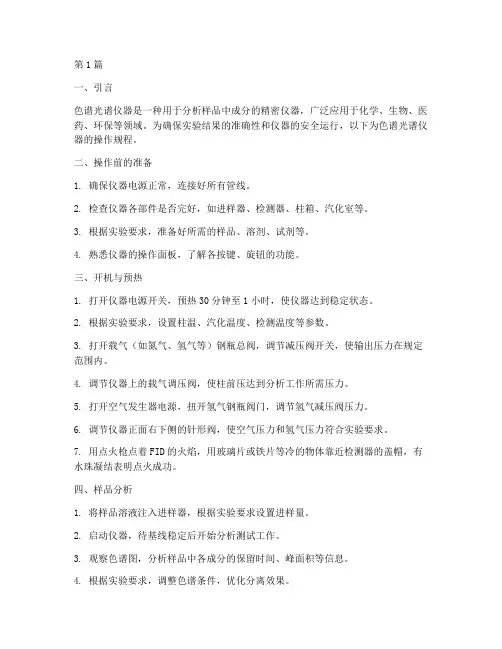
第1篇一、引言色谱光谱仪器是一种用于分析样品中成分的精密仪器,广泛应用于化学、生物、医药、环保等领域。
为确保实验结果的准确性和仪器的安全运行,以下为色谱光谱仪器的操作规程。
二、操作前的准备1. 确保仪器电源正常,连接好所有管线。
2. 检查仪器各部件是否完好,如进样器、检测器、柱箱、汽化室等。
3. 根据实验要求,准备好所需的样品、溶剂、试剂等。
4. 熟悉仪器的操作面板,了解各按键、旋钮的功能。
三、开机与预热1. 打开仪器电源开关,预热30分钟至1小时,使仪器达到稳定状态。
2. 根据实验要求,设置柱温、汽化温度、检测温度等参数。
3. 打开载气(如氮气、氢气等)钢瓶总阀,调节减压阀开关,使输出压力在规定范围内。
4. 调节仪器上的载气调压阀,使柱前压达到分析工作所需压力。
5. 打开空气发生器电源,扭开氢气钢瓶阀门,调节氢气减压阀压力。
6. 调节仪器正面右下侧的针形阀,使空气压力和氢气压力符合实验要求。
7. 用点火枪点着FID的火焰,用玻璃片或铁片等冷的物体靠近检测器的盖帽,有水珠凝结表明点火成功。
四、样品分析1. 将样品溶液注入进样器,根据实验要求设置进样量。
2. 启动仪器,待基线稳定后开始分析测试工作。
3. 观察色谱图,分析样品中各成分的保留时间、峰面积等信息。
4. 根据实验要求,调整色谱条件,优化分离效果。
五、关机与维护1. 分析工作结束后,关闭氢气钢瓶总阀和空气发生器电源。
2. 调低各路设定温度,使柱温箱、汽化室、检测器温度下降,待柱箱温度低于70℃时关闭仪器电源。
3. 关闭载气钢瓶总阀。
4. 清理仪器室的进样针、样品等物品。
5. 定期对仪器进行维护保养,如清洗进样器、更换滤头、检查管线等。
六、注意事项1. 操作过程中,严格遵守安全规程,防止发生意外事故。
2. 仪器操作人员应具备一定的化学分析基础,熟悉仪器操作。
3. 注意仪器的温度、压力等参数,确保实验结果准确。
4. 实验结束后,及时整理实验数据,进行结果分析。

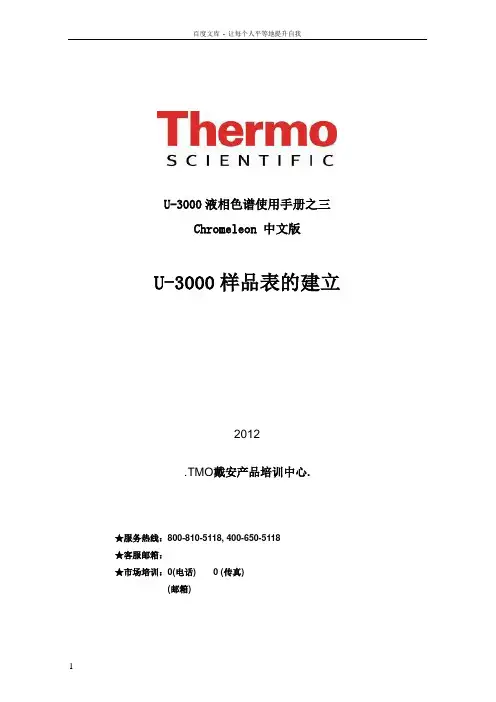
U-3000液相色谱使用手册之三Chromeleon 中文版U-3000样品表的建立2012.TMO戴安产品培训中心.★服务热线:800-810-5118, 400-650-5118★客服邮箱:★市场培训:0(电话) 0 (传真)(邮箱)目录说明 (3)一.色谱仪器控制区(Console) (4)二.建立一个仪器方法 (5)1.采集时间和采集通道设置 (5)2.LPG-3400SD泵常规设置 (6)3.泵流速梯度的设定 (6)4.WPS-3000自动进样器的常规设置 (7)5.进样模式 (8)6.TCC-3100柱温箱常规设置 (10)7.UV(DAD-3000RS)紫外二极管阵列检测器通道设定 (12)8.新建立仪器方法的预览与修改 (13)9.保存新建并修改过的仪器方法 (15)三.创建一个处理方法 (16) (18)202021 4.输入待测样品个数225. 输入每个待测样品进样次数 (22)6.设置自动进样器开始位置 (22)7.输入待测样品进样体积 (22)8.建好待测样品表 (23)9.为新建序列指定所用方法和报告 (23)10.保存新建序列表 (23)六、修改样品序列表 (25)1. 修改样品名称 (25)2.修改样品类型 (25)3.修改样品瓶位置 (27)4.修改进样体积 (27)5.选择所用仪器方法 (27)6.选择所用处理方法 (28)7.状态 (28)8.样品重量 (28)9.稀释因子 (28)10.内标量 (28)11.保存经修改后的样品序列表 (28)说明利用液相色谱来分析一批样品,一般需要五个文件来完成。
1、需要一个控制面板(e panel)控制面板是实验人员通过计算机与仪器交流的直接界面。
而且在通讯连接正常时,仪器的所有参数都在面板上反应并被记录。
2、需要一个仪器方法(Instrument Method)规定测定这些样品时所用到的系统的条件:比如泵的流速,压力上下限;自动进样器/手动进样阀的进样持续时间;检测器波长;柱温箱的温度;测每个样品需要的时间等等。
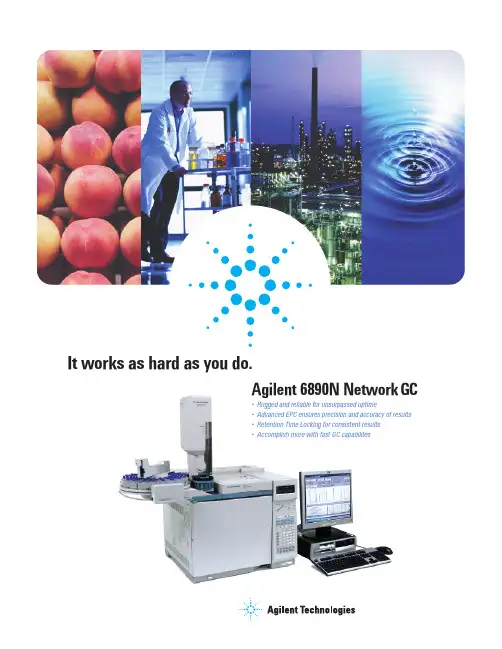
It works as hard as you do.Agilent 6890N NetworkGC• Rugged and reliable for unsurpassed uptime• Advanced EPC ensures precision and accuracy of results• Retention Time Locking for consistent results• Accomplish more with fast GC capabilites2Acccomplish more with networking abilities •Lets you share business and scientific data easily within a laboratory and across sites for fast and informed decision making.•Incorporates local area network (LAN) technology as a standard feature, which makes it easy to link communication and control of multiple analytical instruments. With networking, you can work smarter,faster, and more economically.Wide selection of inletsSplit/splitless (S/SL) capillary Packed purged injection port Cool on-column (COC)Cool on-column with solvent vapor exit (COC-SVE)Programmable temperature vaporizing (PTV)Volatiles interface (VI)•T emperature-programmable pre-column**Agilent 7694E headspace sampler Purge and trapGas and liquid sampling valves Deans Switch for 2D GC Ambient air sampler and preconcentrator**Thermal desorber**Pyrolyzer**HP-5MS)•Midpolarity (HP-35, HP-35MS, DB-35, DB-35MS, DB-17, DB-17MS, HP-50+)•High-polarity PEG (HP-Wax, HP INNOWax, DB-Wax, HP-FFAP)•PLOT (MoleSieve, PLOT Q, GS-GasPro, HP-PLOT Al 2O 3, HP-PLOT MoleSieve)•Application-specific columns (DB-VRX, DB-Dioxin, DB-ALCl and ALC2)*The 6890N network gas chromatograph is ready for attaching the Agilent 7683 series automatic liquid sampler.**Available through Agilent Channel Partners.***For a complete list of Agilent columns and supplies, visit our Shopping Village on the World Wide Web at /chemWe have one thing in mind:hard work.Laboratories worldwide are looking for a GC solution that delivers reliability, performance, and reproducible results. And nothing produces these benefits like the Agilent 6890N Network GC. By integrating leading-edge technologies with an emphasis on quality manufacturing processes, the 6890N will bring a work ethic to your laboratory that’s matched only by your own.6890N N e t w o r k G C :I t w o r k s a s h a r d a s y o u d o .* Available through Agilent Channel Partners.6890N Network GC: It works as hard as you do. 3More Productive than Any Other ECDThe Agilent 6890N micro-electron capture detector gives you greater throughput, less rework, reduced susceptibility to contamination, and expanded detection limits compared with any other electron capture detector. This detector offers the best sensitivity and linearity in the world. You do not have to concentrate extremely dilute samples and you do not have to dilute concentrated samples to get within the sample calibration range. Furthermore, this rugged, completely redesigned detector,which is optimized for capillary chromatography, lets you perform fast GC.Decreased Calibration TimeYou can manually enter existing calibration data and make a run with just one standard peak.The system can normalize the calibration table for you, allowing you to cutcalibration time and avoid re-running your calibration standards.Increased Laboratory EfficiencyClock-time programming allows you to set up runs for unattended operation whenever you want. The system can be ready to work when you get to your laboratory.Pre-run and post-run commands automatically prepare the system for the next sample.An instrument that understandsan honest day’s work.From operator interaction and sample input to separation, data acquisition, and analysis, the Agilent 6890N network GC system is Micro-Electron Capture Detector6890N N e t w o r k G C :I t w o r k s a s h a r d a s y o u d o .4High Sample ThroughputThe 6890N network GC system is already set up for the Agilent 7683 automatic liquid sampler,enabling fast and easy installation.Single or dual injectors, equipped with either an 8-sample turret or a 100-vial sample tray, allow unattended operation. Using the 11-vial transfer turret with the tray and the solvent saving mode,you have enough solvent to run unattended eight times longer than before.100-vial sample tray8-sample turret for use without trayEfficient Data HandlingThe Agilent ChemStation for the 6890N network GC system lets you display, calibrate, and report data from up to four signals—without having to synchronize separate runs and merge results.This isparticularly efficient when you need to set up and report complex analyses.Agilent’s Cerity Networked Data System for Chemical QA/QC givesyou exactly what you need for your particular laboratory environment. Use-specific applications model your everyday tasks,making every step more efficient. Cerity NDS also connects you with your company’s intranet and the Internet for pulling in what you need to work efficiently or sending out results to your customers, fast.Automatic Liquid Sampler6890N Network GC:It works as hard as you do.511-vial transfer turret for use with trayMinimal ReworkThe Agilent 6890N network GC system is the only GC system that automatically selects the optimum pressure-control mode for split and splitless analyses. Forward-pressure control is best for splitless injections. Along with a large inlet liner volume and pressure-pulse operation,this mode reduces discrimination, sample degradation, and sample loss caused by liner overload while maximizing sensitivity.For split injections, the system automatically selects back-pressure control for linear split ratios over the entire usable split-ratio range and over wide column flow and pressure ranges. This reduces sample preparation and increases reproducibility and accuracy.Automatic switching between forward-and back-pressure modes yields optimal results in less time and with less effort.6890N N e t w o r k G C :I t w o r k s a s h a r d a s y o u d o .6The Agilent 6890N works as hard to meet regulatory requirements as it does to meet the needs of your lab. That’s why Agilent designed into the GC ChemStation a variety of features to answer the strict regulatory, certification, and quality control requirements of your industry. Agilent’s expert staff of engineers will work for you too— our installation qualification and operational qualification/performance verification services can help ensure your lab is in complete compliance.A Record of All EventsBoth the Agilent Cerity Networked Data System and Agilent ChemStation Plus family ease the burden of meeting regulatory and quality requirements.Both software programs, for example,record all system events during an analysis. This includes any anomalies or deviations from method setpoints.System Performance ControlA system suitability table lets you easily set range limits on critical parameters toestablish and verify system performance.Results that meet regulations—and your expectations.Good Laboratory PracticeAssured Method SecurityYour original method, including all GC parameters and data files, can be stored in a single protected,uneditable format for assured integrity. Furthermore,your methods and data are protected by a keyboard lock and multilevel security.6890N Network GC:It works as hard as you do.7You want to keep your cost-per-analysis down— but not at the cost of unreliable results. That’s why Agilent designed the 6890N to do much of the work for you. It’s easy to operate, with minimal time required for training, prep and data handling.You’ll save time by entering all GC parameters electronically. Once set, they remain precisely the same for accurate and reproducible results you can count on, every time, with every operator, and with minimal rework.Unsurpassed Reproducibility Full electronic pneumatics control (EPC) makes it fast and easy to set all pressures and flows.Our fourth-generation EPC keeps these setpoints constant from run to run,providing excellent retention time reproducibility.Simplified ControlThe 6890N keyboard simplifies parameter entry and system control.The keyboard displays four parameters of your choice,giving you instant access to system information— for fast,effective diagnostics and troubleshooting. All parameters can be stored and recalled at the touch of a button.Retention Time (min)Run Peak 1Peak 218.3778.63228.3778.63238.3778.63348.3778.63258.3768.63268.3748.63078.3758.63188.3758.63198.3748.630108.3748.630118.3758.631128.3768.632138.3768.632148.3768.632158.3768.632Average 8.3768.632Standard0.001 0.001DeviationMethod setup that’s fast,results that stay true.Fourth-Generation Pneumatics Control6890N N e t w o r k G C :I t w o r k s a s h a r d a s y o u d o .8Different Detector, Different Location,Different Operator—Same ResultsRetention Time Locking (RTL) software is a powerful productivity tool that lets you reproduce exactly the same results on multiple Agilent GCs with EPC—configuration to configuration, location to location,operator to operator. This revolutionary technology allows retention times to be reproduced between Modularity to Meet Changing Needs Modular design of system components lets change or upgrade GC MSD Method Locked to FID Method Mixture of 25 PesticidesRetention Time Locking with GC and GC/MSD ChemStation6890N Network GC:It works as hard as you do.96890N N e t w o r k G C :I t w o r k s a s h a r d a s y o u d o .Sampling FlexibilityThe Agilent automatic liquid sampler lets you mimic manual injection. At the same time, you get the convenience of automated injection. Other benefits include improvedprecision and accuracy (with the industry’s fastest injection speed) and the ability to sample individual layers in a vial for automated micro-liquid/liquid extraction and ambientheadspace analysis.No Sample ConcentrationThe system’s automatic liquid sampler offers large-volume injection, eliminating sampleconcentration steps. Using the programmable temperature vaporizing inlet or cool on-column inlet, you can inject up to 50 µL in a single injection.If you are using a programmable temperature vaporizing inlet, you can inject up to 500 µL, with multiple injections. This gives you highly sensitive quantitation—especially useful for mass selectivedetection and atomic emission detection.With enhanced technologies, the 6890N works harder than ever to increase your lab’s performance. Both injection and headspace sampling are automated, which means less manual work and even more precise results. You’ll enjoy quicker turnaround time, lower cost per analysis, and less waste.Small-Volume SamplingMultiphase Sampling Ambient HeadspaceSamplingT ake the work outof manual sample prep.Large-Volume Injection10No Sample PreparationHeadspace sampling can eliminate sample preparation byintroducing volatile components automatically—from virtually any matrix—directly into the GC. A low-volume, highly inert volatiles interface is optimized for headspace-GC analysis, preventingsample loss or degradation. Agilent headspace instrument control is fully integrated into the Agilent GC ChemStation software.Reduced DerivatizationA cool on-column inlet offers a gentle environment for thermally labile compounds. This minimizes the need for derivatization and improves the accuracy of sample characterization.6890N Network GC:It works as hard as you do.116.00 6.00 8.00 0.00 2.00 4.00 6.00 8.006.00 6.00 8.00 0.00 2.00 4.00 6.00 8.002334Standard GCFast GC HP-INNOWax 60m x 0.32mm x 0.5µmHP-INNOWax 25m x 0.2mm x 0.313µmStyrene5 7.510 12.5 15 17.5 200.5 1 1.5 2 2.5minminThe Agilent 6890N network GC system lets youReal GC—T en Times FasterThe Agilent 6890N network GC system provides everything you need for fast GC. This includes fast automatic injection, split/splitless inlets,0.1-mm capillary columns, high-speed detectors, fast data handling, and method translation software. You get real chromatography, accurately and consistently, two or five or even ten times faster than standard GC.And you can switch back to standard GC with ease.Waste no time,results come in minutes.6890N N e t w o r k G C :I t w o r k s a s h a r d a s y o u d o .12Easy Translation to Fast GCFree method translation software lets you transfer currentmethods to faster methods in minutes.You can see the impact of parameter changes on analysis speed—before you run a sample.At the same time, the software identifies any potential method or instrument constraints so that you know what will work before investing significant time and money.6890N Network GC:It works as hard as you do.132D GC Made EasySetup and operation of 2D GC is made reliable and easy to use by combining Micro-fluidic and EPC technologies. This unique software tool minimizes operator effort by automatically calculating restrictions and pressures. The reproducibility ofretention times of the 6890N GC results in improved accuracy and reliability. 2D GC is available pre-configured by Agilent, as a standard option, or as an accessory for existing 6890N GC systems.2D GC Using Micro-Fluidic T echnologyAgilent’s patented Micro-fluidic technology greatly improves the performance of 2D GC. Internal volumes are optimized tomaximize separation efficiency and eliminate peak tailing. Each device is deactivated to produce superior results even for trace analysis of chemically active compounds. A new fitting and ferrule design simplifies column installation and eliminates leakage even with repeated oven temperature programming to final temperatures over 400 C.Agilent Columns and Supplies— The Perfect FitFor greater confidence in your GC results,you can optimize your total system with quality Agilent columns and supplies—the perfect fit for the Agilent 6890N network GC system. A wide range of GC columns,supplies, kits, and accessories is designed,manufactured, and tested to rigorous Agilent specifications, under a quality system registered to ISO 9001. Why risk compromising your analytical results with anything less than genuine Agilent consumables?Backed by Agilent SupportYou can also ensure the best performance from your 6890N by relying on a variety of Agilent-brand services. Whether you need assistance in hardware or software installation, performance checks, or on-going technical support, Agilent can help maintain reliable operations over the life ofyour instrument.Created for endurance—now and for years to come.6890N N e t w o r k G C :I t w o r k s a s h a r d a s y o u d o .14The Agilent 6890N network GC system incorporates the lessons learned from 40 years of producing the world’s best-selling and most reliable GCs. In fact, labs turn to Agilent because they know the instruments will perform accurately and consistently over extended periods— and when they do replace or upgrade a system, they regularly return to Agilent.You can be sure your Agilent instrument will prove to be a workhorse for your lab, too. Each 6890N network GC system ships with a Declaration of Conformity that certifies it has passed stringent safety tests, ensuring the instrument will meet Agilent’s performance specifications. We back it all up with our Agilent Value Promise that guarantees you’ll have at least 10 years use from your 6890N (see back panel for details). Now that’s a hard-working promise.Special Service BundlesAgilent offers special service bundles that are designed to meet the needs of your laboratory. Essential services include:• T elephone support to resolve hardware problems• At-your-site instrument service plus consumables used for repairs • Off-site instrument repair service • Annual preventative maintenanceAgilent customer service centers are located worldwide. With Agilent support, you can reduce operational costs, increase laboratory productivity, and lighten the load of regulatory compliance.Agilent has a series of convenient 6890 system GC Web-based training modules. You can learn at your desk—with minimal disruption to work schedules—or wherever you can connect to the Internet. e-Learning gives you focused instruction in instrument theory, operation, routine maintenance, as well as common problems and solutions.You can view module descriptions, try a demo, register, and purchasemodules by visiting /chem/elearning.GC e-Learning On-Demand and Live Course Titles and DescriptionsSee how Agilent trainingcan work for you.6890N Network GC:It works as hard as you do.15Product Number Course TitleDescriptionR1691A6890 GC Split Inlet Mode OperationThis module teaches you the basic theory and operation of the 6890 GC split/splitless capillary inlet when operating in the split mode.R1692A 6890 GC Splitless Inlet Mode OperationThis module teaches you the basic theory and operation of the 6890 GC split/splitless capillary inlet when operating in the splitless mode.R1693A 6890 GC Purged Packed Inlet OperationThis module teaches you the basic theory and operation of the 6890 GC purged packed inlet.R1694A Capillary Columns Theory and OperationThis self-paced e-Learning module teaches you the basic theory and operation of capillary columns.R1695A 6890 GC Keyboard OperationThis self-paced e-Learning module teaches you the basic operation of the 6890 GC keyboard. It is designed to help you to understand all of the keys to gain the maximum benefit from your GC.R1696A 6890 GC FID Theory and Operation This module teaches you the basic theory and operation of the FID.R1697A 6890 GC ECD Theory and Operation This module teaches you the basic theory and operation of the ECD.R1698A 6890 GC TCD Theory and Operation This module teaches you the basic theory and operation of the TCD.R1699A GC Automatic Liquid Sampler OperationThis module teaches you the basic operation of the Agilent automatic liquid sampler system (ALS). It is designed to help you gain the maximum productivity from the ALS.R1700A Logical GC TroubleshootingThis module teaches logical steps in troubleshooting GC system problems.These steps are designed to identify the source of the problem quickly and prevent the troubleshooting task from becoming overwhelming.Find out more todayFor more information about how you can benefit from the Agilent 6890N Network GC system, Agilent’s support services, or Agilent training courses, visit us online or call toll free:/chem1-800-227-9770 (in the U.S. and Canada)Outside the U.S. and Canada, please call your local AgilentT echnologies analytical sales office or authorized AgilentT echnologies distributor.Information, descriptions, and specifications in this publicationare subject to change without notice.© Agilent T echnologies, Inc. 2004Printed in the USAJune 2, 20045989-0973EN A Sizable PromiseFor nearly two decades, Agilent T echnologies has been improving the way laboratories get results, perform their processes, and enhance their businesses. And the Agilent 6890N Network GC is no exception. With exemplary performance and outstanding ease-of-use packed into its compact frame, the 6890 will help improve the efficiency and productivity of your lab.The Agilent Value Promise–10 years of guaranteed valueIn addition to continually evolving products, we offer something else unique to the industry-our 10-year value guarantee. The Agilent Value Promise guarantees you at least 10 years of instrument use from your date of purchase, or we will credit you with the residual value of that system toward an upgraded model. Not only does Agilent ensure a safe purchase now, we help ensure your investment is as valuable to you in the long run.Information at your fingertipsStay up-to-date on the 6890N Network GC and other Agilent products. Register at /chem to receive exclusive benefits, such as:• Personalized email notifications that reflect your selected interests• Access to how-to videos, chromatogram libraries,application notes, and more• Free firmware and software updates• Fast enrollment for e-Seminars and other training。
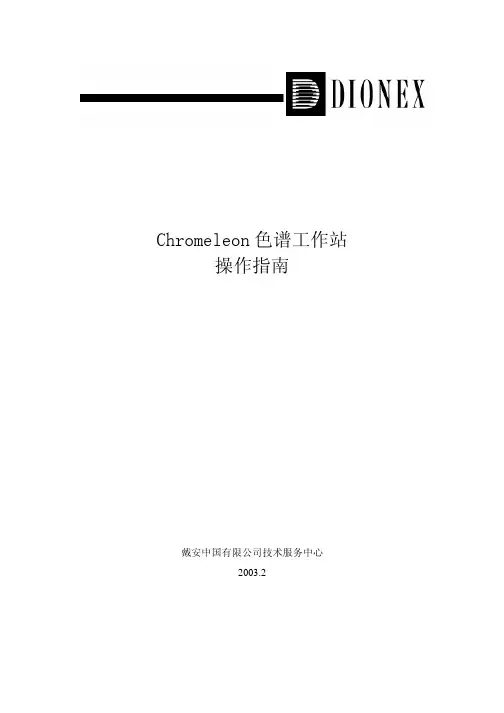
Chromeleon色谱工作站操作指南戴安中国有限公司技术服务中心2003.2注意:以下操作步骤以ICS-1500,手动进样为例。
“”为单击鼠标左键;“”为双击鼠标左键;“”为单击鼠标右键。
* 建立控制面板1. 从“开始”处依次选择Programs, Chromeleon和Chromeleon;2. 点击计算机代码,双击与实际情况一致的控制面板;3. 确认各模块的“Connected”图标均为绿色后,设置淋洗液的液位开泵,设定流速;5. 点击兰色圆形图标(Acquisition On/Off);6. 进入Pump_ECD – ECD_1;7. 设置电导池和柱温箱的温度,选择抑制器类型, 输入淋洗液浓度,点击“确定”开始采集基线。
* 设定运行程序1. 依次点击File和New,选择Program File;2. 点击“下一步”;3. 设置高/低压极限和流速,点击“下一步”;4. 设置手动进样,进样时间为60秒;5. 将Acquisition t ime调整至0~15分钟,点击“下一步”;6. 设置电导池和柱温箱的温度,选择抑制器类型, 输入淋洗液浓度,点击“下一步”;7. 点击“下一步”;8. 选择“Review the program in a new window”,点击“完成”;注意:绿色字体为注释信息,不起作用。
10. 存盘退出(推荐存入独立的“program”子目录中)。
* 建立方法文件1.依次点击File和New,选择Method File;2. 依次点击File和Save as,存盘退出(推荐存入独立的“method”子目录中)。
* 建立样品表1.依次点击File和New,选择Sequence(using Wizard);2.点击“下一步”(连续四次);3. 选择正确的程序文件,点击“Open”;4.选择正确的方法文件,点击“Open”;5. 选择正确的报告文件,点击“Open”;6. 存盘退出;5.修改标准点的名称、类型和数量。
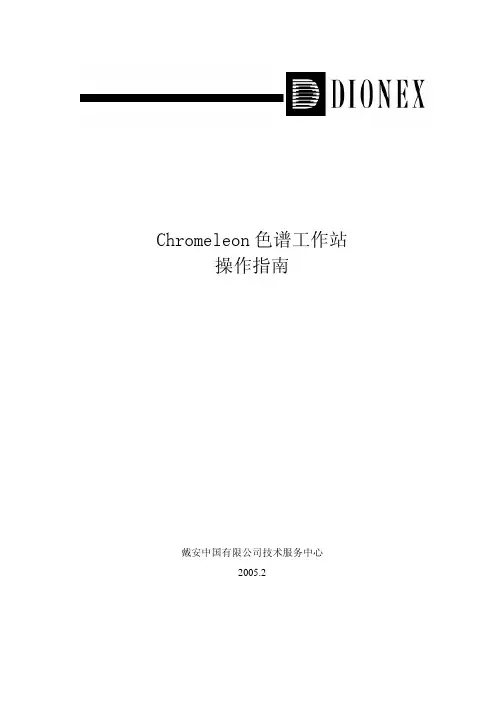
Chromeleon色谱工作站操作指南戴安中国有限公司技术服务中心2005.2注意:以下操作步骤以阴离子分析,手动进样为例。
“”为单击鼠标左键;“”为双击鼠标左键;“”为单击鼠标右键。
* 建立控制面板1. 从“开始”处依次选择Programs, Chromeleon和Chromeleon;2. 点击计算机代码,双击与实际情况一致的控制面板;3. 确认各模块的“Connected”图标均为绿色后,设置淋洗液的液位开泵,设定流速、淋洗液浓度;注意:如果操作条件固定(不进行排气泡、更换系统等操作),开/关机分别点击Startup和Shutdown即可。
5. 点击兰色圆形图标(Acquisition On/Off);6. 进入Pump_ECD – ECD_1;7. 设置电导池和柱温箱的温度,选择抑制器类型, 输入淋洗液浓度,点击“确定”开始采集基线。
* 设定运行程序1. 依次点击File和New,选择Program File;2. 点击“下一步”;3. 设置低/高压极限(200~3000psi)和流速,点击“下一步”;4-1.等浓度淋洗时,直接在“Start”处输入浓度,点击“下一步”;4-2. 梯度淋洗时,选择“Multi-Step Gradient”,点击“下一步”;4-3. 根据分析方法,在“Concentration”处输入起始浓度,点击键盘的“↓”,选择“是(Y)”;。
注意:Curve下必须键入1-9之间的数值(推荐值:5)。
5. 设置手动进样,进样时间为60秒;6. 将Acquisition t ime调整至0~15分钟,点击“下一步”;7. 设置电导池和柱温箱的温度,选择抑制器类型, 输入淋洗液浓度,点击“下一步”;8. 点击“下一步”;9. 选择“Review the program in a new window”,点击“完成”;10. 将引号中的内容修改为中文(例如:请进样);注意:绿色字体为注释信息,不起作用。
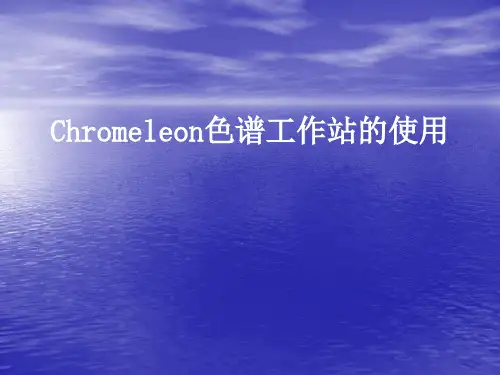
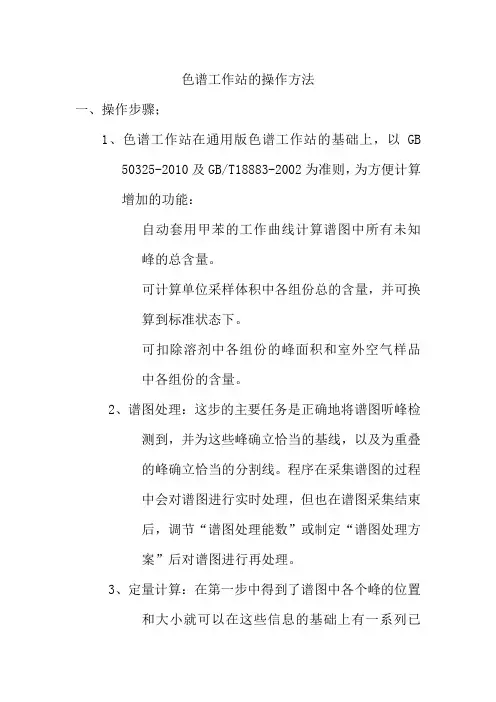
色谱工作站的操作方法一、操作步骤;1、色谱工作站在通用版色谱工作站的基础上,以GB50325-2010及GB/T18883-2002为准则,为方便计算增加的功能:自动套用甲苯的工作曲线计算谱图中所有未知峰的总含量。
可计算单位采样体积中各组份总的含量,并可换算到标准状态下。
可扣除溶剂中各组份的峰面积和室外空气样品中各组份的含量。
2、谱图处理:这步的主要任务是正确地将谱图听峰检测到,并为这些峰确立恰当的基线,以及为重叠的峰确立恰当的分割线。
程序在采集谱图的过程中会对谱图进行实时处理,但也在谱图采集结束后,调节“谱图处理能数”或制定“谱图处理方案”后对谱图进行再处理。
3、定量计算:在第一步中得到了谱图中各个峰的位置和大小就可以在这些信息的基础上有一系列已知浓度的标样计算各气体组份的工作曲线,或反过来有工作曲线计算待测样品中各气体组份的浓度。
4、谱图采集与处理:①在“工具”菜单里执行“选项”命令,在弹出的选项对话框的“操作”页面设置“通道貌岸然同步”一项。
②在“文件“菜单内选择“新建”命令,程序将打开一新窗口,并同时试图寻找一个名为“默认模板”的文件,如果找到这个文件则将其中记载的几张表格内容(如“谱图参数表”、“谱图处理表”、“定量组份表”、“定量方法表”、“分析报告表”)引进到新建窗口的相应相应表格中来,如果没找到程序弹出一对话框没有,故新建窗口中表选择“新建”命令,程序将打开一新窗口,并同时试图寻找一个名为“默认模板”的文件,如果找到这个文件则将其中记载的几张表格内容(如“谱图参数表”、“谱图处理表”、“定量组份表”、“定量方法表”、“分析报告表”)引进到新建窗口的相应表格中来,如果没找到程序弹出一对话框没有,故新建窗口中表格的内容采胜出厂值。
③在“谱图参数表”“信号通道里选择谱图信号的采集通道。
④选择“操作”菜单中的“谱图采集”命令,这时谱图窗口内开始有谱图走动。
⑤如果要调节谱图在横向和纵向上的缩放,请分别调节“谱图参数表”中“满屏时间”和“满屏量程”两个谱图显示参数,也可分别单击这两个参数旁的“满屏”按钮,使当前已采集到的谱图分别在横向和纵向上满屏。
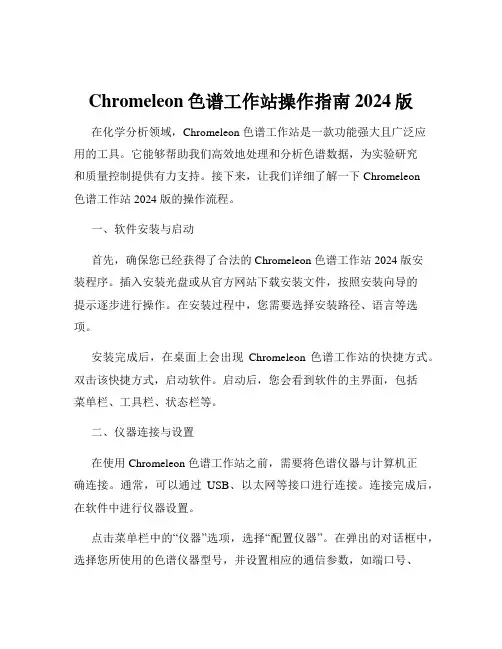
Chromeleon色谱工作站操作指南2024版在化学分析领域,Chromeleon 色谱工作站是一款功能强大且广泛应用的工具。
它能够帮助我们高效地处理和分析色谱数据,为实验研究和质量控制提供有力支持。
接下来,让我们详细了解一下 Chromeleon色谱工作站 2024 版的操作流程。
一、软件安装与启动首先,确保您已经获得了合法的 Chromeleon 色谱工作站 2024 版安装程序。
插入安装光盘或从官方网站下载安装文件,按照安装向导的提示逐步进行操作。
在安装过程中,您需要选择安装路径、语言等选项。
安装完成后,在桌面上会出现Chromeleon 色谱工作站的快捷方式。
双击该快捷方式,启动软件。
启动后,您会看到软件的主界面,包括菜单栏、工具栏、状态栏等。
二、仪器连接与设置在使用 Chromeleon 色谱工作站之前,需要将色谱仪器与计算机正确连接。
通常,可以通过USB、以太网等接口进行连接。
连接完成后,在软件中进行仪器设置。
点击菜单栏中的“仪器”选项,选择“配置仪器”。
在弹出的对话框中,选择您所使用的色谱仪器型号,并设置相应的通信参数,如端口号、波特率等。
设置完成后,点击“测试连接”按钮,确保软件能够与仪器正常通信。
三、方法创建方法是色谱分析的重要参数,包括色谱柱、流动相、流速、检测波长等。
在 Chromeleon 色谱工作站中,可以方便地创建新的分析方法。
点击菜单栏中的“方法”选项,选择“新建方法”。
在方法编辑界面中,依次设置各个参数。
例如,在“色谱柱”选项中,选择您所使用的色谱柱型号和规格;在“流动相”选项中,设置流动相的组成和比例;在“流速”选项中,输入合适的流速值;在“检测波长”选项中,选择您需要检测的波长。
设置完成后,点击“保存”按钮,将方法保存起来,以便后续使用。
四、样品信息录入在进行色谱分析之前,需要录入样品的相关信息,如样品名称、编号、来源等。
点击菜单栏中的“样品”选项,选择“新建样品”。
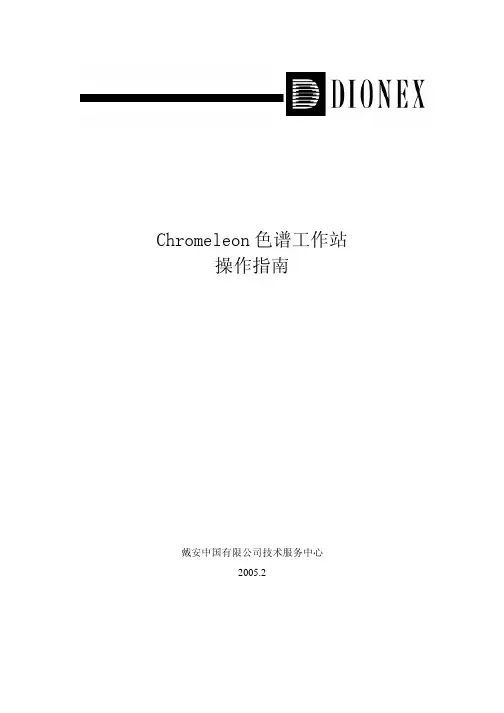
Chromeleon色谱工作站操作指南戴安中国有限公司技术服务中心2005.2注意:以下操作步骤以阴离子分析,手动进样为例。
“”为单击鼠标左键;“”为双击鼠标左键;“”为单击鼠标右键。
* 建立控制面板1. 从“开始”处依次选择Programs, Chromeleon和Chromeleon;2. 点击计算机代码,双击与实际情况一致的控制面板;3. 确认各模块的“Connected”图标均为绿色后,设置淋洗液的液位开泵,设定流速、淋洗液浓度;注意:如果操作条件固定(不进行排气泡、更换系统等操作),开/关机分别点击Startup和Shutdown即可。
5. 点击兰色圆形图标(Acquisition On/Off);6. 进入Pump_ECD – ECD_1;7. 设置电导池和柱温箱的温度,选择抑制器类型, 输入淋洗液浓度,点击“确定”开始采集基线。
* 设定运行程序1. 依次点击File和New,选择Program File;2. 点击“下一步”;3. 设置低/高压极限(200~3000psi)和流速,点击“下一步”;4-1.等浓度淋洗时,直接在“Start”处输入浓度,点击“下一步”;4-2. 梯度淋洗时,选择“Multi-Step Gradient”,点击“下一步”;4-3. 根据分析方法,在“Concentration”处输入起始浓度,点击键盘的“↓”,选择“是(Y)”;。
注意:Curve下必须键入1-9之间的数值(推荐值:5)。
5. 设置手动进样,进样时间为60秒;6. 将Acquisition t ime调整至0~15分钟,点击“下一步”;7. 设置电导池和柱温箱的温度,选择抑制器类型, 输入淋洗液浓度,点击“下一步”;8. 点击“下一步”;9. 选择“Review the program in a new window”,点击“完成”;10. 将引号中的内容修改为中文(例如:请进样);注意:绿色字体为注释信息,不起作用。
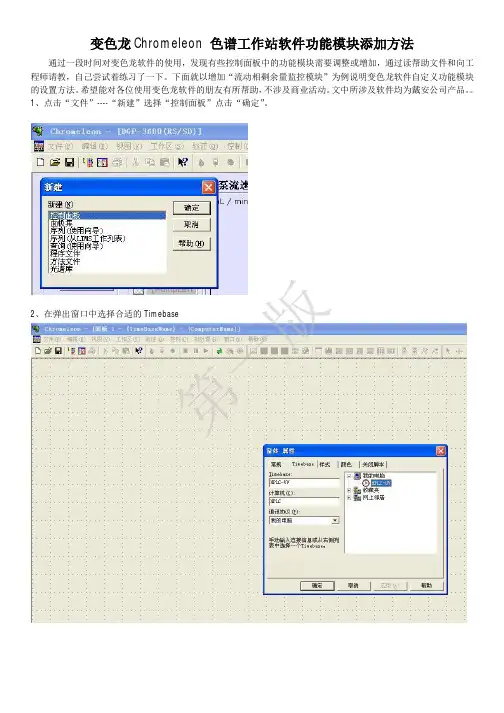
变色龙 Chromeleon 色谱工作站软件功能模块添加方法通过一段时间对变色龙软件的使用,发现有些控制面板中的功能模块需要调整或增加,通过读帮助文件和向工程师请教,自己尝试着练习了一下。
下面就以增加“流动相剩余量监控模块”为例说明变色龙软件自定义功能模块的设置方法。
希望能对各位使用变色龙软件的朋友有所帮助,不涉及商业活动。
文中所涉及软件均为戴安公司产品。
1、点击“文件”----“新建”选择“控制面板”点击“确定”。
2、在弹出窗口中选择合适的Timebase第一版3、在“视图”中选择“布局”则可以在工具栏中显示出相应的工具条。
4、在工具条中选择“量计/滑块”,在工作区拉出相应形状区域,在区域中点击右键,选择“属性”依次设定选项卡中内容。
其中“链接”是关键,需要从命令集中选择需要功能模块可以对应的软件功能。
(每种模块可对应的功能是一定的,不是全能的)。
版一第版一第5、在工具条中选择“组框”,在工作区拉出相应形状区域,在区域中点击右键,选择“属性”依次设定选项卡中设置文字字体和字号。
并以此类推完成所需功能模块的编辑工作。
6、在浏览器中红圈所对应区域中找到所使用仪器对应的默认控制面板,打开。
第一版6、将该控制面板另存于一自定义文件夹中,以免更改失败后源面板损坏,或者因源文件夹上锁而不能保存。
以后将编辑另存后的面板而不是默认的源面板。
此图中红色框所示即为布局模式工具条。
7、在另存后的控制面板空白处点击右键,选择 “布局模式”。
第一版8、将此前已编辑好的模块框选后点击右键选择“复制”。
9、将复制后的模块粘贴入处于布局模式的控制面板中,拖动到合适的位置。
并将控制面板进行保存。
版一第10、打开一个已经配制好的面板集,在空白处点击右键选择添加面板。
11、找到此前添加过功能模块的控制面板。
12、移除原有面板集中的相应的未添加模块的面板。
如需调整面板顺序,则可以先删除预定位置后面的几个模块,然后依次重新添加模块即可。
Chromeleon7.1色谱工作站操作指南戴安中国有限公司技术服务中心2011.4平衡系统1 打开变色龙软件Chromeleon 7。
2 在左侧选择仪器(Instrument),右侧出现仪器控制面板。
3 设定流速,点击On开泵。
若需要排气泡,则打开废液阀后,点prime排气泡。
4 开泵后,设定抑制器(Suppressor)电流值,打开抑制器开关。
点击采集基线(Monitor Baseline),当基线平稳后,再点击采集基线(Monitor Baseline),停止采集。
准备进样分析。
开泵开抑制器设定电流值采集基线设定流速建立仪器方法1 点击建立(Create),选择仪器方法(Instrument Method)。
2 进入向导,输入运行时间(Run Time),点击下一步(Next)。
3 设置泵流速(Start),设置低压限(Lower Limit)和高压限(Upper Limit)。
建议低压限设为200psi,高压限设为3000psi,点击下一步(Next)。
4 选择进样方式(Injection Type),AS40自动进样器进样(AS40 Automated Sampler)或手动进样(Manual)。
选择进样时间(Injection Duration),建议设成60 seconds。
点击下一步(Next)。
5 选择采集通道(Channels),设定电导池温度(Cell Temperature)和柱温(Column Temperature),建议分别设为35℃和30℃,点击下一步(Next)。
6 选择抑制器类型(Suppressor Type),输入淋洗液浓度(Eluent Concentration),电流值(Current)自动计算出来。
点击下一步(Next)。
7 点完成(Finish)。
8 点保存(Save),选择保存路径,输入方法名称(Object),点保存(Save)。
建立处理方法1 点击建立(Create),选择处理方法(Processing Method)。
基本操作这一章主要介绍EZChrom Elite Client/Server,包括它的文件结构、组件应用窗口和谱图窗口。
一、仪器向导每一次你在打开仪器应用时(通过双击主窗口上的仪器图标),一个仪器向导界面将会显示。
这个向导包含了仪器窗口的一些基本功能。
Create or modify a method这个按钮将打开方法向导,您可以按步骤去创建或修改一个方法。
Create a sequence这个按钮将打开批处理向导,您可以按步骤去创建一个采集或再处理的批处理方法。
Run one sample这个按钮将打开一个对话框,允许您使用一个已经保存的方法来运行单次样品采集。
Run a sequence of sample这个按钮将打开批处理运行对话框,您可以使用一个已经保存的批处理运行样品采集。
Show at instrument startup如果这项被选中,在每一次打开仪器应用的时候都会显示仪器向导。
二、离线仪器向导如果您使用仪器的离线工作,那么仪器向导将显示以下的按钮。
包括创建或修改一个方法、创建一个批处理、处理一个批处理。
三、数据结构一、方法结构每当您采集或者处理一个数据文件时必须使用方法。
它包含有数据采集指令(运行时间、采样频率等等)、积分参数、校正和峰组份信息、报告和其它的一些功能,如数据输出和用户程序。
每一个方法能够使用为多个独立的通道采集数据。
每一个通道有它们自己完全独立的参数,包括采样频率、运行时间、积分事件、外部事件、校正和报告。
虽然方法文件是一个分离的文件,但是被包含在方法里的信息在采集时已经被保存在了原始数据文件里。
这样,即使方法文件后来被修改了,最初的方法也能被恢复。
二、数据文件结构当您使用EZChrom Elite Client/Server采集一个样品或者使用Save As 32-bit…命令保存一个数据文件时,一个新的数据文件就产生了。
文件包含有以下信息:文件信息头这里包含有采集日期和时间;用来采集和处理数据的完整的方法参数(仅仅为采集数据时被保存的最初方法)因为您能在同一台色谱仪上多个通道同时采集数据,方法里可能包含了多个通道的完整参数。
色谱工作站使用说明书一、概述色谱工作站是一种用于分析和鉴定化合物的仪器设备,广泛应用于化学、生物、制药等领域。
本使用说明书旨在向用户详细介绍色谱工作站的使用方法和注意事项,以确保用户能够正确并高效地操作该设备。
二、设备组成1. 色谱仪:包括进样器、柱体、检测器等核心部件,用于样品分离、检测和定量。
2. 计算机控制系统:通过计算机软件实现对色谱仪的控制、数据采集和分析。
3. 柱温控制系统:用于控制柱体温度,以保证色谱分离的稳定性。
4. 进样系统:负责将待测样品引入到色谱仪中进行分析。
5. 数据处理软件:用于对色谱数据进行处理、分析和解读。
三、使用步骤1. 准备工作在使用色谱工作站之前,需进行以下准备工作:- 确认色谱仪和计算机的电源均已打开,并正常连接。
- 检查色谱仪的色谱柱是否已装好,并根据需要选择合适的柱子类型。
- 启动计算机并登录色谱工作站的操作界面。
2. 样品进样- 在进样器中加入待测样品,并调整进样量和进样方式。
- 在进样控制界面中设置进样参数,如进样体积、进样速度等。
- 确认样品进样后,点击开始进样按钮,启动进样过程。
3. 色谱分离- 在分离模块界面中设定分离条件,包括柱温、流速、梯度等。
- 确认分离条件后,点击开始分离按钮,启动分离过程。
- 监控色谱分离过程,根据色谱图的变化进行实时调整。
4. 数据采集与分析- 分离完成后,色谱工作站自动采集并存储色谱数据。
- 切换到数据处理软件界面,加载采集的数据文件。
- 利用软件提供的分析功能对数据进行解读和分析,如峰识别、峰面积计算等。
四、注意事项1. 操作前请仔细阅读本使用说明书,并按照步骤进行操作。
2. 使用前应检查色谱仪和计算机的正常工作状态。
3. 进行样品进样时,注意选择合适的进样量和进样方式,以避免过量或污染。
4. 在调节分离条件时,需根据样品特性和分析要求进行合理的选择和调整。
5. 在数据处理过程中,应注意选择合适的方法和参数,确保结果的准确性和可靠性。
Chromeleon色谱工作站(HPLC)操作指南第一章打开Chromeleon变色龙软件1.打开“Server Monitor”(工程师已设定好,一般不必做这一步)在桌面右下角的变色龙小图标上,单击鼠标右键,选择“Open”弹出Server Monitor框,点击“Start”,等待变色龙图标变成灰色,显示Serial号 ****,单击“Close”关闭“Server Monitor”2.双击桌面上Chromeleon图标,进入Chromeleon变色龙软件操作系统;3.单击Local计算机代码,双击与仪器配置实际情况一致的控制面板;注意:以下操作步骤以四元泵/紫外检测器/自动进样器/柱箱为例:下图显示四元泵/自动进样器/柱箱/紫外检测器的操作面板,如果显示灰色,可依次让软件与泵,自动进样器,柱箱,UV检测器连机;3.1 泵的设置:点击泵模块下的“Settings”键;弹出泵的设定窗口;在“Status”框中选上connect3.2自动进样器的设置:点击自动进样器模块下的“Settings”键,弹出进样器的设定窗口:在“Status”框中选上connect设置完成后,按右下方的“Close”关键该画面。
3.3点击柱温箱模块下的“Settings”键,弹出柱温箱的设定窗口:在“Status”框中选上connect设置完成后,按右下方的“Close”关键该画面。
3.4 检测器的设置:①UVD 170US检测器点击检测器模块下的“Settings”键,跳出一个检测器的设置窗口:②PDA-100检测器设置完成后,按右下方的“Close”关键该画面。
第二章设定分析运行的程序方法和样品表说明:要分析一批样品,需要三个文件来完成。
1、需要一个程序文件规定测定这些样品时所用到的系统的条件。
比如泵的流速、各通道的比例;自动进样器/手动进样阀的进样体积;柱温箱的温度;检测器的波长、测每个样品需要的时间等等,都得在程序文件里指定。
Chromeleon色谱工作站
操作指南
戴安中国有限公司技术服务中心
2002.2
注意:以下操作步骤以紫外检测,手动进样为例。
“”为单击鼠标左键;
“”为双击鼠标左键;
“”为单击鼠标右键。
* 建立控制面板
1. 从“开始”处依次选择Programs, Chromeleon和Chromeleon;
2. 点击计算机代码,双击与实际情况一致的控制面板;
3. 确认各模块的“Connected”图标均为绿色后,点击红色正方形图
标(Stop flow)和绿色三角形图标(Continue),开泵,设定流速,选择正确的淋洗液通道, 开灯;
注意:由于UVD-170U的氘灯需要进行预热和波长校正,执行“lamp on”
命令后应等待5分钟左右再继续进行操作,此时屏幕右上方的“Audit Trail”将显示相关提示信息。
4. 点击兰色圆形图标(Acquisition On/Off);
5. 根据需要选择采集基线的通道数量,进入“UV_VIS_1”对话框;
6.
* 设定运行程序
1. 依次点击File和New,选择Program File,点击“OK”;
2. 点击“下一步”;
3. 确认泵的工作方式(Isocratic)、淋洗液通道、高/低压极限和流
速是否正确,点击“下一步”;
注意:如果使用梯度泵或者ASI-100自动进样器,请参照相应的附件进行编程。
4. 根据需要设置分析时间(Acquisition t ime),选择采集数据的通
道数量,点击“下一步”;
5. 输入采集数据的波长等参数,点击“下一步”;
6. 选择“Review the program in a new window”,点击“完成”;
11. 存盘退出(推荐存入独立的“program”子目录中)。
11。