GS6300_资料
- 格式:pdf
- 大小:1.78 MB
- 文档页数:7



ReferencesAMD(2012)AMD Opteron TM6300series processor quick reference guide.Tech.Rep.,August Aochi H,Ulrich T,Ducellier A,Dupros F,Michea D(2013)Finite difference simulations of seismic wave propagation for understanding earthquake physics and predicting ground motions:advances and challenges.J Phys Conf Ser454(1):012010.https:///10.1088/ 1742-6596/454/1/012010Awasthi M,Nellans DW,Sudan K,Balasubramonian R,Davis A(2010)Handling the problems and opportunities posed by multiple on-chip memory controllers.In:Parallel architectures and compilation techniques(PACT),pp319–330Azimi R,Tam DK,Soares L,Stumm M(2009)Enhancing Operating system support for multicore processors by using hardware performance monitoring.ACM SIGOPS Oper Syst Rev43(2):56–65.https:///10.1145/1531793.1531803Bach M,Charney M,Cohn R,Demikhovsky E,Devor T,Hazelwood K,Jaleel A,Luk CK,Lyons G,Patil H,Tal A(2010)Analyzing parallel programs with pin.IEEE Comput43(3):34–41 Barrow-Williams N,Fensch C,Moore S(2009)A communication characterisation of splash-2and parsec.In:IEEE international symposium on workload characterization(IISWC),pp86–97.https:///10.1109/IISWC.2009.5306792Bellard F(2005)Qemu,a fast and portable dynamic translator.In:USENIX annual technical conference(ATEC).USENIX Association,Berkeley,pp41–41Bienia C,Kumar S,Li K(2008a)PARSEC vs.SPLASH-2:a quantitative comparison of two mul-tithreaded benchmark suites on Chip-Multiprocessors.In:IEEE international symposium on workload characterization(IISWC),pp47–56.https:///10.1109/IISWC.2008.4636090 Bienia C,Kumar S,Singh JP,Li K(2008b)The PARSEC benchmark suite:characterization and architectural implications.In:International conference on parallel architectures and compilation techniques(PACT),pp72–81Binkert N,Beckmann B,Black G,Reinhardt SK,Saidi A,Basu A,Hestness J,Hower DR,Krishna T,Sardashti S,Sen R,Sewell K,Shoaib M,Vaish N,Hill MD,Wood DA(2011)The gem5 simulator.ACM SIGARCH Comput Archit News39(2):1–7Borkar S,Chien AA(2011)The future of mun ACM54(5):67–77 Broquedis F,Aumage O,Goglin B,Thibault S,Wacrenier PA,Namyst R(2010)Structuring the execution of OpenMP applications for multicore architectures.In:IEEE international parallel &distributed processing symposium(IPDPS),pp1–10Caparros Cabezas V,Stanley-Marbell P(2011)Parallelism and data movement characterization of contemporary application classes.In:ACM symposium on parallelism in algorithms and architectures(SPAA)51©The Author(s),under exclusive licence to Springer International Publishing AG,part of Springer Nature2018E.H.M.Cruz et al.,Thread and Data Mapping for Multicore Systems,SpringerBriefs in Computer Science,https:///10.1007/978-3-319-91074-1Casavant TL,Kuhl JG(1988)A taxonomy of scheduling in general-purpose distributed computing systems.IEEE Trans Softw Eng14(2):141–154Chishti Z,Powell MD,Vijaykumar TN(2005)Optimizing replication,communication,and capacity allocation in CMPs.ACM SIGARCH Comput Archit News33(2):357–368.https:// /10.1145/1080695.1070001Conway P(2007)The AMD opteron northbridge architecture.IEEE Micro27(2):10–21Corbet J(2012a)AutoNUMA:the other approach to NUMA scheduling./Articles/ 488709/Corbet J(2012b)Toward better NUMA scheduling./Articles/486858/Coteus PW,Knickerbocker JU,Lam CH,Vlasov Y A(2011)Technologies for exascale systems.IBM J Res Develop55(5):14:1–14:12.https:///10.1147/JRD.2011.2163967Cruz EHM,Alves MAZ,Navaux POA(2010)Process mapping based on memory access traces.In:Symposium on computing systems(WSCAD-SCC),pp72–79Cruz E,Alves M,Carissimi A,Navaux P,Ribeiro C,Mehaut J(2011)Using memory access traces to map threads and data on hierarchical multi-core platforms.In:IEEE international symposium on parallel and distributed processing workshops and Phd forum(IPDPSW)Cruz EHM,Diener M,Navaux POA(2012)Using the translation lookaside buffer to map threads in parallel applications based on shared memory.In:IEEE international parallel&distributed processing symposium(IPDPS),pp532–543.https:///10.1109/IPDPS.2012.56Cruz EHM,Diener M,Alves MAZ,Navaux POA(2014)Dynamic thread mapping of shared memory applications by exploiting cache coherence protocols.J Parallel Distrib Comput 74(3):2215–2228.https:///10.1016/j.jpdc.2013.11.006Cruz EHM,Diener M,Navaux POA(2015a)Communication-aware thread mapping using the translation lookaside buffer.Concurr Comput Pract Exp22(6):685–701Cruz EHM,Diener M,Pilla LL,Navaux POA(2015b)An efficient algorithm for communication-based task mapping.In:International conference on parallel,distributed,and network-based processing(PDP),pp207–214Cruz EH,Diener M,Alves MA,Pilla LL,Navaux PO(2016a)Lapt:a locality-aware page table for thread and data mapping.Parallel Comput54(C):59–71./10.1016/j.parco.2015.12.001Cruz EHM,Diener M,Pilla LL,Navaux POA(2016b)A sharing-aware memory management unit for online mapping in multi-core architectures.In:Euro-par parallel processing,pp659–671.https:///10.1007/978-3-319-43659-3Cruz EHM,Diener M,Pilla LL,Navaux POA(2016c)Hardware-assisted thread and data mapping in hierarchical multicore architectures.ACM Trans Archit Code Optim13(3):1–25.https://doi.org/10.1145/2975587Dashti M,Fedorova A,Funston J,Gaud F,Lachaize R,Lepers B,Quéma V,Roth M(2013)Traffic management:a holistic approach to memory placement on NUMA systems.In:Architectural support for programming languages and operating systems(ASPLOS),pp381–393Diener M,Madruga FL,Rodrigues ER,Alves MAZ,Navaux POA(2010)Evaluating thread placement based on memory access patterns for multi-core processors.In:IEEE international conference on high performance computing and communications(HPCC),pp491–496.http:// /10.1109/HPCC.2010.114Diener M,Cruz EHM,Navaux POA(2013)Communication-based mapping using shared pages.In:IEEE international parallel&distributed processing symposium(IPDPS),pp700–711.https:///10.1109/IPDPS.2013.57Diener M,Cruz EHM,Navaux POA,Busse A,HeißHU(2014)kMAF:automatic kernel-level management of thread and data affinity.In:International conference on parallel architectures and compilation techniques(PACT),pp277–288Diener M,Cruz EHM,Navaux POA,Busse A,HeißHU(2015a)Communication-aware process and thread mapping using online communication detection.Parallel Comput43(March):43–63 Diener M,Cruz EHM,Pilla LL,Dupros F,Navaux POA(2015b)Characterizing communi-cation and page usage of parallel applications for thread and data mapping.Perform Eval 88–89(June):18–36Diener M,Cruz EHM,Alves MAZ,Navaux POA,Koren I(2016)Affinity-based thread and data mapping in shared memory systems.ACM Comput Surv49(4):64:1–64:38./10.1145/3006385Dupros F,Aochi H,Ducellier A,Komatitsch D,Roman J(2008)Exploiting intensive multi-threading for the efficient simulation of3d seismic wave propagation.In:IEEE international conference on computational science and engineering(CSE),pp253–260.https:///10.1109/CSE.2008.51Feliu J,Sahuquillo J,Petit S,Duato J(2012)Understanding cache hierarchy contention in CMPs to improve job scheduling.In:International parallel and distributed processing symposium (IPDPS).https:///10.1109/IPDPS.2012.54Gabriel E,Fagg GE,Bosilca G,Angskun T,Dongarra JJ,Squyres JM,Sahay V,Kambadur P, Barrett B,Lumsdaine A(2004)Open MPI:goals,concept,and design of a next generation MPI implementation.In:Recent advances in parallel virtual machine and message passing interface Gennaro ID,Pellegrini A,Quaglia F(2016)OS-based NUMA optimization:tackling the case of truly multi-thread applications with non-partitioned virtual page accesses.In:IEEE/ACM international symposium on cluster,cloud,and grid computing(CCGRID),pp291–300.https:// /10.1109/CCGrid.2016.91Intel(2008)Quad-core Intel R Xeon R processor5400series datasheet.Tech.Rep.,March.http:// /assets/PDF/datasheet/318589.pdfIntel(2010a)Intel R Itanium R architecture software developer’s manual.Tech.Rep.Intel(2010b)Intel R Xeon R processor7500series.Tech.Rep.,MarchIntel(2012)2nd generation Intel core processor family.Tech.Rep.,SeptemberJin H,Frumkin M,Yan J(1999)The OpenMP implementation of NAS parallel benchmarks and its performance.Tech.Rep.,October,NASAJohnson M,McCraw H,Moore S,Mucci P,Nelson J,Terpstra D,Weaver V,Mohan T(2012) PAPI-V:performance monitoring for virtual machines.In:International conference on parallel processing workshops(ICPPW),pp194–199.https:///10.1109/ICPPW.2012.29Klug T,Ott M,Weidendorfer J,Trinitis C(2008)Autopin—automated optimization of thread-to-core pinning on multicore systems.High Perform Embed Archit Compilers3(4):219–235 LaRowe RP,Holliday MA,Ellis CS(1992)An analysis of dynamic page placement on a NUMA multiprocessor.ACM SIGMETRICS Perform Eval Rev20(1):23–34Löf H,Holmgren S(2005)Affinity-on-next-touch:increasing the performance of an industrial PDE solver on a cc-NUMA system.In:International conference on supercomputing(SC), pp387–392Magnusson P,Christensson M,Eskilson J,Forsgren D,Hallberg G,Hogberg J,Larsson F,Moestedt A,Werner B(2002)Simics:a full system simulation platform.IEEE Comput35(2):50–58.https:///10.1109/2.982916Marathe J,Mueller F(2006)Hardware profile-guided automatic page placement for ccNUMA systems.In:ACM SIGPLAN symposium on principles and practice of parallel programming (PPoPP),pp90–99Marathe J,Thakkar V,Mueller F(2010)Feedback-directed page placement for ccNUMA via hardware-generated memory traces.J Parallel Distrib Comput70(12):1204–1219Martin MMK,Hill MD,Sorin DJ(2012)Why on-chip cache coherence is here to mun ACM55(7):78.https:///10.1145/2209249.2209269Nethercote N,Seward J(2007)Valgrind:a framework for heavyweight dynamic binary instrumen-tation.In:ACM SIGPLAN conference on programming language design and implementation (PLDI)OpenMP(2013)OpenMP application program interface.Tech.Rep.,JulyPatel A,Afram F,Chen S,Ghose K(2011)MARSSx86:a full system simulator for x86CPUs.In: Design automation conference2011(DAC’11)Piccoli G,Santos HN,Rodrigues RE,Pousa C,Borin E,Quintão Pereira FM,Magno F(2014) Compiler support for selective page migration in NUMA architectures.In:International conference on parallel architectures and compilation techniques(PACT),pp369–380Radojkovi´c P,Cakarevi´c V,VerdúJ,Pajuelo A,Cazorla FJ,Nemirovsky M,Valero M(2013) Thread assignment of multithreaded network applications in multicore/multithreaded proces-sors.IEEE Trans Parallel Distrib Syst24(12):2513–2525Ribeiro CP,Méhaut JF,Carissimi A,Castro M,Fernandes LG(2009)Memory affinity for hierar-chical shared memory multiprocessors.In:International symposium on computer architecture and high performance computing(SBAC-PAD),pp59–66Ribeiro CP,Castro M,Méhaut JF,Carissimi A(2011)Improving memory affinity of geophysics applications on numa platforms using minas.In:International conference on high performance computing for computational science(VECPAR)Shwartsman S,Mihocka D(2008)Virtualization without direct execution or jitting:designing a portable virtual machine infrastructure.In:International symposium on computer architecture (ISCA),BeijingSwamy T,Ubal R(2014)Multi2sim4.2–a compilation and simulation framework for hetero-geneous computing.In:International conference on architectural support for programming languages and operating systems(ASPLOS)Tanenbaum AS(2007)Modern operating systems,3rd edn.Prentice Hall Press,Upper Saddle RiverTerboven C,an Mey D,Schmidl D,Jin H,Reichstein T(2008)Data and thread affinity in OpenMP programs.In:Workshop on memory access on future processors:a solved problem?(MAW), pp377–384.https:///10.1145/1366219.1366222Tikir MM,Hollingsworth JK(2008)Hardware monitors for dynamic page migration.J Parallel and Distrib Comput68(9):1186–1200Tolentino M,Cameron K(2012)The optimist,the pessimist,and the global race to exascale in20 megawatts.IEEE Comput45(1):95–97Torrellas J(2009)Architectures for extreme-scale computing.IEEE Comput42(11):28–35 Verghese B,Devine S,Gupta A,Rosenblum M(1996)OS support for improving data locality on CC-NUMA compute servers.Tech.Rep.,FebruaryVillavieja C,Karakostas V,Vilanova L,Etsion Y,Ramirez A,Mendelson A,Navarro N,Cristal A,Unsal OS(2011)DiDi:mitigating the performance impact of TLB Shootdowns using a shared TLB directory.In:International conference on parallel architectures and compilation techniques(PACT),pp340–349.https:///10.1109/PACT.2011.65Wang W,Dey T,Mars J,Tang L,Davidson JW,Soffa ML(2012)Performance analysis of thread mappings with a holistic view of the hardware resources.In:IEEE International symposium on performance analysis of systems&software(ISPASS)Woodacre M,Robb D,Roe D,Feind K(2005)The SGI Altix3000global shared-memory architecture.Tech.Rep.Zhou X,Chen W,Zheng W(2009)Cache sharing management for performance fairness in chip multiprocessors.In:International conference on parallel architectures and compilation techniques(PACT),pp384–393.https:///10.1109/PACT.2009.40Ziakas D,Baum A,Maddox RA,Safranek RJ(2010)Intel quickpath interconnect-architectural features supporting scalable system architectures.In:Symposium on high performance inter-connects(HOTI),pp1–6。
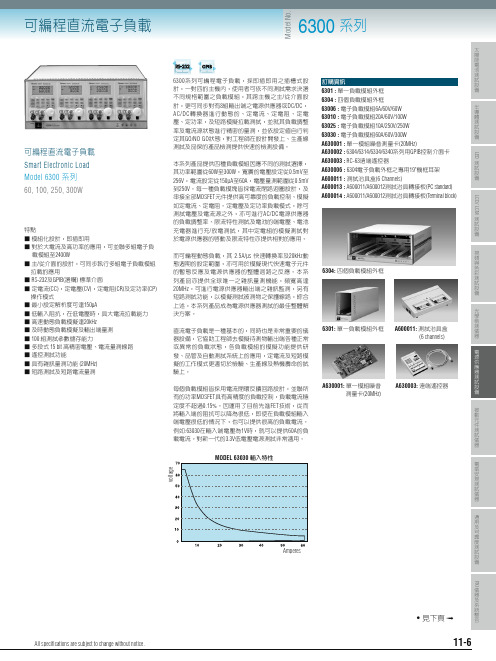

宁动g6300船用柴油机说明书宁动G6300船用柴油机是一种广泛应用于船舶领域的动力设备。
本文将对宁动G6300船用柴油机进行详细说明。
一、概述宁动G6300船用柴油机是一种高性能、高效率的船用动力设备。
该柴油机采用先进的技术和设计,具有可靠性强、功率输出稳定、使用寿命长等优点。
同时,它还具备低噪音、低振动、低排放等环保特性,符合船舶运输行业的要求。
二、技术参数1. 排量与缸径:宁动G6300船用柴油机的排量为6300毫升,缸径为126毫米。
2. 额定功率和转速:该柴油机的额定功率为110千瓦,额定转速为1500转/分钟。
3. 燃油消耗率:宁动G6300船用柴油机的燃油消耗率为209克/千瓦时。
4. 重量和尺寸:该柴油机的重量为830千克,尺寸为1740毫米×820毫米×1200毫米。
三、结构特点1. 缸体和缸盖:宁动G6300船用柴油机采用高强度的铸铁材料制作缸体和缸盖,保证了其耐用性和稳定性。
2. 曲轴和连杆:该柴油机的曲轴和连杆采用高强度合金钢材料制造,经过精密加工和热处理,具有良好的强度和刚度。
3. 活塞和气缸套:宁动G6300船用柴油机的活塞和气缸套采用铝合金材料,具有良好的热传导性和密封性能。
4. 燃油系统:该柴油机采用先进的共轨喷射燃油系统,确保燃油的均匀喷射和有效燃烧,提高燃油利用率。
5. 冷却系统:宁动G6300船用柴油机采用液冷式冷却系统,通过循环冷却液来降低发动机的温度,保证其正常运行。
6. 润滑系统:该柴油机具备完善的润滑系统,通过循环润滑油来减少摩擦和磨损,延长发动机的使用寿命。
四、维护保养1. 定期更换机油和滤清器,保持发动机的润滑和清洁。
2. 定期检查和清理燃油系统,确保燃油的供给和喷射正常。
3. 定期检查和调整发动机的气门间隙,保证气门的正常工作。
4. 定期清洗和更换空气滤清器,避免灰尘和杂质对发动机的损害。
5. 定期检查和维护发动机的冷却系统,确保冷却液的循环和散热效果。

ױᒳ࿓ऴੌሽሉ6300 ߓ٨ᖙ܂֫םठء1.32007ڣ3ִ֫םறᇆ A11 000011ऄ৳ࠃႈᜢࣔʳءࠌش֫םփ୲ڕڶ᧢ޓΔஏլ۩ຏवΖءֆࠀլኙءࠌش֫םհᔞഇࢤΕᔞٽ܂ਬጟشຜհࠌشࢨࠡהٚ۶ࠃႈ܂ٚ۶ࣔقΕᄆقࢨࠡהݮڤհঅᢞࢨᖜঅΖਚءֆലլኙ֫םփ୲հᙑᎄΔࢨڂᏺ྇Ε୶قࢨאࠡהֱऄࠌشء֫םࢬທګհऴ൷Εၴ൷Εડ࿇ࢤࢨᤉᥛࢤհჾ୭ٚ۶ຂٚΖીሽैٝڶૻֆઊႼᗼᚋ՞ၢဎࠅઝݾႼဎࠅԫሁ66ᇆठᦞᜢࣔΚထ܂Գѧીሽैٝڶૻֆѧ۫ց2003-2007ڣΔठᦞࢬڶΔٱؘߒΖآᆖءֆٵრࢨࠉထ܂ᦞऄհࡳΔլૹ፹Εᆏᙕࢨءࠌش֫םհٚ۶փ୲ΖiiঅᢞીሽैٝڶૻֆऺϚᔆรԫਢຂٚΔড়֪የრਢዊᥩϛհॾ࢚Δኙࢬ፹ທ֗ᔭഇհข۞ٌຄֲದԫڣփΔঅᢞإൄࠌشՀขسਚᎽࢨჾᡏΔຂ܍၄ଥ༚ΖঅᢞཚၴփΔኙ࣍Հ٨ൣݮհԫृΔءֆլ܍၄ଥ༚ຂٚΔءֆ࣍ଥ༚৵ࠉፂଥൣउ಼گ၄شΚ1. ॺءֆࢨءֆإڤᦞזऴ൷ᔭഇհขΖ2. ڂլױݼࢴհ߀᧢Δࢨױូຂ࣍ࠌشृآᙅᅃᖙ܂֫םࡳࠌشࢨࠌشԳհመ؈Δڕᖙ܂լᅝࢨࠡהᆜທګਚᎽࢨჾᡏΖ3. ॺᆖءֆٵრΔᖐ۞ࣈ࠵ଥࢨ۞۩ޏᇘࢨףᇘॵ᥆ΔທګਚᎽࢨჾᡏΖঅᢞཚၴփΔਚᎽࢨჾᡏհፂଥΔࠌشृᚨຂሎಬࠩءֆࢨءֆਐࡳհچរΔࠡಬሒհ၄شطࠌشृᖜΖଥ༚ݙฅ৵ሎٌࠌشृ(ૻچ)ࢨࠡਐࡳچរ(ૻچ)հ၄شطءֆᖜΖሎಬཚၴհঅᙠطࠌشृ۞۩ٻঅᙠֆދঅΖીሽैٝڶૻֆႼᗼʳ333 ᚋ՞ၢဎࠅઝݾႼဎࠅԫሁ66ᇆʳሽᇩΚ(03)327-9999ႚటΚ(03)327-2886ጻܿΚiiiໂ֗ޗறۆ൳ࠫᜢࣔءขհڶڶ୭ढᔆࢨցై।Κڶڶ୭ढᔆࢨցైሩޤք᪔ᎰڍᄽᜤڍᄽᜤੈຝٙټጠPb Hg Cd Cr6+ PBB PBDE PCBA °ϤϤϤϤϤᖲ °ϤϤϤϤϤᑑᄷٙ°ϤϤϤϤϤץᇘޗறϤϤϤϤϤϤϤΚ।قᇠڶڶ୭ढᔆڇᇠຝٙࢬڶ݁ᔆޗறխऱܶၦڇSJ/T 11363-2006ፖEU 2005/618/ECࡳऱૻၦޣאՀΖ°Κ।قᇠڶڶ୭ढᔆ۟֟ڇᇠຝٙऱਬԫ݁ᔆޗறխऱܶၦ၌נSJ/T 11363-2006ፖEU 2005/618/ECࡳऱૻၦޣΖ1. Chromaࡸآ٤૿ݙګྤሩ෬ᙔፖޗற᠏ངΔਚຝܶሩၦآ٤૿ฤٽૻၦޣΖ2. ขڇࠌش֫םࢬࡳᆠհࠌشᛩቼයٙՀΔױᒔঅࠡᛩঅࠌشཚૻΖᆜ֊֎ലءໂآ։ᣊऱᐒඵढΔءໂᏁ։ᣊڃگΖڶᣂᐒඵढگႃߓอऱಛஒΔᓮᜤ၆ֆࢬڇچऱઌᣂਙࢌᖲᣂΖૉലሽሽᕴໂٚრهඵ࣍ࡑ݃ൽୖچࢨࡑ݃Δڶ୭ऱढᔆᄎዶዥၞچՀֽࠀၞԵଇढᢸΔലᄎჾ୭ൈΖᅝޓང៱ᇘᆜழΔሿഇڇऄ৳Ղڶᆠ೭܍၄ڃگ៱ᇘᆜΖivठءଥૡધᙕՀ૿٨قء֫ם࣍ޢڻठءଥૡழᄅᏺΕܔ྇֗ޓᄅऱີᆏΖֲཚठءଥૡհີᆏ2003ڣ3ִ 1.0 ݙګء֫םΖ2003ڣ12ִ 1.1 ᄅᏺ“௹کനϿᏤਔ໔”ԫᆏΖ2005ڣ6ִ 1.2 ޓޏીሽհچܿ֗ሽᇩΖ2007ڣ3ִ 1.3 ᄅᏺ“ഢϷԦࢉڋᖂܴ”Ζvױᒳ࿓ሽሉ6300ߓ٨ᖙ܂֫םؾ ᙕ1.ᄗᓵ.................................................................................................................................1-1 1.1 ១տ.........................................................................................................................1-1 1.2 ۥᄗᨠ.........................................................................................................1-2 1.3 .........................................................................................................................1-32. ڜᇘ.................................................................................................................................2-1 2.1 ᛀ.........................................................................................................................2-1 2.2 ࣈೈᎅࣔ.................................................................................................................2-1 2.3 ༺Եڤሉᑓิ.....................................................................................................2-2 2.4 ޏ᧢ሽᄭሽᚘऱࡳ.............................................................................................2-2 2.5 ၲᖲ۞ݺྒྷᇢ.........................................................................................................2-2 2.6 ᚨشழհຑ൷ֱڤ.................................................................................................2-32.6.1 ԫሉऱຑ൷.............................................................................................2-3 2.6.2 ሽᚘྒྷऱຑ൷.............................................................................................2-3 2.6.3 ᠧಛၦྒྷऱຑ൷.............................................................................................2-4 2.6.4 ࠀᜤڤຑ൷.....................................................................................................2-4 2.6.5 ڍૹิٽؓຑ൷.........................................................................................2-4 2.7 GP I B ऱڜᇘ.......................................................................................................2-53. ᖙ܂.................................................................................................................................3-1 3.1 ១տ.........................................................................................................................3-1 3.2 ছ૿ࣨፖ৵હࣨ.....................................................................................................3-1 3.2.1 ছ૿ࣨ.............................................................................................................3-1 3.2.2 ৵હࣨ.............................................................................................................3-5 3.3 ߓอᆜᑇ.........................................................................................................3-6 3.4 ᖙ܂ᑓڤ...............................................................................................................3-14 3.4.1 ࡳሽੌ(CC)ᑓڤ...........................................................................................3-14 3.4.2 ࡳሽॴ(CR)ᑓڤ...........................................................................................3-15 3.4.3 ࡳሽᚘ(CV)ᑓڤ...........................................................................................3-15 3.4.4 ࡳפ(CP)ᑓڤ...........................................................................................3-16 3.5 ሉᖙ܂...............................................................................................................3-16 3.5.1 ᙩኪሉ.......................................................................................................3-16 3.5.2 ೯ኪሉ.......................................................................................................3-17 3.6 ڍิሉᖙ܂.......................................................................................................3-18 4.ᖲᖙ܂.........................................................................................................................4-1 4.1 ១տ.........................................................................................................................4-1 4.2 ሉणኪऱࡳ.....................................................................................................4-1 4.2.1 ᙩኪሉ.........................................................................................................4-1 4.2.2 ೯ኪሉ.........................................................................................................4-3 4.3 ྒྷᇢऱࡳ.....................................................................................................4-6 4.4 ᚏژፖנ.............................................................................................................4-9 4.5 ၦྒྷ.........................................................................................................................4-9viiױᒳ࿓ሽሉ6300ߓ٨ᖙ܂֫ם4.5.1 ሽᚘΕሽੌऱၦྒྷ.......................................................................................4-114.5.2 פऱၦྒྷ...................................................................................................4-124.5.3 ሽᚘᠧಛऱၦྒྷ...........................................................................................4-12 4.6 ሁྒྷᇢ...............................................................................................................4-12 4.7 ؆ຝंݮऱ൳ࠫ...................................................................................................4-13 4.8 ࡉ່֟ႚᖄழၴ...........................................................................................4-13 viiiᮂᓵ1. ᄗᓵ1.1 ១տChroma 6300ཕᐝীሽሉץܶ6304Ε6301ิٽؓ(Mainframe)Δא֗63006Ε63010Ε63025Ε63030ሽሉᑓิ(Module)Ζ6304ፖ6301։ܑױ୲4ଡ֗1ଡሉᑓิΖߠቹ1-1֗1-2 (ڇՀԫ)Ζ6304ץਔԫଡᕴΕGPIB(ᙇᖗໂ)Εছ૿ࣨਊΕಖᖋ᧯ิܑ᧩قᕴΔא֗ࠡהሽᑓิ൳ࠫऱሽሁΖ6301୲ԫሉᑓิΔ܀ਢլࠠໂGPIBΖ༺Եٚ۶ᑓิ࣍ิٽؓխࢬዌګऱሽሉΔڇࠌشՂ༼ࠎԱᗑمڤऱᖙ܂ᑓڤΖڼ؆Δ៶ထሽᆰΔຘመGPIBႪੌඈΔױ൳ࠫ6304ิٽؓ(ߠChroma 6300 Programming Guide)Ζࢨ៶ထRC63൳ᕴΔᆖطRS232കΔٍױ൳ࠫ6304ิٽؓ(ߠChroma 6300 Operation Manual via RC63)ΖࢨृڇATEऱߓอխΔ6304ิٽؓױᅝ܂ԫଡᑓิΔش࣍۞೯ྒྷᇢ֗ၦྒྷ(ߠChroma 6000E ATS Operation Manual)ΖChroma 6300ߓ٨ขٍ༼ࠎᙇᖗࢤऱᑓิڕ6305ழݧ։࣫ᑓิΕ6307OVPᤉሽᕴ൳ࠫᑓิΕ6308ၦྒྷᑓิΖᣂ࣍6305Ε6307֗6308ऱփ୲Δࠌشृױە6000Eࠌش֫םΖ6305Ε6307֗6308ڇছ૿ࣨՂڶٺ۞ऱᙁԵጤΔٍڶٺ۞ऱຏಛႪੌඈא൷ຏิٽؓΖ6300ሽሉߓอش࣍ऴੌሽᄭࠎᚨᕴΕሽۃΕሽԺሿิٙऱૠΕ፹ທא֗ྒྷᇢေ۷ֱ૿Ζءີץਔሽሉᑓิऱ।Δא֗ڶᣂᚨشֱ૿ऱጟጟۥΖࠡਲऱີᆏঞᝑ૪ሽሉऱڜᇘፖᖙ܂Ζ1-1ױᒳ࿓ሽሉ6300ߓ٨ᖙ܂֫םቹ1-2 6301ิٽؓ(ױ୲1ଡሉᑓิ)1.2 ۥᄗᨠ1. ิګzኙิٽؓආ༺ԵڤሉᑓิֱڤΔױᏅࠠᐘࢤऱิٽΖzԫᑓิᆖطছ૿ࣨਊܛױሒګ٤פ౨ྒྷᇢΖ1-2ᮂᓵzຘመGPIBऱሽᆰ൳ࠫΔא֗ᆖطRS-232տ૿ऱ൳ᕴ(RC63)Ζzܓش٠ᓀٽᕴऱሶᠦΔࠌޢଡሉᑓิၴݙ٤ᒴΖzመሽᚘΕመሽੌΕመפΕመᄵ৫Δא֗֘ઌᙁԵሽᚘऱঅᥨΖ2. ሉz CCΔCRΔCV ֗CPऱᖙ܂ᑓڤΖzױ࿓ڤ᧢೯ΕሉՕ՛ΕሉၜཚΔא֗ࢮሉሽᚘ (Von)Ζzຒሒࠩ20KHz ऱױ࿓ڤ೯ኪሉΖz່՛ᙁԵሽॴΔױࠌሉڇ܅ሽᚘ (lV) ऱൣउՀࢮሉሽੌΖz៶طᣊֺሽᚘᙁԵሒګऱ؆ຝ൳ࠫΖzױᙇᖗऱሽᚘ֗ሽੌᒤΖzྒྷ౨ԺΖzطࠌشृ۞۩ࡳᛩቼΔא֗ၲᖲ۞೯٦ࡅΖz 100ิಖᖋ᧯ࠎᚏژ֗٦ࡅࠌشृ۞۩ࡳऱᛩቼΖ3. ၦྒྷzࠠڶતᒔၦྒྷࢤ౨ऱ15ۯցA/D᠏ངᕴΖzሽᚘΕሽੌΕᠧಛVppא֗פऱܛழၦྒྷᑓڤΖz᙮ᐈ1KΔ10KΔ100KΔ1M֗20MHzऱᠧಛၦྒྷΖzሁᑓᚵΖz᎖ܗሽᚘᓳᖞऱᒵࢤၦྒྷࠥ৫᧩قΖzᒔࡳৱྒྷढਢܡ࣍փऱ۞೯GO/NGᛀΖ1.3 Model 63006 63010 63025 63030Power20W 60W 20W 100W 250W 30W 300W 60W Current0~0.6A 0~6A 0~2A 0~20A 0~10A 0~6A 0~60A 0~12A Voltage2~64V (2~60V in CR ) 2~64V (2~60V in CR ) 2~256V (2~250V in CR ) 2~64V (2~60V in CR ) Minimum Operation Voltage0.9V at 0.6A 1.0V at 6A0.9V at 2A 1.0V at 20A 1.5V at 10A0.8V at 6A 1.0V at 60A 0.8V at 12A Constant Current Mode0~0.6A 0~6A 0~2A 0~20A 0~10A 0~6A 0~60A 0~12A Resolution 0.15mA 1.5mA 0.5mA 5mA 2.5mA 1.5mA 15mA 3mAPrecision 0.1нЀ0.1нF.S 0.1нЀ0.2нF.S0.1нЀ0.1нF.S0.1нЀ0.2нF.S0.1нЀ0.2нF.S0.1нЀ0.1нF.S0.1нЀ0.2нF.S0.1нЀ0.1нF.SConstant Resistance Mode10Ө~40kӨ(60W) 0.25~1kӨ(60W)3Ө~12kӨ(100W)0.075~300Ө(100W)0.25Ө~1kӨ(250W)1Ө~4kӨ(300W)0.025Ө~100Ө(300Wα2Ө~2kӨ(600W)Resolution 12 bits 12 bits 12 bits 12 bits 12 bits 12 bits 12 bits 12 bitsPrecision 0.1 (0.25~100Ө)0.01 (100Ө~1kӨ)0.1 (0.075~50Ө)0.01 (50Ө~500Ө)0.1 (0.25Ө~100Ө)0.01 (100Ө~1kӨ)0.1 (0.1Ө~100Ө)0.01 (100Ө~1000Ө)Constant Voltage Mode1~64V 1~64V 1.5~256V 1~64V Resolution 16mV 16mV 64mV 16mV Precision 0.05нЀ0.1нF.S 0.05н̈́.0.1нF.S 0.05нЀ0.1нF.S 0.05нЀ0.1нF.SConstant Power Mode 0.003~20W 0.03~60W0.01~20W 0.1~100W0.6~250W0.03~30W 0.3~300W 0.06~60W Resolution 0.3mW 3mW 1mW 10mW 20mW 3mW 30mW 6mW Precision 2нF.S 3нF.S 2нF.S 3нF.S 3нF.S 2нF.S 3нF.S 2нF.S1-3ױᒳ࿓ሽሉ6300ߓ٨ᖙ܂֫םDYNAMIC LOAD SIMULATIONMODE C.C. & C.R. C.C. ϟ C.R. C.C. ϟ C.R. C.C. ϟ C.R.Period (T1ϟT2) 0.025ms~50ms 1ms~10s0.025ms~50ms1ms~10s1ms~10s0.025ms~50ms1ms~10s0.025ms~50msResolution 1Ӵs 1ms 1Ӵs 1ms 1ms 1Ӵs 1ms 1Ӵs Precision 2нF.S 2нF.S 2нF.S 2нF.SSlew Rate 0.1~25mA/Ӵs 1.0~250mA/Ӵs 0.32~80mA/Ӵs3.2~800mA/Ӵs1.6~400mA/Ӵs0.001~0.25A/Ӵs0.01~2.5A/Ӵs0.002~0.5A/ӴsResolution 0.1mA/Ӵs 1.0mA/Ӵs0.32mA/Ӵs 3.2mA/Ӵs 1.6mA/Ӵs0.001A/Ӵs 0.01A/Ӵs 0.002A/ӴsPrecision 10н̈́20Ӵs 10н̈́20Ӵs 10н̈́20Ӵs 10н̈́20ӴsCurrent Level0~0.6A 0~6A 0~2A 0~20A 0~10A 0~6A 0~60A 0~12A Resolution 0.15mA 1.5mA 0.5mA 5mA 2.5mA 1.5mA 15mA 3mAPrecision 0.3нF.S 0.3нF.S 0.3нF.S 0.3нF.SEXT ERNAL WAVEFORM CONT ROLCurrent Level0~0.6A 0~6A 0~2A 0~20A 0~10A 0~6A 0~60A 0~12A Voltage Level 0~10V 0~10V 0~10V 0~10V Precision0.2нF.S 0.25нF.S0.2нF.S 0.25нF.S0.25нF.S0.2нF.S 0.25нF.S 0.2нF.SSHORT CIRCUIT T ESTInput Impedance 0.08Ө(MAX) 0.04Ө(MAX) 0.025Ө(MAX) 0.016Ө(MAX)Maximum Current6A 20A 10A 60A Input Impedance (LOAD OFF) 100kӨ(MIN) at 60V 100kӨ(MIN) at 60V 300kӨ(MIN) at 250V 100kӨ(MIN) at 60V Temperature Coefficient 100PPM/к (typical) C.C 100PPM/к (typical) C.C 100PPM/к (typical) C.C 100PPM/к (typical) C.CMEASUREMENTVoltage Range0~16V 16~64V 0~16V 16~64V25.6~256V0~16V 16~64V 0~16VResolution 0.5mV 2mV 0.5mV 2mV 8mV 0.5mV 2mV 0.5mV Precision 0.02нЀ0.1нF.S 0.02нЀ0.1нF.S 0.02нЀ0.1нF.S 0.02нЀ0.1нF.SCurrent Range0~0.6A 0~6A 0~2A 0~20A 0~10A 0~6A 0~60A 0~12A Resolution 0.0187mA 0.1875mA0.0625mA 0.625mA0.312mA0.1875mA 1.875mA 0.375mAPrecision 0.1нЀ0.1нF.S 0.1нЀ0.1нF.S 0.1нЀ0.1нF.S 0.1нЀ0.1нF.SPower Range0~20W 20~60W 0~20W 20~100W25~250W0~30W 30~300W 0~60W Resolution 0.0375mW 0.375mW0.125mW 1.25mW 2.5mW 0.375mW 3.75mW 0.75mWPrecision 0.5нF.S 0.5нF.S 0.5нF.S 0.5нF.SRemote Sense Current Range0~0.6A 0~6A 0~2A 0~20A 0~10A 0~6A 0~60A 0~12A Remote Sense Voltage Output0~10V 0~10V 0~10V 0~10V 0~10V 0~10V 0~10V 0~10V Precision 0.5нF.S 0.5нF.S 0.5нF.S 0.5нF.SPROT ECT ION CIRCUITOver PowerЍ20.8W Ѝ62.4W Ѝ20.8W Ѝ104W Ѝ260W Ѝ31.2W Ѝ312W Ѝ62.4WOver CurrentЍ0.612A Ѝ6.12A Ѝ2.04A Ѝ20.4A Ѝ10.2A Ѝ6.12A Ѝ61.2A Ѝ12.24Over VoltageЍ65V Ѝ65V Ѝ260V Ѝ65VOver TemperatureЍ85кЍ85кЍ85кЍ85кReverse PolarityЍ6A (during 1 min) Ѝ20A (during 1 min) Ѝ10A (during 1 min) Ѝ60A (during 1 min)OTHERSInput Power Supply from 6304 Mainframe Supply from 6304 Mainframe Supply from 6304 Mainframe Supply from 6304 MainframeSize (cmͪcmͪcm)104(W)ͪ143(H)ͪ470(D) 104(W)ͪ143(H)ͪ470(D) 104(W)ͪ143(H)ͪ470(D) 104(W)ͪ143(H)ͪ470(D)Weight5ц5ц5ц5цڜᇘ2. ڜᇘ2.1 ᛀءᏚᕴԫ؟ၲΔ٣ᛀሎᙁխױ౨ᖄીऱٚ۶ᄤჾΖലࢬڶץᇘޗறگದࠐΔאໂᆄԫءขႊሎڃழױشΖૉڶ࿇ٚ۶ᄤჾΔᓮمܛٻሎຄृ༼נᓽᚍޣΖ֎آᆖࠃ٣ٵრܛലءขሎڃՠᐗΖ2.2 ࣈೈᎅࣔࣈೈءᏚᕴழᓮᅃቹ2-1Ζࠌشছ٣ࣈೈঅᥨࣨΔ٦༺ԵሽᄭᒵΖࣈೈႉݧڕՀࢬ૪Κ1. ᝅಽ2. ጤ3. অᥨࣨױᒳ࿓ሽሉ6300ߓ٨ᖙ܂֫ם2.3 ༺ԵڤሉᑓิലᑓิڜᇘࠩิٽؓՂլᏁٚ۶ՠࠠΖ6304ิٽؓڶߩജऱ़ၴΔױ୲4ଡԫᐈ৫ऱᑓิΔڕChroma 63030Ζۖ6301ิٽؓঞႛ౨୲1ଡԫᐈ৫ऱᑓิΖຍࠟଡิٽؓऱᑓิڜᇘ࿓ݧਢઌٵऱΖ٣ലิٽؓሽᄭᣂൾΔ٦ലሽሉᑓิ༺Եิٽؓऱᑒ֞ᄚΔऴࠩ᠙߂ַΖࢸנሉᑓิΔঞ༼ದඝ᠏ၨՀֱऱዐΔشሉຑ൷ᕴΔലᑓิ۞ิٽؓխࢮנΖ2.4 ޏ᧢ሽᄭሽᚘऱࡳቹ2-2᧩قิٽؓࢍᐋऱࠟଡሽᄭሽᚘᙇᖗၲᣂSW1֗SW2ΖሽሉऱሽᄭሽᚘᙁԵױ100Δ115Δ200ࢨ230VacΖڕ࣠נᐗࡳլฤٽ܃ऱᑑጠሽᄭሽᚘΔঞڇᣂൾิٽؓΔ֊ឰሽᄭᒵऱൣउՀޓޏၲᣂΖቹ2-2 ሽᄭሽᚘࡳشऱਐᐸၲᣂ2.5 ၲᖲ۞ݺྒྷᇢലۯ࣍ิٽؓছ૿ࣨऱሽᄭၲᣂؚၲΖၲᖲ৵ሽሉمܛၞ۩۞ݺྒྷᇢΔࢬڶLCD ऱฤᇆ֗ᑇۯઃၲࡨሎ܂Ζԫઞᤪհ৵ΔڇLCDऱᘛ٠ኟՂ᧩ق “SYS CHECK”Ζ൷ထ᧩قᖲীᇆᒘ֗ႇ᧯ठءᇆᒘΔࠏڕ “63030” ֗ “3.02-C”Ζ່৵LCDೖַ᧢֏Δࠀ᧩ق“0.0000V and 0.000A”Δ।قሉբຏመ۞ݺྒྷᇢΔᄷໂሎ܂Ζૉྤऄᖙ܂ΔঞലᖲࢨᑓิሎڃChromaऱፂଥխ֨Ζڜᇘ2.6 ᚨشழհຑ൷ֱڤ2.6.1 ԫሉऱຑ൷ቹ2-3ࢬقԯਢሉᑓิຑ൷ࠩৱྒྷढऱࠢীڜᇘֱڤΖሉᑓิၦྒྷሉຑ൷ጤՂհሽᚘΔڂڼຍጟຑ൷ਢش࣍ᅝຑ൷ሽᒵՂऱሽᚘ૾ॺൄ܅ழΖࣹრΚڇሉऱྒྷᇢխΔᓮش֫ലຑ൷ࠩছጤऱྒྷᇢጤᚳጹΖ֊֎ࠌشٚ۶ᕴࠠΔא܍ჾᡏྒྷᇢጤΖ2.6.2 ሽᚘྒྷऱຑ൷ፖՂ૪ઌ֘Δሽᚘྒྷਢ៶ထኙৱྒྷढऱᙁנጤၦྒྷΖຍጟֱڤܑش࣍Ꮑ९ऱຑ൷ሽᒵΔࢨՕऱሽੌࢮሉழΖڕቹ2-4ࢬقΔሉᑓิ༼ࠎሽᚘၦྒྷጤאၞ۩ሽᚘྒྷΖױᒳ࿓ሽሉ6300ߓ٨ᖙ܂֫ם2.6.3 ᠧಛၦྒྷऱຑ൷ቹ2-5ࢬقԯਢܓشᑓิၦྒྷᠧಛऱڜᇘֱڤΖᠧಛၦྒྷऱጤਢຑ൷ࠩሽᄭࠎᚨᕴऱᙁנጤΖ2.6.4 ࠀᜤڤຑ൷ቹ2-6ࢬقԯਢലᑓิࠀᜤאᏺףሉ୲ၦऱࠌشֱڤΖᑓิڇCCΔCRࢨCPᑓڤխױऴ൷ࠀᜤΔ܀ڇCVᑓڤխঞլױΔೈॺהଚࡳऱሽᚘਢઌٵऱΖࠀᜤᑓิڇᑇؾՂࢬ࠹ऱૻࠫΔႛݝૻ࣍ڍૹิٽؓᛩቼխױشऱ٤ຝᑓิᑇ(ߠ2.6.5ᆏ)Ζ2.6.5 ڍૹิٽؓຑ൷ሽሉߓอऱڍૹิٽؓٵޡ֏ຑ൷່ڍױ൷4ຝิٽؓΖࠌشृױຑ൷1ຝิٽؓ৵હࣨՂऱߓอ1ࢨߓอ2കΔᅝ܂ءิٽؓऱᙁԵകΔྥ৵٦ܓشໍਲऱകΔᙁנ۟ՀԫຝิٽؓΖഗ࣍ߓอऱิګΔڇڼ৬ᤜࠌشृലԫຝิٽؓՂऱߓอ1കΔຑ൷ࠩԫຝิٽؓऱߓอ2കΖቹ2-7 (ڇՀԫ) ࢬقԯਢຑ൷ิٽؓ1Εิٽؓ2ࠩิٽؓ3Ζ2.7 GPIBऱڜᇘ6304ิٽؓױຘመGPIBႪੌඈሒګጤ൳ࠫΖGPIBऱڜᇘΕGPIBۯܿऱ᧢ޓΔא֗GPIBऱᖙ܂ڇChroma 6300 Programming Guideխ݁։ܑڶᎅࣔΖ3. ᖙ܂3.1 ១տޢԫଡᑓิຟױଡܑࡳCCΔCRΔCVࢨCPᖙ܂ᑓڤΔ࣍լٵऱሽሉՂᑓᚵᚨشΔࠀױٵழၦྒྷሽੌΕሽᚘΕפࡉᠧಛሽᚘ(ᙇᖗໂ)Ζࠌشृױڇլຑᒵ(load off)ऱൣउՀΔᒳᙀሉऱሎ܂ᑇΖڼ؆ڇٚ۶ԫጟᖙ܂ᑓڤխΔױ࣍ຑᒵ(load on)ழ೯ኪޓޏሉऱࢮሉणኪΔڂڼ࣐࣍ሒګ່ࠋྒྷᇢய࣠ΔࠀױᚏژᑇଖאࠎՀڻᖙ܂ழࠌشΖڼᑓิױᨃࠌشृࠉլٵऱᖙ܂ᑓڤΔᙁԵৱྒྷढऱሽᚘࢨሽੌΔGO/NGܒࡳࠌشΖ؆Δޓ࣍LCD᧩قኟՂ༼ࠎᒵࢤၦྒྷऱࠥ৫᧩قֱڤΔאঁࠌشृ೯ኪᓳᖞࠌشΖءີץਔছ૿ࣨΕ৵હࣨऱפ౨ࡉሎ܂ழᑇᆜࠌشΔא֗CCΔCRΔCVࡉCPᖙ܂ᑓڤΔࡉᙩኪፖ೯ኪሉऱᖙ܂ֱڤհᎅࣔΖ3.2 ছ૿ࣨፖ৵હࣨ3.2.1 ছ૿ࣨױᒳ࿓ሽሉ6300ߓ٨ᖙ܂֫םႈؾ ټጠᎅࣔ1 Save Save חࠌشृലٺᑓิᖙ܂ᑇٵழژԵಖᖋ᧯ิܑ խΔิܑ᧩ق࣍LED ՂΖ2 Recall Recall חࠌشृലٺᑓิᖙ܂ᑇٵழ۞ಖᖋ᧯ิܑխ נΔิܑ᧩ق࣍LED ՂΖ3 Local Local חࠌشृڇሉᑓิ࣍൳ᑓڤՀΔ༚ٺᑓ ิءᖲ൳ࠫᑓڤΖ4 ሽᄭၲᣂ ሽᄭၲᣂΖ5ಖᖋ᧯ิܑ ਐقᕴ ڇሉᑓิփ৬ڶ100ิಖᖋ᧯Δאᚏژሽሉऱᖙ܂ᑇΖࠌشृױൕ00۟99ऱቃ٣ࡳհಖᖋ᧯խΔژԵࢨנٚ۶ಖᖋ᧯ิܑΖ6ϧፖϰϧፖϰחࠌشृޏ᧢ಖᖋ᧯ิܑऱᇆᒘΖz LCD ऱ᧩قฤᇆᖙ܂z ছ૿ࣨਊ(ሉᑓิ)ױᒳ࿓ሽሉ6300ߓ٨ᖙ܂֫םz ছ૿ࣨຑ൷ᕴຑ൷ᕴࡳᆠV TERMINAL ءຑ൷ᕴش࣍ྒྷৱྒྷढऱጤΔױװೈຑ൷ሽᨱՂऱٚ۶ሽᚘ૾Ζڕ࣠آຑ൷Δءၦྒྷጤᄎ۞೯֊ངࠩLOADຑ൷ᕴΖNOISE TERMINAL ءຑ൷ᕴش࣍ᠧಛሽᚘၦྒྷΖI.M. TERMINAL ءຑ൷ᕴਢଡBNCຑ൷ᕴΔش࣍൳ሉሽੌΖLOAD TERMINAL ءᙁԵຑ൷ᕴش࣍ຑ൷ሽሉፖৱྒྷढΖદۥऱਢإᄕΔۖ႕ۥऱঞਢᄕΖ3.2.2 ৵હࣨႈؾࡳᆠ1GPIB Interface: GPIBտ૿ش࣍ຑ൷ࠌشሽᆰऱ൳ᕴΖ2Remote: RS232കش࣍ຑ൷൳ᕴRC63Ζ3System1 & System2: আګڍૹิٽؓٵޡᖙ܂ऱຑ൷ᕴΖ4Ext. Wave In: ءຑ൷ᕴױࠌ؆ຝ࿓ڤ֏ᣊֺಛᇆᚨش࣍CCᑓڤխΔא൳ࠫሉᑓิΖಛᇆਢऴ൷ຑ൷ࠩᑓิΔլᆖሶᠦΖ5Fuse: ش࣍অᥨመሉणኪΖ6AC Line: ءACሽᄭຑ൷ᕴࠎሽᖲխऱࢬڶᑓิΖ7Cooling Fan: ءཋᑷଅऱຒᙟထٺሉᑓิփᄵ৫ऱ֒૾ۖ۞೯ᏺ྇Ζ3-53.3 ߓอᆜᑇءሽሉࠠڶԫࠄڶشऱរڕVon ൳ࠫΕCV ᑓڤխऱૻሽੌΕփຝ/؆ຝंݮᑓᚵΕٵޡ൳ࠫΖࠌشຍࠄរհছΔࠌشृؘႊᖕߓอิګՂऱᚨشᏁޣΔࡳઌᣂऱᑇΖڼԫޡᨏႛڇ່ॣऱྒྷᇢՂᄎشࠩΖٺႈࡳᚨشऱߓอᆜᑇᗑژԵಖᖋ᧯ิܑΔڕՀࢬ૪ΖၞԵߓอᆜᑇᑓڤΔࠌشृؘႊٵழਊၞԵءߓอΔհ৵٦ਊᅃאՀऱޡᨏ৬مڶᣂऱᑇΖz Von(ࢮሉሽੌ)រΚਊLCD ᧩قڕՀΚڼޡᨏش࣍ࡳVon ऱᑇΖᅝৱྒྷढऱᙁנሒࠩVon ሽᚘழΔሽሉၲࡨࢮሉሽੌΔۖڼழᇠVon ᑇܛਢၲࡨࢮሉऱሽᚘሽۯΖwpmubhfujnfujnfdvssfouWpoቹ3-63-6ࠌشृױ᠏೯ඝ᠏ၨऴࠩLCD᧩قנࢬუऱଖΔྥ৵ՀԫଡࡳΖု1Κڇࢬڶᖙ܂ՂຟؘႊਊՀΔܡঞଖᄎፂڇ٣ছᚏژऱ߷ԫଡΖု2Κڕ࣠ࠌشृլუଥޏᑇΔױਊ᧢ࠩছԫଡࢨՀԫଡࡳΖz ࡳ۞೯ၲᖲΚਊऴࠩ LCD᧩قڕՀΚૉࡳONΔሽሉᄎڇՀڻၲᖲழΔࠉհছᣂᖲழऱणኪګLOAD ON ࢨLOAD OFFΖૉࡳ OFFΔሽሉڇՀڻၲᖲழᄎঅ LOAD OFFΖz ܅࣍Vonऱ൳ࠫࡳΚਊऴࠩ LCD᧩قڕՀΚڼࡳ।قڇLOAD ON հ৵Δႊၦྒྷ܅࣍ Von ሽᚘរڍ֟ڻሽሉթ᠏ګLOAD OFFΔࠡࡳଖ0ࠩ 20Ζૉࡳଖ0Δঞڇ܅࣍ Von ሽᚘរྤ LOADOFFΖࡳଖ1ழΚ।قڇሽᚘ܅࣍ Vonհ৵ᙈપ3mSթ᠏ګ LOAD OFFΖࡳଖ 20 ழΚ।قᙈપ60mSթ᠏ګLOAD OFFΖz ሽۃ࣋ሽழၴऱၦྒྷΚਊאᙇᖗႈؾΖLCD᧩قڕՀ:ᙇᖗ “ON”ࢨ“OFF”Δאঁެࡳڼפ౨ਢၲඔENTERΔঞLCDᄎၞԵሽᚘរऱࡳΔڇᇠሽۃ࣋ሽழၴၦྒྷܛೖַΖࡻழࠌشृױެࡳਢܡᙇᖗLOAD OFFऱ೯܂Ζ᠏೯ඝ᠏ၨࠀݙګࡳ৵ਊENTERΖڇၦྒྷऱᖙ܂ᑓڤխΔLOAD ONհ৵Δࠌشृױٵழਊ!DATA אᨠኘሽۃ࣋ሽၦྒྷऱழၴΖ!z ሽᚘ֗ሽੌၦྒྷؓ݁ڻᑇऱᙇᖗΚਊ!ࢨאᙇᖗႈؾΖLCD᧩قڕՀ:Ζz ೯ኪሉၦྒྷհᙈழၴऱᙇᖗΚਊאᙇᖗႈؾΖLCD᧩قڕՀ:᠏೯ඝ᠏ၨࠀݙګࡳ৵ΖڇLOAD ON հ৵Δ೯ኪሉၦྒྷVpk ֗Vpk ႊᙈڼࡳழၴΔᒤ50ශઞ۟16ઞΖz CV ᑓڤऱૻሽੌΚ۞ՂԫޡᨏᥛՀࠐΔࢨਊऴࠩLCD ᧩قڕՀ:ڼࡳCV ᑓڤխऱࢮሉૻࡳሽੌΖԫ؟ࡳړঁਢሉᑓิ࣍CV ᑓڤխࢬ౨ࢮሉऱ່ՕሽੌΖwpmubhfdvssfou dvssfou!mjnjubujpoٺᑓิऱ່ՕૻሽੌڕՀࢬقΚ63006 63010 63025 63030 6A20A10A60Az փຝंݮᑓᚵΚ۞ՂԫޡᨏᥛՀࠐΔࢨਊऴࠩLCD ᧩قڕՀ:ڇCC ᑓڤऱᖙ܂հՀΔױലሉᑓิࡳփຝंݮᑓᚵΔࢨല؆ຝऱᦀ೯ሽੌᅝंݮขسᕴࠌشΖ3-9شඝ᠏ၨᙇᖗ“YES”א।قփຝΔ“NO”।ق؆ຝΔאᒔࡳΖz ሽᚘၦྒྷऱᄕࢤΚ۞ՂԫޡᨏᥛՀࠐΔࢨਊऴࠩLCD᧩قڕՀ:ױࡳሉᑓิࠌࠡ᧩قנऱሽᚘၦྒྷଖΔࢨإऱሽᚘၦྒྷଖΖᜰࠏڕՀΚ3Vױ᧩قڕ3V (ᙇᖗPLUSழ)֗3V (ᙇᖗMINUSழ)شඝ᠏ၨᙇᖗ“MINUS”א᧩قᇆΔࢨᙇᖗ“PLUS”ႛ᧩قଖΔאᒔࡳΖz ሽᚘࡳֱڤΚ۞ՂԫޡᨏᥛՀࠐΔࢨਊऴࠩLCD᧩قڕՀ:ሽᚘࡳױۍ։ֱֺڤࢨᑇଖֱڤΖᜰࠏڕՀΚ10V r 0.5V (ᙇᖗVALUEழ)10V r5% (ᙇᖗPCEntழ)شඝ᠏ၨᙇᖗ“VALUE”ᑇଖֱڤΔࢨᙇᖗ“PCEnt”ۍ։ֱֺڤΔאᒔࡳΖz ሽੌࡳֱڤΚ۞ՂԫޡᨏᥛՀࠐΔࢨਊऴࠩLCD᧩قڕՀ:3-10ሽੌࡳױۍ։ֱֺڤࢨᑇଖֱڤΖشඝ᠏ၨᙇᖗ“VALUE”ᑇଖֱڤΔࢨᙇᖗ“PCEnt”ۍ։ֱֺڤΔאᒔࡳΖz ᠧಛሽᚘࡳֱڤΚ۞ՂԫޡᨏᥛՀࠐΔࢨਊऴࠩLCD᧩قڕՀ:ሽᚘࡳױۍ։ֱֺڤࢨᑇଖֱڤΖشඝ᠏ၨᙇᖗ“VALUE”ᑇଖֱڤΔࢨᙇᖗ“PCEnt”ۍ։ֱֺڤΔאᒔࡳΖz ON/OFFٵޡ֏Κ۞ՂԫޡᨏᥛՀࠐΔࢨਊऴࠩLCD᧩قڕՀ:ሉᑓิױࡳګڇٵޡ֏ऱᑓڤխፖࠡהᑓิԫᏘሎ܂Ζٵޡ֏ױڇઌٵऱิٽؓᄚΔࢨլٵऱิٽؓᄚᚨشࠩᑓิՂΖشඝ᠏ၨᙇᖗ“ON”ٵޡ֏Δࢨᙇᖗ“OFF”ॺٵޡ֏ሎ܂ΔאᒔࡳΖz ൳/ൕ᥆Κ۞ՂԫޡᨏᥛՀࠐΔࢨਊऴࠩLCD᧩قڕՀ:3-11ڇٵޡ֏൳ᑓิࢨൕ᥆ᑓิΖૉڇ൳ᑓิՂਊٚ۶ԫଡΔڼലٵழᤛ࿇ࠡהऱሉᑓิΔڂۖࠡהऱሉᑓิՈᄎሎ܂Δ༉ړቝழଢਊՀԫᑌΖ!شඝ᠏ၨᙇᖗ“ON”൳Δࢨᙇᖗ“OFF”ൕ᥆ΔאᒔࡳΖz ቷቷᜢऱON/OFFΚ۞ՂԫޡᨏᥛՀࠐΔࢨਊऴࠩLCD᧩قڕՀ:ሉᑓิױࡳᅝԫଡਊՀΔࢨඝ᠏ၨ᠏೯ழ࿇נቷቷشඝ᠏ၨᙇᖗ“ON”࿇נᜢଃΔࢨᙇᖗ“OFF”լ࿇נᜢଃΔאᒔࡳΖz נΚ۞ՂԫޡᨏᥛՀࠐΔࢨਊऴࠩLCD᧩قڕՀ:ሉᑓิױൕ00ࠩ99ऱ100ิಖᖋ᧯ิܑխऱٚ۶ԫิנԫႈᚏژመऱᑇΖشඝ᠏ၨ᠏ང۟ࢬऱิܑᇆᒘΔאᒔࡳΖz ᚏژΚ۞ՂԫޡᨏᥛՀࠐΔࢨਊऴࠩLCD᧩قڕՀ:3-12ሉᑓิױലؾছऱڜᇘژԵൕ00ࠩ99ऱ100ิಖᖋ᧯ิܑխऱٚ۶ԫิאࠎՀڻࠌشΖشඝ᠏ၨ᠏ང۟ࢬऱิܑᇆᒘΔאᒔࡳΖz ீإΚ۞ՂԫޡᨏᥛՀࠐΔࢨਊऴࠩLCD᧩قڕՀ:ႛঅఎࠎՠᐗீإ֗ፂଥشΖڇإൄൣउՀΔࠌشृࠩ“no”ऱᙇႈΔ࣍ڼԫޡᨏխྤႊޓޏٚ۶ࣟ۫Ζz ۞ݺྒྷᇢΚ۞ՂԫޡᨏᥛՀࠐΔࢨਊऴࠩLCD᧩قڕՀ:ႛঅఎࠎՠᐗྒྷᇢ֗ፂଥشΖڇإൄൣउՀΔࠌشृࠩ“no”ऱᙇႈΔ࣍ڼԫޡᨏխྤႊޓޏٚ۶ࣟ۫Ζz ᖲীፖႇ᧯ठءᇆᒘΚ۞ՂԫޡᨏᥛՀࠐΔࢨਊऴࠩLCD᧩قڕՀ:3-13ႛঅఎࠎፂଥشΖࠌشृڇڼԫޡᨏխྤႊޓޏٚ۶ࣟ۫Ζz ߓอᆜᑇऱޔΚ۞ՂԫޡᨏᥛՀࠐΔࢨਊऴࠩLCD ᧩قڕՀ:ਊאޔิګऱڜᇘΖုΚࠌشृױൕՂ૪ٚԫڜᇘޡᨏխΔਊאޔߓอᆜᑇऱࡳΖԫ؟ޔΔࠡਲऱᑇലፂणΖ3.4 ᖙ܂ᑓڤሽሉױࡳڇࡳሽੌ(CC)Εࡳሽॴ(CR)Εࡳሽᚘ(CV)ࢨࡳפ(CP)ऱᑓڤխᖙ܂Ζ3.4.1 ࡳሽੌ(CC)ᑓڤڇڼᑓڤխΔᑓิᄎᖕࡳऱሽੌଖࢮሉሽੌΔۖլጥᙁԵሽᚘऱ᧢֏Ζߠቹ3-8ΖInput VoltageCurrent SettingLoad Currentቹ3-8ၞԵCC ᑓڤऴࠩLCD ᧩قڕՀΚCC3-14ᖙ܂3.4.2 ࡳሽॴ(CR)ᑓڤڇڼᑓڤխΔΖߠቹ3-9ΖLoadCurrentቹ3-9ၞԵCR ᑓڤऴࠩLCD ᧩قڕՀΚCR3.4.3 ࡳሽᚘ(CV)ᑓڤڇڼᑓڤխΔᑓิᄎࢮሉሽੌאࠌᙁԵሽᚘࡉࡳऱሽᚘଖԫીΖߠቹ3-10ΖڇCV ᑓڤխሎ܂ழΔᑓิਢᅝګ։ੌሽᚘᓳᆏᕴڇ೯܂ΖInput Voltage Load CurrentVoltage Settingቹ3-10ၞԵCV ᑓڤऴࠩLCD ᧩قڕՀΚCVױᒳ࿓ሽሉ6300ߓ٨ᖙ܂֫ם3.4.4 ࡳפ(CP)ᑓڤڇڼᑓڤխΔሽሉᄎᖕࡳऱפଖࢮሉሽੌΔڂڼפലڇࢮሉխঅਁࡳΖߠቹ3-11LoadCurrentቹ3-11ၞԵCPᑓڤऴࠩLCD᧩قڕՀΚCP3.5 ሉᖙ܂3.5.1 ᙩኪሉᙩኪחࠌشृലሽੌऱሉࡳA֗BࠟጟլٵऱሽۯΖױش૿ࣨՂAፖBࠟጟणኪհၴ֊ངΖױലሉऱᚾۯࡳګᚾۯࢨ܅ᚾۯΖAፖBࠟጟणኪ݁ࠌشઌٵऱᚾۯΖ܅ᚾۯڇ܅ሽੌऱࡳխڶለࠋऱᇞ࣫৫Ζሽੌެࡳሉሽۯطԫጟሉणኪ᠏᧢ԫጟणኪऱֺΖאCCᑓڤࠏΔA ፖBࠟጟणኪڶထլٵऱࢮሉሽੌ֗ሽੌΖߠቹ3-12ΖState A4AΔState B2AΔRise0.2A/P SΔFall0.08A/P SΔঞױࠩڕՀቹऱሉݮڤΚᖙ܂UjnfDvssfousjtf!tmfx!sbufgbmm!tmfx!sbufTubuf!B Tubuf!C5B 3B21vT36vTqsftt!lfz!#B0C#ቹ3-123.5.2 ೯ኪሉ೯ኪሉऱᖙ܂חࠌشृױࡳࠟଡሉሽۯ(Load1֗Load2)Εሉၜཚ(T1֗T2)Δא֗ሽੌ(Rise ֗Fall)Ζᖙ܂መ࿓խΔሉଖᖕࠌشृࢬՀऱᑇΔڇ߷ࠟଡሉሽۯխ֊ངΖ೯ኪሉຏൄਢش࣍ྒྷᇢڇຒΕᛳၴሉՀৱྒྷढऱய౨।ΖൕሉሽۯΕሽੌ֗ሉၜཚࡳऱݾ؏խױ᎘࣐ขسֱݮΕ౧ᓢΕᙏᕡ֗ԿߡऱሉݮڤΖᜰࠏڕՀΚc Load1=4A Δ Load2=2A ΔRise=1A/ӴS ΔFall=1A/ӴS Δ T1=10mS ΔT2=10mS ΔঞױࠩڕՀቹऱֱݮሉݮڤΚUjnfDvssfouMpbe2mpbe321nT 21nT 21nT 21nT 5B3BU2U3U2U3ቹ3-13d ڇՂࠏխലT2྇1mS ΔঞױࠩڕՀቹऱ౧ᓢሉݮڤΚױᒳ࿓ሽሉ6300ߓ٨ᖙ܂֫םUjnfDvssfouMpbe2mpbe321nT 21nT 21nT 5B3BU2U3U2U3U3U22nT2nT 2nTቹ3-14e Load1=11A Δ Load2=1A ΔRise=0.005A/ӴS Δ Fall=0.005A/ӴS ΔT1 2mS Δ T2 2mS ΔঞױࠩڕՀቹऱԿߡሉݮڤΚUjnfDvssfouMpbe2mpbe33nT 3nT 3nT 3nT 22B2BU2U3U2U3ቹ3-15f ലT2྇10 P S ΔRise ᏺ1A/P S ΔঞױࠩڕՀቹऱᙏᕡሉݮڤΚUjnfDvssfouMpbe2mpbe33nT 3nT3nT 22B2BU2U3U2U3U221vT 21vTቹ3-163.6 ڍิሉᖙ܂ኙ࣍ྒྷᇢڍิᙁנऱৱྒྷढۖߢΔڍิሉऱิګ༼ࠎԱ່ࠋऱᇞެຜஉΖৱྒྷढऱޢԫႈᙁנઃױຑ൷ࠩԫຝሉᑓิՂΔࠀࢬڶऱሉᑓิઃױຘመሉิٽؓՂऱᖙ܂փຝႪੌඈሒࠩ൳/ൕ᥆հٵޡ֏Ζڂڼԫຝิٽؓ(ڕ6304) אྒྷᇢԫଡڍሒ4ႈᙁנऱৱྒྷढΖڕ࣠ԫଡৱྒྷढڶ4ႈאՂऱᙁנΔࠌشृױࠉᅃ2.6.5ᆏψڍૹิٽؓڤຑ൷ωऱਐقຑ൷ࠟଡࢨࠟଡאՂऱᖲΖڕڼԫࠐΔޢଡሉᑓิਝױڇઌٵऱิٽؓᄚΔՈױڇլٵऱิٽؓխፖࠡהᑓิٵޡሎ܂Ζၞ۩൳/ൕ᥆ऱٵޡ֏ྒྷᇢΔঞޢଡሉઃႊࠃ٣ࡳᆠՀ٨ࠟႈᑇΚ1. ലٵޡᙇᖗࡳᆠ“ON”Ζ2. ᖕྒྷᇢᏁޣۖᙇᖗ“MASTER”(൳)ࢨ“SLAVE”(ൕ᥆)Ζᣂ࣍Ղ૪ᑇࡳऱᇡาޡᨏᓮە3.3ᆏऱߓอᆜᑇΖຍᏖԫࠐΔࠌشृঁױ៶ထᒌٻ൳ᑓิ࿇ߢΖྥ৵ࢨՀழΔ൳ᑓิܛױ൳ࠫࠡהᑓิΖᖲᖙ܂4. ᖲᖙ܂4.1 ១տءີലտฯڕ۶طছ૿ࣨᖙ܂ሽሉΖᣂ࣍ਊፖLCD᧩قᕴΔᓮߠ3.2.1ᆏऱ।3-2֗।3-3Ζz ᖙ܂ੌ࿓ΚၲᖲÈᖙ܂ᑓڤࡳ(ᣂ࣍CC, CR, CV, CPᑓڤߠ3.4ᆏ)È/܅ᚾۯࡳÈᙩኪ/೯ኪᖙ܂ࡳ(ᣂ࣍ᙩኪ֗೯ኪሉߠ3.5ᆏ)Èࢮሉᑇࡳ(ߠאՀऱ4.2ᆏ)ÈྒྷᇢࡳÈᚏژࡳᑇࢨച۩ڶᣂᙩኪሉΕ೯ኪሉΕᒳᙀΕᚏژ/נΕၦྒྷᖙ܂݁ᄎڇאՀٺᆏאኔࠏᎅࣔΖ4.2 ሉणኪऱࡳ4.2.1 ᙩኪሉz ᖙ܂ੌ࿓Κױᒳ࿓ሽሉ6300ߓ٨ᖙ܂֫םÈࡳࢮሉᑇڇCCᑓڤՀᙩኪሉයٙState A1A, State B3A, Rise0.02A/ P S, Fall0.2 A/ P S (אChroma 63030ࠏ)Κ1. ਊऴࠩLCDऱMODE᧩قڕՀΚCC2. ਊᚾۯΖᏁለࠋऱᇞ࣫৫ழױࠌش܅ᚾۯΔֱऱLED “L”ᄎॽದࠐΖုΚૉሉሽۯ࣍܅ᚾۯऱૻࠫΔߓอᄎ۞೯֊ངࠩᚾۯΖ3. ਊאၞԵᒳᙀᑓڤΖ4. ਊאᙇᖗणኪAΔֱऱLED “A”ᄎॽದࠐΖ᠏೯ඝ᠏ၨല᧩قଖޏ1.0005AΔאᒔࡳΖု1Κࠌشृױ៶ထലཾᑑۯᆜޏլٵऱۯᑇଖΔ٦᠏೯ඝ᠏ၨΔঞאᇠۯᑇଖᏺףࢨᎠ྇ऱ᧢֏ၦΖᖲᖙ܂ڕ࣠ࠌشृآ៶ထא᧩قཾᑑۯᆜΔঞᑇଖऱᇞ࣫৫ലࠉᖕඝ᠏ၨऱ᠏೯ຒۖڶࢬլٵΖု2Κࡳᑇଖհᇞ࣫৫ਢࠉᖲী֗ࢬᙇᚾۯۖࡳΖߠՀ।Κ63006 63010 63025 63030Low 0.15 mA 0.5 mA 0.25 mA 1.5 mAHigh 1.5 mA 5 mA 2.5 mA 15 mA5. ਊאᙇᖗणኪBΔֱऱLED “B”ᄎॽದࠐΖ᠏೯ඝ᠏ၨല᧩قଖޏ3.0000AΔאᒔࡳΖ6. ਊאࡳՂ֒ऱሽੌΔঞLCD᧩قڕՀΚ᠏೯ඝ᠏ၨല᧩قଖޏ0.02A/ P SΔאᒔࡳΖٵழലሽੌऱࡳޏՀ૾Ζ7. ঞLCDڇ᧩قڕՀΚ᠏೯ඝ᠏ၨല᧩قଖޏ0.2A/ P SΔאᒔࡳΖ8. ਊᒳᙀᑓڤΖ4.2.2 ೯ኪሉz ᖙ܂ੌ࿓ΚÈױᒳ࿓ሽሉ6300ߓ٨ᖙ܂֫םڇCCᑓڤՀࡳ೯ኪྒྷᇢᑇLoad140A, Load240A, T110mS, T21mS,Rise1A/ P S, Fall1A/ P S (אChroma 63030ࠏ)Κ1. ૹᓤਊऴࠩLCDऱMODE᧩قڕՀΚCC2. ਊᚾۯΔֱऱLED “H”ᄎॽದࠐΖုΚ່Օऱࢮሉሽੌਢࠉᖲী֗ࢬᙇᖗऱᚾۯۖࡳΖߠՀ।Κ63006 63010 63025 63030Low 0.6 A 2 A 1 A 6 AHigh 6 A 20 A 10 A 60 A3. ਊאၞԵᒳᙀᑓڤΖ4. ਊאᙇᖗ೯ኪሉΔֱऱLEDᄎॽದࠐΔLCD Dynamicᑇຝ։᧩قڕՀΚDYNAࡉ᠏೯ඝ᠏ၨല᧩قଖޏLoad1ऱ40.005AΔאᒔࡳΖፖڼٵழᑇᄎޏ᧢۟Load2ऱሉሽۯհࡳΖᖲᖙ܂ ု1Κᣂ࣍ᙁԵֱ૿ױߠࡳޡᨏ4հုᤩ1Ζု2Κݙګᇷறᒳᙀ৵Δ೭ؘਊΔܡঞᄅऱᇷறࠀྤऄᐊԵփຝಖᖋ᧯Δᑇଖᄎࠉ៱অఎΖ5. LCD Dynamicᑇຝ։᧩قڕՀΚ᠏೯ඝ᠏ၨല᧩قଖޏLoad2ऱ19.995AΔאᒔࡳΖፖڼٵழᑇᄎޏ᧢۟Load1ऱT1ၜཚհࡳΖုΚLoad1ፖLoad2ऱಖᇆ։ܑLoad1֗Load2ऱଖፖڼԲृհၴ܅ଖྤᣂΖ6. LCD Dynamicᑇຝ։᧩قڕՀΚ᠏೯ඝ᠏ၨല᧩قଖޏ10.000 mSΔאᒔࡳΖፖڼٵழᑇᄎޏ᧢۟T2ၜཚհࡳΖု1ΚૉT1ፖT2ၜཚհԫՕ࣍50 mSΔঞၜཚᚾۯᄎط܅֊ངࠩΔᇞ࣫৫ᄎ۞೯֊ངࠩ1 mSΖု2Κᣂ࣍ၜཚᒤ֗ᇞ࣫৫ױߠՀ।:Period ResolutionLow 0.025 mS a 50 mS 1 P SHigh 1 mS a 10 S 1 mS7. LCD Dynamicᑇຝ։᧩قڕՀΚ᠏೯ඝ᠏ၨല᧩قଖޏ01.000 mSΔאᒔࡳΖፖڼٵழᑇᄎޏ᧢۟rise ऱሽੌհࡳΖ8. LCD Dynamicᑇຝ։᧩قڕՀΚ᠏೯ඝ᠏ၨല᧩قଖޏ1.000A/ P S ΔאᒔࡳΖፖڼٵழᑇᄎޏ᧢۟fallऱሽੌհࡳΖ9. LCD Dynamicᑇຝ։᧩قڕՀΚ᠏೯ඝ᠏ၨല᧩قଖޏ1.000A/ P S ΔאᒔࡳΖုΚᣂ࣍ሽੌᚾۯ֗ᇞ࣫৫ױߠՀ।:Slew Rate Resolution63006 LowHigh 0.1-25 mA/ P S1.0-250 mA/ P S0.1 mA/ P S1.0 mA/ P S63010 LowHigh 0.32-80 mA/ P S3.2-800 mA/ P S0.32 mA/ P S3.2 mA/ P S63025 LowHigh 0.16-40 mA/ P S1.6-400 mA/ P S0.16 mA/ P S1.6 mA/ P S63030 LowHigh 0.001-0.25A/ P S0.01-2.5A/ P S0.001A/ P S0.01A/ P S4.3 ྒྷᇢऱࡳሽሉױᨃࠌشृࡳৱྒྷढऱΔאࠎGO/NGऱྒྷᇢΖڇྒྷᇢխΔሽሉၦྒྷৱྒྷढΔࠀലհፖࡳֺለΖሽሉᨃࠌشृࡳሽᚘ(ڇCC, CR, CPᑓڤխ)Εሽੌ(ڇCVᑓڤխ)א֗ሽᚘᠧಛVpp(ڇࢬڶᑓڤխ)Ζz ᖙ܂ੌ࿓ΚৱྒྷढऱၦྒྷଖᙁԵۯᙇᖗڶ̈́x%(percent)ࢨ̈́y(value)ࠟጟֱڤΖࡳֱڤऱᙇᖗױە3.3ᆏऱߓอᆜᑇΖՀ૿ऱࠏᎅࣔڕ۶ᒳᙀྒྷᇢΖA. ڇCVᑓڤխࡳሽੌI=12A ̈́3% (ሽੌא%ֱڤ।قΖޏ᧢ᙁԵۯऱֱڤΔᓮە3.3ᆏ)Ζ1. ਊᒳᙀᑓڤΖֱऱLEDᄎॽದࠐΖ2. ਊΔLCD᧩قנٌյೂᡩऱ“PASS”ڕՀΚࠐ᠏೯ඝ᠏ၨΔല᧩قଖޏ12.000AΔאᒔࡳΖڼଖԯਢᅝ܂ࡳऱխၴଖΖፖڼٵழΔ᧩قޏ᧢۟ՂૻऱࡳΖ3. LCD᧩قנٌյೂᡩऱ“H”ڕՀΚࠐ᠏೯ඝ᠏ၨΔല᧩قଖޏ003.0ΔאᒔࡳΖፖڼٵழΔ᧩قޏ᧢۟ՀૻऱࡳΖ4. LCD᧩قנೂᡩլࡳऱ“L”ڕՀΚࠐ᠏೯ඝ᠏ၨΔല᧩قଖޏ003.0ΔאᒔࡳΖ ုΚڇՂࠏխᅝߓอᆜᑇऱࡳطۍ։ֺ᠏ᑇଖழΔ12A ̈́3% ല᠏᧢12A ̈́0.36AΖᅝऱࡳֱڤڇߓอᆜᑇऱࡳխطۍ։ֺ᠏ᑇଖழΔߓอᄎലᇷற۞೯᠏ངΔ֘հٍྥΖ5. ਊᒳᙀᑓڤΖB. ࡳሽᚘᠧಛ(Vpp)ऱ15mV+0.2mV ֗15mV 0.3mV(ڇ᙮ᐈ20MHzհՀ)Ζ1. ਊᒳᙀᑓڤΖֱऱLEDᄎॽದࠐΖ2. ਊאࡳ᙮ᐈΔLCD᧩قڕՀΚ᠏೯ඝ᠏ၨല᧩قଖޏ20000 KHzΔאᒔࡳΖုΚࠌشृױᙇᖗ܅ຏᠧಛៀंᕴऱ᙮ᐈ1Ε10Ε100Ε1000 ࢨKHzΖլٵ᙮ᐈऱᙇᖗਢࠉሽሁૠ֗ྒྷᇢޣۖࡳΖኙ20000࣍܅᙮౧೯ऱၦྒྷۖߢΔ᙮ᐈױᙇ1 KHzΖ3. ਊΔLCD᧩قࠐ᠏೯ඝ᠏ၨΔല᧩قଖޏ015.00 mVΔאᒔࡳΖፖڼٵழΔ᧩قᄎޏ᧢۟ՂૻऱࡳΖ4. LCD᧩قנٌյೂᡩऱ“H”ڕՀΚࠐ᠏೯ඝ᠏ၨΔല᧩قଖޏ015.20 mVΔאᒔࡳΖፖڼٵழΔ᧩قᄎޏ᧢۟ՀૻऱࡳΖ5. LCD᧩قנٌյೂᡩऱ“L”ڕՀΚࠐ᠏೯ඝ᠏ၨΔല᧩قଖޏ014.70 mVΔאᒔࡳΖုΚڇᖲᖙ܂ՀΔ0.4V֗4Vऱሽᚘᚾۯᄎ۞೯֊ངΖ6. ਊᒳᙀᑓڤΖ೯ኪሉၦྒྷխऱྒྷᇢਢΔࢮሉ৵ᙈߓอᆜᑇխऱ೯ኪᙈழၴၲࡨၦྒྷΔྥ৵ၲࡨಖᙕၦྒྷሽᚘऱ່Օଖ(Vpk )່֗՛ଖ(Vpk )ΖVpk ֗Vpk ီਢྒྷᇢऱଖΖ4.4 ᚏژፖנޢԫଡሉᑓิ݁ڶ100ଡಖᖋ᧯ิܑ(ൕ00ࠩ99)אᚏژՂ૿༼ࠩऱྒྷᇢᑇΖຍࠄᑇઃױڇֲ৵ٚ۶ழࠥנࠌشΖڼԫֱڤ១֏ԱૹᓤլٵऱᑇଖࡳΖࠌش3.3ᆏࡳࢬඖ૪ऱޡᨏΔױڇԫሉᑓิխᚏژ֗נྒྷᇢᑇΖڼ؆ΔิٽؓՈ౨ᚏژࢨנٵழژڇ࣍ࢬڶሉᑓิխऱ٤ຝྒྷᇢᑇΖᖙ܂ޡᨏڕՀࢬ૪ΚA. ലᑇژԵร4ᇆಖᖋ᧯ิܑΚ1. ਊՀิٽؓՂऱϧࢨϰ(ؘழױᚘᑇڻ)ΔऴࠩຍࠟଡਊலऱLED ᧩قנڕՀऱร4ᇆಖᖋิܑΚ042. ਊՀSaveΖB. ലᑇൕร18ᇆಖᖋ᧯ิܑנΚ1. ਊՀิٽؓՂऱϧࢨϰ(ؘழױᚘᑇڻ)ΔऴࠩຍࠟଡਊலऱLED ᧩قנڕՀऱร18ᇆಖᖋิܑΚ182. ਊՀRecallΖ4.5 ၦྒྷݙګሉणኪऱࡳ৵(ᇡߠ4.3ᆏ)ΔਊࠌৱྒྷढၲࡨࢮሉሽੌΖၦྒྷऱᖙ܂ੌ࿓ڕՀࢬقΚطಖᖋิܑנྒྷᇢᑇࢨࡳᄅऱᑇЦࢮሉᑇࡳࢨࡳ ЦޔሽሉࢮሉழױၦྒྷৱྒྷढऱሽᚘΕሽੌΕפ֗ሽᚘᠧಛ(Vpp)Ζࠌشृױᙇᖗլٵऱၦྒྷפ౨א᧩قၦྒྷऱᦰᑇΖၦྒྷऱᦰᑇਢڇLCD Ղ᧩قנΖՀ।।قڇٺᖙ܂ᑓڤՀࠌشृࢬ౨ᛧऱሽᚘΕሽੌΕر(Watt)ࢨሽᚘᠧಛ(Noise)ၦྒྷհ࣠ΖုΚྒྷᇢመ࿓խࢬ᧩قऱᦰᑇਢܛழऱၦྒྷଖΔۖॺࡳଖΖNormal Watt NoiseCC V, IW, I Vpp, I CR R, IW, IVpp, I CV V, IW, I Vpp, I CPW, IW, I Vpp, Iٵழሽሉലၦྒྷፖࠃ٣ࡳᆠऱሽᚘΕሽੌΕࢨሽᚘᠧಛ(Vpp)ֺለΖᣂ࣍ࡳऱᇡาൣݮױߠ4.4ᆏऱᒳᙀΖڕ࣠ၦྒྷଖਢڇփΔঞLCD ᧩قڕՀΚڕ࣠ၦྒྷଖ၌መऱ່ૻࠫΔঞLCD ᧩قڕՀΚڕ࣠ၦྒྷଖ՛࣍ऱ່܅ૻࠫΔঞLCD ᧩قڕՀΚऱೣᠦ৫ਢאᒵࢤࠥ৫ऱᑇؾࠐ।قΖࠥ৫။ڍ।ق။ೣᠦխၴଖΖຍױ࠰ܗࠌشृאྒྷᇢଖᓳᖞৱྒྷढΔאঁฤٽΖሽሉױחࠌشृຑᒵᒳᙀΔאᓳᖞؾছሉᑇ(ሽੌΕሽᚘΕሽॴࢨפ)Εሽੌࢨ೯ኪሉၜཚऱࡳଖΖሽሉࢮሉழΔਊΔࠀ᠏೯ඝ᠏ၨױمܛޏ᧢ࡳΖڕڼԫࠐΔޏ᧢ሉणኪऱٵழࠌشृױၦྒྷৱྒྷढΖࠌشृٍױܓشڼរװฤٽၦྒྷणኪΔᚏژאࠎֲ৵ࠌشΖᖙ܂࿓ݧፖᠦᒵ࿓ڤխऱઌۿ4.5.1 ሽᚘΕሽੌऱၦྒྷྒྷᇢԫຝሽᄭࠎᚨᕴऱࡳࢤழΔڶயऱֱऄਢၦྒྷৱྒྷढऱᙁנሽᚘೣᠦΖᜰࠏۖߢΔڕ࣠V outऱਢ12V̈́3%Δঞࠌشृױലሉሽۯ2A֗20AΔאঁྒྷᇢᙁנऱࡳࢤڕՀࢬقΚࡳCCᑓڤ, ᙩኪิܑA=2A,ᙩኪิܑB=20A,(ࡳऱาᆏױߠ4.2.1ᆏ)Цࡳխၴଖ=12V,Ղૻଖ=3%, Հૻଖ=3%(ࡳऱาᆏױߠ4.3ᆏ)Цᚏژࡳᑇ۟ಖᖋิܑ(ࡳऱาᆏױߠ4.4ᆏ)Цޔ4.5.2 פऱၦྒྷೈԱሽᚘΕሽੌऱၦྒྷ؆Δ6300ሽሉߓอٍ༼ࠎৱྒྷढڇߓอᆜᑇࡳא؆ऱٚ۶ழࠥפၦྒྷΖၞ۩פၦྒྷΔਊΔLCD ऱรԫ۩᧩قנৱྒྷढऱפၦྒྷଖΖᜰࠏڕՀΚ25.30 WုΚڇCPᑓڤՀפၦྒྷਢ۞೯ऱΔྤႊਊΖ4.5.3 ሽᚘᠧಛऱၦྒྷऴੌሽᙁנՂऱሽᚘᠧಛڶױ౨ᗈᄤໂΔࢨᖄીᗨ᧯ሽሁऱᙑᎄ֘ᚨΖ6300ሽሉߓอױڶயچၦྒྷৱྒྷढऱሽᚘᠧಛΔۖྤႊشՂقंᕴΖ֗᙮ᐈࡳऱᇡาൣݮΔױە4.3ᆏࡳऱࠏBΖࠌشृױਊΔঞᠧಛऱಖᇆᄎ᧩قڇLCDՂΖٵழΔאVࢨmV।قऱሽᚘᠧಛᦰᑇᄎڇLCDऱรԫ۩Ղਐנኙଖ(Vpp)Ζࢮሉऱሽੌঞ᧩قڇรԲ۩ΖᜰࠏڕՀΚኙ࣍GO/NGऱ᧭ᢞΔࠌشृױਊא᧩قנፖֺለऱྒྷᇢ࣠Ζုਢشࠐඔ೯ڼᣊפ౨ΔࠟृऱਊᚘႉݧࠀլૹΖ4.6 ሁྒྷᇢሁྒྷᇢਢԫႈঁܓऱᅝৱྒྷढऱᙁנጤ࿇سሁழΔৱྒྷढऱঅᥨൻਜਢܡױإൄሎ܂Λਊאඔ೯ࢨೖַሁᑓᚵΖ4.7 ؆ຝंݮऱ൳ࠫڇCCᑓڤխሎ܂ऱ؆ຝ೯ኪྒྷᇢፖ೯ኪྒྷᇢઌۿΔ܀ਢሉሽۯऱ֊ངঞਢط؆ຝಛᇆհՠ܂ၜཚࢬ൳ࠫΖ؆ຝ೯ኪྒྷᇢऱሎ܂ֱڤፖ೯ኪྒྷᇢઌٵΔױਢ൳ࠫၜཚऱಛᇆࠀॺփຝขسΔۖਢط৵હࣨऱEXT. WAVE INຑ൷ᕴᙁԵΖ0ࠩ10Vऱ؆ຝಛᇆਢፖ0ࠩየᚾۯऱᙁԵᒤઌኙᚨΔڂڼࠌشृؘႊല؆ຝಛᇆऱऴੌሽೣฝᚨشࠩ0۟10V ऱᒤխΖᣂ࣍؆ຝंݮ൳ࠫऱิګױە3.3ᆏΖ4.8 ࡉ່֟ႚᖄழၴࡳᆠሽੌ၌נழၴխऱ᧢ޓΖԫଡױᒳ࿓ऱւൕԫሉࡳࠩԫሉࡳऱ൳ࠫ᠏ฝא૾܅ڇሽტפ൷ᒵՂტᚨሽᚘ૾Δࢨ൳ࠫڇྒྷᇢᇘᆜՂऱტᚨᑉኪΖૉൕԫଡࡳࠩԫଡࡳᛳ᧢ৰՕΔኔᎾऱႚᖄழၴױط։ሶሽੌ᠏ฝࠐૠጩΖኔᎾऱ᠏ฝழၴࡳᆠᙁԵൕᒳ࿓ឭ༏ऱ 10%ࠩ 90%ࢨൕ 90%ࠩ 10%ऱ᧢ޓࢬᏁழၴΖૉൕԫଡࡳࠩԫଡࡳ᠏ฝৰ՛Δሉऱპஇॾᇆ᙮ᐈ৫ലૻ່ࠫ՛ऱ᠏ฝழၴࠎࢬڶऱױ࿓ڤΖڂڶૻ৫ऱᣂএΔኔᎾऱ᠏ฝழၴֺᖕऱቃཚழၴᝫ९ΖڂڼΔ່՛ऱ᠏ฝழၴፖࠟႈؘ݁ႊەᐞኔᎾ᠏ฝழၴΖ່՛ऱ᠏ฝழၴൕ24 μS ࠩ 6 mSΔࠉᖕࡳۖࡳΖ。
深圳市协力创技有限公司标准解码芯片系列-6300数据手册V1.1简述:★可解码eV1527、SC1527、HS1527、RT1527等各类100万组学习码芯片。
★提供多种输出方式,可以根据客户要求特殊定制。
★标准芯片可学习个数为 4个,可根据要求定制任意数量(1-40)。
★采用工规芯片设计,适用于各种产品使用。
本出版物中所述的器件应用信息及其他类似内容仅为您提供便利,它们可能由更新之信息所替代而不作通知。
确保应用符合技术规范,是您自身应负的责任。
本司这些信息不作任何明示或暗示、书面或口头、法定或其他形式的声明或担保,包括但不限于针对其使用情况、质量、性能、适销性或特定用途的适用性的声明或担保。
本司对因这些信息及使用这些信息而引起的后果不承担任何责任。
如果将本司器件用于生命维持或生命安全应用,一切风险由买方自负。
买方同意在由此引发任何一切伤害、索赔、诉讼或费用时,会维护和保障本司免于承担法律责任,并加以赔偿。
本司版权所有,禁止未授权下引用或篡改文档内容。
WR6300数据手册 V1.0标准解码芯片系列-6300【简述】随着无线遥控产品的飞速发展,传统的编码芯片(PT2262,AX5326,VD5026等)已经不能满足实际需要,重码率也成为大家所关心的问题,因此市场上诞生了一系列百万组编码芯片(eV1527,HS1527等),大家也称之为学习码芯片。
由于传统编码芯片属于硬件编码,编、解码芯片只需要在硬件上将编码设定好,即可自动对码;而新的百万组编码芯片,采用内部编码方式而不再采用外部编码,故而解码芯片必须采用单片机加存储器的方式来实现软件解码,实际操作前需要经过“学习”的过程,所以被称之为学习码。
由于解码部分采用单片机加存储器的方案,必然会导致线路变得复杂,并容易影响产品的稳定性。
其中高频部分电路比较容易受干扰,6300为内振荡、EMC特性良好的芯片,将大大提升接收的稳定性;为了减少线路的复杂性,从而减小线路板的尺寸,6300 内置E2PROM,并提供100 百万次以上的擦写寿命,在节省的同时保证了可靠性。
RACK INSTALLATION GUIDEWarnings, Cautions, and NotesThroughout this document, there may be blocks of text printed in bold type or in italic type. These blocks are warnings, cautions, and notes, and they are used as follows: WARNING: A WARNING indicates the potential for bodily harm and tells you how to avoid the problem.CAUTION: A CAUTION indicates either potential damage to hardware or loss of data and tells you how to avoid the problem.NOTE: A NOTE indicates important information that helps you make better use ofyour computer system.____________________Information in this document is subject to change without notice.© 1997–1998 Dell Computer Corporation. All rights reserved.Reproduction in any manner whatsoever without the written permission of Dell Computer Corpo-ration is strictly forbidden.Trademarks used in this text: Dell, the DELL logo, and PowerEdge are registered trademarks of Dell Computer Corporation.Other trademarks and trade names may be used in this document to refer to either the entities claiming the marks and names or their products. Dell Computer Corporation disclaims any propri-etary interest in trademarks and trade names other than its own.June 1998 P/N 33794Dell PowerEdge 6300 Systems Rack Installation Guide 1Dell ® PowerEdge ® 6300 Systems Rack Installation GuideThis installation guide provides instructions for trained service technicians installing one or more Dell PowerEdge 6300 computers in a Dell rack. One rack kit is required for each PowerEdge computer to be installed in the rack. The rack kit includes the fol-lowing items (see Figure 1):•One pair of slide assemblies with mounting brackets •Six rails •Two rack adapters •One cable-management arm •One cable tray •Four curved nut plates •One cage-nut installation tool •Sixteen 10-32 x 0.5-inch pan-head Phillips-head screws •Twenty-six 10-32 x 0.313-inch pan-head Phillips-head screws •Four 6-32 x 0.313-inch pan-head Phillips-head screws •Twelve #10 flat metal washers•Six 10-32 cage nutsNOTES: The nonmetric screws called out in illustrations and procedural steps are identified first by size and then by the number of threads per inch. For example, a #10 Phillips-head screw with 32 threads per inch is identified as a 10-32 screw.If you have purchased a Dell rack along with your PowerEdge 6300 computer, theslide assemblies are preinstalled in the rack.2Dell PowerEdge 6300 Systems Rack Installation GuideFigure 1. Rack Kit Contents10-32 x 0.313-inch screw (32)10-32 x 0.5-inch screw (16)NOTE: The quantity of parts may vary for rack kits that were preinstalled by Dell. 6-32 x 0.313-inch screw (4)Before You BeginBefore you begin installing your PowerEdge 6300 computer in the rack, carefully read the safety precautions and tool requirements in the following subsections.Important Safety InformationFollow these safety precautions when installing your computer in the rack.Kit Installation RestrictionsWARNING: Dell’s server systems are certified as components for use in Dell’s rack cabinet using the Dell customer rack kit. The final installation of Dell servers and rack kits in any other brand of rack cabinet has not been approved by any safety agencies. It is the customer’s responsibility to have the final combination of Dell servers and rack kits for use in other brands of rack cabinets evaluated for suitability by a certified safety agency.This rack kit is intended to be installed in a Dell rack by trained service technicians. If you install the kit in any other rack, be sure that the rack meets the specifications of the Dell rack.Rack Stabilizer FeetWARNING: Installing PowerEdge 6300 computers in a Dell rack without the front and side stabilizer feet installed could cause the rack to tip over, potentially resulting in bodily injury under certain circumstances. There-fore, always install the stabilizer feet before installing components in the rack.WARNING: After installing computers in a rack, never pull more than one computer out of the rack on its slide assemblies at one time. The weight of more than one extended computer could cause the rack to tip over and injure someone.The stabilizer feet help prevent the possibility of the rack tipping over when a Power-Edge 6300 computer or other components are pulled out of the rack so that the slide assemblies are fully extended. Refer to the Dell PowerEdge Rack-Mountable Solu-tions Installation Guide provided with the rack for instructions on installing the stabilizer feet.Recommended ToolsTo install the rack kit, you need the following tools:• A #2 Phillips screwdriver• A flat-blade screwdriver•The cage-nut installation tool included in the rack kit• A steel measuring tapeDell PowerEdge 6300 Systems Rack Installation Guide3Installing the Rack KitNOTES: If you purchased a Dell rack along with your PowerEdge 6300 computer, the slide assemblies are preinstalled in the rack.For instructions on installing the PowerEdge computer itself, see “Installing a Power-Edge 6300 Computer in the Rack” found later in this guide.Use the following procedure to install the slide assemblies in the rack:1.Remove the rack’s front and back doors.2.Install the slide assemblies in the rack.The subsections that follow include instructions for performing these tasks.Removing the Doors From the RackY ou must remove the doors from the rack to provide access to the interior of the rack and to prevent damage to the doors while installing the kit. Use the following proce-dure to remove the doors.WARNING: To prevent personal injury due to the size and weight of the doors, never attempt to remove the doors by yourself.1.Open the latch on the front door (see Figure 2).Slide the latch’s button cover up as far as it will go, press the push button, rotate the handle clockwise until the latch releases, and then pull the door open.Figure 2. Opening the Latch on the Door push buttonhandle4Dell PowerEdge 6300 Systems Rack Installation Guide2.Remove the front door as shown in Figure 3:a.One person should grasp the top of the door to stabilize it. The other personshould grasp the bottom of the door.b.The person holding the bottom of the door should press the release lever onthe bottom hinge and then pull the bottom of the door away from the rack afew inches.c.The person holding the top of the door should press the release lever on thetop hinge and then pull the door away from the rack.Figure 3. Removing the Rack Doors3.Repeat steps 1 and 2 to remove the back door from the rack.Store the two doors where they will not injure someone if they accidently fall over.Dell PowerEdge 6300 Systems Rack Installation Guide56Dell PowerEdge 6300 Systems Rack Installation GuideInstalling the Slide Assemblies in the RackUse the following procedure to install the slide assemblies in the rack:1.Determine where you want to install the slide assemblies.WARNING: If you are installing more than one computer, install the slide assemblies so that the first computer is installed in the lowest position in the rack.If you intend to install more than one PowerEdge 6300 computer in the rack, you must install the slide assemblies so that 7U (12.25inches) of vertical space is between the top of one slide assembly and the top of the next (see Figure 4). In the Dell rack, the rails of the rack are marked by small indentations in 1U(1.75inch) increments. To install the computer in the rack’s lowest position, locate the cage nuts 3U (5.25 inches) from the bottom of each vertical rail. Mark the locations of the cage nuts on the rack’s vertical rails with a felt-tipped marker or masking tape.Figure 4. Determining Where to Install the Slide Assembliesis not to scale)2.Install the cage nuts and nut plates.Install the curved nut plates on the vertical rails where you want the ends of the slide assemblies to be located (see Figure 5). Each curved nut plate is held in place by one 10-32 x 0.5-inch Phillips-head screw and one 10-32 cage nut.The following substeps explain how to install the cage nuts and the nut plates:a.Insert the lower lip of the cage nut over the bottom of the opening in theback of a rail as shown in step 1 in Figure 5. Then insert the small end of thecage-nut installation tool through the opening in the rail (from the front), andhook the tool over the top lip of the cage nut.b.Push in on the cage nut while rotating the tool up and pulling it back towardyou until the top lip of the cage nut snaps into position (see step 1 in Figure 5).c.Repeat substeps a and b to install the remaining cage nuts.d.To install one of the curved nut plates, insert it through the hole below thecage nut (from the back of the rail) as shown in step 2 in Figure 5. Thensecure the nut plate in place with a 10-32 x 0.5-inch Phillips-head screw (seestep 3 in Figure 5).e.Repeat substeps a through d to install the remaining nut plates.Dell PowerEdge 6300 Systems Rack Installation Guide78Dell PowerEdge 6300 Systems Rack Installation Guide Figure 5. Installing a Cage Nut and Nut Plateing a Phillips screwdriver, slightly loosen the slide alignment screw that holds the front slide-assembly mounting bracket to the exterior slide (see Figure 6). NOTE: Do not adjust the back slide-assembly mounting brackets. Doing so will prevent the computer from aligning properly with the rack. Make adjustments only to the front slide-assembly mounting brackets.cage-nutDell PowerEdge 6300 Systems Rack Installation Guide 9Figure 6. Installing the Slide Assemblies4.Install the slide assemblies in the rack.NOTES: When installing the slide assemblies, be sure that the green plastic stops at the ends of the channels are at the back of the rack and that the green push buttons (on the interior slide) are near the front of the rack (see Figure 9).If the slide assembly is completely extended and locked in position, press the spring located on the inside of the interior slide (near the end with the green plas-tic stop) to release the slide so that it can be returned to the retracted position. a.Insert the slide’s mounting-bracket flange between the nut plate and therack’s vertical rail as shown in Figure 6.mounting-bracketb.Position the mounting bracket at the back of the slide assembly so that itsfour slots are aligned with the four holes in the nut plate (see Figure 6).Secure the mounting bracket with two 10-32 x 0.5-inch Phillips-head screwsand two #10 flat metal washers located at the top and bottom of the fourholes. Do not completely tighten the two mounting screws until you installthe computer and verify that the width between the slide assemblies iscorrect.c.Position the mounting bracket at the front of the slide assembly so that itsfour holes are aligned with the four holes in the nut plate. Secure the mount-ing bracket with two 10-32 x 0.5-inch Phillips-head screws and two #10 flatmetal washers located in the top and bottom of the four holes.d.If necessary, adjust the slide assembly’s length until the mounting-bracketflange fits snugly against the back of the rails on both ends.e.Tighten the slide alignment screw you loosened in step 3.5.Repeat steps 2 through 4 to install the second slide assembly.6.Install two 10-32 cage nuts in each front vertical rail for the rack-adapter thumb-screws (see Figure 6).Locate the cage nuts 3U (5.25 inches) above the cage nuts you installed in step 2.Installing a PowerEdge 6300 System in theRackThe subsections that follow include instructions for installing a PowerEdge 6300 sys-tem in the rack.Installing the Rails and Rack AdaptersUse the following procedure to install the rails and rack adapters on the computer:WARNING: The computer weighs approximately 50 kg (110 lb) when fullyloaded. To prevent personal injury, do not attempt to move the computerby yourself.1.Remove the feet from the computer.y the computer on its left side (see Figure 7) on a piece of foam or card-board (to prevent damage to the computer).ing a small flat-blade screwdriver, unscrew the screw securing each foot.c.From outside of the chassis, pull each foot from the chassis.2.Remove the rubber plugs from the screw holes on the computer’s side panel.10Dell PowerEdge 6300 Systems Rack Installation Guide3.Install three rails on one side of the computer (see Figure 7).Remove the filler plugs from the rail holes on the computer chassis. Orient each rail so that the three holes on the end of the rail are near the front of the com-puter. Attach each rail with four 10-32 x 0.313-inch Phillips-head screws.Figure 7. Installing the Rack Adapters and Rails4.Install the rack adapter on the computer (see Figure 7).Secure the adapter to the computer with three 10-32 x 0.313-inch Phillips-head screws.5.Repeat steps 2 through 4 to install the rails and rack adapters on the oppositeside of the computer.Dell PowerEdge 6300 Systems Rack Installation Guide11Installing the Cable TrayUse the following procedure to install the cable tray on the PowerEdge 6300computer:1.Install the cable tray on the back of the PowerEdge 6300 system (see Figure 8).Use four 6-32 x 0.313-inch Phillips-head screws to secure the tray to thecomputer chassis.Figure 8. Installing the Cable TrayInstalling the ComputerUse the following procedure to install the computer in the rack.WARNING: If you are installing more than one computer, install the firstcomputer in the lowest position in the rack. Never pull more than one com-puter out of the rack at a time.1.Pull the two interior slides out of the rack until they lock in the extended position.WARNING: Due to the size and weight of the computer, never attempt toinstall the computer in the slide assemblies by yourself.2.Lift the computer into position, and insert the computer’s rails into the channelsof the interior slides (see Figure 10).The slotted holes in the slide-assembly mounting brackets allow for adjustment ifthe width between the slide assemblies is not correct. Adjust the width so thatthe computer slides easily into place.12Dell PowerEdge 6300 Systems Rack Installation GuideNOTE: As you push the computer into the interior slides, the slide assemblies Array lock in the extended position. Press the green push button near the end of each interior slide to release the locks (see Figure 9), and then slide the computercompletely into the rack. ArrayFigure 9. Installing the Computer in the Rack3.Tighten all of the slide-assembly mounting screws securely.After you tighten all of the mounting-bracket screws, slide the computer in andout a few times to ensure that none of the adjustments changed as you tight-ened the screws.Dell PowerEdge 6300 Systems Rack Installation Guide134.Slide the computer completely into the rack, and tighten the four thumbscrewsto hold the computer in position.5.Install the cables.Connect the cables to the computer. For details, see the Installation and Trouble-shooting Guide and User’s Guide that came with the computer.Installing the Cable-Management ArmUse the following procedure to install the cable-management arm on the Power-Edge 6300 computer:1.Attach the right-angle bracket of the cable-management arm to the vertical rail(see Figure 9).Use the cable tray that you installed on the computer chassis to determine theproper placement of the cable-management arm. Use two 10-32 x 0.5-inchPhillips-head screws and two #10 flat washers to attach the cable managementarm to the vertical rail.14Dell PowerEdge 6300 Systems Rack Installation GuideFigure 10. Installing the Cable-Management Arm2.Attach the other end of the cable-management arm to the cable tray.Align the hinge on the arm with the two holes on the vertical edge of the cable tray and secure with two 10-32 x 0.313-inch Phillips head screws.3.Secure the cables.Route the cables along the cable-management arm, and secure the cables to the cable-management arm with the Velcro strips attached to the cable-management arm.4.Slide the computer in and out of the rack to verify that the cables are routedcorrectly.Make sure that the cables are not pinched in the cable-management arm joints.Dell PowerEdge 6300 Systems Rack Installation Guide1516Dell PowerEdge 6300 Systems Rack Installation Guide NOTES: Y ou will feel resistance as the rails thread themselves into the ball-bearing cages in the slide assemblies—this resistance is normal. Continue to push the computer inward until it slides completely into the rack and is fullyseated. (Y ou may have to pull the computer partially out and push it back into the rack to fully thread the ball-bearing cages.) When the computer is fully inserted in the rack, the back of the four captive thumbscrews should mate with the cage nuts on the rack’s front vertical rails.As you pull the computer out to its furthest extension, the slide assemblies will lock in the extended position. To push the computer back into the rack, press the green buttons near the front of both interior slides (see Figure 9) and simulta-neously push in on the computer.Replacing the Rack DoorsWARNING: To prevent personal injury due to the size and weight of the doors, never attempt to replace the doors by yourself.Replace the rack’s front and back doors as follows:1.Lift the front door into position, and align the hinges with the holes in the rack as shown in Figure 3. 2.Slide the hinges into the holes in the rack until the hinge release levers lock the hinges into position. 3.Close the door latch by rotating the handle counterclockwise until it stops, pushin the handle until it locks in position, and then slide the cover down over the push button (see Figure 2).4.Repeat substeps 1 through 3 to install the back door.。
3A 52kHz 40V Buck Li Battery ChargerFeaturesWide 4.5V to 40V Input Voltage Range Output Adjustable from 1.235V to 37VMinimum Drop Out 1.5VFixed 52kHz Switching Frequency 3A Constant Output Current Capability Internal Optimize Power TransistorExcellent line and load regulation With output constant current loop Built in thermal shutdown function Built in current limit functionBuilt in output over voltage protectionTO263-5L packageApplicationsCar Charger Battery ChargerGeneral DescriptionThe GS6300 is a 52KHz fixed frequency PWM buck (step-down) DC/DC converter, capable of driving a 3A load with high efficiency, low ripple and excellent line and load regulation. Requiring a minimum number of external components, the regulator is simple to use and include internal frequency compensation and a fixed-frequency oscillator.The PWM control circuit is able to adjust the duty ratio linearly from 0 to 100%. An over current protection function is built inside. An internal compensation block is built in to minimize external component count.Figure1. Package Type of GS6300Pin ConfigurationsFigure2. Pin Configuration of GS6300 (Top View)Table 1 Pin DescriptionPin NumberPin Name Description1 VIN Supply V oltage Input Pin. GS6300 operates from a 4.5V to 40VDC voltage. Bypass Vin to GND with a suitably large capacitorto eliminate noise on the input.2 SWPower Switch Output Pin (SW). Output is the switch node thatsupplies power to the output.3 GND Ground Pin.(Note: Connected the back exposed PAD to Pin3.)4 FBFeedback Pin (FB). Through an external resistor divider network, Feedback senses the output voltage and regulates it. The feedback threshold voltage is 1.235V .5 CS Output Current Sense Pin; (Iload=0.155V/Rcs)3A 52kHz 40V Buck Li Battery ChargerFunction BlockFigure3. Function Block Diagram of GS6300 Typical Application Circuit (Car Charger)Figure4. GS6300 Typical Application Circuit (Li Battery Charger)GS63003A 52kHz 40V Buck Li Battery ChargerOrdering InformationPart Number Marking ID Lead Free Lead Free Packing Type GS6300ZT GS6300ZTTubePackageTemperature RangeZGSEMI Pb-free products, as designated with “ZT” suffix in the par number, are RoHS compliant.Absolute Maximum Ratings (Note1)Parameter Symbol Value UnitInput Voltage Vin -0.3 to 45 V FB Pin Voltage V FB-0.3 to Vin V SW Pin Voltage V SW-0.3 to Vin V Power Dissipation P DInternally limited mW Thermal Resistance(Junction to Ambient, No Heatsink, Free Air) R JA50 ºC/W Operating Junction Temperature T J -40 to 125 ºC Storage Temperature T STG -65 to 150 ºC Lead Temperature (Soldering, 10 sec) T LEAD 260 ºC ESD (HBM) 2000 VNote1: Stresses greater than those listed under Maximum Ratings may cause permanent damage to the device. This is a stress rating only and functional operation of the device at these or any other conditions above those indicated in the operation is not implied. Exposure to absolute maximum rating conditions for extended periods may affect reliability.3A 52kHz 40V Buck Li Battery ChargerGS6300 Electrical CharacteristicsT a = 25℃;unless otherwise specified.Symbol Parameter TestCondition Min.Typ. Max. Unit System parameters test circuit figure5VOUT OutputV oltageVin = 4.5V to 40VIload=0.2A to 3A1.198 1.235 1.272 VEfficiency ŋVin=12V ,V out=5VIout=3A- 80 - %Electrical Characteristics (DC Parameters)Vin = 12V, GND=0V, Vin & GND parallel connect a 220uf/50V capacitor; Iout=500mA, T a = 25℃; the others floating unless otherwise specified.Parameters Symbol TestConditionMin.Typ.Max.Unit Input operation voltage Vin 4.5 40 V Quiescent Supply Current I q V FB =Vin 2 5 mA Oscillator Frequency Fosc 127 150 172 Khz Switch Current Limit I L V FB =0 3.6 AOutput Saturation V oltage V CE V FB=0VI SW=2A1.1 1.4 VConstant current sense V oltage V CS0.1320.1550.178V3A 52kHz 40V Buck Li Battery ChargerSchottky Diode Selection TableCurrent Surface Mount Through HoleVR (The same as system maximum input voltage)20V 30V 40V 50V 60V1A √ 1N5817 1N5818 1N5819√ 1N5820 1N5821 1N5822√ MBR320 MBR330 MBR340MBR350 MBR360√ SK32 SK33 SK34 SK35 SK36 √ 30WQ03 30WQ0430WQ05 √31DQ03 31DQ0431DQ053A√SR302 SR303 SR304 SR305 SR3063A 52kHz 40V Buck Li Battery Charger3A 52kHz 40V Buck Li Battery Charger Package InformationTO263-5L。