TTL放大器说明书
- 格式:doc
- 大小:211.00 KB
- 文档页数:1

迅丽TTL 机顶闪光灯Thinklite TTL Camera FlashINSTRUCTION MANUAL 说明手册中英文双语 / Chinese English Bilingual在使用本产品之前:请先仔细阅读本手册,以确保您能安全使用。
请保存好本手册以备将来查询参考。
For NikonBefore using this product:Please read this user manual carefully in order to ensure your safety and the proper operation of this product . Keep for future reference.705-TT685N-00地址/Add: 深圳市宝安区福海街道塘尾社区耀川工业区厂房2栋1层至4层、4栋1层至4层1st to 4th Floor, Building 2/ 1st to 4th Floor, Building 4, Yaochuan Industrial Zone, Tangwei Community, Fuhai Street, Bao’an District, Shenzhen 518103, China 电话/Tel: +86-755-29609320(8062) 传真/Fax: +86-755-25723423邮箱/E-mail: ***************深圳市神牛摄影器材有限公司GODOX Photo Equipment Co., Ltd.Made In China感谢您购买神牛产品。
该型号机顶闪光灯适用于Nikon 系列相机,兼容i -TTL 自动闪光。
使用i -TTL 闪光灯。
您将获得更简单的拍摄体验,在光线变化复杂的情况下,可以自动获得准确的闪光曝光,拍摄轻松自如。
产品特点突出表现在以下几方面:● GN 60 (m ISO 100, @200mm), 22级调光(1/1~1/128)● 兼容尼康i -TTL支持i -TTL自动闪光,可作为无线多灯闪光系统的主控或从属单元,拍摄更简单快捷● 点阵液晶屏显示直观,操作更加简易● 内置2.4G 无线传输收发一体,超远距离,创意无限● 无线功率遥控触发选购FT-16S 遥控器,可对离机闪光灯进行无线功率调节等参数设置,同时触发引闪● 功能齐全,无限享用支持手动和频闪闪光模式,高速同步/第二帘快门同步/闪光曝光补偿等i -TTL 功能● 光学研究,输出稳定高速连闪,每次输出亮度和色温连续一致(5600±200K),光线均匀分布● 固件升级,兼容无忧跟随原厂相机步伐,可对软件进行再升级前言请保持干燥。
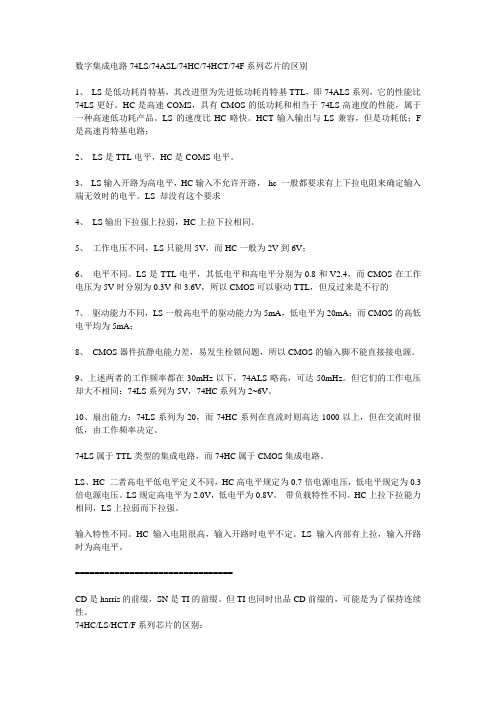
数字集成电路74LS/74ASL/74HC/74HCT/74F系列芯片的区别1、LS是低功耗肖特基,其改进型为先进低功耗肖特基TTL,即74ALS系列,它的性能比74LS更好。
HC是高速COMS,具有CMOS的低功耗和相当于74LS高速度的性能,属于一种高速低功耗产品。
LS的速度比HC略快。
HCT输入输出与LS兼容,但是功耗低;F 是高速肖特基电路;2、LS是TTL电平,HC是COMS电平。
3、LS输入开路为高电平,HC输入不允许开路,hc 一般都要求有上下拉电阻来确定输入端无效时的电平。
LS 却没有这个要求4、LS输出下拉强上拉弱,HC上拉下拉相同。
5、工作电压不同,LS只能用5V,而HC一般为2V到6V;6、电平不同。
LS是TTL电平,其低电平和高电平分别为0.8和V2.4,而CMOS在工作电压为5V时分别为0.3V和3.6V,所以CMOS可以驱动TTL,但反过来是不行的7、驱动能力不同,LS一般高电平的驱动能力为5mA,低电平为20mA;而CMOS的高低电平均为5mA;8、CMOS器件抗静电能力差,易发生栓锁问题,所以CMOS的输入脚不能直接接电源。
9、上述两者的工作频率都在30mHz以下,74ALS略高,可达50mHz。
但它们的工作电压却大不相同:74LS系列为5V,74HC系列为2~6V。
10、扇出能力:74LS系列为20,而74HC系列在直流时则高达1000以上,但在交流时很低,由工作频率决定。
74LS属于TTL类型的集成电路,而74HC属于CMOS集成电路。
LS、HC 二者高电平低电平定义不同,HC高电平规定为0.7倍电源电压,低电平规定为0.3倍电源电压。
LS规定高电平为2.0V,低电平为0.8V。
带负载特性不同。
HC上拉下拉能力相同,LS上拉弱而下拉强。
输入特性不同。
HC输入电阻很高,输入开路时电平不定。
LS输入内部有上拉,输入开路时为高电平。
================================CD是harris的前缀,SN是TI的前缀。


Summit Audio Model TLA-100ATube Leveling AmplifierOperating ManualIMPORTANT!: CAREFULLY READ THE ENTIRE INSTRUCTION MANUAL BEFORE HOOKUP OR OPERATION OF THE TLA-100A WARNING!: HIGH VOLTAGE THIS UNIT CONTAINS NO USER SERVICEABLE PARTS. SERVICING SHOULD ONLY BE DONE BY QUALIFIED SERVICE PERSONNEL OR FACTORY. DO NOT OPERATE THE TLA-100A WITH THE COVERS REMOVED.Summit Audio, Inc.1183 Baltic Suite AGardnerville, NV 89410Copyright 1992, 2003 Summit Audio, Inc. ALL RIGHTS RESERVED. Printed in the U.S.A.Doc.# 1085A01INTRODUCTIONThe Summit Audio Tube Leveling Amplifier is a hybrid of technologies. It contains both vacuum tube and solid state components. This combination of old and new technologies produces an incredibly warm and smooth sounding compression device without the inherit disadvantages of the older designs. Input connections are made using three pin XLR connectors. Features are as follows:•EASE OF OPERATION•“SOFT KNEE” CHARACTERISTIC•SWITCH SELECTABLE ATTACK AND RELEASE SETTINGS •SIDE CHAIN ACCESS•STEREO COUPLING CAPABILITY•BALANCED INPUT•990 BALANCED OUTPUT STAGE•HAND CRAFTED IN THE USAHaving found this manual, carefully unpack the TLA-100A and its power cord. Save the carton and packing material, should it be needed. Before powering the unit read this manual, observing the cautions for HIGH VOLTAGE. Proceed by doing the following :•Check the line voltage switch.•Determine the proper fuse size by referring to the specifications.•Check for meter illumination and the pilot lamp when the unit is powered up.•Note that this unit is wired PIN 2 HOT.THE CONTROLSATTACK SWITCH : A three position switch with fast, medium andslow settings, which controls the time it takesthe TLA-100A to respond to the input signal. RELEASE SWITCH:Controls the time it takes the TLA-100A toreturn to unity again. A three position switchwith fast, medium and slow settings. Therelease time is also effected by the programmaterial. The slower the release time setting,the more the program material determines therelease time.METER SWITCH:Allows monitoring the output level of the TLA-100A or the amount of gain reduction takingplace.BYPASS SWITCH:This is a three position switch. In the bypassposition, the TLA-100A is removed from theaudio path. In the middle (or in) position, theTLA-100A is switched into the audio path. Inthe left (or link) position, the stereo link signalis connected to its back panel connector. Thisallows stereo or mono operation of two units byfront panel selection.GAIN:Sets the voltage gain of the TLA-100A. Itdetermines the output level, which can bemonitored on the meter.GAIN REDUCTION:Sets the amount of gain reduction taking place,and the operating point where gain reductionbegins. The higher the gain reduction, thehigher the ratio becomes.POWER: A.C. power on and off.BAL/UNBAL SWITCH: A rear panel switch which changes the outputand metering circuit for proper operation intobalanced or unbalanced loads.TRACKING, LIVE SOUND, MIXINGPlug the TLA-100A into your mixing console’s insert jack or patch bay. The TLA-100A also sounds great if inserted directly in line after the preamplifier.DE-ESSINGPlug a TRS insert cable into the side chain jack on the back of the TLA-100A. Plug the send (tip) of the insert cable to the input of an EQ, and the return (ring) of the cable to the EQ output. Boost the frequencies on the EQ that you want to compress (de-ess).DUCKINGSend the output of the “lead” program material into the side chain input after inserting the TLA-100A on the “background” program material. Example: Send the output of a vocal mic into the side chain, with the TLA-100A inserted on the lead guitar track. As the singer uses the vocal mic, the lead guitar will decrease in amplitude.CIRCUIT EXPLANATIONThe TLA-100A features a vacuum tube amplifier driving an electronically balanced 990 output stage. All the signal amplification in the audio path takes place in the tube circuit. The 990 amplifiers provide a low output impedance for driving cables and 600 Ω loads. The 990 is a high performance op amp made of discrete parts, and then potted for thermal stability.The input is electronically balanced, and directly feeds the unique compression cell. The SIDE CHAIN allows for stereo coupling, or the insertion of an equalizer. Due to the combination of tube and solid state circuitry long term drift of the compression circuit is minimal and tracking of two TLA-100As stereo linked is within .3dB.ELECTRICAL CONNECTIONSINPUT:(This TLA-100A is wired as a pin 2 hot device. Units made before March 1st, 2003 come factory wired with pin 3 hot.)Unbalanced:3 pin XLR Connector Balanced: 3 pin XLR Connector Pin 1 – Ground Pin 1 – GroundPin 2 – (+) Signal Pin 2 – (+) SignalPin 3 – Connect to Pin 1Pin 3 – (-) SignalOUTPUT:Unbalanced: 3 pin XLR Connector Balanced: 3 pin XLR Connector Pin 1 – Ground Pin 1 – GroundPin 2 – (+) Signal Pin 2 – (+) SignalPin 3 – Connect to Pin 1Pin 3 – (-) SignalSIDE CHAIN:Tip – Signal output (to EQ)Ring – Signal input (from EQ)Sleeve - GroundSet the rear panel switch for the proper position.STEREO LINK:Tip – SignalSleeve – GroundUse the shielded patch cord with ¼” plugNote: When running an unbalanced output it is best to connect pin 3 to pin 1 in the connector that plugs into the TLA-100A.The TLA-100A contains heat generating devices, ample ventilation needs to be provided. Good ventilation will give long, trouble free operation.THINK TUBES!!SPECIFICATIONSOUTPUT :+4dBm corresponds to 0 VU. The output iselectronically balance or unbalanced using 990operational amplifiers. Output impedance is75 Ω. The recommended output load is600 Ω or more. Maximum output is +25dBm. INPUT:The input is electronically balanced orunbalanced. Input impedance is 20k Ω.Maximum input level is +26dBm.PANEL SIZE:Standard 19” by 3.5” (two units of rack space). DEPTH BEHIND PANEL:10.5” in addition to users I/O cabling. POWER:35 watts.115-230 Volt.50 or 60 Hz.Fuse size is .5 amp for 115 volt and.25 amp for 230 Volt. COMPONENTS: 1 x 12AX7A Vacuum Tube2 x high reliability 990 operational amplifiers13 x integrated circuits3 x transistors1 x compression cellSHIPPING WEIGHT:16 Lbs.To operate this unit on 115 volts, switch the line voltage selector on the back of the unit to read 115 volts and confirm that the external fuse (mounted in chassis) is a [3 AG ½ Amp slow blow].To operate this unit on 230 volts, switch the line voltage selector on the back of the unit to read 230 volts and confirm that the external fuse (mounted in chassis) is a [3 AG ¼ Amp slow blow].OPERATIONThe first step in the operation of any device using a vacuum tube is to apply power and let the unit fully warm up (15 minutes). After warm up, set the Gain Reduction control to 0 and adjust the Gain control for 0 VU on the meter. Switch the Attack to slow and the Release to fast. Now adjust for the desired amount of Gain Reduction and recheck the output level.As the amount of Gain Reduction is increased, the processed audio follows a smooth reduction curve, thereby changing the compression ratio. In this way, compression may be easily controlled.If a large peak is detected, the unit will automatically increase the compression ratio to keep the audio output controlled. If a low compression ratio is desired, turn the Gain Reduction control until the meter indicates a small amount of Gain Reduction.If a higher ratio is desired, set the Gain Reduction control so the meter indicates a high amount of Gain Reduction. Try different Attack and Release setting, depending upon the program material and the desired effect.STEREO INTERCONNECTInsertion of a cable, with a ¼” plug on each end, into two TLA-100As will operate them in stereo for mastering tapes and compressing other program material. To operate the TLA-100A in stereo, set the Attack and Release switches the same, and set the Gain Reduction control to the same level on both units. The channel with the strongest peak will override both units. The easiest way to do this is to set the Gain Reduction of each unit before they are stereo linked, then put the Bypass switch on each unit into the link position. To disable the stereo link, only one switch needs to be in the non-linked position.SIDE CHAIN INSERTIONThis connection allows for the insertion of an equalizer in the Side Chain. By doing this, the TLA-100A becomes frequency selective. Program material with large amounts of low frequency may have the low frequencies attenuated in the Side Chain, causing the low frequency content to not affect the Gain Reduction. High frequency response of the Side Chain may be boosted to help prevent high frequency overload; it becomes a “de-esser” in this mode.Allow the TLA-100A to warm up for at least 15 minutes before using it in your processing chain. The tubes and other circuitry need time to reach an electronic equilibrium before they will operate at optimal specifications. For the longest life, it is recommended that you turn off the unit when it is not in use.Please mount the unit in your rack, making sure that there is sufficient ventilation, especially on the right and left side of the chassis. TheTLA-100A will generate a significant amount of heat; therefore, it is necessary to have good air flow to prevent damage to your TLA-100A or any other pieces of gear housed in the rack with it.The tubes in your Summit Audio TLA-100A have been intensely screened for desired distortion and gain characteristics. We recommend that you do not replace the tubes with “guitar amp” tubes. Please consult your dealer about availability of appropriate replacement tubes. These can also be ordered directly from Summit Audio.Please fill out the warranty info at for a full three-year warranty on your TLA-100A. If you have any questions about the operation of your TLA-100A, please do not hesitate to call our Customer Service Department at 775-782-8838 or contact us on the internet at:*********************.。

放大器操作说明一、放大器的设置1.打开Nexus 元件的电源并使Nexus 元件初始化。
2.如果Nexus 元件没有显示主菜单,则应按底下的“Home ”键,直到出现主菜单。
在主菜单上应有诸如“Amplifier Set -up (放大器设置)”,“Transducer Set -up (传感器设置)”等选项。
如照片1所示:3.滚动到“Amplifier Set -up (放大器设置)”并按底下的“↙”一次。
如照片2所示:照片 1照片 24.在“Amplifier Set -up (放大器设置)”菜单下,应通过在底下箭头键来滚动到“Hz ”,以确保“Hz ”显示加亮。
一旦“Hz ”显示加亮,则按 “Ch ↓”键。
随后应用“+”和“-”按键来设置Hz (频率)为A 。
一旦通道1设置为A ,则应按 “Ch ↓”键,并对通道2,3和4作同样的工作。
如果是2通道Nexus 元件,那么只需要编程两个通道。
当所有通道设置为A 时,按“Home ”键返回。
如照片3所示:然后,用“→”键移动到“Out (输出)”。
一旦“Out (输出)”被显示加亮,使用“Ch ↓”键和“+”与“-”键把每个通道都设置为316mV/Pa 。
当所有通道都设置为316mV/Pa 后,按“Home ”键返回。
最后回顾一下菜单,确保所有的通道都被分别设置在A 下,“Out ”输出为316 mV/Pa 。
当所有设置项都设置正确后,按“Home ”键返回。
如照片4所示:照片 3滚动到“Transducer Set -up (传感器设置)”下并按底下的“↙”一次。
如照片5所示:(此步可以省略,因为麦克风的灵敏度是自动识别的不用设置)编辑此菜单需要声学传感器的校准数值。
当得到校准数值后,滚动到“Sensitivity (灵敏度)”并按“Ch ↓”键。
如照片6所示:照片 4照片 5随后将处在显示加亮的十进制数值的通道#1。
用“+”与“-”键把此数值设置为对应于此通道/声学传感器的校准/灵敏度数值。
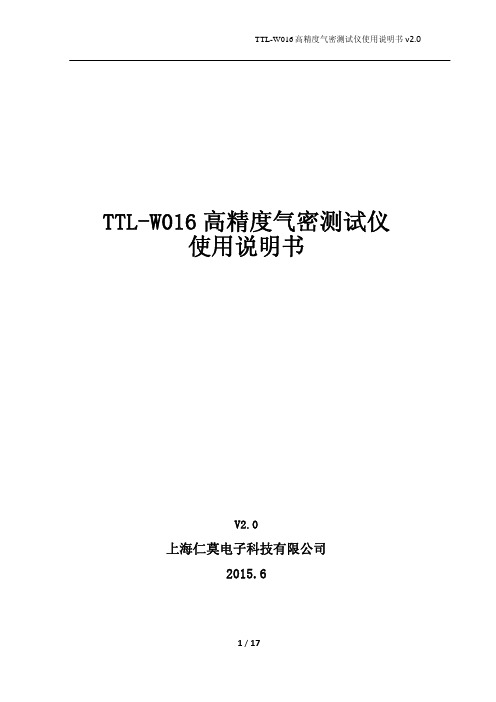
TTL L -W01上16高使用海仁莫电高精度用说明V2.0电子科技2015.6度气密明书技有限公密测试司试仪高精定 细感谢您精度气密。
为保证的阅读本本说明您使用上海密检测仪,证产品的使本使用说明书适用于前海仁莫电子您所得到使用寿命和明书。
于TTL-W01前 言子科技有限到的产品在和最佳可靠6系列标准言限公司生产在出厂之前靠性,请您准型号的上海仁产的TTL-前已经作过您在使用之的产品。
仁莫电子科-W016系列过精确的之前认真科技有限公列标真详公司一、1.1111二、22222三、3333四、五、附件产品概况 ...1 引言 .........2原理图 .....3系统示意.4 产品特点.5 技术说明环境及安装.1 工作环境.2设备照片.3夹具照片.4 安装 .........5通讯端口主机操作方.1 操作前准.2 操作步骤.3操作流程.4结束操作常见故障及售后服务说件一、压力换............................................................意图 ............... ................... ...................装说明 .........境 ...................片 ...................片 ..........................................................方法说明 .....准备 ...............骤及界面说明程: ...............作 ...................及解决措施 .说明及产品质换算表 .................................................................................................................................................................................................................................................................................................明 ...............................................................................质量保证 .........................目 录................................................................................................................................................................................................................................................................................................................................................................................................................................................................................................................................................................................................................................................................................................................................................................................................................................................................................................................................................................................................................................................................................................................................................................................................................................................................................................................................................................................................................................................................................................................................................................................................................................................. 5 ..... 5 ..... 5 ..... 6 ..... 6 ..... 6 ..... 7 ..... 7 ..... 7 ..... 8 ..... 9 ..... 9 ... 10 ... 10 ... 10 ... 14 ... 15 ... 15 ... 17 (17)• • 使• ﹑断• 为• • 维• 进• • 避• 我外, 何责建议使用本使用仪器前所有与本仪断路器)。
SN54LS05, SN54S05SN7405, SN74LS05, SN74S05HEX INVERTERS WITH OPENĆCOLLECTOR OUTPUTSSDLS030A − DECEMBER 1983 − REVISED NOVEMBER 20031POST OFFICE BOX 655303 •DALLAS, TEXAS 75265D Package Options Include PlasticSmall-Outline (D, NS), Shrink Small-Outline (DB), and Ceramic Flat (W) Packages,Ceramic Chip Carriers (FK), and Standard Plastic (N) and Ceramic (J) DIPsD Dependable Texas Instrument Quality andReliabilitySN5405, SN54LS05, SN54S05...J PACKAGESN7405...N PACKAGESN74LS05...D, DB, N, OR NS PACKAGE SN74S05...D, N, OR NS PACKAGE(TOP VIEW)12345671413121110981A 1Y 2A 2Y 3A 3Y GNDV CC 6A 6Y 5A 5Y 4A 4Y32120199101112134567818171615146Y NC 5A NC 5Y2A NC 2Y NC 3ASN54LS05, SN54S05...FK PACKAGE(TOP VIEW)1Y 1A N C 4A6A3Y G N D N C C CV 4Y NC − No internal connectionSN54LS05, SN54S05...W PACKAGE (TOP VIEW)12345671413121110981A 2Y 2A V CC 3A 3Y 4A1Y 6A 6Y GND 5Y 5A 4Ydescription/ordering informationThese devices contain six independent inverters. T o perform correctly, the open-collector outputs require pullup resistors. These devices may be connected to other open-collector outputs to implement active-low wired-OR or active-high wire-AND functions. Open-collector devices often are used to generate high V OH levels.ORDERING INFORMATIONT APACKAGE †ORDERABLE PART NUMBER TOP-SIDE MARKING SN7405NSN7405N SN74LS05N SN74LS05N PDIP − NTube SN74S05N SN74S05N TubeSN74LS05D Tape and reel SN74LS05DR LS050°C to 70°CSOIC − DTube SN74S05D Tape and reelSN74S05DR S05SN74LS05NSR 74LS05SOP − NS Tape and reel SN74S05NSR 74S05SSOP − DB Tape and reel SN74LS05DBR LS05SNJ54LS05J SNJ54LS05J CDIP − JTube SNJ54S05J SNJ54S05J SNJ54LS05W SNJ54LS05W −55°C to 125°CCDIP − W Tube SNJ54S05W SNJ54S05W SNJ54LS05FK SNJ54LS05FK LCCC − FKTubeSNJ54S05FKSNJ54S05FK†Package drawings, standard packing quantities, thermal data, symbolization, and PCB design guidelines are available at /sc/package.The SN5405 is obsolete and no longer is supplied.Copyright 2003, Texas Instruments IncorporatedPRODUCTION DATA information is current as of publication date.Products conform to specifications per the terms of Texas Instruments standard warranty. Production processing does not necessarily include testing of all parameters.Please be aware that an important notice concerning availability, standard warranty, and use in critical applications of Texas Instruments semiconductor products and disclaimers thereto appears at the end of this data sheet.On products compliant to MILĆPRFĆ38535, all parameters are tested unless otherwise noted. On all other products, production processing does not necessarily include testing of all parameters.SN54LS05, SN54S05SN7405, SN74LS05, SN74S05HEX INVERTERS WITH OPENĆCOLLECTOR OUTPUTSSDLS030A − DECEMBER 1983 − REVISED NOVEMBER 20032POST OFFICE BOX 655303 •DALLAS, TEXAS 75265FUNCTION TABLE (each inverter)INPUT OUTPUTA YH L LHlogic diagram (positive logic)1A2A3A4A5A6A 1Y2Y3Y4Y5Y6Y1359111324681012Y = APin numbers shown are for the D, DB, J, N, and NS packages.The SN5405 is obsolete and no longer is supplied.SN54LS05, SN54S05SN7405, SN74LS05, SN74S05HEX INVERTERS WITH OPENĆCOLLECTOR OUTPUTSSDLS030A − DECEMBER 1983 − REVISED NOVEMBER 20033POST OFFICE BOX 655303 •DALLAS, TEXAS 75265schematic (each inverter)Resistor values shown are nominal.4 k ΩInputAOutput YGNDV CC1.6 k Ω1 k Ω’0520 k ΩInputAOutput YV CC8 k Ω4.5 k Ω’LS05GND2.8 k ΩOutput YV CC900 Ω500 Ω’S05InputA250 Ωabsolute maximum ratings over operating free-air temperature (unless otherwise noted)†Supply voltage, V CC (see Note 1): ’05, ’LS05, ’S05 7 V . . . . . . . . . . . . . . . . . . . . . . . . . . . . . . . . . . . . . . . . . . . . . . Input voltage, V I : ’05, ’S05 5.5 V. . . . . . . . . . . . . . . . . . . . . . . . . . . . . . . . . . . . . . . . . . . . . . . . . . . . . . . . . . . . . . . . . ’LS05 7 V. . . . . . . . . . . . . . . . . . . . . . . . . . . . . . . . . . . . . . . . . . . . . . . . . . . . . . . . . . . . . . . . . . . . . . Off-state output voltage, V O 7 V . . . . . . . . . . . . . . . . . . . . . . . . . . . . . . . . . . . . . . . . . . . . . . . . . . . . . . . . . . . . . . . . . . Package thermal impedance, θJA (see Note 2):D package 86°C/W. . . . . . . . . . . . . . . . . . . . . . . . . . . . . . . . . . . DB package 96°C/W . . . . . . . . . . . . . . . . . . . . . . . . . . . . . . . . . N package 80°C/W . . . . . . . . . . . . . . . . . . . . . . . . . . . . . . . . . . . NS package 76°C/W. . . . . . . . . . . . . . . . . . . . . . . . . . . . . . . . . Storage temperature range, T stg −65°C to 150°C. . . . . . . . . . . . . . . . . . . . . . . . . . . . . . . . . . . . . . . . . . . . . . . . . . . †Stresses beyond those listed under “absolute maximum ratings” may cause permanent damage to the device. These are stress ratings only, and functional operation of the device at these or any other conditions beyond those indicated under “recommended operating conditions” is not implied. Exposure to absolute-maximum-rated conditions for extended periods may affect device reliability.NOTES: 1.Voltage values are with respect to network ground terminal.2.The package thermal impedance is calculated in accordance with JESD 51-7.The SN5405 is obsolete and no longer is supplied.SN54LS05, SN54S05SN7405, SN74LS05, SN74S05HEX INVERTERS WITH OPENĆCOLLECTOR OUTPUTSSDLS030A − DECEMBER 1983 − REVISED NOVEMBER 20034POST OFFICE BOX 655303 •DALLAS, TEXAS 75265recommended operating conditionsSN5405SN7405MINNOMMAX MIN NOMMAX UNIT V CC Supply voltage 4.555.54.7555.25V V IH High-level input voltage 22V V IL Low-level input voltage 0.80.8V V OH High-level output voltage 5.5 5.5V I OL Low-level output current 1616mA T AOperating free-air temperature−5512570°Celectrical characteristics over recommended operating free-air temperature range (unless otherwise noted)†SN5405SN7405PARAMETER TEST CONDITIONS MIN TYP ‡MAX MIN TYP ‡MAX UNIT V IK V CC = MIN,I I = −12 mA −1.5−1.5V I V V V IL = 0.8 V 0.25OH CC = MIN,OH = 5.5 V V IL = 0.7 V 0.25mA V OL V CC = MIN,V IH = 2 V,I OL = 16 mA0.20.40.20.4V I I V CC = MAX,V I = 5.5 V 11mA I IH V CC = MAX,V I = 2.4 V 4040µA I IL V CC = MAX,V I = 0.4 V −1.6−1.6mA I CCH V CC = MAX,V I = 0 V 612612mA I CCLV CC = MAX,V I = 4.5 V18331833mA†For conditions shown as MIN or MAX, use the appropriate value specified under recommended operating conditions.‡All typical values are at V CC = 5 V, T A = 25°C.switching characteristics, V CC = 5 V, T A = 25°C (see Figure 1)PARAMETERFROM (INPUT)TO (OUTPUT)TEST CONDITIONS MINTYP MAX UNIT t PLH R L = 4 k ΩL 4055t PHLAYR L = 400 ΩC = 15 pF815nsThe SN5405 is obsolete and no longer is supplied.SN54LS05, SN54S05SN7405, SN74LS05, SN74S05HEX INVERTERS WITH OPENĆCOLLECTOR OUTPUTSSDLS030A − DECEMBER 1983 − REVISED NOVEMBER 20035POST OFFICE BOX 655303 •DALLAS, TEXAS 75265recommended operating conditionsSN54LS05SN74LS05MINNOMMAX MIN NOMMAX UNIT V CC Supply voltage 4.555.54.7555.25V V IH High-level input voltage 22V V IL Low-level input voltage 0.70.8V V OH High-level output voltage 5.5 5.5V I OL Low-level output current 48mA T AOperating free-air temperature−5512570°Celectrical characteristics over recommended operating free-air temperature range (unless otherwise noted)SN54LS05SN74LS05PARAMETER TEST CONDITIONS †MIN TYP ‡MAXMIN TYP ‡MAXUNIT V IK V CC = MIN,I I = −18 mA −1.5−1.5V I OH V CC = MIN,V IL = MAX,V OH = 5.5 V0.10.1mA V V V I OL = 4 mA 0.250.40.250.4OL CC = MIN,IH = 2 V I OL = 8 mA0.350.5V I I V CC = MAX,V I = 7 V 0.10.1mA I IH V CC = MAX,V I = 2.7 V 2020µA I IL V CC = MAX,V I = 0.4 V −0.4−0.4mA I CCHV CC = MAX,V I = 0 V1.22.41.22.4mA I CCL V CC = MAX,V I = 4.5 V3.6 6.6 3.66.6mA†For conditions shown as MIN or MAX, use the appropriate value specified under recommended operating conditions.‡All typical values are at V CC = 5 V, T A = 25°C.switching characteristics, V CC = 5 V, T A = 25°C (see Figure 2)PARAMETERFROM (INPUT)TO (OUTPUT)TEST CONDITIONS MINTYP MAX UNIT t PLH L ΩL 1732t PHLAYR = 2 k ,C = 15 pF1528nsThe SN5405 is obsolete and no longer is supplied.SN54LS05, SN54S05SN7405, SN74LS05, SN74S05HEX INVERTERS WITH OPENĆCOLLECTOR OUTPUTSSDLS030A − DECEMBER 1983 − REVISED NOVEMBER 20036POST OFFICE BOX 655303 •DALLAS, TEXAS 75265recommended operating conditionsSN54S05SN74S05MINNOMMAX MIN NOMMAX UNIT V CC Supply voltage 4.555.54.7555.25V V IH High-level input voltage 22V V IL Low-level input voltage 0.80.8V V OH High-level output voltage 5.5 5.5V I OL Low-level output current 2020mA T AOperating free-air temperature−5512570°Celectrical characteristics over recommended operating free-air temperature range (unless otherwise noted)†SN54S05SN74S05PARAMETER TEST CONDITIONS MIN TYP ‡MAXMIN TYP ‡MAXUNIT V IK V CC = MIN,I I = −18 mA −1.2−1.2V I V V V IL = 0.8 V 0.25OH CC = MIN,OH = 5.5 V V IL = 0.7 V 0.25mA V OL V CC = MIN,V IH = 2 V,I OL = 20 mA0.50.5V I I V CC = MAX,V I = 5.5 V 11mA I IH V CC = MAX,V I = 2.7 V 5050µA I IL V CC = MAX,V I = 0.5 V −2−2mA I CCH V CC = MAX,V I = 0 V 919.8919.8mA I CCLV CC = MAX,V I = 4.5 V30543054mA†For conditions shown as MIN or MAX, use the appropriate value specified under recommended operating conditions.‡All typical values are at V CC = 5 V, T A = 25°C.switching characteristics, V CC = 5 V, T A = 25°C (see Figure 1)PARAMETERFROM (INPUT)TO (OUTPUT)TEST CONDITIONSMIN TYP MAX UNIT t PLH L 257.5t PHL L C = 15 pF24.57nst PLH AYR = 280 ΩL 7.5t PHLC = 50 pF7nsThe SN5405 is obsolete and no longer is supplied.SN54LS05, SN54S05SN7405, SN74LS05, SN74S05HEX INVERTERS WITH OPENĆCOLLECTOR OUTPUTSSDLS030A − DECEMBER 1983 − REVISED NOVEMBER 20037POST OFFICE BOX 655303 •DALLAS, TEXAS 75265PARAMETER MEASUREMENT INFORMATIONSERIES 54/74 AND 54S/74S DEVICESFrom Output Under TestC L(see Note A)R LTest PointV CCLOAD CIRCUIT1.5 V1.5 VHigh-LevelPulse1.5 V1.5 Vt wLow-LevelPulseVOLTAGE WAVEFORMSPULSE WIDTHSNOTES: A.C L includes probe and jig capacitance.B.In the examples above, the phase relationships between inputs and outputs have been chosen arbitrarily.C.All input pulses are supplied by generators having the following characteristics: PRR ≤ 1 MHz, Z O = 50 Ω, and:For Series 54/74, t r ≤ 7 ns, t f ≤ 7 ns.For Series 54S/74S, t r ≤ 2.5 ns, t f ≤ 2.5 ns.D.The outputs are measured one at a time with one input transition per measurement.1.5 V1.5 VInputt PLHIn-Phase Output3 V0 V 1.5 V1.5 VV OHV OL t PHL1.5 V1.5 VV OHV OLt PHLt PLHOut-of-PhaseOutputVOLTAGE WAVEFORMS PROPAGATION DELAY TIMESFigure 1. Load Circuit and Voltage WaveformsThe SN5405 is obsolete and no longer is supplied.SN54LS05, SN54S05SN7405, SN74LS05, SN74S05HEX INVERTERS WITH OPENĆCOLLECTOR OUTPUTSSDLS030A − DECEMBER 1983 − REVISED NOVEMBER 20038POST OFFICE BOX 655303 •DALLAS, TEXAS 75265PARAMETER MEASUREMENT INFORMATIONSERIES 54LS/74LS DEVICESFrom Output Under TestC L(see Note A)R LTest PointV CCLOAD CIRCUIT1.3 V1.3 VHigh-LevelPulse1.3 V1.3 Vt wLow-LevelPulseVOLTAGE WAVEFORMSPULSE WIDTHSNOTES: A.C L includes probe and jig capacitance.B.In the examples above, the phase relationships between inputs and outputs have been chosen arbitrarily.C.All input pulses are supplied by generators having the following characteristics: PRR ≤ 1 MHz, Z O = 50 Ω, t r ≤ 1.5 ns, t f ≤ 2.6 ns.D.The outputs are measured one at a time with one input transition per measurement.1.3 V1.3 VInputt PLHIn-Phase Output3 V0 V 1.3 V1.3 VV OHV OL t PHL1.3 V1.3 VV OHV OLt PHLt PLHOut-of-PhaseOutputVOLTAGE WAVEFORMS PROPAGATION DELAY TIMESFigure 2. Load Circuit and Voltage WaveformsThe SN5405 is obsolete and no longer is supplied.PACKAGING INFORMATIONAddendum-Page 1(1) The marketing status values are defined as follows:ACTIVE: Product device recommended for new designs.LIFEBUY: TI has announced that the device will be discontinued, and a lifetime-buy period is in effect.NRND: Not recommended for new designs. Device is in production to support existing customers, but TI does not recommend using this part in a new design.PREVIEW: Device has been announced but is not in production. Samples may or may not be available.OBSOLETE: TI has discontinued the production of the device.(2) RoHS: TI defines "RoHS" to mean semiconductor products that are compliant with the current EU RoHS requirements for all 10 RoHS substances, including the requirement that RoHS substance do not exceed 0.1% by weight in homogeneous materials. Where designed to be soldered at high temperatures, "RoHS" products are suitable for use in specified lead-free processes. TI may reference these types of products as "Pb-Free".RoHS Exempt: TI defines "RoHS Exempt" to mean products that contain lead but are compliant with EU RoHS pursuant to a specific EU RoHS exemption.Green: TI defines "Green" to mean the content of Chlorine (Cl) and Bromine (Br) based flame retardants meet JS709B low halogen requirements of <=1000ppm threshold. Antimony trioxide based flame retardants must also meet the <=1000ppm threshold requirement.(3) MSL, Peak Temp. - The Moisture Sensitivity Level rating according to the JEDEC industry standard classifications, and peak solder temperature.(4) There may be additional marking, which relates to the logo, the lot trace code information, or the environmental category on the device.(5) Multiple Device Markings will be inside parentheses. Only one Device Marking contained in parentheses and separated by a "~" will appear on a device. If a line is indented then it is a continuation of the previous line and the two combined represent the entire Device Marking for that device.(6) Lead finish/Ball material - Orderable Devices may have multiple material finish options. Finish options are separated by a vertical ruled line. Lead finish/Ball material values may wrap to two lines if the finish value exceeds the maximum column width.Important Information and Disclaimer:The information provided on this page represents TI's knowledge and belief as of the date that it is provided. TI bases its knowledge and belief on information provided by third parties, and makes no representation or warranty as to the accuracy of such information. Efforts are underway to better integrate information from third parties. TI has taken and continues to take reasonable steps to provide representative and accurate information but may not have conducted destructive testing or chemical analysis on incoming materials and chemicals. TI and TI suppliers consider certain information to be proprietary, and thus CAS numbers and other limited information may not be available for release.In no event shall TI's liability arising out of such information exceed the total purchase price of the TI part(s) at issue in this document sold by TI to Customer on an annual basis.Addendum-Page 2PACKAGE OPTION ADDENDUM 11-Apr-2023OTHER QUALIFIED VERSIONS OF SN54LS05, SN54S05, SN74LS05, SN74S05 :•Catalog : SN74LS05, SN74S05•Military : SN54LS05, SN54S05NOTE: Qualified Version Definitions:•Catalog - TI's standard catalog product•Military - QML certified for Military and Defense ApplicationsAddendum-Page 3 1-Jul-2023TAPE AND REEL INFORMATIONA0B0K0WDimension designed to accommodate the component length Dimension designed to accommodate the component thickness Overall width of the carrier tape Pitch between successive cavity centersDimension designed to accommodate the component width TAPE DIMENSIONS Sprocket Holes P1*All dimensions are nominal Device Package Type Package DrawingPinsSPQ Reel Diameter (mm)Reel Width W1 (mm)A0(mm)B0(mm)K0(mm)P1(mm)W (mm)Pin1Quadrant SN74LS05DBR SSOPDB 142000330.016.48.35 6.6 2.412.016.0Q1SN74LS05DR SOICD 142500330.016.4 6.59.0 2.18.016.0Q1SN74LS05NSR SONS 142000330.016.48.210.5 2.512.016.0Q1SN74S05NSR SO NS 142000330.016.48.210.5 2.512.016.0Q11-Jul-2023*All dimensions are nominalDevice Package Type Package Drawing Pins SPQ Length (mm)Width (mm)Height (mm) SN74LS05DBR SSOP DB142000356.0356.035.0SN74LS05DR SOIC D142500356.0356.035.0SN74LS05NSR SO NS142000356.0356.035.0SN74S05NSR SO NS142000356.0356.035.01-Jul-2023 TUBET - Tube*All dimensions are nominalDevice Package Name Package Type Pins SPQ L (mm)W (mm)T (µm) B (mm)SN7405N N PDIP142550613.9711230 4.32SN7405N N PDIP142550613.9711230 4.32SN7405NE4N PDIP142550613.9711230 4.32SN7405NE4N PDIP142550613.9711230 4.32SN74LS05D D SOIC1450506.683940 4.32SN74LS05N N PDIP142550613.9711230 4.32SN74LS05N N PDIP142550613.9711230 4.32SN74LS05NE4N PDIP142550613.9711230 4.32SN74LS05NE4N PDIP142550613.9711230 4.32SN74S05D D SOIC1450506.683940 4.32SN74S05N N PDIP142550613.9711230 4.32SN74S05N N PDIP142550613.9711230 4.32SNJ54LS05FK FK LCCC201506.9812.062030NASNJ54LS05W W CFP141506.9826.166220NASNJ54S05FK FK LCCC201506.9812.062030NAGENERIC PACKAGE VIEWThis image is a representation of the package family, actual package may vary.Refer to the product data sheet for package details.LCCC - 2.03 mm max height FK 20LEADLESS CERAMIC CHIP CARRIER8.89 x 8.89, 1.27 mm pitchPACKAGE OUTLINECDIP - 5.08 mm max heightJ0014A CERAMIC DUAL IN LINE PACKAGENOTES:1. All controlling linear dimensions are in inches. Dimensions in brackets are in millimeters. Any dimension in brackets or parenthesis are for reference only. Dimensioning and tolerancing per ASME Y14.5M.2. This drawing is subject to change without notice.3. This package is hermitically sealed with a ceramic lid using glass frit.4. Index point is provided on cap for terminal identification only and on press ceramic glass frit seal only.5. Falls within MIL-STD-1835 and GDIP1-T14.EXAMPLE BOARD LAYOUTCDIP - 5.08 mm max heightJ0014A CERAMIC DUAL IN LINE PACKAGEMECHANICAL DATAMSSO002E – JANUARY 1995 – REVISED DECEMBER 2001POST OFFICE BOX 655303 •DALLAS, TEXAS 75265DB (R-PDSO-G**)PLASTIC SMALL-OUTLINE4040065/E 12/0128 PINS SHOWNGage Plane8,207,400,550,950,253812,9012,302810,50248,50Seating Plane9,907,903010,509,900,385,605,00150,2214A 28120166,506,50140,05 MIN 5,905,90DIMA MAX A MIN PINS **2,00 MAX 6,907,500,65M 0,150°–ā8°0,100,090,25NOTES: A.All linear dimensions are in millimeters.B.This drawing is subject to change without notice.C.Body dimensions do not include mold flash or protrusion not to exceed 0,15.D.Falls within JEDEC MO-150IMPORTANT NOTICE AND DISCLAIMERTI PROVIDES TECHNICAL AND RELIABILITY DATA (INCLUDING DATA SHEETS), DESIGN RESOURCES (INCLUDING REFERENCE DESIGNS), APPLICATION OR OTHER DESIGN ADVICE, WEB TOOLS, SAFETY INFORMATION, AND OTHER RESOURCES “AS IS” AND WITH ALL FAULTS, AND DISCLAIMS ALL WARRANTIES, EXPRESS AND IMPLIED, INCLUDING WITHOUT LIMITATION ANY IMPLIED WARRANTIES OF MERCHANTABILITY, FITNESS FOR A PARTICULAR PURPOSE OR NON-INFRINGEMENT OF THIRD PARTY INTELLECTUAL PROPERTY RIGHTS.These resources are intended for skilled developers designing with TI products. You are solely responsible for (1) selecting the appropriate TI products for your application, (2) designing, validating and testing your application, and (3) ensuring your application meets applicable standards, and any other safety, security, regulatory or other requirements.These resources are subject to change without notice. TI grants you permission to use these resources only for development of an application that uses the TI products described in the resource. Other reproduction and display of these resources is prohibited. No license is granted to any other TI intellectual property right or to any third party intellectual property right. TI disclaims responsibility for, and you will fully indemnify TI and its representatives against, any claims, damages, costs, losses, and liabilities arising out of your use of these resources.TI’s products are provided subject to TI’s Terms of Sale or other applicable terms available either on or provided in conjunction with such TI products. TI’s provision of these resources does not expand or otherwise alter TI’s applicable warranties or warranty disclaimers for TI products.TI objects to and rejects any additional or different terms you may have proposed.Mailing Address: Texas Instruments, Post Office Box 655303, Dallas, Texas 75265Copyright © 2023, Texas Instruments Incorporated。
VIV-DF-7000Vivitar One year WarrantyThis warranty covers the original consumer purchaser only and is not transferable.This warranty covers products that fail to function properly UNDER NORMAL USAGE, due to defects in material or workmanship. Your product will be repaired or replaced at no charge for parts or labor for a period of one year.What Is Not Covered by WarrantyDamages or malfunctions not resulting from defects in material or workmanship and damages or malfunctions from other than normal use, including but limited to, repair by unauthorized parties, tampering, modification or accident.To obtain Warranty Service and Troubleshooting information:Call 1-800-592-9541 in the U.S. or 0-800-917-4831 in the UK or Visit our website at .To receive Warranty service along with the name and address of an authorized product service center, the original consumer purchaser must contact us for problem determination and service procedures. Proof of purchase in the form of a bill of sale or receipted invoice, evidencing that the Product is within the applicable Warranty period(s), MUST be presented in order to obtain the requested service. It is your responsibility to properly package and send any defective products along with a dated copy of proof of purchase, a written explanation of the problem, and a valid return address to the authorized service center at your expense. Do not include any other items or accessories with the defective product. Any products received by the authorized service center that are not covered by warranty will be returned unrepaired.-1-Vivitar One year Warranty (continued)NO WARRANTIES, WHETHER EXPRESS OR IMPLIED, INCLUDING, BUT NOT LIMITED TO, ANY IMPLIED WARRANTIES OF MERCHANTABILITY OR FITNESS FOR A PARTICULAR PURPOSE, OTHER THAN THOSE EXPRESSLY DESCRIBED ABOVE SHALL APPLY. DISTRIBUTOR FURTHER DISCLAIMS ALL WARRANTIES AFTER THE EXPRESS WARRANTY PERIOD STATED ABOVE. NO OTHER EXPRESS WARRANTY OR GUARANTY GIVEN BY ANY PERSON, FIRM OR ENTITY WITH RESPECT TO THE PRODUCT SHALL BE BINDING ON DISTRIBUTOR. REPAIR, REPLACEMENT, OR REFUND OF THE ORIGINAL PURCHASE PRICE - AT DISTRIBUTOR’S SOLE DISCRETION -ARE THE EXCLUSIVE REMEDIES OF THE CONSUMER. IN NO EVENT WILL DISTRIBUTOR, ITS MANUFACTURERS, OR SAKAR INT. BE LIABLE FOR ANY INCIDENTAL, DIRECT, INDIRECT, SPECIAL, PUNITIVE OR CONSEQUENTIAL DAMAGES (SUCH AS, BUT NOT LIMITED TO, DAMAGES FOR LOSS OF PROFITS, BUSINESS, SAVINGS, DATA OR RECORDS) CAUSED BY THE USE, MISUSE OR INABILITY TO USE THE PRODUCT. EXCEPT AS STATED HEREIN, NO OTHER WARRANTIES SHALL APPLY. NOTWITHSTANDING THE FOREGOING, CONSUMER’S RECOVERY AGAINST DISTRIBUTOR SHALL NOT EXCEED THE PURCHASE PRICE OF THE PRODUCT SOLD BY DISTRIBUTOR. THIS WARRANTY SHALL NOT EXTEND TO ANYONE OTHER THAN THE ORIGINAL CONSUMER WHO PURCHASED THE PRODUCT AND IS NOT TRANSFERABLE.Some countries, states or provinces do not allow the exclusion or limitation of incidental or consequen-tial damages or allow limitations on warranties, so limitation or exclusions may not apply to you. This warranty gives you specific legal rights, and you may have other rights that vary from state to state or province to province. Contact your authorized retailer to determine if another warranty applies. This product is manufactured, distributed and sold by SAKAR International, Inc. All other trademarks are the property of the respective owner, who has not sponsored, endorsed or approved this product.-2-IntroductionCongratulations on your purchase of the Vivitar VIV-DF-7000 flash unit. This electronic flash is innovatively designed for digital cameras and film cameras, with advanced technology used to control the correct amount of light output. Please kindly take a few minutes to read this instruction manual before using.CompatibilityThe VIV-DF-7000 flash comes in different varieties, each compatible with different cameras. Check to make sure the flash that you have is compatible with your camera. VIV-DF-7000-CAN - Canon Digital E-TTL, E-TTL II cameras & E-TT film camerasVIV-DF-7000-NIK - Nikon Digital TTL, i-TTL Cameras & TTL, i-TTL film camerasVIV-DF-7000-SON- Sony Alpha & Minolta Digital ADI, D Lenses cameras & TTL film cameras-3-Important Safety Instructions-This flash unit does not function on camcorders.-Misfiring sometimes occurs when the power switch is turned on and off continuously. If this happens, power off the flash for a few seconds before switching it on again. The flash unit will then work normally.-Do not leave or store the flash unit in temperatures that exceed 40°C. Doing so might adversely affect the internal structure or performance of the flash unit. Particularly, do not leave the flash unit in an automobile during the summer.-Remove the batteries if you do not intend to use your flash unit for a long period of time. -The flash unit is not water-resistant. Rain and humid weather may cause irreparable damages to the flash.-The flash unit is composed of very delicated electronic parts. It should be protected against shocks, falls or other improper handling.-The flash unit contains a high voltage condenser. Do not try to open the housing or repair the flash.-Do not clean the surface of the flash unit by using any petrol, detergent solution or strong solvents. These solvents may cause damages to the flash.-4-WarningNote: This flash unit may freeze up and stop functioning properly when there is insufficient battery power or when the unit is used incorrectly. Always use the ON/OFF switch to power off your flash. Once powered off, wait for several seconds and then replace the batteries when they are drained. Your flash should begin working normally once the batteries are replaced.Features of Your Flash-TTL metering-Automatic shutter speed setting-Flash readiness indication-Front and rear curtain synchronization-Integrated LED video light-Power saving function-6 levels of power ratio: 1/1, ½, 1/4, 1/8, 1/16 and 1/32-5-SpecificationsFlashGuide No.(ISO 100) 50(m) at 105mm positionFlash Head 28-35-50-105mmBounce Angle 0 , 45, 60 , 75 , 90Swivel Angle Right 0 -90 ; Left 0 - 180Power Source Four 1.5V AA size batteries (R6, LR6)Recycling time 0.5 – 8 secDimensions Approx.40(W) x 70(D) x 170(H) mmWeight (w/o battery) Approx.260gLED LightPower 1 x 3WNOTE: Specifications and design are subject to change without prior notice.-6--7-A Quick Look at Your DeviceReflecting PlateBounce Angle Indication Battery Compartment Cover ON/OFF Switch Wide Angle PanelZoom HeadLED Video LightAF BeamMountingFoot MOUNTING FOOTFor Canon & Nikon Cameras For Sony Cameras-8-Loading Batteries Into Your FlashMounting Your Flash Onto Your Camera- Make sure the ON/OFF switch is in the “OFF” position.- Slide the battery compartment cover forward and swing it open.- Insert batteries according to the indicated “+/-“ symbols.- Close the compartment cover and slide it back so that it locks in place- All batteries must be of the same make and have the same chargelevel; alkaline batteries are preferable.-For Canon & Nikon Flashes: Loosen the lock ring on your flash’s mounting foot. Insert the mounting foot into camera’s hot shoe. Tighten theflash unit with the lock ring.-For Sony Flashes: Make sure the PUSH on the mounting foot is not pressed in. Insert the mounting foot into the camera’s hot shoe. The safetycatch can be heard to snap into place onto the hot shoe.-9- Removing the Flash from your CameraTurning Your Flash ON or OFF & Testing the Flash Functions-For Canon and Nikon Flashes: Loosen the lock ring and remove the flash by pulling it backwards.-For Sony Flashes: Push the Shoe Release Button (the button marked “PUSH”) and simultaneously pull the flash off by pullingit backwards.To power on your flash unit, press and hold the ON/OFF button for 2-3 seconds. The “PILOT” indicator light will turn green when the flash unit is ready to fire. To fire a test flash press the PILOT button and a flash should fire. Once the flash unit discharges completely after it has been fired, wait until the “PILOT” indicator turns green again until you can fire another flash. To check the video light function, slide the LED ON/OFF switch to the “ON” position and the LED Video light should turn on. To switch off the flash unit, slide the main switch to the “OFF” position-10-Using the Integrated LED Video Light Using the Flash Function TTLAn LED video light is built into your flash. This light is primarily useful for taking videos withyour digital SLR camera. The light allows you to record video in low light conditions. It is composed of 1 LED with 3 watts of power. To turn on the LED video light, just slide the LED ON/OFF switch to the “ON” position. The video light will then be switched on. It is not recommended to turn on the LED video light during a photo shoot.AUTOMATIC FLASH SYNC SPEED CONTROLWhen your flash unit is ready for shooting photos, it will automatically match the camera’s shutter speed. The flash readiness indicator will appear on the camera. Different camera models indicate flash readiness in different ways (see your camera’s manual).Point the camera at the subject and focus. Gently press the shutter button on the camera to check the image. Then press the shutter button firmly. The Auto OK indicator will light when the picture is exposed correctly.This flash unit performs pre-flashes so that the camera can calculate the intensity of flash light output. The flash light output is controlled precisely by the camera.-11-Manual Exposure Flash Wireless Remote FlashThere are some occasions when you may want to set your own flash exposure instead ofusing automatic controlled exposure. You can set flash for non-automatic flash mode, and select the desired flash power from 6 different levels.-6 orange colored LEDs display the flash power level.-You can select the power, from the left to right, 1/1 (full) – ½ - ¼ - 1/8 – 1/16 – 1/32.-Set the camera shooting mode to either [ AV ] (Canon),[ A ] (Nikon), or [ M ].-Select your desired F-stop and/or shutter speed. Point your camera at the subject you are shooting and press the shutter button.Your flash has a wireless remote flash system as a slave unit. You can enjoy creative flash photography with multiple lighting sources from the various directions.Your flash synchronizes to any flash produced by the master flash (either the camera’s built-in flash or the camera manufacturer‘s original flash on the camera). To use this feature, make sure your flash’s mode switch is set to Slave Mode.Bounce and Swivel FlashUsing direct flash to illuminate a subject will result in harsh, unnatural andunattractive shadows. This can be avoided by using bounce and/or swivelflash. The flash head can be tilted to angles of 45° , 60°, 75° or 90° andhorizontally rotated 180° to the left and 90° to the right. You can tilt or rotatethe flash head to bounce the light off the ceiling or walls. While shootingindoors, this technique can help to create more natural looking pictures ofpeople with softer shadows.In order to have your pictures correctly exposed when using bounce or swivel flash, the following is recommended to users:(1) Select white or reflective surfaces to bounce the light off. Otherwise your pictures will come with an unnatural color similar to that of the reflecting surface.(2) Set the camera’s exposure mode to Aperture Priority (“A”) or Manual (“M”).(3) Use a wider aperture than normal, as 2 or 3 stops of lights can be lost when using bounce or swivel flash-12--13-Red Eye ReductionZoom Head Built-In Reflecting Plate & Wide PanelRed-eye reduction function reduces the red-eye phenomenon by emitting pre-flashes before the main flash. To set up this function, please refer to your camera’s instruction manual. (Note: this feature may not be available for all camera models.)This flash unit has built-in reflecting plate and wide panel. You can slide out the reflecting plate or wide panel from the top of the flash head. Bouncing the flash head and using the reflecting plate can help to create more natural-looking pictures of people with softer shadows. The wide panel can extend the coverage of the flash unit.The zoom flash head covers focal lengths of 28-35-50-105mm in fourstops. To choose these positions, simply move the flash head as shown. Itis important that the flash unit is set to a focal length equal to or wider thanthe camera lens focal length to assure proper coverage.-14-Front and Rear Curtain Synchronization Power Save ModeSome cameras offer the option of rear curtain synchronization (Rear mode) triggering the flash unit at the end of the exposure time. Rear curtain synchronization is particularly advantageous when using slow.shutter speeds (slower than 1/30 sec) or when shooting moving objects that have their own source of light. Rear curtain synchronization gives a more realistic impression of movement because the light streaks behind the light source instead of building up in front of it, as is the case when the flash issynchronized with the front shutter curtain. Depending on its operation mode, the camera uses shutter speeds slower than its sync speedFor Canon,Nikon,Sony flashes: The camera controls front or rear-curtain synchronization, therefore no setting is required to be done on the flash.Note: The rear curtain synchronization is only possible on cameras with this feature. See your camera’s instruction manual for details.If there is no communication between this flash unit and the camera for around 3 minutes, the flash unit will automatically be switched to power save mode in order to save battery power. The Ready light will be off while in this mode.To reactivate the flashgun, simply press the camera’s shutter or switch the main switch off and onagain. The flash unit is not completely switched off in power save mode. However, power consumption is drastically reduced. If you are not going to use the flash unit for a while, we recommend you to turn it off.。
Granite 60.2, Granite 120.4 andGranite 180.6POWERAMPLIFIERSOWNER’S MANUAL & INSTALLATION GUIDEYou now own the Soundstream Granite Amplifier, the result of a unique design and engineering philosophy.To maximize the performance of your system, we recommend that you thoroughly acquaint yourself with its capabilities and features. Please retain this manual and your sales and installation receipts for future reference.Soundstream amplifiers are the result of American craftsmanship and the highest quality control standards, and if properly installed, should provide you with many years of listening pleasure. Should your amplifier ever need service or replacement due to theft, please record the following information, which will help protect your investment.ModelSerial NumberDealer’s NameDate of PurchaseInstallation ShopInstallation Dateto ensure cool, efficient amplifier operation. Mixed Mono Capable so you can simultaneously drive a stereo and mono load (satellites and subwoofer).2 Ohm Drive AbilityBuilt-in electronic crossovers are designed to compensate for the acoustics of the automobile environment. A high pass crossover (at 150 Hzand low pass crossover (at 75 Hz allow you to drive a com-plete subwoofer and satellite system without the use of passive crossovers.*“Balancing Act” Input Topology for added immunity to ground loops caused by component and vehicle electrical system interaction.Your Granite amplifier comes with a limited warranty. Refer to the enclosed warranty card for length of warranty and conditions.Damping FactorxxGranite 180.612” x2.4. L ED6. Input Level to7. InputsSelect “Mono” for bridged operation (only use right channel input) or either Stereo position forGRANIlE120.4‘7MONORight15Main ground connection. Bolt to a clean chassis ground in the vehicle.3. Remote4. LEDConnections6. Input Level toStandard RCA style connectors (ChannelstoStandard RCA style connectors (Channels 3 + 4). Right channel only for mono.11. (input 3 + 4) SwitchMONO position for single channel operation (only right channel is active in Mono). Use either STEREO input position with RCA inputs from Channels 3 + 4.12. [underside] Channels 3 + 4Stereo (input 3 + 4)Select either full range or low passoperation.15. [underside] Main FuseGRANITE180.6Main ground connection. Bolt to a clean chassis ground in the vehicle.3. Remote4. LEDChannels (16. Input Level to1 + 2). Use only right channel for mono.Standard RCA-type connectors (Channels8. Speaker Output ConnectionsStandard RCA-type connectors (Channels 3(Channels 5 + 6)12. Input Level -Variable from13. Inputs connectors (Channels 5Stereo (input 3 + 4) Switch MONO position for single channel operation. (Only right channel is active in Mono) Use “STEREO Use “STEREOFull range or high pass3 +4 CrossoverStereo (input 3 + 4) Switch MONO position for single channel operation (only right channel is active in Mono). Use “STEREO Use ‘STEREO1 +2 CrossoverSPEAKER(per pair of channels)STEREO MONOUse L R inputs& Right + speaker outputs.Crossover Switch (Granite 120.4, Granite 180.6): Defeatable high or low pass crossover. Frequencies are set at 150 Hz, 12 dB/octave on the high pass and 75 Hz, 12 dB/octave on the low pass.Following are several possible system configurations driven by a single or two bridged Granite amplifiers.1. Granite 60.22 Channel InputMONO STEREO STEREO2. Granite 60.22 Channel InputAMPLIFIERRMONO STEREO STEREOSPEAKER74. Granite2MONO STEREOMONO STEREO5. Granite 120.42 Channel Full RangeAMPLIFIERChannels 3 and 4Channels 1 and 2MONO STEREO83 ChannelMONO STEREOSATELLITESPEAKERS SUBWOOFER8. GraniteHEAD UNITMONO STEREOL O W@PASS102 ChannelHigh PassILow Pass2MONO AMPLIFIERSATELLITE SPEAKERS12 pair Satellites/2 SubwooferHEAD UNITR MONOChannels 5 and 6SubRPASSAMPLIFIERSUBWOOFERRIGHT1214. GraniteCrossoverChannelsMONO STEREOTWEETERSMID-WOOFERSSUBWOOFER 15.2 Channel InputAMPLIFIERChannels 5 and 613Rand6Channels3and4MONOH I G H-F U L L H I G H-F U L LSUBWOOFER 17. Graniteand 6MONOPASS PASSChannels5end6Channels3and4Channels1and219.GranitePassPASSIVE ANDYour Granite amplifier is capable of driving a complete subwoofer and satellite sys tern in the Mixed Mono configuration. However, for the lowest distortion and the max-imum output and sound quality, we recommend that you use electronic crossovers and multiple channels of amplification, as provided in the Granite 120.4 and the Granite 180.6.If only two channels of your Granite amplifier are going to be used to drive a sub woofer and satellite system, passive high and low pass crossovers will be neces-sary. Use the following charts to determine the values of the crossover components.6 db/Octave Passive Crossover Chart1 Ohm) inductor/coilC = nonpolarized 50v (or greater) capacitor6 High Pass(or greater) capacitor12 High PassC ll.l m HAMPLIFIERYou will need the following tools for the wiring of the amplifier: Phillips or slotted screwdriver, wire strippers and wire crimpers.When baring wires for connection to the amplifier, remove of theinsulation. For the speaker leads, use the supplied5’up tothe audio and remote to theleast 16 gauge speaker wire, preferably a flexible multi-strand cable, such as Soundstream Speaker 120 or Speaker 160.C. Carefully run the positive power cable from the battery to a fuse or circuitbreaker and then to theFuseGranite 60.215 A automotive 20A Granite 120.425 A automotive 30 AGranite 160.630A automotiveand every connection.F. Reconnect the fuse or circuit breaker. Power up the system and the red LED should be lit. There may be a 2-3 second delay from the time that the source unit is turned on to the time that the LED on the amp turns on. This is normal.Once the amplifier power LED is on and the source unit is playing, you should have sound coming from the speakers.Wiring TipslUse grommets when running cables through any metal or sharp plastic to prevent accidental shorting or shearing.l Be certain that the cables don’t interfere with normal operation of the vehicle.lChoose the location of theThe input levels are adjusted by means of a stereo level control located to the left of the input connectors. When the amplifier is operated in the mono/bridged mode, only the right channel input is active.A. Turn the input level controls on the amp to minimum position (fully counter-B.C.D.clockwise).Set source unit volume to approximatelyare not litl no power or ground at amp l no remote turn-on signal l blown fuse near batterylblown power supply fuse (accessible through access cover on-bottom of amp)Repeatedly blown amp fuse or l speaker or leads may be shortedfrequent activation of thermal l verify adequate cooling of the amplifier shut-offlspeaker load may be less than 2 OhmsSERVICEYour Soundstream amplifier is protected by a limited warranty. Please read the warranty card enclosed with this product.DIAGRAMSSee the diagram below. Note that the manner in which speakers are connected affects the load presented to the amplifier. Keep your speaker load at 2 ohms or greater for any Granite amplifier (4 ohms or greater in Bridged Mode).Two 4 Ohm Speakersin SERIES2 OhmsTwo4 OhmsTECHNOLOGIESSOUNDSTREAM TECHNOLOGIES120 Blue Ravine Road lFolsom lCalifornia 95630 USAtel 916.351.1288fax 916.351.0414。
Page of 16Tower Mounted Amplifier, Dual LTE 800 with AISGOBSOLETEThis product was discontinued on: July 1, 2022Replaced By:E14R50P01Tower Mounted Amplifier, Twin 800MHz with AISG 2.0, with 4.3-10 connectors Product ClassificationProduct Type 1-BTS:1-ANT (Uniplex) | Tower mounted amplifier General SpecificationsColorGray Modularity2-Twin MountingPole | Wall Mounting Pipe HardwareBand clamps (2)RF Connector Interface7-16 DIN Female RF Connector Interface Body Style Long neckDimensionsHeight299 mm | 11.772 in Width295 mm | 11.614 in Depth79 mm | 3.11 in Ground Screw Diameter8 mm | 0.315 in Mounting Pipe Diameter Range 50–120 mmPage of 26Outline DrawingElectrical SpecificationsLicense Band, LNA EDD 800Electrical Specifications, dc Power/Alarmdc Switching/RedundancyYes Lightning Surge Current3 kA Lightning Surge Current Waveform10/350 waveform Operating Current at Voltage135 mA @ 12 Vdc Operating Current Tolerance±15 mA Voltage 7–30 Vdc7–18 VdcVoltage, CWA Mode7–18 VdcAlarm Current, CWA Mode185 mA ±15 mAElectrical Specifications, AISGAISG Connector8-pin DIN FemaleAISG Connector Standard IEC 60130-9Default Protocol AISG 2.0Protocol AISG 1.1 | AISG 2.0Voltage, AISG Mode10–30 VdcElectrical SpecificationsSub-module 1 | 2Branch1Port Designation ANTLicense Band EDD 800, LNA14Return Loss - Bypass Mode,typical, dBTX Band Rejection, minimum,80dBElectrical Specifications Rx (Uplink)Frequency Range, MHz832–862Bandwidth, MHz30Gain, nominal, dB12Gain Tolerance, dB±1Noise Figure, maximum, dB 1.6Noise Figure, typical, dB 1.580Group Delay Variation,maximum, ns5Group Delay VariationBandwidth, MHz120Total Group Delay, maximum,nsOutput IP3, minimum, dBm10Return Loss, minimum, dB18Insertion Loss - Bypass1.8Mode, typical, dB36Page ofElectrical Specifications Tx (Downlink)Frequency Range, MHz791–821Bandwidth, MHz30Insertion Loss, maximum, dB0.6Insertion Loss Ripple,0.25maximum, dB25Group Delay Variation,maximum, nsGroup Delay Variation5Bandwidth, MHz70Total Group Delay, maximum,nsReturn Loss, minimum, dB1845RX Band Rejection, minimum,dB160Input Power, RMS, maximum,W2500Input Power, PEP, maximum,W3rd Order PIM, maximum, dBc-1583rd Order PIM Test Method Two +43 dBm carriers46Page ofBlock DiagramMaterial SpecificationsFinish PaintedMechanical SpecificationsWind Loading @ Velocity, maximum55.0 N @ 115 km/h (12.4 lbf @ 115 km/h)Wind Speed, maximum198 km/h (123 mph)Environmental SpecificationsOperating Temperature-40 °C to +65 °C (-40 °F to +149 °F)Relative Humidity Up to 100%IEC 60068-2-11, 30 daysPage of56Corrosion Test Method IEC 60068-2-11, 30 days Ingress Protection Test Method IEC 60529:2001, IP67 Packaging and WeightsIncluded Mounting hardware Volume7 LWeight, net9.4 kg | 20.723 lb Regulatory Compliance/CertificationsAgency ClassificationISO 9001:2015Designed, manufactured and/or distributed under this quality management system* FootnotesLicense Band, LNA License Bands that have RxUplink amplificationPage of66。
TTL (SPI )放大器 GLC-DC1224-TTLFQ-V2说明书
概述
本产品能可应用于各种TTL
(SPI )电平控制IC ,接受各种
IC 的信号并且有再生放大功能,
是灯具信号传输稳定性的有力保
障,安全美观、耗电量少,安装方便,
防水等级高,广泛应用于景观照明产
品,护栏管,点光源,线条灯,家居
装饰,舞台布景,是实际工程中保障
灯具的一大亮点。
技术参数 1.
工作温度:-20-60℃ 2.
供电电压:DC12~24V 3.
外型尺寸:长85Χ宽45Χ高22 mm 4.
材质:塑胶外壳+环氧灌封胶 5. 额定功率:
<1W 6.
接线方式:接线头 7.
接收信号 SPI (TTL ) 8. TTL 信号高低电平电压:5V+\-0.5V 功能说明
1. 放大器可应用于各种灯具的控制IC 的信号放大功能。
2. 安装前请关闭电源,确保电源和信号都接通。
接线图。