华为OLT MA5680T GPON开局指导 配置指南
- 格式:doc
- 大小:209.50 KB
- 文档页数:14
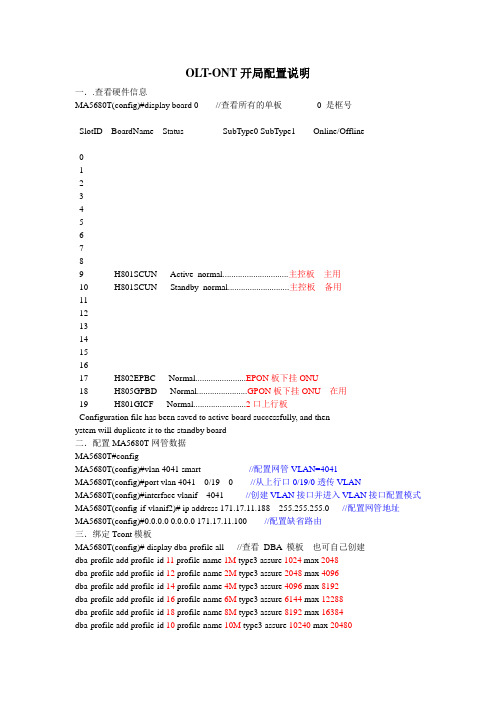
OLT-ONT开局配置说明一..查看硬件信息MA5680T(config)#display board 0 //查看所有的单板0 是框号-------------------------------------------------------------------------SlotID BoardName Status SubType0 SubType1 Online/Offline-------------------------------------------------------------------------123456789 H801SCUN Active_normal..............................主控板主用10 H801SCUN Standby_normal............................主控板备用11121314151617 H802EPBC Normal.......................EPON板下挂ONU18 H805GPBD Normal.......................GPON板下挂ONU 在用19 H801GICF Normal........................2口上行板Configuration file has been saved to active board successfully, and thenystem will duplicate it to the standby board二.配置MA5680T网管数据MA5680T#configMA5680T(config)#vlan 4041 smart //配置网管VLAN=4041MA5680T(config)#port vlan 4041 0/19 0 //从上行口0/19/0透传VLANMA5680T(config)#interface vlanif 4041 //创建VLAN接口并进入VLAN接口配置模式MA5680T(config-if-vlanif2)# ip address 171.17.11.188 255.255.255.0 //配置网管地址MA5680T(config)#0.0.0.0 0.0.0.0 171.17.11.100 //配置缺省路由三.绑定Tcont模板MA5680T(config)# display dba-profile all //查看DBA 模板也可自己创建dba-profile add profile-id 11 profile-name 1M type3 assure 1024 max 2048dba-profile add profile-id 12 profile-name 2M type3 assure 2048 max 4096dba-profile add profile-id 14 profile-name 4M type3 assure 4096 max 8192dba-profile add profile-id 16 profile-name 6M type3 assure 6144 max 12288dba-profile add profile-id 18 profile-name 8M type3 assure 8192 max 16384dba-profile add profile-id 10 profile-name 10M type3 assure 10240 max 20480dba-profile add profile-id 20 profile-name 20M type3 assure 20480 max 40960dba-profile add profile-id 30 profile-name 30M type3 assure 30720 max 61440dba-profile add profile-id 50 profile-name 50M type3 assure 51200 max 102400dba-profile add profile-id 100 profile-name 100M type3 assure 102400 max 204800 type3 为保证带宽的同时设置最大带宽值;MA5680T(config)#display ont-lineprofile gpon all //查看GPON业务线路模板没有需添加MA5680T(config)# ont-lineprofile gpon profile-name gpon-onu profile-id 20MA5680T(config-gpon-lineprofile-20)#mapping-mode priority //Gem port端口映射为优先级映射(默认为vlan映射)MA5680T(config-gpon-lineprofile-20)#tcont 1 dba-profile-id 2 // Tcont 1用于管理通道,和dba模板2绑定MA5680T(config-gpon-lineprofile-20)# tcont 2 dba-profile-id 10 // Tcont 3用于数据业务,和dba模板10绑定MA5680T(config-gpon-lineprofile-20)#gem add 0 eth tcont 1 priority-queue 5 //建立Gem port,绑定相应的Tcont通道。
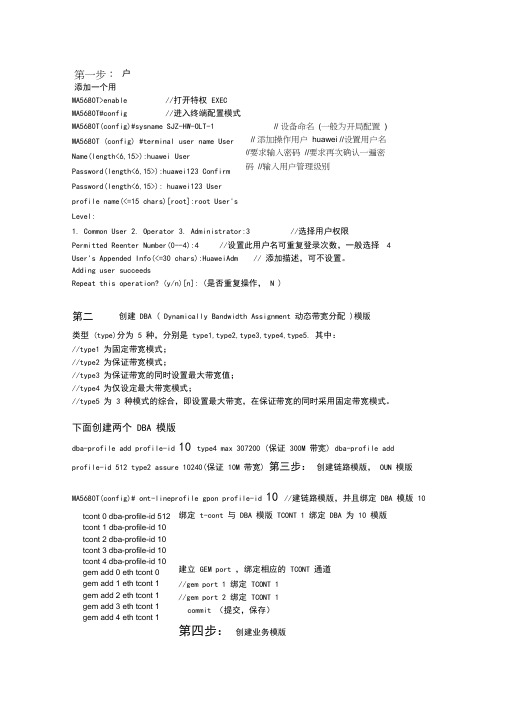
第一步: 添加一个用户MA5680T>enable //打开特权 EXECMA5680T#config //进入终端配置模式MA5680T(config)#sysname SJZ-HW-OLT-1 MA5680T (config) #terminal user name User Name(length<6,15>):huawei User Password(length<6,15>):huawei123 Confirm Password(length<6,15>): huawei123 Userprofile name(<=15 chars)[root]:root User'sLevel:1. Common User2. Operator3. Administrator:3 //选择用户权限Permitted Reenter Number(0--4):4 //设置此用户名可重复登录次数,一般选择 4 User's Appended Info(<=30 chars):HuaweiAdm // 添加描述,可不设置。
Adding user succeedsRepeat this operation? (y/n)[n]: (是否重复操作, N ) 第二创建 DBA ( Dynamically Bandwidth Assignment 动态带宽分配 )模版类型 (type)分为 5 种,分别是 type1,type2,type3,type4,type5. 其中://type1 为固定带宽模式;//type2 为保证带宽模式;//type3 为保证带宽的同时设置最大带宽值;//type4 为仅设定最大带宽模式;//type5 为 3 种模式的综合,即设置最大带宽,在保证带宽的同时采用固定带宽模式。
下面创建两个 DBA 模版dba-profile add profile-id 10 type4 max 307200 (保证 300M 带宽) dba-profile add profile-id 512 type2 assure 10240(保证 10M 带宽) 第三步: 创建链路模版, OUN 模版 MA5680T(config)# ont-lineprofile gpon profile-id 10 //建链路模版,并且绑定 DBA 模版10绑定 t-cont 与 DBA 模版 TCONT 1 绑定 DBA 为 10 模版建立 GEM port ,绑定相应的 TCONT 通道//gem port 1 绑定 TCONT 1//gem port 2 绑定 TCONT 1commit (提交,保存)第四步: 创建业务模版 // 设备命名 (一般为开局配置 )// 添加操作用户 huawei //设置用户名//要求输入密码 //要求再次确认一遍密码 //输入用户管理级别tcont 0 dba-profile-id 512 tcont 1 dba-profile-id 10tcont 2 dba-profile-id 10tcont 3 dba-profile-id 10tcont 4 dba-profile-id 10gem add 0 eth tcont 0 gem add 1 eth tcont 1 gem add 2 eth tcont 1 gem add 3 eth tcont 1gem add 4 eth tcont 1gem mapping 0 0 vlan 888 建立GEM Port 端口映射,这里使用索引号与vlan 映射。
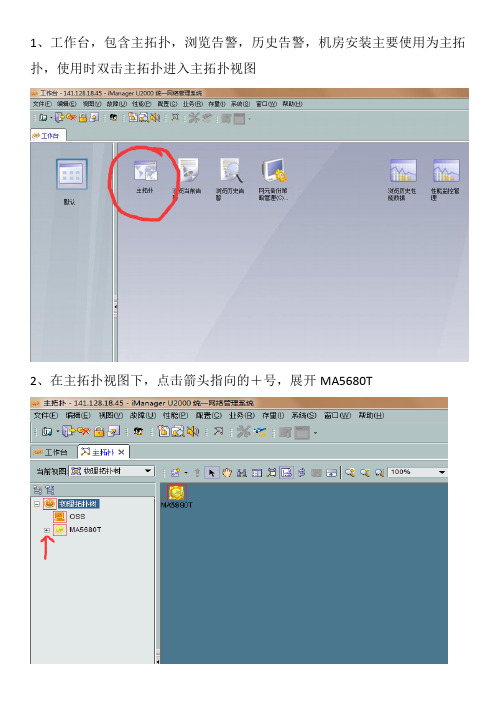
1、工作台,包含主拓扑,浏览告警,历史告警,机房安装主要使用为主拓扑,使用时双击主拓扑进入主拓扑视图2、在主拓扑视图下,点击箭头指向的+号,展开MA5680T3、继续展开MA5680T视图,4、双击框:0,进入西城5680T机框管理5、本视图为西城5680T机框直观视图6、红色箭头所示数字为业务板编号,其中01,02,03为宽带业务板,17为宽带上联板,18为语音上联板7、如需进行单板端口管理,如图所示,双击01板编号上方红色圆圈位置进入1号板端口管理,2号板、3号板端口管理以此类推。
8、进入端口管理视图,可以看到端口名称及别名,别名代表用户所在楼号及单元9、举例说明,如需安装8号楼1单元用户,单击别名8-1,端口所在变为蓝色,然后点击红色圆圈未注册ONU进行光猫注册10、红色箭头即为未注册的光猫,如有多个,请于安装人员联系核对序列号,序列号位于红色箭头所指区域,登记下终端类型11、在未注册ONU(即光猫)上右键单击会出现确认按键,左键单击确认。
12、确认后,出现确认ONU弹出窗口,需要填写4个地方,别名填写用户地址,格式为XCJY-51-2-13-DONG,代表小区-楼号-单元号-楼层-方向,线路模板点击数字2红色箭头所指位置,12M选,20M选,业务模板根据步骤10所示的终端类型选择,然后勾选数字4红色箭头所指(操作成功...),完成后点击确定。
13、点击当前界面红色圆圈区域,查看ServicePort信息。
14、点击当前界面红色圆圈区域内层VlanID按照顺序排列,如最后为2035,新装用户内层VLAN即为203615、点击当前界面红色圆圈区域ONU信息,进入ONU配置16、再次核对用户地址,点击别名所在ONU会变为蓝色,双击刚确认的ONU,进入ONU业务开通17、点击当前页面右下角红色箭头所指位置,进行开通业务18、上网业务SVLAN统一为100,内层VLAN为步骤14确定的数字,VLAN 切换选择Translate and Add,CVLAN按带宽填写,12M为1002,20M为1003,完成后点击右下角确定19、语音SVLAN统一为3000,内层VLAN不用填写,VLAN切换选择Translate,CVLAN统一为3000,完成后点击右下角确定20、如用户未开通电话,将语音及视频点击图示红色圆圈中×进行关闭,只保留上网业务。
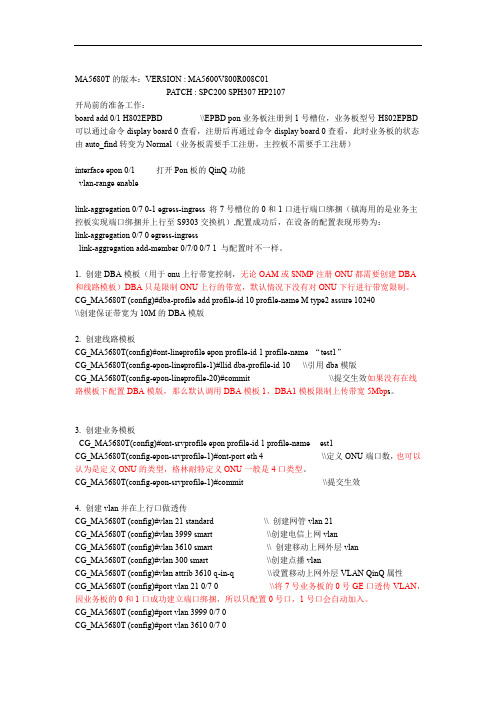
MA5680T的版本:VERSION : MA5600V800R008C01PATCH : SPC200 SPH307 HP2107开局前的准备工作:board add 0/1 H802EPBD \\EPBD pon业务板注册到1号槽位,业务板型号H802EPBD 可以通过命令display board 0查看,注册后再通过命令display board 0查看,此时业务板的状态由auto_find转变为Normal(业务板需要手工注册,主控板不需要手工注册)interface epon 0/1 打开Pon板的QinQ功能vlan-range enablelink-aggregation 0/7 0-1 egress-ingress 将7号槽位的0和1口进行端口绑捆(镇海用的是业务主控板实现端口绑捆并上行至S9303交换机),配置成功后,在设备的配置表现形势为:link-aggregation 0/7 0 egress-ingresslink-aggregation add-member 0/7/0 0/7 1 与配置时不一样。
1. 创建DBA模板(用于onu上行带宽控制,无论OAM或SNMP注册ONU都需要创建DBA 和线路模板)DBA只是限制ONU上行的带宽,默认情况下没有对ONU下行进行带宽限制。
CG_MA5680T (config)#dba-profile add profile-id 10 profile-name M type2 assure 10240\\创建保证带宽为10M的DBA模版2. 创建线路模板CG_MA5680T(config)#ont-lineprofile epon profile-id 1 profile-name “test1”CG_MA5680T(config-epon-lineprofile-1)#llid dba-profile-id 10 \\引用dba模版CG_MA5680T(config-epon-lineprofile-20)#commit \\提交生效如果没有在线路模板下配置DBA模版,那么默认调用DBA模板1,DBA1模板限制上传带宽5Mbp s。
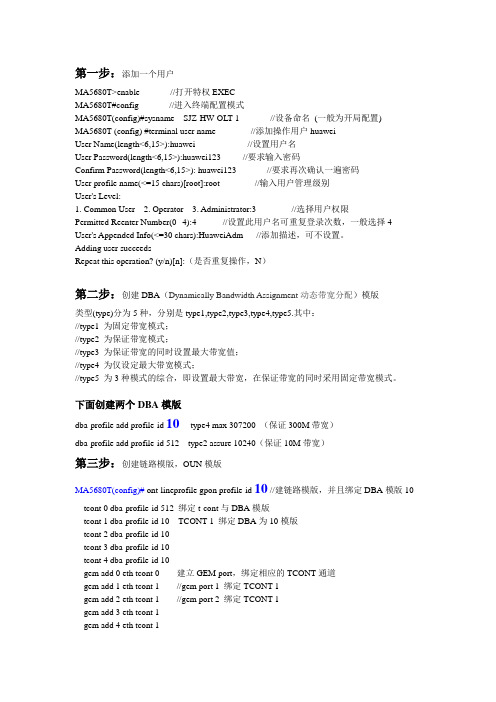
第一步:添加一个用户MA5680T>enable //打开特权EXECMA5680T#config //进入终端配置模式MA5680T(config)#sysname SJZ-HW-OLT-1 //设备命名(一般为开局配置)MA5680T (config) #terminal user name //添加操作用户huaweiUser Name(length<6,15>):huawei //设置用户名User Password(length<6,15>):huawei123 //要求输入密码Confirm Password(length<6,15>): huawei123 //要求再次确认一遍密码User profile name(<=15 chars)[root]:root //输入用户管理级别User's Level:1. Common User2. Operator3. Administrator:3 //选择用户权限Permitted Reenter Number(0--4):4 //设置此用户名可重复登录次数,一般选择4 User's Appended Info(<=30 chars):HuaweiAdm //添加描述,可不设置。
Adding user succeedsRepeat this operation? (y/n)[n]:(是否重复操作,N)第二步:创建DBA(Dynamically Bandwidth Assignment动态带宽分配)模版类型(type)分为5种,分别是type1,type2,type3,type4,type5.其中://type1 为固定带宽模式;//type2 为保证带宽模式;//type3 为保证带宽的同时设置最大带宽值;//type4 为仅设定最大带宽模式;//type5 为3种模式的综合,即设置最大带宽,在保证带宽的同时采用固定带宽模式。
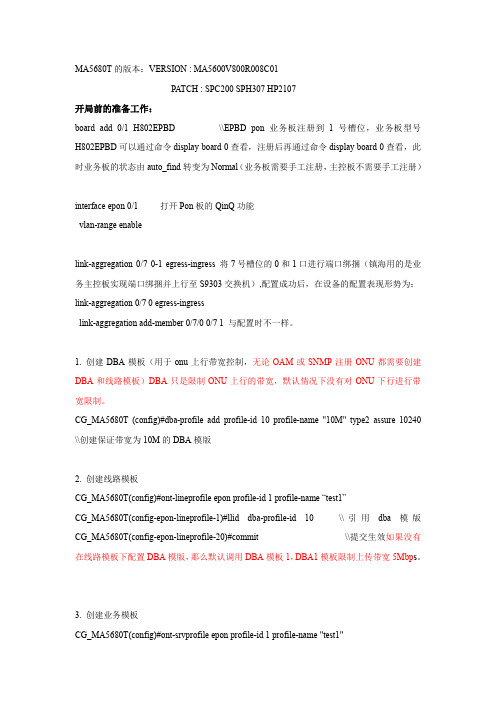
MA5680T的版本:VERSION : MA5600V800R008C01PATCH : SPC200 SPH307 HP2107开局前的准备工作:board add 0/1 H802EPBD \\EPBD pon业务板注册到1号槽位,业务板型号H802EPBD可以通过命令display board 0查看,注册后再通过命令display board 0查看,此时业务板的状态由auto_find转变为Normal(业务板需要手工注册,主控板不需要手工注册)interface epon 0/1 打开Pon板的QinQ功能vlan-range enablelink-aggregation 0/7 0-1 egress-ingress 将7号槽位的0和1口进行端口绑捆(镇海用的是业务主控板实现端口绑捆并上行至S9303交换机),配置成功后,在设备的配置表现形势为:link-aggregation 0/7 0 egress-ingresslink-aggregation add-member 0/7/0 0/7 1 与配置时不一样。
1. 创建DBA模板(用于onu上行带宽控制,无论OAM或SNMP注册ONU都需要创建DBA和线路模板)DBA只是限制ONU上行的带宽,默认情况下没有对ONU下行进行带宽限制。
CG_MA5680T (config)#dba-profile add profile-id 10 profile-name "10M" type2 assure 10240 \\创建保证带宽为10M的DBA模版2. 创建线路模板CG_MA5680T(config)#ont-lineprofile epon profile-id 1 profile-name “test1”CG_MA5680T(config-epon-lineprofile-1)#llid dba-profile-id 10 \\引用dba模版CG_MA5680T(config-epon-lineprofile-20)#commit \\提交生效如果没有在线路模板下配置DBA模版,那么默认调用DBA模板1,DBA1模板限制上传带宽5Mbp s。
OLT-ONT开局配置说明一..查看硬件信息MA5680T(config)#display board 0 //查看所有的单板0 是框号-------------------------------------------------------------------------SlotID BoardName Status SubType0 SubType1 Online/Offline-------------------------------------------------------------------------123456789 H801SCUN Active_normal..............................主控板主用10 H801SCUN Standby_normal............................主控板备用11121314151617 H802EPBC Normal.......................EPON板下挂ONU18 H805GPBD Normal.......................GPON板下挂ONU 在用19 H801GICF Normal........................2口上行板Configuration file has been saved to active board successfully, and thenystem will duplicate it to the standby board二.配置MA5680T网管数据MA5680T#configMA5680T(config)#vlan 4041 smart //配置网管VLAN=4041MA5680T(config)#port vlan 4041 0/19 0 //从上行口0/19/0透传VLANMA5680T(config)#interface vlanif 4041 //创建VLAN接口并进入VLAN接口配置模式MA5680T(config-if-vlanif2)# ip address 171.17.11.188 255.255.255.0 //配置网管地址MA5680T(config)#0.0.0.0 0.0.0.0 171.17.11.100 //配置缺省路由三.绑定Tcont模板MA5680T(config)# display dba-profile all //查看DBA 模板也可自己创建dba-profile add profile-id 11 profile-name 1M type3 assure 1024 max 2048dba-profile add profile-id 12 profile-name 2M type3 assure 2048 max 4096dba-profile add profile-id 14 profile-name 4M type3 assure 4096 max 8192dba-profile add profile-id 16 profile-name 6M type3 assure 6144 max 12288dba-profile add profile-id 18 profile-name 8M type3 assure 8192 max 16384dba-profile add profile-id 10 profile-name 10M type3 assure 10240 max 20480dba-profile add profile-id 20 profile-name 20M type3 assure 20480 max 40960dba-profile add profile-id 30 profile-name 30M type3 assure 30720 max 61440dba-profile add profile-id 50 profile-name 50M type3 assure 51200 max 102400dba-profile add profile-id 100 profile-name 100M type3 assure 102400 max 204800 type3 为保证带宽的同时设置最大带宽值;MA5680T(config)#display ont-lineprofile gpon all //查看GPON业务线路模板没有需添加MA5680T(config)# ont-lineprofile gpon profile-name gpon-onu profile-id 20MA5680T(config-gpon-lineprofile-20)#mapping-mode priority //Gem port端口映射为优先级映射(默认为vlan映射)MA5680T(config-gpon-lineprofile-20)#tcont 1 dba-profile-id 2 // Tcont 1用于管理通道,和dba模板2绑定MA5680T(config-gpon-lineprofile-20)# tcont 2 dba-profile-id 10 // Tcont 3用于数据业务,和dba模板10绑定MA5680T(config-gpon-lineprofile-20)#gem add 0 eth tcont 1 priority-queue 5 //建立Gem port,绑定相应的Tcont通道。
华为m a t O L T开局配置 The latest revision on November 22, 2020第一步:添加一个用户MA5680T>enable Common User 2. Operator 3. Administrator:3 中://type1 为固定带宽模式;//type2 为保证带宽模式;//type3 为保证带宽的同时设置最大带宽值;//type4 为仅设定最大带宽模式;//type5 为3种模式的综合,即设置最大带宽,在保证带宽的同时采用固定带宽模式。
下面创建两个DBA模版dba-profile add profile-id 10 type4 max 307200 (保证300M带宽)dba-profile add profile-id 512 type2 assure 10240(保证10M带宽)第三步:创建链路模版,OUN模版MA5680T(config)# ont-lineprofile gpon profile-id 10//建链路模版,并且绑定DBA模版10tcont 0 dba-profile-id 512 绑定t-cont与DBA模版tcont 1 dba-profile-id 10 TCONT 1 绑定DBA为10模版tcont 2 dba-profile-id 10tcont 3 dba-profile-id 10tcont 4 dba-profile-id 10gem add 0 eth tcont 0 建立GEM port,绑定相应的TCONT通道gem add 1 eth tcont 1 //gem port 1 绑定TCONT 1gem add 2 eth tcont 1 //gem port 2 绑定TCONT 1gem add 3 eth tcont 1gem add 4 eth tcont 1gem mapping 0 0 vlan 888 建立GEM Port端口映射,这里使用索引号与vlan映射。
最简明MA5680T配置方法一(简化模式)先进行配置吧,前提是你的上行口所接网线可以正常PPPOE正常拨号。
1、MA5680T(config)#board confirm 0主要是确认单板增加2、MA5680T(config)#interface gpon 0/18 //进入GPON命令3、MA5680T(config-if-gpon-0/18)#port 0 ont-auto-find enable //ONT设备自动发现上报使能 3.1可以把这个单板所有光口都增加port 1 ont-auto-find enableport 2 ont-auto-find enableport 3 ont-auto-find enableport 4 ont-auto-find enableport 5 ont-auto-find enableport 6 ont-auto-find enableport 7 ont-auto-find enable4、MA5680T(config-if-gpon-0/18)#ont confirm 0 ontid 0 sn-auth 48575443BFE9E00F omc //注册光猫。
光猫SN号 48575443BFE9E00F5、MA5680T(config-if-gpon-0/18)#quit6、MA5680T(config)#service-port vlan 1 port 0/18/0 ont 0 eth 1 multi-service user-vlan untagged tag-transform就此六步,保证可以互联。
终端到上行口就可以看成一条线了!!其实也精简为二步,注册光猫。
可满足大部分光猫使用记这配设备的时候把备份主控板子拨出来如果配置了VLAN 请参考最简明MA5680T配置方法二(模板模式)写这个笔记,对自己也是一个记忆,对大家也许可是个思路。
华为GPON--MA5680TMA5620开局MA5680T宽带及语音业务配置1.创建VLAN并添加上行口MA5680T(config)#vlan100mart(配置语音VLAN)MA5680T(config)#vlan101mart(配置宽带VLAN)MA5680T(config)#portvlan1000/190(将语音VLAN加入上行端口)MA5680T(config)#portvlan1010/191(将宽带VLAN加入上行端口)2.创建DBA模板MA5680T(config)#DBA-profileaddprofile-id100type3aure10240ma某102400(说明:100--DBA模板的ID号,可以取值10--512之间,type3aure10240ma某102400可以固定配置,每一台ONU的上行带宽平均100M。
建议和实际的限速值相同,方便记忆。
只需要开局时配置即可,不需要重复配置,可以重复引用,EPON、GPON都可以引用。
使用diplaycur命令查看。
)3.配置线路模板MA5680T(config)#ont-lineprofilegponprofile-id3000(说明:gpon--线路模板的类型为gopn,如果是epon请先择epon,3000--线路模板的ID号,可以取值1—4096。
)100-代表线路模板ID号,首先tcont和线路模板绑定)其次gemport和tcont绑定,如果用户的ONU需要多个VLAN透传时,需要建多个gemport,即gemadd2ethtcont1)0-代表mapping的索引号,取值范围0-7100-代表语音VLAN101-代表宽带VLAN最后gemport需要分别和宽带VLAN、语音VLAN做mapping映射。
)(只有提交配置,线路模板与tcont、gem的绑定关系才会生效,此线路模板只需要开局配置即可,所有的GPON设备都可以重复引用。
GPON开局指导1、业务配置1.1 组网1.2 数据规划5680T一般是单光口上行1.2.1 如果有窄带业务(ONU是5620G)5680T上需要创建3个公网VLAN:一个管理VLAN,8512/6505直接透传,由BAS/BRAS 终结;一个宽带业务外层VLAN,5620G为宽带业务打上内层VLAN,到5680T后起QinQ 打上外层VLAN,8512/6505直接透传外层VLAN,由BAS/BRAS终结外层VLAN和内层VLAN;一个窄带业务VLAN,这个窄带业务VLAN同时也是5620G的管理VLAN,8512/6505直接透传,由软交换终结;1.2.2 如果没有窄带业务(ONU是5626E)5680T上需要创建2个公网VLAN:一个管理VLAN,8512/6505直接透传,由BAS/BRAS 终结;一个宽带业务外层VLAN,5620G为宽带业务打上内层VLAN,到5680T后起QinQ 打上外层VLAN,8512/6505直接透传外层VLAN,由BAS/BRAS终结外层VLAN和内层VLAN;//以上为5680T主流数据规划1.3 GPON配置的一些概念DBA(动态带宽分配):控制每个ONU上行时的带宽,5680T上有缺省的DBA模板,DBA是为ONU上行时动态分配带宽,是个上行的概念,在下行中没有DBA的概念;T-CONT:ONT上的物理资源,只有绑定了DBA模板后,才能够用于承载业务,绑定成功后,T-CONT可以依据DBA模板中的不同配置,提供灵活的动态带宽分配方案;GEM Port:在配置GPON接入业务前,必需首先使用此命令增加业务传输通道,即GEM Port,增加成功后,先使用ont gemport bind命令与ONT的T-CONT绑定,再使用ont gemport mapping命令建立起与用户业务流的映射关系后,才可以用来承载业务。
下图是上述概念在整个GPON系统中的位置:OLT下表是上述概念的一些范围,配置的时候需要注意:说明:Tcontid与Gemportid比如ONU 0使用了TCONT 1,那ONU 1还可以使用TCONT 1吗?可以的,因为TCONT是ONU的资源,它只是在一个ONU上不能重复,所以,ONU2 也可以使用TCONT 1,ONU3也可以使用TCONT 1,依此类推;比如同一个PON口下的ONU 0使用了gemport 128,那ONU 1还可以使用gemport 128吗?不可以,因为gemport是PON口上的资源,在同一个PON口下被某个ONU使用后,其他ONU 就不能使用了;再比如PON 0下的某个ONU使用了gemport 128,那PON 1下的某个ONU还可以使用gemport 128,这个就可以了,因为是不同PON口了GPON中会用到很多绑定,下面是绑定的严格顺序:Tcont绑定DBA(Tcont不用创建,ONU 注册后就自动创建好了)-> 创建GEMport-> GEMport绑定Tcont->VLAN绑定GEMport ->业务流绑定VLAN推荐:单gemport单业务流的配置原则!!1.4 实例配置1.4.1 数据规划//上述数据与《EPON开局指导》大部份一样,换成了表格形式而已1.4.2 业务配置配置5620G能力集模板MA5680T(config)#ont-profile add profile-id 17{ <cr>|profile-name<K> }:Command:ont-profile add profile-id 17Press 'Q' or 'q' to quit input> Number of uplink PON ports<1-2> [1]:1> IP config mode<0-Nonsupport, 1-Support, 2-DHCP only, 3-Static only> [1]:1> The type of MAC bridge<1-Single,2-Multi> [1]:1> Number of GEM ports<1-32> [32]://MA5620G支持128个gemport通道,目前OLT端最多只能配置32个gemport> Is UNI configuration concerned<1-not concern, 2-concern> [2]:1//与5620E一样,还是选择不关注> Mapping mode<1-VLANID, 2-802_1pPRI, 3-VLANID_802_1pPRI, 9-IPTOS, 10-VLANID_IPTOS> [1]: 1//MA5620G支持1-VLANID,2-802_1pPRI,3-VLANID_802_1pPRI三种映射方式,一般采用1-VLANID方式> Number of T-CONTs<1-8> [1]:8//MA5620G支持8个tcont> The type of flow control<1-PQ, 2-GEMPORT-CAR, 3-FLOW-CAR> [1]:3//MA5620G支持的流控类型为3-FLOW-CARMA5680T(config)# ont resume resource resume//MA5620G和MA5626G支持128个gemport,但目前OLT只支持给MDU下发最大32个GEMPORT配置,所以需要将配置恢复策略配置为配置恢复,即使这样,通过MA5680T(config-if-gpon-0/1)#display ont state查看ONU的匹配状态时也是不匹配的,但这不影响业务,不用担心根据告警确认MA5620GMA5680T(config-if-gpon-0/1)#! EVENT WARNING 2008-04-11 18:06:41 ALARM NAME :ONU in Auto-find state alarmPARAMETERS :FrameID: 0, SlotID: 15, PortID: 0, SN: 32303131F587D641Password: -MA5680T(config-if-gpon-0/3)#ont confirm{ portid<U><0,3> }:0 { ontid<K>|sn-auth<K>|password-auth<K> }:ontid 0{ sn-auth<K>|password-auth<K> }: sn-auth 32303131F587D641{ description<K>|profile-id<K>|profile-name<K> }:profile-id{ profile-id<U><1,128> }:17Command:ont confirm 0 hwhw-A1234567 sn-auth profile-id 17profile-id 17huawei(config-if-gpon-0/3)#Number of ONTs that can be added: 1, success: 1PortID :0, ONTID :0//使用profile-id=30确认SN=32303131F587D641的MA5620GG配置MA5680T网管数据MA5680T(config)#vlan 2 smart //配置网管VLAN=2MA5680T(config)#port vlan 2 0/20 0 //从上行口0/20/0透传VLANMA5680T(config)#interface vlanif 2 //创建VLAN接口并进入VLAN接口配置模式MA5680T(config-if-vlanif2)# ip address 116.115.113.2 255.255.255.252 //配置网管地址MA5680T(config)#ip route-static 0.0.0.0 0.0.0.0 116.115.113.1 //配置缺省路由//配置完5680T的网管后,《EPON开局指导》会配置ONU的网管,但GPON不是,因为这个时候还无法创建service-port,要注意!!绑定Tcont模板MA5680T(config-if-gpon-0/1)#tcont bind-profile 0 0 1 profile-id 6//Tcont本身已经存在,不用创建,绑定DBA模板即可,这里我们绑定DBA模板6,带宽类型为1,固定带宽,100M,可以用display DBA-profile查看;需要注意的是如果绑定的tcont不使用了,要记得释放固定带宽,否则可能会导致GPON口后期带宽分配不够用创建gemportMA5680T(config-if-gpon-0/1)#gemport add 0 gemportid 128 ethMA5680T(config-if-gpon-0/1)#gemport add 0 gemportid 129 eth//GEMPort与Tcont不一样,本身不存在,需要创建,按照上面GPON概念的范围,GEMPort必须在128-3999之间gemport绑定tcontMA5680T(config-if-gpon-0/1)#ont gemport bind 0 0 128 1 flow-carMA5680T(config-if-gpon-0/1)#ont gemport bind 0 0 129 1 flow-car//561x、562x(B类)都是用flow-car,A类ONU(HG系列)用gemport-cargemport配置业务流映射MA5680T(config-if-gpon-0/1)#ont gemport mapping 0 0 128 vlan 3937 10240 10240MA5680T(config-if-gpon-0/1)#ont gemport mapping 0 0 129 vlan 1998 10240 10240//速率是10240,不是102400配置MA5620G网管数据//这部分数据是从5680T下发给5620G的,要在5680T上配置MA5680T(config)#vlan 3937 smart //配置5620G网管VLAN=3937MA5680T(config)#port vlan 3937 0/20 0 //从上行口0/20/0透传VLANMA5680T(config)#interface vlanif 3937 //创建VLAN接口并进入VLAN接口配置模式MA5680T(config-if-vlanif3937)# ip address 10.44.218.2 255.255.255.192 //配置网管地址,注意:这里配置的是5680T上的IP地址,即3层接口地址,不是5620G的管理地址MA5680T(config)#service-port //在GPON中,只有先做完上面的一系列绑定,才能创建service-port,这点与传统的DSLAM和EPON都不一样{ index<U><0,16383>|vlan<K>|desc<K> }:vlan{ vlanid<U><1,4093>|aoe<K> }:3937{ adsl<K>|shdsl<K>|vdsl<K>|atm<K>|eth<K>|gpon<K>|epon<K> }:gpon{ frameid/slotid/portid<S><1,15> }:0/1/0{gemport<K> }: gemport 128 //5620G管理VLAN3937,对应gemportid是128,在上面业务流映射中已经配置{ <cr>|multi-service<K> }:multi-service{ user-vlan<K> }:user-vlan{ user-vlanid<U><1,4094>|untagged<K> }:3937 rx-cttr 6 tx-cttr 6Command:service-port vlan 3937 gpon 0/1/0 gemport 130 multi-service user-vlan 3937 rx-cttr 6 tx-cttr 6 //配置针对5620G的网管业务流MA5680T(config)#interface gpon 0/1MA5680T(config-if-gpon-0/1)#ont ipconfig 0 0 static ip-address 10.44.218.3 mask255.255.255.192 gateway :10.44.218.1MA5680T(config-if-gpon-0/16)#ont port vlan 0 0 iphost 4000 //这里比EPON多了一条命令,要注意MA5680T(config-if-gpon-0/1)#quitMA5680T(config)#ping 10.44.218.3 //配置完成后,可以通过PING命令来检查PING 10.44.218.3: 56 data bytes, press CTRL_C to breakReply from 10.44.218.3: bytes=56 Sequence=0 ttl=63 time = 42 msReply from 10.44.218.3: bytes=56 Sequence=1 ttl=63 time = 7 msReply from 10.44.218.3: bytes=56 Sequence=2 ttl=63 time = 6 msReply from 10.44.218.3: bytes=56 Sequence=3 ttl=63 time = 6 msReply from 10.44.218.3: bytes=56 Sequence=4 ttl=63 time = 6 msMA5680T(config)#telnet 10.44.218.3 //如果能ping通,就可以telnet登录配置其它数据{ <cr>|service-port<U><0,4294967295> }:Command:telnet 10.44.218.3Press CTRL_] to quit telnet modeTrying 10.44.218.3 ...Connected to 10.44.218.3...>>User name:root>>User password:mduadminHuawei Integrated Access Software.Copyright(C) Huawei Technologies Co., Ltd. 1998-2008. All rights reserved.MA5620G>//两点说明:5680T一定要为VLAN 3937起3层接口,并配置地址;5680T一定要为VLAN 3937 配置service-port如果以上两点不做,将ping不通5620G宽带业务配置配置业务虚端口:MA5680T(config)#service-port vlan 1998 gpon 0/1/0 gemport 129 multi-serviceuser-vlan 101 rx-cttr 6 tx-cttr 6//gemportid 128已经被5620G网管占用,所以从129开始;当有第2条宽带业务流时,gemportid和user-vlan的对应关系:MA5680T(config)#service-port vlan 1998 gpon 0/1/0 gemport 130 multi-service user-vlan 102 rx-cttr 6 tx-cttr 6下面的数据就需要telnet登录5620E上进行配置MA5680T(config)#telnet 10.44.218.3{ <cr>|service-port<U><0,4294967295> }:Command:telnet 10.44.218.3Press CTRL_] to quit telnet modeTrying 10.44.218.3...Connected to 10.44.218.3 ...>>User name:root>>User password:mduadminHuawei Integrated Access Software.Copyright(C) Huawei Technologies Co., Ltd. 1998-2008. All rights reserved.MA5620G>enableMA5620G#configMA5620G(config)# vlan 101 //创建业务VLANMA5620G(config)#port vlan 101 0/0 1 //从上行口透传业务VLANMA5620G(config)#undo service-port all //删除默认TLS业务流,否则后面的业务流添加不上MA5620E(config)#service-port vlan 101{ eth<K> }:eth{ frameid/slotid/portid<S><1,15> }:0/1/4{ other-all<K>|user-encap<K>|user-vlan<K> }:user-vlan{ untagged<K>|user-vlanid<U><1,4094> }:untagged{ rx-cttr<K> }:rx-cttr 6 tx-cttr 6宽带业务限速与传统DSLAM设备一样,GPON也可以采用BAS/BRAS限速、流量模板限速和端口限速,DSLAM一般是用端口限速,同样,GPON也建议采用端口限速,在5620G配置service-port 时,rx-cttr和tx-cttr都选择流量模板6(流量模板6是不限速的),然后在config模式下执行端口限速。