SAP KANBAN Full Process SAP看板流程演示练习
- 格式:docx
- 大小:1.39 MB
- 文档页数:12
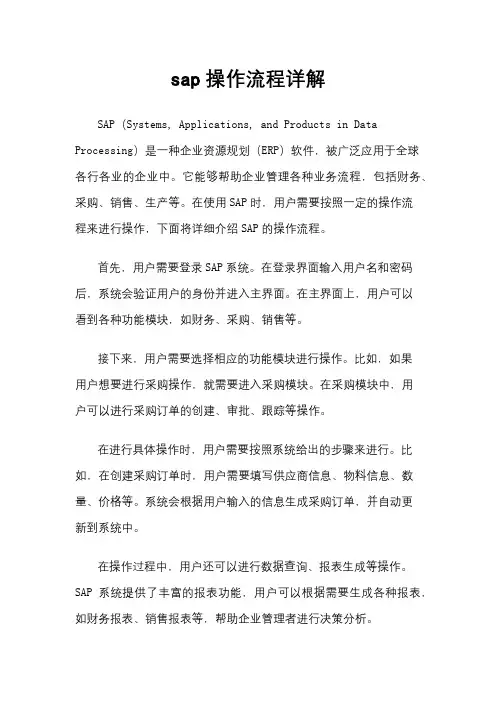
sap操作流程详解SAP(Systems, Applications, and Products in Data Processing)是一种企业资源规划(ERP)软件,被广泛应用于全球各行各业的企业中。
它能够帮助企业管理各种业务流程,包括财务、采购、销售、生产等。
在使用SAP时,用户需要按照一定的操作流程来进行操作,下面将详细介绍SAP的操作流程。
首先,用户需要登录SAP系统。
在登录界面输入用户名和密码后,系统会验证用户的身份并进入主界面。
在主界面上,用户可以看到各种功能模块,如财务、采购、销售等。
接下来,用户需要选择相应的功能模块进行操作。
比如,如果用户想要进行采购操作,就需要进入采购模块。
在采购模块中,用户可以进行采购订单的创建、审批、跟踪等操作。
在进行具体操作时,用户需要按照系统给出的步骤来进行。
比如,在创建采购订单时,用户需要填写供应商信息、物料信息、数量、价格等。
系统会根据用户输入的信息生成采购订单,并自动更新到系统中。
在操作过程中,用户还可以进行数据查询、报表生成等操作。
SAP系统提供了丰富的报表功能,用户可以根据需要生成各种报表,如财务报表、销售报表等,帮助企业管理者进行决策分析。
除了基本的操作流程外,用户还可以根据需要进行系统配置和定制。
SAP系统具有高度的可定制性,用户可以根据自己的业务需求进行配置,使系统更符合企业的实际情况。
总的来说,SAP的操作流程是一个系统化、标准化的过程,用户需要按照一定的步骤来进行操作。
通过合理的使用SAP系统,企业可以提高工作效率、降低成本,实现业务流程的优化和管理。
希望以上介绍对您有所帮助。

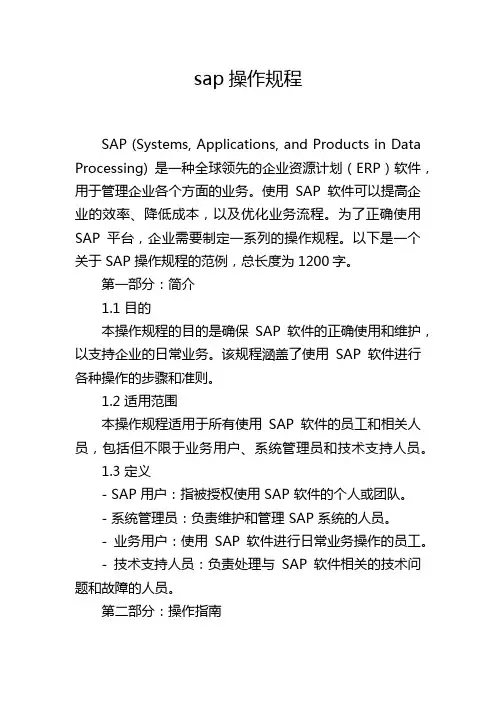
sap操作规程SAP (Systems, Applications, and Products in Data Processing) 是一种全球领先的企业资源计划(ERP)软件,用于管理企业各个方面的业务。
使用SAP 软件可以提高企业的效率、降低成本,以及优化业务流程。
为了正确使用SAP 平台,企业需要制定一系列的操作规程。
以下是一个关于 SAP 操作规程的范例,总长度为1200字。
第一部分:简介1.1 目的本操作规程的目的是确保SAP 软件的正确使用和维护,以支持企业的日常业务。
该规程涵盖了使用SAP 软件进行各种操作的步骤和准则。
1.2 适用范围本操作规程适用于所有使用SAP 软件的员工和相关人员,包括但不限于业务用户、系统管理员和技术支持人员。
1.3 定义- SAP 用户:指被授权使用 SAP 软件的个人或团队。
- 系统管理员:负责维护和管理 SAP 系统的人员。
- 业务用户:使用SAP 软件进行日常业务操作的员工。
- 技术支持人员:负责处理与SAP 软件相关的技术问题和故障的人员。
第二部分:操作指南2.1 登录和安全性2.1.1 每个用户需要有独立的账号和密码,并且不得与他人共享。
2.1.2 用户在不使用SAP 软件时应及时注销并关闭相关窗口。
2.1.3 所有用户应定期更改密码。
2.1.4 用户不得使用他人的账号进行操作,且不得向他人透露其个人账号和密码。
2.1.5 用户在离开工作岗位时,应锁定计算机屏幕,以防止未经授权的访问。
2.2 数据输入和处理2.2.1 用户应按照既定的数据输入规则和格式进行数据输入。
2.2.2 用户不得篡改或删除系统中的数据,除非经过相关授权和审批。
2.2.3 用户应及时处理SAP 系统生成的待办事项,并遵循既定的业务流程。
2.3 报表和查询2.3.1 用户可以使用SAP 提供的报表和查询工具来获取所需的数据和信息。
2.3.2 报表和查询的使用应遵循相关的访问权限和使用权限。
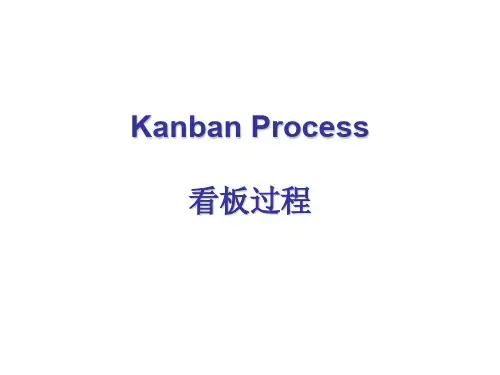
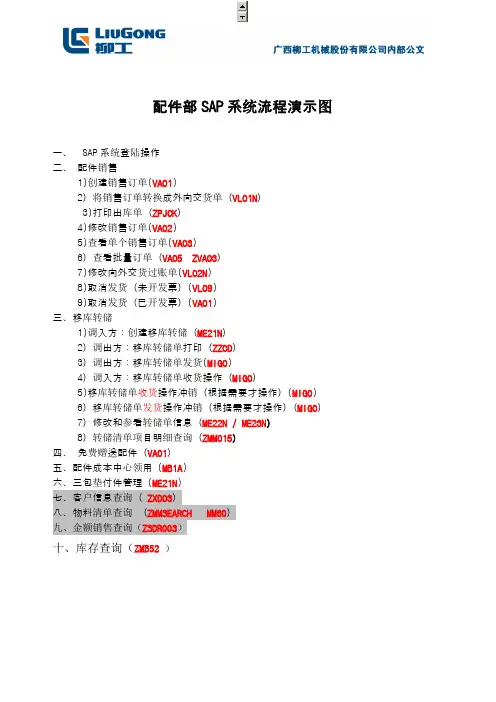
配件部SAP系统流程演示图一、SAP系统登陆操作二、配件销售1)创建销售订单(VA01)2)将销售订单转换成外向交货单(VL01N)3)打印出库单(ZPJCK)4)修改销售订单(VA02)5)查看单个销售订单(VA03)6)查看批量订单(VA05 ZVA03)7)修改向外交货过账单(VL02N)8)取消发货(未开发票)(VL09)9)取消发货(已开发票)(VA01)三、移库转储1)调入方:创建移库转储(ME21N)2)调出方:移库转储单打印(ZZCD)3)调出方:移库转储单发货(MIGO)4)调入方:移库转储单收货操作(MIGO)5)移库转储单收货操作冲销(根据需要才操作)(MIGO) 6)移库转储单发货操作冲销(根据需要才操作)(MIGO) 7)修改和参看转储单信息(ME22N / ME23N)8)转储清单项目明细查询(ZMM015)四、免费赠送配件(VA01)五、配件成本中心领用 (MB1A)六、三包垫付件管理 (ME21N)七、客户信息查询(ZXD03)八、物料清单查询(ZMMSEARCH MM60)九、金额销售查询(ZSDR003)十、库存查询(ZMB52 )一、配件部及分公司SAP系统登陆操作:二、配件销售:1)创建销售订单:(配件总部/各分公司)事务码V A01说明创建销售订单输入事务码:V A01 回车输入订单类型:ZAOR销售组织:6101分销渠道:20产品组:80回车进入下一界面输入客户代码1、收现款一次性客户:使用客户代码(199999)大客户,整机客户或欠款客户:输入客户代码(例如:80000010)2、交货工厂:61003、付款条件:0001立即付款4、订单原因:A05已有最终客户,5、填写采购编号6、点击“”进入抬头信息维护界面客户代码可以通过ZXD03查询获得。
1、如果系统没有客户信息,将客户信息或需要欠款信息提交到总部由曹彦锋创建。
2、关于采购订单编号的填写:为方便以后对账单据查找,现要求:如是服务销售(FW+派工单编号FW0000838 )\如是配件销售(PJ+月+日+01 PJ012204)2、点击进入抬头信息维护界面合作伙伴页面:双击客户编号,然后维护售达方和送达方一次性客户的名称。
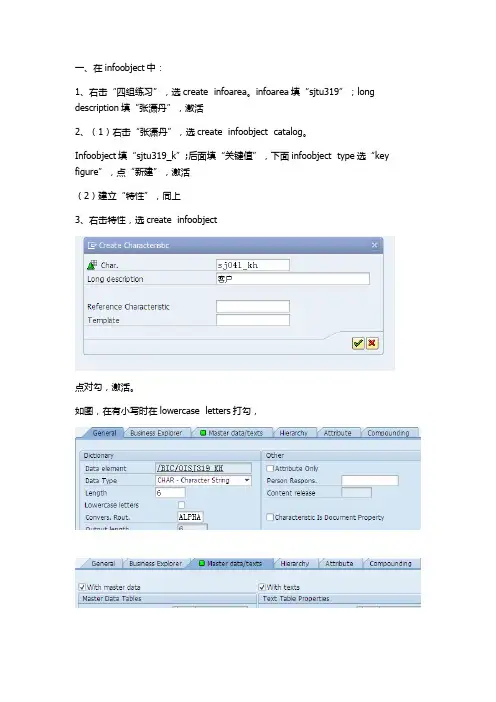
一、在infoobject中:1、右击“四组练习”,选create infoarea。
infoarea填“sjtu319”;long description填“张潇丹”,激活2、(1)右击“张潇丹”,选create infoobject catalog。
Infoobject填“sjtu319_k”;后面填“关键值”,下面infoobject type选“key figure”,点“新建”,激活(2)建立“特性”,同上3、右击特性,选create infoobject点对勾,激活。
如图,在有小写时在lowercase letters打勾,输入“sj319_khm”,按回车,出现对话框,直接点对号点对勾。
激活。
二、建立主数据1、右击四组练习,选“create datasource”2、如下图输入点对勾。
3、在右侧如下输入注意英文标点“,”4、点“load….”,选”allow”5、按下图输入后按回车,然后选三次copy,然后激活三、创建数据包1、右击创建的“客户属性主数据”,选择“create infopackage”点对勾,然后保存,然后点右侧schedule里的start2、右击主数据选“manage”可查看自己创建的数据包里的内容。
3、建立“客户文本主数据”和数据包,过程同上。
四、转换1、复制infoobjects里“客户”的”tech. name”,右击infoprovider里的“张潇丹”,选最后一个,复制tech. name,点对勾。
2、右击客户属性(attribute),选“create transformation”3、在下面“source of…..”里,第一个选datasource,然后点第三个右边的下拉框,选“demo”,然后点第二个右边的下拉框,出现右面的对话框,点对勾。
出现下面对话框,选择自己的数据包,双击。
如下显示,点对勾然后激活。
五、建立客户属性DTP1、转化成功如下所示,右击data transfer processes,只有一个选项,选定2、红圈圈处填“F:”,注意蓝圈圈处要匹配,然后点对勾3、右侧“update”里的“handle…..”选中,然后激活4、右侧“execute”点击“execute”5、文本属性DTP同上六、执行检查1、右击客户(attribute),选“manage”,在右侧“contents”里选“contents”,进行检查这样….是不是就结束啦~~~啦啦啦~~~。
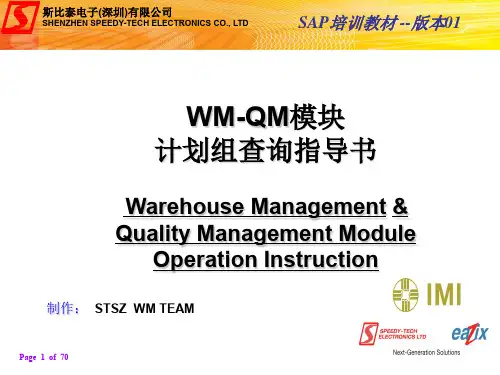
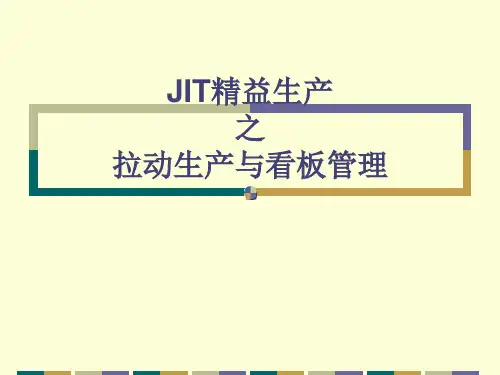
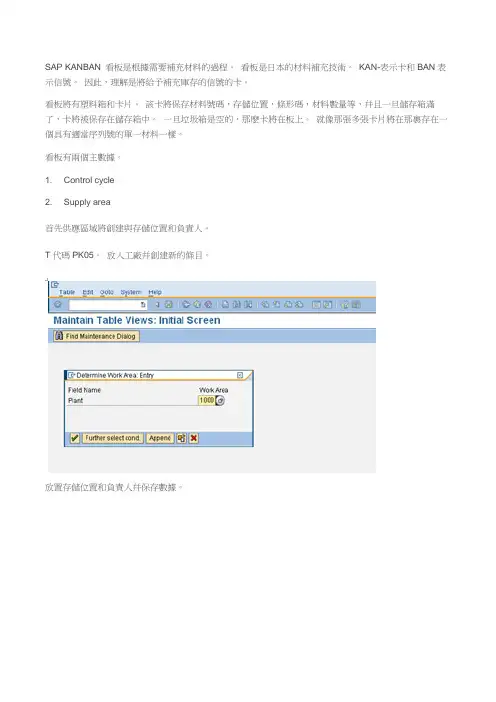
SAP KANBAN 看板是根據需要補充材料的過程。
看板是日本的材料補充技術。
KAN-表示卡和BAN表示信號。
因此,理解是將給予補充庫存的信號的卡。
看板將有塑料箱和卡片。
該卡將保存材料號碼,存儲位置,條形碼,材料數量等,幷且一旦儲存箱滿了,卡將被保存在儲存箱中。
一旦垃圾箱是空的,那麽卡將在板上。
就像那張多張卡片將在那裏存在一個具有適當序列號的單一材料一樣。
看板有兩個主數據。
1. Control cycle2. Supply area首先供應區域將創建與存儲位置和負責人。
T代碼PK05。
放入工廠幷創建新的條目。
放置存儲位置和負責人幷保存數據。
T-code:Go to MMSC從計劃中排除存儲位置(因為通過MRP計劃時不需要這樣做)。
我們也可以從定制中排除存儲位置。
在這種情況下,存儲位置中的所有物料將被排除在計劃之外.現在必須創建控制周期。
T代碼PK01把材料,廠房,供應區域和選擇經典看板.放入看板的數量(表示沒有箱子),看板數量和允許的最大空數量.選擇生產類型(內部/外部)。
這也可以通過控制循環維護來完成。
T代碼PKMC。
創建新的點擊現在檢查MD04屏幕總庫存為63,不包括在MRP中。
該股票將在隨後的階段(下一階段)現在檢查看板箱的狀態。
T代碼PK13N這裡有三個垃圾箱已滿,兩個垃圾箱處於等待狀態。
Click to see the legends.看板的兩個重要地位是。
如果箱子已滿,GR將完成如果箱子是空的- 採購建議將被創建(不會完成GI)GI正在通過反沖來完成。
在實際情況下,垃圾箱正在通過射頻設備進行掃描,並且正在進行掃描,其中一個垃圾箱為空或全部。
但在這裡我們將通過這個標籤來完成。
.讓我們選擇一個垃圾箱並將其清空一個看板被處理,Bin變成紅色。
這意味著Bin是空的。
現在檢查MD04。
創建一個生産訂單(空白表示將創建一個建議)。
使另一個Bin為空是相同的過程並參見MD04屏幕.釋放這兩個命令。
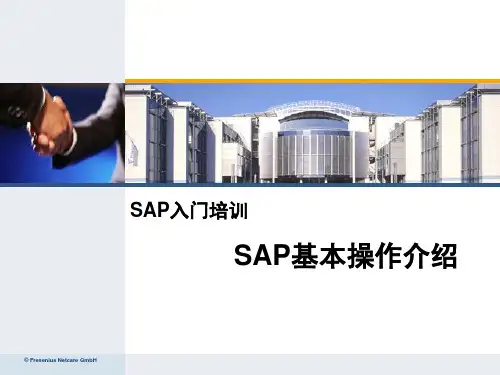

sap软件的使用方法和操作流程下载温馨提示:该文档是我店铺精心编制而成,希望大家下载以后,能够帮助大家解决实际的问题。
文档下载后可定制随意修改,请根据实际需要进行相应的调整和使用,谢谢!并且,本店铺为大家提供各种各样类型的实用资料,如教育随笔、日记赏析、句子摘抄、古诗大全、经典美文、话题作文、工作总结、词语解析、文案摘录、其他资料等等,如想了解不同资料格式和写法,敬请关注!Download tips: This document is carefully compiled by theeditor.I hope that after you download them,they can help yousolve practical problems. The document can be customized andmodified after downloading,please adjust and use it according toactual needs, thank you!In addition, our shop provides you with various types ofpractical materials,such as educational essays, diaryappreciation,sentence excerpts,ancient poems,classic articles,topic composition,work summary,word parsing,copy excerpts,other materials and so on,want to know different data formats andwriting methods,please pay attention!深入理解与操作SAP软件:一个全面指南SAP,全称为System Applications and Products in Data Processing,是全球领先的企业级应用软件解决方案,广泛应用于财务管理、供应链管理、人力资源管理等多个领域。
SAPKANBANFullProcessSAP看板流程演示练习KANBAN is a process by which material can be replenished as per the requirement. KANBAN is a Japanese technology for material replenishment. KAN- means card and BAN means signal. Hence understanding is card which will give the signal for replenishment.KANBAN will have plastic bins and cards. The card will hold the material no, storage location, Bar code, material qtyetc and will be kept on the bin once the bin is full. Once the bin is empty, then the card will be on the board. Like that multiple card will be there for a single material with proper serial no.KANBAN is having two master data.1. Control cycle2. Supply areaFirst of all supply area will be created with storage location and responsible person.T code PK05. Put the plant and create new entry.Put storage location and responsible person and save the data.Go to MMSCExclude the storage location from planning(as this is not required to plan through MRP). We can exclude the storage location from customizing also. In this case all the material in the storage location will be excluded for planning.Now the control cycle has to be created.T code PK01Put material, plant, supply area and select classic KANBAN.Put no of KANBAN (means no of bins), No of KANBAN quantity and maximum empty allowed.Select production type also (inhouse/external).This can be done through control cycle maintenance also. T code PKMC. To create new click onNow check MD04 screenTotal stock is 63 and is excluded from MRP. This stock will be consumed in subsequent stage(in next stage)Now check the status of the KANBAN bin. T code PK13NHere three bins are full and two bins are in Wait status. Click to see the legends.Two important status of KANBAN is.If Bins are made full- GR will be doneIf Bins are made empty-Procurement proposal will be created (NOT GI WILL BE DONE)GI is being done through backflush.In actual situation bins are being scanned through RF device and scanning is being done one the Bins are empty or Full.But here we will do through this tab.Let’s select one bin and make it empty byOne KANBAN processed and Bin became RED. This means Bin is empty.Now check MD04. One Production order created (as empty means one proposal will be created).Make another Bin empty is same process and see MD04 screen.Release both the order. The order type of KANBAN is PP05.Double click on the Bin and you can see the details with order created.Check the stock in MMBEStock is 63. Now select one empty Bin in make it FullThe Bin became green.Check the stockIts become 70 unrestricted. Hence 7 nos GR is happened.Repeat the process and check the qty .More 7 no GR happenedCheck MD04. No proposal exist (for all orders GR happened).Few more useful T codesPK11: Plant overview.PK18: For each material production order, DOC no on which the production order got posted can be seen. Status of KANBAN container will be displays also.PK31: Error in KANBAN can be checked. Select any error line and click on Bell. You can change the error status.PK09: KANBAN can be locked (when the KANBAN is not is used/Bin is damaged).。
KANBAN is a process by which material can be replenished as per the requirement. KANBAN is a Japanese technology for material replenishment. KAN- means card and BAN means signal. Hence understanding is card which will give the signal for replenishment.
KANBAN will have plastic bins and cards. The card will hold the material no, storage location, Bar code, material qty etc and will be kept on the bin once the bin is full. Once the bin is empty, then the card will be on the board. Like that multiple card will be there for a single material with proper serial no.
KANBAN is having two master data.
1. Control cycle
2. Supply area
First of all supply area will be created with storage location and responsible person.
T code PK05. Put the plant and create new entry.
Put storage location and responsible person and save the data.
Go to MMSC
Exclude the storage location from planning(as this is not required to plan through MRP). We can exclude the storage location from customizing also. In this case all the material in the storage location will be excluded for planning.
Now the control cycle has to be created.
T code PK01
Put material, plant, supply area and select classic KANBAN.
Put no of KANBAN (means no of bins), No of KANBAN quantity and maximum empty allowed.
Select production type also (inhouse/external).
This can be done through control cycle maintenance also. T code PKMC. To create new click on
Now check MD04 screen
Total stock is 63 and is excluded from MRP. This stock will be consumed in subsequent stage(in next stage)
Now check the status of the KANBAN bin. T code PK13N
Here three bins are full and two bins are in Wait status. Click to see the legends.
Two important status of KANBAN is.
If Bins are made full- GR will be done
If Bins are made empty-Procurement proposal will be created (NOT GI WILL BE DONE)
GI is being done through backflush.
In actual situation bins are being scanned through RF device and scanning is being done one the Bins are empty or Full.
But here we will do through this tab.
Let’s select one bin and make it empty by
One KANBAN processed and Bin became RED. This means Bin is empty.
Now check MD04. One Production order created (as empty means one proposal will be created).
Make another Bin empty is same process and see MD04 screen.
Release both the order. The order type of KANBAN is PP05.
Double click on the Bin and you can see the details with order created.
Check the stock in MMBE
Stock is 63. Now select one empty Bin in make it Full
The Bin became green.
Check the stock
Its become 70 unrestricted. Hence 7 nos GR is happened.
Repeat the process and check the qty .More 7 no GR happened
Check MD04. No proposal exist (for all orders GR happened).
Few more useful T codes
PK11: Plant overview.
PK18: For each material production order, DOC no on which the production order got posted can be seen. Status of KANBAN container will be displays also.
PK31: Error in KANBAN can be checked. Select any error line and click on Bell. You can change the error status.
PK09: KANBAN can be locked (when the KANBAN is not is used/Bin is damaged).。