Lexium 28运动控制产品样本V2.3 CN
- 格式:pdf
- 大小:5.12 MB
- 文档页数:36

RF28HMEDBSR28 cu. ft. 4-Door French Door Refrigerator with Counter Height FlexZone ™ Drawer Features• Large Capacity – 28 cu. ft.• F lexZone™ Drawer with 4 Temperature Control Settings and Smart Divider • Twin Cooling Plus™• ENERGY STAR ® Compliant• Ice Master Ice Maker in the Refrigerator • P remium External Filtered Water and Ice Dispenser• High-Efficiency Top and Side LED Lighting • Adjustable Shelf for Tall Oversized Items • S tainless Steel Accents on Interior Shelving and Door Bins• E Z-Open Handle™ on Freezer Door and FlexZone™ Drawer• Two Humidity-Controlled Crispers • Tempered Glass Spill-Proof Shelves • Gallon Door Bins• Auto Pull-Out Upper Freezer Drawer • Easy-to-Access Water FilterConvenience• CoolTight Door• Water Filter Indicator • Door AlarmENERGY STAR ® Rated: CEE Tier 1(10% more efficient than Federal Standard)722 kWh/yrSignature FeaturesIce MasterFlexZone™ DrawerFLEXZONE™ DRAWER• A djustable Smart Divider creates four flexible-size compartments.• F our customizable temperature settings: meats at 29°F, cold drinks at 33°F, deli/snacks at 37°F, and party dishes at 42°F.• C onvenient, counter-height drawer easily accessible for kids.TWIN COOLING PLUS™• K eeps food fresher longer – Twin Cooling Plus™ humidity levels up to 3.6x higher than single cooling.• R efrigerator air is kept at higher, near commercial-grade humidity levels to keep perishable fruits and vegetables fresher longer.• D rier freezer air means less freezer burn for better-tasting frozen foods.ICE MASTER• Produces 10 lbs. of ice per day and stores 4.2 lbs.• Space-saving design leaves more room in the refrigerator.Ranked “Highest in Customer Satisfaction with French Door Refrigerators, in a Tie.” *– J.D. PowerWhiteAvailable ColorsStainless SteelBlack Stainless Steel* Actual color may vary. Design, specifications, and color availability are subject to change without notice. ©2014 Samsung Electronics America, Inc. 85 Challenger Road, Ridgefield Park, NJ 07660. Tel: 800-SAMSUNG. . Total Capacity: 28.15 cu. ft.Refrigerator: 15.98 cu. ft.• Premium External Filtered Water and Ice Dispenser– Crushed or Cubed Ice • Ice Master Ice Maker• 2 Humidity-Controlled Crispers• 5 Tempered Glass Spill-Proof Shelves• Adjustable Shelf for Tall Oversized Items • 6 Clear Door Bins– Right Door: 3 Gallon Bins – Left Door: 3 Regular Bins• High-Efficiency Top and Side LED Lighting FlexZone™ Drawer: 3.82 cu. ft.• EZ-Open Handle™• 4 Temperature Settings with Smart Divider: – Meat/Fish (29°F)– Cold Drinks (33°F)– Deli/Snacks (37°F)– Wine/Party Dishes (42°F)Freezer: 8.35 cu. ft.• EZ-Open Handle™• 1 Drawer Divider• High-Efficiency LED Lighting Accessories Water Filter: HAF-CIN Warranty One (1) Year Parts and Labor on Refrigerator Five (5) Years Parts and Labor on Sealed Refrigeration System Only*Ten (10) Years Parts and Five (5) Years Labor on Digital Inverter Compressor*Compressor, evaporator, condenser, drier, connecting tubingProduct Dimensions & WeightDimensions (WxHxD with hinges, handles and doors):353/4" x 70" x 361/2"Dimensions (WxHxD without hinges and door):353/4" x 687/8" x 293/8"Dimensions (WxHxD with hinge and door, no handle): 353/4" x 70" x 34"Weight: 374 lbs.Shipping Dimensions & Weight (WxHxD)Dimensions: 381/4" x 76" x 367/8" Weight: 403 lbs.Color Model # UPC CodeStainless Steel RF28HMEDBSR 887276966052Black Stainless Steel RF28HMEDBSG 887276247458White RF28HMEDBWW 887276967653Measure height including flooring.Be sure to allow for hinge clearanceheight if needed.Measure widthincluding countertop overhang.Measure depthincluding molding or trim.21 3/8"3 3/8"35 3/4"7⁄16"55 1/8"29 7/8"33 3/4"36 1/4" 1 3/8"22 14"9 116"69 78"35 18"5/8"7/16"2 3/8"Installing Your RefrigeratorDimensionsDimensions Measure Height including flooring. Be sure to allow for hinge clearance height if needed Measure Width including countertop overhangMeasure Depth includingmolding or trimRefrigerator: 16.3 cu. ft.· P remium External Filtered Water andIce Dispenser- Crushed or Cubed Ice· Surround Air Flow · 2 Humidity Controlled Crispers · 5 Tempered Glass Spill Proof Shelves· Right Door: 2 Gallon Bins and 1 Door Bin · Left Door: 3 Door Bins · LED Lighting FlexZone Drawer: 4.0 cu. ft.· Easy Open HandleTM· 4 Temperature Zones with Smart Dividers: - Meat / Fish (29°F) - Cold Drinks (33°F) - Deli / Snacks (37°F) - Wine / Party Dishes (42°F)Freezer: 7.7 cu. ft.· Easy Open Handle TM· 1 Drawer Divider · In-Door Pizza Pocket· LED LightingAccessories:Water Filter: HAF-CINWarrantyOne (1) Year All Parts and LaborFive (5) Years Sealed System Parts and Labor Product Dimensions + WeightDimensions: (WxHxD)(without hinges): 35 3⁄4" x 68 1⁄2" x 29 7⁄8" (with hinges*) 35 3⁄4" x 69 7⁄8" x 33 3⁄4" (with handles) 35 3⁄4" x 69 7⁄8" x 36 1⁄4" Weight: 361.1 lbs /164.3 kgShipping Dimensions + WeightDimensions: (WxHxD) 38 5⁄8" x 75 3⁄4" x 36 1⁄4" Weight: 401.2 lbs /182 kg Color Model #UPC CodeStainless Steel RF4287HARS ************White RF4287HAWP ************Black RF4287HABP ************21 3/8"3 3/8"35 3/4"7⁄16"29 7/8"33 3/4"36 1/4" 1 3/8"2 1⁄4"91⁄16"69 7⁄8"35 1⁄8"5/8"7/16"2 3/8"1. M easure the height, width and depth of the opening, making sure to include baseboards, molding tile, countertop overhang, etc. Check to be sure there is enough room to open the door (consider walls, islands or other obstacles when measuring).2. Refer to illustration below to determine dimensions.3. A llow 2.5" of clearance on hinge side of refrigerator when installing next to a wall where handle may make contact.4. A llow 1" minimum clearance at rear for proper air circulation and water/electrical connections. Allow a 3/8" minimum clearance at sides and top for ease of installation.5. E nsure each door and entryway in the home is wide enough for the refrigerator to be moved through easily.For optimal usage and to be able to open refrigerator doors completely, do not install next to a wall.Please note: The following dimension and cutout information is for planning purposes only. For complete installation details, consult manual packed with product, or download manual online at .RF28HMEDBSR 28 cu. ft. 4-Door French Door Refrigerator with Counter Height FlexZone ™ Drawer361/2"34"70"351/8"229/16"85/16"2"5/8"7/16"11/4"353/4"7/16"291/2"203/4"47/8"S amsung received the highest numerical score for French door refrigerators in a tie in the proprietary J.D. Power2014 Kitchen Appliance Study SM . Study based on 15,380 total responses measuring 10 French door refrigerators brands and measures opinions of consumers about their new appliance purchased in the past 24 months.Proprietary study results are based on experiences and perceptions of consumers surveyed in January-March 2014. Your experiences may vary. Visit .Non-metric weights and measurements are approximate.©2018 Samsung Electronics America, Inc. 85 Challenger Road, Ridgefield Park, NJ 07660. Tel: 800-SAMSUNG. . Samsung is a registered trademark of Samsung Electronics Co. Ltd.。

Product data sheetCharacteristicsLXM28AU04M3X伺服驱动器- Lexium 28 - 单/三相 200...230 V -400 W主要信息产品系列Lexium 28产品短名LXM28A 产品类型运动伺服驱动器驱动器格式紧凑型外壳线路电流3.8 A, THDI 的 211.6 % 在…上 220 V, 单相 3.8 A, THDI 的 183.7 % 在…上 220 V, 三相补充信息电网相数三相单相额定电源电压 [Us]200...240 V (- 10...15 %) 适用 三相 200...240 V (- 20...15 %) 适用 单相电源电压范围200…255 V 三相 170…255 V 单相供电频率50/60 Hz - 5...5 %电网频率47.5...63 Hz EMC 滤波器无EMC 滤波器连续输出电流 2.6 A 在…上 16 kHz 输出电流 3s 峰值7.8 A 在…上 220 V 连续功率400 W 在…上 220 V 标称功率0.4 KW 在…上 220 V 16 kHz 开关频率16 KHz 过电压类别III Maximum leakage current 1.3 MA 输出电压<= 电源电压电绝缘电源与控制之间电缆类型屏蔽电缆 (温度: 0…55 °C) 铜电气连接弹簧端子, 夹紧力: 0.82...1 mm², AWG 18 (L1-L2) 弹簧端子, 夹紧力: 0.82...1 mm², AWG 18 (R, S, T)弹簧端子, 夹紧力: 0.82...1 mm², AWG 18 (U, V, W, PE) 弹簧端子, 夹紧力: 0.82...1 mm², AWG 18 (PA/+, PBe)离散量输入数量8 可编程 (CN1)1 脉冲序列输入(PTI) (CN1)2 快速捕捉 (CN1)1 安全功能 STO (CN9)离散量输入电压24 V 直流 适用 逻辑离散量输入逻辑正极或负极 (CN1)离散量输出数量5 逻辑输出 (CN1) 在…上 12...24 V 直流 1 脉冲序列输出(PTO) (CN1)T h e i n f o r m a t i o n p r o v i d e d i n t h i s d o c u m e n t a t i o n c o n t a i n s g e n e r a l d e s c r i p t i o n s a n d /o r t e c h n i c a l c h a r a c t e r i s t i c s o f t h e p e r f o r m a n c e o f t h e p r o d u c t s c o n t a i n e d h e r e i n .T h i s d o c u m e n t a t i o n i s n o t i n t e n d e d a s a s u b s t i t u t e f o r a n d i s n o t t o b e u s e d f o r d e t e r m i n i n g s u i t a b i l i t y o r r e l i a b i l i t y o f t h e s e p r o d u c t s f o r s p e c i f i c u s e r a p p l i c a t i o n s .I t i s t h e d u t y o f a n y s u c h u s e r o r i n t e g r a t o r t o p e r f o r m t h e a p p r o p r i a t e a n d c o m p l e t e r i s k a n a l y s i s , e v a l u a t i o n a n d t e s t i n g o f t h e p r o d u c t s w i t h r e s p e c t t o t h e r e l e v a n t s p e c i f i c a p p l i c a t i o n o r u s e t h e r e o f .N e i t h e r S c h n e i d e r E l e c t r i c I n d u s t r i e s S A S n o r a n y o f i t s a f f i l i a t e s o r s u b s i d i a r i e s s h a l l b e r e s p o n s i b l e o r l i a b l e f o r m i s u s e o f t h e i n f o r m a t i o n c o n t a i n e d h e r e i n .离散量输出电压12...24 V DC离散量输出逻辑正极或负极 (CN1)模拟量输入数量2绝对准确度误差0.1 %模拟量输入类型V_REF 电压模拟输入: - 10...10 V, 阻抗: 10 kOhm, 分辨率: 14 bitsT_REF 电压模拟输入控制信号类型伺服电机编码器反馈 CN2保护类型防止电压反接: 输入 信号防止短路输出信号: 输出信号过流保护: 马达过电压: 马达欠电压: 马达过热: 马达过载: 马达超速: 马达安全功能STO(安全扭矩中断), 集成安全等级SIL 2 符合 IEC 61800-5-2: 2007SIL 2 符合 IEC 61508-1: 2010PL d/category 3 符合 ISO 13849-1: 2008SIL 2 符合 ISO 13849-1: 2009/ACSIL 2 符合 IEC 60204-1: 2006SIL 2 符合 IEC 60204-1: 2009/A1SIL 2 符合 IEC 60204-1: 2010/ACSIL 2 符合 IEC 62061: 2012通讯界面CANopen, 集成CANmotion, 集成端口类型RJ45 (CN4) 适用 CANopen, CANmotion访问方法从(站)传输率250 kbit/s 用于总线长度为… 100…250 m 适用 CANopen, CANmotion500 kbit/s 用于总线长度为… 4…100 m 适用 CANopen, CANmotion1 Mbit/s 用于总线长度为… 4 m 适用 CANopen, CANmotion地址数1…127 适用 CANopen, CANmotion物理接口RS485 适用 Modbus 串行线 从LED状态LED (红色) 充电LED (绿色) RUNLED (红色) 错误信号传输功能伺服状态和故障代码 5 7-段显示单元标识CSACECULus冷却方式自然通风操作位置垂直适用范围伺服电机 BCH2 (60 mm, 2 电机堆栈) 在…上 400 W伺服电机 BCH2 (80 mm, 1 电机堆栈) 在…上 400 W伺服电机 BCH2 (130 mm, 1 电机堆栈) 在…上 300 W宽度55 Mm高度150 Mm深度146 Mm净重1 Kg输出电流 3s 峰值 27.8 A 在…上 220 V输出电流 3s 峰值 37.8 A 在…上 220 V环境电磁兼容性传导辐射 - test level: 级别 3 C3类 conforming to IEC 61800-3符合标准IEC 61800-5-1产品认证cULus[RETURN]CSA[RETURN]CEIP 等级IP20抗振动3M4 振幅 = 3 mm (f = 9…200 Hz) 符合 IEC 60721-3-3抗冲击10 gn, 类型 I 符合 IEC 60721-3-3相对湿度5…95 % 无凝结运行温度0…55 °C贮存环境温度-25…65 °C工作海拔<= 1000 m 无降容> 1000, < 2000 1 %/100 m包装单位Unit Type of Package 1PCENumber of Units in Package 11Package 1 Height7.594 CmPackage 1 Width23.001 CmPackage 1 Length23.564 CmPackage 1 Weight 1.31 KgUnit Type of Package 2S03Number of Units in Package 25Package 2 Height30 CmPackage 2 Width29.9 CmPackage 2 Length39.8 CmPackage 2 Weight7.211 KgUnit Type of Package 3P06Number of Units in Package 340Package 3 Height80 CmPackage 3 Width80 CmPackage 3 Length60 CmPackage 3 Weight66.924 Kg可持续性产品类型Green Premium 产品REACh法规REACh 声明REACh(不含 SVHC)是欧盟ROHS指令主动合规性(超出欧盟 RoHS 法定范围的产品)无汞是中国 ROHS 管理办法中国 ROHS 声明RoHS 豁免信息是环境披露产品环境文件流通资料产品使用寿命终期信息WEEE该产品必须经特定废物回收处理后弃置于欧盟市场,绝不可丢弃于垃圾桶中。
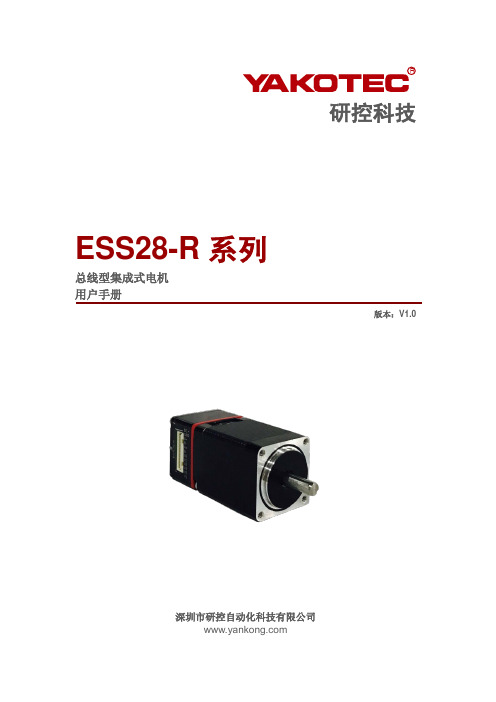
目录前言 (1)1概述 (2)1.1产品介绍 (2)1.2特性 (2)1.3应用领域 (2)1.4 产品命名规则 (2)2性能指标 (3)2.1电气特性 (3)2.2使用环境 (3)3安装 (4)3.1安装尺寸 (4)3.2安装方法 (4)4端口与接线 (5)4.1接线示意图 (5)4.2端口定义 (6)4.2.1状态指示灯 (6)4.2.2输入/输出端口 (6)4.3控制信号连接 (7)4.3.1输入信号 (7)4.3.2输出信号 (7)5适配电机 (8)5.1技术规格 (8)6 MODBUS通讯协议 (9)6.1 MODBUS寄存器地址定义 (9)6.2 MODBUS常用功能码 (16)6.2.1读保持寄存器命令03 (16)6.2.2写单个寄存器命令06 (17)6.2.3写多个寄存器命令16 (17)6.2.4通讯错误码 (17)6.2.5应用示例 (19)7运动控制功能介绍 (21)7.1位置模式 (21)7.2速度模式 (22)7.3多段位置模式 (22)7.3.1 位置段参数介绍 (22)7.3.2 多段位控制方式 (23)7.4多段速度模式 (24)7.4.1 速度段参数介绍 (24)7.4.2 多段速度控制方式 (24)7.5回原点功能 (25)7.6 运动控制命令 (27)7.6.1 启动命令(0x0027) (27)7.6.2 停止命令(0x0028) (27)7.6.3 回原点命令(0x0030) (28)8报警排除 (29)9版本修订历史 (30)10保修及售后服务 (31)10.1保修 (31)10.2售后服务 (31)前言感谢您使用本公司总线型集成式电机。
在使用本产品前,请务必仔细阅读本手册,了解必要的安全信息、注意事项以及操作方法等。
错误的操作可能引发极其严重的后果。
声明本产品的设计和制造不具备保护人身安全免受机械系统威胁的能力,请用户在机械系统设计和制造过程中考虑安全防护措施,防止因不当的操作或产品异常造成事故。

folding standpatternto select pattern hold pattern and press 1-16bpmpress to select tempomhold to set master volume 1-16hold step 1-16 + mto set multipliersoundto select sound hold sound and press 1-16alarm selected tempoPO-28 robot manualsound 1-16e ect 1-161. distorted filter2. distorted sweep3. repeat 44. repeat 25. lowpass slow sweep6. lowpass fast sweep7. hipass filter8. hipass sweep9. fill-in10. fill-in (fast)11. retrigger12. retrigger (fast)13. glitch14. glitch (fast)15. blinds16. noise e ect1. LFO pulse wave2. pulse wave3. mixed wave4. triangle wave5. echo6. arpeggio7. vibrato8. 4-bit triangle9. LFO pulse wave 10. pulse wave 11. mixed wave 12. triangle wave 13. echo 14. arpeggio 15. vibrato16. micro drum kitsound key 16 is a micro drum machinethe unit auto powers o when no buttons are pressed for a while, only powering the display to show time.press sound + bpm to show battery status. press sound + write to manually power o . this ensures that recent modificationsto pattern data will survive a loss of power.sound 1-16e ect 1-161. getting startedpower-upinsert two fresh AAA batteries.pay attention to plus and minus terminals.set clockset time by turning knob A for hours and knob B for minutes. press any key to confirm and exit. alarm clockpress sound + pattern. set alarm clock by turning A for hours and B for minutes. (disable by turning knob A all the way down.) press any key 1-16 to set pattern for the alarm. to stop alarm press any key. reset clockreset the clock by removing the batteries and start over.2. live playselect soundhold sound and press any key 1-8 to select a sound in the high-octave range. hold sound and press any key 9-15 to select a sound in the low-octave range.play melodiespress keys 1-16 to play notes from a fixed scale.tweak the soundknob A controls the timbre of the current sound. knob B controls the release rate.auto vibratohold glide and tweak knobs to control automatic vibrato. vibrato is applied a short while after the onset of every live note. knob A controls vibrato depth, and knob B controls the rate. to turn o this feature, turn knob A all the way to the left.add expressionhold glide and press any key 1-16 to glide up to a note.hold glide while releasing a note key to activate a falling chromatic scale e ect.micro drum kithold sound and press 16 to select the micro drum kit.press keys 1-16 to trigger an assortment of 8-bit drum sounds.3. sequencerthe device is equipped with a16-step, 2-channel sequencer. the first sequencer channel is for melodies, and the second is for drums.playbackhold pattern and press any key1-16 to select pattern. blinking led indicates active pattern. press play to start and stop playback. making a beatpress write (rec symbol appears) to edit the contents of a pattern. enter notes/sounds in the grid. active steps will be lit. press play to listen to your pattern. when sound 16 is selected, the grid re-presents the drum channel. whenany other sound is selected, thegrid represents the melody channel.select soundwhile write mode is active, holdsound and press any key 1-8 (or9-15) to select a sound for themelody channel.parameter lockingduring play, hold write whileturning knobs to write soundparameter changes over time.set note / drumwhile write mode is active, hold alit step and turn knob A to set notevalue or to select drum sound.fine-tuning the patternwhile write mode is active, hold alit step and turn knob B to modifythe release rate on that step.hold a lit step and press glide totoggle the glide-up e ect on thatstep. hold an unlit step and pressglide to toggle the glide-downe ect on that step.4. e ectswhile playing, hold FX and pressany key 1-16 to punch in e ects.hold FX without pressing any keyto clear e ects. see reference onopposite page. the filter e ectsalso work in live mode when thesequencer is stopped. hold FX andpress the corresponding key toactivate the e ect. press FX brieflyto deactivate it.5. tempo and swingpress bpm to switch tempo. thebpm will be displayed in the upperright corner of the screen.HIP HOP (80 bpm)DISCO (120 bpm)TECHNO (140 bpm)hold bpm and turn A to adjustthe swing. hold bpm and turn B tofine-tune tempo from 60 to 240 bpm.6. volumehold bpm and press any key 1-16to adjust master volume.7. live recordwhile playing, except in writemode, hold write and press anykey 1-16 to punch in notes.notes will be quantized accordingto the current swing setting.8. step multiplierin write mode, ensure that themicro drum kit (sound 16) isselected, so that the gridrepresents the drum channel.hold a lit step, and press bpmto insert a re-trig on that step.press bpm multiple times to switchbetween 2, 3, 4, 6 or 8 multiplier.9. making a songcopy patternhold write + pattern and press1-16 to paste the active pattern tothe corresponding new slot.clear patternhold glide and press pattern toclear the active pattern.chain patternhold pattern and press a sequenceof keys 1-16 to create a chain ofup to 128 patterns. one patterncan be selected multiple times.example: 1, 1, 1, 4 plays pattern 1three times then moves on to pattern4. the entire sequence then repeats.11. sync multiple unitsconnect a standard stereo audiocable between the units. themaster unit will control the tempoof the slave unit. hold glide andpress bpm on master unit totoggle sync modes. pressrepeatedly to toggle betweendi erent modes displayed in theupper right corner of the screen.press play on slave unit to wait formaster clock sync. press play onmaster to start.sync modesthere are 5 sync modes. defaultmode is SY0. when sync is usedthe signal will be split betweenaudio (right) and sync (left).sync scenariosexample Achain: PO-28 PO-20 PO-12example Bchain: external PO-28SY2iphonecomputersynckontrolexample Cchain: ext. PO-28 PO-14setting:example Dchain: PO-28setting:disclaimeralthough teenage engineering will use all reasonableendeavours to ensure the accuracy and reliability ofthis product, neither teenage engineering nor anythird party supplier will be liable for any loss ordamage in connection with the sale or use of theproduct except for: a) personal injury caused by ournegligence or that of our employees or agents whenacting in the course of their employment withourselves and; b) any other direct loss or damagecaused by our gross negligence or wilfulmisconduct.ALL EXPRESS OR IMPLIED CONDITIONS,WARRANTIES OR UNDERTAKINGS (OTHER THANCONDITIONS, WARRANTIES OR UNDERTAKINGSEXPRESSLY STATED, OR IMPLIED BY STATUTEAND WHICH CANNOT BE EXCLUDED), WHETHERORAL OR IN WRITING, INCLUDING WARRANTIESAS TO SATISFACTORY QUALITY AND FITNESS FORA PARTICULAR PURPOSE, ARE EXCLUDED.©2016 teenage engineering ab.all rights reserved.。

QMot QSH2818 familyManualV1.042010-OCT-19Trinamic Motion Control GmbH & Co. KGSternstraße 67D – 20357 Hamburg, GermanyTable of contents1Life support policy (3)2Features (4)3Order codes (5)4Mechanical dimensions (6)4.1Lead wire configuration (6)4.2Dimensions (6)5Torque figures (7)5.1Motor QSH2818-32-07-006 (7)5.2Motor QSH2818-51-07-012 (7)6Considerations for operation (8)6.1Choosing the best fitting motor for an application (8)6.1.1Determining the maximum torque required (8)6.2Motor current setting (9)6.2.1Choosing the optimum current setting (9)6.2.2Choosing the standby current (9)6.3Motor driver supply voltage (10)6.3.1Determining if the given driver voltage is sufficient (10)6.4Back EMF (BEMF) (11)6.5Choosing the commutation scheme (11)6.5.1Fullstepping (12)6.5.1.1Avoiding motor resonance in fullstep operation (12)6.6Optimum motor settings (12)6.6.1Settings for the TRINAMIC TMCL™ modules (12)7Revision history (13)7.1Documentation revision (13)8References (14)List of figuresFigure 4.1: Lead wire configuration (6)Figure 4.2: Dimensions (all values in mm) (6)Figure 5.1: QSH2818-32-07-006 speed vs. torque characteristics (7)Figure 5.2: QSH2818-51-07-012 speed vs. torque characteristics (7)List of tablesTable 2.1: Motor technical data (4)Table 4.1: Lead wire configuration (6)Table 6.1: Motor current settings (9)Table 6.2: Driver supply voltage considerations (10)Table 6.3: Comparing microstepping and fullstepping (11)Table 6.4: Optimum motor settings (12)Ta ble 5.5: Optimum motor settings for TMCL™ modules (tested with TMCM-110) (12)Table 6.1: Documentation revision (13)1Life support policy TRINAMIC Motion Control GmbH & Co. KG does not authorize or warrant any of its products for use in life support systems, without the specific written consent of TRINAMIC Motion Control GmbH & Co. KG.Life support systems are equipment intended to support or sustain life, and whose failure to perform, when properly used in accordance with instructions provided, can be reasonably expected to result in personal injury or death.© TRINAMIC Motion Control GmbH & Co. KG 2010Information given in this data sheet is believed to be accurate and reliable. However neither responsibility is assumed for the consequences of its use nor for any infringement of patents or other rights of third parties, which may result from its use.Specifications are subject to change without notice.2FeaturesThese two phase hybrid stepper motors are optimized for microstepping and give a good fit to the TRINAMIC family of motor controllers and drivers.Main characteristics:∙NEMA 11 mounting configuration∙flange max. 28.0mm * 28.0mm∙5mm axis diameter, 20mm axis length∙step angle: 1.8˚∙optimized for microstep operation∙optimum fit for TMC222 / TMC236 / TMC246 / TMC262 based driver circuits∙ 4 wire connection∙CE approvedTable 2.1: Motor technical data3Order codesTable 3.1: Order codes4 Mechanical dimensions4.1 Lead wire configurationblackr e db l uFigure 4.1: Lead wire configuration4.2 DimensionsFigure 4.2: Dimensions (all values in mm)Table 4.1: Lead wire configuration5Torque figuresThe torque figures detail motor torque characteristics for half and full step. For half and full step operation there are always a number of resonance points (with less torque) which are not depicted. These will be minimized by microstep operation in most applications.5.1Motor QSH2818-32-07-006Testing conditions: VM: 24V 0.67A /Phase Driver, SMD 103Figure 5.1: QSH2818-32-07-006 speed vs. torque characteristics5.2Motor QSH2818-51-07-012Testing conditions: VM: 24V 0.67A /Phase Driver, SMD 103Figure 5.2: QSH2818-51-07-012 speed vs. torque characteristics6Considerations for operationThe following chapters try to help you to correctly set the key operation parameters in order to get a stable system.6.1Choosing the best fitting motor for an applicationFor an optimum solution it is important to fit the motor to the application and to choose the best mode of operation. The key parameters are desired motor torque and velocity. While the motor holding torque describes the torque at stand-still, and gives a good indication for comparing different motors, it is not the key parameter for the best fitting motor. The required torque is a result of static load on the motor, dynamic loads which occur during acceleration/deceleration and loads due to friction. In most applications the load at maximum desired motor velocity is most critical, because of the reduction of motor torque at higher velocity. While the required velocity generally is well known, the required torque often is only roughly known. Generally, longer motors and motors with a larger diameter deliver a higher torque. But, using the same driver voltage for the motor, the larger motor earlier looses torque when increasing motor velocity. This means, that for a high torque at a high motor velocity, the smaller motor might be the better fitting solution.Please refer to the torque vs. velocity diagram to determine the best fitting motor, which delivers enough torque at your desired velocities.6.1.1Determining the maximum torque requiredTry a motor which should roughly fit. Take into consideration worst case conditions, i.e. minimum driver supply voltage and minimum driver current, maximum or minimum environment temperature (whichever is worse) and maximum friction of mechanics. Now, consider that you want to be on the safe side, and add some 10 percent safety margin taking into account unknown degradation of mechanics and motor.6.2Motor current settingBasically, the motor torque is proportional to the motor current, as long as the current stays at a reasonable level. At the same time, the power consumption of the motor (and driver) is proportional to the square of the motor current. Optimally, the motor should be chosen to bring the required performance at the rated motor current. For a short time, the motor current may be raised above this level in order to get increased torque, but care has to be taken in order not to exceed the maximum coil temperature of 130°C respectively a continuous motor operation temperature of 90°C.Table 6.1: Motor current settings6.2.1Choosing the optimum current settingGenerally, you choose the motor in order to give the desired performance at nominal current. For short time operation, you might want to increase the motor current to get a higher torque than specified for the motor. In a hot environment, you might want to work with a reduced motor current in order to reduce motor self heating.The TRINAMIC drivers allow setting the motor current for up to three conditions:-Stand still (choose a low current)-Nominal operation (nominal current)-High acceleration (if increased torque is required: You may choose a current above the nominal setting, but be aware, that the mean power dissipation shall not exceed the motors nominal rating)If you reach the velocity limit, it might be a good idea to reduce the motor current, in order to avoid resonances occurring. Please refer to the information about choosing the driver voltage.6.2.2Choosing the standby currentMost applications do not need much torque during motor stand-still. You should always reduce motor current during stand still. This reduces power dissipation and heat generation. Depending on your application, you typically at least can half power dissipation. There are several aspects why this is possible: In standstill, motor torque is higher than at any other velocity. Thus, you do not need the full current even with a static load! Your application might need no torque at all, but you might need to keep the exact microstep position. Try how low you can go in your application. If the microstep position exactness does not matter for the time of standstill, you might even reduce the motor current to zero, provided that there is no static load on the motor and enough friction in order to avoid complete position loss.6.3Motor driver supply voltageThe driver supply voltage in many applications cannot be chosen freely, because other components have a fixed supply voltage of e.g. 24V DC. If you have possibility to choose the driver supply voltage, please refer to the driver data sheet, and consider that a higher voltage means a higher torque at higher velocity. The motor torque diagrams are measured for a given supply voltage. You typically can scale the velocity axis (steps/sec) proportionally to the supply voltage to adapt the curve, e.g. if the curve is measured for 48V and you consider operation at 24V, half all values on the x-Axis to get an idea of the motor performance.For a chopper driver, consider the following corner values for the driver supply voltage (motor voltage). The table is based on the nominal motor voltage, which normally just has a theoretical background in order to determine the resistive loss in the motor.Comment on the nominal motor voltage: Array(Please refer to motor technical data table.)Table 6.2: Driver supply voltage considerations6.3.1Determining if the given driver voltage is sufficientTry to brake the motor and listen to it at different velocities. Does the sound of the motor get raucous or harsh when exceeding some velocity? Then the motor gets into a resonance area. The reason is that the motor back-EMF voltage reaches the supply voltage. Thus, the driver cannot bring the full current into the motor any more. This is typically a sign, that the motor velocity should not be further increased, because resonances and reduced current affect motor torque.Measure the motor coil current at maximum desired velocityFor microstepping: If the waveform is still basically sinusoidal, the motor driver supply voltage is sufficient.For Fullstepping: If the motor current still reaches a constant plateau, the driver voltage is sufficient.If you determine, that the voltage is not sufficient, you could either increase the voltage or reduce the current (and thus torque).6.4Back EMF (BEMF)Within SI units, the numeric value of the BEMF constant has the same numeric value as the numeric value of the torque constant. For example, a motor with a torque constant of 1 Nm/A would have a BEMF constant of 1V/rad/s. Turning such a motor with 1 rps (1 rps = 1 revolution per second = 6.28 rad/s) generates a BEMF voltage of 6.28V.The Back EMF constant can be calculated as:is multiplied by 2 in this The voltage is valid as RMS voltage per coil, thus the nominal current INOMformula, since the nominal current assumes a full step position, with two coils switched on. The torque is in unit [Nm] where 1Nm = 100cNm = 1000mNm.One can easily measure the BEMF constant of a two phase stepper motor with a (digital) scope. One just has to measure the voltage of one coil (one phase) when turning the axis of the motor manually. With this, one gets a voltage (amplitude) and a frequency of a periodic voltage signal (sine wave). The full step frequency is 4 times the frequency the measured sine wave.6.5Choosing the commutation schemeWhile the motor performance curves are depicted for fullstepping and halfstepping, most modern drivers provide a microstepping scheme. Microstepping uses a discrete sine and a cosine wave to drive both coils of the motor, and gives a very smooth motor behavior as well as an increased position resolution. The amplitude of the waves is 1.41 times the nominal motor current, while the RMS values equal the nominal motor current. The stepper motor does not make loud steps any more – it turns smoothly! Therefore, 16 microsteps or more are recommended for a smooth operation and the avoidance of resonances. To operate the motor at fullstepping, some considerations should betaken into account.Table 6.3: Comparing microstepping and fullsteppingMicrostepping gives the best performance for most applications and can be considered as state-of-the art. However, fullstepping allows some ten percent higher motor velocities, when compared to microstepping. A combination of microstepping at low and medium velocities and fullstepping at high velocities gives best performance at all velocities and is most universal. Most Trinamic driver modules support all three modes.6.5.1FullsteppingWhen operating the motor in fullstep, resonances may occur. The resonance frequencies depend on the motor load. When the motor gets into a resonance area, it even might not turn anymore! Thus you should avoid resonance frequencies.6.5.1.1Avoiding motor resonance in fullstep operationDo not operate the motor at resonance velocities for extended periods of time. Use a reasonably high acceleration in order to accelerate to a resonance-free velocity. This avoids the build-up of resonances. When resonances occur at very high velocities, try reducing the current setting.A resonance dampener might be required, if the resonance frequencies cannot be skipped6.6Optimum motor settingsThe following table shows the settings for the highest reachable fullstep velocities.Table 6.4: Optimum motor settings6.6.1Settings for the TRINAMIC TMCL™ modulesFollowing TMCL™ settings apply best for highest motor velocities and smooth motor behavior at low velocities. They are intended for the use with TRINIMICs controller modules.Mixed decay should be switched on constantly. Microstep resolution is 4 (TMCL™), this is 16 times microstepping. The pulse devisor is set to 3. With a 64 microstep setting the same values are valid with the pulse divisor set to 1.Table 6.5: Optimum motor settings for TMCL™ modules (tested with TMCM-110)7Revision history 7.1Documentation revisionTable 7.1: Documentation revision8References[TMCL™] TMCL TM manual, 。

Table of contents:1. INTRODUCTION (1)2. APPLICATION (1)3. T RANSPORTATION, STORAGE, UNPACKING PRECAUTION ...................................................................1-24. DRAWING (2)5. INSTALLATION (2)6. OPERATION (2)7. MAINTENANCE (2)8. TROUBLESHOOTING ......................................................2-3 1. I NTRODUCTIONPressure measurement is an important aspect of manufac-turing. Advancement of equipment and plant engineering technology requires higher performance and more versatile instrument functions.The Ashcroft model 28HPX High-Purity pressure gauge is similar to an ordinary instrument, yet has been assembled under a significantly different process where treatment, control, and inspection are rigidly maintained. This manual describes the basic operation of this product for the semi-conductor industry while adhering to the following instruc-tions will ensure its proper and effective application. [Before Using Pressure Gauge]It is highly recommended that this instruction manual be thoroughly reviewed to prevent improper instrument handling and/or implementation. Consult Ashcroft on related topics not covered within this document.[Warranty]Instruments are repaired or replaced, at no cost, if deter-mined to be within the 1-year warranty period and non-con-forming in accordance with defects due to design or manu-facture by Ashcroft. Please note that the following instances are excluded.1. D elivered products are disassembled, altered, partsreplaced, or where any new function is added by the user or any third party.2. D irections described within the instruction manual or cata-log have not been observed.3. N on-conformance is caused by deterioration due to use,natural disaster, fire or other force majeure events.4. S econdary damage caused by the non-conformance ofthe products including the above.R egardless of recognized mishandling, any apparent evi-dence of deformation, abrasion, burnout, or other identified issue shall be excluded from the warranty scope with the cost being incurred by the customer.[Definition of Safety Terms]Safety precautions within this manual have been classified as follows:D ANGER - Ignoring this warning may result in seriousinjury or death.W ARNING - Ignoring this warning may result in serious injury or death.C AUTION - Ignoring this warning may result in the materialdamage and render instrument performance defective.2. A PPLICATIONThis pressure gauge has an electropolished wetted sur-face for measuring materially-compatible gas pressure (EP grade). The pressure gauge is fabricated in accordance with high cleanliness and tightly sealed standards. Consequently, the model 28HPX High-Purity pressure gauge is ideally suited for pressure measurement within the semiconductor production process, etc.The product footprint design is ultra-compact and incor-porates a 1.125˝ surface mount. The pressure element is a diaphragm which facilitates easy maintenance for cleaning and gas flushing.The instrument’s pressure element is a thin wall diaphragm. Do not use the pressure gauge with the wetted material exposed to any corrosive gas or atmosphere. Additionally, it is industry practice for the gas detector’s to be installed within the same environment; this will provide an alert to escaping gas that may adversely affect people and/or equipment3. T RANSPORTATION, STORAGE, UNPACKING PRECAUTION 3.1 TransportationUnits should be handled the same as electronic or test mea-surement instruments. Be very careful not to apply vibration to the pressure gauge during transportation.Never hit or drop the pressure gauge.CAUTIONThe instrument may incur damage if dropped/impacted. 3.2 S torageStore in a temperature-controlled environment free from dust, humidity, and vibration. Prevent temperature variances as this may result in condensation developing in the product.28HPX High Purity Gauges3-3 UnpackingHandle product with great care during unpacking.Verify the product has not been damaged and that theinstrument fulfills the required specifications. Please con-tact the dealer or Ashcroft if an issue exists.4. D RAWING4.1 UnpackingDisplacement occurs in the diaphragm once the pressureis applied via the process connection. The pressure is then transmitted to the movement with the pressure being indi-cated by the movement of the pointer.5. I NS TALLATION5.1 Install the instrument where the environment is free from vibration, humidity, dust and high temperature.5.2 The pressure gauge is packaged in a hermetically-sealed polyethylene bag. To avoid contamination, only remove the unit from the bag immediately before use/installation.5.3 Take care not to damage the diaphragm surface.W ARNINGScratches or scoring of the swivel coupling can result in leaking of the measuring device. This may prove hazard-ous, though this would depend upon the type of applica-tion being measured.5-4 Install the pressure gauge where it is held in a stable position.5-5 Utilize a wrench to tighten the process connection cou-pling nut. Only apply a wrench to the coupling flats; no force should be applied to the gauge housing.C AUTIONDo not apply force to the gauge housing as this can result in damage and adversely affect product performance.5-6 Reduce pressure pulsation to an absolute minimum.6. O PERATION6.1 Before applying pressure to the gauge, make sure that the pointer is positioned at “0” pressure.6.2 Raise and lower pressure slowly, while avoiding sudden increase/decrease of pressure.6.3 Never apply pressure in excess of the unit’s pressure rating.6.4 Use the pressure gauge for measuring pressure less than ½ to 2⁄3 of the full-scale range.W ARNINGNever apply pressure beyond the maximum pressure (i.e., the full-scale value). Injury and/or damage may occur if pressure element ruptures due to extreme pressure in excess of its pressure rating.6.5 Measured fluids, gas or liquid, should be compatible and not corrosive to SUS316L.W ARNINGDo not use this pressure gauge with fluids that may corrode the instrument’s wetted parts.If corrosive fluid flows through this pressure gauge, the pressure element (diaphragm) may be damaged or burst and it flows out, resulting in injury or damages to the peripheral device and equipment.7. MAINTENANCE7.1 Check the gauge accuracy regularly to ensure correct indication; this is recommended to be once or more per year.7.2 Pressure indication error of approximately 1 graduation is repairable, though units must be replaced when the error is identified as substantial.8. T ROUBLES HOOTINGRefer to the accompanying table and implement appropriate countermeasures. Contact Ashcroft in the event the issue persists.8.1 Refer to the accompanying table and implement countermeasures. Please contact Ashcroft in the event theissues persist.。

Manual Supplement© 2012-2013 Fluke Corporation. All rights reserved.Manual Title: 28 II Ex Users Supplement Issue: 4 Print Date: November 2011 Issue Date: 6/13 Revision/Date: Page Count: 9This supplement contains information necessary to ensure the accuracy of the above manual. This manual is distributed as an electronic manual on the following CD-ROM:CD Title: 28 II Ex CD Rev. & Date: 11/2011 CD PN: 394576528 II EX Users Manual Supplement1 6/13Change #1, 60849 & 60854On page 1, replace the second paragraph with:The Product is designed for operation in potentially explosive areas of Zone 1, 2, 21, 22, and M1 as specified in Directive 1999/92/EC and 94/9/EC (ATEX). There can be dangerous consequences if you do not follow these instructions .On page 7, replace the entire page with:Ex-Certification Data∙Ex-Type certificate no: PTB 11 ATEX 2028 X IECEx PTB 11.0080X∙Ex-Designation: ATEX: II 2G Ex ia IIC T4 Gb II 2D Ex ia IIIC T130 ︒C DbI M1 Ex ia I MaIECEx: Ex ia IIC T4 GbEx ia IIIC T130 ︒C DbEx ia I Ma∙ CE:CE0102∙ OperatingTemperature: -15 ︒C to 50 ︒C∙Storage Temperature: -40 ︒C to +60 ︒C∙Batteries: 3 AAA Alkaline batteries, NEDA 24A IEC LR03. Table 7 shows the approved batteries for this Product.For connections to intrinsically-safe circuits, observe these Product connections:Voltage – measurement input U i = 65 V:U0 = 9.54 VC i =negligibleI0 = 3.7 mA I i=negligibleL i =negligible P0 = negligible Ri = 2.47KLo/CoLo/mH 1000 100 2 0.5 0.1 0.01Co/μF 0 0.61 1 1.4 2.1 3.6Current – measurement input I i = 5 A:U0 = 0 V U i =65 VC0 = 1000 μF C i =negligibleI0 = 0mAL0 = 1000 mH L i =negligibleP0 = 0 mWmA/μA JackU0 = 1.95 V U i =65 VC i =negligibleI0 = 9.7 μA I i= Internally limited by a 440 mA fuse L i =negligibleP0 = negligible4/12 2Lo/CoLo/mH 1000 100 5 1 0.5 0.005Co/μF 0 14 19 25 30 1000For measurements on protected electric circuits:∙Approved for Zones 2 and 1, device group II,explosion group IIC (explosive gases, vapors andmist), temperature class T4.∙Approved for Zones 21 and 22, device group II,explosion group IIIC, conducting and non-conducting dust, fibers, and flyings.∙Approved for use in mines. Device group I,explosion group I, methane, and coal dust.4/12 328 II EX Users Manual Supplement4/12 4On page 43, replace Table 10 with :Table 10. Replacement PartsDescription Qty.Fluke Part orModel NumberFuse, 11 A, 1000 V, FAST 1 803293 28 II Ex Fuse Assembly 1 4016494 Alligator Clip, Black 1 AC172 or AC175Alligator Clip, Red 1 Test Lead Set1 TL175 28 II Ex Manual Information Pack (Includes Users Manual, CD & Getting Started Manual) 1 4013990 Fluke Input Cap, Amp Jack Plugs for DMM’s (10 packs)14145825To ensure safety, use exact replacement only.On page 44, replace Figure 12 with:28 II EX Users Manual Supplement5 4/12grt11.epsFigure 12. Replacement Parts28 II EX Users Manual Supplement4/12 6On page 45, Replace Table 11 with:Table 11. AccessoriesItem Description AC172 or AC175 Alligator ClipsTL175 Silicone test lead set with probes Amp Jack Plug Set 2 Pack for DMM’s I400 AC Current Clamp [1] 80PK-27Temperature Probe [2]All accessories in this table are approved for use in explosive hazardous environments. Fluke accessories are available from an authorized Fluke distributor.[1] Warning - To prevent personal injury or property damage, do not use this accessory in hazardous areas wheredust is moved, transported, or conveyed.[2] Warning - To prevent personal injury or property damage, do not use this accessory in dust hazardous areas.28 II EX Users Manual Supplement7 8/12On page 46, under Temperature replace Storage with:Storage -40 ︒C to +85 ︒C (without battery)-40 ︒C to +60 ︒C (with battery)Change #2, 62942On page 53, replace Duty Cycle (Vdc and mVdc) with:Duty Cycle (Vdc and mVdc)Range Accuracy 0.0 % to 99.9 %[1]Within ± (0.2 % per kHz + 0.1 %) for rise times <1 μs. [2][1] 0.5 Hz to 200 kHz, pulse width >2 μs. Pulse width range is determined by the frequency by the frequency of the signal.[2] For 6 V dc range accuracy is unspecified.On page 54, under MIN MAX Recording change:From:250 μs (peak)[1]Specified accuracy ±100 counts for changes >250 μs in duration (add ±100 counts for readings over 6000 counts) (add ±100 counts for readings in Low Pass mode)To:250 μs (peak)[1]Specified accuracy ±200 counts for changes >250 μs in duration (add ±100 counts for readings over 6000 counts) (add ±100 counts for readings in Low Pass mode)Manual Supplement 28 II EX Users6/13 8Change #3, 65782On page 2, under Safety Information remove The Product complies with: and all the bullets. On page 8, in the Symbols table, remove CAT III, CAT IV and CSA C1 and add:Conforms to relevant North American Safety StandardsConforms to relevant South Korean EMC StandardsCAT II Measurement Category II is applicable to test and measuring circuits connected directly to utilization points (socket outlets and similar points) of the low-voltage MAINS installation.CAT III Measurement Category III is applicable to test and measuring circuits connected to the distribution part of the building’s low-voltage MAINS installation.CAT IVMeasurement Category IV is applicable to test and measuring circuits connected at the source of the building’s low-voltage MAINS installation.On page 47, replace Electromagnetic Compatibility and IP Rating with the following, and remove Shock, Safety Compliance and Certifications and add:IP Rating .......................................................... IEC 60529: IP67 (Non-operating)Safety ............................................................... IEC 61010-1: 600 V CAT IV / 1000 V CAT III, Pollution Degree 2 Electromagnetic Environment ....................... IEC 61326-1: PortableElectromagnetic Compatibility ...................... In an RF field of 3 V/M, accuracy = specified accuracy +20 counts, except 600 Adc range total accuracy = specified accuracy +60 counts. Temperature not specifiedApplies to use in Korea only. Class A Equipment (Industrial Broadcasting &Communication Equipment)[1]28 II EX Users Manual Supplement9 6/13[1]This product meets requirements for industrial (Class A) electromagnetic wave equipment and the seller or user should take notice of it. Thisequipment is intended for use in business environments and is not to be used in homes.。

A.KNLD 调整电流输出响应。
因为这个值越大,电机刚性越好,一般应增大这个值直到电机电流震动显著,一般在5%-10%的波动范围
B. NLFILTT1和NLTILFDANMING调整电流环低通滤波器。
C. 如果真的调整了电流环低通滤波器的值,可能还需要回头再次调整KNLD,进一步增强响应或者削弱响应以获得稳定。
D. KNLP 调整位置误差。
E. KNLIV 进一步调整位置误差。
这个参数可以同时调整在运动过程中和稳态时的位置误差,这个值的范围一般在比例增益的一半至两倍之间,KNLIV调整之后,位置误差在加减速阶段和稳态阶段都显著减小。
应一边尝试调整一边观察位置误差曲线在稳态时的震荡,以及尽量控制速度变化末端的位置误差超调。
F. KNLI 调整位置误差收敛
这个参数可以控制静止时的位置误差波动,如果在电机静止时有较大的位置误差波动,可以调整加大这个参数,收敛静止时的位置误差
G.KNLAFRC 控制加速和减速过程中的位置误差和位置超调等。




Dynamixel RX-28舵机用户手册目录1 摘要1-1 RX-28概述及特点1-2主要规格2 Dynamixel 操作2-1 机械组装2-2 连接器组装2-3Dynamixel 连线3 通讯协议3-1 通讯概述3-2 指令包3-3 状态包3-4控制表4 指令设置和实例4-1 WRITE_DATA4-2 READ_DATA4-3 REG WRITE and ACTION4-4 PING4-5 RESET4-6SYNCWRITE5示例附录1 Dynamixel RX-281-1 RX-28概述及特点Dynamixel RX-28 Dynamixel 系列机器人执行器是一个聪明的、模块化的驱动器。
它将一个齿轮减速装置、一个高精密直流电机和一个具有联网功能的控制电路集于一个单一封装中。
尽管它体积比较小,但是它可以产生很大的扭矩。
它由高品质的材料制成用于提供必要的强度和能够忍受大的外力的结构韧性。
它也有检测诸如内部温度和电源电压的变化并采取相应应对措施的能力。
精密控制舵机位置和转动速度是可以用1024步的分辨率进行控制服从驱动服从的等级可以调节并且可以指定在控制位置。
1反馈具有角位移、角速度和负载转矩的反馈。
报警系统当参数偏离用户定义范围后(比如内部温度、扭矩电压等等),Dynamixel系列机器人执行器可以报警给用户,并且也可以自动处理这些问题(比如关闭扭矩)。
通讯类似链条的连接使得接线容易,支持最高1M bps的通讯速度。
分布式控制位置、速度、遵从程度和扭矩可以用一个命令包进行设置。
这样就可以使主控器利用很少的资源就可以控制很多个Dynamixel单元。
工程塑料舵机的主体是由高质量的工程塑料制成,使得它可以承受很高的扭矩负载。
轴轴承输出轴用轴承用于保证在高的外界负载下没有效率丢失。
状态指示灯这个LED可以向用户指示错误状态。
框架一个铰链框架和侧装框架支持选项最小精度:0.3°工作角度:300°,无边界旋转电压:12V – 16V最大电流:1200mA工作温度:-5℃- +85℃命令信号:数据包格式协议类型:RS485 异步串行通讯(8数据位,1停止位,无校验位)连接:RS485 多路总线ID :254 ID通讯速度:7343bps ~1Mbps反馈:位置,温度,负载,输入电压等材料:全金属齿轮,工程塑料电机:Maxon RE-MAX2 Dynamixel 操作2-1 机械装配选项框2-2 连接器装配连接器的组装如下图所示,用正确的压线工具将电线和接头连接到一起,如果你没有工具就将电线头和接头焊接到一起以保证在使用时不会松动。

Surface Mount RF SchottkyBarrier DiodesTechnical DataHSMS-282x SeriesFeatures•Low Turn-On Voltage(As Low as 0.34V at 1 mA)•Low FIT (Failure in Time) Rate*•Six-sigma Quality Level •Single, Dual and QuadVersions•Unique Configurations in Surface Mount SOT-363Package– increase flexibility– save board space– reduce cost•HSMS-282K GroundedCenter Leads Provide up to10 dB Higher Isolation •Matched Diodes forConsistent Performance •Better Thermal Conductivity for Higher Power Dissipation *For more information see the Surface Mount Schottky Reliability Data Sheet.Description/Applications These Schottky diodes are specifically designed for both analog and digital applications. This series offers a wide range of specifications and package configurations to give the designer wide flexibility. Typical applications of these Schottky diodes are mixing, detecting, switching, sampling, clamping, and wave shaping. TheHSMS-282x series of diodes is the Package Lead Code Identification, SOT-23/SOT-143 (Top View)COMMONCATHODECOMMONANODESERIESSINGLEPackage Lead CodeIdentification, SOT-323(Top View)Package Lead CodeIdentification, SOT-363(Top View)UNCONNECTEDTRIOP RHIGH ISOLATIONUNCONNECTED PAIRbest all-around choice for mostapplications, featuring low seriesresistance, low forward voltage atall current levels and good RFcharacteristics.Note that Agilent’s manufacturingtechniques assure that dice foundin pairs and quads are taken fromadjacent sites on the wafer,assuring the highest degree ofmatch.捷多邦,您值得信赖的PCB打样专家!Electrical Specifications T C = 25°C, Single Diode [4]MaximumMaximumMinimum Maximum Forward Reverse Typical Part PackageBreakdown Forward Voltage Leakage Maximum Dynamic Number Marking Lead Voltage Voltage V F (V) @I R (nA) @Capacitance Resistance HSMS [5]Code Code Configuration V BR (V)V F (mV)I F (mA)V R (V)C T (pF)R D (Ω)[6]2820C0[3]0Single 153400.510100 11.0122822C2[3]2Series2823C3[3]3Common Anode 2824C4[3]4Common Cathode 2825C5[3]5Unconnected Pair 2827C7[3]7Ring Quad [5]2828C8[3]8Bridge Quad [5]2829C9[3]9Cross-over Quad 282B C0[7]B Single 282C C2[7]C Series282E C3[7]E Common Anode 282F C4[7]F Common Cathode 282K CK [7]K High IsolationUnconnected Pair 282L CL [7]L Unconnected Trio282M HH [7]M Common Cathode Quad 282N NN [7]N Common Anode Quad 282P CP [7]P Bridge Quad 282ROO [7]RRing QuadTest ConditionsI R = 100 µA I F = 1 mA [1]V F = 0 V I F = 5 mAf = 1 MHz [2]Notes:1. ∆V F for diodes in pairs and quads in 15 mV maximum at 1 mA.2. ∆C TO for diodes in pairs and quads is 0.2 pF maximum.3. Package marking code is in white.4. Effective Carrier Lifetime (τ) for all these diodes is 100 ps maximum measured with Krakauer method at 5 mA.5. See section titled “Quad Capacitance.”6. R D = R S + 5.2Ω at 25°C and I f = 5 mA.7. Package marking code is laser marked.Absolute Maximum Ratings [1] T C = 25°CSymbol Parameter Unit SOT-23/SOT-143SOT-323/SOT-363I f Forward Current (1 µs Pulse)Amp 11P IV Peak Inverse Voltage V 1515T j Junction Temperature °C 150150T stg Storage Temperature °C -65 to 150-65 to 150θjcThermal Resistance [2]°C/W500150Notes:1.Operation in excess of any one of these conditions may result in permanent damage to the device.2.T C = +25°C, where T C is defined to be the temperature at the package pins where contact is made to the circuit board.1.Package marking provides orientation and identification.2.See “Electrical Specifications” for appropriate package marking.Pin Connections and Package Marking123654Quad CapacitanceCapacitance of Schottky diode quads is measured using an HP4271 LCR meter. Thisinstrument effectively isolates individual diode branches from the others, allowing accuratecapacitance measurement of each branch or each diode. The conditions are: 20 mV R.M.S.voltage at 1 MHz. Agilent defines this measurement as “CM”, and it is equivalent to the capacitance of the diode by itself. The equivalent diagonal and adjacent capaci-tances can then be calculated by the formulas given below.In a quad, the diagonal capaci-tance is the capacitance between points A and B as shown in the figure below. The diagonal capacitance is calculated using the following formulaC 1 x C 2 C 3 x C 4C DIAGONAL = _______ + _______C 1 + C 2 C 3 + C 4C 1C 2C 4C 3ABCThe equivalent adjacentcapacitance is the capacitance between points A and C in the figure below. This capacitance is calculated using the following formula1C ADJACENT = C 1 + ____________1 1 1–– + –– + –– C2 C 3C 4This information does not apply to cross-over quad diodes.SPICE ParametersParameter UnitsHSMS-282x B V V 15C J0pF 0.7E G eV 0.69I BV A 1E -4I S A 2.2E -8N 1.08R S Ω 6.0P B V0.65P T 2M0.5C jR j =8.33 X 10-5 nT I b + I swhereI b = externally applied bias current in ampsI s = saturation current (see table of SPICE parameters)T = temperature, °Kn = ideality factor (see table of SPICE parameters)Note:T o effectively model the packaged HSMS-282x product, please refer to Application Note AN1124.R S = series resistance (see T able of SPICE parameters)C j = junction capacitance (see T able of SPICE parameters)Linear Equivalent Circuit Model Diode ChipESD WARNING:Handling Precautions Should Be Taken To Avoid Static Discharge.Typical Performance, T C = 25°C (unless otherwise noted), Single DiodeFigure 1. Forward Current vs. Forward Voltage at Temperatures.I F – F O R W A R D C U R R E N T (m A )V F – FORWARD VOLTAGE (V)0.011010.1100Figure 2. Reverse Current vs. Reverse Voltage at Temperatures.I R – R E V E R S E C U R R E N T (n A )V R – REVERSE VOLTAGE (V)Figure 3. Total Capacitance vs. Reverse Voltage.286C T – C A P A C I T A N C E (p F )V R – REVERSE VOLTAGE (V)400.60.40.210.8Figure 4. Dynamic Resistance vs. Forward Current.0.11100R D – D Y N A M I C R E S I S T A N C E (Ω)I F – FORWARD CURRENT (mA)101101000100V F - FORWARD VOLTAGE (V)Figure 5. Typical V f Match, Series Pairs and Quads at Mixer Bias Levels.301010.3I F - F O R W A R D C U R R E N T (m A )∆V F - F O R W A R D V O L T A G E D I F F E R E N C E (m V )0.20.40.60.8 1.0 1.21.4V F - FORWARD VOLTAGE (V)Figure 6. Typical Vf Match, Series Pairs at Detector Bias Levels.100101I F - F O R W A R D C U R R E N T (µA )∆V F - F O R W A R D V O L T A G E D I F F E R E N C E (m V )0.100.150.200.25Figure 7. Typical Output Voltage vs. Input Power, Small Signal Detector Operating at 850 MHz.V O – O U T P U T V O L T A G E (V )P in – INPUT POWER (dBm)Figure 8. Typical Output Voltage vs. Input Power, Large Signal Detector Operating at 915 MHz.V O – O U T P U T V O L T A G E (V )P in – INPUT POWER (dBm)LOCAL OSCILLATOR POWER (dBm)Figure 9. Typical Conversion Loss vs. L.O. Drive, 2.0 GHz (Ref AN997).C O N V E R S I O N L O S S (d B )12109876268104Applications Information Product SelectionAgilent’s family of surface mount Schottky diodes provide unique solutions to many design prob-lems. Each is optimized for certain applications.The first step in choosing the right product is to select the diode type. All of the products in theHSMS-282x family use the same diode chip–they differ only in package configuration. The same is true of the HSMS-280x, -281x, 285x, -286x and -270x families. Each family has a different set of characteristics, which can be compared most easily by consult-ing the SPICE parameters given on each data sheet.The HSMS-282x family has been optimized for use in RF applica-tions, such asDC biased small signaldetectors to 1.5 GHz.Biased or unbiased largesignal detectors (AGC orpower monitors) to 4 GHz.Mixers and frequencymultipliers to 6 GHz.The other feature of theHSMS-282x family is itsunit-to-unit and lot-to-lot consis-tency. The silicon chip used in this series has been designed to use the fewest possible processing steps to minimize variations in diode characteristics. Statistical data on the consistency of this product, in terms of SPICE parameters, is available from Agilent.For those applications requiring very high breakdown voltage, use the HSMS-280x family of diodes. Turn to the HSMS-281x when you need very low flicker noise. TheHSMS-285x is a family of zero biasdetector diodes for small signalapplications. For high frequencydetector or mixer applications,use the HSMS-286x family. TheHSMS-270x is a series of specialtydiodes for ultra high speedclipping and clamping in digitalcircuits.Schottky Barrier DiodeCharacteristicsStripped of its package, aSchottky barrier diode chipconsists of a metal-semiconductorbarrier formed by deposition of ametal layer on a semiconductor.The most common of severaldifferent types, the passivateddiode, is shown in Figure 10,along with its equivalent circuit.R S is the parasitic series resis-tance of the diode, the sum of thebondwire and leadframe resis-tance, the resistance of the bulklayer of silicon, etc. RF energycoupled into R S is lost as heat—itdoes not contribute to the recti-fied output of the diode. C J isparasitic junction capacitance ofthe diode, controlled by the thick-ness of the epitaxial layer and thediameter of the Schottky contact.R j is the junction resistance of thediode, a function of the totalcurrent flowing through it.jCROSS-SECTION OF SCHOTTKYBARRIER DIODE CHIP CIRCUIT8.33 X 10-5n TR j = –––––––––––– = R V – R sI S + I b0.026≈ ––––– at 25°CI S + I bwheren =ideality factor (see table ofSPICE parameters)T =temperature in °KI S =saturation current (seetable of SPICE parameters)I b =externally applied biascurrent in ampsR v =sum of junction and seriesresistance, the slope of theV-I curveI S is a function of diode barrierheight, and can range frompicoamps for high barrier diodesto as much as 5 µA for very lowbarrier diodes.The Height of the SchottkyBarrierThe current-voltage characteristicof a Schottky barrier diode atroom temperature is described bythe following equation:V - IR SI = I S (e–––––– 1)0.026On a semi-log plot (as shown inthe Agilent catalog) the currentgraph will be a straight line withinverse slope 2.3 X 0.026 = 0.060volts per cycle (until the effect of Figure 10. Schottky Diode Chip.R S is seen in a curve that droops at high current). All Schottky diode curves have the same slope, but not necessarily the same value of current for a given voltage. This is determined by the saturation current, I S, and is related to the barrier height of the diode.Through the choice of p-type orn-type silicon, and the selection of metal, one can tailor the characteristics of a Schottky diode. Barrier height will be altered, and at the same time C J and R S will be changed. In general, very low barrier height diodes (with high values of I S, suitable for zero bias applica-tions) are realized on p-type silicon. Such diodes suffer from higher values of R S than do then-type. Thus, p-type diodes are generally reserved for detector applications (where very high values of R V swamp out high R S) and n-type diodes such as the HSMS-282x are used for mixer applications (where high L.O. drive levels keep R V low). DC biased detectors and self-biased detectors used in gain or power control circuits.Detector Applications Detector circuits can be divided into two types, large signal(P in > -20 dBm) and small signal (P in < -20 dBm). In general, the former use resistive impedance matching at the input to improve flatness over frequency—this is possible since the input signal levels are high enough to produce adequate output voltages without the need for a high Q reactive input matching network. These circuits are self-biased (no external DC bias) and are used for gain and power control of amplifiers.Small signal detectors are used asvery low cost receivers, andrequire a reactive input imped-ance matching network toachieve adequate sensitivity andoutput voltage. Those operatingwith zero bias utilize the HSMS-285x family of detector diodes.However, superior performanceover temperature can be achievedwith the use of 3 to 30 µA of DCbias. Such circuits will use theHSMS-282x family of diodes if theoperating frequency is 1.5 GHz orlower.Typical performance of singlediode detectors (usingHSMS-2820 or HSMS-282B) canbe seen in the transfer curvesgiven in Figures 7 and 8. Suchdetectors can be realized eitheras series or shunt circuits, asshown in Figure 11.DC Biased DiodesZero Biased DiodesFigure 11. Single Diode Detectors.The series and shunt circuits canbe combined into a voltagedoubler[1], as shown in Figure 12.The doubler offers three advan-tages over the single diodecircuit.The two diodes are in parallelin the RF circuit, lowering theinput impedance and makingthe design of the RF matchingnetwork easier.The two diodes are in seriesin the output (video) circuit,doubling the output voltage.Some cancellation ofeven-order harmonics takesplace at the input.DC Biased DiodesZero Biased DiodesFigure 12. Voltage Doubler.The most compact and lowestcost form of the doubler isachieved when the HSMS-2822 orHSMS-282C series pair is used.Both the detection sensitivity andthe DC forward voltage of abiased Schottky detector aretemperature sensitive. Whereboth must be compensated over awide range of temperatures, thedifferential detector[2] is oftenused. Such a circuit requires thatthe detector diode and thereference diode exhibit identicalcharacteristics at all DC biaslevels and at all temperatures.This is accomplished through theuse of two diodes in one package,for example the HSMS-2825 inFigure 13. In the Agilent assemblyfacility, the two dice in a surfacemount package are taken fromadjacent sites on the wafer (asillustrated in Figure 14). This[1] Agilent Application Note 956-4, “Schottky Diode Voltage Doubler.”[2] Raymond W. Waugh, “Designing Large-Signal Detectors for Handsets and Base Stations,” Wireless Systems Design, Vol. 2, No. 7, July 1997, pp 42 – 48.assures that the characteristics of the two diodes are more highly matched than would be possible through individual testing and hand matching.Figure 13. Differential Detector.Figure 14. Fabrication of Agilent Diode Pairs.In high power applications,coupling of RF energy from the detector diode to the reference diode can introduce error in the differential detector. TheHSMS-282K diode pair, in the six lead SOT-363 package, has a copper bar between the diodes that adds 10 dB of additional isolation between them. As this part is manufactured in theSOT-363 package it also provides the benefit of being 40% smaller than larger SOT-143 devices. The HSMS-282K is illustrated inFigure 15—note that the ground connections must be made as close to the package as possible to minimize stray inductance toground.Figure 15. High Power Differential Detector.The concept of the voltage doubler can be applied to the differential detector, permitting twice the output voltage for a given input power (as well as improving input impedance and suppressing second harmonics).However, care must be taken to assure that the two reference diodes closely match the two detector diodes. One possible configuration is given in Fig-ure 16, using two HSMS-2825.Board space can be savedthrough the use of the HSMS-282P open bridge quad, as shown in Figure 17.Figure 16. Voltage DoublerDifferential Detector.Figure 17. Voltage Doubler Differential Detector.While the differential detector works well over temperature,another design approach [3] works well for large signal detectors.See Figure 18 for the schematic and a physical layout of the circuit. In this design, the two 4.7K Ω resistors and diode D2 act as a variable power divider,assuring constant output voltage over temperature and improving output linearity.Figure 18. Temperature Compensated Detector.In certain applications, such as a dual-band cellphone handset operating at both 900 and1800MHz, the second harmonics generated in the power control output detector when the handset is working at 900 MHz can cause problems. A filter at the output can reduce unwanted emissions at 1800 MHz in this case, but a[3] Hans Eriksson and Raymond W. Waugh, “A Temperature Compensated Linear DiodeDetector,” to be published.lower cost solution is available [4].Illustrated schematically inFigure 19, this circuit uses diode D2 and its associated passive components to cancel all even order harmonics at the detector’s RF input. Diodes D3 and D4provide temperature compensa-tion as described above. All four diodes are contained in a single HSMS- 282R package, as illus-trated in the layout shown in Figure 20.C1 = C2 ≈ 100 pFR1 = R2 = R3 = R4 = 4.7 K ΩD1 & D2 & D3 & D4 = HSMS-282RFigure 19. Schematic of Suppressed Harmonic Detector.Figure 20. Layout of Suppressed Harmonic Detector.Note that the forgoing discussion refers to the output voltage being extracted at point V+ with respectto ground. If a differential output is taken at V+ with respect to V-,the circuit acts as a voltage doubler.Mixer applicationsThe HSMS-282x family, with its wide variety of packaging, can be used to make excellent mixers at frequencies up to 6 GHz.The HSMS-2827 ring quad of matched diodes (in the SOT-143package) has been designed for double balanced mixers. Thesmaller (SOT-363) HSMS-282R ring quad can similarly be used, if the quad is closed with externalconnections as shown in Figure 21.Figure 21. Double Balanced Mixer.Both of these networks require a crossover or a three dimensional circuit. A planar mixer can be made using the SOT-143 cross-over quad, HSMS-2829, as shown in Figure 22. In this product, a special lead frame permits the crossover to be placed inside the plastic package itself, eliminating the need for via holes (or other measures) in the RF portion of the circuit itself.Figure 22. Planar Double Balanced Mixer.A review of Figure 21 may lead to the question as to why theHSMS-282R ring quad is open on the ends. Distortion in double balanced mixers can be reduced if LO drive is increased, up to the point where the Schottky diodes are driven into saturation. Above this point, increased LO drive will not result in improvements in distortion. The use of expensive high barrier diodes (such as those fabricated on GaAs) can takeadvantage of higher LO drive power, but a lower cost solution is to use a eight (or twelve) diode ring quad. The open design of the HSMS-282R permits this to easily be done, as shown in Figure 23.Figure 23. Low Distortion Double Balanced Mixer.This same technique can be used in the single-balanced mixer.Figure 24 shows such a mixer,with two diodes in each spot normally occupied by one. This mixer, with a sufficiently high LO drive level, will display low distortion.Figure 24. Low Distortion Balanced Mixer.[4] Alan Rixon and Raymond W. Waugh, “A Suppressed Harmonic Power Detector for DualBand ‘Phones,” to be published.Sampling ApplicationsThe six lead HSMS-282P can be used in a sampling circuit, as shown in Figure 25. As was the case with the six lead HSMS-282R in the mixer, the open bridge quad is closed with traces on the circuit board. The quad was not closed internally so that it could be used in other applications, such as illustrated in Figure 17.Figure 25. Sampling Circuit. Thermal Considerations The obvious advantage of the SOT-323 and SOT-363 over the SOT-23 and SOT-142 is combina-tion of smaller size and extra leads. However, the copper leadframe in the SOT-3x3 has a thermal conductivity four times higher than the Alloy 42 leadframe of the SOT-23 and SOT-143, which enables the smaller packages to dissipate more power.The maximum junction tempera-ture for these three families of Schottky diodes is 150°C under all operating conditions. The following equation applies to the thermal analysis of diodes:Tj = (V f I f + P RF) θjc + T a (1) whereT j = junction temperatureT a = diode case temperatureθjc = thermal resistanceV f I f = DC power dissipatedP RF = RF power dissipated Note that θjc, the thermal resis-tance from diode junction to thefoot of the leads, is the sum oftwo component resistances,θjc = θpkg + θchip (2)Package thermal resistance forthe SOT-3x3 package is approxi-mately 100°C/W, and the chipthermal resistance for theHSMS-282x family of diodes isapproximately 40°C/W. Thedesigner will have to add in thethermal resistance from diodecase to ambient—a poor choiceof circuit board material or heatsink design can make this numbervery high.Equation (1) would be straightfor-ward to solve but for the fact thatdiode forward voltage is a func-tion of temperature as well asforward current. The equation forV f is:11600 (V f – I f R s)nT (3)I f = I S e – 1where n = ideality factorT = temperature in °KR s = diode series resistanceand I S (diode saturation current)is given by2 1 1n – 4060(T – 298)I s = I0 (T) e298 (4)Equation (4) is substituted intoequation (3), and equations (1)and (3) are solved simultaneouslyto obtain the value of junctiontemperature for given values ofdiode case temperature, DCpower dissipation and RF powerdissipation.Diode BurnoutAny Schottky junction, be it an RFdiode or the gate of a MESFET, isrelatively delicate and can beburned out with excessive RFpower. Many crystal videoreceivers used in RFID (tag)applications find themselves inpoorly controlled environmentswhere high power sources may bepresent. Examples are the areasaround airport and FAA radars,nearby ham radio operators, thevicinity of a broadcast bandtransmitter, etc. In suchenvironments, the Schottkydiodes of the receiver can beprotected by a device known as alimiter diode.[5] Formerlyavailable only in radar warningreceivers and other high costelectronic warfare applications,these diodes have been adapted tocommercial and consumercircuits.Agilent offers a complete line ofsurface mountable PIN limiterdiodes. Most notably, our HSMP-4820 (SOT-23) can act as a veryfast (nanosecond) power-sensitiveswitch when placed between theantenna and the Schottky diode,shorting out the RF circuittemporarily and reflecting theexcessive RF energy back out theantenna.[5] Agilent Application Note 1050, “LowCost, Surface Mount Power Limiters.”Assembly InstructionsSOT-3x3 PCB FootprintRecommended PCB pad layouts for the miniature SOT-3x3 (SC-70)packages are shown in Figures 26and 27 (dimensions are in inches).These layouts provide ampleallowance for package placement by automated assembly equipment without adding parasitics that could impair the performance.Figure 26. PCB Pad Layout, SOT-323(dimensions in inches).Figure 27. PCB Pad Layout, SOT-363(dimensions in inches).TIME (seconds)T E M P E R A T U R E (°C )05010015020025060120180240300Figure 28. Surface Mount Assembly Profile.SMT AssemblyReliable assembly of surface mount components is a complex process that involves manymaterial, process, and equipment factors, including: method of heating (e.g., IR or vapor phase reflow, wave soldering, etc.)circuit board material, conductor thickness and pattern, type of solder alloy, and the thermalconductivity and thermal mass of components. Components with a low mass, such as the SOTpackages, will reach solder reflow temperatures faster than those with a greater mass.Agilent’s diodes have beenqualified to the time-temperature profile shown in Figure 28. This profile is representative of an IR reflow type of surface mount assembly process.After ramping up from room temperature, the circuit board with components attached to it (held in place with solder paste)passes through one or morepreheat zones. The preheat zones increase the temperature of the board and components to prevent thermal shock and begin evaporat-ing solvents from the solder paste.The reflow zone briefly elevates the temperature sufficiently to produce a reflow of the solder.The rates of change of tempera-ture for the ramp-up and cool-down zones are chosen to be low enough to not cause deformation of the board or damage to compo-nents due to thermal shock. The maximum temperature in the reflow zone (T MAX ) should not exceed 235°C.These parameters are typical for a surface mount assembly process for Agilent diodes. As a general guideline, the circuit board and components should be exposed only to the minimum tempera-tures and times necessary to achieve a uniform reflow of solder.11Package DimensionsOutline 23 (SOT-23)Outline 143 (SOT-143)SIDE VIEWEND VIEWTHESE DIMENSIONS FOR HSMS-280X AND -281X FAMILIES ONLY.DIMENSIONS ARE IN MILLIMETERS (INCHES)*DIMENSIONS ARE IN MILLIMETERS (INCHES)MARKING Part Number Ordering InformationNo. of Part Number Devices Container HSMS-282x-TR2*1000013" Reel HSMS-282x-TR1*30007" Reel HSMS-282x-BLK *100antistatic bagx = 0, 2, 3, 4, 5, 7, 8, 9, B, C, E, F, K, L, M, N, P or ROutline SOT-363 (SC-70 6 Lead)Outline SOT-323 (SC-70 3 Lead)0.15 (0.006)0.30 (0.012)0.10 (0.004)0.425 (0.017)DIMENSIONS ARE IN MILLIMETERS (INCHES)0.30 (0.012)0.10 (0.004)0.425 (0.017)DIMENSIONS ARE IN MILLIMETERS (INCHES) Data subject to change.Copyright © 2000 Agilent Technologies Obsoletes 5968-2356E, 5968-5934E 5968-8014E (1/00)Tape Dimensions and Product OrientationFor Outline SOT-323 (SC-70 3 Lead)(COVER TAPE THICKNESS)DESCRIPTIONSYMBOL SIZE (mm)SIZE (INCHES)LENGTH WIDTH DEPTH PITCHBOTTOM HOLE DIAMETER A 0B 0K 0P D 1 2.24 ± 0.102.34 ± 0.101.22 ± 0.104.00 ± 0.101.00 + 0.250.088 ± 0.0040.092 ± 0.0040.048 ± 0.0040.157 ± 0.0040.039 + 0.010CAVITYDIAMETER PITCH POSITION D P 0E 1.55 ± 0.054.00 ± 0.101.75 ± 0.100.061 ± 0.0020.157 ± 0.0040.069 ± 0.004PERFORATIONWIDTHTHICKNESS W t 18.00 ± 0.300.255 ± 0.0130.315 ± 0.0120.010 ± 0.0005CARRIER TAPE CAVITY TO PERFORATION (WIDTH DIRECTION)CAVITY TO PERFORATION (LENGTH DIRECTION)F P 23.50 ± 0.052.00 ± 0.050.138 ± 0.0020.079 ± 0.002DISTANCEWIDTHTAPE THICKNESSC T t 5.4 ± 0.100.062 ± 0.0010.205 ± 0.0040.0025 ± 0.00004COVER TAPE Device OrientationUSER FEEDEND VIEWTOP VIEW Note: “###” represents Package Marking Code.Package marking is right side up with carrier tape perforations at top. Conforms to Electronic Industries RS-481, “Taping of Surface Mounted Components for Automated Placement.” Standard quantity is 3,000 devices per reel.。
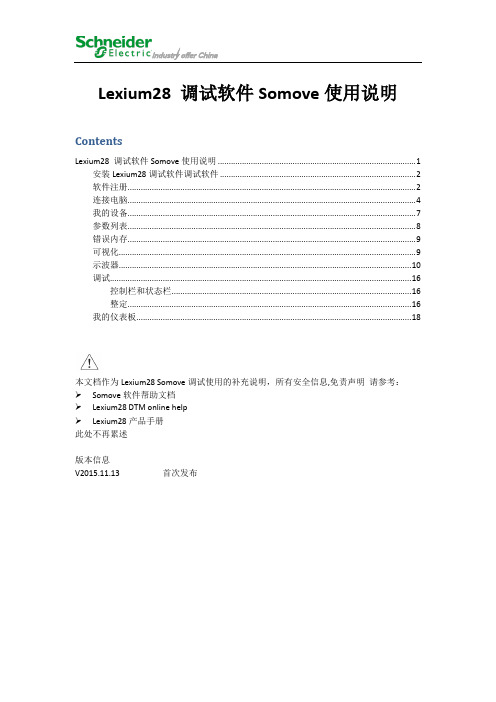
Lexium28 调试软件Somove使用说明ContentsLexium28 调试软件Somove使用说明 (1)安装Lexium28调试软件调试软件 (2)软件注册 (2)连接电脑 (4)我的设备 (7)参数列表 (8)错误内存 (9)可视化 (9)示波器 (10)调试 (16)控制栏和状态栏 (16)整定 (16)我的仪表板 (18)本文档作为Lexium28 Somove调试使用的补充说明,所有安全信息,免责声明请参考:Somove软件帮助文档Lexium28 DTM online helpLexium28产品手册此处不再累述版本信息V2015.11.13 首次发布安装Lexium28调试软件调试软件如果没有安装Somove,需要先安装Somove安装好Somove 后需要安装Lexium28 的DTM软件注册如果尚未注册软件系统会自动提示注册,注册是免费的。
连接电脑Lexium28通过CN3口(modbus485)和电脑进行通讯,施耐德标准通讯线缆型号是TCSMCNAM3M002P,此电缆连接电脑一端为USB口在第一次进行调试时,需要查明电脑分配给此调试电缆的COM口,打开硬件管理器就可以看到,此处为COM4确认COM口后,需要在Somove里面设定对应的COM口,单击编辑链接选择modbus串行,并单击最右边编辑图标选择对应的COM端口,单击应用并确定然后电脑和伺服驱动器的通讯就可以开始了,单击连接选择Lexium28 ,并单击连接参数上载后后可以进行Somove在线调试我的设备用途:我的设备页面用于显示伺服驱动器和电机的基本信息,包括驱动器型号驱动器序列号驱动器固件版本电机型号驱动器额定/峰值电流电机额定/峰值转速电机额定/峰值扭矩…参数列表用于:参数列表页面用于设置驱动器P参数,可以按照P参数组开设置,也可以按照操作模式来设置。
相关参数说明可以在Lexium28手册第九章查询错误内存用途:错误内存界面用来查看伺服的故障历史,可以显示当前故障,已经5次历史故障,并且指明故障原因和处理方式。

ELC-PV28NNDR ELC-PV28NNDTELC that is micro, multi-functional, and with various instructionsInstruction SheetWARNINGx This instruc ion sheet only provides introductory information on electrical specification, functions, trouble-shoo ing and peripherals. For more information, please refer to “ELC System Manual ”.x This is an OPEN TYPE Controller. The ELC should be kept in an enclosure away from airborne dust, humidity, electric shock risk and vibration. Also, it is equipped with protective methods such as some special tools or keys to open the enclosure, so as to avoid the hazard to users and the damage to the ELC.x Never connect the AC main circuit power supply to any of the input/output terminals, as it will damage the ELC. Check all the wiring prior to power up. To avoid any electromagnetic noise, make sure the ELC is properly grounded. DO NOT touch terminals when power on.x Power, input and output (I/O) wiring must be in accordance wi h Class І, Division 2 wiring methods – Article 501-10(B)(1) of he National Electrical Code.x Suitable for use in Class І, Division 2, Groups A, B, C, D or non-hazardous loca ions only. x Explosion hazard - Substitution of components may impair suitability for Class І, Division 2.x Explosion hazard - DO NOT disconnect equipment unless power has been switched off or he area is known to be non hazardous. x Ambient temperature 55°C.xOperating Temperature Code T4A.1INTRODUCTION1.1 Model Name Explanation & PeripheralsThank you for choosing Eaton Logic Controller (ELC) series products. The ELC-PV series are 28-point (16 inputs + 12 outputs) controllers offering various instructions and 16K Steps program memory to connect with ELC series extension models which includes digital input/ output (max. 512 input/ output extension points), analog modules (A/D, D/A transforma ion and temperature units) and all kinds of new high-speed extension modules. Its 4-grouphigh-speed (200KHz) pulse outputs and the two new 2-axis interpola ion instructions satisfy all kinds of applications. ELC-PV is small in size and easy to install.1.2 Product Profile & Outline12345671410981312117039031718161560201921Unit: mm1 Status indicators of POWER, RUN, BAT LOW and ERROR2 COM1(RS-232) (Rx) indicator3 COM2(RS-485) (Tx) indicator 4/O point indicators 5 RUN/STOP switch6 VR0: Start-up by M1178/D1178 corresponding value7 VR1: Start-up by M1179/D1179 corresponding value 8/O terminal 9 COM1(RS-232) port10 D N rail clip11 Extension module positioning hole12 Extension port for wire to connect extension module/unit 13 D N rail track (35mm) 14 Extension unit clip15 RS-485 communication port (Master/Slave) 16 DC Power input17 3 pin removable terminal (standard component) 18 Power input cable (standard accessory)19 New high-speed extension module connection port 20 Nameplate21 Direct fastening hole2SPECIFICATIONStemSpecificationNoteOperation control method Stored program; cyclic scanning systemI/O control methodBatch processing and refresh /O status when ENDinstruction is executed With instruction that can immediately refresh I/O status Operation processing speed Basic instruction (min. 024 us) Application instruction Program language Instruction + ladder diagram + SFC With step instructionProgram capacity 15,872 STEPSSRAM + rechargeable battery + Flash Instruction type32 basic sequential instructions (including step ladder instructions)193 application instructionstemSpecificationNoteR e l a y (b i t )X External input relay X0 ~ X377, octal encoding; 256 points Total512 points Corresponds to external input pointsYExternal output relayY0 ~ Y377, octal encoding; 256 points Corresponds to external output pointsMAuxiliary relayGeneral purposeM0 ~ M499, 500 points (*2) Total4,096pointsThe contact can be On/Off in theprogram.Latched M500 ~ M999, 500 points (*3) M2000 ~ M4095, 2,096 points (*3) Special purposeM1000 ~ M1999, 1,000 points (part for latched)T Timer100 msT0 ~ T199, 200 points (*2) Total 256 points Timer indicated by TMR instruction. If timing reaches its target the T contact of the same No. will be On.T192 ~ T199 for subroutineT250 ~ T255, 6 accumulative points (*4) 10 ms T200 ~ T239, 40 points (*2)T240 ~ T245, 6 accumulative points (*4) 1 ms T246 ~ T249, 4 accumulative points (*4) C Counter16-bit counting up C0 ~ C99, 100 points (*2) Total253pointsCounter indicated by CNT (DCNT)instruction. If counting reaches itstarget, the C contact of the sameNo. will be On.C100 ~ C199, 100 points (*3) 32-bit counting up/downC200 ~ C219, 20 points (*2) C220 ~ C234, 15 points (*3)32-bit high-speedcounting up/downC235 ~ C244, 1 phase 1 input, 10 points (*3)C246 ~ C249, 1 phase 2 inputs, 4 points (*3)C251 ~ C254, 2 phase 2 inputs, 4 points (*3)S Step points InitialS0 ~ S9, 10 points (*2)Total 1,024 pointsUsed for SFCLatched area setup Start: D1214ΰK500α End: D1215ΰK899αFor zero returnS10 ~ S19, 10 points, used with IST instruction (*2)General purposeS20 ~ S499, 480 points (*2) Latched S500 ~ S899, 400 points (*3) For alarmS900 ~ S1023, 124 points (*3) R e g i s t e r (w o r d d a t a )T Present value in timer T0 ~ T255, 256 pointsWhen timing reaches the target, the contact continuity of timer appears. CPresent value in counterC0 ~ C199, 16-bit counter, 200 pointsWhen counting reaches the target, the contact continuity of counter appears.C200 ~ C254, 32-bit counter, 53 points DData registerGeneral purposeD0 ~ D199, 200 points (*2) Total 10,000 points Memory area for data storage can be used for special indirect indication.Latched D200 ~ D999, 800 points (*3) D2000 ~ D9999, 8,000 points (*3) Special purpose D1000 ~ D1999, 1,000 points For Indirect indicationE0 ~ E7, F0 ~ F7, 16 points (*1) N/A File register0 ~ 9,999 (10,000 points) (*4) Extension register for data storage I n d e xN For main control loop N0 ~ N7, 8 points Control point for main control loop PFor CJ, CALL instructions P0 ~ P255, 256 pointsPosition index of CJ and CALLII n t e r r u p t i o n s u b r o u t i n eExternal interruptionI0000/I0001(X0), I1000/I1001(X1), I2000/I2001(X2), I3000/I3001(X3), I4000/I4001(X4), I5000/I5001(X5),6 points (01: rising-edge trigger; 00: falling-edge trigger) Position index for interruption subroutineTime interruption I601~I699 (1ms), I701~I799 (1ms), I801~I899 (0.1ms) Interruption when high-speed counting reaches its target I010, I020, I030, I040, I050, 060, 6 points Interruption during pulse outputI110, I120, I130, I140, 4 points Interruption during communicationI150, I160, I170, 3 pointsC o n s t a n tK Decimal K-32,768 ~ K32,767 (16-bit operation)K-2,147,483,648 ~ K2,147,483,647ΰ32-bit operation αH HexH0000 ~ HFFFF (16-bit operation), H00000000 ~ HFFFFFFFF (32-bit operation) FFloating pointDisplaying floating points by the length of 32 bits with IEEE754 standard ±1.1755 × 10-38 ~ ±3.4028 × 10+38Serial communication ports (program write in/read out) COM1: RS-232; COM2: RS-485 (can be master or slave); COM1 and COM2 can be used at the same time Potentiometer / RTC Built-in 2 points VR / Built-in RTCSpecial extension moduleRight-side extension module and PB series share all modules (max. 8 modules extendable) Left-side can be connected with new high-speed extension modules (max. 8 module extendable)*1: Non-latched area cannot be modified.*2: The preset non-latched area can be modified into latched area by set ing up parameters. *3: The preset latched area can be modified into non-latched area by setting up parameters. *4: The fixed latched area cannot be modified.After the 24V DC power is switched off, the data in the latched area is stored in SRAM memory which is powered by he rechargeable battery. When the battery is damaged or cannot be changed, the data in the program and latched area will be lost. If the user needs to permanently save the data in he latched area in the program and device D, please refer to “Flash ROM permanently saved and recover mechanism ” as stated below. Permanently saved mechanism:The user can use ELCSoft (Options -> ELC<=>Flash) to indicate whether to permanently store the data in the latched area in the program (including password) and device D in Flash ROM memory (new indicated data will replace all data previously saved in the memory). Recover mechanism:If the rechargeable battery is in low voltage, resulting in the loss of data in the program, ELC will automatically restore he data in the latched area in the program and device D of Flash ROM into SRAM memory (M1176 = On) next time when 24V DC is re-powered. The ERROR LED flashing will remind the user that if the recorded program is able to resume its execution, the user only needs to shut down and re-power the ELC once to restart its operation (RUN).3ELECTRICAL SPECIFICATIONSInput pointTypeCurrent Motion levelResponding timeDC (Sink or Source)24VDC 5mAX0~X7,X12~X13,X16~X17Off On Ї165VDCX10~X11,X14~X15Off On Ї18.5VDCX0~X17 On Off І8VDCApprox. 10 ms (can be adjusted within the range of 10 ~ 60 ms by D1020 and D1021)Output pointType Current Voltage Max. loadingRespondingtimeMechani-cal life Electrical life relay-R1.5A/1 point (5A/COM)250VAC,Ї30VDC75VA (inductive) 90 W (resistive)Approx. 10 ms2×107times (without load)1.5×105times (5A 30VDC) 5×105 times (3A 120VAC)3×104 times (5A 250VAC)transistor-TGeneral: 0.3A/1 point @40ºCHigh-speed: І1kHz, 0.3A/1 point @ 40ºC; ≥ 1kHz,30mA/1point@40 ºC30VDCMax. 10kHz for Y5, Y7, Y10 ~ Y13Off On 20us On Off 30usMax. 200kHz for Y0, Y1, Y2, Y3, Y4, Y6Off On 0.2us On Off 0.2us4MODEL NAME & I/O CONFIGURATION5INSTALLATION & WIRING5.1 Mounting & WiringThe ELC can be secured to a cabinet by using the DIN rail of 35mm in height and 75mm in depth. When mounting ELC to DIN rail, be sure to use he end bracket to stop any side-to-side movement of ELC and reduce the chance of wires being loose. A small retaining clip is at the bottom of ELC. To secure ELC to DIN rail, place the clip onto he rail and gently push it up. To remove it, pull the retaining clip down and gently remove ELC from DIN rail, as shown in figure 1.Please use M4 screw (see figure 2) according to the dimension of the product. Please install ELC in an enclosurewith sufficient space around it to allow heat dissipation (see figure 3).9053.270101109.4D > 50 mmFigure 1Figure 2 (Unit: mm)Figure 35.2 Wiring1. Use 22-16AWG (1.5mm) single or multiple core wire on I/O wiring terminals. Thespecification of the terminal is shown in the figure on the left. The ELC terminalscrews shall be tightened to 1.95 kg-cm (1.7 in-lbs).2. DO NOT place the I/O signal wires and power supply wire in the same wiring duct.3. Use 60/75 ºC copper wires only.DO NOT install ELC in an environment with:1. Dust, smoke, metallic debris, corrosive or flammable gas2. High temperature, humidity3. Direct shock and vibration5.3 Power Input WiringThe power input of ELC-PV series is DC. When operating ELC-PV series, please make sure that:1. The power is connected to the two terminals, 24VDC and 0V, and the range of power is 20.4VDC ~28.8VDC. If the power voltage is less than 20.4VDC, ELC will stop running, all outputs will go “Off” andERROR indicator will flash continuously.2. A power shutdown of less than 10 ms will not affect the operation of ELC. However, power shutdown timethat is too long or a drop of power voltage will stop the operation of ELC and all outputs will go “Off”. When the power supplied again, ELC will automatically return to its operation. (Please be aware of the latched auxiliary relays and registers inside ELC when programming.)DC power input5.4 Input point wiringThere are two types of DC inputs, SINK and SOURCE.5.5 Output point wiring5.6 Relay (R) contact circuit wiring5.7 Transistor (T) contact circuit wiring6 TRIAL RUN■Preparation1. Prior to applying power, please verify that the power lines and the input/output wiring are correct. And beadvised not to supply 110V AC or 220V AC into he I/O terminals, or it might short-circuit the wiring and would cause direct damage to the ELC.2. After using the peripheral devices to write the program into he ELC and that the ERROR LED of the ELCis not on, it means that the program in use is legitimate, and it is now waiting for the user to give the RUN command.3. Use ELC-HHP to execute the forced On/Off test of the output contact.■Operation & test1. If the ERROR indicator does not flash, you can use the RUN/STOP switch or a peripheral device(ELC-HHP or ELCSoft) to give a RUN instruction. The RUN indicator should be continuously on at thistime. That the RUN indicator does not flash indicates ELC has no program in it.2. When ELC is in operation, use ELC-HHP or ELCSoft to monitor the set value or temporarily saved valuein timer (T), counter (C), and register (D) and force On/Off of output contacts. That the ERROR indicator is on (not flashes) indicates that part of the program exceeds the preset time-out. In this case, you have to set the RUN/STOP switch as STOP first, check special register D1008 and obtain the location in theprogram where time-out takes place. Please refer to he WDT instruction to solve this problem.■Operation of ELC basic sequential instruc ions & application instruc ions1. The basic sequential instructions and application instructions of ELC-PV series are compatible with allELC series ELCs. See Eaton “ELC System Manual” for relevant information.2. All ELC series ELCs are compatible with ELC-HHP handheld programming panel, ELCSoft ladderdiagram for program editing and exclusive transmission cables to connect with ELC-PV for programtransmission, ELC control, program monitoring and so on.7 TROUBLESHOOTINGBased on the indicators on the front panel, please check the following for errors:☼POWER indicatorWhen ELC is powered, the POWER LED indicator on the front panel will be on (in green). If this indicator is not on or the ERROR indicator keeps flashing when ELC is powered indicates that the power supply +24V are insufficient or DC power supply 24V is overloaded. In this case, change another 24V DC power supply. If the indicator is still off at this time, your ELC is malfunctioned. Send your ELC back to your distributor for repair.☼RUN indicatorCheck your ELC status. When ELC is running, this indicator will be on. You can use ELC-HHP, the ladder diagram editing program or the switch on the panel to RUN or STOP ELC.☼ERROR indicatorIf you enter illegal program into ELC or use instructions or devices that exceed their range, this indicator will flash (approx. every 1 second). When this happens, you have to obtain the error code from D1004 and save the address where the error occurs in register D1137 (if the error is a general circuit error, the address of D1137 will be invalid). Find out the cause of the error, amend the program and resend the program to ELC. If you cannot connect to ELC and this indicator keeps flashing quickly (approx. every 0.2 second), it means that the 24VDC power voltage is insufficient. Please check if the 24V DC is overloaded.If the ERROR indicator is on, you have to check the special relay M1008. If M1008 is on indicates that the execution time of program loop exceeds the preset time-out (in D1000). In this case, turn the RUN/STOP switch to STOP, check the special register D1008 and obtain the location in the program where the time-out takes place. Please refer to the WDT instruction to solve this problem. After amending the program, you only need to resend the program to stop the indicator from flashing. If the indicator still keeps flashing at this time, switch off he power and check if there is any interference existing or conductive matter inside ELC.For details of error codes (in D1004, hex coding), see “ELC System Ma nual: Programming”.☼BAT.LOW indicatorThe rechargeable lithium-ion battery in ELC-PV is mainly used on the latched procedure and data storage.The lithium-ion battery has been fully charged in the factory and is able to retain the latched procedure and data storage for 12 months. If ELC-PV has not been powered and used for more than 12 months, the battery will be out of power upon normal consumption and the procedure and data will be lost.The lithium-ion battery has longer life span than ordinary battery; therefore there is no need to change battery very frequently. You can charge the battery at any time without having to worry about a decrease in chargeability.You can also recharge the battery even when there is still power in the battery.Please be aware of the date of manufacturing; the charged battery can sustain for 12 months from this date. If you find that the BAT.LOW indicator stays on after ELC is powered, the battery voltage is low and the battery is being charged. ELC-PV has to remain on for more than 24 hours to fully charge the battery. If the indicator turns from on to “flash” (every 1 second), it indicates that the battery cannot be charged anymore. Please correctly process your data in time and send the ELC back to Eaton for changing a new battery.Precision of calendar timer:At 0̓C/32̓F, less than –117 seconds error per month.At 25̓C/77̓F, less than 52 seconds error per month.At 55̓C/131̓F, less than –132 seconds error per month.☼Input indicatorOn/Off of input point is indicated by input indicator or monitored by ELC-HHP. When the action condition of the input point is true, this indicator will be on. If abnormality is identified, check if the indicator and input circuit are normal. Use of electronic switch with too much electricity leakage often results in unexpected actions of the input point.☼Output indicatorOn/Off of output point is indicated by the output indicator. When the output indicator (On/Off) does notcorrespond to the action of its load, please be aware of the following:1. The output contact may be melted or blocked due to an over loaded or short-circuited load, which will resultin poor contact.2. If you are suspicious that he output point may execute an undesired action, check the output wiring circuitand whether the screw is properly tightened.。

Accessories for Stepper &BLDC MotorsTMCS-28Hardware ManualHardware Version V1.00|Document Revision V1.01•2017-Aug-14TMCS-28is a low-cost and small-size optical incremental encoder for use with stepper motors and 3-phase PMSM/BLDC motors.I t comes with high resolution optical code wheels with a resolution of up to 10K lines.Features•Low Cost•High Resolution •Small Dimension •Easy MountingApplications•Stepper Motor FOC •Servo Motors•Precision Motion Control •Automated Equipment•RoboticsSimpli fied Block Diagram©2017TR I NAM I C Motion Control GmbH &Co.KG,Hamburg,GermanyContents1Order Codes3 2Technical Specifications42.1Mechanical and Electrical Parameters (4)2.2Signals and Connection (5)2.3Wave Form (6)2.4Mechanical Drawings (7)2.5Motor Assembly (8)3Figures I ndex9 4Tables I ndex10 5Supplemental Directives115.1Producer I nformation (11)5.2Copyright (11)5.3Trademark Designations and Symbols (11)5.4Target User (11)5.5Disclaimer:Life Support Systems (11)5.6Disclaimer:I ntended Use (11)5.7Collateral Documents&Tools (12)6Revision History136.1Hardware Revision (13)6.2Document Revision (13)©2017TR I NAM I C Motion Control GmbH&Co.KG,Hamburg,Germany1Order CodesTable1:Order codesOther encoder resolutions,signal output types,and shaft diameters on request.©2017TR I NAM I C Motion Control GmbH&Co.KG,Hamburg,Germany2Technical Specifications2.1Mechanical and Electrical ParametersTable2:Electrical CharacteristicsTable3:Mechanical SpecificationsTable4:Environmental Specifications ©2017TR I NAM I C Motion Control GmbH&Co.KG,Hamburg,Germany2.2Signals and ConnectionTable5:Connector and cable pinning and signalsThe required encoder cable connector is a Molex type5023800900CL I K-MATE™crimp housing using Molex type5023810000CL I K-MATE™crimp terminals.Figure1:Connection and circuit diagram for the line driver outputs©2017TR I NAM I C Motion Control GmbH&Co.KG,Hamburg,Germany2.3Wave FormFigure2:Wave form for CCW and CW rotation ©2017TR I NAM I C Motion Control GmbH&Co.KG,Hamburg,Germany2.4Mechanical DrawingsFigure3:Bottom view,side view,and cut view(units=mm)©2017TR I NAM I C Motion Control GmbH&Co.KG,Hamburg,Germany2.5Motor AssemblyFigure4:Required dimensions for motor assembly(units=mm)©2017TR I NAM I C Motion Control GmbH&Co.KG,Hamburg,Germany3Figures I ndex1Connection and circuit diagram for the line driver outputs (5)2Wave form for CCW and CW rotation63Bottom view,side view,and cut view (units=mm) (7)4Required dimensions for motor as-sembly(units=mm) (8)©2017TR I NAM I C Motion Control GmbH&Co.KG,Hamburg,Germany4Tables I ndex1Order codes (3)2Electrical Characteristics (4)3Mechanical Specifications (4)4Environmental Specifications.....45Connector and cable pinning and signals5 6Hardware Revision.. (13)7Document Revision (13)©2017TR I NAM I C Motion Control GmbH&Co.KG,Hamburg,Germany5Supplemental Directives5.1Producer I nformation5.2CopyrightTR I NAM I C owns the content of this user manual in its entirety,including but not limited to pictures,logos, trademarks,and resources.©Copyright2017TR I NAM I C.All rights reserved.Electronically published by TR I NAM I C,Germany.Redistributions of source or derived format(for example,Portable Document Format or Hypertext Markup Language)must retain the above copyright notice,and the complete Datasheet User Manual docu-mentation of this product including associated Application Notes;and a reference to other available product-related documentation.5.3Trademark Designations and SymbolsTrademark designations and symbols used in this documentation indicate that a product or feature is owned and registered as trademark and/or patent either by TR I NAM I C or by other manufacturers,whose products are used or referred to in combination with TR I NAM I C’s products and TR I NAM I C’s product docu-mentation.This Hardware Manual is a non-commercial publication that seeks to provide concise scientific and technical user information to the target user.Thus,trademark designations and symbols are only entered in the Short Spec of this document that introduces the product at a quick glance.The trademark designation /symbol is also entered when the product or feature name occurs for thefirst time in the document.All trademarks and brand names used are property of their respective owners.5.4Target UserThe documentation provided here,is for programmers and engineers only,who are equipped with the necessary skills and have been trained to work with this type of product.The Target User knows how to responsibly make use of this product without causing harm to himself or others,and without causing damage to systems or devices,in which the user incorporates the product.5.5Disclaimer:Life Support SystemsTR I NAM I C Motion Control GmbH&Co.KG does not authorize or warrant any of its products for use in life support systems,without the specific written consent of TR I NAM I C Motion Control GmbH&Co.KG.Life support systems are equipment intended to support or sustain life,and whose failure to perform, when properly used in accordance with instructions provided,can be reasonably expected to result in personal injury or death.I nformation given in this document is believed to be accurate and reliable.However,no responsibility is assumed for the consequences of its use nor for any infringement of patents or other rights of third parties which may result from its use.Specifications are subject to change without notice.5.6Disclaimer:I ntended UseThe data specified in this user manual is intended solely for the purpose of product description.No repre-sentations or warranties,either express or implied,of merchantability,fitness for a particular purpose©2017TR I NAM I C Motion Control GmbH&Co.KG,Hamburg,Germanyor of any other nature are made hereunder with respect to information/specification or the products to which information refers and no guarantee with respect to compliance to the intended use is given.I n particular,this also applies to the stated possible applications or areas of applications of the product. TR I NAM I C products are not designed for and must not be used in connection with any applications where the failure of such products would reasonably be expected to result in significant personal injury or death (safety-Critical Applications)without TR I NAM I C’s specific written consent.TR I NAM I C products are not designed nor intended for use in military or aerospace applications or environ-ments or in automotive applications unless specifically designated for such use by TR I NAM I C.TR I NAM I C conveys no patent,copyright,mask work right or other trade mark right to this product.TR I NAM I C assumes no liability for any patent and/or other trade mark rights of a third party resulting from processing or handling of the product and/or any other use of the product.5.7Collateral Documents&ToolsThis product documentation is related and/or associated with additional tool kits,firmware and other items,as provided on the product page at:.©2017TR I NAM I C Motion Control GmbH&Co.KG,Hamburg,Germany6Revision History6.1Hardware RevisionTable6:Hardware Revision 6.2Document RevisionTable7:Document Revision©2017TR I NAM I C Motion Control GmbH&Co.KG,Hamburg,Germany。

Vykon IO-28U目录1.0简介 (1)2.0Vykon IO-28U 特点 (2)2.1简易输入/输出 (2)2.2高精度模拟量输出 (2)2.3高速数据传输 (2)2.4状态指示 (2)2.5重启 (2)2.6在线固件升级和配置 (2)2.7强健的稳定系统 (3)2.8安装简单 (3)3.0Vykon IO-28U 参数表 (4)4.0硬件连接 (5)4.1供电连接 (5)4.2485连接 (7)4.3跳针设定 (8)4.4数字量输入(DI)连接 (9)4.5数字量输出(DO)连接 (10)4.6通用输入连接 (11)4.7模拟量输出(AO)连接 (13)5.0按钮和指示灯 (14)6.0终端程序 (15)6.1串口框 (17)6.2Modbus 菜单 (18)6.3BACnet 菜单 (20)6.4用户名菜单 (21)6.5密码菜单 (22)6.6设定重设菜单 (23)6.7设备信息菜单 (24)6.8退出菜单 (25)7.0引导程序 (25)8.0软件, Vykon模块配置工具 (26)8.1固件升级窗口 (27)8.1.1 设备固件升级 (27)8.1.2设备固件信息 (29)8.1.3设备固件运行 (30)8.2终端窗口 (31)图例图例1: Vykon IO-28U 模块 (1)图例2: 供电连接 (5)图例3: 多设备共用一个变压器 (5)图例4: 锂电池 (6)图例6: 485连接 (7)图例7: Vykon IO-28U 跳针设定 (8)图例8: 数字量输入连接 (9)图例9: 数字量输出连接 (10)图例10: 通用输入连接 (12)图例11: 模拟量输出连接 (13)图例12: 按钮和LED指示 (14)图例13: 终端程序登陆框 (16)图例14: 终端程序目录框 (16)图例15: 终端- 串口框 (17)图例16: 终端- Modbus菜单 (18)图例17: 终端- 串行最小周期时间 (19)图例18: 终端- BACnet 菜单 (20)图例19: 终端- 用户名菜单 (21)图例20: 终端- 密码菜单 (22)图例21: 终端- 设置重设菜单 (23)图例22: 终端- 设备信息菜单 (24)图例23: 终端- 退出菜单 (25)图例24: 软件- Vykon模块配置工具 (26)图例25: 软件- 固件升级窗口 (26)图例26: 软件- 固件信息 (27)图例27: 软件- 固件升级中 (28)图例28: 软件- 固件升级完毕 (28)图例29: 软件- 设备固件信息 (29)图例30: 软件- 设备固件运行 (30)图例31: 软件- 终端窗口 (31)图例32: 软件- 通讯设定窗口 (32)1.0 简介Vykon IO-28U是一款具有28个输入输出点,同时具备BACnet MSTP和Modbus RTU通讯协议能满足一般应用的控制模块或特殊需求应用控制器。