S600 流量计算机解析
- 格式:ppt
- 大小:2.41 MB
- 文档页数:7
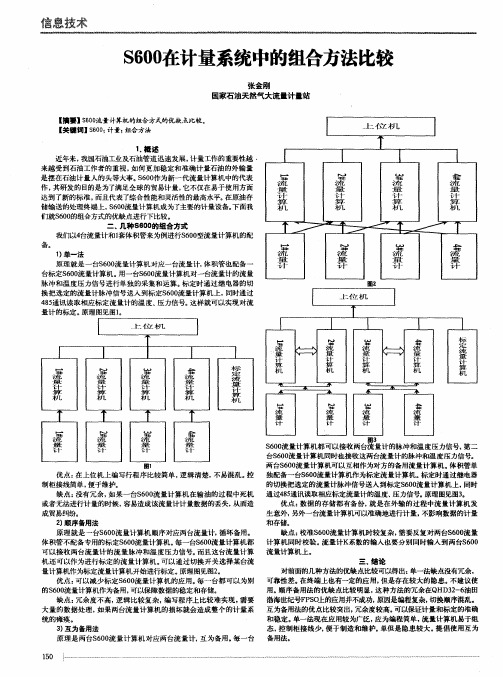

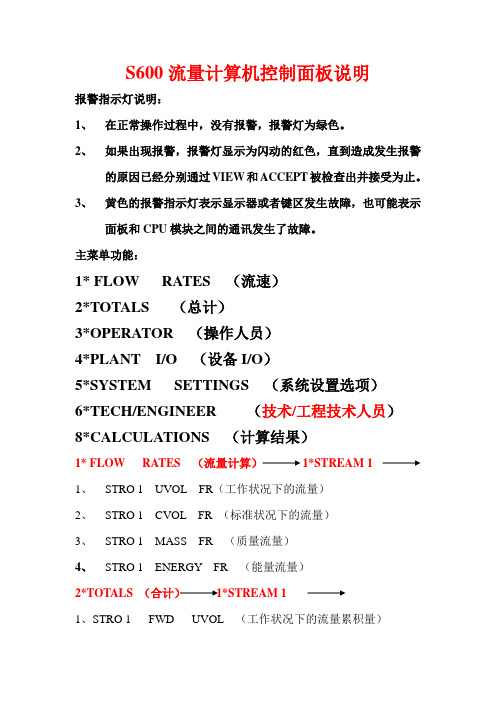
S600流量计算机控制面板说明报警指示灯说明:1、在正常操作过程中,没有报警,报警灯为绿色。
2、如果出现报警,报警灯显示为闪动的红色,直到造成发生报警的原因已经分别通过VIEW和ACCEPT被检查出并接受为止。
3、黄色的报警指示灯表示显示器或者键区发生故障,也可能表示面板和CPU模块之间的通讯发生了故障。
主菜单功能:1* FLOW RATES (流速)2*TOTALS (总计)3*OPERATOR (操作人员)4*PLANT I/O (设备I/O)5*SYSTEM SETTINGS (系统设置选项)6*TECH/ENGINEER (技术/工程技术人员)8*CALCULATIONS (计算结果)1* FLOW RATES (流量计算)1*STREAM 11、STRO 1 UVOL FR(工作状况下的流量)2、STRO 1 CVOL FR (标准状况下的流量)3、STRO 1 MASS FR (质量流量)4、STRO 1 ENERGY FR (能量流量)2*TOTALS (合计)1*STREAM 11、STRO 1 FWD UVOL (工作状况下的流量累积量)2、STRO 1 FWD CVOL (标准状况下的流量累积量)3、STRO 1 FWD MASS (质量流量累积量)4、STRO 1 FWD ENERGY (能量流量累积量)3*OPERATOR(操作员)1*STREAM 11、COMPOSITION(组成)2、STREAM SETUP (通道设置)3、STATUS (状态)4、METER SETUP (测量设置)5、METER IO (测量IO)6、CALCNLATED DATA (计算数据)4* PLANT I/O (I/O面板)1、ANALOG INPUTS (模拟输入)2、PRT/RTD INPUTS5、DIGITAL I/OS (数字输入/输出)6、ANALOG OUTPUTS (模拟输出)5* SYSTEM SETTINGS (系统设置选项)1、UNIT SETUP (单元元件设置)2、REPORT SETUP (报告设置)3、ALARM SETUP (报警设置)4、MAINTENANCE MODE(维护方式)5、TOTALS RESET (计算重设置)6、SYSTEM ATATUS (系统状态)7、SOFTW ARE VERSION (软件版本)6*TECH/ENGINEER (维护)1、DISPLAY SETUP (显示设置)2、CONTRAST (对比)3、DATE &TIME (输入时间)4、DISPLAY TEST (显示测试)5、SECURITY (精确)6、COMMUNICATIONS (通信)8* CALCULATIONS (计算结果)1*STREAM1、AGA 82、ISO69763、NX19 STND4、NX19 UPSTR5、PTZ (计算机控制协议)小流量切除为p10.6设定压力报警值为p15.3维护值:p15.2默认:192.168.135.100。
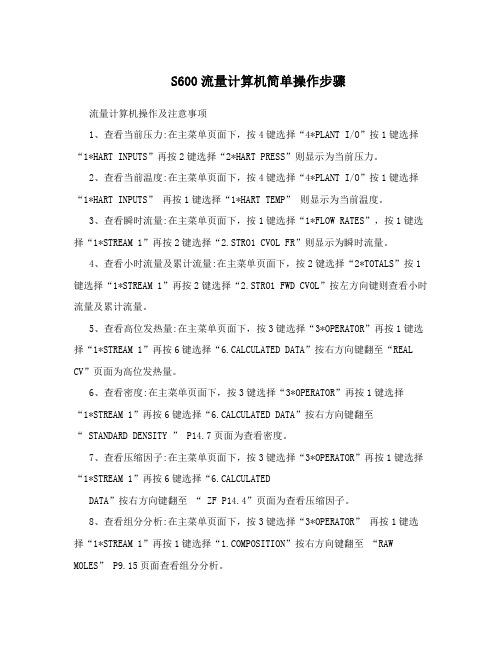
S600流量计算机简单操作步骤流量计算机操作及注意事项1、查看当前压力:在主菜单页面下,按4键选择“4*PLANT I/O”按1键选择“1*HART INPUTS”再按2键选择“2*HART PRESS”则显示为当前压力。
2、查看当前温度:在主菜单页面下,按4键选择“4*PLANT I/O”按1键选择“1*HART INPUTS” 再按1键选择“1*HART TEMP” 则显示为当前温度。
3、查看瞬时流量:在主菜单页面下,按1键选择“1*FLOW RATES”,按1键选择“1*STREAM 1”再按2键选择“2.STRO1 CVOL FR”则显示为瞬时流量。
4、查看小时流量及累计流量:在主菜单页面下,按2键选择“2*TOTALS”按1键选择“1*STREAM 1”再按2键选择“2.STRO1 FWD CVOL”按左方向键则查看小时流量及累计流量。
5、查看高位发热量:在主菜单页面下,按3键选择“3*OPERATOR”再按1键选择“1*STREAM 1”再按6键选择“6.CALCULATED DATA”按右方向键翻至“REAL CV”页面为高位发热量。
6、查看密度:在主菜单页面下,按3键选择“3*OPERATOR”再按1键选择“1*STREAM 1”再按6键选择“6.CALCULATED DATA”按右方向键翻至“ STANDARD DENSITY ” P14.7页面为查看密度。
7、查看压缩因子:在主菜单页面下,按3键选择“3*OPERATOR”再按1键选择“1*STREAM 1”再按6键选择“6.CALCULATEDDATA”按右方向键翻至“ ZF P14.4”页面为查看压缩因子。
8、查看组分分析:在主菜单页面下,按3键选择“3*OPERATOR” 再按1键选择“1*STREAM 1”再按1键选择“POSITION”按右方向键翻至“RAW MOLES” P9.15页面查看组分分析。
NITROGEN(氮气)CO2(二氧化碳)HELIUM(氦气)METHANE(甲烷)ETHANE(乙烷)PROPANE(丙烷)N_BUTANE(正丁烷)I_BUTANE(异丁烷)N_PENTANE(正戊烷)I_PENTANE(异戊烷)NEO_PENTANE(新戊烷)HEXANE(己烷)HEPTANE(庚烷)OCTANE(辛烷)NONANE(壬烷)DECANE(葵烷)TOTAL(总和)9、如何查看更改气质分析的组份来源:按按DISP键然后输入9.1再按回车键,假如上面显示的英文字母为CHORMATE,则为色谱传来的数据,假如上面显示的英文字母为KEYPAD,则为手输替代值数据,如需将色谱传来的数据改为手输替代值数据,则按CHNG键后输入流量计算机密码,然后选择1.KEYPAD 并确认完成组份来源更改。

S600流量计算机的操作.doc
S600流量计算机的操作
S600流量计算机参数采集于现场超声波流量计,在使⽤中,可读取累计瞬时⼯况体积流量、累计⼯况体积流量、密度值、压⼒值等四个参数。
1、 S600流量计算机使⽤说明
S600流量计算机⾯板操作是以菜单形式显⽰:
图23
如需查看数据或状态,在⾯板键盘区点击菜单对应的数字键即可。
点击键“menu”可返回⾄上级菜单。
以柴**瞬时⼯况体积流量举例,其他查询类推
(1)点击键“menu”菜单键返回⾄⾸菜单,如图23,点击键盘数字“1.flow rates瞬时流量”,进⼊图24画⾯,有三种介质可以选择,“1.diesel柴**”、“2.90# gasoline90#号汽**”,“2.93# gasoline93#号汽**”,“3.MIX混**”点键盘数字“1”。
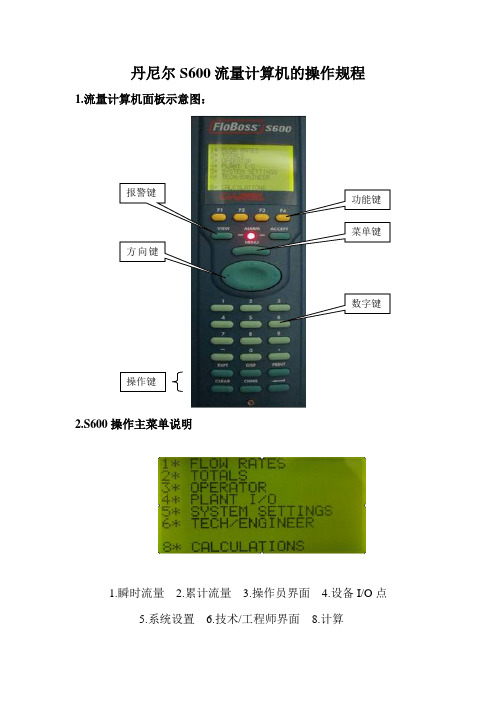
丹尼尔S600流量计算机的操作规程1.流量计算机面板示意图:2.S600操作主菜单说明1.瞬时流量2.累计流量3.操作员界面4.设备I/O 点5.系统设置6.技术/工程师界面 8.计算菜单键报警键方向键功能键 数字键操作键3.参数的设定3.1修改温度显示的量程3.1.1从流量计算机的主菜单按数字键4-1-2,流量计算机出现温度量程界面,如下图:3.1.2按向右方向键四次,显示下图:3.1.3数字-20℃和80℃是温度的下限和上限。
核查现场温度变送器的输出量程,确保现场和计算机的量程一致。
如果不一致,修改过程如下:按计算机面板上的“Chng”键,温度上限限位置出现黑色光标条,用上、下键移到需要修改的数字,再次按“Chng”键,流量计算机出现密码提示,输入密码1111,计算机提示输入新的数值,输入完毕后,按“”键确定,最后按“Clear”键退出修改程序。
3.2修改压力显示的量程3.2.1从流量计算机的主菜单按数字键4-1-1,流量计算机出现压力量程界面,如下图:3.2.2按右方向键四次,显示下图:3.2.3核查现场压力变送器的上、下限,修改方法与温度量程修改步骤相同,确保计算机设定量程与压力变送器量程一致。
3.3 流量计内径的修改3.3.1从流量计算机主菜单按数字键3-1-4,流量计算机显示:3.3.2按右方向键四次,如下图:3.3.3在超声波流量计表体铭牌上标注有内径的精确尺寸,该数值的单位是英寸,转换为米的计算公式:x米=y英寸*25.4/1000. 修改方法与温度量程修改步骤相同3.4 天然气组分参数的修改3.4.1天然气组分参数的修改分三个步骤:输入参数-确定-备份。
从流量计算机主菜单按数字键3-1-1,流量计算机显示如图:3.4.2按右方向键两次,流量计算机显示:NITROGEN(氮气)CO2(二氧化碳)根据七相色谱分析仪的分析报告中的天然气组分数值,修改写入流量计算机内。
输入的方法与温度量程相同,按右方向键依次输入其他数H2S(硫化氢)H2O(水)HELIUM(氦气)METHANE(甲烷)ETHANE(乙烷)PROPANE(丙烷)N-BUTANE(异丁烷nC4H10)I_BUTANE(正丁烷iC4H10)N_PENTANE(异戊烷nC4H10)I_PENTANE (正戊烷iC4H10)HYDROGEN(氢气)C6_PLUS(C6+)3.4.3再按右方向键两次,显示总组分的百分数TOTAL当百分数不能达到或超过100%时,可以在组分参数里适当调整,保证总组分百分比为100%。
艾默生过程艾默生过程控制有限公司控制有限公司控制有限公司丹尼尔丹尼尔丹尼尔计计量与控制控制部门中国办事机构部门中国办事机构 北京 电话:010-5821 1188 上海 电话:021-2892 9000 广州 电话:020-8348 6098 成都 电话:028-8661 0618Daniel ® S600 流量计算机丹尼尔公司主要提供用于石油和天然气行业的贸易交接、流量控制、组分分析等工业产品,同时也向客户提供售前售后服务以及系统集成的解决方案,是该领域的领导者。
Daniel S600作为新一代流量计算机中的代表作,其研发的目的是为了满足全球贸易计量的需要,它不仅在易于使用方面达到了新的标准,而且代表了综合性能和灵活性的最高水平。
Daniel S600在石油和天然气领域都可以应对自如,它的强大功能可以帮助您在减少成本的同时提高了生产率。
不管您未来的需求是什么,S600的功能都能快速、轻松地满足您的要求,而且还可以为您节约成本。
适用于: ■ 贸易交接 ■ 传输系统 ■ 批量控制 ■ 仪表校验 ■ 多回路计量多处理器的性能Daniel S600装有一个50MHz 的Intel 486微处理器和数字协处理器,每块I/O 板上有6个微处理器,它有一条强制执行线,以提供快速、准确的计算。
它的模块化设计和出色的通用性将给您的维护工作带来极大的方便。
减少支持成本S600既可以作为一个独立的解决方案,也可以作为一个系统组件来使用。
智能I/O 板不但适合气体和液体的计量,而且还支持两个回路和汇管。
使用相同的板卡,用任何类型的常用流量计,例如孔板、超声波、涡轮、容积式和科里奥利可以配置多达六个回路和两个汇管。
对于不同应用不需要多个插件。
特性:■ Intel 486性能 ■ 高精确度 ■ 基于Windows 的界面 ■ 模块化的I/O, 易于扩展■ 出色的通讯能力 ■ 结构紧凑 ■ 远程I/O 性能 ■ 一台计算机可同时用于液体和气体领域 ■ 多达六个回路■ 可以与任何类型的常用流量计相连接 ■ 检验能力 ■ 内置API 和ISO 计量标准艾默生过程艾默生过程控制有限公司控制有限公司控制有限公司丹尼尔丹尼尔丹尼尔计计量与控制控制部门中国办事机构部门中国办事机构 北京 电话:010-5821 1188 上海 电话:021-2892 9000 广州 电话:020-8348 6098 成都 电话:028-8661 0618Daniel™ S600 高性能、精密测量■计算速度高■ 所有通用计算类型 ■ 换算成美国/欧洲标准 ■ 自校正■快速PID 回路在今天的石油和天然气工业中,速度、精确度和稳定性是最主要的指标 — 这也是我们为什么要使用当今最先进的技术来开发Daniel S600的原因。
Release Note____________February 2011FloBoss S600+ Flow Computer Released to SalesRemote Automation Solutions (RAS) is pleased to announce the release to sales of the new FloBossS600+ Flow Computer.The FloBoss S600+ builds on the success of its predecessor, the FloBoss S600. The S600 was launched in 2000 and has achieved a position as the market leading fiscal & custody transfer panel mount flow computer, for both gas & liquid hydrocarbon measurement. With the release of the S600+, all new orders will be fulfilled with the new unit unless an approval issue is outstanding. The S600+ has been designed to be fully backwards compatible with the previous S600;–The S600+ will utilise the same configuration tools that you & your engineers are already familiar with, no additional training is required.–Existing configurations that have been used with the current S600 will also run in the new S600+, in exactly the same way as previously.Please note that very early S600 configurations may have been built with Config600version 1.2 or earlier, these would typically be from before 2002 and you areadvised to contact SupportNet before attempting to upgrade these earlyconfigurations.–The S600+ offers end users a seamless upgrade path for the S600 as well as helping them to preserve their previous investments.– A simple field upgrade kit is available from RAS that can convert an existing S600 in to an S600+, details are in the price schedule and the attached field upgrade guide.The S600+ is the panel mount flow computer of the future that, if required, will do exactly what the existing S600 used to do -- in the exact same way.For further information regarding the backwards compatibility of the S600+ and the upgrade capabilities please see the attached “Frequently Asked Questions” document or visit the Remote Automation Solutions website /en-us/brands/remote/Pages/RemoteAutomationSolutions.aspxAs well as being backward compatible with the S600, the S600+ development will safeguard the future supply of the product line for many years to come.So with the S600+, not only do you have all the features and functionality of the previous S600, you now have the option of additional features and capability which includes;Greater communication connectivityo Two Ethernet ports as standard (Full Duplex and 100MB/s), without using an option cardo9 serial ports as standard, compared to the previous 5o New additional USB portIncreased processing powerExtended data logging & archivingIncreased flexibility to the user interfaceGreater multi-stream capabilitySupport for “dual proving”Storage of multiple configurations in a single S600+Network Time Protocol (NTP) supportAdditional metering algorithmsAnd much more...Product availabilityRAS is now accepting orders for the new S600+. Lead times are currently 8-10 weeks from receipt of order for orders up to 10 units. For quantities greater than 10, please consult your Regional Sales Manager.In the coming months, RAS is planning to reduce this to achieve a 4-6 week lead time for most orders.New ordersNew orders for the S600+ should continue to be placed directly to the RAS Pickering facility viasales.rasema@. We are also working towards including the S600+ in the Fisher First 2.0 and rolling out Fisher First 2.0 globally. This will take place within the next two to three months.Please note that the original S600 will no longer be supplied or be available for general sale.All new orders will now be supplied as FloBoss S600+ machines. With the backwards compatibility afforded with the new S600+, RAS recommend the use of the S600+ for all new orders.RAS may consider exception to the above, where spares for an existing site are required.In this instance, RAS still advocates the use of the new S600+ due to the backwardscompatibility. However, if the utilisation of the new S600+ would require significantrework, please discuss with your RAS regional sales manager.PricingAttached to this announcement you will also find the new S600+ price schedule, which will also be added to the RAS price book.Sales materialsAttached you will find the following materials:1.) New S600+ Flyer2.) Frequently Asked Questions document3.) S600+ Specification Sheet & Field Upgrade guideFurther documents including the S600+ Instruction Manual are available at/en-us/brands/remote/Pages/RemoteAutomationSolutions.aspx .ApprovalsRAS has been working with NMi in the Netherlands to obtain Measuring Instruments Directive (MID) approval for both Gas & Liquid applications, as well as NMi type approval for OIML R117-1 & EN12405-1, we anticipate completion of these approvals by mid March 2011. Many of the other existing S600 approvals are now also covered by these MID approvals as below. The remaining approvals are being worked on and we anticipate them being available over the coming months.As stated above, with the release of the S600+, all new S600 orders will be fulfilled with the new S600+ unit unless an approval is outstanding. If there is a requirement for an existing S600 approval that the S600+ does not currently have, please discuss the issue with your RAS regional sales manager or the factory. RAS will then endeavor to supply limited quantities of the existing S600, subject to availability.TrainingSales training has already rolled out to many of the RAS sales channels and this training will also be available as a series of e-learning modules.For application engineers and system engineers who already have an existing ConfigS600 configuration license, no further training should be necessary as the configuration tools essentially remain the same. New S600+ units will be shipped with the latest Config600 tool (Version 3.x). Existing license holders will simply need to apply for a new license for version 3.x in the normal manner by following the on-screen instructions that appear when they load Config600 version 3.x.For application/system engineers who are new to the FloBoss S600 family and will be responsible for building configurations to meet customers’ functional specifications, a series of ConfigS600 Pro Training courses are available. For further details of this training please contact your Regional Sales Manager.Regards,Martin JohnsonProgram Manager – Panel Mount Flow ComputersEnc:S600+ FlyerS600+ FAQS600+ Specification SheetS600+ Field Upgrade GuideS600+ Price Schedule。
S600+流量计算机主要参数查看一、S600菜单中英对照★主菜单-------------------------------------------------------------1、FLOW RATES 1、瞬时流量2、TOTALS 2、累积量3、OPERATOR 3、操作人员界面4、PLANT I/O 4、设备I/O5、SYSTEM SETTINGS 5、系统设置6、TECH/ENGINEER 6、技术/工程人员界面8、CALCULATIONS 8、计算------------------------------------------------------------------------------------------★ 1.1 瞬时流量--------------------------------------------------------------------------------------------1、STR01 UVOL FR 1、工况流量2、STR01 CVOL FR 2、标况流量3、STR01 MASS FR 3、质量流量4、STR01 ENERGY FR 4、能量流量--------------------------------------------------------------------------------------------- ★ 1.2 累积量(同1)★ 1.3 操作人员界面----------------------------------------------------------------------------------------------4、COMPOSITION 4、天然气组分-----------------------------------------------------------------------------------------------★ 1.4 设备IO------------------------------------------------------------------------------------------------1、ANALOG INPUTS 1、摸拟输入-------------------------------------------------------------------------------------------------★ 1.5 系统设置------------------------------------------------------------------2、REPORT SETUP 2、报表设置3、ALARM SETUP 3、报警设置4、MAINTENANCE MODE 4、维护模式---------------------------------------------------------------------------------------------------★ 1.6 技术/工程人员界面----------------------------------------------------------------------------------------------------3、DATE&TIME 3、日期和时间6、COMMUNICA TIONS 6、通讯----------------------------------------------------------------------------------------------------★ 1.8 计算(ISO6976和AGA8)二、主要参数查看2.1 压力方法一:快捷键F3。