Setting up WebSphere Application Server设置WAS服务器
- 格式:docx
- 大小:22.80 KB
- 文档页数:4

Websphere Application ServerIBM Websphere Application Server(WAS)序:自打从学校出来,这是平生第一次完全凭己一人之力学习一个完全陌生的东西,真可谓是深有体会,真正了解到老师在我们平时的学习中起到多大的作用!自我开始研究WAS开始,在上面的下精力有多少不说,单是时间上来说,相差10倍不止啊!!!真是惭愧!哎!!闲话少提,干正事,权作为新手们少浪费精力和宝贵的时间!主要内容:如何linux平台上安装WebSphere Application Server V6.1,包括如何卸载以往版本,创建概要文件安装要求:1.系统需为分布式系统2.1.6GB闲置磁盘空间用于保存安装文件3.另一1.6GB闲置磁盘空间用于存放安装后的文件以及概要文件等我的系统配置:[root@shasys01 bin]# uname -aLinux 2.6.9-22.ELsmp #1 SMP Mon Sep 19 18:00:54 EDT 2005 x86_64 x86_64 x86_64 GNU/LinuxWAS简介:WAS是Websphere Application Server的简称,和Weblogic一样,是当前主流的是中间件之一。
V6.1在6.0的基础上增强了如下功能:1.用单元模板建立一个包括一个部署管理器和一个结点的完整的单元2.使您能够行使管理安全3.用新的Profile Management Tool(PMT,概要文件管理工具)创建概要文件四种概要文件的描述:【据我经验来看,希望大家好好看看这几个文件的概念和区别!切记!不然后面会非常的绕人!!】Cell profile(单元概要文件):一个单元概要文件包含一个部署管理器概要文件和一个应用程序服务器结点概要文件。
你可以在创建单元概要文件之后把其他一些应用程序服务器结点添加到部署管理器概要文件。
单元概要文件模板是V6.1中新增的概要文件类型。
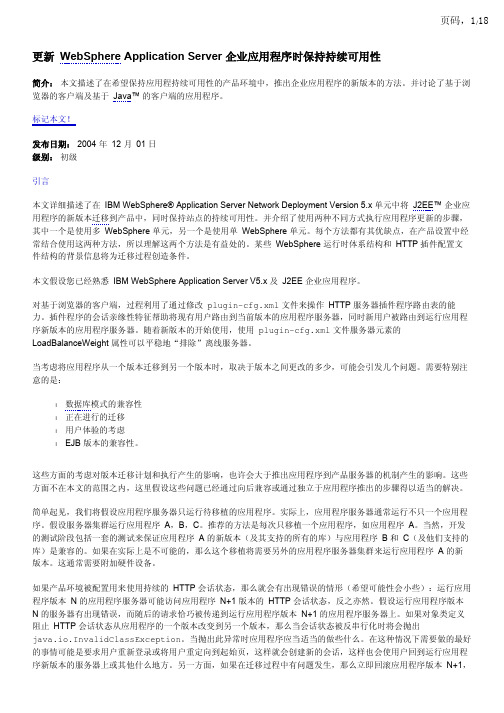
更新WebSphere Application Server 企业应用程序时保持持续可用性简介:本文描述了在希望保持应用程持续可用性的产品环境中,推出企业应用程序的新版本的方法。
并讨论了基于浏览器的客户端及基于Java™的客户端的应用程序。
标记本文!发布日期: 2004 年12 月01 日级别:初级引言本文详细描述了在IBM WebSphere® Application Server Network Deployment Version 5.x 单元中将J2EE™企业应用程序的新版本迁移到产品中,同时保持站点的持续可用性。
并介绍了使用两种不同方式执行应用程序更新的步骤,其中一个是使用多WebSphere 单元,另一个是使用单WebSphere 单元。
每个方法都有其优缺点,在产品设置中经常结合使用这两种方法,所以理解这两个方法是有益处的。
某些WebSphere 运行时体系结构和HTTP 插件配置文件结构的背景信息将为迁移过程创造条件。
本文假设您已经熟悉IBM WebSphere Application Server V5.x 及J2EE 企业应用程序。
对基于浏览器的客户端,过程利用了通过修改plugin-cfg.xml文件来操作HTTP 服务器插件程序路由表的能力。
插件程序的会话亲缘性特征帮助将现有用户路由到当前版本的应用程序服务器,同时新用户被路由到运行应用程序新版本的应用程序服务器。
随着新版本的开始使用,使用plugin-cfg.xml文件服务器元素的LoadBalanceWeight 属性可以平稳地“排除”离线服务器。
当考虑将应用程序从一个版本迁移到另一个版本时,取决于版本之间更改的多少,可能会引发几个问题。
需要特别注意的是:l数据库模式的兼容性l正在进行的迁移l用户体验的考虑l EJB 版本的兼容性。
这些方面的考虑对版本迁移计划和执行产生的影响,也许会大于推出应用程序到产品服务器的机制产生的影响。

使用WebSphereAppli...通过使用 Eclipse 插件,可以执行服务器的基本管理工作,还可以为 Community Edition 服务器开发和部署 J2EE 应用程序并进行测试。
此外,如果希望开发可移植 J2EE 应用程序,以便方便地部署到任何其他应用服务器,可以使用该插件中包含的 J2EE 分析功能。
本文和 Tim Francis 的文章Create, deploy, and debug Apache Geronimo applications 一起,提供了适用于WebSphere Application Server Community Edition V1.0.1.1 的最新具体信息。
回页首下载和安装先决条件由于Eclipse 插件工具依赖于Eclipse 和Web Tools Platform (WTP),因此您需要在安装此插件工具前安装以下软件:•WTP Project V1.0.1 SDK 的必备软件:o Eclipse V3.1.2 SDKo The Eclipse Modeling Framework (EMF) V2.1.2 SDKo The Graphical Editing Framework (GEF) V3.1.1 SDKo The Java EMF Model (JEM) V1.1.0.1 SDK•WTP v1.0.1 SDK如果尚未安装上述任何组件,可以改为下载WTP All-In-One Bundle,该软件包中包含所有必需的组件。
该插件工具还要求在建议的平台上安装 Community Edition 服务器,并建议安装32 位Java 2 Standard Edition (J2SE) SDK;仅有J2SE Java Runtime Environment (JRE) 并不够。
有关Community Edition 和该插件工具的建议平台和Java 环境,请参阅产品文档(请参见参考资料)。
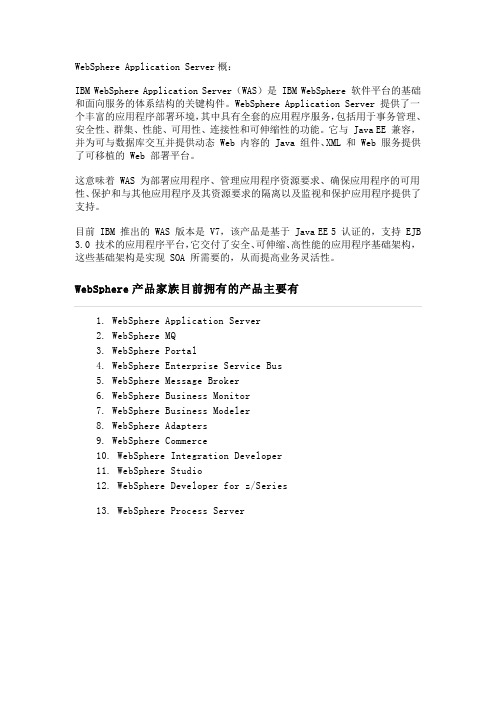
WebSphere Application Server 概:IBM WebSphere Application Server (WAS )是 IBM WebSphere软件平台的基础和面向服务的体系结构的关键构件。
WebSphere Application Server 提供了一个丰富的应用程序部署环境,其中具有全套的应用程序服务,包括用于事务管理、安全性、群集、性能、可用性、连接性和可伸缩性的功能。
它与 Java EE 兼容,并为可与数据库交互并提供动态 Web 内容的 Java 组件、XML 和 Web 服务提供了可移植的 Web 部署平台。
这意味着 WAS 为部署应用程序、管理应用程序资源要求、确保应用程序的可用性、保护和与其他应用程序及其资源要求的隔离以及监视和保护应用程序提供了支持。
目前 IBM 推出的 WAS 版本是 V7,该产品是基于 Java EE 5 认证的,支持 EJB 3.0 技术的应用程序平台,它交付了安全、可伸缩、高性能的应用程序基础架构,这些基础架构是实现 SOA 所需要的,从而提高业务灵活性。
1. WebSphere Application Server2. WebSphere MQ3. WebSphere Portal4. WebSphere Enterprise Service Bus5. WebSphere Message Broker6. WebSphere Business Monitor7. WebSphere Business Modeler8. WebSphere Adapters9. WebSphere Commerce10. WebSphere Integration Developer11. WebSphere Studio 12. WebSphere Developer for z/Series13. WebSphere Process Server。
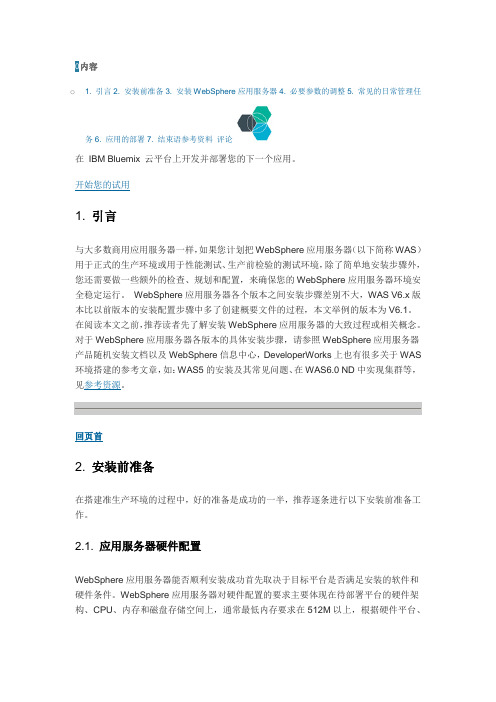
0内容o 1. 引言2. 安装前准备3. 安装WebSphere应用服务器4. 必要参数的调整5. 常见的日常管理任务6. 应用的部署7. 结束语参考资料评论WebSphere应用服务器版本、组件的不同,要求的配置也会略有区别,请参考WAS详细系统需求。
磁盘空间的分配请参见“2.4 确认磁盘空间是否满足要求”。
2.2. 确认操作系统版本是否满足要求作为一个成熟的商用应用服务器,WebSphere应用服务器会定期发布不同WAS版本(例如WAS V5.0, WAS V5.1,WAS6.0…)、组件(例如:Application Server, Edge Component)支持的操作系统版本信息。
使用WebSphere服务器支持的操作系统平台,能确保应用服务器安装、使用过程中环境的正常稳定运行。
尤其要注意的是,如果操作系统平台不是IBM WebSphere应用服务器官方支持的平台,在WebSphere应用环境出现问题后则无法获得WebSphere应用服务器的售后支持,更谈不上解决问题了。
例如,在笔者写这篇文章时,在x86芯片上,对于RedHat AS 4操作系统,如果要安装WebSphere应用服务器V6.1的Application Server组件,则要求的操作系统版本是Red Hat Enterprise Linux AS, Version 4 with Update 2。
如果您的操作系统版本是Red Hat Enterprise Linux AS, Version 4,则还需要安装Update2,否则有可能遇到问题。
由于支持的操作系统版本是定期更新的,请在搭建WebSphere应用服务器环境前,参照系统详细需求去查看当前操作系统版本(版本要与网上列出的完全一致)是否满足WebSphere应用服务器要求。
2.3. 确认网络配置/主机名满足要求在安装WebSphere应用服务器过程中,创建概要文件这一步骤需要用户填入机器的主机名(如图1),并且,WAS运行时也需要用到主机名(Host Name)。

WebSphere 安装及升级目录:说明: (2)WebSphere的安装 (2)安装IBM HTTP Server 6.0 (12)插件安装 (16)升级W AS到6.0.2.0 (24)升级到6.0.2.23 (31)说明:下面将介绍WebSphere的安装,以及版本升级,需要的文件如下:1.WebSphere v6安装文件;2.WebSphere 6.0.2.0 升级维护包;3.WebSphere 6.0.2.23 升级维护包;6.0.2.23只能升级6.0.2.0及以上版本,不支持从6.0.0.1直接升到6.0.2.23。
WebSphere的安装点击launchpad.bat,运行安装程序。
弹出如图所示的欢迎界面,选择“启动webSphere Application Server的安装指南”点击下一步软件许可协议,选择接受,下一步:完成先决条件检查后,下一步:指定WebSphere的安装目录:选择要安装的功能部件,默认就行了,下一步:查看安装摘要是否正确,不正确则单击“上一步”更改设置,否则“下一步”开始安装。
开始安装组件:安装完成后,点击下一步,启动“概要表创建”向导,概要表的创建还可以运行程序开始→所有程序→IBM WebSphere→Application Server Network Deployment v6 →“概要表创建”向导。
“概要表创建”向导:为概要表提供一个唯一的名称,这里不做修改,默认:节点和主机名默认:端口值默认,下一步:再次检查概要表,没问题点下一步开始安装:安装完成:安装好后如图所示:安装IBM HTTP Server 6.0选择安装目录:选择安装类型:检查安装摘要,无误后点下一步开始安装:安装完成:插件安装接着上一步,下面安装插件,点击完成列表中的安装信息可以不选,如果选择了,在点击下一步时会弹出一个英文的安装指南这里选择IBM HTTP Server V6选择安装到本地服务器:指定插件的安装目录:提供WebSphere的安装位置:选择IBM HTTP Server\conf\httpd.conf文件,文件在已经安装好的IBM HTTP Server\conf 下:默认,下一步:默认,下一步:点击下一步,准备开始安装:安装成功后点击完成。
WebSphereApplication Server 6.1 对SIP的支持WebSphere Application Server 6.1 中SIP相关组件及功能介绍冯月利, 软件工程师, IBM简介:会话初始协议(Session Initiation Protocol, SIP)是一种信令协议,用于建立、修改和关闭多媒体会话。
SIP并非新概念,和H.323一样,它是VoIP的主导信令协议,由国际工程任务组IETF开发,被认为是继TCP/IP和HTTP后第三个很重要的协议。
WebSphere Application Server从6.1版本开始提供对SIP的全面支持,以满足电信等行业日益多样化的需求。
本文主要介绍了WebSphere Application Server 6.1(简称WAS 6.1)如何提供对SIP的支持。
首先,介绍SIP的概念、SIP行业背景;其次,介绍WAS 6.1下的SIP集群应用架构及其核心组件:SIP容器和SIP代理服务器;最后,介绍WAS 6.1中SIP的其他组件及功能,包括:SIP Servlet API、聚合应用、SIP应用开发工具、SIP高可用性和故障恢复及SIP问题诊断等。
本文的标签:websphere_application_server标记本文!发布日期: 2007 年7 月30 日级别:中级SIP的概念在电信网络中,有两种流:l信令控制流——用于建立、修改以及终止会话l实际媒体流——用于传输数据这两种流是分开、独立的,这样做的好处在于:会话管理更便捷,且更适用于功能变更频繁等需求。
会话初始协议(Session Initiation Protocol, SIP)是一种信令协议,用于建立、修改和关闭多媒体会话。
SIP并非新概念,和H.323一样,它是VoIP (Voice over IP)的主导信令协议,由国际工程任务组(Internet Engineering Task Force, IETF)开发,目前支持RFC 3261标准,被认为是继TCP/IP 和HTTP之后第三个很重要的协议,是IP多媒体子系统(IP Mulitmedia Subsystem, IMS)架构不可或缺的重要组成部分。
配置IBMHTTPServer和WebSphereApplicationServer连接优化应用服务在本文中,你可以学习到:•使用 IBM HTTP Server 的好处有哪些•如何配置 IBM HTTP Server和IBM WebSphere Application Server连接•如何发布 ear包使之能优化IBM WebSphere Application Server性能•一个示例前言大家都知道, IBM 的 WebSphereApplicationServer( 简称 WAS) 是一个企业的级 EJB 容器,它本身具有容纳 EJB , Servlets , JSP , HTML 等功能,也就是说, WAS 它本身同时具备 EJB 容器和 WebServer 的功能。
我们单纯的 WebServer 如 IIS,Apache,IBM HTTP Server( 简称 IHS) ,它们只具有处理静态HTML 页面的功能,不具有 EJB 容器的功能。
我们通常在安装 IBM WebSphere 包时,可以选择安装 WAS 和 IHS 两个部分。
它们可以安装在同一个物理主机上,也可以分开安装在不同的主机上。
WAS 在处理静态的 HTML 页面及一些图片文件时,它是通过 Java 输入和输出流来进行和客户端通信的。
而 IHS 是在 Apache 的基础上修改而来的,它是用 C 语言来处理用户的对静态文件的请求。
相比之下, IHS 处理静态文件的速度要快一些。
同时,如果我们能够让二则连接起来成为一个整体,对客户端用户来说是透明的,让 WAS 做 EJB 容器处理动态请求,让 IHS 处理静态文件,有以下好处:• IHS 能够以更快的速度处理静态请求,在许多商务应用中,对于 html 页面的请求和对于JSP/Server 的请求及对于后台 EJB 的请求数量是递减的。
在这种情况下,可以让 IHS 分担WAS 的负担。
Setting up WebSphere Application ServerBefore you can deploy CLM applications war files, you must setup your WebSphere Application Server.Before you beginEnsure you have completed the following tasks:∙WebSphere® Application Server is already installed. On Unix systems, ensure that the Open File Limit value is properly set. For more information, see Planning to install on UNIX and Linux systems.∙The database is created. If you use the default Derby database for evaluation purposes, ensure the location to the database in the teamserver.properties file is an absolute path.1.Navigate to JazzInstallDir/server/conf/app where JazzInstallDir is where youinstalled Jazz Team Server and app is a directory for jts, ccm, or rqm.2.Open teamserver.properties for editing.3.Locate the Derby database locationcom.ibm.team.repository.db.jdbc.location=conf/jts/derby/repositoryDB, andchange the location with an absolute path. For example,com.ibm.team.repository.db.jdbc.location=C:/Progra~1/IBM/JazzTeaMServer/server/conf/jts/derby/repositoryDB.∙The Java™ 2 Security option must be turned off. If this option is turned on in WebSphere Application Server, the web application will not start.1.Click Security > Global security.2.Under Java 2 security, clear the check box for Use Java 2 security to restrictapplication access to local resources.3.Ensure that the Enable administrative security and Enable application securitycheck boxes are selected.∙Ensure that the Use available authentication data when an unprotected URI is accessed application server security setting is selected. If you are using the Integrated Solutions Console for the server, use the following steps to verify this setting:1.Click Security > Global security > Web and SIP security > General settings.2.Click the Use available authentication data when an unprotected URI is accessedcheck box.3.Click OK and Save directly to the master configuration.The Jazz™ web interface requires that authentication be configured in order to perform authorization and personalize the application.About this taskThis document does not provide details for configuring WebSphere authentication or SSL, which is a complex topic. Detailed information about the various authentication and encryption optionsis covered in the WebSphere Application Server Information Center. For more information, go to the WebSphere Information Center and use this phrase in search: Securing applications and their environment.Important: The figures used for heap sizes and JVM arguments are only a suggestion; set the value according to your environment. A typical medium-size team can use a value of 4096 MB, providing 4 GB of heap memory for the Jazz Team Server process on a 64-bit computer with a minimum of 8 GB of physical memory. It is important to use the same amount for Initial and Maximum heap sizes.When increasing the Java heap size, ensure that enough unused physical memory is available on the machine to cover the increase. If sufficient physical memory is not available, either install additional memory or take into account the effect on overall performance that occurs.It is also important to have more physical memory than is required by all of the processes on the machine combined to prevent paging or swapping. Paging reduces the performance of the system and affects the performance of the Java memory management system.Procedure1.Verify or update the WebSphere Application Server level. For a list of supported versionsand fix packs, see the Detailed System Requirements page.2.Jazz Team Server requires several specific settings on the Java Virtual Machine in which itruns. To set these properties, in the WebSphere Integrated Solutions Console, clickServers > Server Types > WebSphere application servers > Server1.3.Under Server Infrastructure, click Java and Process Management > Process definition.4.Under Additional Properties, click Java Virtual Machine.5.Add the value 4096 to Initial Heap.6.Add the value 4096 to Maximum Heap Size.7.In the Generic JVM arguments field, type the following line:Note: Mac OS X is unsupported.8.Click Apply, and then click Save directly to the master configuration.9.One of the custom properties you must add is JAZZ_HOME, a system property thatspecifies where to find certain configuration files. This property uses a URL rather than a simple path, so specify the value as a file-style URL: file:///file path. Under Java Virtual Machine > Additional Properties, click Custom properties.Remember: You must use three forward slashes (///) after file:Important: In a distributed environment, when you are using a separate application server for each web application, you must add these custom properties for each instance of the WebSphere Application Server.10.Click New, enter JAZZ_HOME in the Name field, and enterfile:///JazzInstallDir/server/conf in the Value field. Substitute JazzInstallDir with the location of Jazz Team Server installation directory. For example, enterfile:///C:/PROGRA~1/IBM/JazzTeamServer/server/conf on Windows or enterfile:///home/user/IBM/JazzTeamServer/server/conf on UNIX systems.Note: To avoid problems, do not use spaces in file paths. For the Program Files directory you can use PROGRA~1, and for the Program Files (x86) directory, you can usePROGRA~2.11.Click OK.12.Repeat step 10 and add these custom properties:o Name: java.awt.headless Value: trueo Name: org.eclipse.emf.ecore.plugin.EcorePlugin.doNotLoadResourcesPlugin Value: trueo If you are connecting to an Oracle database, Name: ORACLE_JDBC_DRIVER_FILE Value: Absolute path to the JDBC driver/ojdbc6.jarNote: The path to the JDBC driver must be an absolute path. Do not use URLpath (file:///). For more information about Oracle Java Database Connectivity(JDBC) connections, see Setting up an Oracle database.o If you are connecting to a SQL Server database, Name:SQLSERVER_JDBC_DRIVER_FILE Value: Absolute path to the JDBCdriver/sqljdbc4.jarNote: The path to the JDBC driver must be an absolute path. Do not use URLpath (file:///). For more information about SQL Server JDBC connections, seeSetting up an SQL Server database.o Name: log4j.configuration Value:file:///JazzInstallDir/server/conf/startup_log4j.propertiesNote: The settings that the startup_log4j.properties file contains are used at theearly stages in the startup process to pass messages to the WebSphereApplication Server SystemOut.log file. After the early stages, each Jazzapplication switches to using the application-specific settings from theJazzInstallDir/server/conf/app context/log4j.properties file.13.Click Save directly to the master configuration.14.For changes to take effect, restart the application server.。