供应说明书
- 格式:doc
- 大小:4.33 MB
- 文档页数:5


STS(供应商技术规格说明书)模板以下是一个供应商技术规格说明书(STS)模板,可用于记录供应商的技术规格信息。
1. 供应商信息- 供应商名称:- 供应商联系人:- 供应商联系方式:2. 产品/服务信息- 产品/服务名称:- 产品/服务描述:- 产品/服务用途:- 产品/服务特性:3. 技术规格- 基本要求:- 规格1:- 规格2:- 规格3:- ...- 性能要求:- 性能指标1:- 性能指标2:- 性能指标3:- ...- 安全性要求:- 安全性指标1:- 安全性指标2:- 安全性指标3:- ...- 兼容性要求: - 兼容性指标1: - 兼容性指标2: - 兼容性指标3: - ...4. 测试要求- 测试方法:- 测试方法1:- 测试方法2:- 测试方法3:- ...- 测试频率: - 测试报告要求:5. 安装和部署要求 - 硬件要求:- 硬件要求1:- 硬件要求2:- 硬件要求3:- ...- 软件要求: - 软件要求1:- 软件要求2:- 软件要求3:- ...- 部署步骤: - 步骤1:- 步骤2:- 步骤3:- ...6. 支持和维护- 技术支持:- 支持方式1:- 支持方式2:- 支持方式3:- ...- 维护计划:- 维护计划1:- 维护计划2:- 维护计划3:- ...- 更新和升级:- 更新和升级策略:- 更新和升级频率:- ...请根据实际情况,对每个部分进行详细填充。
此模板可根据需要进行调整和修改。

某网供应商入库说明书一、供应商服务项目LI合作目的为适应某某网现在业务发展,满足公司全行业需要,诚邀请各类优质资源供应商参与加入,合作共赢。
1・2合作说明1.2.1入库方权益:1)招募包括但不限于:公关活动执行、印刷制作、美陈设计制作、展会/展台设计搭建、视频/动画制作、礼品制作、网红经纪、撰稿采编、公众号运营、互联网软件及产品开发、智能硬软件集成商,以及在公司发展过程中新增各类需要的供应商,进入某某网资源库;2)在本年度内,某某网负责的相关项目,均在入库资源中寻找对应的供应商提供服务;1.2.2入库方义务:1)接受并响应某某网发起的业务需求;2)积极配合某某网实地走访及应标相关资料信息核查;L2.3服务内容:【公关活动类】根据某某网需求,负责公关活动全程策划及执行,包含但不限于主持人、模特提供、设计、全程协调、会议活动执行、氛围营造及搭建,并全程控制确保活动顺利进行。
【印刷制作类】根据某某网日常品牌需求提供广告物料,确保并在规定的时间内保质保量完成物料的制作。
【美陈类】根据每个项目需求,提供美陈的相关设计、工程造价,确保在规定的时间内保质保量完成物料的制作。
【展会搭建类】根据每个项目需求,提供展会展台的相关设计、工程造价,在规定的时间内保质保量完成物料的制作,确保展会期间展台顺利使用。
【视频动画类】根据每个项目需求,提供视频或动画的创意思路、文案脚本、分镜素材、拍摄制作等,输出所需要的视频文件。
【软件开发类】根据每个项目需求,提供开发所需的方案、文档、开发代码等,确保在规定的时间内保质保量开发产品顺利上线。
【智能硬软件集成商】根据每个项目需求,在政务文旅、智慧房产、智慧校园等领域提供智能化系统工程集成服务,确保项目保质保量顺利进行。
【其它资源类】其它各类资源合作,包括但不限于网红经济、演艺、手绘插画师、网络写手、公众号运营等,根据资源特色提供服务,确保在规定的时间内保质保量满足项目需求。
二、入库供应商资质凡愿意遵守《中华人民共和国广告法》及其它现行法律、法规规定并具备以下条件的单位,均可申请参加。

ORIGIN CALCULATION SYSTEM SUPPLIER GUIDE INSTRUCTION ON HOW TO SUBMIT LONGTERM SUPPLIER DECLARATION/STATEMENT OF ORIGIN DECLARATIONS TO VITESCO TECHNOLOGIES.SUMMARY1.Vitesco Technologies uses the MIC Origin Calculation System to maintain the origin certificationprocess.2.Vitesco Technologies requests the long-term supplier’s declarations/origin declarations to be providedin an electronic format in a timely manner.3.The supplier must provide all relevant origin information of goods supplied to Vitesco Technologies inthe MIC OCS portal.4.To provide the origin data in MIC OCS supplier portal, the following steps must be taken:>Origin data input for requested products – PART NUMBERS>Approval of Origin Declaration (The supplier must approve origin information inserted into MIC OCS supplier portal)This instruction will guide suppliers on how to submit long-term supplie r’s declarations/Statement of origin declarations to Vitesco Technologies.Suppliers may print or save the declaration for their own records/documentation.1.RECEIVING REQUEST FROM VITESCO TECHNOLOGIESIf there is a new request to complete origin certification status for parts, the supplier will automatically receive an email request to complete task in OCS WEB.2.LOG-IN TO THE OCS SYSTEM1.Open the notification email received from MIC.2.Click on the link: https:///mic-server-test/rap provided in the notification email.3.The following “log-in screen” appears:4.To log-in for the first time the instruction below must be followed:>The s upplier needs to click on “Forgot your password?”>Following screen will open:>The supplier needs enter the email address for which an MIC account was created (email is now used as username, not MIC ID). Please ensure that no space at the beginning or at the end isincluded.>The supplier needs to click the “Submit” button which will generate an email with a link for the reset credentials.>The s upplier has got 5 minutes after clicking “Submit” to use the link from the reset credentials email and to reset the password.In case the link expires please try the reset password procedure again.>The supplier needs to follow the instructions received via email and must click on the “Back to Sign-In” link.>Once, your password has been successfully reset, supplier can log in to the application.Following screen will appear:>The s upplier needs to type a new password and confirm (repeat) it, then press “Submit” button.>Once everything is done, the following screen will appear:>The s upplier needs to click on “MIC-GTM OCS Web Prod”.The following screen will appear:>In case you would like to change the language, please add following text to the link (only en, de, fr):•?prefLanguage=en•?prefLanguage=de•?prefLanguage=fr•Example: https:///mic-server-test/rap?prefLanguage=en5.For the next log-in the supplier needs enter the email address as username and password createdduring the password reset procedure (please see point 4). If the password has been forgotten or has been expired, the password reset procedure needs to be repeated.6.Once the supplier logs in to the app the dashboard will show the number of open/closed requests foreach agreement:7.To complete the requests, the supplier needs to open them by clicking on the request/tiles visibleabove.The following screen appears:3.INPUT ORIGIN DATA3.1.MANUAL PROCESSOnce the open request is identified, the status of the part is showing a red dot. Then the origin data needs to be provided.To close the request, the supplier must:1.Assign the country of origin and the preferential status of the supplied goods.Country of Origin can be chosen via the magnifying glass icon or entered manually.Preferential Status needs to be chosen from the “Preferential Status” dropdown menu.Origin Criteria for Japan need to be chosen from the dropdown menu.Available statuses are as follows:>01 – CERTIFIED if the part has a preferential status>50 – NOT CERTIFIED if the part has a NON-preferential status>60 – UNKNOWN status is temporary unknown/please note that if the status is UNKNOWN the additional column “Comment” must be completed with the reason of unknowing origin status forthe requested part.>63 – NOT DELIVERED – The part is not delivered to Vitesco anymore.2.Excluding a country (only EUALL agreement)/if applicableThe supplier may define the part as preferential for a specific country with exclusion of other countries.Example:The part can be defined as preferential for EUALL Agreement with an exclusion of MEXICO. Then the part will have preferential treatment to all countries listed in EUALL Agreement but to MEXICO it will be non-preferential.To exclude a specific country, the supplier needs to:>Click the button “Define Exceptions” in the menu tab.>“Define Exceptions” button launches screen below where supplier can start to type the name of countrywhich will be a subject to exclusion:>The supplier needs to highlight for which country the exception should be applied and press the arrow afterwards. Then the specific country will be transferred to “Excepted Countries” box.The choice needs to be confirmed by pressing the “OK” button.>Once the supplier excludes certain countries, the final certification document in PDF-format, which is generated after completing the whole process, will show the list of countries that will (or will not)be certified based on exclusion.>Once the above information has been provided and saved, the status of part will change to orange dot.>The next step is to E-Sign the selected requests.Example below:3.E-signing document/Approving certification documentAfter providing all required information supplier must e-sign the document for system to be able togenerate final certification.>The supplier needs to highlight (double click) the part related to line (request) – status orange dot.>Next action is to click the “E-Sign Selected” button as shown below:The next screen which will appear is driven by the agreement:>For the EUALL agreement, all the fields with the star must be provided.>For the EUGB agreement, alongside all the fields with the star also the EORI number must be provided.>GB Suppliers: for goods exported to the European Union, the exporter must be identified under the EORI reference number – number assigned in accordance with the laws and regulations within theUnited Kingdom.According to specific agreement, the validation is allowed as follows:•EUALL – Validity up to 1 year. The Supplier is NOT allowed to change validity during Approval.•EGUB – Validity up to 1 year. The Supplier is NOT allowed to change validity during Approval.Supplier needs to verify validity dates and click on “Accept” button on th e bottom of the screen.4.Generating final certification/pdf documentAfter clicking the “Accept” button, the supplier generates a PDF-document which can be saved/printed.5.PDF-DOCUMENTBy clicking on the generated PDF, the supplier can review the final document/certification.Example below:6.REVOKING DOCUMENTIf the supplier needs to change the input/provided content within the E-signed document due to a mistake or any other required amendments, there is the possibility to revoke the document and make adjustments.To revoke the document the following steps must be completed:1. The supplier needs to press the “Revoke Request” button.2. The status of the part will visibly change as shown on the picture below and the system allows tomodify the included information, for example define exceptions to exclude the countries if previously forgotten.3. After completing the above activity, the new document must be E-signed again.4. Please follow the instructions from “3. Input of origin data” points 3 & 4.5. After completing the e-sign process the supplier needs to go back to the main dashboard and refresh status on the requests as per picture below. After refreshing, the number of the open requests will be updated.。

供应说明书范本一、产品介绍本说明书旨在为用户提供关于我公司所供应的产品的详细信息和使用说明。
我们的产品旨在为用户提供方便、高效和优质的服务。
二、产品特点1.高品质材料:我们所提供的产品全部采用高品质材料制造,确保产品的耐用性和可靠性。
2.多功能设计:我们的产品具有多种实用功能,能够满足不同用户在不同场景下的需求。
3.人性化设计:我们的产品注重人性化设计,考虑用户的使用习惯和体验感受,使产品更加易于操作和使用。
三、使用方法1.前期准备:使用本产品前,请确保已仔细阅读本说明书,并了解产品的使用方法和注意事项。
2.安装和组装:根据产品所附的安装说明书,正确地安装和组装产品。
如有任何问题,请及时与我们联系。
3.使用步骤:按照以下步骤正确使用本产品:a. 打开产品开关,并等待系统启动。
b. 根据需要调整产品的设置。
c. 使用产品完成所需操作。
d. 使用完毕后,请关闭产品开关以节约能源。
4.注意事项:a. 请避免将产品暴露在高温、潮湿或露天环境中。
b. 请勿将产品放置在冷却水或其他液体中。
c. 请勿将产品投入火中或进行不正确的拆卸。
d. 使用本产品时,请遵守相关法律法规。
四、储存和保养1.储存:如果长时间不使用本产品,请将其存放在干燥、通风的地方,避免阳光直射。
2.保养:定期清洁产品,并确保其正常运行。
如有任何问题,请及时联系我们的售后服务部门。
五、售后服务我们提供高质量的售后服务,以确保用户在使用我们的产品时能够得到满意的支持和解答。
六、免责声明本公司对因使用本产品导致的任何直接、间接或意外损失不承担任何责任。
用户在使用产品时,应遵守相关的法律法规和安全操作规程。
七、总结感谢您选择我们的产品。
通过仔细阅读本说明书,并按照正确的使用方法操作,您将能够充分享受我们产品所带来的便利和乐趣。
如有任何问题或需要进一步的帮助,请随时与我们联系。
八、联系方式如需了解更多关于我们产品的信息,请访问我们的官方网站或致电我们的客服部门。
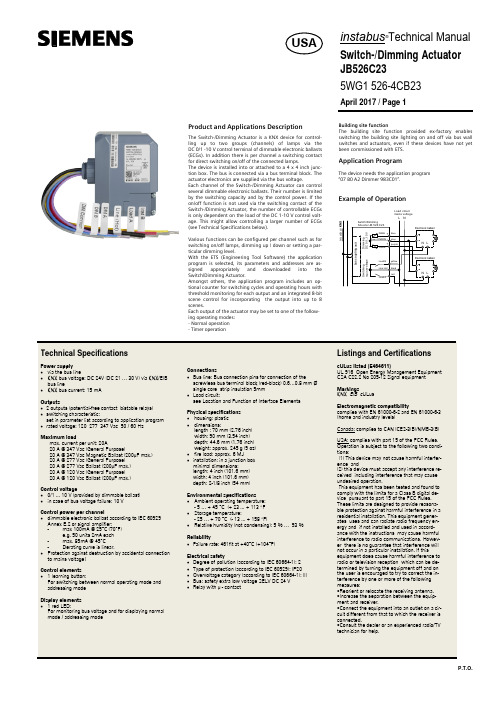
Product and Applications DescriptionThe Switch-/Dimming Actuator is a KNX device for control-ling up to two groups (channels) of lamps via theDC 0/1 -10 V control terminal of dimmable electronic ballasts(ECGs). In addition there is per channel a switching contactfor direct switching on/off of the connected lamps.The device is installed into or attached to a 4 x 4 inch junc-tion box. The bus is connected via a bus terminal block. Theactuator electronics are supplied via the bus voltage.Each channel of the Switch-/Dimming Actuator can controlseveral dimmable electronic ballasts. Their number is limitedby the switching capacity and by the control power. If theon/off function is not used via the switching contact of theSwitch-/Dimming Actuator, the number of controllable ECGsis only dependent on the load of the DC 1-10 V control volt-age. This might allow controlling a larger number of ECGs(see Technical Specifications below).Various functions can be configured per channel such as forswitching on/off lamps, dimming up / down or setting a par-ticular dimming level.With the ETS (Engineering Tool Software) the applicationprogram is selected, its parameters and addresses are as-signed appropriately and downloaded into theSwitch/Dimming Actuator.Amongst others, the application program includes an op-tional counter for switching cycles and operating hours withthreshold monitoring for each output and an integrated 8-bitscene control for incorporating the output into up to 8scenes.Each output of the actuator may be set to one of the follow-ing operating modes:- Normal operation- Timer operationBuilding sitThe buildinswitching thswitches anbeen commApplicatiThe device n“07 B0 A2ExampleP.T.O.ng site functionuilding site function provided ex-factory enablesing the building site lighting on and off via bus walles and actuators, even if these devices have not yetommissioned with ETS.lication Programvice needs the application program2 Dimmer 983C01”.mple of OperationL1V30425157A - DS02instabus ®Technical ManualSwitch-/Dimming Actuator JB526C235WG1 526-4CB23April 2017 / Page 2Location and Function of the Interface ElementsA4A5A6A7A1A2A7A3A3A7A8A9A10A11A13A12A1Type label (with space for physical address of the ac-tuator)A2Identification number of the device A3Protective lid over bus connectionA4Bus connection terminal block for single core conduc-tors with 0.6...0.8 mm ØA5LED for indicating normal operating mode (LED off) or addressing mode (LED on); returns to normal operating mode automatically after receiving the physical address A6Learning button for switching between normal operat-ing mode and addressing mode and for receiving the physical address A71/2 inch screw nut A8Wire (red) Load A (AWG #12)A9Wire (black) Line (Hot)(AWG #12)A10Wire (yellow) Load B (AWG #12)A11Wire (grey) DIM Common (AWG #18)A12Wire (purple) DIM A (AWG #18)A13Wire (blue) DIM B (AWG #18)Dimension DiagramDimensions in mm (inch)(2.76)(2.76)(3.54)(1.76).B1B4B2B1B3B1B4B2B3B14” x 4” Junction Box B2DeviceB3Bus connection pins of the module for connection of the bus terminal block for single core conductors with 0.6…0.8 mm ØB41/2 inch screw nutMounting and Dismounting∂Mounting of a JB module:Option 1 (mounting inside a J-Box)- Insert the thread of the JB module (B2) into the 1/2 inch knockout between two adjacent J-Boxes (B1)- Fasten the JB module (B2) with the 1/2 inch thread nut (B4)- Remove the protective lid (B3) and connect the bus wire to the bus terminal block (A4)- Connect the wires from the device to the field wires using wire nuts (not provided in package)Option 2 (mounting outside of a J-Box)- Insert the thread of the JB module (B2) into the 1/2 inch knockout of the J-Box (B1)- Fasten the JB module (B2) with the 1/2 inch thread nut (B4)to the J-Box (B1)- Connect the bus wire to the bus terminal block under the protective cover (B3)- Connect the wires from the device to the field wires using wire nuts (not provided in package)∂Assignment of the Physical Address:- A short push (< 2 s) of learning button (A6) enables the ad-dressing mode, which is indicated when the LED is continu-ously on (A5). The device returns to normal operating mode (LED Off) automatically after receiving the physical address or if the learning button is pushed again.- A very long push (> 20 s) of the learning button resets the device to factory settings. This is indicated by constant flash-ing for 8 seconds.- A long push (> 5 s up to 20 s) of the learning button ena-bles the Connection Test for commissioning with Desigo.This mode can be disabled by a short push any time.- Install the protective lid (B3) and fasten with screws (pro-vided in package)∂Dismounting a JB module:- Disconnect power to the module- Remove the wire nuts and bus connection- Unfasten the 1/2 inch thread nut (B4) connecting the JB module (B2) to the J-Box (B1)- Remove the JB module (B2) from the J-Box (B1)D2.4WiringBus connectionSlipping off/on bus connection blocksThe bus connection block consists of two components (C2.1and C2.2) with four terminal contacts each. Take care not to damage the two test sockets (C2.3) by accidentally connect-ing them to the bus cable or with the screw driver (e.g.when attempting to unplug the bus connection block).Slipping off bus connection blocks- Carefully put the screw driver to the wire insertion slit of the bus connection block’s grey component (C2.2)and- pull the bus connection block (C2) from the module.NoteDon’t try to remove the bus connection block from the bot-tom side. There is a risk of shorting-out the device!Slipping on bus connection blocks- Slip the bus connection block (C2) onto the guide slot of the module and- press the bus connection block (C2) down to the stop.Connecting and Disconnecting bus cables Connecting bus cables- The bus connection block (D2) can be used with single core conductors Ø 0.6…0.8 mm.- Remove approx. 5 mm of insulation from the conductor (D1) and plug it into the bus connection block (D2)(red = +, grey = -)Disconnecting bus cables- Unplug the bus connection block (D2) and remove the bus cable conductor (D1) while simultaneously wiggling it.Connecting mains and load circuit:Connect wires-Connect wire leads using wire nuts.。
产品供货证明书(通用)(一)引言概述:产品供货证明书是供应商向客户提供的一份重要文件,标明供应商向客户提供的产品及数量。
本文档是通用的产品供货证明书的第一部分,将主要介绍以下五个大点:供应商信息、客户信息、产品信息、供货详情以及附加信息。
正文内容:一、供应商信息:1. 供应商名称:在此处填写供应商的正式名称。
2. 供应商地址:在此处填写供应商的详细地址,包括国家、省/州、市/县等信息。
3. 供应商联系方式:在此处填写供应商的联系方式,包括电话号码、传真号码和电子邮件地址等。
二、客户信息:1. 客户名称:在此处填写客户的正式名称。
2. 客户地址:在此处填写客户的详细地址,包括国家、省/州、市/县等信息。
3. 客户联系方式:在此处填写客户的联系方式,包括电话号码、传真号码和电子邮件地址等。
三、产品信息:1. 产品名称:在此处填写供应商提供的产品的名称。
2. 产品型号:在此处填写产品的型号,以便识别和区分不同型号的产品。
3. 产品数量:在此处填写供应商向客户供应的产品数量。
四、供货详情:1. 供货日期:在此处填写供应商向客户供货的日期。
2. 供货方式:在此处填写供货方式,如快递、空运或陆运等。
3. 运输费用:在此处填写供货的运输费用,可以具体说明由供应商或客户承担运输费用的方式。
五、附加信息:1. 售后服务:在此处说明供应商提供的售后服务政策,包括维修、更换、退货等。
2. 付款方式:在此处说明客户向供应商支付货款的方式,如电汇、支付宝等。
3. 合同条款:在此处简要概述供应商与客户之间约定的合同条款,如保修期限、质量标准等。
总结:本文档是产品供货证明书的第一部分,主要介绍了供应商信息、客户信息、产品信息、供货详情以及附加信息。
供应商和客户可以根据实际情况进行相应填写和修改。
在下一部分,将继续介绍产品供货证明书的其他内容。
.组织供给能力说明一、运营能力我公司对本工程投标货物保障供给的原那么是:加强组织领导,确保合格产品快捷、平安、准时供给到位,提供完善的售后技术效劳,满足本工程需要。
、组织领导及执行机构由公司专人任工程外加剂供货工程负责人,协助公司总经理做好本工程所用外加剂的检验、运输供给、售后效劳等工作的组织实施。
公司供给部负责根据合同规定和施工现场的需要制定本工程外加剂供给方案(包括应急方案)催促实施;组织完成合格产品的储藏及运输供给工作。
催促生产商认真执行本工程外加剂生产方案,标准化生产管理,确保产品质量优良。
要求生产商技质部严格执行国标相关技术质量标准及合同有关规定,认真做好检测检验工作,严把原材料及外加剂产品质量关,确保产品质量到达标准,满足工程要求。
现场售后效劳工程组组织好现场物流运输,按方案完成供货工作,及时主动为本工程提供优质、高效的技术效劳,公司技术中心给予支持,配合施工单位确保质量到达设计要求。
二、仓储设施充分完善为确保外加剂供货及时可靠,根据工程所处的地理位置,我公司为贵公司使用的外加剂产品实行二级货物储存方式。
根据贵公司外加剂使用情况,我公司将2座15吨容量的储存罐用于存放减水剂的专用储存罐。
以确保为贵公司供给的外加剂的纯洁和存储量充足,未来如贵公司外加剂用量增大,我公司也将及时调整专用储罐容量,确保供货及时可靠。
2.搅拌站现场储存,根据施工单位需要,及时补充外加剂的储存量。
、运力组织快捷平安.根据贵公司外加剂使用情况,我公司配备车况良好的货运汽车一台,确保全天候随时发货,满足施工需要,并有一台备用货车,确保紧急情况能及时供货。
3.我公司将合格外加剂成品运至贵公司搅拌站,我公司负责将产品卸至搅拌站指定位置。
4.交货验收方便周全交货前,要求生产商严格按技术规格书规定的外加剂标准,对货物的质量、外观、规格、性能、数量或重量等进展全面详细的检验,并出具证明货物符合合同规定的?出厂质量检验合格证书?。
建筑材料供应范本尊敬的客户,感谢您选择我们作为您的建筑材料供应商。
我们非常荣幸能够为您提供最优质的建筑材料,并为您的项目成功做出贡献。
在此,我们向您提供一份建筑材料供应范本,以确保您对我们的供应服务有一个明确的了解。
1. 供应商信息:供应商名称:XXX建材有限公司地址:XXX市XXX区XXX街道XXX号联系人:XXX联系方式:XXX-XXXXXXX电子邮件:***********2. 供应物品描述:我们供应的建筑材料种类繁多,覆盖了建筑施工的各个方面,包括但不限于以下物品:- 水泥- 砖瓦- 钢材- 油漆- 玻璃- 木材- 石材- 防水材料等如果您需要其他特定材料,请您告知我们,我们将尽力满足您的需求。
3. 供货方式:为了方便您的使用,我们提供以下两种供货方式:- 自提:您可以前来我公司的仓库自行提取所需物品。
请提前预约,并携带相关凭证。
- 配送:我们可按照您的要求将建筑材料送至指定地点。
配送费用将根据距离和货物重量进行结算。
4. 价格和支付方式:我们的物品价格根据市场行情合理定价,具体价格请以我公司最新价目表为准。
我们接受多种支付方式,包括但不限于银行转账、支票和现金支付。
特殊情况下,我们也可以考虑其他支付方式,请与我们的销售人员协商。
5. 订单和交货时间:为了确保供应及时,我们鼓励客户提前提交订单,并尽量提供具体的交货时间要求。
我们将尽最大努力保证在有限的时间内完成供货,并确保物品的质量符合标准。
6. 质量保证:我们承诺所供应的建筑材料与合同中的规格和要求一致,并符合相关的行业标准和法规要求。
如发现任何质量问题,请在收到物品后的48小时内与我们联系,我们将尽快解决问题。
7. 退换货政策:在以下情况下,客户有权退换货:- 产品与订单不符或存在缺陷;- 物品在运输过程中受损;- 在规定保质期内,材料存在质量问题。
我们将尽快解决您的退换货需求,并确保您的权益不受损害。
8. 其他条款和条件:除了以上列出的主要内容外,我们的供应服务还受以下条款和条件的约束:- 材料的所有权归供应商所有,直到客户完成支付;- 在合同终止或客户停止使用我们的供应服务时,客户将返还供应商所有未使用的材料,并承担相应的运输费用;- 本供应范本为一份样例文件,实际供应合同中的条款和条件将根据具体情况进行安排和调整。
电力供应服务规范说明书尊敬的用户,感谢您选择我们的电力供应服务。
为了确保您享受到高质量、可靠的电力供应,我们制定了以下规范说明书,旨在帮助您更好地理解和使用我们的服务。
一、服务范围1.1 本服务适用于符合城市电网接入条件的用户,包括商业、工业和居民用户。
1.2 我们将按照国家电力行业标准提供电力供应服务,确保供电质量和供电可靠性。
1.3 本服务供应电压等级为220V或其他约定的电压等级。
二、电力供应标准2.1 电力质量标准2.1.1 电压标准:供电电压波动范围应在±5%之内。
2.1.2 电压偏差:供电电压应与标准电压相接近,偏差应小于±5%。
2.1.3 电压波动:供电电压在任何2秒钟内的波动不应超过±2%。
2.1.4 频率标准:供电频率应在50Hz±0.5Hz范围内波动。
2.1.5 电压暂降:供电电压在任何1分钟内的暂时降低不应超过短暂最大输出功率的10%。
2.1.6 电压闪变:供电电压闪变等级不应超过国家标准规定的限制值。
2.1.7 电能质量:供电系统应保证电流和电能的无功供应。
2.2 供电可靠性标准2.2.1 故障修复时间:在供电故障发生后,我们将在故障报告接到之后的规定时间内对故障进行修复。
2.2.2 停电计划通知:如有计划停电,我们将提前通知用户,以便用户做好应对措施。
2.2.3 停电次数和持续时间:供电可靠性将根据国家标准规定的停电次数和持续时间限制进行。
三、用户责任3.1 用户应确保安装合格的电气设备,符合国家有关电力行业的标准和规定。
3.2 用户应遵守供电合同,按时缴纳电费。
3.3 用户应保护好用电设备,确保设备安全运行。
3.4 用户发现供电质量或供电可靠性问题时,应及时向我司报修,配合工作人员进行故障排查和修复。
四、服务投诉与解决4.1 如对供电质量或供电可靠性有任何疑问或投诉,用户可致电我们的客户服务热线。
我们将尽快回复并解决您的问题。
4.2 若用户与我们之间发生争议,应协商解决。
佛山市南海诚安消防器材有限公司是一家集设计、生产、安装防火设备的专业性厂家。
公司位于广东省佛山市南海区平洲林岳西一村,毗邻佛山、广州市地处广珠西线出入口,交通十分方便。
公司拥有花园式的现代化厂房、员工宿舍及办公场所,占地面积65000多平方米,公司员工800多名,管理人员100多名其中技术人员30多名。
公司严格执行6S及ISO9000国际标准质量管理体系,并通过ISO9001:2000国际质量管理体系认证。
公司一贯注重自身的品牌价值以获取客户的认可,使“诚安”品牌在消防行业独具一格并获得“广东省著名商标”称号。
公司的所有防火系列产品严格执行国家标准及行业标准并取得国家公安部消防产品合格评定中心的型式认可证书。
公司为强化内部管理投入数十台计算机并采用ERP管理系统对公司的运作流程进行数据化管理。
为确保生产能力及产品质量的稳定性投入多条自动化生产线及多台先进的数控加工设备,在行业处于领先水平。
公司主要产品有:
灭火器材:干粉灭火器,CO2灭火器
木质门系列:木质防火、防盗、防火防盗、装饰工艺、实木、玻璃门。
钢质门系列:钢质防火、防盗、防火防盗、不锈钢、玻璃、木纹门。
卷帘门系列: 钢质复合垂直、侧移、平移、无机单帘、特级双帘防火卷帘。
特种门窗系列:装甲、防撬、钢木复合、隔音门、一框两扇、防火玻璃、常开式防火门、防火窗。
公司本着“诚信”、“安全”、“质量”、“创新”的经营理念,以创一流企业、创一流产品、创一流品牌、创一流服务的质量方针,为客户提供最专业优质的服务,公司希望能在相互信任下与客户携手共同发展,公司竭诚欢迎国内外外朋友前来参观洽谈。
木质防火门防火性能:
1、防火性能:产品按照GB14101标准抽样测试,符合ISO3008、GB/T-763
3标准,能保持隔热性、稳定性、完整性;
2、耐火极限:甲级≥1.2小时;乙级≥0.9小时;丙级≥0.6小时
3、木方骨架:采用阻燃浸泡及烘干工艺;
4、抗风压强度:﹥300N/㎡
5、开闭性能:小于80N
6、门扇内填充材料:内填防火硅酸铝棉
7、门扇厚度:甲级50mm;乙级45mm;丙级42mm
8、门框厚度:甲级110mm;乙级105mm;丙级90mm
钢质防火门:
1、钢板厚度:门框≥1.2mm,门扇≥0.8mm,门框门扇合页位置加固件≥3.0mm。
2、门框、门扇的铰链位置使用加强板,做防锈和静电喷涂处理。
3、门扇厚度设计根据防火等级,甲级≥47mm厚,乙级≥42mm厚,内填充珍珠岩板,门扇表面做静电喷涂处理,各部件均做防锈处理。
4、门扇做无包边的门,并且有单边盖缝板。
5、门框、门扇之间设防火密封胶条,双扇门门扇与门扇之间设防火密封胶条,双开门设中缝盖板,互相搭接,盖缝板应与门扇牢固连接,不妨碍门扇的正常开启。
6、填充材料达到GB8624-2006规定的燃烧性能A1级要求,达到GB/T20285-2006产毒烟危险分级ZA2级要求。
7、粘接剂达到GB/T20285-2600产毒烟危险分级ZA2级要求。
8、外观质量:焊接牢固、焊点均匀、不出现假焊和烧穿现象,外表面焊点打磨平整,门框门扇表面平整,无明显凹凸、擦痕等缺陷。
9、防火锁、闭门器具有防火证明,防火锁采用304拉丝不锈钢,铰链厚度≥3.0mm,闭门器转动灵活并具有二次关闭功能。
10、防火门安装与建筑主体牢固连接,缝隙填充密实,门框横平竖直,不存在扭曲、变形、转动不顺、关闭不严、扇框间隙不匀、不合缝、锁具开启不灵、闭门器功能障碍等缺陷。
钢质防火门系列遵照国标GB12955-91研制而成,符合ISO3008、BS476标准,经国家检测中心检测合格,耐火极限分别达到甲、乙、丙级防火要求,并可制作特殊场所使用的特级(耐火极限2.0小时)防火门,生产基地均通过了公安部消防产品合格评定中心的型式认可。
■选材说明:
门框、门扇采用进口或国产优质冷轧钢板、电镀锌钢板或不锈钢板制造,内填耐温1200℃以上的优质硅酸铝纤维棉,表面静电喷塑处理,配套不锈钢防火锁(或管井锁),钢质镀锌(不锈钢)防火铰链、闭门器等。
■主要技术性能:
1.耐火极限:甲级为1.2h,乙级为0.9h,丙级为0.6h。
2.隔声效果:具有较好的隔声效果,丙级产品隔音指标RW≥23dB。
3.装饰性:表面静电粉末喷塑,美观牢固耐久,提供各种颜色可供选择。
■门开启方向的确定:
1.防火门一般为常闭式外开门,向疏散方向开启,站在门外面对铰链,铰链在右为右外开。
2.门的安装位置,洞口尺寸请提供建筑平面图及尺寸表。
■标准洞口尺寸:
单开——0618 0620 0820 0821 0824 0920 0921 0924 1020 1021 1024
单开——1220 1221 1224 1520 1521 1524 1820 1821 1824 2020 2021 2024
部分工程实例:佛山中国移动
佛山信息大厦
环球国际广场
颐景园
中海万锦豪园
金威啤酒厂
广州中医院
黄埔海关
广东工业大学
大学城体育中心。