SAPSD模块基本配置
- 格式:docx
- 大小:1.20 MB
- 文档页数:46
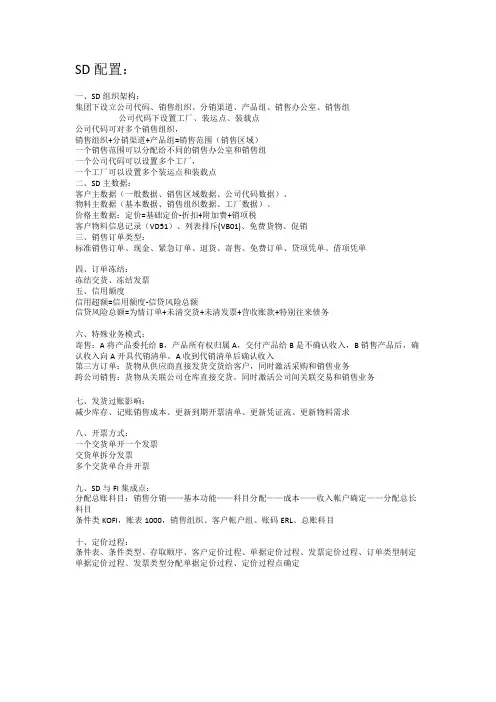
SD配置:一、SD组织架构:集团下设立公司代码、销售组织、分销渠道、产品组、销售办公室、销售组公司代码下设置工厂、装运点、装载点公司代码可对多个销售组织,销售组织+分销渠道+产品组=销售范围(销售区域)一个销售范围可以分配给不同的销售办公室和销售组一个公司代码可以设置多个工厂,一个工厂可以设置多个装运点和装载点二、SD主数据:客户主数据(一般数据、销售区域数据、公司代码数据)、物料主数据(基本数据、销售组织数据、工厂数据)、价格主数据:定价=基础定价-折扣+附加费+销项税客户物料信息记录(VD51)、列表排斥(VB01)、免费货物、促销三、销售订单类型:标准销售订单、现金、紧急订单、退货、寄售、免费订单、贷项凭单、借项凭单四、订单冻结:冻结交货、冻结发票五、信用额度信用超额=信用额度-信贷风险总额信贷风险总额=为情订单+未清交货+未清发票+营收账款+特别往来债务六、特殊业务模式:寄售:A将产品委托给B,产品所有权归属A,交付产品给B是不确认收入,B销售产品后,确认收入向A开具代销清单,A收到代销清单后确认收入第三方订单:货物从供应商直接发货交货给客户,同时激活采购和销售业务跨公司销售:货物从关联公司仓库直接交货,同时激活公司间关联交易和销售业务七、发货过账影响:减少库存、记账销售成本、更新到期开票清单、更新凭证流、更新物料需求八、开票方式:一个交货单开一个发票交货单拆分发票多个交货单合并开票九、SD与FI集成点:分配总账科目:销售分销——基本功能——科目分配——成本——收入帐户确定——分配总长科目条件类KOFI,账表1000,销售组织、客户帐户组、账码ERL、总账科目十、定价过程:条件表、条件类型、存取顺序、客户定价过程、单据定价过程、发票定价过程、订单类型制定单据定价过程、发票类型分配单据定价过程、定价过程点确定。
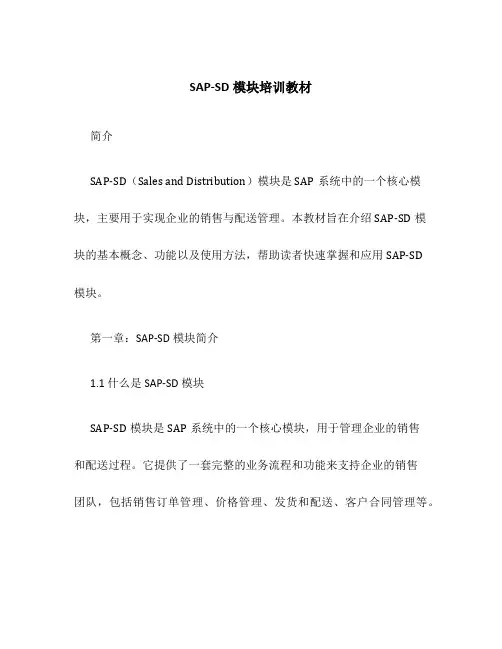
SAP-SD模块培训教材简介SAP-SD(Sales and Distribution)模块是SAP系统中的一个核心模块,主要用于实现企业的销售与配送管理。
本教材旨在介绍SAP-SD模块的基本概念、功能以及使用方法,帮助读者快速掌握和应用SAP-SD模块。
第一章:SAP-SD模块简介1.1 什么是SAP-SD模块SAP-SD模块是SAP系统中的一个核心模块,用于管理企业的销售和配送过程。
它提供了一套完整的业务流程和功能来支持企业的销售团队,包括销售订单管理、价格管理、发货和配送、客户合同管理等。
1.2 SAP-SD模块的作用SAP-SD模块的主要作用是实现企业的销售和配送自动化管理,帮助企业提高销售效率和客户满意度。
它可以帮助销售团队更好地组织和管理销售过程,提供准确的价格和订单信息,及时处理发货和配送等。
1.3 SAP-SD模块的功能SAP-SD模块有以下主要功能:•销售订单管理:创建、处理和跟踪销售订单,包括订单确认、变更和取消等。
•价格管理:设定和维护产品价格,包括单价、折扣和促销活动等。
•发货和配送:处理销售订单的发货和配送流程,包括库存管理和物流协调等。
•客户合同管理:管理和维护与客户的合同信息,包括合同规定、价格条款和付款条件等。
第二章:SAP-SD模块的基本配置2.1 SAP-SD模块的组织结构SAP-SD模块的组织结构包括客户、销售组织、分销渠道和销售区域等。
在配置SAP-SD模块之前,需要先定义和维护这些组织结构的相关信息。
2.2 SAP-SD模块的基本设置配置SAP-SD模块之前,需要进行一些基本设置,例如定义交货地点、支付条件、运输方式等。
这些设置将影响到销售订单和配送流程的执行。
2.3 销售文档类型和控制销售文档类型是SAP-SD模块中用来区分不同销售业务流程的类别。
通过定义不同的销售文档类型,可以控制销售订单、交货和发票等文档的创建和执行。
第三章:SAP-SD模块的销售流程3.1 销售订单处理销售订单是SAP-SD模块中的一个重要文档,用于记录客户的购买要求和交货要求。
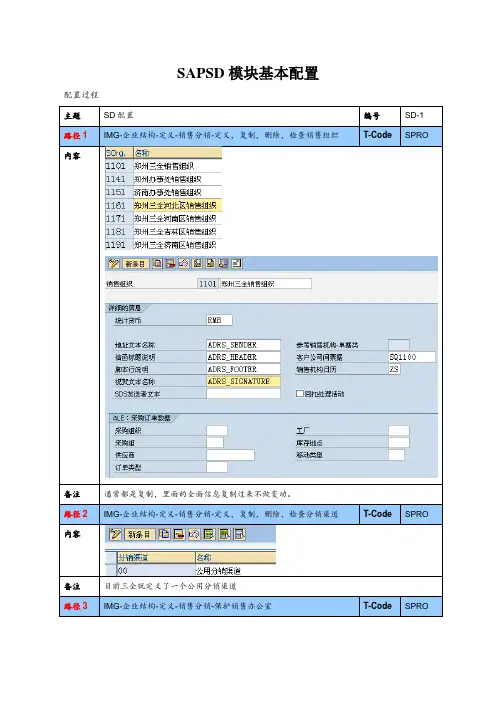
SAPSD模块基本配置配置过程
定义合作伙伴:
给客户组分配合作伙伴:
对合作伙伴关系做帐户组分配:
定义销售凭证伙伴确定过程:
对销售凭证类型进行伙伴关系确定过程的分配:帐户组于伙伴关系分配:
定义销售凭证项合作伙伴确定过程
项目类别与伙伴确定过程的分配:伙伴确定过程与帐户组的分配:
定义交货合作伙伴确定过程:
对交货类型与伙伴确定过程进行分配:合作伙伴关系确定与帐户组的分配:
开票凭证的合作伙伴确定过程:
发票类型与发票凭证伙伴关系确定进行分配:发票伙伴关系确定与帐户组的分配:
显示装运点、运输区关系
对选中的装运点运输区定义路线
定义客户:如1101工厂替北京2010代售给客户发货,此处需定义客户SQ2010
为合作伙伴参数定义出站参数:
全面参数设置如下:出站选项参数
消息操纵参数:
定义供应商:公司间交易时需将供货工厂所在公司保护为公司间供应商,如1101工厂替北京2011代售出货给客户,则保护供应商为SQ1100
供应商保护的参数有FI、SD两个,如下:。
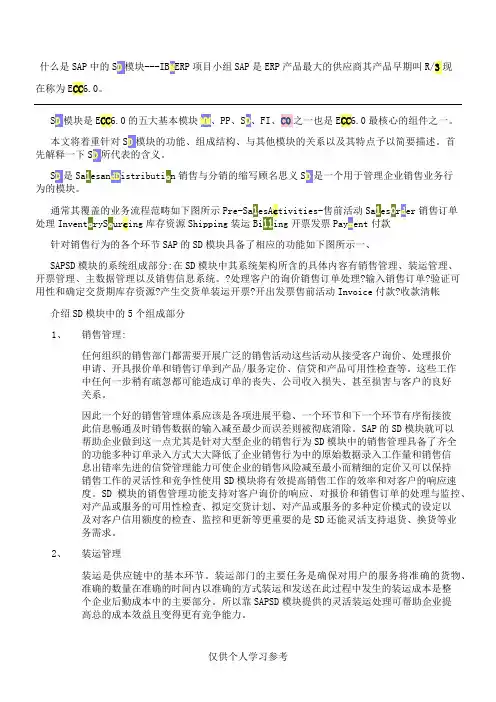
什么是SAP中的S D模块---IB M ERP项目小组SAP是ERP产品最大的供应商其产品早期叫R/3现在称为E CC6.0。
S D模块是E CC6.0的五大基本模块MM、PP、S D、FI、CO之一也是E CC6.0最核心的组件之一。
本文将着重针对S D模块的功能、组成结构、与其他模块的关系以及其特点予以简要描述。
首先解释一下S D所代表的含义。
S D是Sa l esan dD istributi o n销售与分销的缩写顾名思义S D是一个用于管理企业销售业务行为的模块。
销售订单处理SAPSD?验证可介绍1、及对客户信用额度的检查、监控和更新等更重要的是SD还能灵活支持退货、换货等业务需求。
2、装运管理装运是供应链中的基本环节。
装运部门的主要任务是确保对用户的服务将准确的货物、准确的数量在准确的时间内以准确的方式装运和发送在此过程中发生的装运成本是整个企业后勤成本中的主要部分。
所以靠SAPSD模块提供的灵活装运处理可帮助企业提高总的成本效益且变得更有竞争能力。
在SD模块的装运处理中系统可通过跟踪与用户的总协议、跟踪对物料的具体要求或是根据对每一订单所规定的条件等事先作出交货过程中的所有决策从而使整个装运过程更趋合理且基本实现了全自动化只有在发生特殊情况下这些决策才需要一定的人工干预。
SD模块的装运活动具体包括计划并监督装运过程每步工作的工作量、监控产品可用性、处理延期订单、处理分拣/包装、打印并传递装运凭证、跟踪并更新出货状态等。
3、开票管理:出具发票是整个销售和分销活动中的最后一环。
SAP的SD模块开票管理支持以下功能–自动或手工开具发票根据货物和服务而发出的发票、根据相应的请求而发出的借项和贷项凭单、或开具形式发票等4、5、SAPSD模块中的销售信息系统是对销售数据进行分析、产生报表的工具属于LISSAP后勤模块信息系统的一部分其功能包括标准分析、可变分析、计划分析等。
销售信息系统允许收集、合并和使用销售与分销活动中任何类型的数据从客户、产品/服务、分销渠道针对订货量、退货量、收款等进行性能评估。
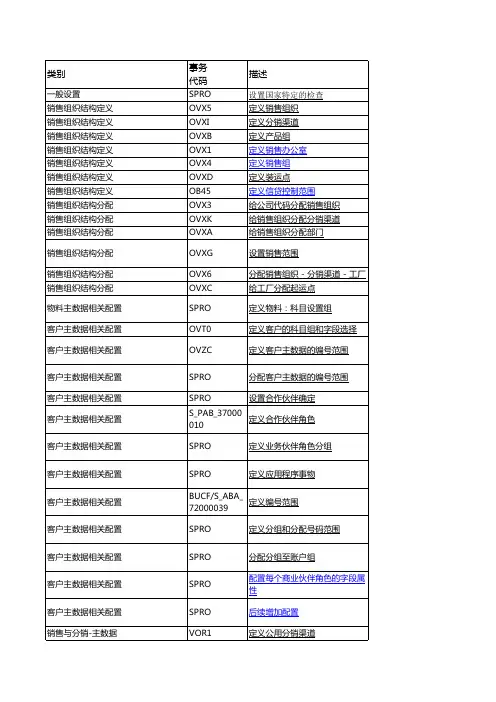
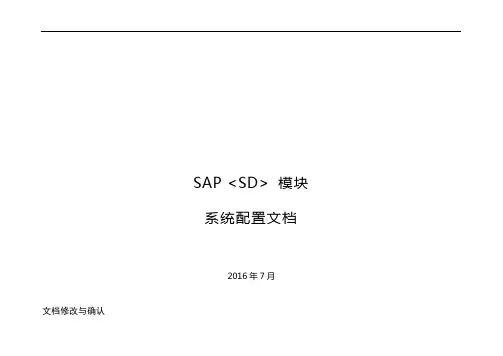
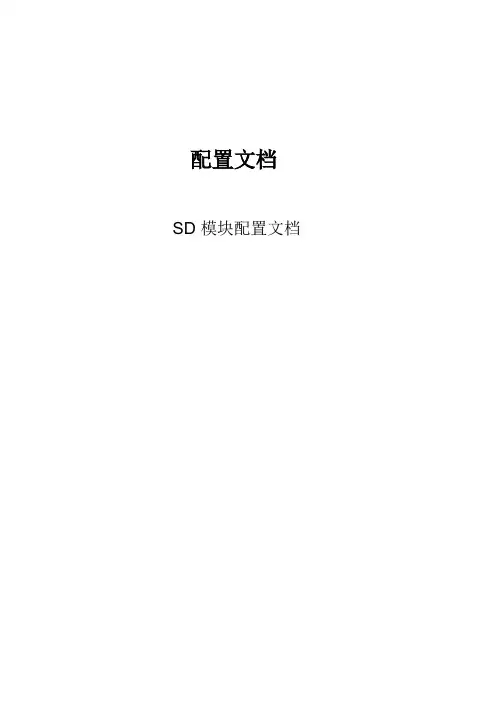
配置文档SD 模块配置文档目录1.ENTERPRISE STRUCTURE 4 1.1Definition 41.1.2Sales and Distribution 41.1.3Logistics Execution 8 1.2Assignment 91.2.1Sales and Distribution91.2.2Logistics Execution152.LOGISTICS - GENERAL 16 2.1Business Partner 162.1.1Customers 162.1.2Check Search Fields for (Customer) Matchcodes 293.SALES AND DISTRIBUTION 30 3.1Basic Functions 303.1.1Pricing 303.1.2Define Condition Types 313.1.3Define Access Sequences 333.1.4Define And Assign Pricing Procedures 343.1.5Account Assignment/Costing 353.1.6Credit Management/Risk Management 373.1.7Log of Incomplete Items 39 3.2SALES 413.2.1Sales Document Header 41 3.3SALES 463.3.1Sales Document Header 463.3.2Sales Document Item 49 3.4Contracts 52 3.5Billing 523.5.1Billing Documents 523.5.2Maintain Copying Control For Billing Documents 53 3.6Logistics Execution 553.6.1Shipping 55Date of the last changes 6/4/20231. Enterprise Structure1.1Definition1.1.1.1Define, copy, delete, check division菜单路径: IMG > Enterprise Structure -> define-> Logistics - General-> Define,copy, delete, check division配置: ▪创建四个产品组, 其中:99 表示“其他”特殊原因说明: ▪SOX Cross-Ref. No.SOX要求说明:1.1.2Sales and Distribution1.1.2.1Define, copy, delete, check sales organization菜单路径: IMG > Enterprise Structure -> define-> Sales and Distribution->Define, copy, delete, check sales organization配置: 销售部创建一个销售组织,其中Date of the last changes 6/4/20235000代表销售部特殊原因说明:1.1.2.2Define, copy, delete, check distribution channel路径: IMG > Enterprise Structure -> Define-> Sales and Distribution ->Define, copy, delete, check distribution channelDate of the last changes 6/4/2023▪创建两个分销渠道:▪10 表示“内销”▪20 表示“外销”特殊原因说明 : ▪1.1.2.3Maintain sales office路径: IMG > Enterprise Structure -> Define-> Sales and Distribution ->Maintain sales office▪销售公司创建八个销售办公室,具体为:1000: 表示”中国”1100: 表示”亚洲”1200: 表示”非洲”1300: 表示”欧洲”1400: 表示”德国”1500: 表示”大洋洲”9999: 表示”其他”Date of the last changes 6/4/2023特殊原因说明 : ▪1.1.2.4Maintain sales group路径: IMG > Enterprise Structure -> Definition -> Sales and Distribution ->Maintain sales group▪定义销售组, 内销的销售组基本上是细分到每个销售人员,外销的销售组分到销售外贸组Date of the last changes 6/4/2023特殊原因说明 : ▪.1.1.3Logistics Execution1.1.3.1Define, copy, delete, check shipping point路径:IMG > Enterprise Structure -> Definition -> Define, copy, delete, checkshipping point▪创建一个起运点, 其中:WX01, 描述为“发货点”特殊原因说明 : ▪Date of the last changes 6/4/20231.2Assignment1.2.1 Sales and Distribution1.2.1.1Assign sales organization to company code路径: IMG > Enterprise Structure -> Assignment -> Sales and Distribution -> Assign sales organization to company code配置: ▪将公司代码与相应的销售组织挂钩, 其中:5000 公司-> 5000销售组织特殊原因说明 : ▪.1.2.1.2Assign distribution channel to sales organization路径: IMG > Enterprise Structure -> Assignment -> Sales and Distribution -> Assign distribution channel to sales organization▪将销售渠道 10,20 挂到销售组织 5000 下Date of the last changes 6/4/2023特殊原因说明 : ▪1.2.1.3Assign division to sales organization路径: IMG > Enterprise Structure -> Assignment -> Sales and Distribution -> Assign division to sales organization▪将部门挂到销售组织下, 其中:5000: 描述为“销售组织5000”下的部门为:01-电池片02-组件03-系统工程99-其它特殊原因说明 : ▪Date of the last changes 6/4/20231.2.1.4 Set up sales area路径: IMG > Enterprise Structure -> Assignment -> Sales and Distribution -> Set up sales area配置:▪将销售组织5000, 销售渠道 10,20, 销售部门 01, 02, 03, 99组成销售范围.特殊原因说明 : ▪因为必须将销售组织, 销售渠道和部门组合起来形成销售范围,才能在指定的范围中做指定的销售业务.Date of the last changes 6/4/20231.2.1.5Assign sales office to sales area路径: IMG > Enterprise Structure -> Assignment -> Sales and Distribution -> Assign sales office to sales area配置: ▪将销售办公室挂到销售范围下.Date of the last changes 6/4/2023特殊原因说明 : ▪.1.2.1.6Assign sales group to sales office路径: IMG > Enterprise Structure -> Assignment -> Sales and Distribution -> Assign sales group to sales office配置: ▪销售组(销售人员)分别挂到所对应的销售办公室下.Date of the last changes 6/4/2023特殊原因说明 :1.2.1.7 Assign sales organization - distribution channel - plant 路径:Date of the last changes 6/4/2023IMG > Enterprise Structure -> Assignment -> Sales and Distribution -> Assign sales organization - distribution channel - plant配置: ▪销售组织和工厂挂钩.特殊原因说明 : ▪.1.2.1.8 Assign sales area to credit control area路径: IMG > Enterprise Structure -> Assignment -> Sales and Distribution -> Assign sales area to credit control area配置: ▪将信贷控制范围 5000 挂到销售组织 5000 和销售渠道 10, 20和产品组下.特殊原因说明 : ▪1.2.2 Logistics Execution路径: IMG > Enterprise Structure -> Assignment -> Logistics Execution ->Assign shipping point to plant配置: ▪将发运点WX01 挂到工厂WX01Date of the last changes 6/4/2023特殊原因说明 : ▪路径: IMG > 后勤常规 -> 商业伙伴->销售和分销->给工厂分配起运点配置: ▪将发运点WX01 挂到工厂WX012.Logistics - General2.1Business Partner2.1.1Customers路径: IMG > Logistics - General -> Business Partner -> Customers ->Control -> Define Account Groups and Field Selection for Customers 配置: ▪客户定义了6个帐户组,分别是:Z001 sold-to partyZ002 Goods recipientZ003 PayerZ004 Bill-to partyZ005 Affliliate companyZ006 employeeDate of the last changes 6/4/2023 其中Z001的详细配置如下:其中general data 的详细配置如下:Date of the last changes 6/4/2023 其中company code data的详细配置如下:Date of the last changes 6/4/2023Date of the last changes 6/4/2023 其中sales data的详细配置如下:Date of the last changes 6/4/2023 Z002的详细配置如下:Date of the last changes 6/4/2023 其中General data的详细配置如下:Date of the last changes 6/4/2023 其中company code data的数据如下:Date of the last changes 6/4/2023 其中sales data的设置如下:Date of the last changes 6/4/2023 其中Z003的详细配置如下:其中general data 的配置如下:Date of the last changes 6/4/2023Date of the last changes 6/4/2023 其中company code 的设置如下:Date of the last changes 6/4/2023 其中SALES DATA 的配置如下:Date of the last changes 6/4/2023特殊原因说明 : ▪2.1.2Check Search Fields for (Customer) Matchcodes路径: IMG > Financial Accounting (New) > Accounts Receivable andAccounts Payable > Customer Accounts > Master Data > Matchcodes> Check Search Fields for (Customer) Matchcodes配置: 为客户主数据定义matchcodesDate of the last changes 6/4/20233.Sales and Distribution3.1Basic Functions3.1.1Pricing路径: IMG > Sales and Distribution > Basic Functions > Pricing> Define Condition Tables配置: 为电池的定价类型定义了新的存储表Date of the last changes 6/4/20233.1.2Define Condition Types路径: IMG > Sales and Distribution > Basic Functions > Pricing> Define Condition Types配置: 定义新的价格类型Z001(电池最低限价),Z002(组件最低限价),HM00(订单价格),VPRS(成本价)Date of the last changes 6/4/2023Date of the last changes 6/4/20233.1.3Define Access Sequences路径: IMG > Sales and Distribution > Basic Functions > Pricing> Define Access Sequences配置: 为电池的定价定义了新的存储顺序Date of the last changes 6/4/20233.1.4Define And Assign Pricing Procedures路径: IMG > Sales and Distribution > Basic Functions > Pricing> Define And Assign Pricing Procedures配置: 定义常规销售的定价程序和免费交货的定价程序Date of the last changes 6/4/20233.1.5Account Assignment/Costing路径: IMG > Sales and Distribution > Basic Functions > AccountAssignment/Costing > Revenue Account Determination > CheckMaster Data Relevant For Account Assignment配置: 定义billing后的会计分路Date of the last changes 6/4/2023路径: IMG > Sales and Distribution > Basic Functions > AccountAssignment/Costing > Revenue Account Determination Assign >G/L Accounts配置: 定义billing后的会计分路Date of the last changes 6/4/20233.1.6Credit Management/Risk Management路径: IMG > Sales and Distribution > Basic Functions > CreditManagement/Risk Management> Credit Management > Define CreditGroupsDate of the last changes 6/4/2023配置: 信贷管理定义信贷组路径: IMG > Sales and Distribution > Basic Functions > CreditManagement/Risk Management> Credit Management > Assign SalesDocuments And Delivery Documents配置: 分配销售订单类型和交货单类型给信贷控制路径: IMG > Sales and Distribution > Basic Functions > CreditManagement/Risk Management> Credit Management > DefineAutomatic Credit Control配置: 定义自动信贷控制Date of the last changes 6/4/2023特殊原因说明 : ▪ A 代表系统警告信息3.1.7Log of Incomplete Items路径: IMG > Sales and Distribution > Basic Functions > Log ofIncomplete Items > Define Incompleteness Procedures配置:Date of the last changes 6/4/2023路径: IMG > Sales and Distribution > Basic Functions > Log ofIncomplete Items > Assign Incompleteness ProceduresDate of the last changes 6/4/2023配置:3.2SALES3.2.1Sales Document Header路径: IMG > Enterprise Structure -> Assignment -> Sales and Distribution -> Sales Documents > Sales Document Header > Define SalesDocument Types配置: ▪定义销售订单类型Date of the last changes 6/4/2023Date of the last changes 6/4/2023特殊原因说明 : ▪路径: IMG > Enterprise Structure -> Assignment -> Sales and Distribution -> Sales Documents > Sales Document Header >Define SalesDocument Types配置: ▪定义销售订单类型Date of the last changes 6/4/2023 特殊原因说明 : ▪Date of the last changes 6/4/2023路径: IMG > Enterprise Structure -> Assignment -> Sales and Distribution -> Sales Documents > Sales Document Header >Assign Sales Area ToSales Document Types配置: ▪定义销售订单类型Date of the last changes 6/4/2023特殊原因说明 : ▪3.3SALES3.3.1Sales Document Header路径: IMG > Enterprise Structure -> Assignment -> Sales and Distribution -> Sales Documents > Sales Document Header > Define SalesDocument Types配置: ▪定义销售订单类型Date of the last changes 6/4/2023Date of the last changes 6/4/2023特殊原因说明 : ▪路径: IMG > Enterprise Structure -> Assignment -> Sales and Distribution -> Sales Documents > Sales Document Header >Assign Sales Area ToSales Document Types配置: ▪定义销售订单类型Date of the last changes 6/4/2023特殊原因说明 : ▪3.3.2Sales Document Item路径: IMG > Enterprise Structure -> Assignment -> Sales and Distribution -Date of the last changes 6/4/2023> Sales Documents > Sales Document Item > Define Item Categories 配置: ▪定义销售订单项目类型。

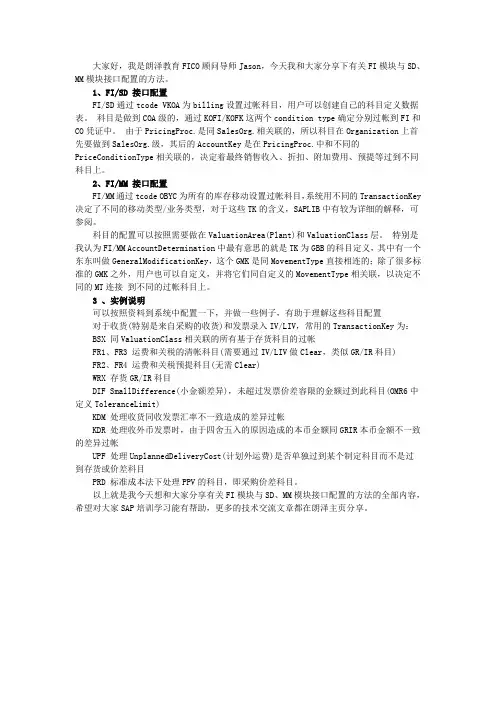
大家好,我是朗泽教育FICO顾问导师Jason,今天我和大家分享下有关FI模块与SD、MM模块接口配置的方法。
1、FI/SD 接口配置FI/SD通过tcode VKOA为billing设置过帐科目,用户可以创建自己的科目定义数据表。
科目是做到COA级的,通过KOFI/KOFK这两个condition type确定分别过帐到FI和CO凭证中。
由于PricingProc.是同SalesOrg.相关联的,所以科目在Organization上首先要做到SalesOrg.级,其后的AccountKey是在PricingProc.中和不同的PriceConditionType相关联的,决定着最终销售收入、折扣、附加费用、预提等过到不同科目上。
2、FI/MM 接口配置FI/MM通过tcode OBYC为所有的库存移动设置过帐科目,系统用不同的TransactionKey 决定了不同的移动类型/业务类型,对于这些TK的含义,SAPLIB中有较为详细的解释,可参阅。
科目的配置可以按照需要做在ValuationArea(Plant)和ValuationClass层。
特别是我认为FI/MM AccountDetermination中最有意思的就是TK为GBB的科目定义,其中有一个东东叫做GeneralModificationKey,这个GMK是同MovementType直接相连的;除了很多标准的GMK之外,用户也可以自定义,并将它们同自定义的MovementType相关联,以决定不同的MT连接到不同的过帐科目上。
3 、实例说明可以按照资料到系统中配置一下,并做一些例子,有助于理解这些科目配置对于收货(特别是来自采购的收货)和发票录入IV/LIV,常用的TransactionKey为:BSX 同ValuationClass相关联的所有基于存货科目的过帐FR1、FR3 运费和关税的清帐科目(需要通过IV/LIV做Clear,类似GR/IR科目)FR2、FR4 运费和关税预提科目(无需Clear)WRX 存货GR/IR科目DIF SmallDifference(小金额差异),未超过发票价差容限的金额过到此科目(OMR6中定义ToleranceLimit)KDM 处理收货同收发票汇率不一致造成的差异过帐KDR 处理收外币发票时,由于四舍五入的原因造成的本币金额同GRIR本币金额不一致的差异过帐UPF 处理UnplannedDeliveryCost(计划外运费)是否单独过到某个制定科目而不是过到存货或价差科目PRD 标准成本法下处理PPV的科目,即采购价差科目。
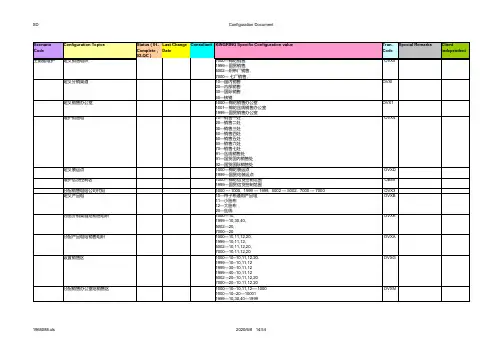
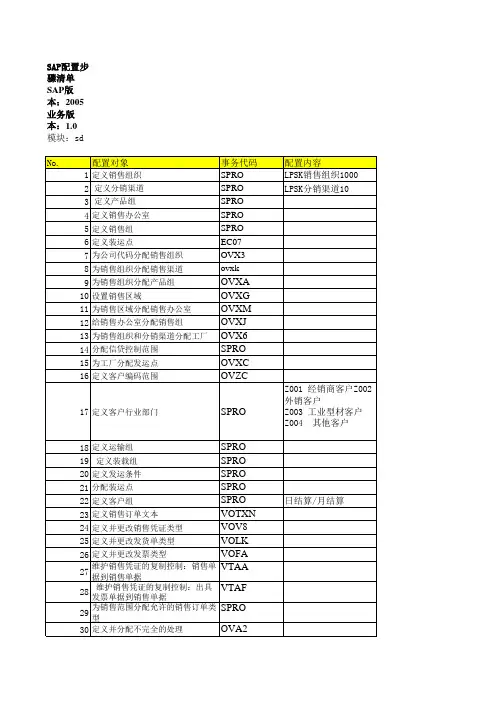
销售分销模块配置目录1销售组织定义 (4)2分销渠道定义 (5)3维护销售办公室 (5)4产品组 (8)5发运点定义 (9)6给公司代码分配销售组织 (10)7给销售组织分配销售渠道 (10)8给销售组织分配产品组 (11)9设置销售范围 (12)10给销售范围分配销售办公室 (15)11分配销售组织- 分销渠道 - 工厂 (18)12给工厂分配起运点 (19)13为客户定义科目组和字段选择 (20)14定义客户编号范围 (21)15分配客户编号范围 (22)16定义销售凭证类型 (23)17组合产品组 (25)18为销售范围分配允许的销售订单类型 (26)19定义订单原因 (27)20定义拒绝原因 (27)21定义状态参数文件 (28)22分配状态参数文件 (29)23定义定价过程 (38)24定义定价程序确定 (39)25分配总账科目 (40)26定义运送条件 (41)27定义装载组 (42)28分配运送地点 (42)29定义交货类型 (43)简介本文档描述了在后勤销售系统的设置。
1 销售组织定义事务码SPRO菜单路径IMG > 企业结构 > 定义 > 销售和分销 > 定义,复制, 删除, 检查销售组织表/视图V_TVKO传输号配置内容销售组织描述3000 销售组织3001 外销组织3002 售后组织4000 东分销售组织2 分销渠道定义事务码SPRO菜单路径IMG > 企业结构 > 定义 > 销售和分销 > 定义,复制, 删除, 检查分销渠道表/视图V_TVTW传输号配置内容销售组织描述10 内销11 外销3 维护销售办公室事务码SPRO菜单路径IMG > 企业结构 > 定义 > 销售和分销 > 维护销售办公室表/视图V_TVBUR传输号配置内容销售办公室描述X001江苏办事处X026 宁夏X027 青海X028 天津X029 北京X030 直销客户X031 零售客户X032 市场部4 产品组事务码SPRO菜单路径IMG > 企业结构 > 定义 > 后勤-常规 > 定义,复制,删除,检查部门表/视图V_TSPA配置内容产品组描述10 成品机组20 半成品组30 原料组5 发运点定义事务码SPRO菜单路径IMG > 企业结构 > 定义 > 后勤执行> 定义, 复制, 删除, 检查发货点表/视图V_TVST配置内容发运点描述3000 东莞装运点6 给公司代码分配销售组织事务码OVX3菜单路径IMG > 企业结构 > 分配 > 销售和分销 > 给公司代码分配销售组织表/视图TVKO配置内容销售组织公司代码3000 30003001 30003002 30004000 40007 给销售组织分配销售渠道事务码OVXK菜单路径IMG > 企业结构 > 分配 > 销售和分销 > 给销售组织分配销售渠道表/视图TVKOV配置内容销售组织分销渠道3000 103001 103001 113002 103002 114000 108 给销售组织分配产品组事务码OVXA菜单路径IMG > 企业结构 > 分配 > 销售和分销 > 给销售组织分配部门表/视图TSPAT配置内容销售组织分配的产品组3000 103000 203000 303001 103001 203001 303002 203002 309 设置销售范围事务码OVXG菜单路径IMG > 企业结构 > 分配 > 销售和分销 > 设置销售范围配置内容10 给销售范围分配销售办公室事务码OVXM菜单路径IMG > 企业结构 > 分配 > 销售和分销 > 给销售范围分配销售办公室表/视图TVKBZ配置内容销售区域销售办公室3000/10/10 X001 3000/10/10 X002 3000/10/10 X003……11 分配销售组织- 分销渠道 - 工厂事务码OVX6菜单路径IMG > 企业结构 > 分配 > 销售和分销 >分配销售组织 - 分销渠道 - 工厂表/视图TVKWZ配置内容销售组织分销渠道工厂3000 10 30003001 10 30003001 11 30003002 10 30003002 11 300012 给工厂分配起运点事务码OVXC菜单路径IMG > 企业结构 > 分配 > 后勤执行 > 给工厂分配起运点表/视图TVSWZ配置内容工厂发运点3000 300013 为客户定义科目组和字段选择事务码OVT0菜单路径IMG > 后勤-常规>业务合作伙伴> 客户 > 控制 ->为客户定义科目组和字段选择表/视图V_T077D_V配置内容组名称ZSU1 售后部客户(内/外销)ZWU1 外销部客户(内/外销)ZXU1 销售管理部客户(内销/零售)ZCU1 采购部客户(内/外销)14 定义客户编号范围事务码OVZC菜单路径IMG > 后勤-常规>商业伙伴 >客户 -> 控制->定义和分配客户编号范围–>定义客户主数据的编号范围表/视图配置内容号码范围编号起始号中止号01 0001000000 0001999999 内部02 0002000000 0002999999 内部03 0003000000 0003999999 内部04 0000400000 0000499999 内部15 分配客户编号范围事务码SPRO菜单路径IMG > 后勤执行> 客户 > 控制 -> 定义和分配客户编号范围 ->分配客户编号范围表/视图V_077D_B16 定义销售凭证类型事务码VOV8菜单路径IMG > 销售与分销 > 销售 > 销售单据 -> 销售凭证抬头 -> 定义销售凭证类型表/视图V_TVAK配置内容销售凭证类型描述内部分配号码范围外部分配号码范围ZSE1 售后部原料退货订单S5ZSE2 售后部半成品退货订单S5ZSE3 售后部换新机退货订单S5ZSE4 售后部附件换新退货订单S5ZSE5 售后部收还周转机订单S5ZSO1 售后部原料销售订单S5ZSO2 售后部半成品销售订单S5ZSO3 售后部换新机销售订单S5ZSO4 售后部附件换新免费订单S5ZSO5 售后部借出周转机订单S5ZSO6 售后部销售周转机订单S5 ZWO1 外销部销售订单S4 ZWO2 外销部借项请求S4 ZWO3 外销部贷项请求S4 ZXE1 销售管理部退货订单S1 ZXO1 销售管理部销售订单S1 ZXO2 销售管理部借项请求S1 ZXO3 销售管理部贷项请求S1 ZCO1 采购部销售订单S417 组合产品组事务码OVAN菜单路径IMG > 销售与分销 > 销售 > 销售单据 -> 销售凭证抬头 -> 分配销售区域到销售凭证类型 -> 组合产品组表/视图V_TVKOS_AU配置内容销售组织产品组参考凭证类型产品组3000 10 103000 20 203000 30 303001 10 103001 20 203001 30 303002 20 203002 30 3018 为销售范围分配允许的销售订单类型事务码SPRO菜单路径IMG > 销售与分销 > 销售 > 销售单据 -> 销售凭证抬头 -> 分配销售区域到销售凭证类型 ->为销售范围分配允许的销售订单类型表/视图V_TVAKZ配置内容19 定义订单原因事务码SPRO菜单路径IMG > 销售与分销 > 销售 > 销售单据 -> 销售凭证抬头 -> 定义订单原因表/视图V_TVAU配置内容20 定义拒绝原因事务码SPRO菜单路径IMG > 销售与分销 > 销售 > 销售单据 -> 销售凭证项目 -> 定义拒绝原因表/视图V_TVAG配置内容拒绝原因代码拒绝原因描述00 下单错误01 客户取消订单02 客户款额不足03 库存不足04 需要修改订单21 定义状态参数文件事务码BS02菜单路径IMG > 销售与分销 > 销售 > 销售凭证 -> 定义和分配状态参数文件表/视图V_TJ20配置内容22 分配状态参数文件事务码VOV8菜单路径IMG > 销售与分销 > 销售 > 销售单据 -> 定义和分配状态参数文件表/视图V_TVAK配置内容订单类型状态参数文件ZXO1 ZEY00001 ZWO1 ZEY00001 ZCO1 ZEY00001 ZSO1 ZEY00001 ZSO2 ZEY00001 ZSO5 ZEY00001 ZSE5 ZEY00001 ZSO6 ZEY0000123 定义定价过程事务码SPRO菜单路径IMG > 销售与分销 > 基本功能 > 定价 > 定价控制 > 定义并分配定价过程: 定义定价过程表/视图V_T683配置内容24 定义定价程序确定事务码SPRO菜单路径IMG > 销售与分销 > 基本功能 > 定价 > 定价控制 > 定义并分配定价过程: 定义定价程序确定表/视图V_T683V配置内容25 分配总账科目事务码VKOA菜单路径IMG > 销售与分销 >基本功能 > 科目分配/成本 > 收入科目确定 > 分配总帐科目表/视图TMC1T配置内容26 定义运送条件事务码SPRO菜单路径IMG > 后勤执行 > 装运 > 基本发运功能 > 装运点和发货点确认 > 定义运送条件表/视图V_TVSB配置内容27 定义装载组事务码SPRO菜单路径IMG > 后勤执行 > 装运 > 基本发运功能 > 装运点和发货点确认 > 定义装载组表/视图V_TLGR配置内容装载组描述0001 装载组28 分配运送地点事务码SPRO菜单路径IMG > 后勤执行 > 装运 > 基本发运功能 > 装运点和发货点确认 > 分配运送地点表/视图V_TVSTZ配置内容29 定义交货类型事务码SPRO菜单路径IMG > 后勤执行 > 装运 > 交货 > 定义交货类型表/视图V_TVLK配置内容销售凭证类型描述内部分配号码范围ZSF1 售后部交货单S2ZSF2 售后部退货单S2ZWF1 外销部交货单S2ZXF1 销售管理部交货单S2ZXF2 销售管理部退货单S2ZCF1 采购部销售交货单S2。
SD模块介绍 - SAP入门必看一、R/3销售和分销系统主要特征及系统模型:SAP R/3 SD强调销售与分销需用世界一流的方法服务于全世界用户。
SD是一种处理过程驱动的应用,全面集成于R/3系统中。
1、SD主要特征:*多语种、多货币处理多企业、多语种、多种货币的销售订单处理功能,使你能用一种语言、输入一个指令便可进行一次国际间的业务。
应用R/3 SD与其它国家的伙伴进行交易时,可以自动转换成其它国家语言和货币。
通过确定国界,每一个伙伴收到的业务内容是用相应的本地语言和货币来表述的,这将有助于服务全球市场。
*微调技术微调技术能使SD适应你企业功能的需要。
通过微调订单类型,你可以很快地调整系统以满足你不断变化的业务需求,使你的销售额不会出现大的滑坡。
90年代商业过程的不断变化属于正常情况,SD 将能使你在不断提高的基础上,而不是在初始运行的基础上重组你的商业过程。
*定价灵活性R/3 SD的定价灵活性和完备性很强,以致于1995年1月由BenchmarkingPartnersofCambridgeMass.对其进行评价时,叙述这一能力"是世界级的,甚至可以支持最富挑战性的行业"。
你可以利用有关规则来定价,并可以存储最复杂的定价情况。
R/3 SD使你的用户服务代表从复杂的定价劳苦中解脱出来,使他们更致力于本职工作:销售和服务。
随着SD定价的深入,你将在竞争中越来越主动。
*订单状况和顾客服务查询订单状况/顾客服务查询使你很方便地从你系统中获得有关订单情况的大量信息。
通过系统你甚至可以用图表表示订单的进度。
你公司的客户服务人员在客户问询之前便可以回答有关订单状况等问题。
*优化的订单输入在日常订单处理中,简单的一屏信息就足够了。
输入客户名、产品、数量。
其它都由主数据来处理。
基于有效性和信贷核对,你只需点击一下鼠标,订单便被登记入库。
*按客户产品号码的订单输入R/3订单输入允许你利用客户的产品号码(而非你自己的产号码)进入一个客户订单。
SAPSD模块基本配置概述SAPSD模块是SAP(System Analysis and Program Development)中的一个核心模块,它涵盖了供应链管理和销售管理的各个方面。
本文档将介绍SAPSD模块的基本配置,包括销售组织的创建、分销渠道的配置、交货头表的设置等。
销售组织的创建销售组织是SAPSD模块中的一个重要概念,它代表了一个实体或法人,在其范围内进行销售管理活动。
销售组织的创建是配置SAPSD模块的第一步。
在SAP中,创建销售组织的步骤如下:1.进入SAP系统,使用管理员账户登录。
2.在SAP主界面上,选择“交易代码”并输入“SPRO”。
3.在“SAP Reference IMG”界面上,选择路径“销售和分销 -> 销售 -> 销售组织 -> 创建销售组织”。
4.在“创建销售组织”界面上,点击“新建条目”按钮,并填写销售组织的相关信息,如销售组织代码、描述等。
5.在“组织架构”标签下,配置销售组织的结构,包括公司代码、分销渠道、事业部等。
6.点击保存按钮,保存配置。
通过以上步骤,就成功地创建了销售组织。
下面将介绍如何配置分销渠道。
分销渠道的配置分销渠道代表了销售产品的不同渠道,比如直销、零售等。
在SAPSD模块中,分销渠道的配置是非常重要的,它决定了销售过程中产品的流向和销售渠道的定义。
在SAP中,配置分销渠道的步骤如下:1.在“创建销售组织”界面上,选择已创建的销售组织。
2.在“组织架构”标签下,选择“分销渠道”。
3.点击“新建条目”按钮,并填写分销渠道的相关信息,如分销渠道代码、描述等。
4.在“销售渠道和分销渠道”标签下,可以定义销售渠道和分销渠道之间的关系。
5.点击保存按钮,保存配置。
通过以上步骤,就成功地配置了分销渠道。
下面将介绍如何设置交货头表。
交货头表的设置交货头表是SAPSD模块中的一个重要配置,它决定了交货的相关信息,比如交货日期、运输计划等。
SAPSD模块配置清单配置V0.8_配置清单(SD模块)by ⋅1. 说明本版本的SD模块配置主要包含以下⼏部分:1.SD模块的组织结构(销售组织、分销渠道)及产品组定义及分配,为简化不包含销售办公室和销售组;2.装运点的定义及分配;3.销售凭证的定价及收⼊科⽬定义。
除以上外还有客户号码、维护销售凭证语⾔键等内容。
SD模块的配置包含两⼤部分:基础配置和⾃动记账配置。
当在FI、MM模块维护了基本组织结构(公司代码、⼯⼚等)后,才可以对SD模块进⾏基础配置。
⾃动记账是与FI模块关联的部分,在维护了FI模块的总账科⽬主数据后,才可以进⾏SD模块的⾃动记账的配置。
总账科⽬主数据的维护详见《》;各模块(FI、MM、SD)的⾃动记账配置清单合成⼀个⽂档,详见《》。
2. SD模块配置清单2.1 定义销售组织本⽅案定义⼀个销售组织,⽰例数据如下表所⽰,操作详见《》。
项⽬R/O⽰例数据条⽬销售机构R C100名称R枫⽵北京销售组织细节→详细的信息统计货币R CNY ⼈民币销售机构⽇历R01地址名称标题O<空>名称R枫⽵北京销售组织检索项搜索项1/2O<空>街道地址街道O丰台区⼤红门西路门牌号O2077号邮政编码O100068城市O北京国家R CN 中国地区O010 北京2.2 定义分销渠道定义⼀个分销渠道,⽰例数据如下表所⽰,操作详见《》。
项⽬R/O数据分销渠道R D1名称O库发渠道2.3 定义产品组定义⼀个产品组,⽰例数据如下表所⽰,操作详见《》。
项⽬R/O数据产品组R C1产品组描述R整机组2.4 给销售组织分配公司代码将定义的销售组织分配给创建的公司代码,⽰例数据如下表所⽰,操作详见《》。
项⽬R/O数据销售组织(SOrg.)–C100枫⽵北京销售组织公司代码(CoCd)R C100枫⽵丹青北京有限责任公司2.5 给销售组织分配分销渠道将销售组织分配销售渠道,⽰例数据如下表所⽰,操作详见《》。
SAPSD模块学习教程SAPSD模块简介研究目标和预期结果SAPSD模块基础知识SAP系统概述SAPSD模块的作用和功能SAPSD模块的组成和关键组件SAPSD模块的主要业务流程客户管理流程销售流程发货和运输流程和收款流程售后服务流程SAPSD模块的功能模块详解销售和分销交货收款管理售后服务管理SAPSD模块的配置和定制配置SAPSD模块定制SAPSD模块SAPSD模块实际应用案例分析实际案例1:销售订单处理实际案例2:发货和运输管理实际案例3:和收款处理SAPSD模块的最佳实践和常见问题解答SAPSD模块的最佳实践常见问题解答与技巧分享结论总结与回顾研究SAPSD模块的建议参考资料相关书籍和文档网络资源和培训课程SAP官方文档和帮助中心本文档旨在介绍SAPSD模块及其重要性。
SAPSD模块是SAP系统中的销售和分销模块,它涵盖了销售过程中的各个环节,包括销售订单管理、价格计算、交货管理、管理等。
SAPSD模块在企业中扮演着重要的角色,有助于优化销售流程、提高客户满意度和增强企业的竞争力。
在SAPSD模块中,企业可以管理销售订单,跟踪订单的状态和进度。
通过价格计算功能,可以自动计算销售价格并应用折扣和促销活动。
交货管理功能帮助企业处理物料交付的各个环节,包括库存管理、物料检验和发货。
管理功能用于生成和管理销售,确保准确的账务处理。
通过研究SAPSD模块,企业可以优化销售流程,提高效率和准确性。
同时,它为企业提供了更好的销售数据分析和决策支持,帮助企业更好地了解顾客需求,制定有效的销售策略。
总而言之,SAPSD模块是企业中必不可少的销售和分销管理工具,通过研究和应用SAPSD模块,企业可以更好地管理和优化销售过程,提升企业竞争力。
详细解释SAPSD模块的核心概念和功能。
本章将讲解SAPSD模块的基本配置步骤和流程。
一、功能模块选择在进行SAPSD模块的基本配置之前,需要先选择适合自己业务需求的功能模块。