ACE Manager c1_d2_doc9_bnpmr
- 格式:pdf
- 大小:155.66 KB
- 文档页数:1

f注意事项:1. ACE仅适用于Apacer Handy Steno USB2.0闪存盘系列产品。
2. ACE支持Windows 2000及XP系统。
3. ACE软件及使用手册内容之版权皆属宇瞻科技所有,请勿转载、修改及翻印。
4. ACE使用手册上所使用之其它公司产品名称属该公司所有。
5. ACE使用手册之规格及内容如有修改将不另行通知。
6. 如果您在使用上有任何疑问,请与当地经销商或宇瞻科技客服人员联络。
如因个人使用上不当造成资料及文件遗失或损坏,请使用者自行负责。
7. 请熟记ACE密码,因个人疏失忘记密码而无法开启原压缩文件之责任属使用者所有。
8. 请在操作ACE之前,先阅读使用手册。
目录:1. 系统简介32. 程序执行32.1 ACE使用步骤43. 文件压缩53.1 使用拖曳界面(Drag and Drop Interface)将文件压缩并拷贝到闪存盘53.2 在微软资源管理器(Windows Explorer)下将文件压缩74. 文件解压缩84.1 使用拖曳界面(Drag and Drop Interface)解开压缩文件并拷贝到硬盘中84.2 使用鼠标左键双击解开压缩档104.3 在微软资源管理器(Windows Explorer)下解开压缩档105. 密码的设定与修改105.1 设定密码105.2 修改密码116. 其它功能126.1 更改预设目录126.2 显示/隐藏ACE窗口136.3 更新显示146.4 结束ACE程序157. ACE Q&A161. 系统简介Apacer Compression Explorer(以下简称ACE)是由两个部份所组成(如图1-1所示),一个是管理窗口,另一个是快捷图示。
快捷图标乃为显示在桌面上的小图标,让使用者以鼠标拖曳的方式,快速的将选定的文件进行压缩,并自动拷贝到闪存盘中。
使用者不需要改变以往的操作模式,便可享受闪存盘存储空间变大的效果。

ace协议中文手册协议双方信息甲方(商户):商户名称:____________________________联系人:____________________________联系电话:____________________________乙方(银联):公司名称:____________________________联系人:____________________________联系电话:____________________________协议目的1.1 本协议旨在明确甲方与乙方之间关于银联代收服务的合作条款,以保障双方在代收服务中的权益与义务。
1.2 双方通过本协议的合作,共同推进代收业务的顺利进行,以提高业务效率和客户满意度。
代收服务内容2.1 代收服务内容2.1.1 乙方提供代收服务,包括通过银联网络进行资金的代为收取和结算。
2.1.2 甲方授权乙方在约定的业务范围内进行资金代收及处理,具体业务类型和交易金额应在附件中详细列出。
2.2 服务范围及条款2.2.1 代收服务涵盖的业务类型包括但不限于商品销售款、服务费用等。
2.2.2 乙方应根据协议条款提供技术支持和咨询服务,确保代收系统的正常运行和服务质量。
操作流程3.1 代收操作步骤3.1.1 甲方应发起代收请求,提供必要的交易数据和文件。
3.1.2 乙方在收到请求后进行审核,处理相关业务,并将处理结果反馈给甲方。
3.2 手续与要求3.2.1 甲方需提供准确的交易数据,确保代收操作的顺利进行。
3.2.2 乙方需按照协议要求完成资金的收取和结算,并在规定时间内处理相关事务。
权利与义务4.1 甲方的责任与义务4.1.1 甲方应确保提供的交易数据准确无误,并符合乙方的要求。
4.1.2 甲方应按协议规定的时间支付相关服务费用,并配合乙方完成代收业务。
4.2 乙方的责任与义务4.2.1 乙方应提供稳定的代收服务,并在出现问题时及时处理。
4.2.2 乙方应确保交易数据的安全与保密,防止信息泄露。

精品文档科怡设备管理驾驶舱需求说明书常州德力科怡软件有限公司Changzhou comway software2009年6月目录一、前言 (4)二、管理驾驶舱的定义 (6)三、管理驾驶舱功能特性需求 (7)3.1直观性 (7)3.2可配置性 (8)3.3方便性 (8)3.4多维性 (8)3.5数据的时效性和真实性 (8)四、功能需求 (9)4.1需求总体功能需求说明 (9)4.2系统管理需求说明 (9)4.2.1组织架构管理 (9)4.2.2人员管理 (9)4.2.3权限管理 (10)4.2.4角色管理 (10)4.2.5公式指标管理 (10)4.3驾驶舱界面管理 (10)4.3.1模式布局设置 (10)4.3.2数据显示方式设置 (10)4.3.3数据显示色彩设置 (10)五、驾驶舱样例 (11)六、功能模块详细需求 (15)6.1 报表中心整体需求 (15)6.1.1界面布局需求说明 (15)6.1.2功能需求说明 (16)6.1.3数据需求说明 (16)6.2 设备管理模块需求 (16)6.2.1 功能需求说明 (17)6.2.2 数据需求说明 (17)6.2.3 指标需求说明 (18)6.3 备件管理模块需求 (18)6.3.1 界面需求说明 (18)6.3.2 功能需求说明 (18)6.3.3 数据需求说明 (19)6.3.4 指标需求说明 (19)6.4 成本管理模块需求 (19)6.4.1 界面需求说明 (19)6.4.2 功能需求说明 (20)6.4.3 数据需求说明 (20)6.4.4 指标需求说明 (20)6.5 库存管理模块需求 (21)6.5.1 界面需求说明 (21)6.5.2 功能需求说明 (21)6.5.3 数据需求说明 (21)6.5.4 指标需求说明 (21)6.6 维护维修管理模块需求 (21)6.6.1 界面需求说明 (21)6.6.2 功能需求说明 (21)6.6.3 数据需求说明 (21)6.6.4 指标需求说明 (21)6.7 设备运行管理模块需求 (21)6.7.1 界面需求说明 (21)6.7.2 功能需求说明 (21)6.7.3 数据需求说明 (21)6.7.4 指标需求说明 (21)6.8个人绩效模块需求 (22)七、相关文档 (22)一、前言在企业运营当中,一般把企业中人物分为两类,一类就是做日常事务处理,日常业务实践的业务人员或者业务经理,另外一类就是决定着这个企业未来前途命运如何进行发展的决策层,比如说CEO、董事会成员、CFO、CHO等等,实际上在企业的信息化深入应用的今天我们可以看到,企业信息化主要帮助企业整合了现有的资源,整合了企业整体业务,帮助企业管理效力实现最大化,但是所有这些信息化带来的好处或者是信息化具体的使用人员最终面向的还是这种业务层,处理日常事务的业务人员。

Package‘aceEditor’October12,2022Title The'Ace'Editor as a HTML WidgetVersion1.0.1Description Wraps the'Ace'editor in a HTML widget.The'Ace'editor has support for many lan-guages.It can be opened in the viewer pane of'RStudio',and this provides a second source editor. License GPL-3Encoding UTF-8LazyData trueRoxygenNote7.1.1Imports htmltools,htmlwidgets(>=1.5.3),reactR,rstudioapi,toolsURL https:///stla/aceEditorBugReports https:///stla/aceEditor/issuesNeedsCompilation noAuthor Stéphane Laurent[aut,cre],James Hrisho[ctb,cph]('react-ace'library),James Long and contributors[ctb,cph]('Prettier'library),Zeb Zhao[ctb,cph]('indent.js'library),jQuery contributors[ctb,cph]('jQuery'library),Tristan Edwards[ctb,cph]('sweetalert2'library),Limon Monte[ctb,cph]('sweetalert2'library)Maintainer Stéphane Laurent<***********************>Repository CRANDate/Publication2021-03-0610:30:12UTCR topics documented:aceDiffEditor (2)aceEditor (3)getAceModes (5)getAceThemes (5)Index612aceDiffEditor aceDiffEditor Ace diff editorDescriptionOpen the Ace diff editor.UsageaceDiffEditor(file1,file2,mode=NULL,theme=NULL,fontSize=14,tabSize=NULL,autoCompletion=TRUE,snippets=FALSE,width=NULL,height=NULL,elementId=NULL)Argumentsfile1,file2paths tofilesmode the language of thefiles;if NULL,the mode is guessed from the extension of the firstfile;run getAceModes to get the list of available modes theme the theme of the editor;if NULL,the theme is set to the theme currently used in RStudio;run getAceThemes to get the list of available themes fontSize font sizetabSize number of spaces for the indentation(usually2or4);if NULL,it is set to the one used in RStudioautoCompletion logical,whether to enable the auto completionsnippets logical,whether to enable the snippets(for example,there is a snippet for switch in JavaScript)width,height dimensions;the default values are nice for usage in the RStudio viewer pane elementId a HTML id for the container;this is useless for common usageNoteThe diff editor does not correctly reacts when one resizes the RStudio viewer pane.You have to resize it before opening the diff editor.Examplesfile<-system.file("htmlwidgets","aceEditor.css",package="aceEditor")aceDiffEditor(file,file)aceEditor Ace editorDescriptionOpen the Ace editor.UsageaceEditor(contents,mode=NULL,theme=NULL,fontSize=14,tabSize=NULL,autoCompletion=TRUE,snippets=FALSE,width=NULL,height=NULL,elementId=NULL)Argumentscontents this can be the path to afile,NULL to open an empty editor,or missing to open thefile currently open in RStudiomode the language of the contents;if NULL and the contents are read from afile,the mode is guessed from the extension of thefile;run getAceModes to get the listof available modestheme the theme of the editor;if NULL,the theme is set to the theme currently used in RStudio;run getAceThemes to get the list of available themes fontSize font sizetabSize number of spaces for the indentation(usually2or4);if NULL,it is set to the one used in RStudioautoCompletion logical,whether to enable the auto completionsnippets logical,whether to enable the snippets(for example,there is a snippet for switch in JavaScript)width,height dimensions;the default values are nice for usage in the RStudio viewer pane elementId a HTML id for the container;this is useless for common usageExamples#in RStudio, aceEditor() opens the current file:aceEditor()#opens a new JavaScript file:aceEditor(NULL,mode="javascript")#opens an existing file:aceEditor(system.file("htmlwidgets","aceEditor.css",package="aceEditor"))#two editors side-by-side:library(aceEditor)library(htmltools)ed1<-aceEditor(width="100%",height="calc(100vh-10px)")ed2<-aceEditor(width="100%",height="calc(100vh-10px)")if(interactive()){browsable(div(div(ed1,style="position:fixed;left:1vw;right:51vw;"),div(ed2,style="position:fixed;left:51vw;right:1vw;")))}#two stacked editors:library(aceEditor)library(htmltools)ed1<-aceEditor(height="calc(50vh-10px)",width="100%")ed2<-aceEditor(height="calc(50vh-10px)",width="100%")if(interactive()){browsable(tagList(tags$style(HTML(".editor{","position:fixed;","left:1vw;","width:98vw;","}"getAceModes5 )),div(div(ed1,class="editor",style="bottom:calc(50vh-25px);"),div(ed2,class="editor",style="top:calc(50vh);"))))}getAceModes Ace modesDescriptionGet the available modes of the Ace editor.UsagegetAceModes()getAceThemes Ace themesDescriptionGet available themes of the Ace editor.UsagegetAceThemes()IndexaceDiffEditor,2aceEditor,3getAceModes,2,3,5getAceThemes,2,3,56。
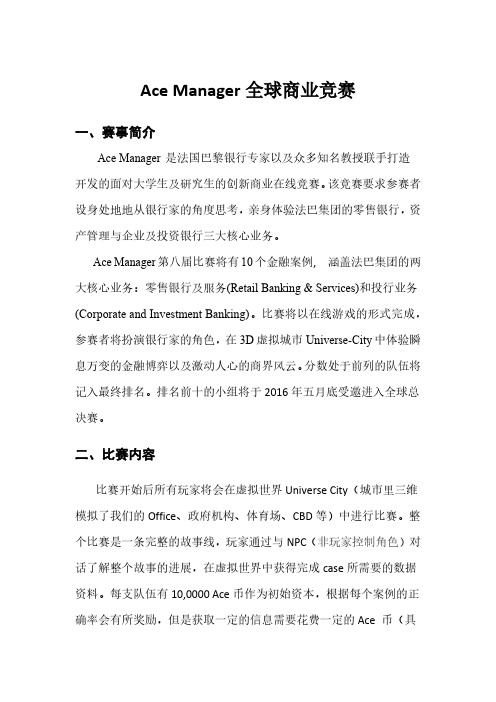
Ace Manager全球商业竞赛一、赛事简介Ace Manager 是法国巴黎银行专家以及众多知名教授联手打造开发的面对大学生及研究生的创新商业在线竞赛。
该竞赛要求参赛者设身处地地从银行家的角度思考,亲身体验法巴集团的零售银行,资产管理与企业及投资银行三大核心业务。
Ace Manager第八届比赛将有10个金融案例, 涵盖法巴集团的两大核心业务:零售银行及服务(Retail Banking & Services)和投行业务(Corporate and Investment Banking)。
比赛将以在线游戏的形式完成,参赛者将扮演银行家的角色,在3D虚拟城市Universe-City中体验瞬息万变的金融博弈以及激动人心的商界风云。
分数处于前列的队伍将记入最终排名。
排名前十的小组将于2016年五月底受邀进入全球总决赛。
二、比赛内容比赛开始后所有玩家将会在虚拟世界Universe City(城市里三维模拟了我们的Office、政府机构、体育场、CBD等)中进行比赛。
整个比赛是一条完整的故事线,玩家通过与NPC(非玩家控制角色)对话了解整个故事的进展,在虚拟世界中获得完成case所需要的数据资料。
每支队伍有10,0000 Ace币作为初始资本,根据每个案例的正确率会有所奖励,但是获取一定的信息需要花费一定的Ace 币(具体操作方法和竞赛规则在参赛后,系统会有详细指导)。
最终,系统会根据每支队伍的总Ace币值和正确率等指标综合、公正排名。
提示:根据上一届ACE MANAGER参赛经历,NPC对话对案例作用不大,基本作用为了解故事情节与案例背景。
案例中所有题目(只有填空选择判断)基本来源于游戏中获得的PDF资料。
邮件系统也很重要,在这里有时需要根据提示给系统NPC发邮件获取解决CASE的必要资料,也可以在对数据有疑惑的时候发邮件给ACE MANAGER TEAM寻求解释三、报名注册及比赛详细时间安排表线上竞赛 :注册时间: 现在- 2016年4月13日比赛时间: 2016年4月20日–5月10日全球总决赛:2016年5月底注册流程:(提示:注册过程如若出现卡顿情况实属正常情况,请大家耐心等待)Step1:登录报名网站/(建议采用电脑报名)Step2:进入注册页面点击中间的SIGH UP!开始注册!Step3:按照指导进行注册小贴士:一定要认真填写信息哦!比赛结束时会有BNP PARIBAS Ace Manager世界排名和官方证书的!STEP4:去注册邮箱查收验证消息,并点击链接STEP5:创建战队或者加入其它人的队伍(三人一队)参赛注意事项:1.参赛选手年龄须在26岁以下(包括26岁), 可跨校跨国组队2.每一个参与者可能只是一个团队的成员,参赛者不得创建几个“参与者”帐户使用不同的身份,参加不同的团队,否则将被自动取消资格。
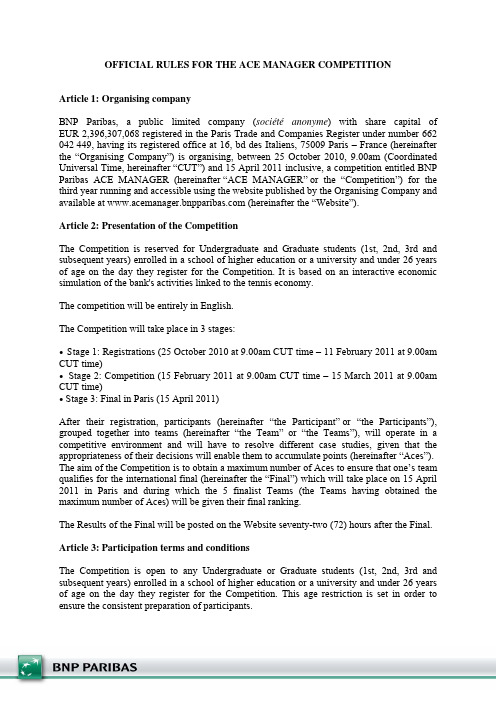
OFFICIAL RULES FOR THE ACE MANAGER COMPETITIONArticle 1: Organising companyBNP Paribas, a public limited company (société anonyme ) with share capital of EUR 2,396,307,068 registered in the Paris Trade and Companies Register under number 662 042 449, having its registered office at 16, bd des Italiens, 75009 Paris – France (hereinafter the “Organising Company”) is organising, between 25 October 2010, 9.00am (Coordinated Universal Time, hereinafter “CUT”) and 15 April 2011 inclusive, a competition entitled BNP Paribas ACE MANAGER (hereinafter “ACE MANAGER” or the “Competition”) for the third year running and accessible using the website published by the Organising Company and available at (hereinafter the “Website”).Article 2: Presentation of the CompetitionThe Competition is reserved for Undergraduate and Graduate students (1st, 2nd, 3rd and subsequent years) enrolled in a school of higher education or a university and under 26 years of age on the day they register for the Competition. It is based on an interactive economic simulation of the bank's activities linked to the tennis economy.The competition will be entirely in English.T eS tage 1: Registrations (25 October 2010 at 9.00am CUT time – 11 February 2011 at 9.00am UT time)h Competition will take place in 3 stages:• C Stage 2: Competition (15 February 2011 at 9.00am CUT time – 15 March 2011 at 9.00am UT time)• C • Stage 3: Final in Paris (15 April 2011)After their registration, participants (hereinafter “the Participant” or “the Participants”), grouped together into teams (hereinafter “the Team” or “the Teams”), will operate in a competitive environment and will have to resolve different case studies, given that the appropriateness of their decisions will enable them to accumulate points (hereinafter “Aces”). The aim of the Competition is to obtain a maximum number of Aces to ensure that one’s team qualifies for the international final (hereinafter the “Final”) which will take place on 15 April 2011 in Paris and during which the 5 finalist Teams (the Teams having obtained the maximum number of Aces) will be given their final ranking.The Results of the Final will be posted on the Website seventy-two (72) hours after the Final.Article 3: Participation terms and conditionsThe Competition is open to any Undergraduate or Graduate students (1st, 2nd, 3rd and subsequent years) enrolled in a school of higher education or a university and under 26 years of age on the day they register for the Competition. This age restriction is set in order to ensure the consistent preparation of participants.Any individual meeting the above terms and conditions may participate in the Competition, irrespective of their nationality and the school or university in which they are enrolled.It is hereby expressly agreed that members of the finalist teams in the first two BNP Paribas ACE MANAGER competitions may not participate in the Competition.Any student who, because of their lack of legal competence, is unable to participate in the Competition without the consent of their parents or legal guardian, must obtain such consent prior to registration.The Organising Company reserves the right to request, at any time, proof of consent from the parents or legal representative and to disqualify any Participant who is unable to produce such proof.It is hereby expressly agreed that employees, apprentices and trainees of the Organising Company, including its subsidiaries, may not participate in the Competition.Students being recruited by a third party to the Organising Company and its subsidiaries for a job, an apprenticeship or a training period may participate in the Competition.It is hereby expressly agreed that any student registered for the competition who is definitively recruited for a fixed or unspecified period during the Competition will be automatically disqualified.In this respect, the Participant undertakes to inform the Organising Company of any employee relationship that they may contract during the Competition.Participation in the Competition is subject to express, prior and online acceptance of the present Competition rules by the Participant.Participation in the Competition shall in no way be considered as resulting in a contractual relationship between the Participant, the Team and the Organising Company and under no circumstances result in an employee relationship.Apart from the cost of an Internet connection, participation in the Competition requires no financial participation or purchasing obligation.Article 4 : Registering for the CompetitionArticle 4.1. Registration procedureTo participate in the Competition, students meeting the participation terms and conditions specified in Article 3 of the present rules must connect to the Website between 25 October 2010 at 9.00am (CUT time) and 11 February 2011 at 9.00am (CUT time) in order to proceed with the online registration.Students have two registration options:a) “standard” registration:This registration procedure is accessible from the Website’s home page. When students activate the “Register Now” button they are asked to fill in various mandatory information in order to participate in the Competition: surname, forename, gender, date of birth, nationality, country of residence, branch, level of studies and university (or school of higher education) in which they are enrolled. A valid e-mail address will be requested and will subsequently be used for each connection in order to connect to the Website. The student must also enter apassword that will be used in addition to their email address in order to proceed with their identification on the Website.b) registration via Facebook Connect:If students have a Facebook account, they can also access the registration area using their password and Facebook login by clicking, from the Website’s home page, and activating the“Facebookbutton allowing connection via the “Connect with Facebook”Connect” application. Students can use this registration medium to import personal Facebook account data (profile information, photos, surname, forename, friends, etc.) to the Website which, in the case of some of them, will be transcribed to the registration form. Registration via Facebook Connect will also enable students to interact with their Facebook friends within the Website.By using the “Facebook Connect” application to register and participate in the Competition, students may allow the Organising Company, if they wish and expressly agree, to publish information related to its activity as part of their participation in the Competition in their Facebook profile.c) Other registration provisionsAt the end of the registration process (“standard registration” or via “Facebook Connect”) and after filling in the mandatory information, students are required, in order to submit their final participation application, to read and expressly agree to the present rules by ticking the box “I agree” on the page “confirm that you have read Ace Manager The Third Set’s Official rules and that you agree with them”. Before validating their registration, students will also be ableto agree to BNP Paribas and its entities around the world using their personal data for recruitment purposes by ticking the box “I agree to BNP Paribas transmitting my personal data to its entities around the world for recruitment purposes”, on the understanding that the student’s agreement to this use of their personal data is optional and has no impact on the student’s participation. Where students have agreed to the use of their personal data for recruitment purposes, they may, at any time, request that this personal data is no longer used by sending a request to the following email address: paris_mcq_acemanager@Once this has been done, the registration application will be processed by the Organising Company (and/or its subcontractors) and an email confirming acknowledgement of the registration will be sent to the email address indicated by the student on the registration form. Once this confirmation email has been received, the student will be considered to be a participant (hereinafter the “Participant(s)”.Moreover, it is hereby expressly agreed that once they have been identified and registered, the Participant may, at any time during the competition registration phase (i.e. between 25 October 2010 at 9.00am CUT time and 11 February 2011 at 9.00am, CUT time), amend the information communicated at the time of registration.It is hereby expressly agreed that each student may only register for the Competition once. Creating several “Participant” accounts using a different identity is expressly prohibited. TheParticipant would be automatically disqualified and could, under no circumstances, be declared a winner at the end of the Competition and entitled to a prize.However, several members of the same family may register for the Competition.As part of the Competition registration process, students may also, and on an optional basis, indicate their instant messaging user name, the type of instant messaging they use, their telephone number, mobile phone number, Twitter name, Facebook account URL, additional information on their geographical location (town, etc.), and provide a short presentation about themselves on the registration form. It is hereby expressly agreed that the provision or otherwise of this optional information will have no impact on the student’s participation.The Organising Company reserves the right, throughout the period of the Competition, to verify the accuracy of information provided by a Participant at the time of registration and request a copy of identity cards and/or student cards for the school or university mentioned by the Participant. Similarly, it is hereby expressly agreed that the Organising Company will request the members of the 5 finalist teams to provide proof of school attendance with certification of authenticity by the university or school of higher education, before the final takes place.Article 4.2. IdentificationOnce registration has been acknowledged by the Organising Company (Article 4.1. of the present rules), Participants can access the Website by identifying themselves by entering the email address and password defined at the time of registration, if “standard” registration was chosen.Participants registering via the “Facebook Connect” application enter the identifier and password used to connect to their Facebook profile on a page published by Facebook and generated by activating the “Connect with Facebook” button. After validating these two pieces of information, which are not accessible to the Organising Company, Participants will have access to the Website.Students accessing through the Website via a standard account can transfer to a Facebook Connect account quite simply to finalise their registration using the new method. However, it is not possible for participants registered via a Facebook Connect account to modify their registration and transfer to a standard account.Article 4.3. Formation of teamsAfter identification, the Participant will be asked to create or join a Team. This must consist of three Participants in order to compete in the second stage of the Competition, the competition phase, which will take place from 15 February 2011, 9.00am CUT time to 15 March 2011, 9.00 am (CUT time).4.3.1. Creating a TeamOnce identified, Participants wishing to create a Team may do so by activating the “Create a team” button designed specifically for this purpose. They will then be redirected to a page on the Website enabling them to enter the name they wish to give their team as well as a short presentation of their team. A team must consist of 3 players on 11 February 2011 at 9.00am CUT time for it to be complete and participate in the competition phase. In order to complete their teams, Participants can use the Website’s search engine to find available players and invite them to join their team.The Organising Company reserves the discretionary right to request Participants who have created a Team to change the name and presentation of the Team if it considers these to be in bad taste or contrary to the spirit of the Competition.Once the request to create a Team has been validated by the Organising Company (or its subcontractor), the Team will be included in the database of Teams registered for the Competition.Participants who have created a team will automatically have the title of Team leader (hereinafter the “Leader”).Participants having the title of Leader have administrative rights for their Team during the registration phase enabling them to:-accept or reject the application of a Participant wishing to join the Team of which they are the Leader,-modify the images associated with the Team of which they are the Leader,-write a presentation of the Team of which they are the Leader,-withdraw the Team of which they are the Leader. In this scenario, a confirmation notice will be sent to the Participants who are members of the Team concerned.4.3.2. Joining a TeamParticipants may join a Team already created and not consisting of three Participants. In order to find teams not consisting of 3 Participants, Participants have access to a dedicated search engine as well as a list of Teams suggested by the Website.Activating the “Apply” button, available within the team file for the team the Participant wishes to join, enables the identified Participant to submit their application to join the Team concerned. A message is automatically sent to the Team Leader informing them of the request. The Team Leader can then consult the profile of the candidate wishing to join the Team and choose to accept or reject the application.As soon as the Team Leader has validated or rejected the application of a Participant, the latter will receive notification directly in the Website’s integrated mail box informing them that their application has been accepted/rejected. In the event of a rejection, the Student can make another application to the same Team or any other incomplete Team of their choice. Once informed of the acceptance of their application by the Team Leader concerned, the Participant can join the Team by registering, by return invitation, with the Team that has accepted their application.Once they have registered with one of the Teams that have accepted their application, the Participant can no longer register with another Team, subject to the provisions of Article 4.3.4. of the present rules.4.3.3. Incomplete teamAny incomplete team, i.e. consisting of less than 3 players at the end of the registration period (11 February 2011 at 9.00am CUT time), will automatically be dissolved. Nevertheless, the Organising Company will allow members of incomplete Teams to follow the Competition by enabling each of them, on an individual basis, to view and operate in the same environment as that experienced by the Teams selected for the competition phase.It is hereby expressly agreed that this option offered by the Organising Company will have no impact on the operation of the Competition, which will only take account of the results of Teams consisting of three players on 11 February 2011 at 9.00am CUT time, and it will not result in the awarding or the claiming of any prize for an incomplete Team or one or more of its members. Moreover, it is hereby agreed that these incomplete Teams and their members will not be included in the Competition’s general ranking.This option, with the above-mentioned consequences, will also be offered to participants that did not join or create a Team during the registration period.4.3.4. Other provisionsIt is hereby reiterated that each Participant may only be a member of one Team and that creating several accounts using a different identity in order to join several Teams is absolutely prohibited.During the registration phase, i.e. between 25 October 2010 at 9.00am CUT time and 11 February 2011 at 9.00am CUT time (and only during this phase), each Participant and Team member may, if they wish, leave their Team. However, it is not possible for a Team member or for the Team Leader to “dismiss” another member of the Team.Following the withdrawal of a Participant from a Team they applied to join, the Team will be included on the list of already created and incomplete Teams.The Participant who has left the Team will remain registered as a Participant and will have the option of creating a Team or applying to one of the Teams on the list of already created and incomplete Teams.It is hereby expressly agreed that at the end of the registration phase, i.e. 11 February 2011 at 9.00am (CUT time), Participants will not be able to join a Team or change Team. Participants who are not a member of a team of three participants at the end of the registration phase will not therefore be able to participate in the Competition.Article 5: Selection of Teams participating in the competition phaseAll Teams which, on 11 February 2011 at 9.00am (CUT time), consist of three Participants meeting the participation terms and conditions specified in Article 3 of the present rules may compete in the Competition’s competition phase, which will take place between 15 February 2011 at 9.00am CUT time and 15 March 2011, 9.00am CUT time (hereinafter the “Qualified Team(s)”).As indicated in Article 4.3.3. of the present rules, Participants who, at the end of the registration phase, i.e. 11 February 2011 at 9.00am (CUT time), are not part of a Team consisting of three members cannot participate in the Competition.Similarly and in accordance with the provisions of Article 3 of the present rules relating to the participation terms and conditions, if a Participant of the same Team was recruited definitively for a fixed or unspecified period (independently of the existence of a trial period) during the competition phase or the Final, or for any other reason, the disqualification of the Participant would not lead to the disqualification of the Team which must, in any event, consist of at least two Participants.Any Team which, for whatever reason, finds itself consisting of only one Participant during the Competition, shall be definitively disqualified.Article 6: Organisation of the competition phaseThe competition phase will take place between 15 February 2011, 9.00am (CUT time) and 15 March 2011, 9.00am (CUT time).Each Participant of the Qualified Teams meeting the aforementioned terms and conditions will receive an email sent by the Organising Company (or its subcontractor) between 11 and 15 February 2011 inclusive (CUT time), informing them of the start of the Competition’s competition phase.In order to participate in the competition phase, Participants of the Qualified Teams must connect to the Website and access the section dedicated to the competition phase as from 15 February 2011, 9.00am (CUT time).After identification, Participants can access the area dedicated to their Team and inform it of the number of Aces the Team holds.1/ Awarding of teams' starting capitalAt the start of the Competition, each Qualified Team will benefit from the same starting capital of 100,000 Aces, which is the legal tender in Universe City.The teams receive a bonus of 500 Aces (added to the starting capital) if at least two members of the Team who have registered for the Competition are students of different nationalities. Each team can only receive this 500 Ace bonus once.2/ Awarding of points for resolving each case study through the main inquiriesa)General system:During the competition phase, the Qualified Teams will be given 18 case studies to be resolved representing the Organising Company's three fields of activity: Corporate and Investment Banking, Investment Solutions and Retail Banking.These case studies are simulated assignments through which the Qualified Teams are put in the situation of a banking professional responsible for conducting case studies and must make decisions enabling them to work their way through the simulation. The case studies take the form of main inquiries. Each main inquiry has a start date and an end date and is itself made up of different activities and actions whose assessment will affect the Qualified Team's results according to the relevance of the answers and the solutions given.The validity period (a start date and an end date) of these main inquiries will be announced from the first day of the Competition's competition phase in the Participant's timetable, which can be accessed through the "My Manager" operating system. It is expressly agreed that out of the 18 main inquiries, the validity period of 2 of them will not be marked on the timetable. Note that these 2 main inquiries not announced on the Competition timetable are subject to the same scoring rules (awarding of Aces) as the 16 other main inquiries, as explained below.By clicking on the main inquiry of their choice, the Qualified Teams may access all of the information about the main inquiry and the timetable of the case to be resolved, enabling them to indicate the answers that they want to give to the questions asked and submit them for scoring by the Competition server.During this competition phase, information and questions will be communicated to the Qualified Team daily, for each main inquiry, in the area dedicated to these teams.Depending on the wisdom of the decisions made by the Qualified Teams and of their answers to the various components of the main inquiry, they will be awarded a certain number of Aces and can thus increase the level of their initial Ace capital.If information or a question is valid or requires an answer within a given time period, which will be communicated to the Qualified Team, the latter will no longer be able to access this information or answer the question after this time.Each main inquiry is composed of activities that each have an impact on the Qualified Team's Ace capital and includes:Information management activities:For each main inquiry, the Qualified Team must familiarise itself with the information disseminated within the Competition environment in various forms. The information useful for resolving the cases submitted may be split between the following media, although not all of the media are systematically used in each main inquiry:-"Incoming" emails can be consulted through the competition email system.-"Outgoing" emails can be consulted through the competition email system.-The "timetable", which can be consulted in the competition interface.-The "newspapers" (one issue per main inquiry): documents in the buildings accessible through the main view of Universe City, which is the Competition's virtual environment)-The "technical files": dispersed in the buildings accessible through the main view of Universe City, which is the Competition's virtual environment-The "simple interviews", which are animated videos of non-player characters (accessible as an overlay and/or dispersed in the buildings accessible through the main view of Universe City, which is the Competition's virtual environment)-The "interactive interviews", which are interactive interviews with non-player characters (dispersed in the buildings accessible through the main view of Universe City, which is the Competition's virtual environment)All this information can be freely accessed free of charge and does not cost the Qualified Teams any Aces, except for "interactive interviews", which follow a specific points system.-The player within a Qualified Team who launches and conducts the interview first can do so freely.-If, on the other hand, one or several other members of the Qualified Team want to conduct this interview again and ask the non-player character different questions, this new interview of the same non-player character will cost the team the number of Aces given in the technical notes to the scoring rules provided within the Competition environment. Each time the interview is launched again, the same cost in number of Aces will be charged and added to the previous cost.To make the work of the Qualified Teams easier, the information gathered within the Competition's virtual environment, through interactions with characters and/or objects, will be archived in the "My Manager" operating system (a database for archiving documents collected during the course of the competition that may be consulted at any time by any participant from the platform's welcome page) enabling each team member to access this information from a single access point.Not all of the Competition information is necessarily useful to the main inquiry. Red herrings may also be inserted into some information. The Qualified Teams must therefore assess the relevance of each piece of information and decide whether or not to use it to resolve the case. Main inquiry management activitiesA main inquiry may be resolved once the inquiry (story) to which is it linked has been launched.A main inquiry or one of the cases of which it is composed must be resolved by a single Participant belonging to a Qualified Team. Each Qualified Team must therefore arrange to appoint a member responsible for entering answers in the main inquiry management interface, which can be accessed by clicking on the interface's "Start" button.Once the results have been entered, they may either be permanently submitted (and no changes may later be made) or saved in draft form. In this case, the results will be accessible to the other Participants who are members of the Qualified Team for rereading and changes. The Qualified Team is then responsible for validating or changing the results entered before deciding as a group to submit them.Each main inquiry includes one or several questions enabling the assessment of each Qualified Team's level of knowledge and understanding of the issues presented during the Competition.All the resources and tools required to resolve each main inquiry (except for a calculator and the Participants' mathematical and economic expertise) can be found in the information contained under the Competition environment's various sections.Each main inquiry may only be resolved within a defined period explicitly indicated to the Qualified Team.The main inquiry in particular, and its various components, may bring each Qualified Team a maximum number of Aces explicitly stated on the page presenting the main inquiry or the questions of which it is composed.Each activity of each main inquiry is presented according to different levels of difficulty indicated on the page presenting the activity and organised as follows: easy, medium, difficult, very difficult. The higher the level of difficulty, the larger the number of Aces in play, as explicitly stated on the page presenting the case.As previously explained, each main inquiry consists of one or several questions which the Qualified Team takes a position on using the interactive method suggested for answering them (multiple-choice questions, drag and drop, fill in the blank exercises or other simple interactive methods). For all of these interactive methods, except for the fill in the blank exercises, the answers given by the Teams are either right (1 point awarded) or wrong (0 points awarded).For exercises whose answer must be given in figures, in order to avoid any risk of interpreting the number of figures expected after the comma and their rounding rules, which are interpretations that could be prejudicial to the Qualified Teams, note that:-The format of the correct answers will be restricted (e.g. 1 for an answer without a comma, 1.1 for one figure after the comma, 1.11 for two figures after the comma, and so on)-The calculation of the points awarded will factor in a margin of error of 3 units so as not to penalise teams that used a spreadsheet to perform the intermediate calculations made when resolving the case).For these exercises, the following rules will be applied when awarding points: -100% of the points if an answer is given by the team that is within the margin of error described above-5% of the points if an answer is given by the team that is within an interval more or less equal to 20% compared to the exact correct answer;-0% of the points if an answer is given by the team that is within an interval of less than 20% compared to the exact correct answer.All the points awarded will be totalled up for comparison against the sum of the potential points, which will be used to calculate the correct response rate for each part of a case, which, when applied to the number of points in play for each part, will lead to Aces being awarded according to the number of Aces in play.The Organising Company would like to draw the Participants' attention to the fact that, during the competition phase, each Participant within the same team may make decisions and act on behalf of their Qualified Team.。
ACE全称是ADAPTIVE Communication Environment,其中ADAPTIVE 的全称是 A Dynamically Assembled Protocol Transformation, Intergration, and eValuation Environment,它是一个非常优秀的工具包,可以用于构建高性能、跨平台的网络应用,本页介绍了在Windows 和Linux 下安装ACE 的方法。
另外,这里记录了一些滇狐学习、应用ACE 的笔记。
在正式开始使用ACE 之前,我们必须先编译ACE。
首先到ACE 的官方站点下载ACE 的源码包,然后解压到一个你喜欢的目录,为编译做好准备。
Linux 下编译ACE 很简单,就是一部标准的三部曲,唯一不同的是,ACE 不允许在代码解压的根目录下执行./configure,你必须创建一级子目录,然后在子目录中../configure:mkdir objdircd objdir../configuremakesudo make install当滇狐最开始接触ACE 的时候,ACE 还没有使用autoconf,由于编译脚本的一些bugs,当时编译ACE 有一系列古怪的步骤。
滇狐把当时做的笔记放在这里,感兴趣的考古爱好者可以看看。
为了在Windows 下编译ACE,我们必须先安装一份MinGW 和MSys,这两个软件都可以到MinGW 的官方站点免费下载。
使用昂贵的Visual Studio 编译ACE 的方法我们这里不再进行讨论。
首先安装MinGW,然后再安装MSys,安装完毕后,将ACE 的源码包解压到某个目录,然后打开MSys 控制台,切换到ACE 所在的路径。
注意,MSys 使用的路径表示方式与Windows 不大一样,它使用正斜杠“/”作为路径分隔符,并且把驱动器名看做根目录下的文件夹。
例如,我把ACE 解压到E:\ACE_wrapper 下,在MSys 中的写法是:/e/ACE_wrapper。
术语表A访问控制项 (ACE)访问控制项(ACE) 标识访问控制列表中的特定用户或用户组,并指定用户或用户组的访问权限。
各个 ACE 可以明确地拒绝或授予权限。
访问控制列表 (ACL)访问控制列表(ACL) 是附加到可保护对象上的访问控制项(ACE) 顺序列表。
Windows 操作系统使用两种类型的ACL:一种是自由访问控制列表(DACL),用于指定用户或用户组的访问权限;一种是系统访问控制列表(SACL),用于确定特定的访问类型何时生成审核消息。
访问权限访问权限是访问令牌的属性,用于确定特定Windows 组或用户可以对受保护的对象执行的操作类型。
访问权限示例包括读取、写入、删除、执行等。
访问令牌访问令牌是附加到每个Windows 进程上的数据结构。
它保存进程的安全性上下文信息,这包括用户SID(标识登录会话所代表的用户)和授权属性(包括用户组SID 和权限)。
每个访问令牌只与一个登录会话关联,而登录会话可以包含多个访问令牌,每个令牌对应于登录会话中启动的一个进程,另外还可以在各个线程上附加额外的线程令牌。
帐户帐户是在安全数据库中保存各个用户安全属性的项。
安全数据库可以是 SAM 数据库或Active Directory。
帐户可以是域帐户或本地帐户。
Active DirectoryActive Directory 是 Windows 2000 操作系统使用的LDAP目录服务。
匿名身份验证匿名身份验证是一种 IIS 身份验证形式,其中 IIS 不对其客户端的标识进行验证。
匿名身份验证相当于不执行身份验证。
它通常与 表单身份验证(使用 HTML 表单捕获客户端凭据)一起使用。
应用程序服务器应用程序服务器是一种专用的服务器计算机,它与前端Web 服务器是分开的。
通常,应用程序服务器驻留Web 服务、远程组件和/或Enterprise Services 应用程序(包含大部分的应用程序业务逻辑)。
身份验证身份验证是对标识进行验证的过程。
ACE源代码目录结构ACE(ADAPTIVE Communication Environment),中文的意思就是自适配通讯环境,ACE是一个用于开发网络程序的优秀的C++的框架,在国外有很广泛的使用,在国内一些大的开发通讯产品的公司也有使用。
我接触ACE也有一段时间了,虽然时间不长,但我还是感觉到ACE确实是一个好东西,对于丰富自己的知识面有很大的帮助。
虽然我们项目目前是采用C语言来开发,但是当接触ACE后,你会发现“喔,原来程序还可以这样”。
例如:我觉得ACE里面Reactor框架就是一个非常的东西,我们在开发网络程序的时候,常常采用poll 来监视各种网络事件,但当采用该框架后,你现在只是需要关系你的业务逻辑,当发生特定的网络事件后,框架会回调你的业务逻辑。
其实按照这个思路,我们完全可以用C来实现类似的功能,当你完成这个后,你会发现你原来用C语言写的过程风格的代码竟然有了OO的味道。
ACE确实是好东西,但也不是能轻松的就能掌握的,我们还需要一步一步的来蚕食这个大象。
万丈高楼平地起,首先我们还是了解一下ACE的目录结构,从整体上对ACE有一个认识,为今后的进一步学习打下一个基础。
解开ACE的压缩包后,你会发现一个ACE_wrappers目录,这个目录也就是ACE的HOME目录,它下面还包含着一些子目录:ace:这个目录是ACE中最重要的目录,它包含了ACE的所有源码,但遗憾的是,ACE 的所有源文件和头文件全部杂乱的堆在这个目录里,这可能也是很多开源软件的缺点。
其实ACE的代码完全可以按照不同的功能进行不同目录的划分,例如:Reactor框架和thread 框架代码完全可以划分开,我想一个代码组织良好的ACE,将会给大家的学习带来极大的好处,我将在后面的文章里给出ACE代码划分的方法;ACEXML:这个目录包含了用ACE实现的一个XML解析器;apps:这个目录包含了用ACE来实现的一些较大的应用程序,例如:JAWS,一个WEB 服务器;ASNMP:基于ACE的SNMP协议实现;bin:包含里用例方便开发的perl脚本程序,例如:在WIN32上开发DLL时候,需要导出DLL的接口;docs:ACE的一些帮助文档,其中ACE-subsets.html文档,对我们划分ACE的代码有很大的帮助;examples:是用ACE来编写的一些例子程序,方便更好的学习和理解ACE;include:也是ACE中一个比较重要的目录,它包含了在不同的平台上编译时候的编译规则,库的编译规则等;netsvcs:一些基于ACE的在分布式系统中常用的程序,例如:分布式系统日志系统,网络锁,时间同步等;TAO:基于ACE的实时CORBA实现,TAO在分布式系统中使用相当广泛,也是一个不可多得的好资源;tests:用来对ACE进行回归测试,也提供了一个学习ACE的很好的例子代码;前几篇文章也提到过,ACE的所有源文件和头文件都杂乱堆在了ACE_wrappers/ace 目录下。