HV8XX Series Application Note
- 格式:pdf
- 大小:780.27 KB
- 文档页数:12

HY-8 Version 7.3 Quick Start Guide Introduction to the HY-8 Quick Start GuideThis Quick Start Guide is intended to provide basic information for downloading and running version 7.3 of the HY-8 Culvert Hydraulic Analysis Program (HY-8 7.3). HY-8 is a computerized implementation of FHWA-endorsed culvert hydraulic analysis approaches and protocols. The HY-8 program is available free of charge.The FHWA has been sponsoring development of computerized culvert hydraulic software since the early 1960’s (beginning with the HY-1 program). The FHWA released the initial DOS version of the HY-8 program in the early 1980’s and released a Windows version (7.0) in March 2007. The HY-8 program has successfully operated on all current “flavors” of the Windows operating system.HY-8 7.3 represents the third phase of the FHWA’s multi-phase culvert hydraulic software upgrade plan. The plan calls for incremental upgrades and additions of features, based on available time, budget, and adoption of new hydraulic research and techniques. The following state Departments of Transportation have contributed to the pooled-fund project, which made the development of version 7.3 possible: Alabama, Iowa, Minnesota, Nebraska, Ohio, South Dakota, Texas, and Wisconsin. The FHWA offers these Departments its sincere thanks. The software development work was completed by Aquaveo, LLC.What’s in this Quick Start DocumentThis document includes information about:•technical methods,•downloading the software,•file management,•new features in version 7.3, and•getting help.Technical MethodsThe technical methods incorporated in the updated HY-8 program are based on the following research efforts and FHWA publications:•"Hydraulic Design Series 5: Hydraulic Design of Highway Culverts" (HDS 5), Third Edition, February 2012•"Hydraulic Engineering Circular 14: Hydraulic Design of Energy Dissipators for Culverts and Channels" (HEC-14), Third Edition, July 2006•“Effects of Inlet Geometry on Hydraulic Performance of Box Culverts,” December, 2006 •NCHRP Project 15-24, Hydraulic Loss Coefficients for Culverts, 2011HDS 5 and HEC-14 are the primary technical references for the software, and PDF versions can be downloaded from the FHWA Hydraulic Engineering website:http s:///engineering/hydraulics/library_listing.cfm.FHWA certifies that HY-8 7.3 continues to represent reviewed, tested, and accepted software for the purposes of performing FHWA culvert analyses regulated under 23 CFR 650 Subpart A and meeting 44 CFR 65.6(a)(6) in the FEMA NFIP regulations.DownloadingThe installation package executable file can be obtained by downloading from the FHWA Hydraulic website at: http s:///engineering/hydraulics/software/hy8.As stated in the FHWA Hydraulics website, by downloading the software, the user is agreeing to and accepting the following conditions and limitations:•FHWA does not provide user assistance or support for this software.•The application of this software is the responsibility of the user. It is imperative that the responsible engineer understands the potential accuracy limitations of the program results, independently cross checks those results with other methods, and examines thereasonableness of the results with engineering knowledge and experience.•There are no expressed or implied warranties.•The installation package can be downloaded to any location (for example, folder “C:\Temp”) on the user’s computer.Prior to InstallationThe development team modified this release so that older versions of HY-8 can remain on the user’s system. In doing so, users may end up with multiple versions (version 7.1, version 7.2 etc.) on their computers.If users wish to remove older Windows versions, they can go to the Windows Control Panel and use the “Add/Remove Programs” command. When doing so, user-created project files will not be deleted, but will remain in the program folder.Installation Location and FilesThe default location for program installation is folder: “C:\Program Files\HY-8 7.30”. As well as installing program files, the setup program also adds a tutorial (“HY-8 7.3 QuickTutorial.pdf”), sample input files, and PDF versions of HDS 5 and HEC-14 to the system. The user also has the option to change the file location to any directory without affecting the performance of the program.File ManagementThe Project File ApproachHY-8 versions 7.0 and newer adopt a Project File approach. These project files are implemented into the Project Explorer – allowing quick selection and application of a specific culvert system1. HY-8 saves these project files using a “.hy8” extension and allows any file name format and length permitted by Windows.As described below, the addition of this approach adds utility in: (1) organizing and applying culvert systems within multiple drainage crossings, and (2) analyzing different design configurations and materials.Multiple Drainage CrossingsIn HY-8 version 7.0 and newer, any number of crossings can be defined within the project file. Users now have the option of performing an analysis on several crossings and grouping them together. Of course, the Windows version retains the older version’s ability to consider only a single drainage crossing. This single crossing can also still consist of multiple culvert systems (e.g., three circular barrels at one invert [system 1] and a box culvert at another invert [system 2] at the same roadway crossing).Design AlternativesHY-8 versions 7.0 and newer provide a means to consider separate design alternatives of the same crossing within the same project file.HY-8 provides the user the option of “copying” a culvert and associated crossing information. With this “duplicate crossing” the user can make any change(s) they wish to evaluate. The project explorer then makes it easy to toggle back and forth between the alternative crossing designs.Order of InputIn the Windows version of HY-8, a single input screen presents all of the input necessary to analyze a single crossing.However, there are some important subtleties - the grouping of the information has been organized into “crossing” information and the “culvert” information. The discharge, tailwater, and roadway data are unique to the crossing while the culvert shape, inlet conditions, and site data define a culvert within the crossing.1 As in prior versions of HY-8, a culvert system is considered as a collection of culverts, having the same type, material, inlet, dimension, and layout (invert elevations, length) characteristics. So a single barrel corrugated metal pipe or a box culvert with cell barrels (cells) would be considered a system, whereas, if a crossing had both a circular HDPE AND a pipe arch, these would be considered two systems. A potential reason for multiple culvert systems at a crossing would be to allow “critter crossings” in one system and normal discharge through the other system.Report GenerationHY-8 includes report generation tools that are customizable, allow many options for plots, and are saved in rich text format (RTF) or portable document format (PDF). The primary target for the report is an MS-Word document; however, an rtf format is readable by many word processing programs.A few issues related to Report Generation remain in this version. Each time a table or graph is written to the report, the report starts a new page. This can make reports longer (wasting paper). The HY-8 7.3 QuickTutorial document describes how to edit a RTF formatted HY-8 report in Word to condense the number of pages and make the document more concise. HY-8 also has the capability to write energy dissipation reports from the energy dissipation dialog.What’s New in Version 7.3Notable new features completed for version 7.3 include analysis of:•Discharge values, which can now be entered in three ways•Hydraulic jumps that form within the culvert barrel•Broken back culvert profiles for all HY-8 barrel shapes•Horizontal and adversely sloped barrels•Additional culvert shapesSummaries of the new features follow, and additional detail may be found in the HY-8 User Manual for version 7.3, available from the Help menu within HY-8.User Selection of Method for Entering Discharge ValuesHY-8 7.3 now has three options to enter discharge data into HY-8: "Minimum, Design, and Maximum", "User-Defined", and "Recurrence". The "Minimum, Design, and Maximum" is the default option and historically was the only option available.Hydraulic JumpsWhen hydraulic jumps are calculated to occur, they are reflected in both the water surface profile plot and summary table. To determine if a hydraulic jump exists, HY-8 calculates the supercritical and subcritical water surface profiles that form within the culvert using a direct step profile computation. At each location along the two profiles, HY-8 computes the sequent depths of the supercritical profile and compares these sequent depths to the subcritical profile’s computed depth.Broken-Back CulvertsBroken-back culverts have one or more changes in slope along the length of the culvert barrel. HY-8 7.3 supports single and double broken-back culverts, meaning one or two changes in slope.Horizontal and Adversely Sloped BarrelsHY-8 7.3 has the ability to analyze culverts with horizontal and adverse (inlet invert elevation less than the outlet invert elevation) slopes.Additional Culvert ShapesHY-8 has a shape/coefficient database. This database allows FHWA2 to add new or update older shapes or materials to the HY-8 interface. The database also allows FHWA to modify the analysis coefficients used to compute inlet control depths. New shapes/coefficients added to version 7.3 of HY-8 are for concrete open-bottom arches, circular embedded culverts, and South Dakota prefabricated reinforced concrete box (RCB) shapes. Details about the research resulting in the coefficients for these shapes is discussed in the HY-8 7.3 user manual.HY-8 Version 7.3 has coefficients for computing inlet control depths for concrete open-bottom arch (commonly called Con/Span) culverts. Concrete open-bottom arches have unique geometric configurations, and multiple sizes and shapes are available. The exact coordinates used in HY-8 to compute areas and other geometric cross section parameters for these structures are available in the HY-8 7.3 user manual.In HY-8 version 7.3 for embedded circular culverts, HY-8 uses the 5th-degree polynomial to determine the inlet control depth. The coefficients used are derived from the NCHRP 15-24 report. This report gives coefficients for a circular culvert that is embedded 20%, 40%, and 50%. HY-8 will linearly interpolate between the coefficients for the level of embedment specified; however, if the embedment is outside the range of data, the closest set of coefficients is used. The document "Effects of Inlet Geometry on Hydraulic Performance of Box Culverts" (FHWA Publication No. FHWA-HRT-06-138, October 2006) describes a series of tests that were performed to obtain design coefficients for various inlet configurations of reinforced concrete box culverts commonly used by the South Dakota DOT. The following variations in inlet configurations were tested: wingwall and top edge bevels and corner fillets, multiple barrels, different culvert span-to-rise ratios, and skewed headwalls. These test results were modified and incorporated into HY-8 as 10 sets of inlet configurations under the label "South Dakota Concrete Box Culvert.”Getting HelpBeyond this Quick Start Guide, HDS 5, and HEC-14, the majority of the HY-8 documentation is self-contained within the program. The functional use of the program is documented in the2 To ensure adherence to FHWA HDS-5 approaches, only FHWA will have the ability to access this file. The fileand the contents are still considered to be under development and remain proprietary.hyper-linked help file available from the Help menu or by selecting help buttons or icons () from the graphical user interface. The help file is formatted as a user manual and can be printed as a hard copy.Additionally, the National Highway Institute has a design course, 135056 – “Culvert Design,” which heavily features application of the HY-8 software to complete in-class design problems. (135056 – “Culvert Design”). For more detail on this and other courses, please visit the NHI website: http s:///default.aspx.While FHWA does not offer any user support (as described in the Terms and Conditions for downloading and using the program), comments and bug reports may be sent to:*********************.。

海波龙8.5安装说明1概述本文以orace9i作为海波龙配置库,tomcat作为应用服务器进行说明。
2安装步骤第一步、安装jdk1.4.2第二步、安装oracle9i,建立海波龙配置库(要注意数据库字符集的设置,下文有详细说明),建表空间和用户第三步、安装海波龙8.5第四步、启动服务3详细安装说明3.1安装jdk1.4.2略3.2安装oracle9i说明:1、若已安装oracle9i,请跳过此步直接到3.32、若未安装oracle9i。
安装时如果建立数据库,请参考3.3说明进行。
详细安装步骤请参考oracle9i安装文档,此处略3.3建立海波龙配置库请注意(7)的数据库库字符集设置,该步不能设置错误。
(1)选择database configuration assistant(2)下一步(3)选择“创建数据库”(4)数据库类型选择“一般用途”(“General Purpose”)(5)输入要建立的数据库服务名,此处以hp85为例(6)使用“专用服务器模式”(7)该步关键,请注意。
选择“字符集”Tab页。
数据库字符集选择“从字符集列表中选择”,然后在下拉列表中选择“AL32UTF8”。
国家字符集选择“UTF8”。
(8)下一步(9)选择“创建数据库”,完成(10)点击“确定”,开始创建数据库的过程(11)最后输入sys和system用户的密码,完成创建数据库的过程。
3.4建立数据库表空间和用户可使用oracle9i的OEM工具或命令行建立,详细步骤略。
命令行参考:--连入数据库Sqlplus 用户/密码@服务名--创建表空间Create tablespace 表空间名datafile ‘数据文件路径(如d:\oracle\oradata\hp85\hp85.dbf)’size 100m;--创建用户Create user 用户名identified by 密码default tablespace 表空间名;--给用户赋权限Grant connect,dba to 用户名;3.5安装HP8.5(1)运行安装程序,选择安装时使用的语言(2)下一步(3)查看许可证(4)输入序列号,使用Intelligence iserver:1M02-6PKEZ-7J057-UG44G或实际序列号。
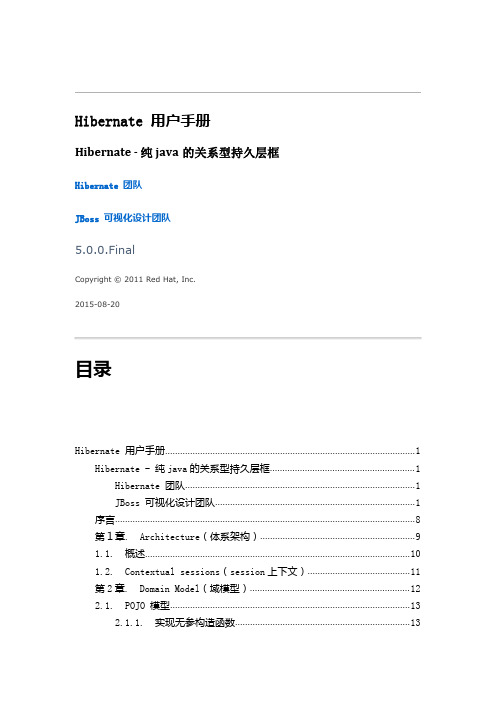

User’s Manual Slim Portable CD/DVD WriterTS8XDVDS(Version 1.1)Table of ContentsIntroduction︱ (1)Features︱ (2)System Requirements︱ (2)General Use (2)Writing Data (3)Power (3)Reminders (4)Product Overview︱ (5)Basic Operation︱ (6)Plugging in the CD/DVD Writer (6)Inserting a Disc (6)Ejecting a Disc (9)Disconnecting from a Computer︱ (11)Software Download︱ (11)Troubleshooting︱ (13)System Requirements︱ (14)Ordering Information︱ (14)Recycling & Environmental Considerations︱ (15)Two-year Limited Warranty︱ (16)Introduction︱Congratulations on purchasing Transcend’s 8X Slim Portable CD/DVD Writer.This slim, elegant high-speed portable CD/DVD writer is perfect for playing, backing up your vital data and discs. With its slim easy-to-carry size and advanced high-speed media writing capabilities, the CD/DVD Writer is ideal for playing movies, installing software, or backing up your files, folders, documents, photos, music and videos when using a compact notebook computer or netbook. In addition, the CD/DVD Writer comes with a full-version of CyberLink’s extremely useful Power2Go* software that lets you easily create your own CDs and DVDs. This User’s Manual is designed to help you get the most from your new device. Please read it in detail before using the CD/DVD Writer.*Power2Go is a registered trademark of CyberLink®. This software can be only used in Windows®XP, Windows Vista® , Windows®7 and Windows®8.Features︱USB 2.0 interface for high-speed data transfer8x DVD±R read/write, 24x CD-R/RW read/writeCompatible with CD-R/RW, DVD±R, DVD±RW, DVD±R DL, DVD-RAM mediaReads and writes Dual Layer discsUSB powered –No external power adapter neededElegant slim modern design with rounded edgesCompact and easy-to-carryEasy Plug and Play installationAnti-slip rubber feetSystem Requirements︱Desktop or notebook computer with two working USB ports.One of following Operating Systems:•Windows®XP•Windows Vista®•Windows® 7•Windows® 8•Mac OS® X 10.4 or laterSafety Precautions︱These usage and safety guidelines are IMPORTANT! Please follow them carefully.Please ensure that you connect the USB cable to the CD/DVD Writer and your computer correctly (small end CD/DVD Writer, large end PC)General Use•During operation, avoid exposing your CD/DVD writer to extreme temperatures above 40℃or below 5℃.•Never drop your CD/DVD Writer.•Only use the CD/DVD Writer face-up, on a stable flat surface•Do not allow your CD/DVD Writer to come in contact with water or any other liquids.•Do not use a damp/wet cloth to wipe or clean the exterior case.•Never look directly into the laser lens, as it can be harmful to your eyes.•Do not attempt to open the outer case (doing so will void your product warranty).•Do not store your CD/DVD Writer in any of the following environments:o Direct sunlighto Next to an air conditioner, electric heater or other heat sourceso In a closed car that is in direct sunlighto In an area with strong magnetic fields or excessive vibration• Never touch the laser lens.Writing Data• Do not touch, pick up, or move the CD/DVD Writer during the write process. This candamage the device and will cause errors on the disc being written• Transcend does not take any responsibility for data loss or damage resulting fromuse of this product . If using this product to backup data, we strongly advise using high-quality recordable media, and that you fully test and verify the contents of all written discs. It is also a good idea to regularly backup important data to a different computer or other storage medium.• To ensure High-Speed USB 2.0 data transfer rates when using your CD/DVD Writer witha computer, please check that the computer has the relevant USB drivers. If you are unsure about how to check this, please consult the computer or motherboard User’sManual for USB driver information.Power• The CD/DVD Writer is powered directly from your computer’s USB port. However, theUSB ports of certain computers may not supply enough power to use the CD/DVD Writer when using a single USB port. Please make sure to connect both large connector ends of the provided USB Cable to the USB ports on your computer. This will ensure the CD/DVD Writer receives adequate power for stable operation.• Only use the USB cable that came with the CD/DVD Writer to connect it to a computer,and always ensure that the cable is in good condition. NEVER use a cable that is frayedThe second USB connector provides additional power forthe CD/DVD Writer. Please make sure to connect bothUSB connectors to your computer’s USB ports.or damaged.•Ensure nothing is resting on the USB cable and that the cable is not located where it can be tripped over or stepped on.•If you have connected all ends of the USB cable and still have power-related problems while reading / writing data, we recommend that you purchase a Transcend USB Power Adapter (TS-PA2A) to provide the power necessary to operate the CD/DVD Writer.Reminders•Always follow the procedures in the “Disconnecting from a Computer” section to remove the CD/DVD Writer from your computer.Product Overview︱A Disc TrayB Read/Write Activity IndicatorC Eject ButtonD Emergency EjectE Anti-slip Rubber FeetF USB ConnectorBasic Operation︱Plugging in the CD/DVD Writer1. Plug the small end of the USB Cable into the Mini USB port on the CD/DVD Writer.2. Plug the large end(s) of the cable into available USB ports on your desktop computer, notebookor netbook.Note: Please be sure to connect the CD/DVD Writer to two USB ports on your computer using the provided USB Cable.3. When the CD/DVD Writer is successfully connected to a computer, a new drive with a newlyassigned drive letter will appear in the My Computer window, and a Removable Hardwareicon will appear on the Windows System Tray.*D: is an example drive letter. The letter in your "My Computer" window may differ4. Once properly connected, you can use the CD/DVD Writer as an optical device to read CDsand DVDs, and create/write your own discs with the included Power2Go software.Inserting a Disc1. Press the Eject Button on the front of the CD/DVD Writer to release the disc tray.2. Gently pull the disc tray out until it stops.3. Place a CD or DVD onto the tray.4. Using two or more fingers, press down on the center of the disc until it snaps into place.5. Push the disc tray back into the CD/DVD Writer. When completely closed, the LED indicatorwill flash.Ejecting a Disc1. Press the Eject Button on the front of the CD/DVD Writer to release the disc tray.2. Gently pull the disc tray out until it stops.3. Place your thumb on the spindle and use your other fingers to gently pry the disc upwards untilit pops free.Disconnecting from a Computer︱NEVER disconnect the CD/DVD Writer from a Computer when the disc is spinning.1. Select the Hardware icon on the system tray.2. The Safely Remove Hardware pop-up window will appear. Select it to continue.3. A window will appear stating, “The ‘USB Mass Storage Device’ device can now be safelyremoved from the system.”Always use this procedure to safely remove the device from a Windows computer.Software Download︱The free software download includes: CyberLink® Power2Go (LE Version) and CyberLink®MediaShow (trial version).Note: CyberLink®Power2Go and MediaShow can only be installed in Windows® XP/Vista/7/8.Make sure that the DVDS is connected to your computer before installing:1. Download the CyberLink Media Suite 10 from Transcend’s online Download Center at/downloads.2. Double click on the CyberLink.Media.Suite.10.zip Zip file you have just downloaded fromthe Transcend website.3. Extract the file to a temporary directory on your hard disk and double click on the fileCyberLink.Media.Suite.10.exe to run the setup program.4. Follow the on-screen instructions to complete the installation process.CyberLink Power2Go: Power2Go lets you burn music, data, video and even bootable discs in a variety of CD and DVD formats. CyberLink Power2Go also includes several handy discutilities and an express mode that makes burning convenient and easy.CyberLink MediaShow: MediaShow is a useful tool for compiling, arranging, and producing media files with a simple and straightforward software interface.Troubleshooting︱If a problem occurs with your CD/DVD Writer,please check the information listed below before sending your CD/DVD Writer in for repair. If you are unable to remedy a problem after trying the following suggestions, please consult your dealer, service center, or local Transcend branch office. We also have FAQ and Support services on our website at .Operating system cannot detect the CD/DVD WriterCheck the following:1. Is your CD/DVD Writer properly connected to the USB port? If not, unplug it and plug it inagain. If it is properly connected, try using another available USB port.2. Are you using the USB cable that came in the CD/DVD Writer package? If not, try using theTranscend-supplied USB cable to connect the CD/DVD Writer to your computer.3. The CD/DVD Writer is powered directly via a computer USB port; however, the power suppliedby the USB port on some older computers is below the 5V DC required to power the CD/DVD Writer. Please make sure to connect the USB cable to both USB ports on your computer. This will provide the additional power necessary to run the drive.Both USB connectors are required to provide adequate power.4. Is the USB port enabled? If not, refer to the user’s manual of your computer (or motherboard)to enable it.5. If you have connected all ends of the USB cable and still have power-related problems whilereading / writing data, we recommend that you purchase a Transcend USB Power Adapter (TS-PA2A) to provide the power necessary to operate the CD/DVD Writer. (Please see the Transcend Website or contact your local dealer for availability)My computer does not recognize CD/DVD Writer1. A single USB port may not provide enough power for the CD/DVD Writer to function. Makesure you plug both large ends of the USB cable directly into your computer’s USB ports.2. Avoid connecting the CD/DVD Writer through a USB hub.The CD/DVD Writer does not Power On (LED does not flash)Check the following:1. Ensure that the CD/DVD Writer is properly connected to the USB port(s) on your computer.2.Ensure that the USB port is working properly. If not, try using an alternate USB port.The CD/DVD Writer Cannot Read a DiscThe disc may be dirty, scratched or damaged. Try cleaning the disc with water or a CD/DVDcleaning solution.Writing to a Blank Disc FailsIn most cases, this problem is a result of trying to write to poor quality recordable media. For best results, please use only retail-packaged name brand recordable discs.System Requirements ︱Hardware CPU: Intel Pentium III 800 MHz or equivalent (minimum )Intel Pentium IV 2.0 GHz or higher (recommended )Memory: 256MB or greaterHard Drive: 20GB of free space requiredSoftwareOperating System: Windows ® XP , Windows Vista ® , Windows ® 7 or Windows ® 8Ordering Information ︱Device Description Transcend P/N USB Power Adapter TS-PA2ARecycling & Environmental Considerations︱Recycling the Product (WEEE): Your product is designed and manufactured with high quality materials and components, which can be recycled and reused. When you see the crossed-out wheel bin symbol attached to a product, it means the product is covered by the European Directive 2002/96/EC:Never dispose of your product with other household waste. Please inform yourself about the local rules on the separate collection of electrical and electronic products. The correct disposal of your old product helps prevent potential negative consequences on the environment and human health.Battery Disposal: Your product contains a built-in rechargeable battery covered by the European Directive 2006/66/EC, which cannot be disposed of with normal household waste.Please inform yourself about the local rules on separate collection of batteries. The correct disposal of batteries helps prevent potentially negative consequences on the environment and human health.For products with non-exchangeable built in batteries: The removal of (or the attempt to remove) the battery invalidates the warranty. This procedure is only to be performed at the end of the product’s life.Two-year Limited Warranty︱This product is covered by a Two-year Limited Warranty.Should your product fail under normal use within two years from the original purchase date, Transcend will provide warranty service pursuant to the terms of the Transcend Warranty Policy. Proof of the original purchase date is required for warranty service. Transcend will inspect the product and in its sole discretion repair or replace it with a refurbished product or functional equivalent. Under special circumstances, Transcend may refund or credit the current value of the product at the time the warranty claim is made. The decision made by Transcend shall be final and binding upon you. Transcend may refuse to provide inspection, repair or replacement service for products that are out of warranty, and will charge fees if these services are provided for out-of-warranty products.LimitationsAny software or digital content included with this product in disc, downloadable, or preloaded form, is not covered under this Warranty. This Warranty does not apply to any Transcend product failure caused by accident, abuse, mishandling or improper usage (including use contrary to the product description or instructions, outside the scope of the product’s intended use, or for tooling or testing purposes), alteration, abnormal mechanical or environmental conditions (including prolonged exposure to humidity), acts of nature, improper installation (including connection to incompatible equipment), or problems with electrical power (including undervoltage, overvoltage, or power supply instability). In addition, damage or alteration of warranty, quality or authenticity stickers, and/or product serial or electronic numbers, unauthorized repair or modification, or any physical damage to the product or evidence of opening or tampering with the product casing will also void this Warranty. This Warranty shall not apply to transferees of Transcend products and/or anyone who stands to profit from this Warranty without Transcend’s prior written authorization. This Warranty only applies to the product itself, and excludes integrated LCD panels, rechargeable batteries, and all product accessories (such as card adapters, cables, earphones, power adapters, and remote controls). Transcend Warranty PolicyPlease visit /warranty to view the Transcend Warranty Policy.By using the product, you agree that you accept the terms of the Transcend Warranty Policy, which may be amended from time to time.Online registrationTo expedite warranty service, please access /register to register your Transcend product within 30 days of the purchase date.Transcend Information, Inc.*The Transcend logo is a registered trademark of Transcend Information, Inc.*The specifications mentioned above are subject to change without notice.*All logos and marks are trademarks of their respective companies.。

Java8的异步利器CompletableFuture源码解析(建议精读)(1)Function(2)Consumer对于前面有Bi的就是这样的,BiConsumer就是两个参数的。
(3)Predicate这个接口声明是一个入参,返回一个boolean。
(4)supplier这些任务中带有supply是持有返回值的,run是void返回值的,在玩supply时发现一个问题:如果使用supplyAsync任务时不使用任务的返回值,即不用get方法阻塞主线程会导致任务执行中断。
注:跟get方法无关,后面有答案然后我开始探索是否是只有 supplyAsync 是这样。
我测试了runAsync 发现也是这样。
下图为与 supplyAsync 任务执行不全面一样的问题,我甚至测试了将lambda换成runnable发现无济于事。
(4)取值方法,除了get还有一个 getNow(; 这个就比较特殊了。
这个方法是执行这个方法的时候任务执行完了就返回任务的结果,如果任务没有执行完就返回你的入参。
(5)join方法跟线程的join用法差不多。
下面是任务执行的线程的探索。
(7) then方法瞅着挺多的,实际上就是异不异步和加不加自定义Executor综上:这个线程的问题并不是大问题,只要你不用线程来做判断条件,他并不会影响你的效率。
试想pool线程都执行完了就用主线程跑呗。
没跑完,而使你等了那你就用pool线程呗。
thenRun就是这个任务运行完,再运行下一个任务,感觉像是join了一下。
其余不再介绍,大同小异。
像 thenApply(Function); 这样的就是有入参有返回值类型的。
像 thenAccept(Consumer); 这样的就是有入参,但是没有返回值的。
详情在上文中有过关于函数式接口的叙述。

无主之地2全红字装备代码手枪茶壶(蓝装)BL2(hwAAAACZbQCBBwZABIFE7sSAhdEUowHG//8KGBkw/v/fxPCCQRTj) 法律(蓝装)BL2(hwAAAAD3CwCHRwJABoFEQsOQhRENowHG/////9Iw/v9Pw4hAgg3j) 真理(蓝装)BL2(hwAAAABnFwCEhwVACoFE4sOAheETowHG/38KGBkw/v/PxCCDIRTj) 小骗子(蓝装)BL2(hwAAAAC7AQCC5wVADIFEbsOIhaEUowHG/38KGBkw/v/bxIBAchTj) 鲁比(蓝装)BL2(hwAAAADpAQCGBwJAEIFEMsNohdEMowHG//8JGB4w/v87w9jEYg3j) 乔吉(蓝装)BL2(hwAAAACsNwCHxwVABoFEQsNwhcETIwLG/////xkw/v/XxOCBURTj) 女士之拳(蓝装)BL2(hwAAAABcrwCCZwJADIFEbsOQhUENIwLG/38JGBkw/v9Xw/iCoQ3j) 格温之颅(蓝装)BL2(hwAAAAC2zgCBJwZABIFEksNghfETowHG/38JGBkw/v/jxNCBYRTj) 火绒箱(蓝装)BL2(hwAAAAD81gCAZwZAAoFEgsNwhQEUIwLG//8JGBkw/v/rxLCBMRTj) 贪婪(蓝装)BL2(hwAAAADFWQGHR4EDB4FEQsNwhVGB8P////8JGB4w/v9bIASDQYDw)小伊维(蓝装)BL2(hwAAAAC/+QGGR4IDEYFEMsOAhfGC8AHG/38KGB4w/v/PIFSDsYLw) 口袋火箭(蓝装)BL2(hwAAAABSIQOFx4ANCYFE0sNwhSGB0AHG/////xkw/v9PIPyBEYHw) 霸王龙(蓝装)BL2(hwAAAAAmWQSHJ4AJB4FEQsOQhVGAMgLG/////xkw/v8boEyDcYDy) 烈酒喷嘴(蓝装)BL2(hwAAAACtgQmGJwAMEYFEMsOQhTGA8AHG/38LGBkw/v8XIDSCQYDw) DAHL终结者(品红)BL2(hwAAAADWtACBRwZABIFEmsNohREUowHG//8KGB4w/v/nxGCCgRTj) 无限(橙装)BL2(hwAAAABrxQCE5wRACoFE6sOQhYEQIwLG//8JGBkw/v8rxCCDgRHj) 大黄蜂(橙装)BL2(hwAAAAAyoQCBxwRABIFEmsNwheEPIwLG//8KGBww/v//w2CCMRHj) 罗根的枪(橙装)BL2(hwAAAABzhQCAhwRAAoFEisOAhcEPQwHG//8KGBkw/v/3wxCCERHj) 不洁哈罗德(橙装)BL2(hwAAAABDYACFBwVACIFE2sNwhWEQIwLG/////xow/v8fxIiCcRHj) 玛姬(橙装)BL2(hwAAAAC0MgCHRwVABoFEssOIhSEQowHG/////xow/v8PxEiDURHj) 飞去来枪(橙装)BL2(hwAAAAA2DwCDpwRADoFEysOAhbEQowHG/38JGB4w/v8zxDiCsRHj)炝(橙装)BL2(hwAAAADtOACCZwVADIFEosNwhQEQowHG//8JGB0w/v8HxPiCQRHj) 雷球拳(橙装)BL2(hwAAAAC5zwCGJwVAEIFEusOAhUEQ4wHG/38KGBkw/v8XxOiBYRHj) 毁灭者(粉装)BL2(hwAAAAB9NQGFhwEACYFE2sN4hQEC0AHG/////x0w/v/LAWSDEQLw) 感染病(粉装)BL2(hwAAAABKnwSGRwMJEYFEusOAhREK8gHG//8KGB0w/v+XggyDoQny) 毒舌(粉装)BL2(hwAAAADtJQmEJ4ALC4FE6sNohREAkAHG//8JGB0w/v8vAASCIQDw) 杀无赦(青装)BL2(hwAAAABdQwiHhwAAB4FERgCMheEAEALG/////x0w/v9vAASDAQHw) 潜行者(青装)BL2(hwAAAADoZAiERwAAC4FEHgCMhYEAkAHG/38JGB0w/v9rACSDoQDw) 漫游欲(青装)BL2(hwAAAAD7PAqGB4AAEYFEKgCEhREAMALG//8JGB0w/v8LAAyDAQDw)冲锋枪丘林(蓝装)BL2(hwAAAACCdgBDiANBEIFEemI5wUKNJQELCxYILBNY/v8jY8nBko3l) 祸根(蓝装)BL2(hwAAAAAmRgBCSAFBDIFEdmIxwZKJZQELC5YHLBRY/v9rYvHBAorl)拉斯科(蓝装)BL2(hwAAAAAI1QBB6ANBBIFEcmIhwQKN5QALCxYGLBRY/v8vY+nBYo3l) 贸易网(蓝装)BL2(hwAAAAD6LgBCyANBDIFEdmIpwdKM5QALC5YHLBNY/v8rY8HBgo3l) 沙鹰(蓝装)BL2(hwAAAADIagFByIIDBYFEcmIhwVKC8ACLCpYHLBVY/v/fIBzCQoLw) 头骨破碎机(紫装)BL2(hwAAAAAk4gBACARBAoFExmIxwRKN5QBLChYGLBRY/v8zY+HBoo3l) 好触感(紫装)BL2(hwAAAAAodgBDaANBEIFErmIxweKMBQHLCpYGLBRY/v8fY/nBco3l) 坏触感(紫装)BL2(hwAAAABt/gBDqANBEIFErmIxwfKMBQHLChYHLBRY/v8nY/nBso3l) 兽人(紫装)BL2(hwAAAABMiQlAqAAMA4FExmIpwSKBEAELC5YGLBVY/v9PIDxAAoHw) 暴落(紫装)BL2(hwAAAAC19AlDaAAMEYFErmIhwaKAEAHLCpYHLBRY/v8zIPzBsoDw) 黄夹克(品红)BL2(hwAAAACqRQRCiIAJDYFEpmIhweKAcgELC5YHLBdY/v9DoPTB8oDy) 宝贝制造者(橙装)BL2(hwAAAAD3IQBE6AJBDoFEvmIhwaKLRQELChYGLBRY/v/vYgHCMozl) 地狱火(橙装)BL2(hwAAAADu/gBDKANBEIFErmIxwYKL5QALC5YGLBRY/v/nYvnBIozl)BL2(hwAAAAAQEQBCSANBDIFEpmIhwWKL5QALChYGLBNY/v/fYsHBEozl) 帝王(橙装)BL2(hwAAAAC7RwBBCANBBIFEnmIhwUKLZQHLCpYGLBVY/v/XYhnCAozl) 满镒(橙装)BL2(hwAAAACqVwBAyAJBAoFExmI5wSKLZQELCxYILBNY/v/PYrHB4ovl) 实现者(粉装)BL2(hwAAAADZHQFCCAEADYFEpmI5wXIBcAELC5YHLBRY/v+3ASTCggHw) 嚼舌者(粉装)BL2(hwAAAADS0QFA6AAAA4FExmIhwVIBEAFLCpYGLBJY/v+7AYTBMgHw) 佛罗伦萨人(粉装)BL2(hwAAAAAzfwlDiIALEYFErmIxwYIAUAHLChYILBRY/v8zAMzBkgDw) 复仇天使(青装)BL2(hwAAAABQ5AhEqAAAD4FEjgAkwUICEAFLChYGLBRY/v+LAATCIgHw)突击步枪邪恶克星(蓝装)BL2(hwAAAABDHgCDpgM/CIFEimIQxFCNAQHDIYb//xMY/v9DY2BAco3h) 天蝎(蓝装)BL2(hwAAAAC+NgCBhgE/BIFEemIoxMCJAQHDIQYIDBcY/v93YsDCgIrh) 冰雹(蓝装)BL2(hwAAAABukQCERgI/CoFEkmIoxKCKYQHDIQYIDBcY/v+vYnjF4Irh)BL2(hwAAAAAUYQCCxgM/BoFEmmIoxCCNAQHDIYb//xcY/v9HY1jDYI3h) 夜壶(蓝装)BL2(hwAAAACZogGCZoEDB4FEmmIIxHCBEAHDIYYHDBcY/v9jIITDoIHw) 细剑(蓝装)BL2(hwAAAAD7pwGEZoIDC4FEkmIIxBCDcAHDIQYIDBgYZBDSIDzDwIHw) 轰隆狗仔(蓝装)BL2(hwAAAAB2WwODhoANCYFEimIIxJCAEAHDIYb//xgY/v8zIFTBsIDw) 该死牛仔(蓝装)BL2(hwAAAADqzASCRoAJB4FEmmIoxICAEgHDIYb//xYY/v8roCzDkIDy) 猫咪(蓝装)BL2(hwAAAADqNAOEBoANC4FEkmIIxACAEAHDIQYIDBgY/v8HIDzDIIDw) 碎肉机(蓝装)BL2(hwAAAADfEwSApoAJA4FEgmIIxBCBEgHDIYYGDBgY/v9LoKxAMoHy) 食人魔(橙装)BL2(hwAAAABFQgmDRgAMCYFE1mIIxGCAEAHDIYb//xgY/v9HIDTDcIDw) 维鲁克(橙装)BL2(hwAAAABnCwCBJgM/BIFEamIIxLCLAQHDIYYGDBcY/v/zYlDDYIzh) 大锤壮孩(橙装)BL2(hwAAAADDUgCCRgM/BoFEzmIgxNCLAQHDIYb//xcY/v/7YvDCcIzh) 回爆者(橙装)BL2(hwAAAABm4wCDZgM/CIFE1mIgxPCLAQHDIYb//xYY/v8DY2DDgIzh)BL2(hwAAAAC+vgCABgM/AoFExmIQxJCLAQHDIQYHDBcY/v/rYkjDQIzh) 撕裂者(橙装)BL2(hwAAAACYjACEhgM/CoFE3mIIxBCMAQHDIYYGDBcY/v8LY4DCoIzh) 六翼天使群(粉装)BL2(hwAAAAADegGBZgEABYFEamIQxOABMAHDIQYHDBYY/v/HAVTD8AHw) 铅弹风暴(粉装)BL2(hwAAAAAbcQSEZgMJC4FE3mIoxAAKUgGDIoYGDBYY/v+TgtTCsAny) 追求者(粉装)BL2(hwAAAABtawmDRoALCYFE1mIgxEAAcAFDIob//xYY/v8rADTDMADw) 小熊猫(青装)BL2(hwAAAAC+AAiBBgEABYFEhgAcxGABMAHDIYYGDBUY/v9zACTDUAHw) 链锯(青装)BL2(hwAAAAAPuAiAJgEAA4FEfgAcxOABEAGDIQYHDBUY/v+fABzD0AHw) 贝嘉(青装)BL2(hwAAAAAT+gqCRoAAB4FEJgAcxHAAMAEDIob//xUY/v8jACzDYADw)霰弹枪岩盐(蓝装)BL2(hwAAAADuIgABKIRAAoFEnkA5g0INxQAKG5QKKA5Q/v8rQwmEcg3l) 霰弹枪1340(蓝装)BL2(hwAAAADtEQACqIBADIFEikBZgzICRQEKG5QKKA5Q/v+TQBmCggnl)BL2(hwAAAACgvAAAKIJABoFErkBZg/IJxQAKG5T//w5Q/v+DQkGCEgrl) 阿八(蓝装)BL2(hwAAAABt8AADqINADoFEtkA5g9IMxQAKG5QKKA5Q/v8bQ2mCgg3l) 碎心者(蓝装)BL2(hwAAAABY8QACyIBADIFEikBZg1ICpQAKGxQLKA5Q/v+bQNnEkgnl) 狗儿(蓝装)BL2(hwAAAACgLAABSIRAAoFEnkBZgxINxQAKGxQLKA5Q/v8vQwGGog3l) 方脑壳(蓝装)BL2(hwAAAAD4JwADyINADoFEtkBZg+IMxQAKGxQLKA5Q/v8fQ2mCsg3l) 园艺师(蓝装)BL2(hwAAAAAyIAAEiINACIFEvkA5gwINxQAKG5T//w5Q/v8XQymDkg3l) 潮汐波(蓝装)BL2(hwAAAABJkgAA6INABoFErkBZg/IMxQAKG5T//xBQ/v8jQxmDUg3l) 大鲨虫之牙(蓝装)BL2(hwAAAADd7wABCIRAAoFEnkBZg8IMxQAKGxQLKA5Q/v8nQ5mBYg3l) 海盗旗(蓝装)BL2(hwAAAACS7AEByIEDA4FEnkBZgxKC0AAKG5QKKBBQ/v+LIFSCMoLw) 孤儿制造者(蓝装)BL2(hwAAAACGLQEAiIIDB4FErkBRg8KC0AAKG5T//w5Q/v+3ICSC4oLw) 多头蛇(蓝装)BL2(hwAAAABdfwQA6IAJB4FErkA5g0KB0gAKG5T//xFQ/v9XoByDYoHy)BL2(hwAAAACxXAQACIEJB4FErkA5g4KB0gAKGxQMKBJQ/v9noByDcoHy) 慢手(品红)BL2(hwAAAAAHnQMCqIANDYFEkkI5g+KA0AAKGxQMKBBQ/v8/IByCooDw) 爆破剑(品红)BL2(hwAAAACkKAkEiAAMCYFEqkI5g+KA0AAKG5T//xBQ/v8/ILyB0oDw) 电话会议(橙装)BL2(hwAAAADzDgACaINADIFEkkJZg+IKxQAKG5T//w5Q/v+/QhGDggvl) 宅急便(橙装)BL2(hwAAAAAOegADCINADoFEokJZgyILxQAKGxQLKBBQ/v/PQrGBogvl) 撞针(橙装)BL2(hwAAAAChgAAASINABoFEmkJZgwILRQEKG5T//xBQ/v/HQiGCkgvl) 大锤的霰弹枪(橙装)BL2(hwAAAABQdgAB6IJAAoFEikI5g8IKxQAKG5QKKA5Q/v+3QrmFYgvl) 高射炮(橙装)BL2(hwAAAAAiCgAEKINABoFEqkI5g0ILxQAKG5T//w5Q/v/XQgmCsgvl) 干呕者(粉装)BL2(hwAAAAA/8QEDqAEAD4FEokJBgyIC8ADKG5QLKA5Q/v+/AWyCMgLw) 转接口(粉装)BL2(hwAAAABigAQCKAMJDYFEkkJZgyIK8v8/GxQMKA5Q/v+bgvSBkgny) 预兆(粉装)BL2(hwAAAADqAAkDaIALD4FEokJBg3IA8ADKG5QKKA5Q/v87ACyCYgDw)BL2(hwAAAACydggCaAAADYFEMgBUg7IAUAEKG5QKKBJQ/v9jABSD8gDw) 绝杀(青装)BL2(hwAAAAAVGAoEaIAACYFEPgBUg+IAUAGKG5T//xAA//83ACyDwgDw)狙击步枪晨星(蓝装)BL2(hwAAAAD3VwCASIRBDIFEFoBRABMN5gXMBBgcMGBg/v8vg8kDMw3m) 野牛(蓝装)BL2(hwAAAABbfwCEKIRBBoFEBoFZAOMMphfMBJj//2Bg/v8rg9EDIw3m) 怠惰(蓝装)BL2(hwAAAACKJwCBCIBBBIFE/oBJAHMC5gXMBJgbMGBg/v+jgMED4wPm) 渗透者(蓝装)BL2(hwAAAAAnjgCEKIBBBoFEBoFZAJMC5gXMBJj//2Bg/v9Xg9EDYw3m) 挚友(蓝装)BL2(hwAAAAB9ewCDyIFBEIFEXoJhABMJ5gXMBBgbMGBg/v9LgrEEUwnm) 弗雷明顿峭壁(蓝装)BL2(hwAAAADFFACAiIRBDIFEFoBRAPMMxhfMBBguMGBg/v83g8kDAwDm) 繁笺花(蓝装)BL2(hwAAAAA+XAGDqIEDEYFEXoJhAPOB8AXMBBgbMGBg/v/XIFQEA4Lw) 眼镜蛇(蓝装)BL2(hwAAAADhsQOESIANB4FEBoFZAHOA8AXMBJj//2Bg/v8jIHQEY4Dw)猎象枪(蓝装)BL2(hwAAAAC+qgSECIAJB4FEEqBcADOAshfMBJj//2Bg/v8LoKwDA4Dy) 长弓(橙装)BL2(hwAAAABTMACAaIRBDIFEFoBRAAMNhhfMBBgbMGBg/v8zg8kDQw3m) 音叉(橙装)BL2(hwAAAAALAwCBiINBBIFEdoJJAIMK5gXMBJgbMGBg/v+ngsEDcwvm) 火山(橙装)BL2(hwAAAACPuQCDyINBEIFEioJhAOMK5gXMBBgbMGBg/v+/gtkDowvm) 鲁达(橙装)BL2(hwAAAABY6QCCqINBCoFEmoJpAAML5gXMBJgbMGRg/v/HgpEDswvm) 碎颅者(橙装)BL2(hwAAAACKTQCE6INBBoFEgoJZAMMK5gXMBJj//2Bg/v+3gtEDkwvm) 入侵者(橙装)BL2(hwAAAABXfQCACIRBDIFEboJRAKMK5gXMBBgbMGBg/v+vgskDgwvm) 爱国者(粉装)BL2(hwAAAADvHwGCCAIAC4FEmoJpAGMCkAXMBRgbMGRg/v/PAbwDgwLw) 鹰眼(粉装)BL2(hwAAAABX3wSEiAMJB4FEgoJZAJMK0gVMBZj//2Rg/v+jgiQEcwry) 风暴(青装)BL2(hwAAAADdeQiD6AAAEYFElgBcAGMCsAWMBZgbMGRg/v+DAHwEMwHw) 神指(青装)BL2(hwAAAACNtAqEKIAAB4FELgBcAEMA8AVMBZj//2Rg/v8XAHQEMwDw)火箭筒奶精(蓝装)BL2(hwAAAADGpQBB54E/CIFELqAgQxGJYgBFGwoIFBco/v9LoqBEMYni) 烘烤机(蓝装)BL2(hwAAAAAwtwBDh4M/AoFEAqAAQ5GLggBFGwoIFBco/v/bojBBMYzi) 蜂巢(蓝装)BL2(hwAAAADpuQBEZ4M/EIFENqAYQ4GLYgAFGwoJFBso/v/XolhCIYzi) 12磅(蓝装)BL2(hwAAAADyngFBB4IDCYFELqAgQ3GCkABFGwoIFBwo/v+nIOxBgYLw) 核子公爵(橙装)BL2(hwAAAAAdawBBB4M/CIFEbqIgQzGKQgDFGgoIFBgo/v+TokhBwYri) 小兔炮(橙装)BL2(hwAAAAAJ/wBA54I/DoFEZqIIQxGKYgAFG4oJFBso/v+LoghCsYri) 蒙古王(橙装)BL2(hwAAAAA8vABCJ4M/CoFElqIQQ2GKggBFGwoIFBwo/v+fohhC0Yri) 诺法雷(橙装)BL2(hwAAAACYzABER4M/EIFEVqIYQ8GLggBFG4oJFBYo/v/TothBAYzi) 恐火症(橙装)BL2(hwAAAAA14wBEx4I/EIFEVqIYQ/GJYgBFG4oIFBwo/v+DojhBoYri) 吧嗒轰(橙装)BL2(hwAAAAA/ZABDp4I/AoFEXqIAQ9GJggBFGwoIFBYo/v97oiBCkYri)亚哈(粉装)BL2(hwAAAADE3AFBRwIACYFEbqIgQzEGsACFGwoIFBwo/v/DAXRBQQbw) 错误信息(粉装)BL2(hwAAAACV9AFB54IDCYFETiAkQ0GB8P+/G4r///////9roshBgoPw) 通古斯(青装)BL2(hwAAAAAIMAhBBwAACYFEGgAkQwEAsACFGwoIFBwo/v9nAExBkQDw)护盾秩序(蓝装)BL2(BwAAAACHaAAgEcagIxBI5AAEBMQHhG3E/////////z8AxP+/bsQ=) 公正(蓝装)BL2(BwAAAADjdwAlEeqgoxBI5ADEA0QHhGzE/////////z8YxA3Eb8Q=) 1340 护盾(蓝装)BL2(BwAAAAB9vwAKERigoxBI5ADEA8QGRCTE/////////z8YRA4ESMQ=) 金壶(蓝装)BL2(BwAAAAABYwAkEeSgIxBIpACEAwQIRG3E/////////39nxP+/b8Q=) 坚忍骑兵(蓝装)BL2(BwAAAABCEwQAAwEYcBBIJAIEBcQHRADg/////////z8A4A==)刀锋船长的猛男护盾(蓝装)BL2(BwAAAABWWAEAFwHokBBIJAIEBcQHRADj/////////z8A4w==)爱之重拳(紫装)BL2(BwAAAADG+AAhEcig4xFIZAKEBIQGxG3E/////////z9nxP8/b8Q=)致命绽放(紫装)BL2(BwAAAABZnAAJERaggxBIpACEAwQIBCTE//////////8jxP//R8Q=) 火鹰之焰(橙装)BL2(BwAAAACEEwABEQSgAxFIpAGEBAQHBA/E/////////38PhA6EF8Q=) 虚伪(橙装)BL2(BwAAAADV1QATEVSgoxBIpAGEBMQHRFXE/////////z9VxP9/WcQ=) 蜜蜂(橙装)BL2(BwAAAAC0QwAWEWqgwxBI5AGEBEQHBFfE//////////9WxA3EWsQ=) 穿刺者(橙装)BL2(BwAAAAAF9QAZEXqgAxFIpAGEBMQGhFjE/////////39YRA7EWcQ=) 摇篮(橙装)BL2(BwAAAAB5JwAaEX6g4xBIJAIEBUQHBFnE//////////9YxA1EW8Q=) 黑洞(橙装)BL2(BwAAAADiKwAYEXKgAxFIpAGEBEQHBFjE//////////9XxA2EWsQ=) 卧槽盾(橙装)BL2(BwAAAACFqQAUEV6gQxBIpAGEBEQHxFXE/////////79VxA0EWsQ=) 寓言龟(橙装)BL2(BwAAAAAmxwAXEXCgAxJI5AHEAYQHhFfE/////////39XBA4EW8Q=) 新生(橙装)BL2(BwAAAADh1wAVEWSg4xFIpAGEBMQHhFbE/////////z9WxP9/WsQ=) 变形金刚(橙装)BL2(BwAAAABsNAASEVKgoxBIpAGEBIRUxFTE/////////39UxP+/WcQ=)大鲨虫之皮(橙装)BL2(BwAAAAAXLAAiEcSgIxBIZAKEA8QFhGvE/////////z9txP//bsQ=) 进化(粉装)BL2(BwAAAAAuowEAACcA8BFIJAIEBcQHhADg/////////78B4P8/AOA=) 轰隆大爆破(粉装)BL2(BwAAAABJigMMDRnAkBBIJAIEBcQHxA7g/////////38PIA8gKsQ=) 重甲步兵(粉装)BL2(BwAAAACEDwMLDRvAEBJIZAJEAgQIhBzE/////////78P4A+gOsQ=) 击拳(粉装)BL2(BwAAAADfSgMDDQfAMBBIJAIEBcQHRAjE/////////38FoAHgAeA=) 海绵(粉装)BL2(BwAAAAD6/wMADQHAsBBIJAIEBcQHhBjE/////////78EYAAgAOA=) 封锁(粉装)BL2(BwAAAAAPbQkAFg2w8BFIJAIEBcQHBADj/////////38A4/+/AOM=) 反派(粉装)BL2(BwAAAADutgkBFg+wEBFIJAIEBcQHRAHj//////////8A4/8/AeM=)手雷模组疯狂派对(蓝装)BL2(BwAAAABzSwAADwDoIBBIJABDAIMAgwEDBoMGQwdDCIMIwwlDCcM=) 违禁的轰天雷(蓝装)BL2(BwAAAABwPwALD07oIBCAwP8/EYMAAwLDBUMGw/+/B4MIw/8/IcM=)死亡之吻(蓝装)BL2(BwAAAAB27QABD1DoABFI5BxDEIMdgwEDBoMGQwdDCEMVgwkDJsM=) 刀锋船长的午夜之星(蓝装)BL2(BwAAAACQJQEAFgHgkBBI5P8/AKIdgwEDBoMGQwxDCMMXww==)魔法飞弹(蓝装)BL2(BwAAAADimwkAFQWgEBFI5P8/AaIdgwsDBkMGQwdDCEMVw///AOI=) 闪电弹(蓝装)BL2(BwAAAAB6dQkAFQOgEBFI5P9/AaIdQwsDBkMGw/9/CEMVw/+/AOI=) 火球(蓝装)BL2(BwAAAACicAkAFQGgEBFI5P9/AKIdwwoDBoMGw/9/CEMVw/8/AOI=) 鲨虫吐息(品红)BL2(BwAAAAChPwAKD0zooBBIZBsDEIMdwwoDDUMGwwZDHYMZwwjDJcM=) 买一送一雷(橙装)BL2(BwAAAAClwwACDzjogBBIJBxDEIMdgwEDDoMOgwzD/38YwwgDIsM=) 肮脏的惊喜(橙装)BL2(BwAAAAAMaAAHD0rowBBI5P//EIMAgwEDDoMOAwxDHYMUwwkDL8M=) 旋转雷霆(橙装)BL2(BwAAAAC3ngAJD0bogBBI5P9/D4MdgwEDDoMOAwzD/38Yw/9/L8M=) 前线风暴(橙装)BL2(BwAAAACEkAAFD0jooBBIZBwDEIMdQwsDDoMGw///B4MZAyCDJcM=) 瘟疫(橙装)BL2(BwAAAAC9VQAFD0LooBBIZBwDEIMdAwsDDoMGw/9/HYMZgyADJcM=)蚂蟥(橙装)BL2(BwAAAACaHAAGD0DoABFI5BtDEIMdwwoDDkMGQwdDHcMVgx7DJsM=) 类星射电源(橙装)BL2(BwAAAAC9RQAID0TowBBIpBxDEIMdQwsDDoMOw/9/HYMUAyCDKcM=) 火蜂(橙装)BL2(BwAAAAAFtwAFDz7ooBBIZBwDEIMdwwoDDoMGw/9/HYMZAyBDJcM=) 蹦蹦兔(橙装)BL2(BwAAAACj6wADDzroQBBIpBtDEIMdgwEDDkMGw/9/HUMTAyDDJMM=) 高速球(橙装)BL2(BwAAAAAVVAAEDzzo4BBI5P+/EIMdgwEDDkMOw/9/HQMXgwnDLsM=) 火焰风暴(橙装)BL2(BwAAAADZngkAFQugEBFI5P9/AqIdwwoDBoMGw/9/CMMVw/8/AuI=) 连锁闪电(橙装)BL2(BwAAAAB+pAkAFQmgEBFI5P+/AaIdQwsDBkMGw/9/CMMVw///AeI=) 交叉火力(粉装)BL2(BwAAAACtyAMFDQvAUBBIZAggEIMdgwGDB2AGw/9/HUMTAyDDA+A=) 流星雨(粉装)BL2(BwAAAABqIAMGDQ3AkBBIpAlgEIMAgwGDCKAOgwzD/38YAyBDA+A=) O型血(粉装)BL2(BwAAAADWMgMHDQ/AEBFIJBtDEMMAgwHDCaAOQwxDHYMVAx9DDuA=)职业模组魔虫魔女(橙装)BL2(BwAAAAAMAQAhDXahAxFIJAXBAUEAwf///////////38DwQkBAME=) 魔虫士兵(橙装)BL2(BwAAAADpCAAADWihQxBIJAXBAUEAwf///////////38DwQkBAME=) 魔虫狂战士(橙装)BL2(BwAAAAB1CQAiDYShIxBIJAXBAUEAwf///////////38DwQkBAME=) 魔虫猎人(橙装)BL2(BwAAAAAk2gAjDZKhYxBIJAXBAUEAwf///////////38DwQkBAME=) 魔虫机械术士(橙装)BL2(BwAAAADTMwIBAQMIEBFIJAXBAUEAwf///////////38DwQkBAME=) 魔虫疯子(橙装)BL2(BwAAAADHzwYKAAEAEBFIJAXBAUEAwf///////////38DAQkgAME=) 传奇魔女(橙装)BL2(BwAAAACfsgAnDXihAxFIJAXBAUEAwf///////////38DgRgBAME=) 传奇士兵(橙装)BL2(BwAAAAA6BwAlDWqhQxBIJAXBAUEAwf///////////38DQRABAME=) 传奇狂战士(橙装)BL2(BwAAAACxnAApDYahIxBIJAXBAUEAwf///////////38DwSEBAME=)传奇猎人(橙装)BL2(BwAAAAAiZwArDZShYxBIJAXBAUEAwf///////////38DASYBAME=)传奇机械术士(橙装)BL2(BwAAAAB5HwIKAQUI0BBIJAXBAUEAwf///////////38DQQsgAME=) 传奇疯子(橙装)BL2(BwAAAABczgYLAAMAMBBIJAXBAUEAwf///////////38DQQkgAME=) 传奇鼓动家(橙装)BL2(BwAAAACYcwoAAAMAEBFIJAXBAUEAwf///////////38DAQAgAME=) 传奇护士(橙装)BL2(BwAAAABdcQoBAAMAEBFIJAXBAUEAwf///////////38DQQAgAME=) 传奇猫女(橙装)BL2(BwAAAADPRwoCAAMAEBFIJAXBAUEAwf///////////38DgQAgAME=) 传奇工兵(橙装)BL2(BwAAAABSCQoDAAcAUBBIJAXBAUEAwf///////////38DQQEgAME=) 传奇指导员(橙装)BL2(BwAAAADJewoEAAcAUBBIJAXBAUEAwf///////////38DAQEgAME=) 传奇别动队(橙装)BL2(BwAAAAB2ZAoFAAcAUBBIJAXBAUEAwf///////////38DwQAgAME=) 传奇狂枪(橙装)BL2(BwAAAAC+PQoHAAkAMBBIJAXBAUEAwf///////////38DAQMgAME=) 传奇囤积者(橙装)BL2(BwAAAAB8KAoIAAkAMBBIJAXBAUEAwf///////////38DwQEgAME=) 传奇泰坦(橙装)BL2(BwAAAAC5KgoJAAkAMBBIJAXBAUEAwf///////////38DgQEgAME=)传奇杀手(橙装)BL2(BwAAAADSswoKAAsAEBFIJAXBAUEAwf///////////38DgQIgAME=) 传奇忍者(橙装)BL2(BwAAAAB1VQoLAAsAEBFIJAXBAUEAwf///////////38DQQIgAME=) 传奇狙击手(橙装)BL2(BwAAAAC9sQoMAAsAEBFIJAXBAUEAwf///////////38DwQIgAME=) 传奇煽动者(橙装)BL2(BwAAAAAplAoUAA0A8BFIJAXBAUEAwf///////////38DwQMgAME=) 传奇触媒师(橙装)BL2(BwAAAADslgoVAA0A8BFIJAXBAUEAwf///////////38DgQMgAME=) 传奇机械师(橙装)BL2(BwAAAAB+oAoWAA0A8BFIJAXBAUEAwf///////////38DQQMgAME=) 传奇收割者(橙装)BL2(BwAAAAAozgoXAA8A8BFIJAXBAUEAwf///////////38DAQQgAME=) 传奇镰刀(橙装)BL2(BwAAAAA3agoYAA8A8BFIJAXBAUEAwf///////////38DgQQgAME=) 传奇火炬(橙装)BL2(BwAAAACQjAoZAA8A8BFIJAXBAUEAwf///////////38DQQQgAME=)圣物大甩卖(蓝装)BL2(BwAAAAAYlQAXC1zYIBFIJADA////////////fwxABMA=)再燃机(蓝装)BL2(BwAAAAAoXwAeC2rYIBFIJACABsD/fwjA/////wtABMA=) 莫西的礼物(蓝装)BL2(BwAAAABvxwAcC2bYIBFIJADA////////////PwxABMA=) 秘藏猎人的圣物(蓝装)BL2(BwAAAACf2AAYC17YIBFIJABAAMD/////////Pw2AA8A=) 副警长警徽(蓝装)BL2(BwAAAACr8AAdC2jYIBFIJACAAIAGwP//CAAPgAxABMA=) 刀锋船长的奥托人偶(蓝装)BL2(BwAAAADzrQEBAQMIMBFIJACABsD//////////wBhBMA=) 神秘护身符(蓝装)BL2(BwAAAAAKmAkBEwOYMBFIJADA////////////fwBgAuA=) 警长警徽(紫装)BL2(BwAAAAAxjAAaC2LYIBFIJACAAIAGwP//CAAPwAxABcA=) 远古之血(品红)BL2(BwAAAABe5AgAAAEIcBFIJADACQAKwP//////PwCgAuA=) 远古之骨(品红)BL2(BwAAAADW3ggCAAUIcBFIpAAABgAKwP//////vwSgAuA=) 远古之心(品红)BL2(BwAAAAAKpggFAAsIUBFIJACABkAIgA7A/////wSgAuA=) 远古之皮(品红)BL2(BwAAAADfyAgBAAMIkBFIJAAABgAIQA7A////fwSgAuA=)魔虫之血(橙装)BL2(BwAAAABMdQAZC2DYIBFIJADA////////////fw1ABcA=)六翼天使之血(粉装)BL2(BwAAAACf3AEAAQEIMBFIpADh////////////PwBhAOE=)六翼天使之力(粉装)BL2(BwAAAAC7xwMEDQnAcBFIJACABsD/////////vwpAB+D/PwJgAuA=) 六翼天使之息(粉装)BL2(BwAAAACzAwQADgGoMBFIJACABsD/////////PwCjAeM=)六翼天使之影(粉装)BL2(BwAAAAButgkCEwWYMBFIJADA////////////vwAgAuA=)。
VAR-SOM-MX8M-PLUS based on NXP i.MX 8M PlusEvaluation Kit Quick Start GuideFeatures:1. Power ON Switch (SW7)2. 12V DC In Jack (J24)3. USB Debug (J29)4. micro SD Card slot (J28)5. USB 3.0 OTG (J26)6. USB 2.0 Host (J23)7. Gigabit Ethernet #0 (J21) 8. Gigabit Ethernet #1 (J20)9. MIPI-CSI #1 Camera connector [optional] (J19) 10. Miscellaneous Header #1 (J17)11. HDMI/ MIPI-CSI #2 Camera connector[optional] (J13)12. Mini PCI Express Connector (J15) 13. Miscellaneous Header #2 (J3) 14. SOM Connector (J1) 15. LVDS#B Header (J5)16. LVDS#A/ DSI Header (J7) 17. Fan Power Connector (J9) 18. Digital Microphone (U1) 19. Resistive Touch (J10) 20. Capacitive Touch (J11)21. User Buttons (SW1, SW2, SW4) 22. Line-In Connector (J12)23. Headphones Connector (J14) 24. Boot Select Switch (SW3)25. SAI/I2C/SPI/CAN Header (J16) 26. Reset Button (SW5)27. PWR Select Switch (SW6) 28. UART/PWM Header (J18) 29. RTC Battery Holder (JBT1)Evaluation kit initial Setup1. Carefully remove the 7” LCD and Symphony-Board from the package.2. Connect the 7” LCD Display and Touch cablesto the Evaluation Kit connectors J7, J11 respectively.Note:connect the display cable with the red wire on pin 1. Connect the touch cable with the metal contacts facing down.3. Plug the USB type A to micro B cable betweenthe USB debug connector (J29) and a PC USB port.4. For heatsink assembly instructions, pleasefollow the VHP-VS8M documentation .Please note that the heatsink is mainly used for CPU/GPU intensive applications and may be required per your specific use case.P/N VSS0177AVAR-SOM-MX8M-PLUS based on NXP i.MX 8M PlusEvaluation Kit Quick Start GuideSetting the host PC for debug1. Download any PC terminal software (e.g. Putty ).2. Set the PC terminal software parameters as follows:- Baud Rate: 115200 - Data bits: 8 - Stop bits: 1 - Parity: None- Flow Control: NoneBooting from eMMC1. Set Boot select switch (SW3) to “Internal” position to boot from the VAR-SOM-MX8M-PLUS internal storage.2. Plug the wall adapter into the 12V power jack (J24) and to a 120VAC~240VAC power source.3. Set Power ON switch (SW7) to ON state.4. Boot messages are printed within the PC terminal window.Booting from a micro SD cardThe microSD card is supplied within the package. Updated SD card images can also be downloaded from the Variscite FTP server.See more details in the recovery SD card section in the Variscite Wiki pages.1. Set Power ON switch (SW7) to off state.2. Set Boot select switch (SW3) to “SD ” positionin order to boot from SD Card.3. Push microSD card into the microSD cardslot (J28) of the Symphony-Board.4. Set Power ON switch (SW7) to ON state.5. Boot messages are print ed within PC’sterminal window.(Re-)Installing the file system to eMMCPlease refer to the recovery SD card section in the Variscite Wiki pages.Linkso Wiki page:https:///index.php?title=VAR-SOM-MX8M-PLUSo VAR-SOM-MX8M-PLUS Evaluation kits:https:///product/evaluation-kits/var-som-mx8m-plus-evaluation-kits/o VAR-SOM-MX8M-PLUS System on Module:https:///product/system-on-module-som/cortex-a53-krait/var-som-mx8m-plus-nxp-i-mx-8m-plus/o Symphony carrier board:https:///product/single-board-computers/symphony-board/o Customer portal:https:///loginThank you for purchasing Variscite’s product.For additional assistance please contact: *******************。
R e g i s t e r y ou rn e w d e v i c eo nM y B o s c h no w a n dg e t f r e e b e ne fi t s:b o sc h-h o m e.c o m/w e l c o m eErgo Mixx and Maxo Mixx Fresh Vacuum System[en]Instruction manual [ms]Arahan pengendalian [zf]使用說明書[zh]使用说明书[ar]مادختسلاا تاداشرإAccessories (Hand blender) 5 Aksesori (Pengadun tangan) 11配件 (手提攪拌捧) 17附件 (手持式搅拌棒) 22 )اصعلا برضملا( تايلامكلا 32MS6.. MSM6.. MSZV6FS1 MSZV6FSG1 MSZV6FSG2 MS8.. MSM8.. MSZV8FS1ah1 2 3428 291 23 4gb acd be f da b c123AB COFFOFFON ÂmaxON Âmax5672341D5672341EG H123I123FJenIntended use Intended useThis accessory is designed for the ErgoMixx and MaxoMixx hand blenders. Follow the operating instructions for the hand blender. Never use the accessory for other appliances. Only use matching parts together. This accessory is suitable for vacuum-sealing Bosch bags and containers. The accessories are suitable only for the use described in these instructions.Safety informationW Risk of suffocation!■Keep children away from vacuum zipper bags.■Do not allow children to play with vacuum zipper bags.W Warning!■Before attaching or removing accessory, always wait until the appliance has come to a standstill and pull out the mains plug.■Do not operate at no-load.■Never immerse the vacuum pump in liquids and do not clean under running water or in the dishwasher.■All ingredients must be hygienically faultless. During handling, the rules of kitchen hygiene must be observed.■Always allow food to cool down before vacuum-sealing.■Check the quality of food after storage. Do not use food of dubious quality.W Important!■Never reach into sealing elements with sharp, pointed or metal objects.■Storage containers and zipper bags are dishwasher and freezer safe.■Make sure to remove the container lid or to open the zipper bag before microwaving.■In the microwave, food can be re-heated in plastic containers or bags for no longer than 90 seconds at a maximum of 900W.■Plastic storage containers, drip trays and zipper bags are suitable for a temperature range of -18 °C to 85 °C.■The glass storage containers are suitable for a temperature range of -18 °C to 250 °C.■Bags used to store raw meat, fish or poultry cannot be reused.■It is essential to clean the accessory thoroughly after each use or after it has not been used for an extended period. X “Cleaning and maintenance” see page 85en OverviewOverviewX Fig.A1 Vacuum pumpa Vacuum valveb Connection for base unit2 Storage container *a Container made of:– Tritan-plastic *– Glass *b Drip tray *c Lidd Sealing clipse Vacuum sealf Vacuum indicatorg Setting rings for date (day/month)h Lid gasket3 Vacuum zipper bags *a Zip lockb Marking line maxc Vacuum seal* Depending on modelBefore using for the first timeBefore the new accessory can be used,it must be fully unpacked, cleaned and checked.W Warning!Never put a damaged accessory into operation!■Check that all parts are present and examine them for obvious damage.X Fig. A■Thoroughly clean and dry all parts before using for the first time.X “Cleaning and maintenance” seepage 8Parts and controlsStorage containersUse to store food under vacuum to preserve the freshness and extend the shelf life of food contained in them, to marinate food,or to reheat it in the microwave. The glass container is also suitable for use in the oven.Before using the containers in the microwave or oven, make sure you remove the lid.Important!–Do not fill the container higher than 1 cm below the rim.–The glass container can be put in the heated oven directly from the freezer.–Never put a hot container in water. Allow the container to cool slowly.Lid with vacuum sealFor airtight sealing of the containers.The lids of the storage containers are equipped with a vacuum indicator. When the indicator visibly dimples inwards, a vacuum has been attained.To remove a lid with vacuum applied, first grip the vacuum seal at one end and pull it up. Sufficient air has to get inside for the lid to be removed.The lids of the storage containers are equipped with a date indicator. Turn the two rings to set the day and month when the food was added.Drip trayThe drip tray separates the food from liquid that is excreted during storage. Liquid collects under the drip tray.Vacuum zipper bagsUse to store food under vacuum to preserve the freshness and extend the shelf life of food contained in them, to marinate food or for sous-vide cooking.Use only original Bosch vacuum zipper bags.For storing liquids (such as soup) we recommend using containers.6en UseSous-vide cookingSous-vide cooking is a method of cooking under a vacuum at low temperatures.W Health risk!When preparing food for sous-vide cooking it is important that you always follow the application and hygiene instructions below: ■Only use high-quality, perfectly fresh food.■Wash and disinfect your hands.■Take extra care when preparing critical food, such as poultry, eggs and fish.■Always keep work surfaces andchopping boards clean.■Maintain the cold chain. Make sure that you only interrupt it briefly to preparethe food, and then return the food in its vacuum-sealed bag to the refrigeratorfor storage before you cook it.■Once the food is cooked, consume it immediately. Do not store it aftercooking – not even in the refrigerator. It is not suitable for reheating.■Where possible, position the items of food in the bag next to each other andnot on top of each other.■We recommend to keep the vacuum seal out of the water.For professional sous-vide cooking results we recommend to use Bosch vacuum drawer.UseW Warning!–Before attaching or removing vacuum pump, always wait until the drive hascome to a standstill and pull o ut themains p lug.–Do not use hand blender with vacuum pump for more than 10 minutes. Thenleave the base unit and the pump tocool down.–Storage in vacuum is not a substitute for food storage in the refrigerator orfreezer.–Always allow food to cool down before vacuum-sealing.Fitting the vacuum pumpX Fig. B■Place the vacuum pump on the base unit and lock into position. Removing the vacuum pumpX Fig. C■Hold down both release buttons and remove the vacuum pump from the base unit.Vacuum-sealing with containers X Image sequence D1. Add prepared or cooked food to theappropriate container. Do not fill abovethe max mark.2. Make sure that lid gasket is insertedcorrectly. Fit the lid and close securelywith the sealing clips. Set the date using the two rings on the lid.3. Place the base unit with the vacuumpump on the container's vacuum sealand hold securely.4. Press Turbo button Â. The applianceremains switched on as long as thebutton is pressed.5. The vacuum pump draws the air outof the container. When the vacuumindicator visibly dimples inwards, avacuum has been attained.6. Release the button.7. Remove the base unit with the vacuumpump from the container. Disconnect the mains plug.Note: Store the vacuum-sealed container with the lid facing up.Vacuum-sealing with zipper bags X Image sequence E1. Add the food to the bag.Note: Do not overfill the bag. Make sure the area of the vacuum seal is kept clean. Special care is needed when vacuuming juicy, moist or marinated food.2. Place the bag on a flat surface. Lightlypress the air out of the bag and closethe zip lock tightly along the entirelength.7en Cleaning and maintenanceNote: When vacuuming juicy, moist or marinated food, hang the vacuum zipper bag from the worktop. Make sure thatthe vacuum seal rests on the surface.X Fig. FImportant!–The contents must not exceed the max marking line.–The area beyond the max line and both sealing elements must be clean.–If zip lock is not clean and completelly closed, vacuum cannot be generated. 3. Place the base unit with the vacuumpump of the bag's vacuum seal and hold securely.4. Press Turbo button Â. The applianceremains switched on as long as thebutton is pressed.5. The vacuum pump draws the air out ofthe bag. This makes the bag contractand envelop the contents.6. When the bag is sufficiently vacuumed,release the button.Note: Pay special attention if liquid is excreting and approaching the max line. Release the button before liquid crosses the max line.7. Remove the base unit with the vacuumpump from the container. Disconnect the mains plug.Opening containers or zipper bagsX Fig. G■To open a container, grip the vacuum seal at one end and pull it up. Sufficientair has to get inside the container.■Open the sealing clips and remove the lid.X Fig. H■To open a zipper bag, pull the zip lock apart and open completely.■After use, vacuum zipper bags must be cleaned carefully and dried offcompletely.Cleaning and maintenance The appliance and the individual parts used must be thoroughly cleaned after each use. Warning!–Do not use cleaning agents containing alcohol or spirits.–Do not use sharp, pointed or m etal objects.–Do not use abrasive cloths or c leaning agents.–Never immerse the vacuum pump in liquids and do not clean under runningwater or in the dishwasher.–Clean all parts immediately after use.This will prevent residues from dryingon and possibly attacking the plastic(e.g. essential oils in herbs).–When processing food such as carrots, plastic parts may become discoloured,but this can be removed with a fewdrops of cooking oil.In Fig.J you will find a summary of how to clean the individual parts.■Clean the vacuum pump with a damp cloth and dry.■Clean the other accessory parts with a detergent solution and a soft cloth orsponge or place them in the dishwasher.■Vacuum zipper bags which will be reused, should be cleaned carefully and dried off completely. Bags used to store raw meat, fish or poultry should not bereused.■Remove lid gasket for cleaning.X Fig. JRemoving the setting ringsX Image sequence IThe setting rings in the lid of the vacuum container can be removed in order to clean them thoroughly.1. Insert a small screwdriver into one ofthe two recesses of the safety ring andcarefully lever out the ring by applyinglight pressure.8Accessoriesen2. Remove the safety ring and setting ringsas shown. Thoroughly clean and dry allparts.3. Insert the setting rings in the ordershown. Insert the safety ring by applyinglight pressure until it clicks into place.AccessoriesAccessories and spare parts can bepurchased via trade stockists or customerservice. As the product range is beingconstantly extended, it is possible thatthere are meanwhile other accessoriesthat are not listed here. In this case go to to see the latest* T his accessory has been developedfor the Vita Power vacuum mixer butis compatible with the Ergo Mixx andMaxo Mixx fresh vacuum systems.Round storage containers MMZV0S.. do nothave a vacuum indicator. The vacuum timeis 45 seconds.Subject to change.9en TroubleshootingTroubleshootingIn the following table you will find solutions for problems or faults which you can easily10Peraturan pengendalian ms Peraturan pengendalianAksesori ini direka khas untuk pengadun tangan ErgoMixx dan MaxoMixx. Sila ambil perhatian terhadap arahan pengendalian adunan tangan. Dilarang menggunakan alat ini bersama peranti lain. Gunakan bahagian yang dibekalkan sahaja. Aksesori ini sesuai untuk menghasilkan vakum bagi beg atau bekas Bosch yang berkenaan. Aksesori ini hanya sesuai untuk kegunaan seperti yang diterangkan dalam arahan ini.Arahan keselamatanW Risiko lemas!■Jauhkan beg vakum berzip dari kanak-kanak.■Jangan biarkan kanak-kanak bermain dengan beg vakum berzip. W Perhatian!■Pasang dan tanggalkan aksesori hanya apabila pemacu berhenti dan bekalan kuasa diputuskan.■Jangan kendalikan dalam keadaan tanpa beban.■Jangan sesekali merendam pam vakum ke dalam air dan jangan mencuci di bawah air yang mengalir atau di dalam mesin membasuh pinggan.■Semua bahan mesti berada dalam keadaan bersih. Silaberi perhatian terhadap peraturan kebersihan dapur ketika pemprosesan.■Sila biarkan makanan menyejuk dahulu sebelum di vakum.■Periksa kualiti makanan walaupun selepas penyimpanan. Gunakan hanya makanan segar daripada kualiti yang terbaik.W Penting!■Jangan sesekali menyentuh bahan terkedap dengan objek tajam, runcing atau logam.■Bekas simpanan dan beg vakum berzip sesuai untuk mesin membasuh pinggan dan peti sejuk beku.■T anggalkan penutup bekas atau buka paket sebelum menggunakan bekas atau paket itu di dalam ketuhar gelombang mikro.■Makanan di dalam bekas plastik atau paket boleh dipanaskandi dalam ketuhar gelombang mikro selama maksimum 90 saat dengan kuasa maksimum 900 watt.■Bekas simpanan Tritan, gril pengering dan beg vakum berzip sesuai untuk suhu dari -18 °C hingga 85 °C.■Wadah penyimpanan kaca cocok di gunakan untuk kisaran suhu dari -18 °C sampai 250 °C.■Beg yang telah digunakan untuk menyimpan daging, ikan atau ayam mentah tidak boleh digunakan semula.11Arahan keselamatan msSepintas laluX Rajah A1 Pam vakuma Injap vakumb Penyambungan ke unit asas2 Bekas simpanan *a Bekas daripada:– plastik Tritan *– kaca *b Jaringan tos *c Penutup bekasd Klip penutupe Penutup vakumf Paparan vakumg Butang penetapan tarikh (hari / bulan)h Pengedap vakum3 Beg vakum berzip *a Penutup berzipb Garisan penanda maxc Penutup vakum* Bergantung kepada model Sebelum penggunaan pertamaSebelum aksesori baru boleh digunakan,ia mestilah dikeluarkan sepenuhnya, dibersihkan dan diperiksa keadaannya.W Perhatian!Jangan menggunakan aksesori yang rosak!■Periksa keadaan setiap bahagian untuk memastikan tiada kerosakan.X Rajah A■Sebelum penggunaan yang pertama, sila basuh semua bahagian dengan teliti dan keringkan. X “Pembersihan danpenjagaan” lihat halaman 14Bahagian dan elemen kawalanBekas simpananUntuk penyimpanan makanan di bawah vakum dengan tujuan memanjangkan tempoh kesegaran dan jangka hayat makanan, memerap atau memanaskan semula di dalam ketuhar gelombang mikro. Bekas kaca tersebut juga sesuai digunakan di dalam ketuhar.T anggalkan penutup bekas sebelum menggunakannya di dalam ketuhar gelombang mikro atau ketuhar.Penting!–Jangan isi bekas melebihi 1 cm di bawah aras penuh.–Bekas kaca daripada penyejuk beku boleh diletakkan terus ke dalam ketuharyang telah dipanaskan.–Jangan letakkan bekas yang panas ke dalam air. Biarkan bekas sejuk denganperlahan.Penutup bekas dengan vakum Untuk penyimpanan kedap udara. Penutup bekas simpanan dilengkapi dengan penunjuk vakum. Apabila penunjuk melonjak ke dalam, keadaan vakum telah tercapai.Untuk membuka penutup ketika dalam keadaan vakum, pegang penutup vakum pada satu hujungnya terlebih dahulu dan tarik ke atas. Penutup hanya akan terbuka apabila udara telah memenuhi dalaman bekas dengan mencukupi.Penutup bekas simpanan dilengkapi dengan paparan tarikh. Dengan memutar kedua cincin penunjuk, tarikh ketika makanan disimpan dapat dicatatkan.■Bersihkan aksesori secara menyeluruh selepas setiap penggunaan atau selepas lama tidak menggunakannya. X “Pembersihan dan penjagaan” lihat halaman 1412Penggunaan msJaringan tosJaringan tos digunakan untuk memisahkan cecair yang keluar dari makanan ketika penyimpanan. Cecair akan terkumpul di bawah jaringan tos.Beg vakum berzipUntuk penyimpanan makanan di bawah vakum dengan tujuan memanjangkan tempoh kesegaran dan jangka hayat makanan, memerap atau memanaskan semula di dalam ketuhar gelombang mikro. Hanya gunakan beg vakum berzip yang asli dari Bosch.Memasak dengan teknikSous-videT eknik masakan Sous-vide bermaksud makanan …dimasak dalam vakum“ pada suhu rendah.W Risiko kesihatan!Dalam penyediaan makanan secara teknik sous-vide, arahan penggunaan dan kebersihan berikut mesti diikuti:■Gunakan hanya bahan segar daripada kualiti yang terbaik.■Basuh dan disinfeksi tangan.■Bahan makanan segar kritikal seperti Ayam, telur dan ikan perlu diberiperhatian khusus.■Sentiasa menjaga kebersihanpermukaan kerja dan papan memotong.■Patuhi rantaian penyejukan. Rantaian ini hanya boleh diberhentikan untukseketika dalam penyediaan makanandan simpan semula makanan yang divakum di dalam peti sejuk sebelummemulakan proses masakan.■Selepas selesainya proses masakan, terus makan makanan tersebut danjangan disimpan terlalu lama walaupundi dalam peti sejuk. Makanan ini tidaksesuai untuk dipanaskan semula.■Sebaiknya, letakkan makanan di dalam beg secara bersebelahan dan bukansecara bertindih.■Kami mencadangkan agar injap tidak direndam di dalam air.Untuk penghasilan secara profesional dalam memasak dengan teknik sous-vide, kami mengesyorkan laci vakum Bosch.PenggunaanW Perhatian!–Pasang dan tanggalkan aksesori hanya apabila pemacu berhenti dan bekalankuasa diputuskan.–Jangan guna pengadun tangan lebih dari 10 minit dengan pam vakum. Akhirsekali, matikan unit asas bersertadengan pam vakum dan biarkan iamenyejuk.–Penyimpanan dalam vakum bukanlah pengganti untuk menyimpan makanan di dalam peti sejuk atau peti sejuk beku.–Sila biarkan makanan menyejuk dahulu sebelum di vakum.Pemasangan pam vakumX Rajah B■Letakkan tapak pengadun pada unit asas dan kunci kedudukannya. Pembukaan pam vakumX Rajah C■T ekan kedua-dua butang pelepas pada pam vakum dan tanggalkan unit asas. Memvakum bekas simpananX Susunan rajah D1. Isikan bahan makanan yang telahdisediakan ke dalam bekas yangbersesuaian. Beri perhatian pada tandamax.2. Pastikan pengedap penutup diletakkandengan betul. Letakkan penutup dantutup ketatkan dengan klip penutup.T etapkan tarikh dengan dua cincinpenanda tarikh di penutup.3. T ekan unit asas dengan pam vakumke penutup bekas vakum dan ketatkankedudukannya.4. T ekan butang turbo Â. Perkakas akanhidup selagi butang ditekan.13Pembersihan dan penjagaan ms5. Pam vakum akan menyedut udara keluardari bekas tersebut. Apabila penunjukmelonjak ke dalam, keadaan vakumtelah tercapai.6. Lepaskan butang.7. Alihkan unit asas daripada bekastersebut. Cabut palam kuasa. Catatan: Simpan bekas yang di vakum dengan penutupnya menghadap ke atas. Memvakum beg berzipX Susunan rajah E1. Masukkan bahan makanan ke dalambeg.Catatan: Jangan mengisi beg secara berlebihan. Kawasan penutup vakum mesti sentiasa bersih. Perhatian khas diperlukan semasa memvakum makanan berair, lembap atau yang diperap.2. Letakkan beg di atas permukaanyang rata. Udara keluarkan secaraperlahan-lahan dari beg dan tutup rapatkeseluruhan penutup zip.Catatan: Semasa menyedut makanan berair, lembap atau yang diperap,biarkan beg vakum berzip tergantungdari atas meja kerja. Penutup vakummesti berada di bahagian atas meja kerja.X Susunan rajah FPenting!–Kandungan beg tidak boleh melebihi garis penanda max.–Kedua-dua elemen pengedap dan di sekitar garis penanda max mestilahbersih.–Sekiranya penutup zip tidak bersih dan ditutup sepenuhnya, keadaan vakumtidak akan dapat dibuat.3. T ekan unit asas dengan pam vakumke penutup bekas vakum dan tetapkankedudukannya.4. T ekan butang turbo Â. Perkakas akanhidup selagi butang ditekan.5. Pam vakum akan menyedut udara keluardari bekas tersebut. Ini menyebabkanbeg menguncup dan meliputikandungannya.6. Setelah beg mencapai vakumsecukupnya, lepaskan suis.Catatan: Perhatikan sama ada cecair keluar dan ketika menghampiri garis tanda max. Lepaskan suis sebelum cecair melepasi garis penanda max.7. Alihkan unit asas daripada bekastersebut. Cabut palam kuasa. Membuka bekas simpanan atau beg berzipX Rajah G■Untuk membuka bekas simpanan, pegang penutup vakum pada salahsatu hujung dan tarik ke atas. Penutuphanya akan terbuka apabila udara telahmemenuhi dalaman bekas denganmencukupi.■Buka klip penutup dan alihkan penutup bekas.X Rajah H■Untuk membuka beg, tarik zip untuk membuka beg tersebut sepenuhnya.■Selepas digunakan, beg vakum berzip mesti dibersihkan dengan teliti dandikeringkan sepenuhnya. Pembersihan dan penjagaanAlatan perkakas dan segala bahagian yang telah digunakan mesti dibasuh dengan teliti selepas setiap penggunaan.Perhatian!–Jangan gunakan agen pembersih yang mengandungi alkohol.–Jangan menggunakan objek tajam, berbucu atau logam.–Jangan gunakan kain atau agenpembersih yang kasar.14Aksesori ms–Jangan sesekali merendam pam vakum ke dalam air dan jangan mencuci dibawah air yang mengalir atau di dalammesin mencuci pinggan.–Bersihkan setiap bahagian dengan segera selepas digunakan. Dengan itusisa makanan yang kering tidak akanmemberi kesan pada bahan sintetik(contohnya melalui bahan berminyak didalam rempah).–Semasa memproses sebagai contoh lobak merah, ia boleh menyebabkanperubahan warna pada bahagian plastik, yang boleh dihilangkan dengan beberapa titis minyak masak.Rajah J adalah gambaran bagaimana bahagian alatan dicuci.■Bersihkan pam vakum dengan kain yang lembab dan keringkan.■Bersihkan bahagian aksesori lain dengan air sabun dan kain lembut atau spanatau masukkan ke dalam mesin pencucipinggan.■Beg vakum berzip mesti dibersihkan dengan teliti dan dikeringkansepenuhnya. Beg yang telah digunakanuntuk menyimpan daging, ikan atauayam mentah tidak boleh digunakansemula.■T anggalkan penutup pengedap untuk dibersihkan. X Rajah J Tanggalkan cincin pelarasX Susunan rajah ICincin pelaras di penutup bekas vakum dapat dibuka untuk pembersihan secara menyeluruh.1. Masukkan pemutar skru kecil ke salahsatu daripada dua potongan di gelangpengunci dan lepaskan cincin denganberhati-hati dengan tekanan ringan.2. T anggalkan gelang pengunci dan cincinpelaras, seperti yang digambarkan.Bersihkan dan keringkan semuabahagian dengan teliti.3. Pasang semula cincin pelaras mengikuturutan yang ditunjukkan. Masukkangelang pengunci dan tekanan sehinggaia masuk pada tempatnya. AksesoriAksesori dan bahagian gantian bolehdibeli di kedai jualan dan daripada khidmat pelanggan. Oleh kerana rangkaian produk terus berkembang, berkemungkinan terdapat aksesori lain yang tidak disenaraikan di sini. Layari kami di , untuk melihat, aksesori semasa yangditawarkan.* Aksesori ini telah direka untuk pengadun vakum Vita Power, tetapi serasi dengansistem vakum Ergo Mixx dan Maxo Mixx Fresh.Bekas simpanan bulat MMZV0S.. tidak mempunyai penanda vakum. T empoh masa untuk vakum adalah selama 45 saat.Kemungkinan terdapat perubahan.15msPenyelesaian masalahPenyelesaian masalahPenyelesaian untuk masalah atau gangguan boleh didapati di jadual berikut, yang dengan mudah dapat diselesaikan sendiri.Jika masalah atau gangguan tersebut berterusan, silahubungi khidmat pelanggan.16使用須知zf 使用須知本配件需與調理棒 ErgoMixx 和 MaxoMixx 搭配使用。
MounRiver Studio 帮助手册1MounRiver Studio 帮助手册V1.40目录一、概述............................................................................ 2二、计算机配置要求.................................................................. 22.1 最低配置.................................................................... 22.2 推荐配置.................................................................... 2三、MounRiver Studio安装 ........................................................... 2四、MounRiver Studio 环境........................................................... 44.1 菜单栏...................................................................... 44.2 快捷工具栏.................................................................. 94.3 工程目录窗口.............................................................. 104.4 其他显示窗口.............................................................. 11五、MounRiver Studio 工程......................................................... 115.1 新建工程.................................................................. 115.2 打开工程.................................................................. 125.3 导入KEIL工程............................................................. 125.4 编译...................................................................... 145.5 调试...................................................................... 235.6下载...................................................................... 255.7工程导出为模板............................................................ 285.8 工程模板管理.............................................................. 28六、快速问答...................................................................... 29七、更新......................................................................... 327.1在线更新.................................................................. 327.2离线更新.................................................................. 32八、联系我们...................................................................... 33注:WCH-LINK使用方法详见WCH-Link使用说明-V1.1.Pdf(文件位置:MRS安装路径\MounRiver\MounRiver_Studio\ExTool)MounRiver Studio 帮助手册2一、概述MounRiver Studio是一款针对嵌入式开发的集成开发环境。
OverviewMachine Builder Libraries help design machines faster, delivering specific functionality and best-in-class performance in a modular approach.Machine Builder Libraries are available in Studio 5000® Application Code Manager as a Rockwell Automation Library.Studio 5000 Application Code Manager allows the creation and management of your own library objects for reuse on other projects.The use of Machine Builder Libraries as components of your own libraries facilitates the management of the lifecycle of your application code.Application Content – Machine Builder LibrariesReduce Time to Design, Develop and Deliver Machine Builder Libraries GranularityMachine Builder Libraries are designed in a modular way to maximize granularity andflexibility. Machine Builder Libraries utilize standardized interfaces to assure interoperability with each other. They are also made to be embedded into your existing Logix Application and work with your existing code where possible.Machine Builder Libraries are:• Life-cycle managed • Tested and documented• Best-in-class for performance • Application-centric• Flexible, granular and modular •Easy to integrateStudio 5000Application Code Manager:• Easily create and configure objects using re-usable libraries of code • Helps improve design consistency, reduce engineering costs and achieve faster commissioningBenefit from Machine Builder Libraries Architecture ExampleUser selects applicable blocks from the library to assist the creation of a specific application module. For example, user needs to build a “Cross-seal and cut” application module.The composition of a function using smaller and relevant blocks allows the creation of greater variability of functions.Device Handler• Kinetix® and Powerflex axes handler– Enhanced diagnostics (multiple languages)– Manual axis operation – Path recovery– Axis virtualization = test your code as a virtual machine – Standard interface for application code – Several methods availableNo Product No Bag• Cam management– Connect when product available– Disconnect when product not available – Adjust phase– Switch from cyclic 1 to cyclic 2Machine Builder Libraries ArchitectureReduce Time to Design, Develop and DeliverDevice Operation Rotary Knife Cam Calculation• Calculate cam profile – Connect (accel)– Disconnect (decel)– Cyclic (continuous)• Configure profile– Maximum smoothness – Minimum peak velocity • Sync compensation – Linear – ArcsineTechnologySelect library objects from Machine Builder Libraries that helps build the desired application module.As an example, use Machine Builder Libraries to accelerate the development of a “Cross-seal and cut section” application module.Publication 9324-PP003B-EN-P – September 2017 Copyright © 2017 Rockwell Automation, Inc. All Rights Reserved. Printed in USA.Allen-Bradley, Connected Components Workbench, Guardmaster, Kinetix, LISTEN. THINK. SOLVE., Micro800, PanelView, PowerFlex, Rockwell Software and Studio 5000 are trademarks of Rockwell Automation, Inc. Trademarks not belonging to Rockwell Automation are property of their respective companies.Connect with us.For More InformationContact the Machine Builder Libraries team at ************************.com.Now available for download on the Compatibility & Downloads web page at . Click here to download.Registration Instruction• Arm/re-arm in one instruction• Hardware registration – drive and 1732 SOE modules • Software registration – capture position of another axis • Look for the sensor in a specific position window • Support for CIP , virtual and consumed axes•Calculate correction distance, length and averagesPosition Tracking• Produce an event into a position tracking queue • Consume an event from a position tracking queue• Tracking queue consists of ID, position, product presence and user-defined dataMachine Performance Tracking• RAPID equipment interface Add-On Instructions (AOI) data structure• View current machine mode and state • Track cumulative mode/state times• Track Overall Equipment Effectiveness (OEE) and production data over 1-, 5- and 12-hour timeBenefits of Machine Builder Libraries:• Faster design cycles–U se the Device Handler in Virtual Mode and virtualize your complete machine application code– No need to wait for hardware availability to test the code • Reduced engineering cost– U se Device Handler queue of events to troubleshoot your application code • Reduced execution risk– C reate and manage your reusable modular code based on application specific, tested and documented libraries • Increased machine value–B uild a machine event list aggregating events from different devices• Managed machine life cycle– E asier hardware upgrade due to device handler standard interface – S eparation of application code and hardware management – B enefit from futures updates of Machine Builder Libraries – E asier machine functionalities upgrade by updating Machine Builder LibrariesMachine Builder Libraries Portfolio Examples。