陈正伟-《MESA》-第一章
- 格式:ppt
- 大小:311.00 KB
- 文档页数:31
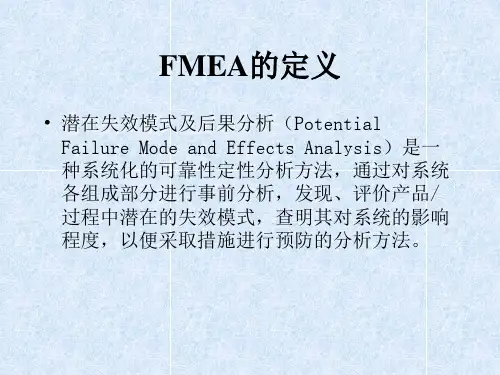
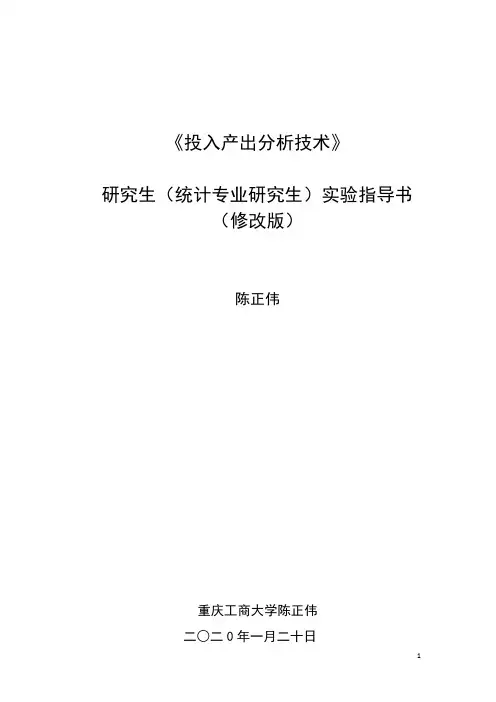
《投入产出分析技术》研究生(统计专业研究生)实验指导书(修改版)陈正伟重庆工商大学陈正伟二○二0年一月二十日目录第一章学生实验守则 (3)第二章本课程实验的预备知识 (4)一、上机实验的目的 (4)二、上机实验前准备 (5)三、上机实验的步骤 (5)四、实验报告及要求 (5)五、实验内容及说明 (6)六、实验安排及说明 (8)第三章每个实验项目的指导书 (8)实验项目一投入产出表的主要系数计算分析 (8)实验项目二RAS法的计算和应用分析 (17)第四章实验课程的考核办法与成绩评定标准 (21)《投入产出分析技术》研究生(统计专业本科)实验指导书投入产出分析在社会经济实践中越来越受到人们的关注,应用范围不断扩大,数据处理技术和计算要求高。
为此,作为硕士研究生在进行课堂教学的同时,应当更加注重本课程的数据分析的实践教学。
为此,在研究生课程教学的理论学习基础上,应当加强学生的应用能力和动手能力的培养。
本人设计的投入产出分析实验以及开发的实验环境用于经济管理类硕士研究生和统计专业本科《投入产出技术》1课程的辅助教学,以期到达提高学生应用能力和动手能力之目的。
也可以作为实际工作者的技术培训和专业训练的参考资料。
第一章学生实验守则一、实验室是进行实验教学和学生实验操作的课堂,学生进入实验室后应服从实验教师和任课教师的指导和安排,按指定位置就座,不得大声喧哗,保持安静和整洁的环境。
二、根据课程教学中掌握的实验内容、目的、要求、步骤及注意事项,认真检查实验所需仪器、药品、器材是否齐全、完好,如有1教材参考:陈正伟编著《投入产出分析技术》 [M] 西南财经大学出版社 2013年3月第一版。
缺漏、损坏应及时报告老师。
三、实验时,必须持严谨的科学态度,在老师的指导下,人人动手操作,个个细心观察分析,如实做好实验记录,认真分析实验结果,写好实验报告。
四、要严格遵循实验安全操作规范,严禁随意混合化学药品,严禁随意摆弄电器,如发生意外,要及时报告老师处理。

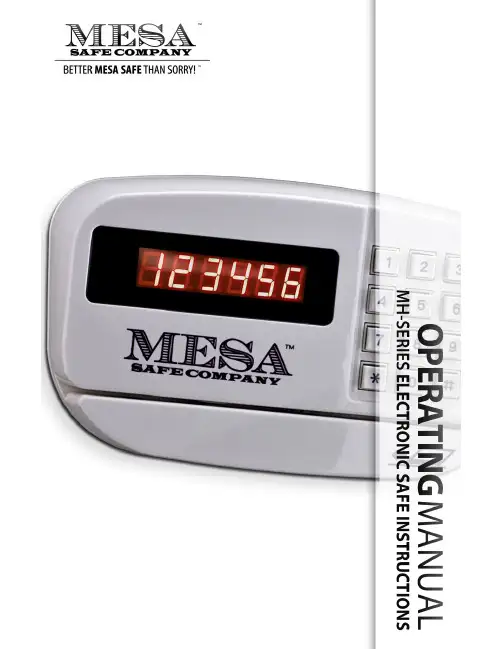
© 2015 MESA SAFE COMPANYCATEGORY PAGE CHECK LIST2 OPENING YOUR SAFE3 LOCK-OUT PENALTY3 USING THE OVERRIDE FUNCTIONS4 CHANGING THE OVERRIDE4 CHANGING THE LOCK SETTTINGS 5 SETTING THE DATE & TIME7 VIEW LOCK OPENING RECORDS8 THE ANCHOR KIT9 CHANGING THE BATTERIES9 TROUBLE SHOOTING10 HOW TO ORDER KEYS11 IMPORTANT INFORMATION ON SAFE USAGE11 REGISTER YOUR SAFE11 LIMITED 1 YEAR SAFE WARRANTY12DEAR VALUED CUSTOMER:Congratulations on choosing your new M ESA S AFE to secure and protect your valuables! You have made an excellent choice in your security measures. M ESA S AFE C OMPANY has built a solid reputation on integrity and qualitycraftsmanship.We pride ourselves on delivering the best products in the industry and consistently exceed customer expectations.Before using your unit, thoroughly read and understand the Operating Instructions of the unit. This will ensure maximum efficiency and usability.!IMPORTANT : DO NOT RETURN SAFE TO STOREIf you are missing parts, have difficulty programming the lock or opening your safe, or any additional questions regarding the use and care of your safe, DO NOT RETURN your safe to the store. Please contact M ESA S AFE C OMPANY Technical Support : 888.381.8514 [Monday thru Friday 7AM - 4PM/PST] for assistance.CHECK LIST n 4AA Batteries [not included]m 2 Override Keys [do NOT store keys in your safe]G 1 Allen Wrench o 2 Anchor Bolts NOTE : The lock is factory set to Hotel Function . [See Changing the Lock Setting to change to Standard Function ]PG.2 | MH-SERIES ELECTRONIC LOCK INSTRUCTIONS mesaSAFE COMPANY I1236958047000000r rr rMH-SERIES ELECTRONIC LOCK INSTRUCTIONS |PG.3 OPENING YOUR SAFE [For the first time]NOTE : The safe comes from the factory unlocked.Using Personal Code1 To unlock the safe: Enter your 3-6 digit code; [[ OPENED ]] will appear onthe display & the safe will unlock2 To lock the safe: Enter your 3-6 digit code then input #;[[ CLOSED ]] willappear on the display & the safe will be lockedThis is a hotel room configuration lock. User sets new code every timethe safe is used [The code you use to unlock the safe is the code you use to lock the safe. Once the safe is in the unlocked position, the safe willreset itself ready for any code]Use * to delete numbers that appear on the display. If * is enteredbefore your code, a [[ - ]] will appear rather than the number, as asecurity featureUsing a Credit Card [Any card with a magnetic strip]1 To unlock the safe: Slide your credit card firmly from right to left with themagnetic strip down; [[ OPENED ]] will appear on the display & the safe will be locked2 To lock the safe: Slide your credit card firmly from right to left with themagnetic strip down; [[ CLOSED ]] will appear on the display & the safe will be lockedThis is a hotel room configuration lock. User sets new card every timethe safe is used. [The card you use to unlock the safe is the card you use to lock the safe. Once the safe is in the unlocked position, the safe willreset itself ready for any card]IMPORTANT : Swipe your card firmly & evenly from right to left. If anincorrect direction or swiping speed too fast or too slow, [[ ERROR ]] or [[ AGAIN ]] will appear on the display. You will need to swipe your card again. The card to unlock the safe should be the same as the card to lock the safe. If not, [[ E-CARD ]] (error card) will appear on the display. LOCK OUT PENALTYWhen the safe is in the locked position [[ E-Code ]] or [[ E-Card ]] will appear on the display after an invalid entry.If an incorrect code or card is used 4 consecutive times & [[ E-Code ]] or [[E-Card ]] appeared on the display after every incorrect entry, the safe willgo into a lock-out period of 15 minutes. During the period, when pressinga button on the keypad, [[ HOLD## ]] will appear on the display. The ## represents the time that is remaining in the lock-out period.USING THE OVERRIDE FUNCTIONSIf [[ E-Code ]], [[ E-Card ]] or [[ ERROR ]] appear on the display after entering your code or swiping your card to unlock the safe, you will need to use the Override Code , Override Card or Override KeysIf [[ E-BAR ]] appears on the display, you will need to use the Override Keys Using the Override Code 1 Input : #-#; [[ SUPER ]] will appear on the display [do not pause between#-# entries] 2 Input : Override Code ; the safe will unlockThe default Override Codeis: IMPORTANT : Because the codes are factory set, we highly recommend changing the codes to your own unique codes immediately!Using the Override Card 1 Swipe the Override Card , the safe will unlock[See Changing the Override Card to set yourcard]Using the Override Keys 1 Locate the small round cap [on MH101E ], orthe oval emblem [on MHRC916E ], just belowthe right side of the keypad 2 Using the allen wrench (included), remove the cover [forMH101 Model, simply remove the cap with your finger tips] 3 Insert the Override Key & turn clockwise , a ¼ turn & open door4 To remove the key, turn the key counter-clockwise , a ¼ turn, back to theinserted positionNOTE : The Override Key will only work when safe is in locked position. IMPORTANT : Do NOT store the Override Keys in the safe!CHANGING THE OVERRIDEChanging the Override CodeNOTE : The safe must be in the unlocked position1 Input: *-*; [[ PROG ]] will appear on the display2 Input: ; [[ OLD ]] will appear on the display3 Input: Override Code -#; [[ NEW ]] will appear on the displayThe default Override Code is: 4 Input a new 6-digit code -#; [[ AGAIN ]] will appear on the display5 Re-Input the new Override Code -#; [[ GOOD ]] will appear on the display.The Override Code has been successfully changed.PG.4 | MH-SERIES ELECTRONIC LOCK INSTRUCTIONSChanging the Override CardNOTE : The safe must be in the unlocked position1 Input:*-*; [[ PROG ]] will appear on the display 2 Input: ; [[ CARD ]] will appear on the display3 Swipe the card you wish to set as the new Override Card ; [[ GOOD ]] willappear on the display. The Override Card has been successfully changed CHANGING THE LOCK SETTINGSNOTE : The safe must be in the unlockedposition 1 Input: *-*; [[ PROG ]] will appear on thedisplay 2 Input: ; [[ CODE ]] will appear on the display followed by a 6-digit number 4 The 1st 6-digit number is now displayed & Slot #1 will be ‘Blinking ’ [Slots : refer to graph]Default setting is:To advance to the next Slot without making changes to the current Slot , enter the number displayed in the current SlotInput # if you do not want to make any changes to the 1st 6-digit number & would like to move on to the 2nd 6-digit numberInput: *if you would like to start over & go back to Slot #15 Slot #1 : Entry Display Input: 0 to disable Entry Display . The numbers entered will not display Input: 1 to activate Entry Display . The numbers entered will displayWhen Entry Display is activated , Input : *before entering code & the numbers entered will not display for added security 6 Slot #2 : Code DisplayInput: 0 to disable Code Display . The code entered will not be displayed after the safe is lockedInput: 1 to activate Code Display . The code entered will display for 2 seconds after the safe is locked7 Slot #3 : Hide Button When Entry Display is activated , Input : *before entering code & the numbers entered will not displayInput: 0 to disable Hide Button functionInput: 1 to activate Hide Button function MH-SERIES ELECTRONIC LOCK INSTRUCTIONS | PG.5PG.6|MH-SERIES ELECTRONIC LOCK INSTRUCTIONS8Slot #4 : Audit FunctionInput: 0 to disable Audit FunctionInput: 1 to activate Audit Function9Slot #5 : Locking FunctionInput: 1 to place the lock into Standard Lock ModeIf Standard Lock Mode is selected:! The 1st code/card you use to lock the safe will be the set code/card@ Once the code/card is set, you only need to input # to lock the safe# You will need to input your set code/card to unlock the safe$ To change your set code/card, you will need to go back into the Lock Settings [Refer back to Changing the Lock Settings]% Place the lock function into Hotel Lock Mode^ Go back into the Lock Settings& Place the lock into Standard Lock ModeInput: 2 to place the lock into Hotel Lock Mode[This is the default mode]0Slot #6 : Unused SlotInput: 1 if not already entered. This slot does not disable or activate any functionsInput: # to confirm the 1st set of Lock Settings & move forward to the 2nd set of Lock SettingsIf you do not want to make any changes to the 2nd set of Lock Settings,input # againThe 2nd set of Lock SettingsThe 2nd6-digit number [default setting: ] is now displayed & Slot #1 is ‘Blinking’Slot #1 : Invalid EntryInput a number from 1-9digits to set the number of times allowed forentering an invalid code or card before placing the lock into the Lock-Out PenaltySlot #2 : Code LengthInput 3 to set the code length to a 3-digit codeInput 4 to set the code length to a 4-digit codeInput 5 to set the code length to a 5-digit codeInput 6 to set the code length to a 6-digit codeInput 7 to set the code length to a 3-6 digit codeSlot #3 & #4 Lock-Out PeriodInput a number 00-99 to set the length of the Lock-Out PenaltyExample : For 5 mintues enter 0 in Slot #3 & 5in Slot #4Slot #5 Override Function [Code & Card]Input 0 to disable the Override FunctionInput 1 to use the Override Code entry only, disables the Override Card Input 2 to use the Override Card entry only, disables the Override Code Input 3 to use the Override Code & Card together. Input the Override Code then swipe Override CardInput 4 to use either the Override Code or the Override CardSlot #6 Unused SlotInput 0 if not already entered. This slot does not disable or activate any functionsInput: # to confirm the 2nd set of Lock Settings & [[ GOOD ]] will appear on the displaySETTING THE DATE & TIMENOTE : You will only need to set the date & time to use the Lock Opening Records function. The safe must be in the unlocked position.1 Input:*-*; [[ PROG ]] will appear on the display 2 Input: ; [[ DATE ]] will appear on the display followed by a6-digit numberThe 6-digit number represents the year - month - dayExample : December 1, 2013 = 1312013 Slot #1 & #2 :Enter the Year 4 Slot #3 & #4 :Enter the Month 5 Slot #5 & #6 :Enter the Day 7 Input: # to confirm the date setting & move on to the clockThe 6-digit number represents the hour - minute - secondWhen adjusting the hour, you will need to use military time[24-hr rotation] Example : 7:25:59am = 0725598 Slot #1 & #2 : Enter the Hour MH-SERIES ELECTRONIC LOCK INSTRUCTIONS | PG.79 Slot #3 & #4 :Enter the Minutes 0 Slot #5 & #6 :Enter the Seconds 7 Input: # to confirm the clock setting, [[ GOOD ]] will appear on the display VIEW LOCK OPENING RECORDS [Audit Trail]NOTE : The safe must be in the unlocked position.1 Input:*-*; [[ PROG ]] will appear on the display 2 Input: ; [[ GOOD ]] will appear on the display followed by a6-digit numberOne opening record uses two screens:! The 1st screen displays the date that the safe was opened@ The 2nd screen displays the time & method used to open the safe[Method : user code, card, override code, etc.]Method Reference [What Opened the Safe?]User Code : 1 is displayedOverride Code : 2 is displayedUser Card : 5 is displayedOverride Card : 6 is displayed Example : Safe was open at 3:30:00pm by theOverride Code =3 Navigating through the Open RecordsPress 2 to go back to the previous recordPress 8 to go forward to the next recordPress 6 to show the next screen of a specific recordPress 4 to show the previous screen of a specific recordPress 5 to go to the latest Lock-Opening record4 Input: * ; [[ GOOD ]] will appear on the display & the Lock-Opening Records will close PG.8 | MH-SERIES ELECTRONIC LOCK INSTRUCTIONSMH-SERIES ELECTRONIC LOCK INSTRUCTIONS |PG.9 THE ANCHOR KITTo maximize the security of your safe, M ESA recommends using the anchor kit [provided] to bolt down your safe. The safe can be anchored to a wall, floor, etc., or a M ESA Model MP-Pedestal [see M ESA S for more info].1 Choose a suitable & convenient location for your safe. Set the safe in place& locate the anchor holes provided on the safe to mark the area to bedrilled on the wall, floor, desk, etc.If bolting your safe to a wall, please ensure that the safe is resting on asupporting surface; i.e., floor, table, shelf.2 After marking the drill spots, move the safe aside and drill holes of theappropriate diameter & depth for the type of hardware being used & the mounting surface. [Anchor Kit: refer to Checklist for all items included]3 Place safe back, aligning the anchor holes over the holes drilled, & installthe fasteners as required.IMPORTANT : If bolting down your safe from the bottom, be sure toremove the feet pads.CHANGING THE BATTERIES1 With the door open, remove the battery compartment cover located on theinside of the door by pulling down the clip to release it2 Install 4AA alkaline batteries [not included], note the polarity markings(-/+) in the battery compartment to ensure proper installation3 Re-attach the battery compartment cover back into placeIMPORTANT : Do not use rechargeable batteries, mix alkaline with non-alkaline batteries, or mix old and new batteries.PG.10 | MH-SERIESELECTRONIC LOCK INSTRUCTIONSTROUBLESHOOTINGHOW TO ORDER KEYS1 Contact Mesa Safe’s Sales Department for availability & prices :800.490.56242 You will need to provide your Proof of Purchase [receipt/invoice]. If you can’t provide a Proof of Purchase, please send a notarized documentstating that you are the owner of the safe [you must send the original notarized document by mail, copies will NOT be accepted]3 Make sure these items are on your notarized document: Name, SafeNumber, Key Number [stamped on the key lock], Mailing Address u IMPORTANT INFORMATION ON SAFE USAGE Hold on to your Proof of Purchase [receipt/invoice].You will need this to order keys or use the Warranty ServiceDo not open your safe if it is lying on its side, back or top.Only open your safe when it is in the upright positionDo not slam the door. Extreme shock can damage the lock or jam the bolt work systemDo not shut the door with the locking bolts in the locked position.This may damage the locking bolts & create problems unlocking &locking the safeDo not overstuff contents in the safe so that the door must be forced shut.Bolt work may jam as a resultKeep liquids away from the keypad. Liquids can damage the keypadIf you experience a difference in the feel of the operation, inconsistency or difficulty opening or operating the safe, DO NOT LOCK THE SAFE .I mmediately contact our Professional Tech Assistants at M ESA S AFEC OMPANY Customer Care : 888.381.8514 [Monday thru Friday 7AM - 4PM/PST]REGISTER YOUR SAFETo aid with warranty coverage, please register your product online orcomplete the enclosed registration card.Register your safe online at M ESA S AFE .COM /register --or --Fill out the Registration Card included with your safe & mail to:Customer Service P.O Box 52282 Irvine, CA 92619MH-SERIES ELECTRONIC LOCK INSTRUCTIONS |PG.11PG.12|MH-SERIES ELECTRONIC LOCK INSTRUCTIONS~MESA SAFE COMPANY LIMITED 1 YEAR WARRANTYMesa Safe Company will guarantee your Mesa Safe free from defects for a period of one year from original purchase date on manufacturer defects only. This warranty is non-transferable and only applies to original owner with proof of purchase from an authorized dealer.Mesa Safe Company will not, under any circumstances, be liable to the initial consumer for any incidental, consequential, special, exemplary, or punitive damages arising out of the purchase or use of any Mesa Safe Company product(s). Mesa Safe Company’s liability for any breach of this warranty shall be limited exclusively to repair or replacement of the defective product(s), as described above or a refund of the product(s). In no event shall Mesa Safe Company’s obligation under this warranty exceed the price of the original product(s). Under no circumstances will Mesa Safe Company be held liable for contents stored inside the Safe(s).This warranty is limited to the terms stated herin. All expressed and implied warranties including the warranties of merchantability and fitness for a particular purpose are excluded, except as stated above. Mesa Safe Company disclaims all liabilities for incidental or consequential damages resulting from the use of this product, or arising out of any breach of this warranty. Some states do not allow the exclusion or limitation of incidental or consequential damages, so the above limitation may not apply to you. This warranty gives you specific legal rights, and you may have other rights as well, which will vary from state to state.© 2015 MESA SAFE COMPANY。
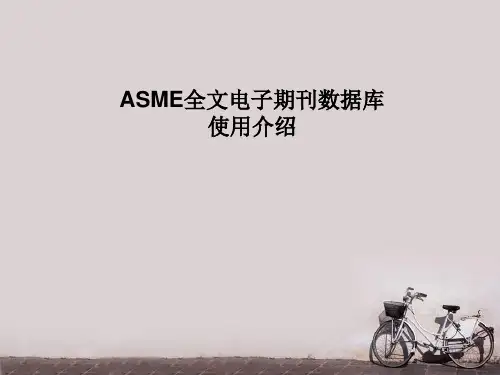
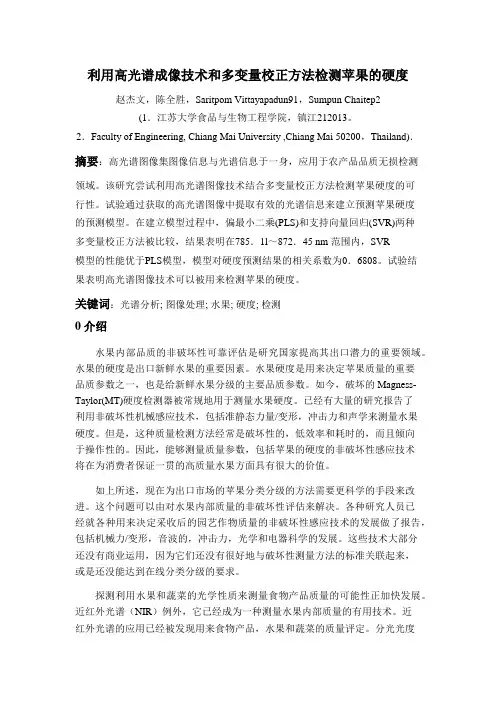
利用高光谱成像技术和多变量校正方法检测苹果的硬度赵杰文,陈全胜,Saritpom Vittayapadun91,Sumpun Chaitep2(1.江苏大学食品与生物工程学院,镇江212013。
2.Faculty of Engineering, Chiang Mai University ,Chiang Mai 50200,Thailand).摘要:高光谱图像集图像信息与光谱信息于一身,应用于农产品品质无损检测领域。
该研究尝试利用高光谱图像技术结合多变量校正方法检测苹果硬度的可行性。
试验通过获取的高光谱图像中提取有效的光谱信息来建立预测苹果硬度的预测模型。
在建立模型过程中,偏最小二乘(PLS)和支持向量回归(SVR)两种多变量校正方法被比较,结果表明在785.1l~872.45 nm 范围内,SVR模型的性能优于PLS模型,模型对硬度预测结果的相关系数为0.6808。
试验结果表明高光谱图像技术可以被用来检测苹果的硬度。
关键词:光谱分析; 图像处理; 水果; 硬度; 检测0 介绍水果内部品质的非破坏性可靠评估是研究国家提高其出口潜力的重要领域。
水果的硬度是出口新鲜水果的重要因素。
水果硬度是用来决定苹果质量的重要品质参数之一,也是给新鲜水果分级的主要品质参数。
如今,破坏的Magness-Taylor(MT)硬度检测器被常规地用于测量水果硬度。
已经有大量的研究报告了利用非破坏性机械感应技术,包括准静态力量/变形,冲击力和声学来测量水果硬度。
但是,这种质量检测方法经常是破坏性的,低效率和耗时的,而且倾向于操作性的。
因此,能够测量质量参数,包括苹果的硬度的非破坏性感应技术将在为消费者保证一贯的高质量水果方面具有很大的价值。
如上所述,现在为出口市场的苹果分类分级的方法需要更科学的手段来改进。
这个问题可以由对水果内部质量的非破坏性评估来解决。
各种研究人员已经就各种用来决定采收后的园艺作物质量的非破坏性感应技术的发展做了报告,包括机械力/变形,音波的,冲击力,光学和电器科学的发展。
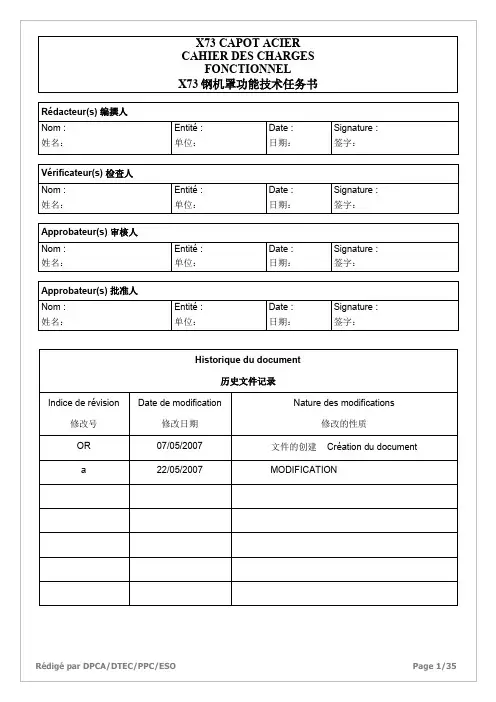
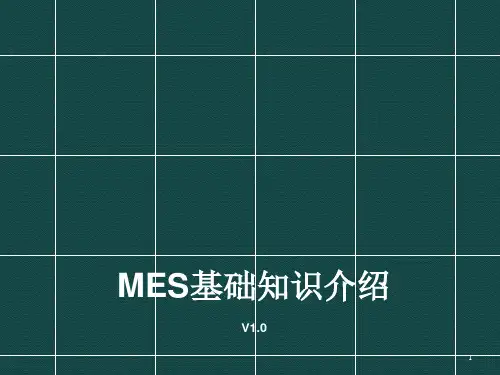
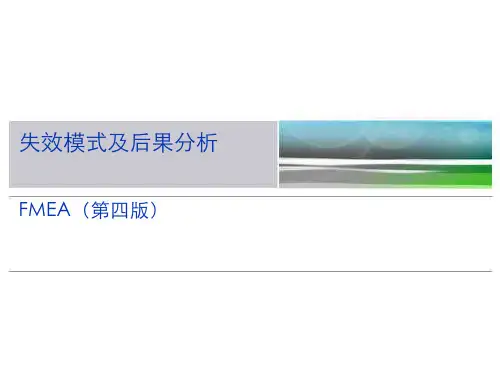
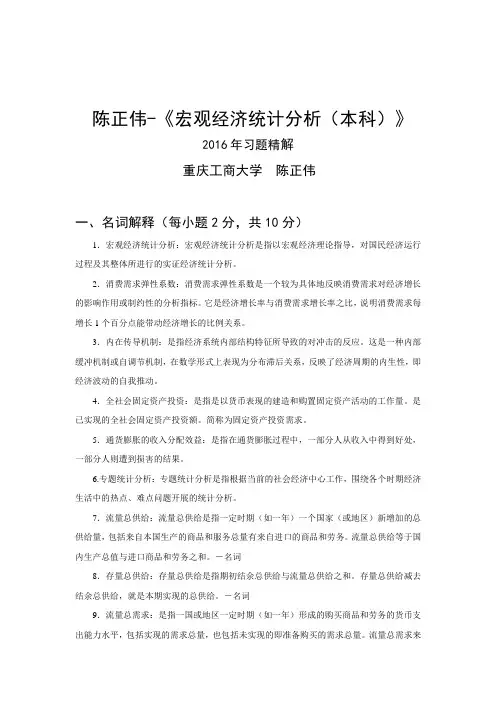
陈正伟-《宏观经济统计分析(本科)》2016年习题精解重庆工商大学陈正伟一、名词解释(每小题2分,共10分)1.宏观经济统计分析:宏观经济统计分析是指以宏观经济理论指导,对国民经济运行过程及其整体所进行的实证经济统计分析。
2.消费需求弹性系数:消费需求弹性系数是一个较为具体地反映消费需求对经济增长的影响作用或制约性的分析指标。
它是经济增长率与消费需求增长率之比,说明消费需求每增长1个百分点能带动经济增长的比例关系。
3.内在传导机制:是指经济系统内部结构特征所导致的对冲击的反应。
这是一种内部缓冲机制或自调节机制,在数学形式上表现为分布滞后关系,反映了经济周期的内生性,即经济波动的自我推动。
4.全社会固定资产投资:是指是以货币表现的建造和购置固定资产活动的工作量。
是已实现的全社会固定资产投资额。
简称为固定资产投资需求。
5.通货膨胀的收入分配效益:是指在通货膨胀过程中,一部分人从收入中得到好处,一部分人则遭到损害的结果。
6.专题统计分析:专题统计分析是指根据当前的社会经济中心工作,围绕各个时期经济生活中的热点、难点问题开展的统计分析。
7.流量总供给:流量总供给是指一定时期(如一年)一个国家(或地区)新增加的总供给量,包括来自本国生产的商品和服务总量有来自进口的商品和劳务。
流量总供给等于国内生产总值与进口商品和劳务之和。
-名词8.存量总供给:存量总供给是指期初结余总供给与流量总供给之和。
存量总供给减去结余总供给,就是本期实现的总供给。
-名词9.流量总需求:是指一国或地区一定时期(如一年)形成的购买商品和劳务的货币支出能力水平,包括实现的需求总量,也包括未实现的即准备购买的需求总量。
流量总需求来源于国内和国外两个方面。
-名词10.存量总需求:是指期初结余总需求与流量总需求之和。
-名词11.潜在社会总供给:潜在社会总供给是指在客观的、可能的条件下可实现的最大社会总供给量。
-名词12.投资:投资是指为获取预期回报而投入资源的行为和过程。
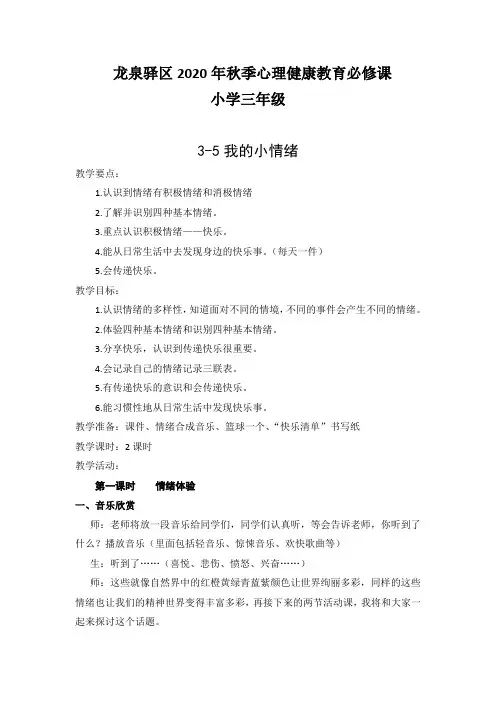
龙泉驿区2020年秋季心理健康教育必修课小学三年级3-5我的小情绪教学要点:1.认识到情绪有积极情绪和消极情绪2.了解并识别四种基本情绪。
3.重点认识积极情绪——快乐。
4.能从日常生活中去发现身边的快乐事。
(每天一件)5.会传递快乐。
教学目标:1.认识情绪的多样性,知道面对不同的情境,不同的事件会产生不同的情绪。
2.体验四种基本情绪和识别四种基本情绪。
3.分享快乐,认识到传递快乐很重要。
4.会记录自己的情绪记录三联表。
5.有传递快乐的意识和会传递快乐。
6.能习惯性地从日常生活中发现快乐事。
教学准备:课件、情绪合成音乐、篮球一个、“快乐清单”书写纸教学课时:2课时教学活动:第一课时情绪体验一、音乐欣赏师:老师将放一段音乐给同学们,同学们认真听,等会告诉老师,你听到了什么?播放音乐(里面包括轻音乐、惊悚音乐、欢快歌曲等)生:听到了……(喜悦、悲伤、愤怒、兴奋……)师:这些就像自然界中的红橙黄绿青蓝紫颜色让世界绚丽多彩,同样的这些情绪也让我们的精神世界变得丰富多彩,再接下来的两节活动课,我将和大家一起来探讨这个话题。
二、聊聊情绪师:我们来聊聊你了解的情绪有哪些?生:开心、快乐、高兴、哭泣、难过、发火……师:这些情绪会在哪种情境下会产生呢?生:妈妈打我,我会哭。
……师:人的基本情绪有喜怒哀惧,表示情绪的词语有很多。
比如表示喜这个情绪的词语就有:开心、快乐、高兴、兴奋、喜悦等等。
看到别人的脸部表情或者身体语言,你们能猜中他人的情绪吗?三、情绪猜猜活动规则:1.两人一组,一人看PT出示的情绪词语表演,另一个人猜。
2.时间1分钟。
(课件上大概准备了20多个词语,不够自己添加)3.看哪组的小朋友猜中的更多。
分享:你猜中和被猜中了各有几次?准确地表达自己的情绪和理解他人的情绪对我们有哪些影响?四、记录情绪1.教材P32 记录自己的四种基本情绪2.四种基本情绪分别记录一条3.举例说明:4.学生记录自己的四种基本情绪。
Mixers is a design project for enhancing communications within a community of older people in London. The University of the Third Age (U3A) is a volunteer-run learning organization for people between the ages of 60and 90. We worked with them to reconsider their physical and information environment as they moved to a new headquarters within London.Existing means for finding out aboutevents, changes, and news at the University involved notes printed on bits of paper,which were difficult to read, filter through,and remember. They expressed an explicit wish for a better notice system.We designed a tangible interface to an audio noticeboard, to support students at the University in accessing recorded announcements. It has three components:lights which indicated relevant messages, a tactile bar for tuning among them, and a hand-held earphone. The system is accessed by slotting the student ID card into the interface.We produced a working electronic prototype of the interface. This wasprojected to be one of several embedded in coffee tables in the atrium space, where students enter the building andgather to chat in between classes.Mixersa participatory approach to design prototypingIn this design exhibit, we describe methods we have used to design a noticeboard interface for an older community in London. Three low-fidelity methods of prototyping interaction provided shared and accessible means for us and our end users to communicate design ideas, explore qualities of the user experience, and evaluate them within situations of use.This approach facilitated the development of an appropriate, innovative and feasible solution for a unique context.Keywords: design methodology, prototypes, experience design, participatory design, tangible interfacePermission to make digital or hard copies of all or part of this work for personal or classroom use is granted without fee provided that copies are not made or distributed for profit or commercial advantage and that copies bear this notice and the full citation on the first page. To copy otherwise, or republish, to post on servers or to redis-tribute to lists, requires specific permission and/or a fee. DIS2002, London ©Copyright 2002 ACM 1-58113-2-9-0/00/0008 $5.00by Ramia Mazéand Monica Bueno 12The design solution was evolved through a series of site visits and participatory workshops. Users at the University of the Third Age are ‘experts’ on their needs and values as older people, as the volunteers who would be interacting with the system on a daily basis, and on what would work within their community. Considering them as ‘design partners’, we engaged them at many levels throughout the project.We used various methods for developing our interaction design from concept to user interface, three of which will be describedInitially, we improvised interaction concepts internally, involving colleagues in acting out situations which we videotaped. We then took these scenarios to an off-site workshop, where they set the stage for discussion and role-playing with users.possibility of audio overlap as a means of learning about other classes and sparking face-to-face encounters. This finding, among others, was reflected in the final design as physical proximity between two interfaces embedded in a coffee table and。