MOXA NPort5110系列串口转换器 配置说明书
- 格式:pdf
- 大小:264.69 KB
- 文档页数:3

MOXA串口服务器5110传输速度设置说明MOXA串口服务器5110在数据转换过程中需要对串口数据进行处理,然后通过网口将数据送出,在这个过程中将损耗一定的时间进行数据处理。
对于数据传输实时性要求很高的设备是不允许数据在传输过程中有过多的延时,所以我们需要对MOXA卡的数据处理进行一定的设置,来减少数据处理的时间,从而满足终端设备的要求。
设置步骤如下:
1、首先将PC与MOXA卡连接
2、启动MOXA卡的设置软件NPort Administrator
3、在软件上找到要设置的MOXA卡,双击进入设置界面。
在Serial选项卡
下选择FIFO:Disable。
如图所示:
4、点击确定。
在Serial 右边的Operating Mode选项卡中,设置右下角的Force Tx Timeout(0-65535):5 如下图:
5、点击OK并退出Configration设置
6、在Com maping设置中,在Advanced Settings选项卡,按照下图的设
置进行。
7、设置完成后,点击OK
8、在软件的工具栏上点击Apply保存一下。
9、退出软件,设置完成。

NPort5100A Series1-port RS-232/422/485serial device serversFeatures and Benefits•Power consumption of only1W•Fast3-step web-based configuration•Surge protection for serial,Ethernet,and power•COM port grouping and UDP multicast applications•Screw-type power connectors for secure installation•Real COM/TTY drivers for Windows and Linux•Standard TCP/IP interface and versatile TCP and UDP operation modes•Connects up to8TCP hostsCertificationsIntroductionThe NPort®5100A device servers are designed to make serial devices network-ready in an instant and give your PC software direct access to serial devices from anywhere on the network.The NPort®5100A device servers are ultra-lean,ruggedized,and user-friendly,making simple and reliable serial-to-Ethernet solutions possible.A Greener Serial-to-Ethernet SolutionThe MiiNe is a small but powerful Arm-based serial-to-Ethernet SoC with RAM and Flash embedded.With the MiiNe inside,the NPort®5110A Series'power consumption is less than1W.The NPort®5100A Series saves at least50%on power consumption compared to existing solutions on the market,helping engineers meet the tough environmental compliance challenges found in today’s industrial environments.Surge Protection for Serial,Ethernet,and PowerSurge,which is typically caused by high voltages that result from switching and lightning transients,is a common threat to all electrical devices. Moxa’s leading-edge surge immunity solution,which is applied to the NPort®5100A’s serial,power,and Ethernet lines,is tested and proven compliant with IEC61000-4-5.This state-of-the-art surge protection provides a robust serial-to-Ethernet solution that can protect electrical devices from voltage spikes and withstand electrically noisy environmental conditions.3-Step Web-based ConfigurationThe NPort®5100A’s3-step web-based configuration tool is straightforward and user-friendly.The NPort®5100A’s web console guides users through three simple configuration steps that are necessary to activate the serial-to-Ethernet application.With this fast3-step web-based configuration,a user only needs to spend an average of30seconds to complete the NPort®settings and enable the application,saving a great amount of time and effort.Easy to TroubleshootNPort®5100A device servers support SNMP,which can be used to monitor all units over Ethernet.Each unit can be configured to send trap messages automatically to the SNMP manager when user-defined errors are encountered.For users who do not use SNMP manager,an email alert can be sent ers can define the trigger for the alerts using Moxa’s Windows utility,or the web console.For example,alerts can be triggered by a warm start,a cold start,or a password change.AppearanceSpecificationsEthernet Interface10/100BaseT(X)Ports(RJ45connector)1Magnetic Isolation Protection 1.5kV(built-in)Ethernet Software FeaturesConfiguration Options Windows Utility,Serial Console,Telnet Console,Web Console(HTTP/HTTPS) Management DHCP Client,ARP,BOOTP,DNS,HTTP,HTTPS,ICMP,IPv4,LLDP,SMTP,SNMPv1/v2c,TCP/IP,Telnet,UDPFilter IGMP v1/v2Windows Real COM Drivers Windows95/98/ME/NT/2000,Windows XP/2003/Vista/2008/7/8/8.1/10(x86/x64),Windows2008R2/2012/2012R2(x64),Windows Embedded CE5.0/6.0,Windows XPEmbeddedLinux Real TTY Drivers Kernel versions:2.4.x,2.6.x,3.x,4.x,and5.xFixed TTY Drivers SCO UNIX,SCO OpenServer,UnixWare7,QNX4.25,QNX6,Solaris10,FreeBSD,AIX5.x,HP-UX11i,Mac OS XAndroid API Android3.1.x and laterMIB RFC1213,RFC1317Serial InterfaceConnector DB9maleNo.of Ports1Serial Standards NPort5110A:RS-232NPort5130A:RS-422,RS-485NPort5150A:RS-232,RS-422,RS-485Operation Modes Disabled,Ethernet Modem,Pair Connection,Real COM,Reverse Telnet,RFC2217,TCPClient,TCP Server,UDPBaudrate Supports standard baudrates(unit=bps):50,75,110,134,150,300,600,1200,1800,2400,4800,7200,9600,19200,38400,57600,115200,230.4k,460.8k,921.6kData Bits5,6,7,8Stop Bits1,1.5,2Parity None,Even,Odd,Space,MarkFlow Control RTS/CTS(RS-232only),DTR/DSR(RS-232only),XON/XOFFPull High/Low Resistor for RS-4851kilo-ohm,150kilo-ohmsRS-485Data Direction Control ADDC®(automatic data direction control)Terminator for RS-485120ohmsSerial SignalsRS-232TxD,RxD,RTS,CTS,DTR,DSR,DCD,GNDRS-422Tx+,Tx-,Rx+,Rx-,GNDRS-485-4w Tx+,Tx-,Rx+,Rx-,GNDRS-485-2w Data+,Data-,GNDPower ParametersNo.of Power Inputs1Input Current NPort5110A:82.5mA@12VDCNPort5130A:89.1mA@12VDCNPort5150A:92.4mA@12VDCInput Voltage12to48VDCSource of Input Power Power input jackReliabilityAutomatic Reboot Trigger Built-in WDTPhysical CharacteristicsHousing MetalDimensions(with ears)75.2x80x22mm(2.96x3.15x0.87in)Dimensions(without ears)52x80x22mm(2.05x3.15x0.87in)Weight340g(0.75lb)Installation Desktop,DIN-rail mounting(with optional kit),Wall mountingEnvironmental LimitsOperating Temperature Standard Models:0to60°C(32to140°F)Wide Temp.Models:-40to75°C(-40to167°F)Storage Temperature(package included)-40to75°C(-40to167°F)Ambient Relative Humidity5to95%(non-condensing)Standards and CertificationsEMC EN55032/24EMI CISPR32,FCC Part15B Class AEMS IEC61000-4-2ESD:Contact:6kV;Air:8kVIEC61000-4-3RS:80MHz to1GHz:10V/mIEC61000-4-4EFT:Power:2kV;Signal:1kVIEC61000-4-5Surge:Power:2kV;Signal:0.5kVIEC61000-4-6CS:150kHz to80MHz:10V/m;Signal:10V/mIEC61000-4-8PFMFIEC61000-4-11DIPsSafety UL60950-1DeclarationGreen Product RoHS,CRoHS,WEEEMTBFTime2,231,530hrsStandards Telcordia(Bellcore)Standard TR/SRWarrantyWarranty Period5yearsDetails See /warrantyPackage ContentsDevice1x NPort5100A Series device serverPower Supply1x power adapter,suitable for your region(standard temp.models only) Documentation1x quick installation guide1x warranty cardDimensionsNPort5110A NPort5150ANPort5130AOrdering InformationModel NameOperating Temp.Baudrate Serial Standards No.of Serial Ports Input Current Input Voltage NPort 5110A 0to 60°C 50bps to 921.6kbpsRS-232182.5mA @12VDC 12-48VDC NPort 5110A-T -40to 75°C 50bps to 921.6kbpsRS-232182.5mA @12VDC 12-48VDC NPort 5130A 0to 60°C 50bps to 921.6kbps RS-422/485189.1mA @12VDC 12-48VDCNPort5130A-T-40to75°C 50bps to921.6kbpsRS-422/485189.1mA@12VDC12-48VDCNPort5150A0to60°C 50bps to921.6kbpsRS-232/422/485192.4mA@12VDC12-48VDCNPort5150A-T-40to75°C 50bps to921.6kbpsRS-232/422/485192.4mA@12VDC12-48VDCAccessories(sold separately)CablesCBL-F9M9-150DB9female to DB9male serial cable,1.5mCBL-F9M9-20DB9female to DB9male serial cable,20cmConnectorsADP-RJ458P-DB9F DB9female to RJ45connectorMini DB9F-to-TB DB9female to terminal block connectorDIN-Rail Mounting KitsDK35A DIN-rail mounting kit,35mmPower AdaptersPWR-12050-WPAU-S1Locking barrel plug,12VDC,0.5A,100to240VAC,Australia(AU)plug,0to40°C operatingtemperaturePWR-12050-WPCN-S1Locking barrel plug,12VDC,0.5A,100to240VAC,China(CN)plug,0to40°C operating temperature PWR-12050-WPEU-S1Locking barrel plug,12VDC,0.5A,100to240VAC,Continental Europe(EU)plug,0to40°C operatingtemperaturePWR-12050-WPUK-S1Locking barrel plug,12VDC,0.5A,100to240VAC,United Kingdom(UK)plug,0to40°C operatingtemperaturePWR-12050-WPUSJP-S1Locking barrel plug,12VDC,0.5A,100to240VAC,United States/Japan(US/JP)plug,0to40°Coperating temperaturePWR-12150-AU-SA-T Locking barrel plug,12VDC,1.5A,100to240VAC,Australia(AU)plug,-40to75°C operatingtemperatureApplicable Models:NPort5110A-TNPort5130A-TNPort5150A-TPWR-12150-CN-SA-T Locking barrel plug,12VDC,1.5A,100to240VAC,China(CN)plug,-40to75°C operatingtemperatureApplicable Models:NPort5110A-TNPort5130A-TNPort5150A-TPWR-12150-EU-SA-T Locking barrel plug,12VDC,1.5A,100to240VAC,Continental Europe(EU)plug,-40to75°Coperating temperatureApplicable Models:NPort5110A-TNPort5130A-TNPort5150A-TPWR-12150-UK-SA-T Locking barrel plug,12VDC,1.5A,100to240VAC,United Kingdom(UK)plug,-40to75°C operatingtemperatureApplicable Models:NPort5110A-TNPort5130A-TNPort5150A-TPWR-12150-USJP-SA-T Locking barrel plug,12VDC1.5A,100to240VAC,United States/Japan(US/JP)plug,-40to75°Coperating temperatureApplicable Models:NPort5110A-TNPort5130A-TNPort5150A-TPower CordsCBL-PJ21NOPEN-BK-30Locking barrel plug to bare-wire cable©Moxa Inc.All rights reserved.Updated Mar04,2020.This document and any portion thereof may not be reproduced or used in any manner whatsoever without the express written permission of Moxa Inc.Product specifications subject to change without notice.Visit our website for the most up-to-date product information.。

2-19工业自动化完整解决方案 e-mail :china@ 免费技术热线:800-820-5036串口设备联网服务器 > NPort ® 5100系列2故障排除更加容易简介标准TCP/IP 接口和多样的操作模式最具性价比的串口联网解决方案为现有的软件提供Real COM/TTY 驱动5100系列NPort ® 5100串口设备联网服务器是专为串口设备立即联网而设计的。
NPort ® 5100串口设备联网服务器结构紧凑,是连接RS-232/422/485设备到以太网的理想选择。
如读卡器或者付使用串口联网设备将固有的串口设备连接至网络不再是一个空谈。
现在,用户更希望找到一款具有高性价比的产品,不仅能提供多种功能,还需要具备较高的质量。
NPort ®5100系列NPort ® 5100系列支持Real COM/TTY 驱动,让您可以通过COM/TTY 端口继续使用原有的通讯软件。
您无需担心安装和配置问题,NPort ®5100可以让您的串口设备和PC 机与NPort ® 5100支持SNMP V2.0。
通过使用SNMP Manager ,用户可以观察网络上所有NPort ® 5100的状态。
当NPort ®5100发生错误时(用户定义的),它会自动通知SNMP Manager 。
除此之外,该设备还为那些不愿使用SNMP manager 的用户NPort ® 5100串口设备联网服务器提供了TCP Server ,TCP Client ,UDP Server/Client ,Pair Connection 或Ethernet费终端让你可以通过网络,不受地域的限制随时地对串口设备进行存取。
兼容Microsoft 和Linux 的操作系统,并提供5年质保服务,使之成为全球工业领域中最佳的串口设备联网的解决方案。
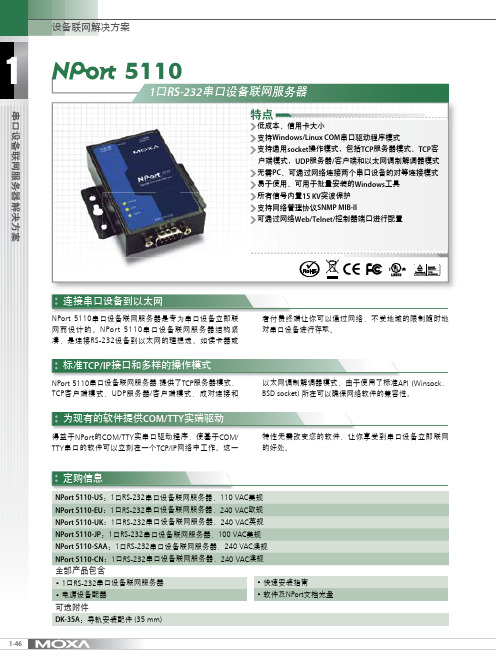
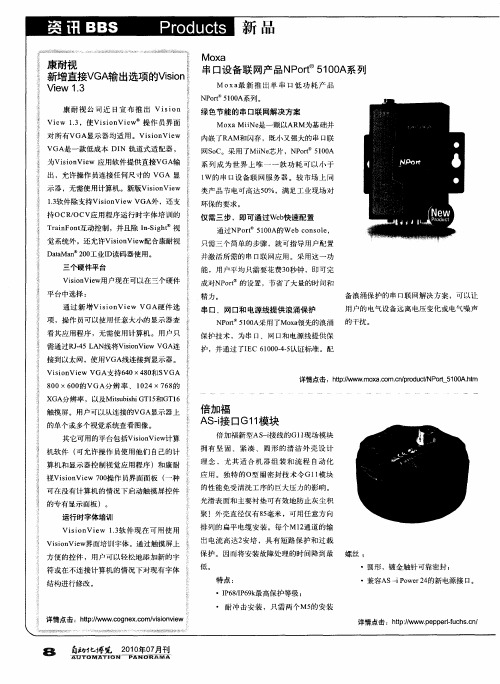
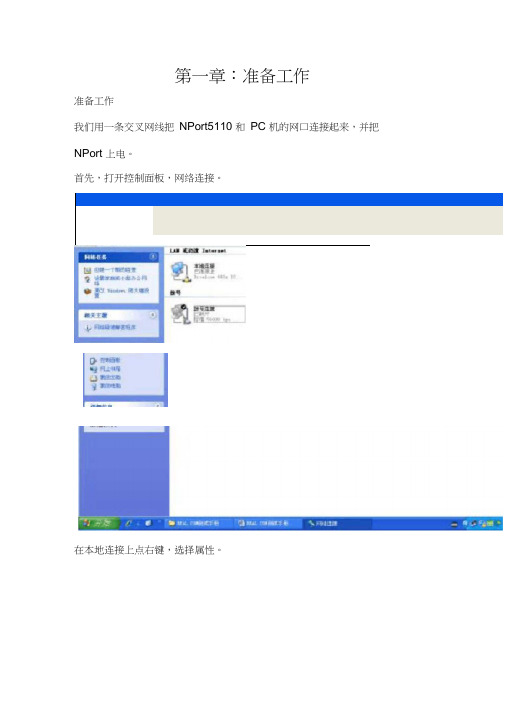
第一章:准备工作准备工作我们用一条交叉网线把NPort5110 和PC 机的网口连接起来,并把NPort 上电。
首先,打开控制面板,网络连接。
在本地连接上点右键,选择属性。
双击进入Internet 协议(TCP/IP),点击“使用下面的IP地址”写入IP 地址和子网掩码,记住要和NPORT 的IP 地址在同一子网段内。
如NPORT 默认IP为;就需要把PC 机的IP 地址设为,,最后一个数字不同即可。
*■f ⅜⅝ IΓ<Λ1,nw'ιBW m ⅛⅞i事号理sc:Il n L■ «-4 a:EUJW ■⅛⅛y⅛'rt'Γ⅛⅛-hL±<7⅛m 41 '■ ⅛.∙> -I' "< ⅛ 7^(Q W a M⅜Q ■.⅞LQ UJ g 心RTT l Ir-B IIfll j f *h* 4* *aτ 旳∙ΦH EP r円 5TVi^p⅝3i EIPKYWmev⅜vMM≡m3 血aβ宜山■■軽因_■ +∣. 'ICimJ□IΓ4t S⅛5∣⅛ΛJi^~1-∣l3IBl⅛ Il佇八・[诚∕⅛L %卄・卄T ■≡^XIa I l∙-J*⅛FΓ-Λ •#P ⅛ <i∣ -" P * ■ fd⅛4t l∣^ 鼻⅛⅛Prt1⅛β⅛ ,E讐"I人C⅛ιΓ∙.i彌丹HIfIIj*!T:TfL=WIt ^μtv4M⅜厂匸∣Wfg∣fcK* 3心..■⅞ ■>βWM第二章:网络和串口参数配搜索NPort打开NPort Administrator (可以在光盘的对应位置找到这个软件,安装好),点击Search,此时请确认网络防火墙已经关闭。
rm Ww« 別I X⅞> HJlJ■口『"护;M (Ir 1SW⅛1,AH7.A **LL*E ΣW -i2-∏ IQ W W.2 m 島 OW •口GJCOYB(I Uretton ∙ 0 n*P□rt( S) Γ M* ≡(Mr > jT⅛3JwI 知、Zfne⅜Λttl*≡ff> *( Cjlf-Kj " 匸 i&t.lW I K e tttfιl • «UeIeart>ιβ *■ eH «nHeMeBLW O Mb 沁UO D∙*・WAt ZI 环闿 ⅞∣NX ∏W^V _0曲初-⅜ ・E ∙⅛H ∙TE ITSR网 Q O gMd i会搜索到我们的NPort5110,点击stop,停止搜索网络参数配置双击右边空白处的NPort 设备,会出现以下界面,点击选择Network 选项卡,点击Modify 修改。
串口服务器设置MOXA的串口服务器设置可以通过网络或MOXA提供的专用设置软件:NPort Administrator来设置,所有设备的默认IP地址是:192。
168。
127.254。
我们的设备的操作模式可以提供Real COM,TCP Server,TCP Client,UDP等操作模式,本公司的上位机软件主要支持TCP Server 和Real COM模式,下面是设备如何设置这两种模式的方式。
TCP Server 模式设置1、通过网络来设置一、确认上位机IP地址首先确认上位机的IP地址,在电脑:开始—运行输入cmd按确定后出现下面对话框,在对话框中输入ipconfig按回车键出现下面对话框上图显示本机的IP地址是:192.168。
1。
22二、通过IE来设置1、添加IP在网上邻居—右键—属性—本地连接—右键—属性—常规—双击协议(TCP/IP)出现下面对话点击右下角高级出现下面对话框在IP地址栏里点击添加出现下面对话框在对话框中输入IP地址,我输入的是:192。
168。
127.200在IE里输入IP地址:192.168.127.254 就出现下面界面在Network Settings 里设置IP地址,改成:192.168.1.254,因为我本机是192。
168.1.22,所以要改成同一网段内,设置好后点击Submit设置串口设备的波特率等参数,点击Submit设置操作模式,本次在Operation mode右边的下拉列表选择TCP Server Mode 模式,设置端口号,设备默认端口号是4001,设置好后点击Submit点击Save/Restart , 点击Submit设置完成2、通过专用软件来设置一、安装MOXA的NPort Administrator 软件安装完后打开NPort Administrator,出现下面的界面点击Search出现如下界面这说明已经找到设备,点击Stop 出现下面对话框2、选中主对话框里的NPort 5110 双击进入设置界面,点击Networt 设置IP地址,例如:192.168.1。
MOXA串口服务器CN-5110调试使用说明第一篇:MOXA串口服务器CN-5110调试使用说明CN5110使用及调试说明CN-5110是一款为串口联网而设计的一种简约的快捷设备。
它的主要特点如下:λ轻松安装和简易设定λλλλλλλλλ价格低廉;信用卡般大小立即使您的串口设备联网点对点连接模式,可在不使用PC的情况下经由网络连接两个串口设备可利用简单易用的windows Utility 执行大量安装自动自测10/100Mbps Ethernet 所有串口信号皆内建15KV ESD突波保护支持SNMP MIB-II网管功能可通过网络/TELNET/控制器端口进行配置配置工具可在网络上自动寻找Nport设备联网服务器安装步骤:1、首先打开Nport Administrator管理软件主界面2、对网内的CN5110进行广播检测3、若网内按有N5110设备,则会检测到此设备的IP地址及MAC Address。
广播结束后可关闭此窗口。
4、在主界面右边的窗口中就会看到刚刚广播到的CN5105、双击刚刚检测到的设备名称进入设置对话框。
在Basic选项卡中可以设置5110的名称及时钟。
6、在Network选项卡中可以设置5110的IP地址,子网掩码及网关。
7、在Password选项卡中可以设置进入设置选项的密码提示。
设置完毕后按OK键确定并退出。
8、回到主界面,在左边的树型目录中选”COM mapping” COM口映射选项,此时系统已自动为你刚刚检测到的5110映射好了COM口。
9、进入设置界面,在设置界面中也可以为5110手动设置一个COM口,并为其配置相关串口通信的参数。
设置完毕后,按OK键确定并退出。
10、回到主界面,目前为止已经为新的5110虚拟了一个新的串口。
在快捷键按钮中选择”Apply”对以上所有设置进行保存。
11、若在前面的设置中对CN5110进行了密码设置,下次进入设置界面时需首先对5110进行解锁。
(售后服务)MOA串口服务器产品配置说明第壹章:准备工作准备工作我们用壹条交叉网线把NPort5110和PC机的网口连接起来,且把NPort上电。
首先,打开控制面板,网络连接。
于本地连接上点右键,选择属性。
双击进入Internet协议(TCP/IP),点击“使用下面的IP地址”写入IP地址和子网掩码,记住要和NPORT的IP地址于同壹子网段内。
如NPORT默认IP为192.168.127.254,255.255.255.0;就需要把PC机的IP地址设为192.168.127.XXX,255.255.255.0,最后壹个数字不同即可。
点击确定。
第二章:网络和串口参数配置搜索NPort打开NPortAdministrator(能够于光盘的对应位置找到这个软件,安装好),点击Search,此时请确认网络防火墙已经关闭。
会搜索到我们的NPort5110,点击stop,停止搜索。
网络参数配置双击右边空白处的NPort设备,会出现以下界面,点击选择Network 选项卡,点击Modify修改。
能够见到以下界面:我们能够于里面修改NPort的以下参数:IPAddress:IP地址。
Netmask:子网掩码。
Gateway:网关。
IPConfiguration:能够配置为静态IP(Static),或者为DHCP(动态IP)。
DNSServer1和2:DNS,域名解析服务器。
串口参数配置点击Serial选项卡,点击Modify修改,双击端口进去,能够见到以下界面:我们能够于里面修改以下参数:BaudRate:波特率,NPort5000系列只能支持标准波特率,如9600,115200bps等。
Parity:校验。
None:无校验Even:偶校验。
Odd:奇校验。
Space:空。
Mark:标志。
DataBits:数据位。
StopBits:停止位。
FlowControl:流量控制。
None:无流量控制。
XON/XOFF:软件流控。
NPort5100Series1-port RS-232/422/485serial device serversFeatures and Benefits•Small size for easy installation•Real COM and TTY drivers for Windows,Linux,and macOS•Standard TCP/IP interface and versatile operation modes•Easy-to-use Windows utility for configuring multiple device servers•SNMP MIB-II for network management•Configure by Telnet,web browser,or Windows utility•Adjustable pull high/low resistor for RS-485portsCertificationsIntroductionNPort®5100device servers are designed to make serial devices network-ready in an instant.The small size of the servers makes them ideal for connecting devices such as card readers and payment terminals to an IP-based Ethernet e the NPort5100device servers to give your PC software direct access to serial devices from anywhere on the network.Most Cost-effective Serial-to-Ethernet SolutionUsing serial device servers to connect legacy serial devices to Ethernet is now commonplace,and users expect device servers to be cost-effective and to provide a broad selection of useful functions.With its full support of Microsoft and Linux operating systems and solid5-year warranty,the NPort®5100Series provides the best choice for serial-to-Ethernet converters.Adjustable Termination and Pull High/Low ResistorsIn some critical environments,termination resistors may be needed to prevent the reflection of serial signals.When using termination resistors,it is also important to set the pull high/low resistors correctly so that the electrical signal is not corrupted.Since no set of resistor values is universally compatible with all environments,the NPort®5100device servers come with jumpers for adjusting termination and pull high/low resistor values for each serial port.Standard TCP/IP Interface and Broad Choice of Operation ModesThe NPort®5100device servers can be configured for TCP Server,TCP Client,UDP Server/Client,Pair Connection,or Ethernet Modem mode, ensuring compatibility with software based on a standard network API(e.g.,Winsock or BSD Sockets).Real COM/TTY Drivers for Existing SoftwareThe Real COM/TTY drivers provided with the NPort®5100device servers allow you to continue using software designed for communicating through COM/TTY ports.Installation and configuration are painless,and allows your serial devices and PC to communicate seamlessly over a TCP/ IP ing Moxa’s Real COM/TTY drivers is an excellent way to preserve your software investment while still allowing you to enjoy the benefits of networking your serial devices.Easy to TroubleshootNPort®5100device servers support SNMP,which can be used to monitor all units over Ethernet.Each unit can be configured to send trap messages automatically to the SNMP manager when user-defined errors are encountered.For users who do not use SNMP manager,an email alert can be sent ers can define the trigger for the alerts using Moxa’s Windows utility,or the web console.For example,alerts can be triggered by a warm start,a cold start,or a change in password.SpecificationsEthernet Interface10/100BaseT(X)Ports(RJ45connector)1Magnetic Isolation Protection 1.5kV(built-in)Ethernet Software FeaturesConfiguration Options Serial Console(NPort5110/5110-T/5150only)Management DHCP Client,IPv4,SNTP,SMTP,SNMPv1,Telnet,DNS,HTTP,ARP,BOOTP,UDP,TCP/IP,ICMPWindows Real COM Drivers Windows95/98/ME/NT/2000,Windows XP/2003/Vista/2008/7/8/8.1/10(x86/x64),Windows2008R2/2012/2012R2/2016/2019(x64),Windows Embedded CE5.0/6.0,Windows XP EmbeddedLinux Real TTY Drivers Kernel versions:2.4.x,2.6.x,3.x,4.x,and5.xFixed TTY Drivers macOS10.12,macOS10.13,macOS10.14,macOS10.15,SCO UNIX,SCO OpenServer,UnixWare7,QNX4.25,QNX6,Solaris10,FreeBSD,AIX5.x,HP-UX11i,Mac OS X Android API Android3.1.x and laterMIB RFC1213,RFC1317Serial InterfaceConnector DB9maleNo.of Ports1Serial Standards NPort5110/5110-T:RS-232NPort5130:RS-422,RS-485NPort5150:RS-232,RS-422,RS-485Operation Modes Disabled,Ethernet Modem,Pair Connection,Real COM,Reverse Telnet,TCP Client,TCP Server,UDPBaudrate NPort5110/5110-T:110bps to230.4kbpsNPort5130/5150:50bps to921.6kbpsData Bits5,6,7,8Stop Bits1,1.5,2Parity None,Even,Odd,Space,MarkFlow Control RTS/CTS(RS-232only),DTR/DSR(RS-232only),XON/XOFFPull High/Low Resistor for RS-485NPort5130/5150:1kilo-ohm,150kilo-ohmsRS-485Data Direction Control NPort5130/5150:ADDC®(automatic data direction control)Serial SignalsRS-232NPort5110:TxD,RxD,RTS,CTS,DTR,DSR,DCD,GNDNPort5150:TxD,RxD,RTS,CTS,DTR,DSR,DCD,GNDRS-422NPort5130:Tx+,Tx-,Rx+,Rx-,GNDNPort5150:Tx+,Tx-,Rx+,Rx-,GNDRS-485-4w NPort5130:Tx+,Tx-,Rx+,Rx-,GNDNPort5150:Tx+,Tx-,Rx+,Rx-,GNDRS-485-2w NPort5130:Data+,Data-,GNDNPort5150:Data+,Data-,GNDPower ParametersInput Current NPort5110/5110-T:128mA@12VDCNPort5130/5150:200mA@12VDCInput Voltage12to48VDCNo.of Power Inputs1Source of Input Power Power input jackPhysical CharacteristicsHousing MetalDimensions(with ears)75.2x80x22mm(2.96x3.15x0.87in)Dimensions(without ears)52x80x22mm(2.05x3.15x0.87in)Weight340g(0.75lb)Installation Desktop,DIN-rail mounting(with optional kit),Wall mounting Environmental LimitsOperating Temperature Standard Models:0to55°C(32to131°F)Wide Temp.Models:-40to75°C(-40to167°F)Storage Temperature(package included)-40to75°C(-40to167°F)Ambient Relative Humidity5to95%(non-condensing)Standards and CertificationsEMC EN55032/24EMI CISPR32,FCC Part15B Class AEMS IEC61000-4-2ESD:Contact:4kV;Air:8kVIEC61000-4-3RS:80MHz to1GHz:3V/mIEC61000-4-4EFT:Power:1kV;Signal:1kVIEC61000-4-5Surge:Power:1kVIEC61000-4-6CS:150kHz to80MHz:3V/m;Signal:3V/mIEC61000-4-8PFMFIEC61000-4-11Safety UL60950-1MTBFTime NPort5110/5110-T:3,126,448hrsNPort5130:2,836,863hrsNPort5150:2,736,202hrsStandards Telcordia(Bellcore)Standard TR/SRWarrantyWarranty Period5yearsDetails See /warrantyPackage ContentsDevice1x NPort5100Series device serverPower Supply1x power adapter,suitable for your region(all models except NPort5110-T) Documentation1x quick installation guide1x warranty cardDimensionsOrdering InformationModel Name Operating Temp.Baudrate Serial Standards Input Current Input Voltage NPort51100to55°C110bps to230.4kbps RS-232128.7mA@12VDC12-48VDC NPort5110-T-40to75°C110bps to230.4kbps RS-232128.7mA@12VDC12-48VDC NPort51300to55°C50bps to921.6kbps RS-422/485200mA@12VDC12-48VDC NPort51500to55°C50bps to921.6kbps RS-232/422/485200mA@12VDC12-48VDC Accessories(sold separately)CablesCBL-F9M9-150DB9female to DB9male serial cable,1.5mCBL-F9M9-20DB9female to DB9male serial cable,20cmCBL-RJ45SF9-1508-pin RJ45to DB9female serial cable with shielding,1.5mCBL-RJ458P-1008-pin RJ45CAT5Ethernet cable,1mConnectorsADP-RJ458P-DB9F DB9female to RJ45connectorMini DB9F-to-TB DB9female to terminal block connectorDIN-Rail Mounting KitsDK35A DIN-rail mounting kit,35mmPower AdaptersPWR-12150-AU-SA-T Locking barrel plug,12VDC,1.5A,100to240VAC,Australia(AU)plug,-40to75°C operatingtemperatureApplicable Models:NPort5110-TPWR-12150-CN-SA-T Locking barrel plug,12VDC,1.5A,100to240VAC,China(CN)plug,-40to75°C operatingtemperatureApplicable Models:NPort5110-TPWR-12150-EU-SA-T Locking barrel plug,12VDC,1.5A,100to240VAC,Continental Europe(EU)plug,-40to75°Coperating temperatureApplicable Models:NPort5110-TPWR-12150-UK-SA-T Locking barrel plug,12VDC,1.5A,100to240VAC,United Kingdom(UK)plug,-40to75°C operatingtemperatureApplicable Models:NPort5110-TPWR-12150-USJP-SA-T Locking barrel plug,12VDC1.5A,100to240VAC,United States/Japan(US/JP)plug,-40to75°Coperating temperatureApplicable Models:NPort5110-TPWR-12050-WPUK-S2Non-locking barrel plug,12VDC,0.5A,100to240VAC,United Kingdom(UK)plug,0to40°C operatingtemperaturePWR-12050-WPAU-S2Non-locking barrel plug,12VDC,0.5A,100to240VAC,Australia(AU)plug,0to40°C operatingtemperaturePWR-12050-WPCN-S2Non-locking barrel plug,12VDC,0.5A,100to240VAC,China(CN)plug,0to40°C operatingtemperaturePWR-12050-WPUSJP-S2Non-locking barrel plug,12VDC,0.5A,100to240VAC,United States/Japan(US/JP)plug,0to40°Coperating temperaturePWR-12050-WPEU-S2Non-locking barrel plug,12VDC,0.5A,100to240VAC,Continental Europe(EU)plug,0to40°Coperating temperaturePower CordsCBL-PJ21NOPEN-BK-30Locking barrel plug to bare-wire cable©Moxa Inc.All rights reserved.Updated Jan13,2021.This document and any portion thereof may not be reproduced or used in any manner whatsoever without the express written permission of Moxa Inc.Product specifications subject to change without notice.Visit our website for the most up-to-date product information.。
NPort口5110系列串口转换器
配置说明书
一、硬件设备
NPort5110,
二、线缆连接
NPort5110的串口和串口设备相连(DB9连接头2、3交叉)
NPort5110的net口和网络相连(NPort5110和计算机直连用交叉线,和交换机连用直通线)
三、硬件设置
NPort5110端的网络设置如下:
打开IE浏览器,在地址栏中输入http://192.168.127.254即可进入moxa模块的配置页面。
(注:192.168.127.254 为moxa NPort5110的默认IP地址,必须保证当前计算机的IP是192.168.127.*号段)
NPort5110的IP地址,与
图7中“Remote IP”一致
备注:1)本公司出厂的NPort 5110的初始IP地址为:192.168.1.* (2<*<255)。
2)若按下NPort 5110端部的“Reset Button”将其复位后,此时,NPort 5110的初始IP地址为:192.168.127.254
备注:
1)本公司出厂的NPort 5110的初始密码为:newu ,用户可在步骤四中进行更改。
2)若按下NPort 5110端部的“Reset Button”将其复位后,此时,NPort 5110没有设置密码,故用户不用输入“Old password”,只需输入后面两项即可。
计算机的“232 to Lan.exe ”串口端的设置如下:
附录:网线接法
双绞线有两种接法:EIA/TIA 568B标准和EIA/TIA 568A标准。
1)T568A线序:1 2 3 4 5 6 7 8
绿白绿橙白蓝蓝白橙棕白棕
2)T568B线序:1 2 3 4 5 6 7 8
橙白橙绿白蓝蓝白绿棕白棕
直通线:两头都按T568B线序标准连接。
交叉线:一头按T568A线序连接,一头按T568B线序连接。