Breeze2 产品样本
- 格式:pdf
- 大小:2.16 MB
- 文档页数:9

RE22R2AMR.T h e i n f o r m a t i o n p r o v i d e d i n t h i s d o c u m e n t a t i o n c o n t a i n s g e n e r a l d e s c r i p t i o n s a n d /o r t e c h n i c a l c h a r a c t e r i s t i c s o f t h e p e r f o r m a n c e o f t h e p r o d u c t s c o n t a i n e d h e r e i n .T h i s d o c u m e n t a t i o n i s n o t i n t e n d e d a s a s u b s t i t u t e f o r a n d i s n o t t o b e u s e d f o r d e t e r m i n i n g s u i t a b i l i t y o r r e l i a b i l i t y o f t h e s e p r o d u c t s f o r s p e c i f i c u s e r a p p l i c a t i o n s .I t i s t h e d u t y o f a n y s u c h u s e r o r i n t e g r a t o r t o p e r f o r m t h e a p p r o p r i a t e a n d c o m p l e t e r i s k a n a l y s i s , e v a l u a t i o n a n d t e s t i n g o f t h e p r o d u c t s w i t h r e s p e c t t o t h e r e l e v a n t s p e c i f i c a p p l i c a t i o n o r u s e t h e r e o f .N e i t h e r S c h n e i d e r E l e c t r i c I n d u s t r i e s S A S n o r a n y o f i t s a f f i l i a t e s o r s u b s i d i a r i e s s h a l l b e r e s p o n s i b l e o r l i a b l e f o r m i s u s e o f t h e i n f o r m a t i o n c o n t a i n e d h e r e i n .Product data sheetCharacteristicsRE22R2AMROn-delay Timing Relay - 0.05s…300h - 24…240V AC/DC - 2C/OMainRange of product Zelio TimeProduct or component typeModular timing relay Discrete output type Relay Device short name RE22Nominal output current8 AComplementaryContacts type and composition 1 C/O timed or instantaneous contact, cadmium free 1 C/O timed contact, cadmium free Time delay type A AwTime delay range0.3...3 s 1...10 s 0.05...1 s 3...30 s 10...100 s 30...300 s 3...30 min 30...300 min 3...30 h 30...300 hControl typeExternal potentiometer Diagnostic button Rotary knob[Us] rated supply voltage 24...240 V AC/DC at 50/60 Hz Release input voltage <= 2.4 V Voltage range 0.85...1.1 Us Supply frequency 50...60 Hz (+/- 5 %)Connections - terminalsScrew terminals : 2 x 0.2...2 x 1.5 mm², AWG 24...AWG 16 flexible cable with ca-ble endScrew terminals : 1 x 0.2...1 x 2.5 mm², AWG 24...AWG 14 flexible cable with ca-ble endScrew terminals : 2 x 0.5...2 x 2.5 mm², AWG 20...AWG 14 solid cable without cable endScrew terminals : 1 x 0.5...1 x 3.3 mm², AWG 20...AWG 12 solid cable without cable endTightening torque 0.6...1 N.m conforming to IEC 60947-1Housing material Self-extinguishingRepeat accuracy +/- 0.5 % conforming to IEC 61812-1Temperature drift +/- 0.05 %/°C Voltage drift+/- 0.2 %/VSetting accuracy of time delay +/- 10 % of full scale at 25 °C conforming to IEC 61812-1Control signal pulse width 30 ms100 ms (with load in parallel)Insulation resistance 100 MOhm at 500 V DC conforming to IEC 60664-1Recovery time120 ms (on de-energisation)Immunity to microbreaks <= 10 ms Power consumption in VA3 VA at 240 V ACPower consumption in W 1.5 W at 240 V DCSwitching capacity in VA2000 VAMinimum switching current10 mA 5 V DCMaximum switching current8 AMaximum switching voltage250 V ACElectrical durability100000 cycles for 2 A at 24 V DC-1100000 cycles for 8 A at 250 V AC-1Mechanical durability10000000 cyclesRated impulse withstand voltage 5 kV for 1.2...50 µs conforming to IEC 60664-1Power on delay< 100 msCreepage distance 4 kV/3 conforming to IEC 60664-1Overvoltage category III conforming to IEC 60664-1Mounting position Any positionMounting support35 mm DIN rail conforming to EN/IEC 60715Status LED Yellow LED (slow flashing) for timing in progress and output relay energisedYellow LED (fast flashing) for timing in progress and output relay de-energisedYellow LED (steady) for output relay energisedGreen LED backlight (steady) for dial pointer indicationProduct weight0.105 kgEnvironmentDielectric strength 2.5 kV for 1 mA/1 minute at 50 Hz between relay output and power supply withbasic insulation conforming to IEC 61812-1Standards IEC 61812-1UL 508Directives2004/108/EC - electromagnetic compatibility2006/95/EC - low voltage directiveProduct certifications CCCCECSAGLULRCMEACChina RoHSAmbient air temperature for operation-20...60 °CAmbient air temperature for storage-40...70 °CIP degree of protection IP50 (front panel) conforming to IEC 60529IP20 (terminals) conforming to IEC 60529IP40 (housing) conforming to IEC 60529Pollution degree 3 conforming to IEC 60664-1Vibration resistance20 m/s² (f = 10...150 Hz) conforming to IEC 60068-2-6Shock resistance 5 gn (in operation) (duration = 11 ms) conforming to IEC 60068-2-2715 gn (not operating) (duration = 11 ms) conforming to IEC 60068-2-27 Relative humidity95 % at 25...55 °CElectromagnetic compatibility Immunity to microbreaks and voltage drops (test level: 100 % - 20 ms) conform-ing to IEC 61000-4-11Immunity to microbreaks and voltage drops (test level: 30 % - 500 ms) conform-ing to IEC 61000-4-11Fast transient bursts (test level: 2 kV, level 3 - direct contact) conforming to IEC61000-4-4Conducted RF disturbances (test level: 10 V, level 3 - 0.15...80 MHz) conformingto IEC 61000-4-6Radiated radio-frequency electromagnetic field immunity test (test level: 10 V/m,level 3 - 80 MHz...1 GHz) conforming to IEC 61000-4-3Electrostatic discharge (test level: 8 kV, level 3 - air discharge) conforming to IEC61000-4-2Electrostatic discharge (test level: 6 kV, level 3 - contact discharge) conforming toIEC 61000-4-2Surge immunity test (test level: 2 kV, level 3 - common mode) conforming to IEC61000-4-5Surge immunity test (test level: 1 kV, level 3 - differential mode) conforming toIEC 61000-4-5Fast transients immunity test (test level: 1 kV, level 3 - capacitive connecting clip)conforming to IEC 61000-4-4Product data sheetRE22R2AMR Dimensions DrawingsDimensionsProduct data sheetRE22R2AMR Connections and SchemaWiring DiagramProduct data sheetRE22R2AMRTechnical DescriptionFunction A: Power On-DelayDescriptionOn energisation of power supply, the timing period T starts. After timing, the output(s) R close(s).The second output (R2) can be either timed (when set to "TIMED") or instantaneous (when set to "INST").Function: 1 OutputFunction: 2 OutputsFunction Aw : Power On-Delay With Retrigger / Restart ControlDescriptionOn energisation of power supply, the timing period T starts.At the end of the timing period T, the output(s) R close(s).Energization of Y1 makes the output(s) R open(s).Deenergization of Y1 restarts timing period T.At the end of timing period T, the output(s) R close(s).The second output (R2) can be either timed (when set to "TIMED") or instantaneous (when set to "INST")Function: 1 OutputFunction: 2 OutputsLegendRelay de-energisedRelay energisedOutput openOutput closedUSupply-TTiming period-R1/2 timed outputsR2-R2The second output is instantaneous if the right position is selected inst.-Retrigger / Restart controlY1-RE22R2AMR.。


Voyager Focus 2 UCWHAT’S INCLUDED? •Voyager Focus 2 Headset•Quick Start Guide•BT700 Bluetooth® USB adapter •Carrying Case•Charging Cable (Micro-USB Adapter) •Poly Lens Software – Free DownloadBT700 Bluetooth USBAdapter:What is the BT700?The BT700 is a Bluetooth USB adapter used to provide the bestconnection and acoustic sound quality through your new VoyagerFocus 2 headset.Why do I need it? Using this adapter will provide you with the optimal acoustic sound andfunctionality. It behaves like a soundcard controller that once connectedto your computer or laptop, works with all your apps that use audio,maximizing your audio experience.How do I connect my Voyager Focus 2 to the BT700 Bluetooth USB Adapter? Typically, your BT700 USB adapter is pre-paired (connected) to your headset. If it does not automatically connect when plugged in then it has somehow disconnected, or it was purchased separately. You will need to connect /pair the adapter to your headset. For this you will need to download the Poly Lens app at /lensa. Insert the Bluetooth (BT) USB adapter into your laptop orcomputer and wait for your computer to recognize it.b. Put your headset in pair mode (On the headset, slide and holdthe Power switch away from the off position until you hear“pairing” and the headset LEDs flash red and blue).c. Put your Bluetooth USB adapter into pair mode using PolyLens: Click on the three blue dots in the bottom right corner- select "Pair Device". Your BT700 adapter flashes red andblue.d. Pairing is successful when you hear through theheadset "pairing successful" and "PC connected" and theBluetooth USB adapter LED is solid.Am I able to use my BT700 USB Adapter on multiple devices?LEARN MY DEVICE Your BT700 Bluetooth (BT) USB adapter will remember up to 2 devices but will only connect to one at a time. If experiencing trouble, check that your Voyager Focus 2 device is the only one connected, if required turn off the second device.What are the featuresavailable with my newVoyager Focus 2 andmy BT700?Call controls / volume Headset buttons can control call functions. Call control is being able tomute, answer/ end calls, and adjust call volume. On the device youmay also play/ pause, go to the next track or previous, and eveninteract with your MS Teams softphone.ANC Your Voyager Focus 2 includes Poly’s latest Advanced DigitalHybrid Active Noise Cancelling (ANC) which reduces external noiseand enhances your music and sound quality. The ANC switch includes3 settings0. ANC off1. Recommended for office use2. Recommended for loud environmentsNoise cancelling microphone with Acoustic Fence technology Your Voyager Focus 2 headset includes Acoustic Fencetechnology that reduces background noise so that your caller hears you and not the noise around you. For optimum performance ensure that the microphone boom is positioned at the corner of your mouth.Smart microphone boom The microphone boom detects which way the headset is beingworn and automatically maintains the left and right audio. Putting theboom in the upright position will mute the call.Mute Mute your headset by:a. Tapping the mute button while on a callb. Rotating your microphone boom and clicking it into the uppositionc. Taking off the headset and then putting it back on to unmute2Power on On your headset there is a switch. Slide the switch to power on or off.Talk time / Battery life Battery life can be affected by how you use it.a.Talk time: Up to 19 hours with ANC off and up to 16 hours withANC on.b.Listening time: Up to 40 hours with ANC off and up to 24hours with ANC on.Bluetooth functionality Bluetooth is a technology used to connect devices wirelessly. Yournew Voyager Focus 2 is able to use this functionality to connect directlyto a computer or through using your new BT700.RECOMMENDATION: Use the new BT700 to connect via Bluetooth. Itwill offer a better audio experience.Computer configurations Your new BT700 and Voyager Focus 2 work with Mac and PCconfigurations.UC Client/ Softphone Your new Voyager Focus 2 works with many softphones. An examplewould be Microsoft Teams.Voice prompts Voice assistance is available with Siri & Google AssistantHeadband adjustmentMay I use the Voyager Focus 2 headset as a corded headset? It is possible to position the mic on the left or right, or to rotate it. Gently flex the headband wider if the fit for more comfort.Yes, absolutely. In instances where you may forget to charge the headset or if you have too many Bluetooth devices in your space you may use the device as a corded headset.Range When connected with the BT700 you may receive a range of up to 50meters.3GET WORKING What call controls areavailable on the physical headset? The following controls are available and functional depending on the application you’re running: ANC (off/low/high), Volume + & - , Microsoft Teams call button, Siri/Google assistant, Play/ pause, nexttrack, previous track, mute/ unmute, poweron/off, and Bluetooth pairingRECOMMENDATION: Use the new BT700 to connect via Bluetooth. It will offer a better audio experience.Audio quality: Computer, Mobile, Voyager Focus 2 headset & BT700Why do I need to use the BT700 Bluetooth USB adapter to connect to the computer – rather than pair directly to the computer’s Bluetooth? Audio quality or audio challenges may arise if you’re not using theBT700 and are connecting directly to your computer using Bluetooth. Poly recommends that for the best user and audio experience that the BT700 is used to connect wirelessly to the computer. The BT700is identified by your computer as a soundcard and hence it is available to all applications that use audio. TheBT700 provides additional features such as the ability to answer an incoming call (from a supported softphone) direct from the Voyager Focus 2 headset, battery level status shown on the computer and more that are not available if the headset is connected via the computers own Bluetooth. direct from the Voyager Focus 2 headset, battery level status shown on the computer and more that are not available if the headset is connected via the computers own Bluetooth.Connecting / Pairing / LinkingHow do I connect my Voyager Focus 2 to the BT700 USB adapter? Your BT700 USB adapter is pre-paired to your headset. In the eventthat your adapter is disconnected or brought separately, you will needto pair the adapter to your headset. For this you will need to downloadthe Poly Lens app at /lensa. Insert the Bluetooth USB adapter into your laptop or computerand wait for your computer to recognize it.b. Put your headset in pair mode (slide and hold the Power switchaway from the off position until you hear “pairing” and theheadset LEDs flash red and blue).c. Open Poly Lens, put your Bluetooth USB adapter into pairmode by selecting the three dots on the bottom right corner,45select "Pair Device " in Poly Lens. Your adapter flashes red and blue.d. Pairing is successful when you hear "pairing successful" and"PC connected" and the Bluetooth USB adapter LED is solid.Alternatively, if you have Poly Lens downloaded on your computer you may also plug in your new BT700 device. The software will recognize your new device. Select the three dots in a circle at the bottom right side of the screen and choose “Pair new device ”.Your BT700 Bluetooth USB adapter will remember up to 2 devices but will only connect to one at a time. Make sure that your Voyager Focus 2 devices is the only one connected, if required turn off the second device.How do I connect (pair) my Voyager Focus 2 to my mobile?To connect (pair) your Voyager Focus 2 put your headset in pair mode Do the following: slide and hold the Power switch away from the off position until you hear “pairing ” and the headset LEDs flash red and blue.Activate Bluetooth on your phone and set it to search for new devices.• iPhone Settings > Bluetooth > On *• Android: Settings > Bluetooth : On > Scan for devices*NOTE *Menus may vary by device.Select “Poly VFOCUS2 Series .”If prompted, enter four zeros (0000) for the passcode or accept the connection. Once successfully paired, you hear “pairing successful ” and the headset LEDs stop flashing. NOTE Your headset can pair with up to 8 devices but only maintain 2 connections simultaneously.How do I connect (pair) my Voyager Focus 2 to my computer?Recommendation: For the best user and audio experience that the BT700 Bluetooth USB adapter is used to connect wirelessly to the computer. The BT700 is identified by your computer as a soundcard and hence when it is connected it is available to all applications that use audio.The BT700 provides additional features such as the ability to answer an incoming call (with supported softphones) direct from the Voyager Focus 2 headset, battery level status is shown onthe computer and more that are only available if the headset isconnected with the BT700 USB adapterCan I connect (pair) myVoyager Focus 2 to morethan two devices?Your headset can pair with up to 8 devices but only maintain 2connections simultaneously. For best results ensure that onlythe two devices you want to use at any given time are connectedto the headset. On the other devices ensure that they aredisconnected from the headset.Why can’t I connect myVoyager Focus 2 headset tomy BT700 USB adapter?Your BT700 Bluetooth USB adapter can remember to up to 2devices but can only connect to one at a time. Make sure thatyour Voyager Focus 2 device is the only one connected,if required turn off the second device.How do I stop mobilenotification tones frominterrupting my computeraudio?If you have your Voyager Focus 2 headset connected to yourmobile device, then audio notification tones (email alerts, etc) willinterrupt any audio you are streaming from your computer. Todisable this, use the Poly Lens app.Select the following:Settings > General > Notification Tones > OffHow do I disable the mutereminder notification tones?If you start to speak while muted the headset will alert you via anotification note, to disable this, use the Poly Lens app, go toSelect the following:Settings > General > Mute Reminder Mode > require mode.Why can nobody hear meand / or I can’t hear during acall on my computer?It could be due to a conflict with the unit not being set as defaultwithin the PC or softphone.a. When placing a call make sure the BT700 is flashingblue. Steady blue LED means audio source is close.Press the call control button once.b. Right-click V olume > Sounds > Playback > is the BT700set as default?c. Right-click Volume > Sounds > Recording > is theBT700 set as default?d. Check the audio device settings onyour softphone of choice and make sure speaker andmicrophone are set at default.6e. Disconnect & re-pair the headset and BT700. Then checkif issue persists.Reference the section below which outlines how to connect to aWindows or Mac computer.Why isn’t the music from mycomputer playing throughmy headset?Recommendation:For the best audio results ensure that you are connecting to thecomputer via the included BT700 Bluetooth USB adapter –rather than directly to your computer’s Bluetooth.Also ensure that the BT700 is configured as your audio device inthe operating system and/or the application with which you wishto use the headset.How do I configure myBT700 as an audio deviceon my computer?To connect all your computers audio to the Voyager Focus 2headset, set the BT700 as the default audio device in yourcomputer’s operating system. To configure your Bluetooth (BT)USB adapter:WindowsTo configure your Bluetooth (BT700) USB adapter to playmusic, go toSelect the following:Start menu > Control Panel > Sound > Playback tab. PolyBT700>Default Device > OK.How do I pause music when placing or receiving calls?Start menu > Control Panel > Sound > Communicationstab and select the Mute all other soundsMacGo to Apple menu > System Preferences > Sound.On both the Input and Output tabs, Poly BT700.How do I charge myVoyager Focus 2 headset?Charge your headset using the micro-USB cable or the chargestand (sold separately). The headset LEDs flash when charging.It takes approximately 120 minutes to fully charge your headset.The LEDs turn off once charging is complete.NOTE: The micro-USB cable and charge stand (sold separately)plug into a computer or wall charger's USB port.7OPTIMIZINGWhy is the audio not clear when using my device? This issue could be due to a conflict with drivers, USB port malfunctioning, or corrupt settings.Recommendation:If possible, connect the headset to a different computerand validate the headset is working fine.Check the following:1. Disable all enhancements and check if issue persists.a. Right-click on the Volume > Sounds>playback > headphones > properties >Enhancements > Disable all enhancementsb. Disconnect and re-pair both the headset and theBT700.c. Check if issue persists.2. Run audio trouble shooter.Check if issue persists. It checks for common problems with volume settings, sound card or driver, and your speakers or headphones.a. Select Windows +W and type troubleshooting> Troubleshooting > View All on the top leftcorner > Playing audiob. Following the on-screen instructions to run thetrouble shooter.Why is my headset audio cutting out when using my computer? You may have many competing Bluetooth or Wi-Fi devices inyour home or office. In certain environments with too many competing devices and you may experience interference whichmay cause audio issues.a. What can I do?In this situation you can use your Voyager Focus 2headset as a corded headset and disable the Bluetoothconnection. Disconnect the BT700 USB adapter fromyour computer by unplugging it, power off the headsetand connect your charging (micro-USB) cable directly tothe computer. Ensure that your operating system and/orapplication has the Poly Voyager Focus 2 Series as thedefault audio device (see above).8GETTING THE MOST OUT OF MY DEVICEHow do I maintain the bestdevice performance?a. Regularly charge your device.b. Ensure your software and firmware are up to date onboth your device and computer.c. Use the BT700 to connect your device.Audio quality:Computer, Mobile,and Focus 2How do I stop mobilenotification tones frominterrupting my computeraudio?If you have your Voyager Focus 2 headset connected to yourmobile device, then audio notification tones (email alerts, etc) willinterrupt any audio you are streaming from your computer. Todisable this, use the Poly Lens app.Select the following:Settings > General > Notification Tones > OffHow do I disable the mutereminder notification tones?Smart sensorsIf you start to speak while muted the headset will alert you via anotification note, to disable this, use the Poly Lens app, go toSelect the following:Settings > General > Mute Reminder Mode > require mode.What are smart sensors,and can I disable them?The Voyager Focus 2 headset includes smart sensors whichallow you to automatically answer an incoming call when youplace the headset on your head. If you are streaming media, thesensors are also used to pause the media when you remove theheadset. To disable this, use the Poly Lens app, go toSelect the following:Settings > Sensors & Presence > Wearing Sensor > Off9The smart sensors are not working as expected, can I reset them? To reset the smart sensors with your headset powered on, put your headset into the charge stand for more than 10 seconds.ORPower on your headset while pressing the Mute button for more than 4 seconds until the LEDs flash purple 4 times, being careful to not touch the earcup padding or allow it to come in contact with surfaces.Why does my Voyager Focus 2 headset keep dropping the connection to my mobile / BT700?Charging Your headset can pair with up to 8 devices but only maintain 2 connections simultaneously. For best results ensure that the only the two devices you want to use are connected to the headset. On the other devices ensure that they are disconnected from the headset.How do I check my headset battery status? Slide and release the Power switch away from the off position. Listen to the voice alert or observe the headset LEDs.You can continue to use your headset while charging viathe micro-USB cable.What do I do if my headset talk time is not accurate (as displayed in Poly Lens, or via the voice prompts? Deplete your headset battery and then fully charge to reset the accuracy of the talk time prompt.10FREQUENTLY ASKED QUESTIONS (FAQ) 11How do I ensure my software is up to date?If your device is provided by your employer, they likely have software updates covered. It’s always good to ask. If you are the device owner, we recommend remaining updated by performing software updates when prompted. This will optimize your device and allow you to gain new features not previously available as well as resolve possible bugs. For reference, review page 8 of the User Guide Answering Calls Why am I unable to answera softphone call directlyfrom my Voyager Focus 2headset?For best performance, ensure your headset firmware is up to date. See How do I update the firmware on my Voyager Focus 2 headset. Ensure that your softphone is a supported softphone and that only one softphone application is opened at a time. If required to enable headset control (answer/end and mute) functionality, ensure you have Poly Lens desktop app installed. Select the following: Poly Lens desktop app > your choice of softphone application > Softphones > Software Settings > Target Softphone How do I restore my Voyager Focus 2 back tofactory default?Use the Poly Lens app Select the following: Settings > Reset Device > Restore Defaults More troubleshooting options may be found on page 13 of the User Guide. © 2020 Plantronics, Inc. All rights reserved. Poly and the propeller design are trademarks of Plantronics, Inc. TheBluetooth trademark is owned by Bluetooth SIG, Inc. and any use of the mark by Plantronics, Inc. is under license. All other trademarks are the property of their respective owners.4/7/2021。

Instruction ManualManuale di istruzioniManu el d’instructionsManual de instruccionesBedienungsanleitung指导手册CLASSIC Vortex MixerF202A0173General Information / Informazioni Generali / Informations Générales / Información General / Allgemeine Hinweise / 一般信息Before using the unit, please read the following instruction manual carefully.Prima dell’utilizzo dello strumento si raccomanda di leggere attentamente il seguente manuale operativo.Avant d’utiliser l’instrument, il est recommandé de lire a ttentivement le présent manuel d’instructions.Antes de utilizar el instrumento, le recomendamos que lea con atención el siguiente manual de funcionamiento.Bitte lesen Sie vor Inbetriebnahme des Geräts diese Bedienungsanleitung sorgfältig durch在使用本装置之前,请仔细阅读以下使用说明书。
Do not dispose of this equipment as urban waste, in accordance with EEC directive 2002/96/CE.Non smaltire l’apparecchiatura come rifiuto urbano, secondo quanto previsto dalla Direttiva 2002/96/CE.Ne pas recycler l’appareil comme déchet solide urbain, conformément à la Directive 2002/96/CE.No tirar el aparato en los desechos urbanos, como exige la Directiva 2002/96/CE.Dieses Gerät unterliegt der Richtlinie 2002/96/EG und darf nicht mit dem normalen Hausmüll entsorgt werden.根据EEC指令2002/96/CE,请不要将本设备作为城市垃圾处理。
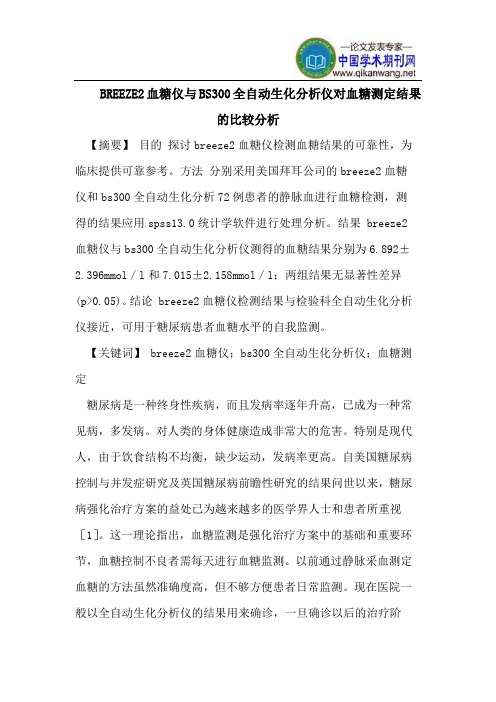
BREEZE2血糖仪与BS300全自动生化分析仪对血糖测定结果的比较分析【摘要】目的探讨breeze2血糖仪检测血糖结果的可靠性,为临床提供可靠参考。
方法分别采用美国拜耳公司的breeze2血糖仪和bs300全自动生化分析72例患者的静脉血进行血糖检测,测得的结果应用spss13.0统计学软件进行处理分析。
结果 breeze2血糖仪与bs300全自动生化分析仪测得的血糖结果分别为6.892±2.396mmol/l和7.015±2.158mmol/l;两组结果无显著性差异(p>0.05)。
结论 breeze2血糖仪检测结果与检验科全自动生化分析仪接近,可用于糖尿病患者血糖水平的自我监测。
【关键词】 breeze2血糖仪;bs300全自动生化分析仪;血糖测定糖尿病是一种终身性疾病,而且发病率逐年升高,已成为一种常见病,多发病。
对人类的身体健康造成非常大的危害。
特别是现代人,由于饮食结构不均衡,缺少运动,发病率更高。
自美国糖尿病控制与并发症研究及英国糖尿病前瞻性研究的结果问世以来,糖尿病强化治疗方案的益处已为越来越多的医学界人士和患者所重视[1]。
这一理论指出,血糖监测是强化治疗方案中的基础和重要环节,血糖控制不良者需每天进行血糖监测。
以前通过静脉采血测定血糖的方法虽然准确度高,但不够方便患者日常监测。
现在医院一般以全自动生化分析仪的结果用来确诊,一旦确诊以后的治疗阶段,多在家里用血糖仪测定血糖用来监测血糖浓度。
但是,使用血糖仪能否准确地反映患者体内的血糖水平也是广大使用者关心的问题。
为此,笔者采用breeze2血糖仪与bs300全自动生化分析仪对72例患者进行血糖测定,然后对结果进行比较分析,以探讨其准确性,为临床合理应用提供依据。
1 材料和方法1.1 研究对象选取我院2011年度国家免费体检的60岁以上的糖尿病人,其中男性35人,女性27人,另外选取10位血糖正常的门诊病人,一共72人空腹采血检测血糖。

立威奇兵V2 产品参数主要特点01、超强夜视功能:全黑下10米内可看清楚人体面目轮廓;02、双滤光片切换器:白天不偏色,夜晚更清晰;03、高清视频:全高清1296p录像;04、高清拍照:最高像素达3300万;05、视频预录、延录功能:不遗漏任何执法画面;06、具有移动侦测及车载模式功能,可当行车记录仪使用,车载支架可选配;07、字符叠加功能:所有视频和照片都附加时间,产品编号,使用者编号等信息,无法剪辑,更具法律证据效力;08、超长文件名:所有录像文件的文件名都包含产品编号,时间、使用者编号等信息,方便数据存档、检索;09、可外接摄像头功能:可选配多款摄像头。
如红外摄像头,纽扣式摄像头,佩戴帽檐上的摄像头等;10、具有摄像、拍照、录音、GPS定位(选配)四大功能;11、可现场回放录音、录像及照片;12、录像资料自动分割保存:防止误操作造成资料丢失;13、具有循环摄像功能:机器内存满时,自动删除最前录制文件,继续录制。
14、具有语音播报功能:开机播报使用者编号,及整点语音报时。
15、三种操作提示:振动、LED灯、声音;16、选配:一键式摇控操作,3G/4G无线传输模块,GPS模块等。
技术参数帧率:30帧/秒 60帧/秒(可选)视频码率:2.5Mbit/s录像分辨率:2560x1080 30P 2304x1296 30P 1920x1080 30P1280x720 30/60P广角:170°拍照:全天候(辅助红外),拍照分辨率最大3300万像素电池容量:1950mAhx2内存容量:16G/32G/64G(可自行选配)外形尺寸:85x62x31mm重量:163克工作温度:-30~55°C工作相对湿度:40%-80%贮存温度:-40~60°C贮存相对湿度:93%(40°C)待机时间:24小时连续录制时间:8小时(需要更换一次电池)夜视距离:6-10米。
Serie 2, Forno da incasso, 60 x 60 cm, Acciaio inoxHBF010ER0CAccessori integrati1 x Griglia combinata, 1 x Leccarda universale smaltata Accessori specialiHEZ438201 :HEZ317000 Teglia per pizzaHEZ327000 Pietra per pane e pizzaHEZ333001 Coperchio per leccarda extra profonda HEZ438301 :HEZ625071 Teglia per grigliare adatta a pirolisiHEZ915003 Pirofila in vetro con coperchio 5,4 l. HEZ431002 Accessorio forno Un forno da incasso con funzione ventilata 3D: così ottenete cotture perfette cucinando su tre livelli diversi in contemporanea.Dati tecniciDa incasso / a libera installazione: .....................................Da incasso Sistema di pulizia: ..........................................................................No Dimensioni del vano per l'installazione: 575-597 x 560-568 x 550 mm Dimensioni del prodotto: ....................................595 x 594 x 548 mm Dimensioni del prodotto imballato: ....................670 x 680 x 660 mm Materiale del cruscotto: ...................................................acciaio inox Materiale porta: ..........................................................................vetro Peso netto: ..............................................................................32.5 kg Volume utile: .................................................................................66 l Metodo di cottura: ...........Aria calda dolce, aria calda, riscaldamento superiore/infer., aria calda intensiva, riscaldamento inferiore, grill ventilato, Grill a superficie grande var.Regolazione della temperatura: ..........................................Meccanico Numero di luci interne: (1)Codice EAN: (4242005046874)Number of cavities (2010/30/EC): (1)Classe di efficienza energetica: .........................................................A Energy consumption per cycle conventional (2010/30/EC): ........0.98 kWh/cycleEnergy consumption per cycle forced air convection (2010/30/EC):0.79 kWh/cycleIndice di efficienza energetica (2010/30/CE): ..........................95.2 % Potenza: ..................................................................................3300 W Corrente: .....................................................................................16 A Tensione: ...................................................................................400 V Frequenza: ...........................................................................50; 60 Hz Tipo di spina: ....................................................................senza spina Accessori inclusi: .......1 x Griglia combinata, 1 x Leccarda universale smaltataSerie 2, Forno da incasso, 60 x 60cm, Acciaio inoxHBF010ER0CUn forno da incasso con funzione ventilata 3D: così ottenete cotture perfette cucinando su tre livelli diversi in contemporanea.Tipo di forno e modi di riscaldamento- Volume interno: 66 l- Riscaldamento rapido- Impostazione della temperatura 50 °C - 275 °CSupporto per accessori / Sistema d`estrazione:- Guide telescopiche1-livelliDesign- Illuminazione interna alogenaPuliziaAccessorio:Ambiente e SicurezzaInformazioni tecniche- Dimensioni nicchia (AxLxP): 575 mm - 597 mm x 560 mm - 568 mm x 550 mm- Dimensioni apparecchi (AxLxP): 595 mm x 594 mm x 548 mm- Potenza max. assorb. (elettr.): 3.3 kWSerie 2, Forno da incasso, 60 x 60cm, Acciaio inox HBF010ER0C。
Breeze 2安装和配置指南715001951_ZH/修订版 B版权所有 © Waters Corporation 2008−2009保留所有权利ii版权声明© 2008−2009 WATERS CORPORATION 。
在美国和爱尔兰印刷。
保留所有权利。
未经出版商的书面允许,不得以任何形式转载本文档或其中的任何部分。
本文档中的信息如有更改,恕不另行通知,且这些信息并不作为 Waters Corporation 的承诺。
Waters Corporation 对本文档中可能出现的任何错误不负任何责任。
本文档在出版时被认为是完整和准确的。
任何情况下,对与使用本文档有关或因使用本文档而导致的偶发或继发的损害,Waters Corporation 不负任何责任。
商标Waters 是 Waters Corporation 的注册商标,Breeze 、busLAC/E 、busSAT/IN 和“THE SCIENCE OF WHAT'S POSSIBLE.”是 Waters Corporation 的商标。
Adobe 、Acrobat 和 Reader 是 Adobe Systems Incorporated 在美国和/或其他国家/地区的注册商标。
Intel 和 Pentium 是 Intel Corporation 的注册商标。
Microsoft 、Internet Explorer 、Windows 和 Windows Vista 是 Microsoft Corporation 在美国和/或其他国家/地区的注册商标。
Oracle 是 Oracle Corporation 和/或其附属公司的注册商标。
Rheodyne 是 Rheodyne, Inc. 的注册商标。
其它注册商标或商标均为其各自所有者的专有资产。
客户意见或建议Waters 的技术交流部门恳请您告诉我们您在该文档中所遇到的任何错误或向我们提出改进建议。
Breeze 2 软件现场培训教材(第二版)沃特世科技(上海)有限公司2009年12月目录一.登录 (1)二.项目管理 (2)1. 新建项目 (2)2. 项目切换 (4)3. 项目的备份与还原 (5)三.数据的采集 (10)1. 建立方法组 (10)2. 数据的采集 (14)四.数据的处理 (19)1. 利用向导建立处理方法 (19)2. 修改样品信息 (24)3. 定量计算 (25)五.数据的打印 (28)Breeze软件一.登录鼠标左键双击Breeze快捷图标,出现如下画面,输入用户名。
默认的用户名为Breeze。
在随后出现的画面中,选择需要使用的项目与系统,点击确定。
进入Breeze软件。
需要时,可以通过查看帮助得到详细信息。
二.项目管理1. 新建项目Breeze 2 软件中的项目是方法、结果、和原始数据的集合,由用户定义。
该集合驻留在软件数据库中并可以通过切换不同的项目而显示其内容。
建立项目是为了方便用户归类、管理和检索相应的数据,所以需根据实际情况来决定是否建立,而并不是每次开机都要创建。
如果需要创建项目,请在登录Breeze 软件后,在菜单中选择“管理-项目”。
出现如下对话框,在下拉菜单中选择“Defaults”。
点击下一步。
输入项目名称,点击下一步。
必要时输入项目注释。
新项目创建完毕,出现在项目列表中。
2. 项目切换在Breeze窗口菜单中,选择“管理-改变系统/项目”,出现“改变项目/系统”窗口:在项目列表中选择需要进入的项目,然后单击确定,即可进入所选的项目中进行数据的采集与浏览处理等操作。
如果Breeze 2 软件中存在有已经设置好的多个系统,也可以通过“改变项目/系统”窗口,选择其他的系统名称而进切换。
3. 项目的备份与还原1)项目的备份在Breeze菜单中,选择“管理-项目”,出现项目列表。
在项目列表中选中需要备份的项目,然后在窗口下方选择“备份项目”,出现备份项目向导:在备份注释(Backup Comments)中填入注释(这是必须的),然后单击下一步。