驰腾CT3202中文说明
- 格式:doc
- 大小:26.50 KB
- 文档页数:1
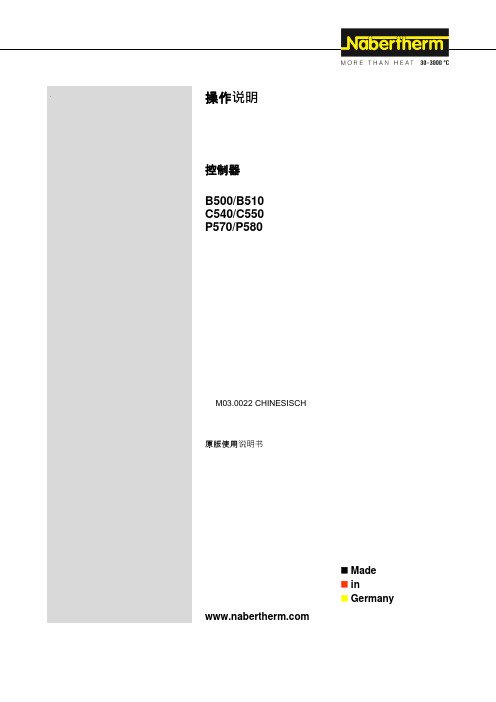
操作说明控制器B500/B510C540/C550P570/P580M03.0022 CHINESISCH原版使用说明书 ◼ Made ◼ in ◼ GermanyCopyright© Copyright byNabertherm GmbH Bahnhofstrasse 2028865 LilienthalFederal Republic of Germany Reg: M03.0022 CHINESISCH Rev: 2022-07内容可能会修改,保留技术更改权利1引言 (7)2质保和责任 (8)2.1一般说明 (8)2.2环境条件 (9)2.3废料处理 (9)2.4产品说明 (9)2.5规定用途 (10)2.6符号说明 (10)3安全说明 (13)4运行 (14)4.1接通控制器/窑炉 (14)4.2关闭控制器/窑炉 (14)5控制器的构造 (15)5.1控制器的各个模块的布局 (15)5.2操作页面区域 (16)5.2.1“菜单栏”区域 (16)5.2.2“小区段播放器”区域 (17)5.2.3“大区段播放器”区域 (18)5.2.4“状态栏”区域 (19)6控制器性能特性 (20)7简要使用说明 B500/B510/C540/C550/P570/P580 (22)7.1基本功能 (22)7.2输入新程序 (程序表) (24)8概览图 (29)8.1“窑炉”概览(无程序处于活动状态) (29)8.2“窑炉”概览(程序处于活动状态) (29)9待机模式 (31)10显示、输入或更改程序 (31)10.1“程序”概览 (32)10.2显示并启动程序 (33)10.3分配并管理程序类别 (34)10.4输入程序 (36)10.5利用NTEdit在电脑上准备程序 (44)10.6管理程序(删除/复制) (44)10.7什么是Holdback? (45)10.8修改正在运行的程序 (46)10.9完成区段跳跃 (47)11设定参数 (48)11.1“设置”概览 (48)11.2校准量程 (48)11.3调节参数 (52)11.4调节性能 (54)11.4.1磨平 (54)11.4.2加热延迟 (55)11.4.3手动区段控制 (56)11.4.4在程序启动时将实际值作为额定值接受 (57)11.4.5受控冷却(选项) (58)11.4.6起动连接/功率限制 (60)11.4.7自优化 (61)11.4.8程序运行中的炉料控制 (63)11.4.9用于各个区间的额定值补偿 (65)11.4.10Holdback (66)11.5用户管理 (67)11.6控制器锁闭和操作禁用 (71)11.7连续锁闭(操作禁用) (71)11.7.1运行中的程序控制器锁闭 (71)11.8配置额外功能 (72)11.9收起或重命名附加功能 (73)11.9.1在一个加热程序运行期间人工操作额外功能 (73)11.9.2在一个加热程序之后人工操作额外功能 (74)11.10警报功能 (75)11.10.1警报 (1 和 6) (75)11.10.2可听报警(可选) (78)11.10.3监测梯度 (78)11.10.4警报配置举例 (80)11.11设定电网中断时的反应 (81)11.12系统设置 (82)11.12.1设定日期和钟点时间 (82)11.12.2设置日期和钟点时间格式 (82)11.12.3设定语种 (83)11.12.4调节显示屏亮度 (84)11.12.5调整温度单位 (°C/°F) (84)11.12.6设定数据接口 (85)11.12.7设置Wi-Fi端口 (88)11.13导入和导出过程数据、程序和参数 (90)11.14登录模块 (92)11.15对空气循环器的控制 (93)12信息菜单 (93)13过程记录 (95)13.1使用NTLog将数据保存到U盘 (95)13.2保存过程数据并使用VCD软件管理程序(可选) (99)14连接到MyNabertherm App (100)14.1故障排除 (104)15与控制器的通信 (104)15.1通过 Modbus-TCP 和上一级系统进行沟通 (104)15.2网络服务器 (105)15.3通信模块的补装 (107)15.3.1供货范围 (107)15.3.2安装一个通信模块 (107)16可设置关闭温度的温度选择限制器(附加配置) (109)17无电势触点用于开启外部设备以及接收监控信号(可选) (109)18故障消息或警告 (110)18.1控制器的故障消息 (110)18.2控制器警告 (112)18.3开关设备的故障 (114)18.4控制器的检查列表 (115)19技术数据 (117)19.1铭牌 (119)20清洁 (119)21维护和备件 (119)21.1更换一个控制器 (120)21.2调节器模块的拆卸 (120)21.3调节器模块的安装 (121)22电气连接 (121)22.1调节器模块 (121)22.2对电缆的要求 (122)22.3一般性连接 (122)22.4至 3.6 kW 的窑炉–用于 B130, B150, B180, C280, P330 的备件,截止 2008 年 12 月止 (123)22.5至 3.6 kW 的窑炉–用于 B130, B150, B180, C280, P330 的备件,从 2009 年 1 月起 (124)22.6窑炉,单区式> 3.6 k,带半导体继电器或接触器 (125)22.7窑炉> 3.6 kW,带 2 个加热回路 (126)23纳博热售后服务 (127)24您的备忘录......................................................................................................... Fehler! Textmarke nicht definiert.1 引言尊敬的客户:非常感谢您对纳博热有限公司产品的信任和支持。

Y our Drive brand product is warranted to be free of defects in materials and workmanship for the lifetime of the original consumer purchaser.This device was built to exacting standards and carefully inspected prior to shipment. This Lifetime Limited Warranty is an expression of our confidence in the materials and workmanship of our products and our assurance to the consumer of years of dependable service. In the event of a defect covered by this warranty, we will, at our option, repair or replace the device.This warranty does not cover device failure due to owner misuse or negligence, or normal wear and tear. The warranty does not extend to non-durable components, such as rubber accessories, casters, and grips, which are subject to normal wear and need periodic replacement. If you have a question about your Drive device or this warranty, please contact an authorized Drive dealer.maintaining your transport chair Proper care and maintenance is important in order to keep your Transport Chair in good working con-dition. Be sure that your chair is in proper working condition at all times. A qualified dealer or repair center (wheelchair rental dealer) should be con-sulted for periodic inspections and repairs.1. At least once a week, wipe off chrome using a clean soft cloth. If the chair is exposed to moisture, dry the chair immediately. The metal parts of the chair should be polished once a month with an auto wax.2. Clean the upholstery with a mild soap solution, rinse and wipe dry. Worn or torn upholstery should be replaced promptly as it may not support your body weight.3. Inspect the wheels at least once a month. Correct any side play by loosening the lock nut on the axle, then tighten the axle just enough to remove sideplay.4. Solid rubber tires require limited upkeep, but need to be cleaned periodically with a damp cloth. Solid rubber tires need to be replaced if they become cracked or severely worn.It is important for the attendant to be familiar withproper assisting procedures in anysituation that requires the use of the TransportChair. Safety is the Key consideration. Consultyour physician, nurse of physical therapist todetermine methods most suitable for yourindividual needs and abilities.Note: The transport chair does not conform toFederal Standards for automobile seating andshould not be used as a seat in a motor vehicle.Y our Transport Chair Dealer (Wheelchair rentalDealer) can assist you in making adjustments andprovide you with operational information.1. T o Open the chair, tilt to one side and push downon seat rails.2. Lift back support to upright position. The lock tosecure the back will engage automatically. T o folddown and store, pull up on locks simultaneously,and carefully fold down the back support.3. T o attach footrests, align the holes on thefootrest arm with the pegs on the frame of theTransport chair. (See Diagram)4. T o Adjust the length of the footrests, loosenthe bolt (or knob) on the telescoping tube shaft.Tighten securely after adjustment. The lowest partof the footrest should not be less than 2 1/2 inchesfrom the ground to permit proper clearance.operating tipshow to operate your transport chair:safety tips1. Before entering or leaving the chair, engage thedual wheel locks against the tires on both rearwheels. Make sure the front casters are in theforward position before transferring into or out ofthe chair.2. Always fasten the safety belt when thetransport chair is in motion.3. Do not move forward on the seat while leaningforward out of the chair. If it isabsolutely necessary to do so, make sure the frontcasters are in the forward position. If you arepicking an object up from the floor, go past theobject, and then go backwards. Thecasters will then swing to the forward position.4. Leaning out of the transport chair withoutproper assistance could cause tipping.5. Do not step on the foot plates whentransferring, as this could cause tipping.Note: Y ou and your attendant should consult aqualified professional for correct techniques onramp negotiations.5. T o remove the Swing-away footrest, release thelock. Swing outward and rearward. Simply lift upand off to remove the footrest.6. The safety belt is already attached for use andshould not be removed from the Transport Chair.Note: The Transport Chair should not be operatedwithout the assistance of an attendant.please read carefully before using yourtransport chair.weight capacity 300 lbs。

ContentsDescription P age General information . . . . . . . . . . . . . . . . . . . . . . . .2Installation of three-way cable interlock . . . . . . . .4Functional test of interlock assembly . . . . . . . . .10Installation and removal instructions for Series NRX NF fixed breaker three-way Type 32 cable interlock kitInstructions apply to:Series NRX T , Type NF frame, ANSI, UL T1066, UL 489 / IEC, IZMX162Instruction Leaflet IL0131081ENEffective August 2015Installation and removal instructionsSeries NRX NF fixed breakerthree-way T ype 32 cable interlock kitEATON m WARNING(1) ONLY QUALIFIED ELECTRICAL PERSONNEL SHOULD BE PERMITTED TO WORK ON THE EQUIPMENT.(2) ALWAYS DE-ENERGIZE PRIMARY AND SECONDARY CIRCUITS IF A CIRCUIT BREAKER CANNOT BE REMOVED TO A SAFE WORK LOCATION.(3) DRAWOUT CIRCUIT BREAKERS SHOULD BE LEVERED (RACKED) OUT TO THE DISCONNECT POSITION.(4) ALL CIRCUIT BREAKERS SHOULD BE SWITCHED TO THE OFF POSITION AND MECHANISM SPRINGS DISCHARGED.FAILURE TO FOLLOW THESE WARNINGS FOR ALL PROCEDURESDESCRIBED IN THIS INSTRUCTION LEAFLET COULD RESULT IN DEATH, BODILY INJURY, OR PROPERTY DAMAGE.m WARNINGTHE INSTRUCTIONS CONTAINED IN THIS IL AND ON PRODUCT LABELS HAVE TO BE FOLLOWED. OBSERVE THE FIVE SAFETY RULES: – DISCONNECTING– ENSURE THAT DEVICES CANNOT BE ACCIDENTALLY RESTARTED – VERIFY ISOLATION FROM THE SUPPLY – EARTHING AND SHORT-CIRCUITING– COVERING OR PROVIDING BARRIERS TO ADJACENT LIVE PARTSDISCONNECT THE EQUIPMENT FROM THE SUPPLY. USE ONLY AUTHORIZED SPARE PARTS IN THE REPAIR OF THE EQUIPMENT. THE SPECIFIEDMAINTENANCE INTERVALS AS WELL AS THE INSTRUCTIONS FOR REPAIR AND EXCHANGE MUST BE STRICTLY ADHERED TO PREVENT INJURY TO PERSONNEL AND DAMAGE TO THE SWITCHBOARD.m WARNINGMECHANICAL INTERLOCKS FOR SYSTEMS WITH ONE OR TWO SUPPLIES SWITCHED ON AT ALL TIMES. IN THE EVENT THAT BOTH SUPPLYSWITCHING DEVICES ARE IN THE OPEN POSITION, THERE IS A POSSIBILITY THAT A CLOSE SIGNAL TO ALL THREE SWITCHING DEVICES COULD CAUSE MOMENTARY PARALLELING. IF THIS IS UNDESIRABLE, THE USER MAY WANT TO INCLUDE A SEPARATE MECHANICAL AND/OR ELECTRICAL INTERLOCK TO PREVENT SIMULTANEOUS CLOSING COMMANDS BEING SENT TO BOTH OF THE NORMAL SUPPLY SWITCHING DEVICES (A AND C) AND THE TIE SWITCHING DEVICE (B) UNDER ALL CONDITIONS.General informationThis information leaflet provides detailed installation instructions for installing and interconnecting one fixed Type NF frame breaker to another type of low voltage circuit breaker (LVCB) in any position (see A, B, C in T able 1) for a Type 32 interlock configuration as shown in Figure 1 . When purchasing kits for a Type 32 interlock configuration setup, additional interlock kits (the types of interlock kits and the other breakers on which they can be installed that are compatible with this kit are listed in T able 2) are required for the other breaker as well as the interconnecting cable kits (three are required) .For Type 32 interlock configurations, the mechanical interlock holds one of the breakers tripped or open (prevents closure) when the other two are closed . A lever assembly is mounted on each breaker and interfaces with the poles haft and trip bar . The lever assemblies are interconnected with cables provided in interconnecting cable kits (listed in T able 3) that are compatible with this interlock kit . The cable kits, purchased separately, each contain two cables and can be used for any orientation of the breakers according to the installation recommendations in Step 9 .Refer to Figure 2 and Figure 3 for identification of interlock kit and interconnecting cable kit contents, respectively .Breaker ABreaker BBreaker CType 32 cable routingFigure 1. Cable routing for T ype 32 interlock configurations T able 1. T ype 32 interlock logicBreaker0 = open 1 = closed3Instruction Leaflet IL0131081ENEffective August 2015Installation and removal instructions Series NRX NF fixed breakerthree-way T ype 32 cable interlock kitEATON T able 2. Interlock assembly kits for interconnected breakersInterconnected breakerInterlock assembly kit for fixed breakerInterlock assembly kit for drawout breakerNRX Type RF frame IZMX-MIL32C-F16-2IZMX-MIL32C-W16-2NRX Type NF frame IZMX-MIL32C-F40-2IZMX-MIL32C-W40-2Magnum IZM97 or IZM99IZM-MCI32-F IZM-MCI32-W Magnum DS T or SB MCI3W32FX MCI3W32DOT able 3. Interconnecting cable kits (two cables per kit) aCable kit lengthCatalogue number1,5 m (5 ft)IZMX-MIL-CAB1520-21,8 m (6 ft)IZMX-MIL-CAB1830-22,4 m (8 ft)IZMX-MIL-CAB2440-23,0 m (10 ft)IZMX-MIL-CAB3050-2a Cable kits are purchased separately as needed.(A)(B)(C)(D)(E)(F)(H)(G)(I)M3 x 8 mm flathead screw2xLock washer 3xM6 x 12 mm hex bolt 3xInterlock assembly1xTrip pin 1xGrease tube1xCable bracket4xM6 x 10 mm thread-formingscrews 4x30,5 mm (1,2 inch) cable tube spacer1xDrive arm1x(J)Interlock mounting plate1x(K)M5 nut 1x(L)M5 x 12 mmscrew 3x(M)Figure 2. Interlock kit part identification, includes parts to install on a single fixed T ype NF frame breaker and cassette (does not include cables)Figure 3. Interconnecting cable kit part identification (includes cables)4Instruction Leaflet IL0131081ENEffective August 2015Installation and removal instructionsSeries NRX NF fixed breakerthree-way T ype 32 cable interlock kitEATON Installation of two-way cable interlockRequired tools• 10 mm hex socket• 11/16-inch open-end wrench • 3/8-inch open-end wrench • 3/8-inch hex socket • 2 mm Allen wrench • Drive extension • Adjustable wrench • T15 Torx driver • Ratchet•Measuring Instrument, in mmBefore proceeding with the following steps, ensure that all breakers are in the OPEN and DISCHARGED position .Step 1Remove the four screws holding the front cover in place (two on each side of the cover) as shown in Figure 4.Figure 4. Details for Step 1Step 2Remove the front cover as shown in Figure 5 . Pull down on thecharging handle to simplify removal .Figure 5. Details for Step 2Step 3Install the mounting feet . Refer to IL01301030E for detailed instructions .Step 4Install the drive arm (D) to the end of the pole shaft using one M3 x 8 mm flathead screw (C) as shown in Figure 6 and Figure 7 . Apply Loctite T Blue 242 to ensure that the screw cannot loosen during operation . The drive arm should be oriented as shown in Figure 6 and Figure 7 . Torque to 0,3–0,6 N·m (3–5 in-lb) .Step 5Install the trip pin (F) to the trip bar using an M3 x 8 mm flathead screw (C) while holding the trip bar with an adjustable wrench as shown in Figure 6 and Figure 7 . Apply Loctite Blue 242 to ensure that the screw cannot loosen during operation . Torque to 0,3–0,6 N·m (3–5 in-lb) .5Instruction Leaflet IL0131081ENEffective August 2015Installation and removal instructions Series NRX NF fixed breakerthree-way T ype 32 cable interlock kitEATON (F)(D)(C)(C)Figure 6. Details for Steps 4 and 5Figure 7. Details for Steps 4 and 5Step 6Fasten interlock assembly (E) to interlock mounting plate (K) using three M6 x 12 mm hex bolts (A) and lock washers (B) as shown in Figure 8 . Torque to 4,5–5,6 N·m (40–50 in-lb) . Then fasten interlock mounting plate (K) with attached interlock assembly to the right side of the breaker using three M5 x 12 mm screws (M) and one M5 square nut (L) as shown in Figure 8 . Torque to 7,3–9,6 N·m(65–85 in-lb) . Ensure that once attached to the breaker, the interlock assembly trip paddle is above the trip pin on the trip bar as shown in Figure 9 .(K)(M)(B)(A)Figure 8. Details for Step 6Interlock assembly trip paddle(A) Trip pin With all circuit breakers OPEN, the paddle is positioned above the trip pin as shown .Figure 9. Details for Step 6(E)6Instruction Leaflet IL0131081ENEffective August 2015Installation and removal instructionsSeries NRX NF fixed breakerthree-way T ype 32 cable interlock kitEATON Step 7Fasten four cable brackets (H) to interlock mounting plate (K) just below interlock assembly mounted in Step 6 using four M6 x 10 mm thread-forming screws (I) as shown in Figure 10 . Torque to 7,3–9,6 N·m (65–85 in-lb) .(I)(H)Figure 10. Details for Step 7Step 8Replace the front cover and secure it in place with the four mounting screws previously removed in Step 1 .Step 9This step contains cable routing and installation procedures .Make sure that cables move freely in their cable housings before installation . When attaching cables to swivel fittings, ensure that both ends of the cable are connected to pull swivel fittings (refer to Figure 12) . For example, a cable connected to the Drive Lever Pull Swivel Fitting on Breaker A must connect to the Driven Lever Pull Swivel Fitting on Breaker B .ATTENTIONFIGURE 11 SHOWS THE TYPICAL CABLE ROUTING FOR A TYPE 32INTERLOCK CONFIGURATION. NOTICE THAT DEPENDING ON THE POSITION OF THE BREAKER WITHIN THE INTERLOCK CONFIGURATION, THE CABLES WILL BE ATTACHED IN DIFFERENT LOCATIONS. THE CABLE MOUNTING ON BOTH POINTS OF THE DRIVE AND DRIVEN LEVERS ARE DESCRIBED BELOW. TABLE 4 SHOWS THE TYPE 32 INTERLOCK LOGIC DEPENDING ON POSITION.Breaker ABreaker BBreaker CType 32 cable routingFigure 11. Cable routing for T ype 32 interlock configurations7Instruction Leaflet IL0131081ENEffective August 2015Installation and removal instructions Series NRX NF fixed breakerthree-way T ype 32 cable interlock kitEATON T able 4. T ype 32 interlock logicBreaker0 = open 1 = closedInstallation recommendations• 4 inch (102 mm) minimum allowable cable housing bend radius •Use plastic wire ties / clamps to attach cable housing to structure after installation and adjustment • Do not compress cable housing •Recheck to ensure cables move freelyDriven ”And” leverDriven lever pull swivel fittingDrive lever push swivel fittingDriven lever push swivel fittingDrive lever pull swivel fitting Drive leverGapFigure 12. Push and pull swivel fitting identificationStep 10This step describes how to first attach the drive (short rod) end of a cable to its interlock assembly and cable bracket . See Figure 13 .To attach the drive (short rod) end of a cable to the drive lever pull swivel fitting (refer to Figure 12), follow the directions below .1. Remove upper nut, compression spring, and 38,1 mm (1,5 inch)tube spacer from end of rod of cable assembly .2. Slide rubber boot toward tip of rod .3. Unthread outer bulkhead nut and slide nut and lock washertoward tip .4. Insert threaded end of rod into swivel fitting .5. Slide smaller diameter portion of bulkhead fitting into cablebracket slot, keeping one of the two lock washers with each bulkhead nut .6. Raise the cable assembly until threaded portion of bulkheadfitting enters slotted hole in cable bracket (threads show above bracket) .7. Bring bulkhead washer and nut down to threads andhand tighten .8. Adjust two bulkhead nuts to approximately center the threadedsection of the bulkhead fitting on the cable mounting bracket . 9. Hand tighten the bulkhead nuts at this time .10. Slide rubber boot back into place over end of bulkhead fitting .11. Replace 38,1 mm (1,5 inch) tube spacer, compression spring,and upper nut on end of rod .12. Lower nuts should be against the stop at the end of threadand upper nut tightened against tube spacer .13. Hold lower nuts and torque upper nut to 3,3–4,5 N·m(30–40 in-lb) . To attach the drive (short rod) end of a cable to the drive lever push swivel fitting (refer to Figure 12), follow the directions below (see Figure 13) .1. Remove upper nut from end of rod of cable assembly .2. Slide rubber boot toward tip of rod .3. Unthread outer bulkhead nut and slide nut and lock washertoward tip .4. Insert threaded end of rod with 38,1 mm (1,5 inch) tube spacerinto swivel fitting ensuring that the compression spring remains between the lower nuts and the swivel .5. Slide smaller diameter portion of bulkhead fitting into cablebracket slot keeping one of the two lock washers with each bulkhead nut .6. Raise the cable assembly until threaded portion of bulkheadfitting enters slotted hole in cable bracket (threads show above bracket) .7. Bring bulkhead washer and nut down to threads andhand tighten .8. Adjust two bulkhead nuts to approximately center the threadedsection of the bulkhead fitting on the cable mounting bracket . 9. Hand tighten the bulkhead nuts at this time .10. Slide rubber boot back into place over end of bulkhead fitting .11. Lower nuts should be against the stop at the end of threadand upper nut tightened against tube spacer .12. Hold lower nuts and torque upper nut to 3,3–4,5 N·m(30–40 in-lb) .8Instruction Leaflet IL0131081ENEffective August 2015Installation and removal instructionsSeries NRX NF fixed breakerthree-way T ype 32 cable interlock kitEATON Figure 13. Details for Step 10: cable assembly drive (short rod) end mounting component identification, mounting cable assembly in cable bracket, and cable rod attachment to drive arm9Instruction Leaflet IL0131081ENEffective August 2015Installation and removal instructions Series NRX NF fixed breakerthree-way T ype 32 cable interlock kitEATON Step 11This step describes how to attach the driven (long rod) end of a cable attached to an interlock assembly on another breaker to the cable bracket and interlock assembly on this Type NF frame breaker . Refer to Figure 11 and Figure 12 for cable routing and correct swivel fittings to which the cables are connected .The driven (long rod) end of the cable is attached to thecorresponding push or pull swivel fitting on the driven lever on this cable interlock assembly similarly to Step 10 except the driven end does not utilize a compression spring between the swivel and nut . For the push cable, remove and discard the 22,2 mm (0,875 in) cable tube spacer (P) on the rod end of the cable assembly (N) and replace it with the 30,5 mm (1,2 in) cable tube spacer (J) . For the pull cable, retain the 22,2 mm (0,875 in) cable tube spacer (P) on the rod end of the cable assembly (N) . Install as shown in Figure 18 .Step 12This step describes how to adjust the cables to ensure proper functionality of the cable interlock setup . Cable adjustments are made with the large bulkhead nuts ONL Y and with all breakers OPEN . Nuts on the rod ends should not be moved .Begin by adjusting or verifying that the threaded section of allbulkhead fittings are approximately centered on the cable mounting brackets, allowing for room to adjust in either direction . Hand tighten the nuts at this time .Perform initial adjustments on the driven (long rod) end of cable until the gaps identified in Figure 14 through Figure 17 are as specified . Figure 14 through Figure 17 show the position of the interlock assembly driven “And” lever based on the state of the interconnected breakers .Lever plateGap 0Connected breaker openFigure 14. Driven “And” lever position with interconnected breakers openLever plateGap 0–4 mmConnected breaker closedConnected breaker openGap 0–2 mmFigure 15. Driven “And” lever position with interconnected push breaker open and pull breaker closedLever plateGap 0–4 mmConnected breaker openGap 0Connected breaker closed Figure 16. Driven “And” lever position with interconnected push breaker closed and pull breaker open10Instruction Leaflet IL0131081ENEffective August 2015Installation and removal instructionsSeries NRX NF fixed breakerthree-way T ype 32 cable interlock kitEATON Lever plateConnected breaker closedFigure 17. Driven “And” lever position with interconnected breakers closedIf there is too much clearance , adjust both bulkhead nuts to retract the cable housing (move threaded portion down) .If there is no clearance , advance the cable housing in the same manner (move threaded portion up) .If additional adjustment length is needed, the bulkhead nuts on the other (drive) end of cable can be used .When the proper clearance is attained on the driven end, torque both cable bulkhead nuts to 11–13 N·m (100–120 in-lb) without moving the bulkhead fittings .After the driven end has been adjusted and the bulkhead nuts have been tightened, perform adjustments on the drive (short rod) end of the cable . Adjust the bulkhead nuts up (move threaded portion down) such that the gap between the drive lever and the interlock assembly base shown on Figure 12 is less than 8 mm .When the gap is less than 8 mm, torque the cable bulkhead nuts on both ends to 11–13 N·m (100–120 in-lb) .Lower nutsUpper nutCable tube spacerDriven end (long rod)BulkheadRubber boot Outer bulkhead nut Lock washers (2)Pull swivel Upper nut22,2 mm (0,875 in) cable tube spacer Lower nutsDriven “And”leverPull swivel Upper nut30,5 mm (1,2 in) cable tube spacer Lower nutsDriven end cable bracketsFigure 18. Details for Step 11: driven (long rod) end mounting component identification and Step 12 driven (long rod) end after adjustments11Instruction Leaflet IL0131081EN Effective August 2015Installation and removal instructions Series NRX NF fixed breaker three-way T ype 32 cable interlock kitEATON Functional test of interlock assembly Refer to T able 1 and Figure 1 for breaker position in the interlock configuration . Begin test sequence with all breakers OPEN . For Breaker A , verify that the interlock assembly is positioned as shown in Figure 19 while in the various states required by the steps below . For Breakers B and C , use the figure included in the information leaflet for the interlock kit installed on those breakers .T ype 32Six-cable interlock assembly test . Refer to T able 1 for logic details .• OPEN all breakers• CHARGE and CLOSE Breaker A —Breakers B and C should not be interlocked (not held OPEN and able to CLOSE, one at a time)• OPEN Breaker A• CHARGE and CLOSE Breaker B —Breakers C and A should not be interlocked (not held OPEN and able to CLOSE, one at a time)• OPEN Breaker B• CHARGE and CLOSE Breaker C —Breakers A and B should not be interlocked (not held OPEN and able to CLOSE, one at a time)• OPEN Breaker C• CHARGE and CLOSE Breakers A and B —Breaker C should be interlocked (held OPEN, not able to CLOSE)• CHARGE and attempt to CLOSE Breaker C —it should not respond to CLOSE attempt (no noise, spring discharge, or contact motion)• OPEN Breakers A and B• CHARGE and CLOSE Breakers B and C —Breaker A should be interlocked (held OPEN, not able to CLOSE)• CHARGE and attempt to CLOSE Breaker A —it should not respond to CLOSE attempt (no noise, spring discharge, or contact motion)• OPEN Breakers B and C• CHARGE and CLOSE Breakers C and A —Breaker B should be interlocked (held OPEN, not able to CLOSE)• CHARGE and attempt to CLOSE Breaker B —it should not respond to CLOSE attempt (no noise, spring discharge, or contact motion)• OPEN Breakers C and AThe mechanical interlock is now properly installed and adjusted . Use a light amount of supplied lubricant (G) if any interlock parts are sticky or do not fully reset . This is only recommended if needed .Type RF frame breaker interlock assembly in OPEN state (not interlocked, able to close) .Type RF frame breaker interlock assembly in interlocked state (open and unable to close) .Type RF frame breaker interlock assembly in CLOSED state (not interlocked) .Figure 19. Position of interlock based on breaker stateEaton1000 Eaton Boulevard Cleveland, OH 44122 United StatesEaton .com© 2015 EatonAll Rights ReservedPrinted in USAPublication No . IL0131081EN / Z16896 Part Number: IL0131081ENH01 August 2015Eaton is a registered trademark.All other trademarks are propertyof their respective owners. Installation and removal instructions Series NRX NF fixed breaker three-way T ype 32 cable interlock kitInstruction Leaflet IL0131081ENEffective August 2015Disclaimer of warranties and limitationof liabilityThe information, recommendations, descriptions, and safety notations in this document are based on Eaton’s experience and judgment, and may not cover all contingencies . If further information is required, an Eaton sales office should be consulted .Sale of the product shown in this literature is subject to the terms and conditions outlined in appropriate Eaton selling policies or other contractual agreement between Eaton and the purchaser .THERE ARE NO UNDERSTANDINGS, AGREEMENTS, WARRANTIES, EXPRESSED OR IMPLIED, INCLUDING WARRANTIES OF FITNESS FOR A PARTICULAR PURPOSE OR MERCHANTABILITY, OTHER THAN THOSE SPECIFICALL Y SET OUT IN ANY EXISTING CONTRACT BETWEEN THE PARTIES . ANY SUCH CONTRACT STATES THE ENTIRE OBLIGATION OF EATON . THE CONTENTS OF THIS DOCUMENT SHALL NOT BECOME PART OF OR MODIFY ANY CONTRACT BETWEEN THE PARTIES .In no event will Eaton be responsible to the purchaser or user in contract, in tort (including negligence), strict liability or otherwisefor any special, indirect, incidental or consequential damage or loss whatsoever, including but not limited to damage or loss of use of equipment, plant or power system, cost of capital, loss of power, additional expenses in the use of existing power facilities, or claims against the purchaser or user by its customers resulting fromthe use of the information, recommendations and description contained herein .The information contained in this manual is subject to change without notice .。

VC-SZSC-1DR02.C111免责声明请您在使用本手册描述的产品前仔细阅读手册的所有内容,以保障产品的安全有效地使妥善保存以备下次使用时查询。
请勿自行拆卸终端或撕毁终端上的封标,否则东莞市万酷电子科技有限公司不承担保修或更换终端的责任。
本手册中的图片仅供参考,如有个别图片与实际产品不符,请以实际产品为准。
对于本产品的改良更新,东莞市万酷电子科技有限公司保留随时修改文档而不另行通知的权利。
本手册包含的所有信息受版权的保护,东莞市万酷电子科技有限公司保留所有权利,未经书面单位及个人不得以任何方式或理由对本文档全部或部分内容进行任何形式的摘抄、复制或与其它产销售。
本手册中描述的产品中可能包括东莞市万酷电子科技有限公司或第三方享有版权的软件,除非获得相关权利人的许可,否则任何单位或者个人不能以任何形式对前述软件进行复制、分发、修改、摘录、反编、解密、反相工程、出租、转让、分许可以及其它侵犯软件版权的行为。
东莞市万酷电子科技有限公司对本声明拥有最终解释权。
版本记录版本更新及说明目录第一章系统设置 (6)简介 (6)恢复默认值 (7)查看版本号 (7)启动关闭设置码 (8)发送设置码 (9)识读模式选择 (10)解码声音设置 (13)声音增大/减小 (13)声音频率 (13)数据传输速度 (14)图像识别方式 (15)第二章通讯设置 (16)简介 (16)USB-KBW模式 (16)PS2键盘口模式 (20)USB-COM虚拟串口模式 (20)TTL/RS232串口通讯模式 (20)第三章数据编辑 (22)简介 (22)Code ID设置 (23)自定义前缀 (24)自定义后缀 (25)退出添加前后缀 (26)隐藏字符 (27)结束符设置 (31)字符转换 (32)第四章条码参数设置 (33)简介 (33)UPC-A (33)UPC-E (35)EAN-8 (37)EAN-13 (38)Code 128 (40)Code 39 (40)Code 93 (41)Code 11 (42)Interleaved 2 of 5 (43)Matrix 2 of 5 (43)Industrial 2 of 5 (43)Standard 2 of 5(IATA) (44)Codabar(NW-7) (44)Plessey (45)MSI Plessey (45)GS1 DataBar Limited(RSS Limited) (46)GS1 DataBar Omnidirectional(RSS Omnidirectional) (46)China Post(Datalogic 2 of 5) (46)附加位设置 (47)第五章串口通信指令 (48)简介 (48)帧格式结构 (48)指令解析 (49)指令保存 (49)指令反馈设置 (50)声音反馈设置 (50)触发指令 (50)实例分析 (51)指令发送示例 (53)第六章附录 (54)附录-默认设置表 (54)附录-Code ID (58)附录-指令集 (59)附录-字符表(用于添加前后缀) (66)附录-ASCII码表 (72)第一章系统设置简介用户可通过扫描一个或多个设置条码对条码器进行功能设置。

The performance st andard for air plasma cuttingISO 90013⁄4"(19mm )1"(25mm )11⁄4"(32mm )Maximum capacitySeverance capacityRecommended capacityHyper therm – the world leader in plasma cutting technologyW hen you do only one thing, you’d better do it better than anyone else. As the only major manufacturer to focus exclusively on plasma cutting technology, Hypertherm is committed to providing the highest quality systems in the world: improving the performance, reliability and value of our systems, and serving and supporting Hypertherm users. This commitment to technology leadership, quality and support makes Hypertherm the first choice of the true cutting professional.Superior performance by hand or machineT he Powermax1000 is the latest addition to the Powermax G3 Series. With advanced technologies in both power supply and torch,The third generation of plasma cutting has a second great product!The power supply:the heart of the machineAdvanced, intelligent tec hnology gives the Powermax1000 the power to cut with greater speed, quality and efficiency.60-amp, 8.4-kilowatt output provides ample power for clean, quick cutting.Auto-voltage runs on voltages from 200 to 600 volts, 1- or 3-phase, (CE 230 to 400 V 3-phase only) without the need for manual rewiring.New Boost Conditioner ™circuitcompensates for input voltage variation. Advanced, digitally-controlled inverter design delivers continuously adjustable, constant current output from 20 to 60 amps, permitting high-quality cuts over a wide range of metal thicknesses.An active electronic pilot arc controller for cutting expanded metal or grating. New gouging setting for easier operation and faster metal removal.CNC/robotic machine interface is standard on all units, allowing automated control and rapid changeover to mechanized operation.Hypertherm G3 products cut faster and more economically than any system available today.The Powermax1000’s Auto-voltage ™circuit provides automatic adjustment to any input voltage from 200 to 600 volts, 1- or 3-phase (CE 230 to 400 V 3-phase only). A state-of-the-art, microprocessor-based architecture assures optimum system reliability. Add to this Hypertherm’s advanced torch technology and easy-to-read controls, and you have the most advanced plasma cutter money can buy.Recommended capacity: metals to 3⁄4inc h (19 mm) at cutting speeds of 22 inches (559 mm) per minute.Maximum capacity:metals to 1 inc h (25 mm) at cutting speeds of 12 inches (304 mm) per minute.Severance capacity:rough cut on metals up to 11⁄4inc hes (32 mm) at low speed.The cut capacities above are on mild steel.Some metals, such as aluminum and stainless steel, may require up to 20% reduction in cut speed and capacity.Mac hine torch operationRecommended capacity:Up to 3⁄8inc h (10 mm).Maximum capacity: Up to 1⁄2inc h (12 mm).Cutting above requires an edge start.withCoaxial-assistWorkpiecePowermax1000Competitor ACompetitor BCompetitor CHypertherm, P owermax, G3 Series, HyLife, Boost Conditioner, Dual-threshold, Auto-voltage, Coaxial-assist, ETR (Easy Torch Removal) and FineCut are trademarks of Hypertherm, Inc. and may be registered in the United States and/or other countries.© Copyright 6/05 Hypertherm, Inc. Revision 4 860240 North AmericanHyper therm, Inc. U **********************************************************Hyper therm Automation, LLC U *************************************************************Hyper therm Plasmatechnik, GmbH D eutschland 49 6181 58 2100 Tel 49 6181 58 2134 Fax *********************************Hyper therm (S) Pte Ltd. Singapore 65 6 841 2489 Tel 65 6 841 2490 Fax *******************************Hyper therm Branc h of Hypertherm UK, LLC England 00 800 3324 9737 Tel 00 800 4973 7329 Fax ************************Fr ance 00 80033249737Té*********************************************Hyper therm S.r.l. Italia 3*********************************************************Hyper therm Europe B.V. Nederland 31 165 596907 Tel 31 165 596901 Fax ****************************Japan 810 559757387 Tel 810 55975**********************************H YPERTHERM BRASIL LTDA. 5*********************************************************Input volt ages 200 – 600 V, 1/3-PH, 50 - 60 Hz, CSA 230 – 400 V, 3-PH, 50 - 60 Hz, CEInput current @8.4 kW200/208/230/240/480 V, 1-PH: 50/48/44/42/22 A 200/208/230/240/400/480/600 V, 3-PH: 30/29/26/24/15/12/11 A Output voltage 140 VDCDuty cycle @ 40˚ C 50% @ 60 A, 230 – 600 V, 3-PH (104˚ F)50% @ 60 A, 230 – 480 V, 1-PH 40% @ 60 A, 200 – 208 V, 3-PH 40% @ 60 A, 200 – 208 V, 1-PH Maximum OCV 300 VDCDimensions 23.1" (586 mm) D; 10.7" (271 mm) W; 19.6" (498 mm) H Weight with torch 83 lbs (37 kg)Gas supply Clean, dry, oil-free air or nitrogenFlow rate 400 scfh; 6.7 cfm (189 l/min) at 90 psi (6.2 bar)Flow pressure70 psi (4.8 bar) flowing, 25' leads 75 psi (5.1 bar) flowing, 50' leadsPowerma x1000 G3 Series standard system componentsP ower supplyT60 or T60M torch Spare consumables Work cable with clamp 15 feet (4.5 m)Primary power cableOptions - (P art number)Circle cutting guide - 027668Wheel kit - 128646Leather cable covers - 024548Air filtration kit - 128647Extended work cable - 128717Hand heat shield - 128658Ordering informationSpecificationsG F IJH Maximum Material Thickness Current travel speed*(inches)(mm)(amps)(ipm)(mm/min.)Mild steel26 GA.0.5256381620510 GA.3.44015138351⁄4 6.46013233533⁄810606316001⁄212604210675⁄81660317873⁄4196022559A luminum1⁄320.825610154941⁄8 3.24020451821⁄4 6.46014536833⁄810607418801⁄212605112955⁄8166033838Stainless 26 GA.0.52563116027steel 14 GA.1.94022156131⁄4 6.46011027943⁄810605313461⁄21260358895⁄81660266603⁄4196018457*Maximum travel speeds are the results of Hypertherm's laboratory testing. For optimum cut performance, actual cutting speeds may vary based on different cutting applications. Refer to the operator's manual for more details.S IP23CSSystems part numbersWith 25' With 50' With 75'(7.5 m) torch(15 m) torch (23 m) torch200 – 600 V, 1/3-PH, CSA Hand system 083178083179083210Machine system083182083183083212230 – 400 V, 3-PH, CE Hand system 083192083193083211Machine system083194083195083213(where indicated)High -performance portable plasma cutting systemOper ating dataHand torc h Machine torch Recommended capacity 3⁄4" (19 mm)3⁄8" (10 mm)Maximum capacity 1" (25 mm)1⁄2" (12 mm)Severance capacity11⁄4" (32 mm)–E。

1二维扫描引擎2D Scan Engine用户使用手册User’s Guide带接口板二维扫描引擎外观图 2D Scan Engine with Interface board1.RJ45接口2.串口二维扫描引擎外观图 2D Scan Engine扫描引擎接口 Scan Engine Interface●解码板 Decoder board●引擎头 Image Engine引擎头板 image board包括支架●规格参数传感器Sensor CMOS sensor, pixels: 640*480,30 fpsWhite LED624nm Red LED扫描视角Field of view Angle40*30 degree旋转 / 倾斜 / 偏转Roll / Pitch / Yaw angle360 / ±60 / ±61 degree电源 / 电流Voltage / Current3.3VDC±5% / 390mA(Max.),300mA(Typical)基本码制 Default code1D: Code 39 (Code 32), Code 128, UPC/EAN/JAN, Code 93, Interleaved 2 of 5, Codabar, Matrix2 of 5, Industrial 25(Straight 2 of 5 Industrial)2D: QR Code, Data Matrix, PDF417可选码制 Optional code1D: China Post(Hong Kong 2 of 5), NEC 2 of 5, Code 11, MSI Plessey, GS1 Databar(RSS), Korea Post, Trioptic code39, GS1 Composite Code, Telepen2D: MicroPDF417, Aztec Code, Codablock, MaxiCode, 汉信(Chinese Sensible Code)典型性能Typical Performance 13mil UPC (25-210mm)13mil Code39 (95-160mm)5mil Code39 (50-80mm)20mil Code39 (100-310mm(5chars)) 6.7mil PDF417 (25-120mm)10mil PDF417 (25-190mm)10mil Data Matrix (20-70mm)20mil QR (30-210mm)环境参数 Environment工作温度Operating temperature-20°C ~ +60°C储存温度Storage temperature-40°C ~ +85°C工作湿度Humidity5% ~ 95%(non-condensing)●出厂设置Factory default settings:接口Interface USB HID打开码制Enabled Codes1D: Code 39, Code 128, UPC/EAN/JAN2D: QR Code, Data Matrix, PDF417常用设置基本码制设置 Code settings:码制属性设置Codabar:命令 Programming command syntax串口缺省配置:115200bps,8数据位+1停止位Series default setting: 115200bps, 8 data bit + 1 stop bit格式 format:前缀 Prefix:设置参数命令前缀:<SYN>M<CR> (ASCII: 0x16,0x4d,0x0D)。

MIC3202/MIC3202-1Evaluation BoardHigh-Brightness LED Driver with IntegratedMOSFET and High-Side Current Sense Micrel Inc. • 2180 Fortune Drive • San Jose, CA 95131 • USA • tel +1 (408) 944-0800 • fax + 1 (408) 474-1000 • General DescriptionThe MIC3202/MIC3202-1 is a hysteretic step-down,constant-current, High-Brightness LED (HB LED) driver.It provides an ideal solution for interior/exterior lighting,architectural and ambient lighting, LED bulbs, and othergeneral illumination applications.This board enables the evaluation of theMIC3202/MIC3202-1 for 1A LED current. The board isoptimized for ease of testing, with all the components ona single side. The device operates from a 6V to 37Vinput voltage range, and includes an integrated 1.0AMOSFET. When the input voltage approaches andcrosses UVLO threshold, the internal 5V V CC isregulated and the integrated MOSFET is turned on if ENpin and DIM pin are high. The inductor current builds uplinearly. When the CS pin voltage hits the V CS(MAX) withrespect to V IN,the internal MOSFET is turned off and theSchottky diode takes over and returns the current to V IN.Then the current through inductor and LEDs startsdecreasing. When CS pin hits V CS(MIN), the internalMOSFET is turned on and the cycle repeats.Since the control scheme does not need loopcompensation, it makes for a very simple design andavoids problems of instability.Datasheets and support documentation can be found onMicrel’s web site at: .RequirementsThis board needs a single-bench power sourceadjustable over the input voltage of 6V < V IN < 37V thatcan provide at least 1A of current. The loads can eitherbe active (electronic load in CV mode) or passive(LEDs) with the ability to dissipate the maximum loadpower while keeping accessible surfaces ideally <70°C.PrecautionsThere is no reverse input protection on this board. Whenconnecting the input sources, ensure that the correctpolarity is observed.In the line transient condition, such as hot plug-in, anelectrolytic capacitor may be required at the VIN andGND terminals in order to prevent IC damage from asurge voltage.Getting Started1. Connect V IN supply to the input VIN and GNDterminals. With the output of this supply disabled,set the supply voltage to the desired input testvoltage (6V < V IN < 37V). This supply voltage shouldbe monitored at the test boards input terminals toallow voltage drops in the test cables (and ammeterif used) to be accounted for. An ammeter can beadded inline with the +VIN input terminal toaccurately measure input current.2. Connect the LEDs to the output terminalsbetween LED+ and LED−. This LED voltage dropdepends on manufacturer tolerance and number ofLEDs. The LED current can be measured using anammeter or current probe. A 4.7µF ceramiccapacitor helps to reduce the current ripple throughthe LED. The LED current is set to 1A by a 200mΩcurrent-sense resistor (R CS).3. Enable the input supply. By default, the IC isenabled when the input voltage crosses the VINthreshold (4V) and the internal VCC regulator andinternal MOSFET are turned on with the EN andDIM pins are high. To use the EN and DIM functionsof the MIC3202/MIC3202-1, a test point is providedfor each of them.Ordering InformationPart Number DescriptionMIC3202YME EV MIC3202YME Evaluation BoardOther FeaturesEN InputThe EN pin provides a logic level control of the output and the voltage has to be 2.0V or higher to enable the current regulator. The output stage is gated by the DIM pin. When the EN pin is pulled low, the regulator goes to off-state and the supply current of the device is reduced to below 1µA. Do not drive the EN pin above the supply voltage. DIM InputThe DIM pin provides a logic level control for brightness of the LED. A PWM input can be used to control the brightness of LED. DIM high enables the output and its voltage has to be 2.0V or higher. DIM low disables the output, regardless of EN high-state. Current-Sense InputThe CS pin provides the high-side current sense to set the LED current with an external sense resistor.A sense resistor R CS is placed between V IN and LED+ terminals.The current through LED is sensed by the sense resistor (R CS ). The sensed voltage is fed back to the MIC3202 to regulate the LED current R CS is given by:)I V +V (x 21=R LED)MIN (CS )MAX (CS CS Error!Bookmark not defined.I LED is LED current required to set.R CS (Ω) I LED (A)I 2R (W)Size (SMD)1.33 0.15 0.03 0603 0.56 0.35 0.07 0805 0.4 0.5 0.1 0805 0.28 0.7 0.137 0805 0.2 1.0 0.2 1206For V CS(MAX) and V CS(MIN) refers to the Electrical Characteristics table. Frequency of OperationTo calculate the frequency spread across input supply:)V +V (×I Δ×L )V R ×I V (×)V +R ×I +V (=F IN D L LED CS LED IN LED CS LED D SW --CS)MIN (CS )MAX (CS L R V V =I Δ-where:V D is Schottky diode forward drop V LED is total LEDs voltage drop V IN is input voltageI LED is average LED currentAccording to the above equation, choose the inductor to make the operating frequency no higher than 1MHz.Refer to the datasheet Application Information for more information on components selection guidelines. Frequency DitheringThe MIC3202 is designed to modulate the V CS(MAX) with amplitude ±6mV by a pseudo random generator to generate the ±12% of the switching frequency dithering. This spreads the frequency spectrum over a wider range and reduce the EMI noise peaks.The MIC3202-1 is non-dithering version of the MIC3202.Notes:1. If bulk capacitor on input rail is away (4 inches or more) from the MIC3202/MIC3202-1, install the 100µF bulk capacitor near V IN.2. Source impedance should be as low as 10mΩ.Bill of MaterialsItem Part Number Manufacturer DescriptionQty. 12105C475KAZ2A AVX (1) C1, C2, C8GRM32ER71H475KA88L Murata (2) 4.7µF/50V, Ceramic Capacitor, X7R, Size 1210 2 08053D105KAT2A AVX (1)1µF/25V, Ceramic Capacitor, X5R, Size 0805 1 GRM21BR71E105KA99L Murata (2) C3, C9C2012X7R1E105K TDK (3)1µF/25V, Ceramic Capacitor, X7R, Size 0805 1 06035C271KAT2A AVX (1)C4, C7GRM188R71H271KA01D Murata (2)270pF/50V, Ceramic Capacitor NPO, Size 0603206035C104MAT AVX (1)GRM188R71H104KA93D Murata (2) C5, C6C1608X7R1H104K TDK (3)0.1µF/50V, Ceramic Capacitor, X7R, Size 06032SS24-TP MCC (4) D1 SS24 Fairchild (5) 60V, 2A, SMA, Schottky Diode 1 D2, D3B0530WS-TPMCC (4) 30V, 200mA, Schottky diode, SOD-323 2 L1 SLF10145T-470M1R4 TDK (3) 47µH, 1.4A, SMT, Power Inductor 1 R1 CSR 1/2 0.2 1% I Stackpole Electronics,Inc (7)0.2Ω Resistor, 1/2W, 1%, Size 12061 R2, R3CRCW06031003FKEAVishay (8) 100k Ω Resistor, 1%, Size 06032 R4 CRCW08052R20FKEA Vishay (8) 2.2Ω Resistor, 1%, Size 0805 1 R5 CRCW080510R0FKEA Vishay (8) 10Ω Resistor, 1%, Size 0805 1 R6 CRCW060310K0FKEA Vishay (8) 10k Ω Resistor, 1%, Size 0603 1 R7, R8CRCW06030000FKEAVishay (8)0Ω Resistor, 1%, Size 06032 R9 CRCW060349R9FKEA Vishay (8)49.9Ω Resistor, 1%, Size 0603 1RV1 3386P-1-104TLF Bourns (9) POT 100k Ω 3/8" SQ CERM SL ST1U1 MIC3202YME Micrel, Inc.(10)High Brightness LED Driver with High-SideCurrent Sense 1 U2 MIC1557YM5Micrel, Inc.(10) RC Time/Oscillator (SOT-23-5)1Notes:1. AVX: .2. Murata: .3. TDK: .4. MCC: .5. Fairchild: .6.Diodes Inc. : .7. Stackpole Electronics: . 8. Vishay: . 9.Bourns Inc : . 10. Micrel, Inc.: .PCB Layout RecommendationsTop AssemblyTop LayerPCB Layout Recommendations (Continued)Bottom Layer。

AV Component1 Component2 RGB PC HDMI/DVIPC Rear side of the product.Component2RGB PC HDMI/DVI RGB PC HDMI/DVIRGB INRGB OUTRGB IN RGB OUT RGB IN RGB OUT RGB IN RGB OUTAVComponent1Component2RGB PCHDMI/DVIWhen the BNC cable is connected simultaneously with S-Video cable, S-Video input has a priority.Component1Component2RGB PC HDMI/DVIAVComponent1Component2RGB PC HDMI/DVIConnect the video/audio cable as shown in the below figure and then connect the power cord (See page 9).RCA-PC Audio CableProductVCR/DVD/Set-top BoxHDMI to DVI Signal Cable (not included)HDMI Input (480p/576p/720p/1080i/1080p)VCR/DVD/Set-top BoxProductSelect an input signal.Press the INPUT button on the remote control to select the input signal.Or, press the INPUT botton on the bottom of the product.INPUT SETINPUTAUTO/SETHDMI Signal Cable (not included)When connecting with a HDMI to DVI signal input cable.When connecting with a HDMI signal input cable.• Select HDMI/DVI-HDMI Supports High Definition input and HDCP (High-bandwidth Digital Content Protection). Some devices require HDCP in order to display HD signals.Note : Dolby Digital is not supported.Input AVComponent1Component2RGB PC HDMI/DVIAVComponent1Component2RGB PC This is where the unit receives signals from the remote control.VividStandardMENUToggles between screen presets.: Select this option to display with a sharp image.Standard: The most general and natural screen display status.MENUBacklight: To control the brightness of the screen,adjust the brightness of LCD panel.Contrast : Adjust the difference between the light and dark levels in the picture.CoolMediumWarmUser Color Settings: Slightly purplish white. Medium: Slightly bluish white.Red / Green / BlueSet your own color levels.Gamma: Set your own gamma value. : -50/0/50On the monitor, high gamma values display whitish images and low gammavalues display high contrast images.16:9Original Widescreen mode.Adjust the screen video.PictureAuto Config. (RGB PC input only) : This button is for the automatic adjustment of the screen position, clock and phase. This function is available for analog signals only.If the picture isn't clear after auto adjustment and characters are stillClear VoiceStandardMusicClear Voice: By differentiating the human sound range from others,it helps users listen to human voices better.Standard: The most commanding and natural audio.To adjust uneven sound volumes across all channels or signals automatically to the mostIf the current time is incorrect, reset the clock manually.1) Press the MENU2) Press the button and then useIn the event of power interruption (disconnection or power failure), the clock must be reset. Once the on or off time is set, these functions operate daily at the preset time.Off time function overrides On time function if they are set to the same time.When On time is operated, input screen is turned on as it was turned off.To choose the language in which the control names are displayed. Use the buttons to selectTile mode and choose Tile alignment and set the ID of the current product to set location.Tile ModeID 1ID 2ID 3ID 4Tile mode (product 1 ~ 4) : r(2) x c(2)rowID 1ID 2ID 1ID 2ID 3ID 4ID 5ID 6ID 7ID 8ID 9ID 1ID 5ID 9ID 13ID 2ID 6ID10ID 14ID 3ID 7ID 11ID 15ID 4ID 8ID 12ID 16Adjust the horizontal size of the screen taking into account the size of the bezel.You can assign a uniqueproducts are connected for display. Specify the number (1~99) using the button。

驰SPRINT入E式电竞E机眉目'!f(j罗建扫一扫,了解更鼻产晶Scar、for moreproduct In!町matlon主主磨磨损劈广东省电声工程技术研究开发申心广东得胜电子曹限公司制造地址:广东省惠州市博罗县龙混街道富康-路2号服务热线.400 6828 333 传真:0752*******网址:www.takstar.co「nGuangd。
ngTaksta「Electronic Co., Ltd.Address: N口.2 Fu KangYiRd., L口ngxi BoluoHuizh。
u,Guangdong 516121 ChinaTel: 86 752 6383644 Fax: 86 752 6383952Website: 用户手册USER MANUALGB.斤14471-20139TPRI N TS2A驰SPRINT入写式电宽厚机·前言R昕八方,方能自’·司昏”战场!-TAKSTAR得胜是中国电声行业广为人细的先驱晶牌,‘自由玩家’是得胜公司自主研发、生产的电竟级专业E机,产品基于得胜多幸在来在音频领蠕技术积累而开发,拥有强劲的性能和舒适的佩戴体验,强调为玩家提供电竞优势的罔时,也赋予玩累不-样的笠活体验l入主E如电竟,处处充满游戏规则,在激戏里尽情享受自由的电竟玩家,在激�外也能做到认真生活,享曼人生。
遵守规则但从不拘泥于方寸之间,为热爱之事去拼尽全刀的你即是自由玩絮,好密地,好生活,要有好E机。
若存在有肆间或者您有宝贵的建议,可通过拨打得胜富为服务热线4006828 333啤使用微信扫描二维码矢注得胜官方公众号与魏们联系。
·产晶特性•010mm高解析驱动单元,还原草富的声音细节• l l备高灵敏可插拨麦克凤,带来出色的激戏对话体验·线控内置麦克凤,满足切躁不罔场景使用·简约结控,操作自知,支梅音乐、通话操作控制·人体工程学设计,入E军舒适佩戴穗固驰SPRINT入E式电竟耳机2.线控操作音量增加;单击音量减址、.单击\\提醒唤醒语音助手功能需要手机设备支蜡3.设备连接Ut1D�ι 注意.兼容CTI A标准接口设备(雪雪〕播放/暂停:单击下一曲:双击上-曲:三击唾垣E唤醒语音助手:*接2秒//少γ@。

CM3202-02DDR VDDQ and VTT Termination Voltage RegulatorProduct DescriptionThe CM3202−02 is a dual−output low noise linear regulator designed to meet SSTL−2 and SSTL−3 specifications for DDR−SDRAM V DDQ supply and termination voltage V TT supply. With integrated power MOSFETs the CM3202−02 can source up to 2A of VDDQ continuous current, and source or sink up to 2 A VTT continuous current. The typical dropout voltage for VDDQ is 500 mV at 2 A load current.The CM3202−02 provides excellent full load regulation and fast response to transient load changes. It also has built−in over−current limits and thermal shutdown at 170°C.The CM3202−02 supports Suspend−To−RAM (STR) and ACPI compliance with Shutdown Mode which tri−states VTT to minimize quiescent system current.The CM3202−02 is available in a space saving WDFN8 surface mount packages. Low thermal resistance allows them to withstand high power dissipation at 85°C ambient. The CM3202−02 can operate over the industrial ambient temperature range of –40°C to 85°C. Features•Two Linear Regulators•Maximum 2 A Current from VDDQ•Source and Sink Up to 2 A VTT Current•1.7 V to 2.8 V Adjustable VDDQ Output V oltage•0.85 V to 1.4 V VTT Output V oltage (Tracking at 50% of VDDQ)•500 mV Typical VDDQ Dropout V oltage at 2 A •Excellent Load and Line Regulation, Low Noise•Meets JEDEC DDR−I and DDR−II Memory Power Spec •Linear Regulator Design Requires no Inductors and Has Low External Component Count•Integrated Power MOSFETs•Dual Purpose ADJ/Shutdown Pin•Built−In Over−Current Limit and Thermal Shutdown for V DDQ and V TT•Fast Transient Response•Low Quiescent Current•These Devices are Pb−Free and are RoHS CompliantApplications•DDR Memory and Active Termination Buses •Desktop Computers, Servers •Residential and Enterprise Gateways •DSL Modems •Routers and Switches•DVD Recorders•3D AGP Cards•LCD TV and STBMARKING DIAGRAMDevice Package Shipping†ORDERING INFORMATIONCM3202−02DE WDFN8(Pb−Free)3000/T ape & Reel†For information on tape and reel specifications,including part orientation and tape sizes, pleaserefer to our Tape and Reel Packaging SpecificationBrochure, BRD8011/D.CM320 202DE= CM3202−02DECM320202DEWDFN8DE SUFFIXCASE 511BHTYPICAL APPLICATIONV IN = 3.3 V to 3.6 VFUNCTIONAL BLOCK DIAGRAMVTTGNDPACKAGE / PINOUT DIAGRAMSTop View(Pins Down View)Thermal PadCM3202−02DETable 1. PIN DESCRIPTIONSPin(s)Name Description1VIN Input supply voltage pin. Bypass with a 220 m F capacitor to GND.2NC Not internally connected. For better heat flow, connect to GND (exposed pad).3VTT V TT regulator output pin, which is preset to 50% of V DDQ.4NC Not internally connected. For better heat flow, connect to GND (exposed pad).5GND Ground pin (analog).6GND Ground pin (power).7ADJSD This pin is for V DDQ output voltage adjustment. It is available as long as V DDQ is enabled.During Manual/Thermal shutdown, it is tightened to GND. The V DDQ output voltage is setusing an external resistor divider connected to ADJSD:V DDQ = 1.25 V ×((R1 + R2) / R2)Where R1 is the upper resistor and R2 is the ground−side resistor. In addition, the ADJSD pin functions as aShutdown pin. When ADJSD voltage is higher than 2.7 V (SHDN_H), the circuit is in Shutdown mode. WhenADJSD voltage is below 1.5 V (SHDN_L), both VDDQ and VTT are enabled. A low−leakage Schottky diode inseries with ADJSD pin is recommended to avoidinterference with the voltage adjustment setting.8VDDQ VDDQ regulator output voltage pin.EPad GND The backside exposed pad which serves as the package heatsink. Must be connected to GND.SPECIFICATIONSTable 2. ABSOLUTE MAXIMUM RATINGSParameter Rating Units VIN to GND[GND − 0.3] to +6.0VPin VoltagesV DDQ, V TT to GND ADJSD to GND [GND − 0.3] to +6.0[GND − 0.3] to +6.0VOutput CurrentVDDQ / VTT, continuous (Note 1) VDDQ / VTT, peakVDDQ Source + VTT Source 2.0 / ±2.02.8 / ±2.83ATemperature Operating Ambient Operating Junction Storage –40 to +85–40 to +170–40 to +150°CThermal Resistance, R JA (Note 2)55°C / W Continuous Power Dissipation (Note 2)WDFN8, T A = 25°C / 85°C 2.6 / 1.5WESD Protection (HBM)2000VLead Temperature (soldering, 10 sec)300°C Stresses exceeding Maximum Ratings may damage the device. Maximum Ratings are stress ratings only. Functional operation above the Recommended Operating Conditions is not implied. Extended exposure to stresses above the Recommended Operating Conditions may affect device reliability.1.Despite the fact that the device is designed to handle large continuous/peak output currents, it is not capable of handling these under allconditions. Limited by the package thermal resistance, the maximum output current of the device cannot exceed the limit imposed by the maximum power dissipation value.2.Measured with the package using a 4 in2 / 2 layers PCB with thermal vias.Table 3. STANDARD OPERATING CONDITIONSParameter Rating Units Ambient Operating Temperature Range–40 to +85°CVDDQ RegulatorSupply Voltage, VINLoad Current, Continuous Load Current, Peak (1 sec) C DDQ 3.0 to 3.60 to 22.5220VAAm FVTT RegulatorSupply Voltage, VINLoad Current, Continuous Load Current, Peak (1 sec) C TT 3.0 to 3.60 to ±2.0±2.50220VAAm FVIN Supply Voltage Range 3.0 to 3.6VVDDQ Source + VTT Source Load Current, Continuous Load Current, Peak (1 sec)2.53.5AJunction Operating Temperature Range–40 to +150°CSPECIFICATIONS (Cont’d)Table 4. ELECTRICAL OPERATING CHARACTERISTICS (Note 1)Symbol Parameter Conditions Min Typ Max Units GeneralVIN Supply Voltage Range 3.0 3.6VI Q Quiescent Current I DDQ = 0, I TT = 0715mA V ADJSD ADJSD Voltage 1.225 1.250 1.275VI SHDN Shutdown Current V ADJSD = 3.3 V (Shutdown) (Note 3)0.20.5mA SHDN_H ADJSD Logic High(Note 2) 2.7V SHDN_L ADJSD Logic Low 1.5V UVLO Under−Voltage Lockout Hysteresis = 100 mV 2.40 2.70 2.90VT OVER Thermal SHDN Threshold150170°C T HYS Thermal SHDN Hysteresis50°C TEMPCO V DDQ, V TT TEMPCO I OUT = 1 A80ppm/°C VDDQ RegulatorV DDQ DEF VDDQ Output Voltage I DDQ = 100 mA 2.450 2.500 2.550VV DDQ LOAD VDDQ Load Regulation10 mA ≤ I DDQ≤2 A (Note 3)1025mV V DDQ LINE VDDQ Line Regulation 3.0 V ≤ VIN ≤3.6 V, I DDQ= 0.1 A525mV V DROP VDDQ Dropout Voltage I DDQ= 2 A (Note 4)500mVI ADJ ADJSD Bias Current(Note 3)0.8 3.0m A I DDQ LIM VDDQ Current Limit 2.0 2.5A VTT RegulatorV TT DEF VTT Output Voltage I TT = 100 mA 1.225 1.250 1.275VV TT LOAD VTT Load Regulation Source, 10 mA ≤ I TT≤ 2 A (Note 3)Sink, −2A ≤ I TT≤ 10 mA (Note 3)–3010–1030mVmVV TT LINE VTT Line Regulation 3.0 V≤VIN≤3.6 V, I TT= 0.1 A515mVI TT LIM ITT Current Limit Source / Sink (Note 3)±2.0±2.5AI VTT OFF VTT Shutdown Leakage Current V ADJSD = 3.3 V (Shutdown)10m A1.VIN = 3.3 V, V DDQ=2.50 V, VTT = 1.25 V (default values), C DDQ= C TT= 47 m F, T A = 25°C unless otherwise specified.2.The ADJSD Logic High value is normally satisfied for full input voltage range by using a low leakage current (below 1 m A). Schottky diodeat ADJSD control pin.3.Load and line regulation are measured at constant junction temperature by using pulse testing with a low duty cycle. For high current tests,correlation method can be used. Changes in output voltage due to heating effects must be taken into account separately. Load and line regulation values are guaranteed by design up to the maximum power dissipation.4.Dropout voltage is the input to output voltage differential at which output voltage has dropped 100 mV from the nominal value obtained at3.3 V input. It depends on load current and junction temperature. Guaranteed by design.TYPICAL OPERATING CHARACTERISTICS0.750.850.951.051.151.251.351.451.551.651.5 1.75 2 2.25 2.5 2.75 3 3.252.4502.4752.5002.5252.550−40−20 0 20 40 60 80 100 120 1400.51.0 1.52.0 2.51.02.03.04.0010020030040050060000.51.01.52.02.53.00.51.01.52.02.5TEMPERATURE (5C)V D D Q (V )VDDQ vs. TemperatureVTT vs. VDDQVDDQ (V)V T T (V )VDDQ vs. Load CurrentIDDQ (A)V D D Q (V )VIN = 3.3 V T A = 25°CVDDQ Dropout vs. IDDQIDDQ (A)D r o p o u t V o l t a g e (m V )T A = 25°CVTT vs. Load CurrentITT (A)V T T (V )VIN = 3.3 VStartup into Full LoadTime (1 ms/div)UVLOVIN = 3.3 V2 V/divVTT 1 V/div Vin VDDQ 1 V/divTYPICAL OPERATING CHARACTERISTICS (Cont’d)V INI DDQ0.5A/divV DDQ 0.1V/divI TT0.5A/divV TT0.1V/divTIME (0.2ms/div)TIME (0.2ms/div)-0.75AVDDQ Transient Response VTT Transient ResponseV IN= 3.3VAPPLICATION INFORMATIONPowering DDR MemoryDouble−Data−Rate (DDR) memory has provided a huge step in performance for personal computers, servers and graphic systems. As is apparent in its name, DDR operates at double the data rate of earlier RAM, with two memory accesses per cycle versus one. DDR SDRAMs transmit data at both the rising and falling edges of the memory bus clock.DDR’s use of Stub Series Terminated Logic (SSTL) topology improves noise immunity and power−supply rejection, while reducing power dissipation. To achieve this performance improvement, DDR requires more complex power management architecture than previous RAM technology.Unlike the conventional DRAM technology, DDR SDRAM uses differential inputs and a reference voltage for all interface signals. This increases the data bus bandwidth, and lowers the system power consumption. Power consumption is reduced by lower operating voltage, a lower signal voltage swing associated with Stub Series Terminated Logic (SSTL_2), and by the use of a termination voltage, V TT. SSTL_2 is an industry standard defined in JEDEC document JESD8−9. SSTL_2 maintains high−speed data bus signal integrity by reducing transmission reflections. JEDEC further defines the DDR SDRAM specification in JESD79C.DDR memory requires three tightly regulated voltages: V DDQ, V TT, and V REF (see Typical DDR terminations, Class II). In a typical SSTL_2 receiver, the higher current V DDQ supply voltage is normally 2.5 V with a tolerance of ±200mV. The active bus termination voltage, V TT, is half of V DDQ. V REF is a reference voltage that tracks half of V DDQ±1%, and is compared with the V TT terminated signal at the receiver. V TT must be within ±40 mV of V REFFigure 1. Typical DDR Terminations, Class IIThe VTT power requirement is proportional to the number of data lines and the resistance of the termination resistor, but does not vary with memory size.In a typical DDR data bus system each data line termination may momentarily consume 16.2mA to achieve the 405 mV minimum over V TT needed at the receiver:I terminaton+405 mVRt(25 W)+16.2 mAA typical 64 Mbyte SSTL−2 memory system, with 128 terminated lines, has a worst−case maximum V TT supply current up to ±2.07 A. However, a DDR memory system is dynamic, and the theoretical peak currents only occur for short durations, if they ever occur at all. These high current peaks can be handled by the V TT external capacitor. In a real memory system, the continuous average V TT current level in normal operation is less than ±200 mA.The VDDQ power supply, in addition to supplying current to the memory banks, could also supply current to controllers and other circuitry. The current level typically stays within a range of 0.5 A to 1 A, with peaks up to 2 A or more, depending on memory size and the computing operations being performed.The tight tracking requirements and the need for V TT to sink, as well as source, current provide unique challenges for powering DDR SDRAM.CM3202−02 RegulatorThe CM3202−02 dual output linear regulator provides all of the power requirements of DDR memory by combining two linear regulators into a single TDFN−8 package. VDDQ regulator can supply up to 2 A current, and the two−quadrant V TT termination regulator has current sink and source capability to ±2 A. The VDDQ linear regulator uses a PMOS pass element for a very low dropout voltage, typically 500 mV at a 2 A output. The output voltage of V DDQ can be set by an external voltage divider. The use of regulators for both the upper and lower side of the VDDQ output allows a fast transient response to any change of the load, from high current to low current or inversely. The second output, V TT, is regulated at V DDQ/2 by an internal resistor divider. Same as VDDQ, VTT has the same fast transient response to load change in both directions. The V TT regulator can source, as well as sink, up to 2 A current. The CM3202−02 is designed for optimal operation from a nominal 3.3 VDC bus, but can work with VIN up to 5 V. When operating at higher VIN voltages, attention must be given to the increased package power dissipation and proportionally increased heat generation. Limited by the package thermal resistance, the maximum output current of the device at higher VIN cannot exceed the limit imposed by the maximum power dissipation value.V REF is typically routed to inputs with high impedance, such as a comparator, with little current draw. An adequate V REF can be created with a simple voltage divider of precision, matched resistors from V DDQ to ground. A small ceramic bypass capacitor can also be added for improved noise performance.Input and Output CapacitorsThe CM3202−02 requires that at least a 220 m F electrolytic capacitor be located near the VIN pin for stability and to maintain the input bus voltage during load transients. An additional 4.7 m F ceramic capacitor between the VIN and GND, located as close as possible to those pins, is recommended to ensure stability.At a minimum, a 220 m F electrolytic capacitor is recommended for the V DDQ output. An additional 4.7 m F ceramic capacitor between the V DDQ and GND, located very close to those pins, is recommended.At a minimum, a 220 m F electrolytic capacitor is recommended for the V TT output. This capacitor should have low ESR to achieve best output transient response. SP or OSCON capacitors provide low ESR at high frequency, and thus are a good choice. In addition, place a 4.7 m F ceramic capacitor between the V TT pin and GND, located very close to those pins. The total ESR must be low enough to keep the transient within the V TT window of 40 m V during the transition for source to sink. An average current step of ±0.5 A requires:ESR t 40 mV1 A+40 m WBoth outputs will remain stable and in regulation even during light or no load conditions. The general recommendation for circuit stability for the CM3202−02 requires the following:1.C IN = C DDQ = C TT = 220 m F/4.7 m F for the full temperature range of –40 to +85°C.2.C IN = C DDQ = C TT = 100 m F/2.2 m F for the temperature range of –25 to +85°C.Adjusting VDDQ Output VoltageThe CM3202−02 internal bandgap reference is set at 1.25 V. The V DDQ voltage is adjustable by using a resistor divider, R1 and R2:V DDQ+V ADJ R1)R2R2where V ADJ = 1.25 V. The recommended divider value is R1= R2= 10 k W for DDR−1 application, and R1 = 4.42 k W, R2=10k W for DDR−2 application (V DDQ= 1.8 V, V TT= 0.9 V).ShutdownADJSD also serves as a shutdown pin. When this is pulled high (SHDN_H), both the VDDQ and the VTT outputs tri−state and could sink/source less than 10 m A. During shutdown, the quiescent current is reduced to less than 0.5 mA, independent of output load.It is recommended that a low leakage Schottky diode be placed between the ADJSD Pin and an external shutdown signal to prevent interference with the ADJ pin’s normal operation. When the diode anode is pulled low, or left open, the CM3202−02 is again enabled.Current Limit and Over−temperature ProtectionThe CM3202−02 features internal current limiting with thermal protection. During normal operation, V DDQ limits the output current to approximately 2 A and V TT limits the output current to approximately ±2 A. When V TT is current limiting into a hard short circuit, the output current folds back to a lower level (~1 A) until the over−current condition ends. While current limiting is designed to prevent gross device failure, care should be taken not to exceed the power dissipation ratings of the package. If the junction temperature of the device exceeds 170°C (typical), the thermal protection circuitry triggers and tri−states both VDDQ and VTT outputs. Once the junction temperature has cooled to below about 120°C the CM3202−02 returns to normal operation.Typical Thermal CharacteristicsThe overall junction to ambient thermal resistance (q JA) for device power dissipation (P D) primarily consists of two paths in the series. The first path is the junction to the case (q JC) which is defined by the package style and the second path is case to ambient (q CA) thermal resistance which is dependent on board layout. The final operating junction temperature for any condition can be estimated by the following thermal equation:T JUNC+T AMB)P D(q JC))P D(q CA) +T AMB)P D(q CA)When a CM3202−02 using WDFN8 package is mounted on a double−sided printed circuit board with four square inches of copper allocated for “heat spreading,” the q JA is approximately 55°C/W. Based on the over temperature limit of 170°C with an ambient temperature of 85°C, the available power of the package will be:+1.5WP D+170°C*85°C55°CńWPCB Layout ConsiderationsThe CM3202−02 has a heat spreader (exposed pad) attached to the bottom of the WDFN8 package in order for the heat to be transferred more easily from the package to the PCB. The heat spreader is a copper pad with slightly smaller dimensions than the package itself. By positioning the matching pad on the PCB top layer to connect to the spreader during manufacturing, the heat will be transferred between the two pads. Thermal Layout for WDFN8 package shows the CM3202−02 recommended PCB layout. Please note there are four vias to allow the heat to dissipate into the ground and power planes on the inner layers of the PCB. Vias must be placed underneath the chip but this can result in solder blockage. The ground and power planes need to be at least 2 square inches of copper by the vias. It also helps dissipation if the chip is positioned away from the edge of the PCB, and away from other heat−dissipating devices. A good thermal link from the PCB pad to the rest of the PCB will assure the best heat transfer from the CM3202−02 to ambient temperature.Top ViewBottom LayerGround PlaneFigure 2. Thermal Layout for WDFN8 PackageWDFN8 3x3, 0.65P CASE 511BH −01ISSUE ODATE 21 JUL 2010SCALE 2:1NOTES:1.DIMENSIONING AND TOLERANCING PER ASME Y14.5M, 1994.2.CONTROLLING DIMENSION: MILLIMETERS.3.DIMENSION b APPLIES TO PLATEDTERMINAL AND IS MEASURED BETWEEN 0.15 AND 0.30 MM FROM TERMINAL TIP .4.COPLANARITY APPLIES TO THE EXPOSED PAD AS WELL AS THE TERMINALS.DIM MIN MAX MILLIMETERS A 0.700.80A10.000.05b 0.250.35D 3.00 BSC D2 2.20 2.40E 3.00 BSC E2 1.40 1.60e 0.65 BSC L 0.200.40*For additional information on our Pb −Free strategy and soldering details, please download the ON Semiconductor Soldering and Mounting Techniques Reference Manual, SOLDERRM/D.SOLDERING FOOTPRINT*DIMENSIONS: MILLIMETERSA30.20 REF L1−−−0.15RECOMMENDEDK 0.45 REF MECHANICAL CASE OUTLINEPACKAGE DIMENSIONSON Semiconductor and are trademarks of Semiconductor Components Industries, LLC dba ON Semiconductor or its subsidiaries in the United States and/or other countries.ON Semiconductor reserves the right to make changes without further notice to any products herein. ON Semiconductor makes no warranty, representation or guarantee regarding the suitability of its products for any particular purpose, nor does ON Semiconductor assume any liability arising out of the application or use of any product or circuit, and specifically disclaims any and all liability, including without limitation special, consequential or incidental damages. ON Semiconductor does not convey any license under its patent rights nor the rights of others.© Semiconductor Components Industries, LLC, 2019PUBLICATION ORDERING INFORMATIONTECHNICAL SUPPORTNorth American Technical Support:Voice Mail: 1 800−282−9855 Toll Free USA/Canada Phone: 011 421 33 790 2910LITERATURE FULFILLMENT :Email Requests to:*******************onsemi Website: Europe, Middle East and Africa Technical Support:Phone: 00421 33 790 2910For additional information, please contact your local Sales Representative◊。

CTW320TB电火花线切割机床一、机床主要结构及说明机床由主机、工作液循环系统、脉冲电源等部分组成。
主机包括床身、立柱、工作台、运丝系统等部分组成。
图1-1-1 电火花线切割机床结构1.床身2.工作台3.下线臂4.上线臂5.断丝保护块6.上下导电块7.上下导轮8.UV轴箱9.主轴箱10.立柱11.导丝轮12.储丝筒13.工作液循环系统14.脉冲电源柜1.床身床身采用T型床身,长轴在下,短轴在上,从而使机床更稳定可靠,承重更大。
床身四周由板金全包,外型美观,整体效果突出,有防止工作液外溅,使机床更好的保证清洁,延长使用寿命。
2.工作台工作台纵横向移动采用滚动直线导轨副,既有益于提高数控系统的响应速度和灵敏度,又能实现高定位精度和重复定位精度,有效地保证了工件的加工精度。
工作台纵横向移动,采用混合式步进电机带动精密滚珠丝杠转动,滚珠丝杠副采用内循环双螺母,内预紧间隙型(其间隙在机床出厂前已调整好,用户一般不得随意拆卸,如遇问题应及时向生产厂家联系)3.立柱1)线架图1-1-2 电火花线切割上下线架臂线架分为上下线臂图1-1-2,其上都装有高频电源进电块和断丝保护装置,靠近主导轮是前者,远离主导轮是后者,如有烧丝现象应仔细观察钼丝是否与进电块和断丝保护块相接处,使用日久硬质合金会出现沟槽时,应该更换新的导电块。
线架上下臂应保持清洁,以免切下来的金属泥削与线架臂接触而发生短路现象,以致影响切割效率。
2)导轮导轮是线架部分的关键精密部件,要精心维护和保养,导轮安装在导轮套中,可以通过调整上下导轮套保证钼丝与工作台完全垂直。
4.运丝系统(图1-1-3)卷丝筒是运丝系统的动力部分,它的往复运动是利用电动机的正反转来实现的。
直流电机经联轴器带动丝筒,再经同步带带动丝杠转动,托板便作往复运动,托板移动的行程可由调整块向左右装快的距离来达到。
卷丝筒是采用铝合金材料制作的,卷丝筒装在绝缘法兰盘上,并紧固于丝筒上,装配时已测好动平衡。

THREE-WHEEL ELECTRIC COUNTERBALANCED LIFT TRUCKSA1.3-1.5XNT1 300-1 500 KGEQUIPMENT AND WEIGHT:Weights (line 2.1) are based on the following specifications: Complete truck with 3360 mm 2 stage LFL mast with standardcarriage,1000 mm forks and load backrest, DIN battery configuration, manual hydraulics, pneumatic shaped solid drive and steer tyresA1.3XNT, A1.5XNT4.1 Tilt of mast/fork carriage forward/backward a / b (°) 4.2 Height, mast lowered h 1 (mm) 4.3 Free lift ¶ h 2 (mm) 4.4 Lift ¶h 3 (mm) 4.5 Height, mast extended n h 4 (mm) 4.7 Height of overhead guard (cabin) ª h 6 (mm) 4.8 Seat height relating to SIP/stand height £ h 7 (mm) 4.12 Coupling height h 10 (mm) 4.19 Overall length ‡ l 1 (mm) 4.20 Length to face of forks ‡ l 2 (mm) 4.21 Overall width *b 1/b 2 (mm) 4.22 Fork dimensions ISO 2331s /e /l (mm)4.23 Fork carriage ISO 2328, class/type A, B4.24 Fork carriage width l b 3 (mm) 4.31 Ground clearance, laden, below mast m 1 (mm) 4.32Ground clearance, centre of wheelbasem 2 (mm) 4.34.1 Aisle width for pallets 1000 × 1200 crossways ★ Ast (mm) 4.34.2 Aisle width for pallets 800 × 1200 lengthways < Ast (mm) 4.35 Turning radius Wa (mm) 4.36 Internal turning radiusb 13 (mm) 5.1 Travel speed, laden/unladen s km/h 5.2 Lift speed, laden/unladen m/s 5.3 Lowering speed, laden/unladen m/s 5.5 Drawbar pull, laden/unladen ** N 5.6 Max. drawbar pull, laden/unladen *** N 5.7 Gradeability, laden/unladen **** † % 5.8 Max. gradeability, laden/unladen *** † % 5.9 Acceleration time, laden/unladen s s 5.10 Service brake6.1 Drive motor rating S2 60 min kW 6.2 Lift motor rating at S3 15%kW 6.3 Battery according to DIN 43531/35/36 A, B, C, no 6.4 Battery voltage/nominal capacity K5 (V)/(Ah)6.5 Battery weightkg6.6 Energy consumption according to VDI cycle r : kWh/h @Nr of Cycles8.1 Type of drive unit10.1 Operating pressure for attachmentsbar 10.2 Oil volume for attachments G l/min 10.7 Sound pressure level at the driver’s seat L PAZ J dB(A)10.8Towing coupling, type DIN1.1 Manufacturer (abbreviation) 1.2 Manufacturer’s type designition1.3 Drive: electric (battery or mains), diesel, petrol, fuel gas 1.4 Operator type: hand, pedestrian, standing, seated, order-picker 1.5 Rated capacity / rated load Q (t) 1.6 Load centre distancec (mm) A1.3XNT A1.5XNTElectric (battery)Electric (battery)SeatedSeated 1.3 1.5500 500 326 3261168 122227002905 3319 631 3755 649 1184 1516 1240 1665 SE SE 18x7-8 18x7-8- 12.0 12.5 12.0 12.5 0.30 0.51 0.30 0.51 0.50 0.46 0.50 0.46 951 975 942 970 6246 6221 6212 6242 8.2 12.1 7.3 11.2 16.3 24.3 14.5 22.4 5.6 4.75.7 4.9HydraulicHydraulic 4.7 4.7 6.0 6.0DIN 43535ADIN 43535A24 735/875 24 840/1000 570 630 642 7103.94.0 ACAC 155 155 20 20 59 59 PinPin2.1 Service weightkg 2.2 Axle loading, laden front/rear kg 2.3 Axle loading, unladen front/rearkg3.1 Tyres: L = pneumatic, V = solid, SE = Pneumatic Shape Solid 3.2 Tyre size, front 3.3 Tyre size, rear3.5 Wheels, number front/rear (x = driven wheels) 3.6 Tread, front b 10 (mm) 3.7 Tread, rearb 11 (mm) P E R F O R M A N C E D A T ASpecification data is based on VDI 2198* Standard / Wide tread ** 60 minute rating *** 5 minute rating **** 30 minute ratingS T I N G U I S H I N G M A R K SW E I G H T ST Y R E S / C H A S S I SD I ME N S I O N SHYSTERHYSTERE L E C T R I C -E N G I N EA D D I T I O N A L D A T A5 / 55 / 52230 2230 100100 3320 3320 3868 38682060 (1980 3)2060 (1980 3) 926 926 540 5402724 2778 1724 1778 996 1056 996 105640 80 100040 80 1000 I I A I I A 907 907 88 88 85 85 3053 3107 3176 323013981452 0 0TRUCK DIMENSIONSNOMINAL CAPACITYSafety:Dimensions A1.3XNT A1.5XNT(mm) d 525 520 f 655 700 k 485 485n ¥10261026A1.3-1.5XNT - Capacity Chart in kg @ 500mm Load CentreA1.3-1.5XNT - Capacity Chart in kg @ 600mm Load CentrePneumatic Shaped Solid TyresWith integral sideshiftWithout sideshiftMaximumfork height (mm) vA1.3XNTA1.5XNTA1.3XNTA1.5XNT2900 1300 1500 1280 1480 3360 1300 1500 1280 1480 3860 1300 1500 1270 1470 4360 1300 1500 1260 1460 4860 1230 1430 1190 1390 3018 1300 ¯ 1500 ¯ 1260 ¯ 1450 ¯ 3218 1300 ¯ 1500 ¯ 1250 ¯ 1450 ¯ 3718 1300 ¯ 1500 ¯ 1250 ¯ 1450 ¯ 43381300 ¯ 1500 ¯ 1230 ¯ 1440 ¯4300 1300 1500 1240 1440 4600 1300 1470 1220 1420 4900 1220 1400 1160 1360 5200 S 1170 w 1360 w 1110 w 1300 w 5500 S 1110 w 1210 w 1050 w 1210 wVista Plus3-Stage full free liftVista2-Stage full free liftVista Plus2-Stage limited free liftDEPENDABILITYn S trong chassis construction provides excellent durability and stability, boosting driver confidenceand enhancing productivity.n T he use of proven components, such as O-ring face seal fittings and sealed electrical connectors, as well as a CANbus communications network, ensure long term reliability.n H all-Effect sensors on the transmission replace internal encoder bearings, making the truck morereliable and decreasing downtime.n A C motor technology on traction and hoist allows the truck to work more reliably and for longer,reducing downtime significantly.n A steel hood and durable side covers provide increased resistance to impact damage and general wear and tear.LOW COST OF OPERATIONn H yster intelligent design delivers the right balance (e-Balance) of performance, manoeuvrabilityand battery shift life, matched to the application,providing productivity and throughput at less cost.n T he eLo (Energy-Low) performance setting reduces energy costs, delivering the lowest energy consumption of 3.9kWh/h (1.3t) and 4.0 kW/h (1.5t) on the VDI 2198 test (45 cycles).n T he Vehicle System Manager (VSM) allows adjustment of truck performance parametersas well as monitoring key functions, leadingto application matched performance and lowmaintenance.n D urable, quality components mean long term reliability and lower maintenance costs. Virtuallymaintenance free components such as AC motorsmean that Hyster Electrics require a full servicecheck only after 1 000 hours.n I n-built thermal protection on the tractionmotor protects truck components, leading toreduced maintenance costs.n F ast delivery of diagnostic information allows precise troubleshooting, easy maintenance planning and lower costs.n A vailable options, which help to reduce operating costs, include; Return to set tilt*, light kits, integral side shift, non-marking tyres, load backrest,extended warranty.ERGONOMICSn T he truck has been intelligently designed, focusing on the operator. Generous foot space, an intuitivepedal arrangement and a low step height offera comfortable working space for the driver. Thismeans on/off access and driving in reverse causeless fatigue over long shifts.n T he operator compartment features a standard full suspension seat with 80mm suspension travel. This helps to provide unrivalled operator comfort and asmooth ride, delivering low vibration levels from0.3-0.5m/s2, reducing the chance of back problems.n A class leading low noise level of 59dB(A) reduces the stress on operators making them moreproductive for longer by ensuring that they arecomfortable at all times.PRODUCT FEATURESThe A1.3-1.5XNT has been designed to manoeuvre in the tightest of spaces, to load and unload lorries in the most efficient manner and to move pallets in containers and warehouses, delivering a cost effective solution to meet the requirements of light/medium duty applications.This series offers many functions and features, including eLo and HiP performance settings and a high mounted multi feature dash display, which are standard across the range of Hyster electric forklift trucks.ERGONOMICSn T he optional adjustable mini-lever modulearmrest with built in hydraulic controls,integrated directional control, emergency off switch and horn offers the ultimate in comfort and control.n A ‘Heads-up’ display keeps the driver’s field ofvision clear but provides him with ‘at a glance’information on truck operating conditions or performance settings and also allows for maximum storage space in the dash.n A vailable options, which enhance ergonomicsinclude; high backrest seat with lumber supportand headrest, telescopic steering column with memory tilt, Monotrol pedal.PRODUCTIVITYn 24 volt rear-wheel drive with AC motorsthroughout provides smooth acceleration andexcellent travel, torque and lifting performance. This is combined with regenerative braking to deliver efficient load handling.n T he A1.3XNT is the most compact truck in itsclass, with the tightest turning circle for excellentmanoeuvrability in working aisles (AST with 1000 x 1200mm wide pallet = 3053mm with 40mm thick forks). This allows the operator to move faster with more confidence in restricted spaces or congested loading/ unloading bays. An overall truck width of 996mm facilitates block stacking wherever space is at a premium.n T he Vista Plus mast offers class leading visibilityallowing the operator to work quicker whenpicking and depositing loads.n 735-875Ah (1.25t) and 840-1000Ah (1.5t)batteries are available to ensure optimal shift life is achieved between charges.n T he HiP (High Productivity) performancesetting delivers a competitive top speed of12.0km/h (laden) and lifting speed of 0.3m/s (laden), easily meeting the requirements of medium duty applications.n A vailable options, which enhance productivity: Achoice of 11 standard masts, TouchPoint TM minilevers, Return to set tilt, light kits, integral sideshift.SERVICEABILITYn A ccess to diagnostic information via the displayor plug-in point on the steering column allowsengineers to monitor truck conditions and plan maintenance requirements.n E asily removable two-piece floor plate provideseasy access to power contactor, fuses and relays.n T he truck is fully serviceable without having toremove the battery – the motor, pump, controllerand oil tank are easily accessible.n D owntime for service requirements isminimised, thanks to features such asmaintenance free AC motors, DIN wheel nuts, self-adjusting service brakes and gear driven steering (no chain - no lubrication required), as well as extended service intervals:n S tandard service interval is 1000 hours / 6months, the drive axle / transmission oil changeis 4000 hours and the hydraulic oil change is4000 hours. The standard warranty is 2000 hours or one year and the powertrain warranty is 4000 hours or two years.n A vailable options, which enhance serviceabilityinclude; extended warranty = 6000 hours, and aprogrammable maintenance reminder.PRODUCT FEATURESOPTIONSn11 standard mast offeringsn W ide tread (front) for wide load handlingn L oad backrest and forksn I ntegral sideshiftn N on-marking tyresn H igh backrest seat with lumbar support and headrestn T elescopic steering column with memory tilt n M onotroln L ED light packages with visible alarm strobe n A udible back up alarmn12V power outletn B atteries and chargers n E xtended Warranty (36 months / 6000 hours) n D ual internal and Panoramic mirrorn L oad weight indicatorn I mpact sensorn K eyless start with Operator IDn D aily Operator checklistn S ystem Monitoringn T ouchPoint TM Mini leversn R eturn to Set Tilt (RTST)n F ront screen (with wiper) and top screenn S ub-zero cold store constructionn A utomatic speed reduction when cornering@fwww.hyster.eu*********************/HysterEurope @HysterEurope/HysterEuropeSTRONG PARTNERS. TOUGH TRUCKS.TMFOR DEMANDING OPERATIONS, EVERYWHERE.Hyster supplies a complete range of warehouse equipment, IC and electric counterbalanced trucks, container handlers and reach stackers. Hyster is committed to being much more than a lift truck supplier.Our aim is to offer a complete partnership capable ofresponding to the full spectrum of material handling issues: Whether you need professional consultancy on your fleet management, fully qualified service support, or reliable parts supply, you can depend on Hyster.Our network of highly trained dealers provides expert,responsive local support. They can offer cost-effective finance packages and introduce effectively managed maintenance programmes to ensure that you get the best possible value. Our business is dealing with your material handling needs so you can focus on the success of your business today and in the future.HYSTER-YALE UK LIMITED trading as Hyster Europe. Registered Address: Centennial House, Building 4.5, Frimley Business Park, Frimley, Surrey, GU16 7SG, United Kingdom.Registered in England and Wales. Company Registration Number: 02636775.HYSTER,and FORTENS are registered trademarks in the European Union and certain other jurisdictions.MONOTROL® is a registered trademark, and DURAMATCH andare trademarks in the United States and in certain other jurisdictions.Printed in Netherlands. Part number: 3990017 Rev03-12/15-TLCHYSTER EUROPECentennial House, Frimley Business Park, Frimley, Surrey, GU16 7SG, England.Tel: +44 (0) 1276 538500。



External appearance diagram○1scan window way○2the scanner model number○3key switch○4 LED indicator○5the Feng Ming machine voice bore○6battery bottom cover○7refresh to connect a , small circle metals with 4 the bore protection rope bore, bottom to play a slice for refresh contact to touch point ○8receive machine USB to connect to carry○9 receive a machine LED indicator, conjunction success the indicator would be often bright, data normal receive hour indicator flicker3Install a methodThe conjunction receive a machine to arrive a computer1. Will receive the USB of machine to connect the USB that a people inserta calculator to connect in.2. Windows would hint detection new the hardware"the USB human bodylearn input device", and auto for it install drive procedure.3. After install a completion in the screen undermanifestation"hardware already install combine can usage"4. If failure, receive the USB of machine to connect from calculationon board pull out, repeated above step.Open the wireless scan functionRead the following of or"open wireless function" of the fast card bar code.初始化设置开启无线扫描功能产品性能Wireless data transmission of sound and light hintEdition Scan mode Data The Feng Ming Indicatortransmission machine voicesuccessCommon version Scanner Usage need to scan page 11"close voice" bar code, wireless constitution scan "open voice"CommonmodeBE Ring 1Bright onceDeny Drop 3 or Light bright three timesor not brightShan oncedon't ringHave noReceive a Common machine modeBECommon mode BE Long ring 1Bright onceStorageDeny Dropdrop 3every Bright three times, auto data storageversion Scanner StoragemodeBE Short ring 1 Shan once, storage modethe light be oftenbrightStorage functionCommunication failure hour distance far or have interference, scanner auto storage scan of bar code.Can also with move choice stocktaking mode;Place 8,000,000,000,000 memories inside scanner;Can accept 20-300,000 in common use bar code information.The low electricity quantity report to the policeIn the process of scan or once the scanner switch on to get in to need machine appearance right away, the companion have the indicator the continuousflicker in the meantime, elucidation scanner of the electric voltage be too low and need to be refresh.In fixed time need machine20 second auto need machine, extension work time.RefreshWill refresh electric cable to insert scanner to connect, refresh USB tocarry a conjunction computer, start refresh, probably 4 hour, the batterycan be full of, LED indicator from grow bright change into not bright, meanto refresh completion.4The constitution swept to read a demand bar codeMode bar code Work mode Hint elucidationWhen receive amachine normalreceive, the scannerwill send out 1 in themeantime indicatorShan onceScan this bar code get into commonmodeWhen receive a machine don't normal receive, will connect hair three Under this mode,the ability passthe result for scan scanner, the indicatorDi voice inside in time wireless receive a machine Shan be a threetimes.In the meantime,普通模式(即时上传数据)This mode for mold thi s time scan a resulton auto deposit scanner,behind of recognize be continuous threepiece switch tacitly mode times don't normalreceive, scanner autocut over storage mode,the indicatorof association be brightpresidentScan this bar codeget into storage mode This mode bottom, indicator would pointUnder this mode, the bright, codescan succes s and completiondeposit the storage sto rage hour indicatorread result f or machine scanner in the meeting Shan once存储模式Scan this bar codecan storage of thedata up pass tocorrespond toreceive a machine(Note:If scancompletion top tospread don't purezero:00, as long assweep this codemeeting will a timebeginning storagedata, storage ofhavings the data upspread) When top spread, if receive a machine at half cock, top spread action auto stop, the customer can re- scan this bar code afresh all top spread. Top spread process in, the scanner will press normal of top spread process to correspond hint 数据上传If scan completion top to spread don't don't pure zero:00, scan this bar code can to.(see common mode) scan the time(many last times switch machine) of storage the data oneby one in order and uppass to correspond toreceive a machine最近一次数据上传5Work mode Hint elucidationMode bar code When data top spread inthe middle emergencebreak off, the customercan scan this bar codefrom break some placecontinuous spread(asabove spread 10 piecesaccording to, at 6 pieceScan this bar code according to suddenlyscan of storage break off, scan this barresult from last code then can data fromtime break some 6 piece according toplace(if have) to beginning continuous up correspondreceive a machine pass to spread behind of data, to until will storage ofthe data finish spread)Top spread process in,the machine of Feng Mingwill press normal of topspread process to 断点续传correspond hint to(seecommon mode) The manifestationis all storage ofscan result piece显示扫描总数Statistics a resultManifestationrecent a storagecontinuous scanof result of according to receive ofreturn to car characterlist the piece countpiece Note:This count amachine to re- count after the completion carry out"recent one 显示最近一次扫描个数number of timesaccording to topspread" also new ofscan and storeresult Scanner storage the Scan this bar code success pure pure zero and indicatormeeting Shan once(commonturn scanner 90 mode and stocktaking modebottom can carry on)data be zero(scan this bar code to please to 清零6进入设置模式ElucidationThree number 选项条码Constitution originscanner work channel:Recognizetacitly a work channelto 15.Channel scope is 0-15,with#be over.0123456789#扫描器频道设置Constitution scannerID:Recognize tacitly IDto 10,ID scope is 0-254,with#be over.扫描器ID 设置The constitutionscanner accept machineID towards dealwith:Appointed receivea machine to send out adata toward that.ID scope is 0-254,with#be over.Recognizetacitly to 0对应接收器ID 设置Whether theconstitution Feng Mingmachine function activate or not:Canuseto designation toreceive a machinewhether theexactitudereceive, if receive,the machine of FengMingring 1;If receive,themachine ofFengMingwasnasty to ring 3Note:If activatethis,meeting influence topspread speed;While activate, most fast degree about is each a bar code, if don't activate, can reach each 3 bar 蜂鸣器设置code.Recognize tacitly to open 3 Scope:2 and 3,with#be over Order scanner shoot machine parameter the instauration recognizetacitly value for thefactory发射端恢复出厂设置保存并退出7进入设置模式Elucidation Three number选项条码Control from a distance the constitution receive a machine work channel:Recognize 0123456789#tacitly a work channel to 15.Channel scope is 0-15, with#be over Control from a distance the constitution receive machine ID:Recognize tacitly ID to 0. 接收端频道设置ID scope is 0-254, with#be over接收端ID 设置Control from a distancethe constitution receivea machine to open scannerID to send out.开启扫描枪ID 发送关闭扫描枪ID 发送Control from a distancethe constitution receivea machine close scannerID to send out.When control from a distance the constitution received a machine to send out scanner ID, ID and of bar code box off the sign as ID 与条码之间用TAB 键隔开key(recognize TAB tacitly)。

Temperature, Process and Strain ControllersIndustry Leading Performance...and Easy to UseCN32Pt, CN16Pt, andCN8Pt SeriesU H igh Performance, Extremely Versatile U E asy and Intuitive to Use U C omes with 2 to 6Programmable Control/Alarm/Retransmission Outputs: Choice of DC Pulse, Solid State Relays, Mechanical Relays, Analog Voltage and Current, Isolated Analog and DC Pulse U H igh Accuracy Inputs and Outputs U B right 3-Color (RED , GREEN , and AMBER ) 9 Segment LED, 4 or 6 Digit Display with Wide Viewing Angle U F ull Autotune PID with Fuzzy Logic Adaptive Control U U p to 99 Programs with 16 Ramps and Soaks Including Ramp/Soak EventsU R amp and Soak Program Chaining for Virtually Unlimited Program Flexibility U U niversal Inputs for Thermocouples, RTD’s, Thermistors, andProcess Voltage/Current, and Strain U N o Jumpers to Set, Totally Firmware Configurable U A utomated Configuration Recognition, “Smart” Menu Flow U U p to 20 Samples per Second with 24-Bit ADC U S tandard USB, Optional Ethernet and RS232/RS485 with MODBUS ® Serial Communications U B uilt-In ExcitationFirmware Selectable at 5V, 10V, 12V, and 24V U F ull Scale Positive and Negative Readings U N EMA 4 (IP65) Front Bezel (1⁄32 and 1⁄16 DIN) or NEMA 1 (1⁄8 DIN)CN16DPt Series shown actual 8EPt Series shown actual size.U A nalog Remote Setpoint for Cascaded Control U R emote Latch Reset, Remote Ramp and Soak StartCN32Pt Series shown actual size.The PLATINUM Series family of microprocessor-based PID controllers offer unparalleledflexibility in process measurement. While extremely powerful and versatile, great care has gone into designing a product that is very easy to set-up and use. The automatic hardware configuration recognition eliminates the need for jumpers and allows the firmware to automatically simplify itself, eliminating all menu options that do not apply to a specific configuration. Offered in 1⁄32, 1⁄16, and 1⁄8 DIN sizes, the 1⁄16 and 1⁄8 DIN models can be configured with dual displays. Models are available with single and dual 4 digit displays or single 6 digit display.Each unit allows the user to select the input type from 9thermocouple types (J, K, T, E,R, S, B, C, and N), Pt RTDs (100, 500, or 1000 Ω, with either 385, 392, or 3916 curve), thermistors (2250 Ω, 5K Ω, and 10K Ω), DC voltage, or DC current, and strain and bridge inputs. The voltage or current inputs are bipolar and fully scalable to virtually all engineering units, with a selectable decimal point that is perfect for use with pressure, flow, or other process input. Control can be achieved byusing the on/off or PID heat/cool control strategy. PID control canbe optimized with an auto-tune feature; and in addition, a fuzzy logic adaptive tuning mode allows the PID algorithm to be continuously optimized. The instrument offersup to 16 ramp and soak segments per ramp and soak program, with auxiliary event actions available with each segment. Up to 99 saved programs which can be chained to create up to 1584 discreet segments. Multiple alarms can be configured for above, below, hi/lo, and band triggering using either absolute or deviation alarm trigger points.The PLATINUM Series device features a large, three-color, programmable display withthe capability to change color and/or change the state of designated outputs every time an Alarm is triggered. Various configurations of mechanical relay, SSR, dc pulse, and analog voltage or current outputs are available. Up to 6 programmable outputs, including isolated and non-isolated, are best in class. Every unit comes standardwith USB communications for firmware updates, configuration management, and data transfer. Optional ethernet (1⁄16 DIN and 1⁄8 DIN models only) and RS232/ RS485 serial communications are also available. The Analog Output is fully scalable and may be configured as a proportional controller or as retransmission to follow your display. The universal power supply accepts 90 to 240 Vac. The low voltage power option accepts 24 Vac or 12 to 36 Vdc.Cascade ControlThe remote setpoint feature of the PLATINUM Series Controllers can be used in a variety of applications where setpoints can be sent to the controllers from remote devices such as manual pots, transmitters, computers, etc. This feature can also be used to set-up a “cascade control” system, where the remote setpoint input is generated by another controller. Figure 1 below shows a generic diagram of a cascade control system and Figure 2 shows a typical example, in this case a heat exchanger application. Cascade control schemes can provide tighter control of a process when you have two linked variables, one of which has a much slower (typically 4X or more) response than the other. The slower responding variable is used as the input to the primary or master controller, and the faster responding variable is used as the input to the secondary or slave controller. The output of the primary controller is scaled to be used as the setpoint for the secondary controller.For the heat exchanger application (shown in Figure 2) the primary goal of the application is to control the temperature of the effluent. Therefore the desired effluent temperature becomes the setpoint for the primary controller, which isa temperature controller (TC). The process input for the temperature controller is the measured temperature of the effluent (TT). The output of the temperature controller is the flow setpoint for the secondary controller, which is a flow controller (FC). The process input for the secondary (flow) controller is the flow rate of the steam that is used to heat the process flow through the heat exchanger (FT). The output of the secondary (flow) controller is a control signal for the proportional valve controlling the flow of the steam. By isolating the slowly changing effluent temperature control loop from the rapidly changing flow control loop, a more predictable, robust, and tighter control scheme results.Additional features usually found only on more expensive controllers make this the most powerful product in its class. Some of these additional standard features are: remote setpoint for cascaded control set-ups, high-high/low-low alarm functionality, external latch reset, external ramp and soak program initiation, combination heat/cool control mode, configuration save and transfer, and configuration password protection.Embedded Ethernet and Serial Communications Optional “embedded ethernet” on the 1⁄16 and 1⁄8 DIN models allow the units to connect directly to an Ethernet network and transmit data in standard TCP/IP packets, or serve Web pages over a LANor the Internet. Optional serial communications are also available configurable as RS232 or RS485, with straightforward ASCII commands or MODBUS®. All three types of communications interfaces (USB, Ethernet, and Serial) can be installed and active simultaneously.Ramp and Soak: Up to 99 saved ramp and soak programs, up to 8 ramp and 8 soak segments with individually selectable events per program, chainableRamp and Soak Segment Times: 00.00 to 99.59 (HH:MM) or 00.00 to 99.59 (MM:SS)OUTPUTSAnalog: Non-isolated, programmable for control or retransmission; voltage output 0 to 10V output; 500Ω min; accuracy 0.1%1; current output 0 to 20 mA output; 500Ω max; accuracy 0.1%1, 2; step response time 100 ms3DC Pulse: Non-Isolated; 10 Vdc at20 mASPST Relay: Single pole, single throw mechanical relay, 250 Vac or 30 Vdc at 3 A (resistive load)SPDT Relay: Single pole, double throw mechanical relay, 250 Vac or 30 Vdc at 3 A (resistive load)SSR: 20 to 265 Vac at 0.05 to 0.5 A (resistive load); continuousIsolated DC Pulse4: 1.5 kV isolation4;10 Vdc at 20 mAIsolated Analog4: 1.5 kV isolation4, programmable for control or retransmission; voltage output 0 to 10V output; 500Ω min; accuracy 0.1%1; current output 0 to 20 mA output; 500Ωmax; accuracy 0.1%1, 2; step response time 100 ms31 At 25°C.2 Output scaling required for stated accuracy; refer to platinum current output application note.3 Filter setting of 1.4 Isolated outputs not individually isolated. COMMUNICATIONS(USB Standard, Optional Serial and Ethernet) Connection:USB: Female micro-USB Ethernet: Standard RJ45Serial: Screw terminalsUSB: USB 2.0 host or device Ethernet Standards Compliance: IEEE 802.3 10/100 Base-T auto-switching, TCP/IP, ARP, HTTPGET Serial: Software selectable RS232or RS485; programmable 1200 to 115.2 K baudProtocols: OMEGA ASCII, MODBUS®ASCII/RTUISOLATIONApprovals: UL, cUL, CEPower to Input/Output: 2300 Vac per 1 min test; 1500 Vac per 1 min test (low voltage/power option)Power to Relays/SSR Outputs:2300 Vac per 1 min testRelays/SSR to Relay/SSR Outputs: 2300 Vac per 1 min testRS232/RS485 to Inputs/Outputs:500 Vac per 1 min test GENERALDisplay: 4-digit, 9-segment LEDCN32Pt, CN16Pt and CN16DPt: 10.2 mm (0.40")CN8Pt: 21 mm (0.83")C N8EPt(6-Digit Display):21 mm (0.83")CN8DPt (Dual Display): 21 mm (0.83") and 10.2 mm (0.40") Dimensions:CN8Pt Series:48 H x 96 W x 127 mm D(1.89 x 3.78 x 5")CN16Pt Series:48 H x 48 W x 127 mm D(1.89 x 1.89 x 5")CN32Pt Series:25.4 H x 48 W x 127 mm D(1.0 x 1.89 x 5")Panel Cutout:CN8Pt Series: 45 H x 92 mm W (1.772 x 3.622"), 1⁄8 DINCN16Pt Series: 45 mm (1.772")square, 1⁄16 DINCN32Pt Series: 22.5 H x 45 mm W (0.886 x 1.772"), 1⁄32 DIN Environmental Conditions:0 to 50°C (32 to 122°F), 90% RH non-condensingExternal Fuse Required:Time-Delay, UL 248-14 Listed: 100 mA/250 V; 400 mA/250 V (low voltage option)Time-Lag, IEC 127-3 Recognized: 100 mA/250 V; 400 mA/250 V (low voltage option)Line Voltage/Power: 90 to 240 Vac±10%, 50 to 400 Hz*, 110 to 375 Vdc, equivalent voltage*No CE compliance above 60 Hz.CN8Pt, CN16Pt, CN32Pt Models: 4 W powerCN8DPt, CN8EPt, CN16DPtM odels: 5 W powerLow Voltage/PowerOption: External power source must meet Safety Agency Approvals; units can be powered safely with 24 Vac power, but no certification for CE/UL is claimedCN8Pt, CN16Pt, CN32Pt Models: 12 to 36 Vdc, 3 W powerCN8DPt, CN8EPt, CN16DPtM odels: 20 to 36 Vdc, 4 W power Protection:CN32Pt, CN16Pt, CN16DPt Models: NEMA 4X (IP65) front bezelCN8Pt, CN8DPt, CN8EPt Models: NEMA 1 front bezelWeight:CN8Pt Models: 295 g (0.65 lb)CN16Pt Models: 159 g (0.35 lb) CN32Pt Models: 127 g (0.28 lb)S pecificationsINPUTSI nput Types: Thermocouple, RTD, thermistor, analog voltage, analog current, strainCurrent Input: 4 to 20 mA, 0 to24 mA scalableVoltage Input: -100 to 100 mV,-1 to 1 V, -10 to 10 Vdc scalable Thermocouple Input (ITS 90):K, J, T, E, R, S, B, C, NRTD Input (ITS 90): 100/500/1000 ΩPt sensor, 2-, 3- or 4-wire; 0.00385, 0.00392 (100 Ω only), or 0.003916 (100 Ω only) curvesThermistor Input: 2252 Ω, 5K Ω, 10K ΩStrain Input: ±50 mV, ±100 mV Configuration: Differential Polarity: BipolarResolution: 0.1° temperature;10 µV processInput Impedances:P rocess/Strain: 10M Ω for±100 mV, 1M Ω for other voltage rangesProcess Current: 5 ΩThermocouple: 10K Ω max Auxiliary Input (Remote Setpoint): 3.5K Ω for 0 to 10V, 50K Ω for0 to 1V, 50 Ω for current Temperature Stability:RTD: 0.04°C/°CThermocouple @ 25°C (77°F):0.05°C/°C (cold junction compensation) Process/Strain: 50 ppm/°CA/D Conversion: 24-bit sigma delta Reading Rate: 20 samples per second Digital Filter: Programmable from 0.05 seconds (filter = 1) to6.4 seconds (filter = 128)CMRR: 120 dBExcitation: Firmware selectable (no jumpers to set) to 5, 10, 12,and 24 Vdc @ 25 mASetpoint Adjustment: 4 digit (-9999 to +9999 counts, 6 digit (-99999 to+999999 counts)Warm-Up to Rated Accuracy: 30 mins CONTROL MODESAction: Reverse (heat), direct (cool), or heat/coolAuto-Tune: Operator initiated from front panelAdaptive Tune: User selectable; fuzzy logic continuous PID tuning optimizationControl Modes: ON/OFF or the following time/amplitude proportional control modes; selectable manual or auto PID, proportional, proportional with integral, proportional with derivativeCycle Time: 0.1 to 199 secondsRanges and Accuracies for Supported InputsNote: All available CN32Pt output combinations shown, but only representative CN16Pt and CN8Pt combinations shown.Ordering Examples: CN32Pt-330-DC, 1⁄32 DIN temperature/process controller with two single pole double throw relays and 12 to 36 Vdc power supply. CN16DPt-145-EIP, 1⁄16 DIN dual display temperature/process controller with a single pole/single throw relay, DC pulse output, analog ouput, and embedded ethernet web server. CN8Pt-144-006, 1⁄8 DIN temperature/process controller with single pole/single throw relay, two DC pulse outputs, and one isolated analog output.Note: Not every option is available on 1⁄16 and 1⁄31 DIN models.。


ENGLISHVictron Energy Autotransformer32 A and 100 ARev 01 06/2022Table of Contents1. Safety (1)2. Introduction (2)2.1. Description (2)2.2. Models (2)2.3. Types of Use (2)2.3.1. Balancing (2)2.3.2. Stepping Up Voltage (4)2.3.3. Stepping Down Voltage (5)2.4. Ground Relay (7)2.5. Temperature Protected (7)2.6. Over Current Protection (8)2.7. Sizing Limitations (8)3. Installation (9)3.1. Installation Considerations (9)3.2. Mounting (9)3.3. Wiring (9)3.4. Conduit (9)4. Specifications (10)5. Enclosure Dimensions (11)6. Warranty (12)•These instructions are for use by qualified personnel only. Do not perform any servicing or installation other than that specified in the operating instructions unless you are qualified to do so. Incorrect installation or servicing may result in a risk of electric shock, fire, or other safety hazards.•All electrical work should be performed in accordance with local and national electrical codes.•This product is designed for indoor/compartment installation.•Use insulated tools to reduce the chance of electrical shock or accidental short circuits.•Select the wire size based on the protection provided by the circuit breakers.•Before making any connections verify that the circuit breakers are in the off position including the inverter breaker. Double check all wiring before applying power.The following safety symbols have been placed throughout this manual to indicate dangerous and important safety instructions.CAUTION: This symbol indicates that failure to take a specified action could result in damage to the equipment.Info: This symbol indicates information that emphasizes or supplements important points of the main text.2.1. DescriptionThe Victron Energy Autotransformer (AT) supports many different wiring configurations. It can increase your system’s abilityto adapt to different design and Voltage requirements, and also be used to balance loads in split-phase 120/240Vac systems. Specialty systems such as boats and vehicles may face different shore configurations while traveling, an autotransformer can help by being flexible and enabling connections to most grid configurations.The Victron Energy Autotransformer has the ability to use a ground/earth relay to create a Neutral to Ground bond in the AT itself, if coupled with a Victron Energy MultiPlus or Quattro and the relay terminals are interconnected.This manual will explain the many uses for this device and how to safely install and wire it. Below there are general examplesof four ways the Autotransformer can be applied. There are several specific uses that can be realized in the integration ofan autotransformer into an installation and are explained in section 2.4. The AT does not provide isolation. See section 4 for specifications.2.2. Models•120/240V - 32A•120/240V - 100APass through current is 32A and 100A respectively, the transformers are 100% equal in both models. See more information in section 2.8.2.3. Types of Use2.3.1. BalancingBalancing a Generator or Stacked InvertersFull power from a split phase supply source such as a generator or stacked inverters is sometimes limited, as a single phase load cannot draw more energy than its individual leg will allow even though the other leg isn’t fully utilized.If balancing a generator or stacked inverters is required, the AT can accomplish this by leaving the neutral of the splitphase supply unused, to create a new neutral, as shown in the illustration below. Any load unbalance is “absorbed” by the autotransformer.The two legs of a split phase from an AT are independent from each other, beside the fact there is a fixed phase shift between them. This (180Deg) phase shift means the sine-wave of both legs is in full opposite (creating a double voltage from leg to leg rather than that of leg to Neutral).With an AT, energy from one leg can be “transferred“ to the other leg which creates a far higher total load level, unlocking the full potential of power available from a generator or stacked inverters..See diagram below for wiring instructions.2.3.2. Stepping Up VoltageAlternative to Stacked Inverters.Loads such as deep well water pumps and air conditioning units sometimes require Split-Phase 120/240Vac power.When the available AC power source is not what is needed in the installation, the autotransformer can create the needed voltage by doubling the incoming voltage.The alternative to stacking two 120Vac inverters to provide a 120/240Vac Split-Phase is a single 120Vac inverter with an additional autotransformer.Other possible cases for stepping up the Voltage are shown in the wiring diagrams below.2.3.3. Stepping Down VoltageFlexibility in Using Split-Phase for Single-Phase InvertersOne case for using the autotransformer to step down voltage could be in installations that use a Split-Phase generator and a Single-Phase inverter, the autotransformer makes it possible to use all available power from both legs of the generator to power loads and to charge batteries.When the available AC power source is not what is needed in the installation the autotransformer can create the needed voltage by decreasing the incoming voltage.Other possible cases for stepping down the Voltage are shown in the wiring diagrams below.2.4. Ground RelayIn most energy systems for residential or mobile use a TT configuration is used, which means the Neutral of the AC system is grounded. This is to ensure the GFCI breaker will trip in case there is an earth failure (The connection N/PE will ensure a current will flow in the secondary circuitry which is detected by the GFCI).As an autotransformer is also able in some systems to “create” a neutral different from the incoming neutral, a ground relay is included in the unit. This relay can be controlled by a Multi/Quattro (by disabling the internal ground relay in the inverter/charger through VE Config or Victron Connect and interconnecting the “ground relay” terminal block in Multi/Quattro and Earth terminal block in Autotransformer by Positive and Negative conductors. In some of the diagram examples in Section 2.4.1 through 2.4.3 itis mentioned when it is possible to use the ground relay.2.5. Temperature ProtectedIn case of overheating, the autotransformer is disconnected from the supply. When the transformer is warm the fan will operateand the Red LED be illuminated. Disconnect some of the 120V load if this occurs.When the transformer is overheated the MCB will switch off. The little blue switch will be out of the MCB.To reset this manually cycle the circuit breaker.2.6. Over Current ProtectionIn case of over current the MCB will switch off. Disconnect some of the load.The MCB is for Over Current and Temperature Protection and switching the unit ON/OFF.2.7. Sizing LimitationsThe Autotransformer comes in two models, a 32A model and a 100A model. This value is defined in the amount of current there can be in pass through, so in other words the current which is forwarded without being converted. The transformer itself is equal in both models and has a 32A capacity (peak) and 28A nominal. This is the maximal current that can be used to transfer energy from leg to leg or from 120Vac to 240Vac.3.1. Installation ConsiderationsEnsure that the Autotransformer is used under the correct operating conditions. Never operate it in a wet or dusty environment. The AT is rated to IP21.Ensure that there is always sufficient free space around the product for ventilation (10cm or 4 inches), and that ventilation openings are not blocked. See specification table for dimensions in Section 4.Install the product in a heatproof environment. Ensure therefore that there are no chemicals, plastic parts, curtains or other textiles, etc. in the immediate vicinity of the equipment.3.2. MountingUsing a level if needed, install the wall hanger in the desired position with provided fasteners. Place AT on to wall hanger and pull down to achieve a snug fit. Install fasteners in the 2 holes provided at the lower portion of the enclosure.The AT can be mounted in any orientation. Note that the Vertical position is the optimal orientation because it has maximum heat dissipation and easy access the terminal board.3.3. WiringThe Autotransformer has several possible configuration options and must therefore be installed correctly for the desired outcome. The terminal block may be used as an input for certain applications, and in other applications the terminal block is used as output.Remove cover by removing 4 fasteners found in all four corners. Carefully remove front cover keeping in mind the 3 LED status lights.See diagrams in Sections 2.3.1 through 2.3.4 for the placement of conductors that correspond with the desired configuration.3.4. ConduitBoth models of the AT can be fitted with conduit if required. For the 32A model remove supplied cable glands/strain relief and replace with 1/2” (.5 inch) or ¾” (.75 inch) NPT (National Pipe Thread) conduit fittings. See illustration below. The 100A model will require lager conduit fittings.Dimensions in mmThis product has a 5-year limited warranty. This limited warranty covers defects in materials and workmanship in this product and lasts for five years from the date of original purchase of this product. To claim warranty the customer must returnthe product together with the receipt of purchase to the point of purchase. This limited warranty does not cover damage, deterioration or malfunction resulting from alteration, modification, improper or unreasonable use or misuse, neglect, exposure to excess moisture, fire, improper packing, lightning, power surges, or other acts of nature. This limited warranty does not cover damage, deterioration or malfunction resulting from repairs attempted by anyone unauthorized by Victron Energy to make such repairs. Non-compliance with the instructions in this manual will render the warranty void. Victron Energy is not liable for any consequential damages arising from the use of this product. The maximum liability of Victron Energy under this limited warranty shall not exceed the actual purchase price of the product.。