惠普云计算-Coudsystem Matrix
- 格式:ppt
- 大小:13.99 MB
- 文档页数:22

HP Connect-It 9.40 - Compatibility matrixNotesThird-party components, such as databases, are supported at the minor-version level, unless a different minimum level is specified. Future maintenance and patch releases (including fix packs or service packs) on the same minor are expected to be supported, unless a conflict specific to that release arises.Click on the link below to jump to the section of your choice.ModulesOperating SystemsLanguage SupportConnector Supporto Inventory connectorso Hewlett-Packard connectorso Application connectorso Protocol connectorso ERP/CRM connectorsRemoved SupportModules(*) For Unix, supported hardware platforms are: Sun SPARCstation, IBM p-Series, and HP Itanium.Operating Systems(*) Hardware emulation with VMware GSX Server 2.x and 3.x and VMware Workstation 4.x, 5.x, 6.0 and 6.5and VMware Server 1.0 and 2.0. is supported.(*) Connect-It is a 32 bit application and only supports 32 bit interfaces.Java Virtual machineOnly 32-bit JVM is supported Connect-It requires Java Runtime Environment (JRE) installed. UNIX mayrequire patches to support JRE.Connect-It Web(*) These languages are supported on Windows and Linux only. To enable these languages, select the “Current Language” option. See the User Guide for more information.Inventory connectorsInventory connector are based on the Database connector - so check Database connector compatibility forbackend server compatibilityHewlett-Packard connectorsApplication connectorsProtocol connectorsERP/CRM connectorsRemoved Support。

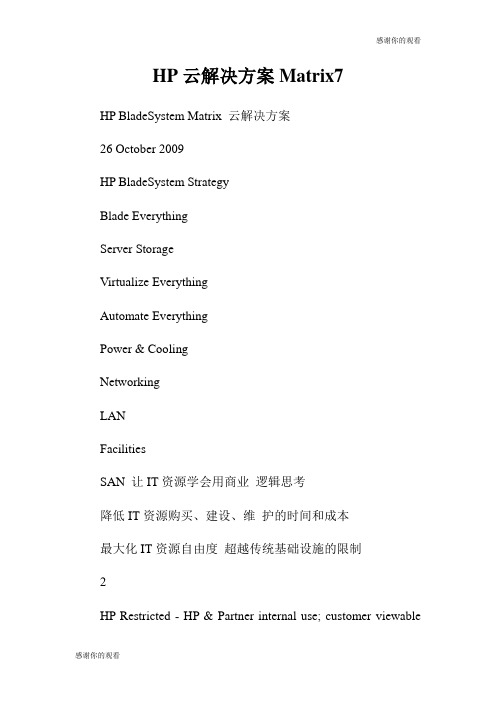
感谢你的观看HP云解决方案Matrix7HP BladeSystem Matrix 云解决方案26 October 2009HP BladeSystem StrategyBlade EverythingServer StorageVirtualize EverythingAutomate EverythingPower & CoolingNetworkingLANFacilitiesSAN 让IT资源学会用商业逻辑思考降低IT资源购买、建设、维护的时间和成本最大化IT资源自由度超越传统基础设施的限制2HP Restricted - HP & Partner internal use; customer viewable感谢你的观看under NDA; subject to change without notice今日的挑战资源申请1. 传统的IT资源交付模式! !DA S•大量人员参与及跨部门配合太多环节带来不可控因素人为错误难以避免业务就绪时间不可控•!资源交付DAS!!•PhysicalVirtual•步骤繁琐,周期冗长26 October 2009今日的挑战2. 竖井式的应用基础设施All applications App 1One command centerApp 2vsOne virtual pool of wire-once resourcesApp n资源利用率低,成本和维护复杂度高今日的挑战3. 容量和需求之间总是存在差距Hard-wired Resources ResourcesAdaptiveOver-provision Under-provision DemandTimeCapacityDemandTime•Over-provision: High OPEX •Under-provision: Lost revenue & productivity•Reduce OPEX; •Maximize productivity, revenue无法实现按需供给5。


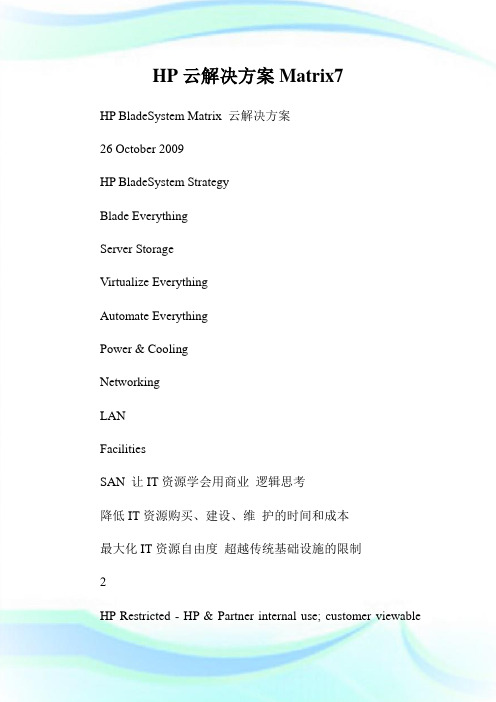
HP云解决方案Matrix7HP BladeSystem Matrix 云解决方案26 October 2009HP BladeSystem StrategyBlade EverythingServer StorageVirtualize EverythingAutomate EverythingPower & CoolingNetworkingLANFacilitiesSAN 让IT资源学会用商业逻辑思考降低IT资源购买、建设、维护的时间和成本最大化IT资源自由度超越传统基础设施的限制2HP Restricted - HP & Partner internal use; customer viewableunder NDA; subject to change without notice今日的挑战资源申请1. 传统的IT资源交付模式! !DA S•大量人员参与及跨部门配合太多环节带来不可控因素人为错误难以避免业务就绪时间不可控•!资源交付DAS!!•PhysicalVirtual•步骤繁琐,周期冗长26 October 2009今日的挑战2. 竖井式的应用基础设施All applications App 1One command centerApp 2vsOne virtual pool of wire-once resourcesApp n资源利用率低,成本和维护复杂度高今日的挑战3. 容量和需求之间总是存在差距Hard-wired Resources ResourcesAdaptiveOver-provision Under-provision DemandTimeCapacityDemandTime•Over-provision: High OPEX •Under-provision: Lost revenue & productivity•Reduce OPEX; •Maximize productivity, revenue无法实现按需供给5HP桌面端管理解决方案7HP桌面管理解决方案2. HP桌面管理解决方案2.1 方案产生背景在过去十年中,为了提高效率,获得竞争优势,企业在实现业务自动化和业务智能化方面采用了大量新方法与新技术,IT 环境因此变得越来越复杂。
Hyperion System 9™ BI+™The Hyperion System 9 BI+ Release 9.2.0.2 (SP2) Support Matrix includes support information for the following areas:Operating Systemso Servero ClientWeb / Application ServersDatabasesWeb BrowsersAuthentication SourcesData SourcesThird Party Software Componentso Spreadsheetso JDBC/ ODBC Driverso Java ComponentsHyperion ProductsHyperion System 9 BI+ is supported on the platform software specified in the Platform Software Support Matrix. Subsequent maintenance releases and service packs may be used where the vendor asserts backward compatibility. Please be aware, however, that while these assertions are made in good faith, certain incompatibilities may exist. In the event that an incompatibility is identified, Hyperion may experience a delay in reproducing and fixing resultant issues for the affected versions.O PERATING S YSTEMSS ERVER O PERATING S YSTEMOperating System Support CommentsWindows 2000 (SP4) SupportedWindows Server 2003 (SP1) SupportedWindows 2003 (64-bit)Sun Solaris 9 SupportedSun Solaris 10 SupportedAIX V5.2 SupportedAIX V5.3 SupportedHP-UX (11i) Supported V1 (11.11) RISCHP-UX (11i) V2 (11.23) ItaniumHyperion System 9 BI+ ProductionOperating System Support CommentsReporting™ (standalone) does support \Red Hat Linux AS 3.0 Hyperion System 9 BI+ ProductionReporting™ (standalone) does support Red Hat Linux AS 4.0 SupportedC LIENT O PERATING S YSTEMOperating System Support CommentsWindows 2000 Server SupportedWindows 2000 Professional SupportedWindows 2003 SupportedWindows XP Professional SupportedW EB /A PPLICATION S ERVERSWeb / Application Server Support CommentsIBM WebSphere 5.1.17 Supported Includes support for ExpressIBM WebSphere 6.0.2BEA WebLogic 8.1.4 Supported Includes support for Express andPremium.Web Analysis does not supportclustering in a WebLogic ExpressdeploymentOracle 10g 9.0.4 Supported Windows and Linux only; manualdeploymentSun One (Open Net) 8.1 Supported Solaris only ; manual deployment Apache Tomcat 5.0.28 Supported Tomcat deployments not installed by theHyperion installer are not supported forHyperion System 9 BI+ EnterpriseMetrics™ and Hyperion System 9Performance Scorecard™, and must bemanually configured for other modules.The Hyperion installer has an option toinstall Tomcat if requested and is therecommended choice.Microsoft InternetInformation Server 5.0Microsoft Internet Information Server 6.0 Supported Supported with Tomcat ApplicationServer only.Not supported when Hyperion System 9Performance Scorecard™ is installed.Apache Server 2.0.52 Supported Not supported by Hyperion System 9Performance Scorecard™R EPOSITORY D ATABASESDatabases Support CommentsOracle 9i – 9.2.0.5 SupportedOracle 10g – 10.1.0.2 SupportedIBM DB2 8.1 FP 7a / 8.2 SupportedIBM DB2 8.2 SupportedMicrosoft SQL Server 2000SP 3aSupportedMicrosoft SQL Server 2005SP1SupportedMySQL 4.0.12 Supported Supported for Hyperion System 9Foundation Shared Services™ only D ATABASES AS D ATA S OURCES*All connectivity is through 32-bit clients since Hyperion System 9 BI+ is a 32 bit platform. The database server can be running on 64-bit hardware, provided the 32-bit clients provide access in such a configuration.Key: IR = Hyperion System 9 BI+ Interactive Reporting™, FR = Hyperion System 9 BI+ Financial Reporting™, WA = Hyperion System 9 BI+ Web Analysis™, PR = Hyperion System 9 BI+ Production Reporting™, PS=Hyperion System 9 Performance Scorecard™, EM = Hyperion System 9 BI+ Enterprise Metrics™Database Support CommentsOracle 9i v9.x Supported IR - OCI and ODBCPR - OCI, ODBC, JDBCWA – JDBCPSEMOracle 10g 10.x Supported IR - OCI and ODBCPR - OCI, ODBC, JDBCWA – JDBCPSEMIBM DB2 UDB 7.2 FP7 &higherIBM DB2 UDB 8.1 FP7a & higher Supported IR - ODBCPR - ODBC, JDBC, IBM ConnectWA – JDBCPSEMDatabase Support Comments MS SQL Server 2000 Supported IR - ODBCPR - ODBCWA – JDBCPSEMMicrosoft SQL Server 2005 SP 1 Supported IR - ODBCPR - ODBCWA – JDBCInformix 9.2 & higher Supported IR - ODBCPR - ODBC, JDBC, SDKWA – JDBCSybase 12.x ASE Supported IR - ODBCPR - ODBC, JDBC, CTLibWA – JDBCSybase 12.x IQ Supported IR – ODBCPR – ODBCTeradata v2r5 & higher Supported IR – ODBC (Obtain Drivers from NCR)PR - PP2 (Solaris, PA-RISC HP-UX)WA – JDBC (Virtual Cubes only) Teradata v2r6 & higher Supported IR – ODBC (Obtain Drivers from NCR)PR - PP2 (Solaris, PA-RISC HP-UX) Redbrick Warehouse v6.x Supported IR – ODBCPR -- ODBCIBM DB2 OLAP 8.1 Supported IR, WA, FR, PRMicrosoft Analysis Services 2000 Supported IR - ODBOPR - DDOMicrosoft Analysis Services2005Supported IR - ODBOSAP BW 3.1, 3.5 Supported IR - ODBOPR - BAPIFR - BAPIWA - BAPISAP R3 4.6C & higher Supported PR – BAPIXML and CSV Supported PR - XML4JODBC (generic) Supported Interactive Reporting only** OLEDB (generic) Supported Interactive Reporting only****ODBC AND OLEDB SUPPORT ARE TO THE M ICROSOFT STANDARDS LEVEL.W HILE ANY ODBC OR OLEDB DRIVER SHOULD WORK PROPERLY WITH H YPERION I NTERACTIVE R EPORTING, THERE ARE SOMETIMES DIFFERENCES IN DRIVER VENDOR IMPLEMENTATIONS.H YPERION WILL MAKE A REASONABLE EFFORT TO ADDRESS ISSUES WITH DRIVERS THAT PERFORM ACCORDING TO THE STANDARDS.F OR DRIVERS THAT DO NOT FUNCTION PER THE STANDARDS,H YPERION MAY ELECT TO NOT PURSUE A RESOLUTION.HYPERION P RODUCTSHyperion Products Support CommentsHyperion Essbase® 7.1 Supported IR, WA, FR, PR, EM, PS data sourceNote: The installed Runtime Clientversion must match the Server version.Hyperion System 9 BI+ Analytic Services™ 9.2 Supported IR, WA, FR, PR, EM, PS data sourceNote: The installed Runtime Clientversion must match the Server version.Hyperion System 9 BI+Analytic High AvailabilityServices 9.2 /HyperionEssbase DeploymentServices 7.1Supported FR & WA onlyHyperion System 9 BI+Analytic IntegrationServices 9.2/HyperionEssbase IntegrationServices 7.1Supported FR & WA onlyHyperion System 9 Planning™ 9.2 Supported FR, WA, & EM data sourceThe release of the Hyperion System 9Planning™ ADM used must match theversion of the Hyperion System 9Planning™ server for FR.WA and EM connect to Planning’s cubevia the Hyperion System 9 BI+ AnalyticServices™ ADM driver.Hyperion Planning™ 4.02 Supported FR & WA data sourceThe version of the Hyperion Planning™ADM used must match the release ofthe Hyperion Planning™ server for FR.WA connects to Planning’s Essbasecube via the Hyperion Essbase®ADMdriver.Hyperion System 9 Financial Management™ 9.2 Supported FR & WA data sourceThe version of the Hyperion System 9Financial Management™ ADM usedmust match the version of the HyperionSystem 9 Financial Management™serverHyperion Products Support CommentsHyperion Financial Management™ 4.02 Supported FR & WA data sourceThe version of the Hyperion FinancialManagement™ ADM used must matchthe version of the Hyperion FinancialManagement™ serverHyperion System 9 Foundation Shared Services™ 9.2 SupportedFormerly known as Hyperion Hub™F OR MORE INFORMATION ON H YPERION P ERFORMANCE S CORECARD SUPPORT, PARTICULARLYOF OTHER H YPERION PRODUCTS, PLEASE DOWNLOAD ITS S UPPORT M ATRIX.W EB B ROWSERSWeb Browsers Support CommentsMicrosoft InternetExplorer 6.0SupportedFirefox 1.0.7 SupportedA UTHENTICATION SOURCESAuthentication Sources Support CommentsSun Open Net 5.2 LDAP SupportedNovell eDirectory 8.7LDAPSupportedIBM Directory Server 5.1LDAPSupportedDomino LDAP 5.X SupportedDomino LDAP 6.0 SupportedMicrosoft NTLM Supported Requires installation of HyperionRemote Authentication Module for Unixauthentication against NTLM. Microsoft Active Directory2000SupportedMicrosoft Active Directory2003SupportedNetegrity SiteMinder 5.5(SP2)SupportedIBM Tivoli DirectoryServer 5.2SupportedOpen LDAP 2.3. 37 SupportedT HIRD-P ARTY S OFTWARE C OMPONENTSS PREADSHEETSSpreadsheets Support CommentsMicrosoft Office 2000 Supported Excel onlyMicrosoft Office 2002 (XP) SupportedMicrosoft Office 2003 SupportedJDBC/ODBC D RIVERSJDBC / ODBC Drivers Support CommentsJDBC DataDirect 3.5 (SP3) Supported Where JDBC support is providedSupported Where MySQL support is provided Hyperion JDBC MySQL3.0.7ODBC DataDirect 5.1 Supported Where ODBC support is provided J AVA C OMPONENTSSupport Comments3rd Party SoftwareComponentsJDK Server 1.4.2 Build 08 Supported Windows, Solaris, HPUX, LinuxSupported AIXJDK Server 1.4.2 bld 420-20040626 AIXSupported Windows, Solaris, HPUX, Linux Java Runtime Environment1.4.2 Build 08Supported AIXJava Runtime Environment1.4.2 bld cal 420-20040626SupportedBrowser Plug-In JVM 1.4.2Build 10SupportedBrowser Plug-In JVM 1.3.1Build 17O THEROther Platform elements Support CommentsSupportedAdobe Reader 6.0 andabove。
Up to 192 GB of DDR3 memory (800 MHz–to 1333 MHz, depending on processor) withenhanced memory capacity meets the requirements of your memory-intensive applications.2U compute density makes the DL380 G7–server well-suited for a variety of rackdeployments and applications.Intel–® Hyper-Threading Technology deliverssimultaneous multi-threading resulting in efficientuse of processor resources, higher processingthroughput, and improved performance andenergy efficiency.Improved server lifecycle management•HP Insight Control is essential server management –software that helps deploy servers quickly,proactively manage the health of virtual orphysical servers, streamline power consumption,and take complete remote control from anywhere.iLO 3, part of Insight Control, is a standard–component of the HP ProLiant DL380 G7 Server,and facilitates server health and remote servermanageability. Because it includes an intelligentmicroprocessor, secure memory, and a dedicated network interface, iLO 3 is independent of thehost server and its operating system.Insight Control server migration pack automates –the manual processes required for a physicalserver to virtual machine (P2V) migration. It raises the bar on P2V automation, so that a typicalmigration process can be completed in a matterof minutes.Together, HP SmartStart, HP Insight Control,–Preboot Execution Environment (PXE), andROM-Based Setup Utility (RBSU) simplify serverconfiguration and deployment.Insight Control helps you manage HP servers–running Microsoft® Windows®, Linux, VMware,and Citrix XenServer environments. In addition,you can integrate Insight Control with leadingthird-party enterprise management consoles,such as Microsoft System Center and VMwarevCenter TM Server.System Insight Display is a robust slide-out system –diagnostics display that makes it easy to findtroubleshooting information at the front of theserver, helping to save administrator time.HP Power Advisor helps in the estimation of–power consumption and proper selectionof components including power supplies forenhanced power management.Advanced energy efficiency with HP Thermal •Logic technologiesCompliance with Climate Savers Computing–Gold, 80PLUS Gold, and ENERGY STAR®standards demonstrate the true power-efficiencyof the DL380 G7 server.ProLiant server power supply options include–460 watts, 750 watts, 1200 watts, and -48Vdc(for special DC environments).HP Sea of Sensors– technology enhances serverperformance while helping to reduce energyusage and expense. Achieve significant reduction in power usage at the server level with theHP Sea of Sensors—the heart of HP ThermalLogic technologies. Up to 32 smart sensorsautomatically track thermal activity across theserver, dynamically adjusting system componentssuch as fans, memory, and I/O processing toenhance system cooling. In other words, theHP Sea of Sensors makes intelligent decisionsabout how much cooling is needed for the server to perform efficiently.Dynamic Power Capping– can improvecapacity by almost three times. Insight Controland Dynamic Power Capping together allowyou to monitor power usage levels andprotect circuit breakers in the rack—withoutimpacting performance.Simplified server configuration, installation, •and maintenanceMechanical design simplifies configuration and –maintenance. Tool-free, modular componentsand hot-plug redundancy features promote quickmaintenance and ease access to componentswhile helping to reduce cabling requirements.Quick-deploy rail system simplifies installation–and provides quick server access with universaltool-free sliding rail support.Commonality focus increases IT productivity with –universal drives, Smart Array Controllers, andpower supplies. In addition, common components simplify spares management.ROM-based configuration and management–features increase uptime and simplify configuration.ROM protects the server platform during upgrades, and ROM-based drivers provide independenthealth operating system (OS) monitoring.23Processor and memory Number of processors 2Processor cores Six-core, quad-core, and dual-core Processor speed 3.46 GHzProcessors supported Intel ® Xeon ® 5600 series Cache 8 MB L3Memory type DDR3 RDIMM or UDIMMStandard memoryPerformance Model 12 GB (6x2 GB) DDR3-1333 MHz Registered Memory Base Model 6 GB (3x2 GB) DDR3-1333 MHz Registered Memory Entry Model 4 GB (2x2 GB) DDR3-1333 MHz Registered Memory Efficiency Model 4 GB (2x2 GB) DDR3-1333 MHz Unbuffered MemoryMaximum memory192 GBAdvanced memory protection Advanced error checking and correcting (ECC), mirrored memory, online spare (5600 series)Memory slots 18 DIMMStorage Storage typeHot-plug 2.5-inch SAS Hot-plug 2.5-inch SATA Hot-plug 3.5-inch SAS Hot-plug 3.5-inch SATAMaximum internal storage 4 TB Maximum internal drive bays 8Expansion slots 6 PCIe x8 Gen 2 mezzanineStorage controller Smart Array P410i Controller with 256 MB, 512 MB battery-backed write cache (BBWC), 512 MB flash-backed write cache (FBWC), and 1 GB FBWC options Deployment Form factor Rack Rack height 2UNetworking Two BCM5709C with dual-port GigabitServer management HP Insight Control featuring Integrated Lights-Out AdvancedRedundant power supply Standard on performance models, optional on entry and base models Power supplies 460W; 750W; 1200W; -48Vdc power options Security Trusted Platform Module (TPM)Warranty3-year parts/3-year labor/3-year onsite For additional technical specifications, please visit: /products/quickspecs/13595_div/13595_div.htmlHP ProLiant DL380 G7 Server Technical specificationsShare with colleaguesGet connected/go/getconnectedWhy choose the DL380 G7 server?Your business requirements and environment will determine your server choice. The DL380 G7 server is ideal for:Environments and businesses of all types and sizes • Space-constrained corporate data centers and • service providersSophisticated small- and medium-sized • businesses (SMBs)Demanding scale-out applications• Businesses realizing their virtualization roadmap • Efficient remote manageability• Ideal applications for the DL380 G7 server are:Server-based computing• Medium scale mail and messaging • Web and application server • Small to medium databases • Terminal services (Citrix)• File and print • Data center utility• HP Financial ServicesHP Financial Services provides innovative financing and financial asset management programs to help you cost-effectively acquire, manage, and ultimately retire your HP solutions. For more information, visit:/go/hpfinancialservices© Copyright 2010 Hewlett-Packard Development Company, L.P. The information contained herein is subject to change without notice. The onlywarranties for HP products and services are set forth in the express warranty statements accompanying such products and services. Nothing herein should be construed as constituting an additional warranty. HP shall not be liable for technical or editorial errors or omissions contained herein.Microsoft and Windows are U.S. registered trademarks of Microsoft Corporation. Intel and Xeon are trademarks of Intel Corporation in the U.S. and other countries. ENERGY STAR is a registered mark owned by the U.S. government.4AA0-7762ENW, Created April 2010。
HP Network Node Manager i-series Support MatrixSoftware Version:8.01This document provides an overview of the system requirements and supported devices for HP Network Node Manager Software version8.01.For the latest updates to the system requirements and device support,see sg-pro-/nnm/NNM8.01/SupportMatrix/supportmatrix.htmThis document is intended to augment the Release Notes.You can find both the Support Matrix(supportmatrix_en.html) and the Release Notes(releasenotes_en.html)at the root directory of the installation media.Installation GuideHardware and Software RequirementsHardwareOperating SystemDatabaseWeb BrowserTuning the JBoss Memory SizeLocalized Product SupportDeployment GuideIntegration and Coexistence with Other ProductsSupported Network DevicesInstallation GuidePre-installation requirements,as well as instructions for installing NNM,are documented in the installation guide provided in Adobe Acrobat(.pdf)format.The document file is included on the product's installation media as:install-guide_en.pdf. After installation,this document can be found from the NNM User Interface by selecting Help → Documentation Library → Installation Guide.Hardware and Software RequirementsBefore installing Network Node Manager make sure that your system meets the following minimum requirements: Hardware∙Intel64-bit(x86-64)or AMD64-bit(AMD64)▪Caution:Intel32-bit(x86)hardware is not supported.Verify your computer architecture by looking at the%PROCESSOR_ARCHITECTURE%variable or System Properties.∙Itanium Processor Family(IPF,formerly IA-64)▪Caution:IPF hardware running the Windows operating system is not supported∙Sun SPARC∙VMWare ESX Server3.x▪Virtual environment must meet the Intel or AMD hardware requirements listed here∙Virtual Memory/Swap Space▪Recommend2times physical memory and at least12GB▪Verify virtual memory via the swapinfo command on HP-UX,the swap command on Solaris,the cat /proc/meminfo command on Linux,or System Properties on Windows∙CPU RAM and Disk Space RequirementsManagement Requirements NNM Minimum System RequirementsNumberof discovered nodes Number ofpolledinterfacesNumber ofconcurrentusersCPU(64-bit)IPFx86-64AMD64SPARCRAM Java heap size(see Tuningthe JBossMemory size,below)Disk space forApplicationinstallation(<NnmInstallDir>)*Disk space fordatabase and dataduring execution(<NnmDataDir>)**Up to3K Up to10K Up to104CPU or2x dual core(>1GHZprocessorspeed)4GB2GB5GB20GB3K–8K Up to20K Up to254CPU or2x dual core(>1GHZprocessorspeed)8GB4GB5GB30GB8K–15K Up to50K Up to408CPU or4x dual core(>1GHZprocessorspeed)16GB8GB5GB60GB*<NnmInstallDir>is configured during installation on Windows or by creating a symlink of/opt/OV on UNIX.NNM7.x NOTE:/etc/opt/OV is no longer used on UNIX.**<NnmDataDir>is configured during installation on Windows or by creating a symlink of/var/opt/OV on UNIX.Operating System∙Windows▪Windows Server2003Enterprise x64with Service Pack2▪Windows Server2003Enterprise x64R2with Service Pack2▪Caution:Windows operating systems on Itanium Processor Family(IPF)are not supported▪Caution:Windows32-bit operating systems are not supported▪Other Windows Softwareo Microsoft Simple Network Management Protocol must be installed(see Install Guide)∙HP-UX▪HP-UX11iv3▪Kernel configuration(verify with/usr/sbin/smh)o Verify kernel parameters in the"Kernel Configuration/Tunables"section:o nproc:add50o max_threads_proc=2048o nkthreads=10000▪System Configurationo Verify using swapinfo that the system has a sufficient amount of swap.The minimum requirement is12 GB.This is the sum of the RAM and swap space available.▪Operating System Kernel PatchesThe following HP-UX11iv3operating system patches are required(or newer if the patch has beensuperseded).You can verify patches on HP-UX by running/usr/sbin/swlist-l fileset-a patch_state*.*,c=patch|grep-v superseded This list does not include Java patches(see next bullet),but only the list of OS-level patches.The following patches are required:o PHKL_36054o PHKL_36261o PHKL_36872o PHKL_37184▪Run HPjconfig HP-UX11i system configuration tool to validate the system configuration.HPjconfig can be downloaded from /go/java.To install:o On your HP-UX system,gunzip and untar the.tar.gz file as follows:gunzip HPjconfig-3.1.00.tar.gztar-xvf HPjconfig-3.1.00.taro To start HPJconfig:Change to the directory you installed the HPjconfig files.There are two ways you can run HPjconfig,GUI and non-GUI mode.Enter one of the following commands: java-jar./HPjconfig.jar(The default HPjconfig GUI)java-jar./HPjconfig.jar-nogui-help(The-help command lists options that you can use in non-GUI mode)o To list missing patches in non-GUI mode:java-jar./HPjconfig.jar-nogui-patches-listmisThis will validate kernel configuration and patch levels∙Solaris▪Sun Solaris10SPARC▪Caution:Solaris on Intel Architecture is not supported▪The shared memory must be updated.Update the/etc/system entry using an editor as follows: set shmsys:shminfo_shmmax=1073741824∙Linux▪RedHat Enterprise Server AS4.0▪RedHat Enterprise Server ES4.0▪The default size of kernel.shmmax may be too small for the embedded database to operate after a reboot.To validate,run/sbin/sysctl–a|/bin/grep kernel.shmmax.If this is less than300Meg(300000000),then it must be modified.To change the value,run:/sbin/sysctl–w kernel.shmmax=300000000To make this change permanent(after a reboot),one must edit the/etc/sysctl.conf file and add the following entry:kernel.shmmax=300000000▪See the installation guide for the dependency on the64-bit libstdc++libraries.DatabaseNNM can store its data using an embedded database that is automatically installed,or in an Oracle database.Oracle as a database must be chosen at installation time.NOTE:you cannot migrate from an embedded database to Oracle or back.∙Embedded database on the management system▪The embedded database is automatically installed and automatically initialized and maintained by NNM▪The embedded database comes with tools for re-initialization,online backup,and restore▪The embedded database performs well for most deployments∙Oracle10g Release2(10.2.0.x)installed on a remote system▪Recommend at least a1GB network connection between the NNM management server and the database server▪Database user must be created before install(see Install Guide)with at least4GB of tablespaceWeb Browser∙General Web Browser Requirements▪Any Window Popup Blockers must be disabled for the browser(see instructions on the console sign-in page or Install Guide)▪Cookies must be enabled for the browser(see instructions on the console sign-in page or Install Guide)▪Client display should have a resolution of at least1024x768∙Web Browser Running on a Remote Client System(for operational use)▪Microsoft Internet Explorer version7.0.5730.11or newer with October2007or later Cumulative Patch for Internet Explorer7.This patch increases the number of Internet Explorer cookies from20to50,allowing for savingof more NNM console table configurations.▪Mozilla Firefox version2.0.0.11or newer from a Windows or Linux client.The Firefox browser may be downloaded from /firefox▪Caution:Microsoft Internet Explorer version6is not supported▪Caution:Apple Safari is not supported∙Web Browser Running on the Local Management Server System(for initial installation and configuration use)▪Any browser supported for operational use(see above)when running on the management server▪Mozilla Firefox version2.0.0.4or newer for HP-UX11.31on IPF server.The Firefox browser may be downloaded from /go/firefox▪Mozilla Firefox version2.0.0.9or newer for Solaris SPARC10.The Firefox browser may be downloaded from /pub//firefox/releases/2.0.0.9/contrib/solaris_pkgadd/Tuning the JBoss Memory SizeDuring installation,the recommended default maximum memory size of the JBoss application server is configured inovjboss.jvm.properties.For larger environments this value can be increased to improve performance.The current value is displayed in the NNM console via Help → About.It is recommended that this value not exceed one-half of the amount of physical RAM.To change the JBoss Maximum Java Heap Size:1.ovstop–c ovjboss2.Edit the ovjboss.jvm.properties file and change the Maximum Java Heap Size to the required amount.∙Windows:C:\Documents and Settings\All Users\Application Data\HP\HP BTO Software\\shared\nnm\conf\ovjboss\ovjboss.jvm.properties∙HP-UX:/var/opt/OV/shared/nnm/conf/ovjboss/ovjboss.jvm.properties1.Modify the-Xmx and optionally-Xms valuesA snippet of the file looks like this:##JVM Memory parameters#-Xms:Initial Java Heap Size#-Xmx:Maximum Java Heap Size#-Xms128m-Xmx2048m2.ovstart–c ovjbossLocalized Product SupportNNM8.01is internationalized and can be used on operating systems configured for non-US-English locales that are supported by the operating systems.Those locales include variants of Japanese,Korean,Simplified Chinese,and Traditional Chinese,and Western and Central European locales,and Russian.NNM has been localized to Japanese.Under other locales,NNM will produce English strings,while accepting non-English characters as input.NNM uses UTF-8based locales on Linux only.When running on HP-UX,Solaris,and Windows,NNM uses non-UTF-8based locales supported by that operating system.Due to these character set differences,NNM is not supported from a Linux browser client to an HP-UX,Solaris,or Windows server running in a non-English locale.Deployment GuideTo get the latest version of the NNM8.00deployment guide,go to the following web site and request the HP Network Node Manager Software Deployment Guide:/lpe/doc_serv/Integration and Coexistence with Other ProductsThe following products have been tested to co-exist on the same system as NNMi8.01:∙HP Operations Agent(OMW64bit https Agent)Version8.x(Windows Server2003Enterprise x64R2Service Pack2 only)∙HP Operations Agent(OMU64bit https Agent)Version8.x(HP-UX11.31IPF,Solaris10SPARC)∙HP Performance Insight Version5.3(HP-UX11.31IPF,Solaris10SPARC)∙HP Performance Agent Version4.7(Windows Server2003Enterprise x64SP2,Windows Server2003Enterprise x64 R2Service Pack2)∙HP Performance Manager Version8.0(HP-UX11.31IPF,Solaris10SPARC)Caution:Installation of HP Performance Manager followed by NNMi8.01is supported.Installation of NNMi8.01followed by HP Performance Manager is not supported.Caution:If HP Performance Manager is installed,followed by NNMi8.01,then HP Performance Manager is uninstalled, the HPOvPerlA package must be reinstalled using the appropriate OS command:▪Solaris:pkgadd–d<full path to HPOvPerlA sparc package>/HPOvPerlA-05.08.081-SunOS5.7-release.sparc ▪HP-UX:swinstall–s<full path to HPOvPerlA depot package>/HPOvPerlA-05.08.081-HPUX11.22_IPF32-release.depot\*∙HP Extensible SNMP Agent Version4.21(HP-UX11.31IPF,Solaris10SPARC)The following products have an NNMi8.01integration available:∙HP Network Node Manager iSPI for Performance version8.01∙HP Network Node Manager Versions6.x and7.x(Integration built into NNMi.See"NNM6.x/7.x Management Stations"in the online help)∙HP Network Automation Server(NAS)version7.01∙NetScout nGenius version4.3∙AlarmPoint Systems AlarmPoint3.2.1Supported Network DevicesFor the list of supported network devices and MIB requirements,refer to the NNMi Device Support Matrix.。