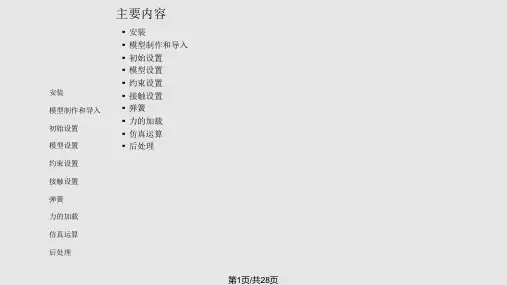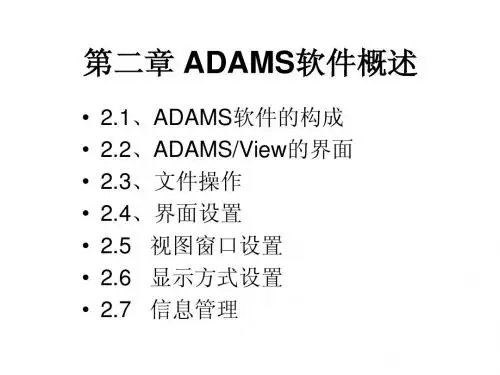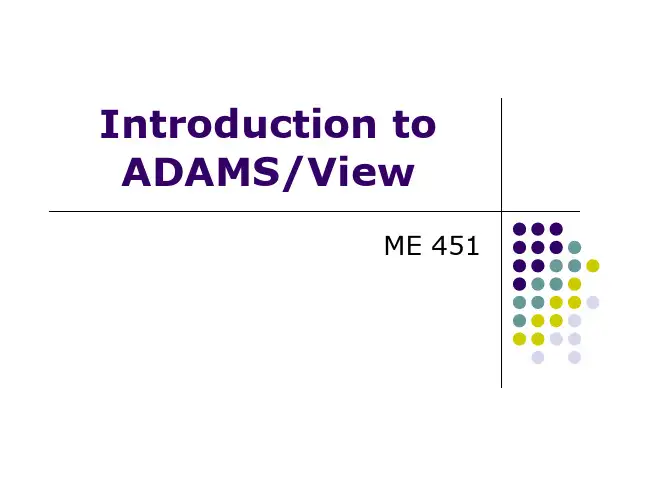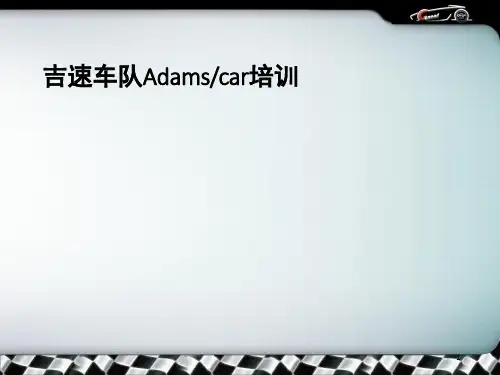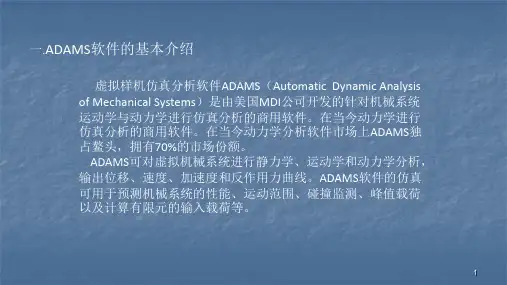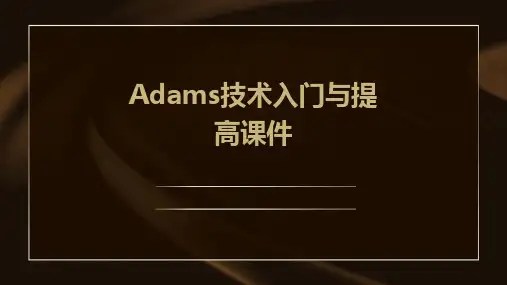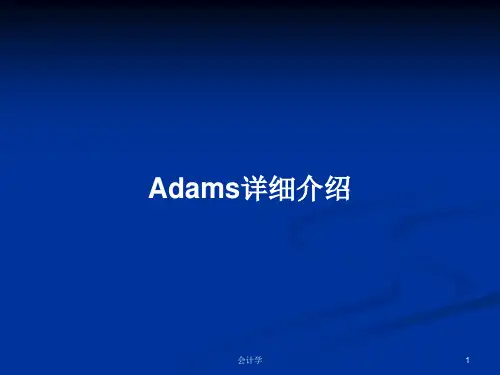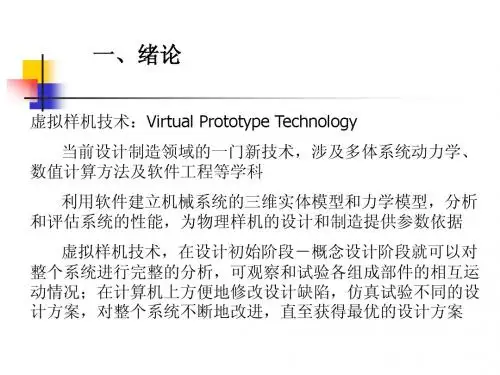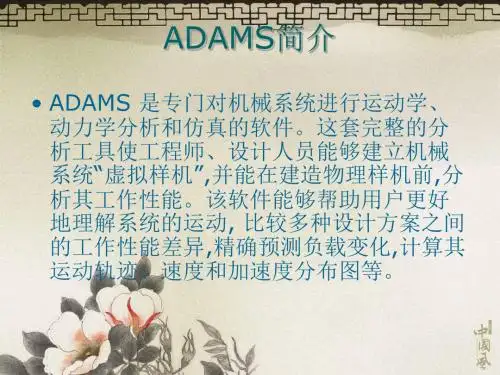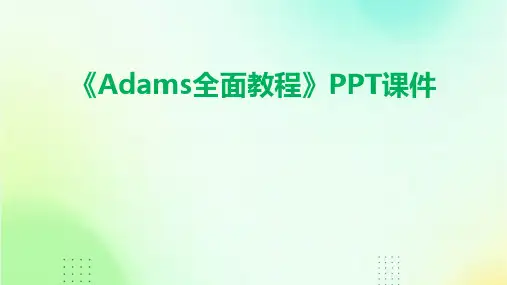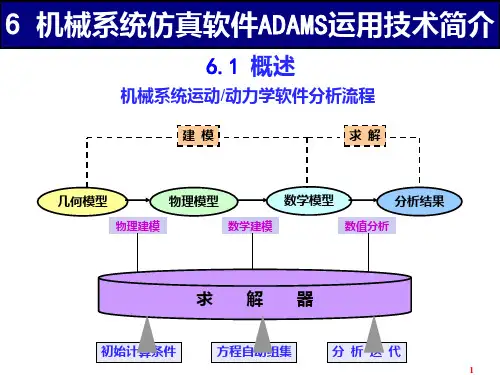5
座標視窗
座標視窗提供: 1. 座標值 (X, Y,X) 2. 長度值(dx, dy, dz) 按滑鼠左(中)鍵後,座標視窗會自動 標出相對 X, Y, Z 方向的長度。 Mag是合成長度。
啟動方式:
the Main Toolbox tool: the menu bar:
View|Coordinates Window Hotkey: F4
-Chapter 2:實體模型建構-
12
實體幾何
Type
Tool
Boxes
Cylinders
Spheres/ Ellipsoids
Frustums
Torus
Graphic
Parameters
Length (x), Height (y), Depth(z), Anchor CSM, Parent Part
一般(Point) Marker-Based 運動... 使用 CSMs 的位置與座標系去定義相對運動 刪除 1到6 個 DOF (rot. and/or trans.)
Motion產生器需為 位移、速度、加速度 之時間函數, 如 M(t)=360d*time
-Chapter 4:物體運動行為與負載-
部分函數同時可為‘Run time’及‘Design Time’特性, 例如:STEP。
欲使用 Function Builder...
使用下拉式功能表
Tools|Function Builder
在 Impose Joint Motion 對話框, 於“F(time) ”欄位中按下滑鼠右鍵, 會出現 如上圖的彈出式選單, 選擇 Function Builder or Expression Builder
或使用快速鍵