FLUKE说明书
- 格式:pdf
- 大小:1.21 MB
- 文档页数:3
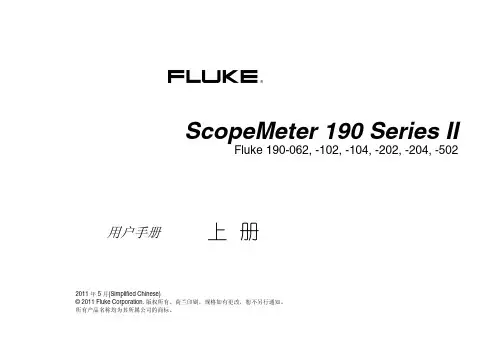
2011 年 5 月(Simplified Chinese)© 2011 Fluke Corporation. 版权所有。
荷兰印刷。
规格如有更改,恕不另行通知。
所有产品名称均为其所属公司的商标。
ScopeMeter 190 Series IIFluke 190-062, -102, -104, -202, -204, -502用户手册上 册有限保修及服务范围在正常使用与维修情况下,Fluke 保证每一产品均无材料和工艺问题。
自发货之日算起,测试工具保修期为三年,附件保修期为一年。
零配件及产品修理与维护的保修期为 90 天。
此保修仅限于原始购买者或 Fluke 指定经销商的产品使用客户;而不适用于保险丝和普通电池,或任何 Fluke 认为因错误使用、改装、疏忽或因事故或非正常条件下操作或处理而导致损坏的产品。
在 90 天内,Fluke 保证软件运行符合其功能规范,并且保证软件正确记录于完好无损的介质上。
Fluke 不保证软件毫无差错或无操作中断情况。
Fluke 指定经销商只能向产品使用客户对新的或未使用过的产品提供保修,而无权以 Fluke 的名义扩充或更改保修内容。
从 Fluke 指定的销售渠道或按相应国际价格购买的产品可以得到保修。
当产品在一个国家购买而要在另一个国家修理时,Fluke 保留向客户收取修理/更换零配件费用的权利。
对于在保修期内送回 Fluke 指定的维修中心,要求按原价退款或者免费维修或更换的有故障产品,Fluke 的保修义务是有限的。
要获得保修服务,请就近联系 Fluke 指定的维修中心,或在附上故障说明、邮费和预付保险(目的地交货价)后,将产品寄往最近的 Fluke 指定的维修中心。
Fluke 对运输中可能出现的损坏情况不承担责任。
产品在维修后,将寄回给客户,邮费预付(目的地交货价)。
如果 Fluke 确定产品故障是由于错误使用、改装、事故或非正常情况下使用或操作造成的,Fluke 将提供维修费用预算并在得到认可后方进行维修。
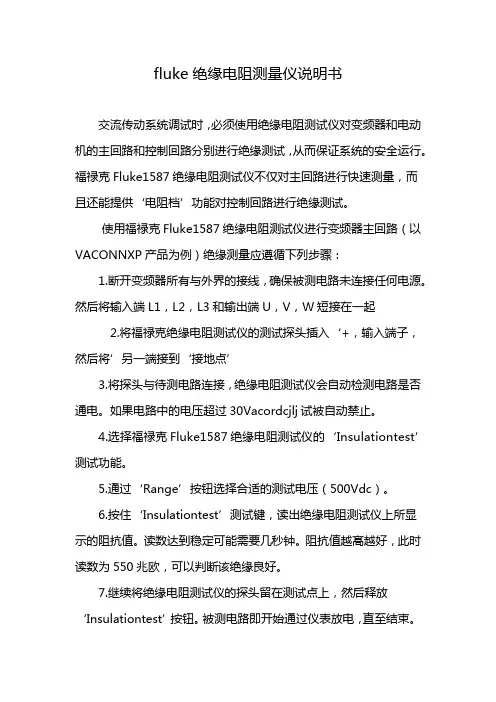
fluke绝缘电阻测量仪说明书交流传动系统调试时,必须使用绝缘电阻测试仪对变频器和电动机的主回路和控制回路分别进行绝缘测试,从而保证系统的安全运行。
福禄克Fluke1587绝缘电阻测试仪不仅对主回路进行快速测量,而且还能提供‘电阻档’功能对控制回路进行绝缘测试。
使用福禄克Fluke1587绝缘电阻测试仪进行变频器主回路(以VACONNXP产品为例)绝缘测量应遵循下列步骤:1.断开变频器所有与外界的接线,确保被测电路未连接任何电源。
然后将输入端L1,L2,L3和输出端U,V,W短接在一起2.将福禄克绝缘电阻测试仪的测试探头插入‘+,输入端子,然后将’另一端接到‘接地点’3.将探头与待测电路连接,绝缘电阻测试仪会自动检测电路是否通电。
如果电路中的电压超过30Vacordcjlj试被自动禁止。
4.选择福禄克Fluke1587绝缘电阻测试仪的‘Insulationtest’测试功能。
5.通过‘Range’按钮选择合适的测试电压(500Vdc)。
6.按住‘Insulationtest’测试键,读出绝缘电阻测试仪上所显示的阻抗值。
读数达到稳定可能需要几秒钟。
阻抗值越髙越好,此时读数为550兆欧,可以判断该绝缘良好。
7.继续将绝缘电阻测试仪的探头留在测试点上,然后释放‘Insulationtest’按钮。
被测电路即开始通过仪表放电,直至结束。
变频器控制回路(以VACONNXP产品为例)绝缘测量时应该注意的是必须用福禄克Fluke1587绝缘电阻测试仪带的‘电阻档’进行连续性测试,一般测试值>=1兆欧,表示绝缘良好。
使用绝缘电阻测试仪进行电动机绝缘测试时,应相对于接地线,分别测试U,V,W三相绕组线,一般测量值>=5兆欧,表示绝缘良好。
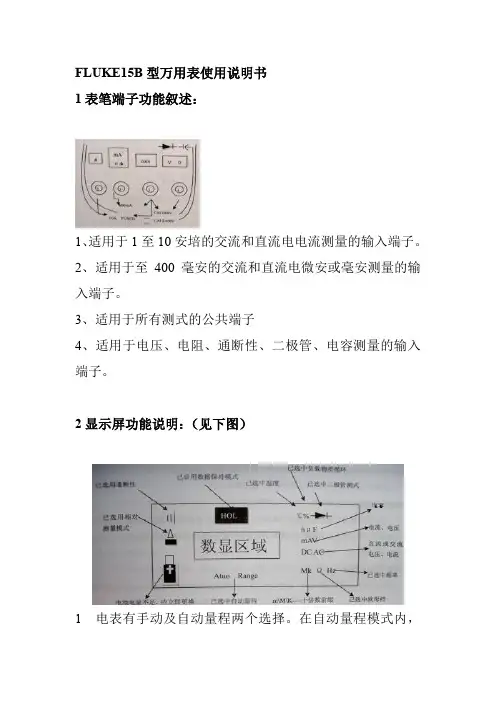
FLUKE15B型万用表使用说明书1表笔端子功能叙述:1、适用于1至10安培的交流和直流电电流测量的输入端子。
2、适用于至400毫安的交流和直流电微安或毫安测量的输入端子。
3、适用于所有测式的公共端子4、适用于电压、电阻、通断性、二极管、电容测量的输入端子。
2显示屏功能说明:(见下图)1 电表有手动及自动量程两个选择。
在自动量程模式内,电表会为检测到的输入选择最佳量程。
当电表在自动量程模式时,会显示Auto Range。
手动量程操作如下:(一)每按一次Range键,会递增一个量程。
当达到最高量程时电表会回到最低量程;(二)要退出手动量程模式,按住Rang两秒钟。
2 Hold键的使用:当按下时表示保存当前读数;再按一下表示回复正常操作。
3 测量交流和直流电压:若要最大程度减少包含交流和直流电压元件的未知电压产生不正确读数,首先要选择电表上的交流电压功能,特另记下产生正确测量结果所需的交流电量程。
然后,手动选择直流电功能,其直流电量程应等于或高于先前记下的交流电量程。
(一)转动旋转开关,选择交流电或直流电;(二)将红色表笔插入写有V字样的端子中,将黑色表笔插入COM端子中。
(三)将表笔正确接触到想要的电路测试点,测量其电压。
1测量交流或直流电流方法同交流或直流电压的测量方法相同。
不同的是将红色表笔插入到A、mA或μA端子孔中,以选择你要的量程。
转动旋转开关选择交流直流。
测量过程中断开待测的电路路径,然后用表笔正确在断口处。
2测量电阻及通断性在测量电阻或电路的通断性时,为避免受到电击或造成电表的损坏,请确保电路的电源已关闭,并将所有电容器放电。
(一)将旋转开关打到欧母档即图Ω位置;(二)将红色表笔插到测式电压的红色表笔端子孔中;(三)将指针接触到想要的电路测试点,测量电阻。
(四)通断性的判断:当选中了电阻模式,按两次黄色按钮可启动通断性蜂鸣器。
若电阻不超过50欧母,蜂鸣器会发出连续音,表明短路。
若电表读数为0,则表示是开路。

The Fluke Performance SeriesBuilt for performance with features that help you easily and quickly identify problems before they become expensive failures.Get improved resolution that delivers the right image quality you need to make the proper diagnosis:• Up to 2.51 times more pixels and 70 %1 better D:S• Reduce the amount of time it takes to get an in focus image with manual or fixed focus options• Securely store and manage your images from anywhere 3– WiFi upload to Fluke Cloud ™– Free storage 2 with Fluke Cloud ™– Share images in real-time with Fluke Connect ®– Removable 4GB micro SD card – Voice annotation 4• Create and email reports from the jobsite with Fluke Connect ®, eliminating the need to go back to the office to process reportsIR-Fusion ® TechnologyThe instant blending of visible light and infrared along with Picture-in-Picture mode, easily reveal both problem and location.BCompatible with Fluke Connect ® Mobile App1Compared to the Fluke Ti125 thermal imager.TECHNICAL DATATiS10, TiS20, TiS40, TiS45, TiS50, TiS55, TiS60, TiS65 Thermal Imagers8 new cameras. up to 2.5 times 1 more pixels.Resolution tis65/60 260x195D:S 417:1tis55/50 220x165D:S 353:1tis45/40160x120 D:S 257:1tis20120x90D:S 193:1tis1080x60D:S 128:1Field oF View 35.7 ° x 26.8 °Full infrared 75 % blending Picture-in-Pictureordering informationFLK-TiS65 30HZ Industrial Commercial Thermal Imager FLK-TiS65 9HZ Industrial Commercial Thermal Imager FLK-TiS60 9HZ Industrial Commercial Thermal Imager FLK-TiS55 30HZ Industrial Commercial Thermal Imager FLK-TiS55 9HZ Industrial Commercial Thermal Imager FLK-TiS50 9HZ Industrial Commercial Thermal Imager FLK-TiS45 30HZ Industrial Commercial Thermal Imager FLK-TiS45 9HZ Industrial Commercial Thermal Imager FLK-TiS40 9HZ Industrial Commercial Thermal Imager FLK-TiS20 9HZ Industrial Commercial Thermal Imager FLK-TiS10 9HZ Industrial Commercial Thermal ImagerIncludedThermal imagers are shipped with a universal AC power adapter, lithium ion smart battery (TiS65/60 includes 2 each—other models 1 each), USB cable, Micro SD card (TiS65/60, TiS55, TiS45), hard carrying case (TiS65/60, TiS55/50, TiS45/40), soft transport bag, adjustable hand strap (TiS65/60, TiS55/50,TiS45/40), and quick reference guide and safety sheet. Software is available via download at /smartviewdownload. TiS65/60 models include a two-bay battery charger.Optional accessoriesFLK-BLUETOOTH Bluetooth HeadsetFLK-TI-TRIPOD3 Tripod Mounting AccessoryBOOK-ITP Introduction to Thermography Principles Book FLK-TI-SBP3 Additional Smart Battery FLK-TI-SBC3B Smart Battery Charger TI-CAR CHARGER Car ChargerFluke Connect modulesFLK-a3000 FC AC Current Clamp ModuleFLK-a3001 FC iFlex ™ AC Current Clamp Module FLK-a3002 FC AC/DC Current Module FLK-a3003 FC DC Wireless Clamp FLK-a3004 FC DC Wireless Clamp FLK-v3000 FC AC Voltage Module FLK-v3001 FC DC Voltage ModuleFLK-t3000 FC K-Type Temperature ModuleRF connection time (binding time) may take up to 1 minute.consistently in-focus images with a touch of a button EVERY, SINGLE, TIME, consider the Professional Series with LaserSharp ® Auto Focus.see it. save it. share it.All trademarks are the property of their respective owners. Smart phone, wireless service, and data plan not included with purchase. The first 5GB of storage is free. Compatible with Android™ (4.3 and up) and iOS (4s and later). Apple and the Apple logo are trademarks of Apple Inc., registered in the U.S. and other countries. App Store is a service mark of Apple Inc. Google Play is a trademark of Google Inc.Fluke Europe B.V . P.O. Box 11865602 BD Eindhoven The NetherlandsWeb: For more information call: In Europe/M-East/Africa +31 (0)40 267 5100 or Fax +31 (0)40 267 5222Fluke. Keeping your world up and running.®Fluke (UK) Ltd. 52 Hurricane Way Norwich, Norfolk NR6 6JBUnited KingdomTel.: +44 (0) 20 7942 0700 Fax: +44 (0) 20 7942 0701 E-mail:*******************.nl Web: ©2006-2015 Fluke Corporation.All trademarks are the property of their respective owners. Specifications subject to change without notice. 06/2015 Pub_ID: 13414-engModification of this document is not permitted without written permission from Fluke Corporation.。
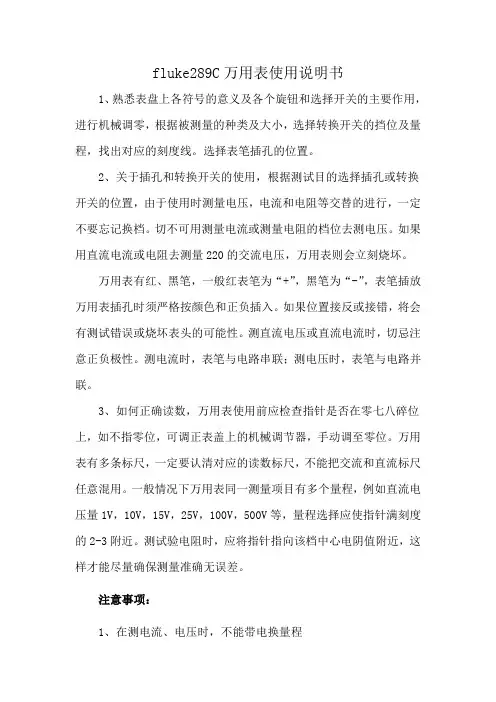
fluke289C万用表使用说明书
1、熟悉表盘上各符号的意义及各个旋钮和选择开关的主要作用,进行机械调零,根据被测量的种类及大小,选择转换开关的挡位及量程,找出对应的刻度线。
选择表笔插孔的位置。
2、关于插孔和转换开关的使用,根据测试目的选择插孔或转换开关的位置,由于使用时测量电压,电流和电阻等交替的进行,一定不要忘记换档。
切不可用测量电流或测量电阻的档位去测电压。
如果用直流电流或电阻去测量220的交流电压,万用表则会立刻烧坏。
万用表有红、黑笔,一般红表笔为“+”,黑笔为“-”,表笔插放万用表插孔时须严格按颜色和正负插入。
如果位置接反或接错,将会有测试错误或烧坏表头的可能性。
测直流电压或直流电流时,切忌注意正负极性。
测电流时,表笔与电路串联;测电压时,表笔与电路并联。
3、如何正确读数,万用表使用前应检查指针是否在零七八碎位上,如不指零位,可调正表盖上的机械调节器,手动调至零位。
万用表有多条标尺,一定要认清对应的读数标尺,不能把交流和直流标尺任意混用。
一般情况下万用表同一测量项目有多个量程,例如直流电压量1V,10V,15V,25V,100V,500V等,量程选择应使指针满刻度的2-3附近。
测试验电阻时,应将指针指向该档中心电阴值附近,这样才能尽量确保测量准确无误差。
注意事项:
1、在测电流、电压时,不能带电换量程
2、选择量程时,要先选大的,后选小的,尽量使被测值接近于量程
3、测电阻时,不能带电测量。
因为测量电阻时,万用表由内部电池供电,如果带电测量相当于接入一个额外的电源,可能损坏表头。
4、用毕,应使转换开关在交流电压最大挡位或空挡上。
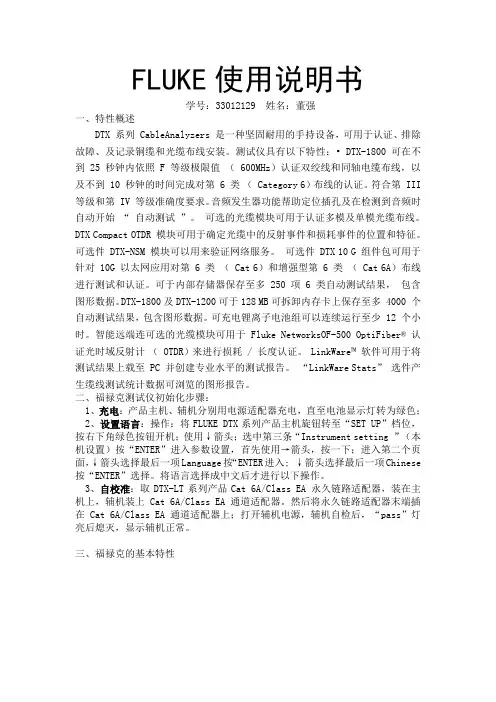
FLUKE使用说明书学号:33012129 姓名:董强一、特性概述DTX 系列 CableAnalyzers 是一种坚固耐用的手持设备,可用于认证、排除故障、及记录铜缆和光缆布线安装。
测试仪具有以下特性:• DTX-1800 可在不到 25 秒钟内依照 F 等级极限值( 600MHz)认证双绞线和同轴电缆布线,以及不到 10 秒钟的时间完成对第 6 类( Category 6)布线的认证。
符合第 III 等级和第 IV 等级准确度要求。
音频发生器功能帮助定位插孔及在检测到音频时自动开始“自动测试”。
可选的光缆模块可用于认证多模及单模光缆布线。
DTX Compact OTDR 模块可用于确定光缆中的反射事件和损耗事件的位置和特征。
可选件 DTX-NSM 模块可以用来验证网络服务。
可选件 DTX 10 G 组件包可用于针对 10G 以太网应用对第 6 类( Cat 6)和增强型第 6 类( Cat 6A)布线进行测试和认证。
可于内部存储器保存至多 250 项 6 类自动测试结果,包含图形数据。
DTX-1800及DTX-1200可于128 MB可拆卸内存卡上保存至多 4000 个自动测试结果,包含图形数据。
可充电锂离子电池组可以连续运行至少 12 个小时。
智能远端连可选的光缆模块可用于 Fluke NetworksOF-500 OptiFiber® 认证光时域反射计( OTDR)来进行损耗 / 长度认证。
LinkWare™软件可用于将测试结果上载至 PC 并创建专业水平的测试报告。
“LinkWare Stats”选件产生缆线测试统计数据可浏览的图形报告。
二、福禄克测试仪初始化步骤:1、充电:产品主机、辅机分别用电源适配器充电,直至电池显示灯转为绿色;2、设置语言:操作:将FLUKE DTX系列产品主机旋钮转至“SET UP”档位,按右下角绿色按钮开机;使用↓箭头;选中第三条“Instrument setting ”(本机设置)按“ENTER”进入参数设置,首先使用→箭头,按一下;进入第二个页面,↓箭头选择最后一项Language按“ENTER进入; ↓箭头选择最后一项Chinese 按“ENTER”选择。
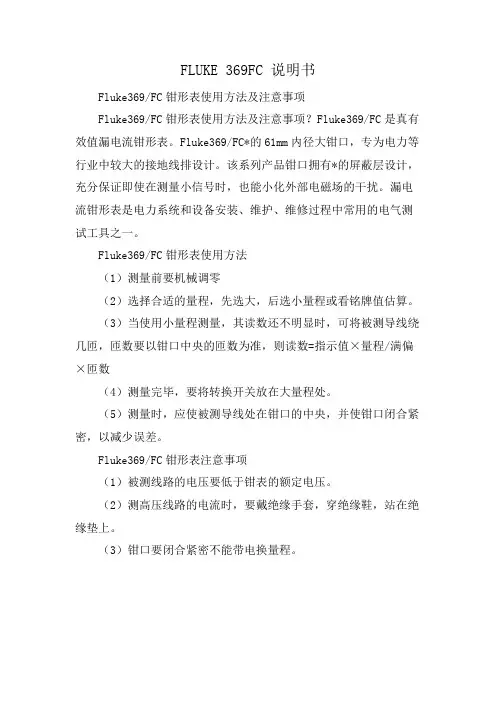
FLUKE 369FC 说明书
Fluke369/FC钳形表使用方法及注意事项
Fluke369/FC钳形表使用方法及注意事项?Fluke369/FC是真有效值漏电流钳形表。
Fluke369/FC*的61mm内径大钳口,专为电力等行业中较大的接地线排设计。
该系列产品钳口拥有*的屏蔽层设计,充分保证即使在测量小信号时,也能小化外部电磁场的干扰。
漏电流钳形表是电力系统和设备安装、维护、维修过程中常用的电气测试工具之一。
Fluke369/FC钳形表使用方法
(1)测量前要机械调零
(2)选择合适的量程,先选大,后选小量程或看铭牌值估算。
(3)当使用小量程测量,其读数还不明显时,可将被测导线绕几匝,匝数要以钳口中央的匝数为准,则读数=指示值×量程/满偏×匝数
(4)测量完毕,要将转换开关放在大量程处。
(5)测量时,应使被测导线处在钳口的中央,并使钳口闭合紧密,以减少误差。
Fluke369/FC钳形表注意事项
(1)被测线路的电压要低于钳表的额定电压。
(2)测高压线路的电流时,要戴绝缘手套,穿绝缘鞋,站在绝缘垫上。
(3)钳口要闭合紧密不能带电换量程。
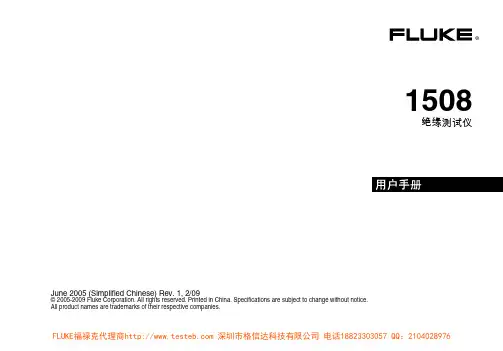
®1508绝缘测试仪June 2005 (Simplified Chinese) Rev. 1, 2/09© 2005-2009 Fluke Corporation. All rights reserved. Printed in China. Specifications are subject to change without notice.All product names are trademarks of their respective companies.有限担保和有限责任Fluke 担保在正常使用和保养的情况下,其产品没有材料和工艺上的缺陷。
担保期为从购买产品之日起的一年内。
部件、产品修理和服务的担保期限为 90 天。
本担保仅限于 Fluke 授权零售商的原购买人或最终用户,并且不适用于一次性电池、电缆接头、电缆绝缘转换接头或 Fluke 认为由于误用、改装、疏忽、污染及意外或异常操作或处理引起的任何产品损坏。
Fluke担保软件能依照功能规格正常运行 90 天,并且软件是记录在无缺陷的媒介上。
Fluke 并不担保软件毫无错误或在运行中不会中断。
Fluke 授权的零售商应仅对最终用户就新的和未使用的产品提供本担保,但无权代表Fluke 公司提供额外或不同的担保。
只有通过 Fluke授权的销售店购买的产品或者买方已经按适用的国际价格付款才能享受 Fluke 的担保支持。
在一国购买的产品需在他国修理时,Fluke有权向买方要求负担重大修理/零件更换费用。
Fluke 的担保为有限责任,由 Fluke 决定是否退还购买金额、免费修理或更换在担保期间退还 Fluke 授权服务中心的故障产品。
如需要保修服务,请与您就近的 Fluke 授权服务中心联系,获得退还授权信息; 然后将产品寄至服务中心,并附上产品问题描述,同时预付运费和保险费(目的地离岸价格)。
Fluke 不承担运送途中发生的损坏。

InfraredAir Compressor – Full Visible Air Compressor –Full InfraredAir Compressor –AutoBlend™ ModeSUPERIOR IMAGE QUALITYSPATIAL RESOLUTIONTi125, Ti110, Ti105, Ti1003.39 mRadTi95, Ti905.6 mRadRESOLUTIONTi125, Ti110, Ti105, Ti100160x120 (19,200 pixels)Ti9580x80 (6,400 pixels)Ti9080x60 (4,800 pixels)FIELD OF VIEWTi125, Ti110, Ti105, Ti10022.5 °H x 31 °VTi9526 °H x 26 °VTi9019.5 °H x 26 °VEXTENSIVE SD MEMORY SYSTEMRemovable 8Gb SD memory cardand 8 Gb wireless SD Card (whereavailable)B*Compared to industrial hand-held infrared cameras in the same price range, based on MSRPas of May 1, 2014.2 Fluke Corporation Ti125, Ti110, Ti105, Ti100, Ti95 and Ti90 Industrial-Commercial Infrared Cameras3 Fluke Corporation Ti125, Ti110, Ti105, Ti100, Ti95 and Ti90 Industrial-Commercial Infrared CamerasOrdering informationFLK-Ti125 30HZ Industrial-Commercial Thermal Imager FLK-Ti125 9HZ Industrial-Commercial Thermal Imager FLK-Ti110 30HZ Industrial-Commercial Thermal Imager FLK-Ti110 9HZ Industrial-Commercial Thermal Imager FLK-Ti105 30Hz Industrial-Commercial Thermal Imager FLK-Ti105 9HZ Industrial-Commercial Thermal Imager FLK-Ti100 9HZ General Use Thermal Imager FLK-Ti95 9HZ General Use Thermal Imager FLK-Ti90 9HZ General Use Thermal ImagerIncluded with productThermal imagers are shipped with ac power adapter, lithium ion smart battery (Ti125 includes 2 each—other models 1 each), USB cable, SD memory card, hard carrying case (Ti125, Ti110, Ti105, Ti100 only), soft transport bag, adjustable hand strap (except Ti90), printed users manual in English, Spanish,French, German and Simplified Chinese, others on CD, SmartView software and warranty registration card. Ti125 model also include a two-bay charging base and a multi-format USB memory card reader. Fluke Connect wireless SD card is included with purchase in certain countries, but shipped separately.OptionalFLK-FC-SD 8GB Fluke Connect Wireless SD Card FLK-TI-VISOR2 Sun VisorFLK-TI-TRIPOD2 Tripod Mounting AccessoryBOOK-ITP Introduction to Thermography Principles Book FLK-TI-SBP3 Additional Smart BatteryFLK-TI-SBC3 Additional Smart Battery Charger TI-CAR CHARGER Car ChargerFluke Connect KitsFLK-TI125 30HZ/FCB Ti125 Thermal Imager, (3) a3001 FC iFlex Modules, 805 FCFLK-TI105 30HZ/FCA Ti105 Thermal Imager, 3000 FC DMM, a3001 FC iFlex Module FLK-TI95 9HZ/FCA Ti95 Thermal Imager, 3000 FC DMM, a3001 FC iFlex Module FLK-TI95 9HZ/FCC Ti95 Thermal Imager, (1) a3001 FC iFlex ModuleFluke Connect modulesFLK-a3000 FC AC Current Clamp ModuleFLK-a3001 FC iFlex ™ AC Current Clamp Module FLK-a3002 FC AC/DC Current Module FLK-v3000 FC AC Voltage Module FLK-v3001 FC DC Voltage ModuleFLK-t3000 FC K-Type Temperature ModuleRF connection time (binding time) may take up to 1 minute.4 Fluke Corporation Ti125, Ti110, Ti105, Ti100, Ti95 and Ti90 Industrial-Commercial Infrared CamerasFor a high performance, feature rich infrared camera that produces consistently in-focus images with a touch of a button EVERY, SINGLE, TIME, consider the Ti400 series with LaserSharp ® Auto Focus.Built withFluke Connect TM with ShareLive TM video call is the only wireless measurement system that lets you stay in contact with your entire team without leaving the field. The Fluke Connect TM mobile app is available for Android (4.3 and up) and iOS (4s and later) and works with over 20 different Fluke products—the largest system of connected test tools in the world. And more are on the way. Go to the Fluke website to find out more.Download the app at:See it. Save it. Share it.All the facts, right in the field.All trademarks are the property of their respective owners. Smart phone, wireless service, and data plan not included with purchase. The first 5GB of storage is free. Compatible with A ndroid™ (4.3 and up) and iOS (4s and later). Apple and the Apple logo are trademarks of Apple Inc., registered in the U.S. and other countries. A pp Store is a service mark of Apple Inc. Google Play is a trademark of Google Inc.Fluke CorporationPO Box 9090, Everett, WA 98206 U.S.A.Fluke Europe B.V.PO Box 1186, 5602 BD Eindhoven, The NetherlandsFluke. Keeping your world up and running.®For more information call:In the U.S.A. (800) 443-5853 or Fax (425) 446-5116In Europe/M-East/Africa +31 (0)40 267 5100 or Fax +31 (0)40 267 5222In Canada (800)-36-FLUKE or Fax (905) 890-6866From other countries +1 (425) 446-5500 or Fax +1 (425) 446-5116Web access: ©2014 Fluke Corporation.Specifications subject to change without notice. 5/2014 6002307e-enModification of this document is not permitted without written permission from Fluke Corporation.。

Reliability matters.Image quality matters.Performance matters.UPTIME OR DOWNTIME YOUR RESULTS MATTER• F rees you from having to leave the site to send images and/or reports •S end reports wirelessly when they’re needed, where they’re needed• C omplete more inspections in a day • On-site analysis• G et instant feedback from others or next steps approved immediately• R eal-time report previewing— instant gratification • U ser interface is optimized for each mobile device (iOS, iPhone ® and iPad ®)SmartView ® MobileFluke CNX ™ Wireless System• Capture up to five additional measurements with CNX wireless modules • M ultiple tools report to your CNX enabled Fluke infrared camera • Q uicker readings means less time finding problems and more time solving them • Capture measurements from as far as 20-meters away• T he list of Fluke test tools that can connect wirelessly continues to growYOUR WORLD. YOUR TOOLS.CONNECTED.Sending a comprehensive report to a supervisor’s or customer’s mobile phone… Analyzing and reporting from the field without having to go back to the office… Multiple tools that report to you simultaneously… This is the world of SmartView ® Mobile app and CNX ™ Wireless System. Available only from Fluke—where your results matter.FOCUS is the single most important thing to ensure when conducting an INFRARED INSPECTION.Many inspection sites are difficult for certain auto focus systemsPassive auto focus systems often only capture the near-field subject, in this case the chain link fenceFluke LaserSharp ™ Auto Focus clearly captures what you want to inspect. Every. Single. Time. The red dot from the laser confirms what the camera is Without an in-focus image, temperature measurements may not be as accurate (sometimes as much as 20 degrees off) and you could miss a problem.Fluke provides customers with two superior focusing solutions—LaserSharp ™ Auto Focus (see page 5) and IR-OptiFlex ™ Focus System (see page 7) and still gives you the flexibility of using manual if you wish.Ti400 Ti300 Ti200Ti400Ti300Ti200ACCURACY MATTERSOptimized for Industrial, Electrical and Building ApplicationsA new generation of tools with next generation performance.Technology changes. The last thing we want is for you to feel like you’re missing out on critical innovations, so Fluke has engineered all three new infrared cameras to adapt to change. Being future-ready is part of their DNA. You can test and measure with wireless speed and ease, and connect with other wireless devices. If there’s an infrared camera in your future, make sure it’s one with a future.Your confidence level is about to go up a notch. With precision laser technology, you can focus on your target with pinpoint accuracy and know you’re getting the correct image and temperature measurements you need. Troubleshooting has never been easier. This isn’t hit-and-miss technology. This is point-and-shoot-and-get-it-right every single time performance.Fluke introduces the only infrared cameras withLaserSharp ™ Auto Focus for consistently in-focus images.EVERY . SINgLE. TIME.IR-PhotoNotes ™ Annotation SystemGet an exact reference to your problem area by capturing multiple photos per file. Add images of equipment, motor nameplates, workroom doors or any other useful or critical information.Multi-mode video recordingTroubleshoot with the industry’s only infrared camera that offers the proprietary IR-Fusion ® Technology and records focus-free video in visible light and infrared. Monitor processes over time, easily create infrared video reports, and troubleshoot frame-by-frame. Easily download to PCs for video viewing and analysis.Ti125TiR125Ti110TiR110Ti105TiR105Ti100Ti125Ti110Ti105Ti100TiR125TiR110TiR105SIMPLICITY MATTERSBuilding ApplicationsIndustrial/Electrical Fluke innovation makes it easier to do more in less time.EASY TO CHOOSE. EASY TO USE.HARD TO BEAT .When you’re budget-conscious (and who isn’t these days?), the fact that you can get Fluke quality at an affordable price means you can breathe a sigh of relief. At Fluke, ‘affordable’ doesn’t mean sacrificing quality to give you a lower price. It means we’ve found a way to give you the most camera for your money. In this case, a suite of the lightest, most rugged, easiest-to-use professional infrared cameras you can buy.IR-Fusion ® TechnologyEnjoy the industry’s only point-and-shoot IR-Fusion infraredcameras that provide five different user-selectable modes for greater clarity. Our patented technology blends digital and infrared images into a single image to precisely document problem areas. Fluke exclusive AutoBlend ™ Mode generates a partially transparent image to make problem detection and communication fast and easy.R ugged one-hand operationExperience the most rugged and reliable, lightweight professional infrared camera around. One-touch focus, laser pointer, and torch. Point-and-shoot simplicity and the ergonomic design details that matter.Electronic compassMake sure you and others know the location of the problem. Compass readings easily appear in images and reports.IR-OptiFlex ™ Focus SystemDiscover issues significantly faster with Fluke’s revolutionary, ultra-rugged focus system. The IR-OptiFlex ™ Focus System gives you optimum focus by combining focus-free ease-of-use with the flexibility of manual focus on the same camera!For more than 65 years, Fluke isDesigned better. Built tougher.Superior image qualityThere’s a reason Fluke is so passionate about image quality. Clearer, cleaner, crisper images result in better information and more informed solutions. The better the image, the better you look when you show the images to your managers and customers. Our newest models of infrared cameras are the only ones where you can find IR-Fusion ® Technology and LaserSharp ™ Auto Focus. The Ti400, Ti300 and Ti200 also come fully loaded with a 5 MP digital camera, a HDMI video output, and a 640x480 high resolution LCD display.Legendary ruggednessand reliabilityFluke has earned their reputation as a tool of choice for electrical, industrial and building professionals. Whatever the job andwherever you work, when there’s a Fluke infrared camera in your hand, you’re prepared for the worst and ready to do your best. Fluke infrared cameras are designed to withstand a 2 meter drop (6.5 ft) and engineered to resist water and dust (IP54 Rating) so that your camera works without compromise..5 m 1 m 1.5 m 5 ft3.25 ft1.6 ft2 m6.5 fthow qUALITY IS MEASUREDBecause your results matter ™.Ease of useOur customers would rather spend time preventing and solving issues—not figuring out how their infrared camera works. We’ve gained a few other insights after spending thousands of hours in the trenches with them. That time and knowledge has allowed our engineers to develop breakthroughs in design, like buttons you can use when you’re wearing work gloves, and simple-to-use, on-camera functions such as voice annotation, so that you don’t have to stop to take notes with pen and paper. More recent innovations include:•L aserSharp ™ Auto Focus to ensure the best focus every single time •C NX ™ Wireless System to allow your CNX test modules to communicate additional measurements to your camera •I R Fusion ® Technology with Auto Blend ™ Mode to more easily locate, understand and report what the problem could be • C onnectivity to wirelessly transfer images to your PC, Apple ® iPad ® and iPhone ®All of these innovations can help you quickly understand what the current state is, create a report, determine next steps or begin a preventive maintenance program; all while the factory and processes are still up and running.Innovation that works for youFluke engineers know you’re not interested in the bells and whistles other manufacturers like to tout, so they focus solely on features you really need to help you work better, faster, and smarter.The groundbreaking features that you’ve come toknow, like IR-Fusion ® Technology, AutoBlend ™ Mode, voice annotation, IR PhotoNotes ™ Annotation System, and now LaserSharp ® Auto Focus help you get better results faster and easier. Get into the best position possible to get the results that matter to you and your customers with SmartView ® Software and SmartView ® Mobile.Ti400Ti300Ti200Ti125 Product Specifications Optimized for Industrial, Electrical and Buildings InspectionsTemperature measurement range (not calibrated below -10 °C) -20 °C to +1200 °C(-4 °F to +2192 °F) -20 °C to +650 °C (-4 °F to +1202 °F)-20 °C to +350 °C(-4 °F to +662 °F)Detector type 320 x 240 pixels240 X 180 pixels200 X 150 pixelThermal sensitivity (NETD)≤ 0.05 °C at 30 °C target temp (50 mK) ≤ 0.075 °C at 30 °Ctarget temp (75 mK)Field of view24 ° x 17 °Spatial resolution (IFOV) 1.31 mRad 1.75 mRad 2.09 mRadCustomizable logo options Users can brand their infrared images with a Fluke logo,upload their own company logo or no logo.Primary focusing system LaserSharp™ Auto Focus IR-OptiFlex™ Focu Manual focus YesIR-Fusion® Technology YesCNX™ Wireless enabled (Availableas country certification areapproved—notifications made viaSmartView® Software)Voice annotation60 seconds maximum recording time per image; reviewable playback on imagerIR-PhotoNotes™Yes (5 images)Yes (3 images)Wi-Fi® connectivity Yes, to PC and Apple® iPhone® and iPad®Streaming video Via USB to PC and HDMI to HDMI compatible device Streaming USB-to-PCvideo outputMulti-mode video recording*Yes (fully-radiometric .IS3 and standard MPEG-encoded .AVI)Yes (fully-radiometric.IS3 and standard MPEG-encoded .AVI) M8-point cardinal compass* Yes YesRuggedized touchscreen display (capacitive)8.9 cm (3.5 in) diagonal landscape color VGA (640 x 480)LCD with backlightSoftware SmartView® full analysis and r Warranty11Ti110Ti105Ti100TiR125TiR110TiR105Optimized for Industrial and Electrical InspectionsOptimized for Building Inspections -20 °C to +250 °C (-4 °F to +482 °F)-20 °C to +150 °C (-4 °F to +302 °F)160 X 120 pixels≤ 0.10 °C at 30 °C target temp (100 mK)≤ 0.08 °C at 30 °C target temp (80 mK)22.5 °H x 31 ° V 3.39 mRad—™ Focus System Focus-free 1.2 m (4 ft) and beyondIR-OptiFlex ™ Focus SystemFocus-free 1.2 m (4 ft)and beyond—Yes——YesYes—60 seconds maximum recording time per image; reviewable playback on imager ——Yes (3 images)———Streaming USB-to-PCvideo output—Yes (Standard MPEG-encoded .AVI)——Yes (fully-radiometric.IS3 and standardMPEG-encoded .AVI)Yes (StandardMPEG-encoded .AVI)—Yes—YesYes——nd reporting software included with free download of SmartView ® Mobile app2 years, Instrument Care Plans are also available.* Features marked with an asterisk are coming soon in a firmware download from SmartView ® software.1.800.868.7495********************Fluke -Direct .caFor more information call:In the U.S.A. (800) 443-5853 or Fax (425) 446-5116In Europe/M-East/Africa +31 (0) 40 2675 200 or Fax +31 (0) 40 2675 222In Canada (800)-36-FLUKE or Fax (905) 890-6866From other countries +1 (425) 446-5500 or Fax +1 (425) 446-5116Web access: ©2013 Fluke Corporation.Specifications subject to change without notice.All trademarks are the property of their respective owners. Printed in U.S.A. 08/2013 2674264M_ENFluke CorporationPO Box 9090, Everett, WA 98206 U.S.A.Fluke Europe B.V.PO Box 1186, 5602 BD Eindhoven, The NetherlandsModification of this document is notpermitted without written permission from Fluke Corporation.Dedicated supportquestions? Call 1-800-760-4523 or contact us via our chat function on our website at /thermography to request your free product demonstration. We’ll be happy to answer your questions, ship a unit for you to test for a week or send out a representative if you need on-site support.Fluke accessoriesEnhance your infrared camera’s performance with Fluke accessories. Choose car chargers,additional smart batteries or smart battery chargers to keep you up and running in the field. For special applications select optional lenses, a visor for outside inspections or a tripod mounting accessory.Fluke also offers specialized instrument CarePlans—ask your Fluke representative or distributor for additional information.Fluke trainingGet additional information and training at the Fluke Training web page. Take advantage of free on-line seminars and for those who seek more advanced training and professional mentoring, contact our Fluke training partner, The Snell Group, the most respected name in infrared education.Fluke authorized training is provided by our partner,1.800.868.7495********************Fluke -Direct .ca。
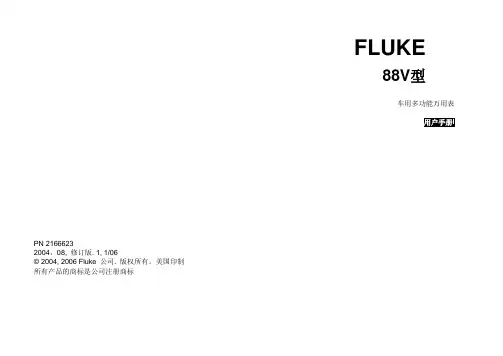
FLUKE88V型车用多功能万用表PN 21666232004,08, 修订版. 1, 1/06© 2004, 2006 Fluke 公司. 版权所有。
美国印制所有产品的商标是公司注册商标有限保证和责任限制Fluke20,70,80,170 和180系列的每一台DMM,为保证其使用寿命,其材料选用和做工都是无瑕疵的。
此处所指的“使用寿命”是指Fluke停止生产该产品以后的七年,但是本产品的保证期将至少自购买本产品以后十年。
本产品的保证不包括保险丝,废弃电池以及因疏忽大意,不当使用,受污染,使用方法改变,意外或非正常使用或处置所造成的损坏(包括产品规定之外的使用导致的故障或机械部件的正常消耗和磨损)。
本保证只适用于原购买者并不得转让。
自购买本产品之日起十年,本保证还包括LCD。
自此以后,为了保证DMM系列产品的使用寿命,Fluke将以收费的方式更换LCD(根据元件的当时成本价收取费用)。
为建立原件的所有者和购买日期的依据,请填妥并寄回随附的产品登记表或者在网址上注册产品。
对于从Fluke授权销售商处以合理的国际价格购买而损坏的产品,Fluke可以选择免费修理,更换或者以原价退还。
若产品是在某一国家购买却在其它地区修理,Fluke保留收取修理/更换零部件的进口费用。
如发现产品损坏,请与您最近的Fluke授权的服务中心联系以便获取退货同意的信息,然后把产品寄给服务中心,说明所遇到的问题,预付的邮资和保险费(FOB目的地离岸价)。
Fluke不负责产品在途损坏风险。
Fluke将支付在保修产品因修理或更换的回程运输费用。
对于非保修产品,Fluke将先估价并得到您的同意再进行修理,然后向您收取修理和回程运费。
本保证是您仅有的产品损坏补偿。
除此之外,没有为了迎合某一特殊目的的任何明示或默示的保证。
Fluke对于任何的特殊,间接,连带或直接损坏不负任何责任,包括因某些原因或原理性问题而引发的数据丢失故障。
FLUKE-71X.FLUKE-71XSales Guide7526A Precision Process CalibratorSales Training Guide – 7526A Precision Process CalibratorContents7526A PRECISION PROCESS CALIBRATOR (1)1.OBJECTIVE (3)2.INTRODUCTION (3)2.1.K EY F EATURES AT-A-GLANCE (3)2.2.P RODUCT P OSITIONING (3)2.3.7526A VS.525B (4)3.TARGET CUSTOMERS (4)4.KEY FEATURES (5)4.1.F EATURES AT-A-GLANCE (LEFT SIDE) (5)4.2.F EATURES AT-A-GLANCE (RIGHT SIDE) (6)4.3.S TANDBY /O PERATE MODE (7)4.4.HART C OMMUNICATIONS AND L OOP P OWER (7)4.5.T HERMOCOUPLE S OURCE AND M EASURE (8)4.6.I NTERNAL OR E XTERNAL CJC (8)4.7.RTD S OURCE AND M EASURE (8)4.8.P RESET S ETPOINTS (8)4.9.S WITCH T EST M ODE (9)4.10.P RESSURE M EASUREMENT (9)4.10.1.525A S ERIES P RESSURE M ODULES (9)4.10.2.700S ERIES P RESSURE M ODULES (10)PETITIVE COMPARISON (11)5.1.K EY SPECS/FEATURE COMPARISON (11)5.2.P RICE VS.P ERFORMANCE (12)5.3.H OW THE 7526A WINS (12)6.PRODUCT DEMONSTRATION (13)6.1.C URRENT/P RESSURE (I/P)T RANSMITTER (13)6.2.RTD M EASURE (14)7.SUMMARY SPECIFICATIONS (16)SUMMARY SPECIFICATIONS (CONT.) (17)8.ORDERING INFORMATION (18)9.SALES AND MARKETING MATERIALS (19)10.FAQ (20)Sales Training Guide – 7526A Precision Process Calibrator1. ObjectiveGet a quick introduction to the key product features, learn about the target industries andcustomers, see how the 7526A compares with the competition, learn how to perform a step-by-step product demonstration, and learn where to find available marketing materials.2. IntroductionThe Fluke Calibration 7526A, Precision Process Calibrator is a versatile benchtop calibrator designed for calibration of process instrumentation such as temperature and pressure transmitters, RTD and thermocouple readouts, pressure gauges, digital process simulators, data loggers, multimeters, etc. An isolated measurement channel allows the 7526A to simultaneously source and measure either voltage, current or resistance. Two LCD displays allow the user to view both input and output parameters simultaneously.2.1. Key Features at-a-glance∙ Sources and measures DC voltage, DC current, resistance, RTDs and thermocouples ∙ Measures pressure up to 10,000 PSI using Fluke 700 or 525A-P series pressure modules ∙ Measures 4-20 mA loop current∙ Sources 24 Vdc transmitter loop power∙ Tests pressure & thermal switches with unique automated switch-test function ∙ Measures thermistors up to 4 k Ω∙ Stores up to nine programmable setpoints for each input/output parameter ∙ Accepts ITS-90 coefficients for accurate SPRT measurementsCompatible with MET/CAL® Calibration Software2.2. Product PositioningThe 7526A is positioned in terms of price and performance between more expensive, high-end multi-product calibrators like the Fluke 5080A, and less precise, less versatile handheld field calibrators like Fluke process calibrators. It is capable of calibrating most handheld process calibration instrumentation such as loop calibrators, 3.5 digit DMMs, RTD/thermocouple simulators & readouts. It calibrates temperature andpressure transmitters and can calibrate most Documenting Process Calibrators (2:1 TUR relative to the Fluke 754).Fluke Calibration 7080AFluke 726 & 719Fluke Calibration 7526ASample 7526A workloadSales Training Guide – 7526A Precision Process Calibrator2.3. 7526A vs. 525BThe 7526A adds the functions and performance improvements listed in the table below. The 525B will continue to remain available to customers who do not need the additional features of the 7526A. US list price for the 7526A is about 10% higher than the 525B.3. Target CustomersThe 7526A primarily targets process manufacturers whose functions include: maintaining product quality, reducing waste, improving efficiency and conforming to regulatory standards. To accomplish these goals, field instrumentation used to monitor manufacturing processes must be maintained and calibrated regularly. Most field instrumentation such temperature/pressure transmitters, pressure gauges, RTD & thermocouple calibrators and readouts, and DMMs can be calibrated by the 7526A. Below is a summary by industry∙ Process manufacturers: QA Mgr., QC Inspector, Process Eng., Validation Eng., Compliance Mgr. ∙ Manufacturing: Mfg. Eng., Asset Mgr., Test Eng., Production Mgr. ∙ R&D: Design Engineer, Engineering Technician∙3rd party cal labs: Lab Manager, Calibration TechnicianSales Training Guide – 7526A Precision Process Calibrator4. Key features4.1. Features at-a-glance (left side)DC voltage output terminals ∙0 Vdc to 100 Vdc ∙Accuracy: 30 ppm (+3 μV)DC current output terminals ∙0 mA to 100 mA ∙Accuracy: 50 ppmRTD/Ω output terminals (two-wire) ∙ 5 Ω to 4 k Ω,∙Accuracy: ± 0.05 ºC, –200 to 630 ºCFour-wire RTD/Ω input terminals ∙Accuracy: ±0.02 ºC∙Pt 385, 100 Ω, –80 to 100 ºCIsolated pressure module input∙Accepts Fluke 700 & 525A series pressure modules Thermocouple input/output terminal∙Accuracy: ± 0.1 ºC∙–100 to 800 ºC (type K)Sales Training Guide – 7526A Precision Process Calibrator4.2. Features at-a-glance (right side)Isolated input terminalsAllows simultaneous source and measure ∙dc voltage (0 to 100 V)∙dc current measurement (0 to 50 mA) ∙Switch-test input∙24 V dc loop power supplyNumeric and secondary function keysIsolated input controls ∙dc voltage/current ∙Switch test mode ∙24 Vdc power supply ∙250 Ω HART resistor ∙Pressure input modeCursor controlsInput/Output Function Keys∙dc voltage/current ∙TC/RTD ∙Pressure mode ∙Unit type ∙Stby/Operate RS-232 PortGPIB IEEE-488Service port Chassis groundPower line voltage selector and fuse compartmentAC power inlet 120/240 ACPower switchStandard PC interface includes RS-232 and IEEE-488. A USB to serial adapter cable in included as standard.Sales Training Guide – 7526A Precision Process Calibrator4.3. Standby / Operate mode4.4. HART Communications and Loop PowerSTBY/OPR•In Standby mode , changes to the output value are not applied until you select the Operate mode•In Operate mode , each change to the output value is applied immediately•Voltages more than 30 V are not applied. The mode automatically reverts to Standby for safety•In Thermocouple mode, move through the thermocouple types (including millivolts)•In RTD/Ohms mode , move through the RTD types (including ohms)•In Pressure mode , move through the pressure units Select a secondary function from the numeric keypadSales Training Guide – 7526A Precision Process Calibrator4.5. Thermocouple Source and MeasureThe 7526A sources and measures all common thermocouple types and can display basic millivolts from -10.0 to 75.0 mV. See the extended specifications for the accuracy of each thermocouple type of a given temperature range.Thermocouple types include: B, C, E, J, K, L, N, R, S, T, U, XK, and BP.4.6.Internal or External CJCThe 7526A allows the user to select internal or external cold junction compensation forthermocouple temperature measurements. When external compensation is selected, XCJC is shown on the second line of the display. This mode simply disables the internal CJC and the 7526A will no longer monitor room temperature at the junction. When the internal CJC is disabled, an ice bath is used as a temperature source for the cold junction.4.7.RTD Source and MeasureThe 7526A both sources and measures most common types of RTDs and PRTs. The user can store CVD coefficients for up to five different probes and ITS-90 coefficients for one SPRT calibrated from –200 °C to 660 °C.RTD and thermistor types include:•Pt 385 100 Ω, 200 Ω, 500 Ω, 1000 Ω•Pt 3926 100 Ω•Pt 3916 (JIS) 100 Ω•Ni120 120 Ω•Cu 427 (Minco) 10 Ω•YSI 400 thermistorAlthough not listed above, an SPRT with a nominal resistance of 25.5 Ω can be measured when defined using ITS-90 coefficients.4.8.Preset SetpointsNine preset output setpoints can be stored and recalled for each output mode, including:•Voltage•Current•Each thermocouple type, including millivolts•Each of the five RTD definitionsThe setpoints can be recalled individually or can be cycled up and down with a user-defined dwell time at each setpoint. The automatic cycle feature starts at setpoint number 1 and steps to a user-specified end setpoint number. It then goes back down in reverse sequence and cycles through theSales Training Guide – 7526A Precision Process Calibratorsequence again. If the automatic cycle feature is used, the order of the setpoints must be stored in the desired sequence from setpoint 1 to the end setpoint.4.9.Switch Test ModeTo enter the Switch Test mode, the user presses and holds the Volts/mA key (right side of calibrator) for three seconds. After connecting the switch to the calibrator, the user cycles the switch over its range, first in one direction and then in the other. The 7526A will record the measured parameter where the switch changes state and displays the value. After cycling the switch both up and down, the calibrator will automatically display the “deadband,” or the range over which the switch does not actuate.4.10. Pressure MeasurementThe 7526A automatically recognizes either a Fluke 700 or 525A series pressure module whenconnected and automatically selects the appropriate range. Both displays show pressure at the same time but different units of measure can be displayed if desired.4.10.1.525A Series Pressure Modules4.10.2.700 Series Pressure Modulespetitive comparison5.1.Key specs/feature comparison Competitive ComparisonMake/ModelTC meas.accuracy(type K @ 0 C)RTD meas.accurcy(pt 385 @ 0 °C)Switchtest24V loopsupplyDCV,inputaccuracyDCV,outputaccuracyDCI,inputaccuracyDCI, outputrangeDCI, outputaccuracyResistanceinputaccuracyResistanceoutputaccuracyFluke 7526A0.10 °C0.02 °C yes yes 0.005%+ 0.2 uV0.003%+ 1 mV0.005%+ 1uA0 to 100 mA0.005 %+1uA0.004%+ 2 mΩ0.015 ΩFluke 525B0.16 °C0.02 °C no no no 0.003%+ 1 mVno0 to 100 mA0.005 %+1uA0.02 Ω0.015 ΩMartel 3001 0.14 °C0.02 °C no yes 0.005%+ 0.2 uV0.003%+ 1 mV0.005%+ 1uA0 to 100 mA0.005 %+1uA0.004%+ 2 mΩ0.015 ΩAmetek AMC9100.14 °C0.02 °C no yes 0.005%+ 0.2 uV0.003%+ 1 mV0.005%+ 1uA0 to 100 mA0.005 %+1uA0.004%+ 2 mΩ0.015 ΩOmega CL3001 0.14 °C0.02 °C no yes 0.005%+ 0.2 uV0.003%+ 1 mV0.005%+ 1uA0 to 100 mA0.005 %+1uA0.004%+ 2 mΩ0.015 ΩWika Mensor CED7000 0.14 °C0.02 °C no yes0.005%+ 0.2 uV0.003%+ 1 mV0.005%+ 1uA0 to 100 mA0.005 %+1uA0.004%+ 2 mΩ0.015 ΩFluke 7540.3 °C0.07 °C yes no 0.02%+ 50 uV0.01%+ 50 uV0.01%+ 20 uA22 mA0.02%+ 0.007 mA0.1%+ 10Ω0.02%+ 0.02 ΩBeamex MC50.1 °C (no CJC)0.06 °C yes yes0.02%0.02%0.02%0 to 25 mA0.02%0.02%+ 3.5 mΩ0.04%+ 3.5 mΩAOiP PJ 63010.3 °C n/a no no 0.015%+ 500 uV0.015%+ 500 uV0.02%+ 0.6uA0 to 60 mA0.02%+ 0.8uA0.01 %+ 80 mΩ0.01 %+ 100 mΩTongren TD7600 (to be discontinued)0.2 °C0.2 °C no no0.009%0.009%0.010% 1 to 100 mA0.01%= 7uA0.002%+ 30 mΩ0.8 ΩMeatest M5050.1% + 1 °C0.1% + 0.5 °C no no0.1%+ 1 digit0.05%+ 0.1%0.1%+ 1 digit0 to 22 mA0.05%+ 0.1%no0.1%+ 0.5 ΩEctron 11400.08 °C n/a no no0.0025%0.0025%no no no no no5.2. Price vs. Performancea documenting capability, are positioned below the 7526A.5.3. How the 7526A wins6.Product demonstrationWhat you decide to demonstrate will depend largely on the type of demo kit you purchased and the applicable accessories you have on hand. Due to its versatility, the 7526A can be easily demonstrated using common items you likely have in the office such as a 3.5 digit DMM, a temperature indicator or thermometer readout, a handheld pressure pump and pressure module, a common RTD or just about any thermocouple type with a mini-jack termination. Configuring the 7526A is intuitive and the Users Manual includes a section on applications (chapter 4) that illustrates how to connect most DUTs to the 7526A. Before doing any customer demonstration, ensure beforehand that you have all the necessary test leads to interface the DUT and the calibrator. The examples below are just a sampling of what you might consider for a customer demonstration.6.1.Current/Pressure (I/P) TransmitterRequired items include:▪Pressure source▪Pressure transmitter▪Pressure module▪Test leadsIn this example, the 7526A will source a 4-20 mA current to a pressure transmitter. The 7526A measures the corresponding pressure from the pressure module.1.Disconnect test leads from external devices.2.Select current output on the primary display (left side) by pressing Volts/mA to select dc voltageand current mode.3.If dc voltage mode is shown, push the key again to go to dc current mode.e the numeric keypad to type the necessary output value and push ENTER.5.Select pressure input on the isolated display (right side) by pressing the pressure key.6.If necessary, push the pressure key again to cycle through the pressure units until the desiredunit is shown.7.Attach the pressure module to the pressure source. Connect the Lemo connector from thepressure module to the pressure measurement input of the 7526A.8.Connect the transmitter to the calibrator as shown in the illustration.9.Press the STBY/OPR key to source current to the transmitter.10.To verify and calibrate the transmitter, refer to the transmitter documentation.6.2.RTD MeasureRequired items include:Four-wire RTD (e.g. 5615-9-S)In this example, a four-wire RTD (although technically incorrect, also referred to as an SPRT) is connected to the 7526A and ITS-90 coefficients are programmed into the calibrator. Using a Fluke Calibration drywell in this demonstration will allow you to cycle the RTD to different setpointtemperatures.The coefficients A- and B- refer to the A4 and B4 coefficients. These are generated when the SPRT is calibrated at the triple points of argon, mercury, and water. This includes the 83.8058 K (–189 °C) to 273.16 K (0 °C) subrange. Coefficients A, B, and C refer to different coefficients based on which subranges of the SPRT were calibrated. For example, if the 273.15 K (0 °C) to 933.473 K (660 °C) subrange was used, A, B, and C would refer to A7, B7, and C7 whereas if the 273.15 K (0 °C) to 692.67 K (420 °C) subrange was used, A and B would refer to A8 and B8 and C=0.To key in the deviation coefficients for a custom SPRT:1.Select RTD measure mode by pressing TC/RTD to select thermocouple and RTD/Ω mode. Ifthermocouple mode is shown, push the key again to go to RTD/Ω mode. If output mode isshown, push and to select input mode.2.Push TYPE/UNITS until the SPRT type is selected.3.Push ENTER to show the prompt “SET(1)/RECALL(2)”.4.Push to select custom SPRT data entry.5.At the “ENTER MIN TEMP” prompt, key in the minimum temperature limit for the SPRT, andpush ENTER.6.At the "ENTER MAX TEMP" prompt, key in the maximum temperature limit for the SPRT, andpush ENTER.7.At the "ENTER RTPW" prompt, key in the nominal resistance value (RTPW) for the SPRT, andpush ENTER.8.At the "ENTER COEFF A" prompt, key in the first (A) deviation coefficient for the SPRT, and pushENTER. To key in a coefficient that includes an exponent, key in the mantissa, push ENTER and to select the EXP function, key in the exponent and push ENTER.9.When prompted, use the same method to key in the second (B), third (C), fourth (A-), and fifth(B-) deviation coefficients.10.To abort the SPRT entry without stored changes, push TC/RTD.To use the SPRT:1.Select RTD measure mode as described above.2.Push TYPE/UNITS until the SPRT type is selected.3.Push ENTER to show the prompt "SET(1)/RECALL(2)".4.Push to recall the SPRT coefficients.7.Summary specificationsSee Extended Specifications for 90-day and 1-year specifications and specifications for all RTD and thermocouple types. Pressure specifications are determined by the module (see section 4.10.1 and 4.10.2 in this Sales Guide for module accuracy). Listed below are 1-year specifications and limited to more common RTD and thermocouple types. General specifications are included on the following page.Summary Specifications (cont.)8.Ordering informationEach 7526A includes the calibrator, Users Manual (CD ROM), Getting Started Guide, AC mains cord, thermocouple shorting jumper, traceable report of calibration, USB to serial cable adapter.9.Sales and Marketing Materials•The following sales and marketing materials are accessible from the 7526A Launch Page found at: /7526A-LaunchSales Training Guide – 7526A Precision Process CalibratorFluke Corporation Company ConfidentialPage 20 of 2010. FAQFLUKE-71X.FLUKE-71X。
Three Phase Power Quality AnalyzerFluke435使用手册2010年8月12日Fluke整体介绍1测量范围:1.1电压输入:a)最大输入电压:1000Vrmsb)标称电压范围:50至500V,内部分为三个范围:500V、250V、125Vc)最大峰值电压:6KVd)输入阻抗:4MΩ//5PF1.2 电流输入:a)输入范围:用仪表附带的电流夹i5s,1至5Arms;用可选电流夹i430flex-4pk,0.1至3000 Armsb)输入阻抗:50KΩ1.1.2标称频率:40…70Hz1.2菜单功能介绍:Fluke435菜单主要有SETUP、SCOPE、MENU、MONITOR、MEMORY、SAVE SCREEN1.2.1对测试仪进行设置:使用设置(SETUP)功能1.2.2检查电压导线和电流线夹是否正确连接:使用示波器波形(ScopeWaveform)和示波相量(Scope Phasor)功能1.2.3查看电力系统的各项数据:使用菜单(MENU)功能1.2.4对测试仪数据集进行内存管理:使用内存(MEMORY0)功能1.2.5对电力系统电能质量有一个总体了解:使用检测(MONITOR)功能。
1.2.6 制作屏幕画面:使用制作屏幕画面(SAVE SCREEN)功能打开测试仪,会出现一个开机欢迎屏幕:按F1键可查看测试仪设置的系统接线方式2.1设置测试仪:点击SETUP键,进入设置菜单界面我们按照设置菜单界面选项按从上到下的界面进行设置。
2.1.1 User用户参数选择:按F4键进入测用户参数选择菜单。
a)相位标记(Phase Identification):使用下/下箭头键来选择A、B、C 或 L1、L2、L3。
按功能键 F5 –确定(OK)来确认。
b)相位颜色(Phase Colors)使用功能键F1 至F4 来依照在美国、欧盟、英国使用或依照IEC 选择颜色。
Fluke620网络测试仪中文使用说明书
作者:江涛翻译:江涛岳阳作图:江涛
Fluke620可以独立进行测试既无需远端连接器又无需助手在电缆的另一端协助操作,这一突破性的技术可在很短的时间内完成全部连接性能测试。
它带来了网络布线的“随装随测”技术。
极大地提高了施工布线质量和工程进度。
主要功能
● 单端测试电缆每对的连接,无需远端单元,实现单人操作
● 测试局域网的各种电缆(UTP,STP,FTP,COAX)和连接方式(RJ45和BNC)
● 按照EIA/TIA 568布线标准测试端到端的连通性、单端测量电缆长度、报告电缆故障(开路/短路/错对/串绕);
可做布线/连通故障定位,显示开路和短路的距离
● 操作简单易用:旋钮式功能选择开关转换测试项目,二行背景液晶显示
● 智能电源管理:普通5号电池可连续工作50小时
一、按钮操作说明(如图)
二、屏幕显示说明(中英文说明对照图)。
®1508绝缘测试仪June 2005 (Simplified Chinese) Rev. 1, 2/09© 2005-2009 Fluke Corporation. All rights reserved. Printed in China. Specifications are subject to change without notice.All product names are trademarks of their respective companies.有限担保和有限责任Fluke 担保在正常使用和保养的情况下,其产品没有材料和工艺上的缺陷。
担保期为从购买产品之日起的一年内。
部件、产品修理和服务的担保期限为 90 天。
本担保仅限于 Fluke 授权零售商的原购买人或最终用户,并且不适用于一次性电池、电缆接头、电缆绝缘转换接头或 Fluke 认为由于误用、改装、疏忽、污染及意外或异常操作或处理引起的任何产品损坏。
Fluke担保软件能依照功能规格正常运行 90 天,并且软件是记录在无缺陷的媒介上。
Fluke 并不担保软件毫无错误或在运行中不会中断。
Fluke 授权的零售商应仅对最终用户就新的和未使用的产品提供本担保,但无权代表Fluke 公司提供额外或不同的担保。
只有通过 Fluke授权的销售店购买的产品或者买方已经按适用的国际价格付款才能享受 Fluke 的担保支持。
在一国购买的产品需在他国修理时,Fluke有权向买方要求负担重大修理/零件更换费用。
Fluke 的担保为有限责任,由 Fluke 决定是否退还购买金额、免费修理或更换在担保期间退还 Fluke 授权服务中心的故障产品。
如需要保修服务,请与您就近的 Fluke 授权服务中心联系,获得退还授权信息; 然后将产品寄至服务中心,并附上产品问题描述,同时预付运费和保险费(目的地离岸价格)。
Fluke 不承担运送途中发生的损坏。