Newcell使用手册
- 格式:ppt
- 大小:6.96 MB
- 文档页数:66

科箭操作手册摘要:一、引言二、科箭操作手册的简介1.科箭操作手册的版本和适用范围2.科箭操作手册的目的和结构三、科箭操作手册的使用方法1.安装和启动科箭操作手册2.科箭操作手册的基本操作3.科箭操作手册的高级操作四、科箭操作手册的注意事项1.使用科箭操作手册的安全措施2.维护科箭操作手册的方法五、科箭操作手册的常见问题及解决方法六、科箭操作手册的附录1.术语解释2.软件更新和历史版本正文:一、引言科箭操作手册是一本介绍如何使用科箭操作系统的指南,它包含了科箭操作系统的详细介绍和操作方法,可以帮助用户更好地理解和使用科箭操作系统。
二、科箭操作手册的简介科箭操作手册的版本和适用范围:科箭操作手册的最新版本是V1.0,适用于所有使用科箭操作系统的用户。
科箭操作手册的目的和结构:科箭操作手册的目的是帮助用户更好地理解和使用科箭操作系统,它的结构包括概述、安装和启动、基本操作、高级操作、注意事项、常见问题及解决方法和附录等章节。
三、科箭操作手册的使用方法安装和启动科箭操作手册:在安装科箭操作系统后,用户可以通过“开始”菜单启动科箭操作手册。
科箭操作手册的基本操作:科箭操作手册提供了多种基本操作,如打开、关闭、复制、粘贴等。
科箭操作手册的高级操作:科箭操作手册的高级操作包括创建、编辑、格式化等。
四、科箭操作手册的注意事项使用科箭操作手册的安全措施:在使用科箭操作手册时,用户需要注意保护自己的信息安全,不要泄露自己的账号和密码。
维护科箭操作手册的方法:用户需要定期对科箭操作手册进行维护,以确保其正常运行。
五、科箭操作手册的常见问题及解决方法科箭操作手册的常见问题包括启动失败、操作不正常等,用户可以通过查阅科箭操作手册的附录来获得解决方法。
![BGS6[1].6电池检测分容系统客户端用户手册6.6.1](https://img.taocdn.com/s1/m/3d06ae10cc7931b765ce1585.png)

创星物资管理系统操作手册目录第一部分操作前导 (4)1、系统登录 (4)2、切换系统与科室 (5)3. 修改密码 (6)第二部分基础数据维护 (7)1.1 物品类型维护 (7)1.2 物品单位维护 (8)1.3 物品厂家维护 (9)1.4 物品基本信息维护 (10)1.5 供应商业务员维护 (12)1.6 物品仓库维护 (13)1.7 物品货位设置 (14)1.8 物品上下限设置 (15)1.9 收费项目对应设置 (16)第三部分申购与计划 (16)1.1 科室申领单 (17)1.2 科室申购单 (19)1.3 同级库房申领 (21)1.4 本库房申购 (21)1.5 审核申购单 (23)1.6 采购计划 (23)第四部分单据处理 (26)1.1 物资采购入库 (26)1.2 物品直入直出 (28)1.3 物资退货 (32)1.4 物品调出单 (34)1.5 物品调入单 (37)1.6 物品退出单 (38)1.7 物品退入单 (40)1.8 其他出库 (40)1.9 物品报损单 (48)1.10 物品报溢单 (50)1.11 物品盘点单 (52)第五部分账务处理 (57)1.1 单据作废 (57)1.2 系统对账 (59)1.3 月末结存 (59)1.4 取消月结 (60)第六部分查询功能 (61)第一部分操作前导1、系统登录启动WINDOWS后,在桌面上找到trasen.exe图示,双击进入登录窗口,如图:图--系统登录界面在界面上输入用户的用户编码,按回车键,光标定位到“用户密码”输入框;输入用户密码,按回车光标定位到用户所要进入的系统选择框内。
在输入框内输入系统名称的首拼,即可查找要所要进入的系统,按回车选中所要进入的系统。
点击(或按回车键)进入系统。
图--系统主界面2、切换系统与科室假若用户有多个系统、多个科室权限,则可根据以下操作来切换系统或切换科室:(1)切换系统选择菜单【系统】--【更改系统】选择项即将进入的系统即可。

CELL插件中如何实现客户端与服务器端交换数据用友华表的CELL插件是一款基于ActiveX技术的解决中国式报表显示和打印的第三方控件,和其它第三方ActiveX控件一样,用友华表CELL插件只能运行在客户端,只能使用JA V ASCRIPT、VBSCRIPT客户端语言操纵控件,进行直接处理客户端数据,而客户的数据都存放在服务器端,这势必要求客户端的ActiveX控件与服务器端进行数据交互.针对客户端ActiveX控件如何与服务器端进行数据交互,本文介绍了实现客户端与服务器端数据交互必须的两个步骤如下:1、将客户端CELL插件中的数据上传至服务器端的数据库.方法:在客户端通过Cell的编程接口SaveToBuffer得到数据保存在XML,使用XMLHTTP技术将数据传至服务器并保存在服务器数据库.2、将服务器端数据库中的数据显示在客户端的CELL插件中.方法:连接服务器数据库得到数据,通过Response对象将数据传送到客户端,再利用Cell的编程接口ReadFromBuffer展示在客户端.下面以简单示例说明如何具体使用CELL插件实现客户端与服务器端交换数据(示例采用+JA V ASCRIPT+VBSCRIPT语言:注意:因为示例中用到Cell插件的编程接口(SaveToBuffer和ReadFormBuffer)因此需要使用到VBSCRIPT语言,具体请参见下面示例中的注意说明.第一章:环境配置1.1 硬件环境:操作系统:Microsoft Windows XP开发工具:Microsot Visual Studio 20051.2服务器配置:服务器运行服务器脚本,必须在服务器端安装WEB服务器。
请安装IIS.1.3 客户端配置:请使用IE 5.5及以上的版本.1.4创建工程:(1)新建工程:打开Microsot Visual Studio 2005创建新的项目工程.如下图:(2)建立一个工程项目名称:例如:本示例设置项目名称为CellWeb,工程放置在D:\CellWeb目录下.(3)建立工程完成后:会在Package Exp窗口下显示出新建的工程:(4)配置IIS:打开Internet 信息服务,新建网站,别名设置Cellweb如图:虚拟目录选择:选择”下一步”完成IIS的配置.(5)在Default.aspx页面中添加CELL插件:直接将CELL插件的OBJECT标记添加至网页代码,如下图:注:如果用户升级CAB包,先将原先服务器上放置的CAB包替换,再将CodeBase属性中的Version设置为当前CAB包的版本号。

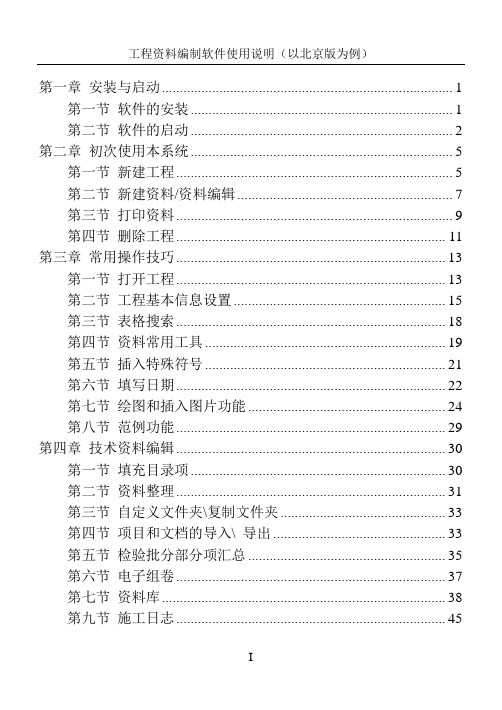
第一章安装与启动 (1)第一节软件的安装 (1)第二节软件的启动 (2)第二章初次使用本系统 (5)第一节新建工程 (5)第二节新建资料/资料编辑 (7)第三节打印资料 (9)第四节删除工程 (11)第三章常用操作技巧 (13)第一节打开工程 (13)第二节工程基本信息设置 (15)第三节表格搜索 (18)第四节资料常用工具 (19)第五节插入特殊符号 (21)第六节填写日期 (22)第七节绘图和插入图片功能 (24)第八节范例功能 (28)第四章技术资料编辑 (29)第一节填充目录项 (29)第二节资料整理 (30)第三节自定义文件夹\复制文件夹 (32)第四节项目和文档的导入\ 导出 (32)第五节检验批分部分项汇总 (34)第六节电子组卷 (36)第七节资料库 (37)第九节施工日志 (43)第十节网上升级 (43)第五章模板和目录的维护 (44)第一节修改模板 (44)第二节保存/恢复模板 (46)第三节打开程序所在文件夹 (46)第四节模板目录维护 (48)第五节增删表页 (50)第六章仪康通讯平台 (51)第七章问题与建议 (52)后记 (54)第一章安装与启动第一节软件的安装本软件对计算机的软硬件要求较低,586以上的主机、800*600以上显示器、配微软的WIN95/98/ME/NT/2000/XP/2003/VISTA等操作系统均可正常运行。
本软件的安装按“通用”方式设计,熟悉计算机的用户可直接安装软件、插加密锁开始使用。
以下内容主要是供直接安装未成功的用户参考。
(1)程序安装将软件光盘放入计算机的光驱中,稍等片刻,会自动弹出安装窗口。
选择[确定]按钮或按提示操作,程序进入安装界面。
在安装过程中有几次选择提示,可直接点击[下一步],软件就可安装好,马上可以使用了。
注:个别情况,光盘放入光驱后没有弹出安装窗口,这是您计算机的设置特殊所造成的。
这时只需从我的电脑打开光盘根目录、双击执行Setup.exe即可。
用户手册V1.0紫光股份有限公司目 录产品安装指南 (1)硬件连接 (1)软件安装 (2)软件使用说明 (5)从扫描源获取图片 (6)从拍摄仪获取图片 (6)软件高级属性页 (8)开启拍摄时文字识别功能 (9)图像压缩率调整 (9)图像实时预览 (9)全屏模式 (9)文件命名规则设置 (10)连续拍摄 (11)当次文件拍摄列表 (11)导入导出 (11)对已有图片进行OCR识别 (11)将已有图片导出到PDF (13)网络接口访问: (14)多视图浏览 (14)产品安装指南硬件连接本产品由通用串行总线端口﹝USB﹞与计算机连接,由通用串行总线端口﹝USB﹞与计算机连接。
在随机配件中会有USB数据线,将计算机打开,USB数据线的一端连接到拍摄仪产品上的USB接口上,另一端连接到计算机的USB接口,连接完成后,系统会自动找到新的硬件设备。
注意:请确保计算机的USB接口能正常使用,并且是USB2.0接口,否则可能会导致设备不能正常使用。
如果找不到计算机的USB端口,请参阅您计算机的使用手册注意:图片中拍摄仪产品是示意图,具体产品以实物产品为准软件安装您的拍摄仪产品随机附赠光学文字识别软件(TH‐OCR 紫光专业版)、及拍摄仪软件(UNIS CapturePro)等。
所有软件安装至您的计算机大约需要300 MB的硬盘空间。
为了确保足够的安装空间,及您能够扫描和保存较多的图形文件,推荐最低硬盘空间为1 GB。
在附件中会有一张光盘,自动运行光盘后,会弹出安装界面,选择拍摄仪软件进行安装,出现如下界面:选择相应的语言进行安装,默认是中文(简体),然后点击“下一步”,按提示进行操作,一般默认即可。
点击“完成”后,程序会自动弹出“配置Unis CapturePro View片查看器”提示窗口,可以选择使用软件自带的图片查看器作为图片浏览工具,如不使用该查看器作为默认查看器,则直接选择最下面的选项按钮,然后点击确定按钮,安装完成。
目录目录 0第一章:系统概要 (3)第二章:系统结构 (3)第一节:网络拓扑图 (3)第二节:功能模块 (4)第三章:系统操作 (4)第一模块:登录系统 (4)第二模块:节目管理 (5)第一节:制作节目 (6)第一要素:编辑器 (6)1、新版编辑器 (6)2、旧版编辑器 (8)第二要素:节目制作 (11)1、名词介绍 (11)2、制作(旧版编辑器为例) (11)2.1文字插入功能 (11)2。
1.1静态文字使用方法 (11)2。
1。
2动态滚动字幕使用方法 (12)2。
2图片插入功能 (13)2.2.1背景图片使用方法 (13)2。
2.2普通图片使用方法 (14)2。
2。
3广告图片使用方法 (15)2.2。
4 Logo图片使用方法 (16)2。
3视频插入功能 (16)2.3.1 Flash动画插入使用方法 (16)2。
3。
2自动播放媒体插入使用方法 (17)2。
3.3视频直播使用方法 (18)2.4日期时间插入功能 (18)2。
5倒计时和正计时插入功能 (18)2.5.1倒计时使用方法 (18)2.5。
2正计时使用方法 (19)2。
6 Office组件插入功能 (20)2。
7数据采集组件插入功能 (20)2。
8天气预报插入功能 (20)2。
9触摸卡片的使用方法 (21)2.9。
1 摘要卡片 (21)2.9。
2 图片卡片 (22)2.9.3 视频卡片 (22)2。
10 选择模版功能 (23)2.11播放时间设置 (23)2。
12框架节目(互动节目)的制作 (23)2.13插入按钮的使用方法 (23)2。
14 保存、新建场景、生成节目与预览 (24)第三节:节目管理界面 (24)第四节:节目发布设置 (25)第五节:节目审批 (27)第六节:下载管理 (28)第七节:删除节目 (29)第一要素:终端节目删除 (29)第二要素:管理端节目删除 (30)第八节:节目备份 (30)第九节:节目发布界面 (31)第十节:节目审批界面 (32)第三模块:终端管理 (32)第一节:插播消息 (32)第二节:终端信息管理 (33)第三节:终端监控管理 (35)第四节:终端带宽管理 (36)第五节:终端升级 (37)第四模块:系统设置 (37)第一节:权限管理 (38)第一要素:机构管理 (38)第二要素:角色管理 (39)第三要素:用户管理 (41)第二节:分发服务器管理 (42)第三节:数据采集服务 (43)第一要素:数据采集服务 (43)第四节:参数设置 (44)数据组件节目制作 (46)第五节个性化 (48)第五模块:系统日志 (49)第一节:用户操作日志 (50)第二节:播放日报表 (50)第三节:素材统计表 (50)第六模块:素材管理 (51)第一节:素材管理 (51)第一要素:素材上传 (51)大文件上传 (52)第二节:模版管理 (53)第一要素:背景模板 (53)第二要素:普通模板 (53)第三节:在线资源 (53)多媒体信息发布系统V3。
NLS-EM22 条码识读引擎集成手册免责声明请您在使用本手册描述的产品前仔细阅读手册的所有内容,以保障产品的安全有效地使用。
阅读后请将本手册妥善保存以备下次使用时查询。
请勿自行拆卸终端或撕毁终端上的封标,否则福建新大陆自动识别技术有限公司不承担保修或更换终端的责任。
本手册中的图片仅供参考,如有个别图片与实际产品不符,请以实际产品为准。
对于本产品的改良更新,新大陆自动识别技术有限公司保留随时修改文档而不另行通知的权利。
本手册包含的所有信息受版权的保护,福建新大陆自动识别技术有限公司保留所有权利,未经书面许可,任何单位及个人不得以任何方式或理由对本文档全部或部分内容进行任何形式的摘抄、复制或与其它产品捆绑使用、销售。
本手册中描述的产品中可能包括福建新大陆自动识别技术有限公司或第三方享有版权的软件,除非获得相关权利人的许可,否则任何单位或者个人不能以任何形式对前述软件进行复制、分发、修改、摘录、反编译、反汇编、解密、反向工程、出租、转让、分许可以及其它侵犯软件版权的行为。
福建新大陆自动识别技术有限公司对本声明拥有最终解释权。
福建新大陆自动识别技术有限公司福建省福州市马尾区儒江西路1号350015版本记录目录版本记录..................................................................................................................................................................................... - 3 -关于该集成手册 (1)简介 (1)章节纲要 (1)符号说明 (1)相关文档 (1)第一章关于EM22 (2)介绍 (2)照明 (3)解码成功指示灯 (3)第二章安装 (4)介绍 (4)一般要求 (4)静电保护(ESD) (4)防尘防污 (4)环境 (4)散热考虑 (5)光学器件的保护 (5)EM22嵌入式模组三视图(单位:mm) (6)外部设计 (8)光学相关 (8)窗口尺寸 (8)窗口材质与颜色 (9)PMMA (10)ADC (10)化学钢化玻璃 (10)窗口防刮与镀膜 (10)防反射镀膜 (10)硬化防刮膜层 (10)环境光 (11)人眼安全 (11)第三章接口 (12)接口定义 (12)12-PIN插座接口定义 (12)4-PIN杜邦插座接口定义(串口) (13)4-PIN杜邦插座接口定义(U口) (13)连接器规格尺寸 (15)12-PIN FPC连接器 (15)4-PIN串口杜邦插座 (16)12-PIN线缆 (17)4-PIN USB杜邦插座 (18)4-PIN USB杜邦线缆 (19)4-PIN RS-232杜邦线缆 (20)外部电路参考设计 (21)识读成功LED提示参考电路 (21)蜂鸣器参考电路 (21)触发功能参考电路 (23)第四章电气特性 (24)电源要求 (24)纹波噪声 (24)直流特性 (24)工作电压/电流 (24)I/O操作要求 (25)技术规格值 (25)电源时序 (26)上下电时序 (26)第五章配套工具 (27)EVK (27)EasySet (27)简介EM22是一款薄款嵌入式条码识读引擎,采用了CMOSEM22可以轻松读取手机上的支付条码,识读性能强大。
MultiConnect®microCell MTCM2-L4G1User GuideMULTICONNECT MICROCELL USER GUIDEMultiConnect microCell User GuideModel:MTCM2-L4G1Part Number:S0007321.2CopyrightThis publication may not be reproduced,in whole or in part,without the specific and express prior written permission signed by an executive officer of Multi-Tech Systems,Inc.All rights reserved.Copyright©2021by Multi-Tech Systems,Inc.Multi-Tech Systems,Inc.makes no representations or warranties,whether express,implied or by estoppels,with respect to the content,information, material and recommendations herein and specifically disclaims any implied warranties of merchantability,fitness for any particular purpose and non-infringement.Multi-Tech Systems,Inc.reserves the right to revise this publication and to make changes from time to time in the content hereof without obligation of Multi-Tech Systems,Inc.to notify any person or organization of such revisions or changes.TrademarksMultiTech®,the MultiTech logo,and MultiConnect are registered trademarks of Multi-Tech Systems,Inc.All other brand and product names are trademarks or registered trademarks of their respective companies.Legal NoticesThe MultiTech products are not designed,manufactured or intended for use,and should not be used,or sold or re-sold for use,in connection with applications requiring fail-safe performance or in applications where the failure of the products would reasonably be expected to result in personal injury or death,significant property damage,or serious physical or environmental damage.Examples of such use include life support machines or other life preserving medical devices or systems,air traffic control or aircraft navigation or communications systems,control equipment for nuclear facilities,or missile,nuclear,biological or chemical weapons or other military applications(“Restricted Applications”).Use of the products in such RestrictedApplications is at the user’s sole risk and liability.MULTITECH DOES NOT WARRANT THAT THE TRANSMISSION OF DATA BY A PRODUCT OVER A CELLULAR COMMUNICATIONS NETWORK WILL BEUNINTERRUPTED,TIMELY,SECURE OR ERROR FREE,NOR DOES MULTITECH WARRANT ANY CONNECTION OR ACCESSIBILITY TO ANY CELLULARCOMMUNICATIONS NETWORK.MULTITECH WILL HAVE NO LIABILITY FOR ANY LOSSES,DAMAGES,OBLIGATIONS,PENALTIES,DEFICIENCIES,LIABILITIES, COSTS OR EXPENSES(INCLUDING WITHOUT LIMITATION REASONABLE ATTORNEYS FEES)RELATED TO TEMPORARY INABILITY TO ACCESS A CELLULAR COMMUNICATIONS NETWORK USING THE PRODUCTS.The MultiTech products and the final application of the MultiTech products should be thoroughly tested to ensure the functionality of the MultiTech products as used in the final application.The designer,manufacturer and reseller has the sole responsibility of ensuring that any end user product into which the MultiTech product is integrated operates as intended and meets its requirements or the requirements of its direct or indirect customers.MultiTech has no responsibility whatsoever for the integration,configuration,testing,validation,verification,installation,upgrade,support or maintenance of such end user product,or for any liabilities,damages,costs or expenses associated therewith,except to the extent agreed upon in a signed written document.To the extent MultiTech provides any comments or suggested changes related to the application of its products,such comments or suggested changes is performed only as a courtesy and without any representation or warranty whatsoever.Contacting MultiTechEurope,Middle East,Africa:******************.uk+(44)1189597774********************.uk+(44)1189597774U.S.,Canada,all others:*******************(800)328-9717or(763)785-3500*********************(800)972-2439or(763)717-5863WebsiteKnowledge BaseFor immediate access to support information and resolutions for MultiTech products,visit /kb.go.Support PortalTo create an account and submit a support case directly to our technical support team,visit:https://.WarrantyTo read the warranty statement for your product,visit https:///legal/warranty.World HeadquartersMulti-Tech Systems,Inc.2205Woodale Drive,Mounds View,MN55112CONTENTS ContentsChapter1–Product Overview (5)About the MultiConnect microCell Modem (5)Documentation Overview (5)Dimensions (6)MTCM2-L4G1Specifications (7)Side Panels and Connectors (8)Side Panels (8)Connectors (8)LED Descriptions (9)MTCM2-L4G1Power Draw (10)Chapter2–Safety Warnings (11)Radio Frequency(RF)Safety (11)Interference with Pacemakers and Other Medical Devices (11)Potential interference (11)Precautions for pacemaker wearers (11)Chapter3–Installing the Device (12)Installing a SIM Card (12)Removing a SIM Card (12)Installing the Device (12)Mounting Device to Flat Surface (12)Next Steps (13)Chapter4–Antenna Information (14)Notice regarding Compliance with FCC,EU,and Industry Canada Requirements for RF Exposure (14)Antenna System Cellular Devices (14)Cellular and LTE Antenna (14)Antenna Specifications (14)Chapter5–Regulatory Information (16)EMC,Safety,and Radio Equipment Directive(RED)Compliance (16)Waste Electrical and Electronic Equipment Statement (16)WEEE Directive (16)Instructions for Disposal of WEEE by Users in the European Union (16)REACH Statement (17)Registration of Substances (17)Restriction of the Use of Hazardous Substances(RoHS) (18)Information on HS/TS Substances According to Chinese Standards (19)Information on HS/TS Substances According to Chinese Standards(in Chinese) (20)CONTENTSChapter6–Using Connection Manager (21)Installing Connection Manager (21)Setting Up a Serial Device in Windows Device Manager (22)Connecting a Device (24)Uninstalling Connection Manager (25)Connection Manager User Interface (26)Main tab (26)Settings tab (27)Connection tab (27)Details tab (27)Terminal tab (27)Charts tab (27)Troubleshooting (28)Serial COM port is not available in the Serial Modem Settings (28)Device is not detected("No Device") (28)MultiConnect Cell USB Modem is not detected (28)Connection Manager is not working,and a device connected to the computer is not detected (28)Connection Manager displays"Device Error"status for a serial device (28)PRODUCT OVERVIEWChapter1–Product OverviewAbout the MultiConnect microCell ModemThe MultiConnect microCell is a compact and simple communications platform that provides cellular capabilities for fixed and mobile applications.It is intended for use in settings such as vending,smart parking,medical,smart inventory tracking equipment and commercial applications.Documentation OverviewThe following documents are available at https:///brands/multiconnect-microcell.Select your model to find the documents specific for that device.MultiConnect microCell MTCM2-L4G1User Guide Hardware,regulatory,and getting started information.S000728MultiConnect microCell MTCM2-L4G1Quick Start Steps for getting started.Ships with thedevice and is available online.82104400LQuectel EGxx AT Commands Manual,USB Installation Guides, and other related manuals Multiple documents listing AT Commands, USB installation guides,app notes,andother protocols used to communicatewith your device.Provided in a zip file.N/APRODUCT OVERVIEW DimensionsPRODUCT OVERVIEW MTCM2-L4G1SpecificationsGeneralStandards3GPP Rel.11LTEUMTS/HSPA+GSM/GPRS/EDGEUSB Interface is CDC-ACM compliantTCP/IP Functions FTP,SMTP,SSL,TCP,UDPFrequency Bands LTE FDD:B1/B2/B3/B4/B5/B7/B8/B12/B13/B18/B19/B20/B25/B26/B28LTE TDD:B38/B39/B40/B41WCDMA:B1/B2/B4/B5/B8/B6/B19GSM:B2/B3/B5/B8SpeedData Speed LTE FDD:Max150Mbps(DL)/Max50Mbps(UL)LTE TDD:Max130Mbps(DL)/Max35Mbps(UL)UMTS:DC-HSDPA:Max42Mbps(DL)UMTS:HSUPA:Max5.76Mbps(UL)UMTS:WCDMA:Max384Kbps(DL)/Max384Kbps(UL)GSM:EDGE:Max296Kbps(DL)/Max236.8Kbps(UL)GSM:GPRS:Max107Kbps(DL)/Max85.6Kbps(UL)Physical DescriptionWeight Device only2.4oz(66g);With antennas2.9oz(83g)Dimensions Refer to mechanical drawing for dimensions.ConnectorsAntenna Connector2SMA connectors for cellularSIM 1.8V and3V SIM holder for micro-SIM(3FF)cardUSB USB2.0with High Speed up to480MbpsEnvironmentOperating Temperature-40°C to+85°C*Storage Temperature-40°C to+85°CHumidity20%-90%RH,non-condensingPower RequirementsOperating Voltage USB Model:5VDCSMSPRODUCT OVERVIEWSMS Point-to-Point messagingMobile-Terminated SMSMobile-Originated SMSCertifications and ComplianceCE Mark,RED(EU)EMC and RadioComplianceSafety Compliance IEC60950-12nd ED,IEC62368-1 *UL tested to ambient temperature of+60C.Side Panels and ConnectorsSide PanelsConnectorsThe device has the following connectors:USB1USB connectorSMA2female SMA connectors,labeled CELL and AUXSIM1micro-SIM slot,between the SMA connectorsPRODUCT OVERVIEWLED DescriptionsThe MTCM2has the following LEDs:Note:Slow is1second on1second offFast is200milliseconds on200milliseconds offStatus DescriptionPower On Device has powerOff Device does not have powerLink Status(LS)On Radio is not registeredFlash Slow RegisteredOff Radio is turned off,in PSM mode,receiving a firmwareupdate,or SIM is not inserted.LTE On LTEFlash Fast3GFlash Slow2GOff SIM not inserted or radio technology unknownSIM On ReadyFlash Slow OtherOff SIM not insertedSignal Strength On ExcellentFlash Fast GoodFlash Slow FairOff No signal or SIM not insertedPRODUCT OVERVIEWMTCM2-L4G1Power DrawNote:MultiTech recommends that you incorporate a10%buffer into your power source when determiningproduct load.3125VoltsGSM850N/A67mA67mA354mA 1.40A0.156mC26.1uS N/A68mA67mA512mA580mA0.156mC26.1uS WCDMA Band2(1854MHz)N/A71mA68mA721mA788mA0.156mC26.1uS LTE Band1(1950MHz)Note:1.Maximum Power:The continuous current during maximum data rate with the radio transmitter atmaximum power.2.TX Pulse:The average peak current during an HSDPA/LTE connection.3.Inrush Charge:The total inrush charge at power on.SAFETY WARNINGSChapter2–Safety WarningsRadio Frequency(RF)SafetyDue to the possibility of radio frequency(RF)interference,it is important that you follow any special regulations regarding the use of radio equipment.Follow the safety advice given below.Operating your device close to other electronic equipment may cause interference if the equipment isinadequately protected.Observe any warning signs and manufacturers’recommendations.Different industries and businesses restrict the use of cellular devices.Respect restrictions on the use ofradio equipment in fuel depots,chemical plants,or where blasting operations are in process.Followrestrictions for any environment where you operate the device.Do not place the antenna outdoors.Switch OFF your wireless device when in an ing portable electronic devices in an aircraft mayendanger aircraft operation,disrupt the cellular network,and is illegal.Failing to observe this restrictionmay lead to suspension or denial of cellular services to the offender,legal action,or both.Switch OFF your wireless device when around gasoline or diesel-fuel pumps and before filling your vehiclewith fuel.Switch OFF your wireless device in hospitals and any other place where medical equipment may be in use. Interference with Pacemakers and Other Medical DevicesPotential interferenceRadio frequency energy(RF)from cellular devices can interact with some electronic devices.This iselectromagnetic interference(EMI).The FDA helped develop a detailed test method to measure EMI of implanted cardiac pacemakers and defibrillators from cellular devices.This test method is part of the Association for the Advancement of Medical Instrumentation(AAMI)standard.This standard allows manufacturers to ensure that cardiac pacemakers and defibrillators are safe from cellular device EMI.The FDA continues to monitor cellular devices for interactions with other medical devices.If harmful interference occurs,the FDA will assess the interference and work to resolve the problem.Precautions for pacemaker wearersIf EMI occurs,it could affect a pacemaker in one of three ways:Stop the pacemaker from delivering the stimulating pulses that regulate the heart's rhythm.Cause the pacemaker to deliver the pulses irregularly.Cause the pacemaker to ignore the heart's own rhythm and deliver pulses at a fixed rate.Based on current research,cellular devices do not pose a significant health problem for most pacemaker wearers.However,people with pacemakers may want to take simple precautions to be sure that their device doesn't causea problem.Keep the device on the opposite side of the body from the pacemaker to add extra distance between thepacemaker and the device.Avoid placing a turned-on device next to the pacemaker(for example,don’t carry the device in a shirt orjacket pocket directly over the pacemaker).INSTALLING THE DEVICEChapter3–Installing the DeviceInstalling a SIM CardThis model requires a CBRS SIM card,which is supplied by your service provider.To install the SIM card:1.Locate the SIM card slot on the side of the modem.The slot is labeled SIM.2.Slide the SIM card into the SIM card slot with the contact side facing up as shown.When the SIM card isinstalled,it locks into place.Removing a SIM CardTo remove the SIM card,push the SIM card in.The device ejects the SIM card.Installing the DeviceImportant:Install drivers on your computer before connecting the device.1.Connect antennas to the antenna connectors.2.Connect the USB connector to your computer or other USB high power device,such as a hub.3.The POWER LED lights after the device powers up.Mounting Device to Flat Surface1.Locate the groove on the bottom of the device.2.Slide the mounting bracket through the groove.3.To secure the bracket to the desired surface,place and tighten two screws in the holes on either end ofthe mounting bracket.The dimensions illustration in this guide shows the mounting bracket,as well asthe dimensions for placement of the screws.INSTALLING THE DEVICENext StepsBefore using the device:Install drivers.Download drivers for your device at https:///brands/multiconnect-microcell.Select your model to find the drivers specific to your device.Driver documentation for both Linux and Windows is included in the related documentation zip file.To communicate with your device,use terminal software such as HyperTerminal,Tera Term,Kermit,orPutty.Power up your device and ensure it is connected to your computer that issues AT commands.AT command documents are in the related documentation zip file at https:///brands/multiconnect-microcell.Select your model to find the zip file for your device.Note:Wait10seconds after power-up before issuing any AT commands.ANTENNA INFORMATIONChapter4–Antenna InformationNotice regarding Compliance with FCC,EU,and Industry Canada Requirements for RF ExposureThe antenna intended for use with this unit meets the requirements for mobile operating configurations and for fixed mounted operations,as defined in2.1091of the FCC rules for satisfying RF exposure compliance.This device also meets the European RF exposure requirements of EN62311.If an alternate antenna is used,consult user documentation for required antenna specifications.Compliance of the device with the FCC,EU and IC rules regarding RF Exposure was established and is given with the maximum antenna gain as specified above for a minimum distance of20cm between the devices radiating structures(the antenna)and the body of users.Qualification for distances closer than20cm(portable operation) would require re-certification.Wireless devices could generate radiation.Other nearby electronic devices,like microwave ovens,may also generate additional radiation to the user causing a higher level of RF exposure.Antenna System Cellular DevicesThe cellular/wireless performance depends on the implementation and antenna design.The integration of the antenna system into the product is a critical part of the design process;therefore,it is essential to consider it early so the performance is not compromised.Devices were approved with the following antenna(s)and for alternate antennas meeting the given specifications.The antenna system is defined as the UFL connection point from the device to the specified cable specifications and specified antenna specifications.Cellular and LTE AntennaManufacturer:2JManufacturer's Model Number:2JW1024Multi-Tech Systems:45009891LAntenna SpecificationsFrequency Range698-960MHz1710-2170MHz2500-2700MHzImpedance50OhmsVSWR VSWR should not exceed2.0:1at any point across the bands of operationPeak Radiated Gain~0.1dBi~2.9dBi~4.6dBiANTENNA INFORMATIONRadiation Omni-directionalPolarization LinearConnector SMA(M)REGULATORY INFORMATIONChapter5–Regulatory InformationEMC,Safety,and Radio Equipment Directive(RED)ComplianceThe CE mark is affixed to this product to confirm compliance with the following European Community Directives: Council Directive2011/65/EU on the restriction of the use of certain hazardous substances in electricaland electronic equipment;andCouncil Directive2014/53/EU on radio equipment and telecommunications terminal equipment and themutual recognition of their conformity.MultiTech declares that this device is in compliance with the essential requirements and other relevant provisions of Directive2014/53/EU.The declaration of conformity may be requested at https:///red Waste Electrical and Electronic Equipment StatementNote:This statement may be used in documentation for your final product applications.WEEE DirectiveThe WEEE Directive places an obligation on EU-based manufacturers,distributors,retailers,and importers to take-back electronics products at the end of their useful life.A sister directive,ROHS(Restriction of HazardousSubstances)complements the WEEE Directive by banning the presence of specific hazardous substances in the products at the design phase.The WEEE Directive covers all MultiTech products imported into the EU as of August 13,2005.EU-based manufacturers,distributors,retailers and importers are obliged to finance the costs of recovery from municipal collection points,reuse,and recycling of specified percentages per the WEEE requirements.Instructions for Disposal of WEEE by Users in the European UnionThe symbol shown below is on the product or on its packaging,which indicates that this product must not be disposed of with other waste.Instead,it is the user's responsibility to dispose of their waste equipment by handing it over to a designated collection point for the recycling of waste electrical and electronic equipment.The separate collection and recycling of your waste equipment at the time of disposal will help to conserve natural resources and ensure that it is recycled in a manner that protects human health and the environment.For more information about where you can drop off your waste equipment for recycling,please contact your local city office,your household waste disposal service or where you purchased the product.July,2005REGULATORY INFORMATIONREACH StatementRegistration of SubstancesMulti-Tech Systems,Inc.confirms that none of its products or packaging contain any of the Substances of Very High Concern(SVHC)on the REACH Candidate List,in a concentration above the0.1%by weight allowable limit The latest197substances restricted per the REACH Regulation were last updated January2019.Refer to the following for the most current candidate list of substances:http://echa.europa.eu/candidate-list-table.REGULATORY INFORMATIONRestriction of the Use of Hazardous Substances(RoHS)Multi-Tech Systems,Inc.Certificate of Compliance2015/863Multi-Tech Systems,Inc.confirms that its embedded products comply with the chemical concentration limitations set forth in the directive2015/863of the European Parliament(Restriction of the use of certain Hazardous Substances in electrical and electronic equipment-RoHS3).These MultiTech products do not contain the following banned chemicals1:Lead,[Pb]<1000PPMMercury,[Hg]<100PPMCadmium,[Cd]<100PPMHexavalent Chromium,[Cr+6]<1000PPMPolybrominated Biphenyl,[PBB]<1000PPMPolybrominated Diphenyl Ethers,[PBDE]<1000PPMBis(2-Ethylhexyl)phthalate(DEHP):<1000ppmBenzyl butyl phthalate(BBP):<1000ppmDibutyl phthalate(DBP):<1000ppmDiisobutyl phthalate(DIBP):<1000ppmEnvironmental considerations:Moisture Sensitivity Level(MSL)=1Maximum Soldering temperature=260C(in SMT reflow oven)1Lead usage in some components is exempted by the following RoHS annex,therefore higher lead concentration would be found in some modules(>1000PPM);Resistors containing lead in a glass or ceramic matrix compound.REGULATORY INFORMATIONInformation on HS/TS Substances According to Chinese StandardsIn accordance with China's Administrative Measures on the Control of Pollution Caused by Electronic Information Products(EIP)#39,also known as China RoHS,the following information is provided regarding the names and concentration levels of Toxic Substances(TS)or Hazardous Substances(HS)which may be contained in Multi-Tech Systems Inc.products relative to the EIP standards set by China's Ministry of Information Industry(MII). Hazardous/Toxic Substance/ElementsPrinted Circuit Boards O O O O O OResistors X O O O O O Capacitors X O O O O OFerrite Beads O O O O O ORelays/Opticals O O O O O OICs O O O O O ODiodes/Transistors O O O O O O Oscillators and Crystals X O O O O ORegulator O O O O O OVoltage Sensor O O O O O O Transformer O O O O O OSpeaker O O O O O O Connectors O O O O O OLEDs O O O O O OX O O O O OScrews,Nuts,and otherHardwareAC-DC Power Supplies O O O O O OSoftware/Documentation CDs O O O O O OBooklets and Paperwork O O O O O OChassis O O O O O O X Represents that the concentration of such hazardous/toxic substance in all the units of homogeneousmaterial of such component is higher than the SJ/Txxx-2006Requirements for Concentration Limits.O Represents that no such substances are used or that the concentration is within the aforementioned limits.REGULATORY INFORMATIONInformation on HS/TS Substances According to Chinese Standards(in Chinese)依照中国标准的有毒有害物质信息根据中华人民共和国信息产业部(MII)制定的电子信息产品(EIP)标准-中华人民共和国《电子信息产品污染控制管理办法》(第39号),也称作中国RoHS,下表列出了Multi-Tech Systems,Inc.产品中可能含有的有毒物质(TS)或有害物质(HS)的名称及含量水平方面的信息。