patran例子Exercise_01_Lin_vs_Nonlin_Cant_Beam
- 格式:pdf
- 大小:96.97 KB
- 文档页数:16

如何在PATRAN中转换单位?Patran为了给用户提供最大的便利性&开放性,Patran没有定义具体的单位制。
用户使用自己默认的自统一的单位制就可以了。
如果确实需要进行转换的话,利用PA TRAN中的Group→Transform→Scale,可以轻易的将PA TRAN的model在各座标系统间进行转换。
但须注意的是,此一转换只会将座标尺寸加以转换,而外力与边界条件、单元特性与材料常数等资料并未自动加以转换,用户必须特别注意。
(外力及边界条件可利用放大因子[scalefactor]的来快速修正)问如何在Patran中更改背景颜色在Patran界面下,进入到Display主菜单中,选择Color Palette;进入到调色板设置。
在一列颜色列表中,先选定黑色,调整“Lightness”值为1,然后再选定白色,把“Lightness”的值调整为0,然后点击Apply就可以了。
这样的设置能够保证背景和实体的充分显示,能满足截图打印的要求。
文件类型×.db数据库文件,binary×.db.bkup数据库备份文件,binary×.ses.nn会话文件,ASCII×.db.jou日志文件,ASCII×.bdf Nastran输入文件,ASCII*.log也是日志文件,对分析进程的记录,ASCII*.xdb结果数据库文件,ASCII*.op2 是nastran的计算结果文件。
(二进制)×.f04 一般包含nastran运行时的一些系统文件操作的信息*.f06 是结果文件(文本)。
*.MASTER *.dball ??都是中间文件,包含nastran运算时的中间结果,如刚阵、质量阵,以及重启动所需的信息。
print file指的是*.f06文件punch file指的是*.pch文件pro/e导入patran的问题要设置环境变量啊,MSCP_PROE_CMD=你的proe的可执行文件的路径。
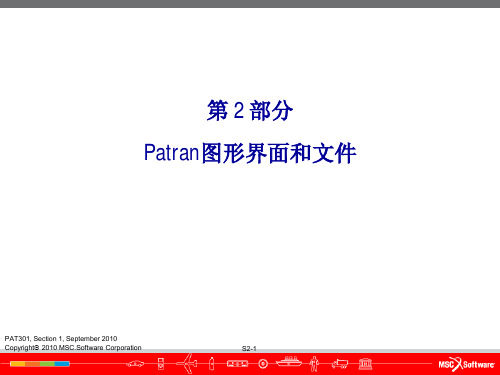

PATRANNASTRAN问题集锦1、PATRAN安装说明以安装目录为E:\MSC\为例做安装说明1)将光盘PATRAN2001R3放入光驱,双击SETUP,出现安装菜单,共需安装3个部分:PATRAN,NASTRAN,HELP VIEWER;先安装PATRAN,双击PATRAN开始安装。
2)安装PATRAN过程中全用默认设置,当要求输入LICENSE时点击NEXT即可,直到安装完成。
3)双击安装菜单中的NASTRAN ,开始NASTRAN 的安装,其中有MSC NASTRAN 和FLEXLM 7.2h License server两个模块,一次只能安装一个,分两次安装完。
安装完后不要重新启动机器。
4)将光盘根目录下的license.dat 文件复制到硬盘中,将属性中的只读去掉,用记事本打开进行编辑:(1)将第一行中的shi4改为本计算机的计算机名称。
(2)将第二行中的目录改为当前机器中MSC.EXE所在的路径,然后将其放到E:\MSC\FLEXLM\I386\中5)双击启动E:\MSC\FLEXLM\I386\中的LMTOOLS文件出现配置界面,选择SERVICE/LICENSE FILE卡片,选择configuration using services,再选择其下的flexlm license server。
选择configure services卡片,将LMGRD.EXE,LICENSE.DAT,LMGRD.LOG文件的路径改为当前机器中的正确路径,其下面的两个选项USE SERVICES和start server at powerup 都选上,然后点击SAVE SERVICE。
6)右击我的电脑-》属性-》高级-》环境变量-》系统变量-》添加变量,添加的变量名字为:MSC_LICENSE_FILE,变量的值为前面license.dat文件的路径。
7)再次启动E:\MSC\FLEXLM\I386\中的LMTOOLS,选择service/license file 卡片,其下面的选择与第5步中相同,再选start/stop/reread 卡片,点击start server。


patran实例教程6显示练习课程 6. 显示练习目的:, 熟悉各种显示操作。
, 产生并命名新的属性。
, 加入一些文本来显示。
64 PATRAN 301 练习手册—R7.5显示练习模型描述:用第一次练习的模型来做本次练习,练习使用各种显示命令修改模型的显示风格。
也将学习如何给模型定义标题和使用高亮度识别MSC/PATRAN实体。
建议的练习步骤:, 产生新的数据库并命名为display.db。
, 运行过程文件以产生模型。
, 改变显示属性。
—关闭所有实体标号,打开表面标号,把显示风格改变成Shaded/Flat, 然后返回到Wireframe模式。
—按如下调整几何显示属性。
显示线=0 ,, 参数方向=ON, 弦的容差=1.0检查模型的显示,然后设置—, 弦的容差=0.005, 几何收缩=0.30—加入文本并显示。
产生标题:This is attest title 。
设置字符大小为18, 颜色为红色。
, 用高亮度来识别所显示的不同实体,如识别体19和体23的位置。
练习过程:1 产生新数据库并命名display.dbFile/New DatabaseNew Database Name display.dbOKNew Model PreferenceTolerance DefaultOK65 PATRAN 301 练习手册—R7.5显示练习2. 运行过程文件exercise_1.ses 来建立模型。
File/Session/Play…Play From File exercise_1.sesApply模型产生后,如下图。
3. 关掉表面标号。
Dis play/Entity Color/Label/Render…Entity Types Colors and Labels Surface: Label Apply4. 显示风格变为Shaded/flat, 并改变阴影颜色。
在Entity Color/Label/Render框上。

patran建模步骤-回复Patran建模步骤Patran是一款常用的有限元前后处理软件,用于建立有限元模型、进行前处理工作、对有限元计算结果进行后处理分析。
在进行Patran建模过程中,一般可以分为以下几个步骤。
步骤一:准备工作在进行Patran建模之前,需要准备相关的几何模型和材料数据。
对于复杂的几何模型,可以使用CAD软件绘制,并导入到Patran中;对于简单的几何模型,也可以在Patran中直接建立几何模型。
此外,还需要准备材料的物理性质数据,例如弹性模量、泊松比等。
步骤二:创建几何模型在Patran中创建几何模型的方法有多种,可以通过导入CAD文件、绘制几何形状等方式来实现。
如果是导入CAD文件,可以选择几何模型文件的格式(例如IGES、STEP等),然后按照相关提示导入CAD文件。
如果是在Patran中直接绘制几何模型,可以使用构建几何体的命令(例如点、线、平面、体等)来创建几何形状,并按照设计要求对几何模型进行编辑和变形。
步骤三:创建网格模型在Patran中创建网格模型是进行有限元分析的关键步骤。
网格模型的生成可以通过网格剖分来实现,可以选择不同的网格剖分算法和参数,以获得满足分析要求的网格模型。
在Patran中,可以使用自动剖分命令,也可以使用手动剖分命令来创建网格模型。
自动剖分命令一般适用于简单几何形状,而手动剖分命令适用于复杂几何形状。
在进行网格剖分时,还需要设置网格尺寸、单元类型、局部剖分等参数。
步骤四:定义边界条件在进行有限元分析之前,需要定义边界条件。
边界条件包括加载边界条件和约束边界条件。
加载边界条件是指施加在模型上的外部荷载,例如力、压力、温度等。
约束边界条件是指模型的约束条件,例如支撑、固定、禁止位移等。
在Patran中,可以通过加载定义命令和约束定义命令来分别定义加载边界条件和约束边界条件。
例如,可以选择加载的单元或节点,然后定义加载类型和大小;对于约束条件,可以选择需要约束的节点或边等,然后定义约束类型和大小。
patran动力分析中遇到问题总结第一篇:patran动力分析中遇到问题总结一、Scratch DBset不够用,计算非正常终止f06文件的错误提示(一):*** USER FATAL MESSAGE 1221(GALLOC)THE PARTITION OF THE SCRATCH DBSET USED FOR DMAP-SCRATCH DATABLOCKS IS ER INFORMATION: THE DMAP SCRATCH PARTITION WILL NOT SPILL INTO THE 300-SCRATCH ER ACTION: 1.SET NASTRAN SYSTEM(151)=1, OR 2.INCREASE THE NUMBER OF MEMBERS, AND/OR THEIR MAXIMUM SIZE, FOR THE SCRATCH DBSET ON-THE “INIT” STATEMENT.说明:临时性数据库SCRATCH DBSET 满了,需要扩展该数据库规模以满足存储需求。
而且数据库300-SCRATCH 的空间没有让数据库SCRATCH DBSET共享。
解决方法(一):在rcf文件中添加:SYSTEM(151)=1 使数据库300-SCRATCH的空间能让让数据库SCRATCH DBSET 分享。
若还不能解决此问题,则计算非正常终止,出现 f06文件的错误提示(二):*** USER FATAL MESSAGE 1012(GALLOC)DBSET SCRATCH IS FULL AND TO BE ER ACTION: SEE THE MSC.NASTRAN INSTALLATION AND OPERATIONS GUIDE OR TAN 4893 ON THE MSC.WEB FOR METHOD TO MAKE LARGE DATABASE.说明:临时性数据库DBSET SCRATCH满了,需要扩充该数据库规模以满足存储需求。
patran加载问题CID Distribute Force实验右图红色的部分为pressure加载粉红色的部分为Distribute Force加载可以看到的是只加载到了几个节点上,现在就是研究这种加载是否是我所想的加载方式。
分布力的单位为N/mm2验证:同时可以看出显示在节点是,虽然加载的实质是加载压强,但是显示的是我的输入值。
Total Force实验蓝色的载荷,为加载在一个FEM上的total force 施加的力为1000N,正方体的边长为1。
该单元的面积为0.25,可见显示为压强。
在之前的图的基础上,有加载元素选择为实体面的加载方式。
先看显示上,FEM面上的压强值变为了1000.同样用的加载方式是total force。
实验:先分析加载在整个面上的total force,在分析一个单元体上的total force。
更新实验:将四者的实验结果对比。
One sectionWholeWhole Section(四个单元是一起选中的),结果与whole相同结果是whole的四倍,结果正确总而言之,total force施加的是总载荷有变形图可以看到,total force 并不是加载在节点上的力,而是作用于面上的力。
最大应力为1060NPressure实验实验为使用Pressure为加载方式,加载的力为1000N。
实验的加载方式:图示为pressure的实验结果,加载pressure都为1000N从这张图可以看到,左侧的pressure的结果是与total force的结果是相同的。
现在探究的就是右侧的pressure是否正确这幅图用force做了一次。
对比force做的图与pressure做的图两者的变形状态是不同的。
Sub1为force做完的结果,sub3为pressure做的结果。
所以前面加载pressure的方式确实是平面压力的概念。
接下来,解决的是,加载的是压力还是压强大小方块加载的pressure都为1000N。
LESSON 1Linear and Nonlinear Analysis of a Cantilever BeamObjectives:s Small vs. large displacement analysis.s Linear elastic theory.PATRAN 322 Exercise Workbook1-11-2PATRAN 322 Exercise WorkbookLESSON 1Linear and Nonlinear Analysis of BeamPATRAN 322 Exercise Workbook1-31-4PATRAN 322 Exercise WorkbookExercise Procedure:1.Open a new database. Name it tip_loadType p3 in your xterm. The Main Window and Command Window will appear. The viewport (PATRAN’s graphics window) will appear along with a New Model Preference form. The New Model Preference sets all the code specific forms and options inside MSC/PATRAN.In the New Model Preference form set the Analysis Code to MSC/Advanced_FEA.2.Create the model geometry.The surface in Figure 1.1 will appear in your viewport.File/New ...New Database Name:tip_loadOKTolerance:x Based on Model Analysis Code:MSC/ADV ANCED_FEA Analysis Type:Structural OK x Geometry Action: Create Object: Surface Method:XYZ Vector Coordinate List:<100, 2, 0>ApplyLESSON 1Linear and Nonlinear Analysis of BeamPATRAN 322 Exercise Workbook 1-5Figure 1.1 - Surface for the Cantilever Beam3.Create the finite element mesh.Click in the Curve List databox and screen select the bottom edge of the surface.x Finite Elements Action: Create Object: Mesh Seed Type: Uniform Number:8Curve List:pick bottom edge (see Figure 1.2)XY Z1-6PATRAN 322 Exercise WorkbookFigure 1.2 - Mesh Seed LocationNow create a mesh seed for the left edge of the beam 4.Create the model’s finite element mesh. On the Finite Element form change:Number:1Curve List:pick left edge (see Figure 1.2)Action: Create Object: Mesh Type:Surface Element Topology:Quad 4Surface List:Surface 1ApplyXY ZBottom Edge (Surface 1.4)Left Edge (Surface 1.1)LESSON 1Linear and Nonlinear Analysis of BeamPATRAN 322 Exercise Workbook1-75.Now create the material and element properties for the beam. The beam is made of a Linear Elastic material with Young’s modulus of 30.0E6 lb/in 2, with a Poisson’s ratio of 0.3 and a mass density of 0.00074.6.Input the properties of the Cantilever Beam under Properties. The beam will be assigned an incompatible modes element formulation. These elements are designed for conditions where bending is the predominate loading.x Materials Action: Create Object: Isotropic Method: Manual Input Material Name:steelInput Properties...Constitutive Model:Elastic Elastic Modulus:30.0E6Poisson’s Ratio:0.3Density:0.00074Apply Cancel x Properties Action: Create Dimension: 2D Type:2D Solid Property Set Name:beamOptions:Plane StressIncompatible ModesInput Properties...1-8PATRAN 322 Exercise Workbook7.Now apply the loads and boundary conditions. The left end of the beam is fixed in all active degrees of freedom.Figure 1.3 - Fixed end of beamMaterial Name:steel Thickness: 1.0OKSelect Members:Surface 1Add Apply x Loads/BCs Action: Create Object: Displacement Type: Nodal New Set Name:fixedInput Data...Translations:<0, 0 >OKSelect Application Region...Geometry Filter:x GeometrySelect Geometric Entities:see Figure 1.3Add OK ApplySelect points 1:2LESSON 1Linear and Nonlinear Analysis of BeamPATRAN 322 Exercise Workbook 1-98.Next, you will create the point load that totals 6000 lbs at the end of the beam.Figure 1.4 - Free end of beamYour model should now look like the picture shown in Figure 1.5:x Loads/BCs Action: Create Object: Force Type: Nodal New Set Name:tip_loadInput Data...Force:<0, -3000 >OKSelect Application Region...Geometry Filter:x Geometry Select Points:see Figure 1.2Add OK Apply1212Select points 3:41-10PATRAN 322 Exercise WorkbookFigure 1.5 - Beam with applied Loads/BCs9.Your model is now ready for analysis. You will be using the Default Static Step to perform this analysis. The default static step is an analysis step which runs a Linear Static solution on the corresponding Default load case.10.When the analysis job is finished read the results back into PATRAN.11.We will now use MSC/PATRAN to post process the results of the linear static analysis.x Analysis Action: Analyze Object: Entire Model Method: Full Run Job Name:linearApply x Analysis Action: Read Results Object: Result Entities Method: Translate Available Jobs:linear Select Results File...linear.filOk Apply x Results Action:Create121213000.3000.LESSON 1Linear and Nonlinear Analysis of BeamPATRAN 322 Exercise Workbook 1-11Your screen will appear like Figure 1.6:Figure 1.6 - Beam Deformation (scaled)12.The plot that you see is a scaled version of the real deformation. To remove the scaling factor click on the Deformation Attributes icon:Object:Quick PlotSelect Results Case:Default, Step 1, Total Time=0Select Fringe Result:Deformation,Displacement Select Deformation Result:Deformation, DisplacementApplyScale Factor: 1.0ApplyX Y Z 3.00+033.00-31 3.00+039.07+0112 129.07+018.46+017.86+017.25+016.65+016.05+015.44+014.84+014.23+013.63+013.02+012.42+011.81+011.21+016.05+000.default_Fringe :Max 9.07+01 @Nd 9Min 3.00-31 @Nd 1 default_Deformation :Max 9.07+01 @Nd 9XY ZFinally, to see the whole plot, click on the Zoom outicon from thetoolbar.Your model should appear as shown in Figure 1.7:Figure 1.7 - Beam Deformation (actual)Cancel1-12PATRAN 322 Exercise WorkbookLESSON 1Linear and Nonlinear Analysis of BeamPATRAN 322 Exercise Workbook 1-13Linear beam theory predicts the maximum beam deflection in the Y-direction and stress to be:orwhere b = 2 “ and a = 1”The maximum Y deflection of the beam can be taken directly off of the displayed spectrum/range. The largest value should correspond to a magnitude of 99.64, which is in very close agreement with our hand calculation of 100.Linear beam theory assumes plane section remain plane and the deflection is small relative to length of the beam. As can be clearly seen by this analysis, the deflection is very large and this analysis is in violation of the underlying assumptions used for linear beam theory. These results match the linear hand calculations and also show that the small deformation assumption is not valid and therefore, a non-linear,large deformation analysis needs to be performed. In large deformation analysis, the bending and axial stiffness are coupled.Thus, as the cantilever beam deflects, a portion of the load P puts the beam in tension which tends to stiffen the beam in bending (i.e.“geometric stiffness”). Thus, one would expect to see a much smaller deformation in the large deformation analysis as compared to the small deformation analysis. To set up a large deformation analysis,one needs to change the analysis set-up and re-submit the job to MSC/Advanced_FEA.6PL a b ()2-------------U max6000100()34××,306×101()2()3××------------------------------------------------100==U maxPL 3()3EI--------------=σmax M max b×I----------------------=σmax 66000100×,×12()2×---------------------------------------900,000==4PL 3E ab3×------------------1-14PATRAN 322 Exercise WorkbookPart 2 - NonLinear Analysis13.Now set up a Large Displacement Analysis by creating a nonlinear static step. You will use the same default load case and use the default solution parameters and output for the nonlinear static solution.Select nonlinear elastic analysis from the Existing Job Steps listbox.Deselect the Default Static Step step by clicking on it once in the Selected Job Steps listbox. Open another Unix Shell. After the job starts to run, Advanced Finite Element Analysis creates several files that can be used to monitor the job and verify that the analysis has run correctly. The first file is nonlinear.msg . This ASCII file contains Element, Loads & Boundary Conditions, Material Translation, Step Control parameters,Equilibrium and Error information. When the job completes, this file contains an Analysis Summary which summarizes the error and iteration information. Another useful ASCII file is the nonlinear.sta file. This file contains a summary of job information; including step number, number of increments, number of iterations, total time of step, and time of a given increment. These files can be viewed during or after a job has completed using more or tail commands.ie:more nonlinear.stax Analysis Action: Analyze Object: Entire Model Method: Full Run Job Name:nonlinearStep Creation...Job Step Name:nonlinear elastic analysis Solution Types:Nonlinear StaticApply Cancel Step Selection...Apply ApplyLESSON 1Linear and Nonlinear Analysis of BeamPATRAN 322 Exercise Workbook 1-1514.Read in the results of the analysis15.Now we will post process the nonlinear analysis and compare these results to the linear static analysis.x Analysis Action: Read Results Object: Result Entities Method: Translate Available Jobs:nonlinearSelect Results File...nonlinear.filOK Apply x Results Action: CreateObject:Quick PlotSelect Results Case:Default, Step 1, Total Time=0Select Fringe Result:Deformation,Displacement Result Quantity:Y ComponentSelect Deformation Result:Deformation,DisplacementApply1-16PATRAN 322 Exercise WorkbookAs a final step, get the maximum Y deflection from the fringe spectrum/range. Enter that value into the table below. Anotherinteresting post-processing technique is to create an animation by selecting the Animate Results Icon in the Results form.As shown in the results obtained, inclusion of large deformation effects are very important in realistically modeling the physical behavior of the cantilever model.16.Quit out of MSC/PATRANTable 1: Small DeflectionLarge DeflectionMSC/Advanced_FEA Theory-100.0------File/Quit。