7寸8001280 mipi接口液晶屏XH-T070QYH-01CP规格书
- 格式:pdf
- 大小:983.61 KB
- 文档页数:16

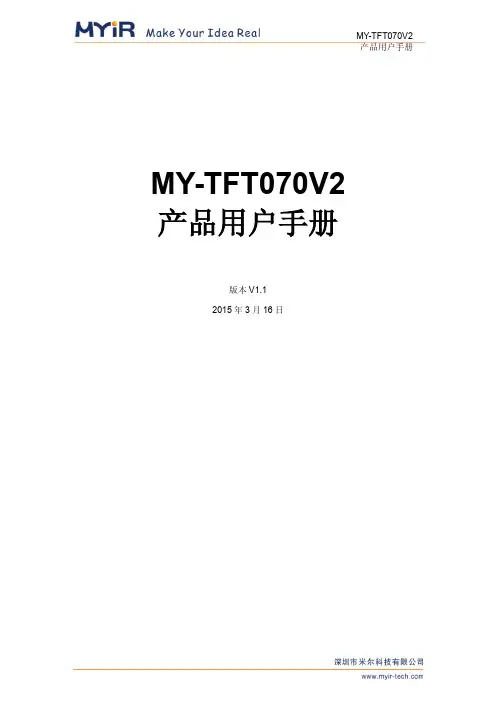
MY-TFT070V2 产品用户手册版本V1.12015年3月16日版本记录目录目录 (1)第1章产品概述 (2)1.1 产品简介 (2)1.2 规格参数 (2)1.3 产品预览 (3)第2章硬件指南 (5)2.1 引脚分布 (5)2.2 信号定义 (5)2.3 电气特性 (6)2.4 时序参数 (7)第3章机械参数 (10)附录 (12)附录一联系方式 (13)附录二售后服务与技术支持 (14)第1章产品概述1.1 产品简介MY-TFT070V2是深圳米尔科技有限公司推出的7寸液晶模块,是彩色有源矩阵薄膜晶体管(TFT)液晶显示器(LCD),由TFT LCD显示器件,连接件,控制与驱动外围电路,PCB驱动底板等组成,驱动底板预留1.27mm间距的IDC排线插针(25pinX2)和0.5mm 间距的FPC连接器两种连接方式,是专为米尔科技ARM主板设计的配套LCD液晶显示模块。
1.2 产品特性MY-TFT070V2兼容三种触摸输入方式,分别为电阻式触摸输入、电容式触摸输入和外置式输入,可以根据需要任意选用需要的方式,同时只能有一种触摸方式被连接。
图1-1MY-TFT070V2带有一颗存储芯片,用来保存LCD的一些常规信息,MYiR的开发板系统能够版识别MY-TFT070V2,并根据这些信息来加载相应的驱动。
1.3 规格参数1.4 产品预览MY-TFT070V2 产品平面图如图1-2、图1-3所示:图1-2 MY-TFT070V2产品正面图图1-3 MY-TFT070V2 产品背面图第2章硬件指南2.1 接口分布底板接口分布如下图2-1所示:图2-1 底板接口分布图如上图所示,驱动底板预留1.27mm间距的50pin IDC排线插针(J1)和0.5mm间距的50pin FPC连接器(J2)两种连接方式,默认连接50pin IDC排线。
J4为电阻触摸信号连接,J5,J7分别为电容触摸控制信号连接,默认选择J5电容触摸模式。
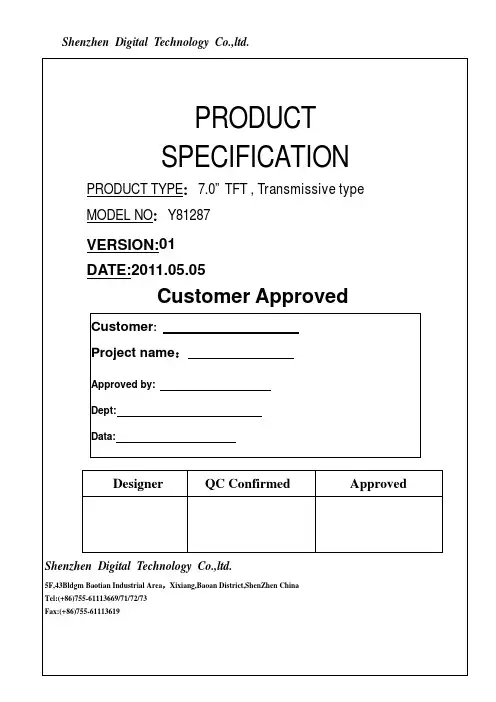
Shenzhen Digital Technology Co.,ltd.PRODUCTSPECIFICATIONPRODUCT TYPE:7.0” TFT , Transmissive typeMODEL NO:Y81287VERSION:01DATE:2011.05.05Customer ApprovedCustomer:Project name:Approved by:Dept:Data:Designer QC Confirmed ApprovedShenzhen Digital Technology Co.,ltd.5F,43Bldgm Baotian Industrial Area,Xixiang,Baoan District,ShenZhen ChinaTel:(+86)755-61113669/71/72/73Fax:(+86)755-61113619RECORDS OF REVISIONDESCRIPTIONS DATE Version REVISEDISSUE2011.05.05 01FIRST深圳市德智欣科技有限公司CONTENTS1. GENERAL DESCRIPTION - - - - - - - - - - - - - - - - - - - - - - - - - -2. MECHANICAL SPECIFICATIONS - - - - - - - - - - - - - - - - -- - - - - - - -3. OUTLINE DIMENSIONS - - - - - - - - - - - - - - - - - - - - -4. INTERFACE ASSIGNMENT - - - - - - - - - - - - - - - - - - - - - - - - --------5. TIMING CHARACTERISTICS - - - - - - - - - - - - - - - - - - - - - - - ------------------------------------------------6. RESETTIMINGCHARACTERISTICS7. POWER ON/OFF SEQUENCE - - - - - - - - - - - - - - - - - - - - - - - - - - -8. INSTRUCTION TABLE - - - - - - - - - - - - - - - - - - - - - - - - - - -9. ELECTRICAL CHARACTERISTICS - - - - - - - - - - - - - - - - - - - - -10. LED BACKLIGHT CHARACTERISTICS - - - - - - - - - - - - - - - - - - -11. OPTICAL CHARACTERISTICS - - - - - - - - - - - - - - - - - - - - - - - - - -Condition -----------------------------------------------------------12. Reliability13. Inspection Standards ----------------------------------------------------14. Precaution - - - - - - - - - - - - - - - - - - - - - - - -深圳市德智欣科技有限公司1.GENERAL DESCRIPTIONThis LCM Y81287 is a 800 x 3RGB x 480 dots matrix 7.0 ”TFT LCD module. It has a TFTpanel,composed of 1200 -channel source driver and 960-channel gate driver.2. MECHANICAL SPECIFICATIONSUNIT Item Contents LCD Type 7.0” TFT-LCD, TransmissiveOutline Dimension 100(W)x164.9(H)x3.4(T) mmActive Area 85.92(W) x151.68(H) mmViewing direction 6 O’CLOCK ---Source HX8664BDriver ICGate IC HX8264DDisplay Color 16MNumber of Dots 800(RGB)x480 DotsDot Pitch (H×V)0.0642(W) x 0.1790(H) mmAssy Type COG+FPC+BL ---BACKLIGHT WHITE LED Backlight -Interface24 bit interfaceWEIGHT TBD g深圳市德智欣科技有限公司4. INTERFACE ASSIGNMENTPIN NO. SYMBOL1 Power for LED backlighr (Anode) LEDA2 Power for LED backlighr (Anode) LEDA3 Power for LED backlighr (Cathode) LEDK4 Power for LED backlighr (Cathode) LEDKground GND5 Powervoltage VCOM6 Common7 Power for Digital Circuit DVDDmodeselect MODE8 DE/SYNC9 Data input Enable DE10 Vertical Sync Input VS11 Horizontal Sync Input HS12~19 Blue data B7~B020~27 Green data G7~G028~35 Red data R7~R036 Power ground GND37 Sample clock DCLK38 Power ground GND39 Left / right selection L/R40 Up/down selection U/D41 Gate NO Voltage VGH42 Gate OFF Voltage VGL43 Power for Analog Circuit A VDD44 Global reser pin RESET45 No connection NC46 Common Voltage VCOM47 Dithering function DITHB48 Power ground GND49 No connection NC50 No connection NC深圳市德智欣科技有限公司5.TIMING CHARACTERISTICS深圳市德智欣科技有限公司6.RESET TIMING CHARACTERISTICS深圳市德智欣科技有限公司7. POWER ON/OFF SEQUENCE深圳市德智欣科技有限公司8. HX8664B&HX8264D INSTRUCTION TABLE9. ELECTRICAL CHARACTERISTICS深圳市德智欣科技有限公司深圳市德智欣科技有限公司12. Reliability Condition13.Inspection Standards 13.1 Major DefectItem NoItems to be inspected Inspection Standard Classification of defects13.1.1 Allfunctional defects1)No display2) Display abnormally3) Missing vertical, horizontal segment 4) Short circuit5)Back-light no lighting flickering and abnormal lighting.13.1.2 Missing Missing component13.1.3 OutlinedimensionOverall outline dimension beyond the drawing is not allowed.Major13.2 Cosmetic defectItem No Item ConditionRemark1 High temperatureOperating 70°C ±2°C for 240 hours2 Low temperatureOperating -20°C ±2°C for 240 hours3 High temperatureStorage 80°C ±2°C for 240 hours4 Low temperatureStorage -30°C ±2°C for 240hours5High temperature & humidity Storage50℃±5°C , 90%RH, 120 hours 6Thermal Shock Storage (No operation)-20℃ , 30min.<=> 70℃ , 30min.10 Cycles7 ESD test-8 Vibration test 10 => 55 =>10 Hz, within 1 minute;Amplitude:1.5mm.15 minutes for each Direction ( X,Y ,Z ) 9 Drop testPacked, 100CM free fall6 sides, 1 corner, 3edgesNO DEFECT IN DISPLAYING AND OPERATIONAL FUNCTION深圳市德智欣科技有限公司(i) chips on cornerX Y Z ≤2.0≤SDisregardNotes:S=contact pad lengthChips on the corner of terminal shall not be allowed to extend intothe ITO pad or expose perimeter seal. Minor(ii)Usual surface cracksX Y Z≤3.0<Inner border line of the seal DisregardMinor13.3.1Glass defect(iii)CrackCracks tend to break are not allowed.Major13.3.2 Partsalignment1) Not allow IC and FPC/heat-seal lead width is more than 50 %beyond lead pattern.2) Not allow chip or solder component is off center more than 50 % of the pad outline. 13.3.3 SMTAccording to the <Acceptability of electronic assemblies>IPC-A-610C class 2 standard. Component missing or function defect are Major defect, the others are Minor defect.Major14. Precaution14.1 Handling(1) Protect the panel from static, it may cause damage to the CMOS Gate Array IC.(2) Use fingerstalls with soft gloves in order to keep display clean during the incominginspection and assembly process.(3) If the liquid crystal material leaks from the panel, it should be kept away from theeyes or mouth. In case of contact with hands, legs or clothes, it must be washedaway thoroughly with soap.(4) The desirable cleaners are water, IPA (Isopropyl Alcohol) or Hexane. Don’t useKetone type materials (ex. Acetone), Ethyl alcohol, Toluene, Ethyl acid or Methylchloride. It might permanent damage to the polarizer due to chemical reaction.(5) Pins of I/F connector shall not be touched directly with bare hands.(6) Refrain from strong mechanical shock and / or any force to the panel. In addition todamage, this may cause improper operation or damage to the panel.(7) Note that polarizers are very fragile and could be easily damaged. Do not press orscratch the surface harder than a B pencil lead.(8) Wipe off water droplets or oil immediately. If you leave the droplets for a long time,staining and discoloration may occur.(9) If the surface of the polarizer is dirty, clean it using some absorbent cotton or soft cloth.14.2 Storage(1) Do not leave the panel in high temperature, and high humidity for a long time. It ishighly recommended to store the panel with temperature from 0 to 35℃ andrelative humidity of less than 70%.(2) The panel shall be stored in a dark place. It is prohibited to apply sunlight orfluorescent light during the store.14.3 Operation(1) The LCD shall be operated within the limits specified. Operation at values outside ofthese limits may shorten life, and/or harm display images.(2) Do not exceed the absolute maximum rating value. (the supply voltage variation,Input voltage variation in part contents and environmental temperature and so on).Otherwise the panel may be damaged.(3) If the panel displays the same pattern continuously for a long period of time, it canbe the situation when the image” Sticks” to the screen.深圳市德智欣科技有限公司。

DMG12800T070_33WTC7.0英寸,1280×800像素点阵,16.7M色,IPS屏,电容触摸屏7.0 Inches,1280×RGB×800,16.7M Colors, IPS screen, CTP●DMG12800T070_33WTC是迪文科技基于RK3288推出的工业级安卓系统智能显示终端,运行Android 8.1操作系统。
●DMG12800T070_33WTC is an industrial Android intelligent display terminal launched byDWIN based on RK3288, running Android 8.1 OS.●支持4G、WIFI、蓝牙、麦克风、摄像头等丰富外设。
●Compatible with 4G,WIFI, bluetooth, microphone, camera and other rich peripherals●支持USB和SD卡更新。
●Available for USB and SD card updates●支持下载安卓通用APP实现:WIFI上网、有线上网、浏览网页、音乐播放、视频播放、数据拷贝等功能。
●Available for downloading Android general apps to realize functions such as WiFi ,wiredinternet , browsing, music and video playback, data copy, etc.●支持RS232,RS485端口与外部设备连接通讯。
●Available for RS232 and RS485 port to connect and communicate with external devices修订记录/Record of Revision版本号Ver 日期Revise Date 描述Content 编辑人Editor00 2020-09-10 首次发布First edition 质控部01 2021-06-30 添加参数Adding parameters 郑运佳02 2021-08-18 版本更新Version update 郑运佳●主控性能参数Master control Parameters参数Properties 数据Parameters主板级别Motherboard level 工业级IndustrialCPU处理器CPU 四核1.8GHz ARM Cortex-A17 4 core 1.8GHz ARM Cortex-A17操作系统OSAndroid 8.1FLASH存储器FLASH8Gbytes EMMC5.0 RAM 2Gbytes DDR3●显示性能参数Display Parameters参数Properties数据Parameters说明Description颜色Color16.7M(16777216)colors 24 bit color 8R8G8B液晶类型Panel Type IPSIPS工艺TFT显示屏,宽视角IPS process, TFT LCM with wide viewing angle可视角度Viewing Angle 85/85/85/85 (L/R/U/D)最佳视角:上下左右对称Best View: symmetrical视域尺寸View Area (V.A.)150.76 mm (W)×94.60mm (H) 1280×800 Pixel 显示尺寸Active Area (A.A.)149.76mm (W)×93.60mm (H) 1280×800 Pixel分辨率Resolution 1280×800 Pixel可以设置成0°/90°/180°/270°显示模式Available for 0°/90°/180°/270°rotated display背光模式Backlight LED不低于30000H(以最高亮度连续工作,亮度减半时间)≥30000H(time of the brightness decaying to 50% onthe condition of continuous working with the maximumbrightness)亮度Brightness 300nit可进行100级亮度调节(当亮度调节至最高亮度的1%~30%时,可能出现闪烁现象,不建议在此范围使用)。

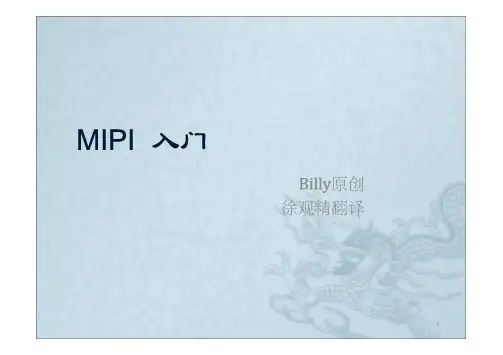
原创徐观精翻译1²³是什么³物理层特点³的数据传送³应用2²:³®MIPI 协议是手机行业的领导者®倡导一个开放的移动接口标准³MIPI Spec:®DCS—显示命令接口®DBI—显示总线接口®DPI—显示像素接口®DSI—显示串行接口®CSI—显示摄像接口®D-PHY物理层3²³®动态调整到低功耗模式、高速传送模式和低信号摆幅模式。
³®每个通道可以传送500~1000Mbps³低成本物理层³4²MIPI.®最小化差分信号传输®低压差分信号5²³包括(串行显示)物理层(串行摄像)物理层定义³包括了高速同步模式和低功耗模式物理层定义³数据传送速度²³一个时钟周期³一个或多个数据周期6²³单向时钟通道³单向数据通道³双向数据通道²³LP:低功耗模式:高速模式³HS8³®10Mbps传输速度®异步传输®单信号®(0V~1.2V)³®80Mbps~1Gbps传输速度®同步传送®差分信号®(100mV~300mV)12两个通道的物理层配置PPI:物理层接口协议APPI:抽象物理层接口协议三个通道的传输例程17²³HS 高速模式--800Mbps(差分信号)³LP 底功耗模式—10Mbps (单向信号)®在模式仅返回数据²数据包的类型³短数据包:4 bytes (固定长度)³长数据包:6~65541 bytes (动态长度)18²数据包报头³数据标识符(DI)包含虚拟数据通道和数据类型³数据包要传送的数据长度固定两个字节³误差校正码(ECC)可以把两个位的错误纠正²例程²数据包报头³数据标识符包含虚拟数据通道和数据类型³字数(WC)传送数据的长度固定为两个字节³错误校验码(ECC)可以修复两个位的错误²有效传送数据³最大字节。

LM770T1/LAM770_ENG_LGEPL_MFL414889027 inch Wide TFT colorTV System/Mobile Monitor OWNER’S MANUALLAM770T1/LAM770Before connecting, operating or adjusting thisproduct, please read this instruction bookletcarefully and completely.Main features7-8 Installation9-14 Parts supplied . . . . . . . . . . . . . . . . . . . . . . . . . . . . . . .9 Before installing . . . . . . . . . . . . . . . . . . . . . . . . . . . . .9 Installation order for the stand . . . . . . . . . . . . . . . . . .10 Treatment of monitor cable . . . . . . . . . . . . . . . . . . . .11 Installation of monitor unit . . . . . . . . . . . . . . . . . . .11-12 Installation order for the stand (Rear seat monitor) . . .13 Connection of exterior units . . . . . . . . . . . . . . . . . . . .14 Parts name15-17 Front view . . . . . . . . . . . . . . . . . . . . . . . . . . . . . . . . .15 Rear view . . . . . . . . . . . . . . . . . . . . . . . . . . . . . . . . .16 Remote control . . . . . . . . . . . . . . . . . . . . . . . . . . . . .17 Battery installation . . . . . . . . . . . . . . . . . . . . . . . . . . .17 Operation18-21 Power ON/OFF . . . . . . . . . . . . . . . . . . . . . . . . . . . . .18 Mode conversion . . . . . . . . . . . . . . . . . . . . . . . . . . . .18 Adjusting the volume . . . . . . . . . . . . . . . . . . . . . . . . .18 Mute . . . . . . . . . . . . . . . . . . . . . . . . . . . . . . . . . . . . .18 To enter the FUNCTION menu . . . . . . . . . . . . . . . . .19 Adjusting FUNCTION menu . . . . . . . . . . . . . . . . . . . .19 To enter the TV SETUP menu . . . . . . . . . . . . . . . . . .20 Adjusting TV SETUP menu . . . . . . . . . . . . . . . . . .20-21 Troubleshooting22-23 Specifications242The lightning flash with arrowhead symbol, within an equilateral triangle is intended to alert the user about the presence of uninsulated dangerous voltage within the product’s enclosure that may be of sufficient magnitude to constitute a risk of electric shock.The exclamation point within an equilateral triangle is intended to alert the user to the presence of important operating and maintenance (servicing) instructions in the literature accompanying the appliance.To prevent a user or others from any physical or financial damage, please abide by the following. The following indications describe the degree of danger or damage for the misusage.To reduce the risk of fire or electric shock, do not expose this apparatus to rain or moisture.1. Read these instructions.2. Keep these instructions.3. Heed all warnings4. Follow all warnings.5. Do not use this apparatus near water.6. Clean only with dry cloth.3NoteTV function is only available for LAM770T1.NoteTV function is only available for LAM770T1.5Unplug the device during thunder storms or when not used for a long6Disposal of your old appliance1. When this crossed-out wheeled bin symbol is attached to a product,it means the product is covered by the European Directive 2002/96/EC. 2. All electrical and electronic products should be disposed of separately fromthe municipal waste stream via designated collection facilities appointed by the government or the local authorities.3. The correct disposal of your old appliance will help prevent potentialnegative consequences for the environment and human health.4. For more detailed information about disposal of your old appliance, pleasecontact your city office, waste disposal service or the shop where you purchased the product.7NoteThe LAM770T1 has three signal sources ; AV1, AV2 and TV, but theLAM770 only has two signal sources; AV1 and AV2.LAM770T1 has TV mode when press the mode convention button.The TV function will be had, but the LAM770 does not have TV mode.LAM770T1, when in TV mode , the menu button is pressed the TV tuning menu will be had the CHANNEL, BADD/ERASE, BSOUND SYSTERM, BFINE TUNE, BAUTO MEMORY and ALL RESET FUNCTIONS can be used,but the LAM770 doesn’t have the function.The remote controller is different.the LAM770T1 has 0-9 number buttons, but the LAM770 doesn’t have.The LAM770T1 has TV antenna but the LAM770 doesn’t have."89Installation At low temperature (20°C… or less) Turn on the heater for a proper temperature. (to enhance adhesive power).At high humidity (fog, rain and so on)After making adhesive side dried with a dryer,install the TV.After installing of the Stand Pulling the Monitor stand or installing the Monitor within 24 hours of the stand installation may weaken adhesive power of the stand.Before installingParts suppliedAV Cable Cigar light adapter Remote Control Section-mount cradle (Rear)Section-mount cradle(Front)Cover case101112NoteRefer to your car’s user guide.A14NoteTV function is only available for LAM770T1.When the AV Cable is insert and pulled out of the AV jack, the picture will flicker for a short moment, which is normal.Please use the appropriate jack connector for the antenna input.15161.Left/ Right Speakers Antenna (TV function is only available for LAM770T1.)3.Docking connectorNoteActual player may vary slightly from images shown.171.Remove the battery holder with fingers.2.Install the battery on the battery holder.3.Install the battery holder back into its originalposition.Notes•Use only one CR2025 (3V) lithium battery.•Remove the battery if the remote control is not used for a long period of time.•Do not leave the product in a hot or humid place.•Do not handle the battery with metallic tools.•Do not store the battery with metallic materials.•In the event of battery leakage, wipe the remote control completely clean and install a new battery.Battery installationNoteWhen power of the main system is turned on or off, the picture sometimes flicker, which is normal.NotesIf power is supplied to the main system, the TV memorizes the previous status and makesNoteWhen you turn the unit off, the current volume level is automatically memorized.19When you press the AV1/AV2 switch, thepicture will flicker for seconds, which is normal.Adjusting FUNCTION menu1. Press the v or V buttons to select a item.2. Press the b or B buttons to adjust .NoteWhen the MODE is changed between 16:9and 4:3, the picture will flicker for a second,which is normal.Item COLOR BRIGHT CONTRAST MODE ROTATE LANGUAGEVOL b Paler Weaker Darker16 : 9 n 4 : 3Rotating the menu screen.ENGLISH n RUSSIANVOL B Deeper Stronger Lighter16 : 9 n 4 : 3Rotating the menu screen.ENGLISH n RUSSIAN20repeatedly.2. Press the MENU button twice.The “TV SETUP” menu is displayed.Adjusting TV SETUP menu1. Press the v or V buttons to select a item.2. Press the b or B buttons to adjust .NoteTV function is only available for LAM770T1.SYSTEMIf the sound is abnormal, maybe the sound system setting is wrong. You can select a proper sound system as follow.PAL B/G y SECAM D/K y PAL D/K Press the b or B buttons to select a proper sound system.CHANNELPress the b or B buttons to start auto search.All active channels will be preset and stored into the memory automatically. After presetting,the TV will go to the channel before the autosearch starts.TV SETUPSYSTEM PAL B/G9438.00MHZUHF OFFCHANNEL FINE BAND SKIP MANUAL AUTOconditions. However in areas of inferior broadcast conditions where adjustment is necessary for a better picture and sound, use FINE TUNE.1. Press the v or V buttons to select theCHANNEL item.2. Press the b or B buttons to select achannel number you want to fine tune.(For example, channel 10)3. Press the v or V buttons to select the“FINE” item.4. Press the b or B buttons to fine tune till thebest possible picture and sound areobtained.BANDPress the b or B buttons to select thethe desired frequency.UHF y VHF L y VHF HSKIPPress the b or B buttons to skip a channel.MANUALPress the b or B buttons to start manual search.AUTOPress the b or B buttons to start auto search. All active channels will be preset and stored into the memory automatically. After presetting, the TV will go to the channel before the auto search starts.2122service center in this manual and we will take a proper action. (As this product is assembled in delicate parts, only a skilled technician is recommended for the disassembly of product.)Small red, blue and green points display on the screen.•LCD screen is made in a high technology. So, this may happen due to lack of pixels by 0.001% or frequent lighting up of pixels. But, it is not the reason of any trouble.Audio and Video do not work.•Check if the starting switch of a car is on ACC or ON.•Check whether a connection code is unstable or is disconnected. •This does not work while driving.Video works but Audio does not.•Check with a volume controller if the volume level is proper.•Check whether an output port for voice is connected.The corner of the screen displays on TV.•If LCD screen has been used for long dark hours, it becomes dark gradually.•If it gets dark severely, replace its exclusive fluorescent tube.Voice quality is bad while receiving TV signal.•Change the frequency in case of interference from a radio displays only in black.•Check its color by adjusting Color Set on Menu.NoteTV function is only available for LAM770T1.bad.It noises.It noises.It noises.2324P/NO : MFL41488902。
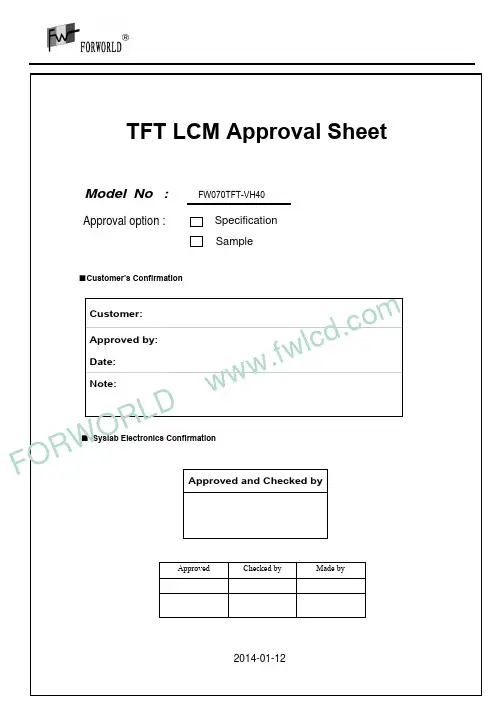

CoroCAM ®7HDProfessional Solar Blind Corona Camera Pre-release BrochureThe CoroCAM ® 7HD makes location of corona discharges fast and effective. Highly zoomed HD imagery allows for the visualisation of the finest details. Easy to use features brings powerful performance. Optimise the camera sensitivity using the adjustable Long Integration, Noise Reduction, UV Threshold Level and Non-Solar Blind Mode (when applicable). Optimise the UV blob display using the UV Blob False Color, Blob Transparency and the adjustable Background Priority.The adjustable viewfinder, rotatable grip and LCD display makes for optimal ergonomics and allows the operator to use the camera in all light conditions from multiple stances, minimizing muscle fatigue.Advanced Test Equipment Corp.800-404-ATEC (2832)Ventilated viewfinderOnboard micro-phone and speakerGPS booster antenna portEthernet, USB, HDMI, Micro SD Card I/O connectorsEasily replaceable Li-ion batteries One handed opera-tionRotating LCD DisplayIntegrated highpower flashlight with adjustable bright-ness levelsLaserpointerAdjustable andfocusable viewfinderInstruction stickerRS232/485••••••••High sensitivity detector,which can detect UVc emissions down to 2.05 x 10-18 W/cm 2, this allows for the detection of the smallest corona discharges.Motorized Solar Blind (SB) filter removal in Non-Solar Blind (NSB) mode to increase sensitivity for use at night or indoors.Users can select optimised presets for detection or location of discharges.Corona signals above the threshold level are displayed in real time.High zoom visible camera with a resolution of 1920 x 1080 pixels, recorded at 720p.Image Enhancements - Wide Dynamic Range and De-fog improves visible image quality in challenging conditions.Synchronized UV & Visible Zoom from 1x (defined as 8° x 6° / 10° Diagonal) up to 4x system zoom (optical for the Visible Channel and digital for the UV channel).Onboard still image and video recording in JPG and AVI formats.UCF metadata file containing uncompressed displayed image and raw UV image, camera settings and preset values.Fast boot up avoids the need for power saving er profile setup, save and restore.Camera software update via download to Micro SD card.18 Month warranty, extendable to 36 months.•••••PROTECTION Storage / Transport Case:Pelican style plastic hard case Environmental Protection:IP55Safety Standard: CE, IEC61010-1 Warranty:18 monthsPOWER Battery:Sony Li-ion, Type L compatible Battery Location: Internal, quickly replaceable Operating Time: > 3hrs maximum, 2.5hrs typical Continuous Operation: No overheatingCharging: In camera or in external chargerExternal Power Supply:9-16V 12VA - Car or mains adapter | Mains Adaptor: 110-240 V ac 50 - 60 Hz / 12 V dc 3A | Protection: Reverse polarity, over current, under voltageSYSTEM SPECIFICATIONS:2021 Pre-release BrochureSpecifications subject to change without notice。
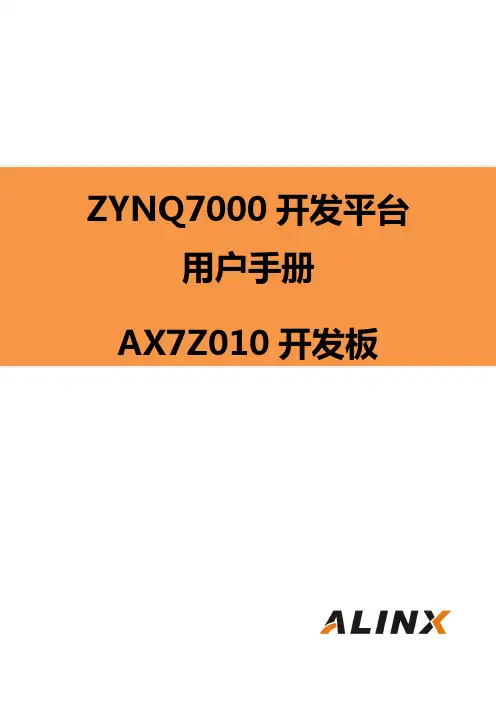
文档版本控制目录文档版本控制 (2)一、开发板简介 (6)二、AC7Z010核心板 (8)(一)简介 (8)(二)ZYNQ芯片 (9)(三)DDR3 DRAM (12)(四)QSPI Flash (16)(五)时钟配置 (17)(六)电源 (18)(七)结构图 (20)(八)连接器管脚定义 (20)三、扩展板 (25)(一)简介 (25)(二)CAN通信接口 (26)(三)485通信接口 (27)(四)千兆以太网接口 (28)(五)USB2.0 Host接口 (31)(六)USB转串口 (32)(七)AD输入接口 (33)(八)HDMI输出接口 (35)(九)MIPI摄像头接口 (36)(十)SD卡槽 (38)(十一)EEPROM (39)(十二)实时时钟 (40)(十三)温度传感器 (41)(十四)JTAG接口 (42)(十五)用户LED灯 (43)(十六)用户按键 (44)(十七)扩展口 (45)(十八)供电电源 (48)(十九)底板结构图 (50)芯驿电子科技(上海)有限公司基于XILINX ZYNQ7000开发平台的开发板(型号:AX7Z010)2019款正式发布了,为了让您对此开发平台可以快速了解,我们编写了此用户手册。
这款ZYNQ7000 FPGA开发平台采用核心板加扩展板的模式,方便用户对核心板的二次开发利用。
核心板使用XILINX的Zynq7000 SOC 芯片的解决方案,它采用ARM+FPGA SOC 技术将双核ARM Cortex-A9 和FPGA 可编程逻辑集成在一颗芯片上。
另外核心板上含有2片共512MB高速DDR3 SDRAM芯片和1片256Mb的QSPI FLASH芯片。
在底板设计上我们为用户扩展了丰富的外围接口,比如2路CAN通信接口,2路485通信接口,2路XADC输入接口,1路千兆以太网接口,1路USB2.0 HOST接口,1路HDMI 输出接口,Uart通信接口,SD卡座,40针扩展接口等等。

CHIMEI INNO L U X DISPLAY CORPORATIONLCD MODULESPECIFICATIONCustomer: Model Name: HE070NA-13CDate: 2012/08/27 Version:01■Preliminary Specification □Final SpecificationFor Customer ’s AcceptanceApproved byCommentApproved byReviewed byPrepared by Stanely CW Leung 2012/08/Wenyi Wang2012/08/Sunny Sun2012/08/ Approved byReviewed byPrepared by深显实业有限公司 CHIMEI InnoLux copyright2004All rights reserved,Copying forbidden. Record of RevisionVersion ReviseDatePage ContentPre-Spec.01 2012/08/27 All Initial Release.CHIMEI INNO L U XContents1.General Specifications (1)2.Pin Assignment (2)3.Operation Specifications....................................................................錯誤! 尚未定義書籤。
3.1. Absolute Maximum Ratings (5)3.1.1. Typical Operation Conditions (6)3.1.2. Current Consumption (7)3.2. Power Sequence (8)3.3. Timing Characteristics (9)3.3.1. AC Electrical Characteristics (9)3.3.2. Input Clock and Data Timing Diagram (9)3.3.3. DC Electrical Characteristics (10)3.3.4. Timing (11)3.3.5. Data Input Format (12)4.Optical Specifications (13)5.Reliability Test Items (16)6.General Precautions (17)6.1. Safety (17)6.2. Handling (17)6.3. Static Electricity (17)6.4. Storage (17)6.5. Cleaning (17)7.Mechanical Drawing (18)8.Package Drawing (19)8.1. Packaging Material Table (19)8.2. Packaging Quantity (19)8.3. Packaging Drawing (20)1. General SpecificationsNo. Item Specification Remark1 LCD size 7.0 inch(Diagonal)2 Driver element a-Si TFT active matrix3 Resolution 1024 × 3(RGB) × 6004 Display mode Normally White, Transmissive5 Dot pitch 0.05(W) × 0.15(H) mm6 Active area 153.6(W) × 90.0(H) mm7 Panel size 160(W) × 101.1(H) ×1.3 (D) mm Note 18 Surface treatment Anti-Glare9 Color arrangement RGB-stripe10 Interface Digital11 Panel power consumption TBD12 Weight TBD(Typ.)Note 1: Refer to Mechanical Drawing.2. Pin AssignmentFPC Connector is used for the module electronics interface. The recommended model is FH12A-40S-0.5SH manufactured by Hirose.Pin No. Symbol I/O Function Remark1 VCOM P Common Voltage2 VDD P Power Voltage for digital circuit3 VDD P Power Voltage for digital circuit4 NC --- No connection5 Reset I Global reset pin6 STBYB I Standby mode, Normally pulled high STBYB = “1”, normal operation STBYB = “0”, timing controller, source driver will turn off, all output are High-Z7 GND P Ground8 RXIN0- I - LVDS differential data input9 RXIN0+ I + LVDS differential data input10 GND P Ground11 RXIN1- I - LVDS differential data input12 RXIN1+ I + LVDS differential data input13 GND P Ground14 RXIN2- I - LVDS differential data input15 RXIN2+ I + LVDS differential data input16 GND P Ground17 RXCLKIN- I - LVDS differential clock input18 RXCLKIN+ I + LVDS differential clock input19 GND P Ground20 RXIN3- I - LVDS differential data input21 RXIN3+ I + LVDS differential data input22 GND P Ground23 NC --- No connection24 NC --- No connection25 GND P Ground26 NC --- No connection27 DIMO O Backlight CABC controller signal output28 SELB I 6bit/8bit mode select Note129 AVDD P Power for Analog Circuit30 GND P Ground31 LED- P LED Cathode32 LED- P LED Cathode33 L/R I Horizontal inversion Note334 U/D I Vertical inversion Note335 VGL P Gate OFF Voltage36 CABCEN1 I CABC H/W enable Note237 CABCEN0 I CABC H/W enable Note238 VGH P Gate ON Voltage39 LED+ P LED Anode40 LED+ P LED AnodeI: input, O: output, P: PowerNote1: If LVDS input data is 6 bits ,SELB must be set to High;If LVDS input data is 8 bits ,SELB must be set to Low.Note2: When CABC_EN=”00”, CABC OFF.When CABC_EN=”01”, user interface image.When CABC_EN=”10”, still picture.When CABC_EN=”11”, moving image.When CABC off, don’t connect DIMO, else connect it to backlight. Note3: When L/R=”0”, set right to left scan direction.When L/R=”1”, set left to right scan direction.When U/D=”0”, set top to bottom scan direction.When U/D=”1”, set bottom to top scan direction.Note: Definition of scanning direction.Refer to the figure as below:3. Operation Specifications3.1. Absolute Maximum Ratings(Note 1)ValuesUnit Remark Item SymbolMin. Max.DV DD -0.3 5.0 VAV DD 6.5 13.5 V Power voltageV GH -0.3 42.0 VV GL -20.0 0.3 VV GH-V GL- 40.0 V Operation Temperature T OP -20 60 ℃Storage Temperature T ST-30 70 ℃Note 1: The absolute maximum rating values of this product are not allowed to be exceeded at any times. Should a module be used with any of the absolute maximum ratingsexceeded, the characteristics of the module may not be recovered, or in an extremecase, the module may be permanently destroyed.3.1.1. Typical Operation Conditions( Note 1)ValuesUnit Remark Item SymbolMin. Typ. Max.DV DD 3.0 3.3 3.6 V Note 2AV DD 10.8 11 11.2 VPower voltageV GH 19.7 20 20.3 VV GL -6.5 -6.8 -7.1 VInput signal voltage V COM 3.4 (3.7) 4.0 V Note 4Input logic high voltage V IH 0.7 DV DD - DV DD VNote 3 Input logic low voltage V IL 0 - 0.3 DV DD VNote 1: Be sure to apply DV DD and V GL to the LCD first, and then apply V GH.Note 2: DV DD setting should match the signals output voltage (refer to Note 3) of customer’s system board.Note 3: LVDS,Reset.Note 4: Typ. V COM is only a reference value, it must be optimized according to each LCM.Be sure to use VR;3.1.2. Current ConsumptionValuesItem SymbolMin. Typ. Max.Unit RemarkI GH - 0.25 1.0 mA V GH =20VI GL - 0.25 1.0 mA V GL = -6.8V IDV DD - 38 60 mA DV DD =3.3VCurrent for DriverIAV DD - 20 30 mA AV DD =11V3.2. Power Sequencea. Power on:b. Power off:VDD STBYB RESET A VGL VGHLVDS Signal >50ms>100ms>=0msNormal signalVCOM <20msVDD STBYB RESET A VGL VGHLVDS Signal>50us>40us>20us <20ms<500us >500usNormal signalVCOM >35ms3.3. Timing Characteristics3.3.1. AC Electrical CharacteristicsValuesParameter SymbolUnit RemarkMin. Typ. Max.Clock frequency R xFCLK40.8 51.2 67.2 MHzInput data skew margin T RSKM500 - - psClock high time T LVCH- 4/(7* R xFCLK) - nsClock low time T LVCL- 3/(7* R xFCLK) - ns3.3.2. Input Clock and Data Timing Diagram3.3.3. DC Electrical CharacteristicsValuesParameter SymbolMin. Typ. Max.Unit RemarkDifferential input highThreshold voltageR xVTH- - +0.1 VDifferential input low Threshold voltage R xVTL-0.1 - - VR XVCM=1.2VInput voltage range(singled-end)R xVIN0 - 2.4 V Differential input common modevoltageR xVCM|V ID|/2 - 2.4-|V ID|/2 V Differential voltage|V ID|0.2 - 0.6 V Differential input leakage current RV xliz-10 - +10 uA3.3.4. TimingValuesItem SymbolMin. Typ. Max.Unit RemarkClock Frequency fclk 40.8 51.2 67.2 MHz Frame rate =60HzHorizontal display area thd1024 DCLK HS period time th1114 1344 1400 DCLK HS Blanking thb90 320 376 DCLK Vertical display area tvd600 H VS period time tv610 635 800 H VS Blanking thb10 35 200 H3.3.5. Data Input Format6bit LVDS input8bit LVDS inputNote: Support DE timing mode only, SYNC mode not supported.4. O ptical SpecificationsNote: Base on CHIMEI-INNOLUX LCMValuesItemSymbolConditionMin.Typ. Max. UnitRemarkθLΦ=180°(9 o’clock) 75 85 - θR Φ=0°(3 o’clock) 75 85 -θT Φ=90°(12 o’clock) 75 85 - Viewing angle (CR≥ 10) B/L ONθB Φ=270°(6 o’clock)75 85 - degree Note 1 T ON- 10 20 msec Response timeT OFF-15 30 msec Note2 Note 3 Contrast ratioCR 400500-- Note 4 Note 6 W X0.249 0.299 0.349- Color chromaticityW Y0.273 0.323 0.373 - Note 2 Note 5 TransmittanceTrNormal θ=Φ=0°-(2.8%)-Test Conditions:1. DV DD =3.3V, the ambient temperature is 25℃.2. The test systems refer to Note 2.Fig. 4-1 Definition of viewing angleNote 2: Definition of optical measurement system.The optical characteristics should be measured in dark room. After 30 minutes operation, the optical properties are measured at the center point of the LCD screen. (Viewing angle is measured by ELDIM-EZ contrast/Height :1.2mm, Response time is measured by Photo detector TOPCON BM-7, other items are measured by BM-5A/ Field of view: 1° /Height: 500mm.)Fig. 4-2 Optical measurement system setupNormal line θ=Φ=0°Photo detectorΦ=90°12 o’clock directionΦ=270°6 o’clock directionΦ=0°Φ=180°Active Area500mmLCMθ=Φ=0°Φ=90°12 o’clock direction Φ=270°6 o’clock direction Φ=0°Φ=180°Active AreaθLθTθBθRLCMNote 3: Definition of Response timeThe response time is defined as the LCD optical switching time interval between“White” state and “Black” state. Rise time (T ON ) is the time between photo detector output intensity changed from 90% to 10%. And fall time (T OFF ) is the time between photo detector output intensity changed from 10% to 90%.Fig. 4-3 Definition of response timeNote 4: Definition of contrast ratiostate Black"" the on LCD when measured Luminance state White"" the on LCD when measured Luminance (CR) ratio Contrast =Note 5: Definition of backlightThe backlight used C light.Note 6: base on CMI standard backlight structure of LCM90%10% 0%P h o t o d e t e c t o r o u t p u t (R e l a t i v e v a l u e )ONT White (TFT OFF)Black (TFT ON)White (TFT OFF)5. Reliability Test Items(Note3)Item Test Conditions Remark High Temperature Storage Ta = 70℃120hrs Note 1,Note 4 Low Temperature Storage Ta = -30℃120hrs Note 1,Note 4 High Temperature Operation Ts = 60℃120hrs Note 2,Note 4 Low Temperature Operation Ta = -20℃120hrs Note 1,Note 4 Operate at High Temperatureand Humidity+40℃, 90%RH 120hrs Note 4Thermal Shock -20℃/30 min ~ +60℃/30 min for a total 100cycles, Start with cold temperature and endwith high temperature.Note 4Note 1: Ta is the ambient temperature of samples.Note 2: Ts is the temperature of panel’s surface.Note 3: In the standard condition, there shall be no practical problem that may affect the display function. After the reliability test, the product only guarantees operation,but don’t guarantee all of the cosmetic specification.Note 4: Before cosmetic and function test, the product must have enough recovery time, at least 2 hours at room temperature.6. General Precautions6.1. SafetyLiquid crystal is poisonous. Do not put it in your mouth. If liquid crystal touches your skin or clothes, wash it off immediately by using soap and water.6.2. Handling1. The LCD panel is plate glass. Do not subject the panel to mechanical shock or toexcessive force on its surface.2. The polarizer attached to the display is easily damaged. Please handle it carefullyto avoid scratch or other damages.3. To avoid contamination on the display surface, do not touch the module surfacewith bare hands.4. Keep a space so that the LCD panels do not touch other components.5. Put cover board such as acrylic board on the surface of LCD panel to protect panelfrom damages.6. Transparent electrodes may be disconnected if you use the LCD panel underenvironmental conditions where the condensation of dew occurs.7. Do not leave module in direct sunlight to avoid malfunction of the ICs.6.3. Static Electricity1. Be sure to ground module before turning on power or operating module.2. Do not apply voltage which exceeds the absolute maximum rating value.6.4. Storage1. Store the module in a dark room where must keep at 25±10℃ and 65%RH or less.2. Do not store the module in surroundings containing organic solvent or corrosivegas.3. Store the module in an anti-electrostatic container or bag.6.5. Cleaning1. Do not wipe the polarizer with dry cloth. It might cause scratch.2. Only use a soft sloth with IPA to wipe the polarizer, other chemicals mightpermanent damage to the polarizer.7. Mechanical Drawing深显实业有限公司8. Package Drawing8.1. Packaging Material TableNo. ItemModel(Material)Dimensions(mm)UnitWeight(kg)Quantity Remark1 PanelAssemblyHE070NA-13C 160.00 × 147.95 ×1.3 TBD 802 Dust-Proof BagPE 700 x 530 0.050 13 Tray PET 505 x 338 x16.5 0.22 21 Anti-static4 Partition Corrugatedpaper512 × 350 x 225 0.29 15 Carton Corrugatedpaper530 × 355 × 255 0.81 18 Total weight TBD± 5%Kg8.2. Packaging QuantityTotal LCM quantity in Carton:no. of Trays(deduct a empty tray) (21-1) × quantity per Tray 4 = 80 PCS8.3. Packaging Drawing。
8.0”,800×600图形点阵,K600内核,65K色TFT HMI8.0”,800×600图形点阵,K600内核,65K色TFT HMI 图DMT80600T080_02WT:8.0”,800×600图形点阵,K600内核,65K色TFT HMI北京迪文科技智能显示终端满足多种不同需求的智能显示产品8.0”,800×600图形点阵,K600内核,65K色TFT HMI 目录技术规格 (4)8.0”,800×600图形点阵,K600内核,65K色TFT HMI 技术规格用户接口I:INPUT,O:OUTPUT,P:POWER8.0”,800×600图形点阵,K600内核,65K色TFT HMIDMT80600T080_02WT8.0”,800×600图形点阵,K600内核,65K色TFT HMI支持指令列表8.0”,800×600图形点阵,K600内核,65K色TFT HMI8.0”,800×600图形点阵,K600内核,65K色TFT HMI8.0”,800×600图形点阵,K600内核,65K色TFT HMI 可靠性测试温湿度测试8.0”,800×600图形点阵,K600内核,65K色TFT HMI 推荐安装方法,安装及使用注意事项一、液晶终端的使用:液晶终端属于精密的设备,需要小心。
要防止液晶终端被损坏。
使用前请认真阅读下列注意事项,避免不必要的损坏;1)4个螺钉的安装预紧力应该一致,不能过紧或过松;2)触摸屏上的保护膜在使用过程中要撕下来,否则会影响触摸屏的灵敏度或导致误动作;3)终端为易碎制品,任何跌落、敲打和强烈振动都可能导致其破裂,禁止用力按压液晶屏的显示区域;4)由于终端的可视特性会因视角的不同而有所改变,所以在装配时,应充分考虑使用者的合适视角,调整出终端最佳的视角位置;5)在使用或储存时,应小心液晶终端表面偏光片,避免被坚硬物体划伤;6)部分终端带逆变器,逆变器部分带有高压,操作时请避免接触,避免造成不必要的损伤;7)终端在低于规定的温湿度范围下工作、存储,可能造成终端的液晶屏上的液晶结晶,而导致不可恢复的损坏,在高于规定的温湿度范围下工作、存储,可能造成终端的液晶屏上的液晶可能变成各向同性的液体而无法恢复液晶态,请在本终端允许温度范围内保存和使用。
1.8inch LCD ModuleUSER MANUALOVERVIEWThis product is 1.8inch resistive screen module with resolution 128x160. It has internal controller and uses SPI interface for communication. It has already basic functions: setting the point size, the line thickness, drawing circle, rectangle, and displaying English characters.We provide Raspberry Pi, STM32 and Arduino routines for this product.FEATURESDisplay type: TFTInterface: SPIDriver: ST7735SColors: 256KResolution: 128 x 160 (Pixel)Product size: 56.5 x 34(mm)Display size: 35.4(W) x 28.03(H)(mm)Pixel size: 0.219(W) x 0.219(H)(MM)Operating temperature: -30°C ~ 85°CINTERFACE DESCRIPTIONMarking Description3V3 3.3V powerGND groundDIN SPI data inputCLK SPI clockCS chip selectDC data/commandRST resetBL back lightPROGRAM ANALYSIS1.Working principles:ST7735S is 132 x 162 pixels LCD panel, but the product is 128 x 160 pixels LCD display.In the display there are two processes: the horizontal direction scanning – from the 2nd pixel, the vertical direction scanning – from the 1st pixel. So, you can see that positions of pixels in RAM correspond to their actual positions while displaying.The LCD supports 12-bit, 16-bit and 18-bit per pixel input formats. They correspond to RGB444, RGB565 and RGB666 color formats. This routine uses the RGB565 color format, which is commonly used.LCD uses 4-wired SPI communication interface, which can save a lot of GPIO ports and provides fast data transfer to LCD as well.munication protocolNote: there is a difference from traditional SPI. Here we only need display, so sine wires come from slave to host are hidden. The detailed information please refer to datasheet at page 58RESX: Reset. Pull-down while powering on the module. Generally set as 1IM2: data communication mode pin, which define usage of SPICSX: chip selection control pin. If CS=0 – the chip is selectedD/CX: data/command control pin, if DC=0 – command is written, otherwise – data are writtenSDA: transmitted RGB dataSCL: SPI clockThe SPI communication protocol of the data transmission uses control bits: clock phase (CPHA) and clock polarity (CPOL):The value of CPOL determines the level when the serial synchronous clock is in idle state. CPOL=0, that its idle level is 0.The value of CPHA determines the timing of the data bits relative to the clock pulses. CPHA=0, data is sampled at the first clock pulse edge.The combination of these two parameters provides 4 modes of SPI data transmission. The commonly used is SPI0 mode, it is that GPOL=0 and CPHA=0.From the figure above, SCLK begins to transfer data at the first falling edge. 8 bits data are transferred at one clock period. Use SPI0 mode, High bits transfer first, and LOW bits following. DEMO CODERaspberry Pi, STM32 and Arduino programs are provided, wherein Raspberry Pi provides BCM2835, WiringPi and python programs. It implements common graphical functions as drawing dot, line, rectangle, circle, setting their sizes and line with; filling arias, and displaying English characters of 5 common fonts and other display’s functions.Following instructions are offered for you convenienceRASPBERRY1.Hardware connection1.8inch LCD module Raspberry Pi3.3V 3.3VGND GNDDIN MOSI (PIN 19)CLK SCLK (PIN23)CS CE0 (PIN 8)DC GPIO.6 (PIN 22)RST GPIO.2 (PIN13)BL GPIO.5 (PIN18)2.Enable SPI function of the Raspberry Pisudo raspi-configSelect: Advanced Options -> SPI -> yesActivate SPI hardware driver.3.Installation of librariesFore detailed information about libraries installation, please refer to this page:https:///wiki/Libraries_Installation_for_RPiIt is description of WiringPi, bcm2835 and python libraries installation.ageBCM2835 and WiringPi program should be only copied into directory of Raspberry Pi ()by samba or directly copy to the SD card). The following code are compied directly to the user directory of Pi.4.1Usage of BCM2835Run ls command as you can see below:bin: contains “.o” files.We don’t need to change it generallyFonts: contains 5 commonly used fontsPic: contains pictures used for displaying. The resolution of pictures must be 128x128,otherwise they cannot be displayed properly. And the format of pictures must be BMP.Obj: contains object files, like main.c, LCD_Driver.c, DEV_Config.c, LCD_GUI.c and theirheader files.main.c: The mian function. What need to note is that even though there are LCD_ScanDir used to control the direction of scanning, you need not to change it. Because this module is designed for Raspberry Pi, and for compatibility, we don’t recommend you to change it.DEV_Config.c:Definations of Raspberry Pi’s pins and the communication mode.LCD_Driver.c: Drive code of LCD. Need not change generally.LCD_BMP.c: Reading and analyzing BMP files and display themMakefile: This file contains compilation rules. If there are some changes in code, please run make clean to clean all the dependency file and executable files. Then execute make to compile the whole project and generate new executable files.tftlcd_1in8: executable file, generated by command makeTo run the program, you just need to run this command on terminal: sudo ./tftlcd_1in8 4.2WiringPiInput ls command, now you can see following:T he folders is similar to BCM2835’s. The only differences are that:1.WiringPi oprates by read/write the device files of Linux OS. and the bcm2835 is libraryfunction of Raspberry Pi’s CPU, it operates registers directly. Thus, if you have usedbcm2835 libraries firstly, the usage of WiringPi code will be failed. In this case, you just need to reboot the system and try again.2.Due to the first difference, they underlying configuration are different. In DEV_Config.c,use wiringpiPi and the corresponding wiringPiSPI to provide underlay interfaces.The program executed by command sudo ./tftlcd_1in8 as well4.3PythonInput ls command, you can see that:LCD_1in8.py: Driver code of LCDLCD_Config.py: configuration of hardware underlaying interface.Executing program: sudo python LCD_1in8.pyNote: Some of the OS don’t have image libraries. In this case, you can run: sudo apt-get install python-imaging to install the image library.Image is an image processing library of python, represents any image by an image object.Thus, we can create a blank image by new, its size must be same as the display size of LCD.Then draw picture by Draw library, finally, transfer the image to the LCD. Here usingImage.load() too read RGB888 data of pixel, and convert to RGB565. Scanning every pixel then we could get the whole image for displaying. Its most important code is as below:5.Auto-runInitialize autorun in Raspberry Pi by configuring code of /etc/rc.local file:sudo vim /etc/rc.localBefore exit0 add:sudo python /home/pi/python/demo.py &Important: to place the program /home/pi/python/demo.py at the same director, you can input command pwd to get the path. And & character is necessary at the end of command line, otherwise probable need to reinstall the system (impossible terminate the process by pressing ctrl+c, impossible to login with pi user permission).STM32This demo uses XNUCLEO-F103RB developing board and is based on HAT library.1.Hardware connection1.8inch LCD XNUCLEO-F103RBVCC 3V3GND GNDDIN PA7CLK PA5CS PB6DC PA8RST PA9BL PC72.Expected resultProgram the demo into the development Board. Firstly the screen is refreshed completely, then a solid line, dashed line, open circle, solid circle, rectangle, solid torque are drawn and English characters are shown.ARDUINOUNO PLUS Arduino development board is used here.1.Hardware connection1.8inch LCD Arduino3.3V 3V3GND GNDDIN D11CLK D13CS D10DC D7RST D8BL D92.Due to small global memory 2Kb of UNO PLUS, the display can’t work in graphical mode,but the calling method is the same. Just because there is no enough memory, this demo is not provided.COMPATIBLE CODE PORTINGOffered demo is the commonly used programs, which are able to be ported. They can be used with two screens and the difference is only in initialization of them and their sizes.The usage method is defined by macros. In LCD_Driver.h or in LCD.h:#define LCD_1IN44#define LCD_1in8.As the name of the macros, they are used for 1.44inch and 1.8inch LCD separately. To use for one LCD, just need to comment other one.For example://#define LCD_1IN44#define LCD_1IN8Here we use it for 1.8inch LCD, so we comment the 1.44 macro. After saving, Run make clean to remove dependency files, and then run make to generate new executable files.。
SK-070HS显示屏说明书1、总开关选择说明:整屏总功率/线电压(380)×安全系数(1.5) = 所选开关电流值单个箱体漏电流×箱体数×系数(1.5) = 所选开关的总漏电流标准箱体的P16和P20的全彩屏,单个箱体的漏电流为2毫安;2、分开关的选择说明:本开关所操纵屏体的总电流×安全系数(1.5)=分空气开关的电流值3、总线的选择说明:整屏的总功率/线电压(380)/每平方毫米安全载流量×安全系数(1.5)=总线的截面积4、一样铜线安全运算方法是:2.5平方毫米铜电源线的安全载流量--28A4平方毫米铜电源线的安全载流量--35A6平方毫米铜电源线的安全载流量--48A10平方毫米铜电源线的安全载流量--65A16平方毫米铜电源线的安全载流量--91A25平方毫米铜电源线的安全载流量--120A假如是铝线,线径要取铜线的1.5-2倍。
假如铜线电流小于28A,按每平方毫米10A来取确信安全。
假如铜线电流大于120A,按每平方毫米5A来取。
以上是国标线的算法,但我们运算时每平方毫米铜芯线按6~8A算比较安全,还要考虑我们所用线材的质量 .因此在用线的时候,我们选用比实际功率大的线材5、显示屏数据网线布线说明注意:布网线时,网线从屏的正面看右下角输入,因为我司做的程序是按照网线从屏的正面看右下角输入的。
接收卡上有A和B两个网线口,网线统一从A口进B口出,或者统一从B口进A口出串联起来。
6、安装显卡驱动和设置第一把显卡装到电脑的PCI-E插槽里,然后装显卡的驱动程序,驱动程序安装完毕后,关闭运算机,然后把LED显示屏的操纵发送卡装到PCI 插槽,然后再用DVI线把显卡的DVI输出连接到发送卡的DVI输入上,把操纵系统的串口线,一头安装在运算机主板的COM上,另一头安装在发送卡的RJ11口上,然后打开运算机。
开机启动后,右击桌面点击属性--设置—高级—显卡驱动程序—设置多个显示器—复制模式(在两个显示器上显示相同)。
PRODUCT SPECIFICATIONSFor Customer: ___ _____ □: APPROVAL FOR SPECIFICATIONCustomer Model No. _ _ □: APPROVAL FOR SAMPLE Module No.: XH-T070QYH-01CP Date : 2016-09-20T a b l e o f C o n t e n t sNo. Item Page1 Cover Sheet(Table of Contents)2 Revision Record3 General Specifications4 Outline Drawing5 Absolute Maximum Ratings6 Electrical Specifications and Instruction Code7 Optical Characteristics8 Reliability Test Items and Criteria9 Packing ReliabilityF o r C u s t o m e r’s A c c e p t a n c e:Approved By CommentPREPARED CHECKED VERIFIED BY QADEPTVERIFIED BY R&DDEPT杭州旭虹科技有限公司2. Revision RecordDate Rev.No. Page Revision Items Prepared 2016-09-20 V0 The first release ZHP3. General SpecificationsXH-T070QYH-01CP is a TFT-LCD module. It is composed of a TFT-LCD panel, driver IC, FPC, TP a back light unit. The 7.0 display area contains 800 x1280pixels and can display up to 16.7M colors. This product accords with RoHS environmental criterion.Item Contents Unit Note LCD Type TFT(IPS) -Display color 16.7MViewing Direction Free viewing O’Clock Operating temperature 0~+50 ℃Storage temperature -10~+60 ℃Module size Refer to outline drawing mm Active Area(W×H) 94.20X150.72 mmNumber of Dots 800×1280 dotsLCD Controller N/A -CTP Controller GT928 or EQUPower Supply Voltage 3.3VOutline Dimensions Refer to outlinedrawing-Backlight 5X4-LEDs (white) pcs Weight --- g Interface MIPI-4LANES -4. Outline Drawing2.37±0.27.0"T F T 800*R G B *1280V i e w d i re c t i o n : A l l94.20 L C D A .A 96.20 S E N S O R A .A 103.46±0.2 B L & S E N S O R O D 57.95150.72 LCD A.A90.42152.72 SENSOR A.A162.03±0.2 BL 10.859.8515.0614.06C o m p o n e n t0.20 O C A 4.25±0.395.20 C O V E R V .A 10.35115.90±0.05 C O V E R O D 6.22151.72 COVER V.A 180.80±0.05 COVER OD14.5612.031.5 M A X0.30±0.05S T I F F E N E R P IC O N T A C T S ID E44.23±0.537.49±0.50.5±0.10P 0.5*(8-1)=3.5±0.0527.28.30.29.38.40.39.31.32.34.33.36.35.37.R S TG N DM I P I _C K NG N DG N DM I P I _2NM I P I _2PG N DN CP W M ON CV C LL E D -L E D -N CN CA V D DL E D +L E D +M I P I _C K PM I P I _3NM I P I _3PG N DN CN CG N DG N DA V E EN CN C1.V D D4.5±0.100.3±0.053.5±0.30D E T A I L A (4:1)D E T A I L A4.50±0.3S T E E L S T I F F E N E R (T = 0.2M M )B L AC K T A P E (T =0.07M M )C O N N E C T O R :F H 33J -40S -0.5S H (10)1.00±0.05 L E N S 4-R 1.50±0.054.35 M A X (L C M +P C B +C O M P O N E N T )245°-+-+C o m p o n e n tP C BC o m p o n e n t B L A C K P R I N T I N GL E D C I R C U I T D I A G R A M :5*4=20E A I f =80m A1.V C O M2.3.M I P I _0NM I P I _0P5.6.4.G N DN CV D D I N8.9.10.M I P I _1N7.M I P I _1PG N DV D D I N11.12.14.13.16.17.15.20.19.18.23.21.22.24.25.26.2.3.R E S E T5.6.4.I N TG N DG N D8.7.S C LG N DS D A29.07±0.513.57±0.516.00±0.535.36±0.522.81±0.5(90.00)B L A C K T A P E (T =0.07M M )11.506.87161.29 SENSOR OD 12.10 3.31(6.74)6.0060.00C H A N G E T H E C O V E R O F C T P12016.02.24S U K A N G Y A NC H A N G E T H E C O V E R O F C T P22016.04.06S U K A N G Y A N1112222C H A M F E R :0.2M M2L A B E L2-R 0.22-R 0.202-R 2.00Hangzhou Xu Hong Technology Co.,LtdXH-T070QYH-01CP杭州旭虹科技有限公司5. Absolute Maximum Ratings(Ta=25℃)5.1 Electrical Absolute Maximum Ratings.(Vss=0V ,Ta=25℃)Item Symbol Min. Max. Unit NotePower Supply Voltage V CC-0.3 4.6V1,2 Logic Signal Input/Output VoltageV IOVCC-0.3 3.0VNotes:1. If the module is above these absolute maximum ratings. It may become permanently damaged. Using the module within the following electrical characteristic conditions are also exceeded, the module will malfunction and cause poor reliability.2. V CC >V SS must be maintained.5.2 Environmental Absolute Maximum Ratings.ItemStorage OperatingNote MIN. MAX. MIN. MAX.Ambient Temperature-10℃60℃0℃50℃1,2 Humidity ---- 31. The response time will become lower when operated at low temperature.2. Background color changes slightly depending on ambient temperature.The phenomenon is reversible.3. Ta<=40℃:85%RH MAX.Ta>=40℃:Absolute humidity must be lower than the humidity of 85%RH at 40℃.6. Electrical Specifications and Instruction Code6.1 Electrical characteristics(Vss=0V ,Ta=25℃)ParameterSymbolCondition Min Typ Max Unit Note Power supply VCC Ta=25℃ 2.8 3.3 3.6 V Inputvoltage‘H’ V IH V CC =2.8V 0.7V CC - V CC V ‘L’V IL V CC =2.8V 0 - 0.3V CC V Current ConsumptionI CC1 Normal mode - 80 -mA I CC2 Sleep mode - 1 - mA MIPI CLKPeriod- 4.0 4.44 4.8 ns Frequen cy-208225250MHz6.2 LED backlight specification(VSS=0V ,Ta=25℃)Note:ItemSymbol Condition Min Typ Max Unit Note Supply voltage Vf If=20X4mA - 15 - V Uniformity ΔBp If=20X4mA 75 % Luminance (W/o CTP)LvIf=20X4mA-350Cd/m2I LED VS TEMP6.3 Interface signalPin No. Symbol I/O Function1 VCOM P Common Voltage(-1.756 ±0.3 V)2-3 VDDIN P A power supply for the analog power.4 GND P Ground.5 RESET I Reset pin. Setting either pin low initializes the LSI. Must be reset after power is supplied6 NC - No connection7 GND P Ground.8 MIPI-0N I MIPI-DSI Data differential signal input pins. (Data lane 0)9 MIPI-0P I MIPI-DSI Data differential signal input pins. (Data lane 0)10 GND P Ground.11 MIPI-1N I MIPI-DSI Data differential signal input pins. (Data lane 1)12 MIPI-1P I MIPI-DSI Data differential signal input pins. (Data lane 1)13 GND P Ground.14 MIPI-CLKN I MIPI-DSI CLOCK differential signal input pins.15 MIPI-CLKP I MIPI-DSI CLOCK differential signal input pins.16 GND P Ground.17 MIPI-2N I MIPI-DSI Data differential signal input pins. (Data lane 2)18 MIPI-2P I MIPI-DSI Data differential signal input pins. (Data lane 2)19 GND P Ground.20 MIPI-3N I MIPI-DSI Data differential signal input pins. (Data lane 3)21 MIPI-3P I MIPI-DSI Data differential signal input pins. (Data lane 3)22 GND P Ground.23-24 NC - No connection25 GND P Ground.26 NC - No connection27 PWMO I CABC PWM signal output.28 NC - No connection29 VCL POutput voltage pin,use it to generate vcom voltageby a VR circuit (output voltage -2.5V)30 GND P Ground.31-32 LEDK P LED back light(Cathode)33-34 NC - No connection35 AVEE P Analog supply negative voltage36-37 NC - No connection38 AVDD P Analog supply positive voltage39-40 LEDA P LED back light(Anode)CTP interfacePin No.Symbol I/O Function1 VDD P Power for CTP2-3 GND P Ground4 SCL I Clock signal for Serial interface5 SDA I Data signal for serial interface6 GND P Ground7 INT I Interruption signal8 RESET I Reset the controller7. Optical CharacteristicsItem Symbol Condition Min. Typ. Max. UnitNote Brightness (With CTP) Bp θ=0° Φ=0°- 300 - Cd/m 2 1 Uniformity⊿Bp 75 - %1,2Viewing Angle3:00Cr≥10 - 80 - Deg 36:00 - 80 - 9:00 - 80 - 12:00- 80 - Contrast Ratio Cr θ=0° Φ=0° 650 800 - 4 Response TimeT r - 25 - ms 5T f - 25 - ms Color ofCIE CoordinateW x θ=0° Φ=0° 0.29 - 1,6y 0.33 - Rx 0.66 - y 0.32 - Gx 0.27 - y 0.58 - Bx 0.13 - y 0.12 - NTSC RatioS-70-%Note :The parameter is slightly changed by temperature, driving voltage and materielNote 1: The data are measured after LEDs are turned on for 5 minutes. LCM displays full white.The brightness is the average value of 9 measured spots. Measurement equipment PR-705 (Φ8mm)Measuring condition:- Measuring surroundings: Dark room. - Measuring temperature: T a=25℃.- Adjust operating voltage to get optimum contrast at the center of the display.Measured value at the center point of LCD panel after more than 5 minutes while backlight turning on.Note 2: The luminance uniformity is calculated by using following formula.⊿Bp = Bp (Min.) / Bp (Max.)×100 (%)Bp (Max.) = Maximum brightness in 9 measured spotsBp (Min.) = Minimum brightness in 9 measured spots.Active areaNote 3: The definition of viewing angle:Refer to the graph below marked by θ and ФNote 4: Definition of contrast ratio.( Test LCD using DMS501)()dotsselected non of Brightness dotsselected of Brightness Cr ratio Contrast -=Note 5: Definition of Response time. (Test LCD using DMS501):The output signals of photo detector are measured when the input signals are changed from “black” to “white”(falling time) and from “white” to “black”(rising t ime), respectively. The response time is defined as the time interval between the 10% and 90% of amplitudes.Refer to figure as below.The definition of response timeNote 6: Definition of Color of CIE Coordinate and NTSC Ratio.Note 7: Definition of cross talk.Cross talk ratio(%)=|pattern A Brightness-pattern B Brightness |/pattern A Brightness*100Electric volume value=3F+/-3HexColor gamut:100%triangleNTSC of area triangleRGB of area S ⨯=Pattern APattern B Measurement point(center)5min 30min 30min 8. Reliability Test Items and CriteriaNo Test ItemTest conditionCriterion1High Temperature Storage60℃±2℃ 96HRestore 2H at 25℃ Power off1. After testing,cosmetic and electrical defects should not happen.2. Total currentconsumption should not be more than twice of initial value.2 Low Temperature Storage-10℃±2℃ 96H Restore 2H at 25℃ Power off3High Temperature Operation 50℃±2℃ 96HRestore 2H at 25℃Power on 4 Low Temperature Operation 0℃±2℃ 96HRestore 4H at 25℃Power on 5High T emperature/Humidity Operation 60℃±2℃ 90%RH 96H Power on6 Temperature Cycle--10℃←-----------------→60℃after 5 cycle, Restore 2H at 25℃ Power off7 Vibration Test 10Hz~150Hz, 100m/s 2, 120min Not allowed cosmetic and electrical defects.8Shock TestHalf- sine wave,300m/s 2,11msNote: Operation: Supply 2.8V for logic system.The inspection terms after reliability test, as below ITEM Inspection Contrast CR>50% IDD IDD<200% Brightness Brightness>60% Color Tone Color Tone+/-0,059. Precautions for Use of LCD Modules9.1 Handling Precautions9.1.1 The display panel is made of glass. Do not subject it to a mechanical shockby dropping it from a high place, etc.9.1.2 If the display panel is damaged and the liquid crystal substance inside itleaks out, be sure not to get any in your mouth, if the substance comes intocontact with your skin or clothes, promptly wash it off using soap and water.9.1.3 Do not apply excessive force to the display surface or the adjoining areassince this may cause the color tone to vary.9.1.4 The polarizer covering the display surface of the LCD module is soft andeasily scratched. Handle this polarizer carefully.9.1.5 If the display surface is contaminated, breathe on the surface and gentlywipe it with a soft dry cloth. If still not completely clear, moisten cloth withone of the following solvents:— Isopropyl alcohol— Ethyl alcoholSolvents other than those mentioned above may damage the polarizer.Especially, do not use the following:— Water— Ketone— Aromatic solvents9.1.6 Do not attempt to disassemble the LCD Module.9.1.7 If the logic circuit power is off, do not apply the input signals.9.1.8 To prevent destruction of the elements by static electricity, be careful tomaintain an optimum work environment.a. Be sure to ground the body when handling the LCD Modules.b. Tools required for assembly, such as soldering irons, must be properlyground.c. To reduce the amount of static electricity generated, do not conductassembly and other work under dry conditions.d. The LCD Module is coated with a film to protect the display surface. Becare when peeling off this protective film since static electricity may begenerated.9.2 Storage precautions9.2.1 When storing the LCD modules, avoid exposure to direct sunlight or to thelight of fluorescent lamps.9.2.2 The LCD modules should be stored under the storage temperature range. Ifthe LCD modules will be stored for a long time, the recommend condition is:Temperature : 0℃~40℃Relatively humidity: ≤80%9.2.3 The LCD modules should be stored in the room without acid, alkali andharmful gas.9.3 The LCD modules should be no falling and violent shocking duringtransportation, and also should avoid excessive press, water, damp and sunshine.。