飞思卡尔Kinetis微控制器支持开发更便携更智能的血糖仪--Dnurse糖护士
- 格式:pdf
- 大小:617.03 KB
- 文档页数:2

PioneerDreamCareDr GlucoseNon Invasive先锋一言糖无创测糖仪Guide使用指南Dr Glucose is a health information detection device.Content / 目录English instructions / 中文说明Foreword/Foreword/前言Product Basics/产品说明Dr Glucose, is useful for obtaining manybody health data.It is non-invasive, so you will not feel any painduring testing. You can also use it several timesa day to keep track of your body health.Through countless laboratory-basedexperiments and combination of integratedsensor technology, Dr Glucose is also tocollect various health data.无创测糖仪能够透过撷取很多身体的健康信息。
产品本身为无创,所以使用者不需要担心会感到有任何痛楚。
亦可实现一日多次的健康检测,达到随时随地健康检查的效果。
本产品采用高度集成技术和多种血糖测试方法融合技术,可以检测并收集多种参数。
Power Management/电量管理1) Press power button to switch on Dr Glucose. 2) DrGlucose will automatically shut down in 3 minuteswithout using.3)Dr Glucose will automatically shut down in 10seconds after testing.4)Testing is not allowed during charging.5)P ress and hold power button for 3 seconds toswitch off Dr Glucose.1) 轻按开机键启动无创测糖仪2) 无创测糖仪闲置 3 分钟后 , 将自动关机3) 无创测糖仪测试完毕后 , 将在 10 秒钟后关机4) 充电时请勿使用无创测糖5) 将电源键持续压按 3 秒即可关机A. B. C. D. E. F.Power LED 工作指示灯:When Dr Glucose is switched on, LED will lit in blue.无创测糖仪处于开机状态时 , LED 会亮蓝灯Ventilation area 散热区域:The system can be cooled here. 让产品有更好的散热功效Power Button 开机键:When pressed, Dr Glucose is switched on. 启动无创测糖仪的按钮Micro USB port 界面:Dr Glucose can be charged here. 无创测糖仪的 USB 充电孔1) T emperature range: 20 - 27 degrees 2) H umidity range: 20% - 70%3) A tmospheric Pressure Range: 700-1060hPa 4)Avoid direct contact with s unlight 5)Avoid contact with toxic or flammable gas 6)Working Rated Voltage: 5V 7)Working Rated Current: 1A1) 环境温度 : 20 - 27 摄氏 2) 环境湿度 : 20% - 70%3) 气压范围 : 700hPa ~ 1060hPa 4) 避免直接受到阳光的直接照射5) 避免放置于有毒物体或易燃气体环境下使用 6) 工作额定电压 : 5V 7) 工作额定电流 : 1AReset Button 重置键:When pressed, Dr Glucose is reset to factory setting. 重无创测糖仪至原厂设定Bluetooth LED signal 蓝芽指示灯:When connected to a smart device, LED will lit in blue.与产品做蓝芽链接时 ,LED 灯将亮蓝灯显示外观说明 Operation Conditions/工作环境A BFC D E5) Do not apply Isolation products such as nail polish and sunblock before testing.6) Allow cooling down after sports for at least 1 hour. 7) Allow cooling down after bathing or washing for at least 30 minutes. 8) T est after consuming alcohol is not allowed. 9) P lease put in finger into sensor, don t press down while testing otherwise it may affect test ‘result.10) Our APP is unable to accommodate to all existing Android smart phone models, if you encounter dropping characters or unable to input text, please set your font size to medium.1) 请将无创测糖仪摆置于平面上使用 2) 检测时请将指甲面朝上 ,伸至探头底部 3) 检测时手指需保持在 29 - 35摄氏温度 4) 连续检测需间隔至少 10 分钟 5) 勿使用指甲油或防晒油等隔离乳液 6) 运动过后需至少休息 1 小时 7) 洗澡或洗手后需至少休息 30 分钟 8) 测试前请勿喝酒9) 测试时手指轻放勿重压感测探头以免数据失真 10)因Android 手机型号多样化,如软件APP 无法适应,出现掉字或无法完整显示或无法输入时,建议将字体大小改成中等1. Make sure your iOS device’s Bluetooth is switched on.2. Open up Dr Glucose app, and logged into profile, on the upper right hand corner of the app, there is an option button. Once pressed, a dropdown list menu appears.3. Select Bluetooth.1. 将蓝芽开启2. 开启无创测糖软件APP,并且登入您的账户, 登入后在画面 的 右上角, 点选更多选项键3. 点选蓝芽搜索Notices/用户注意事项Splash PageAPP开启画面4.If the device’s Bluetooth is switched on, it should beable to detect Dr Glucose device, named ITON DM: xxx.Press it to connect. Once connected, it should behighlighted in blue as shown in the picture below.5.You should be able to run a test once the procedure iscompleted.4. 请确认蓝牙已开启, 如有开启, 用户可点选无创测糖机器代号: ITOM DM: xxx, 点选将它连结至手机,5. 点选完毕后, ITOM DM: xxx反蓝表示选择完毕, 用户方可开始进行测试Every time Dr Glucose APP is opened, userwill be reminded that data shown at the endof the test is for health trend monitoring andreferencing only.每次无创测糖APP 开启时,APP 会提醒用户本产品主要用来追踪健康趋势以及管理, 并非医疗用途。

血糖“三来三去”全知道,科学控糖更轻松
胡向文
【期刊名称】《家庭医药(就医选药)》
【年(卷),期】2024()2
【摘要】人体摄入的糖通过各种器官加工转换为葡萄糖进入血液后,称为血糖。
如同汽车需要汽油来驱动,人体各项器官的运动、大脑的思考等都离不开糖的能量供给。
近年来,我国糖尿病患者数量逐年攀升,且呈现年轻化趋势。
对于广大糖友来说,明确血糖的生成与消耗途径是实现有效控糖的第一步。
【总页数】1页(P92-92)
【作者】胡向文
【作者单位】上海市闵行区莘庄社区卫生服务中心医务科
【正文语种】中文
【中图分类】R58
【相关文献】
1.飞思卡尔Kinetis微控制器支持开发更便携更智能的血糖仪--Dnurse糖护士手机血糖仪让糖尿病人轻松检测、管理血糖
2.利福乐微量血测糖仪测定微血管全血糖与葡萄糖氧化酶法测定静脉血浆糖临床比较
3.毛细血管全血糖、静脉血浆糖和全血糖之间关系的探讨
4.更透明、强监督、去功利——解读新版《国家科学技术奖励条例》三大看点
5.春节谨防飙血糖,控糖全在细节中
因版权原因,仅展示原文概要,查看原文内容请购买。

株式会社爱森斯i-SENS,Inc.43, Banpo-daero 28-gil, Seocho-gu,Seoul, Korea© 2020 i-SENS, Inc. All Rights Reserved. PGL3C2000 REV4 2020/11• 未经i-SENS明确的书面许可,不得以任何形式或方式对本文件进行改造。
• 本用户说明的信息在发行当下是正确无误的。
然而,i-SENS按照公司方针有权对于本文档信息进行更改,恕不另行通知。
感谢您选择使用CareSens N Premier 血糖监测系统。
本系统可提供快捷方便的体外血糖检测。
您只需通过少量的血样(0.5微升)等待5秒钟,即可得到准确的检测结果。
检测结果也可以通过Bluetooth ® 蓝牙无线连接,将检测结果传送至智能手机。
欢迎使用 CareSens N Premier 血糖监测系统Bluetooth ® Smart 无线技术应用于一些智能手机和许多其他的设备上。
CareSens N Premier 血糖仪使用 Bluetooth ® 无线技术进行配对,并将您的血糖仪储存结果传送至智能手机。
CareSens N Premier 血糖仪和SmartLog 手机应用软件配套使用。
当使用CareSens N Premier血糖仪时,我们建议您可以把 CareSens N Premier 血糖仪和您所使用的智能手机进行蓝牙配对,并使其追踪您的检测结果。
Bluetooth ® 蓝牙智能无线技术* 两个蓝牙装置之间进行连接的过程称之为蓝牙配对。
过程包括授权交换两个设备自动生成的加密数据。
一旦设备完成配对后,每当启动蓝牙功能,设备可自动进行连接。
当不允许使用智能手机的场合下,如医院,医护人员办公室和飞机内,您应当关闭 Bluetooth® 蓝牙功能。
Bluetooth® 商标Bluetooth®商标和标志是归属于蓝牙SIG有限公司,并且i-SENS使用任何类似该商标是获得使用权后所使用。
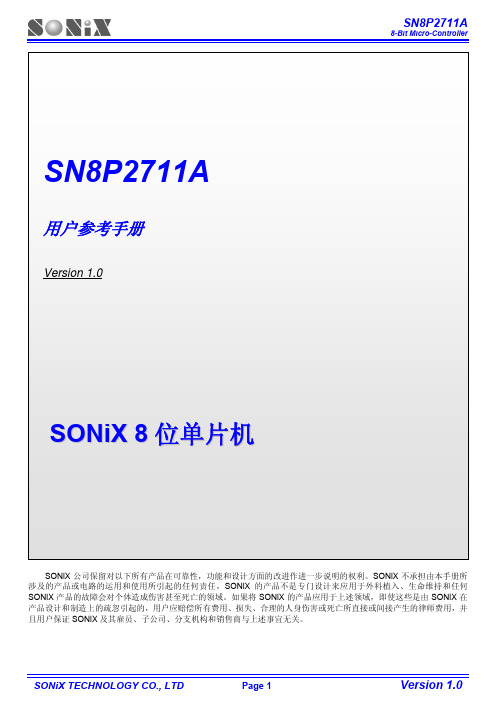

血糖仪原理设计及仿制开发方案详解本文主要探讨基于C8051F系列单片机的血糖仪电路原理设计与应用分析,并同时提供开发、调试生产的完整解决方案。
血糖测量通常采用电化学分析中的三电极体系。
三电极体系是相对于传统的两电极体系而言,包括,工作电极(WE),参比电极(RE)和对电极 (CE)。
参比电极用来定点位零点,电流流经工作电极和对电极工作电极和参比电极构成一个不通或基本少通电的体系,利用参比电极电位的稳定性来测量工作电极的电极电势。
工作电极和辅助电极构成一个通电的体系,用来测量工作电极通过的电流。
利用三电极测量体系,来同时研究工作电极的点位和电流的关系。
如图1 所示。
图1 三电极工作原理方案描述该血糖仪提供多种操作模式以适应不同场合的应用,另外提供了mmol/L,mg/dl,g/l 三种常见测量单位的自由切换并自动转换。
该三个单位之间的转换关系如下:1mmol/L=18 mg/dL 1mmol/L=0.18 g/L 1 mg/dL=0.01 g/L针对不同国家地区的不同要求,血糖仪可以采用以上任意一种单位来显示测量结果,转换的方式采取使用特殊的代码校正条来实现。
(1)单片机及内部硬件资源的充分利用。
Silicon labs C8051F410单片机内部集成了丰富的外围模拟设备,使用户可以充分利用其丰富的硬件资源。
C8051F410单片机的逻辑功能图如图2所示。
利用其中12位的A/D转换器用来做小信号测量,小信号电流经过电流采样电路最终转换为电压由该A/D采样,然后以既定的转换程序计算出浓度显示在液晶板上。
利用12位的D/A转换器可以输出精确稳定的参比电压用于三电极电化学测量过程,由于D/A 的输出可以由程序编程任意改变,因此可以很方便的通过改变D/A值来改变参比电压与工作电压之间的压差,而且可以12位的精度保证了压差的稳定,有效提高测量精度。
图2 C8051F410逻辑功能图温度传感器用于采集温度信号,做温度补偿[4]。

一、适用范围、规格型号、配套试纸、检测方法和原理1.1 适用范围1.2 规格型号1.3 配套试纸1.4 检测方法和原理二、仪器主要结构及其各配件组成结构和示意图2.1 主要结构组成2.2 血糖仪及各配件组成示意图2.2.1 真睿TRUE METRIX GO示意图2.2.2 采血笔示意图三、显示说明四、使用操作4.1 安装电池4.2 仪器设置4.3 测试4.4 结果查询五、检查系统5.1 自动自测:3 3 3 3 3 3 34 4 45 7 7 8 9 11 11 11目录5.2 质控液测试:5.2.1 何时需要进行质控液测试5.2.2 质控检查步骤六、保存和保养七、保修八、使用注意事项九、故障十、血糖测试系统测量性能十一、产品性能参数十二、配件清单十三、符号的解释十四、电磁兼容性声明14.1 指南和制造商的声明–电磁发射14.2 指南和制造商的声明–电磁抗扰度14.3 指南和制造商的声明–电磁抗扰度14.4 便携式及移动式射频通信设备和设备 或系统之间的推荐隔离距离12 12 12 13 14 14 14 19 20 21 21 21 22 23 2425一、适用范围、规格型号、配套试纸、检测方法和原理1.1 适用范围本产品与配套血糖试条配合使用,用于全血血样中葡萄糖测试,可用于医疗机构血糖测试、糖尿病患者或其他人群进行自我血糖监测。
本产品只用于血糖水平的监测,不适用于糖尿病的最终诊断。
1.2 规格型号真睿TRUE METRIX GO1.3 配套试纸TRUE METRIX血糖试纸(如需购买血糖试纸,请联系三诺或其授权经销商取得)1.4 检测方法和原理血糖试纸的反应区固定有特殊化学物质,血样中的葡萄糖与之接触后发生化学反应产生微电流,血糖仪检测微电流并转换成血糖浓度结果显示出来。
血糖值显示为血浆血糖值。
二、仪器主要结构及其各配件组成结构和示意图2.1 主要结构组成主机:血糖仪由电路板、按键、液晶显示屏、外壳组成。

接收机 ReceiverFS-A8S 产品介绍IntroductionFS-A8S 接收机 Receiver 注意事项:• 使用前必须确保本产品与模型安装正确,否则可能导致模型发生严重损坏。
• 关闭时,请务必先关闭接收机电源,然后关闭发射机。
如果关闭发射机电源时接收机仍然在工作,将有可能导致遥控设备失控或者引擎继续工作而引发事故。
• 确保接收机安装在远离电机,电子调速器或电子噪声过多的区域。
• 接收机天线需远离导电材料,例如金属棒和碳物质。
为了避免影响正常工作,请确保接收机天线和导电材料之间至少有1厘米以上的距离。
• 准备过程中,请勿连接接收机电源,避免造成不必要的损失。
• Make sure the receiver's battery is disconnected before turning off the transmitter, failure to do so may lead to unintended operation or loss of control.• Make sure the receiver is mounted away from motors, electronic speed controllers or any device that emits excessive electrical noise.• Keep the receiver's antenna at least 1cm away from conductive materials such as carbon or metal.• Do not power on the receiver during the setup process to prevent loss of control.失控保护 FailsafeFS-A8S接收机 Receiver。



智能血糖仪产品设计和研发方案第1章研发背景与市场分析 (4)1.1 糖尿病现状与趋势 (4)1.2 智能血糖仪市场需求 (4)1.3 国内外竞品分析 (4)第2章产品定位与功能设定 (5)2.1 产品定位 (5)2.2 核心功能 (5)2.2.1 精准血糖监测:采用先进的生物传感技术,实现快速、准确的血糖检测,为患者提供可靠的血糖数据。
(5)2.2.2 数据记录与分析:自动记录并存储血糖数据,个性化的血糖趋势图表,帮助患者及医生分析血糖波动情况,制定合理的治疗方案。
(5)2.2.3 无线传输与远程监控:通过蓝牙、WiFi等无线传输技术,将血糖数据实时发送至手机APP,便于患者及家人随时查看,实现远程监控。
(5)2.2.4 预警提醒:根据患者设置的血糖目标范围,智能提醒患者进行饮食、运动等生活方式调整,预防低血糖或高血糖事件。
(5)2.3 辅助功能 (5)2.3.1 食物库与饮食建议:内置食物库,提供丰富的食物营养成分数据,结合患者血糖状况,为患者提供个性化的饮食建议。
(5)2.3.2 运动记录与建议:记录患者运动数据,根据血糖变化情况,为患者提供合理的运动建议。
(6)2.3.3 药物提醒:设置用药提醒功能,保证患者按时按量用药,提高治疗效果。
(6)2.3.4 健康教育:提供糖尿病相关知识、防控策略及生活小贴士,帮助患者增强自我管理能力。
(6)2.3.5 多语言支持:支持多种语言,方便不同国家和地区的用户使用。
(6)2.3.6 长效电池与低功耗设计:采用长效电池,配合低功耗设计,保证产品长时间稳定工作,减少更换电池的频率。
(6)第3章用户需求分析 (6)3.1 用户画像 (6)3.1.1 糖尿病患者 (6)3.1.2 医疗专业人士 (6)3.1.3 家属及照顾者 (6)3.2 用户使用场景 (6)3.2.1 家庭自测 (6)3.2.2 医疗机构检测 (6)3.2.3 随身携带 (7)3.3 用户需求调研 (7)3.3.1 准确性 (7)3.3.2 简便性 (7)3.3.3 数据存储与传输 (7)3.3.4 体积与重量 (7)3.3.5 电池续航 (7)3.3.7 个性化设置 (7)3.3.8 售后服务 (7)第4章技术可行性分析 (7)4.1 血糖检测技术 (7)4.1.1 光学检测技术 (7)4.1.2 电化学检测技术 (8)4.1.3 生物传感器技术 (8)4.2 通信技术 (8)4.2.1 蓝牙通信技术 (8)4.2.2 WiFi通信技术 (8)4.2.3 NFC通信技术 (8)4.3 数据分析与处理技术 (8)4.3.1 数据预处理技术 (8)4.3.2 数据挖掘技术 (8)4.3.3 云计算技术 (9)第5章产品设计与外观造型 (9)5.1 设计理念 (9)5.2 外观造型设计 (9)5.3 用户体验设计 (9)第6章硬件设计 (10)6.1 传感器选型 (10)6.1.1 传感器类型 (10)6.1.2 传感器功能参数 (10)6.1.3 传感器供应商 (10)6.2 主控芯片与电路设计 (11)6.2.1 主控芯片选型 (11)6.2.2 主控芯片功能模块 (11)6.2.3 电路设计 (11)6.3 电池与功耗管理 (11)6.3.1 电池选型 (11)6.3.2 电池充电电路 (11)6.3.3 功耗管理 (11)第7章软件设计 (12)7.1 系统架构 (12)7.1.1 整体架构 (12)7.1.2 硬件接口层 (12)7.1.3 数据处理层 (12)7.1.4 应用逻辑层 (12)7.1.5 用户界面层 (12)7.2 血糖检测算法 (12)7.2.1 算法原理 (12)7.2.2 算法流程 (13)7.2.3 算法优化 (13)7.3.1 数据处理 (13)7.3.2 数据存储 (13)7.3.3 数据安全 (13)第8章通信模块设计 (13)8.1 蓝牙通信 (14)8.1.1 蓝牙技术概述 (14)8.1.2 蓝牙模块选型 (14)8.1.3 蓝牙通信协议设计 (14)8.1.4 蓝牙通信功能优化 (14)8.2 无线网络通信 (14)8.2.1 无线网络技术概述 (14)8.2.2 无线网络模块选型 (14)8.2.3 无线网络通信协议设计 (14)8.2.4 无线网络通信功能优化 (15)8.3 数据安全与隐私保护 (15)8.3.1 数据安全概述 (15)8.3.2 数据加密技术 (15)8.3.3 用户身份认证 (15)8.3.4 隐私保护措施 (15)第9章产品测试与验证 (15)9.1 硬件测试 (15)9.1.1 传感器功能测试 (15)9.1.2 电池寿命测试 (16)9.1.3 结构与可靠性测试 (16)9.1.4 环境适应性测试 (16)9.2 软件测试 (16)9.2.1 功能测试 (16)9.2.2 界面与交互测试 (16)9.2.3 系统稳定性与兼容性测试 (16)9.2.4 数据安全性测试 (16)9.3 集成测试与临床验证 (16)9.3.1 集成测试 (16)9.3.2 临床验证 (16)9.3.3 离体与在体测试 (16)9.3.4 长期跟踪测试 (17)第10章产业化与市场推广 (17)10.1 供应链管理 (17)10.1.1 供应商筛选与评估 (17)10.1.2 原材料质量控制 (17)10.1.3 物流与库存管理 (17)10.1.4 供应链风险管理 (17)10.2 生产工艺与质量控制 (17)10.2.1 生产工艺流程设计 (17)10.2.3 生产过程质量控制 (17)10.2.4 质量检测与认证 (17)10.3 市场推广策略与渠道建设 (17)10.3.1 市场分析与定位 (17)10.3.2 品牌建设与宣传 (17)10.3.3 产品定价策略 (17)10.3.4 渠道拓展与合作伙伴选择 (17)10.3.5 售后服务与客户关系管理 (17)10.1 供应链管理 (17)10.2 生产工艺与质量控制 (17)10.3 市场推广策略与渠道建设 (17)第1章研发背景与市场分析1.1 糖尿病现状与趋势社会经济的发展和人们生活水平的提高,糖尿病的发病率在全球范围内呈上升趋势。


收稿日期:2014-06-22基金项目:河北省青年科学基金项目(F2013508110);中央高校基本科研业务费资助(3142013055);河北省教育厅科技计划项目(Z2012089).作者简介:张晓宇(1978-),内蒙古赤峰人,博士,华北科技学院电子信息工程学院副教授。
主要从事智能控制,嵌入式系统及应用研究。
E -mail :ysuzxy@基于STM8L 单片机超低功耗设计的微型血糖仪张晓宇(华北科技学院电子信息工程学院,北京东燕郊101601)摘要:现代便携式设备对功耗方面的技术要求越来越高。
设计并开发了一种以新型STM8L 单片机为控制核心的便携式微型血糖仪,包括血糖检测工作原理、系统硬件电路及软件设计方法。
该设计检测电路简单有效,系统整体紧凑,具有体积小、功耗低、功能齐全的特点,仪器试用数据证明该产品的性能,并且保障了产品投产。
关键词:单片机;低功耗;血糖检测;STM8L 中图分类号:TP368.1文献标识码:A文章编号:1672-7169(2014)07-0056-05Portable Blood Glucose Meter Based on STM8L Microcontrollerwith Ultra Low Power DesignZHANG Xiao-yu(School of Electronic and Information Engineering ,North China Institute of Science and Technology ,Yanjiao ,101601,China )Abstract :Modern portable devices demand lower and lower power consumption.The low -power design for portable devices has always not only been an important theme majority of engineers ,but also the mainstream MCU technology vendors.A new mini blood glucose meter based on STM8L microcontroller was designed and developed ,which includes low -power design principles ,system hardware circuit and software design meth-ods.The design is simple and effective ,and the whole system is compact ,with small size ,low power con-sumption and multifunction.The testing data of the produced instruments proves the product ’s low -power performance.The product launch was successful.Key words :Micro Controller Unit (MCU );low power ;blood glucose meter ;STM8L0引言对于由电池供电的系统来说,功耗是非常重要的指标[1-3]。

VOTOL EM Controller Program ManualIt is forbidden to non-specialists use!This manual was explained in detail for the IV generation EM series controller,which update download illustrates and parameter adjustment.Before using the software,please read this manual.In order to facilitate the operation,please keep this manual.In order to make the software of maximum utility,please make sure the end user to use this manual.Please be sure to read the manual carefully before starting the operation.Disclaimer:For theⅣgeneration of EM series controller program updates and parameter adjustment can only bedone by professional and technical personnel.If without the written permission of our company for theⅣVOTOL generation EM series,theapplication update to download and parameter of the controller adjustment is not allowed.It is forbidden to non-professional personnel operate this software.In the above event,our company will no longer be responsible for accident happens by controller.1.Software installation(only support win7/10)1.1USB Driver Installation(1)Download the“USB-to-serial-win10-20150814”file,decompressing file.(2)choose the suitable driver with your computer for installation.win7,win8,win10are available.1.11.Decompress the operation first2.Unzip the YH-340USB package and select CH341SER.EXE to install it.Follow the steps above to install(3)After installation,pls.connect the USB cable with controller and computer.If it’s unable to connect,pls.Check below steps.Right click“my computer”in the desktopthen click“device manager”choose“port(COM&LPT)”choose the COM with“!”,click“serach automatically for updated driver software”Close the software when you finishAfter running,please run the software directly:EM_V3series debugging program;If the port has”自2012已停产,请联系供货商处理方法(Pls contact supplier if it is stop production since2012)”First step:Install driver PL2303_Prolific_DriverInstaller_v110Second:Right click to update the driver and select Browse Computer to find the driver software.Thrid:Click to select from the list of drivers for your computer;Select version3.3.10.140(2009-11-19),click Next,close the window when finished;2.Controller connection2.1Connect controllerController host computer simple wiring diagramDescription:controller B+connects battery B+controller B-connects battery B-,controller electric door locks connect battery or controller B+;The USB debug line is connected to the controller debug port;2.1.1According to the controller with CAN or without CAN to select the appropriate USB debug line;with CAN controller need to check the CAN enable,without CAN does not need to check;EM200controller needs to exchange the debug line CAN-H and CAN-L ,otherwise can’t connect the controller;2.1.2Host computer selectionEM50EM100EM150without CAN chooseEM50EM100EM150with CAN chooseEM200chooseSpecific host model needs to inquire the related sales;3Open the computer device manager before connecting to the computer to check whether the USB port is successfullyinstalled.Select the appropriate host computer to connect the host computer to the serial port when the controller is not powered.After selecting the corresponding serial port on the device port,click CreatFile.2.2Then power on(connect with e-lock),click connect(in setting1page),the nominal voltage should not be0.If it’s0,click connect again.3.The settingSetting page11.1:Voltage equipment1.1.1、Battery voltage setting:Corresponding to the ECU voltage,absolutely not allowe overpressure.1.1.2、Lead-acid battery overvoltage,undervoltage,soft undervoltage basic value default:due to software settings defects,the original voltage compensation+1V.1.1.3、The lithium battery is set according to the actual lithium battery parameter value.Due to software setting defects,the original voltage compensation+1V.The original lithium battery parameters are compensated for+1V,and the total compensation is+2V.1.1.4、Attention1.1.4.1、Overvoltage fault:After open the electric door lock,the vehicle doesn’t move.The Controller overvoltage protection function starts.1.1.4.2、ECU undervoltage fault:due to the lithium battery protection board overvoltage device is too high or the undervoltage setting is too low,resulting in lithium battery protection,burning MOS.Please adjust suitable battery voltage before running the motor and controller(for lithium battery).Overvoltage:real overvoltage+3VUndervoltage:real undervoltage+1VSoft undervoltage:undervoltage +3Vg.real overvoltage 84V,set 87V.real undervotlage 60V,set 61V.Soft undervotlage:64V.1.2:Current device1.2.2、Phase current setting:can only be adjusted downwards.1.2.3、Attention1.2.3.1、Setting the busbar current too high,causing the ECU burn MOS.1.2.3.2、As the phase current value decreases,the corresponding motor stall protection time is shortened.Setting page 21throttle voltage adjust(1)low protection value:The throttle error is shown(2)Starting voltage:when the value is reached,the motor starts running(3)End voltage:when the value is reached,the controller thinks the full voltage is reached (it is recommended to set the voltage lower 0.2v compared with thactual torque voltage).(4)High protection value:when the value is higher than that,the torque fault will be displayed2Start setting adjustment (for tricycle gear box only)(1)Starting torque:used for gear combination(2)Combined torque:a force of lifting after gear clearance is combined(3)Upward slope:upward slope of motor torque(4)Downward slope:downward slope of motor torque3Controller and motor temperature protection function adjustment(1)Start:Enter into the function of temperature protection,limit the motor torque.(2)Over temperature:Cut off the output of motor torque(3)Recover:When the motor temperature lower than the temperature protection value,you can re-twist the throttle, then the motor will restore motivation(4)Maximum:The motor maximum temperature is150Setting for page23.1:Parameters setting for sports mode(S gear)3.2.1、Busbar current setting:According to the controller type current corresponding to the selection,the vehicle speed is adjusted according to the motor parameters.BOOST weak magnetic value>high speed weak magnetic value3.2.3、Automatic logout enablers,confirm by select:Check the jog button /uncheck the long press button,choose one3.2.3.1、Check to make the jog effective.The weak magnetic time enters the exit and can be adjusted. 3.2:Downhill electric brake assist:start by select“HDC Enable”,downhill electric brake assist(slow down in steep slopes)function.Enable electric brake by enter minimum speed,if less than the speed,the function will be invalid.3.2.1Value400corresponding to speed around15kmh(it depends on motor feature,sometimes with a3.2.2、Note:The drum motor is not suitable for use,resulting in loose motor shaft.3.3、Flux weakening compensation:only valid when the inner rotor motor type is selected as V-shaped magnetic steelNote:The maximum value of255is generally filled in953.4、Three gear setting:Confirm the motor base speed value adjustment setting parameter value.The basic speed is filled in according to the<Appendix EM_V3Parameter Adjustment Calculation Formula>.3.4.1、The low,medium,high,and third speed values are valid within100%of the parameter value,and the medium,high,and high speed values are exceeded and the100%parameter value is filled.Exceeded by weak magnetic file(medium,high,BOST)3.4.2、In the flux weakening area,the actual parameters of the motor are adjusted,and the vehicle speed is based on the road test.3.4.3、Single voltage mode:The high voltage value is invalid.3.4.4、Attention3.4.4.1、Drum motor:60KM/H motor weak magnetic speed is less than<120%,80KM/H motor weak magnetic speed is less than<125%,110KM/H motor weak magnetic speed is less than<135%.2.4.4.3Inner rotor motor Hall:The built-in Hall weak magnetic speed is less than<135%,and the external Hall weak magnetic speed is less than170%.3.4.4.3、Internal rotor motor magnetic knitting:Built-in flux weakening speed<230%.3.4.4.4The motor base speed exceeds100%of the motor speed value and enters the weak value zone adjustment parameter.BOOST>High speed weak magnetic file.3.4.4.5Weak magnetic failure:The flux weakening value exceeds the motor and controller parameter values,causing the motor to demagnetize and the controller to burn MOS.3.5、Jog/push selection:choose one3.6、The three-speed default gear:the electric door lock opens the default several options.3.7、Soft start setting:The smaller the value,the softer the start.3.8、Speed limit setting:3.8.1、Function selection:speed limit,unlimited speed,two choices,default speed limit3.8.2、The speed limit speed is calculated based on vehicle parameter requirements.<Appendix EM_V3 parameter adjustment calculation formula>3.8.3、The upper limit speed and the solution speed limit are determined according to customer requirements.Setting page33.1、Motor Setting:3.1.1、Motor pole pairs:Fill in according to the motor manufacturer parameters.3.1.2、Hall phase shift angle:Fill in according to the motor manufacturer parameters.3.1.3、Motor type:Fill in according to the motor manufacturer parameters.Note:Wheel Hub motor is surface mount3.1.4、Hall,phase line exchange:exchange the motor forward and reverse.3.2、The controller to speedometer date output has2types:Single-line speedometer and hall speedometer, it needs to be decided by the vehicle’s speedometer.3.3、Moving assist and cruising function:Used in two-wheelersNote:Speed"3KM/H,torque9~19N.M3.4Cruise function:function selection,the default does not open.3.5Dual voltage setting:default single voltage。

糖尿病人自测血糖8法
陈慧萍;桑建锦
【期刊名称】《中国保健营养(上旬刊)》
【年(卷),期】2006(000)004
【摘要】在这春季乍暖还寒里,气温也极不稳定,人们很容易感染各种疾病。
其中糖尿病患者较正常人更容易发生感染性等疾病。
这是由于人体的高血糖环境使病毒细菌更易于繁殖,再加上糖尿病患者本身的白细胞杀菌能力减弱、免疫力下降,所以很容易诱发各种并发症的发生……太原糖尿病专科医院桑建锦院长特别提醒糖尿病患者们一定要做好糖尿病的防治工作,做到防患于未然。
要做好这项工作,最简单也是最有效的措施就是——
【总页数】2页(P60-61)
【作者】陈慧萍;桑建锦
【作者单位】太原糖尿病专科医院院长
【正文语种】中文
【中图分类】R587.1
【相关文献】
1.飞思卡尔Kinetis微控制器支持开发更便携更智能的血糖仪--Dnurse糖护士手机血糖仪让糖尿病人轻松检测、管理血糖 [J],
2.警惕老年糖尿病人血糖达标诱发的低血糖 [J], 李光伟
3.应用策划、实施、检查、处理循环法提高老年糖尿病患者自测血糖技术体会 [J], 张海仙
4.高血糖、糖尿病人群对血糖调控的认知与需求分析 [J], 闫晓靖;卞祺;曲锴锐;牛羿;郭斐;韩北忠
5.食物交换份法联合血糖生成指数指导2型糖尿病人饮食治疗观察 [J], 赵美清;任素霞
因版权原因,仅展示原文概要,查看原文内容请购买。

Freescale Semiconductor User’s Guide1FRDM-KE06 hardware overviewThe FRDM-KE06 Freedom development platform microcontroller board is assembled with the following features:•Kinetis E series KE06 MCU in an 80-pin LQFP package•On-board serial and debug adapter (OpenSDA)•I/O headers for easy access to MCU I/O pins •Freescale inertial sensor, MMA8451Q •Reset push button •RGB LED•Infrared communication •One thermistor•Motor control function for simple BLDC motor control on APMOTOR56F8000E •CAN communication Figure 1 shows a block diagram of the FRDM-KE06 board.Document Number:FRDMKE06UGRev. 0, 03/2014Contents1.FRDM-KE06 hardware overview . . . . . . . . . . . . . . . . 12.FRDM-KE06 hardware description . . . . . . . . . . . . . . 23.Serial and Debug Adapter (OpenSDA) . . . . . . . . . . . 4Freedom KE06 User’s Guideby: Freescale Semiconductor, Inc.FRDM-KE06 hardware descriptionFigure1. FRDM-KE06 block diagramThe FRDM-KE06 features two microcontrollers, the target MCU and a serial and debug adapter (OpenSDA) MCU. The target MCU is a Kinetis E series KE06 family device. The OpenSDA MCU is a Kinetis K series K20 family device, the K20DX128VFM5.2FRDM-KE06 hardware description2.1Power supplyThe FRDM-KE06 offers a design with multiple power supply options. It can be powered from the USB connector, the V IN pin on the I/O header, an off-board 1.71-3.6V supply from the 3.3V pin on the I/O header or 3.3V from motor control board. The USB and V IN supplies are regulated on-board using a 3.3V linear regulator to produce the main power supply. The other two sources are not regulated on-board. Note that KE06 on FRDM board can be powered by 5V or 3.3V.The following figure shows the schematic drawing for the power supply inputs and the on-board voltage regulator.FRDM-KE06 hardware descriptionFigure 2. FRDM-KE06 power supplyTable 1 provides the operational details and requirements for the power supplies.Note that the OpenSDA circuit is only operational when a USB cable is connected and supplying power to J6. However, the protection circuitry is in place to allow multiple sources to be powered at once.Table 1. Power supply requirementsSupply Source Valid RangeOpenSDA Operational?Regulated on-board?OpenSDA USB (J6)5VYes Yes V IN Pin on I/O header 4.3-9V Yes Yes 3.3V Pin on I/O header 1.71-3.6V Yes No 3.3V Pin on motor control header3.3VYesNoTable 2. Power suppliesPower Supply Name DescriptionVDD_PERIPHPeripheral power supply, including RGB LED, Key buttons, infrared, thermistor, reset circuit.J14 Pin1&2 connected, 3.3V power supply;J14 Pin2&3 connected, 5V power supply.Serial and Debug Adapter (OpenSDA)Notes:1.J9 and J10 are not populated by default on the production version. The two pins of these headers are shorted together by 0 ohm resistor R12 and R26 on the PCB. To measure the energyconsumption of either the KE06 or the OpenSDA MCU, the 0 ohm resistor between these pins must first be cut. A current probe or a shunt resistor and voltage meter can then be applied to measure the energy consumption on these rails. When the MCU current measurement is done, this 0 ohm resistor can be soldered on again.2.To better get ADC accuracy on KE06, it is recommended that a 0 ohm resistor R13 be soldered on. Ensure there is no power supply from P3V3_MOTOR and P3V3 sourced from I/O headers.3Serial and Debug Adapter (OpenSDA)OpenSDA is an open-standard serial and debug adapter. It bridges serial and debug communications between a USB host and an embedded target processor as shown in Figure 3.VDD_KE06KE06 MCU power supply.Header J9 provides a convenient means for KE06 energy consumption measurements.Header J14 for KE06 power supply selection: 3.3V or 5V.J14 Pin1&2 connected, 3.3V power supply,J14 Pin2&3 connected, 5V power supply.P3V3_SDAOpenSDA circuit power supply. Can be 3.3V only.Header J10 provides a convenient means for K20 energy consumption measurements.P5V_SDA INPUT [J6 Pin1] Input 5V Power supplied from the OpenSDA USB connector. P5-9V_VIN INPUT [J4 Pin16] Power supplied from the V IN pin of the I/O headers.P3V3_MOTOR INPUT [J2 Pin13] Input 3.3V power supplied from motor control header.P5V_USB OUTPUT[J4 Pin10] Output 5V to the I/O headers.Sourced from J6 USB (P5V_SDA) supply through a back drive protection Schottky diode.Table 2. Power suppliesSerial and Debug Adapter (OpenSDA)Figure3. OpenSDA block diagramOpenSDA is managed by a Kinetis K20 MCU built on the ARM® Cortex™-M4 core. The OpenSDA circuit includes a status LED (D4) and a reset pushbutton (SW1). The pushbutton asserts the reset signal to the KE06 target MCU. It can also be used to place the OpenSDA circuit into Bootloader mode by holding down the reset pushbutton while plugging the USB cable to USB connector J6. Once the OpenSDA enters bootloader mode, other OpenSDA applications such as debug app can be programmed. SPI and GPIO signals provide an interface to the SWD debug port of the KE06. Additionally, signal connections are available to implement a UART serial channel. The OpenSDA circuit receives power when the USB connector J6 is plugged into a USB host.3.1Debugging InterfaceSignals with SPI and GPIO capability are used to connect directly to the SWD of the KE06. These signals are also brought out to a standard 10-pin (0.05”) Cortex Debug connector (J7) as shown in Figure 4. It is possible to isolate the KE06 MCU from the OpenSDA circuit and use J7 to connect to an off-board MCU. To accomplish this, cut the 0 ohm resistor R58. This will disconnect the SWD_CLK pin to the KE06 so that it will not interfere with the communications to an off-board MCU connected to J7.When KE06 on FRDM board is 5V powered, and the OpenSDA is power off, there need to connect an external debugger to debug KE06 on board.Serial and Debug Adapter (OpenSDA)Figure4. SWD debug connector to KE063.2Virtual Serial PortA serial port connection is available between the OpenSDA MCU and UART1 pin PTC7 (TXD1) and PTC6 (RXD1) of KE06. Several of the default OpenSDA applications provided by Freescale, including the MSD Flash Programmer and the P&E Debug Application, provide a USB Communications Device Class (CDC) interface that bridges serial communications between the USB host and this serial interface on the KE06.3.3KE06 Microcontroller3.3.1Clock SourceThe Kinetis KE06 microcontrollers feature an on-chip oscillator compatible with two ranges of input crystal or resonator frequencies: 32 kHz (low frequency mode), 4-20 MHz (high frequency mode).The KE06 on the FRDM-KE06 is clocked from an 8 MHz crystal.3.3.2Serial PortThe serial port interface signals used with OpenSDA are UART1 pin PTC7 (TXD1) and PTC6 (RXD1). These signals are also connected to I/O header J1.3.3.3ResetThe PTA5/RESET signal on the KE06 is connected externally to a pushbutton SW1. The reset button can be used to force an external reset event in the target MCU. The reset button can also be used to force the OpenSDA circuit into bootloader mode when plugging the USB cable to J6. See Section3, “Serial and Debug Adapter (OpenSDA)” section for more details.Serial and Debug Adapter (OpenSDA)3.3.4DebugThe sole debug interface on all Kinetis E Series devices is a Serial Wire Debug (SWD) port. The primary controller of this interface on the FRDM-KE06 is the onboard OpenSDA circuit. However, a 2x5-pin (0.05”) Cortex Debug connector, J7, provides access to the SWD signals for the KE06 MCU. The following table shows SWD connector signals description for KE06:3.4ThermistorOne thermistor (RT1) is connected to two ADC inputs (PTF4/ADP12, PTF5/ADP13) of KE06 for evaluating the ADC module.Figure 5. Thermistor connectionTable 3. ARM JTAG/SWD mini Connector DescriptionPin FunctionConnection to KE061VTref 3.3V or 5V KE06 power supply (VDD_KE06)2SWDIO/TMS PTA4/SWD_DIO 3GNDGND4SWDCLK/TCK PTC4/SWD_CLK 5GND GND 6SWO/TDO NC 7NC NC 8TDI NC 9NC NC10RESETPTA5/RESETSerial and Debug Adapter (OpenSDA)3.5Infrared PortOne infrared Rx port and one Tx port (as shown in the following figure) are connected to ACMP0 input pin (ACMP0_IN1) and UART0 TXD0 pin of KE06 to demonstrate the capability of SCI0 modulated by a flextimer to generate infrared signals and use ACMP0 as a filter to receive the SCI data via infrared signal.Figure6. Infrared connection3.6Key buttonsTwo key buttons are connected to PTH3/4 to demonstrate KBI function of KE06, which can capture both falling edge and rising edge of key button input, as shown in the following figure.Serial and Debug Adapter (OpenSDA)Figure7. Key buttons connection3.7Three-axis accelerometerA Freescale MMA8451Q low power, three-axis accelerometer is interfaced through an I2C bus and two GPIO signals as shown in the following table. By default, the I2C address is 0x1D (SA0 pulled high).Table4. Accelerometer signal connectionsMMA8451Q KE06SCL PTA3SDA PTA2INT1 PTD4INT2 PTD3Serial and Debug Adapter (OpenSDA)Figure8. Accelerometer connection3.8RGB LEDThree PWM-capable pins are connected to a red, green, blue LED. The signal connections are shown in the table below.Table5. RGB LED Signal ConnectionsRGB LED KE06Red Cathode PTG5/FTM2CH3Green Cathode PTG6/FTM2CH4Blue Cathode PTG7/FTM2CH5Serial and Debug Adapter (OpenSDA)Figure9. GB LED connection3.9CANThe CAN phy on KE06 FRDM board is 3.3V powered.Table6. CAN signal connectionCAN Phy KE06D CAN_TXR CAN_RXSerial and Debug Adapter (OpenSDA)Figure10. CAN3.10Input/Output HeadersThe KE06 microcontroller is packaged in an 80-pin LQFP. Some pins are utilized in on-board circuitry, but many are directly connected to one of four I/O headers (J1, J2, J3, J4 and J5). J1 and J2 also function as motor control headers to provide access to a motor control board such as simple BLDC motor driving board APMOTOR56F8000E.Serial and Debug Adapter (OpenSDA)Figure11. I/O headers3.11Arduino CompatibilityThe I/O headers on the FRDM-KE06 are arranged to allow compatibility with peripheral boards (known as shields) that connect to Arduino and Arduino-compatible microcontroller boards. The pins on the headers share the same mechanical spacing and placement as the I/O headers on the Arduino Uno Revision 3 board design. See Figure11 for compatible signals.Document Number:FRDMKE06UG Rev. 003/2014Information in this document is provided solely to enable system and software implementers to use Freescale products. There are no express or implied copyright licenses granted hereunder to design or fabricate any integrated circuits based on the information in this document.Freescale reserves the right to make changes without further notice to any products herein. Freescale makes no warranty, representation, or guarantee regarding the suitability of its products for any particular purpose, nor does Freescale assume any liability arising out of the application or use of any product or circuit, and specifically disclaims any and all liability, including without limitation consequential or incidental damages. “Typical” parameters that may be provided in Freescale data sheets and/or specifications can and do vary in different applications, and actual performance may vary over time. All operating parameters, including “typicals,” must be validated for each customer application by customer’s technical experts. Freescale does not convey any license under its patent rights nor the rights of others. Freescale sells products pursuant to standard terms and conditions of sale, which can be found at the following address: /SalesTermsandConditions.How to Reach Us:Home Page:Web Support:/supportFreescale, the Freescale logo, and Kinetis, are trademarks of FreescaleSemiconductor, Inc., Reg. U.S. Pat. & Tm. Off. All other product or service names arethe property of their respective owners. ARM and Cortex are the registered trademarksof ARM Limited. ARMCortex-M4 is the trademark of ARM Limited.© 2014 Freescale Semiconductor, Inc.。


血糖健康守护利器糖护士杏智能血糖仪体验评测
钟佳德
【期刊名称】《消费电子》
【年(卷),期】2016(0)8
【摘要】随着生活水平的提升,健康开始受到人们的重视。
市面上也有很多与健康相关的各类型智能电子产品。
本期《消费电子》杂志评测室也迎来了一款专门关注人们血糖健康的电子产品——糖护士·杏智能血糖仪。
据说该产品是专门针对老年群体而精心研发,不但更符合老年群体的使用习惯,而且还能让子女与长辈们互助,是不是有这么贴心实用呢?下面就一起来检验一番。
【总页数】2页(P66-67)
【关键词】血糖仪;健康;智能;评测;护士;电子产品;杏;消费电子
【作者】钟佳德
【作者单位】
【正文语种】中文
【中图分类】TN06
【相关文献】
1.飞思卡尔Kinetis微控制器支持开发更便携更智能的血糖仪--Dnurse糖护士手机血糖仪让糖尿病人轻松检测、管理血糖 [J],
2.糖护士型手机血糖仪与YSI分析仪及拜安康血糖测试系统结果比对分析 [J], 付小爱;周秋红;喻玲;孟巍;邓姗;吴辽芳
3.腾讯“糖大夫”智能血糖仪4周体验报告 [J], 闫昆仑;
4.华益糖管家App和智能血糖仪(EZ-8)在院外糖尿病患者血糖管理中的应用研究[J], 杨冰玉; 罗霞; 杨梅; 江妙; 陈宇; 骆全玲; 高鸿群
5.华益糖管家App和智能血糖仪(EZ-8)在院外糖尿病患者血糖管理中的应用研究[J], 杨冰玉;罗霞;杨梅;江妙;陈宇;骆全玲;高鸿群
因版权原因,仅展示原文概要,查看原文内容请购买。