MKEY1000用户使用手册
- 格式:pdf
- 大小:989.95 KB
- 文档页数:37

目录第一章安全信息及注意事项.................... - 1 -1.1安全事项 (1)1.2注意事项 (2)第二章产品信息........................................ - 4 -2.1命名规则及铭牌 (4)2.2NICE1000系列型号 (4)2.3技术规范 (5)2.4产品外观 (6)2.5控制器的保养与维护 (7)第三章安装与配线.................................... - 9 -3.1系统配置简介 (9)3.2机械安装 (10)3.3电气安装及接线 (10)第四章调试工具使用说明 ..................... - 19 -4.1NICE1000调试工具 (19)4.2操作面板使用说明 (19)第五章功能参数表.................................. - 23 -5.1功能参数表说明 (23)5.2功能参数表 (23)第六章功能参数说明 ............................. - 37 -6.1F0组基本参数 (37)6.2F1组电机参数 (38)6.3F2组矢量控制参数 (41)6.4F3组运行控制参数 (42)6.5F4组楼层参数 (45)6.6F5组端子输入功能参数 (46)6.7F6组电梯基本参数 (53)6.8F7组端子输出功能参数 (55)6.9F8组增强功能参数 (55)6.10F9组时间参数 (57)6.11FA组键盘设定参数 (58)6.12FB组门功能参数 (61)6.13FC组保护功能设置参数 (63)6.14FD组保留参数 (65)6.15FE组电梯功能设置参数 (65)6.16FF组厂家参数(保留) (68)6.17FP组用户参数 (68)第七章系统典型应用及调试 .................. - 69 -7.1电梯调试 (69)7.2系统典型应用 (70)第八章故障诊断及对策 ......................... - 77 -8.1故障类别说明 (77)8.2故障信息及对策 (77)-前言NICE1000是默纳克控制技术有限公司自主研发的电梯一体化控制器。

Mini-Circuits Portable Test Equipment (PTE) Programming Manual Table of ContentsChapter 1 - Introduction and Overview ....................................................... 1-2 Chapter 2 - RF Switch Matrices ................................................................... 2-1 Chapter 3 - Synthesized Signal Generators .................................................. 3-1 Chapter 4 - Power Sensors .......................................................................... 4-1 Chapter 5 - Frequency Counters .................................................................. 5-1 Chapter 6 - Programmable Attenuators ...................................................... 6-1 Chapter 7 - Input/Output (IO) Control Boxes ............................................... 7-1 Chapter 8 - USB & RS232 to SPI Converters ................................................ 8-1 Chapter 9 – ZTM-X Modular Test Systems ……………………………..................... 9-1 Appendices ................................................................................................. A-1 Appendix A - Conversion Tables ………………………………………………………………………………... A-3 Appendix B - Examples for Python Programming ……………………………….......................... B-1 Appendix C - Examples for C Programming ................................................................... C-1 Appendix D - Examples for Visual Basic Programming .................................................. D-1 Appendix E - Examples for Visual C++ Programming …………………………………………......... E-1 Appendix F - Examples for Visual C# Programming ....................................................... F-1 Appendix G - Examples for LabVIEW ............................................................................ G-1 Appendix H - Examples for MatLab .............................................................................. H-1 Appendix I - Examples for Agilent VEE .......................................................................... I-1Chapter 1 -Introduction and OverviewChapter 1 - Introduction and Overview ....................................................... 1-2 1.1 - Overview ............................................................................................................ 1-3 1.2 - Operating in a Windows Environment ................................................................ 1-41.2.1 - The DLL (Dynamic Link Library) Concept .......................................................................... 1-41.2.2 - Summary of DLL Files for the Mini-Circuits PTE Range .................................................... 1-51.2.3 - ActiveX COM Object ......................................................................................................... 1-61.2.4 - Class Library .............................................................................................. 1-8 1.3 - Operating in a Linux Environment ....................................................................... 1-9 1.4 - Notices ............................................................................................................. 1-101.4.1 - Registered Trademarks ................................................................................................... 1-101.4.2 - Copyright Information .................................................................................................... 1-101.1 -OverviewThis Programming Manual is intended for customers wishing to create their own interface for Mini-Circuits' USB controlled Portable Test Equipment (PTE). For instructions on using thesupplied GUI program, or connecting the PTE hardware, please see the User Guide of therelevant model.Mini-Circuits offers support over a variety of operating systems, programming environments and third party applications.Support for Windows® operating systems is provided through the Microsoft®.NET® andActiveX® frameworks to allow the user to develop customized control applications. Support for Linux® operating systems is accomplished using the standard libhid and libusb libraries.Mini-Circuits has experience with a wide variety of environments including (but not limitedto):∙Visual Basic®, Visual C#®, Visual C++®∙Delphi®∙Borland C++®∙CVI®∙LabVIEW®∙MATLAB®∙Python®∙Agilent VEE®The Mini-Circuits PTE CD package includes a GUI program installation, DLL Objects (32/64bit), Linux support, project examples for third party software, and detailed user manuals.The latest CD version is available for download at:/support/software_download.htmlFor details on individual models, application notes, GUI installation instructions and userguides please see:/products/PortableTestEquipment.shtmlFiles made available for download from the Mini-Circuits website are subject to Mini-Circuits’terms of use which are available on the website.1.2 -Operating in a Windows Environment1.2.1 -The DLL (Dynamic Link Library) ConceptThe Dynamic Link Library concept is Microsoft's implementation of the shared libraryconcept in the Windows environment.DLLs provide a mechanism for shared code and data, intended to allow a developer todistribute applications without requiring code to be re-linked or recompiled.Mini-Circuits' CD package provides DLL Objects designed to allow your own softwareapplication to interface with the functions of Mini-Circuits' PTE, see Figure 1.Figure 1: DLL Interface ConceptMini-Circuits’ CD package provides two DLL files, the choice of which file to use is dictated by the user’s operating system:1.ActiveX com objectDesigned to be used in any programming environment that supports third partyActiveX COM (Component Object Model) compliant applications.The ActiveX file should be registered using RegSvr32 (see following sections fordetails). Class LibraryDesigned to be a logical unit of functionality that runs under the control of the system.1.2.2 -Summary of DLL Files for the Mini-Circuits PTE RangeActiveX Com objects and class libraries can be downloaded from the Mini-Circuits website at:/support/software_download.html1.2.3 -ActiveX COM ObjectActiveX COM object DLL files are designed to be used with both 32 bit and 64 bit Windowsoperating systems. A 32 bit programming environment that is compatible with ActiveX isrequired. To develop 64 bit applications, the Class library should be usedinstead.Supported Programming EnvironmentsMini-Circuits’ PTE devices have been tested in the following programming environments.This is not an exhaustive list and the DLL file is designed to operate in most environmentsthat support ActiveX functionality. Please contact Mini-Circuits for support.∙Visual Studio® 6 (Visual C++ and Visual Basic)∙LabVIEW 8.0 or newer∙MATLAB 7 or newer∙Delphi∙Borland C++∙Agilent VEE∙PythonInstallation1.Copy the DLL file to the correct directory:a.For 32 bit Windows operating systems this is C:\WINDOWS\System32b.For 64 bit Windows operating systems this is C:\WINDOWS\SysWOW642.Open the Command Prompt:a.For Windows XP® (see Fig 1.1.2a):i.Select “All Programs” and then “Accessories” from the Start Menuii.Click on “Command Prompt” to openb.For later versions of the Windows operating system you will need to haveAdministrator privileges in order to run the Command Prompt in “Elevated”mode (see Fig 1.1.2b for Windows 7 example and Fig 1.1.2c for Windows 8):i.Open the Start Menu/Start Screen and t ype “Command Prompt”ii.Right-click on the shortcut for the Command Promptiii.S elect “Run as Administrator”iv.You may be prompted to enter the log in details for an Administratoraccount if the current user does not have Administrator privileges on thelocal PCe regsvr32 to register the DLL:a.For 32 bit Windows operating systems type (see Fig 1.1.2d):\WINDOWS\System32\Regsvr32 \WINDOWS\System32\mcl_pm.dll(where mcl_pm.dll is the name of the relevant DLL)b.For 64 bit Windows operating systems type (see Fig 1.1.2e):\WINDOWS\SysWOW64\Regsvr32 \WINDOWS\SysWOW64\mcl_pm.dll(where mcl_pm.dll is the name of the relevant DLL)4.Hit enter to confirm and a message box will appear to advise of successful registration.Fig 1.1.2a: Opening the Command Prompt in Windows XP Fig 1.1.2b: Opening the Command Prompt in Windows 7Fig 1.1.2c: Opening the Command Prompt in Windows 8Fig 1.1.2d: Registering the DLL in a 32 bit environmentFig 1.1.2e: Registering the DLL in a 64 bit environment1.2.4 Class Library class libraries are designed to be used with both 32 bit and 64 bit Windowsoperating systems. To develop 64 bit applications the user must have both a 64 bit operating system and 64 bit programming environment. However, the class library isalso compatible with 32 bit programming environments.Supported Programming EnvironmentsMini-Circuits’ PTE devices have been tested in the following programming environments.This is not an exhaustive list and the DLL file is designed to operate in most environmentsthat support functionality. Please contact Mini-Circuits for support.∙National Instruments CVI∙ (Visual C++, Visual , Visual C# 2003 or newer)∙LabVIEW 2009 or newer∙MATLAB 2008 or newer∙Delphi∙Borland C++Installation1.Copy the DLL file to the correct directorya.For 32 bit Windows operating systems this is C:\WINDOWS\System32b.For 64 bit Windows operating systems this is C:\WINDOWS\SysWOW642.No registration is required1.3 -Operating in a Linux EnvironmentTo open a connection to Mini-Circuits PTE devices, the Vendor ID and Product ID arerequired:∙Mini-Circuits Vendor ID: 0x20CE∙Mini-Circuits Product IDs:▪Switch Matrices: 0x22▪Signal Generators: 0x12▪Power Meters: 0x11▪Frequency Counters: 0x10▪Digital Step Attenuators: 0x23▪Input/Output Control Boxes: 0x21▪USB/RS232/SPI Converters: 0x25▪ZTM-X Modular Test Systems: 0x22Communication with each PTE device is carried out by way of USB Interrupt. The transmitted and received buffer sizes are 64 Bytes each:∙Transmit Array = [Byte 0][Byte1][Byte2]…[Byte 63]∙Returned Array = [Byte 0][Byte1][Byte2]…[Byte 63]In most cases, the full 64 byte buffer si ze is not needed so any unused bytes become “don’t care” bytes; they can take on any value without affecting the operation of the PTE.1.4 -Notices1.4.1 -Registered TrademarksMicrosoft, Windows, Windows XP, Windows 7, ActiveX, , Visual Basic, Visual C#, and Visual C++ are registered trademarks of Microsoft Corporation.Linux is a registered trademark of Linus Torvalds.LabVIEW is a registered trademark of National Instruments Corporation.Delphi is a registered trademark of Codegear LLC.MATLAB is a registered trademark of MathWorks, Inc.Agilent VEE is a registered trademark of Agilent.The above trademarks and all other trademarks cited within the Programming Manual are the property of their respective owners.Neither Mini-Circuits nor the Mini-Circuits Portable Test Equipment are affiliated with orendorsed or sponsored by the owners of the above referenced trademarks set forth in this manual.Mini-Circuits and the Mini-Circuits logo are registered trademarks of Scientific Components Corporation.1.4.2 -Copyright InformationThis Programming Manual is owned by Mini-Circuits and is protected by copyright,trademark and other intellectual property laws.© Copyright 2013 Scientific Components Corporation.。

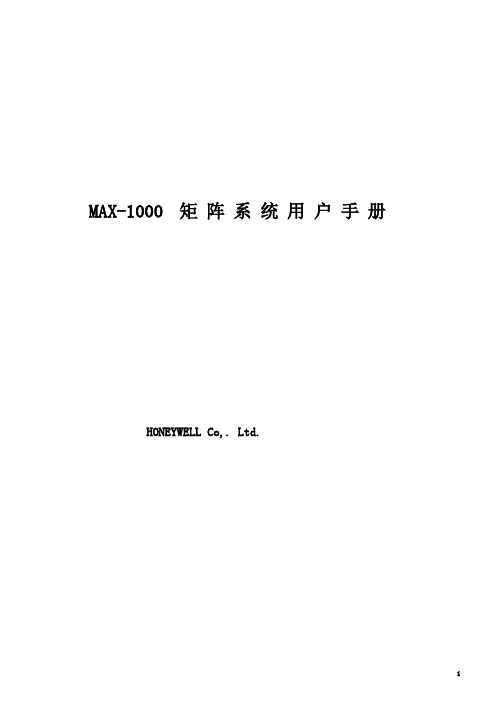
MAX-1000 矩阵系统用户手册HONEYWELL Co,. Ltd.目录1.综述1.1 简介1.2 CCTV键盘1.3 模拟操作面板1.4 其它设备1.5 本手册所作的前提假定1.6 本手册所用的惯例击键数字范围注意要点监示器信息1.7 厂商联络方式1.8 商标注明2 启动2.1 输入你的选择号码,怎样和为什么?2.2 监示器选择2.3 摄像机选择2.4 PTZ摄像机控制2.5 VCR选择2.6 CCTV键盘控制VCR2.7 摄像机录像2.8 辅助装置和复用器3 扫描序列的使用3.1 什么是扫描序列?什么是扫描序列3.2 启动扫描序列3.3 中止扫描序列3.4 暂停扫描序列3.5 产生新的扫描序列3.6 扫描序列的编辑用新的摄像机选择进行替换删除该摄像机选择插入新的摄像机选择3.7 改变停顿周期3.8 为一个摄像机增加停顿4 宏语言的使用4.1 什么是宏程序?齐投摄像机选择摄像机漫游自动控制4.2 宏语言的执行4.3 产生一个新的宏程序4.4 宏程序的删除4.5 我能编辑一个宏程序吗?5 警报管理5.1 什么是警报?5.2 外部警报输入5.3 摄像机故障警报视频丢失低电平视频5.4 PTZ解码箱故障警报5.5 PTZ解码箱防拆警报5.6 VCR警报5.7 其它装置警报5.8 警报堆栈5.9 在警报堆栈上移位5.10 清除警报6 键盘的其它功能6.1 快速摄像机选择6.2 设置摄像机视场(PTZ预置位) 6.3 调用摄像机视场(PTZ预置位) 6.4 摄像机PTZ复位6.5 选择代用摄像机6.6 隐藏显示的字符6.7 显示SMARTEXTTM7 菜单系统7.1 什么是菜单系统?访问菜单系统退出菜单系统7.2 从菜单上选择移动菜单进入窗口7.3 键盘操作员登记7.4 键盘操作员注销7.5 激活/中止视频输入中止一个摄像机激活一个摄像机7.6 锁定/释放视频输入控制锁定一个PTZ摄像机释放一个PTZ摄像机锁定/释放一个PTZ摄像机7.7 锁定/释放视频输出选项锁定视频输出选项释放视频输出选项锁定/释放视频输出选项7.8 中止/激活警报输入中止警报输入激活警报输入9.3 字符显示定时9.4 监示器黑屏9.5 黑屏暂停9.6 监示器访问9.7 操作员对系统的访问9.8 操作员的级别划分9.9 CCTV键盘定时9.1 0 自动注销9.11 摄像机故障检测视频丢失低电平视频1 0 排除提示10.1 摄像机选择第一章概述1.1简介MAX一1000 CCTV管理系统是一个强功能的计算机控制视频切换矩阵。

—SAFETY PRODUCTSMKEY 5 Series Safety Switch Data SheetMKey 5 is a mechanical safety switch usedfor monitoring doors and hatches.The switch is mounted on the frame and the actuator key on the moving part of the guard. Option for a stainless steel head is also available.Easy to installVariety of actuatorsMany types of actuators available depending on application.Easy mountingRotating head allows for up to 8 actuating positions allowing for many mounting posibilities.Continuous operationProtect against unwantedstops“Double wide seal gaskets” ena-bles switches to keep its IP rat-ing for the life of the switch.Long Mechanical LifeCam system in switches all ro-tate the same direction reduc-ing wear giving long mechanicallife and good tolerance to misa-lignment.Optimum InterfaceSmall DesignSmall footprint makes it easy toinstall in restricted space.Industry FootprintStandard industry footprint forsmaller mechanical switchesand ½ NPT conduit entry.Ordering InformationDescription Material Housing Material Head Type Order code MKEY 5, ½ NPT, No Key Polyester Polyester MKEY 5 2TLA050003R1000 MKEY 5 ½ NPT, Standard Key Polyester Polyester MKEY 5 2TLA050003R1100 MKEY 5, ½ NPT, Flat Key Polyester Polyester MKEY 5 2TLA050003R1200 MKEY 5, ½ NPT, Plastic Flex Key Polyester Polyester MKEY 5 2TLA050003R1300 MKEY 5, ½ NPT, Metal Flex Key Polyester Polyester MKEY 5 2TLA050003R1400 MKEY 5, ½ NPT, SS Flex Key Polyester Polyester MKEY 5 2TLA050003R1500 MKEY 5+, ½ NPT, No Key, 40N Polyester Polyester MKEY 5+ 2TLA050003R1001 MKEY 5+ ½ NPT, Standard Key, 40N Polyester Polyester MKEY 5+ 2TLA050003R1101 MKEY 5+, ½ NPT, Flat Key, 40N Polyester Polyester MKEY 5+ 2TLA050003R1201 MKEY 5+, ½ NPT, Plastic Flex Key, 40N Polyester Polyester MKEY 5+ 2TLA050003R1301 MKEY 5+, ½ NPT, Metal Flex Key, 40N Polyester Polyester MKEY 5+ 2TLA050003R1401 MKEY 5+, ½ NPT, SS Flex Key, 40N Polyester Polyester MKEY 5+ 2TLA050003R1501 MKEY 5, ½ NPT, No Key Polyester Stainless Steel MKEY 5 2TLA050003R1010 MKEY 5 ½ NPT, Standard Key Polyester Stainless Steel MKEY 5 2TLA050003R1110 MKEY 5, ½ NPT, Flat Key Polyester Stainless Steel MKEY 5 2TLA050003R1210 MKEY 5, ½ NPT, Plastic Flex Key Polyester Stainless Steel MKEY 5 2TLA050003R1310 MKEY 5, ½ NPT, Metal Flex Key Polyester Stainless Steel MKEY 5 2TLA050003R1410 MKEY 5, ½ NPT, SS Flex Key Polyester Stainless Steel MKEY 5 2TLA050003R1510 MKEY 5+, ½ NPT, No Key, 40N Polyester Stainless Steel MKEY 5+ 2TLA050003R1011 MKEY 5+ ½ NPT, Standard Key, 40N Polyester Stainless Steel MKEY 5+ 2TLA050003R1111 MKEY 5+, ½ NPT, Flat Key, 40N Polyester Stainless Steel MKEY 5+ 2TLA050003R1211 MKEY 5+, ½ NPT, Plastic Flex Key, 40N Polyester Stainless Steel MKEY 5+ 2TLA050003R1311 MKEY 5+, ½ NPT, Metal Flex Key, 40N Polyester Stainless Steel MKEY 5+ 2TLA050003R1411 MKEY 5+, ½ NPT, SS Flex Key, 40N Polyester Stainless Steel MKEY 5+ 2TLA050003R1511 NOTE: Anything in bold is typically stocked.AccessoriesDescription Material Housing Order code Standard Key Stainless Steel2TLA050040R0202 Flex Key with metal housing Stainless Steel2TLA050040R0203 Flex Key with stainless steel housing Stainless Steel2TLA050040R0204 Flat Key Stainless Steel2TLA050040R0220½ NPT Cable Gland Stainless Steel2TLA050040R0001 NOTE: Anything in bold is typically stocked.Technical DataManufacturerAddress ABB Electrification Sweden AB / JOKAB SAFETYVarlabergsvägen 11SE-434 39 KungsbackaSwedenElectrical characteristicsUtilization category AC-15 A300 3AThermal current 10ARated insulation/withstand voltages 500 VAC/2500 VACContacts 2NC + 1NOGeneralTravel for positive opening 6 mmActuator entry minimum radius 175 mm Standard Key100 mm Flexible KeyProtection class IP67Ambient temperature -25…+80°CSize See manualConduit entries ½ NPTMaterial Polyester (Head Polyester or S/Steel 316)Fixing Body: 2 x M5Actuator: 2 x M5Maximum approach / withdrawal speed 600 mm/sHolding Force MKEY 5: 12NMKEY 5+: 40NVibration IEC 68-2-6, 10-55 Hz+1 Hz,Excursion: 0.35 mm, 1 octave/minSafety-related characteristic data and ConformityConformity European Machinery Directive 2006/42/ECEN ISO 12100:2010, EN 1088:1995+A2:2008,EN 60204-1:2006+A1:2009 EN 60947-1:2007+A1:2011,EN 60947-5-1:2004+A1:2009EN ISO 13849-1 Up to PL e, Cat. 4 depending on system architecture EN 62061 Up to SIL3 depending on system architecture Safety dataB10d MTTFd 2,500,000 operations at 100 mA load356 years (8 cycles per hour / 24 hours per day / 365 days per year)Certifications TÜV, cULusInformation with regard to UL 508 Use 12AWG copper conductors onlyElectrical Rating: A300 48W5Type 1 EnclosureMax. Switching Current / Volt / Amp: 120V 6A (720VAbreak) PF 0.38,240V 3A (720VA break) PF 0.38.NOTE: A single MKey5 can achieve performance level PL c according to EN ISO 13849 if used correctly with an ABBJokab Safety safety relay, Pluto safety-PLC or Vital safety module. If two MKey5-switches are used for the samesafety function, a performance level up to PL e can be achieved. Refer to EN ISO 13849 for details on how toachieve this if necessary.—ABB Inc.305 Gregson DriveCary, North Carolina 27511 United States/ products/machine-motor-control —We reserve the right to make tech-nical changes or modify the contentsof this document without prior no-tice. With regard to purchase orders,the agreed particulars shall prevail.ABB AG does not accept any responsi-bility whatsoever for potential errorsor possible lack of information in thisdocument.We reserve all rights in this documentand in the subject matter and illus-trations contained therein. Any repro-duction, disclosure to third parties orutilization of its contents – in whole orin parts – is forbidden without priorwritten consent of ABB AG.Copyright© 2022 ABBAll rights reserved。

CODE 50071ASSEMBLY M a c h i n e A s s e m b l y a s s e m b l y (r e a r s i d e )PAGE NAMECODE NO.: K NO.: FIGURE NO.:A B 50068 K14013-1 POWERTEC 280C PRO 1 1 50069 K14014-1 POWERTEC 350C PRO 2 1 50070 K14015-1A POWERTEC 420C PRO 3 2 50071K14015-1WPOWERTEC 420C PRO W43FIGURE A: Machine assemblyItem Description part numberQTY1 2 3 4 1 MAIN TRANSFORMER T1 B-4247-486-2R 1 X - - - 2 MAIN TRANSFORMER T1 B-4247-484-2R 1 - X - - 3 MAIN TRANSFORMER T1 B-4247-485-2R 1 - - X X 4 CHOKE L1 C-4244-383-2R 1 X - - - 5 CHOKE L1 C-4244-383-4R 1 - X X X 6 RECTIFIER SET V1 1156-112-069R 1 X - - - 7 RECTIFIER SET V1 1156-112-070R 1 - X - - 8RECTIFIER SET V1 1156-112-071R1--XX9 FAN M1 1111-311-081R 1 X X - -10 FAN M1 0874-111-002R 1 - - X X11 AUXILIARY TRANSFORMER T2 C-4244-384-1R 1 X X X X12 CONTROL P.C BOARD G4560 C-3731-399-2R 1 X X X X13 CONTROL P.C BOARD US-67 0918-432-068R 1 X X X X14 CONTROL P.C BOARD PD-5 0918-432-073R 1 X X X X15 RECTIFIER SET V2 1156-112-044R 1 X X X X16 CONTACTOR K1 1115-212-177R 1 X - - -17 CONTACTOR K1 1115-212-178R 1 - X - -18 CONTACTOR K1 1115-212-179R 1 - - X X19 GAS VALVE K2 0972-423-012R 1 X X X X20 CAPACITORS C1,C2,C3 1158-121-010R 3 X X X X21 CAPACITOR C4 1158-121-045R 1 X X - -22 CAPACITOR C4 1158-121-001R 1 - - X X23 VOLTAGE SWITCH S2 1115-260-166R 1 X - - -24 VOLTAGE SWITCH S2 1115-260-073R 1 - X X X25 VOLTAGE SWITCH S1 1115-260-167R 1 X - - -26 VOLTAGE SWITCH S1 1115-260-074R 1 - X - -27 MAIN SWITCH S3 1115-270-019R 1 X X X X28 SWITCH S7 1158-650-021R 1 X X X X29 SWITCH S6 1158-650-022R 1 X X X X30 LAMP H1 0917-421-024R 1 X X X X31 SWITCH S4,S5 1115-299-052R 2 X X X X32 POTENTIOMETERS R11,R12 1158-113-304R 2 X X X X33 KNOB 9ET10491R 1 X X X X34 KNOB 9ET13639-3R 4 X X X X35 FEEDING UNIT (complete) C-6713-007-1R 1 X X X X36 EURO SOCKET (outlet guide) C-2985-006-1R 1 X X X X37 SLEEVE 0744-000-192R 1 X X X X38 SOCKET X2,X3 C-2986-001-2R 2 X X X X39 SHUNT B1 0941-712-026R 1 X X X X40 FERRITE TUBE 1158-290-036R 1 X X X X41 FUSE F1 1158-660-006R 1 X X X X42 TURNING WHEEL 1029-660-127R 2 X X X X43 WHEEL 1029-660-250R 2 X X X X44 HINGE 0654-610-004R 5 X X X X45 EDGE SHIELD 1362-212-010R 1 X X X X46 LEFT HOLDER 1362-212-002R 1 X X X X47 RIGHT HOLDER 1362-212-003R 1 X X X X48 EURO SOCKET (insulator) 1362-212-009R 1 X X X X49 CAP 1362-212-004R 2 X X X X50 LEFT SIDE HANDLE ASSEMBLY 1362-212-006R 1 X X X X51 RIGHT SIDE HANDLE ASSEMBLY 1362-212-007R 1 X X X X52 SMALL FLAP 1362-212-001R 1 X X X X53 GAS HOSE -2m D-5578-174-1R 1 X X X X54 GROUND CABLE with WORK CLAMP -3m K14011-1 1 X - - -55 GROUND CABLE with WORK CLAMP -3m K14018-1 1 - X - -56 GROUND CABLE with WORK CLAMP -3m K14019-1 1 - - X X57 QUICK CONNECT COUPLING (ONLYWATER)0744-000-151R 4 - - - X58 FRONT PANEL C-3721-828-1/08R 1 - X X X59 FRONT PANEL C-3721-828-2/08R 1 X - - -60 LEFT SIDE PANEL WITH LABELS C-3721-836-1R 1 X - - -61 LEFT SIDE PANEL WITH LABELS C-3721-836-2R 1 - X - -62 LEFT SIDE PANEL WITH LABELS C-3721-836-3R 1 - - X -63 LEFT SIDE PANEL WITH LABELS C-3721-836-4R 1 - - - X64 RIGHT SIDE PANEL WITH LABEL D-3721-392-4R 1 X - - -65 RIGHT SIDE PANEL WITH LABEL D-3721-392-5R 1 - X - -66 RIGHT SIDE PANEL WITH LABEL D-3721-392-6R 1 - - X X67 LEFT SIDE PANEL D-3721-401-1/33R 1 X X X X68 RIGHT SIDE PANEL C-3721-814-2/33R 1 X X X X69 REAR PANEL C-3721-827-1/08R 1 X X X X70 TOP PANEL D-3773-044-2R 1 X X X X71 FRONT LABEL 2719-107-086R 1 X - - -72 FRONT LABEL 2719-107-087R - X X X73 POWER RESISTOR R1 1158-112-012R X - - -74 POWER RESISTOR R1 1158-112-008R - X X XFIGURE B: Machine assembly (rear side)Item Description part number QTY 1 2 31 HANDLE 0562-230-005R 1 X X X2 GAS INLET SOCKET D-1891-135-1R 1 X X X3 MAINS CORD whitout PLUG -5m (4x4mm²) D-5578-171-2R 1 X - -3 MAINS CORD whitout PLUG -5m (4x6mm²) D-5578-171-3R 1 - X X4 CIRCUIT BREAKER Q1 (ONLY WATER) 1115-299-027R 1 - - X5 SOCKET X16 (ONLY WATER) 1131-222-004R 1 - - X6 WATER COOLER (ONLY WATER) K10329 1 - - X7 COOLER BRACKET (ONLY WATER) D-2632-641-1/33R 1 - - XFigure C: Feeding Unit AssemblyItem Description part number QTY 1 WIRE FEEDER COMPL. 0744-000-165R 1 X1 FEED PLATE 0646-233-002R 1 X2 FIXING ARM COMPL. 0646-233-015R 2 X3 INLET GUIDE 0646-233-025R 1 X4 AXIS PRESSURE ARM 0646-233-003R 2 X5 SPRING PRESSURE ARM 0646-233-013R 2 X6 PRESSURE ARM COMPL.L 0646-233-007R 1 X7 INTERMEDIATE GUIDE 0646-233-023R 1 X8 AXIS DRIVE ROLL 0646-233-020R 2 X9 GEAR WHEEL ROLL 0646-231-090R 2 X10 GEAR WHEEL MOTOR 0646-233-028R 1 X11 FIXING CAP 0744-000-190R 2 X12 METAL COVER 0646-233-027R 1 X13 PRESSURE ARM COMPL.R 0646-233-005R 1 X14 MOTOR -28V 1111-722-047R 1 X15 WOODRUFF KEY 0646-231-102R 1 X。
Operation ManualSKU: PM1000Microcomputer BasedpH/ORP/TemperatureBenchtop Meter PM1000CONTENTS GENERAL INTRODUCTION (2)INITIAL INSPECTION (2)POWER INPUT (2)INSTALLING THE BATTERIES (3)DISPLAY & KEYS FUNCTIONS (3)A. Display (3)B. Keys (4)OPERATIONAL PROCEDURES (5)A. Buffer Set Selection (5)B. pH Calibration (6)a. Calibration with an ATC/Temp probe in the pH-AUTOLOCKmode (6)b. Calibration with manual temperature compensation in thepH AUTOLOCK mode (7)c. Calibration with an ATC/Temp probe in the pH NON-AUTOLOCK mode (8)d. Calibration with manual temperature compensation in thepH NON-AUTOLOCK mode (9)C. pH Measurements (9)a. Measurement with an ATC/Temp probe in the pH-AUTOLOCKmode (9)b. Measurement with manual temperature compensation in thepH AUTOLOCK mode (10)c. Measurement with an ATC/Temp probe in the pH NON-AUTOLOCK mode (10)d. Measurement with manual temperature compensation in thepH NON-AUTOLOCK mode (11)D. Temperature Measurements (11)E. mV Measurements (11)a. Measurement in the mV-AUTOLOCK mode (11)b. Measurement in the mV NON-AUTOLOCK mode (11)pH BUFFERS (12)ERROR DISPLAYS AND TROUBLESHOOTING (13)SPECIFICATIONS (14)WARRANTY (15)Thank you for selecting the PM1000 meter. The PM1000 is a precision tool that measures pH, mV and temperature. A built-in microprocessor stores, calculates and compensates for all parameters related to pH determinations including pH electrode temperature characteristics, electrode slope deviations and buffer solutions.This meter has a waterproof IP54 case. The mechanical keys are highly reliable with tactile and audio feedback. It is powered by six AAA-size alkaline batteries or with a UL approved AC adapter (OUTPUT:DC9V). The meter also displays a “BAT” message when the batteries are in need of replacement. Re-calibration is not required when power is restored.The front of the meter has a large LCD that displays pH or mV and temperature simultaneously along with user prompts and mode indicators. The unit prompts the user through calibration and measurement procedures.An AUTOLOCK feature for both pH and mV measurements enables the unit to automatically sense the end point and “LOCK” the display to indicate the end point value of a measurement. AUTOLOCK and user prompts help eliminate most errors in determining pH and mV values, resulting in precise, repeatable and error-free measurements. The PM1000 can also be used in non-AUTOLOCK mode.The model PM1000 is available with pH and ORP probes. Other features include single or dual or three point calibration, electrode offset recognition, electrode slope recognition, electrode efficiency display, built-in buffer coefficients, automatic or manual temperature compensation, long battery life, and 50/60Hz AC noise rejection. This meter is user-friendly for laboratory application.Carefully unpack the unit and accessories. Inspect for damages made in shipment. If any damage is found, notify your Sensorex representative immediately. All packing materials should be saved until satisfactory operation is confirmed.The model 6177 can be powered by an 115V or 230VAC adaptor as well as 6 “AAA” alkaline batteries. Check the label on the ACadaptor supplied with the instrument to make sure that the AC line voltage is correct. If the wrong AC adaptor is supplied, notify your Sensorex representative immediately.T o insert the batteries into the meter, follow the procedure outlined below.e a P hil l ips screw driver and unlock the battery cover by turning the screw driver in the counter clockwise direction.After unlocking the screw, take off the battery cover (Fig.1)2.Replace the old batteries with new ones and install each in the correct polarity position.3.Put the battery cover back on the instrument. Use a Phill ips screw driver and turn the screw in the clockwise direction tolock the battery cover. Figure 1: Battery compartmentA.DisplayFigure2: Active LCD screenB.KeysOPERATIONAL PROCEDURESA.Buffer Set SelectionThe PM1000 meter has two buffer sets: 7.00, 4.01, 10.01pH and 6.86, 4.00, 9.18pH. The meter is factory pre-set at 7.00, 4.01 and 10.01pH.To change the buffer set, turn off the unit, then press and hold the “Stand” key while turning on the unit again.[Note: There is no need to repeat this procedure every time the unit powers up unless one decides to change the buffer settings.]B.pH CalibrationThe PM1000 uses one, two or three point calibration.[Note: If the unit uses two or three point calibration, the first point must be 6.86/7.00, and the second point can either be 4.00/4.01 or9.18/ 10.01.]a.Calibration with an ATC/Temp probe in the pH-AUTOLOCKmode.1.Turn the unit on. Press “Clear” key for 2 seconds, all LCDelements will light up. The meter clears all calibration valuesstored in internal memory.2.Connect the pH electrode to the BNC connector and theATC/Temp probe to the ATC/Temp connector of the unit:“ATC” icon will light up. “pH” icon and “AUTO” icon will lightup. One of the buffer in the pre-selected buffer set will start to flash.3.Rinse the pH and ATC/Temp probes in distilled water thenimmerse them in the first buffer solution. Allow temperaturereading to stabilize, then press and hold “Stand” key for 5seconds to calibrate. The “WAIT” icon will flash until the unitdetects a stable reading. Once the unit calibrates the firstpoint, the selected buffer remains light up while the remaining two buffers start to flash. The unit is ready to be sloped at the second buffer.[Note:If the first buffer solution is 7.00 or 6.86, at this moment,press the “Mode” key. The unit will exit the calibration mode. Single point calibration is complete.If the first buffer solution is 4.00, 4.01, 9.18 or 10.00, at thismoment, the unit will automatically exit the calibration mode.Single point calibration is complete.]4.Rinse the pH and ATC/Temp probe in distilled water andimmerse them in the second buffer solution (either 4.00/4.01or 9.18/10.01). Allow temperature reading to stabilize, thenpress “Slope” key to calibrate. The “WAIT” icon will flash until the unit detects a stable reading. Once the unit calibrates thesecond point, the selected two buffers light up and theremaining buffer starts to flash. The unit is ready to be sloped for the third buffer.[Note: At this moment, press the “Mode” key. T he unit willexit the calibration mode. Dual point calibration is complete.]5.Rinse the pH or pH/ATC probe in distilled water andimmerse it in the third buffer solution (either 9.18/10.01or4.00/4.01). Allow temperature reading to stabilize, thenpress “Slope” key to calibrate. The “WAIT” icon will flashuntil the unit detects a stable reading. Once the unitcalibrates the third point the unit will automatically exit thecalibration mode. Three point calibration is complete.6.The unit calculates and compensates for the pH electrodeslope deviation corresponding to the values of the threecalibration buffers. After calibration, press and hold “Mea./Eff.” key for about 5 seconds to display the new electrodeefficiency.b.Calibration with manual temperature compensation in thepH-AUTOLOCK mode.1.Turn the unit on. Press “Clear” key for 2 seconds, all LCDelements will light up. The meter clears all calibration valuesstored in internal memory.2.Connect the pH electrode to the BNC connector of the unit,“MAN” icon will light up. “pH” icon and “AUTO” icon will light up.One of the buffers in the pre-selected buffer set will start toflash.3.Rinse the pH probe in distilled water and immerse it in the firstbuffer solution. A djust the temperature reading to that of the firstbuffer using the “up” or “down” keys (0.0 to 60.0℃). Thenpress and hold “Stand” key for 5 seconds to calibrate. The“WAIT” icon will flash until the unit detects a stable reading.Once the unit calibrates the first point, the selected bufferremains lit up while the remaining second buffer start s to flash.The unit is ready to be sloped at the second buffer.[Note:If the first buffer solution is 7.00 or 6.86, p ress the “Mode”key and the unit will exit the calibration mode. Single pointcalibration is complete.If the first buffer solution is 4.00, 4.01, 9.18 or 10.00, theunit will automatically exit the calibration mode. Single pointcalibration is complete.]4.Repeat steps 4~6 of “Calibration with an ATC/Temp probe inthe pH-AUTOLOCK mode”for dual and three point calibration.c.Calibration with an ATC/Temp probe in the pH NON-AUTOLOCK mode.1.Turn the unit on. Press “Clear” key for 2 seconds, all LCDelements will light up. The meter clears all calibration valuesstored in internal memory.2.Connect the pH electrode to the BNC connector and the ATC/Temp probe to the ATC/Temp connector of the unit:“ATC” icon will light up. Press “Mode” key to select “pH” mode.“pH” icon is on. One of the buffers in the pre-selected bufferset will start to flash.3.Rinse the pH or pH/ATC probe in distilled water and immersein the first buffer solution. Allow temperature reading tostabilize, then press and hold the “Stand” key for 5secondsto calibrate, The unit immediately calibrates the first point, The selected buffer remains lit up while the remaining two buffers start to flash. The unit is ready to be sloped at the secondbuffer.[Note:If the first buffer solution is 7.00 or 6.86, at this moment,Press the “Mode” key, the unit will exit the calibration mode. Singlepoint calibration is complete.If the first buffer solution is 4.00, 4.01, 9.18 or 10.00, at thismoment,the unit will automatically exit the calibration mode.Single point calibration is complete.]4.Rinse the pH and ATC/Temp probe in distilled water andimmerse them in the second buffer solution (either 4.00/4.01or 9.18/10.01). Allow temperature reading to stabilize, thenpress “Slope” key to calibrate. The unit immediately calibrates the second point, the other buffer solution will flash. The unit is ready to be sloped at the third buffer.[Note: At this moment, press the “Mode” key, the unit will exit the calibration mode. Dual point calibration is complete.]5.Rinse the pH and ATC/Temp probe in distilled water andimmerse them in the third buffer solution (either 9.18/10.01 or4.00/4.01). Allow temperature reading to stabilize, then press“Slope” key to calibrate. The unit immediately calibrates thethird point and the unit will automatically exit the calibrationmode. Three points calibration is complete.6.The unit calculates and compensates for the pH electrodeslope deviation corresponding to the values of the threecalibration buffers. After calibration, press and hold “Mea./Eff.”key for about 5 seconds to display the new electrode efficiency.d.Calibration with manual temperature compensation in thepH NON-AUTOLOCK mode.1.Turn the unit on. Press “Clear” key for 2 seconds, all LCDelements will light up. The meter clears all calibration valuesstored in internal memory.2.Connect the pH electrode to the BNC connector of the unit,“MAN” icon will light up. Press “Mode” key to select “pH” mode.“pH” icon is on. One of the buffers in the pre-selected buffer set will start to flash.3.Rinse the pH probe in distilled water and immerse it in the firstbuffer solution. A djust the temperature reading to that of the firstbuffer using the “up” or “down” keys (0.0 to 60.0℃) beforepressing “Stand” key. Then press and hold “Stand” key for 5seconds to calibrate. The unit immediately calibrates the firstpoint, the selected buffer remains light up while the remaining two buffers start to flash. The unit is ready to be sloped at the second buffer.[Note:If the first buffer solution is 7.00 or 6.86,p ress the “Mode” key and the unit will exit the calibration mode. Single pointcalibration is complete.If the first buffer solution is 4.00, 4.01, 9.18 or 10.00, at thismoment, the unit will immediately exit the calibration mode.Single point calibration is complete.]4.Repeat steps 4~6 of “Calibration with an ATC/Temp probe inthe pH NON- AUTOLOCK mode” for dual and three pointcalibration.C.pH MeasurementsTo take pH measurements, the pre-selected buffer solution set must light up, indicating the unit is Single point or dual-point or three-point calibrated and ready for measurements. If buffer solution set flashes, perform a pH calibration before taking measurements.a.Measurement with an ATC/Temp probe in the pH-AUTOLOCK mode.1.Connect the pH electrode to the BNC connector and theATC/Temp probe to the ATC/Temp connector of the unit. The“ATC” icon will light up.2.Press “Mode” key until “pH” icon and “AUTO” icon light up.3.Rinse the pH electrode and ATC/temp probe with distilledwater and immerse in the sample to be measured. Removeany air bubbles trapped around the probe by shaking orstirring the probe.4.Press the “Mea.” key. The “WAIT” icon will start flashing. Theunit is waiting for a stable reading. The display will track the pH value as sensed by the pH electrode and the ATC/Tempprobe.5.When the “WAIT” icon disappears, the reading is then “LOCK”and will not respond to further changes from the sample. ThepH value shown is the pH value of the sample at the displayed sample temperature.[Note: For samples that are inherently unstable, the unit willnot AUTOLOCK. In this case, use the pH NON- AUTOLOCKmode for measurements.]b.Measurement with manual temperature compensation inthe pH-AUTOLOCK mode.1.Connect the pH electrode's BNC connector to the BNCconnector of the unit.The “MAN” icon will light up. Set unit todisplay the sample temperature by pressing the up and down keys(0.0 to 100.0℃).2.Repeat steps 2~5 of “Measurement with an ATC/Tempprobe in the pH- AUTOLOCK mode”.c.Measurement with an ATC/Temp probe in the pH NON-AUTOLOCK mode.1.Connect the pH electrode to the BNC connector and the ATC/Temp probe to the ATC/Temp connector of the unit. The“ATC” icon will light up.2.Press “Mode” key until “pH” icon light s up.3.Rinse the pH electrode and ATC/temp probe with distilledwater and immerse in the sample to be measured.4.Allow sufficient time for the display to stabilize. The instrumentwill display the pH value of the sample at the displayed sample temperature.d.Measurement with manual temperature compensation inthe pH NON-AUTOLOCK mode.1.Connect the pH electrode to the BNC connector of the unit.The “MAN” icon will light up. Set unit to display the sampletemperature by pressing the up and down keys(0.0 to 100.0℃).2.Repeat steps 2~4 of “Measurement with an ATC/Tempprobe in the pH NON- AUTOLOCK mode”.D.Temperature MeasureThe PM1000 can measure temperature independently with the ATC/temp probe without using the pH electrode. Place theATC/temp probe in the sample. The unit will display the measured temperature.E.mV Measurementsa.Measurement in the mV-AUTOLOCK mode.1.Connect the optional combination ORP electrode to the BNCconnector of the unit.2.Press “Mode” key until “mV” icon and “AUTO” icon light up.3.Rinse electrode with distilled water and immerse it in sample tobe measured.4.Press the “Mea.” key. The “WAIT” icon will start flashing. Theunit is waiting for a stable reading. The display will track themV value as sensed by the ORP electrode5.When the “WAIT” icon disappears, the reading is then “LOCK”and will not respond to further changes from the sample. ThemV value is the sample reading.[Note: For samples that are inherently unstable, the unit willnot AUTOLOCK. In this case, use the pH NON- AUTOLOCKmode for measurements.]b.Measurement in the mV NON-AUTOLOCK mode.1.Connect the optional combination ORP electrode to the BNCconnector of the unit.2.Press “Mode” key until “mV” icon light s up.3.Rinse electrode with distilled water and immerse it in samplebe measured.4.Allow sufficient time for the display to stabilize. The instrumentwill display the mV value of the sample.The temperature coefficient of pH calibration buffers 4.01, 6.86, 7.00,9.18 and 10.01 are stored inside the instrument. The buffers used to calibrate the instrument must exhibit the same temperature characteristics as the stored values.[Note: The actual reading of the instrument can differ from the values shown by ±0.01pH.]measures are taken, contact your Sensorex representative.]Sensorex warrants this product to be free from significant deviations in material and workmanship for a period of 1 year from date of purchase. If repair or adjustment is necessary and has not been the result of abuse or misuse, within the year period, please return-freight-prepaid and the correction of the defect will be made free of charge. If you purchased the item from our Sensorex distributors and it is under warranty, please contact them to notify us of the situation. Sensorex Service Department alone will determine if the product problem is due to deviations or customer misuse.Out-of-warranty products will be repaired on a charge basis. RETURN OF ITEMSAuthorization must be obtained from one of our representatives before returning items for any reason. When applying for authorization, have the model and serial number handy, including data regarding the reason for return. For your protection, items must be carefully packed to prevent damage in shipment and insured against possible damage or loss. Sensorex will not be responsible for damage resulting from careless or insufficient packing. A fee will be charged on all authorized returns.NOTE:Sensorex reserves the right to make improvements in design, construction and appearance of our products without notice.Sensorex Corp.11751 Markon DriveGarden Grove, CA 92841TEL: 714-895-4344FAX: 714-894-4839E-Mail:******************Website: 。
USER MANUAL MODEL 1000 and 1000S Ultra Miniature Asynchronous Short Range Modems SALES OFFICE (301) 975-1000TECHNICAL SUPPORT (301) 975-1007Part #07M1000-C Doc. #023021U,Rev. D Revised 1/22/08C E R T I F I E D An ISO-9001Certified Company1.0 WARRANTY INFORMATIONPatton Electronics warrants all Model 1000 components to be free from defects, and will—at our option—repair or replace the product should it fail within one year from the first date of shipment.This warranty is limited to defects in workmanship or materials, and does not cover customer damage, abuse or unauthorized modification. If this product fails or does not perform as warranted, your sole recourse shall be repair or replacement as described above. Under no condition shall Patton Electronics be liable for any damages incurred by the use of this product. These damages include, but are not limited to, the following: lost profits, lost savings and incidental or consequential damages arising from the use of or inability to use this product. Patton Electronics specifically disclaims all other warranties, expressed or implied, and the installation or use of this product shall be deemed an acceptance of these terms by the user.1.1 RADIO AND TV INTERFERENCEThe Model 1000 generates and uses radio frequency energy, and if not installed and used properly—that is, in strict accordance with the manufacturer's instructions—may cause interference to radio and television reception. The Model 1000 has been tested and found to comply with the limits for a Class A computing device in accordance with the specifications in Subpart J of Part 15 of FCC rules, which are designed to provide reasonable protection from such interference in a commercial installation. However, there is no guarantee that interference will not occur in a particular installation. If the Model 1000 does cause interference to radio or television reception, which can be determined by turning the power off or disconnecting the RS-232 interface, the user is encouraged to try to correct the interference by one of the following measures: moving the computing equipment away from the receiver, re-orienting the receiving antenna and/or plugging the receiving equipment into a different AC outlet (such that the computing equipment and receiver are on different branches).1.2 CE NOTICEThe CE symbol on your Patton Electronics equipment indicates that it is in compliance with the Electromagnetic Compatibility (EMC) directive and the Low Voltage Directive (LVD) of the Union European (EU). A Certificate of Compliance is available by contacting Patton Technical Support.11.2 SERVICEAll warranty and non-warranty repairs must be returned freight prepaid and insured to Patton Electronics. All returns must have a Return Materials Authorization number on the outside of the shipping container. This number may be obtained from Patton Electronics Technical Service at (301) 975-1007; : or,******************.NOTE:Packages received without an RMA number will not be accepted.Patton Electronics' technical staff is also available to answer any questions that might arise concerning the installation or use of your Model 1000. Technical Service hours: 8AM to 5PM EST, Monday through Friday.22.0 GENERAL INFORMATIONThank you for your purchase of this Patton Electronics product. This product has been thoroughly inspected and tested and is warranted for One Year parts and labor. If any questions or problems arise during installation or use of this product, please do not hesitate to contact Patton Electronics Technical Support at (301) 975-1007.2.1 FEATURES• New design uses Surface Mount Technology• Full duplex• Data rates to 19.2 Kbps• Range to 17 miles (27.2 km)• No AC power required• External DCE/DTE switch• Uses modular plugs (RJ-11 or RJ-45) or terminal posts fortwisted pair connections• Very thin case (.75") for closely spaced computer ports• New snap-together, pop-open case• Surge protected (Model 1000S only)• Made in USA2.2 DESCRIPTIONThe Model 1000 Asynchronous Short Range Modem uses the latest surface mount technology to attain high quality short range modem performance in a low profile package. The unit operates full duplex at data rates to 19.2 Kbps over 2 twisted pair. Requiring no AC power or batteries, the Model 1000 supports distances to 17 miles (27.2km).With an externally accessible DCE/DTE switch, the Model 1000 allows easy connection to any device without opening the unit. Three enclosure options allow terminations to be via RJ-11, RJ-45 or terminal blocks. A unique strain relief prevents thin twisted pairs from breaking or pulling loose.The Model 1000S is a surge protected version of the Model 1000 that uses the latest in bi-directional, clamping, transient suppressors to protect itself and connected equipment against harmful transient discharges. For surge handling capability, the Model 1000S is compliant with IEC 801.5 level 2, 1kV.34.0 INSTALLATIONOnce you have properly configured the DTE/DCE switch, you are ready to connect the Model 1000 to your system. This section tells you how to properly connect the Model 1000 to the twisted pair and RS-232 interfaces, and how to operate the Model 1000.4.1 CONNECTION TO THE TWISTED PAIR INTERFACEThe Model 1000 supports data-only communication between two RS-232 devices at distances to 17 miles (27.2 km) and data rates to 19.2 Kbps. There are two essential requirements for installation:1. These units work in pairs. Therefore, you must have one Model1000 at each end of a two twisted pair interface.2. To function properly, the Model 1000 needs two twisted pair ofmetallic wire. The pairs must be unconditioned, dry metallic wire, between 19 and 26 AWG (.4mm to .9mm) (the higher numbergauges may limit distance). Standard dial-up telephone circuits, or leased circuits that run through signal equalization equipment are not acceptable.For your convenience, the Model 1000 is available with three different twisted pair interfaces: RJ-11 jack, RJ-45 jack and terminal blocks with strain relief.4.1.1 TWISTED PAIR CONNECTION USING RJ-11 OR RJ-45The RJ-11 and RJ-45 connectors on the Model 1000's twisted pair interface are pre-wired for a standard TELCO wiring environment (see Figure 3). The table on the following page shows the signal/pinrelationships.610. TIP the top half of the case as necessary to place it over the strain relief assembly (see Figure 11, below). Do not snap the case together yet.11. Insert one captive screw through a saddle washer and then insert the entire piece through the hole in the DB-25 end of the case. Snap that side of the case closed. Repeat the process for the other side. This completes cable installation.4.2 CONNECTION TO THE RS-232 INTERFACEOnce you have configured the Model 1000 for DTE or DCE and connected the twisted pair wires correctly, simply plug the Model 1000 directly into the DB-25 port of the RS-232 device. After doing so, remember to insert and tighten the two captive connector screws.(Note: If you must use a cable to connect the Model 1000 to the RS-232, make sure it is a straight through cable of the shortest possible length—we recommend 6 feet or less).4.3 OPERATING THE MODEL 1000Once the Model 1000 is properly installed, it should operate transparently—as if it were a standard cable connection. Operating power is derived from the RS-232 data and control signals; there is no"ON/OFF" switch.Dear Valued Customer,Thank you for purchasing Patton Electronics products! We do appreciate your business. I trust that you find this user manual helpful.We manufacture one of the widest selections of data communications products in the world including CSU/DSU's, network termination units, powered and self-powered short range modems, fiber optic modems, interface converters, baluns, electronic data switches, data-line surge protectors, multiplexers, transceivers, hubs, print servers and much more. We produce these products at our Gaithersburg, MD, USA, facility, and can custom manufacture products for your unique needs.We would like to hear from you. Please contact us in any of the following ways to tell us how you like this product and how we can meet your product needs today and in the future.Web: Sales E-mail: ****************Support E-mail: ******************Phone - Sales (301) 975-1000Phone - Support (301) 975-1007Fax: (301) 869-9293Mail: Patton Electronics Company7622 Rickenbacker DriveGaithersburg, MD 20879 USAWe are committed to a quality product at a quality price. Patton Electronics is ISO 9001 certified. We meet and exceed the highest standards in the industry (CE, UL, etc.).It is our business to serve you. If you are not satisfied with any aspect of this product or the service provided from Patton Electronics or its distributors, please let us know.Thank you.Burton A.PattonVice PresidentP.S. Please tell us where you purchased this product:__________________________________________________________________________________________________________________ _________________________________________________________ _________________________________________________________ _________________________________________________________ _________________________________________________________。
目录第一章JK-TX-GST1000消防设施维保监控器功能简介及技术参数错误!未定义书签。
1.1 监控器自身基本功能............................... 错误!未定义书签。
1.2 主要技术参数..................................... 错误!未定义书签。
第二章用户使用说明...................................... 错误!未定义书签。
2.1监控器结构概述................................. 错误!未定义书签。
2.1.1JK-TX-GST1000消防设施维保监控器面板说明.... 错误!未定义书签。
2.1.2指示灯区 ................................... 错误!未定义书签。
2.1.3按键区...................................... 错误!未定义书签。
2.2开机、关机与自检............................... 错误!未定义书签。
2.2.1开机 ....................................... 错误!未定义书签。
2.2.2关机 ....................................... 错误!未定义书签。
2.2.3主备电切换 ................................. 错误!未定义书签。
2.3声音/消音...................................... 错误!未定义书签。
2.4事件处理....................................... 错误!未定义书签。
2.4.1硬件故障 ................................... 错误!未定义书签。
2.4.2通讯故障 ................................... 错误!未定义书签。
安装指南PowerMonitor 1000 单元固件版本更新产品目录号1408-BC3、1408-TS3、1408-EM3主题页码获取产品固件版本3使用 ControlFLASH 软件工具更新设备固件版本8本出版物提供了 PowerMonitor™ 1000 单元固件版本的更新说明。
重要事项在开始进行操作之前,请先确认已进行了正确的网络连接,并确认已在 RSLinx® Classic 软件中组态了网络驱动程序。
2罗克韦尔自动化出版物 1408-IN003A-ZH-P - 2015 年 年 7 月PowerMonitor 1000 单元固件版本更新用户重要须知在安装、配置、操作或维护设备之前,请仔细阅读本文档及“其它资源”部分列出的文档,了解设备的安装、配置和操作信息。
用户需要了解安装和接线指南以及所有适用规范、法律和标准的相关要求。
安装、调节、投入使用、操作、装配、拆卸和维护等活动均要求由经过适当培训的人员遵照适用法规执行。
如未按照制造商指定的方法使用设备,则设备提供的保护功能可能会受到影响。
对于由于使用或应用此设备而导致的任何间接损害或由此引起的损害,罗克韦尔自动化公司在任何情况下均不承担任何责任。
本手册中的实例和图表仅供说明之用。
由于具体安装情况存在许多可变因素及要求,因此罗克韦尔自动化公司概不承担根据实例及示意图进行实际使用而产生的任何责任或义务。
对于因使用本手册中所述信息、电路、设备或软件而引起的专利问题,罗克韦尔自动化公司不承担任何责任。
未经罗克韦尔自动化公司书面许可,任何单位或个人不得复制本手册之全部或部分内容。
在整本手册中,我们在必要的地方使用了以下注释,来提醒您注意相关的安全事宜。
标签也可贴放在设备表面或内部,用于提供特定警示。
警告:标识在危险环境下可能导致爆炸进而造成人员伤亡、财产损坏或经济损失的做法或情况的信息。
注意:标识可能会导致人员伤亡、财产损坏或经济损失的做法或情况的信息。