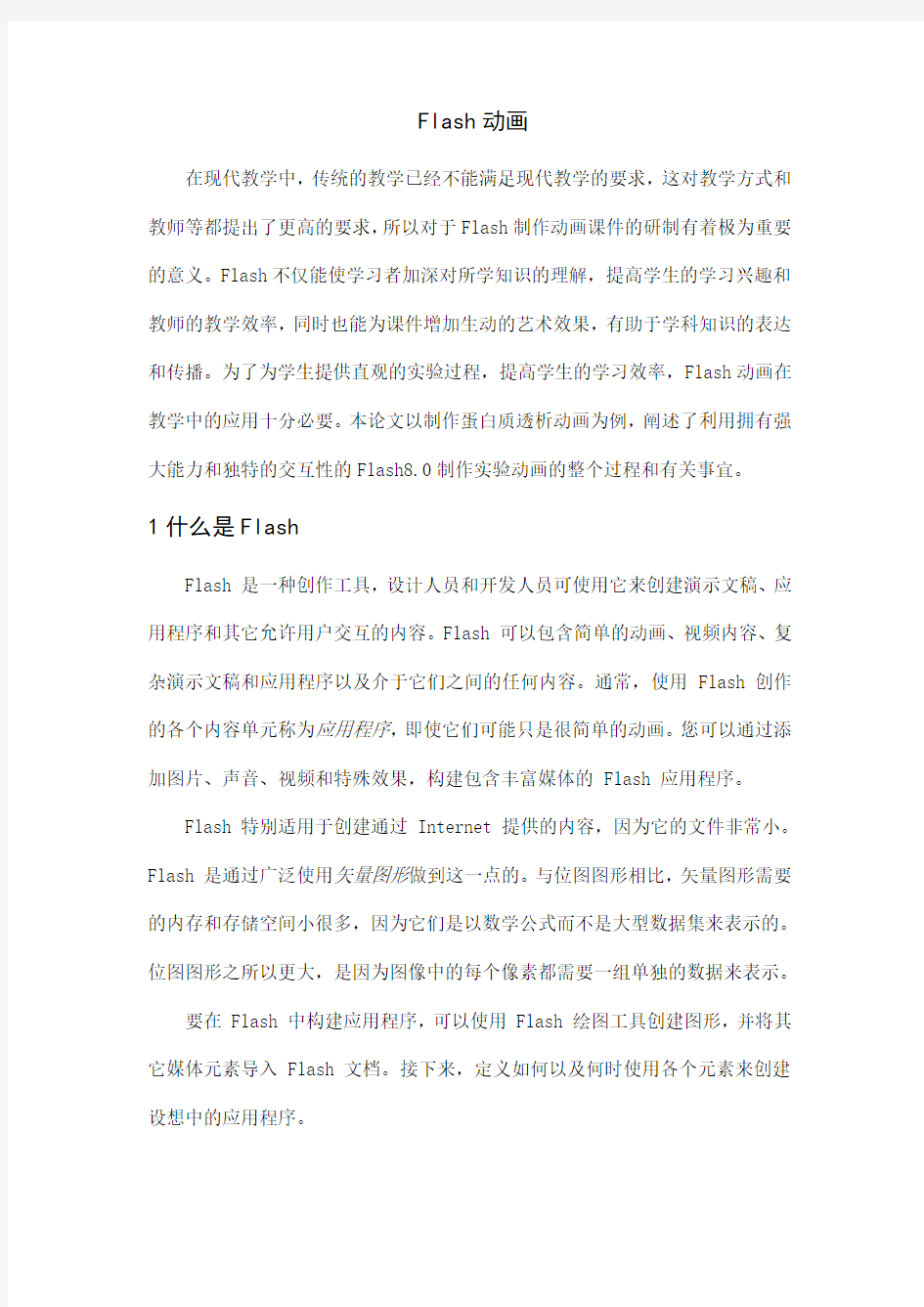

Flash动画
在现代教学中,传统的教学已经不能满足现代教学的要求,这对教学方式和教师等都提出了更高的要求,所以对于Flash制作动画课件的研制有着极为重要的意义。Flash不仅能使学习者加深对所学知识的理解,提高学生的学习兴趣和教师的教学效率,同时也能为课件增加生动的艺术效果,有助于学科知识的表达和传播。为了为学生提供直观的实验过程,提高学生的学习效率,Flash动画在教学中的应用十分必要。本论文以制作蛋白质透析动画为例,阐述了利用拥有强大能力和独特的交互性的Flash8.0制作实验动画的整个过程和有关事宜。
1什么是Flash
Flash 是一种创作工具,设计人员和开发人员可使用它来创建演示文稿、应用程序和其它允许用户交互的内容。Flash 可以包含简单的动画、视频内容、复杂演示文稿和应用程序以及介于它们之间的任何内容。通常,使用 Flash 创作的各个内容单元称为应用程序,即使它们可能只是很简单的动画。您可以通过添加图片、声音、视频和特殊效果,构建包含丰富媒体的 Flash 应用程序。
Flash 特别适用于创建通过 Internet 提供的内容,因为它的文件非常小。Flash 是通过广泛使用矢量图形做到这一点的。与位图图形相比,矢量图形需要的内存和存储空间小很多,因为它们是以数学公式而不是大型数据集来表示的。位图图形之所以更大,是因为图像中的每个像素都需要一组单独的数据来表示。
要在 Flash 中构建应用程序,可以使用 Flash 绘图工具创建图形,并将其它媒体元素导入 Flash 文档。接下来,定义如何以及何时使用各个元素来创建设想中的应用程序。
在Flash 中创作内容时,需要在 Flash 文档文件中工作。Flash 文档的文件扩展名为 .fla (FLA)。Flash 文档有四个主要部分:
舞台是在回放过程中显示图形、视频、按钮等内容的位置。
时间轴用来通知 Flash 显示图形和其它项目元素的时间,也可以使用时间轴指定舞台上各图形的分层顺序。位于较高图层中的图形显示在较低图层中的图形的上方。
库面板是 Flash 显示 Flash 文档中的媒体元素列表的位置。
ActionScript代码可用来向文档中的媒体元素添加交互式内容。例如,可以添加代码以便用户在单击某按钮时显示一幅新图像,还可以使用ActionScript 向应用程序添加逻辑。逻辑使应用程序能够根据用户的操作和其它情况采取不同的工作方式。Flash 包括两个版本的 ActionScript,可满足创作者的不同具体需要。有关编写ActionScript 的详细信息,请参阅“帮助”面板中的“学习 Flash 中的 ActionScript 2.0”。
Flash 包含了许多种功能,如预置的拖放用户界面组件,可以轻松地将ActionScript 添加到文档的内置行为,以及可以添加到媒体对象的特殊效果。这些功能使 Flash 不仅功能强大,而且易于使用。
完成 Flash 文档的创作后,可以使用“文件”“发布”命令发布它。这会创建文件的一个压缩版本,其扩展名为 .swf (SWF)。然后,就可以使用 Flash Player 在 Web 浏览器中播放 SWF 文件,或者将其作为独立的应用程序进行播放。
2使用Flash可以做什么
使用 Flash 中的诸多功能,可以创建许多类型的应用程序。以下是 Flash
能够生成的应用程序种类的一些示例:
动画包括横幅广告、联机贺卡、卡通画等。许多其它类型的 Flash 应用程序也包含动画元素。
游戏许多游戏都是使用 Flash 构建的。游戏通常结合了 Flash 的动画功能和 ActionScript 的逻辑功能。
用户界面许多 Web 站点设计人员使用 Flash 设计用户界面。它可以是简单的导航栏,也可以是复杂得多的界面。
灵活消息区域设计人员使用 web 页中的这些区域显示可能会不断变化的信息。餐厅 Web 站点上的灵活消息区域 (FMA) 可能显示每天的特价菜单。
丰富 Internet 应用程序这包括多种类别的应用程序,它们提供丰富的用户界面,用于通过 Internet 显示和操作远程存储的数据。丰富 Internet 应用程序可以是一个日历应用程序、价格查询应用程序、购物目录、教育和测试应用程序,或者任何其它使用丰富图形界面提供远程数据的应用程序。
根据您的项目和工作方式,您可以按不同的顺序使用上述步骤。随着对Flash 及其工作流程的不断熟悉,您会发现一种最适合自己的工作方式。
3关于 ActionScript 和事件
在 Macromedia Flash Basic 8 和 Macromedia Flash Professional 8 中,事件发生时会执行 ActionScript 代码:例如,在加载影片剪辑时、在进入时间轴上的关键帧时或者在用户单击某个按钮时。事件可以由用户或系统触发。用户单击鼠标按钮或按键;在满足特定条件或进程完成(SWF 文件加载、时间轴到达特定的帧、图形完成下载等)时,系统会触发相关事件。
事件发生时,您应编写一个事件处理函数,从而在该事件发生时让一个动作
响应该事件。了解事件发生的时间和位置将有助于您确定在什么位置、以什么样的方式用一个动作响应该事件,以及在各种情况下分别应该使用哪些ActionScript 工具。
事件可以划分为以下几类:鼠标和键盘事件,发生在用户通过鼠标和键盘与Flash 应用程序交互时;剪辑事件,发生在影片剪辑内;帧事件,发生在时间轴上的帧中。
4鼠标和键盘事件
用户与 SWF 文件或应用程序交互时触发鼠标和键盘事件。例如,当用户滑过一个按钮时,将发生 Button.onRollOver 或 on(rollOver) 事件;当用户单击某个按钮时,将发生 Button.onRelease 事件;如果按下键盘上的某个键,则发生 on(keyPress) 事件。可在帧上编写代码或向实例附加脚本,以处理这些事件以及添加所需的所有交互操作。
5剪辑事件
在影片剪辑中,您可以响应用户进入或退出场景或使用鼠标或键盘与场景进行交互时触发的多个剪辑事件。例如,可以在用户进入场景时将外部 SWF 文件或 JPG 图像加载到影片剪辑中,或允许用户使用移动鼠标的方法在场景中调整元素的位置。
6帧事件
在主时间轴或影片剪辑时间轴上,当播放头进入关键帧时会发生系统事件-- 这叫做帧事件。帧事件可用于根据时间的推移(沿时间轴移动)触发动作或与舞台上当前显示的元素交互。如果向一个关键帧中添加了一个脚本,则在回放
期间到达该关键帧时将执行该脚本。附加到帧上的脚本称为帧脚本。
帧脚本最常见的一种用法是在到达特定的关键帧后停止回放。这是使用stop() 函数实现的。您可以选择一个关键帧,然后将 stop() 函数作为脚本元素添加到动作面板中。
将 SWF 文件停止在特定的关键帧后,您需要执行某种动作。例如,可以使用帧脚本来动态更新某个标签的值、管理舞台上各元素的交互等等。
7组织 ActionScript 代码
您可以将脚本附加到关键帧和对象实例(影片剪辑、按钮和其它元件)中。但是,如果您的 ActionScript 代码散布于多个关键帧和对象实例中,调试您的应用程序将非常困难。另外,这还会导致难于在不同的 Flash 应用程序之间共享代码。因此,在 Flash 中创建 ActionScript 时遵循编码最佳做法是非常重要的。
不要将脚本附加到关键帧、影片剪辑和按钮这些元素中,而应通过调用一些驻留在一个中心位置的函数来响应事件。一种办法是,尽可能将嵌入的ActionScript 附加到时间轴的第一帧或第二帧,这样您就不必搜索 FLA 文件来查找所有代码了。常见的做法是创建一个名为动作的图层,并将 ActionScript 代码放置在该图层上。
在将所有脚本附加到各个元素时,同时也会将所有代码嵌入到 FLA 文件中。如果在其它 Flash 应用程序之间共享代码对您来说很重要,请使用"脚本"窗口或您最喜爱的文本编辑器来创建一个外部 ActionScript (AS) 文件。
通过创建外部文件,您的代码将更加模块化,组织结构也更好。随着项目的扩展,这种简便性带来的好处将超出您的想像。如果您在与其他开发人员共同开
发一个项目,外部文件还有助于进行调试和源文件控制管理。
若要使用外部 AS 文件中包含的 ActionScript 代码,您可以在 FLA 中创建一个脚本,然后使用 #include 语句来访问存储在外部的代码,如下例所示:#include “../core/Functions.as”
您还可以使用 ActionScript 2.0 来创建自定义类。您必须将自定义类存储在外部 AS 文件中,并在脚本中使用 import 语句来使类导出到 SWF 文件中,而不要使用 #include 语句。还可以使用组件(预构建的影片剪辑)共享代码和功能,例如 UI 元素和脚本。
8关于通过编写脚本来处理事件
编写事件代码可以分为两大类:在时间轴上(在关键帧中)发生的事件和在对象实例(影片剪辑、按钮和组件)上发生的事件。SWF 文件或应用程序的交互可以散布于项目中的多个元素中,您可能很想试一试直接将脚本添加给这些元素。但是,Macromedia 建议不要直接将脚本添加给这些元素(关键帧和对象)。您应该转而通过调用驻留在一个中心位置的函数来响应事件。
9使用"动作"面板和"脚本"窗口
若要在 FLA 文件中创建脚本,可以直接将 ActionScript 输入"动作"面板。若要创建包含或导入到应用程序中的外部脚本,可以使用“脚本”窗口(选择“文件”“新建”,再选择ActionScript 文件)或您喜爱的文本编辑器。
使用"动作"面板或"脚本"窗口时,实际上是在使用 ActionScript 编辑器的功能编写、格式化和编辑代码。"动作"面板和"脚本"窗口都具有"脚本"窗格(在其中键入代码)和"动作"工具箱。除了"脚本"窗口的代码帮助功能之外,动作面
板还提供了一些其它功能。Flash 在“动作面板中提供这些功能是因为它们在FLA 文件中编辑 ActionScript 的上下文时特别有用。
原文引自:https://www.doczj.com/doc/7a3531975.html,/wic/benefitsandservices/foodpkg.HTM
Flash animation
In the modern teaching, the traditional teaching has already cannot satisfy the requirement of modern teaching, the teaching way and teachers etc are put forward higher request, so for the Flash animation courseware development has a very important significance. Flash can not only make the learners to deepen the understanding of the knowledge, improve the learning interest of the students and teachers' teaching efficiency, also can add vivid artistic effect courseware, conduce to the academic knowledge expression and communication. In order to provide students with intuitive experimental process, improve their learning efficiency and flash animation in the teaching application is necessary. This paper to make proteins dialysis animation as an example, introduced simply have strong ability and unique interactive Flash8.0, discusses how to use the Flash8.0 make protein dialysis experimental animation whole process and related matters.
What is Flash
Flash is an authoring tool that lets designers and developers create presentations, applications, and other content that enables user interaction. Flash projects can include simple animations, video content, complex presentations, applications, and everything in between. In general, individual pieces of content made with Flash are called applications, even though they might only be a basic animation. You can make media-rich Flash applications by including pictures, sound, video, and special effects.
Flash is extremely well suited to creating content for delivery over the Internet because its files are very small. Flash achieves this through its extensive use of vector graphics. Vector graphics require significantly less memory and storage space than bitmap graphics because they are represented by mathematical formulas instead of large data sets. Bitmap graphics are larger because each individual pixel in the image requires a separate piece of data to represent it.
To build an application in Flash, you create graphics with the Flash drawing tools and import additional media elements into your Flash document. Next, you define how and when you want to use each of those elements to create the application you have in mind.
When you author content in Flash, you work in a Flash document file. Flash documents have the file extension .fla. A Flash document has four main parts:
The Stage is where your graphics, video, buttons, and so on appear during playback.
The Timeline is where you tell Flash when you want the graphics and other elements of your project to appear. You also use the Timeline to specify the layering order of graphics on the Stage. Graphics in higher layers appear on top of graphics in lower layers.
The Library panel is where Flash displays a list of the media elements in your Flash document.
ActionScript code allows you to add interactivity to the media elements in your document. For example, you can add code that causes a button to display a new image when the user clicks it. You can also use ActionScript to add logic to your applications. Logic enables your application to behave in different ways depending on the user’s actions or other conditions. Flash inc ludes two versions of ActionScript, each suited to an author’s specific needs. For more information about writing ActionScript, see Learning ActionScript 2.0 in Flash in the Help panel.
Flash includes many features that make it powerful but easy to use, such as prebuilt drag-and-drop user interface components, built-in behaviors that let you easily add ActionScript to your document, and special effects that you can add to media objects.
When you have finished authoring your Flash document, you publish it using the File > Publish command. This creates a compressed version of your file with the extension .swf. You can then play the SWF file in a web browser or as a stand-alone application using Flash Player.
What you can do with Flash
With the wide array of features in Flash, you can create many types of applications. The following are some examples of the kinds of applications Flash is capable of generating:
Animations These include banner ads, online greeting cards, cartoons, and so on. Many other types of Flash applications include animation elements as well.
Games Many games are built with Flash. Games usually combine the animation capabilities of Flash with the logic capabilities of ActionScript.
User interfaces Many website designers use Flash to design user interfaces. These include simple navigation bars as well as much more complex interfaces.
Flexible messaging areas These are areas in web pages that designers use for displaying information that may change over time. A flexible messaging area (FMA) on a restaurant website might display information about each day’s menu specials.
Rich Internet applications
These include a wide spectrum of applications that provide a rich user interface for displaying and manipulating remotely stored data over the Internet. A rich Internet application could be a calendar application, a price-finding application, a shopping catalog, an education and testing application, or any other application that presents remote data with a graphically rich interface.
Depending on your project and your working style, you may use these steps in a different order. As you become familiar with Flash and its workflows, you will discover a style of working that suits you best.
About ActionScript and events
In Macromedia Flash Basic 8 and Macromedia Flash Professional 8, ActionScript code is executed when an event occurs: for example, when a movie clip is loaded, when a keyframe on the Timeline is entered, or when the user clicks a button. Events can be triggered either by the user or by the system. Users click mouse buttons and press keys; the system triggers events when specific conditions are met or processes completed (the movie loads, the Timeline reaches a certain frame, a graphic finishes downloading, and so on).
When an event occurs, you write an event handler to respond to the event with an action. Understanding when and where events occur will help you to determine how and where you will respond to the event with an action, and which ActionScript tools should be used in each case.
Events can be grouped into a number of categories: mouse and keyboard events, which occur when a user interacts with your Flash application via the mouse and keyboard; clip events, which occur within movie clips; and frame events, which occur within frames on the Timeline.
Mouse and keyboard events
A user interacting with your Flash movie or application triggers mouse and keyboard events. For example, when the user rolls over a button, the on (rollOver) event occurs; when a button is clicked, the on (press) event occurs; if a key on the keyboard is pressed, the on (keyPress) event occurs. You can attach scripts to handle these events and add all the interactivity you desire.
Clip events
Within a movie clip, you may react to a number of clip events that are triggered when the user enters or exits the scene or interacts with the scene using the mouse or keyboard. You might, for example, load an external SWF file or JPG image into the movie clip when the user enters the scene, or allow the user’s mouse moveme nts to reposition elements in the scene.
Frame events
On a main or movie clip Timeline, a system event occurs when the playhead enters a keyframe—this is known as a frame event. Frame events are useful for triggering actions based on the passage of time (moving through the Timeline) or for interacting with elements that are currently visible on the stage. When you add a script to a keyframe, it is executed when the keyframe is reached during playback. A script attached to a frame is called a frame script.
One of the most common uses of frame scripts is to stop the playback when a certain keyframe is reached. This is done with the stop() function. You select a keyframe and then add the stop() function as a script element in the Actions panel.
Once you’ve st opped the movie at a certain keyframe, you need to take some action. You could, for example, use a frame script to dynamically update the value of a label, to manage the interaction of elements on the stage, and so on. For more information, see Chapter 5, “Handling Events,” on page #.
Organizing ActionScript code
You may attach scripts to keyframes and to object instances (movie clips, buttons, and other symbols). However, if your ActionScript code is scattered over many keyframes and object instances, debugging your application will be much more difficult. It will also be impossible to share your code between different Flash
applications. Therefore, it’s important to follow best practices for coding when you create ActionScript in Flash.
Rather than attaching your scripts to elements like keyframes, movie clips, and buttons, you should respond to events by calling functions that reside in a central location. One method is to attach embedded ActionScript to the first or second frame of the Timeline whe never possible so you don’t have to search through the FLA file to find all your code. A common practice is to create a layer called act ions and place your ActionScript code there.
When you attach all your scripts to individual elements, you’re embedding all your code in the FLA file. If sharing your code between other Flash applications is important to you, use the Script window or your favorite text editor to create an external ActionScript (AS) file.
By creating an external file, you make your code more modular and well organized. As your project grows, this convenience becomes much more useful than you might imagine. An external file aids debugging and also source control management if you’re working on a project with other developers.
To use the ActionScript code contained in an external AS file, you create a script within the FLA file and then use the #include statement to access the code you’ve stored externally, as shown in the following example:
#include "../core/Functions.as"
You can also use ActionScript 2.0 to create custom classes. You must store custom classes in external AS files and use import statements in a script to get the classes exported into the SWF file, instead of using #include statements. You can also use components to share code and functionality.
About writing scripts to handle events
Events can be categorized into two major groups: those that occur on the Timeline (in keyframes) and those that occur on object instances (move clips, buttons, and other symbols). The interactivity of your Flash movie or application can be scattered over the many elements in your project, and you may be tempted to add scripts directly to these elements. However, Macromedia recommends that you do not add scripts directly to these elements (keyframes and objects). Instead, you should respond to events by calling functions that reside in a central location.
Using the Actions panel and Script window
To create scripts that are part of your document, you enter ActionScript directly into the Actions panel. To create external scripts, you can use the Script window (File > New > ActionScript File) or your preferred text editor.
When you use the Actions panel or Script window, you are using the ActionScript editor. Both the Actions panel and Script window have the Script pane (which is where you use the ActionScript editor) and the Actions toolbox. However, the Actions panel, and the Flash authoring environment in general, offer a few more code-assistance features than the Script window. Flash offers these features in the Actions panel because they are especially useful in the context of editing ActionScript within a FLA file.
外文文献翻译 2.5.1译文:看电影的艺术 1930年代中期,沃尔特·迪斯尼才明确以动画电影娱乐观众的思想,动画片本身才成为放映主角(不再是其他剧情片的搭配)。于1937年下半年首映的动画片《白雪公主与七个小矮人》为动画片树立了极高的标准,至今任然指导着动画艺术家们。1940年,这一年作为迪斯尼制片厂的分水岭,诞生了《木偶奇遇记》和《幻想曲>。这些今天成为经典的作品在接下来的二十年中被追随效仿,产生了一系列广受欢迎的动画娱乐作品。包括《小飞象》,《灰姑娘》,《爱丽丝漫游仙境》,《彼得·潘》,《小姐与流浪儿》,他们的故事通常源自广为人知的文学故事。这些影片最不好的地方在于它们似乎越来越面向小观众。 在1966年第四你去死后,他的制片厂继续制作手绘动画影片,但是创作能量衰减,公司转而专注于著作真人是拍电影。然而1989年,对于我们所有孩子来说,动画《小美人鱼》赋予了迪士尼新的生命活力(就像animation这个词本身的定义一样——使有生命活力),从该片开始,出现了一系列令人惊叹不已的音乐动画片。两年后,《美女与野兽》问世,塔尔在制作过程中利用了计算机作为传统手绘技术的辅助手段,这部影片获得了奥斯卡最佳电影奖提名,它是第一部获此殊荣的动画片。更好的还在后面,就想着两部影片一样,后面紧接着出现的众多优秀作品——包括《狮子王》,《阿拉丁》,《花木兰》——延续了迪士尼的经典传统:大胆醒目的视觉效果、精致的剧本,以及我们在所有伟大的电影中,不管是动画还是其他类型中都能找到的普适性主题和出乎意料之处。迪士尼的新版《幻想曲》,又被称为《幻想曲2000》,把原版中的部分片段与新的创作部分糅合在一起。(而且,按照迪士尼管理层的说法,该片是首部在IMAX巨幕影院首映的剧情长片。) 亨利·塞利克执导了蒂姆·波顿出品的两部影片,即《圣诞惊魂夜》和《飞天巨桃历险记》——前者是一部完全原创的定格动画,影片画面有时渗透着无限的恐惧,后者改编自罗纳德·达尔的畅销儿童书,该影片以真人实景拍摄开始。《飞天巨桃历险记》对暴力画面和重大恐惧(比如说,离弃)的表达和处理毫无掩饰,表达的真实感受对成人来说和对儿童一样生动鲜明,而蒂姆·波顿的影片《僵尸新娘》,仅仅从名字上就已经显示出影片内容和该幽默表达的“成人”特
Animation Animation is the rapid display of a sequence of images of 2-D or 3-D artwork or model positions to create an illusion of movement. The effect is an optical illusion of motion due to the phenomenon of persistence of vision, and can be created and demonstrated in several ways. The most common method of presenting animation is as a motion picture or video program, although there are other methods. Early examples An Egyptian burial chamber mural, approximately 4000 years old, showing wrestlers in action. Even though this may appear similar to a series of animation drawings, there was no way of viewing the images in motion. It does, however, indicate the artist's intention of depicting motion. Early examples of attempts to capture the phenomenon of motion drawing can be found in paleolithic cave paintings, where animals are depicted with multiple legs in superimposed positions, clearly attempting to convey the perception of motion. Five images sequence from a vase found in Iran A 5,000 year old earthen bowl found in Iran.It has five images of a goat painted along the sides. This has been claimed to be an example of early animation. However, since no equipment existed to show the images in motion, such a series of images cannot be called animation in a true sense of the word. A Chinese zoetrope-type device had been
动画设计专业论文参考文献 在日常学习和工作中,许多人都有过写论文的经历,对论文都不陌生吧,论文是描述学术研究成果进行学术交流的一种工具。还是对论文一筹莫展吗?下面是小编精心整理的动画设计专业论文参考文献,仅供参考,希望能够帮助到大家。 [1]王兆.目标导向设计中人物角色的应用与研究[D].东华大学.2011 [2]陈龙,徐人平,王浩军.基于Freeform系统的玩偶设计开发.北京市经济管理干部学院学报,2006. [3]大而不强创新不足中国网游或死在同质化和抄袭之手. [4]肖冬.移动互联网引爆未来[J].理财.2014,01:46-48 [5]中国互联网络发展状况统计报告.2010 [6]李洪海,石爽,李霞.交互界面设计[M].北京:化学工业出版社.2011 [7]浅析移动应用软件现状.中国电子商务研究中心. [8]张宏江.移动设备的发展将成根本趋势[J].新领军.2012:24 [9]艾瑞咨询.2014移动互联网用户行为研究报告[R].2014,5 [10]阳俊.游戏界面的人性化设计研究[D].重庆大学.2008 [11]陈启安.软件人机界面设计[M].北京:高等教育出版社.2008 [12]2013年中国手机游戏发展现状及未来展望分析. [13]艾瑞咨询.2014Q1中国移动购物市场交易规模达1350.9亿元 [14]李念.基于游戏机制的互联网产品交互设计研究[D].华东理工大 学.2012 [15]吕锦扬.移动互联网环境下的终端与应用发展[N].广东通信技 术.2013(12) [16]许懋琦,于晓燕.从设计学角度分析手机游戏成功因素[J].设 计.2014,04(200):135-136 [17]郭伏,郝哲哲,许娜,屈庆星,丁一.基于情感体验的应用软件可用性评估方法研究[J].工业工程与管理.2013 (4) : 152-164
日本动漫产业发展趋势外文翻译 本科毕业论文外文翻译 外文题目: Japan Animation Industry Trends 出处:JETRO Japan Economic Monthly, June 2005 作者:Japanese Economy Division译文: 日本动漫产业发展趋势 日本动画不仅在日本,同时在海外也备受关注。在扩大电影,电视和录像的国内市场后,日本动画电影制作人的视线也已经转向海外市场。与此同时,在电影制作多元化筹资方式的方面已出现新的发展。在此背景下,日本动漫产业正在努力处理某些人力资源的技能短缺,国内电影生产基地缩减和扩大海外业务的挑战。 1、市场概述 2004年日本动画市场。2004年在日本会谈的亚洲动画市场是吉卜力工作室红极一时的《哈尔的移动城堡》工作室在三年内的第一个新版本,将在11月开幕。导演宫崎骏的著作在短短44天超过了10万观众,比在日本的任何电影都快。此后其受欢迎程度不断,观众上升到1423.0万,截至到3月8日,打破标志的是宫崎骏的《魔法公主》,并将它放在日本电影史上的第两位。现在的问题是如何关闭由《千与千寻》在日本创下的所有的2350万的时间纪录。2005年6月开始《哈尔的移动城堡》也将在韩国和其他国家,包括美国60多个城市放映。 市场环境。日本动画(“动漫”)已被赞誉为始祖,日本的文化和内容,对所谓的程度,这是世界范围内的“Japanimation。”导演押井守的动画电影《无辜
的人》2004年在第57届戛纳电影节上被提名。《纯真》是到《攻壳机动队》(1995)的续集,在美国的Billboard影片排行榜上名列第一。宫崎骏的《千与千寻》2003年在第75届奥斯卡奖项上荣获奥斯卡动画长片奖,同时在2002年柏林电影节金熊奖上再次获奖和证明日本是生产世界一流动画的国家。据说许多美国和亚洲动画师想要制作日本的动漫作品,这表明日本动画被领先的专业人士认可。《千与千寻》的商业成功,同时表明在全球公众的日本动漫的优点和国际竞争力。世界已经明确看好日本动漫具有巨大的商业潜力。 尽管如此,业界还没有转移的态势,足以应付海外的一致好评。展望未来,日本动漫产业不仅要扩大海外,它也必须制定必要的生产/配送系统和人员,利用对动画片和其他内容的全球商业机会。事实上生产系统已经成立,但业内人士仍然具有在国内/海外发行和权利上有许多突出的弱点,如在一般的国际许可和业务专长。在发展领域的人员,动画师没有一个适当的高社会地位,所以对其他行业和国家,例如人员外流,已成为一个大问题。 2、多变的市场规模 日本国内的动漫市场大致可分为三类: 正片长度的电影 电视节目 上述视频和DVD两个版本外,还有原作品 据媒体发展研究所透露,在2003年日本的动漫市场销售额下降了10.4%至一千九百十二亿日元,包括动画电影的票房收入,电视动画制作费,销售、出租录像带和DVD产品的利润。这是在两年内(图1)的首次下降。在2001年和2002年实现实质性成果主要是由于2001年《千与千寻》成功的票房(30.4亿日元)然
文献信息: 文献标题:Creative China must find its own Path(中国要有自己的创新之道) 国外作者:Justin 0'Connor 文献出处:《Zhuangshi》, 2009, 199:1-4 字数统计:英文2082单词,10526字符;中文3519汉字 外文文献: Creative China must find its own Path It is commonly said that China needs to ‘catch-up’ with ‘the west’ or the ‘developed world’. This phrase implies a singular path; there may be short cuts and ‘late-comer advantages’ but the destination –a modern, developed country –is the same. But just when it seems China is within touching distance, the ‘developed world’ changes the definition of what it is to be ‘developed’ and puts more obstacles in the path of those trying to catch-up. In English we call this ‘moving the goal-posts’. After manufacturing, services and high-technology seemed to present clear goals for China, the cultural creative industries arrive as the new ‘value-added’ product and service sector, posing yet more problems for the country’s policy-makers. Many in the West have argued that China will take a long time to catch-up in these areas and that this provides a new source of competitive advantage to the West. Indeed, for some, the absence of a competitive cultural creative industries sector is evidence that China is not, and maybe can never be, fully ‘developed’. Much of this can be dismisse d as another example of the West’s superiority complex; however, there can be no doubt that the cultural creative industries present great possibilities but also great challenges for China. These industries – from visual and performing arts, to recorded music, film and TV, to digital animation and new media services, through to fashion, design and architecture – are highly creative and
外文文献—动画
Animation Animation is the rapid display of a sequence of images of 2-D or 3-D artwork or model positions to create an illusion of movement. The effect is an optical illusion of motion due to the phenomenon of persistence of vision, and can be created and demonstrated in several ways. The most common method of presenting animation is as a motion picture or video program, although there are other methods. Early examples An Egyptian burial chamber mural, approximately 4000 years old, showing wrestlers in action. Even though this may appear similar to a series of animation drawings, there was no way of viewing the images in motion. It does, however, indicate the artist's intention of depicting motion. Five images sequence from a vase found in Iran There is no single person who can be considered the "creator" of film animation, as there were several people working on projects which could be considered animation at about the same time. Georges Méliès was a creator of special-effect films; he was generally one of the first people to use animation with his technique. He discovered a technique by accident which was to stop the camera rolling to change something in the scene, and then continue rolling the film. This idea was later known as stop-motion animation. Early examples of attempts to capture the phenomenon of motion drawing can be found in paleolithic cave paintings, where animals are depicted with multiple legs in superimposed positions, clearly attempting to convey the perception of motion. An Egyptian burial chamber mural , approximately 4000 years old, showing wrestlers in action. Even though this may appear similar to a series of animation drawings, there was no way of viewing the images in motion. It does, however, indicate the artist's intention of depicting motion. A 5,000 year old earthen bowl found in Iran.It has five images of a goat painted along the sides. This has been claimed to be an example of early animation. However, since no equipment existed to show the images in motion, such a series of images cannot be called animation in a true sense of the word. A Chinese zoetrope-type device had been invented in 180 AD. The phenakistoscope, praxinoscope, and the common flip book were early popular animation devices invented during the 19th century. These devices produced the appearance of movement from sequential drawings using technological means, but animation did not really develop much
本文为word格式,下载后可编辑修改,也可直接使用 动画设计论文参考文献 动画设计论文参考文献【一】 [1]刘法民.怪诞的美学研究与兴起[J].哲学动态,2006(11)57-58 [2]董强.逸趣横生的日本妖怪文化[J].百科知识,2011(18)57-59 [3]叶春生.日本妖怪学[J].民俗研究,2004(1)155-157 [4]施捷鹏.世上“怪兽”知多少?[J].黄金时代(学生族),2007(5)47-49 [5]孙立军,马华.美国迪斯尼动画研究[M].北京:京华出版社,2015:183-187 [6]维李明.欧洲传统神话的发展史[J].中国图书评论,2010(06)21 [7]鸟山石燕.图解百魅夜行[M].西安:陕西师范大学出版社,2008:24-38 [8]维克多雨果.《克伦威尔》序言[M].柳鸣九.上海:上海译文出版社,2011:50-78 [9]阿兰邓迪斯.美国的民俗感念[M].卢晓辉.桂林:广西大学出版社,2005:118-121 [10]颜文娟.电影《怪兽大学》的美学观[J].艺术教育,2014(1)133 [11]金凯.中国传统纹样在动画艺术中的应用研究[J].大众文艺,2013(16)185 [12]张帆.论民族化特征在三维动画角色造型中的运用[J].电影评价,2012(1)34-35 [13]邢晋.《魔戒之王》的原型分析[D]:[硕士学位论文].长春:吉林大学文学院,2007 [14]颜文娟.电影《怪兽大学》的美学观[J].艺术教育,2014(1)133 [15]邢晋.《魔戒之王》的原型分析[D]:[硕士学位论文].长春:吉林大学文学院,2007 [16]庞理科,韦凯.解析民族元素在动画原画创作中的应用[J].群文天地,2012(22)60-62 [17]王罗成.中西文化差异及原因分析[J].青年文学家,2009(15)184 [18]石川祯浩.晚晴“睡狮”形象探源[J].中山大学学报:社会科学版,2009(5)87-96
中英文资料对照外文翻译 1引言 在现代教学中,传统的教学已经不能满足现代教学的要求,这对教学方式和教师等都提出了更高的要求,所以对于Flash制作动画课件的研制有着极为重要的意义。Flash不仅能使学习者加深对所学知识的理解,提高学生的学习兴趣和教师的教学效率,同时也能为课件增加生动的艺术效果,有助于学科知识的表达和传播。为了为学生提供直观的实验过程,提高学生的学习效率,Flash动画在教学中的应用十分必要。本论文以制作蛋白质透析动画为例,阐述了利用拥有强大能力和独特的交互性的Flash8.0制作实验动画的整个过程和有关事宜。 2 什么是Flash
Flash 是一种创作工具,设计人员和开发人员可使用它来创建演示文稿、应用程序和其它允许用户交互的内容。Flash 可以包含简单的动画、视频内容、复杂演示文稿和应用程序以及介于它们之间的任何内容。通常,使用 Flash 创作的各个内容单元称为应用程序,即使它们可能只是很简单的动画。您可以通过添加图片、声音、视频和特殊效果,构建包含丰富媒体的 Flash 应用程序。 Flash 特别适用于创建通过 Internet 提供的内容,因为它的文件非常小。Flash 是通过广泛使用矢量图形做到这一点的。与位图图形相比,矢量图形需要的内存和存储空间小很多,因为它们是以数学公式而不是大型数据集来表示的。位图图形之所以更大,是因为图像中的每个像素都需要一组单独的数据来表示。 要在 Flash 中构建应用程序,可以使用 Flash 绘图工具创建图形,并将其它媒体元素导入 Flash 文档。接下来,定义如何以及何时使用各个元素来创建设想中的应用程序。 在Flash 中创作内容时,需要在 Flash 文档文件中工作。Flash 文档的文件扩展名为 .fla (FLA)。Flash 文档有四个主要部分: 舞台是在回放过程中显示图形、视频、按钮等内容的位置。 时间轴用来通知 Flash 显示图形和其它项目元素的时间,也可以使用时间轴指定舞台上各图形的分层顺序。位于较高图层中的图形显示在较低图层中的图形的上方。 库面板是 Flash 显示 Flash 文档中的媒体元素列表的位置。 ActionScript 代码可用来向文档中的媒体元素添加交互式内容。例如,可以添加代码以便用户在单击某按钮时显示一幅新图像,还可以使用ActionScript 向应用程序添加逻辑。逻辑使应用程序能够根据用户的操作和其它情况采取不同的工作方式。Flash 包括两个版本的 ActionScript,可满足创作者的不同具体需要。有关编写ActionScript 的详细信息,请参阅“帮助”面板中的“学习 Flash 中的 ActionScript 2.0”。 Flash 包含了许多种功能,如预置的拖放用户界面组件,可以轻松地将ActionScript 添加到文档的内置行为,以及可以添加到媒体对象的特殊效果。这些功能使 Flash 不仅功能强大,而且易于使用。 完成 Flash 文档的创作后,可以使用“文件”“发布”命令发布它。这会创建文件的一个压缩版本,其扩展名为 .swf (SWF)。然后,就可以使用 Flash Player 在 Web 浏览器中播放 SWF 文件,或者将其作为独立的应用程序进行播放。 3 使用Flash可以做什么
毕业设计(论文)外文文献翻译 文献、资料中文题目:大屏幕显示系统的研究 文献、资料英文题目:The research of the large screen display system's 文献、资料来源: 文献、资料发表(出版)日期: 院(部): 专业: 班级: 姓名: 学号: 指导教师: 翻译日期: 2017.02.14
译文: 大屏幕显示系统的研究 LED的发展 随着计算机技术的高速发展,LED屏幕显示系统作为继电视、广播、报纸、杂志之后的“第五大媒体”正快速步入社会生活的各个方面。它集微电子技术、计算机技术、信息处理技术于一体,可以将信息通过文字、图案、动画及视频四种形式显示出来。与电视墙、磁翻板等媒体相比,LED大屏幕显示系统具有图案美观、色彩亮丽;图案、色彩变化丰富、快速;低功耗、长寿命、使用成本低、工作稳定可靠等特点。它显示的图文视角大、视距远,因而已广泛应用于大型广场、商业广告、体育场馆、信息传播、新闻发布、证券交易;它还应用于工业控制和工业调动系统,便于把各种参数、报警点、工艺流程显示得更加清晰完美,可以满足不同环境的需要。LED显示屏是一种利用计算机和复杂数字信号处理的电子广告宣传屏。它的屏体部分由微处理器(主要是单片机)和驱动电路控制运行,显示的图像或文字由计算机编辑软件编辑获得。由于LED显示屏这种新一代信息显示设备具有显示图案稳定、功耗低、寿命长等特点,而且它综合了各种信息显示设备的长处,并且克服了自身的不足,特别是由于一幅显示屏可以显示不同的内容,显示方式丰富。所以在公共场合,它具有强烈的广告宣传和信息传递效果,日趋在固体显示中占主导地位。LED显示屏的发展前景极为广阔,目前正朝着更高亮度、更高耐气候性、更高的发光密度、更高的发光均匀性、可靠性、全色化方向发展。由不同材料的半导体组成能发出不同色彩的LED晶点。目前应用最广的是红色、绿色、黄色LED。而蓝色和纯绿色LED的开发已经达到了实用阶段。 LED显示屏的分类 LED显示屏是多种技术综合应用的产品,涉及光电子学、半导体器件、数字电子电路、大规模集成电路、单片机及微机等各个方面,既有硬件又有软件。LED 显示屏是作为广播、电视、报纸、杂志之后的又一新传播媒体。目前LED显示屏根据使用场所不同,可以分为室外屏和室内屏两种,其主要区别是发光管的发光亮度不同。而根据所显示的内容不同也可以分为图像屏和文字屏两种,图像屏可以显示图像以及多媒体,而文字屏则主要显示文字或简单的固定图像。显示图像的多媒体室外屏是投资巨大(高达数百万)的大型高档设备,主要应用在大型公共场所、形象工程和一些重要场所。LED显示屏的应用涉及到社会经济的许多领域,
外文原文 Development of the New Chinese Ink Animation Type Abstract: This paper compared several three-dimensional perspective of the characteristics of ink animation and its existence value. Keywords three-dimensional ink animation style of the artistic effect of traditional ink animation 1. Introduction Ink animation has a special artistic expression with its international glory in a while, this unique native of China has also made numerous animation impressive honor. But since China embarked on the commercialization of creative animation of the road, while the traditional ink animation production process because of its complicated and takes a lot of manpower and resources from the commercial art market, the near-extinct traditional ink animation in recent years, China started to enter the low ink animation. Of the twentieth century art digital technology had a huge impact, some artists began to explore the operating platform for seeking to create a new form of ink animation, to develop the local animation industry, both to save costs, eliminating the need for photography and repeatedly drawn down the middle of work, but also with animation technology, can be said ink animation in the new situation of a new development trend. Although the three-dimensional computer animation ink ink from the traditional way of creating animation, but it is the purpose of writing or on the form and follow the characteristics of traditional Chinese ink painting. First, using 3d technology to simulate the effect of Chinese paintings, screen painting, ink pen with emphasis, performance of the thick screen ink water, light, dry, wet, coke properties, with significant effects of ink smudges; Secondly, pay attention to the beauty of artistic conception. Abstract elements to convey a mood, to convey images of the actual situation and artistically; again in the narrative content, often combined with traditional Chinese ink painting animation culture, into the unique culture of China, the unique art of Chinese classical and elegant, deep temperament on its head. 2.the three-dimensional animation and traditional ink ink compared Three-dimensional computer animation in the succession of traditional Chinese ink painting ink is weaker on the more expressive, it and its various creators and creative practices related to ink three-dimensional animation is more to understand the operation of computer software producers, and the relative lack of traditional ink painting understanding of painting techniques and style, and the completion of the animation work is also out of the traditional approaches. The traditional ink animation it is based on the artist's painting style creation, such as "Little Tadpole Looking for Mom" with the Qi of the Painting, "reed pipe" to
文献出处:Amidi, Amid. Cartoon modern: style and design in fifties animation. Chronicle Books, (2006):292-296. 原文 Cartoon Modern: Style and Design in Fifties Animation During the 1970s,when I was a graduate student in film studies, UPA had a presence in the academy and among cinephiles that it has since lost. With 16mmdistribution thriving and the films only around twenty years old, one could still see Rooty Toot Toot or The Unicorn in the Garden occasionally. In the decades since, UPA and the modern style it was so central in fostering during the 1950s have receded from sight. Of the studio's own films, only Gerald McBoing Boing and its three sequels have a DVD to themselves, and fans must search out sources for old VHScopies of others. Most modernist-influenced films made by the less prominent studios of the era are completely unavailable. UPA remains, however, part of the standard story of film history. Following two decades of rule by the realist-oriented Walt Disney product, the small studio boldly introduced a more abstract, stylized look borrowed from modernism in the fine arts. Other smaller studios followed its lead. John Hubley, sometimes in partnership with his wife Faith, became a canonical name in animation studies. But the trend largely ended after the 1950s. Now its importance is taken for granted. David Bordwell and I
图像采集技术外文翻译参考文献(文档含中英文对照即英文原文和中文翻译) 图像采集技术与A VR单片机 摘要 图像采集系统在各种数字图像应用系统中是不可或缺的部分。在本文中,我们开发了一种基于A VR单片机的紧凑的图像采集与处理系统。该系统主要利用A VR单片机ATmega16与低功耗、高性能的数据处理主控制单元。首先,它完成了CMOS光通过I2C接口接收的相机模块C3088初始化。然后,它被用来从LCD 上实时显示C3088和获取图像的采集状态。最后,利用单片机串行通信接口发送数据到电脑, 在经过数据处理显示图像。硬件电路和软件系统的设计。 关键词:图像采集,单片机,A VR串行通信,视频监控 一、简介
随着社会的进步和科学的发展,技术与经济,要求更安全的工作和生活环境所倡导的组织和个人对防盗措施都提出了新的要求。作为一个有效的安全保护手段,在视频监控领域中发挥着重要的作用,公共安全等,已经越来越受到广泛关注[1 - 4]。目前,视频监督和控制已经进入所有域名,我们几乎每天可以看到它的应用。图像采集系统在各种数字图像应用系统中是不可或缺的部分。 A VR单片机是基于可编程GSI和计算机技术的大规模集成电路芯片(5 - 9]。它的快速数据采集和处理功能以及各种功能模块集成在芯片中在各种场合提供丰富便捷的应用程序。比较CCD、CMOS图像传感器可以将时间序列处理成电路,前端放大器的图像信号和数字部分为一个芯片,因此它的发展是高度强调由行业一向性。目前,随着技术的发展,噪声的CMOS图像传感器已经有效地改善,并且解决能力明显增强。CMOS图像传感器由于其低廉的价格,图像质量,高整合度和相对较少的电力消耗将被广泛应用在视频采集领域。因此,在本文中,我们开发实施的图像数据采集系统是基于A VR单片机的。程序驱动摄影机C3088[10]通过单片机ATmega16获取原始图像数据, 通过I2C接口的初始化摄像头协议,并实现数据传输,。该电路具有许多优点如结构简单,方便转移和低CPU占用,它可以降低系统的总成本。 二、系统结构 它以数字化和自动化的水准在传统光学采集系统中安装电气部分数据处理。数据处理单元的原则包括快速数据运算速度,丰富的外围接口和低功耗。根据这些原则,我们采用A VR单片机与高性能的设计,它可以结合获取的信息数据采集仪在CMOS图像传感器前端显示,其结构示意图见图1。该系统采用单片机作为微控制器,驱动摄像头通过I2C总线,主要是初始化一些寄存器,组成了图像传感器。当初始化完成时,相机输出三个符号包括像素时钟信号同步信号和垂直,生的同步信号。单片机读取原始数据的图像并从相机数据总线通过测试这三个标志信号,暂时存储数据到数据存储器在单片机,然后传输数据到计算机通过串行通信。 图1.系统结构 硬件 选择器在硬件的实现方面对于系统的整体性能是非常重要的。我们可以选择单片机具有较高的性价比和速度,我们也可以选择功能强大的DSP,速度快,多个
最新动画设计参考文献精选 2020年4月
最新动画设计精选本文关键词:,动画设计,精选,最新 最新动画设计精选本文简介:我们爱动画,因为它比文字更直观,因为它色彩形态变换丰富,因为它更易懂,因为它无国界。不仅如此,它更是具备了一种文化上的战略意义。下面我们整理了最近几年的动画设计,欢迎各位学者借鉴。动画设计一:[1]洪小英。动画设计中动画角色运动语言应用探究-《狗狗的幸福》FLASH动画设计与 最新动画设计精选本文内容: 我们爱动画,因为它比文字更直观,因为它色彩形态变换丰富,因为它更易懂,因为它无国界。不仅如此,它更是具备了一种文化上的战略意义。下面我们整理了最近几年的动画设计,欢迎各位学者借鉴。 动画设计一: [1]洪小英。动画设计中动画角色运动语言应用探
究-《狗狗的幸福》FLASH动画设计与实现[D].东南大学,2015.[2]石渊。漫画元素在动画艺术造型设计中的应用-FLASH《狗狗的幸福》设计与实现[D].东南大学,2014. [3]鄢艳。信息动画设计研究[D].湖南师范大学,2016.[4]谭佳怀。《CYCLE》二维动画造型与场景设计[D].东南大学,2016.[5]李欣欣。基于Hybrid App的公共基础业务系统的设计与实现[D].哈尔滨工业大学,2016.[6]朱琳。运动数据在二维角色动画中的应用研究[D].北京工业大学,2016.[7]陈小满。基于运动捕捉数据的骨骼蒙皮动画设计与实现[D].华侨大学,2016.[8]曾立三。基于矢量式图形的激光演示系统设计与实现[D].湖南科技大学,2016. [9]韩雪。基于手持移动终端的交互式动画设计研究[D].天津大学,2014.[10]夏莹莹。数字水墨动画的设计与实现[D].北京工业大学,2015.[11]赵怀玉。动画作品中人物形象的构造与3D技术的研究与应用[D].北京工业大学,2015.[12]田津名。武强年画元素在三维动画角色造型中的应用研究[D].河北大学,2016.[13]魏健。基于幻影成像的民族起源三维展示系统的设计与实现[D].北京工业大学,2015.[14]王帅。基于Pro/E的爆炸图与机构动画的技术研究[D].西安电子科技大学,2015.[15]乔松。家具产品数字虚拟展示平台的研究及实现[D].北京工业大学,2016.[16]郝亮亮。面向手机3D动画自动生成的复杂运