血手幽灵G5307.1声道游戏耳麦评测 非常适合游戏发烧友们使用
- 格式:pdf
- 大小:264.44 KB
- 文档页数:5
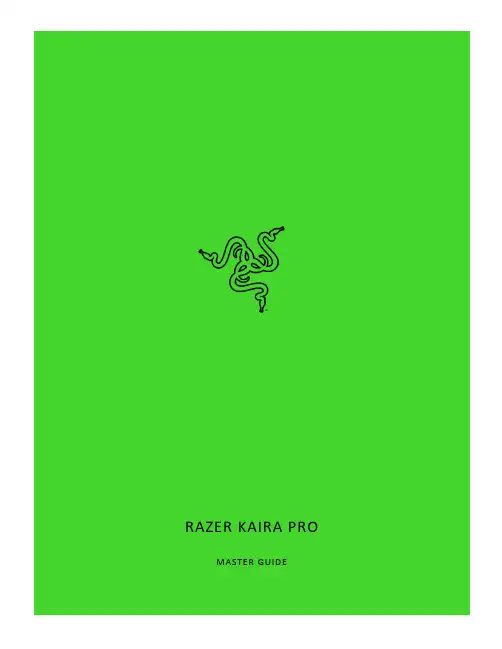
.RAZER KAIRA PROMASTER GUIDEUnleash true console immersion with the Razer Kaira Pro—a wireless PS5™ headset with haptics powered by Razer™ HyperSense. With the ability to feel what you hear and advanced connectivity to get you back in action seamlessly, you’ll have no trouble losing yourself in your game.CONTENTS1. WHAT’S INSIDE / WHAT’S NEEDED (3)2. LET’S GET YOU COVERED (5)3. TECHNICAL SPECIFICATIONS (6)4. GETTING STARTED (7)5. USING YOUR HEADSET (11)6. SAFETY AND MAINTENANCE (17)7. LEGALESE (18)1. WHAT’S INSIDE / WHAT’S NEEDEDWHAT’S INSIDE▪Razer Kaira ProA.Auto-adjusting headbandB.Razer™ HyperSense buttonC.Sidetone wheelD.Razer SmartSwitch / EQ buttonE.Plush leatherette ear cushionsF.Earcups Powered by Razer ChromaRGB™G.Mic diaphragm H.Microphone portI.Charging port J.Power button K.Status indicator L.Volume wheel M.Mic mute switchLEFTRIGHT▪Type-C wireless dongle▪Type-A to Type-C charging cable▪Type-A to Type-C adapter cable▪Detachable Razer™ HyperClear Supercardioid Mic▪Important Product Information GuideWHAT’S NEEDEDProduct requirements▪PlayStation®4 / PlayStation®5 or PC (Windows® 10 64-bit or higher)▪USB Type-C or Type-A port▪Devices with Bluetooth audio capabilityRazer Audio / Razer Chroma RGB app requirements▪iOS 12 / Android 8.1 Oreo (or higher) device with Bluetooth connectivity ▪Internet connection for app installation2. LET’S GET YOU COVEREDYou’ve got a great device in your hands, complete with a 2-year limited warranty coverage. Now maximize its potential and score exclusive Razer benefits by registering at Your product’sserial number canbe found here.Got a question? Ask the Razer Support Team at 3. TECHNICAL SPECIFICATIONSHEADPHONES▪Frequency response: 20 Hz – 20k Hz▪Impedance: 32Ω at 1 kHz▪Sensitivity (@1 kHz): 108 dB▪Drivers: 50 mm, with Neodymium magnets▪Inner ear cup diameter: Width 45mm / Length 65mm▪Oval ear cushions: Full-ear coverage with cooling Fabric and plush leatherette, for comfort and optimized haptics▪Connection type: Wireless via Type-C dongle / Bluetooth▪Wireless range: 10 m / 30 ft▪Wireless frequency: 2.4 GHz▪Battery life: Up to 20 hours (with Chroma Lighting/Haptics) / Up to 50 hours (without Chroma Lighting/Haptics)MICROPHONE▪Detachable mic boom▪Frequency response: 100 – 10,000 Hz▪Signal-to-noise ratio: > 60 dB▪Sensitivity (@1 kHz): -54 ± 3 dB▪Pick-up pattern: UnidirectionalRANGE▪Bluetooth wireless range: Up to 10 m / 30 ftSYSTEM REQUIREMENT▪PlayStation 5 / PlayStation 4▪PC▪Devices with Bluetooth audio capacity4. GETTING STARTEDCHARGING THE HEADSETConnect the Razer Kaira Pro to a powered USB port using the charging cable. For best results, please fully charge the headset before using it for the first time. A depleted headset will fully charge in about 4 hours.Indicator Battery levelFully chargedChargingCONNECTING YOUR HEADSETA. TO A PLAYSTATION CONSOLE / PC VIA 2.4GHZ1. Plug the Type-C wireless dongle to your PlayStation console or PC.2. Press and hold the Power button until the status indicator is briefly lit or until you hear a voice prompt.3. Wait until the status indicator briefly becomes static green indicating that the headset is now connected to the Type-C wireless dongle.Indicator Status ConnectedPress and hold4.On your PlayStation console or PC, set the Razer Kaira Pro as the default Input and OutputDevice.On PlayStation 5, go to Settings > Sound•On Microphone, set the Input Device to Razer Kaira Pro (2.4).•On Audio Output, set the Output Device to Razer Kaira Pro (2.4).On PlayStation 4, go to Settings > Devices > Audio Devices•Set the Input Device and Output Device to Razer Kaira Pro (2.4).On PC / Laptopa.Right click on the sound icon on the system tray and then select Open Sound settings.b.On the Sound window, set Razer Kaira Pro (2.4) as the default Output and Inputdevice.B. TO OTHER DEVICES VIA BLUETOOTHWhile powered on, press the Razer SmartSwitch / EQ button for 5 seconds to activate Bluetooth pairing mode. Follow your device’s instructions and select “Razer Kaira Pro (BT)” from the list of found devices. The status indicator will briefly change to static blue to indicate that the headset is now paired with your device.PairingPairedRAZER SMARTSWITCHWith the Razer Kaira Pro connected to a PC or PlayStation console (via 2.4 GHz) and a mobile device (via Bluetooth), you’ll be able to manage calls from your mobile device even while gaming on your PC or PlayStation console. The status indicator will briefly show static white to indicate that the headset is connected to both audio sources.5. USING YOUR HEADSETBATTERY LEVELWhen unplugged and powered on, the status indicator will show the connection and battery status. While in use, you’ll hear a voice prompt when the headset needs to be recharged; during such time, the indicator will continue showing the battery level until you charge the headset.POWER BUTTONPower ON / OFFPower on the headset by holding the Power button until the status indicator is on; and holding the Power button again to turn off. An audio prompt will help notify you when the headset is powered on or off.Indicator Battery Level LowPrompt VoiceOFFONOther functionsOther power button functions are available when the headset is powered on and connected to your device via Bluetooth. These functions operate based on your device’s current activity.Some features listed here may not be applicable to certain devices.USING THE RAZER HYPERSENSE BUTTONWith Razer HyperSense enabled, the headset will convert sound signals into vibrations in real time, providing tactile feedback from within the earcups. To control its intensity level, press the HyperSense button to cycle through Low intensity, Medium intensity, High intensity, and Disable HyperSense. A distinct tone will be heard when cycling through its settings.PressBy default, this feature is enabled and set to Medium intensity. The HyperSense intensity can also be customized from the Razer Audio app.RAZER SMARTSWITCH / EQ BUTTONSwitching EQ PresetsPress the Razer SmartSwitch / EQ button to switch between Default, Game, Music, Movie, and Custom* EQ presets available on the headset.*This preset will only be available when you customize a preset on the Razer Audio app. Switching audio sourceWhen powered on and connected to any audio source, double press the Razer SmartSwitch / EQ button to switch between 2.4 GHz and Bluetooth audio source or vice versa.PressDouble pressUsing Bluetooth as the audio source will reconnect the headset to the last known device. Pairingmode will be activated if no device is found.Enable / Disable Gaming ModeWhile connected via Bluetooth, triple press the Razer SmartSwitch / EQ button then hold the last press for 2 seconds to activate Gaming Mode. Once enabled, the headset will function at a lower latency; giving you real-time audio feedback while gaming. Repeat to disable gaming mode.This feature is only available on Bluetooth connection. For best performance, it is recommendedto keep the headset within a very close distance of the audio source.VOLUME WHEELRotate the Volume wheel to increase or decrease the volume.Rotate the Sidetone wheel to adjust the volume of your voice that you can hear through the headset.RAZER™ HYPERCLEAR SUPERCARDIOID MICPlug the Razer TM HyperClear Supercardioid mic to the headphone and bend until it is parallel to yourmouth. Make sure the mic diaphragm is in front and the air vent is facing away from your mouth.Slide the mic mute switch to mute or unmute the microphone.COMFORTIt’s recommended to gently stretch the headset before placing it over your head to minimize headband stress however, don’t stretch the headset beyond its limits.Mic diaphragmAir ventPERSONALIZE YOUR MOBILE EXPERIENCERazer Audio app*Making advanced customization just got a whole lot easier for your Razer Kaira Pro. With the Razer Audio app, adjust the HyperSense intensity, personalize your own EQ setting or cycle through presets, customize its auto shutoff feature and much more — anytime, anywhere. Razer Chroma RGB app*With 16.8 million colors and a suite of effects to choose from, use the Razer Chroma RGB app to bring out your style as you personalize the headset’s lighting.*When using this app, make sure that the headset is only connected to your mobile device via Bluetooth. A solid blue status indicator indicates this connection.6. SAFETY AND MAINTENANCESAFETY GUIDELINESIn order to achieve maximum safety while using your Razer Kaira Pro, we suggest that you adopt the following guidelines:Should you have trouble operating the device properly and troubleshooting does not work, unplug the device and contact the Razer hotline or go to for assistance.Do not take apart the device (doing so will void your warranty) and do not attempt to operate it under abnormal current loads.AUDIO APPCHROMA RGBRZR.TO/AUDAPP (For China Only)Keep the device away from liquid, humidity or moisture. Operate the device only within the specific temperature range of 0°C (32°F) to 40°C (104°F). Should the temperature exceed this range, unplug and/or switch off the device in order to let the temperature stabilize to an optimal level.The device isolates external ambient sounds even at low volumes, resulting in lowered awareness of your external surroundings. Please remove the device when engaging in any activities that requires active awareness of your surroundings.Listening to excessively loud volumes over extended periods of time can damage your hearing. Furthermore, legislation of certain countries permits a maximum sound level of 86db to affect your hearing for 8 hours a day. We therefore recommend that you reduce the volume to a comfortable level when listening for prolonged periods of time. Please, take good care of your hearing.MAINTENANCE AND USEThe Razer Kaira Pro requires minimum maintenance to keep it in optimum condition. Once a month we recommend you clean it using a soft cloth or cotton swab to prevent dirt buildup. Do not use soap or harsh cleaning agents.BATTERY WARNINGThe Razer Kaira Pro contains a Li-ion rechargeable battery. In general, the life expectancy of such batteries is dependent upon usage. If you suspect that the Li-ion rechargeable battery inside the Razer Kaira Pro may be drained (has a low charge), try charging it.Caution: Do not open, mutilate, or expose to conducting materials (metal), moisture, liquid, fire, or heat. Doing so may cause batteries to leak or explode, resulting in personal injury. Battery life varies with usage.7. LEGALESECOPYRIGHT AND INTELLECTUAL PROPERTY INFORMATION©2021 Razer Inc. All rights reserved. Razer, the triple-headed snake logo, Razer logo, and “For Gamers. By Gamers.” are trademarks or registered trademarks of Razer Inc. and/or affiliated companies in the United States or other countries. All other trademarks are the property of their respective owners.Android, Google, Google Logo, Google Play, and the Google Play logo are registered trademarks of Google LLC.Apple, the Apple logo, and iPhone are trademarks of Apple Inc., registered in the U.S. and other countries. App Store is a service mark of Apple Inc. iOS is a trademark or registered trademark of Cisco in the U.S. and other countries and is used under license.The Bluetooth® word mark and logos are registered trademarks owned by Bluetooth SIG, Inc., and any use of such marks by Razer is under license."", "PlayStation",”PS5”, and "PS4" are registered trademarks of Sony Interactive Entertainment Inc. All rights reserved. Manufactured and distributed under license from Sony Interactive Entertainment LLC.Windows and the Windows logo are trademarks of the Microsoft group of companies.Razer Inc. (“Razer”) may have copyright, trademarks, trade secrets, patents, patent applications, or other intellectual property rights (whether registered or unregistered) concerning the product in this guide. Furnishing of this guide does not give you a license to any such copyright, trademark, patent or other intellectual property right. The Razer Kaira Pro (the “Product”) may differ from pictures whether on packaging or otherwise. Razer assumes no responsibility for such differences or for any errors that may appear. Information contained herein is subject to change without notice.LIMITED PRODUCT WARRANTYFor the latest and current terms of the Limited Product Warranty, please visit /warranty.LIMITATION OF LIABILITYRazer shall in no event be liable for any lost profits, loss of information or data, special, incidental, indirect, punitive or consequential or incidental damages, arising in any way out of distribution of, sale of, resale of, use of, or i nability to use the Product. In no event shall Razer’s liability exceed the retail purchase price of the Product.GENERALThese terms shall be governed by and construed under the laws of the jurisdiction in which the Product was purchased. If any term herein is held to be invalid or unenforceable, then such term (in so far as it is invalid or unenforceable) shall be given no effect and deemed to be excluded withoutinvalidating any of the remaining terms. Razer reserves the right to amend any term at any timewithout notice.FOR GAMER S. BY GAMERS.™19。
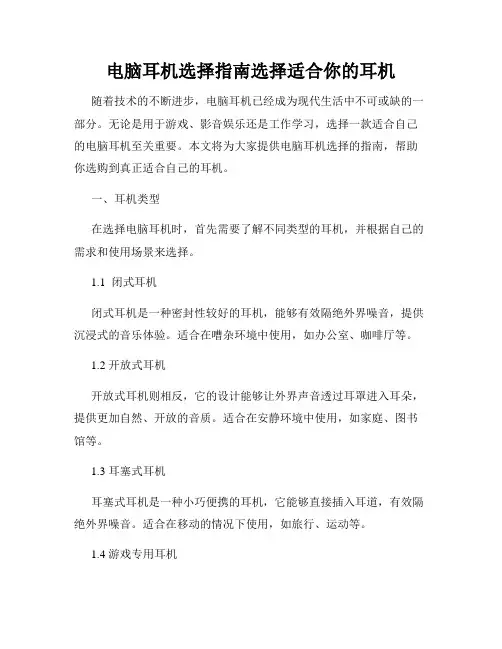
电脑耳机选择指南选择适合你的耳机随着技术的不断进步,电脑耳机已经成为现代生活中不可或缺的一部分。
无论是用于游戏、影音娱乐还是工作学习,选择一款适合自己的电脑耳机至关重要。
本文将为大家提供电脑耳机选择的指南,帮助你选购到真正适合自己的耳机。
一、耳机类型在选择电脑耳机时,首先需要了解不同类型的耳机,并根据自己的需求和使用场景来选择。
1.1 闭式耳机闭式耳机是一种密封性较好的耳机,能够有效隔绝外界噪音,提供沉浸式的音乐体验。
适合在嘈杂环境中使用,如办公室、咖啡厅等。
1.2 开放式耳机开放式耳机则相反,它的设计能够让外界声音透过耳罩进入耳朵,提供更加自然、开放的音质。
适合在安静环境中使用,如家庭、图书馆等。
1.3 耳塞式耳机耳塞式耳机是一种小巧便携的耳机,它能够直接插入耳道,有效隔绝外界噪音。
适合在移动的情况下使用,如旅行、运动等。
1.4 游戏专用耳机游戏专用耳机通常具有更好的方向感和虚拟环绕音效,能够提供更具沉浸感的游戏体验。
适合游戏爱好者选择。
二、音质和频响除了耳机类型,音质和频响也是选择电脑耳机的关键因素。
2.1 音质优质的电脑耳机应该具备清晰、逼真的音质表现。
在购买时可以选择一些知名品牌,如索尼、BOSE等,这些品牌通常会有更好的音质表现。
2.2 频响低音、中音和高音是电脑耳机音质的重要组成部分,而频响则代表了耳机在不同音域的表现能力。
一般来说,频响范围越广,音质表现越全面。
三、舒适度和耐用性电脑耳机的舒适度和耐用性也是需要考虑的重要因素。
3.1 舒适度长时间佩戴耳机时,舒适度是至关重要的。
选择轻便、耳罩柔软的设计,能够减少佩戴时的不适感。
3.2 耐用性耳机的耐用性也是考虑的重点之一。
优质的材料和结构设计能够保证长时间使用耳机的品质和性能。
四、价格和品牌最后,在选择电脑耳机时,价格和品牌也是需要考虑的因素。
4.1 价格根据自己的预算,选择适合自己的价格区间。
不过需要注意的是,价格不一定就代表品质,需要综合考虑各个方面。

G435 Wireless Gaming User Manual3 Different ColorsG435 comes in three distinct colorways. Pick the one that matches your style or add all three to your rotation.In the box●Pairing is Easy: Set up in seconds with auto-pairing andreliable Bluetooth 5.0 technology.●The Best Sound: High-quality audio for your music and phonecalls.●More Time, More Play: Up to 5 hours of music playback time,and 40 hours of standby time.●Versatility and Convenience: True wireless earbuds with fulltouch controls and voice assistant that can be used separatelyfor shared calls and music.●Comfortable Fit: Silicone earbud tips, neck strap, andprotective charging case (USB-C cable included).●We’ve Got You Covered: Enjoy a 12-month limited warrantyfrom the date of your purchase.How to Connect●Press 3 seconds or longer ofthe Power and Mute button.●LED will flash blue as itenters pairing mode●Connect to your preferreddeviceManuals.plusSWITCH BETWEEN LIGHTSPEED ANDBLUETOOTH●Press 3 seconds or longer ofthe Mute button ●Switch to LIGHTSPEED, LEDwill light cyan for 5 seconds●Switch to Bluetooth, LEDwill light blue for 5 secondsBATTERY CHECK●Single press the Powerbutton, when the headset isON – Battery 31% to 100%the LED will show green for5 seconds●Battery 15% to 30% the LEDwill show red for 5 seconds●Battery <15% the LED willflash red for 5 seconds●Q: Can this headset be used while charging?A: The G435 can be used while charging. However, the lightspeed receiver would still have to be plugged in as these headsets do not work with the charging cable for sound output.●Q: What is the meaning of the beep with these headphones?A: The Beep sound indicates max volume mute and unmute indications in the Logitech G435 LIGHTSPEED and Bluetooth Wireless Gaming Headset.●Q: Can you plug in the lightspeed adapter to a usb c port with an adapter?A: You can plug in the lightspeed adapter to a USB-C port with an adapter, however, we do not recommend it as this may hinder the performance.●Q: Is there a mute button?A: Yes, there is a mute button for Logitech G435 Lightspeed and Bluetooth Wireless Gaming Headset, which you can find below the power button.●Q: The colors listed here have different weights. What weight are these? Are the colors different weights?A: No, the weight for the G435 Lightspeed Gaming headset does not differ with the color of the headset. It weighs 165 gramsManuals.plus。
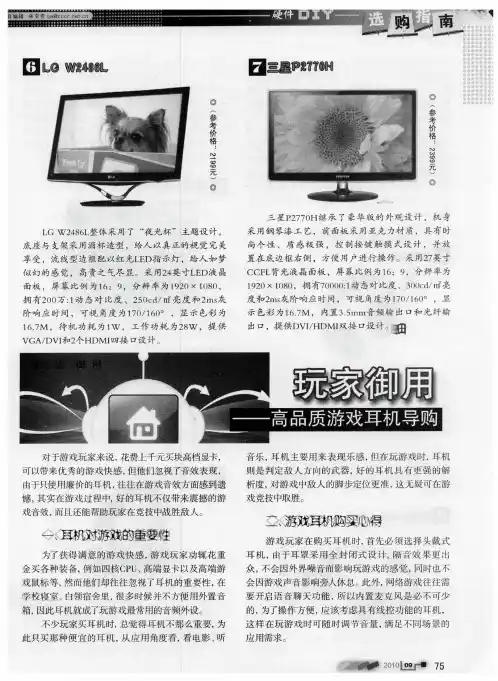
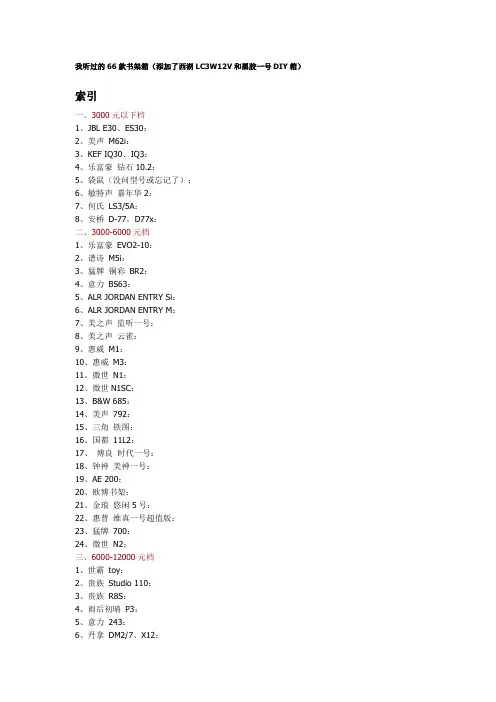
我听过的66款书架箱(添加了西湖LC3W12V和黑胶一号DIY箱)索引一、3000元以下档1、JBL E30、ES30:2、美声M62i:3、KEF IQ30、IQ3:4、乐富豪钻石10.2:5、袋鼠(没问型号或忘记了):6、敏特声嘉年华2:7、何氏LS3/5A:8、安桥D-77,D77x:二、3000-6000元档1、乐富豪EVO2-10:2、谱诗M5i:3、猛牌铜彩BR2:4、意力BS63:5、ALR JORDAN ENTRY Si:6、ALR JORDAN ENTRY M:7、美之声监听一号:8、美之声云雀:9、惠威M1:10、惠威M3:11、微世N1:12、微世N1SC:13、B&W 685:14、美声792:15、三角铁图:16、国都11L2:17、博良时代一号:18、钟神美神一号:19、AE 200:20、欧博书架:21、金琅悠闲5号:22、惠普维真一号超值版:23、猛牌700:24、微世N2:三、6000-12000元档1、世霸toy:2、贵族Studio 110:3、贵族R8S:4、雨后初晴P3:5、意力243:6、丹拿DM2/7、X12:7、ATC SCM11:8、AE 1:9、金琅悠闲6号:10、思奔达S3/5R:11、达尼新款皇太子:12、XTZ(名韵)99.26:13、丹拿听众42:14、高度风某书架:15、丹拿听众52se:16、卓丽Reference 300:17、ATC 7老款:18、贵族T2000S:19、卓丽星座1号、2号:四、12000-24000元档1、ALR JORDAN NOTE3:2、贵族D1:3、雨后初晴C7:4、世霸concertino 小乐琴:5、世霸mini vintage:6、JBL 4425MK2:五、24000-48000元档1、世霸electa amator 大情人:六、48000-96000元档:1、西湖LC3W12V:七、非卖品1、黑胶一号(烧友DIY)正文本人听了几年的HIFI耳机,耳朵算有一点分辨能力吧。
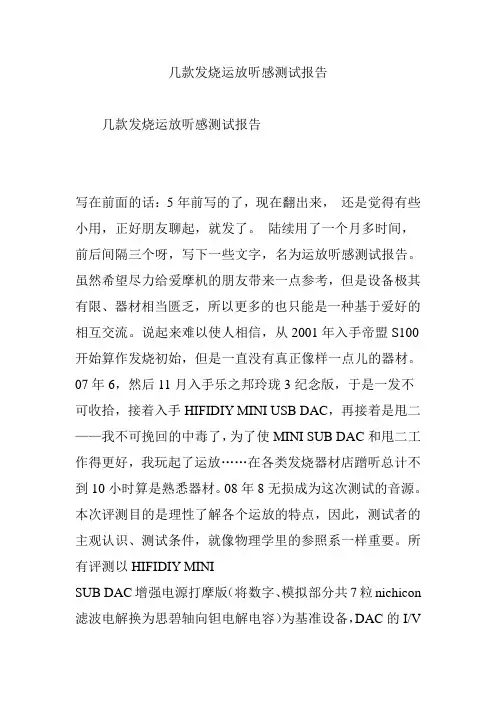
几款发烧运放听感测试报告几款发烧运放听感测试报告写在前面的话:5年前写的了,现在翻出来,还是觉得有些小用,正好朋友聊起,就发了。
陆续用了一个月多时间,前后间隔三个呀,写下一些文字,名为运放听感测试报告。
虽然希望尽力给爱摩机的朋友带来一点参考,但是设备极其有限、器材相当匮乏,所以更多的也只能是一种基于爱好的相互交流。
说起来难以使人相信,从2001年入手帝盟S100开始算作发烧初始,但是一直没有真正像样一点儿的器材。
07年6,然后11月入手乐之邦玲珑3纪念版,于是一发不可收拾,接着入手HIFIDIY MINI USB DAC,再接着是甩二——我不可挽回的中毒了,为了使MINI SUB DAC和甩二工作得更好,我玩起了运放……在各类发烧器材店蹭听总计不到10小时算是熟悉器材。
08年8无损成为这次测试的音源。
本次评测目的是理性了解各个运放的特点,因此,测试者的主观认识、测试条件,就像物理学里的参照系一样重要。
所有评测以HIFIDIY MINISUB DAC增强电源打摩版(将数字、模拟部分共7粒nichicon 滤波电解换为思碧轴向钽电解电容)为基准设备,DAC的I/V变换、LPF和放大同时使用相同的两对OP,并参考用作甩二SE输出运放的表现。
基准测试器材是ThinkPadT61+HIFIDIY MINI USB DAC+HD590,参考测试是台电T39+StreetWires ZN73.5toRCA+SXT-2+HD590&foobar0.955+帝盟S100+StreetWires ZN73.5toRC+SXT-2+HD590,搭配性测试器材是森海MX760、达音科S01、舒尔E4C、EC700 by lilelelee。
播放器为foobar0.955中文版,插件为音源为60%的人声、30%的器乐、10%的交响和古典,第一次随机选取,以后每次按第一次播放列表顺序播放。
所有评测均有相当音量(终端输出器材的音量均在8点到11点)以保证足够的声压,并用DT9205A万用表测量,使得每次同一终端输出器材1KHz下开环输出电压一致。
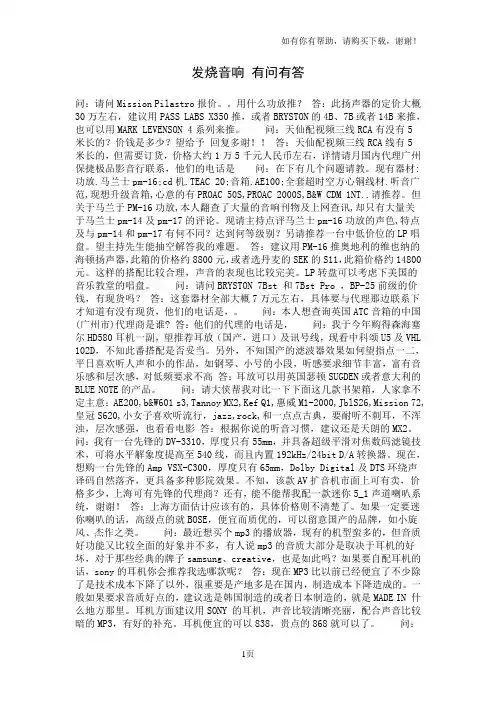
发烧音响有问有答问:请问Mission Pilastro报价。
用什么功放推?答:此扬声器的定价大概30万左右,建议用PASS LABS X350推,或者BRYSTON的4B、7B或者14B来推,也可以用MARK LEVENSON 4系列来推。
问:天仙配视频三线RCA有没有5米长的?价钱是多少?望给予回复多谢!!答:天仙配视频三线RCA线有5米长的,但需要订货,价格大约1万5千元人民币左右,详情请月国内代理广州保捷极品影音行联系,他们的电话是问:在下有几个问题请教。
现有器材:功放.马兰士pm-16;cd机.TEAC 20;音箱.AE100;全套超时空方心铜线材.听音广范,现想升级音箱,心意的有PROAC 50S,PROAC 2000S,B&W CDM 1NT..请推荐。
但关于马兰于PM-16功放,本人翻查了大量的音响刊物及上网查讯,却只有大量关于马兰士pm-14及pm-17的评论。
现请主持点评马兰士pm-16功放的声色,特点及与pm-14和pm-17有何不同?达到何等级别?另请推荐一台中低价位的LP唱盘。
望主持先生能抽空解答我的难题。
答:建议用PM-16推奥地利的维也纳的海顿扬声器,此箱的价格约8800元,或者选丹麦的SEK的S11,此箱价格约14800元。
这样的搭配比较合理,声音的表现也比较完美。
LP转盘可以考虑下美国的音乐教堂的唱盘。
问:请问BRYSTON 7Bst 和7Bst Pro ,BP-25前级的价钱,有现货吗?答:这套器材全部大概7万元左右,具体要与代理那边联系下才知道有没有现货,他们的电话是,。
问:本人想查询英国ATC音箱的中国(广州市)代理商是谁? 答:他们的代理的电话是,问:我于今年购得森海塞尔HD580耳机一副,望推荐耳放(国产,进口)及讯号线,现看中科颂U5及VHL 102D,不知此番搭配是否妥当。
另外,不知国产的滤波器效果如何望指点一二,平日喜欢听人声和小的作品,如钢琴、小号的小段,听感要求细节丰富,富有音乐感和层次感,对低频要求不高答:耳放可以用英国瑟顿SUGDEN或者意大利的BLUE NOTE的产品。
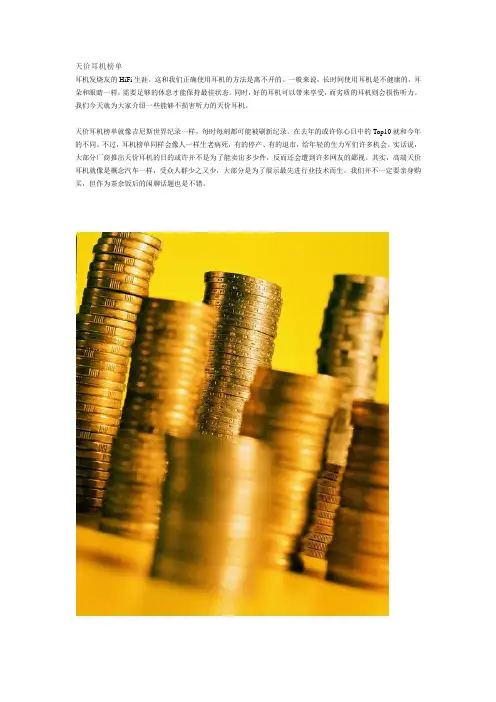
天价耳机榜单耳机发烧友的HiFi生涯。
这和我们正确使用耳机的方法是离不开的。
一般来说,长时间使用耳机是不健康的,耳朵和眼睛一样,需要足够的休息才能保持最佳状态。
同时,好的耳机可以带来享受,而劣质的耳机则会损伤听力。
我们今天就为大家介绍一些能够不损害听力的天价耳机。
天价耳机榜单就像吉尼斯世界纪录一样,每时每刻都可能被刷新纪录。
在去年的或许你心目中的Top10就和今年的不同。
不过,耳机榜单同样会像人一样生老病死,有的停产、有的退市,给年轻的生力军们许多机会。
实话说,大部分厂商推出天价耳机的目的或许并不是为了能卖出多少件,反而还会遭到许多网友的鄙视。
其实,高端天价耳机就像是概念汽车一样,受众人群少之又少,大部分是为了展示最先进行业技术而生。
我们并不一定要亲身购买,但作为茶余饭后的闲聊话题也是不错。
金钱是HiFi的必要条件 天价耳机排行榜下面,我们就为大家揭晓近期最新的天价耳机榜单,其中包含有已经停产的昔日王者与新上市的年轻耳机,感兴趣的朋友请不要错过哦!● 森海塞尔Orpheus(已停产)森海塞尔“奥菲斯”耳机系统是由HEV90电子管耳机放大器与HE90静电耳机组成,由纯手工打造,据说每套系统的制造时间约为两年,全球限量300套。
售价高达20万元人民币的奥菲斯系统对于每个烧友来说都是非常向往的神器,只需听过别无所求。
不过可惜的是,由于产量稀少,奥菲斯耳机系统已经到了有价无市的地步。
奥菲斯耳机系统中的HE90静电耳机“奥菲斯”HEV90耳机放大器到现在,森海塞尔奥菲斯系统仍然是最贵的耳机系统。
声音方面,森海塞尔奥菲斯系统没有特别突出的频段,并且也没有短板,也许这就是最牛的地方。
需要注意的是,森海塞尔奥菲斯系统需要钥匙开启,请注意小心保存。
参考价格:200000元● STAX 007说到全世界最好的耳机,可能大家都会认为是森海塞尔的天价耳机奥菲斯,虽然奥菲斯是耳机界的神话,但耳机行业里并不只有它敢称王。
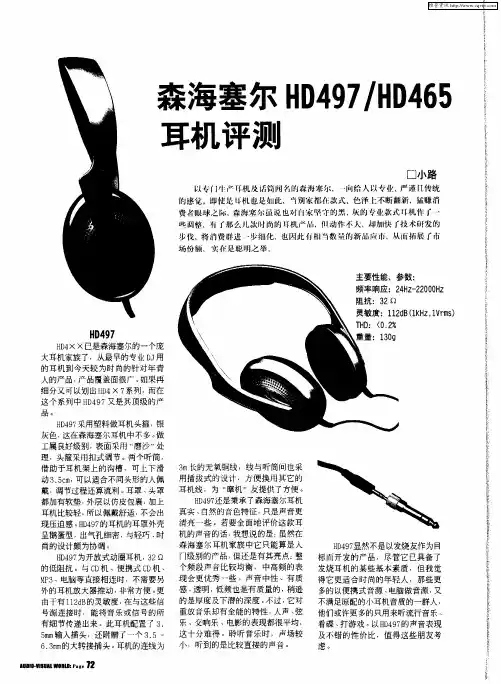
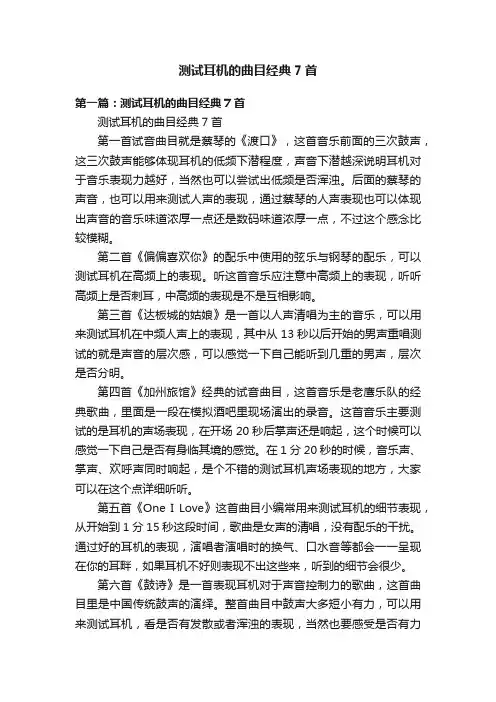
测试耳机的曲目经典7首第一篇:测试耳机的曲目经典7首测试耳机的曲目经典7首第一首试音曲目就是蔡琴的《渡口》,这首音乐前面的三次鼓声,这三次鼓声能够体现耳机的低频下潜程度,声音下潜越深说明耳机对于音乐表现力越好,当然也可以尝试出低频是否浑浊。
后面的蔡琴的声音,也可以用来测试人声的表现,通过蔡琴的人声表现也可以体现出声音的音乐味道浓厚一点还是数码味道浓厚一点,不过这个感念比较模糊。
第二首《偏偏喜欢你》的配乐中使用的弦乐与钢琴的配乐,可以测试耳机在高频上的表现。
听这首音乐应注意中高频上的表现,听听高频上是否刺耳,中高频的表现是不是互相影响。
第三首《达板城的姑娘》是一首以人声清唱为主的音乐,可以用来测试耳机在中频人声上的表现,其中从13秒以后开始的男声重唱测试的就是声音的层次感,可以感觉一下自己能听到几重的男声,层次是否分明。
第四首《加州旅馆》经典的试音曲目,这首音乐是老鹰乐队的经典歌曲,里面是一段在模拟酒吧里现场演出的录音。
这首音乐主要测试的是耳机的声场表现,在开场20秒后掌声还是响起,这个时候可以感觉一下自己是否有身临其境的感觉。
在1分20秒的时候,音乐声、掌声、欢呼声同时响起,是个不错的测试耳机声场表现的地方,大家可以在这个点详细听听。
第五首《One I Love》这首曲目小编常用来测试耳机的细节表现,从开始到1分15秒这段时间,歌曲是女声的清唱,没有配乐的干扰。
通过好的耳机的表现,演唱者演唱时的换气、口水音等都会一一呈现在你的耳畔,如果耳机不好则表现不出这些来,听到的细节会很少。
第六首《鼓诗》是一首表现耳机对于声音控制力的歌曲,这首曲目里是中国传统鼓声的演绎。
整首曲目中鼓声大多短小有力,可以用来测试耳机,看是否有发散或者浑浊的表现,当然也要感受是否有力度。
低频上声音没有力度则有可能说明耳机不好,或者音源推力不足,需要添加耳放。
第七首《琵琶对萨克斯》这首音乐中重点听得是琵琶在高频上的表现,通过和萨克斯的对比,可以感觉出高频上的表现。
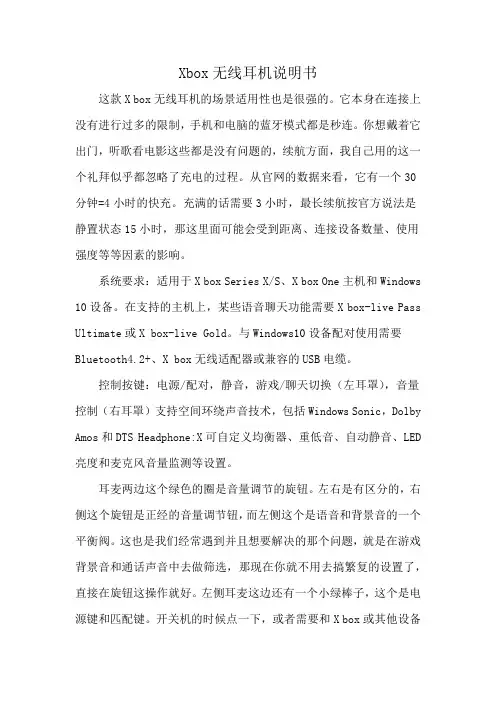
Xbox无线耳机说明书这款X box无线耳机的场景适用性也是很强的。
它本身在连接上没有进行过多的限制,手机和电脑的蓝牙模式都是秒连。
你想戴着它出门,听歌看电影这些都是没有问题的,续航方面,我自己用的这一个礼拜似乎都忽略了充电的过程。
从官网的数据来看,它有一个30分钟=4小时的快充。
充满的话需要3小时,最长续航按官方说法是静置状态15小时,那这里面可能会受到距离、连接设备数量、使用强度等等因素的影响。
系统要求:适用于X box Series X/S、X box One主机和Windows 10设备。
在支持的主机上,某些语音聊天功能需要X box-live Pass Ultimate或X box-live Gold。
与Windows10设备配对使用需要Bluetooth4.2+、X box无线适配器或兼容的USB电缆。
控制按键:电源/配对,静音,游戏/聊天切换(左耳罩),音量控制(右耳罩)支持空间环绕声音技术,包括Windows Sonic,Dolby Amos和DTS Headphone:X可自定义均衡器、重低音、自动静音、LED 亮度和麦克风音量监测等设置。
耳麦两边这个绿色的圈是音量调节的旋钮。
左右是有区分的,右侧这个旋钮是正经的音量调节钮,而左侧这个是语音和背景音的一个平衡阀。
这也是我们经常遇到并且想要解决的那个问题,就是在游戏背景音和通话声音中去做筛选,那现在你就不用去搞繁复的设置了,直接在旋钮这操作就好。
左侧耳麦这边还有一个小绿棒子,这个是电源键和匹配键。
开关机的时候点一下,或者需要和X box或其他设备匹配时,就长按它四秒;下面那个麦克风开闭键就不多说了。
但是关于静音,我觉得有一个功能是可以提的,就是自动静音模式,这个模式默认是关闭的,但是你可以在X box-accessories(微软的外设调试软件)这个软件里把它打开。
打开以后不说话的时候麦克风自动静音,减少不必要的干扰。
这个激活阀的敏感度在软件里也是可以调的。
雷蛇梭鱼专业版高级用户指南来认识一下这款具压倒性优势的出色游戏耳麦。
配备混合式主动降噪功能、THX AAA™ 和升级版 Razer TriForce 雷蛇三倍神力生物纤维驱动单元,可提供旗舰级音质。
采用智能型双无线设计,可在低延迟电脑/游戏主机的游戏体验和蓝牙的移动使用之间无缝切换。
目录1. 内含物品 (3)2. 要求 (4)3. 技术规格 (5)4. 简要介绍 (7)5. 入门指南 (8)6. 使用耳麦 (12)7. 配置你的 RAZER BARRACUDA PRO 雷蛇梭鱼专业版 (19)8. 安全与维护 (32)9. 法律声明 (33)1. 内含物品▪Razer Barracuda Pro 雷蛇梭鱼专业版Type-C 充电端口状态指示灯电源键音量控制拨轮麦克风静音键可调节的带衬垫头梁超柔软的人造皮革记忆棉耳垫Razer SmartSwitch 键▪Type-C 无线接收器▪Type-C 充电线缆▪Type-A 转 Type-C 适配器线缆▪便携包▪重要产品信息指南2. 要求产品要求▪具有蓝牙音频功能的设备/USB Type-C 或 Type-A 端口RAZER SYNAPSE 雷云要求▪Windows® 10 64 位(或更高版本)▪互联网连接,用于软件安装RAZER AUDIO 音频应用程序要求▪带蓝牙连接功能的 iOS 12/Android 8.1 Oreo(或更高版本)设备▪互联网连接,用于应用程序安装3. 技术规格耳机▪频响范围:20 Hz – 20 kHz▪阻抗:32 Ω @ 1 kHz▪灵敏度:96dBSPL/mW@1KHz,通过人头及躯干模拟器 (HATS, Head and Torso Simulator) 测量▪驱动单元:生物纤维 50 毫米驱动单元▪耳罩内径:62 x 42 毫米▪连接类型:通过 Type-C 接收器和蓝牙实现的无线连接▪大致重量:340 克/0.75 磅▪椭圆形耳罩:全耳包裹设计,采用舒适的人造皮革和记忆棉麦克风▪频响范围:100 Hz – 10 kHz▪信噪比:≥ 70 dB▪灵敏度 (@1 kHz):-38 ± 1 dB▪拾音模式:全向型▪集成式双 MEMS 麦克风,用于实现语音拾取和 AI 降噪THX-AAA™放大器▪高保真度▪THX AAA-0™放大器的总谐波失真 (THD):~-90dB @ -3dBFS,1KHz,负载 32 Ω耳罩控制键▪ 2.4GHz 无线和蓝牙切换(智能切换)▪主动降噪等级(主动降噪开启、环境感知、主动降噪关闭)▪音量增大和减小▪麦克风静音切换键使用音频▪使用无线音频:通过 Type-C 接收器和蓝牙5.2实现的无线连接▪蓝牙编解码器:AAC、SBC▪THX Spatial Audio 空间音效:仅适用于Windows 10® 64 位系统(或更高版本)电池续航时间▪长达约 40 小时4. 简要介绍你现在拥有了一台非常棒的设备,并且附带两年的有限保修。
Sennheiser森海塞尔耳机的几大特点Sennheiser(森海塞尔)这个源自德国的品牌是高保真耳机领域里最有名望的,发烧友几乎尽人皆知,历史长达50多年。
它的动圈式耳机以中档Super-aural型的400系列和高档Circum-aural型的500系列为主。
其中顶级型号HD600是当今最佳动圈式耳机之一,HD580也是大名鼎鼎的经典设计,仅次于HD600。
森海塞尔的总体声音风格是:透明、细腻、平衡,偏向冷色调,重播古典音乐声音极为准确,但播放低频成分较重的电子摇滚乐、舞曲时不太合拍,重播人声则略显冷漠。
HD470 (32欧姆) 400系列的新型号,份量极轻,仅130克。
整体上看声音趋于温暖的色调,比较耐听,弱点是缺乏真正震撼性的低频,在极高频处略有过亮的倾向,还存在一定程度的音染。
是一款价廉物美的平价耳机,用于Discman/Walkman 做一般音乐欣赏很合适,曾获英国杂志《What Hifi》最高的五星级评定。
HD490(32欧姆) 400系列的新型号,位于400系列的最高端,仅次于495。
这是一副很有特点的耳机,高频极其清晰,分析力很好,但中频偏薄,密度不够,使音色稍显冷漠,低频则有故意加重的痕迹,速度慢,收得不紧。
这种有些“肥”的低音在发烧友中引起了很大争论,叫好的固然也有,但多数发烧友都觉得这是一个缺陷。
从设计上说它有一个小缺点:可拆卸的耳机线与耳机的接点容易产生接触不良,造成声音断续,需经常清洗。
总结:喜欢听重低音的发烧友可能会喜欢490的声音。
假如你喜欢干净准确的声音,490不适合你。
HD570 Symphony (64欧姆) 500系列的新型号,取代原先的535。
它的份量很轻(210克),而且分布均匀,因而佩带极其舒适,长时间欣赏音乐也不会感到疲倦。
从它的名字Symphony(交响乐)就可以知道,它的拿手好戏是古典音乐。
最低频段的延伸不是非常突出,低频稍微偏薄,但古典音乐讲究的是平衡,所以超低频的欠缺并不是大问题。
游戏体验升级游戏手柄测评游戏体验升级游戏手柄测评随着游戏行业的不断发展,越来越多的玩家追求更加精确,更加出色的游戏体验。
游戏手柄作为玩家与游戏之间的桥梁,扮演着至关重要的角色。
本文将对几款市面上热门的游戏手柄进行详细测评,以帮助玩家选择适合自己的游戏手柄。
I. 产品一:Xbox Elite Wireless Controller Series 2Xbox Elite Wireless Controller Series 2(以下简称Elite手柄)是微软公司推出的一款游戏手柄,旨在为玩家提供极致的游戏操控体验。
Elite手柄采用了高质量的材料制作,手感舒适,握感出色。
同时,该手柄拥有可调节的摇杆和按键灵敏度,以及可自定义的按键布局,使玩家能够根据不同游戏的需求进行个性化设置。
此外,Elite手柄还支持蓝牙连接,与多种设备兼容。
II. 产品二:DualSense 5DualSense 5是索尼公司为PlayStation 5(以下简称PS5)推出的标配手柄,具有令人惊艳的功能和设计。
首先,DualSense 5采用了全新的“触觉反馈”技术,通过内置的触觉传感器,能够模拟游戏中的真实触感,使玩家意识到游戏世界的细微变化。
此外,手柄上还配备了可点击的轨迹板和内置的扬声器,为玩家提供更加沉浸式的游戏体验。
手柄的设计也非常符合人体工程学,握持舒适,操作便捷。
III. 产品三:Nintendo Switch Pro ControllerNintendo Switch Pro Controller是任天堂公司为Switch主机推出的全新手柄,为玩家提供出色的游戏操控体验。
手柄采用了传统的游戏手柄设计,按键布局合理,方便使用。
此外,手柄还配备了内置的重力感应器和振动反馈功能,使玩家能够更好地感受游戏的动态效果。
手柄的电池寿命也非常出色,可持续使用长时间。
与Switch主机的连接稳定,反应敏捷。
IV. 综合测评经过对以上几款游戏手柄的测评,我们可以发现每个手柄都有自己的特点和优势。
RAZER KRAKEN V3 PRO雷蛇北海巨妖 V3 专业版高级用户指南为了获得出色的沉浸感,人们的感受必须超越视觉和听觉。
Razer Kraken V3 Pro 雷蛇北海巨妖V3 专业版是一款采用了Razer HyperSense 超感技术的触觉反馈无线电脑游戏耳麦,为你的游戏体验解锁第三种感观感受。
真实感知所听到的内容,在游戏时享受前所未有的强烈感或真实度。
目录1. 内含物品/要求 (3)2. 简要介绍 (5)3. 技术规格 (6)4. 入门指南 (8)5. 使用耳麦 (11)6. 配置你的 RAZER KRAKEN V3 PRO 雷蛇北海巨妖 V3 专业版 (16)7. 安全与维护 (31)8. 法律声明 (32)1. 内含物品/要求内含物品▪Razer Kraken V3 Pro 雷蛇北海巨妖 V3 专业版A.可调节的带衬垫头梁B.采用 Razer Chroma TM雷蛇幻彩RGB 技术的背光 Razer 雷蛇徽标C.混合面料和人造皮鞋记忆棉软垫D.HyperSense 超感键E.状态指示灯F.麦克风插孔G.充电端口H. 3.5 毫米音频与麦克风组合插孔I.电源按钮J.音量控制拨轮K.麦克风静音键▪无线 USB 接收器▪Type-C 转 Type-A 充电线缆▪ 3.5 毫米组合线缆▪可拆卸型 Razer TM HyperClear 雷蛇灵晰技术超心形指向麦克风▪重要产品信息指南要求产品要求▪[无线] USB-A 端口▪[有线] 3.5 毫米音频与麦克风组合插孔Razer Synapse 雷云要求▪Windows® 10 64 位(或更高版本)▪互联网连接,用于软件安装兼容电脑 / Mac / PS4 / PS5 / Switch以及 Xbox(有线)。
2. 简要介绍你现在拥有了一台非常棒的设备,并且附带两年的有限保修。
即刻通过/cn-zh在线注册,充分发挥设备的所有功能,并获得 Razer 雷蛇的独家福利。
GSP 301GSP 301GSP 301Sennheiser’s new closed acoustic gaming headset, the GSP 301, is the ultimate upgrade for those wanting to take their gaming to the next level: Ultra comfortable memory foam ear pads ensure best-in-class acoustic insulation, while its broadcast quality, noise-cancelling microphone minimizes background noise for clearer team communication. Get ready for some serious fun.Benefits and Features: S ennheiser sound quality with improved bass performance and acoustic clarity S uperior comfort and fit due to split headband B roadcast quality noise-cancelling microphone H igh-quality materials for long-lasting durability I ntuitive volume control on right ear cup for on-the-fly adjustments A utomatic microphone mute by raising the boom arm M emory foam ear pads for the best-in-class acoustic seal and comfort P eace of mind – 2-year internationalwarrantyP CV 05 Combo Audio Adaptor – for c ompati b ility with Mac, PS4™ & consoles with 3.5 mm jack inputTechnical DataEAN No.40 44155 21473 4UPC No. 6 15104 28096 0Art. No.507202General Data Ear couplingCircum-aural Transducer principle Dynamic, closed Cable length 2 mConnector plugs 2 x 3.5 mm / 1 x 3.5 mm (PCV 05 Combo Audio Adaptor)Delivery includes GSP 301 gaming headset, PCV 05 Combo Audio Adaptor, Safety Guide Compatibility PC, Mac, PS4™ and Xbox One Warranty 2 years HeadphonesFrequency response 15–26,000 Hz Impedance19 Ω Sound pressure level 113 dB MicrophoneFrequency response 10–15,000 Hz Pick-up pattern Noise-cancelling Sensitivity -41 dBV/PA PackagingDimensions product packaging (W x H x D)224 x 240 x 110 mm Weight of headset and packaging 630 gDimensions outermaster carton (W x H x D)594 x 524 x 272 mm Amount of products per outer master carton 10LanguagesEnglish, German, French, Spanish, Italian, Dutch and Portuguese。
面对琳琅满目的中端游戏鼠标,一般玩家在选购时经常会陷入左右为难的境界。
皆竟价格数百元的中端游戏鼠标,对于大部分游戏鼠标的主流消费体来说,都是一笔不小的消费。
为了让广大玩家不再纠结选择最优的中端游戏鼠标,中关村在线键鼠频道推出了十大品牌中端游戏鼠标横评,通过对目前游戏玩家及外设发烧友较为关注的十款中端游戏鼠标详细对比,让玩家对主流中端游戏鼠标性能进行全面了解。
相关链接:《2012开年对决十大中端游戏鼠标横评》。
网友比较期待十款游戏鼠标鼠标在实际使用中的效果差距为此,我们邀请了8位志愿测试者,并选择了五款热门游戏(FPS类游戏《CS:GO》RTS类游戏《星际争霸2》ORPG类游戏《上古卷轴5》ACT类游戏《暗黑血统》MMORPG类游戏《魔兽世界》),进行了为了1个月实际使用测试。
本次参予评测的十款中端游戏鼠标为:双飞燕(A4TECH):F3赢家鼠酷冷(CoolerMaster)魔蛋鼠标罗技(Logitech)G400鼠标微软(Microsoft)赛威X5鼠标雷柏(Rapoo)V2X鼠标雷蛇(Razer)炼狱蝰蛇黑色经典版冰豹(ROCCAT)KOVA+鼠标赛钛客(Saitek)CYBORG R.A.T.5鼠标赛睿(Steelseries)KANA鼠标Tt eSPORTS黑者魔战鼠标本次实测,8名志愿者每人都将用这十款游戏鼠标,依次在五款游戏中体验,最后我们将通过8名志愿测试者的反馈,解决我们的疑问:十款游戏鼠标鼠标在实际使用中的效果差距。
产品:F3针光赢家鼠标双飞燕鼠标精挑细选五款游戏大作简介本次测试选择了5款不同类型的游戏大作,力求尽可能全面的展示出十款中端游戏鼠标在不同类型游戏上的使用区别及手感差异。
本次测试所选择的5款游戏,包括FPS、RTS、ORPG、ACT以及MMOPPG游戏等五大主流游戏类型。
FPS类游戏《CS:GO》FPS类游戏,选择了Valve Software最新作品《反恐精英:全球攻势(Counter-Strike: Global Offensive)》以下简称CSGO。
血手幽灵G5307.1声道游戏耳麦评测 非常适合游戏
发烧友们使用
血手幽灵新品登场
《刺客信条》第十一部主系列作品《刺客信条:奥德赛》已经在10月5
日正式发售,小编作为刺客粉第一时间入手了这款游戏,逼真的画质,出色
的建模、超大的地图、以及犀利的战斗场景瞬间把小编带回到充满神秘色彩
古希腊,体验传奇英雄的史诗旅程。
这部游戏要求的配置不低,除了需要强大电脑主机和显示器外,耳机键盘
鼠标等外设装备的支持也非常重要,今天小编要聊的是血手幽灵最新推出的
G530 7.1声道游戏耳麦(下文简称血手幽灵G530),拥有“控音辨位”的深厚
功力,是动作游戏和FPS的必备武器,言归正传,现在就让我们一起来看看
吧。
粗犷的冷冽工业风
血手幽灵G530外形简约大气,冷冽的工业设计风格加上钛灰主色调,给
人粗犷豪放的感觉。虽然外形硬朗,但是这款耳麦却拥有出色的轻量化设