Autonics奥托尼克斯温控器说明书T系列
- 格式:pdf
- 大小:15.91 MB
- 文档页数:2
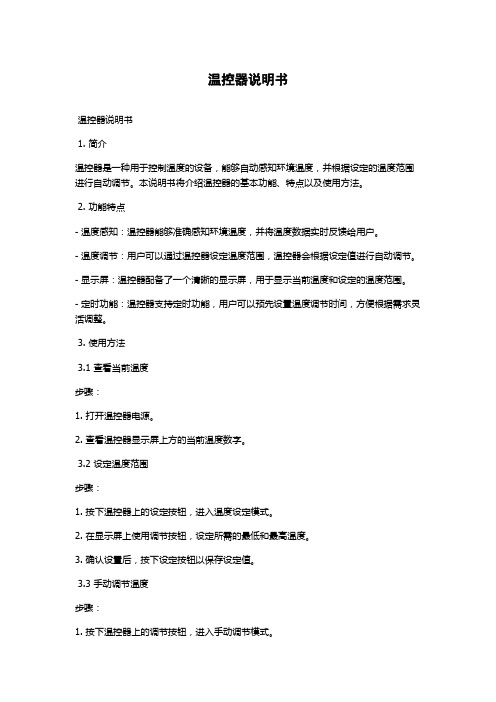
温控器说明书温控器说明书1. 简介温控器是一种用于控制温度的设备,能够自动感知环境温度,并根据设定的温度范围进行自动调节。
本说明书将介绍温控器的基本功能、特点以及使用方法。
2. 功能特点- 温度感知:温控器能够准确感知环境温度,并将温度数据实时反馈给用户。
- 温度调节:用户可以通过温控器设定温度范围,温控器会根据设定值进行自动调节。
- 显示屏:温控器配备了一个清晰的显示屏,用于显示当前温度和设定的温度范围。
- 定时功能:温控器支持定时功能,用户可以预先设置温度调节时间,方便根据需求灵活调整。
3. 使用方法3.1 查看当前温度步骤:1. 打开温控器电源。
2. 查看温控器显示屏上方的当前温度数字。
3.2 设定温度范围步骤:1. 按下温控器上的设定按钮,进入温度设定模式。
2. 在显示屏上使用调节按钮,设定所需的最低和最高温度。
3. 确认设置后,按下设定按钮以保存设定值。
3.3 手动调节温度步骤:1. 按下温控器上的调节按钮,进入手动调节模式。
2. 使用调节按钮,逐步调整温度。
3. 调整完成后,等待温控器自动稳定温度。
3.4 使用定时功能步骤:1. 按下温控器上的定时按钮,进入定时设定模式。
2. 使用调节按钮,设定所需的定时时间。
3. 确认设置后,按下定时按钮以启动定时功能。
4. 安全注意事项为了确保安全使用温控器,请注意以下事项:- 请确保在使用温控器时,电源连接良好,没有松动或损坏的情况。
- 请勿将水或其他液体溅入温控器内部,以免引发短路或其他安全问题。
- 请勿在温控器上放置易燃物品或其他有潜在危险的物品。
- 请定期检查温控器的电源线是否损坏,及时更换以避免意外发生。
5. 常见问题解答5.1 温控器显示屏不亮或显示异常怎么办?- 请检查温控器的电源是否已连接,以及电源线是否损坏。
- 如以上情况均无问题,请联系售后服务中心进行维修。
5.2 温控器无法自动调节温度怎么办?- 请检查温控器的温度传感器是否正常工作。

温湿度控制器一、产品概述温湿度控制器,主要应用于需要对被测环境进行自动温湿度调节的场合,用户可通过按键分别调整温湿度的上、下限值来控制加热或排风实现自动控制,显示方式为数码管显示。
二、基本功能:2.1 温度测量范围:-25℃~+80℃±1℃;2.2 湿度测量范围:相对湿度RH: 0%~99% 精度±3%RH;2.3 控制方式:温度采用上、下限和回差控制,湿度采用上、下限控制,所有参数均可设置;2.4 输出控制类型:两组继电器触点,分别为加热和排风,每路最大负载AC250V /3A,均为有源输出。
三、技术指标:3.1电源:AC 220V±20%3.2 工作环境:温度:-25℃~+55℃,相对湿度:<95%RH3.3控制设定范围:温度:0℃~80℃,相对湿度:50%RH~99%RH3.4 本机功耗:<3W3.5自检功能:若数码管显示“–––”,则为检测到传感器故障;若加热或排风运行过程中相应指示灯熄灭,则检测到加热或排风故障。
四、工作原理:4.1 温度控制:当被测环境温度低于设定温度下限时,本仪器启动电加热设备开始加温,此时加热指示灯亮,温度升至比下限温度设定值高回差值时,即:W测≥W下限+回差,停止加温。
当被测环境温度高于设定温度上限时,本仪器启动降温设备(如风机或空调)开始降温,此时排风指示灯亮,温度降至比上限温度设定值低回差值时,即:W测≤W上限-回差,停止降温。
4.2 湿度控制:当被测环境湿度超过设定湿度上限时。
如果当前温度较高,即:W测≥W下限+(W上限-W下限)×3÷4,采用降温(或排风,视具体地区采用不同设备)抽湿,此时排风指示灯亮;抽湿过程中,如果温度低于下限温度+2度后,自动转为加热降湿;当降湿过程中温度高于上限温度-2度后,自动转为降温抽湿,直至湿度低于设定下限值为止。
当被测环境湿度超过设定湿度上限时。
如果当前温度较低,即:W测<W下限+(W上限-W下限)×3÷4,采用加热降湿,此时加热指示灯亮,降湿过程中,如果温度高于上限温度-2度后,自动转为降温抽湿;当温度低于下限温度+2度后,自动转为加热降湿,直至湿度低于设定下限值为止。

自动温控仪使用说明一、各键作用及注意事项1、温控器显示:上为显示电阻炉实际温度,下为仪表运行温度。
2、功率偏值(00u):实际温度低于设定温度,调高功率偏值。
实际温度高于设定温度,调低功率偏值(一般为温控自动调整)。
3、PUN开关(PRN自整定,不用)。
PRG进入设定,SEL调节键:调节各工作曲线。
▲、▼表示调节数据大小键。
注:调节数据后按一下SEL键确认才能保存,调节过程中长按SEL键,调节过程进入反方向,电阻炉运行中直接长按SEL键可进入二级菜单:E为手动,ABC为三相电流限幅,可控制电阻炉总功率防止电流过大烧坏可控硅,(特别是更换新炉膛后,全部是新碳棒,所以新炉必须调节ABC三项,在80%以下)。
正常运行中,如果功率调至100%,仍达不到工作要求,可查看此项,调大ABC 三相电流幅度。
P=35(表示在此范围内,电阻炉成线性调整)、I=002(表示在此时间内,做出反应)、d=000、U=0000、0(密码值)(严禁更改二级菜单中以上数据)。
4、1-7段不得更改,灰吹时间可更改第8段工作曲线(灰吹温度),但第9段温度必须与第8段相同,否则温控不工作。
如果样品入炉时间较晚,药剂师查看工作段,设在地1段或第2段(保温段)。
二、工作曲线三、各段位说明0段,室温80%功率10分钟,升至第1段150℃;100%功率45分钟,升至第2段1000℃,;95%功率保温1000℃ 50分钟,第3段1000℃,3分钟降至第4段750℃;100%功率60分钟升至第5段1050℃;100%功率11分钟,升至第6段1200℃;100%功率保温10分钟,第7段1200℃.10分钟降至第8段900℃;90%功率保温70分钟。
第9段至设定温度,其他数据无,为结束段(其中0-2段为开炉升温段,3-7段为放入样品熔融段,8-9段位灰吹段)。
四、注意事项1、第一次开炉必须从0段开始,打开开关后,要按SEL键检查工作曲线是否在0工作段,否则调至0段,查看电流是否过大,如果电流过大,多次开关仪表,至电流正常。

SPECIFICATIONAccuracy:+0.5°C temp;0.03% rdg. process typical Resolution:1°/0.1°; 10 µV process Temperature Stability:0.04°C/°C RTD;0.05°C/°C TC @ 25°C (77°F); 50 ppm/°C process Display:4-digits, 9-segments LED,21 mm (0.83") with red, green and amber programmable colors Input Types:Thermocouple, RTD, Analog Voltage and Current TC: (ITS 90)J, K, T, E, R, S, B, C, N, L RTD: (ITS 68)100/500/1000 ohm Pt sensor 2-, 3-, or 4-wire; 0.00385 or 0.00392 curve Input Impedance: 10 MΩ for 100 mV 1 MΩ for 1 or 10 Vdc Voltage:0 to 100 mV (+50 mV), 0 to 1 V, 0 to 10 Vdc Current:0 to 20 mA (5 Ω load)Output 1:not available Output 2†:Relay: 250 Vac @ 3 A Resistive Load (SPDT type can be configured as Alarm 2output); SSR:****************.5A (resistive load), continuous;DC Pulse: non-isolated 10Vdc @ 20mA†Only with -AL Limit Alarm option Analog Output 3:(Retransmission) Isolated Analog Voltage and CurrentCurrent: 10 V max @ 20 mA output Voltage: 20 mA max for 0 - 10 V output Options:Communication RS-232 / RS-485 orExcitation:24 Vdc @ 25 mAExc. not available for Low Power OptionLine Voltage/Power:90 - 240 Vac +10%, 50 - 400 Hz* or 110 - 375 Vdc, equivalent 5 W* No CE compliance above 60 HzLow Voltage Power Option:20 - 36 Vdc, 4 W****Units can be powered safely with 24 Vac but, No Certification for CE/UL are claimed.Dimensions:48 H x 96 W x 127 D mm (1.89 x 3.78 x 5")Weight:295 g (0.65 lb)Approvals:UL, C-UL, CE per EN61010-1:2001Display color change sequence:GREEN | RED•-➤--------------------------------•----------------------------------------➤0 AL2.H=200Example 2:Alarm 2 setup: Deviation, Hi/Low, "ALR.H = 10", "ALR.L = 5"Color Display setup: "N.CLR"=Green, "2.CLR"=Amber Display color change sequence:AMBER | GREEN | GREEN |AMBER•-➤-------------------•--------------•--------------•-----------------------➤0 195 200 210MQS3610/1206WARNING:These products are not designed for use in, and should not be used for, patient-connected applications.It is the policy of OMEGA to comply with all worldwide safety and EMC/EMI regulations that apply.OEMGA is constantly pursuing certification of its products to the European New Approach Directives.OMEGA will add the CE mark to every appropriate device upon certification.The information contained in this document is believed to be correct, but OMEGA Engineering,Inc.accepts no liability for any errors it contains, and reserves the right to alter specifications without notice.TRADEMARK NOTICE:®,®,, andare Trademarks ofOMEGA ENGINEERING, INC.®This Quick Start Reference provides informationon setting up your instrument for basic operation.The latest complete Communication and OperationalManual as well as free Software and ActiveX Controlsare available at /i or on theCD-ROM enclosed with your shipment.SAFETY CONSIDERATIONThe instrument is a panel mount device protected inaccordance with EN 61010-1:2001, electrical safetyrequirements for electrical equipment for measurement, controland laboratory.Remember that the unit has no power-onswitch. Building installation should include a switch or circuit-breaker that must be compliant to IEC 947-1 and 947-3.SAFETY:•Do not exceed voltage rating on the label located onthe top of the instrument housing.•Always disconnect power before changing signal andpower connections.•Do not use this instrument on a work bench withoutits case for safety reasons.•Do not operate this instrument in flammable orexplosive atmospheres.•Do not expose this instrument to rain or moisture.EMC:•Whenever EMC is an issue, always use shielded cables.•Never run signal and power wires in the same conduit.•Use signal wire connections with twisted-pair cables.•Install Ferrite Bead(s) on signal wire close to theinstrument if EMC problems persist.Panel Mounting Instruction:ing the dimensions from the panel cutout diagramshown above, cut an opening in the panel.2. Remove sleeve from the rear of the case by removingthumbnuts.3.Insert the unit into the opening from the front of the panel, sothe gasket seals between the bezel and the front of the panel.4.Slip the sleeve over the rear of the case.5.Tighten the thumbnuts to hold the unit firmly in the panel.*For abbreviations of Communication Option see Communication Manual。

KO温度控制器使用说明书1.温度设定方法:按▲(上键)和▼(下键)按2下,在画面闪动的时候,按▲或▼,可设定希望的温度。
2.偏差温度设定(设定温度与启动温度,温差设定)▲(上键)与▼(下键)同时按3秒会显示“dlF”字母,按▲或▼可以调节温差。
3.温度矫正方法先按▲,再按电源,3秒后会显示“Cor”继续按3秒会校正为℃(出厂设定为℃,设定范围为±10℃)4.特殊功能调节先▼(下键)按往不动,再按电源,会显示“ty2”继续按3秒,可设定所有的功能,每按一次电源,会显示各种菜单。
“ty2”为温感线感应温度。
5.时段供电温度调节方式按▲(上键),会显示“stp”继续按3秒,会显示1-5时段显示,出厂1档,设定范围0-5挡。
以下表格为各档送电和停电的时间表。
*档位越高温度越高,停止和供电方式反复工作*1档以上开始时自动供电。
6.定时关机设定方法▼(下键)按住3秒钟,显示“t_t”继续按3秒,在“too”状态,可设定定时关机功能,设定时间范围0-99个小时。
设定时间内正常工作,到了时间自动关机(出厂设定为0时)如显示“to9”9个小时就会自动关机,设定关机时间,会显示剩下多少时间,剩余时间显示“t11”就是剩11小时,“”就剩余8个小时50分钟。
定时,时间的变动,关机重启的话变成“0”。
*故障显示:—温感探头出现问题,它显示3秒后,自动转换成定时供电功能,温感探头恢复正常工作的话,重新转换到温度感应工作状态。
—记忆功能出现问题,停止输入电能,掐断电源,重新投入使用,要检查各功能是不是出厂状态。
OUT 输出(负载),IN 输入(220V)。

智能温控表使用说明书本说明书对温控表设置、配线及各部分名称等进行说明,使用本产品前,请认真阅读本说明书,在理解内容的基础上正确使用。
并请妥善保存,以便需要时参考。
⊙支持多种热电偶、热电阻信号类型⊙采用模糊PID 控制算法,且自整定无过冲⊙多种控制方式可选,具体请参照OT 参数⊙RUN/STOP,运行/停止功能一键切换特点KKTCC02A-A/1-202009032、隔离模式框图:固态继电器输出绝缘电阻静电放电脉冲群抗扰度浪涌抗扰度电压暂降及短时中断抗扰度隔离耐压DC 24V 脉冲电平,带载<30mA 输入、输出、电源对机壳>20MΩIEC/EN61000-4-2 Contact ±4KV /Air ±8KV perf.Criteria B IEC/EN61000-4-4 ±2KV perf.Criteria B IEC/EN61000-4-5 ±2KV perf.Criteria BIEC/EN61000-4-29 0%~70% perf.Criteria B信号输入与输出及电源1500VAC 1min,60V 以下低压电路之间DC500V,1min 整机重量约 400g机壳材质面贴材质停电数据保护面板防护等级安全标准外壳与面板基架PC/ABS (难燃度UL94V-0)PET(F150/F200)10年,可写数据次数100万次IP65(IEC60529)IEC61010-1 过电压分类Ⅱ,污染等级2,等级Ⅱ(加强绝缘)3、测量信号参数表:1、电气参数表:采样速度2次每秒供电电源继电器容量AC 250V /3A 额定负载寿命大于10万次AC/DC 100~240V (85-265V)三、主要技术参数二、常规型号说明一、仪表型号周围环境条件整机功耗存贮环境< 6VA室内使用,温度:0~50℃ 无结露,湿度:<85%RH,海拔小于2000m -10~60℃,无结露SSR与继电器输出型 号控制输出功能1报警接点TC-□-M1□:外形尺寸可选E:版本1:一路报警输出 2:两路报警 空: 无报警功能4: 48W*48H*100L 6:48W*96H*100L 7:72W*72H*100L 8:96W*48H*100L 9:96W*96H*100LTC系列温控表注意:选择加热冷却控制方式时,如还需报警功能,请选择带两路报警的型号。
微電腦程序控制器操作手冊TB100 TB600 TB700 TB400 TB900在使用本控制器之前,請先確定控制器的輸入輸出範圍和輸入輸出種類與您的需求是相符的。
1. 面板說明1.1 七段顯示器PV :處理值(process value),紅色4位顯示 SV :設定值(setting value),綠色4位顯示.21.2 LED LED LEDOUT1 :第一組輸出(Output1),綠色燈OUT2 :第二組輸出(Output2),綠色燈 AT :自動演算(Auto Tuning),黃色燈PRO :程式執行中(Program),黃色燈 ----- 只適用於 P TB 系列 AL1 :第一組警報(Alarm 1),紅色燈 AL2 :第二組警報(Alarm 2),紅色燈MAN :輸出百分比手動調整(Manual),黃色燈※注意:當發生錯誤(Error)時,MAN 燈會亮,並將輸出百分比歸零1.3 按鍵SET:設定鍵(寫入設定值或切換模式) :移位鍵(移動設定位數):增加鍵(設定值減1):減少鍵(設定值加1) A/M :自動(Auto)/手動(Manual)切換鍵。
自動:輸出百分比由控制器內部演算決定手動:輸出百分比由手動調整OUTL(在User Level 中)決定2 自動演算功能(Auto tuning)2.2 需先將AT(在User Level 中)設定為YES ,啟動自動演算功能。
2.3自動演算結束後,控制器內部會自動產生一組新的PID 參數取代原有的PID 參數。
* 自動演算適用於控溫不準時,由控制器自行調整PID 參數。
2.4 ATVL:自動演算偏移量(AutoTuning offset Value)SV減ATVL為自動演算設定點,設定ATVL可以避免自動演算時,因PV值震盪而超過設定點(Overshoot)。
例如:SV=200℃,ATVL=5,則自動演算設定點為195℃當自動演算中,PV值震盪,則是在195℃上下震盪,因此可避免PV值震盪超過200℃。
Rj;sw*K Q Rj:sw*K Qt 67S @s i a N[ZOP 1I i aR J R Z <i aR J :Ry jF \L +*=RWJ WB P +v d 9:}U\2}}U R_`]\[1h+C n v *K Q 4n s R xk q S o14t s RD o tS RXMXM_<V 3: 在线查询 shunto@ 现货Autonics 奥托尼克斯 Autonics@010-68008 911北京 0755-******** 深圳IJ .8_<W 3: 在线查询 shunto@ 现货Autonics 奥托尼克斯 Autonics@010-68008 911北京 0755-******** 深圳Rj;sw*KQ z.在线查询shunto@现货Autonics奥托尼克斯Autonics@010-68008 911北京 0755-******** 深圳IJ 在线查询 shunto@ 现货Autonics 奥托尼克斯 Autonics@010-68008 911北京 0755-******** 深圳Rj;sw*K Q ,c k|x5s+C5s3:y B Q3R_<V3:在线查询shunto@现货Autonics奥托尼克斯Autonics@010-68008 911北京 0755-******** 深圳IJ .8i 24J ?H X 5s2g J_<r <V g 3:sw*K Qf d U qH X 5s3N e \DB Q 5s 3.l C T Z RH X 7<94T-/H X 4s N 7@f g *K Qd9P ^YH X 7<{C a P UY is N 7@A9M H X 4P 97@P +C g JB O O H X q 44E <7q RU f mB O O H X q 44E <7q .p 9KM s ;7@F O 4*K Q d9R[OE <7q 4`G I A i 24kD _[R7SE <7q P J ^o h R sw*K Q 49s 7<R H X 4eG7<R4bJ Z M u m m4H54bJ Zu m m4H52jOsw*K Q f mYB O P f>c 4bJ Z F O *K Q T Z P B g 6O*K Q ^m4mN4{2^x R2*K Q h z L u mf P K k >AP D j n u ,C y 4u m ,u P E +P A b 8r94mN{2^xrh R_<V 3:r <V 3:_<V 3:r <V 3: 在线查询 shunto@ 现货Autonics 奥托尼克斯 Autonics@010-68008 911北京 0755-******** 深圳广东省深圳0755-******** Autonics 奥托尼克斯现货库存 在线查询 Autonics 接近传感器 Autonics 接近开关 Autonics 选型资料 PDF 说明书Autonics 价格表产品类型 型号检测距离电源 特性 价格RMB PR08-1.5DN, PR08-1.5DP 141 PR08-1.5DN2, PR08-1.5DP2 1.5mm嵌入型141 PR08-2DN, PR08-2DP 141 直流指示型直流3线型 直流三线型 DC 3-WirePR08-2DN2, PR08-2DP2 2mm 12-24VDC (10-30VDC)外露型 141 PRS12-2DN, PRS12-2DP 131 PRS12-2DN2, PRS12-2DP2 2mm嵌入型131 PRS12-4DN, PRS12-4DP 131 接近开关 (直流短型)PRS12-4DN2, PRS12-4DP24mm 12-24VDC (10-30VDC)外露型 131 PR12-2DN, PR12-2DP 121 PR12-2DN2, PR12-2DP2 2mm嵌入型121 PR12-4DN, PR12-4DP 121 PR12-4DN2, PR12-4DP2 4mm 12-24VDC (10-30VDC)外露型 121 PR18-5DN, PR18-5DP 121 PR18-5DN2, PR18-5DP2 5mm嵌入型121 PR18-8DN, PR18-8DP 121 接近开关 (直流指示型)PR18-8DN2, PR18-8DP28mm 12-24VDC (10-30VDC)外露型 121 PR30-10DN, PR30-10DP 142 PR30-10DN2, PR30-10DP2 10mm嵌入型142 PR30-15DN, PR30-15DP 142 接近开关 (直流指示型)PR30-15DN2, PR30-15DP215mm 12-24VDC (10-30VDC)外露型 142 PR12-2AO, PR12-2AC 2mm 嵌入型 144 PR12-4AO, PR12-4AC 4mm 外露型 144 PR18-5AO, PR18-5AC 5mm 嵌入型 144 PR18-8AO, PR18-8AC 8mm 外露型 144 PR30-10AO, PR30-10AC 10mm 嵌入型 159 接近开关 (交流型)PR30-15AO, PR30-15AC15mm110V-220V AC (90-250V AC)外露型 159 PRL08-1.5DN, PRL08-1.5DP 1.5mm 嵌入型 141 PRL08-2DN, PRL08-2DP 2mm 外露型 141 PRL08-1.5DN2, PRL08-1.5DP2 1.5mm 嵌入型 141 PRL08-2DN2, PRL08-2DP2 2mm 外露型 141 接近开关 (直流长型)PRL12-2DN, PRL12-2DP2mm12-24VDC (10-30VDC)嵌入型131广东省深圳0755-******** Autonics 奥托尼克斯现货库存 在线查询 PRL12-4DN, PRL12-4DP4mm 外露型 131 PRL18-5DN, PRL18-5DP 5mm 131 PRL18-5DN2, PRL18-5DP2 5mm 嵌入型 131 PRL18-8DN, PRL18-8DP 8mm 131 接近开关 (直流长型)PRL18-8DN2, PRL18-8DP28mm 12-24VDC (10-30VDC)外露型 131 PRL30-10DN, PRL30-10DP 10mm 159 PRL30-10DN2, PRL30-10DP2 10mm 嵌入型 159 PRL30-15DN, PRL30-15DP 15mm 159 接近开关 (直流长型)PRL30-15DN2, PRL30-15DP215mm 12-24VDC (10-30VDC)外露型159 PRL18-5AO, PRL18-5AC 5mm 嵌入型 144 PRL18-8AO, PRL18-8AC 8mm 外露型 144 PRL30-10AO, PRL30-10AC 10mm 嵌入型 171 接近开关 (交流长型)PRL30-15AO, PRL30-15AC15mm110v-220V AC (90-250V AC)外露型171M8接近开关 M8接近传感器proximity sensor PR08 PRL08, M12接近开关 M12接近传感器proximity sensor PR12 PRL12, PRS12, M18接近开关 M18接近传感器proximity sensor PR18 PRL18, M30接近开关 M30接近传感器proximity sensor PR30 PRL30, Autonics 奥托尼克斯PDF 说明书Autonics 接近开关选型资料 Autonics 接近开关价格表Autonics@ 。
Operation ManualT855iPro1 TechnologiesToll Free: 888-776-1427 Web: Hours of Operation: M-F 9AM - 6PM EasternTable of Contents Thermostat OperationThermostat Quick Reference Programming FeaturesWarranty Information2-34-78-101 Una version en español de este manual se puede descargar en la pagina web de la compañia.11-1313P .O. Box 3377Springfield, MO 65808-3377LCD DisplayGlow in the dark light button Fan ButtonSystem ButtonTemperature Setpoint Buttons See page 6 for details about this display read out.The glow in the dark light button will self illuminate for several hours after exposure to ambient light. This button turns on the display light when pressed.Select ON , AUTO or IAQ . The ON setting will run the fan continuously. The AUTO setting will cycle the fan on only when the heating or cooling system is on. IAQ will enable IAQ FAN MODE , if programmed.Selects the operation mode on your HVAC system. Selecting HEAT turns on the heat mode. Selecting COOL turns on the cool mode. Selecting OFF turns both heating and cooling off. Selecting AUTO will turn the HEAT or COOL on asneeded. (EMHT will appear as an option if operating a heat pump. EMHT setting will turn on emergency heat)desired room temperature. Button Access DoorIndicates the current room temperature Time and day of the week Staging Indicators: Indicates stages of heat or cool running. The compressor delay feature is active if these are flashing.Setpoint: Displays the user selectable setpoint temperature.Hold: Is displayed when the thermostat program is permanently overridden.WIFI Connection IndicatorWIFI Signal Strength Button OptionsProgram Time Periods - Residential: Uses 4 time periods - WAKE, RETURN, LEAVE & SLEEP . Commercial uses 2 time periods - OCCUPIED, UNOCCUPIED.Lockout IndicatorFan IndicatorSet TimeFollow the steps below to set the day of the week and current time:1. Press the MENU button.2. Press TIME.3.select the current day of the week.4.Press STEP.5.the correct a.m. or p.m. choice is selected.6. Press STEP .7. select current minutes.8. Press DONE when completed.Set Program Schedule For Four Time Periods3. Press SET SCHED . Note: Monday-Friday (Monday if in 7 day) is dis played and the WAKE icon is shown. You are now programming the WAKE4.selection for that day’sNote:If you want the fan to run continuously during this time period, select ON with the FAN key. If you want to use IAQ mode during this time period, select IAQ with the fan key.5. Press NEXT.6.7. Press NEXT.8. Repeat steps 4 through 7 for that day’s LEAVE time period, RETURN time period, and the SLEEPtime period.To customize your 5+1+1 Program schedule, follow these steps:Weekday:(WAKE, LEAVE, RETURN, SLEEP)1. Select HEAT or COOL with the system switch.Note: You have to program heat and cool each separately.2. Press the MENU button (If menu does not appear first press RUN ).Continued on next page...Set Program Schedule For Two Time Periods1. Select HEAT or COOL with the system key.Note: You have to program heat and cool each separately. 2. Press the MENU button (If menu does not appear first, press RUN ).3. Press SCHED . Note: Monday-Friday (Monday if in 7 day) is dis played and the OCCUPIED text is shown. You are now program ming the OCCUPIED4.selection for OCCUPIEDNote: If you want the fan to run continuously during this time period, select ON with the FAN key. If you want to use IAQ mode during this time period, select IAQ with the fan key.5. Press NEXT.6. period.7. Press NEXT.8. Repeat steps 4 through 7 for that day’s UNOCCUPIED time period.To customize your 5+1+1 Program schedule, follow these steps:Weekday:(OCCUPIED, UNOCCUPIED)Repeat steps 4 through 7 for the Saturday WAKE time period, for the Saturday LEAVE time period, for the Saturday RETURN time period, and for the Saturday SLEEP time period.Saturday:Repeat steps 4 through 7 for the Sunday WAKE time period, for the Sunday LEAVE time period, for the Sunday RETURN time period, and for the Sunday SLEEP time period.Sunday:A Note About Auto Changeover:When in Auto you have the ability to switch between auto heat or auto cool by pressing the system key. This can be done once the current mode has reached its setpoint. For example: if in auto heat, the heat setpoint must be satisfied before the thermostat will allow you to switch to auto cool. You can switch out of auto by holding down the system key. To get back into auto, you must toggle the system key to auto.To customize your 7 day Program Schedule, repeat steps 4 through 8 for the Tuesday, Wednesday, Thursday,Friday, Saturday and Sunday time periods.Repeat steps 4 through 7 for the Saturday OCCUPIED time period and for the Saturday UNOCCUPIED time period.Saturday:Repeat steps 4 through 7 for the Sunday OCCUPIED time period and for the Sunday UNOCCUPIED time period.Sunday:Temporary Hold: The thermostat will displaytemporarily for 4 hours. After this, the program setpoint will thenreplace your temporary setpoint.Permanent Hold: With a temporary hold set, if you press the HOLD key at the bottom of your screen, you will see HOLD appear below the setpoint temperature in the display. The thermostat will nowTo Return To Program: Press the RUN key at the bottom of your screen to exit temporary and permanent holds.Temporary & Permanent Hold FeatureTo customize your 7 day Program schedule, repeatsteps 4 through 8 for the Tuesday, Wednesday,Thursday, Friday, Saturday and Sunday.A Note About Programmable Fan:The programmable fan feature will run the fan continuously during during any time period when it is programmed to be on. This is the best way to keep the air circulated and to eliminate hot and cold spots in your building. If using IAQ mode, set fan to IAQ for any time period.Cut Out ForWarranty Registration。
篇一:温控器说明书安全指导在安装、操作和运行本温控器前,请仔细阅读本说明书,并妥善保管。
本温控器有危险电压,并监控电力变压器,如果不按照本说明书的规定操作可能会导致财产损失或人员严重受伤甚至死亡。
只有合格的技术人员才允许操作本温控器,在进行操作之前,要熟悉说明书中所有安全说明、安装、操作和维护规程。
本温控器的正常运行取决于正确的运输、安装、操作和维护。
1、温控器是电子计量产品,其使用寿命为五年,每年需进行周期检验。
2、本温控器只能按照本公司规定的目的和方法使用。
未经授权的修改和使用非本公司所出售或推荐的零配件都有可能导致本系统出现故障,甚至损坏。
3、使用前请您详细阅读该说明书。
设计部门的工作人员请重点参阅性能指标、外形尺寸、机械安装及电气连接;安装人员请重点参阅外形尺寸、机械安装、电气连接及异常现象处理;使用人员请重点参阅基本操作及异常现象处理。
4、每台温控器在使用前应进行功能测试,以保证使用的可靠性及测量、控制的精度。
5、温控器在运输时应采用原包装,以免造成机械损坏。
6、温控器不使用时,请进行防潮处理。
7、温控器使用时应注意电源等级(无特殊说明时,一般为ac220v)。
8、当您准备使用温控器时,请仔细阅读该说明书的电气连接部分,确认连接无误后再给温控器送电!9、为保证温控器输入信号质量,温控器正常运行前务必拧紧传感器插头。
10、在干式变压器进行耐压测试前,必须将传感器插头与温控器分离,以避免温控器被损坏。
11、切勿用打火机等明火对传感器探头进行模拟温升试验,否则会损坏pt100传感器。
12、避免在含有二氧化硫(so2)或其他腐蚀性气体的环境中使用本温控器,否则会使继电器的触点失效。
温控器属于电子精密仪表,请客户妥善保管和放置,如确有问题,本说明书上或温控器面膜上有我公司的服务电话,请客户与本公司联系,公司有专人负责处理,谢谢合作。
同时感谢您使用我公司的温控器产品,不足之处请您提出宝贵意见。
1目录概述????????????3性能指标??????????3型号简介??????????4功能介绍??????????4机械安装??????????6 电气连接??????????10 基本操作??????????12 485通讯 ??????????16 外形尺寸??????????6 异常现象处理????????18概述bwd-3k206系列干式变压器温度控制器是专为干式变压器安全运行而研制生产的高新技术产品。