DSN-DMY电磁锁说明书
- 格式:docx
- 大小:48.72 KB
- 文档页数:2

智能锁使用说明书使用前请仔细阅读使用说明书,并妥善保管第一章、概述1.简介感谢购买本公司智能锁系列产品,该系列产品采用了先进的指纹技术、非接触式刷卡、密码和钥匙作为开锁方式,并且具有多种开门模式选择,使用更灵活、更方便、更安全!开门钥匙类型用户类型数量编号范围权限指纹管理员100 0000~0099开门、管理普通用户开门密码管理员100 0000~0099开门、管理普通用户开门IC感应卡管理员100 0000~0099开门、管理普通用户开门电源供应 4.8V-6V(即4或8节干电池)典型静态电流≤90 微安(电池寿命可超过一年)工作电流<280 毫安(驱动能力强)工作温度-20℃~60℃相对湿度20% ~ 95%2.产品优势和特点开锁方式多样化:指纹、密码、刷卡、应急钥匙。
采用半导体指纹头,杜绝假指纹开锁。
有应急钥匙,电池没电或线路故障也能开锁。
应急外接电源,USB接口。
人性化设计,语音提示音量大小可调。
组合开锁,双开模式,使门锁安全更具保障。
具有防旁人窥视密码功能。
具有防撬报警功能。
具有防猫眼功能。
第二章、 产品外观图、尺寸图 1. 产品外观指纹感应卡和密把钥池盖手锁旋钮显示滑池置按键线猫眼定螺钉池定螺钉2. 尺寸图(单位mm )前面板正视图 侧视图 后面板正视图 侧视图3. 适用范围适用场所:高档住宅区、别墅、办公大楼、商务写字楼、星级酒店等。
适合门厚:40-125mm适合门类:木门、铁门及各类复合材质的防盗门。
4.开门方向室内室内左(内推)开门右(内推)开门室内室内左(外拉)开门右(外拉)开门5.更换把手方向6.键盘功说明注意:触摸面板,自动唤醒按键屏指纹锁键盘采用的是12键设计,其具体功能如下:✓ “0-9”号键:为数字键; ✓ “#”号键:进入菜单功能键; ✓ “*”号键:为清除键、返回键、退出键; ✓ “#”号键:在菜单功能状态下按“#”表示确认;注意:超过 30 秒无操作会自动退出系统,请用手背触摸按键屏唤 醒按键屏,才能继续操作(如下图)。

电磁锁主要进行门禁系统的使用,主要分为阳极锁,阴极锁和磁力锁。
阳极锁又叫电插锁,顾名思义,锁自身具有一个插头,插头可以伸出,当伸出时即可以别住门,从而达到锁门的目的,一般的电插锁均为给电上锁,断电开锁。
这种锁在发生火灾等特殊情况时,可自行断开,安全性能好,安防批准比较容易。
但是这种形式的电插锁一般启动电流大约为900MA,大约持续4-5秒,而持续电流也有400-500MA,安全起见,需要长时间供电。
也可以买到断电上锁,给电开锁的电插锁,但价格大约是普通电插锁的2倍,大约为200-400之间,当然也有智能锁,同时也可以被钥匙打开,但价格需要500-800元。
这种锁平时使用需要配置一个UPS,以防止断电时,门自动上锁,但当发生火灾等特殊情况时,UPS或控制器也可能被烧坏,所以安防一般不好批,电压一般为12V。
阳极锁的通断主要是由一个小的继电器来控制的,其内部自带续流二极管,所以控制时,不需要在加续流二极管了。
阴极锁又叫电插口,可以和阳极锁配套使用图中门框上的即为阴极锁。
工作电压一般为12V,工作电流一般为150ma-400ma。
一般为通电开锁。
磁力锁就是利用电生磁的原理,当电流通过硅钢片时,电磁锁会产生磁力,从而吸附铁板,达到关门的效果。
磁力锁因为是采用吸附的方式关门。
所以分为各种公斤级的,每种公斤级的电流也不同,以最常用的280KG为例,一般在12V时,工作电流为400-500ma,在24V时一般为250ma。
下图为磁力锁的几种安装方式。
关于反馈信号磁力锁和阳极锁的产品都具有一个反馈信号,分别为COM(公共端),NC(常关),NO(常开)。
三者之间是一个开关量,当门关闭时COM与NC相连,当门打开时COM与NO相连。

DSN3电磁锁,是一种防止高压开关设备电气误操作的电控机械联锁装置。
该产品广泛用于柜(网)门、刀闸及其它需要安全联锁的地方实现联锁,防止误入带电间隔及误操作发生。
发电厂和供电部门不可缺少的闭锁装置。
该产品可和DXN-Q户内高压带电显示器或辅助触点组成电气闭锁回路,实现电气闭锁,防止因高压回路带电时误拉刀闸和误开门,从而避免了人生伤亡事故的发生。
当开关柜二次回路采用本柜自变电源时,可采用反向电磁锁,这种电磁锁控制回路有电时不能操作,只有失电时才能操作。
无需和DXN-Q 户内高压带电显示器或辅助触点组合,就能实现柜门在高压有电时不能打开。

电子锁操作手册说明书1. 产品概述电子锁是一种先进的安全门禁设备,适用于各类机构、企事业单位、住宅小区等场所。
本操作手册旨在向用户提供详细的使用说明和操作指南,以确保正确使用电子锁,并最大限度地提高安全性。
2. 安装步骤2.1 准备工作在开始安装电子锁前,请确认已具备以下条件:- 符合电子锁的安装环境要求,如门体结构、门框尺寸等。
- 所需工具齐全,包括螺丝刀、电钻等。
2.2 安装电子锁按照以下步骤进行电子锁的安装:步骤一:将电子锁的锁体垂直插入门内,并确保锁舌与门框完全吻合。
步骤二:使用螺丝刀将锁体固定在门上,并确保安装稳固可靠。
步骤三:根据实际需求连接电子锁与门禁系统,确保连接牢固。
2.3 供电与配对在安装完成后,确保电子锁的电源供应和与相关设备的配对设置,以便正常使用。
3. 操作指南3.1 电源开关与状态指示电子锁配备了电源开关与状态指示灯,您可以根据需要进行操作:- 当需要开启电子锁时,将电源开关切换至“开启”位置,此时状态指示灯将亮起。
- 当需要关闭电子锁时,将电源开关切换至“关闭”位置,此时状态指示灯将熄灭。
- 当操作状态不正确或电池电量不足时,状态指示灯将发出相应的提示,请及时处理。
3.2 开锁操作电子锁的开锁操作简单,按照以下步骤进行:步骤一:将有效的开锁卡或密码输入设备对应的区域,如密码键盘或刷卡读卡器。
步骤二:等待片刻,电子锁将会自动检测开锁卡或密码的有效性。
步骤三:当电子锁验证通过后,它将自动解锁,此时您可以轻推或旋转门体,完成开锁操作。
3.3 修改密码电子锁支持用户根据需要修改开锁密码,以下是操作步骤:步骤一:按下电子锁上的密码修改按钮,并进入密码修改模式。
步骤二:按下您想更改的密码数字键,然后按下确认键。
步骤三:再次输入您想更改的密码数字键,然后按下确认键。
步骤四:密码修改成功后,电子锁会发出声音或灯光提示,请妥善保存您的新密码。
4. 维护与注意事项- 定期检查电子锁的固定螺丝是否松动,如有松动请及时紧固。

德忆仕指纹锁说明书1、电源键:作用是打开指纹锁电源,使它处于工作状态。
2、“+”键:用来登记指纹。
指纹登记步骤:(1)、按电源键开机,按登记键+,OK,NO灯同时亮后,开始登记操作。
(2)、将要登记指纹的手指在采集器上按3次。
(3)、OK灯闪烁,同时有“嘀、嘀”响声,一枚手指登记成功。
注:(1)、如有管理者,先按管理者手指后才能进行登记。
(2)、登记一个手指要按三次。
要平按手指。
(3)、登记指纹时,响“嘀”声,必须把手指离开输入窗后重新按。
(4)、如正在登记的手指是已经登记过的手指,则响“嘀”后亮NO灯,这时候要重新输入新的手指。
(5)、没有正确按三次手指,则响“嘀”后亮NO灯,这时候要重新登记。
(6)、登记号码从1开始自动增加,最多可登记50枚指纹。
最先登记的三个是管理者指纹。
(7)、已登记的指纹数量为50枚时结束登记。
(8)、登记的指纹数量不到50枚,但12秒中没有进行任何操作,则自动断电。
3、“-”键:删除指纹。
删除指纹的步骤:(1)、删除一个普通用户A、按删除键-,则OK、NO灯同时亮。
B、按一般用户的手指,则删除该用户的指纹并响“嘀-嘀-嘀-”后断电。
(2)、删除所有普通用户A、开机,按住3秒以上删除键-,OK、NO灯同时亮,并有“嘀-嘀-嘀-”响声。
B、确认管理者指纹后,OK灯先亮后NO灯亮,并有“嘀-嘀-嘀-”响声。
(3)、删除所有管理者A、开机,按住3秒以上删除键-,OK、NO灯同时亮,并有“嘀-嘀-嘀-”响声。
B、确认管理者指纹后,OK灯先亮,再次确认管理者指纹,并有“嘀-嘀-嘀-”响声,OK、NO灯同时亮。
二、开门使用方法1、单用户确认方式:(1)、按电源键开机,OK灯亮后按手指确认。
(2)、确认成功,响“嘀-嘀-嘀-”三短音后在5秒内旋转把手开门。
2、两人确认方式:(1)、按电源键开机,OK灯亮后按第一个手指确认。
(2)、再按第二个手指确认,成功后有响“嘀-嘀-嘀-”三短音,在5秒内旋转把手开门。

Electromagnetic LocksInstallation ManualE-941SA-1K2DPSQ shownSECO-LARM Electromagnetic LocksHex-headmounting screws Steel washers x2 Armature screw Mounting plate Short self-tapping screws x2Door spacer Armature plate Rubber washer Long self-tapping screws x4 Sexnut boltArmature plateholder* Electromagnet Tamper caps x2Guide pins Parts List1x Electromagnet 1x Armature plate 2x Short self-tapping screws 1x Armature screw 2x Steel washers 1x Rubber washer 4x Long self-tapping screws 1x Sexnut bolt 2x Guide pins 1x Door spacer 2x Hex-head mounting screws 1x Mounting plate 2x Tamper caps2xHex wrenches1xArmature plate holder*1xManualSpecificationsHolding Force 600-lb1,200-lb.Operating voltage12/24 VDC Currentdraw 12VDC 500mA 24VDC 250mABond sensorSPDT relay, 3A@12VDC Door position sensor Reed switch, 0.2A@12VDC Operating temperature32°~120° F (0°~49° C)DimensionsMagnet913/16"x111/16"x1" (250x43x25 mm) 101/2"x27/16"x19/16" (267x62x40 mm) Armature71/4"x11/2"x 1/2" (185x38x12 mm) 71/4"x27/16"x5/8" (184x62x16 mm)Destructive attack Level I Line Security Level I Standby power Level I EnduranceLevel IVOverviewTypical Installation Plate Spacers "L" Bracket "L" Bracket and "Z" bracket "U" Bracket Armature Mounting Plate5.Do not install a diode in parallel with the electromagnetic lock as this may cause a delay whenreleasing the door as well as cause residual magnetism.6.The best location to install the electromagnetic lock is on the inside of the door that is beingsecured with the wiring concealed in the frame to prevent tampering with the unit.7.The minimum permissible wire size to be used shall not be less than 22AWG.SECO-LARM Electromagnetic LocksInstallationIdeal mounting locationDoor framee a hammer to lightly tap the two guide pins into the guide pin holes on thearmature plate.4.Place the template against the door and frame. Markwhere the holes are to be drilled. Door frameTemplateDoor5.Drill holes in the frame andthe door as shown on the template and in step #6 below. The smaller holes on the door should not go all the way through. Door frameDoorSee step#6 below6.Depending on the type of door being protected, drill holes according to the diagrams below:Drill a 5/16" hole (8mm) diameter holethrough the armature-plate side of the door for the armature screw. Then drill a 5/8" (16mm) diameter hole for the sexnut screw on the opposite side of the door.Drill a 1/4" hole (6.8mm) diameter and 1" (25mm) deep hole, tap for M8x1.25 thread.Drill a 5/16" hole (8mm) diameter hole in the door for the armature screw and drill a 1/2" (12.7mm) diameter and 1" (25mm) deep hole from the opposite side for the sexnut screw Reinforced doorSolid-core doorHollow metal door5/8" (16mm) 5/16" (8mm) 1/4" (6.8mm) for M8x1.25 thread 1/2" (12.7mm) 5/16" (8mm)7.Put a rubber washer between the two metal washers and place them over the armature screw between the armature plate and the armature plate holder. This allows the plate to pivot around the screw to compensate for door misalignment.The rubber washer is sandwiched between the two metal washers and all three are placed betweenthe armature plate and thearmature plate holder.Metal washers8.Tighten the armature screw enough so that the armature plate can withstand a break-in attempt, but loose enough so that thearmature plate can pivot slightly. Make sure the anti-spin guide pins are in the two guide pin holes.Guide pinsArmature screw TIPUse a thread-locking compound on the armature screw to ensure a long-lasting installation.Guide pins9.Screw the two short self-tapping screws through the mounting plate’s slotted holes, but do not over-tighten them. Keeping them loose will allow for adjustment of the plate so that the long edge of the mounting plate and the armature plate are parallel. See the diagram below.Armature plateMounting plate90°Short self-tapping screws10.Once the mounting plate position is correct, use the four long self-tapping screws to permanently mount the mounting plate. 11.Drill the cable access hole. Run the wiring through the cable access hole in the mounting plate and through the hole in thedoor frame.SECO-LARM Electromagnetic LocksInstallation (Continued)12.Remove the cover from the front of the electromagnet. Run the power leadsthrough the large cable access hole.13.Push the electromagnet against themounting plate so the electromagnet ends are flush with the ends of the mounting plate. Use the Allen wrench to screw the hex-head mounting screws through the bottom of theelectromagnet into the mounting bracket.14.Cut the wires so they are long enough to connect with the terminal block. Set the voltage using the selection jumpers based on your input voltage. NOTES•Failure to correctly set the input voltage may cause damage to the lock.•Connect switching devices like push-to-exitswitches between the power source and the positive terminal on the lock. Connecting switching devices to the negative terminal may cause a delay in unlocking. Position 2 jumpers on all four pins for 12VDC operation (default)Position a jumper on the two center pins for 24VDC operationVoltage Selection Jumpers15.Connect the power and other wires according to the wiring diagram on page 7. Test the unit. Then replace the front cover and install the hex-head tamper caps (x2).NOTE: This should be the very last step after all steps are confirmed, since once the tamper caps are in place, they are verydifficult to remove.SECO-LARM Electromagnetic LocksWiring DiagramNOTES• Connect switching devices like push-to-exit switches between the power source and the positive terminal of the lock. Connecting them to the negative terminal may cause a delay in unlocking.Maximum Distance from Power SourceFor a complete chart, visit 12VDC Minimum Wire GaugeWire Length 25ft 50ft 75ft 100ft 150ft 200ft 250ft 300ft 400ft 500ft 1,000ft Wire Gauge@500mA 2018 18 18 16 14 14 12 10 --- ---24VDC Minimum Wire GaugeWire Length 25ft50ft 75ft 100ft 150ft 200ft 250ft 300ft 400ft 500ft 1,000ft Wire Gauge@250mA 222222 20 18 18 16 16 14 14 14Wiring DiagramA fail-safe lock unlocks when power is lost so that, in case of an emergency such as a fire in the building, the fail-safe lock will automaticallyunlock allowing personnel to escape quickly.NOTE:All field wiring must be within the protected area.Maglock (Fail-safe)* (Indoor)Key Switch (Outdoor)N/C Exit Button (Indoor) Keypad (Outdoor)Access ControlUnitControl Device+ – Power Supply 12/24 VDCN.C.COM N.O. –+= 12VDC = 24VDCVoltage jumpersSECO-LARM Electromagnetic Locks TroubleshootingDoors lock, but can easily be forced open •Make sure the electromagnet and armature plates are properly aligned.•Make sure the contact surfaces of the electromagnet and armature plates are clean and free from rust.•Check the power leads with a meter, and make sure 12VDC or 24VDC is present.•Make sure the rubber washer is installed and free from damage.Delay in door releasing •The electromagnet is fitted with a metal oxide varistor to prevent interference, so do not install a second diode.•Ensure that the control device is connected between the power source and the positive terminal of the lockSECO-LARM® U.S.A., Inc.16842 Millikan Avenue, Irvine, CA 92606 Website: PITGW1 reserved.。


12V / 24V Magnetic Gate Lock 1200lbs – with BracketsElectro-magnetic door locks are the most convenient and effective way to achieve secure access control.This lock is rated at 1200 pounds holding force with a door sensor and is supplied with a kit of fixing brackets & armature plate.InstallationSelect gate type from the following pages, use the instructions on each page.Before you start: check off the contents list to identify the parts you will use.Also check you have the correct tools to handThis product is supplied with brackets & fixings for most door configurationsDEGL1200 LockOrder Codes for AXS AccessoriesCurrent Draw 500mA/12V DC, 250mA/24VDCMAG LOCKSDEL600 Door Lock 600 lbs with bracketsVoltage Selection see next page DEL1200 Door Lock 1200 lbs with brackets ( includes door sensor) Lock Status LED Red (powered) / Green (secured) DEGL1200Gate Lock 1200 lbs with bracketsHolding Force 1200 Lb PSUOperational Temp -20°C to 60°C DEPSU03 Power Supply in Wall Box, 120V, 6A/12V o/pPacked Size 300 x 190 x 100mm, 6385g SWITCHES Lock Size ( not incl connector ) 202 x 62 x 40mm DEEX010Remote Exit Switch (IR)DEEM010Emergency Override Switch with SirenSelect door type on following pagesYou will also needFOR SINGLE HINGE - ABOVE GATE POZI #2 AND #1 SCREWDRIVERFOR SINGLE HINGE - INSIDE FRAME 5MM HEX BIT DRIVERFOR SLIDING GATE THREAD LOCKING COMPOUNDContents - GL5601Item Qty Description 1 1 Maglock – 1200 Lbs Gate 2 4 Screw M6 x 30 Cap head hex drive7 1 Armature plate8 1Armature bolt - 45mm long 9 4 Rubber bung.10 2Armature Insert roll pin 11 1 Sleeve nut 12 1 Sleeve nut spacer tube13 2Armature bolt spacing washer - steel 14 2Armature bolt spacing washer - rubber 15 1Allen Key – 5mm A/F 16 1 Fitting/Drilling TemplateContents - EA34117 1 “Z” Plate for alternative mounting – 90°Armature Mount18 1 “Z” Plate for alternative mounting – 90°Angle plate19 1 “L” Plate for alternative mounting20 1Armature bolt - 25mm long 21 9 M5 x 10mm CSK Pozi #2Document Ref :DE-GL1200-08KTRev 1 Sept 2014 Page 1 Whilst every effort is made to ensure details are correct at time of print, specifications are subject to change without noticeStorm Interface products include technology protected byinternational patents and design registration. All rights reserved.Storm is a trademark of Keymat Technology Ltd Storm Interface is a trading name of Keymat Technology LtdFor more information and to order12V / 24V Magnetic Gate Lock1200lbs – with Brackets Wiring ConnectionsOperation Red12V+ VPair Red + Black together, connect to +12V BlackPair Green and Orange together, connect to 0 V Green0 VOrange Operation + V Red24VGreen+together Black BlackPairGreen24V+ConnectRedtoVOrangeVOrangeConnecttoThis gate lock is designed forconnection to standard 1 inchthreaded conduit12V / 24V Magnetic Gate Lock1200lbs – with bracketsInstallation Above Gate1. Check off the contents and ensure you have the tools required.2. Use the drill template to install the lock above the gate.3. Check the gate still closes.4. Remove Qty 2 screws and replace with counter sink screws5. Fit the maglock to the L bracket using 2 Security Screws Item 1C.6. Assemble both Z plates and the Armature plate together as shown.7. Close the door and use the Z plate to mark the gate for drilling.8. Fit the Armature assembly to the gate.9. Check that the Armature plate and mag lock are aligned.10. Use rubber spacer washers ( or use alternate Z bracket fixing positions)to ensure that the Armature plate and Mag Lock to just touch. 11. Set the wiring to the correct voltage, connect, power up and test. Adjust the gap between lock and armature plate by adding/removing spacer washers Items13 & 1412 V / 24 Magnetic Gate Lock1200 lbs – with bracketsInstallation Inside Frame1. Check off the contents and ensure you have the tools required.2. Use the drill template to install the mounting bracket Item 1A inside the frame.3. Drill frame for cable entry and run cable for maglock.4. Fit the maglock to the bracket using 2 Security Screws Item 1C.5. Close the door and use the armature to mark the gate for drilling.6. Fit the Armature to the gate7. Make sure the Armature and mag lock are aligned.8. Use spacer washers to get the Armature plate and Mag Lock to just touch.9. Set the wiring to the correct voltage, connect, power up and test.Adjust the gap between lock andarmature plate by adding /removingspacer washers Items 13 & 1412V / 24 V Magnetic Gate Lock1200lbs – with bracketsInstallation for Sliding Gate1. C heck off the contents and ensure you have the tools required.2. Use the drill template to install the mounting bracket Item 1A to the frame.3. Fit the maglock to the bracket using 2 Security Screws Item 1C.4. Close the door and use the Z plate item 17 to mark the gate for drilling.5. Fit the Z plate and Armature to the gate.6. Make sure the Armature and mag lock are aligned.7. Use spacer washers to get the Armature plate and Mag Lock to just touch --------------------------------------8. Set the wiring to the correct voltage, connect, power up and test.。

森尼物联智能云锁说明书
森尼物联智能锁配套的机械钥匙,作为紧急开锁方式,切记请勿放于室内,可存放于非室内的安全场所,以备紧急状况下使用(如自家车内或办公室内)。
产品安装视频、设置视频,请关注公司微信公众号或者拨打服务热线。
产品规格参数表如下(以下数据以实验室测试为准):初始状态下管理员密码为“123456”;初始状态需通过管理员密码,进入系统菜单增加用户才可正常开门。
注:“123456”为出厂默认的管理员密码,当注册管理员用户后,该密码会自动失效,下次进入系统菜单需要验证已经注册的管理员指纹或密码。
系统菜单:唤醒状态下按“*#”号键后可开始验证管理员用户,并进入系统菜单,支持指纹/密码验证,不支持刷卡进入系统菜单----管理员用户。
开门:直接刷卡/输入密码/指纹正常开门,不进入系统菜单----管理员/普通用户。
系统导航键:系统将播报数字对应的语音内容,通过选定数字来进入对应功能设置。
门铃键:在系统主界面按“门铃符号按键”触发门铃。
开锁用户管理与信息概述用户信息包括:用户指纹信息(1个),用户密码信息(1个),用户刷卡信息(1个);用户ID号将对应用户权限等级信息。
用户权限等级分为管理员用户,普通用户。
普通用户无法进行相关设置,只可验证身份开门;管理员用户除验证开门外,还可进入系统配置菜单。
用户信息可创建,修改,删除;不能删除当前登录的管理员信息。
开锁用户存储个数为100组,开锁记录信息为512个,此为门锁本地贮存的开锁日志,而云端开锁日志不限制个数。
注:密码不可重复设置,即用户A设置过的密码,用户B不可再重复使用。

电磁锁(磁力锁)的标准安装方法一.外开门的表面安装方法:(参照图一至图八)第一步:首先用螺丝刀打开盖板,再用六角扳手打边板,准备安装(见图一)第二步:拿出安装纸板,将纸板沿着虚线折叠按图二所示方法把纸板放到所需装锁的位置,然后把需要打孔的地方做上记号后打孔.第三步:A.继铁板的固定(参见图三)将内六角螺丝插入继铁板中,把橡胶华司置与两片金属华司之间,然后套在内六角螺丝上。
将继铁板插入门上打的三个孔中,同时把香菇头从门的另一面插入,利用六角扳手将继铁板锁在门上。
B.边板的固定(参见图三)把边板用两个半圆头螺丝固定在先前打孔的门框上(固定在边板的长形孔中)。
注意:不要将边板锁紧,让其能前后能移动以利于安位置的修正。
C.修正边板的位置使边板与继铁板的位置合适,目的使锁主体能与继铁板紧密的接触。
D:固定锁主体与边板锁紧边板的半圆头螺丝后,再锁上所有的沉头螺丝,然后再卸下半圆头螺丝,在适当的位置钻孔以便接线。
最后用六角扳手把锁主体锁在边板上。
(参见图四)第四步:按照说明书的指示接线。
第五步:盖上盖板,把小铝柱体塞进锁主体参见图五的螺丝孔中。
参见图六图七与图八所示为典型的外开门外置式的安装式样★安装注意事项在安装继铁板的时候,不要把它锁紧,让其能轻微摇摆以利于和锁主体自然的结合。
二、内开门的表面安装(ZL型支架的安装方法):解决外装磁力锁的内装问题。
内开门做表面安装时需要有辅助配件来协助安装,我们选用富有装饰性的优质进口铝材来制做这种安装配件:Z&L支架。
每套Z&L支架含三块铝材配件,其中较长的一块L1是配给锁主体使用;另外两块较短的Z2、Z3配给继铁板用。
Z2是安装在门上的,边上有五个沉孔,是用于固定在门上;Z3是用于固定继铁板的,边上有三个孔,中心孔应与继铁板的中心孔对齐.下面介绍安装方法。
a. 先将Z&L支架中的L1支架放在装锁的位置上,用M5*25的自攻螺丝固定于门框或墙面上。

DSW1—Ⅱ(TH)型
户外电磁锁说明书
一、产品概述
DSW1-Ⅱ(TH)型户外电磁锁是一种防止高压开关设备电气误操作的电控机械联锁装置,主要供采用人力操动机构的隔离开关,接地开关实现它们与断路器之间的电气联锁,及其它需要安全联锁的地方实现联锁,防止误操作的发生,是发电和供电部门不可缺少的闭锁装置。
本产品符合JB/T7827-1995《高压开关设备用电磁锁通用技术条件》。
二、工作环境
周围空气温度:上限+40℃,下限-25℃。
海拔高度:不高于1000米。
环境高度:日平均值不大于95%,月平均值不大于90%。
环境条件:无污染、无爆炸、化学腐蚀场所。
三、型号及意义
四、主要技术参数
五、结构与接线原理
结构与接线原理见图1~4
六、安装与操作程序
DSW1—Ⅱ(TH)型户外电磁锁在手力机构上的安装位置如图5~6。
DSW1—Ⅱ(TH)型户外电磁锁操作程序如下:
先按电磁锁上的按钮,若指示灯亮,表明可以开锁,插入通用钥匙,顺时针旋转(右开锁)或逆时针旋转(左开锁)至限位处锁即打开,可操动机构。
机构操作后再反转通用钥匙取出。
(按下指示灯每次不得超过5秒,否则电磁锁内部会损坏。
)
当按下按钮后若指示灯不亮,表明不允许开锁,紧急情况必须开锁时,需取来应急钥匙,将其插入应急钥匙孔中(平时用挡板遮住)按顺时针方向转至限位处,即可用通用钥匙开锁,通用钥匙和应急钥匙见图7~8。

德施曼Q6说明书
基本参数
产品类型:智能门锁
开锁方式:指纹,密码,APP,钥匙
锁芯材质:铜
锁舌材质:锁舌材质不锈钢,锁舌类型:三锁舌
报警方式:防劫持报警,防撬锁报警,防试开报警,低电量报警
产品功能:用户时效设置,芯片防护,电子防护,结构防护,防窥密码,支持一次性密码
指纹认证:半导体指纹头
适应门类型:木门,防盗门,铜门,铁门,钢门
适用门厚:35-50mm/35-45mm/45-55mm/>55mm
连接方式:基站连接
其他参数
电源性能:约12个月,电压:6V
电池:5000mAh锂电池*2
应急电源:Mirco USB
指纹容量:80枚
包装配件:锁体前面板x1,锁体后面板x1,锁体×1,螺丝包×1,钥匙×2,门框边条x1,安装图纸x1,使用说明书(质保卡)x1
外观参数
产品尺寸:380*80*35mm
产品重量:5.2g 外观设计:大漠金。

智能锁使用说明书使用前请仔细阅读使用说明书,并妥善保管第一章、概述1.简介感谢购买本公司智能锁系列产品,该系列产品采用了先进的指纹技术、非接触式刷卡、密码和钥匙作为开锁方式,并且具有多种开门模式选择,使用更灵活、更方便、更安全!开门钥匙类型用户类型数量编号范围权限指纹管理员100 0000~0099开门、管理普通用户开门密码管理员100 0000~0099开门、管理普通用户开门IC感应卡管理员100 0000~0099开门、管理普通用户开门电源供应 4.8V-6V(即4或8节干电池)典型静态电流≤90 微安(电池寿命可超过一年)工作电流<280 毫安(驱动能力强)工作温度-20℃~60℃相对湿度20% ~ 95%2.产品优势和特点开锁方式多样化:指纹、密码、刷卡、应急钥匙。
采用半导体指纹头,杜绝假指纹开锁。
有应急钥匙,电池没电或线路故障也能开锁。
应急外接电源,USB接口。
人性化设计,语音提示音量大小可调。
组合开锁,双开模式,使门锁安全更具保障。
具有防旁人窥视密码功能。
具有防撬报警功能。
具有防猫眼功能。
第二章、 产品外观图、尺寸图 1. 产品外观指纹感应卡和密把钥池盖手锁旋钮显示滑池置按键线猫眼定螺钉池定螺钉2. 尺寸图(单位mm )前面板正视图 侧视图 后面板正视图 侧视图3. 适用范围适用场所:高档住宅区、别墅、办公大楼、商务写字楼、星级酒店等。
适合门厚:40-125mm适合门类:木门、铁门及各类复合材质的防盗门。
4.开门方向室内室内左(内推)开门右(内推)开门室内室内左(外拉)开门右(外拉)开门5.更换把手方向6.键盘功说明注意:触摸面板,自动唤醒按键屏指纹锁键盘采用的是12键设计,其具体功能如下:✓ “0-9”号键:为数字键; ✓ “#”号键:进入菜单功能键; ✓ “*”号键:为清除键、返回键、退出键; ✓ “#”号键:在菜单功能状态下按“#”表示确认;注意:超过 30 秒无操作会自动退出系统,请用手背触摸按键屏唤 醒按键屏,才能继续操作(如下图)。
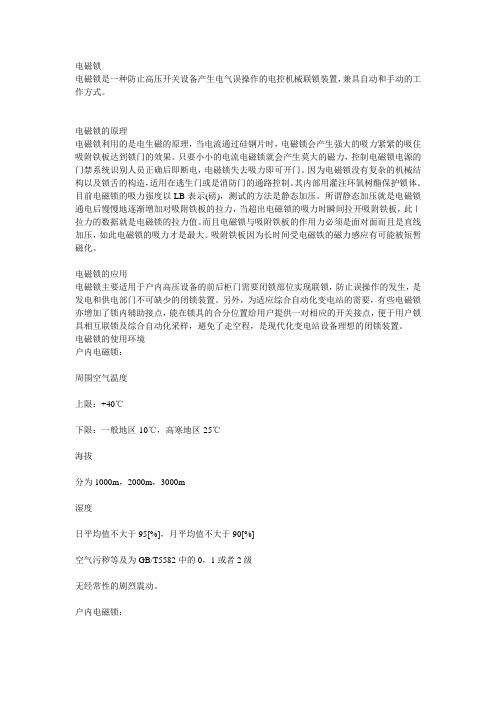
电磁锁电磁锁是一种防止高压开关设备产生电气误操作的电控机械联锁装置,兼具自动和手动的工作方式。
电磁锁的原理电磁锁利用的是电生磁的原理,当电流通过硅钢片时,电磁锁会产生强大的吸力紧紧的吸住吸附铁板达到锁门的效果。
只要小小的电流电磁锁就会产生莫大的磁力,控制电磁锁电源的门禁系统识别人员正确后即断电,电磁锁失去吸力即可开门。
因为电磁锁没有复杂的机械结构以及锁舌的构造,适用在逃生门或是消防门的通路控制。
其内部用灌注环氧树酯保护锁体。
目前电磁锁的吸力强度以LB表示(磅),测试的方法是静态加压。
所谓静态加压就是电磁锁通电后慢慢地逐渐增加对吸附铁板的拉力,当超出电磁锁的吸力时瞬间拉开吸附铁板,此ㄧ拉力的数据就是电磁锁的拉力值。
而且电磁锁与吸附铁板的作用力必须是面对面而且是直线加压,如此电磁锁的吸力才是最大。
吸附铁板因为长时间受电磁铁的磁力感应有可能被短暂磁化。
电磁锁的应用电磁锁主要适用于户内高压设备的前后柜门需要闭锁部位实现联锁,防止误操作的发生,是发电和供电部门不可缺少的闭锁装置。
另外,为适应综合自动化变电站的需要,有些电磁锁亦增加了锁内辅助接点,能在锁具的合分位置给用户提供一对相应的开关接点,便于用户锁具相互联锁及综合自动化采样,避免了走空程,是现代化变电站设备理想的闭锁装置。
电磁锁的使用环境户内电磁锁:周围空气温度上限:+40℃下限:一般地区-10℃,高寒地区-25℃海拔分为1000m,2000m,3000m湿度日平均值不大于95[%],月平均值不大于90[%]空气污秽等及为GB/T5582中的0,1或者2级无经常性的剧烈震动。
户内电磁锁:周围空气温度上限:+40℃平均值不大于95[%],月平均值不大于90[%]空气污秽等及为GB/T5582中的0,1或者2级无经常性的剧烈震动电磁锁的功能术语自动复位:在对锁定对象开锁完毕后,其锁栓能自动返回到锁定位置手动复位:电磁锁在对锁定对象开锁完毕后,能人为地将锁栓返回到锁定位置手动解锁:电磁锁在电磁铁线圈不通电的情况下,可以借助专用工具开锁锁定保险:电磁锁在将锁定对象锁上后,即使锁定对象具备开锁条件,也只有借助专用工具才能开锁。
一、产品概述
1、适用范围
DSN-DMY\DMZ户内电磁锁,适用于额定电压3.6、7.2、12、40.5KV,频率为50Hz的户内高压电气设备中,与传感器配合使用,具有带电指示和强制闭锁两个功能,适用于装配在各种开关柜前、后门及其它需要闭锁的部位实现强制闭锁,从而可靠地防止电气误操作,防止误入带电间隔,提高配套产品的防误性能。
DSN□-DM户内电磁锁由机械、电气两部分组成,机械部分由门锁铁芯,压缩弹簧等组成。
电气部分由显示部分、主机线路板、电磁线圈、行程开关等组成。
其工作原理是利用传感器抽取高压信号,使发光二极管发光分别指示A、B、C三相高压带电状况,当高压主母线不论哪一相带电时,继电器动作,接点打开,使电磁铁线圈断电,这时,电磁锁无法实现开锁,当高压主母线三相均不带电,断电器动作,接点闭合,电磁锁线圈通电,吸合锁扣,电磁锁可以打开,这时,就实现了强制电气闭锁二、主要技术数据
制造:上海昌开电器有限公司
四、安装说明
1、使用该锁必须配置GSN、DXN系列高压带电显示装置的传感器,传感器的电压等级可根据用户要求选用,安装使用参见《高压带电显示装置》
正常操作步骤:
1、通入工作电压,电源指示灯亮,L1、L
2、L3三相指示灯不亮,说明高压回路不带电,该状态允许开锁。
2、将手柄向开锁相反方向转到位,按下电磁锁按钮,开锁灯亮,转动手柄(Y-右开,沿逆时针方向转动,Z-左开,沿顺时针方向转动)即可开锁。
3、若开锁指示灯不亮,显示部分指示灯亮,则表示不能开锁。
制造:上海昌开电器有限公司。