关于TSC打印机的接口函数使用说明
- 格式:docx
- 大小:20.89 KB
- 文档页数:7
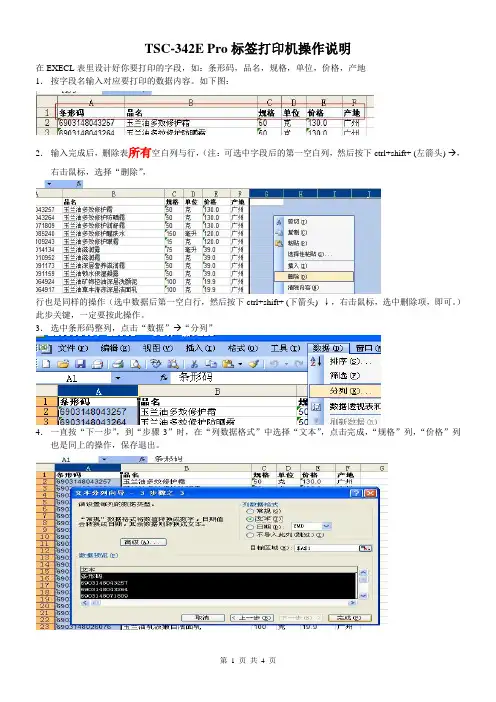
TSC-342E Pro标签打印机操作说明在EXECL表里设计好你要打印的字段,如:条形码,品名,规格,单位,价格,产地1.按字段名输入对应要打印的数据内容。
如下图:2.输入完成后,删除表所有空白列与行,(注:可选中字段后的第一空白列,然后按下ctrl+shift+ (左箭头) →,右击鼠标,选择“删除”,行也是同样的操作(选中数据后第一空白行,然后按下ctrl+shift+ (下箭头) ↓,右击鼠标,选中删除项,即可。
)此步关键,一定要按此操作。
3.选中条形码整列,点击“数据”→“分列”4.一直按“下一步”,到“步骤3”时,在“列数据格式”中选择“文本”,点击完成,“规格”列,“价格”列也是同上的操作,保存退出。
5.打开BarTender标签机打印软件,点击在开始→程序→BarTender UltraLite Plus 8.0→BarTender,双击sample1即可。
6.点击数据库图标:点击“删除按钮”,删除原数据库再选择“添加按钮”按“下一步”,选择“Microsoft Excel“,再按“下一步”点击“浏览按钮“,选择你1,2,3步完成的数据表(Excel),再按”下一步“,选择你建立的数据表(如:护肤品$),按“添加按钮”,按“完成”,到此,打印机与数据表就建立起联系了。
7.此时会弹出“数据库设置”窗口,按“确定按钮”即可。
10.此时会看到设计好的标签样式11. 双击“品名1”,在“修改所选文本对象”窗口中,选中“数据源”选项卡,在“源”中,选择“数据库字段”,在“使用域(U)”中,选择“品名”,点击确定即可。
“单位1”,“规格1”,“产地1”,“价格1”,“0000000000000”,都是同上一样的处理。
12. 点击,可以预览打印内容。
13. 点击,弹出打印窗口,点击打印即可。
也可以根据实际情况选择打印。
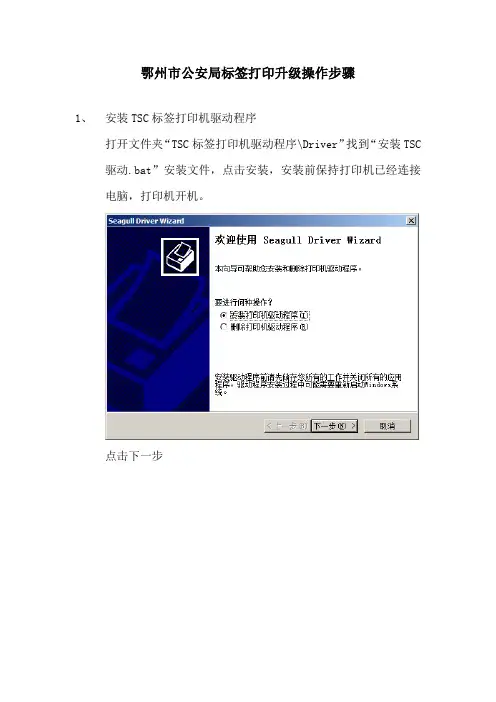
鄂州市公安局标签打印升级操作步骤
1、安装TSC标签打印机驱动程序
打开文件夹“TSC标签打印机驱动程序\Driver”找到“安装TSC 驱动.bat”安装文件,点击安装,安装前保持打印机已经连接电脑,打印机开机。
点击下一步
系统会自动寻找到要安装的打印机,前提是保持打印机连接到电脑并且开机。
点击下一步
下一步直到完成。
可能会出现下图
点击安装,如果不出现直接完成就可以。
2、更改标签打印机名称
点击“开始-设备和打印机“,查看安装的TSC打印机的名称。
右击打印机→打印机属性修改其名称,修改名称的规则如下:第一台200点打印机将其名称改为: TSC P300
3、关于标签打印的有关IE设置
步骤如下:
1)打开IE 工具栏中选择:工具→Internet选项→可信站点点击
(如市局为“http://10.72.1.164”)设置为可信站点。
2)工具→Internet选项→internet、本地internet、受信任的站
记为可安全执行的ActiveX控件初始化并执行脚本选择启用
如下图所示:
4、标签打印的方法:
第一次使用时,设置完上面步骤后,将所有IE浏览器页面关闭重启,以便上面的设置生效。
备注:如果经过上面的设置后还不能打印:将可信站点的安全级别将为中低或
者低。
工具→Internet选项→可信站点
弹出的页面中选
择级别进行保存
选中。
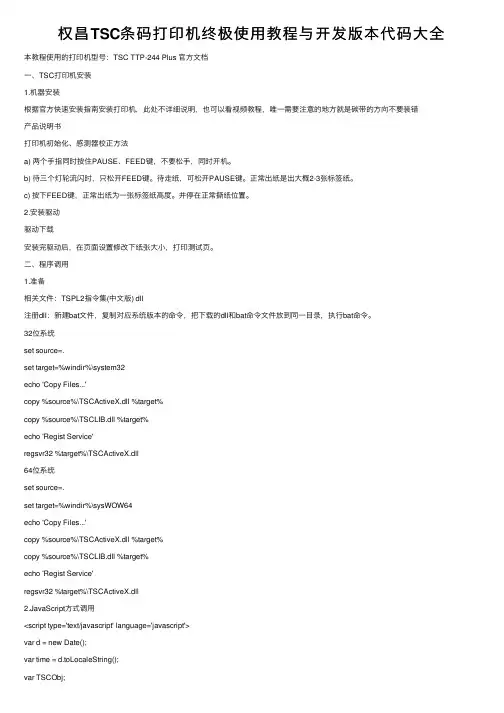
权昌TSC条码打印机终极使⽤教程与开发版本代码⼤全本教程使⽤的打印机型号:TSC TTP-244 Plus 官⽅⽂档⼀、TSC打印机安装1.机器安装根据官⽅快速安装指南安装打印机,此处不详细说明,也可以看视频教程,唯⼀需要注意的地⽅就是碳带的⽅向不要装错产品说明书打印机初始化、感测器校正⽅法a) 两个⼿指同时按住PAUSE、FEED键,不要松⼿,同时开机。
b) 待三个灯轮流闪时,只松开FEED键。
待⾛纸,可松开PAUSE键。
正常出纸是出⼤概2-3张标签纸。
c) 按下FEED键,正常出纸为⼀张标签纸⾼度。
并停在正常撕纸位置。
2.安装驱动驱动下载安装完驱动后,在页⾯设置修改下纸张⼤⼩,打印测试页。
⼆、程序调⽤1.准备相关⽂件:TSPL2指令集(中⽂版) dll注册dll:新建bat⽂件,复制对应系统版本的命令,把下载的dll和bat命令⽂件放到同⼀⽬录,执⾏bat命令。
32位系统set source=.set target=%windir%\system32echo 'Copy Files...'copy %source%\TSCActiveX.dll %target%copy %source%\TSCLIB.dll %target%echo 'Regist Service'regsvr32 %target%\TSCActiveX.dll64位系统set source=.set target=%windir%\sysWOW64echo 'Copy Files...'copy %source%\TSCActiveX.dll %target%copy %source%\TSCLIB.dll %target%echo 'Regist Service'regsvr32 %target%\TSCActiveX.dll2.JavaScript⽅式调⽤<script type='text/javascript' language='javascript'>var d = new Date();var time = d.toLocaleString();var TSCObj;TSCObj = new ActiveXObject("TSCActiveX.TSCLIB");//引⼊插件//TSCObj.ActiveXabout();TSCObj.ActiveXopenport ("TSC TTP-244 Plus");//打开打印机端⼝TSCObj.ActiveXsetup ("99.5","70","5","8","0","2","0");//设置初始参数//TSCObj.ActiveXformfeed();//TSCObj.ActiveXnobackfeed();TSCObj.ActiveXsendcommand ("SET TEAR ON");TSCObj.ActiveXclearbuffer();TSCObj.ActiveXwindowsfont (260, 100, 36, 0, 0, 0, "arial", "办公耗材-标签纸");//打印⽂本TSCObj.ActiveXwindowsfont (450, 170, 32, 0, 0, 0, "arial", time);//打印时间//BARCODE X,Y,”code type”,height,human readable,rotation,narrow,wide,[alignment,]”content“TSCObj.ActiveXbarcode ("100", "300", "128", "100", "2", "0", "2", "2", "PD102011");//打印条码TSCObj.ActiveXprintlabel ("1","1");TSCObj.ActiveXcloseport();//关闭端⼝</script>3.C#调⽤#region 调⽤TSC打印机打印条码/// <summary>/// 调⽤TSC打印机打印条码/// </summary>/// <param name="title">打印的标题</param>/// <param name="barCode">打印的条码编号</param>public static void TSC(string title, string barCode){// 打开打印机端⼝.TSCLIB_DLL.openport(p_port);// 设置标签宽度、⾼度等信息.// 宽 94mm ⾼ 25mm// 速度为4// 字体浓度为8// 使⽤垂直間距感測器(gap sensor)// 两个标签之间的间距为 3.5mmTSCLIB_DLL.setup("94", "25", "4", "8", "0", "3.5", "0");// 清除缓冲信息TSCLIB_DLL.clearbuffer();// 发送 TSPL 指令.// 设置打印的⽅向.TSCLIB_DLL.sendcommand("DIRECTION 1");// 打印⽂本信息.// 在 (176, 16) 的坐标上// 字体⾼度为34// 旋转的⾓度为 0 度// 2 表⽰粗体.// ⽂字没有下划线.// 字体为⿊体.// 打印的内容为:titleTSCLIB_DLL.windowsfont(176, 16, 34, 0, 2, 0, "宋体", title);// 打印条码.// 在 (176, 66) 的坐标上// 以 Code39 的条码⽅式// 条码⾼度 130// 打印条码的同时,还打印条码的⽂本信息.// 旋转的⾓度为 0 度// 条码宽窄⽐例因⼦为 7:12// 条码内容为:barCodeTSCLIB_DLL.barcode("176", "66", "39", "130", "1", "0", "7", "12", barCode);// 打印.TSCLIB_DLL.printlabel("1", "1");// 关闭打印机端⼝TSCLIB_DLL.closeport();}#endregion4.Java调⽤解压⽂件,将jna.jar包添加到项⽬下载地址 本⽰例打印的是⼆维码,由于官⽅⽂档中没有重写打印⼆维码的⽅法,我也懒得写了,直接使⽤的发送命令的⽅式打印。
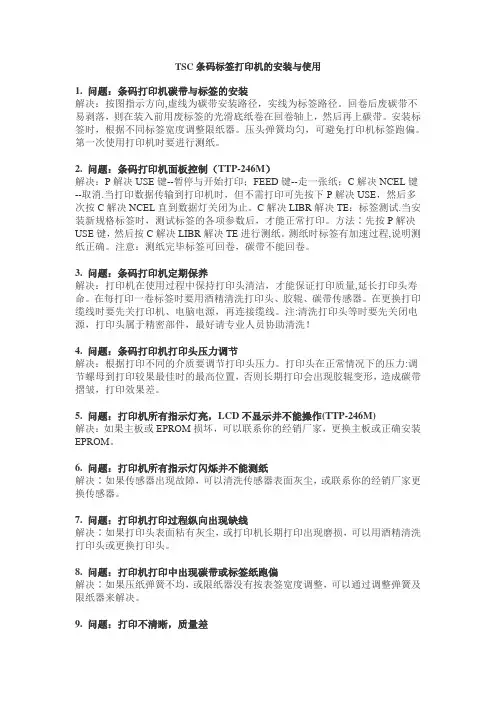
TSC条码标签打印机的安装与使用1. 问题:条码打印机碳带与标签的安装解决:按图指示方向,虚线为碳带安装路径,实线为标签路径。
回卷后废碳带不易剥落,则在装入前用废标签的光滑底纸卷在回卷轴上,然后再上碳带。
安装标签时,根据不同标签宽度调整限纸器。
压头弹簧均匀,可避免打印机标签跑偏。
第一次使用打印机时要进行测纸。
2. 问题:条码打印机面板控制(TTP-246M)解决:P解决USE键--暂停与开始打印;FEED键--走一张纸;C解决NCEL键--取消.当打印数据传输到打印机时,但不需打印可先按下P解决USE,然后多次按C解决NCEL直到数据灯关闭为止。
C解决LIBR解决TE:标签测试.当安装新规格标签时,测试标签的各项参数后,才能正常打印。
方法∶先按P解决USE键,然后按C解决LIBR解决TE进行测纸。
测纸时标签有加速过程,说明测纸正确。
注意:测纸完毕标签可回卷,碳带不能回卷。
3. 问题:条码打印机定期保养解决:打印机在使用过程中保持打印头清洁,才能保证打印质量,延长打印头寿命。
在每打印一卷标签时要用酒精清洗打印头、胶辊、碳带传感器。
在更换打印缆线时要先关打印机、电脑电源,再连接缆线。
注:清洗打印头等时要先关闭电源,打印头属于精密部件,最好请专业人员协助清洗!4. 问题:条码打印机打印头压力调节解决:根据打印不同的介质要调节打印头压力。
打印头在正常情况下的压力:调节螺母到打印较果最佳时的最高位置,否则长期打印会出现胶辊变形,造成碳带摺皱,打印效果差。
5. 问题:打印机所有指示灯亮,LCD不显示并不能操作(TTP-246M)解决:如果主板或EPROM损坏,可以联系你的经销厂家,更换主板或正确安装EPROM。
6. 问题:打印机所有指示灯闪烁并不能测纸解决∶如果传感器出现故障,可以清洗传感器表面灰尘,或联系你的经销厂家更换传感器。
7. 问题:打印机打印过程纵向出现缺线解决∶如果打印头表面粘有灰尘,或打印机长期打印出现磨损,可以用酒精清洗打印头或更换打印头。
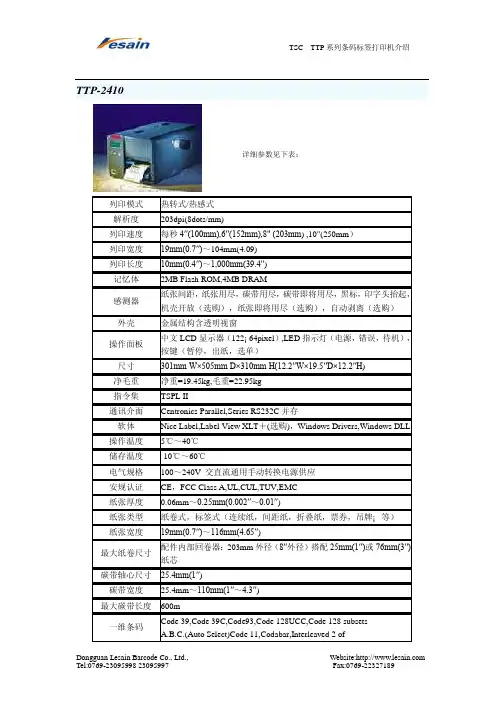
TTP-2410详细参数见下表:列印模式热转式/热感式解析度203dpi(8dots/mm)列印速度每秒4″(100mm),6″(152mm),8" (203mm) ,10"(250mm)列印宽度19mm(0.7″)~104mm(4.09)列印长度10mm(0.4″)~1,000mm(39.4″)记忆体2MB Flash ROM,4MB DRAM感测器纸张间距,纸张用尽,碳带用尽,碳带即将用尽,黑标,印字头抬起,机壳开放(选购),纸张即将用尽(选购),自动剥离(选购)外壳金属结构含透明视窗操作面板中文LCD显示器(122¡64pixel),LED指示灯(电源,错误,待机),按键(暂停,出纸,选单)尺寸301mm W×505mm D×310mm H(12.2″W×19.5″D×12.2″H)净毛重净重=19.45kg,毛重=22.95kg指令集TSPL II通讯介面Centronics Parallel,Series RS232C并存软体Nice Label,Label View XLT+(选购),Windows Drivers,Windows DLL 操作温度5℃~40℃储存温度-10℃~60℃电气规格100~240V 交直流通用手动转换电源供应安规认证CE,FCC Class A,UL,CUL,TUV,EMC纸张厚度0.06mm~0.25mm(0.002″~0.01″)纸张类型纸卷式,标签式(连续纸,间距纸,折叠纸,票券,吊牌¡等)纸张宽度19mm(0.7″)~116mm(4.65″)最大纸卷尺寸配件内部回卷器:203mm外径(8″外径)搭配25mm(1″)或76mm(3″)纸芯碳带轴心尺寸25.4mm(1″)碳带宽度25.4mm~110mm(1″~4.3″)最大碳带长度600m一维条码Code 39,Code 39C,Code93,Code 128UCC,Code 128 subsets A.B.C.(Auto Select)Code 11,Codabar,Interleaved 2 of5,EAN-8,EAN-13,EAN-128.UPC-A,PUC-E,EAN and UPC 2(5) digitsadd-on, CPOST,MSI,PLESSEY,POSTNET二维条码Pdf-417,Maxicode,DataMatrix内建字型5种内建英数字型,OCR-A,OCR-B,一种向量字型,Windows字型可透过软体下载使用字型旋转0o,90o,180o,270o图形种类支援pcx,bmp,jpg等图形档案格式,图形可透过软体自由放大、缩小、旋转单机操作键盘KU-007 Plus 可程式化,中文显示键盘通讯介面USB,RS-422/485介面,内部网络连接器自动切刀4″宽(纸张厚度<=0.28mm)国际字型繁体中文,简体中文,日文汉字,韩文字型卡记忆体扩充记忆体最大可扩充至8MB Flash ROM。
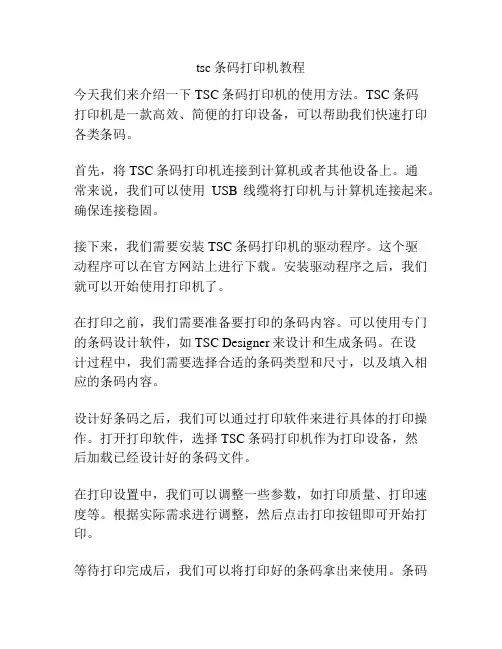
tsc条码打印机教程
今天我们来介绍一下TSC条码打印机的使用方法。
TSC条码
打印机是一款高效、简便的打印设备,可以帮助我们快速打印各类条码。
首先,将TSC条码打印机连接到计算机或者其他设备上。
通
常来说,我们可以使用USB线缆将打印机与计算机连接起来。
确保连接稳固。
接下来,我们需要安装TSC条码打印机的驱动程序。
这个驱
动程序可以在官方网站上进行下载。
安装驱动程序之后,我们就可以开始使用打印机了。
在打印之前,我们需要准备要打印的条码内容。
可以使用专门的条码设计软件,如TSC Designer来设计和生成条码。
在设
计过程中,我们需要选择合适的条码类型和尺寸,以及填入相应的条码内容。
设计好条码之后,我们可以通过打印软件来进行具体的打印操作。
打开打印软件,选择TSC条码打印机作为打印设备,然
后加载已经设计好的条码文件。
在打印设置中,我们可以调整一些参数,如打印质量、打印速度等。
根据实际需求进行调整,然后点击打印按钮即可开始打印。
等待打印完成后,我们可以将打印好的条码拿出来使用。
条码
打印机通常会自动剪切或者撕下已打印的条码,方便我们快速使用。
需要注意的是,使用TSC条码打印机时要保持打印机的清洁和正确使用。
定期清理打印头和检查打印机的耗材状况,确保打印品质和打印机的寿命。
以上就是关于TSC条码打印机的简单使用方法。
希望这个教程可以帮助到您。
如有任何问题,请随时咨询我们。
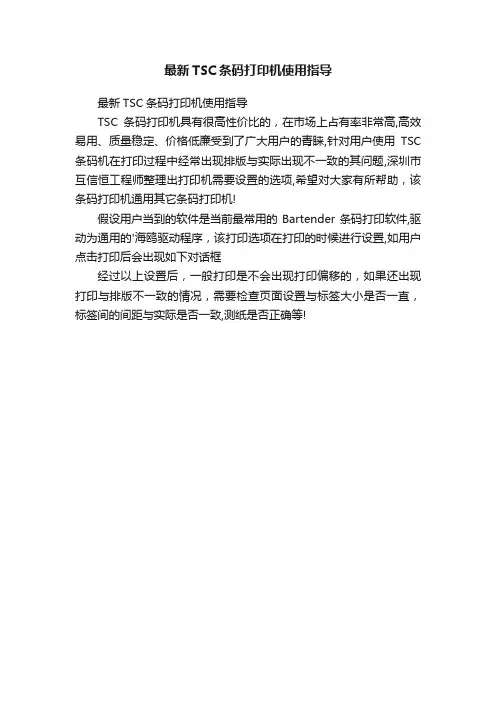
最新TSC条码打印机使用指导
最新TSC条码打印机使用指导
TSC条码打印机具有很高性价比的,在市场上占有率非常高,高效易用、质量稳定、价格低廉受到了广大用户的青睐,针对用户使用TSC 条码机在打印过程中经常出现排版与实际出现不一致的其问题,深圳市互信恒工程师整理出打印机需要设置的选项,希望对大家有所帮助,该条码打印机通用其它条码打印机!
假设用户当到的软件是当前最常用的Bartender条码打印软件,驱动为通用的'海鸥驱动程序,该打印选项在打印的时候进行设置,如用户点击打印后会出现如下对话框
经过以上设置后,一般打印是不会出现打印偏移的,如果还出现打印与排版不一致的情况,需要检查页面设置与标签大小是否一直,标签间的间距与实际是否一致,测纸是否正确等!。
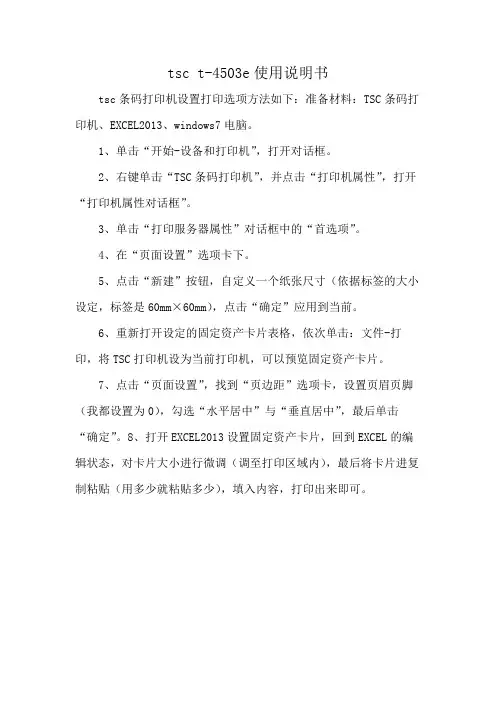
tsc t-4503e使用说明书
tsc条码打印机设置打印选项方法如下:准备材料:TSC条码打印机、EXCEL2013、windows7电脑。
1、单击“开始-设备和打印机”,打开对话框。
2、右键单击“TSC条码打印机”,并点击“打印机属性”,打开“打印机属性对话框”。
3、单击“打印服务器属性”对话框中的“首选项”。
4、在“页面设置”选项卡下。
5、点击“新建”按钮,自定义一个纸张尺寸(依据标签的大小设定,标签是60mm×60mm),点击“确定”应用到当前。
6、重新打开设定的固定资产卡片表格,依次单击:文件-打印,将TSC打印机设为当前打印机,可以预览固定资产卡片。
7、点击“页面设置”,找到“页边距”选项卡,设置页眉页脚(我都设置为0),勾选“水平居中”与“垂直居中”,最后单击“确定”。
8、打开EXCEL2013设置固定资产卡片,回到EXCEL的编辑状态,对卡片大小进行微调(调至打印区域内),最后将卡片进复制粘贴(用多少就粘贴多少),填入内容,打印出来即可。
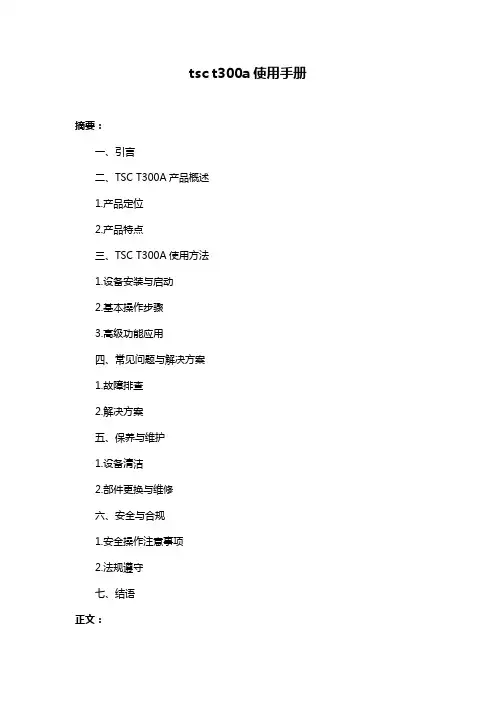
tsc t300a使用手册摘要:一、引言二、TSC T300A产品概述1.产品定位2.产品特点三、TSC T300A使用方法1.设备安装与启动2.基本操作步骤3.高级功能应用四、常见问题与解决方案1.故障排查2.解决方案五、保养与维护1.设备清洁2.部件更换与维修六、安全与合规1.安全操作注意事项2.法规遵守七、结语正文:一、引言作为一名职业写手,今天我将为大家详细介绍TSC T300A的使用手册,帮助大家更好地了解并掌握这款产品的特性与操作方法。
在此,希望大家能够通过本手册,轻松上手TSC T300A,充分发挥其性能优势。
二、TSC T300A产品概述1.产品定位TSC T300A是一款高性能、高可靠性的标签打印机,专为各种行业量身定制,满足各类打印需求。
无论是生产线、仓储管理,还是物流配送,TSCT300A都能游刃有余地应对。
2.产品特点(1)高速打印:TSC T300A具备出色的打印速度,大幅提高工作效率。
(2)高分辨率:支持高分辨率打印,输出效果更加清晰、细腻。
(3)多样化接口:提供多种接口选择,方便连接各类设备。
(4)稳定耐用:采用高品质零部件,确保设备长时间稳定运行。
三、TSC T300A使用方法1.设备安装与启动(1)根据说明书进行设备组装。
(2)连接电源、数据线及传感器等。
(3)启动设备,进行初始化设置。
2.基本操作步骤(1)安装标签纸卷。
(2)加载标签软件,设计标签内容。
(3)设置打印参数,开始打印。
3.高级功能应用(1)利用内置编辑器,实现个性化标签设计。
(2)通过网络打印,实现远程操控。
(3)采用多种智能识别技术,提高打印准确性。
四、常见问题与解决方案1.故障排查(1)检查电源、数据线等连接是否正常。
(2)查看设备显示屏,了解故障原因。
(3)更新固件或驱动程序,解决软件问题。
2.解决方案(1)重新安装标签纸卷,确保正确安装。
(2)清洁打印头,提高打印质量。
(3)调整标签软件设置,优化打印效果。
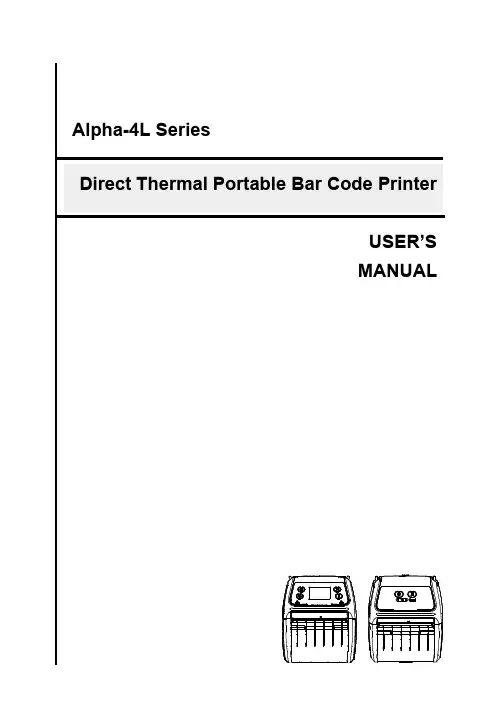
Copyright Information©2013 TSC Auto ID Technology Co., Ltd.The copyright in this manual, the software and firmware in the printer described therein are owned by TSC Auto ID Technology Co., Ltd, All rights reserved.CG Triumvirate is a trademark of Agfa Corporation. CG Triumvirate BoldCondensed font is under license from the Monotype Corporation. Windows is a registered trademark of Microsoft Corporation.All other trademarks are the property of their respective owners.Information in this document is subject to change without notice and does not represent a commitment on the part of TSC Auto ID Technology Co. No part of this manual may be reproduced or transmitted in any form or by any means, for any purpose other than the purchaser’s personal use, without the expressed written permission of TSC Auto ID Technology Co.Agency Compliance and ApprovalsEN 55022/24, IEC 61000-3-3, IEC 61000-3-2EN 300328, EN 301489Part 15B/CEN 60950-1GB 9254GB 4943.1GB 17625.1Wichtige Sicherheits-Hinweise1. Bitte lesen Sie diese Hinweis sorgfältig durch.2. Heben Sie diese Anleitung fűr den späteren Gebrauch auf.3. Vor jedem Reinigen ist das Gerät vom Stromentz zu trennen. Verwenden Sie keine Flüssig-oderAerosolreiniger. Am besten eignet sich ein angefeuchtetes Tuch zur Reinigung.4. Die Netzanschluß-Steckdose soll nahe dem Gerät angebracht und leicht zugänglich sein.5. Das Gerät ist vor Feuchtigkeit zu schűtzen.6. Bei der Aufstellung des Gerätes ist auf sicheren Stand zu achten. Ein Kippen oder Fallen könnteBeschädigungen hervorrufen.7. Beachten Sie beim Anschluß ans Stromnetz die Anschlußwerte.8. Dieses Gerät kann bis zu einer Außentemperatur von maximal 40℃ betrieben werden.Battery safety warning:DO NOT throw the battery in fire.DO NOT short circuit the contacts.DO NOT disassemble the battery.DO NOT throw the battery in municipal waste.The symbol of the crossed out wheeled bin indicates that the battery should not be placed in municipal waste.CAUTIONRisk of explosion if battery is replaced by an incorrect type.Dispose of used batteries according to the instructions.“VORSICHT”Explosionsgefahr bei unsachgemäßen Austaush der Batterie. Ersatz nur durch denselben odereinem vom Hersteller empfohlenem ähnlichen Typ. Entsorgung gebrauchter Batterien nach Angabren des Herstellers.Class B:FEDERAL COMMUNICATIONS COMMISSION INTERFERENCE STATEMENTThis equipment has been tested and found to comply with the limits for a Class B digital device, pursuant to part 15 of the FCC Rules. These limits are designed to provide reasonable protection against harmful interference in a residential installation. This equipment generates, uses and can radiate radio frequency energy and, if not installed and used in accordance with the instructions, may cause harmful interference to radio communications. However, there is no guarantee that interference will not occur in a particular installation. If this equipment does cause harmful interference to radio or television reception, which can be determined by turning the equipment off and on, the user is encouraged to try to correct the interference by one or more of the following measures:-Reorient or relocate the receiving antenna.-Increase the separation between the equipment and receiver.-Connect the equipment into an outlet on a circuit different from that to which the receiver is connected. -Consult the dealer or an experienced radio/ TV technician for help.This device complies with Part 15 of the FCC Rules. Operation is subject to the following two conditions: (1) This device may cause harmful interference, and (2) this device must accept any interference received, including interference that may cause undesired operation.CAUTION:Any changes or modifications not expressly approved by the grantee of this device could void theuser's authority to operate the equipment.RF exposure warning (WiFi)This equipment must be installed and operated in accordance with provided instructions and must not be co-located or operating in conjunction with any other antenna or transmitter. End-users and installers must be providing with antenna installation instructions and transmitter operating conditions for satisfying RF exposure compliance.This device meets the government's requirements for exposure to radio waves. This device is designed and manufactured not to exceed the emission limits for exposure to radio frequency (RF) energy set by the Federal Communications Commission of the U.S. Government.The exposure standard employs a unit of measurement known as the Specific Absorption Rate, or SAR. The SAR limit set by the FCC is 1.6 W/kg. Tests for SAR are conducted using standard operating positions accepted by the FCC with the EUT transmitting at the specified power level in different channels.RF exposure warning (For Bluetooth)The equipment complies with FCC RF exposure limits set forth for an uncontrolled environment.The equipment must not be co-located or operating in conjunction with any other antenna or transmitter.Canada, Industry Canada (IC) NoticesThis Class B digital apparatus complies with Canadian ICES-003 and RSS-210. Operation is subject to the following two conditions: (1) this device may not cause interference, and (2) this device must accept any interference, including interference that may cause undesired operation of the device.Radio Frequency (RF) Exposure InformationThe radiated output power of the Wireless Device is below the Industry Canada (IC) radio frequency exposure limits. The Wireless Device should be used in such a manner such that the potential for human contact during normal operation is minimized.This device has been evaluated for and shown compliant with the IC Specific Absorption Rate (“SAR”) limits when installed in specif ic host products operated in portable exposure conditions. (For WiFi)This device has also been evaluated and shown compliant with the IC RF Exposure limits under portable exposure conditions. (antennas are less than 20 cm of a person's body). (For Bluetooth)Canada, avis d'Industry Canada (IC)Cet appareil numérique de classe B est conforme aux normes canadiennes ICES-003 et RSS-210.Son fonctionnement est soumis aux deux conditions suivantes : (1) cet appareil ne doit pas causer d'interférence et (2) cet appareil doit accepter toute interférence, notamment les interférences qui peuvent affecter son fonctionnement.Informations concernant l'exposition aux fréquences radio (RF)La puissance de sortie émise par l’appareil de sans fil Dell est inférieure à lalimite(1.6W/Kg) d'exposition aux fréquences radio d'Industry Canada (IC). Utilisezl’appareil de sans fil Dell de façon à minimiser les contacts humains lors du fonctionnement normal.Ce dispositif a été évalué pour et démontré conforme à la Taux IC d'absorptionspécifique ("SAR") des limites(1.6W/Kg) lorsqu'il est utilisé dans des conditionsd'exposition portatifs. (For WiFi)Ce périphérique a également été évalué et démontré conforme aux limites d'exposition aux RF d'IC dans des conditions d'exposition à des appareils portables. (les antennes sont moins de 20 cm du corps d'une personne). (For Bluetooth)电池安全警告:◎勿将电池扔于火中。

///TDP-225 SERIES – Desktop Direct Thermal Bar Code PrintersOFFERS BIG FEATURES FOR SMALL AREASKEY FEATURESnHigh quality double-walled clamshell designn127 mm (5”) OD media capacity nUp to 152,4 mm (6”) per second print speednAvailable in 203 dpi and 300 dpi resolutions nEasy media loading nHead open sensornmicroSD Flash memory expansion up to 4 GBnSerial and USB 2.0 connectivity nOptional front LCD display, USB host, internal Ethernet, peel-off module, cutter module, Bluetooth module, stand-alone keyboard nENERGY STAR ® qualified nCerner certifiedAPPLICATIONSnJewelry Tags nRetail Point-Of-Sale nShelf Labeling nProduct MarkingnHealthcare Specimen L abelingnHealthcare Patient Trackingn Inventory & AssetManagementnSmall Office or Home Office MailingnShippingnFile-Folder LabelingTDP-225 SERIES– Desktop Direct Thermal Bar Code Printers///TSC is a trademark of TSC Auto ID Technology Co., Ltd.TSC Auto ID Technology Co., Ltd. is an ISO 9001/14001 registered company. © 2020 TSC Auto ID Technology Co., Ltd.Product models and Specifications are subject to change without notice.Contact your TSC sales representative for specific information.CORPORATE HEADQUARTERS TSC Auto ID Technology Co., Ltd.Tel: +886 2 2218 6789E-mail:**************************LI ZE PLANTTSC Auto ID Technology Co., Ltd.Tel: +886 3 990 6677E-mail:**************************AMERICASTSC Auto ID Technology America Inc.Tel: +1 657 258 0808E-mail:******************************MEXICOTSC Mexico Representative Office Tel: +1 52 (33) 3673 1406E-mail:******************************BRAZILTSC Brazil Representative Office Tel: +55 (11) 3554 7225E-mail:******************************EMEATSC Auto ID Technology EMEA GmbH Tel: +49 (0) 8106 37979 000E-mail:**************************RUSSIATSC Auto ID Technology EMEA GmbH Tel: +7 495 249 9017E-mail:**************************MIDDLE EASTTSC Auto ID Technology ME Ltd, FZE Tel: +971 4 2533 069E-mail:**************************ASIA PACIFICTSC Auto ID Technology Co., Ltd.Tel: +886 2 2218 6789E-mail:**************************INDIATSC India Distributor’s Office Tel: +91 2267 082 465E-mail:**************************CHINATianjin TSC Auto ID Technology Co., Ltd.Tel: +86 22 5981 6661E-mail:**************************KOREATSC Korea Representative Office Tel: +82 2 852 3322E-mail:**************************。
这是一段J A V A调用T S C条码打印机的代码�有详细的注释�1�需要把d l l文件拷贝到c:\w i n d o w s\s y s t e m32目录下2,工程里面需要加载J N a t i v e.j a r包�网上很多下载的�<;p r e c l a s s=";h t m l"; n a m e=";c o d e";>;/**************************************************************** ****************$H e a d e r$*$R e v i s i o n$*$D a t e$**============================================================================== **C o p y r i g h t(c)2001-2006P r i m e t o n T e c h n o l o g i e s,L t d.*A l l r i g h t s r e s e r v e d.**C r e a t e d o n2011-11-30D i c k y P e n g h u a i b i n g*******************************************************************************/ p a c k a g e c o m.s i e.b a r c o d e;i m p o r t o r g.x v o l k s.j n a t i v e.J N a t i v e;i m p o r t o r g.x v o l k s.j n a t i v e.e x c e p t i o n s.N a t i v e E x c e p t i o n;p u b l i c c l a s s B a r c o d e T e s t{/***@p a r a m a r g s*/p u b l i c s t a t i c v o i d m a i n(S t r i n g[]a r g s)t h r o w s N a t i v e E x c e p t i o n, I l l e g a l A c c e s s E x c e p t i o n{B a r c o d e T e s t.b a r c o d e_p r i n t(";B A R03743902";);}//打印方法�传入需要打印的条码参数p u b l i c s t a t i c v o i d b a r c o d e_p r i n t(S t r i n g b a r c o d e_s t r)t h r o w s N a t i v e E x c e p t i o n, I l l e g a l A c c e s s E x c e p t i o n{//T O D O A u t o-g e n e r a t e d m e t h o d s t u b//系统加载d l l文件有两种写法1.l o a d L i b r a r y方法:把d l l文件拷贝到c:\w i n d o w s\s y s t e m32目录下,引用时只需写d l l名字2.l o a d方法:写d l l文件的完整路径S y s t e m.l o a d L i b r a r y(";T S C L I B";);//T S C L I B是T E S打印机的d l l文件//参数说明I n t e r f a c e F u n d l l名,A d d Z h i Y e函数名J N a t i v e o p e n p o r t=n e w J N a t i v e(";T S C L I B";,";o p e n p o r t";);//o p e n p o r t.s e t R e t V a l(T y p e.S T R I N G);o p e n p o r t.s e t P a r a m e t e r(0,";T S C T T P-342P r o";);//函数执行o p e n p o r t.i n v o k e();i n t i=0;/*s e t u p(a,b,c,d,e,f,g)说明:设定卷标的宽度、高度、打印速度、打印浓度、感应器类别、g a p/b l a c k m a r k垂直间距、g a p/b l a c k m a r k偏移距离)参数:a:字符串型别�设定卷标宽度�单位m mb:字符串型别�设定卷标高度�单位m mc:字符串型别�设定打印速度�(打印速度随机型不同而有不同的选项)1.0:每秒1.0吋打印速度1.5:每秒1.5吋打印速度2.0:每秒2.0吋打印速度3.0:每秒3.0吋打印速度4.0:每秒4.0吋打印速度5.0:每秒5.0吋打印速度6.0:每秒6.0吋打印速度d:字符串型别�设定打印浓度�0~15�数字愈大打印结果愈黑e:字符串型别�设定使用感应器类别0表示使用垂直间距传感器(g a p s e n s o r)1表示使用黑标传感器(b l a c k m a r k s e n s o r)f:字符串型别�设定g a p/b l a c k m a r k垂直间距高度�单位:m mg:字符串型别�设定g a p/b l a c k m a r k偏移距离�单位:m m�此参数若使用一般卷标时均设为0**/J N a t i v e s e t u p=n e w J N a t i v e(";T S C L I B";,";s e t u p";);s e t u p.s e t P a r a m e t e r(i++,";50";);s e t u p.s e t P a r a m e t e r(i++,";25";);s e t u p.s e t P a r a m e t e r(i++,";3";);s e t u p.s e t P a r a m e t e r(i++,";5";);s e t u p.s e t P a r a m e t e r(i++,";5";);s e t u p.s e t P a r a m e t e r(i++,";0";);s e t u p.s e t P a r a m e t e r(i++,";5";);s e t u p.s e t P a r a m e t e r(i++,";0";);s e t u p.i n v o k e();/*使用条形码机内建条形码打印*5.b a r c o d e(a,b,c,d,e,f,g,h,I)说明:使用条形码机内建条形码打印参数:a:字符串型别�条形码X方向起始点�以点(p o i n t)表示。
TSC条码打印机常用操作及常见故障处理1. 输入的条码标签如果出现乱码,为什么会这样可能是选择了Code 39,递增递减,十六进制。
2. T/T D/T分别是什么意思?T/T 表示热转印模式D/T 表示热敏模式。
3. 标签纸打印出来有白色颗粒,为什么?是色带没有装好;或者换另外几种色带试一下;或者标签纸没有装好。
5.为什么碳带的宽度大小不能小于不干胶标签纸的宽度大小?如果小于标签纸的话,这样对打印机头很伤的。
6. niceLabl LE中写入一条码,可下面的文字说明超出条码的长度,怎么处理?可以把下面文字说明调成没有说明,在直接输入文本,在对文本设置。
双击条码,把以图形方式打印条码打上勾,在到人眼可识别码,选择条码下方,可以对字体进行设置,并且对字体自动缩放勾取消。
7. 如何恢复出厂值及测纸TSC TTP-243/243E/342机器?开机FEED+PAUSE绿灯交替闪过等红灯亮算一轮回,操作三个轮即可;按住PAUSE键测纸;8. 什么是撕离模式,剥离模式?撕离模式就是咱们平常用的模式,剥离模式是指打印出标签后可以马上用外接配件把标签接下来。
一般用在流水线上如何矫正黑标感测器的操作?你在DOS环境下,写入COPY CON LPT1;回车再写BLINE 2mm,0回车按F6键,回车TTP-243 与TTP-243E 有什么不一样吗???TTP-243可加裝切刀,TTP-243E不能加切刀打印出来的版面,左方或右方不清楚1.打印出来的版面,有左方或右方不清楚的现象时,表示你的印字座未正确压下固定住,压力不平均所导致.2.当你装好碳带及纸张,要将整个印字座压下固定时,请注意机器两边各有一个卡栓,压下时会有二声代表己将整个印字座固定住,请检查一下打印时出现杂声或碳带回滚动条不走1.有可能为碳带供应轴及碳带回滚动条这两个轴的方向左右二边装反了2.正确装法为条形码机面向自己(出纸方向朝自己),碳带轴边缘突起的地方朝右,且刚好卡于机器的沟槽内的四个角,如此才能密合不会松动.3.步件电机有问题;4.步件电机直接带动碳带轴的齿轮有少齿,或者比较光滑,或者比较松动问题;若机器经常发生卡纸现象的原因1.机器出纸处的导纸板可能没装好或是遗失2.机器曾经黏标过,导致机器内有残胶,容易再黏标台或卡纸3.机器的特性是开机后有倒卷的动作,建议要开始作打印时,至少要留一张纸以上的空间在机器的外缘,避免纸张在打印时直接卷入机器内机器打黑标很难定位,为什么?243e和342在用连续纸和黑标定位上,是有点问题。
TSC条码打印机使用说明
2010-6-30
一、基本使用流程:
1、硬件连接;
2、安装驱动程序;
3、装入纸卷;
4、测试纸张<测纸方法见下二>;
5、设置纸张大小、纸张间隙。
二、测纸方法:
1、先关掉打印机电源
2、按住PAUSE键开机,先不松手,等走纸后再松手;
3、纸停后,按FEED键;
4、测纸完成。
三、打印机设置方法:
1、从“控制面板”中打开“打印机和传真”界面,并选择TSC TTP-224 Plus 打印机,右键选择“打印首选项”;
2、进入“页面设置”界面,选择“新建”功能;
3、输入名称、纸张宽度、纸张高度、纸张左右宽度;
4、选择“卷”设置界面,调整以下设置,方式:“热敏”,类型:“有间距的标签”,间距高度:“2.00mm”,打印后操作:“撕去”;
5、选择“选项”设置界面,保持该页默认值设置;
6、在前面第2点“页面设置”界面,可以选择“高级选项”并进入设置界面,进行如下设置:“垂直偏移”设置成 2.00mm。
(这个选项的主要作用是调整打印内容处在纸张上的位置。
)
欢迎您的下载,
资料仅供参考!
致力为企业和个人提供合同协议,策划案计划书,学习资料等等
打造全网一站式需求。
关于TSC打印机的接口函数使用说明各位朋友们,相信大家在使用TSC打印机的时候对于接口函数都会有一些疑问,接下来让小编为大家整理下,希望在帮助大家的同时也互相学习。
請於使用 TSCLIB.DLL 前,安裝條碼印表機驅動程式。
1. openport(a)說明: 指定電腦端的輸出埠參數:a: 字串型別(1) 單機列印時,請指定印表機驅動程式名稱例如: TSC CLEVER TTP-243(2) 若連接印表機伺服器,請指定伺服器路徑及共用印表機名稱例如: \\SERVER\TTP243(3) 直接指定平行傳輸介面,請指定輸出埠名稱為 LPT1 到 LPT4(4) 直接指定 USB 傳輸介面,請指定輸出埠名稱為 USB2. closeport()說明: 關閉指定的電腦端輸出埠參數: 無3. setup(a,b,c,d,e,f,g)說明: 設定標籤的寬度、高度、列印速度、列印濃度、感應器類別、gap/black mark 垂直間距、gap/black mark 偏移距離)參數:a: 字串型別,設定標籤寬度,單位 mmb: 字串型別,設定標籤高度,單位 mmc: 字串型別,設定列印速度,(列印速度隨機型不同而有不同的選項)1.0: 每秒 1.0 吋列印速度1.5: 每秒 1.5 吋列印速度2.0: 每秒 2.0 吋列印速度3.0: 每秒 3.0 吋列印速度4.0: 每秒 4.0 吋列印速度6.0: 每秒 6.0 吋列印速度8.0: 每秒 8.0 吋列印速度10.0: 每秒 10.0 吋列印速度d: 字串型別,設定列印濃度, 0~15,數字愈大列印結果愈黑e: 字串型別,設定使用感應器類別0 表示使用垂直間距感測器(gap sensor)1 表示使用黑標感測器(black mark sensor)f: 字串型別,設定 gap/black mark 垂直間距高度,單位: mmg: 字串型別,設定 gap/black mark 偏移距離,單位: mm,此參數若使用一般標籤時均設為 04. clearbuffer()說明: 清除參數: 無5. barcode(a,b,c,d,e,f,g,h,i)說明: 使用條碼機內建條碼列印參數:a: 字串型別,條碼 X 方向起始點,以點(point)表示。
(200 DPI,1 點=1/8 mm, 300 DPI,1 點=1/12 mm)b: 字串型別,條碼 Y 方向起始點,以點(point)表示。
(200 DPI,1 點=1/8 mm, 300 DPI,1 點=1/12 mm)c: 字串型別,128 Code 128, switching code subset A, B, C automatically128M Code 128, switching code subset A, B, C manually.EAN128 Code 128, switching code subset A, B, C automatically25 Interleaved 2 of 525C Interleaved 2 of 5 with check digits39 Code 39 39C Code 39 with check digits93 Code 93EAN13 EAN 13EAN13+2 EAN 13 with 2 digits add-onEAN13+5 EAN 13 with 5 digits add-onEAN8 EAN 8EAN8+2 EAN 8 with 2 digits add-onEAN8+5 EAN 8 with 5 digits add-onCODA CodabarPOST PostnetUPCA UPC-AUPCA+2 UPC-A with 2 digits add-onUPCA+5 UPC-A with 5 digits add-onUPCE UPC-EUPCE+2 UPC-E with 2 digits add-onUPCE+5 UPC-E with 5 digits add-ond: 字串型別,設定條碼高度,高度以點來表示e: 字串型別,設定是否列印條碼碼文0: 不列印碼文1: 列印碼文f: 字串型別,設定條碼旋轉角度0: 旋轉 0 度90: 旋轉 90 度180: 旋轉 180 度270: 旋轉 270 度g: 字串型別,設定條碼窄 bar 比例因子,請參考 TSPL 使用手冊h: 字串型別,設定條碼寬 bar 比例因子,請參考 TSPL 使用手冊i: 字串型別,條碼內容6. printerfont(a,b,c,d,e,f,g)說明: 使用條碼機內建文字列印參數:a: 字串型別,文字 X 方向起始點,以點(point)表示。
(200 DPI,1 點=1/8 mm, 300 DPI,1 點=1/12 mm)b: 字串型別,文字 Y 方向起始點,以點(point)表示。
(200 DPI,1 點=1/8 mm, 300 DPI,1 點=1/12 mm)c: 字串型別,內建字型名稱,共 12 種。
1: 8*/12 dots2: 12*20 dots3: 16*24 dots4: 24*32 dots5: 32*48 dots TST24.BF2: 繁體中文 24*24TST16.BF2: 繁體中文 16*16TTT24.BF2: 繁體中文 24*24 (電信碼)TSS24.BF2: 簡體中文 24*24TSS16.BF2: 簡體中文 16*16K: 韓文 24*24L: 韓文 16*16d: 字串型別,設定文字旋轉角度0: 旋轉 0 度90: 旋轉 90 度180: 旋轉 180 度270: 旋轉 270 度e: 字串型別,設定文字 X 方向放大倍率,1~8f: 字串型別,設定文字 X 方向放大倍率,1~8 g: 字串型別,列印文字內容7. sendcommand(command)說明: 送內建指令到條碼印表機參數: 詳細指令請參考 TSPL8. printlabel(a,b)說明: 列印標籤內容參數:a: 字串型別,設定列印標籤式數(set)b: 字串型別,設定列印標籤份數(copy)9. downloadpcx(a,b)說明:下載單色 PCX 格式圖檔至印表機參數:a: 字串型別,檔案名(可包含路徑)b: 字串型別,下載至印表機記憶體內之檔名(請使用大寫檔名)10.formfeed()說明: 跳頁,該函式需在 setup 後使用參數: 無11.nobackfeed()說明: 設定紙張不回吐參數: 無12.windowsfont(a,b,c,d,e,f,g,h)說明: 使用 Windows TTF 字型列印文字參數:a: 整數型別,文字 X 方向起始點,以點(point)表示。
b: 整數型別,文字 Y 方向起始點,以點(point)表示。
c: 整數型別,字體高度,以點(point)表示。
d: 整數型別,旋轉角度,逆時鐘方向旋轉0 -> 0 degree90-> 90 degree180-> 180 degree270-> 270 degreee: 整數型別,字體外形0-> 標準(Normal)1-> 斜體(Italic)2-> 粗體(Bold)3-> 粗斜體(Bold and Italic)f: 整數型別, 底線0-> 無底線1-> 加底線g: 字串型別,字體名稱。
如: Arial, Times new Roman, 細名體, 標楷體h: 字串型別,列印文字內容。
13.about()說明: 顯示 DLL 版本號碼參數: 無Visual Basic 5.0, 6.0 for Win95, 98 範例Private Declare Sub openport Lib "c:\windows\system\tsclib.dll" (ByVal PrinterName As String) Private Declare Sub closeport Lib "c:\windows\system\tsclib.dll" ()Private Declare Sub sendcommand Lib "c:\windows\system\tsclib.dll" (ByVal command As String) Private Declare Sub setup Lib "c:\windows\system\tsclib.dll" (ByVal LabelWidth As String, _ByVal LabelHeight As String, _ByVal Speed As String, _ByVal Density As String, _ByVal Sensor As String, _ByVal Vertical As String, _ByVal Offset As String)Private Declare Sub downloadpcx Lib "c:\windows\system\tsclib.dll" (ByVal Filename As String, _ByVal ImageName As String) Private Declare Sub barcode Lib "c:\windows\system\tsclib.dll" (ByVal X As String, _ByVal Y As String, _ByVal CodeType As String, _ByVal Height As String, _ByVal Readable As String, _ByVal rotation As String, _ByVal Narrow As String, _ByVal Wide As String, _ByVal Code As String)Private Declare Sub printerfont Lib "c:\windows\system\tsclib.dll" (ByVal X As String, _ByVal Y As String, _ByVal FontName As String, _ByVal rotation As String, _ByVal Xmul As String, _ByVal Ymul As String, _ByVal Content As String)Private Declare Sub clearbuffer Lib "c:\windows\system\tsclib.dll" ()Private Declare Sub printlabel Lib "c:\windows\system\tsclib.dll" (ByVal NumberOfSet As String, _ByVal NumberOfCopy As String) Private Declare Sub formfeed Lib "c:\windows\system\tsclib.dll" ()Private Declare Sub nobackfeed Lib "c:\windows\system\tsclib.dll" ()Private Declare Sub windowsfont Lib "c:\windows\system\tsclib.dll" (ByVal X As Integer, _ByVal Y As Integer, _ByVal fontheight As Integer, _ByVal rotation As Integer, _ByVal fontstyle As Integer, _ByVal fontunderline As Integer, _ByVal FaceName As String, _ByVal TextContent As String) Private Sub Command1_Click()Call openport("TSC CLEVER TTP-243")'Call openport("\\server\TTP243") '開啟網路印表機'Call openport("LPT1") '直接開啟LPT1 傳輸埠'Call openport("USB") '直接開啟USB 傳輸埠Call setup("100", "100", "3", "10", "0", "0", "0")Call clearbufferCall downloadpcx("c:\UL.PCX", "UL.PCX")Call printerfont("10", "10", "4", "0", "1", "1", "TEST PRINTOUT")Call barcode("10", "80", "39", "96", "1", "0", "2", "4", "0987654321")Call sendcommand("PUTPCX 100,250,""UL.PCX""")Call sendcommand("BAR 400,200,300,100")Call sendcommand("BOX 10,300,300,300,5")Call windowsfont(10, 500, 80, 0, 0,0, "標楷體", "標楷體字型")Call printlabel("1", "1")Call closeportEnd SubFoxPro 範例declare openport in c:\windows\system\tsclib.dll stringdeclare closeport in c:\windows\system\tsclib.dlldeclare sendcommand in c:\windows\system\tsclib.dlldeclare setup in c:\windows\system\tsclib.dll string,string,string,string,string,string,stringdeclare downloadpcx in c:\windows\system\tsclib.dll string, stringdeclare barcode in c:\windows\system\tsclib.dll string,string,string,string,string,string,string,string,stringdeclare printerfont in c:\windows\system\tsclib.dll string,string,string,string,string,string,stringdeclare clearbuffer in c:\windows\system\tsclib.dlldeclare printlabel in c:\windows\system\tsclib.dll string,stringdeclare formfeed in c:\windows\system\tsclib.dlldeclare nobackfeed in c:\windows\system\tsclib.dlldeclare windowsfont inc:\windows\system\tsclib.dll integer,integer,integer,integer,integer,integer,integer,string,stringopenport(“TSC CLEVER TTP-243”)setup("32","25","2","10","0","0","0")clearbuffer()barcode("10","0","EAN13","80","1","0","2","4","123456789012")windowsfont(10,100,50,0,0,0,"標楷體","標楷體字型")printlabel("1","1")closeport()Delphi 宣告範例procedure openport(PrinterName:pchar);stdcall;far; external …tsclib.dll‟;procedure closeport; external …tsclib.dll‟;procedure sendcommand(Command:pchar);stdcall;far;external …tsclib.dll‟;procedure setup(LabelWidth, LabelHeight, Speed, Density, Sensor, Vertical,Offset:pchar);tsdcall; far; external …tsclib.dll‟;procedure downloadpcx(Filename,ImageName:pchar);stdcall;far;external …tsclib.dll‟;procedure barcode(X, Y, CodeType, Height, Readable, Rotation, Narrow,Wide, Code :pchar); stdcall; far; external tsclib.dll‟;procedure printerfont(X, Y, FontName, Rotation, Xmul, Ymul, Content:pchar);stdcall;far; external …tsclib.dll‟; procedure clearbuffer; external …tsclib.dll‟;procedure printlabel(NumberOfSet, NumberOfCopoy:pchar);stdcall; far; external tsclib.dll‟;procedure formfeed;external …tsclib.dll‟;procedure nobackfeed; external …tsclib.dll‟procedure windowsfont (X, Y, FontHeight, Rotation, FontStyle,FontUnderline : integer; FaceName,TextContect:pchar);stdcall;far;external …tsclib.dll‟;請注意: 函數名稱務必使用小寫字母。