多核处理器的驱动编写方法__概述说明以及解释
- 格式:docx
- 大小:14.56 KB
- 文档页数:9

a55多核启动从核执行的代码a55多核启动从核执行的代码随着人工智能、物联网、大数据等应用的快速发展,嵌入式系统的需求也越来越高。
作为嵌入式系统中的关键技术之一,多核处理器的应用已成为一种趋势,而a55多核启动从核执行的代码,更是为此带来了极大的方便,下面将为大家介绍。
一、a55多核的基础架构a55多核是由ARM公司研发的一款芯片,并与专业的嵌入式开发平台结合提供给开发者使用。
作为一款支持多核处理器的芯片,a55多核具备优异的性能和高效的能力,可以支持多个核同时运行,而缺点也很明显,就是编程难度较高。
二、从核执行的代码从核作为多核处理器中的一个重要组成部分,可以看做是一个小型处理器。
在a55多核的应用中,往往需要通过从核进行一些任务的处理,此时需要编写相应的从核执行的代码,而这些代码的编写是一项非常重要的任务。
在编写从核执行的代码时,需要考虑不同从核之间的通信问题、数据同步问题、资源分配问题等,同时也需要注意从核的运行效率。
值得一提的是,a55多核提供了很多标准接口和API函数,可以大大简化从核执行的代码编写。
三、a55多核启动a55多核启动是指从核在启动时的执行流程,涉及到从核进程的创建、启动和结束等问题。
为了最大程度地发挥多核处理器的性能,需要对a55多核的启动进行优化。
在a55多核的启动过程中,需要获得从核的状态信息并进行合理的判断和处理,同时需要为每个从核分配合适的运行资源。
通过对a55多核启动的优化,可以大大提高系统的性能和稳定性。
四、代码示例为了帮助大家更好地理解a55多核启动从核执行的代码,下面给出一个简单的代码示例。
```int main(){// 初始化从核for (int i = 0; i < NR_CORES; ++i) {if (core_is_on(i) && core_started(i)) {init_core(i);}}// 启动从核for (int i = 0; i < NR_CORES; ++i) {if (core_is_on(i) && core_started(i)) { start_core(i);}}// 等待从核结束for (int i = 0; i < NR_CORES; ++i) {if (core_is_on(i) && core_started(i)) { wait_core_finish(i);}}// 释放从核资源for (int i = 0; i < NR_CORES; ++i) {if (core_is_on(i) && core_started(i)) { release_core(i);}}return 0;}```该排版严谨、注释详细,并且利用了a55多核的标准接口和API函数,可以正确地启动从核并等待其完成任务,是a55多核启动从核执行的代码的一个很好的样例。

esxiwindowscpu多核的设置原理详细说明物理cpu(即插槽):真实的⼀个CPU;⽐如 2core:⼀个cpu有多少核;⽐如 8hyper threading:超线程技术,即再虚拟个核出来。
所以虚拟软件vmware,esxi最终会算出多少个逻辑cpu:物理cpu(slot) * cores * 2 = 2*8*2=24linux对物理cpu或者slot没有限制。
win10 专业版最多运⾏2个slot或者物理cpu。
在win10上,如果你的esxi虚拟出 vCpu = 16个,由于最多运⾏两个插槽,即2个物理cpu。
那需要配置它的每个cpu核⼼是8核。
这样正好有2 slot。
Setting the Number of Cores per CPU in a Virtual Machine: A How-to GuideWhen creating virtual machines, you should configure processor settings for them. With hardware virtualization, you can select the number of virtual processors for a virtual machine and set the number of sockets and processor cores. How many cores per CPU should you select for optimal performance? Which configuration is better: setting fewer processors with more CPU cores or setting more processors with fewer CPU cores? This blog post explains the main principles of processor configuration for VMware virtual machines. TerminologyFirst of all, let’s go over the definitions of the terms you should know when configuring CPU settings for to help you understand the working principle. Knowing what each term means allows you to avoid confusion about the number of cores per CPU, CPU cores per socket, and the number of CPU cores vs speed.A CPU Socket is a physical connector on the motherboard to which a single physical CPU is connected. A motherboard has at least one CPU socket. Server motherboards usually have multiple CPU sockets that support multiple multicore processors. CPU sockets are standardized for different processor series. Intel and AMD use different CPU sockets for their processor families.A CPU (central processing unit, microprocessor chip, or processor) is a computer component. It is the electronic circuitry with transistors that is connected to a socket. A CPU executes instructions to perform calculations, run applications, and complete tasks. When the clock speed of processors came close to the heat barrier, manufacturers changed the architecture of processors and started producing processors with multiple CPU cores. To avoid confusion between physical processors and logical processors or processor cores, some vendors refer to a physical processor as a socket.A CPU core is the part of a processor containing the L1 cache. The CPU core performs computational tasks independently without interacting with other cores and external components of a “big” processor that are shared among cores. Basically, a core can be considered as a small processor built into the main processor that is connected to a socket. Applications should support parallel computations to use multicore processors rationally.Hyper-threading is a technology developed by Intel engineers to bring parallel computation to processors that have one processor core. The debut of hyper-threading was in 2002 when the Pentium 4 HT processor was released and positioned for desktop computers. An operating system detects a single-core processor with hyper-threading as a processor with two logical cores (not physical cores). Similarly, a four-core processor with hyper-threading appears to an OS as a processor with 8 cores. The more threads run on each core, the more tasks can be done in parallel. Modern Intel processors have both multiple cores and hyper-threading. Hyper-threading is usually enabled by default and can be enabled or disabled in BIOS. AMD simultaneous multi-threading (SMT) is the analog of hyper-threading for AMD processors.A vCPU is a virtual processor that is configured as a virtual device in the virtual hardware settings of a VM. A virtual processor can be configured to use multiple CPU cores. A vCPU is connected to a virtual socket.CPU overcommitment is the situation when you provision more logical processors (CPU cores) of a physical host to VMs residing on the host than the total number of logical processors on the host.NUMA (non-uniform memory access) is a computer memory design used in multiprocessor computers. The idea is to provide separate memory for each processor (unlike UMA, where all processors access shared memory through a bus). At the same time, a processor can access memory that belongs to other processors by using a shared bus (all processors access all memory on the computer). A CPU has a performance advantage of accessing own local memory faster than other memory on a multiprocessor computer.These basic architectures are mixed in modern multiprocessor computers. Processors are grouped on a multicore CPU package or node. Processors that belong to the same node share access to memory modules as with the UMA architecture. Also, processors can access memory from the remote node via a shared interconnect. Processors do so for the NUMA architecture but with slower performance. This memory access is performed through the CPU that owns that memory rather than directly.NUMA nodes are CPU/Memory couples that consist of a CPU socket and the closest memory modules. NUMA is usually configured in BIOS as the node interleaving or interleaved memory setting.An example. An ESXi host has two sockets (two CPUs) and 256 GB of RAM. Each CPU has 6 processor cores. This server contains two NUMA nodes. Each NUMA node has 1 CPU socket (one CPU), 6 Cores, and 128 GB of RAM.always tries to allocate memory for a VM from a native (home) NUMA node. A home node can be changed automatically if there are changes in VM loads and ESXi server loads.Virtual NUMA (vNUMA) is the analog of NUMA for VMware virtual machines. A vNUMA consumes hardware resources of more than one physical NUMA node to provide optimal performance. The vNUMA technology exposes the NUMA topology to a guest operating system. As a result, the guest OS is aware of the underlying NUMA topology for the most efficient use. The virtual hardware version of a VM must be 8 or higher to use vNUMA. Handling of vNUMA was significantly improved in VMware vSphere 6.5, and this feature is no longer controlled by the CPU cores per socket value in the VM configuration. By default, vNUMA is enabled for VMs that have more than 8 logical processors (vCPUs). You can enable vNUMA manually for a VM by editing the VMX configuration file of the VM and adding theline numa.vcpu.min=X, where X is the number of vCPUs for the virtual machine.CalculationsLet’s find out how to calculate the number of physical CPU cores, logical CPU cores, and other parameters on a server.The total number of physical CPU cores on a host machine is calculated with the formula:(The number of Processor Sockets) x (The number of cores/processor) = The number of physical processor cores*Processor sockets only with installed processors must be considered.If hyper-threading is supported, calculate the number of logical processor cores by using the formula:(The number of physical processor cores) x (2 threads/physical processor) = the number of logical processorsFinally, use a single formula to calculate available processor resources that can be assigned to VMs:(CPU sockets) x (CPU cores) x (threads)For example, if you have a server with two processors with each having 4 cores and supporting hyper-threading, then the total number of logical processors that can be assigned to VMs is2(CPUs) x 4(cores) x 2(HT) = 16 logical processorsOne logical processor can be assigned as one processor or one CPU core for a VM in VM settings.As for virtual machines, due to hardware emulation features, they can use multiple processors and CPU cores in their configuration for operation. One physical CPU core can be configured as a virtual CPU or a virtual CPU core for a VM.The total amount of clock cycles available for a VM is calculated as:(The number of logical sockets) x (The clock speed of the CPU)For example, if you configure a VM to use 2 vCPUs with 2 cores when you have a physical processor whose clock speed is 3.0 GHz, then the total clock speed is 2x2x3=12 GHz. If CPU overcommitment is used on an ESXi host, the available frequency for a VM can be less than calculated if VMs perform CPU-intensive tasks.LimitationsThe maximum number of virtual processor sockets assigned to a VM is 128. If you want to assign more than 128 virtual processors, configure a VM to use multicore processors.The maximum number of processor cores that can be assigned to a single VM is 768 in vSphere 7.0 Update 1. A virtual machine cannot use more CPU cores than the number of logical processor cores on a physical machine.CPU hot add. If a VM has 128 vCPUs or less than 128 vCPUs, then you cannot use the CPU hot add feature for this VM and edit the CPU configuration of a VM while a VM is in the running state.OS CPU restrictions. If an operating system has a limit on the number of processors, and you assign more virtual processors for a VM, the additional processors are not identified and used by a guest OS. Limits can be caused by OS technical design and OS licensing restrictions. Note that there are operating systems that are licensed per-socket and per CPU core (for example, ).CPU support limits for some operating systems:Windows 10 Pro – 2 CPUsWindows 10 Home – 1 CPUWindows 10 Workstation – 4 CPUsWindows Server 2019 Standard/Datacenter – 64 CPUsWindows XP Pro x64 – 2 CPUsWindows 7 Pro/Ultimate/Enterprise - 2 CPUsWindows Server 2003 Datacenter – 64 CPUsConfiguration RecommendationsFor older vSphere versions, I recommend using sockets over cores in VM configuration. At first, you might not see a significant difference in CPU sockets or CPU cores in VM configuration for VM performance. Be aware of some configuration features. Remember about NUMA and vNUMA when you consider setting multiple virtual processors (sockets) for a VM to have optimal performance.If vNUMA is not configured automatically, mirror the NUMA topology of a physical server. Here are some recommendations for VMs in VMware vSphere 6.5 and later:When you define the number of logical processors (vCPUs) for a VM, prefer the cores-per-socket configuration. Continue until the count exceeds the number of CPU cores on a single NUMA node on the ESXi server. Use the same logic until you exceed the amount of memory that is available on a single NUMA node of your physical ESXi server.Sometimes, the number of logical processors for your VM configuration is more than the number of physical CPU cores on a single NUMA node, or the amount of RAM is higher than the total amount of memory available for a single NUMA node. Consider dividing the count of logical processors (vCPUs) across the minimum number of NUMA nodes for optimal performance.Don’t set an odd number of vCPUs if the CPU count or amount of memory exceeds the number of CPU cores. The same applies in case memory exceeds the amount of memory for a single NUMA node on a physical server.Don’t create a VM that has a number of vCPUs larger than the count of physical processor cores on your physical host.If you cannot disable vNUMA due to your requirements, don’t enable the vCPU Hot-Add feature.If vNUMA is enabled in vSphere prior to version 6.5, and you have defined the number of logical processors (vCPUs) for a VM, select the number of virtual sockets for a VM while keeping the cores-per-socket amount equal to 1 (that is the default value). This is because the one-core-per-socket configuration enables vNUMA to select the best vNUMA topology to the guest OS automatically. This automatic configuration is optimal on the underlying physical topology of the server. If vNUMA is enabled, and you’re using the same number of logical processors (vCPUs) but increase the number of virtual CPU cores and reduce the number of virtual sockets by the same amount, then vNUMA cannot set the best NUMA configuration for a VM. As a result, VM performance is affected and can degrade.If a guest operating system and other software installed on a VM are licensed on a per-processor basis, configure a VM to use fewer processors with more CPU cores. For example, Windows Server 2012 R2 is licensed per socket, and Windows Server 2016 is licensed on a per-core basis.If you use CPU overcommitment in the configuration of your VMware virtual machines, keep in mind these values: 1:1 to 3:1 – There should be no problems in running VMs3:1 to 5:1 – Performance degradation is observed6:1 – Prepare for problems caused by significant performance degradationCPU overcommitment with normal values can be used in test and dev environments without risks.Configuration of VMs on ESXi HostsFirst of all, determine how many logical processors (Total number of CPUs) of your physical host are needed for a virtual machine for proper work with sufficient performance. Then define how many virtual sockets with processors (Number of Sockets in vSphere Client) and how many CPU cores (Cores per Socket) you should set for a VM keeping in mind previous recommendations and limitations. The table below can help you select the needed configuration.If you need to assign more than 8 logical processors for a VM, the logic remains the same. To calculate the number of logical CPUs in , multiply the number of sockets by the number of cores. For example, if you need to configure a VM to use 2-processor sockets, each has 2 CPU cores, then the total number of logical CPUs is 2*2=4. It means that you should select 4 CPUs in the virtual hardware options of the VM in vSphere Client to apply this configuration.Let me explain how to configure CPU options for a VM in VMware vSphere Client. Enter the IP address of your in a web browser, and open VMware vSphere Client. In the navigator, open Hosts and Clusters, and select the needed virtual machine that you want to configure. Make sure that the VM is powered off to be able to change CPU configuration.Right-click the VM, and in the context menu, hit Edit Settings to open virtual machine settings.Expand the CPU section in the Virtual Hardware tab of the Edit Settings window.CPU. Click the drop-down menu in the CPU string, and select the total number of needed logical processors for this VM. In this example, Iselect 4 logical processors for the Ubuntu VM (blog-Ubuntu1).Cores per Socket. In this string, click the drop-down menu, and select the needed number of cores for each virtual socket (processor). CPU Hot Plug. If you want to use this feature, select the Enable CPU Hot Add checkbox. Remember limitations and requirements. Reservation. Select the guaranteed minimum allocation of CPU clock speed (frequency, MHz, or GHz) for a virtual machine on an ESXi host or cluster.Limit. Select the maximum CPU clock speed for a VM processor. This frequency is the maximum frequency for a virtual machine, even if this VM is the only VM running on the ESXi host or cluster with more free processor resources. The set limit is true for all virtual processors of a VM. If a VM has 2 single-core processors, and the limit is 1000 MHz, then both virtual processors work with a total clock speed of one million cycles per second (500 MHz for each core).Shares. This parameter defines the priority of resource consumption by virtual machines (Low, Normal, High, Custom) on an ESXi host or resource pool. Unlike Reservation and Limit parameters, the Shares parameter is applied for a VM only if there is a lack of CPU resources within an ESXi host, resource pool, or DRS cluster.Available options for the Shares parameter:Low – 500 shares per a virtual processorNormal - 1000 shares per a virtual processorHigh - 2000 shares per a virtual processorCustom – set a custom valueThe higher the Shares value is, the higher the amount of CPU resources provisioned for a VM within an ESXi host or a resource pool. Hardware virtualization. Select this checkbox to enable . This option is useful if you want to run a VM inside a VM for testing or educational purposes.Performance counters. This feature is used to allow an application installed within the virtual machine to be debugged and optimized after measuring CPU performance.Scheduling Affinity. This option is used to assign a VM to a specific processor. The entered value can be like this: “0, 2, 4-7”.I/O MMU. This feature allows VMs to have direct access to hardware input/output devices such as storage controllers, network cards, graphic cards (rather than using emulated or paravirtualized devices). I/O MMU is also called Intel Virtualization Technology for Directed I/O (Intel VT-d) and AMD I/O Virtualization (AMD-V). I/O MMU is disabled by default. Using this option is deprecated in vSphere 7.0. If I/O MMU is enabled for a VM, the VM cannot be migrated with and is not compatible with snapshots, memory overcommit, suspended VM state, physical NIC sharing, and .If you use a standalone ESXi host and use VMware Host Client to configure VMs in a web browser, the configuration principle is the same as for VMware vSphere Client.If you connect to vCenter Server or ESXi host in and open VM settings of a vSphere VM, you can edit the basic configuration of virtual processors. Click VM > Settings, select the Hardware tab, and click Processors. On the following screenshot, you see processor configuration for the same Ubuntu VM that was configured before in vSphere Client. In the graphical user interface (GUI) of VMware Workstation, you should select the number of virtual processors (sockets) and the number of cores per processor. The number of total processor cores (logical cores of physical processors on an ESXi host or cluster) is calculated and displayed below automatically. In the interface of vSphere Client, you set the number of total processor cores (the CPUs option), select the number of cores per processor, and then the number of virtual sockets is calculated and displayed.Configuring VM Processors in PowerCLIIf you prefer using the command-line interface to configure components of VMware vSphere, use to edit the CPU configuration of VMs. Let’s find out how to edit VM CPU configuration for a VM which name is Ubuntu 19 in Power CLI. The commands are used for VMs that are powered off.To configure a VM to use two single-core virtual processors (two virtual sockets are used), use the command:get-VM -name Ubuntu19 | set-VM -NumCpu 2Enter another number if you want to set another number of processors (sockets) to a VM.In the following example, you see how to configure a VM to use two dual-core virtual processors (2 sockets are used):$VM=Get-VM -Name Ubuntu19$VMSpec=New-Object -Type VMware.Vim.VirtualMachineConfigSpec -Property @{ "NumCoresPerSocket" = 2}$VM.ExtensionData.ReconfigVM_Task($VMSpec)$VM | Set-VM -NumCPU 2Once a new CPU configuration is applied to the virtual machine, this configuration is saved in the VMX configuration file of the VM. In my case, I check the Ubuntu19.vmx file located in the VM directory on the datastore (/vmfs/volumes/datastore2/Ubuntu19/). Lines with new CPU configuration are located at the end of the VMX file.numvcpus = "2"cpuid.coresPerSocket = "2"If you need to reduce the number of processors (sockets) for a VM, use the same command as shown before with less quantity. For example, to set one processor (socket) for a VM, use this command:get-VM -name Ubuntu19 | set-VM -NumCpu 1The main advantage of using Power CLI is the ability to configure multiple VMs in bulk. is important and convenient if the number of virtual machines to configure is high. Use VMware cmdlets and syntax of Microsoft PowerShell to create scripts.ConclusionThis blog post has covered the configuration of virtual processors for VMware vSphere VMs. Virtual processors for virtual machines are configured in VMware vSphere Client and in Power CLI. The performance of applications running on a VM depends on the correct CPU and memory configuration. In VMware vSphere 6.5 and later versions, set more cores in CPU for virtual machines and use the CPU cores per socket approach. If you use vSphere versions older than vSphere 6.5, configure the number of sockets without increasing the number of CPU cores for a VM due to different behavior of vNUMA in newer and older vSphere versions. Take into account the licensing model of software you need to install on a VM. If the software is licensed on using a per CPU model, configure more cores per CPU in VM settings. When using virtual machines in VMware vSphere, don’t forget about . Use NAKIVO Backup & Replication to back up your virtual machines, including VMs that have multiple cores per CPU. Regular backup helps you protect your data and recover the data in case of a .5(100%)4votes。
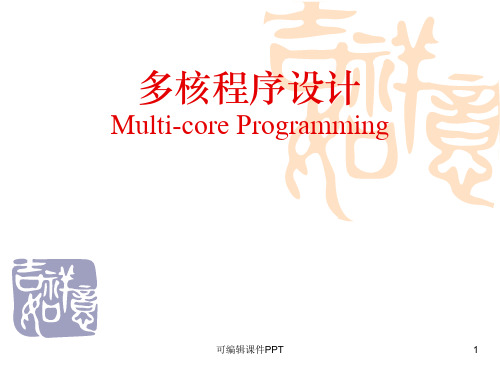

多核与gpu编程——工具、方法及实现
多核cpu及gpu编程包括以下几个工具、方法及实现:
1. 并行软件库:对于多核cpu编程,多核库主要通过提供常用算法、优化后的代码以及控制函数,来实现多核编程,常见的多核库有Intel TBB,OpenMP,PTHREADS等;对于gpu编程,CUDA,OpenCL等常用的库框架,也可以帮助我们实现高效的gpu编程。
2. 汇编语言:汇编语言是程序员在编程时,有时候可以使用的底层程序语言,通过X86、ARM等汇编指令,能有效进行多核处理。
3. 编译器与运行库:编译器作用于代码,可以有效地完成代码编码、优化以及封装成可执行文件,而常用的编译器包括Intel、Microsoft、GCC等;而运行库则是提供一些常用的函数、接口等,以方便用户对程序进行定制和调节,常见的运行库包括Intel MKL(Math Kernel Library)、Intel
IPP(IntegratedPerformance Primitives)。
4. 框架与API:近来,为了实现多核及gpu编程,社区提出了许多开源的框架以及API,以方便应用于实际情况中,常见的框架包括Intel Cilk Plus、ARM AcC、NVIDIA CUDA AS等,而常用的api则有OpenCL、CUDA,方便用户对gpu 的指令集和操作进行定制开发。
总之,多核及gpu编程所涉及的工具、方法及实现繁多,以上只是其中的一部分,选择合适的工具以及方法,才能实现性能较优的多核及gpu编程技术。

多核编程入门作者: chengjia4574@ sinaweibo: jiayy时间:2012-8-8说明:本文是多核编程的入门资料汇总,来源主要是国外国内的一些网站及自己使用过程中一些记录,写作目的主要是内部分享用(@NSFOCUS)。
在多核使用过程中,得益于很多网络资源,所以也把自己整理的产品无关的东西共享出来,希望对多核感兴趣的同学可以入门用。
目录一. 并发与并行的区别? (1)1.1串行 (1)1.2并发 (1)1.3并行 (1)1.4多核编程的难点 (2)二. 多核体系架构 (3)2.1多核处理器定义 (3)2.2多核发展趋势 (3)2.3一个多核处理器架构例子 (5)2.4L INUX 线程核绑定 (6)2.4.1 核亲和性绑定 (6)2.4.2 资源控制cgroup (8)三. 内存模型 (8)3.1操作原子性 (9)3.1.1 原子性的3种保证机制 (9)3.1.2 硬件原子操作 (9)3.1.3 总线锁-原子操作原语 (12)3.2缓存一致性 (16)3.2.1 定义 (16)3.2.2 CC协议 (17)3.2.3 伪共享 (21)3.3顺序一致性 (24)3.3.1 定义 (24)3.3.2 几种顺序约束 (25)3.3.3 乱序执行和内存屏障 (28)四. 并发级别 (31)4.1W AIT-FREEDOM 无等待并发 (32)4.2L OCK-FREEDOM 无锁并发 (32)4.3O BSTRUCTION-FREEDOM 无阻塞并发 (33)4.4B LOCKING ALGOITHMS 阻塞并发 (33)五. 锁 (34)5.1信号量 (34)5.2自旋锁 (35)5.3读写锁 (35)5.4顺序锁 (37)5.5RCU (38)六. 无锁编程 (38)6.1定义 (39)七. 并发数据结构、开源库 (41)7.1一些开源的并发库 (41)7.2一次无锁哈希表跟基于锁的哈希表性能对比测试 (41)7.2.1 测试平台 (41)7.2.2 测试过程 (42)7.2.3 哈希算法 (43)7.2.4 测试结果 (44)八. 多核工程实践 (44)8.1网络设备:I NTEL DPDK (44)8.2网络游戏 (44)8.3手机开发 (45)九. 参考 (45)表格索引表 3.1 CC 示意图 (24)表 3.2 CC示意图2 (24)插图索引图 1.1 并发和并行的区别 (2)图 2.1 PC和手机核心增长趋势图 (4)图 2.2 最新的MAC PRO 已经配备12个核心 (4)图 2.3 三星推出了8核心的手机处理器 (4)图 2.4 共享缓存多核处理器体系架构图实例 (5)图 2.5 处理器各组件功能说明 (5)图 2.6 共享缓存多核处理器架构缓存示意图 (6)图 3.1 DPDK, CAS 实现代码 (14)图 3.2 DPDK: 原子ADD实现代码 (15)图 3.3 DPDK: 原子自增实现代码 (15)图 3.4 MESI 协议 (17)图 3.5 MOESI 状态机 (18)图 3.6 CC协议示例代码 (18)图 3.7 初始状态 (19)图 3.8 X已经写入缓存 (20)图 3.9 X增加了10010 (20)图 3.10 CORE1从CORE0的缓存里读走数据 (21)图 3.11 伪共享 (22)图 3.12 缓存行伪共享 (23)图 3.13 缓存行填充 (23)图 3.14 一些体系架构的内存顺序标准 (27)图 3.15 强内存顺序模型和弱内存顺序模型一些例子 (27)图 3.16 编译乱序和运行乱序 (28)图 3.17 乱序执行 (30)图 3.18 内存屏障 (31)图 4.1 几种并发级别的对比 (34)图 5.1 读写锁 (35)图 5.2 申请读锁 (36)图 5.3 释放读锁 (36)图 5.4 申请写锁 (37)图 5.5 释放写锁 (37)图 6.1 什么是无锁编程 (39)图 6.2 无锁编程涉及的技术 (40)图7.1 INTEL E5-2658 (42)图7.2 E5-2658 核分布 (42)一. 并发与并行的区别?首先了解几个概念:1.1 串行最基本的程序执行方式,串行程序的整个运行时,只有一个调用栈和一个运行时上下文.单进程/单线程程序可以认为是串行程序.1.2 并发多线程出现后比较常见的程序执行方式,多线程程序运行时,会有多个运行时上下文和对应的多个调用栈。

嵌入式系统设计中的多核处理器使用方法随着科技的不断发展和进步,嵌入式系统在各个领域的应用越来越广泛。
嵌入式系统设计中的多核处理器已经成为一个非常重要的组成部分。
多核处理器能够提供更强大的计算能力和更高效的性能,使得嵌入式系统能够处理更复杂的任务和更大规模的数据。
本文将介绍嵌入式系统设计中多核处理器的使用方法,以及相关的优势和挑战。
首先,了解多核处理器的基本概念和特点非常重要。
多核处理器是指在一个芯片上集成了多个物理核心,每个核心可以独立地执行指令和处理数据。
多核处理器的主要优势就在于可以同时执行多个任务,提高系统的并行性和效率。
此外,多核处理器还可以平衡负载,管理资源,提高系统的可靠性和稳定性。
在嵌入式系统设计中使用多核处理器的第一步是选择适合的处理器。
不同的厂商和型号提供不同的多核处理器选项,设计者应根据具体的需求和应用场景选择合适的处理器。
一般而言,需要考虑处理器的核心数量、主频、功耗和接口等因素。
此外,还需要考虑处理器的可扩展性和兼容性,以便在未来的升级和扩展中能够支持更高的性能要求。
多核处理器在嵌入式系统设计中的使用需要合理的任务划分和调度。
划分任务时需要根据任务的特点和需求,将任务分配给不同的核心进行处理。
一般而言,可以将相互独立的任务分配给不同的核心,并且可以根据任务的优先级和重要性自动调度,以及根据系统的负载情况动态调整核心的使用情况。
任务划分和调度的目标是充分利用多核处理器的并行性和计算能力,提高系统的响应速度和效率。
优化算法和代码是实现高效使用多核处理器的关键。
在设计和编写软件时,需要注意充分利用多核处理器的并行计算能力。
可以采用并行算法和数据结构,将任务和数据划分为多个独立的片段,然后分配给不同的核心进行计算。
此外,还可以采用同步和互斥机制,保证多个核心之间的数据一致性和共享资源的互斥访问。
优化算法和代码的目标是减少数据的复制和传输,最大限度地提高计算能力的利用效率。
在嵌入式系统设计中使用多核处理器还需要考虑功耗和散热问题。
VxWorks SMP多核编程指南本文摘自 vxworks_kernel_programmers_guide_6.8 第24章1.介绍VxWorks SMP是风河公司为VxWorks设计的symmetric multiprocessing(SMP)系统.它与风河公司的uniporcessor(UP)系统一样,具备实时操作系统的特性.本章节介绍了风河VxWorks SMP系统的特点。
介绍了VxWorks SMP的配置过程、它与UP编程的区别,还有就是如何将UP代码移植为SMP代码。
2.关于VxWorks SMP多核系统指的是一个系统中包含两个或两个以上的处理单元。
SMP是多核技巧中的一个,它的主要特点是一个OS运行在多个处理单元上,并且内存是共享的。
另一种多核技巧是asymmetric multiprocessing(AMP)系统,即多个处理单元上运行多个OS。
(1)技术特点关于CPU与处理器的概念在很多计算机相关书籍里有所介绍。
但是,在此我们仍要对这二者在SMP系统中的区别进行详细说明.CPU:一个CPU通常使用CPU ID、物理CPU索引、逻辑CPU索引进行标示。
一个CPU ID通常由系统固件和硬件决定.物理CPU索引从0开始,系统从CPU0开始启动,随着CPU个数的增加,物理CPU索引也会增加。
逻辑CPU索引指的是OS实例.例如,UP系统中逻辑CPU的索引永远是0;对于一个4个CPU的SMP系统而言,它的CPU逻辑索引永远是0到3,无论硬件系统中CPU的个数。
处理器(processor):是一个包含一个CPU或多个CPU的硅晶体单元。
多处理器(multiprocessor):在一个独立的硬件环境中包含两个以上的处理器。
单核处理器(uniprocessor):一个包含了一个CPU的硅晶体单元。
例如:a dual-core MPC8641D指的是一个处理器上有两个CPU;a quad-core Broadcom 1480指的是一个处理器上有四个CPU.在SMP系统上运行UP代码总会遇到问题,即使将UP代码进行了更新,也很难保证代码很好的利用了SMP 系统的特性。
实时系统中的多核与多处理器编程方法引言:随着计算机技术的不断发展和进步,多核和多处理器系统已经成为现代计算机系统的常见配置。
在实时系统中,为了确保任务的响应性和确定性,合理的多核与多处理器编程方法是至关重要的。
本文将介绍实时系统中的多核与多处理器编程方法,包括任务调度、并行编程、同步与通信等方面的内容。
1. 多核与多处理器系统概述多核与多处理器系统是指在一台计算机中拥有多个中央处理器(CPU)或处理核心。
多核系统的出现大大提高了计算机系统的计算能力和性能。
在实时系统中,多核与多处理器系统能够同时处理多个实时任务,提高任务的并发性,实现更高的响应性和吞吐量。
2. 任务调度方法任务调度是实时系统中的重要环节,它负责决定任务在处理器上的执行顺序。
在多核系统中,任务调度需要考虑任务的优先级、处理器负载均衡等因素。
常见的任务调度方法包括静态优先级调度、动态优先级调度和抢占式调度等。
静态优先级调度是根据任务的优先级提前分配处理器,适用于任务的执行时间比较确定的情况。
动态优先级调度则根据任务的实时性动态地调整任务的执行顺序,适用于任务的执行时间变化较大的情况。
抢占式调度则允许更高优先级的任务抢占当前正在执行的低优先级任务,确保任务的响应性。
3. 并行编程方法在多核与多处理器系统中,充分利用并行计算能力可以提高任务的处理速度。
并行编程是实现任务并发执行的关键。
常见的并行编程方法包括线程级并行和进程级并行。
线程级并行是指将任务划分成多个独立的线程,各个线程在不同的处理器上并发执行。
线程级并行需要考虑线程同步和数据共享等问题。
进程级并行则是将任务划分成独立的进程,在不同的处理器上并发执行。
进程级并行由于进程之间的隔离性较好,更加容易实现并行。
多核与多处理器系统还可以利用向量化指令、SIMD架构等技术来提高并行性能。
4. 同步与通信方法在多核与多处理器系统中,任务之间的同步与通信是非常重要的。
同步与通信是实现任务间协作与数据交换的基础。
如何进行软件开发中的多核编程在进行软件开发中的多核编程时,我们面临着利用多核处理器提高性能的挑战。
本文将探讨如何有效地进行多核编程,以实现更高效的软件开发。
I. 理解多核编程的基本概念在进行多核编程之前,我们需要了解多核处理器的工作原理和基本概念。
多核处理器是一种集成了多个核心的中央处理器,每个核心都可以独立执行任务。
因此,通过合理地利用多个核心,我们可以提高软件的并行度和执行效率。
II. 并行编程模型在多核编程中,我们可以采用不同的并行编程模型来实现任务的并行执行。
以下列举了一些常用的并行编程模型:1. 基于线程的并行编程模型线程是执行计算机程序的最小单位,通过将任务分配到多个线程上,可以实现任务的并行执行。
在使用线程进行多核编程时,需要注意线程之间的同步和通信,以避免数据竞争和死锁问题。
2. 基于进程的并行编程模型进程是操作系统中运行的程序实例,每个进程都有独立的内存空间和执行环境。
在多核编程中,可以将不同的任务分配给多个进程,通过进程间的通信来实现任务的并行执行。
3. 数据流并行编程模型数据流并行编程模型基于数据的流动进行任务的并行执行。
任务的执行顺序由数据的可用性决定,当某个任务的输入数据可用时,该任务即可执行。
数据流并行编程模型适用于一些需要处理大量数据的应用场景。
III. 多核编程的挑战与解决方案在进行多核编程时,我们可能会遇到以下挑战:1. 并行数据访问冲突由于多个核心共享内存,当多个核心同时访问同一块内存时,可能会引发数据访问冲突。
为了解决这个问题,可以采用锁机制或其他同步机制来确保数据的一致性。
2. 负载均衡问题在进行多核编程时,任务的负载分配对于性能的影响非常大。
不同的任务可能具有不同的计算量,而多核处理器拥有不同的性能特点。
因此,需要根据任务的计算量和核心的性能来进行合理的负载均衡。
3. 任务的依赖关系在一些复杂的应用中,任务之间可能存在依赖关系,即某些任务必须在其他任务完成后才能执行。
多核处理器的驱动编写方法概述说明以及解释1. 引言1.1 概述随着计算机技术的快速发展和应用需求的不断增加,多核处理器成为了当今计算机领域的主流。
多核处理器通过在一个物理芯片上集成多个处理单元,可以同时执行多个线程或任务,从而提高系统的性能和吞吐量。
然而,利用多核处理器的全部潜力需要合理而有效地编写驱动程序。
本文旨在介绍多核处理器的驱动编写方法,通过深入理解多核处理器的工作原理以及驱动开发环境准备,并结合驱动框架设计与实现,为读者提供一套完整且可行的指导方案。
1.2 文章结构本文共分为五个部分进行叙述。
首先在引言部分对文章进行概述说明,并介绍文章结构。
接下来,在第二部分将详细解释多核处理器的驱动编写方法,包括对多核处理器的理解、驱动编写原则以及并行性与同步性考虑等内容。
第三部分将介绍驱动开发环境准备,包括安装必要的工具和软件包、硬件配置和驱动加载以及调试技巧与工具介绍。
第四部分将重点讨论多核驱动框架的设计与实现,包括分层架构设计理念、核心数据结构和模块设计以及并行任务管理与调度等方面。
最后一部分为结论部分,对全文进行总结,并展望未来发展方向。
1.3 目的本文的主要目的是为读者提供关于多核处理器驱动编写方法的全面指导。
通过概述多核处理器的工作原理和驱动开发环境准备,读者可以了解到开发多核处理器驱动程序所需具备的基础知识和技术要求。
同时,在讲解驱动编写原则和并行性与同步性考虑时,读者可以了解到如何合理地利用多核处理器的优势,并避免可能出现的问题。
最后,针对多核驱动框架设计与实现,读者将收获如何设计和实现高效可靠的多核驱动程序的经验和方法。
通过阅读本文,读者将能够全面了解多核处理器的驱动编写方法,并在实际应用中更好地利用多核处理器带来的优势。
这对于提高系统性能、加速任务执行以及应对日益复杂的应用场景都具有重要意义。
2. 多核处理器驱动编写方法2.1 理解多核处理器在开始编写多核处理器的驱动之前,我们首先需要对多核处理器进行深入理解。
多核处理器是一种具有多个独立的中央处理单元(CPU)的芯片,每个CPU都可以独立运行和执行指令。
这意味着在编写驱动程序时,我们需要考虑如何充分利用每个核心的性能,并确保它们之间的协调工作。
2.2 驱动编写原则在编写多核处理器的驱动程序时,有几个原则需要遵循。
首先,我们应该设计灵活可扩展的代码结构,以适应不同硬件架构和操作系统版本的变化。
此外,我们还应该注重优化性能,尽量减少访问共享资源的竞争并充分利用并行性。
另外,良好的错误处理和异常处理也是非常重要的,以确保系统稳定性和可靠性。
2.3 并行性与同步性考虑在多核处理器上运行驱动程序时,必须同时考虑并行性和同步性。
并行性指的是将任务分发给各个核心并让它们同时执行,以提高系统整体性能。
然而,多个核心同时访问共享资源可能会引发严重的同步问题,如竞争条件和死锁。
因此,在编写驱动程序时,我们需要采取必要的同步机制来保护共享资源,并确保并行任务之间的正确协调。
总结起来,编写多核处理器的驱动程序需要对多核处理器架构有深入理解,遵循设计原则以及与并行性与同步性相关的考虑。
只有在合理利用每个核心的性能,并充分优化驱动程序的并发执行时,才能获得更好的系统性能和稳定性。
3. 驱动开发环境准备:3.1 安装必要的工具和软件包:在开始多核处理器驱动程序的编写之前,我们需要确保已经安装了必要的工具和软件包。
首先,我们需要一个适用于目标硬件平台的开发套件或IDE(集成开发环境)。
这个套件通常包含了编译器、调试器以及供应商提供的一些特定工具。
其次,我们需要一个能够支持多核处理器的操作系统。
根据不同的硬件平台和需求,可以选择安装Linux、Windows等操作系统的相应版本。
确保所选操作系统支持多核处理器,并且已经正确配置了相关设备驱动程序。
此外,为了更好地进行调试和分析,在开发环境中建议安装一些额外的辅助工具。
这些工具可能包括性能分析工具、内存分析工具以及代码编辑器等。
根据个人需求和实际情况进行选择和安装即可。
3.2 硬件配置和驱动加载:在准备驱动开发环境时,我们还需要对硬件进行相应的配置,并加载正确的驱动程序。
首先,确保所使用的硬件平台是支持多核处理器的,并且已经连接好所有必要的外部设备。
接下来,根据所选的操作系统和硬件平台,在开发环境中加载合适的驱动程序。
这些驱动程序负责管理硬件与操作系统之间的通信和交互。
通过正确加载和配置驱动程序,我们可以确保多核处理器能够正常工作并且可以被操作系统识别。
在加载驱动程序之前,请检查供应商提供的文档或官方网站以获取正确的加载指南和步骤。
遵循这些指南可以确保驱动程序正确地与硬件进行通信,并能够充分利用多核处理器的性能。
3.3 调试技巧与工具介绍:调试是一个重要的环节,在驱动开发过程中经常需要对代码进行调试以解决问题和优化性能。
为了更有效地进行调试,我们介绍几种常用的调试技巧和工具。
首先,使用打印语句输出关键变量或状态信息是一种简单但常用的调试方法。
通过在代码中插入适当的打印语句,我们可以观察程序执行过程中变量值的变化并判断是否出现错误。
其次,利用调试器是一种更高级、更强大的调试技巧。
大多数开发套件都配备了强大而灵活的调试器,比如GDB(GNU调试器)等。
调试器可以让我们逐行执行代码、观察变量的值、设置断点以及跟踪程序的执行流程,从而更精确地定位和解决问题。
此外,还有一些专门用于性能分析和优化的工具,比如perf、Valgrind等。
这些工具可以帮助我们检测代码中的性能瓶颈,并提供相应的优化建议。
总之,在开发环境准备阶段,安装必要的工具和软件包是首要任务。
然后配置硬件并加载驱动程序以确保多核处理器能够正常运行。
最后,掌握一些常用的调试技巧和工具将有助于提升开发效率并解决潜在问题。
4. 多核驱动框架设计与实现4.1 分层架构设计理念在多核处理器的驱动编写中,一个重要的方面是设计一个合理的多核驱动框架。
这个框架应该有清晰的分层结构,以实现良好的模块化和可维护性。
首先,在顶层设计上,我们可以将多核驱动框架分为硬件抽象层(HAL)、内核空间驱动层和用户空间驱动层。
这种分层结构使得不同部分之间的耦合度降低,同时也方便对各个模块进行测试和调试。
具体而言,硬件抽象层负责对底层物理设备进行抽象和封装。
它提供了一系列接口函数,用于访问和控制底层硬件资源。
这样做有助于提高移植性,并且在后续开发过程中能够更加灵活地适应不同的硬件平台。
内核空间驱动层位于硬件抽象层之上,负责管理多个核心之间的交互并控制任务调度。
这一层通过使用一些并行编程技术来充分利用多核处理器的并行计算能力。
同时,它还需要处理核间通信和同步的问题,确保多个核心之间的协作正确进行。
用户空间驱动层是位于最上层的部分,它提供给应用程序一个接口来调用底层驱动功能。
这一层是面向用户的,并且可以与操作系统或其他用户空间进程进行交互。
4.2 核心数据结构和模块设计在多核驱动框架中,关键的数据结构和模块设计对于实现高效的并行任务管理和调度非常重要。
首先,在核心数据结构方面,我们需要定义适当的数据结构来维护每个核心的状态信息。
例如,我们可以使用一个核心控制块(Core Control Block)来存储每个核心当前运行的任务和其他相关信息。
这样可以帮助我们更好地管理各个核心之间的并发执行。
另外,在模块设计方面,我们可以将不同功能模块划分为独立的任务(Task),并使用消息传递或共享内存等方式进行通信。
每个任务可以运行在不同的核心上,并且具有独立的执行环境。
这种模块化设计能够提高代码可读性和可维护性,并且方便针对模块进行单元测试。
4.3 并行任务管理与调度在多核驱动框架中,一个重要的问题是如何合理地管理和调度并行任务,以充分利用多核处理器的性能。
为了实现良好的并行任务管理,我们可以采用一些并行编程技术,例如多线程或基于消息传递模型。
通过创建多个独立的执行线程或进程,并将任务分配给不同的核心进行执行,可以有效地提高系统的吞吐量和响应性能。
同时,在并行任务调度方面,我们需要考虑一些策略来平衡各个核心之间的负载,并确保任务按照优先级和依赖关系正确地执行。
常用的调度算法有简单轮转、最优优先级和负载均衡等。
根据具体系统需求选择合适的调度算法是非常重要的。
总结起来,在设计和实现多核驱动框架时,需要考虑如何实现合理的分层架构、设计适当的数据结构和模块化组织,并采用合适的并行编程技术和任务调度策略。
这样才能够充分发挥多核处理器的计算能力,提高系统性能和可伸缩性。
5. 结论本文详细介绍了多核处理器驱动的编写方法。
通过理解多核处理器的工作原理和特点,设计合理的驱动框架和模块,以及采用适当的并行编程技术和任务调度策略,可以充分发挥多核处理器的性能优势。
未来,随着硬件技术的不断进步和多核处理器应用领域的拓展,多核驱动编写方法也将面临新的挑战和机遇。
可能需要更加高效的并行任务管理和调度算法,以及更加灵活可扩展的驱动框架设计。
我们期待在未来的研究中能够有更多创新和突破。
5 结论本文通过对多核处理器驱动编写方法的概述、说明和解释,总结了以下几点:首先,在理解多核处理器的基础上,我们可以采用一些驱动编写原则来指导我们的工作。
这些原则包括充分利用多核优势、考虑资源共享和竞争、保证数据同步等。
同时,还需要考虑到并行性与同步性之间的平衡,以确保系统的稳定性和高效性。
其次,在进行多核驱动开发之前,我们需要准备好相应的开发环境。
这包括安装必要的工具和软件包,配置硬件并加载相应的驱动。
在开发过程中,调试技巧和工具也是非常重要的,可以帮助我们快速定位和解决问题。
然后,在设计和实现多核驱动框架时,分层架构设计理念是很重要的。
通过合理划分模块,并定义核心数据结构,可以实现代码的模块化和可复用性。
同时,并行任务管理与调度也是关键所在,它涉及到任务间协作与资源管理等方面。
最后,在总结部分我们可以得出以下结论:通过采用适当的驱动编写方法和合理设计实现多核驱动框架,可以充分发挥多核处理器的优势,提高系统的性能和效率。
然而,还有一些挑战需要面对,例如并行性与同步性之间的平衡、资源管理的优化等。
未来,我们可以继续研究和探索更加先进和有效的多核驱动编写方法,以适应不断发展的多核处理器技术。