RATS 8 Paper Replication Programs
- 格式:pdf
- 大小:183.39 KB
- 文档页数:3

Brochure© Fujitsu. All rights reservedKey Differentiators:PaperStream Capture Pro offers many enhancements over basic capture software. These enhancements include:1. Captures paper batches or imports from file2. Document separation using Zonal OCR3. PaperStream IP is applied to images during scanning, during import* and after scan4. Extracts and indexes using more advanced methods including OCR, Key From Image, Database Lookup and System Data5. A separate data QC / Index module is available**PaperStream Capture ProSimple and Powerful Front-End Capture SoftwareHigh-Quality CaptureUsing PaperStream Capture Pro, organizations can quickly scan paper batches or import digital documents*. The Import feature provides a way to bring digital documents into the capture workflow from a multi-function device, a third-party scanner or a back-file of existing images.Best-In-Class Image ProcessingPaperStream Capture Pro utilizes the Fujitsu industry recognizedimage cleanup tool, PaperStream IP . With PaperStream IP , the scanned documents will be quickly and radically cleaned up for more accurate processing downstream. Unique to PaperStream Capture Pro, the image processing function can be performed during scan, during import*, or after scan.Document SeparationIncrease operational efficiency while reducing manual errors using PaperStream Capture Pro’s page separation methods including:• Basic Zonal OCR • Fixed Page • Blank Page • Barcode • Patch CodePaperStream Capture Pro is a simple, yet powerful front-end capture software that efficiently processesdocuments by offering seamless, high-quality front-end capture, image enhancement and organized, indexed and extracted data for release. PaperStream Capture Pro can help organizations optimize important data, improve business efficiencies and increase productivity.*Import license sold separately **QC & Validation license sold separatelyStreamline Processes Improve Efficiencies Reduce Costs© Fujitsu. All rights reserved.Copyright 2016 Fujitsu Computer Products of America, Inc. All rights reserved. Fujitsu and the Fujitsu logo are registered trademarks. Statements herein are based on normal operating condi-tions and are not intended to create any implied warranty of merchantability or fitness for a particular purpose. Fujitsu Computer Products of America, Inc. reserves the right to modify, at any time without notice these statements, our services, pricing, products, and their warranty and performance specifications.For more information visit us atPurchase at /paperstreamCall (844) 336-9668Rapidly capture critical data, validate and confirm data using various extraction techniques and fields including:Manual – Key From Image (KFI)Zonal OCR - Machine Print (20 zones)• Regular Expression Validation • Required Fields • Read-Only Fields • Database Lookup • Character Masking • Database Lookup • System DataLicense plus (1) Fujitsu fi-7160 Document Scanner • The software is also available to purchase at store.• Separate QC / Index and Import licenses areavailable to provide flexibility with distributed scanningSupported Languages•English, Spanish, and French• Streamline Processes • Improve Efficiencies • Reduce Costs• FCPA Dedicated Support。
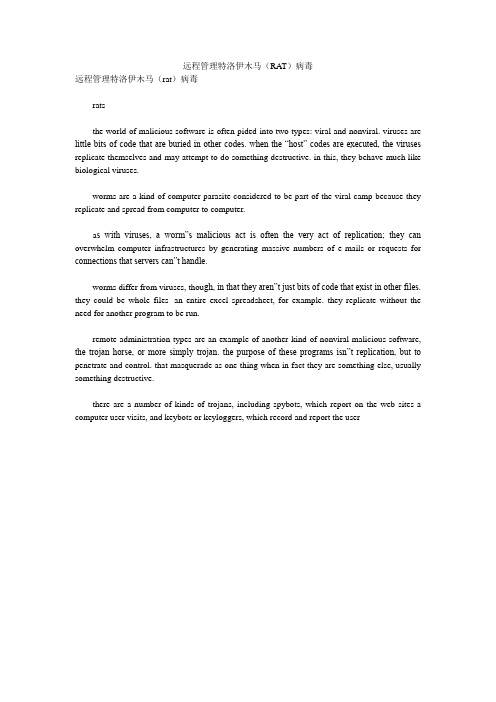
远程管理特洛伊木马(RA T)病毒远程管理特洛伊木马(rat)病毒ratsthe world of malicious software is often pided into two types: viral and nonviral. viruses are little bits of code that are buried in other codes. when the “host” codes are executed, the viruses replicate themselves and may attempt to do something destructive. in this, they behave much like biological viruses.worms are a kind of computer parasite considered to be part of the viral camp because they replicate and spread from computer to computer.a s with viruses, a worm”s malicious act is often the very act of replication; they can overwhelm computer infrastructures by generating massive numbers of e-mails or requests for connections that servers can”t handle.worms differ from viruses, thou gh, in that they aren”t just bits of code that exist in other files. they could be whole files--an entire excel spreadsheet, for example. they replicate without the need for another program to be run.remote administration types are an example of another kind of nonviral malicious software, the trojan horse, or more simply trojan. the purpose of these programs isn”t replication, but to penetrate and control. that masquerade as one thing when in fact they are something else, usually something destructive.there are a number of kinds of trojans, including spybots, which report on the web sites a computer user visits, and keybots or keyloggers, which record and report the user。
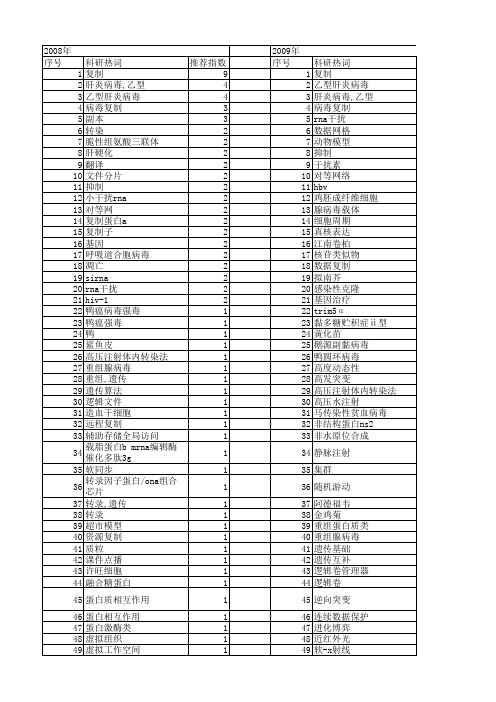
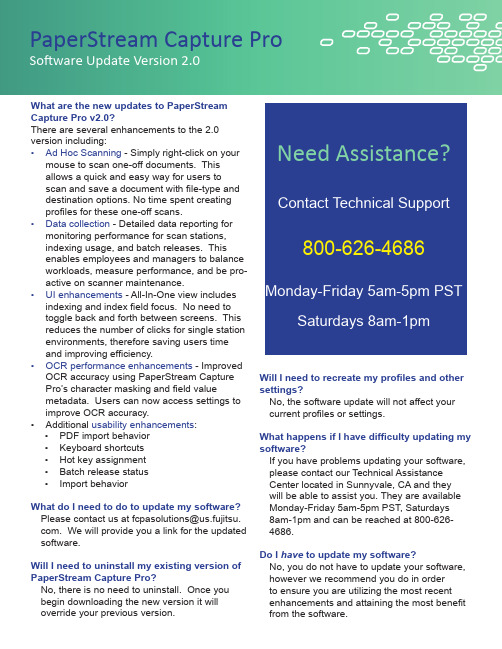
What are the new updates to PaperStream Capture Pro v2.0?There are several enhancements to the 2.0 version including:• Ad Hoc Scanning - Simply right-click on yourmouse to scan one-off documents. This allows a quick and easy way for users to scan and save a document with file-type and destination options. No time spent creating profiles for these one-off scans.• Data collection - Detailed data reporting for monitoring performance for scan stations, indexing usage, and batch releases. This enables employees and managers to balance workloads, measure performance, and be pro-active on scanner maintenance.• UI enhancements - All-In-One view includes indexing and index field focus. No need to toggle back and forth between screens. This reduces the number of clicks for single station environments, therefore saving users time and improving efficiency.• OCR performance enhancements - Improved OCR accuracy using PaperStream Capture Pro’s character masking and field valuemetadata. Users can now access settings to improve OCR accuracy.• Additional usability enhancements :• PDF import behavior • Keyboard shortcuts • Hot key assignment • Batch release status • Import behavior What do I need to do to update my software?*****************************************.com. We will provide you a link for the updated software.Will I need to uninstall my existing version of PaperStream Capture Pro?No, there is no need to uninstall. Once you begin downloading the new version it will override your previous version.PaperStream Capture ProNeed Assistance?800-626-4686Will I need to recreate my profiles and other settings?No, the software update will not affect your current profiles or settings.What happens if I have difficulty updating my software?If you have problems updating your software, please contact our Technical Assistance Center located in Sunnyvale, CA and they will be able to assist you. They are available Monday-Friday 5am-5pm PST, Saturdays 8am-1pm and can be reached at 800-626-4686.Do I have to update my software?No, you do not have to update your software, however we recommend you do in order to ensure you are utilizing the most recent enhancements and attaining the most benefit from the software.PaperStream Capture ProWhy should I use PaperStream Capture Pro?PaperStream Capture Pro is a simple, easy to use, front-end capture software that efficiently automates documents by offering seamless, high-quality capture, image enhancement and organized, indexed and extracted data for release.What are the capabilities?PaperStream Capture Pro helps streamline your capture process with features suchas document separation, enhanced image processing, data extraction, indexing and validation, along with automated and manual QC. It releases the images and data into a back-end connector of choice.What is new about PaperStream Capture Pro compared to PaperStream Capture?There are several enhancements with PaperStream Capture Pro compared to PaperStream Capture. These include:1. Captures paper batches or import from file2. Page separation includes Zonal OCR3. PaperStream IP is applied to imagesduring scanning, during import and afterscan4. Extracts and indexes using moreadvanced methods including OCR, KeyFrom Image, Database lookup and systemdata5. Data QC and validation module isavailableI already use PaperStream Capture. How can I upgrade to Capture Pro?Once a customer downloads PaperStream Capture Pro, the software will override any previous version of PaperStream Capture that is on the customer’s desktop.Can I try out PaperStream Capture Pro? Yes. For a free evaluation, please contact aSales Representative at 844-336-9668 or visit https:///eval/.What is a Trial or Evaluation license and how is it different?Yes. For a free evaluation, please contact our Solutions Sales Group at 844-336-9668.How can I buy PaperStream Capture Pro? There are a couple of purchasing options. 1. Please contact our Solutions Sales Groupat 844-336-9668.2. Or, it is also available in the DeluxeBundle package that includes (1) softwarelicense, (1) Fujitsu’s fi-7160 workgroupscanner, and 1 year of maintenanceservice. To purchase this bundle,visit Fujitsu’s website to see the list ofauthorized resellers.May I purchase directly?Yes, the PaperStream Capture Pro software is available to purchase directly from the Fujitsu online store. The software license includes 1 year mandatory maintenance service with the option to add additional years of maintenance.May I purchase the software separately from the scanner?Yes, PaperStream Capture Pro is availableto purchase directly from the Fujitsu online store. The software license includes 1year mandatory maintenance servicewith the option to add additional years of maintenance.What license types are available?There are 3 types of licenses:1. Scan License: This is a single license,based on your scanner type, whichincludes scan, QC, and index capability for1 work station2. QC / Index License: This is for additionalwork stations and includes QC andvalidation capabilities*3. Import License: This license allows forimporting of digital files**QC and Import licenses require a Scan license as part of their configurationIs there a volume license?PaperStream Capture Pro is not volume based, but to inquire about a site license, please contact a Sales Representative at 844-336-9668.How many stations can I use?PaperStream Capture Pro is designed for distributed installations. Multiple stations can be configured. A Scan license type is required for each station.Do I need to prepare a Server to use multiple stations?No, you do not.Do I need to buy a maintenance agreement with PaperStream Capture Pro?All Scan license SKUs include a 1 year mandatory maintenance agreement. However, once the year has expired, you will need to purchase additional years.What do I get with a maintenance agreement? Maintenance Agreements are available in 1,2 or3 year contracts and include technical support, software updates and version upgrades.Do I need to update my maintenance agreement every year?Upon the end of your mandatory 1 year maintenance agreement, you will need to purchase additional years. To inquire about additional year agreements, please contact a Sales Representative at 844-336-9668.What are the system requirements?• Minimum: Core2Duo E6550, 2.33GHz, 2GB memory• Recommended: Intel Core i5, 2.5GHz, 4GB memoryWhat OS is supported?Windows® 7 Professional 32-bit/64-bit Windows® 7 Enterprise 32-bit/64-bit Windows® 7 Ultimate 32-bit/64-bitWindows® 8.1 32-bit/64-bitWindows® 8.1 Pro 32-bit/64-bitWindows® 8.1 Enterprise 32-bit/64-bit Windows Server® 2008 R2 64-bitWindows Server® 2012 64-bitWindows Server® 2012 R2 64-bitWindows® 10 Home 64-bit / 32-bitWindows® 10 Professional 64-bit /32-bit Windows® 10 Enterprise 64-bit / 32-bit Windows® 10 Education 64-bit / 32-bitWhat scanners are supported? PaperStream Capture Pro is compatible with these Fujitsu fi-series scanners:• Workgroup: fi-6110, fi-6130Z, fi-6230Z, fi-7030, fi-7160 and fi-7260• Departmental: fi-5530C2, fi-6140Z, fi-6240Z, fi-7180, fi-7280, fi-7460 and fi-7480• Low-Volume: fi-6670 and fi-6770• Mid-Volume: fi-5950, fi-6400 and fi-6800Does the software work with any brand/type of scanner?No, PaperStream Capture Pro only works with Fujitsu fi-series scanners.What back-end system is supported? PaperStream Capture Pro releases to a folder, a network folder, SharePoint or FTP. How can I connect to our own back-end system?We provide back-end connectors. To discuss your specific business needs, please contact a Sales Representative at 844-336-9668.©2016 Fujitsu Computer Products of America, Inc.。

㊃综述㊃通信作者:刘茂东,E m a i l :l m d gx h @126.c o m R h o -G T P a s e s 参与肾小球足细胞骨架调节的研究进展赵建月,王江丽,刘茂东,李 英(河北医科大学第三医院肾内科,河北石家庄050000) 摘 要:肾小球足细胞是肾脏固有细胞之一,在多种肾小球疾病的发生和发展过程中起着关键作用,其结构和功能的维持主要依赖于以肌动蛋白为主的细胞骨架及其调节系统㊂R h o -G T P a s e s 在肌动蛋白细胞骨架调节中发挥着核心作用㊂R h o A ㊁R a s 相关C 3肉毒素底物1(R a c 1)和细胞分裂周期蛋白42(C d c 42)是R h o -G T P a s e s 的重要成员㊂本文就近年来R h o A ㊁R a c 1和C d c 42在肾小球足细胞骨架调节方面的研究进展作一综述㊂关键词:肾小球;足细胞;ρG T P 结合蛋白质类中图分类号:R 322.61 文献标识码:A 文章编号:1004-583X (2016)06-0693-04d o i :10.3969/j.i s s n .1004-583X.2016.06.027 R h o -G T P a s e s 主要参与肌动蛋白细胞骨架的形成,细胞形态的改变和迁移㊂其对足细胞肌动蛋白细胞骨架调节的正常与否,直接影响着足细胞的生理功能㊂本文就R h o -G T P a s e s 在足细胞骨架调节中的机制进行探讨,为足细胞相关的肾脏疾病的治疗提供思路㊂1 足细胞骨架构成足细胞即肾小球脏层上皮细胞,包括胞体㊁主要突起和足突3部分,通过足突与肾小球基底膜结合,和内皮细胞共同构成肾小球滤过屏障[1]㊂足细胞骨架以F -肌动蛋白(F -a c t i n )构成的微丝为主,微丝形成环状束呈纵向排列,并由密集的辅肌动蛋白连接㊂在足突与主要突起的移行处,环状束弯曲与主要突起的微丝及微管相连㊂如此构成的肌动蛋白细胞骨架在调控足细胞形态㊁运动和黏附中起着重要作用㊂足突的顶膜区㊁基膜区和裂孔隔膜区的相关蛋白也参与了足细胞骨架的构成㊂足突的任何一个结构域发生功能障碍,都将导致肌动蛋白从协调有序的张力纤维变成致密的网状结构,出现足突融合㊂2 R h o -G T P a s e s 及其对足细胞骨架的调节R h o (R a sh o m o l o go u s )家族的小G T P a s e s 是R a s 超家族的一个分支,相对分子质量为20000~30000,存在于所有真核细胞生物中,调节细胞的多种生物学活性,尤其在肌动蛋白细胞骨架的调节中发挥核心作用㊂R h o -G T P a s e s 是一类G T P 结合蛋白,可作为分子开关,调节G D P /G T P 循环改变,调控其下游多种效应分子的活化㊂目前已从哺乳动物细胞中分离出16种不同的R h o G T P a s e s,分别是R a c 1㊁R a c 2㊁R a c 3㊁C d c 42㊁T C 10㊁R h o A ㊁R h o B ㊁R h o C ㊁R h o E /R n d 3㊁R h o G ㊁R n d 1/R h o 6㊁R n d 2/R h o 7㊁R h o D /H P 1㊁T T F /R h o H ㊁C h p 和Ri f [2]㊂而C d c 42㊁R a c 1和R h o A 分子是研究较集中的R h o G T P a s e s 家族成员㊂它们主要是通过影响细胞骨架肌动蛋白的重建㊁细胞和细胞之间㊁细胞和基质之间的黏附关系来调节细胞形态的改变㊁运动和黏附等[3-5]㊂R h o A 能促进胞体及末端肌动蛋白-肌球蛋白应力纤维的形成,以调节足细胞细胞骨架的稳定㊂C d c 42和R a c 1可分别调控线性和板状伪足的形成㊂这些均可促使足细胞运动增加[6]㊂2.1 R h o A R h o A 定位于人染色体3p 21.3区域,基因全长53k b ,是典型的R h o -G T P 酶,其在成纤维细胞中可诱导黏着斑和应力纤维的生成㊂R h o A 的稳定性依赖于足细胞骨架蛋白s y n a p t o po d i n ,它可通过竞争性阻断由S m u r f -1介导的R h o A 泛素化,而抑制R h o A 被蛋白酶体降解;而s y n a p t o p o d i n 的稳定性是建立在其磷酸化作用及与调节蛋白14-3-3β结合的基础之上的㊂在钙调磷酸酶介导下s y n a p t o p o d i n 的去磷酸化,使其与14-3-3β解离,然后被组织蛋白酶降解,最终导致R h o A 的降解[7]㊂人们普遍认为R h o A 在肾小球发育及维持其完整的滤过功能方面均可促进足细胞运动[7-8]㊂应用活化的R h o A 转染培养的小鼠足细胞,可促进细胞迁移㊂但是许多观察表明,R h o A 过度活化可能对足细胞是有害的㊂培养的小鼠足细胞中,R h o A 激活导致细胞收缩和足突融合[9],应用R h o 酶阻断剂后可㊃396㊃‘临床荟萃“ 2016年6月5日第31卷第6期 C l i n i c a l F o c u s ,J u n e 5,2016,V o l 31,N o .6Copyright ©博看网. All Rights Reserved.促进足突的延伸,表明R h o酶的活化可能抑制足突的形成[10-11],且R h o酶阻断剂可抑制机械外力所致的肌动蛋白微管结构重组㊂在多种动物肾炎模型中,如:嘌呤霉素氨基核苷(P A N)肾病微小病变模型[9]㊁肾大部切除模型[12],足细胞中R h o A活化形式显著增多㊂应用R h o A抑制剂Y27632或f a s u d i l 后,足细胞的形态出现明显改善且实验动物的尿蛋白水平显著下降㊂其机制可能与R h o A的活性被抑制后,足细胞的特异性蛋白如n e p h r i n㊁s y n a p t o p o d i n 等的表达增加,且肌动蛋白发生重排密切相关[13-14]㊂Z h u等[15]研究发现,R h o A活化形式的减少导致足突消失和白蛋白尿,病理改变与微小病变相似㊂而当R h o A活化形式表达增加时,出现大量蛋白尿,同时伴有细胞外基质基因表达的上调,病理学变化类似于局灶节段性肾小球硬化(F S G S)㊂这表明,尽管基础水平的R h o A可能对维持足突正常结构㊁功能是必需的,但R h o A活化形式的减少或过度激活对足细胞是有害的㊂推测足细胞运动异常可能会扰乱足细胞裂孔隔膜结构并促使足突消失㊂因此,足细胞的正常生理功能需要这两种情况的相互平衡[16]㊂研究发现,R h o A的非活化形式主要表达在细胞浆,而其活化形式主要表达在细胞膜[17]㊂正常人肾组织中,R h o A主要分布在远曲小管和肾小球包曼囊上皮细胞的细胞质中;I g A肾病患者肾穿刺组织中,R h o A主要分布在近曲小管和肾小球包曼氏囊的上皮细胞,且其表达水平较正常对照组明显增加[18]㊂2.2 R a c1 R a c1定位于人染色体7p22区域,基因全长29k b,包含7个外显子,属于R h o家族蛋白中R a c亚家族成员之一㊂永生小鼠足细胞中,R a c1的活性在处于分化状态的细胞中明显增加,用活化的R a c1转染未分化小鼠足细胞,导致细胞体积增大,片状伪足的数目增加[9],其机制是表达增强的R a c1可通过调控细胞骨架蛋白重排而促进未分化足细胞的伪足形成㊂培养的小鼠肾小球上皮细胞中,n e p h r i n的过表达可通过激活磷酸肌醇-3-激酶(P I3K)的信号转导,增加R a c1的活性,抑制R h o A的活性,同时使F-a c t i n及应力纤维的分解增加,其分解将产生肌动蛋白单体,有利于肌动蛋白重排㊁足突的形成及细胞迁移㊂相反, R a c1活性的下降,可促使足突消失[19]㊂在上述实验及P A N肾炎模型中R a c1的活化形式是增加的[9],而在被动型海曼肾炎模型中足细胞R a c1的活化形式是减少的[20]㊂一些研究表明R a c1活化形式的增多可致足细胞受损㊂人类免疫缺陷病毒(H I V)1型蛋白N e f可结合R a c1的活化剂V a v2并使其激活[21],从而间接增加R a c1的活化形式㊂在培养的小鼠足细胞中,N e f在活化R a c1的同时可使R h o A失活[22],引起足细胞细胞骨架的重排,这表明N e f引起的R h o-G T P酶的活性紊乱可能参与H I V 相关肾炎的发病[23]㊂用脂多糖(L P S)诱导小鼠产生蛋白尿,发现R a c1和C d c42的活化形式均增加,且表达于足细胞的尿激酶受体(u P A R)㊁v i t r o n e c t i n㊁β3整合素参与了此过程[24]㊂但用αVβ3整合素抑制剂治疗,或在敲除u P A R的小鼠中均可发现R a c1和C d c42活性不增加[25]㊂u P A R-β3信号通路激活p130C a s-C r k复合物㊁R a c1激活剂和R a c,导致肌动蛋白细胞骨架重塑,细胞膜隆起和细胞运动增加[26]㊂u P A R的酶裂解产物可溶性u P A R(s u P A R),作为体液因子可能参与特发性F S G S的发病[6]㊂培养的小鼠足细胞经重组s u P A R作用后发现β3整合素被激活,特发性F S G S患者的血浆也被证实有此种情况[6]㊂这表明由s u P A R激活的β3整合素可能通过激活R a c1和C d c42负性调节足细胞的形态和功能㊂在敲除G D P酶解离抑制因子(G D I s)的小鼠肾脏,R a c1被激活,出现大量蛋白尿和严重的足细胞损伤,应用R a c1抑制剂后可显著降低蛋白尿水平㊂处于分化状态的足细胞内,存在一种由R h o A活化的R a c1G T P酶激活蛋白(R a c1-G A P),即A r h g a p24,其表达活性较未分化足细胞明显增加㊂A r h g a p24基因突变可增加足细胞中R a c1活化形式的表达,且其基因突变与家族性F S G S发病相关㊂因此,人们推测活化的R a c1可能参与家族型F S G S的发病[27]㊂在先天性激素抵抗型肾病综合征患者的肾小球中, A R H G D I A基因突变及R a c1㊁C d c42活化形式增多,使足细胞运动增加,足突消失出现蛋白尿;应用R a c1抑制剂后,患者的肾损伤得到部分恢复[28-29]㊂尽管这些均可表明R a c1的激活与足细胞足突消失之间存在某种联系,但目前尚缺乏直接有效的证据㊂2.3 C d c42 C d c42相对分子质量大小为25000,其编码基因定位于1p36.1㊂C d c42在细胞骨架动态变化调节中发挥着重要的作用㊂C d c42通过诱导细胞肌动蛋白聚合,对肌动蛋白细胞骨架发挥调节作用㊂有研究证实敲除足细胞中C d c42的编码基因,可抑㊃496㊃‘临床荟萃“2016年6月5日第31卷第6期 C l i n i c a l F o c u s,J u n e5,2016,V o l31,N o.6Copyright©博看网. All Rights Reserved.制肌动蛋白向n e p h r i n聚集位点的集聚,导致足突融合,引发先天性肾病综合征和肾小球硬化[30]㊂足细胞骨架蛋白s y n a p t o p o d i n可与胰岛素受体酪氨酸激酶底物(I R S p53)结合,通过阻断C d c42-I R S p53-M e n a复合物的形成,从而防止丝状伪足的形成[31]㊂应用M e n a阻滞剂可改善L P S所致蛋白尿,且s y n a p t o p o d i n减少,可引起C d c42活化形式增加,导致足细胞损伤和蛋白尿[31]㊂有研究报道,在腓骨肌萎缩神经病变和F S G S的患者中发现了I N F2基因的突变,其可引起C d c42的活化形式增加,并与突变的I N F2结合,导致C d c42在足细胞的错误定位和细胞骨架的重排[32]㊂3R h o-G T P a s e s活性的调节调控R h o-G T P a s e s活性状态的蛋白主要有3组:促进G D P向G T P转化的蛋白-鸟嘌呤核苷酸交换因子(G E F s),增加G T P a s e水解活性的蛋白-G T P酶激活蛋白(G A P s)及抑制G D P解离的蛋白-鸟嘌呤核苷酸分解抑制因子(R h o G D I s),它抑制了G E F s的催化作用,阻止G D P从G T P a s e s分离,维持G T P a s e在一个非活性状态[33],见图1㊂图1R h o-G T P a s e s活性的调节4展望R h oG T P a s e s是重要的细胞转导因子,在调控足细胞细胞骨架蛋白的排列中发挥着尤为重要作用的㊂越来越多的证据表明,不能简单的认为R h o G T P a s e s在活化抑或非活化状态下,对足细胞发挥保护抑或损伤作用㊂应当根据R h oG T P a s e s活性发生变化时的时间㊁位置,及R h oG T P a s e s其他成员的变化,进行综合且具体的分析㊂阐明R h oG T P a s e s 在细胞信号转导中的作用对于揭示复杂的信号转导机制和临床上多种疾病的发病机制具有重要的指导意义[34]㊂随着磷酸化蛋白组学㊁现代分子遗传学和肾小球疾病基因研究的发展,上述循环因子和足细胞信号转导途径有望成为今后潜在的治疗靶点㊂参考文献:[1] M u n d e l P,K r i z W.S t r u c t u r ea n df u n c t i o no f p o d o c y t e s:a nu p d a t e[J].A n a tE m b r y o l(B e r l),1995,192(5):385-397.[2] F uZ,C h e nY,Q i nF,e t a l.I n c r e a s e da c t i v i t y o fR h ok i n a s ec o n t r i b u t e st o h e m o g l o b i n-i nd u ce d e a r l y d i s r u p t i o n of t h eb l o o d-b r a i nb a r r i e r i nv i v o a f t e r t h e oc c u r r e n c e o f i n t r a c e r e b r a lh e m o r r h a g e[J].I n tJC l i nE x p P a t h o l,2014,7(11):7844-7853.[3] R i d l e y A J.R h o G T P a s e sa n dc e l lm i g r a t i o n[J].JC e l lS c i,2001,114(P t15):2713-2722.[4] E t i e n n e-M a n n e v i l l eS,H a l lA.R h o G T P a s e s i nc e l lb i o l o g y[J].N a t u r e,2002,420(6916):629-635.[5] B e v e r i d g e R D,S t a p l e sC J,P a t i lA A,e ta l.T h el e u k e m i a-a s s o c i a t e d R h o g u a n i n en u c l e o t i d ee x c h a n g ef a c t o rL A R Gi sr e q u i r e d f o r e f f i c i e n t r e p l i c a t i o n s t r e s s s i g n a l i n g[J].C e l l C y c l, 2014,13(21):3450-3459.[6] W e l s hG I,S a l e e m MA.T h e p o d o c y t ec y t o s k e l e t o n--k e y t oaf u n c t i o n i n gg l o m e r u l u si nh e a l t h a n d di s e a s e[J].N a t R e vN e p h r o l,2012,8(1):14-21.[7] F a u lC,D o n n e l l y M,M e r s c h e r-G o m e zS,e ta l.T h ea c t i nc y t o s k e l e t o no f k id ne y p o d o c y t e si s a d i r e c tt a r g e t o ft h ea n t i p r o t e i n u r i c e f f e c t o f c y c l o s p o r i n eA[J].N a tM e d,2008,14(9):931-938.[8] A s a n u m a K,Y a n a g i d a-A s a n u m a E,F a u l C,e t a l.S y n a p t o p o d i no r c h e s t r a t e sa c t i no r g a n i z a t i o na n dc e l lm o t i l i t yv i a r e g u l a t i o no fR h o As i g n a l l i n g[J].N a tC e l lB i o l,2006,8(5):485-491.[9] A t t i a sO,J i a n g R,A o u d j i tL,e t a l.R a c1c o n t r i b u t e s t o a c t i no r g a n i z a t i o n i n g l o m e r u l a r p o d o c y t e s[J].N e p h r o n E x pN e p h r o l,2010,114(3):e93-e106.[10] G a oS Y,L iC Y,C h e nJ,e ta l.R h o-R O C Ks i g n a l p a t h w a yr e g u l a t e s m i c r o t u b u l e-b a s e d p r o c e s s f o r m a t i o n o f c u l t u r e dp o d o c y t e s--i n h i b i t i o no f R O C K p r o m o t e d p r o c e s se l o n g a t i o n[J].N e p h r o nE x p N e p h r o l,2004,97(2):e49-e61. [11] K o b a y a s h i N,G a o S Y,C h e n J,e t a l.P r o c e s s f o r m a t i o n o f t h er e n a l g l o m e r u l a r p o d o c y t e:i s t h e r e c o mm o n m o l e c u l a rm a c h i n e r y f o r p r o c e s s e s o f p o d o c y t e s a n d n e u r o n s[J].A n a t S c iI n t,2004,79(1):1-10.[12] B a b e l o v aA,J a n s e nF,S a n d e rK,e ta l.A c t i v a t i o no fR a c-1a n d R h o A c o n t r ib u t e st o p o d oc y t ei n j u r y i nc h r o n i ck id ne yd i se a s e[J].P L o SO n e,2013,8(11):e80328.[13]S u z u k iH,Y a m a m o t o T,F u j i g a k iY,e ta l.C o m p a r i s o no fR O C Ka n d E G F R a c t i v a t i o n p a t h w a y si nt h e p r o g r e s s i o no fg l o m e r u l a r i n j u r i e s i nA n g I I-i n f u s e d r a t s[J].R e nF a i l,2011,33(10):1005-1012.[14]J i a n g L,D i n g J,T s a i H,e ta l.O v e r-e x p r e s s i n g t r a n s i e n t㊃596㊃‘临床荟萃“2016年6月5日第31卷第6期 C l i n i c a l F o c u s,J u n e5,2016,V o l31,N o.6Copyright©博看网. All Rights Reserved.r e c e p t o r p o t e n t i a l c a t i o n c h a n n e l6i n p o d o c y t e s i n d u c e sc y t o s k e l e t o nr e a r r a n g e m e n t t h r o u g hi n c r e a s e so f i n t r a c e l l u l a rC a2+a n dR h o Aa c t i v a t i o n[J].E x p B i o lM e d(M a y w o o d),2011,236(2):184-193.[15] Z h uL,J i a n g R,A o u d j i tL,e ta l.A c t i v a t i o n o f R h o A i np o d o c y t e s i n d u c e sf o c a ls e g m e n t a l g l o m e r u l o s c l e r o s i s[J].JA mS o cN e p h r o l,2011,22(9):1621-1630.[16] K i s t l e r A D,A l t i n t a s MM,R e i s e r J.P o d o c y t e G T P a s e sr e g u l a t ek i d n e y f i l t e r d y n a m i c s[J].K i d n e y I n t,2012,81(11): 1053-1055.[17] H a l lA.R h oG T P a s e s a n d t h e a c t i n c y t o s k e l e t o n[J].S c i e n c e,1998,279(5350):509-514.[18] M a t t i i L,S e g n a n iC,C u p i s t iA,e ta l.K i d n e y e x p r e s s i o no fR h o A,T G F-b e t a1,a n d f i b r o n e c t i n i n h u m a n I g An e p h r o p a t h y[J].N e p h r o nE x p N e p h r o l,2005,101(1):e16-e23. [19] Z h uJ,S u n N,A o u d j i t L,e ta l.N e p h r i n m e d i a t e sa c t i nr e o r g a n i z a t i o nv i a p h o s p h o i n o s i t i d e3-k i n a s e i n p o d o c y t e s[J].K i d n e y I n t,2008,73(5):556-566.[20] Z h a n g H,C y b u l s k y A V,A o u d j i t L,e ta l.R o l e o f R h o-G T P a s e si n c o m p l e m e n t-m e d i a t e d g l o m e r u l a r e p i t h e l i a lc e l li n j u r y[J].A mJP h y s i o lR e n a l P h y s i o l,2007,293(1):F148-F156.[21] F a c k l e rO T,L u o W,G e y e r M,e ta l.A c t i v a t i o no fV a vb yN e fi n d u c e s c y t o s k e l e t a l r e a r r a n g e m e n t s a n d d o w n s t r e a me f f e c t o r f u n c t i o n s[J].M o l C e l l,1999,3(6):729-739.[22] L uT C,H eJ C,W a n g Z H,e ta l.H I V-1N e fd i s r u p t st h ep o d o c y t ea c t i n c y t o s k e l e t o n b y i n t e r a c t i n g w i t h d i a p h a n o u si n t e r a c t i n gp r o t e i n[J].JB i o lC h e m,2008,283(13):8173-8182.[23]S u n a m o t o M,H u s a i nM,H e J C,e t a l.C r i t i c a l r o l e f o rN e f i nH I V-1-i n d u c e d p o d o c y t e d e d i f f e r e n t i a t i o n[J].K i d n e y I n t,2003,64(5):1695-1701.[24] N a g a s eM,F u j i t aT.R o l eo fR a c1-m i n e r a l o c o r t i c o i d-r e c e p t o rs i g n a l l i n g i nr e n a l a n dc a r d i a cd i s e a s e[J].N a tR e v N e p h r o l,2013,9(2):86-98.[25] W e iC,Möl l e r C C,A l t i n t a s MM,e ta l.M o d i f i c a t i o n o fk i d n e y b a r r i e rf u n c t i o n b y t h eu r o k i n a s er e c e p t o r[J].N a tM e d,2008,14(1):55-63.[26]S m i t h HW,M a r s h a l l C J.R e g u l a t i o n o fc e l ls i g n a l l i n g b yu P A R[J].N a tR e vM o l C e l l B i o l,2010,11(1):23-36. [27] A k i l e s hS,S u l e i m a n H,Y u H,e ta l.A r h g a p24i n a c t i v a t e sR a c1i n m o u s e p o d o c y t e s,a n da m u t a n tf o r m i sa s s o c i a t e dw i t hf a m i l i a lf o c a ls e g m e n t a l g l o m e r u l o s c l e r o s i s[J].J C l i nI n v e s t,2011,121(10):4127-4137.[28]S h i b a t aS,N a g a s e M,Y o s h i d a S,e ta l.M o d i f i c a t i o n o fm i n e r a l o c o r t i c o i d r e c e p t o r f u n c t i o n b y R a c1G T P a s e:i m p l i c a t i o n i n p r o t e i n u r i ck i d n e y d i s e a s e[J].N a t M e d,2008,14(12):1370-1376.[29] G e eH Y,S a i s a w a t P,A s h r a fS,e t a l.A R H G D I A m u t a t i o n sc a u s e n e p h r o t i c s y nd r o me v i a d ef e c t i v eR HOG T P a s e s ig n a l i n g[J].JC l i n I n v e s t,2013,123(8):3243-3253. [30]S c o t tR P,H a w l e y S P,R u s t o n J,e t a l.P o d o c y t e-s p e c i f i c l o s so fC d c42l e a d st o c o n g e n i t a ln e p h r o p a t h y[J].J A m S o cN e p h r o l,2012,23(7):1149-1154.[31] Y a n a g i d a-A s a n u m a E,A s a n u m a K,K i m K,e t a l.S y n a p t o p o d i n p r o t e c t s a g a i n s t p r o t e i n u r i a b y d i s r u p t i n g C d c42:I R S p53:M e n as i g n a l i n g c o m p l e x e si n k i d n e yp o d o c y t e s[J].A mJP a t h o l,2007,171(2):415-427.[32] B o y e r O,N e v o F,P l a i s i e r E,e ta l.I N F2m u t a t i o n si nC h a r c o t-M a r i e-T o o t hd i s e a s ew i t h g l o m e r u l o p a t h y[J].NE n g lJM e d,2011,365(25):2377-2388.[33] O l o f s s o n B.R h o g u a n i n e d i s s o c i a t i o n i n h i b i t o r s:p i v o t a lm o l e c u l e s i nc e l l u l a r s i g n a l l i n g[J].C e l l S i g n a l,1999,11(8): 545-554.[34]张雄鹰.R h o激酶抑制剂治疗急性脑梗死的疗效观察[J].临床荟萃,2013,28(4):439-440.收稿日期:2016-03-02编辑:王秋红㊃696㊃‘临床荟萃“2016年6月5日第31卷第6期 C l i n i c a l F o c u s,J u n e5,2016,V o l31,N o.6Copyright©博看网. All Rights Reserved.。

EdU 与BrdU 在检测细胞增殖中的特点及应用进展罗涛(综述);王彤敏;李力燕(审校)【期刊名称】《重庆医学》【年(卷),期】2015(000)032【总页数】3页(P4581-4583)【关键词】EdU;BrdU;细胞增殖【作者】罗涛(综述);王彤敏;李力燕(审校)【作者单位】昆明医科大学神经科学研究所,昆明650500;昆明医科大学神经科学研究所,昆明650500;昆明医科大学神经科学研究所,昆明650500【正文语种】中文【中图分类】R-1细胞增殖是细胞在周期调控因子的作用下,通过DNA复制、RNA转录和蛋白质合成等一系列复杂反应而进行的分裂过程,是生物体生长、发育、繁殖和遗传的基础[1]。
细胞增殖检测广泛应用于分子生物学、免疫学、肿瘤生物学、药理学等研究领域,是评价细胞代谢、生理和病理状况的重要方法[2]。
目前,常用的方法包括胸腺嘧啶核苷渗入法、MTT检测法、羟基荧光素二醋酸盐琥珀酰亚胺脂(CFSE)检测法等。
但最直接精确的就是利用胸腺嘧啶核苷酸类似物检测新合成的DNA,即5-乙炔基-2′脱氧尿嘧啶核苷(5-ethynyl-2′-deoxyuridine,EdU)和5-溴-2′-脱氧尿嘧啶核苷(5-bromo-2′-deoxyuridine,BrdU)标记[3]。
1 EdU检测增殖细胞的特点及原理EdU是一种胸腺嘧啶核苷的类似物,其化学结构特点是脱氧胸腺嘧啶环上与5位C原子相连的甲基被乙炔基取代,在S期细胞增殖时可作为底物掺入到正在复制的DNA链中,通过与染料的共轭反应可以进行高效快速的细胞增殖检测[4-5],其中,乙炔基能够与一种荧光标记的小分子叠氮化合物探针反应,形成稳定的三唑环,该反应是一种被称作“click”化学作用的Cu+催化的环加成作用[6-7]。
EdU 的[3+2]环加成作用由Cu+催化完成,由于Cu+盐的低溶解度,Cu+通常以配基的形式引入到[3+2]环加成作用之中[8]。
CFDA SE (细胞增殖示踪荧光探针) 产品编号产品名称包装C1031 CFDA SE (细胞增殖示踪荧光探针) 5mg产品简介:CFDA SE 的全称为Carboxyfluorescein diacetate, succinimidyl ester ,是一种近年来被广泛应用的细胞增殖检测用荧光探针,也可以用于细胞的荧光示踪。
基于CFDA SE 荧光标记的细胞增殖检测和[3H]-thymidine 掺入、BrdU 标记获得的检测结果完全一致,但同时可以提供更多的细胞增殖信息。
使用CFDA SE 检测可以提供整个细胞群中有多少比例的细胞分裂了1次、2次或更多次数,同时如果和其它荧光探针联用,可以获取不同分裂次数细胞的其它相关信息。
CFDA-SE 的分子式为C 29H 19NO 11,分子量为557.47,CAS number 为150347-59-4。
CFDA SE 可以通透细胞膜,进入细胞后可以被细胞内的酯酶(esterase)催化分解成CFSE ,CFSE 可以偶发性地(spontaneously)并不可逆地和细胞内蛋白的Lysine 残基或其它氨基发生结合反应,并标记这些蛋白。
在加入荧光探针CFDA SE 后大约24小时,即可充分标记细胞。
被CFDA SE 标记的非分裂细胞的荧光非常稳定,稳定标记的时间可达数个月。
CFDA SE 标记细胞的荧光非常均一,比以前使用的其它细胞示踪荧光探针例如PKH26的荧光更加均一,并且分裂后的子代细胞的荧光分配也更均匀。
由于CFDA SE 标记细胞的荧光非常均匀和稳定,每分裂一次子代细胞的荧光会减弱一半,这样通过流式细胞仪检测就可以检测出没有分裂的细胞,分裂一次的细胞(1/2的荧光强度),分离两次的细胞(1/4的荧光强度),分裂三次的细胞(1/8的荧光强度)以及类似的其它分裂次数的细胞。
采用CFDA SE 通过流式细胞仪检测获得的检测结果参考右图。
每一个峰代表一种分裂次数的细胞,从右至左的峰通常依次为分裂0次、1次、2次、3次等次数的细胞。
User GuideCopyright and License© 2016 Copyright HP Development Company, L.P.All rights reserved. Reproduction, adaptation, or translation of this material is prohibited without prior written permission of HP, except as allowed under copyright laws.The information contained in this document is subject to change without notice.The only warranties for HP products and services are set forth in the express warranty statements accompanying such products and services. Nothing herein should be construed as constituting an additional warranty. HP shall not be liable for technical or editorial errors or omissions contained herein.Edition 1, 2/2016Trademark CreditsAdobe®, Acrobat®, and PostScript® are trademarks of Adobe Systems Incorporated. Intel® Core™ is a trademark of Intel Corporation in the U.S. and other countries.Java™ is a US trademark of Sun Microsystems, Inc.Microsoft®, Windows®, Windows® XP, and Windows Vista® are U.S. registered trademarks of Microsoft Corporation.UNIX® is a registered trademark of The Open Group.ENERGY STAR and the ENERGY STAR mark are registered trademarks owned by the U.S. Environmental Protection Agency.Table of contents1 Product basics (1)Product features (2)Environmental features (3)Accessibility features (3)Product views (4)Front left view (4)Front right view (5)Back view (5)Cartridge door view (6)Power on and off (7)Turn the product on (7)Manage power (7)Turn the product off (8)Use the control panel (9)Control panel buttons (9)Control panel home screen (10)Control panel dashboard (11)Control panel application folders (11)Control panel shortcuts (12)Help features (12)Printer information (13)Help animations (13)Quiet Mode (14)To turn Quiet Mode on or off from the control panel (14)To turn Quiet Mode on or off from the EWS (14)2 Connect the product (15)Connect the product to a computer or a network (16)To connect the product using a USB cable (16)To connect the product to a network (17)Supported network protocols (17)Connect the product using a wired network (17)ENWW iiiConnect the product using a wireless network (wireless models only) (17)To connect the product to a wireless network using the Wireless SetupWizard (18)To connect the product to a wireless network using WPS (18)To connect the product to a wireless network manually (19)Use Wi-Fi Direct to connect a computer or device to the product (20)To turn on Wi-Fi Direct (20)To print from a wireless-capable mobile device (20)To print from a wireless-capable computer (Windows) (20)To print from a wireless-capable computer (OS X) (20)Install HP printer software for a wireless product already on the network (22)Open the printer software (Windows) (22)Manage network settings (22)View or change network settings (22)Set or change the product password (23)Manually configure TCP/IP parameters from the control panel (23)Link speed and duplex settings (23)3 Printer management and services (25)HP Embedded Web Server (26)About the EWS (26)About cookies (26)Open the EWS (27)Features (27)Home tab (27)Scan tab (28)Fax tab (29)Web Services tab (29)Network tab (29)Tools tab (29)Settings tab (30)Web Services (31)What are Web Services? (31)HP ePrint (31)Print apps (31)Set Up Web Services (31)Use Web Services (32)HP ePrint (32)Print apps (33)Remove Web Services (34)HP Web Jetadmin software (34)iv ENWWProduct security features (34)Security statements (35)Firewall (35)Security settings (36)Firmware updates (36)HP Printer Assistant in the printer software (Windows) (36)Open the HP Printer Assistant (36)Features (36)Connected tab (37)Print, Scan & Fax tab (37)Shop tab (37)Help tab (38)Tools tab (38)Estimated Levels tab (38)HP Utility (OS X) (38)AirPrint™ (OS X) (38)4 Paper and print media (39)Understand paper use (40)Supported media sizes (41)Supported paper and print media sizes (41)Supported envelope sizes (42)Supported card and label sizes (42)Supported photo media sizes (42)Supported paper types and tray capacity (43)Tray 1 (multipurpose) on left side of the product (43)Tray 2 (default tray) and Tray 3 (accessory tray) (44)Configure trays (44)Load media (45)Load Tray 1 (45)Load Tray 2 (46)Load optional Tray 3 (48)Load envelopes (49)Load letterhead or preprinted forms (51)Load the automatic document feeder (52)Load the scanner (53)Tips for selecting and using paper (55)5 Cartridges (56)HP PageWide cartridges (57)HP policy on non-HP cartridges (57)ENWW vManage cartridges (57)Store cartridges (58)Print with General Office mode (58)Print when a cartridge is at estimated end of life (58)Check the estimated cartridge levels (58)Order cartridges (59)Recycle cartridges (60)Replace cartridges (60)Tips for working with cartridges (62)6 Print (63)Print from a computer (64)To print from a computer (Windows) (64)To print from a computer (OS X) (65)To set up printing shortcuts (Windows) (66)To set up printing presets (OS X) (66)To adjust or manage colors (67)Choose a preset color theme for a print job (67)Adjust the color options for a print job manually (67)Match colors to your computer screen (68)Control access to color printing (69)Print from the control panel (69)Print using job storage (69)To enable job storage (69)Disable or enable job storage (Windows) (69)Disable or enable job storage (OS X) (69)To apply job storage to one or all print jobs (70)Apply job storage to one or all print jobs (Windows) (70)Apply job storage to one or all print jobs (OS X) (71)To print a job stored on the printer (71)To delete a job stored on the printer (71)Print from a USB device (72)Print with NFC (72)Print with HP ePrint (72)Print off site by sending an email with the HP ePrint app (32)Print from an on-site computer or mobile device (73)Print with AirPrint (OS X) (73)Tips for print success (74)Cartridge tips (74)Paper loading tips (74)vi ENWW7 Copy and scan (76)Copy (77)Copy settings (77)Adjust lightness or darkness for copies (77)Select a paper tray and paper size for copies (77)Reduce or enlarge a copy (77)Load and copy identification cards (78)Copy photos (79)Load and copy mixed-size originals (80)Copy on both sides automatically (80)Cancel a copy job (80)Scan (81)Scan to a USB drive (81)Scan to a computer (81)To set up scan to computer (81)Set up scanning to a computer (Windows) (82)Set up scanning to a computer (OS X) (82)To scan to a computer from the control panel (82)Scan to email (82)To set up scan to email (82)To scan a document or photo to email (83)Scan a document or photo to email from the control panel (83)Scan a document or photo to email from the printer software (83)To change account settings (83)Scan to a network folder (83)To set up scan to a network folder (84)Set up scan to a network folder in the EWS (84)Set up scan to a network folder in the HP Printer Assistant (84)To scan to a network folder (84)Scan to a network folder from the control panel (84)Scan to a network folder from the printer software (84)Scan to SharePoint (85)To set up scan to SharePoint (85)To scan to SharePoint (85)Scan using HP scanning software (85)Scan using other software (86)To scan from a TWAIN-compliant program (86)To scan from a WIA-compliant program (86)ENWW viiGuidelines for scanning documents as editable text (87)To scan a document to editable text (Windows) (88)To scan documents as editable text (OS X) (89)Tips for copy and scan success (90)8 Fax (91)Set up fax (92)Connect fax to a telephone line (92)Configure fax settings (92)To configure fax settings from the control panel (92)To configure fax settings using the HP Digital Fax Setup Wizard (Windows) (93)Set up HP Digital Fax (93)HP Digital Fax requirements (93)To set up HP Digital Fax (94)Set up HP Digital Fax (Windows) (94)Set up HP Digital Fax (OS X) (94)Set up HP Digital Fax in the EWS (94)To modify HP Digital Fax settings (94)Modify HP Digital Fax settings (Windows) (94)Modify HP Digital Fax settings (OS X) (94)Modify HP Digital Fax settings in the EWS (94)To turn off HP Digital Fax (95)Fax programs, systems, and software (95)Supported fax programs (95)Supported phone services - analog (95)Alternate phone services - digital (95)DSL (95)PBX (95)ISDN (96)VoIP (96)Set fax settings (96)Send-fax settings (96)Set pauses or flash hooks (96)Set a dialing prefix (97)Set tone-dialing or pulse-dialing (97)Set autoredial and the time between redials (97)Set the light/dark setting (98)Set the default resolution (98)Use cover-page templates (99)viii ENWWSet fax forwarding (99)Block or unblock fax numbers (100)Set the number of rings-to-answer (100)Set distinctive ring (101)Use autoreduction for incoming faxes (102)Set the fax sounds volume (102)Set stamp-received faxes (102)Send a fax (102)Send a fax from the control panel (103)Use speed dials and group-dial entries (103)Send a standard fax from the computer (103)Send a fax from the software (104)Send a fax using monitor dialing (105)Send a fax using printer memory (105)Receive a fax (106)Receive a fax manually (106)Fax memory (107)Reprint a fax (107)Delete faxes from memory (107)Use the phone book (107)Create and edit individual speed-dial entries (108)Create and edit group-dial entries (108)Delete speed-dial entries (108)Use reports (108)Print fax confirmation reports (109)Print fax error reports (110)Print and view the fax log (110)Clear the fax log (110)Print the details of the last fax transaction (111)Print a Caller ID Report (111)View the Call History (111)9 Solve problems (112)Problem-solving checklist (113)Check that the product power is on (113)Check the control panel for error messages (113)Test print functionality (113)Test copy functionality (114)Test the fax-sending functionality (114)Test the fax-receiving functionality (114)ENWW ixTry sending a print job from a computer (114)Test the plug-and-print USB functionality (114)Factors that affect product performance (114)Information pages (115)Factory-set defaults (116)Cleaning routines (116)Clean the printhead (117)Clean the scanner glass strip and platen (117)Clean the document feeder pick rollers and separation pad (118)Clean the touch screen (118)Jams and paper-feed issues (119)The product does not pick up paper (119)The product picks up multiple sheets of paper (119)Prevent paper jams (119)Clear jams (120)Jam locations (120)Clear jams from the document feeder (121)Clear jams in Tray 1 (multipurpose tray) (122)Clear jams in Tray 2 (122)Clear jams in optional Tray 3 (123)Clear jams in the left door (124)Clear jams in the output bin (125)Clear jams in the duplexer (126)Cartridge issues (127)Refilled or remanufactured cartridges (127)Interpret control panel messages for cartridges (127)Cartridge Depleted (127)Cartridge Low (128)Cartridge Very Low (128)Counterfeit or used [color] cartridge installed (128)Do not use SETUP cartridges (128)Genuine HP cartridge installed (128)Incompatible [color] (129)Incompatible cartridges (129)Install [color] cartridge (129)Non-HP cartridges installed (129)Printer Failure (130)Problem with Print System (130)Problem with Printer Preparation (130)Problem with SETUP cartridges (130)Use SETUP cartridges (130)x ENWWUsed [color] installed (131)Printing issues (131)The product does not print (131)The product prints slowly (132)Plug-and-print USB issues (132)The Memory Device Options menu does not open when you insert the USBaccessory (132)The file does not print from the USB storage device (132)The file that you want to print is not listed in the Memory Device Options menu (133)Improve print quality (133)Check for genuine HP cartridges (133)Use paper that meets HP specifications (133)Use the correct paper type setting in the printer driver (134)Change the paper type and size setting (Windows) (134)Change the paper type and size setting (OS X) (134)Use the printer driver that best meets your printing needs (134)Align the printhead (135)Print a print-quality report (135)Scan issues (135)Fax issues (136)Fax troubleshooting checklist (136)Change error correction and fax speed (137)Set the fax-error-correction mode (137)Change the fax speed (137)Fax logs and reports (137)Print individual fax reports (137)Set the fax error report (138)Fax error messages (138)Communication error. (138)Document feeder door is open. Canceled fax. (139)Fax is busy. Canceled send. (139)Fax is busy. Redial pending. (139)Fax receive error. (140)Fax Send error. (140)Fax storage is full. Canceling the fax receive. (141)Fax storage is full. Canceling the fax send. (141)No dial tone. (141)No fax answer. Canceled send. (142)No fax answer. Redial pending. (142)No fax detected. (142)Solve problems sending faxes (143)ENWW xiAn error message displays on the control panel (143)Document feeder paper jam (143)Scanner error (143)The control panel displays a Ready message with no attempt to send the fax. (143)The control panel displays the message "Receiving Page 1" and does not progressbeyond that message (144)Faxes can be received, but not sent (144)Unable to use fax functions from the control panel (144)Unable to use speed dials (144)Unable to use group dials (144)Receive a recorded error message from the phone company when trying to senda fax (145)Unable to send a fax when a phone is connected to the product (145)Solve problems receiving faxes (145)An error message displays on the control panel (145)The fax does not respond (145)Voice mail is available on the fax line (145)The product is connected to a DSL phone service (146)The product uses a fax over IP or VoIP phone service (146)Sender receives a busy signal (146)A handset is connected to the product (146)A phone line splitter is being used (146)Cannot send or receive a fax on a PBX line (146)Solve general fax problems (146)Faxes are sending slowly (146)Fax quality is poor (147)Fax cuts off or prints on two pages (147)Connectivity issues (147)Solve USB direct-connect problems (147)Solve network problems (148)Poor physical connection (148)The computer is using the incorrect IP address for the product (148)The computer is unable to communicate with the product (148)The product is using incorrect link and duplex settings for the network (149)New software programs might be causing compatibility problems (149)The computer or workstation might be set up incorrectly (149)The product is disabled, or other network settings are incorrect (149)Wireless network issues (149)Wireless connectivity checklist (149)The product does not print, and the computer has a third-party firewall installed (150)The wireless connection does not work after moving the wireless router or product (150)xii ENWWCannot connect more computers to the wireless product (150)The wireless product loses communication when connected to a VPN (151)The network does not appear in the wireless networks list (151)The wireless network is not functioning (151)Product software issues (Windows) (151)Product software issues (OS X) (153)The printer driver is not listed in the Print & Scan list (153)The product name does not appear in the product list in the Print & Scan list (153)The printer driver does not automatically set up the selected product in the Print & Scan list (153)A print job was not sent to the product that you wanted (153)When connected with a USB cable, the product does not appear in the Print & Scan list afterthe driver is selected. (153)You are using a generic printer driver when using a USB connection (154)10 Service and support (155)Customer support (156)HP limited warranty statement (157)UK, Ireland, and Malta (158)Austria, Belgium, Germany, and Luxemburg (158)Belgium, France, and Luxemburg (159)Italy (160)Spain (160)Denmark (161)Norway (161)Sweden (161)Portugal (162)Greece and Cyprus (162)Hungary (162)Czech Republic (163)Slovakia (163)Poland (163)Bulgaria (164)Romania (164)Belgium and the Netherlands (164)Finland (165)Slovenia (165)Croatia (165)Latvia (165)Lithuania (166)Estonia (166)Russia (166)ENWW xiiiAppendix A Technical information (167)Product specifications (168)Print specifications (168)Physical specifications (168)Power consumption and electrical specifications (168)Acoustic emission specifications (168)Environmental specifications (168)Environmental product stewardship program (170)Protecting the environment (171)Ozone production (171)Power consumption (171)European Union Commission Regulation 1275/2008 (171)Paper (171)HP PageWide printing supplies (171)Plastics (171)Electronic hardware recycling (172)Material restrictions (172)General battery information (172)Battery disposal in Taiwan (172)California Perchlorate Material Notice (172)EU Battery Directive (172)Battery notice for Brazil (173)Chemical substances (173)EPEAT (173)Disposal of waste equipment by users (173)Toxic and hazardous substance table (China) (174)Restriction on hazardous substances statement (Turkey) (174)Restriction on hazardous substances statement (Ukraine) (174)Restriction of hazardous substance statement (India) (174)China energy label for printer, fax, and copier (175)China SEPA Eco Label user information (175)Regulatory information (176)Regulatory notices (176)Regulatory model identification number (176)FCC statement (176)VCCI statement (Japan) (177)Power cord instructions (177)Power cord statement (Japan) (177)EMC statement (Korea) (177)Visual display workplaces statement for Germany (177)European Union Regulatory Notice (178)xiv ENWWEuropean Union Regulatory Notice (178)Wireless models only (178)Models with fax capability only (178)Additional statements for telecom (fax) products (179)New Zealand telecom statements (179)Additional FCC statement for telecom products (US) (179)Industry Canada CS-03 requirements (180)Notice to users of the Canadian telephone network (181)Australia wired fax statement (181)Notice to users of the German telephone network (181)Additional statements for wireless products (182)Exposure to radio frequency radiation (182)Notice to users in Brazil (182)Canadian statements (182)Japan statement (183)Notice to users in Korea (183)Taiwan statement (183)Mexico statement (183)Index (184)ENWW xvxvi ENWW1Product basics●Product features●Product views●Power on and off●Use the control panel●Quiet ModeENWW1Product featuresPageWide Pro MFP 477dnD3Q19A, D3Q19B, D3Q19C,D3Q19D Tray capacity (75 GSM or 20–lb Bond paper)●Tray 1: 50 sheets ●Tray 2: 500 sheets ●Optional Tray 3: 500 sheets ●Automatic Document Feeder(ADF): 50 sheets●Standard output bin: 300sheetsPrint ●Simplex speeds up to 40 pagesper minute (ppm) for both color and black with Professional quality●Duplex speeds up to 21 ppmfor both color and black with Professional quality●Up to 55 ppm in General Officemode●Walkup Plug-and-Print USBDevice port●Walkup printing of MS Officedocuments Copy ●Simplex speeds up to 40 ppm in black and color ●Single-pass, two-sided copying for speeds up to 26 ppm in black and color ●50-sheet ADF supports page sizes up to 356 mm (14.0 in) in length and 216 mm (8.5 in) in width Scan●Duplex speeds up to 26 ppm for both color and black ●Scan to walkup USB device, email address, network folder, or SharePoint site ●Glass supports page sizes up to 356 mm (14.0 in) in length and up to 216 mm (8.5 in) in width ●HP software enables scanning a document to a file that can be edited ●Compatible with TWAIN, WIA, and WS-Scan programs Fax●Fax to email address ornetwork folder●Fax from walkup control panelor from program on connected computer●Fax archive, fax log, junk-faxblocking, non-volatile fax memory, fax redirect featureConnectivity ●802.3 LAN (10/100) Ethernet port ●Host USB Type A and Type B ports (back)●USB 2.0 Device port (front)PageWide Pro MFP 477dw D3Q20A, D3Q20B, D3Q20C, D3Q20D Has the same features as the PageWide Pro MFP 477dn, and includes the following:●Embedded wireless capability ●802.11n 5GHz dual bandsupport●HP ePrint—send documents tothe product email address for printing●HP Wireless Direct support ●NFC-enabled (Near FieldCommunications); walkup printing from smart phones and tablets●Scan to smart phone 2Chapter 1 Product basics ENWWEnvironmental featuresFeature Environmental benefitDuplex printing Automatic duplex printing is available on all models of HP PageWide Pro MFP477dn/dw series. Duplex printing saves the environment and saves you money.Print multiple pages per sheet Save paper by printing two or more pages of a document side-by-side on onesheet of paper. Access this feature through the printer driver.Copies multiple pages per sheet Save paper by copying two pages of an original document side-by-side on onesheet of paper.Recycling Reduce waste by using recycled paper.Recycle cartridges by using the HP Planet Partners return process.Energy savings Sleep modes and timer options enable this product to quickly go into reducedpower states when not printing, thus saving energy. Accessibility featuresThe product includes several features that aid users with limited vision, hearing, dexterity or strength.●Online user guide that is compatible with text screen-readers.●Cartridges can be installed and removed using one hand.●All doors and covers can be opened using one hand.ENWW Product features3Product views●Front left view●Front right view●Back view●Cartridge door viewFront left viewLabel Description1USB device connection port2Cartridge door3Tray 1 extension4Tray 15Power button6Tray 2–main paper tray7Control panel8Scanner glass4Chapter 1 Product basics ENWWFront right viewLabel Description1Automatic document feeder (ADF) cover2Main output door3ADF paper guides4ADF loading area5ADF output bin6ADF output bin stop7Main output bin stop8Main output binBack viewLabel Description1Ethernet connection port2Fax connection ports3USB Type A and USB Type B ports4Power cord connectionENWW Product views5Label Description5Left door6DuplexerCartridge door viewLabel Description1Cartridge slots2Product serial number and product number3Cartridge part numbers6Chapter 1 Product basics ENWWPower on and offNOTICE:To prevent damage to the product, use only the power cord that is provided with the product.●Turn the product on●Manage power●Turn the product offTurn the product on1.Connect the power cord that is provided with the product to the connection port on the back of theproduct.2.Connect the power cord to a wall outlet with an adequate voltage rating.NOTE:Make sure that your power source is adequate for the product voltage rating. The product useseither 100-240 Vac or 200-240 Vac and 50/60 Hz.3.Press and release the power button on the front of the product.Manage powerHP PageWide Pro MFP 477dn/dw series printers include power-management features that can help reducepower consumption and save energy.●Sleep Mode puts the product in a reduced power-consumption state if it has been idle for a specificlength of time. You can set the length of time before the product enters Sleep Mode from the controlpanel.●Schedule On/Off enables you to turn the product on or off automatically at days and time that you setfrom the control panel. For example, you can set the product to turn off at 6 p.m. on Monday throughFriday.Set the Sleep Mode time1.Open the control panel dashboard (swipe the dashboard tab at the top of any screen downward, ortouch the dashboard area on the home screen).2.On the control panel dashboard, touch .ENWW Power on and off73.Touch Power Management, and then touch Sleep Mode.4.Select one of the time-interval options.The product switches into a reduced power-consumption state when it has been idle for the amount of timethat you select.Schedule the product to turn on or off1.Open the control panel dashboard (swipe the dashboard tab at the top of any screen downward, ortouch the dashboard area on the home screen).2.On the control panel dashboard, touch .3.Touch Power Management, and then touch Schedule Printer On/Off.4.Turn the Schedule On or Schedule Off option on.5.Select the Schedule On or Schedule Off options at the bottom of the screen, and then select the day andtime that you want to schedule.The product switches on or off at the time you select on the day you select.NOTE:The product cannot receive faxes when it is turned off. Faxes sent during a scheduled off interval willprint when the product is turned on.Turn the product offNOTICE:Do not turn off the product if a cartridge is missing. Damage to the product can result.▲Press and release the power button on the front of the product to turn off your HP PageWide Pro MFP 477dn/dw series printer.A warning message appears on the control panel if you attempt to turn the product off when one ormore cartridges are missing.NOTICE:To prevent print-quality problems, turn off the product by using the power button on the frontonly. Do not unplug the product, turn off the powerstrip, or use any other method.8Chapter 1 Product basics ENWWUse the control panel●Control panel buttons●Control panel home screen●Control panel dashboard●Control panel application folders●Control panel shortcuts●Help featuresNOTE:The small text on the control panel is not designed for prolonged viewing.Control panel buttonsButtons and indicator lights on the control panel of HP PageWide Pro MFP 477dn/dw series printers appear litwhen their function is available, and are darkened if their function is not available.1Home button.Touch to view the control panel home screen.2Wireless network indicator.Solid blue when the product is connected to a wireless network. Blinks when the product is searching for awireless connection. Off when the product is connected to a wired network or by a USB cable.3NFC (Near Field Communications) indicator.The product can be enabled for walkup printing from tablets and smart phones.4Back or Cancel button.Touch to return to the previous screen, or to cancel the current process.5Help button.Touch to view the Help menu options.ENWW Use the control panel9。
RATS 8.0: Programs Replicating Paper Resultsrats 8.0 includes a number of example programs (and accompanying data files and procedures) for replicating results from some important econometric papers. These files are found in separate subdirectories for each paper, inside the “PaperResults” subdirectory of your main rats directory. Examples are provided for the following papers:Aruoba, Diebold and Scotti(2009), “Real-Time Measurement of Business Conditions,” Journal of Business and Economic Statistics, vol 27, no 4, 417-427. This is a large-scale state-space model with mixed frequency ob-servables.Bai & Perron(2003), “Computation and analysis of multiple structural change models,” Journal of Applied Econometrics, vol. 18, no. 1, 1-22.Baillie, Bollerslev and Mikkelson (1996), “Fractionally Integrated Generalized Autoregressive Conditional Het-eroskedasticity”, Journal of Econometrics, vol. 74, 3-30. Demonstrates the DIFFERENCE instruction with the FRACTION option.Balke and Fomby(1997), “Threshold Cointegration,” International Economic Review, vol 38, no 3, 627-45. Bernanke, Boivin & Eliasz (2005), “Measuring the Effects of Monetary Policy: A Factor-augmented Vector Au-toregressive (FAVAR) Approach,” Quarterly Journal of Economics, vol. 120, no 1, 387-422.Bernanke & Mihov (1998), “Measuring Monetary Policy”, QJE, vol. 113, no 3, 869-902 (monthly data calcula-tions). This includes maximum likelihood estimation of structural VAR’s, Markov switching estimate of an SVAR and Monte Carlo integration of a just identified SVAR.Blanchard and Quah (1989), “The Dynamic Effects of Aggregate Demand and Supply Disturbances”, AER, vol.79, no. 4, 655-673. Demonstrates several topics in VAR’s: historical decomposition, recovery of structural shocks, long-run restrictions.Burnside(1994), “Hansen-Jagannathan Bounds as Classical Tests of Asset-Pricing Models,” Journal of Business & Economic Statistics, vol. 12, no 1, 57-79.Campbell and Ammer (1993), “What Moves the Stock and Bond Markets? A Variance Decomposition for Long-Term Asset Returns”, J of Finance, vol. 48, pp. 3-37. Demonstrates VAR analysis.Carstenson (2006), “Stock Market Downswing and the Stability of European Monetary Union Money Demand”, JBES, vol. 24, no. 4, 395-402. Includes procedure and data files. Demonstrates FM OLS techniques and a Hansen stability test.Chan and Maheu (2002), “Conditional Jump Dynamics in Stock Market Returns”, JBES, vol. 20, no. 3, 377-389.This does constant and time-varying intensity (arji) garch models.Dennis(2007), “Optimal Policy in Rational Expectations Models: New Solution Algorithms”, Macroeconomic Dy-namics, vol 11, 31-55. Demonstrates use of the DSGEControl procedure.Diebold, Rudebusch & Aruoba (2006), “The macroeconomy and the yield curve: a dynamic latent factor ap-proach,” Journal of Econometrics, vol. 131(1-2), 309-338.Enders and Granger (1998), “Unit-Root Tests and Asymmetric Adjustment with an Example Using the Term Structure of Interest Rates”, JBES, vol. 16, 304-11. The technical details of the program are described on pages 128-132 of Enders’ “RATS Progamming Manual”.Fabiani & Mestre (2004), “A system approach for measuring the euro area NAIRU,” Empirical Economics, vol.29, no. 2, 311-341. Demonstrates state-space model with multiple observables.Filardo(1994), “Business Cycle Phases and Their Transitional Dynamics”, JBES, vol. 12, no 3, 299-308. Demon-strates use of the MSVARSetup procedure with transition probabilities depending upon exogenous variables. Gali(1992), “How Well Does the IS-LM Model Fit Postwar U.S. Data”, QJE, vol. 107, no. 2, pp. 709-738. Demon-strates VAR’s with short and long run restrictions, particularly the instruction CVMODEL and the Shortand-Long procedure.Gali(1999), “Technology, Employment and the Business Cycle: Do Technology Shocks Explain Aggregate Fluctuations”, American Economic Review, vol. 89, 249-271.Gonzalo and Granger(1995), “Estimation of common long memory components in cointegrated systems”, JBES, vol. 13, 27-36. Demonstrates the procedure JOHMLE and the function %PERP. Replication of the interest rates example.Gray(1996), “Modeling the conditional distribution of interest rates as a regime-switching process”, J.of Financial Economics, vol. 42, pp. 27-62. Replicates work on Markov-switching GARCH models.Makes extensive use of the functions on markov.src.Hansen, Bruce(1994), “Autoregressive Conditional Density Estimation”, International Economic Review, vol 35, no. 3, 705-730. This estimates GARCH models with student t errors with time-varying degrees of freedom, and introduces the skew-t density.Hansen, Bruce(1996), “Inference When a Nuisance Parameter is Not Identified Under the Null Hypoth-esis”, Econometrica, vol. 64, no. 2, pp. 413-430. Replication program for a SETAR model on GNP.Demonstrates use of TAR procedure.Hansen, Bruce(2000), “Testing for Structural Change in Conditional Models”, Journal of Econometrics, vol. 97, no. 1, 93-115. Demonstrates test for a structural break in a linear regression model with fixed regressor bootstrap.Hansen and Seo (2002), “Testing for two-regime threshold cointegration in vector error-correction mod-els”, Journal of Econometrics, vol. 110, 293-318.Harvey, Ruiz and Shepherd (1994), “Multivariate Stochastic Variance Models”, Review of Economic Studies, vol. 61, no. 2, 247-264. Includes programs for univariate and multivariate models.Ireland (2004), “A Method for Taking Models to the Data”, Journal of Economic Dynamics and Control, vol. 28, no. 6, 1205-1226. Demonstrates use of DSGE instruction, combined with DLM, for estimating a dynamic model using maximum likelihood.Jacquier, Polson and Rossi(1994), “Bayesian Analysis of Stochastic Volatility Models,” JBES, vol 12, no 4, 371-89. Includes both a Metropolis MCMC and a rejection method similar to that in Kim, Shephard and Chib(1998), “Stochastic Volatility: Likelihood Inference and Comparison with ARCH Models”, Review of Economic Studies, vol 65, 361-93.King, Plosser, Stock and Watson (1991), “Stochastic Trends and Economic Fluctuations”, American Economic Review, vol. 81, pp. 819-840. Demonstrates the procedures SWDOLS, SWTRENDS, JOHMLE and FORCEDFACTOR.Krolzig’s “International Business Cycles: Regime Shifts in the Stochastic Process of Economic Growth”, Oxford University Discussion Paper. Demonstrates Markov switching and VAR models.Lanne and Lutkepohl(2008), “Identifying Monetary Policy Shocks via Changes in Volatility”, JMCB, vol 40, no 6, 1131-1149. Demonstrates identification of a structural VAR using volatility regimes.Mark and Sul(2003), “Cointegration Vector Estimation by Panel DOLS and Long-run Money Demand,” Oxford Bulletin of Economics and Statistics, vol. 65, no. 5, 655-680.Michael, Nobay and Peel(1997), “Transactions Costs and Nonlinear Adjustment in Real Exchange Rates: An Empirical Investigation”, J. of Political Economy, vol 105, no 4, 862-879. Estimates estar models. Morley, Nelson & Zivot (2003), “Why Are the Beveridge-Nelson and Unobserved-Components Decom-positions of GDP So Different?,” The Review of Economics and Statistics, vol. 85(2), 235-243. Demon-strates state space modelling.Mountford and Uhlig (2009), “What are the Effects of Fiscal Policy Shocks?”, Journal of Applied Econo-metrics vol. 24(6), pp. 960-992. Demonstrates analysis of impulse responses with sign constraints, and sign + zero constraints.Ozbek and Ozlale(2005), “Employing the extended Kalman filter in measuring the output gap,” Journal of Economic Dynamics and Control, vol. 29, no. 9, 1611-1622. Demonstrates extended Kalman filter.Pedroni (2001) “Purchasing Power Parity Tests in Cointegrated Panels”, Review of Economics and Statis-tics, vol. 83, pp. 727-731. Demonstrates the panel data procedures PANELFM and PANELDOLS.Perron and Wada (2009), “Let’s take a break: Trends and cycles in US real GDP”, Journal of Monetary Economics, vol. 56, 749-765. State space models.Pesaran, Shin and Smith (1999), “Pooled Mean Group Estimation of Dynamic Heterogeneous Panels”, JASA, vol. 94, no. 446, 621-634. Demonstrates the instruction SWEEP.Quah and Vahey (1995), “Measuring Core Inflation?”, Economic Journal, vol. 105, pp. 1130-44. Demon-strates use of the HISTORY instruction and the %QFACTOR function.Sims and Zha (1999), “Error Bands for Impulse Responses”, Econometrica, vol. 67, no. 5, 1113-1156. This includes calculation of error bands using Monte Carlo integration, bootstrapping and also includes IRF’s for a structural VAR.Sinclair (2009), “The Relationships between Permanent and Transitory Movements in U.S. Output and the Unemployment Rate,” Journal of Money, Credit and Banking, vol. 41(2-3), 529-542. State space models.Terasvirta (1994), “Specification, Estimation and Evaluation of Smooth Transition Autoregres-sive Models”, JASA, vol. 89, 208-218. Demonstrates the procedures STARTEST, YULELAGS, and LAGPOLYROOTS.Tsay (1998), “Testing and Modeling Multivariate Threshold Models”, JASA, vol. 93, no. 443, 1188-1202.Demonstrates use of RLS (recursive least squares) and SWEEP instructions.Tse, Y.K. (2000), “A Test for Constant Correlations in a Multivariate GARCH Model”, Journal of Econo-metrics, 98, 107-127. Implements Tse’s LM test for constant correlation in a multivariate GARCH model.Uhlig (2005), “What are the effects of monetary policy on output? Results from an agnostic identification procedure”, Journal of Monetary Economics, vol. 52, 381-419. Three programs replicating VAR identi-fication of impulse responses with sign restrictions fromWatson (1993), “Measures of Fit for Calibrated Models”, Journal of Political Economy, vol. 101, 1011-1041. In addition to demonstrating Watson’s measures of fit, it also demonstrates methods for solv-ing dsge models. Watson uses the popular King, Plosser, and Rebelo model. This demonstrates the procedures SSMSPECTRUM, VARSPECTRUM, and the instruction DSGE.Willinger, Taqqu and Teverovsky (1999), “Stock Market Prices and Long-Range Dependence”, Finance and Stochastics, vol. 3, 1-13. Uses the procedures HURST and RSSTATISTIC, and demonstrates state space models.Wright (2000), “Alternative Variance-Ratio Tests Using Ranks and Signs”, JBES, vol. 18, 1-9. Demon-strates the procedure VRATIO.。