FSCUT2000激光切割控制系统用户手册V2.8
- 格式:pdf
- 大小:1.53 MB
- 文档页数:56

CNC2000数控系统操作说明目录1 软件简介1.1主界面1.2 运行环境1.3软件要求1.4 安装与初始化文档1.5 CNC2000下图形缩放、图形移动、图形修改、程序修改2数控文件管理与文件编辑2.1数控文件管理2.2数控文件编辑3工作台手动移动的几种方式3.1 电脑键盘手动3.2 电脑操作界面手动3.3 菜单“手动移动与定位”3.4 外接操作面板手动4 程序运行4.1 程序校验4.2 工作台空走(试运行)4.3 运行整个程序4.4 从光标所在行往下执行4.5 运行光标所在行4.6 空走单段运行与修正程序4.7 画线4.8 边框校验5 回零功能6I/O端口测试7参数设置8 数控编程8.1 自动编程8.2 视教编程8.3 手工编程9 工具栏10 其它功能10.1延时参数设置10.2 激光电源电流波形设置10.3激光电源参数设置10.4 断点恢复与断电恢复10.5 矩形零件和圆形零件焊接10.6 相贯线功能10.7 圆管切割11 配置文件设置11.1 中英文界面设置11.2默认参数设置 \Sconfig\Startdef.dat 11.3自动编程参数设置文件\Sconfig\table.dat1 软件简介CNC2000数控系统主菜单功能:文件管理、文件编辑、程序运行、手动操作、图形仿真、AutoCAD图形文件转化、查看、帮助等功能。
数控系统界面包括上、下两个用户窗口,可用鼠标拖动两个窗口中间的分界线,改变窗口大小。
上窗口为文件编辑窗口,用于进行文件管理与编辑;下窗口为文件执行窗口。
快捷键F9 暂停F11 回退F12 继续ESC 停止1.1主界面1.2 运行环境CNC2000数控系统软件基于Windows操作系统,可在Win2000、WinXP、Windows98、Windowsme或Windows95下运行。
系统设置:在电源使用方案设置中,将系统等待,关闭监视器,关闭硬盘等全部设置为:从不。
计算机不能按装实时性很强的软件,如病毒实时监控软件等,以免影响CNC系统实时运行。
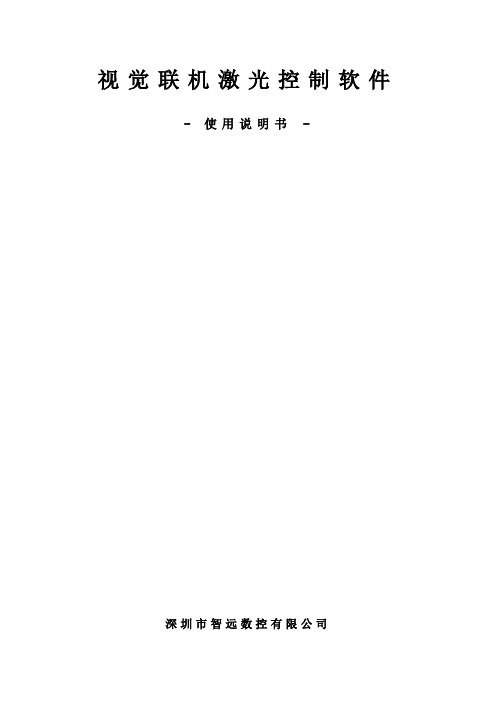
视觉联机激光控制软件-使用说明书-深圳市智远数控有限公司目录上层软件使用操作说明第一章概述 (4)1.1 数控系统软件简介 (4)1.1.1 控制系统的组成 (4)1.1.2 驱动和软件的安装 (4)(1)相机驱动的安装 (4)(2)板卡USB驱动安装 (8)(3)视觉驱动 MIL的安装 (13)(4)MIL的卸载 (19)(5)安装视觉切割软件 (20)1.1.3 软件特点 (21)2.1 文件菜单项 (23)2.2 编辑菜单项 (24)2.3 设置菜单项 (24)2.4 查看菜单项 (25)2.5 视图菜单项 (25)2.6 帮助菜单项 (26)第三章标准工具栏 (27)3.1 新建文件 (27)3.2 打开文件 (27)3.3 保存文件 (27)3.4 导入 (27)3.5 导出 (27)3.6 剪切 (28)3.7 复制 (28)3.8 粘贴 (28)3.9 撤消 (28)3.10 恢复 (28)3.11平移 (28)3.12 显示所有对象 (29)3.13 显示页面 (29)3.14 局部放大 (29)3.15 参数设置 (29)3.16设备连接 (33)第四章图形创建/修改工具栏 (34)4.1 创建工具栏 (34)4.2 修改工具栏 (35)第五章图层/对齐工具栏 (38)5.1 图层工具栏 (38)5.2 对齐工具栏 (38)第六章工作面板 (39)6.2 设备控制 (41)6.3 手动控制 (42)第七章视觉管理 (44)7.1相机管理 (45)7.2 标定管理 (45)7.2.1 像素比标定 (45)7.2.2 打标定点 (46)7.2.3 标定参数说明 (47)7.2.4 标定步骤 (47)7.2.5 相距标定 (50)第八章视觉切割流程 (53)8.1 模板管理 (53)8.1.1 建立新模板 (54)8.1.2 描边/套边 (56)8.2大图双模板的制作方法: (68)8.3 MARK切割 (70)第9章操作流程 (73)9.1 第一步:安装机器以及机器的相关配件 (73)9.2 第二步:安装软件、USB驱动 (73)9.3 第三步:绘制加工图形/建立模板/选择模板 (73)9.4 第四步:设置加工参数 (73)9.5 第五步:判断焦距 (73)9.6 第六步:开始加工 (73)底层软件/硬件使用说明及接线 (74)第一章概述 (74)1.1 系统功能 (74)第二章操作说明 (75)2.1 操作面板及按键功能介绍 (75)2.1.1操作面板 (75)2.1.2 按键功能介绍 (75)2.2 系统主菜单介绍 (76)2.2.1 开机界面 (76)2.2.2 待机界面 (77)2.2.3 文件界面 (77)2.2.4 U盘文件界面 (80)2.2.5 设置界面 (81)2.2.6 修改参数的方法 (82)第三章安装接线说明 (84)3.1安装尺寸 (84)3.2接线说明 (85)3.21接口板 (85)3.22接线图 (85)3.3端口定义说明 (89)3.33 PC接口 (89)3.34 网络接口 (89)第四章常见问题说明 (92)4.1电脑连接问题 (92)4.2 U盘读写问题 (93)4.3相机连接问题 (94)4.4问题现象: (94)4.5机器不动作 (94)第五章经典激光切割机接线图 (95)5.1标准激光切割机接线图 (95)第一章概述1.1数控系统软件简介PowerCut视觉激光切割控制软件是深圳市智远数控有限公司集多年行业经验、业内知名研发团队精心打造的一款激光切割数控精品。
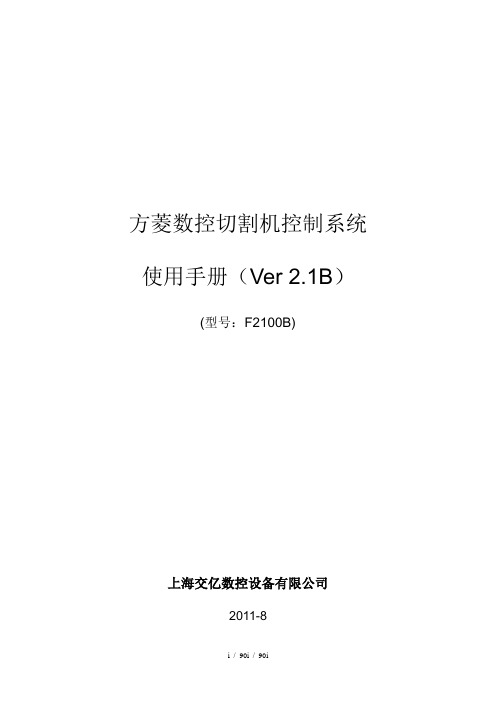
方菱数控切割机控制系统使用手册(Ver 2.1B)(型号:F2100B)上海交亿数控设备有限公司2011-8使用注意事项阅读手册本说明书适用于上海交亿数控设备有限公司生产的F2100B型数控切割控制系统。
使用前请认真阅读该使用说明书和当地安全条例。
注意:本产品的设计不适合现场维护,如有任何维护要求,请返回上海交亿数控设备有限公司售后服务(维修)中心:地址:上海市紫竹科技园紫日路609号电计大楼201室电话:传真:E-mail:环境要求●本数控系统适宜工作在环境温度为-10℃至60℃,相对湿度0-95%无凝结。
●工作电压为DC +24V。
●本控制器应当安装在具有保护粉尘的控制台外壳内。
●本系统最好在远离高压高频等高辐射性的场合使用。
维护●手脚远离运动的机器,控制操作或手动可以通过前面板键盘进行。
●操作机器时不能穿宽松的衣服及有线绳之类的服饰,以防被机器缠住。
●该设备应该且只能由受过培训的人操作。
●不是本公司授权的技术人员,严禁自主拆缷机器。
●使用时,切勿溅泼酸性、碱性、腐蚀性等物品到本控制系统上。
高压电●电击能伤人致死。
必须按照装箱件规定步骤及要求进行安装。
●电源接通时,不能接触电线及电缆。
●该设备应该且只能由受过培训的人操作。
目录方菱数控切割机控制系统 (I)使用手册(VER 2.1B) (I)阅读手册............................................................................................................................................. I II 环境要求............................................................................................................................................. I II 维护..................................................................................................................................................... I II 高压电................................................................................................................................................. I II第一章概述 (1)1.1系统简介 (1)1.2系统特点 (1)1.3技术指标 (2)1.4系统接口 (2)1.5硬件配置 (3)第二章系统开机 (4)2.1系统操作面板说明 (4)2.2系统启运及主界面说明 (4)2.3主界面功能索引 (7)第三章切割功能 (9)3.1切割操作索引 (11)3.2调速 (12)3.2.1 正常调速 (12)3.2.2 快速调速 (12)3.3前进 (12)3.4后退 (12)3.5边缘切割/偏移切割/返回 (12)3.6回参功能 (13)3.7氧燃气预热时间调整 (15)3.8选穿孔点 (16)3.9动态放大 (17)3.10退出切割 (17)第四章部件选项 (19)4.1XY镜像 (19)4.2角度校正 (20)4.2.1 钢板校正 (20)4.2.2 输入角度 (21)4.3重复排列 (21)4.4比例缩放 (25)4.5选行选号 (26)4.5.1 选行 (27)4.5.3 选行选号后的操作 (29)4.6图形还原 (30)第五章手动功能 (31)5.1点动功能 (31)5.2连动功能 (31)5.3定长移动功能 (32)5.4断点恢复 (32)第六章文件管理 (34)6.1硬盘文件 (34)6.2优盘文件 (35)6.3查找文件 (37)6.4代码编辑 (38)6.5新建文件 (38)6.6编译代码 (38)第七章参数设置 (39)7.1常用参数 (39)7.2氧燃气参数 (40)7.3等离子参数 (42)7.4系统参数 (44)7.5参数导入 (45)7.6参数导出 (46)7.7保存参数 (47)第八章诊断功能 (48)8.1诊断界面索引 (49)8.2输入诊断 (49)8.3输出诊断 (49)8.4键盘诊断 (50)8.5系统自检 (51)8.6日期时间 (52)8.7系统定义 (53)8.7.1 参数备份、还原 (53)8.7.2 输入口定义 (54)8.7.3输出口定义 (54)8.7.4坐标定义 (55)8.7.5 语言切换 (56)第九章图形管理 (57)9.1选择图形 (57)9.2片/孔尺寸 (58)第十章代码说明 (60)10.2坐标系统 (60)10.3G代码说明 (60)10.4M代码说明 (65)第十一章接口说明 (67)11.1输入接口 (67)11.1.1 输入接线说明 (69)11.1.2 遥控输入 (70)11.2输出接口 (71)11.2.1 输出接线说明 (72)11.3电机接口 (77)11.3.1电机接口典型接线图 (78)第十二章BIOS使用 (81)12.1系统升级 (82)12.2欢迎界面升级 (82)12.3运动控制升级 (82)12.4系统备份 (82)12.5系统还原 (82)第十三章安装调试 (83)13.1横/纵向脉冲数设置 (83)附录1G、M代码快速查阅 (84)第一章概述1.1 系统简介F2100B型数控系统是在本公司吸收国内外诸多数控系统的优点,结合起来本公司F2100、F2200和F2300,F3100,F5100系列数控系统,开发出的一款更加人性化、操作更加简便、性价比更优的产品。

自动化激光焊接机软件使用说明书北京博奥嘉华激光科技有限公司前言欢迎您选用我公司生产的自动化激光焊接机,如果您是首次使用此款型号的激光焊接机,在通电前请务必仔细阅读本使用手册。
该设备已采用了尽可能全面的安全防范措施,以确保拥护人身安全及设备的自身安全,虽然如此,对本机的不正确使用、维护、改制等仍可能对操作者或机器造成各种损害。
防止激光辐射的泄漏:LMY系列激光设备采用封闭的激光光路设计,可以有效地防止激光辐射的泄漏。
对本机电器设备进行的维护、调整必须由经过培训的对本机各部分均较为熟悉的专业技术人员进行,且需特别注意以下几点:1、若某部件在维护调整时不需要运行,请勿接通该部分的电源。
2、机器应有良好的接地,并应对此作定期检查。
3、尽可能只用一只手操作电气设备,以防止在人体上构成回路。
4、在高压电路上操作时,应使用合格的,绝缘良好的工具。
设备的测试,有些需采用一些特殊的测量技术或设备。
测试参数的选择应由熟悉本机操作和相关设备使用的技术人员决定。
敬告用户:1、除本手册所规定的操作外,对机器的任何其他操作,都可能使操作者遭受危险的激光辐射!2、若激光束照射到易燃材料上时,将会引起火灾甚至爆炸,应注意不得把该类材料放置到光路上或激光束有可能照到的地方!3、激光器正常工作期间,设备内部不得增设任何零件及物品。
除非经过特别授权,否则不得在密封罩打开的状态下使用本机。
目录第一部分CNC2000驱动程序的安装...................................................................................................- 4 - 第二部分CNC2000数控系统主要功能和技术指标......................................................................- 12 - 第三部分CNC2000数控系统编程说明......................................................................................- 13 -一、G代码.......................................................................................................................................- 13 -1.G00 (或G0、 g00、 g0) ..................................................................................................- 13 -2.G01 (或G1、 g01、 g1) ..................................................................................................- 13 -3.G02 (或G2、 g02、 g2) ..................................................................................................- 14 -4.G03 (或G3、 g03、 g3) ..................................................................................................- 14 -5.G04 (或G4、 g04、 g4) ..................................................................................................- 16 -6.刀具半径补偿G40 、G41、G42(或g40、 g41、 g42)..................................................- 16 -7.英制、公制、脉冲数编程(G20、G21、G22)................................................................- 17 -8.缩放功能(G50、G51)......................................................................................................- 17 -9.坐标旋转功能 G68 、G69(或g68 、g69).......................................................................- 17 -10.绝对、相对坐标编程 G90 、G91(或g90 、g91).........................................................- 18 -11.设置/返回电器原点G29、G30)....................................................................................- 19 -12.小线段连续加工(G64、G60) ......................................................................................- 20 -13.镜像功能(G24)..........................................................................................................- 20 -二、M代码.....................................................................................................................................- 21 -三、其它..........................................................................................................................................- 22 -四、格式..........................................................................................................................................- 22 -五、行号..........................................................................................................................................- 22 - 第四部分CNC2000数控系统操作说明....................................................................................- 23 -1.主界面 .........................................................................................................................................- 23 -2.系统概述......................................................................................................................................- 23 -2.1运行环境......................................................................................................................- 23 - 第五部分软件操作部分......................................................................................................................- 45 - 主要功能介绍..................................................................................................................................- 45 - 1功能键..............................................................................................................................- 45 - 2文件管理菜单..................................................................................................................- 46 -3 图形功能..............................................................................................................................- 47 -4工具栏..............................................................................................................................- 59 -第一部分CNC2000驱动程序的安装CNC2000驱动程序安装: (WinXP系统必须安装驱动程序)1 启动计算机后,弹出一下对话框,选从列表或指定位置安装(高级)(S)。

Table of ContentsTable of Contents (1)Chapter 1 Introduction of the Functions of BL2000 Serial Control System (5)1.1.List of Basic Functions (5)Automatically stop for fault (7)1.2. Special Functions (8)Cancel mistake operating (8)Rear opening control (9)Encoder evaluation (10)Evaluation of the interference on input port (10)The direct display of electric level interference of the input circuit (10)1.3. List of Safety Protection Functions (12)1.4. List of selectable functions (13)Chapter 2 Types of BL2000 Serial Control System Computer Boards (13)2.1. Designation of product models (13)1. Basic regulation (13)2. Designation of main board, car board and car expansion board (13)3. Designation of elevator call and display boards (13)2.2. Table of computer board types (14)Chapter 3 Combination and components of BL2000 serial control system (15)3.1. Schematic diagram of system composition (15)Diagram 3-1: Schematic diagram of BL-2000 serial control System composition (15)3.2. Performance of the main parts of the system (15)3.2.1 Description of features: (16)3.2.2. Scope of application: (16)3.2.3. Standards for reference (16)3.2.4. Power supply specification (16)3.2.5. Working temperature (16)3.2.6. Inspection standards (16)3.3. Introduction of system main parts with classification (17)3.3.1. Main board BL2000-STB (17)3.3.2. Car board BL2000-CZB (22)3.3.3. Car expansion board BL2000-CEB (26)3.3.4. Divided COP of Elevator Controller----Car Top Board BL2000-JDB-V1.2 (27)3.3.5 Divided COP of Elevator Controller----Car Command Board BL2000-ZLB-V1.2 (31)3.3.6 Call (landing call) and display board BL2000-Hxx (33)3.3.7. Group control and call (landing call) board BL2000-HQK (39)3.3.8. Group control board BL2000-QKB-V1 (41)3.3.9. Introduction of load inspection device SJT-150 (43)3.3.10. Introduction of voice synthesizer SJT-YBA (44)3.4. BL2000 Serial Control System Typical Schematic Diagram (45)Chapter 4 The Installation of BL2000 Serial Control System (66)4.1. Important Notes (66)4.2. Incoming Inspection (66)4.3. System Installation (66)4.3.1. Technical requirements of installation (66)4.3.2 Installation of BL2000 Series Parts (67)4.3.3. Installation of the system and other parts (67)4.3.4. Grounding of the control system (70)Chapter 5 Parameter setup of BL2000 serial control system (71)5.1. General (71)5.2. Menu structure and flowchart (72)5.2.1. Main menu (72)5.2.2. Communication menu (73)5.2.3. Password verifies (74)5.2.4. Monitor menu and parameter setting menu (74)5.2.5. Notice of menu setup (76)5.3. Setup and operation of monitor parameter menu (76)5.3.1. Monitor menu: all the interfaces are read only except floor select menu and close/open door menu (76)5.3.2. Setup and operation (77)5.4. General parameters menu setting and operation (83)5.4.1. General parameters list (83)5.4.2. Setting and operation (83)5.5. The setting and operation of run parameter menu (95)5.5.1. Table of run parameter (95)5.6. The setting and operation of special parameters menu (102)5.6.1. Special parameter table (102)5.6.2. Setting and operation (103)5.7. The menu setting and operation of other parameters (113)5.7.1. Hoistway self learning (113)5.7.2. Parameter saving (114)5.7.3. Password setting (115)Chapter 6 Debug and Operation of BL2000 Serial Control System (116)6.1. Significant notice (116)6.2. Inspection before power-up (116)6.3. Power-up and inspection (117)6.3.1. Confirmation before power-up (117)6.3.2. Inspection after power-up (117)6.4. Setting of system parameters (118)6.5. Trial Run at Lower Speed (118)6.5.1. Inspection Run of Machine Room (118)6.5.2. Inspection Running of Car Top and Car (119)6.6. Hoistway Self-learning (119)6.7. Trail Run at high speed (119)6.8. Elevator Comfort Adjustment (120)6.8.1. Adjustment of Startup and Brake Curves (120)6.8.2. Adjustment of Running Curve Tracing (121)6.8.3. Adjustment of Elevator Running Control Timing & Sequence (121)6.8.4. Adjustment of Multi-speed Mode (122)6.9. Adjustment of Leveling Precision (125)6.10. Confirmation of Terminal Installation Position (127)Chapter 7 BL2000 Serial Control System Failures Analysis (128)7.1 Running State during Inspection (128)7.2 The low traveling speed and the heavy current during inspection (128)7.3 The speed displayed by the main board is incorrect. (128)7.4 Check on the abnormity of communication (128)7.5 Abnormity of switching power supply (5V/24V) (129)7.6 Checks on no direction and brake output signal (129)7.7 Unlock of the door (130)7.8 Malfunction of elevator arisen from wrong setting of switching value output of load test device (130)7.9 The running direction of elevator is contrary to the instruction (ER04) (131)7.10 Failure on brake on (ER05) (131)7.11 Small number of pulse or no pulse input (ER07) (131)7.12 The output of KDY contactor is inconformity to the feedback result ER09) (132)7.13 The mistake of building floor counter (ER14) (132)7.14 The main board’s not receiving feedback of transducer (ER17) (132)7.15 The value of floor counter is wrong (ER18) (132)7.16 The low-speed adjusting distance is longer than the interval of a single floor (ER19) (132)7.17 Thermal Switch Protection, the brake resistor overheated, or the electric motor overheated (ER25) (133)7.18 The state of contact of gate interlock is inconformity with the state of the coil (ER26) (133)7.19 The inconformity between state of emergency stop contactor and the state of the coil (ER27) (133)7.20 Top or bottom terminal switches adhesion fault (ER28) (133)7.21. Excessive Communication Interference(ER29) (134)7.22. Star-Sealed contactor fault(ER33) (134)7.23. Braking Force Self-testing fault(ER39) (134)Appendix 1 Connection Diagram and Parameter Setting for Inverters Controlled by Asynchronous Motor (135)1.Connection graph and parameter setup menu of Y ASKAWA 616G5, 676GL5-JJ Transducer (135)2.Connection graph and parameter setup menu of Y ASKAWA G7A Transducer (137)3.Connection graph and parameter setup 3.0 version of KEB F4 Transducer (141)4.Wiring diagram and parameter setup menu of FUJI G11UD Transducer (143)5. Wiring diagram and parameter setup menu of FUJI FRENIC-LIFT transducer (146)6.Wiring diagram and parameter setup menu of SIEI Transducer (149)7. Parameter setup menu of WVF5 Asynchronous System Equipping YASKAWA L7B Transducer(Multi-segment) (152)Appendix 2 Connection Diagram and Parameter Settings List of the Inverter Selected for Synchronous Motor Control (156)1.Connection Diagram and Parameter Settings List of Yasukawa 676GL5-IP Inverter (156)2.KEB F4 Inverter Connection Diagram and Parameter Setting 3.0 Version (160)3.KEB F5 Inverter Diagram and Parameter Setting (162)4.Fuji G11UD-4C4 Inverter Connection Diagram and Parameter Setting Table (165)5.Fuji FRENIC-LIFT Inverter Connection Diagram and Parameter Setting Table (168)6.Fuji VG7S Inverter Connection Diagram and Parameter Setting Table (171)7.CT Inverter Connection Diagram and Parameter Setting Table (174)8. SIEI Inverter Connection Diagram and Parameter Setting Table (multi speed) (176)9. Parameter Setting Table for the Yaskawa Inverter for WVF5 Synchronous System (180)10. L7B synchronous motor self-learning method and magnetic pole detection method when self-learning 182 Appendix 3 Reference list of fault codes (184)1. List of system fault codes (184)2. List of hoistway learning fault codes (185)Appendix 4 Operating Instructions of SJT-YY Lift Emergency Automatic Leveling Control Device (187)1. Overview (187)2. Scope of Application (187)3. Model/Specification (187)4. Working Principle and Functions (187)5. Installation and Adjustment (188)6. Fault Analysis and Troubleshooting (190)7. Technical Parameters (191)8. Service and Maintenance (191)Appendix 5 Advance Door Opening/Re-Leveling Instruction (192)1. Safety Circuit Board (SJT-ZPC-V2) Schematic Diagram (192)2. Safety Circuit Board Definition (192)3. Wiring Diagram When BL2000-STB-V2 Main board is used in Advance Door Opening/Re-LevelingFunction (Elevator speed is less than 2 m/sec.) (193)4. Wiring Diagram When BL2000-STB-V9 is used in Advanced Door Opening/Re-leveling Function (194)5. Installation Instructions of Re-Leveling Landing Sensor and Landing Sensor (194)6. Mainboard Parameter Setting (195)7. Hall door and car door separate inspection function (196)Appendix 6 BL2000Floor/Car Door Short-circuited Detection and the Plan for Bypass Operation Alarm (197)1.Rules for type test of control cabinet: (197)2.Testing Plan for Single Door Elevator (197)3.Testing Plan for Double Door Elevator (198)4.Pattern test rules for the new type control cabinet: (200)5. SJT-PLB-V1 bypass circuit board (200)6.Floor/car-door bypass plan (203)Chapter 1 Introduction of the Functions of BL2000Serial Control System1.1.List of Basic Functions1.2. Special Functions1.4. List of selectable functionsChapter 2 Types of BL2000 Serial Control System Computer Boards2.1. Designation of product models1. Basic regulationBL2000—□□□—V□2. Designation of main board, car board and car expansion board(1)Main board BL2000-STB-Vn (2)Car board BL2000-CZB-Vn (3)Car expansion board BL2000-CEB-Vn (4)Group control board BL2000-QKB-Vn(5)For other types, please refer to table of computer board types of 2.2. 3. Designation of elevator call and display boards(1)Code of features: The first H represents call and display boardThe second A: point array vertical display, B: point array horizontal display, C: 7segment vertical display, D: 7 segment horizontal display. The third H: high light, S: over light and R: over high light (2)Version code:The first code represents luminescent diode parameters of digital displaying block.A: 1357 B: 1057 C: 1257 D: 1067VERSION No.: product version upgrade, represented by: V + number ". FUNCTION No.: usages and main technical features of products, represented by the abbreviation of initial alphabet. SERIAL No.E: 2058F: BS252G: BS402The second code means version upgrade, represented by numbers. (3)For the object, please refer to Diagram 3-13.2.2. Table of computer board typesChapter 3 Combination and components of BL2000 serial control system3.1. Schematic diagram of system composition3.2. Performance of the main parts of the systemThe main parts of the system related in the manual means the boards composing of BL2000 serial control system, which consists of: main board, car board, car expansion board, call and display board, group control board, groupcontrol call and display board, voice synthesizer and load inspection device. The serial products of control cabinet with BL2000 serial control system and the other components in BL2000 serial control system are not contained.3.2.1 Description of features:3.2.1.1.Fujitsu industrial control single chip computer;3.2.1.2.Four-layer plate binding process with CAN bus serial communications;3.2.1.3.High intelligence, strong resistance to interference, and high reliability;3.2.1.4.Keyboard operation and liquid crystal display;3.2.1.5.Specialty of elevator operating curve and the leveling precision ≤ 3mm when landing directly;3.2.1.6.Support parallel connection, group control, monitoring and intelligent management;3.2.1.7 Provided with RS-485 communication interface (which can be connected with weight inspectingdevice made by Blue Light to improve elevator startup) ;3.2.1.8 Use portable computer to connect with RS232 interface, being able to choose velocity of elevator incar to comfort passenger.3.2.2. Scope of application:3.2.2.1.Elevator selective-collective operation, two elevators parallel connection and group control of 3-8elevators;3.2.2.2.Range of speed: 0.5-4m/s;3.2.2.3.Applicable story: below 64 floors.3.2.2.4.Passenger elevator, freight elevator, ward elevator and residential elevator;3.2.2.5.With weighting inspecting compensation and fire control linked interface;3.2.2.6.Support wired video monitoring, remote monitoring and wireless remote monitor;3.2.2.7.Applicable to gear towing machine and gearless permanent magnetic towing machine.3.2.3. Standards for reference3.2.3.1.Elevator Manufacture and Installation Regulation (GB7588-2003)3.2.3.2.SJT Serial BL2000Elevator Control System (Q1SL.J02.01-2003)3.2.4. Power supply specificationV oltage: DC24V ±1.2V;current: 2A;V oltage: DC5V ±0.1V;current: 1 A.▲Note: Increa se the power capacity when the building is more than 20 stories. For each story, the increasing value should be ≧100mA.3.2.5. Working temperatureWorking temperature of devices: -40ºC ~ +80ºC (except LCD)3.2.6. Inspection standards3.2.6.1.Inspecting according to GB/T17626.2-1998 Electromagnetic Compatibility- Testing and MeasuringTechniques-Static discharging interference test to make sure the requirements are met (contactdischarging: 8kV;test grade: 4).3.2.6.2.Inspecting according to GB/T17626.3-1998 Electromagnetic Compatibility- Testing and MeasuringTechniques-Radiated, radio-frequency, electromagnetic field immunity test to ensure therequirements are met (frequency domain: 80~1000MHz, filed density: 10V/m, signal: 1kHz sinewave, modulation percentage: 80% and test grade: 3).3.2.6.3.Inspecting according to GB/T17626.4-1998 Electromagnetic Compatibility- Testing and Measuring Techniques-Electrical fast transient/burst immunity test to ensure the requirements are met (power and grounding port-test voltage: 4kV , repetition rate: 2.5kHz) (I/O signal, data, control port-test voltage: 2kV, repetition rate: 5kHz and test grade: 4)3.2.6.4.Inspecting according to GB/T17626.8-1998 Electromagnetic Compatibility-Testing and Measuring Techniques-Power frequency magnetic field immunity test to ensure the requirements are met (field density: 10V/m and test grade: 3).3.3. Introduction of system main parts with classification3.3.1. Main board BL2000-STB1 2 3 4 5 6 7 8 9 10 1 2 3 4 5 6 7 8 9 101 2 3 4 5 6 7 8 9 101 2 3 4 5 6 7 8 9 101 2 3 4 5 6 7 8 9 101 2 3 4 5 6 7 8 9 101 2 3 4 5 6 7 8 9 101 2 3 4 5 6 7 8 9 10J1J8J7J6J5J4J3J24 - Ф3.52312412156157166液晶显示器LED X00~X21LED X22~X23操 作 键 盘衬 板12312345J10J96 75 84 93 A 2 1J11120269252LED Y00~Y154 - 5×10Ф5172Diagram 3-2 Appearance and layout installation dimension of main board BL2000-STB1.Plug specifications(1)rated voltage of J1~J8 multi-wire dipsocket DK5EHDRC-10P: 300V , rated current: 15A, voltage resistance: 4KV, pitch: 5mm (2)J9 single-row pin 2.54/5P (3)J10single-row pin 2.54/3P(4)J11 double-row connector 2.54/10P2.Port circuit Please refer to: Diagram 3-3 Diagram 3-4KeyboarLCD Lining boardDiagram 3-4 Main board BL-2000-STB port circuit3.Definition and specification of portsTable 3-1 Definition and specification of main board BL2000-STB●X15/X28 input: when braking feedback inspection enable is set on “Yes”, X15 is defined to be left brakefeedback input; X28 is defined to be right brake feedback input.●When special function FU-30 is ON, X29 is Star-Sealed contactor feedback input, Y17 is Star-Sealedcontactor control output.●Hall and car door respective inspection functionInspect hall door circuit reply contact with high-voltage input X23+ (J5-3) and X23- (J5-4); inspect car door circuit reply contact with X14 (J2-5); meanwhile, modify the drawing of door circuit reply contact needed to be serial or parallel connected to inspect hall and car doors circuit respectively. (For detailed drawings, please contact the technical office of our company.)3.3.2. Car board BL2000-CZB模式跳线Mode Selection JumperDiagram 3-5 Appearance and layout installation dimension of car board BL2000-CZB 1.Instruction(1) Internal selecting and responseBesides basic input and output ports, Car board BL2000-CZB is provided with internal selecting button and response port of 8 floors. When it is connected to car expansion board, the control of 64 floors can be achieved.(1)Car internal displayCar internal display can be achieved by call and display board. For the layout of its ports, refer to Diagram 3-8. When call and display board is used for internal display, J1 is connected to car board J1, J2 and J3 are di sconnected with wires, as well as the story address is set on “0” (please refer to the setup of call and display board address).2.Connector specification (BL2000-CZB-V7)(1)J1 single-row socket 3.96/4P(2)J2~J6, JN1~JN8 single-row pin 2.54/4P (single jacket)(3)J7 single-row socket 2.54/5P(4)J8 double-row hole 2.54/10P(5)J9~J11 multi-wire swan neck socket DK5EHDRC-10PRated voltage: 300V, rated current: 15A, voltage resistance: 4KV, pitch: 5mm.(6)J12 double-row socket 2.54/14P3Port circuit4definition and specification of portContinue Table 3-23.3.3. Car expansion board BL2000-CEBDiagram 3-9 Appearance and layout installation dimension of car expansion board BL2000-CEB1. InstructionCar board BL2000-CZB itself can connect with car call and response command signal; when the number of floors exceeds 8, it concatenates the car expansion board BL2000-CEB by port J12. Each car expansion board can increase the car call command for 8 floors. The car expansion boards themselves are cascade connection. The maximum number of the concatenatedboards is 7.2. connector specification (BL2000-CEB-V1/V2)(1)J1~J2 double-row socket 2.54/14P(DC2-04) (2)JE1~JE8 single jacket andsingle-row pin 2.54/4P (2510-4P) 3. Port circuit4. Definition and specification of portLining boardTable 3-3 Definition and specification of ports on car expansion board BL2000-CEB3.3.4. Divided COP of Elevator Controller----Car Top Board BL2000-JDB-V1.2Shape and flat setting size of Car Top Board BL2000-JDB-V1.2 is shown below in Figure 3.11.F IGURE 3.11 C ALL TOP B OARD BL2000-JDB-V1.2 S HAPE & D IMENSION1. FunctionCar Top board is installed on car top. It mainly achieves car door information collection & load weigh collection & door control output. Car Top board and Car Command board are connected by DB9 cable. Car Top board can only connect to main Car Command board, and also can connect to both main Car Command board and sub Car Command board.Through DIP switch SW1 on Car Top board, you can select functions. First, power off, set DIP switch as requirement, then power on and Car Top board will enter program with corresponding function. While actual operation, select function according to actual configuration (with or without sub Car Command board).Chart 3.4 Function SettingNote: Main Command board & Sub Command board & Sub Command board of rear door are all BL2000-ZLB-V1.2.2.Function description:This program support IC Card Function and visitor function of COP board. According to configuration of sub command board, it can be divided to such following types:(1) Standard Program: Suit for single door or whole two-door (No sub command board or connect to rear door command board).(2) Sub (front door) command board Program: Suit for no sub command board or connect to normal sub command board. This mode support interlaced two doors.(3) CAN Communication COP Program: No command board in car, but Car Operation board (BL2000-CZB) in car for information exchange with CAN Bus.Terminal SpecificationBL2000-JDB-V1.2 Board Terminal Specification:1.J1 Single Pin Bar 3.96/4P2.J2 Straight pin socket 5.08/10P3.J3 Straight pin socket 5.08/5P4.J4 Straight pin socket 5.08/10P5.J5 Straight pin socket 5.08/10P6.J6 Single Pin Bar 3.96/10A;7.J7 D-Type 9 pin socket;8.J8 D-Type 9 pin socket;3.Terminal Definition & SpecificationChart 3.5 Car Top Board BL2000-JDB-V1.2 Terminal Definition/Specification ListNote:[1] If using both safety plate and light curtain at same time, J2-4 and J2-8 will be safety plate input, J2-5and J2-9 will be light curtain input; If only using safety plate or light curtain, J2-4 and J2-8 will be their input.[2] Connect to J1 of command board through communication cable (DB9 female cable).3.3.5 Divided COP of Elevator Controller----Car Command Board BL2000-ZLB-V1.2Shape and flat setting size of Car Top Board BL2000-ZLB-V1.2 is shown below in Figure 3.12.F IGURE 3.12C ALL TOP B OARD BL2000-ZLB-V1.2S HAPE &D IMENSION1.Function descriptionCar Command Board is installed in COP box. It mainly achieves information collection of car call input & answer and open/close door input & answer and inspection box. Car Top board and car command board are connected through DB9 cable. Car top board can connect only main command board, or both main and sub command board.SW.1 and SW.2 DIP switch on main command board BL2000-ZLB-V1.2 can be used as IC Card enable control or turn ON/OFF IC card control function of some floor. The detail is in Chart 3.6.Chart 3.6 IC card control setting1. IC card control enable (All Floors use IC card control) :While elevator run without fault in normal mode, IC card control of COP will be enabled, and elevator start to work in IC card mode.2. Some floor turn ON/OFF IC card control function:(1) When elevator is in inspection mode and stop at door zone, switch DIP and jumper to “Some floor turn ON/OFF IC card control function” status, the buzzer will sound for one time, it means elevator enter to “Some floor turn ON/OFF IC card control f unction” setting status. In this status, car call buttons indicate setting value and open-door button indicates visitor function setting.(2) If a car call button light on, it means IC card function of this floor is ON. If a car call button lights off, itmeans IC card function of this floor is OFF, this floor can be visited without IC card. You may press car call button to switch between ON and OFF.(3) If open door button light on, it means visitor function is ON; If open door button lights off, it means visitor function is OFF.(4) Default setting is IC card of all floors are ON and no visitor function.(5) Turn DIP switch back to “IC card control enable”, it will save setting automatically. After 3 times flicker, elevator turn to normal mode.Note:(1) In default setting, IC card of all floors are ON. If you want base floor out of IC card control, it must be set before using.(2) If there’s rear door command board, you need to set both main and sub command board.(3) While program function is selected to “Work with BL2000-CZB board”, “Some floor turnsON/OFF IC card control function” will be operated by BL2000-CZB board, please check BL2000-CZB manual for detail setting.Terminal SpecificationBL2000-ZLB-V1.2 Board Terminal Specification:1.J1 D-Type 9 pin socket;2.J2~J8 straight pin socket 5.08/4P;3.JN1~JN16 straight pin socket 5.08/4P;4.J9 Double Pin Bar DC3/14P.2.Terminal Definition & Specification3.3.6 Call (landing call) and display board BL2000-HxxSome of BL2000 series call (landing call) and display board is shown in picture 3.13.BL2000-HAH-N1.1BL2000-HAH-B9BL2000-HEH-M11.instruction Array call and display board BL2000-Hxx-xn can be classified to be a lot of kinds: vertical display type and horizontal display type according to alignment of running direction display block and floor display block; point array display and 7-segment display according to the lighting of display block; big point array, small-point array, square-point array, high light, over light and over high light types according to the size, appearance and lightness of the point.2.Specification of connector (BL2000-Hxx) (1)J1, single-row socket3.96/4P port circuit (2)J2, J3single-row pin 2.54/4P (single –jacket) (3)J4 double-row hole 2.54/10P(4)S1, CZ, JC skip wire 2P3.port circuitShown in diagram 3-14.4.definition and specification of port5.The setup of call and display board addressBecause of the serial communication management for each unit in the system, each communication unit can have only one address. Address setup can be enabled with the inspection of the display of point array digital code block and AN key: car display panel address is set to 0, call and display board can set address according to the absolute floor (1-64 floor); the bottom floor can be set to 1, the second bottom address set to 2 and so on.(1)Press button AN for seconds to display the set unit address. After 5 second, it can enter the address setup state.(2)In the address setup state, address will increase by 1 if AN button is pressed one time until the address is 64;then it recycles.(3)Release the button 2 seconds later when the address is set, the address indicator will be twinkling, and the setup will be saved.(4)Skip wire S1 being short connected by short circuit block means communication terminal resistor is connected.▲Attention: only the call and display board of the bottom floor (address number is 1) can be connected with terminal resistor.▲Attention: because of the different types, please refer to the supplied documents as the standard.6.Appearance and layout installation dimensionDiagram 3-15 BL2000-HAH-A4.0 Diagram 3-16 BL2000-HAH-M2.1Appearance and layout installation dimension Appearance and layout installation dimension65552215014039392222Ø455442213712031312222Ø4Diagram 3-17 BL2000-HAH-B9 Diagram 3-18 BL2000-HAH-N1.1 Appearance and layout installation dimension Appearance and layout installation dimension9098B L 2000-H A x -E 240(34)40(34)Diagram 3-19 BL2000-HAR-E4.1 Diagram 3-20 BL2000-HBH-C1&N2 Appearance and layout installation dimension Appearance and layout installation dimension150140100706040Ø4645650170162114Ø450674-Φ496.5136.51612020Diagram 3-21 BL2000-HEH-K9.1 Diagram 3-22 BL2000-HEH-L2.3Appearance and layout installation dimension Appearance and layout installation dimension122Ø4Diagram 3-23 BL2000-HEH-M1 Diagram 3-24 BL2000-HEH-M1 Appearance and layout installation dimension Appearance and layout installation dimension142Diagram 3-26 FJ-HPI-V9Appearance and layout installation dimensionDiagram 3-25 FJ-HTB-V9Appearance and layout installation dimension 7. List of types and specificationare for indication.63552314914133332323Ø43.3.7. Group control and call (landing call) board BL2000-HQKDiagram 3-27 Appearance and layout installation dimension of group control and call boardBL2000-HQK1.InstructionWhen BL2000 control system is of group control, group control call board BL2000-HQK particularly for group control can be used without display outside the hall.2.Specification of connector (BL2000-HQK-V1/V2)(1)J1 single-row socket 3.96/4P(2)SH, XH single-row socket 2.54/4P (single jacket)(3)J4 double-row hole 2.54/10P(4)J5 terminal DG301-7P(5)S1 skip wire 2P3.Port circuitPlease refer to Diagram 3-28 Wiring diagram of ports on BL2000-HQK 4.Definition and specification of ports。

操作说明书振动控制装置 FC2000版:V1.1074 | CN 目录1概述 (2)1.1操作说明书提示/版本说明 (2)1.2符号和标志 (3)1.2.1警告标志 (3)1.2.2其他符号和标志 (3)2安全 (4)2.1人员资格 (4)2.2安全技术提示 (4)3关于产品 – FC2000 (5)3.1按照规定使用 (5)3.2产品规格 (5)3.3技术参数 (6)4装配 (7)5电子接口 (8)5.1外壳上的接口 (8)5.1.1控制 (9)5.1.2接口名称 (9)5.1.3振幅的模拟额定值规定 (10)5.2连接示例 (11)6操作 (12)6.1操作元件和显示屏 (12)6.2操作原理 (13)6.2.1快捷键 (13)6.3菜单结构 (14)6.4界面0&1的菜单范围 (15)6.5界面 E 的菜单范围 (16)6.6界面 I 的菜单范围 (16)6.7驱动装置手动模式 (18)6.8键盘锁 (19)6.9界面1的密码等级 (19)7故障查找/故障排除 (20)7.1故障显示 (21)7.2无显示的故障 (22)7.1打开外壳盖 (23)8保养和清洁 (24)9废弃处理 (24)10致性声明 (25)10.1UL许可 (26)11售后地址 (26)1概述1.1操作说明书提示/版本说明关于操作说明书在本说明书中可以找到有关安装、连接、设置和操作 FC2000 设备的所有重要信息。
另外可以获悉安全性方面的信息以及重要提示r.技术更改我方具有在不事先通知的情况下根据技术发展对操作说明书进行修改的权利.翻译如果已制作本使用说明书(或其组成部分)的译文,则表示已根据最高知识水准进行了翻译。
德语版操作说明书为原始版本。
其它语种的版本均为原始版本的译文。
不承担翻译错误的责任,即使是由我方或受我方委托进行的翻译。
始终以德语文本为准版权未经IFSYS明确同意,不得转发和增补本操作说明书。
允许存档和登记,以用于长期保存用途.商标采用的通用名、商标名或商品名及其他名称即使不经特别标识(比如标识为商标)也同样受到法律保护。
视觉联机激光控制软件-使用说明书-深圳市智远数控有限公司目录上层软件使用操作说明第一章驱动和软件的安装 (2)1.1 数控系统软件简介 (3)1.2 控制系统的组成 (3)1.3 驱动和软件的安装 (3)1.3.1视觉驱动MIL的安装与卸载 (4)1.3.2视觉切割软件的安装 (10)1.4软件特点 (13)1.5单反相机应用步骤 (14)1.6界面说明 (15)第二章设备参数的设置 (17)第三章工作面板 (21)3.1 图层管理 (21)3.2 手动控制 (23)3.2.1标定管理 (24)3.2.2 模版切割设置 (29)3.2.3 寻边切割设置 (38)3.2.4寻边切割功能对材料要求 (40)3.3设备控制 (40)3.4加工信息 (41)底层软件/硬件使用说明及接线 (42)第一章概述 (42)1.1 系统功能 (42)第二章安装接线说明 (43)2.1 安装尺寸 (43)2.2 接线说明 (44)2.21 接口板 (44)2.22 接线图 (44)2.3 端口定义说明 (47)2.32 U盘接口 (48)2.33 PC接口 (48)2.34 网络接口 (48)2.35 端口定义 (48)第三章常见问题排除 (51)3.1 电脑连接问题 (51)3.2 U盘读写问题 (51)3.3 相机连接问题 (51)3.4 问题现象: (51)3.5 机器不动作 (52)第四章经典激光切割机接线图 (53)4.1 标准激光切割机接线图 (53)第一章驱动和软件的安装1.1 数控系统软件简介PowerCut视觉激光切割控制软件是深圳市智远数控有限公司集多年行业经验、业内知名研发团队精心打造的一款激光切割数控精品。
该软件简单易学、运动控制算法成熟稳定、切割工艺完备、人机交互界面友好,适用于服装、亚克力、家俱等非金属激光切割控制。
1.2 控制系统的组成控制系统由硬件(运动控制卡及配件)和软件两部分组成。
目录SF-2300S快速使用指南 (2)第一章系统操作面板 (2)第二章开机主界面 (3)第三章切割流程 (4)自动切割加工流程简图 (4)第一节选择加工图形 (4)3.1.1图库功能 (5)3.1.2加工文件选取 (5)3.1.3零件选项功能 (7)第二节设置加工参数 (8)第四章加工过程处理 (10)4.1暂停操作 (10)4.2暂停后移动移动穿孔位置或切割位置 (10)4.3原轨迹回退加工 (11)4.4断点恢复和断电恢复 (12)4..5 选段功能 (13)4.6厚板的边缘穿孔 (14)第五章接线定义 (15)5.1 输入输出诊断和定义 (15)5.2 脚号和常开常闭修改 (17)5.3 电机方向修改 (18)5.4 电机接线定义 (18)5.5 差分驱动接法 (18)5.6 共阳驱动接法 (18)5.7 松下伺服接法 (18)第六章系统与调高器连接定义 (15)6.1 与SF-25G调高器连接定义 (15)6.2 与SF-25C调高器连接定义 (17)6.3 与SF-30A调高器连接定义 (18)附录一SF-2300S升级软件操作说明 (18)SF-2300S 快速使用指南SF-2300S火焰/等离子数控系统快速使用流程:第一章系统操作面板【F1】-【F8】: 功能键,在不同界面下,有相应提示功能;【PgUP】:在代码界面是向上翻页键;【PgDn】:在代码界面是向下翻页键;【F↑】:加速键;【F↓】:减速键;【1】—【9】:数字键,按屏幕提示打开关闭相应输出;移动割枪或上下左右移动光标;回车键,用来确认输入数值或选择项目;退出键,用来退出当前界面或取消选择;强电开关,按下系统打开对应功能;空格键,主界面按一次进入自动加工界面;第二章开机主界面系统开机后主界面如图一所示:图一在主界面下,按【F1】-【F8】分别对应以下功能:【F1】:图库,进入可选择常使用的24种图形库,大多都有片尺寸和孔尺寸两种。
FSCUT2000激光切割控制系统用户手册上海柏楚电子科技有限公司Ver 2.8BMC1204激光切割控制卡2感谢您选择本公司的产品!本手册对FSCUT2000激光切割系统的使用做了详细的介绍,包括系统特性、安装说明等。
若用户还想了解与之配套使用的CypCut激光切割软件的使用请参看软件的帮助文档。
其它事项可直接咨询本公司。
在使用本控制卡及相关的设备之前,请您详细阅读本手册这将有助于您更好地使用它。
由于产品功能的不断更新,您所收到的产品在某些方面可能与本手册的陈述有所出入。
在此谨表歉意!3BMC1204激光切割控制卡目录第一章产品介绍 (6)1.1 简介 (6)1.2 系统连接示意图 (6)1.3 技术参数 (8)1.4 控制卡安装 (8)1.4.1 安装步骤 (8)1.4.2 故障处理 (9)第二章BCL3762接线说明 (11)2.1 端子板说明 (11)2.2 信号类型 (12)2.2.1 输入信号 (12)2.2.2 继电器输出信号 (13)2.2.3 差分输出信号 (14)2.2.4 模拟量输出信号 (15)2.2.5 PWM输出信号 (15)2.2.6PWM+,PWM-连接继电器和激光器(待补充) (16)2.3 端子说明 (16)2.3.1 外部电源 (16)2.3.2 伺服控制接口 (16)2.3.3 原点限位 (20)2.3.4 通用输入 (20)2.3.5 通用输出 (20)2.3.6 模拟量输出 (20)2.3.7 PWM输出 (20)2.4 接线图 (21)2.5 激光器连接 (22)2.5.1 YAG激光器连接 (22)2.5.2 CO2激光器连接 (22)2.5.3 IPG-YLR系列接线图 (23)2.5.4 德国版IPG1000W_YLS接线图 (24)2.5.5 美国版IPG1000W_YLS接线图 (25)2.5.6 SPI-500W-R4接线图 (26)2.5.7 JK/GSI-500W-FL接线图 (27)2.5.8 Raycus-400/500W连续激光器接线图 (28)2.5.9 Max创鑫激光器接线图 (29)2.5.10串口连接注意事项 (29)第三章平台配置工具 (30)3.1 安装运行 (30)3.2 密码输入 (30)3.3 用户界面 (31)3.4 机械结构配置 (32)3.5 回原点配置 (33)BMC1204激光切割控制卡43.6 激光器配置 (33)3.6.1 YAG激光器配置 (33)3.6.2 CO2激光器配置 (34)3.6.3 IPG激光器配置 (34)3.6.4 Raycus/SPI/GSI/JK激光器配置 (35)3.7 调高器配置 (36)3.7.1 使用BCS100网络调高器 (36)3.7.2 不使用BCS100网络调高器 (36)3.8 辅助气体配置 (37)3.9 报警配置 (38)3.9.1 伺服报警 (38)3.9.2 编码器报警 (38)3.9.3 急停键 (38)3.9.4 自定义输入报警 (38)3.10 通用输入 (39)3.11 通用输出 (40)3.11.1 输出口配置 (40)3.11.2 分区域输出 (40)第四章电气系统调试 (41)1供电检测 (41)2所有硬件信号检测 (41)3基本运动测试 (41)4 Cypcut基本功能测试 (42)第五章运动效果调试 (43)1调试目的 (43)2 FSCUT2000的运动控制特点和功能 (43)2.1拐角平滑处理 (43)2.2高速高精度圆弧插补 (43)2.3Bezier曲线,NURBS曲线直接插补 (44)2.4曲率优化功能 (44)2.5加减速平滑的S型加减速 (45)3估计系统的负载状况 (45)4估算参数的大致范围 (45)5伺服调试经验 (46)5.1基本要求 (46)5.2松下伺服调试经验 (46)5.3安川伺服调试经验 (46)5.4台达伺服调试经验 (47)6参数设置步骤 (48)6.1切割样图 (48)6.2调试最大加速度和低通滤波频率 (48)6.3调试圆弧精度和拐角精度 (49)第六章加密功能使用 (50)1概述 (50)5BMC1204激光切割控制卡2安装和使用小钥匙软件 (50)第七章常见问题 (53)1如何调试飞行切割 (53)2如何使用螺补功能 (53)3脉冲当量的设置技巧 (53)4打开Cypcut时显示“运动控制卡初始化失败” (53)5如何使用U盘升级BMC1204 (54)6图形加工很慢 (55)7拐弯烧角 (55)8激光器不出光 (55)BMC1204激光切割控制卡6第一章产品介绍1.1简介FSCUT2000激光切割控制系统是上海柏楚电子科技有限公司自主开发的一款高性能开环激光控制系统。
广泛应用于金属、非金属激光切割领域。
由于其在中功率光纤激光切割领域的突出表现,受到了广大高端用户的青睐。
当您购买了FSCUT2000激光切割控制系统后,请仔细阅读本说明书。
1.2系统连接示意图BMC1204卡采用PCI接口,外形尺寸为213mm*112mm。
控制卡带有2个插座,JP1是一个DB62M插座,用配套的C62-02电缆连接至BCL3762端子板;JP2是外部扩展羊角插座,先用C40-37扩展排线(带挡片)连接至电脑机箱后部,再用C37-02电缆线连接到BCL3762端子板。
系统接线如下图所示:7BMC1204激光切割控制卡BMC1204激光切割控制卡 8 1.3技术参数1.4控制卡安装 1.4.1 安装步骤(1) 关闭计算机,将控制卡插入PCI 槽(白色),并固定好控制卡以及扩展排线的挡片螺丝;(2) 启动计算机后,自动跳出“找到新硬件向导”,点击“取消”按钮,如下图所示。
如果未出现此对话框,表示卡没有插好,请重复第一步动作。
9BMC1204激光切割控制卡(3)安装CypCut软件,在安装CypCut软件的同时,会自动安装好BMC1204卡驱动和加密狗的驱动。
(4)打开设备管理器,以确认安装成功。
如出现以下图标:表示安装成功。
1.4.2故障处理(1)如果启动电脑时,没有跳出“找到新硬件”对话框,或设备管理器里,找不到控制卡,表明控制卡没有插好。
请更换PCI插槽,或电脑,插入控制卡,固定好后,重新安装软件。
(2)如果设备上显示黄色感叹号,请双击,打开其属性页,并选择“详细信息”一栏,见下图示:BMC1204激光切割控制卡10(3)“设备范例ID”属性的前一半,如果显示为:“”,说明电脑正确识别了运动控制卡,可能是软件安装失败。
请再次安装Cypcut 软件,如果仍然失败,请联系我司技术人员。
(4)“设备范例ID”属性的前一半,如果显示不为:“”,则表明电脑识别运动控制卡失败。
请关闭电脑,更换PCI插槽,重新固定好运动卡后,再尝试安装。
(5)如果步骤(4)仍然失败,可能控制卡损坏,请联系我司技术人员。
第二章BCL3762接线说明2.1端子板说明BCL3762-V5.0端子板采用导轨安装,也可以采用固定安装形式,外形尺寸315mm*107mm,两端分别为DB62M(孔)和DB37M(孔)接口,与BMC1204卡的JP1和JP2相对应。
用C62-2电缆把端子板DB62接口和控制卡后部的JP1端口连接起来。
JP2接口用C37-40挡板线引出用螺栓固定在计算机后部安装架上,再用C37-2电缆和端子板上的DB37插座连接起来。
左上角3个DB15M(孔)接口为伺服控制信号,从左至右分别为X轴,Y 轴和W轴。
当用做龙门双驱时,W轴为Y2轴。
当用作圆管切割时,W轴为旋转轴。
左下方的高低位端子分别为X轴和Y轴的正负限位和原点信号。
右上方的高低位端子是W轴原点限位和通用输入接口,所有低位端子均导通,为COM 地,即0V。
右下方的端口为18路通用输出口,其中10路为继电器输出,8路为晶闸管输出。
10路继电器输出的前5路只有常开触点,后5路既有常开,又有常闭触点。
8路晶闸管输出为24V共阴极输出。
正上方的3个2芯端子为1路PWM和2路DA模拟量信号。
在PWM和DA信号正下方有1个4位拨码开关,用法如下:2.2信号类型2.2.1输入信号输入信号包括:正负限位,原点,通用输入。
BMC1204卡的输入为低电平有效:支持常开、常闭输入方式(可通过CypCut软件自带的“平台配置工具”修改输入端口的极性)。
设置为常开时,输入口与0V导通则输入有效;设置为常闭时,与0V断开则输入有效。
输入口的极性也可以通过硬件跳线修改,目前支持该功能的是IN10,IN11,IN12三个输入口。
跳线一共2种状态,ACT_LOW状态如图所示,表示低电平有效(输入0V电压有效);ACT_HIGH状态如图所示,表示高电平有效(输入24V电压有效)。
默认状态为ACT_LOW状态。
ACT_LOWACT_HIGH光电开关的典型接法如下图所以,必须使用NPN型24V的光电开关。
BCL3762触点开关的典型接法如下图所示。
磁感应输入开关的典型接法如下图所示,必须使用NPN型24V磁感应开关。
BCL37622.2.2继电器输出信号端子板上继电器输出触点的负载能力为:240V AC/5A、30VDC/10A。
可控制小功率的220V交流负载。
如要接大功率负载,请外接接触器。
继电器输出与接触器的接法入下图所示:BCL3762机床侧晶闸管输出信号BCL3762-V5.0端子板上有OUT11~OUT18共8路晶闸管射极输出,可直接驱动24V直流设备,每一路的电流驱动能力为500mA 。
典型接法如下图所示:2.2.3 差分输出信号控制驱动器运动的脉冲指令形式为“脉冲+方向,负逻辑”。
最高脉冲频率:750kHz 。
脉冲方式如下图所示:PUL+DIR+差分信号输出方式如下图所示:VCC2.2.4模拟量输出信号端子板上2路0~10V的模拟量输出。
2.2.5PWM输出信号BCL3762端子板上有1路PWM脉宽调制信号,可用于控制光纤激光器平均功率。
PWM信号电平为5V或24V可选。
占空比0%~100%可调,最高载波频率50KHz。
信号输出方式如下图所示:强烈推荐用户将PWM+信号串联至一路继电器输出口(将其配置为PWM使能)后再接入激光器,可起到在调制模式下避免激光器漏光的作用,具体请参见《3.4.3光纤激光器连接》。
另外,请调整好PWM信号的电平,24V或5V电平可以通过拨码开关选择。
2.2.6PWM+,PWM-连接继电器和激光器(待补充)2.3端子说明2.3.1外部电源BCL3762端子板需要由外部开关电源供给直流24V电源。
电源输入端子的24V和COM分别接开关电源的24V和0V电源输出接口。
2.3.2伺服控制接口BCL3762上的3个伺服控制接口为DB15两排孔,引脚定义如下图所示:与之配套使用的伺服电缆线有2种:第一种:C15-1.5 (2013.10月之前生产的)信号线定义如下表所示:第二种:C15-2.5(2013.10月之后生产的)信号线定义如下表所示:+24V、0V:为伺服驱动器供24VDC 电源;SON:伺服ON,输出伺服驱动使能信号;ALM:报警,接收伺服驱动器报警信号;PUL+、PUL-:脉冲(PULS),差动输出信号;DIR+、DIR-:方向(DIR),差动输出信号;A+、A-、B+、B-、Z+、Z-:编码器三相,输入信号。