FANUC-0系统操作编程说明书
- 格式:doc
- 大小:430.50 KB
- 文档页数:77

FANUC Series 0i Mate-MC操作说明书第一章数控编程概述1.1 可编程功能通过编程并运行这些程序而使数控机床能够实现的功能我们称之为可编程功能。
一般可编程功能分为两类:一类用来实现刀具轨迹控制即各进给轴的运动,如直线/圆弧插补、进给控制、坐标系原点偏置及变换、尺寸单位设定、刀具偏置及补偿等,这一类功能被称为准备功能,以字母G以及两位数字组成,也被称为G代码。
另一类功能被称为辅助功能,用来完成程序的执行控制、主轴控制、刀具控制、辅助设备控制等功能。
在这些辅助功能中,Tx x用于选刀,Sx x x x用于控制主轴转速。
其它功能由以字母M 与两位数字组成的M代码来实现。
1.2 准备功能本机床使用的所有准备功能见表1.1:表1.1从表1.1中我们可以看到,G代码被分为了不同的组,这是由于大多数的G代码是模态的,所谓模态G 代码,是指这些G代码不只在当前的程序段中起作用,而且在以后的程序段中一直起作用,直到程序中出现另一个同组的G代码为止,同组的模态G代码控制同一个目标但起不同的作用,它们之间是不相容的。
00组的G代码是非模态的,这些G代码只在它们所在的程序段中起作用。
标有*号的G代码是上电时的初始状态。
对于G01和G00、G90和G91上电时的初始状态由参数决定。
如果程序中出现了未列在上表中的G代码,CNC会显示10号报警。
同一程序段中可以有几个G代码出现,但当两个或两个以上的同组G代码出现时,最后出现的一个(同组的)G代码有效。
在固定循环模态下,任何一个01组的G代码都将使固定循环模态自动取消,成为G80模态。
1.3 辅助功能本机床用S代码来对主轴转速进行编程,用T代码来进行选刀编程,其它可编程辅助功能由M代码来实现,本机床可供用户使用的M代码列表如下(表1.2):表1.2M05 主轴停止M06 刀具交换M08 冷却开M09 冷却关M18 主轴定向解除M19 主轴定向M29 刚性攻丝M30 程序结束并返回程序头M98 调用子程序M99 子程序结束返回/重复执行一般地,一个程序段中,M代码最多可以有一个。


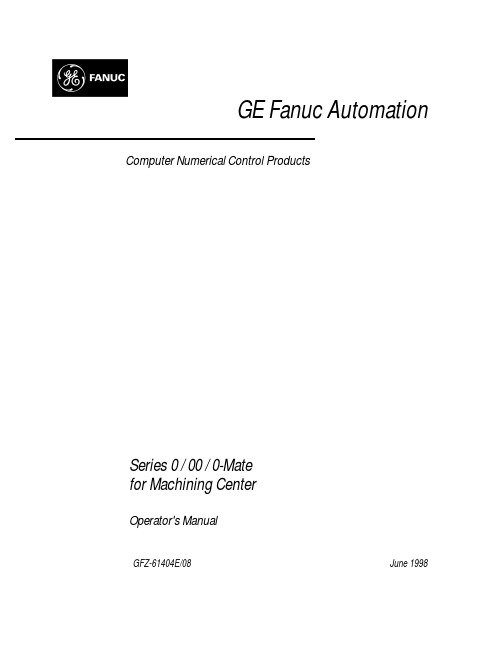
GE Fanuc Automation Computer Numerical Control ProductsSeries 0 / 00 / 0-Matefor Machining CenterOperator's ManualGFZ-61404E/08June 1998GFL-001 Warnings, Cautions, and Notesas Used in this PublicationWarningWarning notices are used in this publication to emphasize that hazardous voltages, currents,temperatures, or other conditions that could cause personal injury exist in this equipment ormay be associated with its use.In situations where inattention could cause either personal injury or damage to equipment, aWarning notice is used.CautionCaution notices are used where equipment might be damaged if care is not taken.NoteNotes merely call attention to information that is especially significant to understanding andoperating the equipment.This document is based on information available at the time of its publication. While effortshave been made to be accurate, the information contained herein does not purport to cover alldetails or variations in hardware or software, nor to provide for every possible contingency inconnection with installation, operation, or maintenance. Features may be described hereinwhich are not present in all hardware and software systems. GE Fanuc Automation assumesno obligation of notice to holders of this document with respect to changes subsequently made.GE Fanuc Automation makes no representation or warranty, expressed, implied, or statutorywith respect to, and assumes no responsibility for the accuracy, completeness, sufficiency, orusefulness of the information contained herein. No warranties of merchantability or fitness forpurpose shall apply.©Copyright 1998 GE Fanuc Automation North America, Inc.All Rights Reserved.SAFETY PRECAUTIONS B–61404E/08 WARNING8.Some functions may have been implemented at the request of the machine–tool builder. Whenusing such functions, refer to the manual supplied by the machine–tool builder for details of their use and any related cautions.NOTEPrograms, parameters, and macro variables are stored in nonvolatile memory in the CNC unit. Usually, they are retained even if the power is turned off. Such data may be deleted inadvertently, however, or it may prove necessary to delete all data from nonvolatile memory as part of error recovery.To guard against the occurrence of the above, and assure quick restoration of deleted data, backup all vital data, and keep the backup copy in a safe place.SAFETY PRECAUTIONS B–61404E/08 WARNING6.Stroke checkAfter switching on the power, perform a manual reference position return as required. Stroke check is not possible before manual reference position return is performed. Note that when stroke check is disabled, an alarm is not issued even if a stroke limit is exceeded, possibly damaging the tool, the machine itself, the workpiece, or causing injury to the user.7.Tool post interference checkA tool post interference check is performed based on the tool data specified during automaticoperation. If the tool specification does not match the tool actually being used, the interference check cannot be made correctly, possibly damaging the tool or the machine itself, or causing injury to the user.After switching on the power, or after selecting a tool post manually, always start automatic operation and specify the tool number of the tool to be used.8.Absolute/incremental modeIf a program created with absolute values is run in incremental mode, or vice versa, the machine may behave unexpectedly.9.Plane selectionIf an incorrect plane is specified for circular interpolation, helical interpolation, or a canned cycle, the machine may behave unexpectedly. Refer to the descriptions of the respective functions for details.10.Torque limit skipBefore attempting a torque limit skip, apply the torque limit. If a torque limit skip is specified without the torque limit actually being applied, a move command will be executed without performing a skip.11.Programmable mirror imageNote that programmed operations vary considerably when a programmable mirror image is enabled.pensation functionIf a command based on the machine coordinate system or a reference position return command is issued in compensation function mode, compensation is temporarily canceled, resulting in the unexpected behavior of the machine.Before issuing any of the above commands, therefore, always cancel compensation function mode.SAFETY PRECAUTIONS B–61404E/08 WARNING7.Workpiece coordinate system shiftManual intervention, machine lock, or mirror imaging may shift the workpiece coordinate system. Before attempting to operate the machine under the control of a program, confirm the coordinate system carefully.If the machine is operated under the control of a program without making allowances for any shift in the workpiece coordinate system, the machine may behave unexpectedly, possibly damaging the tool, the machine itself, the workpiece, or causing injury to the operator.8.Software operator’s panel and menu switchesUsing the software operator’s panel and menu switches, in combination with the MDI panel, it is possible to specify operations not supported by the machine operator’s panel, such as mode change, override value change, and jog feed commands.Note, however, that if the MDI panel keys are operated inadvertently, the machine may behave unexpectedly, possibly damaging the tool, the machine itself, the workpiece, or causing injury to the user.9.Manual interventionIf manual intervention is performed during programmed operation of the machine, the tool path may vary when the machine is restarted. Before restarting the machine after manual intervention, therefore, confirm the settings of the manual absolute switches, parameters, and absolute/incremental command mode.10.Feed hold, override, and single blockThe feed hold, feedrate override, and single block functions can be disabled using custom macro system variable #3004. Be careful when operating the machine in this case.11.Dry runUsually, a dry run is used to confirm the operation of the machine. During a dry run, the machine operates at dry run speed, which differs from the corresponding programmed feedrate. Note that the dry run speed may sometimes be higher than the programmed feed rate.12.Cutter and tool nose radius compensation in MDI modePay careful attention to a tool path specified by a command in MDI mode, because cutter or tool nose radius compensation is not applied. When a command is entered from the MDI to interrupt in automatic operation in cutter or tool nose radius compensation mode, pay particular attention to the tool path when automatic operation is subsequently resumed. Refer to the descriptions of the corresponding functions for details.13.Program editingIf the machine is stopped, after which the machining program is edited (modification, insertion, or deletion), the machine may behave unexpectedly if machining is resumed under the control of that program. Basically, do not modify, insert, or delete commands from a machining program while it is in use.Table of Contents B–61404E/08. . . . . . . . . . . . . . . . . . . . . . . . . . . . . . . . . . . . . . . . . . . . . . . . . . . . . SAFETY PRECAUTIONS s–1 I. GENERAL. . . . . . . . . . . . . . . . . . . . . . . . . . . . . . . . . . . . . . . . . . . . . . . . . . . . . . . . . . . . . . . . . . 1. GENERAL3. . . . . . . . . . . . . . . . . . . . . . . . . . . .1.1GENERAL FLOW OF OPERATION OF CNC MACHINE TOOL61.2NOTES ON READING THIS MANUAL8. . . . . . . . . . . . . . . . . . . . . . . . . . . . . . . . . . . . . . . . . . . . . . . II. PROGRAMMING. . . . . . . . . . . . . . . . . . . . . . . . . . . . . . . . . . . . . . . . . . . . . . . . . . . . . . . . . . . . . . . . . 1. GENERAL11. . . . . . . . . . . .1.1TOOL MOVEMENT ALONG WORKPIECE PARTS FIGURE–INTERPOLATION12. . . . . . . . . . . . . . . . . . . . . . . . . . . . . . . . . . . . . . . . . . . . . . . . . . . . . . . . . .1.2FEED–FEED FUNCTION13. . . . . . . . . . . . . . . . . . . . . . . . . . . . . . . . . . . . . . . . . . .1.3PART DRAWING AND TOOL MOVEMENT14. . . . . . . . . . . . . . . . . . . . . . . . . . . . . . . . . . . . .1.3.1Reference Position (Machine–Specific Position)141.3.2Coordinate System on Part Drawing and Coordinate System. . . . . . . . . . . . . . . . . . . . . . . . . . . . . . . . . . . . . . . . . . . .Specified by CNC – Coordinate System151.3.3How to Indicate Command Dimensions for Moving the Tool – Absolute,Incremental Commands18. . . . . . . . . . . . . . . . . . . . . . . . . . . . . . . . . . . . . . . . . . . . . . . . . . . . . . . .. . . . . . . . . . . . . . . . . . . . . . . . . . . . . . . . . . . . .1.4CUTTING SPEED – SPINDLE SPEED FUNCTION19. . . . . . . . . . .1.5SELECTION OF TOOL USED FOR V ARIOUS MACHINING – TOOL FUNCTION201.6COMMAND FOR MACHINE OPERATIONS – MISCELLANEOUS FUNCTION20. . . . . . . . . . . . .. . . . . . . . . . . . . . . . . . . . . . . . . . . . . . . . . . . . . . . . . . . . . . . . . . . . .1.7PROGRAM CONFIGURATION211.8TOOL FIGURE AND TOOL MOTION BY PROGRAM24. . . . . . . . . . . . . . . . . . . . . . . . . . . . . . . . . .. . . . . . . . . . . . . . . . . . . . . . . . . . . . . . . . . . . . . . . . . . . . . .1.9TOOL MOVEMENT RANGE – STROKE25. . . . . . . . . . . . . . . . . . . . . . . . . . . . . . . . . . . . . . . . . . . . . . . . . . . . . . . 2. CONTROLLED AXES262.1CONTROLLED AXES27. . . . . . . . . . . . . . . . . . . . . . . . . . . . . . . . . . . . . . . . . . . . . . . . . . . . . . . . . . . . .. . . . . . . . . . . . . . . . . . . . . . . . . . . . . . . . . . . . . . . . . . . . . . . . . . . . . . . . . . . . . . . . .2.2NAME OF AXES27. . . . . . . . . . . . . . . . . . . . . . . . . . . . . . . . . . . . . . . . . . . . . . . . . . . . . . . . . . . .2.3INCREMENT SYSTEM27. . . . . . . . . . . . . . . . . . . . . . . . . . . . . . . . . . . . . . . . . . . . . . . . . . . . . . . . . . . . .2.4MAXIMUM STROKE27. . . . . . . . . . . . . . . . . . . . . . . . . . . . . . . . . . . 3. PREPARATORY FUNCTION (G FUNCTION)28. . . . . . . . . . . . . . . . . . . . . . . . . . . . . . . . . . . . . . . . . . . . . . 4. INTERPOLATION FUNCTIONS324.1POSITIONING (G00)33. . . . . . . . . . . . . . . . . . . . . . . . . . . . . . . . . . . . . . . . . . . . . . . . . . . . . . . . . . . . . .. . . . . . . . . . . . . . . . . . . . . . . . . . . . . . . . . . . . . . . . . . .4.2SINGLE DIRECTION POSITIONING (G60)34. . . . . . . . . . . . . . . . . . . . . . . . . . . . . . . . . . . . . . . . . . . . . . . . . . .4.3LINEAR INTERPOLATION (G01)35. . . . . . . . . . . . . . . . . . . . . . . . . . . . . . . . . . . . . . . . . . . .4.4CIRCULAR INTERPOLATION (G02, G03)37. . . . . . . . . . . . . . . . . . . . . . . . . . . . . . . . . . . . . . . . . . . . . . . . . . . .4.5HELICAL CUTTING (G02, G03)41. . . . . . . . . . . . . . . . . . . . . . . . . . . . . . . . . . . . . . . . . . . .4.6CYLINDRICAL INTERPOLATION (G107)42. . . . . . . . . . . . . . . . . . . . . . . . . . . . . . . . . . . . . . . . . . . . . .4.7CONSTANT LEAD THREADING (G33)45. . . . . . . . . . . . . . . . . . . . . . . . . . . . . . . . . . . . . . . . . . . . . . . . . . . . . . . . . . . .4.8SKIP FUNCTION (G31)47TABLE OF CONTENTS B–61404E/08. . . . . . . . . . . . . . . . . . . . . . . . . . . . . . . . . . . . . . . . . . . . . . . . . . . . . . . . . 5. FEED FUNCTIONS49. . . . . . . . . . . . . . . . . . . . . . . . . . . . . . . . . . . . . . . . . . . . . . . . . . . . . . . . . . . . . . . . . . . . . . .5.1GENERAL50. . . . . . . . . . . . . . . . . . . . . . . . . . . . . . . . . . . . . . . . . . . . . . . . . . . . . . . . . . . . . . .5.2RAPID TRA VERSE53. . . . . . . . . . . . . . . . . . . . . . . . . . . . . . . . . . . . . . . . . . . . . . . . . . . . . . . . . . . . . . . . . .5.3CUTTING FEED54. . . . . . . . . . . . . . . . . . . . . . . . . . . . . . . . . . . . . . . . . . . . . . . . . . .5.4CUTTING FEEDRATE CONTROL58. . . . . . . . . . . . . . . . . . . . . . .5.4.1Exact Stop (G09, G61) Cutting Mode (G64) Tapping Mode (G63)59. . . . . . . . . . . . . . . . . . . . . . . . . . . . . . . . . . . . . . . .5.4.2Automatic Override for Inner Corners (G62)60. . . . . . . . . . . . . . . . . . . . . . . . . . . . . . . . . . . . . . . . . .5.4.3Internal Circular Cutting Feedrate Change625.5DWELL (G04)63. . . . . . . . . . . . . . . . . . . . . . . . . . . . . . . . . . . . . . . . . . . . . . . . . . . . . . . . . . . . . . . . . . . .5.6CUTTING FEED LINEAR ACCELERATION/DECELERA TION. . . . . . . . . . . . . . . . . . . . . . . . . . . . . . . . . . . . . . . . . . . . . . . . . . . . . . . .BEFORE INTERPOLATION64. . . . . . . . . . . . . . . . . . . . . . . . . . . . . . . . . . . . . . . . . . . . . . . . .5.7CUTTING FEED BLOCK OVERLAP67. . . . . . . . . . . . . . . . . . . . . . . . . . . . . . . . . . . . . . . . . . . .5.8AUTOMA TIC CORNER DECELERATION68. . . . . . . . . . . . . . . . . . . . . . . . . . . . . . . . . . . . . . . .5.9FEEDRATE CLAMP BASED ON ARC RADIUS74. . . . . . . . . . . . . . . . . .5.10RAPID TRA VERSE BELL–SHAPED ACCELERATION/DECELERA TION76. . . . . . . . . . . . . . . . . . . . . . . . . . . . . . . . . . . . . . . . . . . . . . . . . . . . 6. REFERENCE POSITION77. . . . . . . . . . . . . . . . . . . . . . . . . . . . . . . . . . . . . . . . . . . . . . . . . . . . . 7. COORDINATE SYSTEM81. . . . . . . . . . . . . . . . . . . . . . . . . . . . . . . . . . . . . . . . . . . . . . . . .7.1MACHINE COORDINATE SYSTEM82. . . . . . . . . . . . . . . . . . . . . . . . . . . . . . . . . . . . . . . . . . . . . . .7.2WORKPIECE COORDINATE SYSTEM83. . . . . . . . . . . . . . . . . . . . . . . . . . . . . . . . . . . . . . . . . . . .7.2.1Setting a Workpiece Coordinate System83. . . . . . . . . . . . . . . . . . . . . . . . . . . . . . . . . . . . . . . . . .7.2.2Selecting a Workpiece Coordinate System847.2.3Changing Workpiece Coordinate System85. . . . . . . . . . . . . . . . . . . . . . . . . . . . . . . . . . . . . . . . . . .. . . . . . . . . . . . . . . . . . . . . . . . . . . . . . . . . . . . . . . . . . . .7.2.4Adding Workpiece Coordinate Systems88. . . . . . . . . . . . . . . . . . . . . . . . . . . . . . . . . . . . . . . . . . . . . . . . . . . .7.3LOCAL COORDINATE SYSTEM907.4PLANE SELECTION92. . . . . . . . . . . . . . . . . . . . . . . . . . . . . . . . . . . . . . . . . . . . . . . . . . . . . . . . . . . . . .. . . . . . . . . . . . . . . . . . . . . . . . . . . . . . . . . . . . . . 8. COORDINATE VALUE AND DIMENSION93. . . . . . . . . . . . . . . . . . . . . . . . .8.1ABSOLUTE AND INCREMENTAL PROGRAMMING (G90, G91)94. . . . . . . . . . . . . . . . . . . . . . . . . . . . . . . . . . . . . . .8.2POLAR COORDINATE COMMAND (G15, G16)95. . . . . . . . . . . . . . . . . . . . . . . . . . . . . . . . . . . . . . . . . . . .8.3INCH/METRIC CONVERSION (G20, G21)98. . . . . . . . . . . . . . . . . . . . . . . . . . . . . . . . . . . . . . . . . . . . . . . . .8.4DECIMAL POINT PROGRAMMING99. . . . . . . . . . . . . . . . . . . . . . . . . . . . . . . . .9. SPINDLE SPEED FUNCTION (S FUNCTION)100. . . . . . . . . . . . . . . . . . . . . . . . . .9.1SPECIFYING THE SPINDLE SPEED WITH A BINARY CODE101. . . . . . . . .9.2SPECIFYING THE SPINDLE SPEED V ALUE DIRECTLY (S5–DIGIT COMMAND)101. . . . . . . . . . . . . . . . . . . . . . . . . . . . . . . . .9.3CONSTANT SURFACE SPEED CONTROL (G96, G97)102. . . . . . . . . . . . . . . . . . . . . . . . . . . . . . . . . . . . . . . . . . 10. TOOL FUNCTION (T FUNCTION)106. . . . . . . . . . . . . . . . . . . . . . . . . . . . . . . . . . . . . . . . . . . . . . . . . . . .10.1TOOL SELECTION FUNCTION107. . . . . . . . . . . . . . . . . . . . . . . . . . . . . . . . . . . . . . . . . . .10.2TOOL LIFE MANAGEMENT FUNCTION108. . . . . . . . . . . . . . . . . . . . . . . . . . . . . . . . . . . . . . . . . . . . . . . . . . . .10.2.1Tool Life Management Data109. . . . . . . . . . . . . . . . . . . . . . . . . .10.2.2Register, Change and Delete of Tool Life Management Data11010.2.3Tool Life Management Command in a Machining Program111. . . . . . . . . . . . . . . . . . . . . . . . . . .. . . . . . . . . . . . . . . . . . . . . . . . . . . . . . . . . . . . . . . . . . . . . . . . . . . . . . . . . . . . . . . . . . .10.2.4Tool Life114TABLE OF CONTENTS B–61404E/08. . . . . . . . . . . . . . . . . . . . . . . . . . . . . . . . . . . . . . . . . . . . . . . . . . . 11. AUXILIARY FUNCTION115. . . . . . . . . . . . . . . . . . . . . . . . . . . . . . . . . . . . . . . . . . .11.1AUXILIARY FUNCTION (M FUNCTION)11611.2MULTIPLE M COMMANDS IN A SINGLE BLOCK117. . . . . . . . . . . . . . . . . . . . . . . . . . . . . . . . . . .. . . . . . . . . . . . . . . . . . . . . . . . . . . . . . . . .11.3THE SECOND AUXILIARY FUNCTIONS (B CODES)117. . . . . . . . . . . . . . . . . . . . . . . . . . . . . . . . . . . . . . . . . . . . . 12. PROGRAM CONFIGURATION118. . . . . . . . . . . . . . . . . . . . .12.1PROGRAM COMPONENTS OTHER THAN PROGRAM SECTIONS120. . . . . . . . . . . . . . . . . . . . . . . . . . . . . . . . . . . . . . . . . . . .12.2PROGRAM SECTION CONFIGURATION123. . . . . . . . . . . . . . . . . . . . . . . . . . . . . . . . . . . . . . . . . . . . . . . . . . . . . . . . . . . . . . . . .12.3SUBPROGRAM129. . . . . . . . . . . . . . . . . . . . . . . . . . . . . . . . 13. FUNCTIONS TO SIMPLIFY PROGRAMMING132. . . . . . . . . . . . . . . . . . . . . . . . . . . . . . . . . . . . . . . . . . . . . . . . . . . . . . . . . . . . . . . .13.1CANNED CYCLE133. . . . . . . . . . . . . . . . . . . . . . . . . . . . . . . . . . . . . . . . . . .13.1.1High–speed Peck Drilling Cycle (G73)137. . . . . . . . . . . . . . . . . . . . . . . . . . . . . . . . . . . . . . . . . . . . . . .13.1.2Left–handed Tapping Cycle (G74)139. . . . . . . . . . . . . . . . . . . . . . . . . . . . . . . . . . . . . . . . . . . . . . . . . . . . . .13.1.3Fine Boring Cycle (G76)141. . . . . . . . . . . . . . . . . . . . . . . . . . . . . . . . . . . . . . . . . . . . . .13.1.4Drilling Cycle, Spot Drilling (G81)143. . . . . . . . . . . . . . . . . . . . . . . . . . . . . . . . . . . . . . . .13.1.5Drilling Cycle Counter Boring Cycle (G82)145. . . . . . . . . . . . . . . . . . . . . . . . . . . . . . . . . . . . . . . . . . . . . . . . . . . . .13.1.6Peck Drilling Cycle (G83)147. . . . . . . . . . . . . . . . . . . . . . . . . . . . . . . . . . . . . . . . . . . . . . . . . . . . . . . . . .13.1.7Tapping Cycle (G84)14913.1.8Boring Cycle (G85)151. . . . . . . . . . . . . . . . . . . . . . . . . . . . . . . . . . . . . . . . . . . . . . . . . . . . . . . . . . .. . . . . . . . . . . . . . . . . . . . . . . . . . . . . . . . . . . . . . . . . . . . . . . . . . . . . . . . . . .13.1.9Boring Cycle (G86)153. . . . . . . . . . . . . . . . . . . . . . . . . . . . . . . . . . . . . . . . . . .13.1.10Boring Cycle Back Boring Cycle (G87)155. . . . . . . . . . . . . . . . . . . . . . . . . . . . . . . . . . . . . . . . . . . . . . . . . . . . . . . . . . .13.1.11Boring Cycle (G88)157. . . . . . . . . . . . . . . . . . . . . . . . . . . . . . . . . . . . . . . . . . . . . . . . . . . . . . . . . . .13.1.12Boring Cycle (G89)159. . . . . . . . . . . . . . . . . . . . . . . . . . . . . . . . . . . . . . . . . . . . . . . . . . . .13.1.13Canned Cycle Cancel (G80)161. . . . . . . . . . . . . . . . . . . . . . . . . . . . . . . . . . . . . . . . . . . . . . . . . . . . . . . . . . . . . . . . .13.2RIGID TAPPING164. . . . . . . . . . . . . . . . . . . . . . . . . . . . . . . . . . . . . . . . . . . . . . . . . . . . . . . . . .13.2.1Rigid Tapping (G84)165. . . . . . . . . . . . . . . . . . . . . . . . . . . . . . . . . . . . . . . . . .13.2.2Left–handed Rigid Tapping Cycle (G74)167. . . . . . . . . . . . . . . . . . . . . . . . . . . . . . . . . . . . . . . . . .13.2.3Peck Rigid Tapping Cycle (G84 or G74)169. . . . . . . . . . . . . . . . . . . . . . . . . . . . . . . . . . . . . . . . . . . . . . . . . . . .13.2.4Canned Cycle Cancel (G80)17113.3CANNED GRINDING CYCLE (0–GSC, 0–GSD/II)172. . . . . . . . . . . . . . . . . . . . . . . . . . . . . . . . . . . . .. . . . . . . . . . . . . . . . . . . . . . . . . . . . . . . . . . . . . . . . . . . . . . . . . . .13.3.1Plunge Grinding Cycle (G75)173. . . . . . . . . . . . . . . . . . . . . . . . . . . .13.3.2Direct Constant–dimension Plunge Grinding Cycle (G77)17513.3.3Continuous–feed Surface Grinding Cycle (G78)177. . . . . . . . . . . . . . . . . . . . . . . . . . . . . . . . . . . .. . . . . . . . . . . . . . . . . . . . . . . . . . . . . . . . . . . .13.3.4Intermittent–feed Surface Grinding Cycle (G79)17913.4GRINDING–WHEEL WEAR COMPENSATION BY CONTINUOUS DRESSING(0–GSC, 0–GSD/II)181. . . . . . . . . . . . . . . . . . . . . . . . . . . . . . . . . . . . . . . . . . . . . . . . . . . . . . . . . . . . . . .. . . . .13.5AUTOMA TIC GRINDING WHEEL DIAMETER COMPENSATION AFTER DRESSING182. . . . . . . . . . . . . . . . .13.5.1Checking the Minimum Grinding Wheel Diameter (0–GSC, 0–GSD/II)18213.6IN–FEED GRINDING ALONG THE Y AND Z AXES AT THE END OF TABLE SWING. . . . . . . . . . . . . . . . . . . . . . . . . . . . . . . . . . . . . . . . . . . . . . . . . . . . . . . . . . . . . . .(0–GSC, 0–GSD/II)183. . . . . . . . . . . . . . . . . . . . . . .13.7OPTIONAL ANGLE CHAMFERING AND CORNER ROUNDING184. . . . . . . . . . . . . . . . . . . . . . . . . . . . . . . . . . . . . . . . . . . .13.8EXTERNAL MOTION FUNCTION (G81)186. . . . . . . . . . . . . . . . . . . . . . . . . . . . . . . . . . . . . .13.9SMALL–DIAMETER PECK DRILLING CYCLE187TABLE OF CONTENTS B–61404E/08. . . . . . . . . . . . . . . . . . . . . . . . . . . . . . . . . . . . . . . . . . . . . . 14. COMPENSATION FUNCTION191. . . . . . . . . . . . . . . . . . . . . . . . . . . . . . . . . . . . . . . . . . .14.1TOOL LENGTH OFFSET (G43, G44, G49)192. . . . . . . . . . . . . . . . . . . . . . . . . . . . . . . .14.2AUTOMA TIC TOOL LENGTH MEASUREMENT (G37)196. . . . . . . . . . . . . . . . . . . . . . . . . . . . . . . . . . . . . . . . . . . . . . . . . . . . . .14.3TOOL OFFSET (G45 TO G48)200. . . . . . . . . . . . . . . . . . . . . . . . . . . . . . . . . . . . . . . . .14.4CUTTER COMPENSATION B (G39 TO G42)205. . . . . . . . . . . . . . . . . . . . . . . . . . . . . . . . . . . . . . . . . . . . . . . .14.4.1Cutter Compensation Left (G41)208. . . . . . . . . . . . . . . . . . . . . . . . . . . . . . . . . . . . . . . . . . . . . . .14.4.2Cutter Compensation Right (G42)210. . . . . . . . . . . . . . . . . . . . . . . . . . . . . . . . . . . . . . . .14.4.3Corner Offset Circular Interpolation (G39)21214.4.4Cutter Compensation Cancel (G40)213. . . . . . . . . . . . . . . . . . . . . . . . . . . . . . . . . . . . . . . . . . . . . .. . . . . . . . . . . . . . .14.4.5Switch between Cutter Compensation Left and Cutter Compensation Right214. . . . . . . . . . . . . . . . . . . . . . . . . . . . . . . . . . . . . . . . .14.4.6Change of the Cutter Compensation Value215. . . . . . . . . . . . . . . . . . . .14.4.7Positive/Negative Cutter Compensation Value and Tool Center Path216. . . . . . . . . . . . . . . . . . . . . . . . . . .14.5OVERVIEW OF CUTTER COMPENSATION C (G40 TO G42)218. . . . . . . . . . . . . . . . . . . . . . . . . . . . . . . . . . . . . . . . . .14.6DETAILS OF CUTTER COMPENSATION C224. . . . . . . . . . . . . . . . . . . . . . . . . . . . . . . . . . . . . . . . . . . . . . . . . . . . . . . . . . . . . . . . . . . .14.6.1General224. . . . . . . . . . . . . . . . . . . . . . . . . . . . . . . . . . . . . . . . . . . . . . . . . . . .14.6.2Tool Movement in Start–up225. . . . . . . . . . . . . . . . . . . . . . . . . . . . . . . . . . . . . . . . . . . . . . . . .14.6.3Tool Movement in Offset Mode229. . . . . . . . . . . . . . . . . . . . . . . . . . . . . . . . . . . . . . . . . . .14.6.4Tool Movement in Offset Mode Cancel243. . . . . . . . . . . . . . . . . . . . . . . . . . . . . . . . . . . . . . . . . . . . . . . . . . . . . . . . . . .14.6.5Interference Check24914.6.6Overcutting by Cutter Compensation254. . . . . . . . . . . . . . . . . . . . . . . . . . . . . . . . . . . . . . . . . . . . .. . . . . . . . . . . . . . . . . . . . . . . . . . . . . . . . . . . . . . . . . . . . . . . . . . . . .14.6.7Input Command from MDI25714.7TOOL COMPENSATION V ALUES, NUMBER OF COMPENSATION V ALUES,. . . . . . . . . . . . . . . . . . . . . . . . . . . . . .AND ENTERING V ALUES FROM THE PROGRAM (G10)258. . . . . . . . . . . . . . . . . . . . . . . . . . . . . . . . . . . . . . . . . . . . . . . . . . . . . . . . . . . . .14.8SCALING (G50, G51)260. . . . . . . . . . . . . . . . . . . . . . . . . . . . . . . . . . . . . .14.9COORDINA TE SYSTEM ROTATION (G68, G69)266. . . . . . . . . . . . . . . . . . . . . . . . . . . . . . . . . . . . . . . . . . . . .14.10INDEX TABLE INDEXING FUNCTION272. . . . . . . . . . . . . . . . . . . . . . . . . . . . . . . .14.11NORMAL DIRECTION CONTROL (G150, G151, G152)275. . . . . . . . . . . . . . . . . . . . . . . . . . . . . . . . . . . . . . . . . . . . . . . . . . . . . . 15. CUSTOM MACRO A279. . . . . . . . . . . . . . . . . . . . . . . . . . . . . . . . . . . . . . . . . . . . . . . . . . . .15.1CUSTOM MACRO COMMAND280. . . . . . . . . . . . . . . . . . . . . . . . . . . . . . . . . . . . . . . . . . . . . . . . . . . . . . . . . . . .15.1.1M98 (Single Call)28015.1.2Subprogram Call Using M Code280. . . . . . . . . . . . . . . . . . . . . . . . . . . . . . . . . . . . . . . . . . . . . . . . .. . . . . . . . . . . . . . . . . . . . . . . . . . . . . . . . . . . . . . . . . . . . . . . . .15.1.3Subprogram Call Using T Code281. . . . . . . . . . . . . . . . . . . . . . . . . . . . . . . . . . . . . . . . . . . . . . . . . . . . . . . . . . . .15.1.4G66 (Modal Call)282. . . . . . . . . . . . . . . . . . . . . . . . . . . . . . . . . . . . . . . . . . . . . . . . . . . . . . .15.1.5Argument Specification283. . . . . . . . . . . . . . . . . . . . . . . . . . . . . . . . . . . . . . . . . . . . . . . . . . . . . . . . .15.2CUSTOM MACRO BODY285. . . . . . . . . . . . . . . . . . . . . . . . . . . . . . . . . . . . . . . . . . . . . . . . . . . . . . . . . . . . . . . . . . .15.2.1Variables28515.2.2Kind of Variables286. . . . . . . . . . . . . . . . . . . . . . . . . . . . . . . . . . . . . . . . . . . . . . . . . . . . . . . . . . . .. . . . . . . . . . . . . . . . . . . . . . . . . . . . . . . . .15.2.3Operation Instruction and Branch Instruction (G65)291. . . . . . . . . . . . . . . . . . . . . . . . . . . . . . . . . . . . . . . . . . . . . . . . . . . . . . .15.2.4Notes on Custom Macro29616. CUSTOM MACRO B297. . . . . . . . . . . . . . . . . . . . . . . . . . . . . . . . . . . . . . . . . . . . . . . . . . . . . .. . . . . . . . . . . . . . . . . . . . . . . . . . . . . . . . . . . . . . . . . . . . . . . . . . . . . . . . . . . . . . . . . . . .16.1V ARIABLES298. . . . . . . . . . . . . . . . . . . . . . . . . . . . . . . . . . . . . . . . . . . . . . . . . . . . . . . . . . . .16.2SYSTEM V ARIABLES30116.3ARITHMETIC AND LOGIC OPERATION308. . . . . . . . . . . . . . . . . . . . . . . . . . . . . . . . . . . . . . . . . . . .. . . . . . . . . . . . . . . . . . . . . . . . . . . . . . . . . . . . .16.4MACRO STATEMENTS AND NC STATEMENTS312。

FANUC数控系统面板介绍与编程操作一、基本面板FANUC 0i Mate-TD数控系统的操作面板可分为:LCD显示区、MDI键盘区(包括字符键和功能键等)、软键开关区和存储卡接口。
图4-1 FANUC 0i Mate- TD 主面板1)MDI键盘区上面四行为字母、数字和字符部分,操作时,用于字符的输入;其中“EOB”为分号(;)输入键;其他为功能或编辑键。
2)POS键:按下此键显示当前机床的坐标位置画面;3)PROG键:按下此键显示程序画面;4)OFS/SET键:按下此键显示刀偏/设定(SETTING)画面;5)SHIFT键:上档键,按一下此键,再按字符键,将输入对应右下角的字符;6)CAN键:退格/取消键,可删除已输入到缓冲器的最后一个字符;7)INPUT键:写入键,当按了地址键或数字键后,数据被输入到缓冲器,并在CRT 屏幕上显示出来;为了把键入到输入缓冲器中的数据拷贝到寄存器,按此键将字符写入到指定的位置;8)SYSTEM键:按此键显示系统画面(包括参数、诊断、PMC和系统等);9)MSSAGE键:按此键显示报警信息画面;10)CSTM/GR键:按此键显示用户宏画面(会话式宏画面)或显示图形画面;11)ALTER键:替换键;12)INSERT键:插入键;13)DELETE键:删除键;14)PAGE键:翻页键,包括上下两个键,分别表示屏幕上页键和屏幕下页键;15)HELP键:帮助键,按此键用来显示如何操作机床;16)RESET键:复位键;按此键可以使CNC复位,用以消除报警等;17)方向键:分别代表光标的上、下、左、右移动;18)软键区:这些键对应各种功能键的各种操作功能,根据操作界面相应变化;19)下页键(Next):此键用以扩展软键菜单,按下此键菜单改变,再次按下此键菜单恢复;20)返回键:按下对应软键时,菜单顺序改变,用此键将菜单复位到原来的菜单。
二、操作面板各按键功能说明:方式选择键1)〖EDIT〗键:编辑方式键,设定程序编辑方式,其左上角带指示灯。

第六章FANUC 0云南机床厂车床面板操作云南机床厂FANUC 0车床面板6.1 机床准备6.1.1 激活机床点击操作面板上的控制系统开关按钮,使按钮变亮。
检查急停按钮是否松开至状态,若未松开,点击急停按钮,将其松开。
6.1.2 机床回参考点对准模式旋钮点击鼠标左键或右键,将旋钮拨到ZRN档,如图6-1-2-1所示。
先将X轴方向回零,在回零模式下,如图6-1-2-1所示;点击按钮,此时X轴将回零,CRT上的X坐标变为“400.000”;再点击按钮,可以将Z轴回零,此时CRT如图6-1-2-2所示。
图6-1-2-1 图6-1-2-26.2 对刀数控程序一般按工件坐标系编程,对刀的过程就是建立工件坐标系与机床坐标系之间关系的过程。
下面具体说明车床对刀的方法。
其中将工件右端面中心点设为工件坐标系原点。
将工件上其它点设为工件坐标系原点的对刀方法类似。
6.2.1 车床对刀试切法试切法对刀是用所选的刀具试切零件的外圆和端面,经过测量和计算得到零件端面中心点的坐标值。
X,在Z轴方向1)以卡盘底面中心为机床坐标系原点。
刀具参考点在X轴方向的距离为TZ。
的距离为T将操作面板中模式旋钮切换到JOG上。
点击MDI键盘的按钮,此时CRT界面上显示坐标值,利用操作面板上的按钮、和、,将机床移动到如图6-2-1-1所示大致位置。
图6-2-1-1点击按钮或,使主轴转动;点击按钮,用所选刀具试切工件外圆,如图6-2-1-2所示。
点击MDI 键盘上的按钮,使CRT 界面显示坐标值,按软键“ALL ”,如图6-2-1-6所示,读出CRT 界面上MACHINE 中显示的X 坐标,记为X1。
点击按钮,将刀具退至如图6-2-1-3所示位置;点击按钮,试切工件端面,如图6-2-1-4所示。
记下CRT 界面上显示的MACHINE 的Z 的坐标,记为Z1;点击按钮,使主轴停止转动,点击菜单“测量/坐标测量”如图6-2-1-5所示,点击试切外圆时所切线段,选中的线段由蓝色变为绿色。
第一节指令详解一、FANUC系统准备功能表表4-1 FANUC 0iMATE-TB数控系统常用G代码(A类)一览表二、FANUC 0i MATE-TB编程规则1.小数点编程:在本系统中输入的任何坐标字(包括X、Z、I、K、U、W、R等)在其数值后须加小数点。
即X100须记作。
否则系统认为所坐标字数值为100×=。
2.绝对方式与增量方式:FANUC-0T数控车系统中用U或W表示增量方式。
在程序段出现U即表示X方向的增量值,出现W即表示Z方向的增量值。
同时允许绝对方式与增量混合编程。
注意与使用G90和G91表示增量的系统有所区别。
3.进给功能:系统默认进给方式为转进给。
4.程序名的指定:本系统程序名采用字母O后跟四位数字的格式。
子程序文件名遵循同样的命名规则。
通常在程序开始指定文件名。
程序结束须加M30或M02指令。
5.G指令简写模式:系统支持G指令简写模式。
三、常用准备功能代码详解1.直线插补(G01)格式:G01 X(U)Z(W) F说明:基本用法与其它各系统相同。
此处主要介绍G01指令用于回转体类工件的台阶和端面交接处实现自动倒圆角或直角。
⑴圆角自动过渡:——格式:G01 X R FG01 Z R F——说明:X轴向Z轴过渡倒圆(凸弧)R值为负,Z轴向X轴过渡倒圆(凹弧)R值为正。
——程序示例:O4001N10 T0101N20 G0 X0 Z1. S500 M03N30 G1Z0N40 G1 X20. R-5.N50 G1 Z-25. R3.N60 G1N70 G28 X120. Z100.N80 M30⑵直角自动过渡:——程式:G01 X C F图4-1-1 圆角自动过渡G01 Z C F——说明:倒直角用指令C ,其符号设置规则同倒圆角。
——程序示例: O4002N10 T0101N20 G0 X0 Z1. S500 M03 N30 G1Z0N40 G1 X20. C-2. N50 G1 Z-25. R3. N60 G1N70 G28 X120. Z100. N80 M30提示:自动过渡倒直角和圆角指令在用于精加工编程时会带来方便,但要注意符号的正负要准确,否则会发生不正确的动作。
-- FANUC 0系统功能参数(详细)
注:功能参数仅供参考,请谨慎修改!!!
900 #5 公英制转换; 1,公制
#4 主轴模拟/串行输出; 1,用离合器
#3 手摇轮; 1,用
901 #7 复合固定循环; 1,有
#5 倒方角C,倒圆角R; 1,有
902 #6 用户宏程序A; 1,有
#5 丝杠螺距误差补偿; 1,有
#2 恒速切削控制; 1,有
903 #7 背景编辑; 1,有
#3 偏置量测定直接输入B; 1,有
#1 实际主轴转速输出; 1,有
904 #2 中文显示; 1,中文(P23 #3设1)
906 #7 外部刀具补偿; 0,有
#6 自动刀具补偿; 0,有
#5 刀具形状损失补偿; 1,有
#0 菜单编程; 0,有
907 #6 刀尖补偿; 1;有
#4 加工时间加工品数; 1,有
909 #1 外部信息; 1,有
#0 图形显示; 1,有
911 #3 时间功能; 1,有
932 #7 MDI—B; 1,有
#6 表面恒速; 1,有
#3 用户宏程序B; 1,有
#2 用户宏程序A; 1,有(#2、#3不能同时选择)934 #4 特殊G代码输入; 1,有
935 #5 出现600号参数; 1,有
#2 加工复循环; 1,有
#1 工件坐标系; 1,有
#0 刀具寿命管理; 1,有。
第七章FANUC--0i系统数控铣床操作第一节FANUC0i数控系统简介FANUC系列是具有与O-C系列同等的高可靠性的CNC系统是世界上最成功的CNC,精确和完整控制确保其故障率很低,O-D系列配置高可靠性的FANUCC系列和B系列AC伺服电机,机床主轴可配置高速,大功率的FANUCAC主轴电机系列。
O-D系列以包括的方式提供给用户,它包括CNC单元、控制电机、主轴电机和控制电机放大器。
O-TD系列配置,OMD系列一种配置。
用户可根据具体应用选择最佳的系统配置。
FANUC数控仿真系统是一个基于WINDOWS操作系统的应用软件,可根据电脑雕刻排版软件生成的加工数据进行加工,还可根据标准G代码数控程序进行加工。
系统是基于WINDOWS应用软件,并对BEIJING-FANUCSERIESOM-MDII数控系统进行高度仿真,具有良好的人机界面和方便的操作性能;具有同FANUCO-SERIESCNC控制器相同的屏幕、面板组成和功能,加载NC文件时,自动对程序进行语法检查;具有自动、编辑、MDI、MPG、JOG等模式和Dry、M01等开关;编辑模式中,实时提供G代码功能与格式提示信息系统实时处理NC代码,生成机床移动指令。
第二节控制面板与操作一.基本操作内容及步骤某k714B数控铣床的操作面板由CRT/MDI面板和机械操作面板组成。
1.CRT/MDI面板(见图7-1-1)图7-1CRT/MDI面板CRT/MDI面板是由一个9英寸显示器和一个MDI键盘组成的。
按任何一个功能按钮和“CAN”,画面的显示就会消失,这时系统内部照常工作。
之后再按其中任何一个功能键,画面会再一次显示。
CRT/MDI面板上的各键功能见表7-1-1.表7-1-1CRT/MDI面板上键的详细说明键RESETHELPOpSHIFTINPUTCANALTERINSERTDELETEPOSPROGOFFSETSETTINGSYS TEMMESSAGECUSTOMGRAPHEOB名称复位键帮助键动运行操作等。
FANUC Series 0i Mate-MC基本操作1: Hands on FANUC FANUC Series 0i Mate-MC 基本操作2: 内容提要第一部分基本操作操作面板 MDI 运行操作系统参数 PMC3: 操作面板5: 功能键6: 按此键显示位置画面按此键显示程序画面按此键显示刀偏 / 设定(SETTING) 画面按此键显示系统画面按此键显示信息画面按此键显示用户宏画面 ( 会话式宏画面 ) 或显示图形画面7: INSERT MI 0I PROG8: MDI 运行操作主轴正转操作 1 切换档位到 MDI 方式按下 MDI 键盘上的2 【 PROG 】按键在 MDI 键盘上按键输入主轴正 3 传的 M 指令( M03 )按下【 CYCLE START 】循 4 环启动按钮9: MDI 运行操作伺服轴移动操作按下【 POS 】键,观察当前 1 值 2 切换档位到 MDI 方式按下 MDI 键盘上的 3 【 PROG 】按键在 MDI 键盘上按键输入 X 轴从 4 0 到 10 的指令按下【 CYCLE START 】循 5 环启动按钮按下【 POS 】键,观察当前 6 值10: MDI TIPS 中途停止 MDI 继续 MDI 操作中途停止 MDI 操作按下【 FEED HOLD 】按下【 CYCLE START 】按下【 RESET 】键 MDI 运行结束,并进入复位状在机床运行中按下此按键,机床运动重新启动态。
当机床运动中执行了中途结则进给操作减速并最后停止束 MDI 的操作,机床运动会减速并停止 ?在机床在执行 M 、 S 或 T 指令时,操作在 M 、 S 和 T 执行完毕后停止11: 参数查询 1320 号参数 1 按下【 SYSTEM 】键按“返回菜单”软键,直到出 2 现“参数”软键 3 按下“参数”软键在 MDI 键盘上依次按键,键入 4 参数代号按“ NO 检索”软键,可调出 5 1320 号参数在参数画面中可即时做到参数 6 的类型12: 参数调出参数分类显示画面 1 在 MDI 键盘上按【 HELP 】键 2 按“ PARAM” 软键 3 按【翻页】键查看在参数画面中可即时做到参数 4 的类别13: 参数位型参数设定 1 切换档位到 MDI 方式按【 OFSET SETTING 】一次 2 或多次按光标键定位在“参数写入” 3 项使“参数写入”的设定 4 从“ 0”改为“ 1” 5 调出参数画面将光标定位于 0 号参数的第 0 6 位上 7 按“接通:1” 软键14: 参数字型参数设定将光标定位在 1320 号参数的 1 X 轴数据处键入10170 ,然后按“输入” 2 软键键入“-30” ,按“+输入” 3 软键 4 有的参数即时生效当出现“ 000 需切断电源”报 5 警时,说明参数须重新上电生效将“参数写入重新设定 6 为“ 0” ,使系统参数写保护15: PMC 查阅 PMC 按【 SYSTEM 】键调处系统 1 画面 2 按下“ PMC” 软键按下“ PMCLAD” (实时梯形 3 图画面)软键按下“ ADDRESS” 软件,切 4 换到地址显示再次按下“ SYMBOLE” 软键 5 ,切换到助记号显示16: PMC 信号状态监控在 PMC CONTROL SYSTEM 1 MENU 上按“ PMCDGN” 软键2 按下“ STATUS” 软键输入所要查阅的地址,按下“ 3 SEARCH” 软键17: PMC PMC 设定在 PMC CONTROL SYSTEM 1 MENU 上按“ PMCPRM” 软键 2 按下“ SETTING” 软键 3 修改 RAM WRITE ENABLE 4 修改 5 修改。
FANUC-- 0系统操作编程说明书錯誤! 找不到目錄項目。
第一篇:编程1. 综述1.1 可编程功能通过编程并运行这些程序而使数控机床能够实现的功能我们称之为可编程功能。
一般可编程功能分为两类:一类用来实现刀具轨迹控制即各进给轴的运动,如直线/圆弧插补、进给控制、坐标系原点偏置及变换、尺寸单位设定、刀具偏置及补偿等,这一类功能被称为准备功能,以字母G以及两位数字组成,也被称为G代码。
另一类功能被称为辅助功能,用来完成程序的执行控制、主轴控制、刀具控制、辅助设备控制等功能。
在这些辅助功能中,Tx x用于选刀,Sx x x x用于控制主轴转速。
其它功能由以字母M与两位数字组成的M代码来实现。
1.2 准备功能本机床使用的所有准备功能见表1.1:表1.1从表1.1中我们可以看到,G代码被分为了不同的组,这是由于大多数的G代码是模态的,所谓模态G代码,是指这些G代码不只在当前的程序段中起作用,而且在以后的程序段中一直起作用,直到程序中出现另一个同组的G代码为止,同组的模态G代码控制同一个目标但起不同的作用,它们之间是不相容的。
00组的G代码是非模态的,这些G代码只在它们所在的程序段中起作用。
标有*号的G代码是上电时的初始状态。
对于G01和G00、G90和G91上电时的初始状态由参数决定。
如果程序中出现了未列在上表中的G代码,CNC会显示10号报警。
同一程序段中可以有几个G代码出现,但当两个或两个以上的同组G代码出现时,最后出现的一个(同组的)G代码有效。
在固定循环模态下,任何一个01组的G代码都将使固定循环模态自动取消,成为G80模态。
1.3 辅助功能本机床用S代码来对主轴转速进行编程,用T代码来进行选刀编程,其它可编程辅助功能由M代码来实现,本机床可供用户使用的M代码列表如下(表1.2):表1.2一般地,一个程序段中,M代码最多可以有一个。
2. 插补功能2.1 快速定位(G00)G00给定一个位置。
格式:G00 IP⎽;IP⎽在本说明书中代表任意不超过三个进给轴地址的组合,当然,每个地址后面都会有一个数字作为赋给该地址的值,一般机床有三个或四个进给轴即X,Y,Z ,A所以IP⎽可以代表如X12. Y119. Z-37. 或X287.3 Z73.5 A45. 等等内容。
G00这条指令所作的就是使刀具以快速的速率移动到IP⎽指定的位置,被指令的各轴之间的运动是互不相关的,也就是说刀具移动的轨迹不一定是一条直线。
G00指令下,快速倍率为100%时,各轴运动的速度:X、Y、Z轴均为15m/min,该速度不受当前F值的控制。
当各运动轴到达运动终点并发出位置到达信号后,CNC认为该程序段已经结束,并转向执行下一程序段。
位置到达信号:当运动轴到达的位置与指令位置之间的距离小于参数指定的到位宽度时,CNC认为该轴已到达指令位置,并发出一个相应信号即该轴的位置到达信号。
G00编程举例:起始点位置为X-50,Y-75. ;指令G00 X150. Y25.;将使刀具走出下图所示轨迹(图2.1)。
图2.12.2 直线插补(G01)格式:G01 IP-F-;G01指令使当前的插补模态成为直线插补模态,刀具从当前位置移动到IP指定的位置,其轨迹是一条直线,F-指定了刀具沿直线运动的速度,单位为mm/min(X、Y、Z轴)。
该指令是我们最常用的指令之一。
假设当前刀具所在点为X-50. Y-75.,则如下程序段N1 G01 X150. Y25. F100 ;N2 X50. Y75.;将使刀具走出如下图(图2.2)所示轨迹。
大家可以看到,程序段N2并没有指令G01,由于G01指令为模态指令,所以N1程序段中所指令的G01在N2程序段中继续有效,同样地,指令F100在N2段也继续有效,即刀具沿两段直线的运动速度都是100mm/min。
2.3 圆弧插补(G02/G03)下面所列的指令可以使刀具沿圆弧轨迹运动:在X--Y平面G17 { G02 / G03 } X__ Y__ { ( I__ J__ ) / R__ } F__ ;在X--Z平面G18 { G02 / G03 } X__ Z__ { ( I__ K__ ) / R__ } F__ ;在Y--Z平面G19 { G02 / G03 } Y__ Z__ { ( J__ K__ ) / R__ } F__ ;在这里,我们所讲的圆弧的方向,对于X--Y平面来说,是由Z轴的正向往Z轴的负向看X--Y平面所看到的圆弧方向,同样,对于X--Z平面或Y--Z平面来说,观测的方向则应该是从Y轴或X轴的正向到Y轴或X轴的负向(适用于右手坐标系如下图所示)。
錯誤! 物件無法用編輯功能變數代碼來建立。
圆弧的终点由地址X、Y和Z来确定。
在G90模态,即绝对值模态下,地址X、Y、Z 给出了圆弧终点在当前坐标系中的坐标值;在G91模态,即增量值模态下,地址X、Y、Z给出的则是在各坐标轴方向上当前刀具所在点到终点的距离。
在X方向,地址I给定了当前刀具所在点到圆心的距离,在Y和Z方向,当前刀具所在点到圆心的距离分别由地址J和K来给定,I、J、K的值的符号由它们的方向来确定。
对一段圆弧进行编程,除了用给定终点位置和圆心位置的方法外,我们还可以用给定半径和终点位置的方法对一段圆弧进行编程,用地址R来给定半径值,替代给定圆心位置的地址。
R的值有正负之分,一个正的R值用来编程一段小于180度的圆弧,一个负的R值编程的则是一段大于180度的圆弧。
编程一个整圆只能使用给定圆心的方法。
3. 进给功能3.1 进给速度上一章,我们讲述了基本插补命令的用法以及一些相关指令,同时,也涉及到了一些与进给速度有关的一些知识,在本节中,我们将归纳性地讨论这些问题。
数控机床的进给一般地可以分为两类:快速定位进给及切削进给。
快速定位进给在指令G00、手动快速移动以及固定循环时的快速进给和点位之间的运动时出现。
快速定位进给的速度是由机床参数给定的,并可由快速倍率开关加上100%、50%、25%及F0的倍率。
快速倍率开关在100%的位置时,快速定位进给的速度对于X、Y、Z三轴来说,都是15000mm/min。
快速倍率开关在F0的位置时,X、Y、Z三轴快速定位进给速度是2000mm/min。
快速定位进给时,参与进给的各轴之间的运动是互不相关的,分别以自己给定的速度运动,一般来说,刀具的轨迹是一条折线。
切削进给出现在G01、G02/03以及固定循环中的加工进给的情况下,切削进给的速度由地址F给定。
在加工程序中,F是一个模态的值,即在给定一个新的F值之前,原来编程的F值一直有效。
CNC系统刚刚通电时,F的值由549号参数给定,该参数在机床出厂时被设为100mm/min。
切削进给的速度是一个有方向的量,它的方向是刀具运动的方向,模(即速度的大小)为F的值。
参与进给的各轴之间是插补的关系,它们的运动的合成即是切削进给运动。
F的最大值由527号参数控制,该参数在机床出厂时被设为4000mm/min,如果编程的F值大于此值,实际的进给切削速度也将保持为4000mm/min。
切削进给的速度还可以由操作面板上的进给倍率开关来控制,实际的切削进给速度应该为F的给定值与倍率开关给定倍率的乘积。
3.2 自动加减速控制自动加减速控制作用于各轴运动的起动和停止的过程中,以减小冲击并使得起动和停止的过程平稳,为了同样的目的自动加减速控制也作用于进给速度变换的过程中。
对于不同的进给方式,NC使用了不同的加减速控制方式:快速定位进给:使用线性加减速控制,各轴的加减速时间常数由参数控制(522~525号参数)。
切削进给:用指数加减速控制,加减速时间常数由530号参数控制。
手动进给:使用指数加减速控制,各轴的加减速时间常数也由参数控制,参数号为601~604。
3.3 切削方式(G64)一般地,为了有一个好的切削条件,我们希望刀具在加工工件时要保持线速度的恒定,但我们知道自动加减速控制作用于每一段切削进给过程的开始和结束,那么在两个程序段之间的衔接处如何使刀具保持恒定的线速度呢?在切削方式G64模态下,两个切削进给程序段之间的过渡是这样的:在前一个运动接近指令位置并开始减速时,后一个运动开始加速,这样就可以在两个插补程序段之间保持恒定的线速度。
可以看出在G64模态下,切削进给时,NC并不检查每个程序段执行时各轴的位置到达信号,并且在两个切削进给程序段的衔接处使刀具走出一个小小的圆角。
3.4 精确停止(G09)及精确停止方式(G61)如果在一个切削进给的程序段中有G09指令给出,则刀具接近指令位置时会减速,NC检测到位置到达信号后才会继续执行下一程序段。
这样,在两个程序段之间的衔接处刀具将走出一个非常尖锐的角,所以需要加工非常尖锐的角时可以使用这条指令。
使用G61可以实现同样的功能,G61与G09的区别就是G09是一条非模态的指令,而G61是模态的指令,即G09只能在它所在的程序段中起作用,不影响模态的变化,而G61可以在它以后的程序段中一直起作用,直到程序中出现G64或G63为止。
3.5 暂停( G04 )作用:在两个程序段之间产生一段时间的暂停。
格式:G04 P-;或G04 X-;地址P或X给定暂停的时间,以秒为单位,范围是0.001~9999.999秒。
如果没有P 或X,G04在程序中的作用与G09相同。
4. 参考点和坐标系4.1 机床坐标系本机床的坐标系是右手坐标系。
主轴箱的上下运动为Z轴运动,主轴箱向上的运动为Z轴正向运动,主轴箱向下的运动为Z轴负向运动;滑座的前后运动为Y轴运动,滑座远离立柱的运动为Y轴的正向运动,滑座趋向立柱的运动为Y轴的负向运动;工作台的左右运动为X轴运动,面对机床,工作台向左运动为X轴的正向运动,工作台向右运动为X轴的负向运动。
可以看到,只有Z轴的运动是刀具本身的运动,X、Y轴则是靠工作台带动工件运动来完成加工过程的。
为了方便起见,在本说明书中对于X、Y轴运动的描述是刀具相对于工件的运动。
相对位置固定的机床坐标系的建立,是靠每次NC上电后的返回参考点的操作来完成的。
参考点是机床上的一个固定的点,它的位置由各轴的参考点开关和撞块位置以及各轴伺服电机的零点位置来确定。
本机床返回参考点后,参考点在机床坐标系中的坐标值为X0,Y0,Z0。
X轴行程为0~-600毫米,Y轴行程为0~-400毫米,Z轴行程为0~-510毫米。
4.2 关于参考点的指令( G27、G28、G29及G30 )4.2.1 自动返回参考点(G28)格式:G28IP-;该指令使指令轴以快速定位进给速度经由IP指定的中间点返回机床参考点,中间点的指定既可以是绝对值方式的也可以是增量值方式的,这取决于当前的模态。
一般地,该指令用于整个加工程序结束后使工件移出加工区,以便卸下加工完毕的零件和装夹待加工的零件。