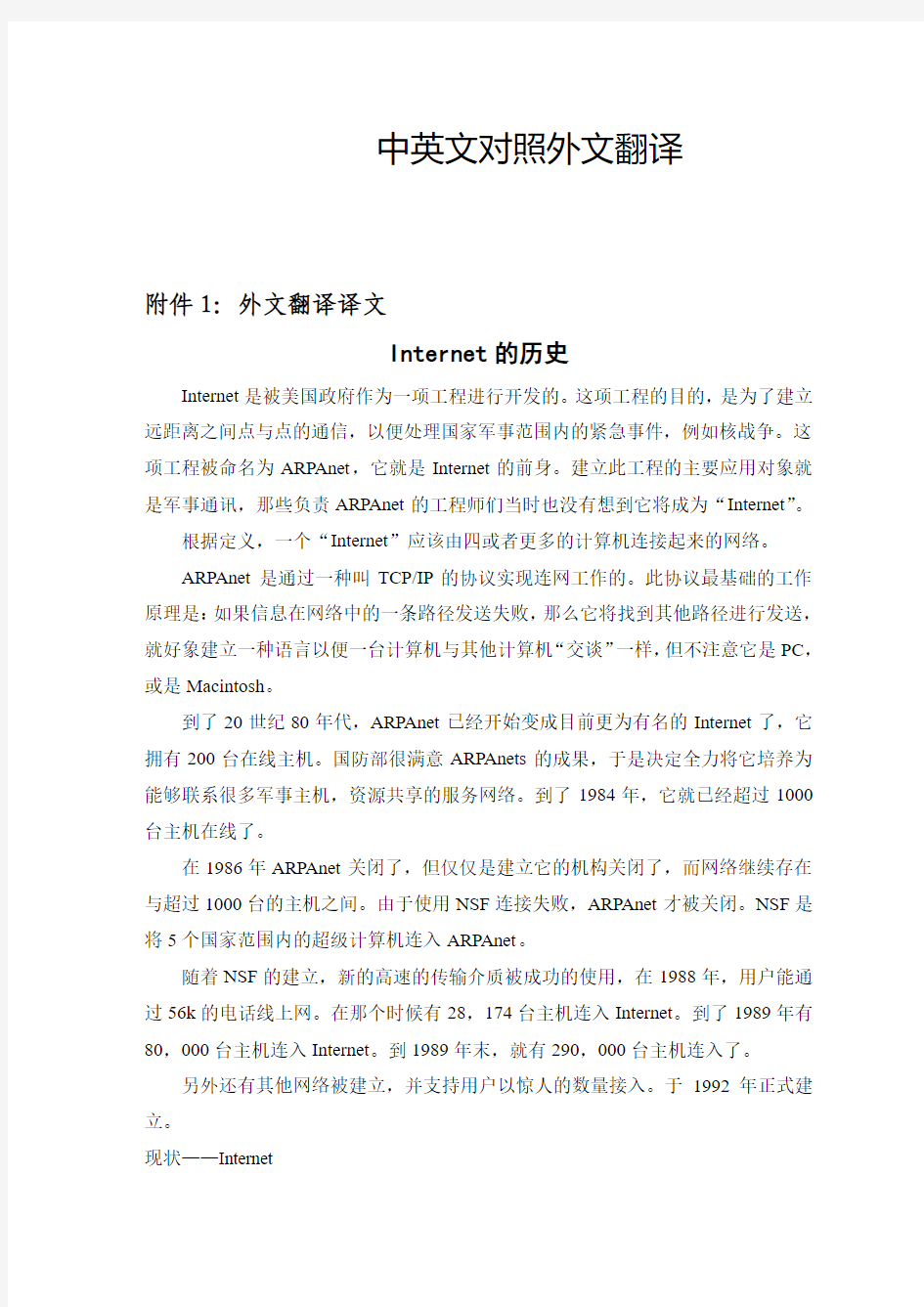

中英文对照外文翻译
附件1:外文翻译译文
Internet的历史
Internet是被美国政府作为一项工程进行开发的。这项工程的目的,是为了建立远距离之间点与点的通信,以便处理国家军事范围内的紧急事件,例如核战争。这项工程被命名为ARPAnet,它就是Internet的前身。建立此工程的主要应用对象就是军事通讯,那些负责ARPAnet的工程师们当时也没有想到它将成为“Internet”。
根据定义,一个“Internet”应该由四或者更多的计算机连接起来的网络。
ARPAnet是通过一种叫TCP/IP的协议实现连网工作的。此协议最基础的工作原理是:如果信息在网络中的一条路径发送失败,那么它将找到其他路径进行发送,就好象建立一种语言以便一台计算机与其他计算机“交谈”一样,但不注意它是PC,或是Macintosh。
到了20世纪80年代,ARPAnet已经开始变成目前更为有名的Internet了,它拥有200台在线主机。国防部很满意ARPAnets的成果,于是决定全力将它培养为能够联系很多军事主机,资源共享的服务网络。到了1984年,它就已经超过1000台主机在线了。
在1986年ARPAnet关闭了,但仅仅是建立它的机构关闭了,而网络继续存在与超过1000台的主机之间。由于使用NSF连接失败,ARPAnet才被关闭。NSF是将5个国家范围内的超级计算机连入ARPAnet。
随着NSF的建立,新的高速的传输介质被成功的使用,在1988年,用户能通过56k的电话线上网。在那个时候有28,174台主机连入Internet。到了1989年有80,000台主机连入Internet。到1989年末,就有290,000台主机连入了。
另外还有其他网络被建立,并支持用户以惊人的数量接入。于1992年正式建立。
现状——Internet
如今,Internet已经成为人类历史上最先进技术的一种。每个人都想“上网”去体验一下Internet中的信息财富。成千上百的人都用Internet。预计,到了2003年世界上的每个人,都将拥有Internet接入。Internet已经真正成为我们这个年代生活的一部分。由于计算机技术和网络技术每天都在改变,我们很难想象Internet下一步将发展成什么样子。
工作原理:
现在,人们用Internet是一件很平常的事。他们通过Internet进行购物、玩游戏、聊天等娱乐活动。
Internet不仅仅是一件事物。Internet也会崩溃。它的工作原理如同电话通信系统,只不过没有专门的Internet公司来经营Internet。
Internet是成千上万台计算机互相连接的集合。Internet就像是办公网络一样,不同的是,它有成千上万台计算机相连接。
其中最主要的是Internet是如何进行通信的。位于Houston的一台计算机是如何通过浏览网页而能与位于Tokyo的计算机进行数据通信的呢?
Internet信息,拥有信息的计算机连接到Internet,是基于语言。这种语言叫做TCP/IP。TCP/IP建立了一种语言,能使计算机在Internet系统中传送数据。
但是TCP/IP的取得也必须具备两台电脑之间的物理连接。当然也未必都是这样。但也必须存在一根网络线将主机与Internet连接起来,但做到这样,还是不可能与Internet连接的。
物理连接要求通过MODEM,电话线和其他类似MODEM的连接(如DSL)来建立。计算机上的MODEM通过已建立的通信线进行收发数据,通信线可以是电话线或是数据线。事实上计算机之间建立连接的硬核被成为路由器。
路由器就是计算机中进行信息交互的管理器。
为了更好的对它说明,让我们来看看一台标准的计算机是怎样浏览网页的?
1、用户计算机拨号进入ISP。而此ISP可能还要连接入其他ISP,或是直接进入Internet主干。
2、用户打开网页浏览器如NETSCAPE或是IE。
3、接下来是进入Internet的棘手部分。首先,用户计算机相路由器发出请求。路由器是一种高速高效的计算机运行的专门软件。世界上所有路由的连接便形成了Internet的主干,在这里传送Internet上的所有数据。目前主干网上的处理速度为每秒几千兆字节。这样的速度分配到一只MODEM上,就好比太阳光的热量分配到一块冰上的热量一样。
4、路由器发送或接受数据。它将一小段数据分别打包,形成数据报,就像包裹一样。因此,当请求网页浏览是,就用TCP/IP协议告诉路由器如何处理这些数
据,将这些数据发送去哪里,用户主要想去哪里。
5、路由器将这些数据报发送给其他的路由器,最终转到目标主机上。就像传耳语的游戏一样(当然,只有完整的信息才能被传送)。
6、当信息到达目标网页的服务器是,服务器就开始将网页信息发送回去。一台网页服务器,就是网页存储所在的计算机,它能对网页进行编辑,并将它发送给用户。网页被分成数据报,通过路由器,最终到达用户计算机,这样,用户就能浏览网页了。数据报中含有相关的数据以及一些必须的信息让路由器或其他计算机知道如何将数据报按正确的顺序重新组装成原始的数据段。
有了成千上万的网页和成千上万的用户,对于初学者来说使用Internet将不再那么容易,尤其是那些不太精通电脑的人。接下来,你将能找到一些上网的小技巧和使用Internet主要服务的帮助。
在你打开网页之前,你必须有一个网页浏览器用于浏览网页。大部分网络服务商都会给用户提供一个网络浏览器。当你在浏览网页时,其实就是在使用浏览器。目前使用最广泛的网页浏览器是Netscape和MSIE。
接下来你就必须熟悉如何使用网页。网页是超链接、图片、文本、表格、按钮以及多媒体的集合。只需点击网页提供的连接或是按照网页的步骤(比如,如果你需要用网页中的一张表,旁边就会有使用这张表的帮助)做,你就可以进行网上冲浪了。基本上,网页中的每个元素都可以自我移植。
“哦,不!又是404出错!‘不能找到相关网页’”这是上网初学者中很普通的言论。
有时网站也会出错。当然网站的错误跟用户的操作没有关系。
404出错意思是你想找的那个网页不存在。这有可能是因为网站仍在建设中,页面还没有被创建,或者是因为网站的制作者正在对页面进行修改。当出现404出错时,除了对网站管理发电子邮件,告诉他/她关于出错的问题,就别无他法了。
Javascript出错是由于网站中的Javascript的程序代码出错造成的。并非所有的网页都使用Javascript,但有很多是用Javascript的。Javascript不同于JA V A,目前大部分浏览器都支持Javascript。如果你现在用的是旧版的网页浏览器,那么就有可能出现Javascript出错,那是因为你的浏览器的版本低于站点使用的Javascript版本。所以,你应该为你的浏览器升级到新的版本。
电子邮件即电子方式的邮件。电子邮件能使人们互相收发信件,甚至是文件和图片。
要使用电子邮件,那你就必须拥有一个电子邮件客户端,它就像是邮递员,为你收发电子邮件。
其次,你必须有一个电子邮件帐户。大部分网络服务供应商都会提供给用户一个免费的电子邮件帐户。有的网站也提供免费的电子邮箱,如Hotmail和Geocities。
配置好电子邮件客户端,包括POP3和SMTP服务器地址(电子邮件供应商会
给你相关信息)之后,你就可以准备收邮件了。
附件是与信一起发过来的文件,如果有人发给你带有附件的邮件,但你不知道他是谁,就不要打开那个附件。它有可能是病毒或是其他恶意的程序。用户不会通过阅读邮件而被传染病毒,你不得不运行杀毒软件来防止病毒感染。
签名是很多电子邮件程序的一个特征。签名加在邮件的末尾。你可以将生动的文本,你职业信息或是其他你喜欢的东西作为签名。
设想在国际互联网中的电脑就像海中的岛屿。那么海洋中就充满了数百万的岛屿。这就是国际互联网。设想岛与岛之间是通过发送和接收船只来联络的。那么岛屿就有接收和发送船只的港口。
在国际互联网中的电脑有被叫做“港口”的端口。端口只是一个象征性的对象,它使得电脑能在网络(或是国际互联网)上运转。这种方法与上面提到的“岛屿、海洋”形象论类似。
远程登陆涉及到在服务器上直接用文本连接来使用端口。
几乎每种互联网活动,如访问网页、聊天、以及发电子邮件都是依托远程登陆来实现的。
远程登陆需要一个远程登陆客户服务器。远程登陆程序兼容于Windows系统,所以Windows用户可以通过在对话窗口键入telnet(不加's)来接入远程登陆软件。Linux系统则将它创建在命令行里:键入telnet。用于Macintosh的普通远程登陆程序是NCSA远程登陆软件。
任何一个服务软件(网页端口监督程序,聊天端口监督程序)都可以通过远程登陆被接入,即使这些软件不经常以这种方法被接入。
举例来说,直接与邮件服务器连接并通过与邮件服务软件交流来校对你的邮件是可能的,但用电子邮件客户服务器却更简单(当然如此)。
世界各地有数百万的网页,那么你如何知道哪个网页的地址是你需要的呢?
搜索工具能节约时间。搜索工具是一个非常庞大的网站,它使你能够搜寻它自有的网站数据库。
举例来说,如果你要找关于“狗”的网站,你可以搜索“狗”或“狗的信息”。这里有一些搜索引擎:
1. Altavista - Web spider & Indexed
2. Yahoo - Web spider & Indexed Collection
3. Excite - Web spider & Indexed
4. Lycos - Web spider & Indexed
5. Metasearch - Multiple search
网络蜘蛛是一种搜索引擎使用的程序,它随着可能找到的任何链接从一个网页到另一个网页。
这意味着只要它自己的时间和速度允许,搜索引擎就能尽可能多地在网络上逐
字搜寻信息。编入索引的收集使用手动附加链接。比如雅虎网站。你可以点击“电脑和网络”,再点击“硬件”,然后点击“猫”(调制解调器)等等。那么通过分类的过程,与你要的类别相关的网站就找到了。
Metasearch 同时搜索许多搜索引擎,从十个引擎中找出最上面的搜索结果,使得搜索变得有效很多。一旦你能够使用搜索引擎,你就能有效的找到你要的网页。伴随着网络系统和多用户系统时代的来临,安全总是系统开发和系统操作人员考虑的问题。
从美国电报电话公司和它的电话网组建开始,黑客已为许多人所知。黑客就是一直寻找途径侵入系统的人。这过去不是一个大问题,因为网络系统对于那些能够提供必要的电脑安全措施的大型法人公司和政府的电脑来说是有限的。
现今最大的问题是个人信息。为什么当你通过网络购物时应该小心?让我们快速地看一看国际互联网时如何工作的。用户将信用卡的信息传递到网页上。看起来安全,对吗?其实未必。当用户提交信息时,它就会流过组成互联网主干网的一系列的电脑。信息是小块的一包包的,被称作信息包。
这里有个问题:当信息通过这巨大的支柱被传递时,怎样防止黑客在支柱的某一点上拦截数据流?你接入网站时哥哥不会看着你,但用户在传递私人信息时应该清楚潜在的威胁。
加强安全有很多方法,如密码保护,一种最重要的措施:加密。加密指将数据搅乱成只能在另一终端才能译出的密码。像Netscape Communicator和Internet Explore这样的浏览器为在线传递提供了特色的加密支持。
一些加密措施比其他工作地更好。最先进的加密系统被称作DES(数据加密准则),且它被美国安全局采纳,因为它被认为是如此难以非法侵入以至他们认为如果它落入其它国家手中会有安全风险。
DES用单独的信息钥匙来开启一整个文件。问题是有75万亿可能的钥匙可用,所以它是一个很难破坏的系统。一个文件被侵入并被解码,但这是一个需14000台电脑进入互联网系统的综合的努力过程,并需要花一段时间来做。所以大部分黑客没有那么多的资源。
附件2:外文原文
The History of the Internet
The Internet started as a project by the US government. The object of the project was to create a means of communications between long distance points, in the event of a nation wide emergency or, more specifically, nuclear war. The project was called ARPAnet, and it is what the Internet started as. Funded specifically for military communication, the engineers responsible for ARPANet had no idea of the possibilities of an "Internet."
By definition, an 'Internet' is four or more computers connected by a network.
ARPAnet achieved its network by using a protocol called TCP/IP. The basics around this protocol was that if information sent over a network failed to get through on one route, it would find another route to work with, as well as establishing a means for one computer to "talk" to another computer, regardless of whether it was a PC or a Macintosh.
By the 80's ARPAnet, just years away from becoming the more well known Internet, had 200 computers. The Defense Department, satisfied with ARPAnets results, decided to fully adopt it into service, and connected many military computers and resources into the network. ARPAnet then had 562 computers on its network. By the year 1984, it had over 1000 computers on its network.
In 1986 ARPAnet (supposedly) shut down, but only the organization shut
down, and the existing networks still existed between the more than 1000 computers. It shut down due to a failied link up with NSF, who wanted to
connect its 5 countywide super computers into ARPAnet.
With the funding of NSF, new high speed lines were successfully installed
at line speeds of 56k (a normal modem nowadays) through telephone lines
in 1988. By that time, there were 28,174 computers on the (by then decided) Internet. In 1989 there were 80,000 computers on it. By 1989, there were 290,000.
Another network was built to support the incredible number of people
joining. It was constructed in 1992.
Today - The Internet
Today, the Internet has become one of the most important technological advancements in the history of humanity. Everyone wants to get 'on line' to experience the wealth of information of the Internet. Millions of people now use the Internet, and it's predicted that by the year 2003 every single person on the planet will have Internet
access. The Internet has truly become a way of life in our time and era, and is evolving so quickly its hard to determine where it will go next, as computer and network technology improve every day.
HOW IT WORKS:
It's a standard thing. People using the Internet. Shopping, playing games,conversing in virtual Internet environments.
The Internet is not a 'thing' itself. The Internet cannot just "crash." It functions the same way as the telephone system, only there is no Internet company that runs the Internet.
The Internet is a collection of millioins of computers that are all connected to each other, or have the means to connect to each other. The Internet is just like an office network, only it has millions of computers connected to it.
The main thing about how the Internet works is communication. How does a computer in Houston know how to access data on a computer in Tokyo to view a webpage?
Internet communication, communication among computers connected to the Internet, is based on a language. This language is called TCP/IP. TCP/IP establishes a language for a computer to access and transmit data over the Internet system.
But TCP/IP assumes that there is a physical connecetion between one computer and another. This is not usually the case. There would have to be a network wire that went to every computer connected to the Internet, but that would make the Internet impossible to access.
The physical connection that is requireed is established by way of modems,phonelines, and other modem cable connections (like cable modems or DSL). Modems on computers read and transmit data over established lines,which could be phonelines or data lines. The actual hard core connections are established among computers called routers.
A router is a computer that serves as a traffic controller for information.
To explain this better, let's look at how a standard computer might view a webpage.
1. The user's computer dials into an Internet Service Provider (ISP). The ISP might in turn be connected to another ISP, or a straight connection into the Internet backbone.
2. The user launches a web browser like Netscape or Internet Explorer and types in an internet location to go to.
3. Here's where the tricky part comes in. First, the computer sends data about it's data request to a router. A router is a very high speed powerful computer running special software. The collection of routers in the world make what is called a "backbone," on
which all the data on the Internet is transferred. The backbone presently operates at a speed of several gigabytes per-second. Such a speed compared to a normal modem is like comparing the heat of the sun to the heat of an ice-cube.
Routers handle data that is going back and forth. A router puts small chunks of data into packages called packets, which function similarly to envelopes. So, when the request for the webpage goes through, it uses TCP/IP protocols to tell the router what to do with the data, where it's going, and overall where the user wants to go.
4. The router sends these packets to other routers, eventually leading to the target computer. It's like whisper down the lane (only the information remains intact).
5. When the information reaches the target web server, the webserver then begins to send the web page back. A webserver is the computer where the webpage is stored that is running a program that handles requests for the webpage and sends the webpage to whoever wants to see it.
6. The webpage is put in packets, sent through routers, and arrive at the users computer where the user can view the webpage once it is assembled.
The packets which contain the data also contain special information that lets routers and other computers know how to reassemble the data in the right order.
With millions of web pages, and millions of users, using the Internet is not always easy for a beginning user, especially for someone who is not entirely comfortale with using computers. Below you can find tips tricks and help on how to use main services of the Internet.
Before you access webpages, you must have a web browser to actually be able to view the webpages. Most Internet Access Providers provide you with a web browser in the software they usually give to customers; you. The fact that you are viewing this page means that you have a web browser. The top two use browsers are Netscape Communicator and Microsoft Internet Explorer.
The fact that you're reading this right now means that you have a web browser.
Next you must be familiar with actually using webpages. A webpage is a collection of hyperlinks, images, text, forms, menus, and multimedia. To "navigate" a webpage, simply click the links it provides or follow it's own instructions (like if it has a form you need to use, it will probably instruct you how to use it). Basically, everything about a webpage is made to be self- explanetory. That is the nature of a webpage, to be easily navigatable.
"Oh no! a 404 error! 'Cannot find web page?'" is a common remark made by new web-users.
Sometimes websites have errors. But an error on a website is not the user's fault, of
course.
A 404 error means that the page you tried to go to does not exist. This could be because the site is still being constructed and the page hasn't been created yet, or because the site author made a typo in the page. There's nothing much to do about a 404 error except for e-mailing the site administrator (of the page you wanted to go to) an telling him/her about the error.
A Javascript error is the result of a programming error in the Javascript code of a website. Not all websites utilize Javascript, but many do. Javascript is different from Java, and most browsers now support Javascript. If you are using an old version of a web browser (Netscape 3.0 for example), you might get Javascript errors because sites utilize Javascript versions that your browser does not support. So, you can try getting a newer version of your web browser.
E-mail stands for Electronic Mail, and that's what it is. E-mail enables people to send letters, and even files and pictures to each other.
To use e-mail, you must have an e-mail client, which is just like a personal post office, since it retrieves and stores e-mail.
Secondly, you must have an e-mail account. Most Internet Service Providers provide free e-mail account(s) for free. Some services offer free e-mail, like Hotmail, and Geocities.
After configuring your e-mail client with your POP3 and SMTP server address (your e-mail provider will give you that information), you are ready to receive mail.
An attachment is a file sent in a letter. If someone sends you an attachment and you don't know who it is, don't run the file, ever. It could be a virus or some other kind of nasty programs. You can't get a virus just by reading e-mail, you'll have to physically execute some form of program for a virus to strike.
A signature is a feature of many e-mail programs. A signature is added to the end of every e-mail you send out. You can put a text graphic, your business information, anything you want.
Imagine that a computer on the Internet is an island in the sea. The sea is filled with millions of islands. This is the Internet. Imagine an island communicates with other island by sending ships to other islands and receiving ships. The island has ports to accept and send out ships.
A computer on the Internet has access nodes called ports. A port is just a symbolic object that allows the computer to operate on a network (or the Internet). This method is similar to the island/ocean symbolism above.
Telnet refers to accessing ports on a server directly with a text connection. Almost
every kind of Internet function, like accessing web pages,"chatting," and e-mailing is done over a Telnet connection.
Telnetting requires a Telnet client. A telnet program comes with the Windows system, so Windows users can access telnet by typing in "telnet" (without the "'s) in the run dialog. Linux has it built into the command line; telnet. A popular telnet program for Macintosh is NCSA telnet.
Any server software (web page daemon, chat daemon) can be accessed via telnet, although they are not usually meant to be accessed in such a manner. For instance, it is possible to connect directly to a mail server and check your mail by interfacing with the e-mail server software, but it's easier to use an e-mail client (of course).
There are millions of WebPages that come from all over the world, yet how will you know what the address of a page you want is?
Search engines save the day. A search engine is a very large website that allows you to search it's own database of websites. For instance, if you wanted to find a website on dogs, you'd search for "dog" or "dogs" or "dog information." Here are a few search-engines.
1. Altavista - Web spider & Indexed
2. Yahoo - Web spider & Indexed Collection
3. Excite - Web spider & Indexed
4. Lycos - Web spider & Indexed
5. Metasearch - Multiple search
A web spider is a program used by search engines that goes from page to page, following any link it can possibly find. This means that a search engine can literally map out as much of the Internet as it's own time and speed allows for.
An indexed collection uses hand-added links. For instance, on Yahoo's site. You can click on Computers & the Internet. Then you can click on Hardware. Then you can click on Modems, etc., and along the way through sections, there are sites available which relate to what section you're in.
Metasearch searches many search engines at the same time, finding the top choices from about 10 search engines, making searching a lot more effective.
Once you are able to use search engines, you can effectively find the pages you want.
With the arrival of networking and multi user systems, security has always been on the mind of system developers and system operators. Since the dawn of AT&T and its phone network, hackers have been known by many, hackers who find ways all the time of breaking into systems. It used to not be that big of a problem, since networking was limited to big corporate companies or government computers who could afford the
中文参考文献格式 参考文献(即引文出处)的类型以单字母方式标识: M——专著,C——论文集,N——报纸文章,J——期刊文章,D——学位论文,R——报告,S——标准,P——专利;对于不属于上述的文献类型,采用字母“Z”标识。 参考文献一律置于文末。其格式为: (一)专著 示例 [1] 张志建.严复思想研究[M]. 桂林:广西师范大学出版社,1989. [2] 马克思恩格斯全集:第1卷[M]. 北京:人民出版社,1956. [3] [英]蔼理士.性心理学[M]. 潘光旦译注.北京:商务印书馆,1997. (二)论文集 示例 [1] 伍蠡甫.西方文论选[C]. 上海:上海译文出版社,1979. [2] 别林斯基.论俄国中篇小说和果戈里君的中篇小说[A]. 伍蠡甫.西方文论选:下册[C]. 上海:上海译文出版社,1979. 凡引专著的页码,加圆括号置于文中序号之后。 (三)报纸文章 示例 [1] 李大伦.经济全球化的重要性[N]. 光明日报,1998-12-27,(3) (四)期刊文章 示例 [1] 郭英德.元明文学史观散论[J]. 北京师范大学学报(社会科学版),1995(3). (五)学位论文 示例 [1] 刘伟.汉字不同视觉识别方式的理论和实证研究[D]. 北京:北京师范大学心理系,1998. (六)报告 示例 [1] 白秀水,刘敢,任保平. 西安金融、人才、技术三大要素市场培育与发展研究[R]. 西安:陕西师范大学西北经济发展研究中心,1998. (七)、对论文正文中某一特定内容的进一步解释或补充说明性的注释,置于本页地脚,前面用圈码标识。 参考文献的类型 根据GB3469-83《文献类型与文献载体代码》规定,以单字母标识: M——专著(含古籍中的史、志论著) C——论文集 N——报纸文章 J——期刊文章 D——学位论文 R——研究报告 S——标准 P——专利 A——专著、论文集中的析出文献 Z——其他未说明的文献类型 电子文献类型以双字母作为标识: DB——数据库 CP——计算机程序 EB——电子公告
超详细中英文论文参考文献标准格式 1、参考文献和注释。按论文中所引用文献或注释编号的顺序列在论文正文之后,参考文献之前。图表或数据必须注明来源和出处。 (参考文献是期刊时,书写格式为: [编号]、作者、文章题目、期刊名(外文可缩写)、年份、卷号、期数、页码。参考文献是图书时,书写格式为: [编号]、作者、书名、出版单位、年份、版次、页码。) 2、附录。包括放在正文内过份冗长的公式推导,以备他人阅读方便所需的辅助性数学工具、重复性数据图表、论文使用的符号意义、单位缩写、程序全文及有关说明等。 参考文献(即引文出处)的类型以单字母方式标识,具体如下: [M]--专著,著作 [C]--论文集(一般指会议发表的论文续集,及一些专题论文集,如《***大学研究生学术论文集》[N]-- 报纸文章 [J]--期刊文章:发表在期刊上的论文,尽管有时我们看到的是从网上下载的(如知网),但它也是发表在期刊上的,你看到的电子期刊仅是其电子版 [D]--学位论文:不区分硕士还是博士论文 [R]--报告:一般在标题中会有"关于****的报告"字样 [S]-- 标准 [P]--专利 [A]--文章:很少用,主要是不属于以上类型的文章 [Z]--对于不属于上述的文献类型,可用字母"Z"标识,但这种情况非常少见 常用的电子文献及载体类型标识: [DB/OL] --联机网上数据(database online) [DB/MT] --磁带数据库(database on magnetic tape) [M/CD] --光盘图书(monograph on CDROM) [CP/DK] --磁盘软件(computer program on disk) [J/OL] --网上期刊(serial online) [EB/OL] --网上电子公告(electronic bulletin board online) 很显然,标识的就是该资源的英文缩写,/前面表示类型,/后面表示资源的载体,如OL表示在线资源 二、参考文献的格式及举例 1.期刊类 【格式】[序号]作者.篇名[J].刊名,出版年份,卷号(期号)起止页码. 【举例】 [1] 周融,任志国,杨尚雷,厉星星.对新形势下毕业设计管理工作的思考与实践[J].电气电子教学学报,2003(6):107-109. [2] 夏鲁惠.高等学校毕业设计(论文)教学情况调研报告[J].高等理科教育,2004(1):46-52. [3] Heider, E.R.& D.C.Oliver. The structure of color space in naming and memory of two languages [J]. Foreign Language Teaching and Research, 1999, (3): 62 67. 2.专著类
中英文参考文献格式! (細節也很重要啊。。)来源:李菲玥的日志 规范的参考文献格式 一、参考文献的类型 参考文献(即引文出处)的类型以单字母方式标识,具体如下: M——专著C——论文集N——报纸文章J——期刊文章 D——学位论文R——报告S——标准P——专利 A——文章 对于不属于上述的文献类型,采用字母“Z”标识。 常用的电子文献及载体类型标识: [DB/OL]——联机网上数据(database online) [DB/MT]——磁带数据库(database on magnetic tape) [M/CD]——光盘图书(monograph on CD ROM) [CP/DK]——磁盘软件(computer program on disk) [J/OL]——网上期刊(serial online) [EB/OL]——网上电子公告(electronic bulletin board online) 对于英文参考文献,还应注意以下两点: ①作者姓名采用“姓在前名在后”原则,具体格式是:姓,名字的首字母. 如:Malcolm R ichard Cowley 应为:Cowley, M.R.,如果有两位作者,第一位作者方式不变,&之后第二位作者名字的首字母放在前面,姓放在后面,如:Frank Norris 与Irving Gordon应为:Norri s, F. & I.Gordon.; ②书名、报刊名使用斜体字,如:Mastering English Literature,English Weekly。二、参考文献的格式及举例 1.期刊类 【格式】[序号]作者.篇名[J].刊名,出版年份,卷号(期号):起止页码. 【举例】 [1] 周融,任志国,杨尚雷,厉星星.对新形势下毕业设计管理工作的思考与实践[J].电气电子教学学报,2003(6):107-109.
英语毕业论文引用和参考文献格式 英语专业毕业论文引用和参考文献格式采用APA格式及规。 一、文中夹注格式 英语学位论文引用别人的观点、方法、言论必须注明出处,注明出处时使用括号夹注的方法(一般不使用脚注或者尾注),且一般应在正文后面的参考文献中列出。关于夹注,采用APA格式。 (一)引用整篇文献的观点 引用整篇文献(即全书或全文)观点时有两种情况: 1.作者的姓氏在正文中没有出现,如: Charlotte and Emily Bronte were polar opposites, not only in their personalities but in their sources of inspiration for writing (Taylor, 1990). 2. 作者的姓氏已在正文同一句中出现,如: Taylor claims that Charlotte and Emily Bronte were polar opposites, not only in their personalities but in their sources of inspiration for writing (1990). 3. 如果作者的姓氏和文献出版年份均已在正文同一句中出现,按APA的规不需使用括号夹注,如: In a 1990 article, Taylor claims that Charlotte and Emily Bronte were polar opposites, not only in their personalities but in their sources of inspiration for writing. 4. 在英文撰写的论文中引用中文著作或者期刊,括号夹注中只需用汉语拼音标明作者的姓氏,不得使用汉字,如:(Zhang, 2005) (二)引用文献中具体观点或文字 引用文献中某一具体观点或文字时必须注明该观点或者该段文字出现的页码出版年份,没有页码是文献引用不规的表现。 1.引用一位作者的文献 (1)引用容在一页,如: Emily Bronte “expressed increasing hostility for the world of human relationships, whether sexual or social” (Taylor, 1988:11). (2)引用容在多页上,如: Newmark (1988:39-40) notes three characteristically expressive text-types: (a) serious imaginative literature (e.g. lyrical poetry); (b) authoritative statements (political speeches and documents, statutes and legal documents, philosophical and academic works by acknowledged authorities); (c) autobiography, essays, personal correspondence (when these are personal effusions).
英国历史大事年表 都铎王朝:1485~1603(近代英国开始) 1485年:亨利七世即位 【15世纪中叶,30年的玫瑰战争导致都铎王朝建立,获胜方南方大地主和新贵族的代表亨利·都铎加冕为王,是为亨利七世。都铎王朝正值资本主义在英国初升时期,产生了两位有名君主:亨利八世,为子嗣和婚姻问题与罗马教庭宣布决裂,成立英国国教(即圣公会);伊丽莎白一世(1558~1603)确立了英国的海上霸权,正值文艺复兴时期,出现了莎士比亚。苏格兰国王詹姆斯四世被伊丽莎白指定为继承人,1603年,詹姆斯登上英格兰国王的宝座,成为詹姆斯一世,开始了斯图亚特王朝的统治,这为100年后(1707年)苏格兰与英格兰正式合并创立了条件。】 1558年:英国女王伊丽莎白一世即位,统治英国达45年之久 1564年:莎士比亚诞生 1588年:击败西班牙无敌舰队,树立海上霸权。【英国在1588年英西海战中的胜利,是一次以弱胜强的胜利,它再一次显示了在王权统治下的民族国家的力量。长期处在欧洲主流文明之外的岛国,第一次以强国的姿态向欧洲大陆发出了声音,并迅速进入世界海洋霸权和商业霸权的争夺中心。】 斯图亚特王朝1603~1714 1603年:80岁的伊丽莎白一世去世了。 苏格兰王詹姆士六世加冕成为英格兰的詹姆士一世,统一了英格兰和苏格兰 1620年:对新教徒的镇压激化,一批新教徒乘"五月花号"抵达美洲 1628年,《权力请愿书》 1640年,英国在全球第一个爆发资产阶级革命,成为资产阶级革命的先驱。 1642~1651年:英国内战爆发 1649年:查理一世(詹姆士一世的儿子)被处决(1.30),克伦威尔宣布共和政体(5.19) 1660年:(查理二世)王朝复辟【詹姆斯二世(查理二世儿子)继承王位,后被罢黜。】 1676年:格林尼治天文台设立 1679年,人身保护法;托利党成立(1833年改称现名)
英语优秀论文参考文献格式要求
————————————————————————————————作者:————————————————————————————————日期:
英语专业本科毕业论文 参考文献格式要求 I.文内引用 (一)直接引用 1.引用中的省略 原始资料的引用:在正文中直接引用时,应给出作者、年份,并用带括号的数字标出页码。若有任何资料省略,使用英文时,应用3个省略号在句中标出(…),中文用6个(……);若两句间的资料省略,英文应用4个省略号标出(‥‥),中文用6个(……)。若要在直接引用插入自己的解释,应使用方括号[ ]。若在资料中有什么错误拼写、错误语法或标点错误会使读者糊涂,应在引用后立即插入[sic],中文用[原文如此]。下面是一些示例: 例一:The DSM IV defines the disorder [dysthymic] as being in a chronically depressed mood that occurs for "most of the day more days than not for at least two years (Criterion A) .... In children, the mood may be irritable rather than depressed, and the required minimum duration is only one year" (APA, 1994, p. 345). 例二:Issac (1995) states that bipolar disorder "is not only uncommon but may be the most diagnostic entity in children and adolescents in similar settings .... and may be the most common diagnosis in adolescents who are court-remanded to such settings" (p.275). 2.大段落引用 当中文引用超过160字时,不使用引号,而使用“块”的形式(引用起于新的一行,首行缩进4个空格,两端对齐,之后每行都缩进)。 当英文引用超过40字时,不使用引号,而使用“块”的形式(引用起于新的一行,首行缩进5个空格,左对齐,之后每行都缩进)。 Elkind (1978) states:
英文引用及参考文献格式要求 一、参考文献的类型 参考文献(即引文出处)的类型以单字母方式标识,具体如下: M——专著C——论文集N——报纸文章 J——期刊文章D——学位论文R——报告 对于不属于上述的文献类型,采用字母“Z”标识。 对于英文参考文献,还应注意以下两点: ①作者姓名采用“姓在前名在后”原则,具体格式是:姓,名字的首字母.如:MalcolmRichardCowley应为:Cowley,M.R.,如果有两位作者,第一位作者方式不变,&之后第二位作者名字的首字母放在前面,姓放在后面,如:FrankNorris与IrvingGordon应为:Norris,F.&I.Gordon.; ②书名、报刊名使用斜体字,如:MasteringEnglishLiterature,EnglishWeekly。 二、参考文献的格式及举例 1.期刊类 【格式】[序号]作者.篇名[J].刊名,出版年份,卷号(期号):起止页码. 【举例】 [1]王海粟.浅议会计信息披露模式[J].财政研究,2004,21(1):56-58. [2]夏鲁惠.高等学校毕业论文教学情况调研报告[J].高等理科教育,2004(1):46-52. [3]Heider,E.R.&D.C.Oliver.Thestructureofcolorspaceinnamingandmemo ryoftwolanguages[J].ForeignLanguageTeachingandResearch,1999,(3):62–6 7. 2.专著类 【格式】[序号]作者.书名[M].出版地:出版社,出版年份:起止页码. 【举例】[4]葛家澍,林志军.现代西方财务会计理论[M].厦门:厦门大学出版社,2001:42. [5]Gill,R.MasteringEnglishLiterature[M].London:Macmillan,1985:42-45. 3.报纸类 【格式】[序号]作者.篇名[N].报纸名,出版日期(版次). 【举例】 [6]李大伦.经济全球化的重要性[N].光明日报,1998-12-27(3). [7]French,W.BetweenSilences:AVoicefromChina[N].AtlanticWeekly,198 715(33). 4.论文集 【格式】[序号]作者.篇名[C].出版地:出版者,出版年份:起始页码. 【举例】 [8]伍蠡甫.西方文论选[C].上海:上海译文出版社,1979:12-17. [9]Spivak,G.“CantheSubalternSpeak?”[A].InC.Nelson&L.Grossberg(e ds.).VictoryinLimbo:Imigism[C].Urbana:UniversityofIllinoisPress,1988, pp.271-313.
一种民族语言(包括词汇)的发展与民族的历史密切可关。要了解英语语汇的发展史,不 可避免地跟整个英语的发展史,乃至英国的历史密不可分。 不列颠群岛的最早居民是凯尔特人,又称不列颠人。公元前55年,罗马人在凯萨大帝的 率领下侵入不列颠群岛,凯尔特人被罗马人赶入威尔士和苏格兰的深山之中。直到公元 410年,罗马占领时期才告结束。随后,来自德国北部平原的三个日耳曼部落盎格鲁人, 撒克森人和朱特人开始来到不列颠定居。英语就是盎格鲁—撒克森人的语言。 语言史学家一般把英语的历史分为三个时期:1、古英语时期,2、中古英语时期,3、现 代英语时期。 1、古英语时期(又称盎格鲁-萨克森时期公元450—1100年) 日尔曼部落在不列颠定居后,名自占领一些地区。盎格鲁人占领了泰晤士河以北的英格兰 的大部分地区和苏格兰的低地,朱特人占领了肯特郡一带地区,撒克森人占领了泰晤士河 以南的大部分地区。各个部落建立了一些小王国,出现了英国历史上的七国时代。直到公 元830年,阿尔弗雷德大王才统一了整个英格兰地区。由于全国长期没有统一,所以古英语时期存在着多种方言,主要方言有四种:西萨克森语,肯特语,莫西亚语和北恩布里亚语。这四种方言都曾一度占主导地位。西撒克森语保存下来的手搞最多。其它方言在形成 英语的过程中也起过很重要的作用。 古英语的词汇有着浓厚的日尔曼语族的特点。这主要表现为复合法是重要的构词方法。复 合词在古英语词汇中占有显著的地位。据统计,在史诗《贝奥武夫》3183行诗句中,竟有1069个复合词。有些复合词中不重读部分,渐渐失去了独立地位,而演变成了词缀,如 for-, in-, -ful 等派生法在古英语中也广泛使用。共有二十四个名词后缀、十五个形容词后缀,-dom, -hood, -ship, -ness, -the, -ful,- ish 等词缀都可溯源到古英语时期。古英语时期的诗歌有一种特殊的修辞手法,即头韵(alliteration),由此产生的许多短语一直保留到现在,如night and main, friend or foe, a labour of love。 古英语时期有两个重要的历史事件,给英语词汇带来较大的影响。第一件事是基督教传入 英国。公元597年,一个名叫奥古斯丁的牧师从罗马来到英国传教。罗马文化随着基督教传入了英国。与此同时,一批拉丁词进入了英语。 第二件事是北欧人入侵英国。从公元790年开始,大批斯堪的那维亚人在英国定居。丹麦国王卡纽特还一度成为英国的君主。斯堪的那维亚人和英国人频繁交往,所以有许多斯堪 的那维亚各国的词语进入了英语。 2、中古英语时期(公元1100—1500年) 公元1066年,诺曼人在征服王威廉率领下,横渡英吉利海峡,在哈斯丁战役中击溃了盎 格鲁-萨克森军队,英王哈路德战死,英国被征服。这在历史上被称为诺曼征服。从此,英国结束了分裂状态,置于中央集权的封建统治之下。谨曼征服是英国历史上的重要转折点,对英语的发展有巨大的影响。 诺曼征服之后,谨曼人占据了教会和政府的一切重要职务。以后的二、三百年里,谨曼法 语成为英国的官方语言。普通人仍然讲英语,但英语的文字记载却几乎中断。中古英语一 般右以分为两个时期,1204年后,英语逐渐恢复主导地位。1362年英王爱德华三世首次 用英语向议会致词。十五世纪,伦敦标准方言兴起。1476年,卡克斯顿把印刷术传入英国,
Structure and function of the MCS-51series Structure and function of the MCS-51series one-chip computer MCS-51is a name of a piece of one-chip computer series which Intel Company produces.This company introduced8top-grade one-chip computers of MCS-51series in1980after introducing8one-chip computers of MCS-48series in1976.It belong to a lot of kinds this line of one-chip computer the chips have,such as8051,8031,8751, 80C51BH,80C31BH,etc.,their basic composition,basic performance and instruction system are all the same.8051daily representatives-51serial one-chip computers. An one-chip computer system is made up of several following parts:(1)One microprocessor of8(CPU).(2)At slice data memory RAM(128B/256B),it use not depositting not can reading/data that write,such as result not middle of operation, final result and data wanted to show,etc.(3)Procedure memory ROM/EPROM (4KB/8KB),is used to preserve the procedure,some initial data and form in slice. But does not take ROM/EPROM within some one-chip computers,such as8031, 8032,80C,etc..(4)Four8run side by side I/O interface P0four P3,each mouth can use as introduction,may use as exporting too.(5)Two timer/counter,each timer/ counter may set up and count in the way,used to count to the external incident,can set up into a timing way too,and can according to count or result of timing realize the control of the computer.(6)Five cut off cutting off the control system of the source. (7)One all duplexing serial I/O mouth of UART(universal asynchronous receiver/transmitter(UART)),is it realize one-chip computer or one-chip computer and serial communication of computer to use for.(8)Stretch oscillator and clock produce circuit,quartz crystal finely tune electric capacity need outer.Allow oscillation frequency as12megahertas now at most.Every the above-mentioned part was joined through the inside data bus.Among them,CPU is a core of the one-chip computer,it is the control of the computer and command centre,made up of such parts as arithmetic unit and controller,etc..The arithmetic unit can carry on8persons of arithmetic operation and unit ALU of logic operation while including one,the1 storing device temporarilies of8,storing device2temporarily,8's accumulation
https://www.doczj.com/doc/b017025373.html, 中英文论文参考文献 一、中英文论文期刊参考文献 [1].面向中英文混合环境的多模式匹配算法. 《软件学报》.被中信所《中国科技期刊引证报告》收录ISTIC.被EI收录EI.被北京大学《中文核心期刊要目总览》收录PKU.2008年3期.孙钦东.黄新波.王倩. [2].基于自适应特征与多级反馈模型的中英文混排文档分割. 《自动化学报》.被中信所《中国科技期刊引证报告》收录ISTIC.被EI收录EI.被北京大学《中文核心期刊要目总览》收录PKU.2006年3期.夏勇.王春恒.戴汝为. [3].基于最大熵方法的中英文基本名词短语识别. 《计算机研究与发展》.被中信所《中国科技期刊引证报告》收录ISTIC.被EI 收录EI.被北京大学《中文核心期刊要目总览》收录PKU.2003年3期.周雅倩.郭以昆.黄萱菁.吴立德. [4].中英文指代消解中待消解项识别的研究. 《计算机研究与发展》.被中信所《中国科技期刊引证报告》收录ISTIC.被EI 收录EI.被北京大学《中文核心期刊要目总览》收录PKU.2012年5期.孔芳.朱巧明.周国栋. [5].基于树核函数的中英文代词消解?. 《软件学报》.被中信所《中国科技期刊引证报告》收录ISTIC.被EI收录EI.被北京大学《中文核心期刊要目总览》收录PKU.2013年5期.孔芳.周国栋. [6].基于树核函数的中英文代词消解. 《软件学报》.被中信所《中国科技期刊引证报告》收录ISTIC.被EI收录EI.被北京大学《中文核心期刊要目总览》收录PKU.2012年5期.孔芳.周国栋. [7].一种并行中英文混合多模式匹配算法. 《计算机工程》.被中信所《中国科技期刊引证报告》收录ISTIC.被北京大学《中文核心期刊要目总览》收录PKU.2014年4期.王震.李仁发.李彦彪.田峥. [8].中英文混合文章识别问题. 《软件学报》.被中信所《中国科技期刊引证报告》收录ISTIC.被EI收录EI.被北京大学《中文核心期刊要目总览》收录PKU.2005年5期.王恺.王庆人.
中英文论文参考文献标准格式 参考文献(即引文出处)的类型以单字母方式标识,具体如下:? [M]--专着,着作? [C]--论文集(一般指会议发表的论文续集,及一些专题论文集,如《***大学研究生学术论文集》? [N]-- 报纸文章? [J]--期刊文章:发表在期刊上的论文,尽管有时我们看到的是从网上下载的(如知网),但它也是发表在期刊上的,你看到的电子期刊仅是其电子版? [D]--学位论文:不区分硕士还是博士论文? [R]--报告:一般在标题中会有"关于****的报告"字样? [S]-- 标准? [P]--专利? [A]--文章:很少用,主要是不属于以上类型的文章? [Z]--对于不属于上述的文献类型,可用字母"Z"标识,但这种情况非常少见? 常用的电子文献及载体类型标识:? [DB/OL] --联机网上数据(database online)? [DB/MT] --磁带数据库(database on magnetic tape)? [M/CD] --光盘图书(monograph on CDROM)? [CP/DK] --磁盘软件(computer program on disk)? [J/OL] --网上期刊(serial online)? [EB/OL] --网上电子公告(electronic bulletin board online)? 很显然,标识的就是该资源的英文缩写,/前面表示类型,/后面表示资源的载体,如OL表示在线资源? 二、参考文献的格式及举例? 1.期刊类? 【格式】[序号]作者.篇名[J].刊名,出版年份,卷号(期号)起止页码.? 【举例】? [1] 周融,任志国,杨尚雷,厉星星.对新形势下毕业设计管理工作的思考与实践[J].电气电子教学学报,2003(6):107-109.? [2] 夏鲁惠.高等学校毕业设计(论文)教学情况调研报告[J].高等理科教育,2004(1):46-52.? ? 2.专着类? 【格式】[序号]作者.书名[M].出版地:出版社,出版年份:起止页码.? 【举例】? [4] 刘国钧,王连成.图书馆史研究[M].北京:高等教育出版社,1979:15-18,31.? [5] Gill, R. Mastering English Literature [M]. London: Macmillan, 1985: 42-45.? 3.报纸类? 【格式】[序号]作者.篇名[N].报纸名,出版日期(版次).? 【举例】? [6] 李大伦.经济全球化的重要性[N]. 光明日报,1998-12-27(3).? [7] French, W. Between Silences: A Voice from China[N]. Atlantic Weekly, 1987-8-15(33).?
英文参考文献的格式 英文(例子): [01] Brown, H. D. Teaching by Principles: An Interactive Approach to Language Pedagogy[M]. Prentice Hall Regents, 1994. [02] Brown, J Set al. Situated Cognition and the Culture of Learning[J]. Educational Reasercher, 1, 1989. [03] Chris, Dede. The Evolution of Constructivist Learning Envi-ronments: Immersion in Distributed Virtual Worlds[J]. Ed-ucational Technology, Sept-Oct, 1995. [04] Hymes, D.On communicative competence[M]. J. B. Pride; J. Holmes (eds). Sociolinguistics. Harmondsworth: Penguin, 1972. [05] L. E. Sarbaugh. Intercultural communication[M]. New Brunsw-ick, N.J.U.S.A: Transaction Books, 1988. [06] Puhl, A.. Classroom A ssessment[J]. EnglishTeaching Forum, 1997. [07] Thomas, Jenny. Cross-cultural Pragmatic Failure[J]. Applied Linguistics, 1983, (4): 91-111. [08] William B Gudykunst. Intercultural communication theory[M]. Beverly Hills, CA: Sage Pub, 1983. 1
参考文献中英文人名的缩写规则 参考文献是科技论文的重要组成部分,也是编辑加工和重要内容。温哥华格式要求,著录文后参考文献时,英文刊名和人名一律用缩写。这一规则也是众多检索系统在人名著录时的首选规则。 下面我们先看一个例子: 在文章发表时,由于西方人士名在前姓在后,一般也采用名+姓的格式书写,如下题名、作者及正文的书写: Bis-pyranoside Alkenes: Novel Templates for the Synthesis of Adjacently Linked Tetrahydrofurans Zheming Ruan, Phyllis Wilson and David R. Mootoo 而上述文章若作为参考文献为他人引用,则需写成 Bis-pyranoside Alkenes: Novel Templates for the Synthesis of Adjacently Linked Tetrahydrofurans Tetrahedron Letters V olume: 37, Issue: 21, May 2, 1996, pp. 3619-3622 Ruan, Zheming; Wilson, Phyllis; Mootoo, David R. 由于东西方姓与名排列的差异,有的国外杂志在人名后还给出作者学位或参加的学会,因此很多人不知道如何区别姓、名、学位单位,如何缩写。 下面我们将著者姓名缩写规则的几个要点摘录如下: 1 姓名缩写只缩写名而不缩写姓; 2 无论东西方人,缩写名的书写形式都是姓在前、名在后; 3 杂志作者名中,全大写一定是姓; 4 省略所有缩写点 如R. Brain Haynes缩写为Haynes RB, Edward J. Huth缩写为Huth EJ等。 但有些特殊情况: (1)Maeve O'Conner, 正确缩写应为O'Conner M, 有人会按英文的构词习惯认为是印刷错误,认为Oconner M (2)国外也有复姓,如Julie C. Fanbury-Smith, Hartly Lorberboum-Galski等分别缩写为Fanbury-Smith JC, Lorbertoum-Galski HL (3)姓名中含前缀De,Des,Du,La,Dal,La,V on,Van,den,der等,将前缀和姓作为一个整体,按字顺排列,词间空格和大小写字母不影响排列,如Kinder V on Werder缩写为Von W erder K,不可写为Werder KV.
[英国]英国简史(英文) 2006-1-23 页面功能【字体:大中小】【打印】【关闭】History Until 1707, this section deals primarily with English history. England and Wales were formally united in 1536. In 1707, when Great Britain was created by the Act of Union between Scotland and England, English history became part of British history. For the early history of Scotland and Wales, see separate articles. See also Ireland; Ireland, Northern; and the tables entitled Rulers of England and Great Britain and Prime Ministers of Great Britain. Early Period to the Norman Conquest Little is known about the earliest inhabitants of Britain, but the remains of their dolmens and barrows and the great stone circles at Stonehenge and Avebury are evidence of the developed culture of the prehistoric Britons. They had developed a Bronze Age culture by the time the first Celtic invaders (early 5th cent. B.C.) brought their energetic Iron Age culture to Britain. It is believed that Julius Caesar's successful military campaign in Britain in 54 B.C. was aimed at preventing incursions into Gaul from the island. In A.D. 43 the emperor Claudius began the Roman conquest of Britain, establishing bases at present-day London and Colchester. By A.D. 85, Rome controlled Britain south of the Clyde River. There were a number of revolts in the early years of the conquest, the most famous being that of Boadicea. In the 2d cent. A.D., Hadrian's Wall was constructed as a northern defense line. Under the Roman occupation towns developed, and roads were built to ensure the success of the military occupation. These roads were the most lasting Roman achievement in Britain (see Watling Street), long serving as the basic arteries of overland transportation in England. Colchester, Lincoln, and Gloucester were founded by the Romans as colonia, settlements of ex-legionaries. Trade contributed to town prosperity; wine, olive oil, plate, and furnishings were imported, and lead, tin, iron, wheat, and wool were exported. This trade declined with the economic dislocation of the late Roman Empire and the withdrawal of Roman troops to meet barbarian threats elsewhere. The garrisons had been consumers of the products of local artisans as well as of imports; as they were disbanded, the towns decayed. Barbarian incursions became frequent. In 410 an appeal to Rome for military aid was refused, and Roman officials subsequently were withdrawn.
Integration of modeling in solidworks and matlab/simulink environments Abstract In the paper, the authors present construction stages of simulation models worked out using SolidWorks and Matlab/Simulink environments. As examples of simulation models, a laboratory truck crane and a forest crane have been shown. These models allow for visualization of movements, tracking of the trajectory, velocity and acceleration of any point of the system. 1. Introduction Current technological development has caused an increase in customers’requirements as for designed products. Different conditions and competition on the market mean that new products must be characterized by high quality and functionality. This situation forces engineers to design machines which are characterized by great flexibility and a variety of applications. However, the construction of prototypes of all kinds of devices, which are subjected to experimental research, is impossible because of both economy and time. Therefore, modeling problem [1, 2] is useful and it plays a fundamental role in the design stage of a new structure as well as during the modification of an existing construction. The development of software used to computer- aided design causes that the geometrical models of objects not only can be built, but also one can perform kinematic, dynamic, and strength analysis on the basis of these models in the professional CAD system. However, it is complicated or even impossible to add the control in these applications. Therefore, very often modeling of control systems is performed in Matlab environment with Simulink module [3-6]. Other alternative, but rarely used method of visualization and control of movements of the working machines [7, 8], may be the Python programming language with appropriate libraries [9]. However, in this case, the preparation of simulation models is much more laborious and requires programming skills in Python. Matlab is intended to solve complex mathematical problems and generate a graphical visualization of the