EN8000中文说明书
- 格式:doc
- 大小:8.01 MB
- 文档页数:207

PT3C-0526光波干涉式气体浓度计FI-8000使用说明书(PT3-052)邮编174-8744 东京都板桥区小豆泽2-7-6官方网站:https://www.rikenkeiki.co.jp/1. 产品概况 (3)1-1. 前言 (3)1-2. 使用目的 (3)1-3. 危险、警告、注意、注记 (3)2. 安全上的重要通知 (4)2-1. 危险事项 (4)2-2. 警告事项 (6)2-3. 注意事项 (7)2-4. 安全信息 (8)3. 产品的构成 (9)3-1. 本体及标准附件 (9)3-2. 各部分的名称与功能 (12)4. 使用方法 (14)4-1. 使用注意事项 (14)4-2. 启动准备 (14)4-3. 基本动作流程(测量模式) (18)4-4. 启动方法 (19)4-5. 测量方法(测量模式) (21)4-6. 标准气体校正 (24)4-7. 各种模式 (25)4-8. 设置模式 (27)4-9. 记录测量模式(仅泵吸入式) (34)4-10. 退出方法 (40)5. 各种动作及功能 (41)5-1. 注意显示“CAUTION” (41)5-2. 错误显示“ERROR” (42)6. 维修保养 (43)6-1. 检查的频次和检查项目 (43)6-2. 气体校正 (44)6-3. 清扫方法 (44)6-4. 更换各零件 (45)7. 关于保管及废弃 (46)7-1. 保管或长期不使用时的处置 (46)7-2. 重新使用时的处置 (46)7-3. 废弃产品 (47)8. 故障诊断表 (48)9. 产品规格 (51)9-1. 规格一览 (51)9-2. 附件一览 (52)10. 术语定义 (53)11. 检测原理 (54)各型号测量气体规格书 (55)1. 产品概况1-1. 前言1产品概况感谢您购买光波干涉式气体浓度计FI-8000。
请核对并确认您所购买的产品型号与本说明书规格一致。

PT0C-1093便携式气体检测仪GX-8000(TYPE LEL)使用说明书(PT0-098)邮编174-8744 东京都板桥区小豆泽2-7-6官方网站:https://www.rikenkeiki.co.jp/1. 产品概况 (3)1-1. 前言 (3)1-2. 使用目的 (3)1-3. 危险、警告、注意、注记的定义 (3)1-4. 标准及防爆规格的确认方法 (3)2. 安全上的重要通知 (4)2-1. 危险事项 (4)2-2. 警告事项 (6)2-3. 注意事项 (6)2-4. 安全信息 (7)3. 产品的构成 (9)3-1. 本体及标准附件 (9)3-2. 各部分的名称与功能 (12)4. 使用方法 (14)4-1. 使用注意事项 (14)4-2. 启动准备 (14)4-3. 基本动作流程 (17)4-4. 启动方法 (18)4-5. 检测方法 (20)4-6. 各种模式 (22)4-7. 空气校正模式 (23)4-8. 总显示/设置模式 (24)4-9. 退出方法 (28)5. 各种动作及功能 (29)5-1. 气体警报动作 (29)5-2. 故障警报动作 (30)5-3. 各种功能 (31)6. 维修保养 (32)6-1. 检查的频次和检查项目 (32)6-2. 气体校正 (33)6-3. 清扫方法 (33)6-4. 更换各零件 (34)7. 关于保管及废弃 (35)7-1. 保管或长期不使用时的处置 (35)7-2. 重新使用时的处置 (35)7-3. 废弃产品 (35)8. 故障诊断 (37)9. 产品规格 (39)9-1. 规格一览 (39)9-2. 附件一览 (41)10. 术语的定义 (42)1 产品概况 1-1. 前言1产品概况感谢您购买便携式气体检测仪GX-8000(TYPE LEL)。
请核对并确认您所购买的产品型号与本说明书规格一致。
本使用说明书为您说明了本仪器的使用方法与规格。

HAWK 8000 Controller Backup and RestoreGuide® U.S. Registered TrademarkCopyright © 2017 Honeywell Inc. • All Rights Reserved EN2Z-1027GE51 R0517About this Guide (2)Product Documentation (2)Document Content (2)Related Technical Literature (2)Overview (3)Creating a USB Backup (3)Restoring from a USB Backup (4)Restoring Factory Defaults (7)Shutting Down the Controller (9)Reference information (10)Platform and Station Backup Options (10)Restore Options (11)Shutdown Operations (11)HAWK 8000 CONTROLLER – BACKUP & RESTORE GUIDEABOUT THIS GUIDEThis topic contains important information about the purpose, content, context, and intended audience for this document.Product DocumentationReleased versions of NX software include a complete collection of technical information that is provided in both online help and PDF format. The information in this document is written primarily for Systems Integrators. In order to make the most of the information in this book, readers should have some training or previous experience with NX or NiagaraAX software.Document ContentThis document includes topics that describe how to create USB backups and restore them to your HAWK 8000 controller. Also included are instructions for recovering factory defaults, and safely shutting down a controller. Related Technical LiteratureTable 1. Related Technical LiteratureTitle Product Literature no. HAWK 8000 – Installation & Comm. Instructions EN1Z-1016GE51HAWK 8000 – Product Data EN0Z-1016GE51HAWK 8000 – Mounting Instructions MU1Z-1016GE51HAWK 8000 – Installation & Startup Guide EN1Z-1027GE51HAWK 8000 – Backup & Restore Guide EN2Z-1027GE51HAWK 8000 – PICS EN0Z-1028GE51HAWK 8000 – Wi-Fi Guide EN2Z-1029GE51HON-NXEM-xxx Expansion Modules – Mounting Instructions MU1Z-1031GE51EN2Z-1027GE51 R0517 2HAWK 8000 CONTROLLER – BACKUP & RESTORE GUIDE3 EN2Z-1027GE51 R0517OVERVIEWTopics covered in this chapter♦ Creating a USB backup♦ Restoring from a USB backup♦ Restoring factory defaults♦ Shutting down the controllerThe HAWK 8000 allows you to back up the entire platform and station to a USB flash drive without requiring thebackup functions of COACH NX. Called a clone backup, the file created by a USB backup contains a complete image of the platform and station, including system modules and the QNX OS.NOTE: Starting in NX 4.2, the HAWK 8000 can be converted (downgraded) to run AX 3.8.111.6.5 – with somefeature limitations. For example, for any HAWK 8000 running AX the USB Backup/Restore functionality isnot supported. When running AX, the USB port on the device is not monitored. Other unsupported features are IEEE 802.1X wired authentication and WiFi functionality.The BackupService, which comes standard with COACH NX, backs up station files to a local Supervisor or browser PC. A backup made by the BackupService includes only pointers to required core software modules. To restore from a backup made using COACH NX, not only do you need COACH NX, but also its software database with matching versions of all required core .dist files, OS .dist files, and software modules. Afterwards, use the Distribution File Installer to restore the backup.The HAWK 8000 provides the ability to:• Initiate a backup manually by inserting a USB flash drive into the USB port and pressing the backup and restorebutton on the unit itself.NOTE:USB backup supports only FAT32 and FAT32X file systems. NTFS is not supported.Risk of equipment damage!► Only flash drives (USB sticks ≤128GB) are recommended for backup/restore operations. USB bus-powered ex-ternal hard drives often have higher power requirements and so may not function as expected, possibly resulting in permanent damage to the drive or to the HAWK 8000. Plugging in an external hard drive may cause the controller to become unresponsive, requiring a reboot.• Restore a USB backup image using a USB flash drive, USB-to-Micro USB cable connection and a terminalemulator program.• Recover the factory default image. This feature does not require a USB flash drive, special cable or terminalemulator. The system pulls the factory image from non-volatile, read-only memory.Creating a USB BackupYou may create a clone backup while a station is running or stopped. When the controller is powered on, the software continuously monitors the USB port. Putting a USB flash drive in the port triggers backup/restore mode.Prerequisites:• USB backups are enabled on the controller: Platform Administration →Advanced Options →USB Backup Enabledproperty is selectedNOTE: USB backup supports only FAT32 and FAT32X file systems. NTFS is not supported.• You need a USB flash drive with enough memory to contain the complete platform and station image along withthe operating system and all software modules.Step 1:Confirm that the controller's power is ON. Step 2: Insert a USB flash drive into the USB port.The backup and restore LED turns ON.HAWK 8000 CONTROLLER – BACKUP & RESTORE GUIDEEN2Z-1027GE51 R05174Fig. 1. LEDs, USB ports, and pushbuttons behind access doorLEGEND:1 PROG USB 2.0 for use with USB Flash (thumb) drive2 DEBUG Micro-A USB for serial debug communications3 BACKUP Pushbutton switch to start a USB backup, or if held in during power up/boot up, initiates afactory recovery image4 SHT/DWN Recessed pushbutton switch for initiating a controlled shutdown5 BACKUP LED to indicate USB media present, or a backup, restore, or factory recovery image inprogressStep 3: Press and hold down the backup and restore button until the LED flashes at medium speed (100msec ON and 100 msec OFF), then release the button.The system begins the backup. While backing up, the LED flashes slowly (one second ON, one secondOFF). When the backup completes, the system prepares the USB flash drive to be removed safely.NOTE: If the backup is unable to complete successfully, the LED flashes rapidly (200 ms ON, 200 ms OFF, 200ms ON, 3 seconds OFF), indicating an error. In this case, simply unplug the USB thumb drive, wait for theLED to turn OFF, then insert the thumb drive and try the backup procedure again.If problems persist, possible causes could be:• Insufficient disk space on the thumb drive• Write protect enabled on the thumb driverStep 4: When the backup and restore LED turns OFF, remove the USB flash drive and store it in a safeplace.The backup image includes the contents of the boot partition, /home/niagara, /opt/niagara, etc. The nameof the resulting image file follows this convention: hostid (unique host ID of the HAWK 8000), underscore(_) timestamp. For example:• Qnx-TITAN-D01C-CA36–CB10–4E3B_20170912230355• Qnx-TITAN-D01C-CA36–CB10–4E3B_20171015212346Restoring from a USB BackupRestoring from a USB backup returns the controller to the state it was in when the system made the backup.You may restore to a controller other than the one on which the backup was made, provided that the target controller is the same model. The restore procedure does not require access to COACH NX.HAWK 8000 CONTROLLER – BACKUP & RESTORE GUIDE5 EN2Z-1027GE51 R0517Prerequisites:• The USB flash drive on which the backup is stored.Risk of equipment damage!► Only flash drives (USB sticks ≤128GB) are recommended for backup/restore operations. USB bus-powered ex-ternal hard drives often have higher power requirements and so may not function as expected, possibly resulting in permanent damage to the drive or to the HAWK 8000. Plugging in an external hard drive may cause the controller to become unresponsive, requiring a reboot.• A USB-to-Micro USB cable (same cable as that used to connect a smart phone to a computer). The Debug port on a controller is a standard Micro-A type USB port for debugging serial communications.• A terminal emulator (system shell program), such as PuTTY. You use this program to access the controller's system shell menu, which lists the restore options.• The system passphrase of the system to which you are restoring the backup.• The system passphrase used to create the backup. If you are restoring the image to a different controller (another of the same model), or if the system passphrase for the controller on which the backup was made changed since you made the backup, the passphrase required to decode the backup will be different from the current system passphrase.NOTE:For any HAWK 8000 converted to run AX, USB Backup/Restore functionality is not supported. Also, the USB port on the device is not monitored for insertion/removal of devices. Step 1: Set up the terminal emulator program running on your PC with the following settings:• baud rate: 115200• data bits: 8• parity: N• stop bits: 1For details on using a serial connection to this port, see HAWK 8000 – Installation & CommissioningInstructions (EN1Z-1027GE51).Step 2:Ensure that the controller's power is OFF. Step 3:Connect the USB-to-Micro USB cable from the computer to the controller's micro USB port (Debug port). Step 4:Insert the USB flash drive that contains the backup into the USB port. Step 5: Press and hold down the backup and restore button throughout the boot-up process (approx. 5seconds) until the button press is detected and this confirmation banner displays:******************************************************* Backup/Restore button press detected. Release button now to proceed.*******************************************************Step 6: Release the backup and restore button once the banner displays.On detecting the button release, the system begins a 10-second countdown, which displays as shownhere:Press any key to restore from USB backup. If no key pressed, factory recovery will begin in 10 seconds Recovery begins in 9 seconds Recovery begins in 8 secondsRecovery begins in....Step 7:Press any key during the 10-second countdown to restore from a USB backup (and to prevent the system from entering factory recovery mode).HAWK 8000 CONTROLLER – BACKUP & RESTORE GUIDEEN2Z-1027GE51 R0517 6Risk of information loss!► If no key press is detected during this 10-second countdown, then the factory recovery process begins at the moment the countdown finishes.The system enters the USB restore mode and the following banner displays:******************************************************* Restore from a USB Backup*******************************************************Existing Niagara and platform installation will be completely removed! This includes licenses TCP/IP and WiFi configuration platform credentialsIf restoring a backup from another unit, you will need to install a new license.TCP/IP configuration and platform credentials will be set to values in the backup.Niagara daemon and station will be killed if they are currentlyrunningEnter the system passphrase for this system to proceed, or return toexit and rebootStep 8: At the passphrase prompt, enter the current system passphrase for the controller.One of the following happens:• If the entered passphrase does not match the system passphrase for this controller, after prompting a second time and no match, the backup and restore LED flashes rapidly (200 msec ON, 200 msec OFF)and it prompts you to reset the system.• If the entered passphrase and the passphrase stored on the controller match, the system waits while the USB drive mounts, this can take a few minutes. The following message appears:Waiting for USB drive to mount. Press any key to quit and reboot.Once USB drive is detected, the following message and options display:USB drive detectedThis platform is Qnx-TITAN-61BA-B6DB-88FE-4A31Please make your selection below1) Abort Recovery/Restore mode 2) Show backups for other host IDs3) Qnx-TITAN-61BA-B6DB-88FE-4A31_20151119154109Step 9: Type the number for a listed backup file name (for example: 3) or other option and press Enter.NOTE: The backup file name is the name of the backup file stored on the USB flash drive:(hostid (unique host ID of the controller), underscore (_) timestamp) The system prompts you to enter the passphrase for the backup file.Step 10: At the prompt asking if the backup file's passphrase is the same as the system passphrase for thecontroller, type Y (yes) or N (no).• If Yes, then the system passphrase entered in the earlier step is used to decode the backup.• If No, you must enter the passphrase for the backup file to decode the backup.Step 11: If you entered N in the previous step, at the prompt enter the passphrase for the backup file, andconfirm it.HAWK 8000 CONTROLLER – BACKUP & RESTORE GUIDE7 EN2Z-1027GE51 R0517The restore begins.Risk of equipment damage!► Once a restore begins, do not interrupt the process by removing the USB flash drive, disconnecting the power, or pressing the backup and restore button again. If you do not allow the restore to complete, thecontroller could be left in a non-functional state.When the restore successfully completes, the backup and restore LED turns OFF and the system displays a message indicating that the restore is complete and that the controller requires a reset.Step 12: Turn the controller's power OFF and back ON again.Restoring Factory DefaultsThe process of restoring factory defaults returns the HAWK 8000 to the state it was in when it shipped from the factory. This procedure describes the steps to restore factory defaults when using a terminal emulator program to access the controller's system shell menu.Prerequisites:• A USB-to-Micro USB cable (same cable as that used to connect a smart phone to a computer) connecting the HAWK 8000 to your PC. The Debug port on a HAWK 8000 is a standard Micro-A type USB port for debugging serial communications.• A terminal emulator (system shell program), such as PuTTY, installed on your PC.Risk of equipment damage!► Recovering factory defaults removes all platform and station data in the HAWK 8000. Be sure to backup data prior to performing this procedure.The following are a few scenarios for which you might choose to restore factory defaults:• While commissioning a brand new HAWK 8000, you make an error entering the default platform daemoncredentials or passphrase. The result is that you cannot commission the HAWK 8000. In this scenario, your only recovery option is to restore the factory defaults.• When decommissioning the HAWK 8000, a best practice to follow is recovering the factory defaults in order to wipe all of the platform and station data in the HAWK 8000.Fig. 2 indicates the position of USB ports and pushbuttons behind the access door.HAWK 8000 CONTROLLER – BACKUP & RESTORE GUIDEEN2Z-1027GE51 R05178Fig. 2. LEDs, USB ports, and pushbuttons behind access doorLEGEND:1 PROG USB 2.0 for use with USB Flash (thumb) drive2 DEBUG Micro-A USB for serial debug communications3 BACKUP Pushbutton switch to start a USB backup, or if held in during power up/boot up, initiates afactory recovery image4 SHT/DWN Recessed pushbutton switch for initiating a controlled shutdown5 BACKUP LED to indicate USB media present, or a backup, restore, or factory recovery image inprogressNOTE: For any HAWK 8000 converted to run AX, the USB Backup/Restore and USB port functionality is notsupported. And although holding down the Backup button during power up/boot up still functions to initiate a factory recovery image, it restores the controller to its factory ship state which is NX 4.2.36.34.2.14 orlater. You must repeat the conversion procedure to get it to AX 3.8.111.6.5.• The DEBUG port is a standard Micro-A type USB port for serial debug communications to the HAWK 8000.For more details, see section "About HAWK 8000 System Shell Mode" in HAWK 8000 Controller – Install & Start-Up Guide (EN1Z-1027GE51).NOTE: Login requires administrator level platform credentials.• The SHT/DWN pushbutton initiates a "controlled shutdown" of the HAWK 8000, ensuring that all station data ispreserved.Step 1:Ensure that the controller's power is OFF. Step 2: Press and hold down the backup and restore button as you power up the HAWK 8000, andcontinue holding down the button throughout the boot-up process until the button press isdetected and the following confirmation banner displays:******************************************************* Backup/Restore button press detected. Release button now to proceed.*******************************************************NOTE: During this step of the procedure, the Backup LED flashes at medium speed (100 msec ON,100 msec OFF). Also, be aware that holding the button down too long results in the followingmessage (which does not indicate a hardware fault). If this message appears, it is best to startthe procedure over, beginning with step 1:"WARNING - CHECK BACKUP BUTTON - POSSIBLE SHORT!"Step 3: Release the backup and restore button once the banner displays.HAWK 8000 CONTROLLER – BACKUP & RESTORE GUIDE9 EN2Z-1027GE51 R0517On detecting the button release, the system begins a 10-second countdown, which displays as shownhere:Press any key to restore from USB backup. If no key pressed, factory recovery will begin in 10 seconds Recovery begins in 9 seconds Recovery begins in 8 secondsRecovery begins in....NOTE: Pressing any key during this 10-second countdown prevents the system from entering factoryrecovery mode. Instead, the system switches modes to restore from a USB backup.When no key press is detected during the 10-second countdown, the factory recovery process begins at the moment the countdown finishes. Upon entering recovery mode, the boot process overwrites the HAWK 8000 with a default factory image. During this process, the Backup LED blinks at slow speed (one second ON, then one second OFF).Risk of equipment damage!► Once in recovery mode (Backup LED is flashing in slow blink), do not interrupt this process. Allow the recovery to complete or the HAWK 8000 could be left in an inoperable state.Step 4: When the Backup LED stops flashing, turn the controller's power OFF and back ON again toreboot.NOTE: After restoring factory defaults, the initial HAWK 8000 reboot process takes longer than usual. On completion, the HAWK 8000 is restored to a factory default state.Shutting Down the ControllerThe shutdown procedure allows you to safely shutdown the HAWK 8000.Step 1: Press and hold the Shutdown button until the Backup LED begins to flash.NOTE:In QNX 4.3, the heartbeat LED also turns OFF, and all Ethernet, USB, and console connectivity is lost. Step 2:Once the Backup LED begins to flash, release the Shutdown button. Step 3:Once the Backup LED turns ON (solid) and begins to flash, wait until the Backup LED turns OFF. Step 4: Remove power to the HAWK 8000.NOTE: If you have a terminal connected to the HAWK 8000, the following message displays when theshutdown process is complete and it is safe to remove power:iomonitor: shutdown complete, safe to remove powerHAWK 8000 CONTROLLER – BACKUP & RESTORE GUIDEEN2Z-1027GE51 R0517 10 REFERENCE INFORMATIONTopics covered in this chapter♦ Platform and station backup options♦ Restore options♦ Shutdown operationsThe following sections provide additional backup, restore, and shutdown reference information.Platform and Station Backup OptionsSeveral options are available for backing up platform and station data.NOTE:USB backup supports only FAT32 and FAT32X file systems. NTFS is not supported.Risk of equipment damage!► Only flash drives (USB sticks ≤128GB) are recommended for backup/restore operations. USB bus powered ex-ternal hard drives often have higher power requirements and so may not function as expected, possibly resulting in permanent damage to the drive or to the HAWK 8000. Plugging in an external hard drive may cause the controller to become unresponsive, requiring a reboot.In Niagara, the term backup describes different operations. Refer to the following table for information about each backup type.Backup typeContents Size Tool Notes Platforms supported Station copier Station .bog file, histories, and alarms<1 to 50 MB COACH NX Supports cross-model installation of station backup All (Niagara AX and Niagara NX) Backup .dist Station .bog file, histories,alarms, references tomodules, JVM and OS version, and platform con-figuration<1 to 50 MB COACH NXRequires a clean dist (distribution) to downgrade All (Niagara AX and Niagara NX) Clone backup Station bog, histories,alarms, copies of modules, JVM, OS image,platform configuration 50+ MB Browser, USB port, debug port access Completely self-contained. May be restored only to the same model ofcontroller.HAWK 8000 (Niagara NX, only)HAWK 8000 CONTROLLER – INSTALL & START-UP GUIDEManufactured for and on behalf of the Environmental & Energy Solutions Division of Honeywell Technologies Sàrl, Rolle, Z.A. La Pièce 16, Switzerland by its AuthorizedRepresentative:CentraLineHoneywell GmbH Böblinger Strasse 1771101 Schönaich, Germany Phone +49 (0) 7031 637 845 Fax +49 (0) 7031 637 740 ******************* Subject to change without notice EN1Z-1027GE51 R0517Restore OptionsThe restore options are displayed when restoring a controller (platform and station) that was backed up to a USB flash drive.The restore options display when you connect to the controller using a USB-to-Micro USB cable and run a terminal emulator.This Platform's ID is hostidPlease make your selection below 1) Abort Recovery/Restore mode2) Show backups for other host IDs 3) backup file nameWhere: backup file name is the name of the backup file on the USB flash drive:(hostid (unique host ID of the controller), underscore (_) timestamp)Menu itemDescription1) Abort Recovery/Restore modeAllows you to abandon the process of recovering or restoring a USB backup.2) Factory Recovery **ALL DATA WILL BE LOST!!** Recovers the controller to its factory default state. 3) Show backups for other host IDs Displays all backups on the UPS flash drive.4–n) hostid_timestampDisplays the USB backup file name, where: n is the option number. hostid is the host name.timestamp identifies the date and time when the backup was made.Shutdown OperationsThe information below describes how the shutdown operation works.To initiate a shutdown press and hold the Shutdown button on the enclosure. When the controller detects that the Shutdown button is being pressed, it enters the shutdown mode. This is indicated by the Backup LED flashing the alert mode pattern (100 msec ON, 100 msec OFF).To verify that the Shutdown button is functioning and not in a failed state, the controller must detect the buttonrelease before proceeding. Once the button is released, the controller puts the software in a safe state. During this process, the Backup LED toggles with the work pattern (1 s ON, 1 s OFF). Once the software has successfullycompleted its process, it notifies the controller that it is safe to shutdown. The controller turns OFF the Backup LED, indicating it is safe to remove power.In the event that the software is unable to put the system into a safe state, the software notifies the controller that it could not complete the request. The controller then indicates this by toggling the Backup LED with the error pattern (200 msec ON, 200 msec OFF, 200 msec ON, 3 s OFF).。

PT0cn-0980便携式气体检测仪GX-8000使用说明书(PT0-098)邮编:174-8744 东京都板桥区小豆泽 2-7-6 主页:https://www.rikenkeiki.co.jp/目录1.产品概要 (2)1-1.前言 (2)1-2.使用目的 (2)1-3.危险、警告、注意、注记的定义 (2)1-4.标准及防爆规格的确认方法 (2)2.安全上的重要事项 (3)2-1.危险事项 (3)2-2.警告事项 (4)2-3.注意事项 (5)2-4.安全信息 (6)3.产品组成 (7)3-1.主机及标准附件 (7)3-2.各部名称与作用 (9)4.使用方法 (11)4-1.使用时 (11)4-2.启动准备 (11)4-3.基本动作流程 (13)4-4.启动方法 (14)4-5.检测方法 (16)4-6.关于各种模式 (19)4-7.空气校正模式 (20)4-8.各种显示/设置模式 (21)4-9.结束方法 (28)5.各种动作和功能 (29)5-1.气体警报动作 (29)5-2.故障警报动作 (30)5-3.关于各种功能 (30)6.保养检查 (31)6-1.检查频率和检查项目 (31)6-2.气体校正 (32)6-3.清扫方法 (32)6-4.更换各部件 (33)7.关于储存及报废 (35)7-1.储存或长期不使用时的操作 (35)7-2.重新使用时的处理 (35)7-3.产品的报废 (35)8.故障排除 (37)9 产品规格 (39)9-1.规格一览 (39)9-2.附件一览 (41)10.术语的定义 (42)12-4.安全信息为建立防爆系统,请遵守以下事项。
<A TEX / IECEx规格>仪器概要・本仪器是气体检测仪,可在危险场所检测出大气中的可燃性气体、氧气、一氧化碳或硫化氢之类的毒性气体。
・使用内置泵吸入气体。
・电源可以使用锂离子电池单元(BUL-8000(G)、BUL-8000(G1))或者干电池单元(BUD-8000(G)、BUD-8000(G1))。

SM-8000易福门流量计说明书SM8000德国易福门流量传感器/流量计应用应用加法器功能; 用于工业应用安装通过适配器连接管道介质导电液体;水;水为基本的介质Medien电导率: ≥ 20 uS/cm粘性:< 70 mm2/s (40 °C)介质温度[℃]-10~70抗压强度[bar] 16电气数据工作电压[V]18~30 DC;(符合EN 50178 SELV/PELV标准)电流损耗[mA] 95; (24 v)防护等级Ⅲ反相保护是开机延迟时间[s]5输入输入计数器复位输出输出数量2输出信号开关信号;模拟信号;脉冲信号; IO-Link; (可配置) 数字输出数量2输出功能常开/常闭; (可设定参数)开关量输出Dc电压降zui大值[V]2开关量输出DC的持续电流负载[mA] 200 模拟输出数量1模拟电流输出[mA] 4~20; (可调整量程) 负载zui大值[Q]500模拟电压输出[V]0~10; (可调整量程) 负载电阻zui小值[Q] 2000脉冲输出流量计电气设计PNP/NPN短路保护是短路保护类型脉冲过载保护是测量/设定范围测量范围0.2~100 l/min 0.01~6 m3/h显示范围-120~120 l/min -7.2~7.2 m3/h分辨率0.1 l/min 0.005 m3/h开关点, SP0.7~100 l/min 0.04~6 m3/h复原点, rP0.2~99.5 l/min 0.01~5.97 m3/h测量值起点,ASP0~0.80 l/min 0~4.8 m3/h测量值终点,AEP20~100 l/min 1.2~6 m3/h步距0.1 l/min 0.005 m3/h流量监控脉冲值0.00001~100 o00 m3脉冲长度[s]0,0025~2温度监控测量范围[RC] -20~80分辨率[°C]0.2开关点, SP[C] -19.2~80复原点, rP[°C] -19.6~79.6测量值起点[C]-20~60测量值终点[C]0~80设定步距[C]0.2精度/偏差流量监控度(在测量范围)±(0,8 % MW + 0,5 % MEW) 重复精度±0,2% MEW温度监控度[K]±2,5(Q > 5 l/min)反应时间流量监控反应时间[s]0.15; (dAP = o)可编程的延迟时间ds, dr [s]0~50用于开关量输出的阻尼dAP[s]0~5温度监控响应时间To5 / T09 [s] To9= 20 (Q> 5 l/min)软件/编程参数设定流量监控;数量计;预设容量计;温度监控;迟滞/窗口;常开/常闭;输出极性;电流/电压/脉冲输出;启动延迟;显示可以关闭;显示单位接口通信接口IO-Link传递类型COM2 (38,4 kBaud)IO-Link revision 1.1SDcI标准 IEC 61131-9IO-Link Device lD 575 / 00 02 3f外形Smart Sensor: Process Data Variable; Device ldentification, Device DiagnosisSIO模式是必需的mater port type A模拟过程数据3二位输出过程数据2处理周期zui小值[ms]5工作条件环境温度[C]-10~60存储温度[C] -25~80外壳防护等级IP 67认证/测试EMC电磁兼容DIN EN 60947-5-9抗冲击DIN IEC 68-2-27 20 g (11 ms)抗震DIN IEC 68-2-6 5 g (10~2000 Hz)MTTF [年]145承压设备指令良好的工程实践; can be used for group 2 fluids;根据需求流体组1的流体机械技术数据重量[g]631原材料不锈钢(1.4404 / 316L);PBT-GF20;PC; FKM; TPE材料(潮湿部件)不锈钢(1.4404/ 316L); PEEK; FKM系统接口螺纹连接G1扁平密封显示器/操作件显示显示单位6 x LED,绿色(1/min, m3/h, l, m3,103,°C)开关状态2x LED,黄色测量值字母数字显示,4位数字编程宁母数字显示,4位数字MW=测量值MEW = Final value of the measuring range 包装单位1件数电气连接接口接插件: 1 x M12;触头:镀金的。


ContentsD e scription Pag eModbus Communication . . . . . . . . . . . . . . . . . . . .21 . Standard Modbus Register Map . . . . . . . . . . . .72 . Extended Modbus Register Map . . . . . . . . . . .93 . THD magnitude registers on Modbus . . . . . . .264 . THD/TDD percentage registers on Modbus . .275 . Minimum and Maximum Register Map . . . . .306 . I/O Register Map . . . . . . . . . . . . . . . . . . . . . . .347 . Event Trigger Register Map . . . . . . . . . . . . . . .368 . Event Log Register Map . . . . . . . . . . . . . . . . .389 . Trend and Profile Query Register Map . . . . . .4010 . Latest Min/Max/Avg Register Map . . . . . . . .4111 . Latest Demand Profile Register Map . . . . . . .52Modbus Register Map for Power Xpert Meter 4000/6000/8000PXM468KPage 2 IB150014EN MODBUS REGISTER MAP FOR POWER XPERT METER 4000/6000/8000MODBUS REGISTER MAP FOR POWER XPERT METER 4000/6000/8000Modbus CommunicationModbus Register MappingThe Power Xpert Meter platform supports many standard buffers; however, it has extended func -tionality such that complete new sets of registers are required.Register 2001 (Invalid Object Access Configuration)Register number 2001 is used to configure the product to respond to a group of data objects, of which some objects are invalid within that group.When set to zero (default), the product will respond to a group of objects with data contained in the valid objects of the group along with 000016 data contained in the invalid objects (or an invalid num -ber, if available: for example floating point value NaN = 7FF2000016). This allows access to a block of registers using a single read command, of which some are not implemented in that block, rather than multiple read commands, which contain only implemented registers. The application is thus responsible for selecting the implemented registers. The starting register number must be a valid object. If the starting register number accesses an invalid object, the illegal data object exception code 02 will be issued, regardless of this configuration setting.When set to non zero, any attempt to access a group of data objects, which contain an invalid object will result in an illegal data object exception code 02.Register 2002 (Floating-Point Data Register Configuration)Register number 2002 is used to configure the 32 bit IEEE floating point word order.When set to zero (default), the floating point high-order 16 bit word is placed first in the Modbus register (x) followed by the low order 16 bit word in the next Modbus register space (x+1). The re -sulting transmission order is 3rd byte, 2nd byte, 1st byte and lastly 0th byte, with bit 24 transmitted first.When non zero, the floating-point low order 16 bit word is first in the Modbus register space.Register 2003 (Fixed-Point Data Multi-Register Configuration)Register number 2003 is used to configure the 32 bit and 64 bit fixed point word order (including the 64 bit extended energy objects).When set to zero (default), the fixed point multi-register high order 16 bit word is placed first in the Modbus register (x) followed by the next lower order 16 bit word in the next Modbus register space (x+1) and so forth. For 32 bit objects the resulting transmission order is 3rd byte, 2nd byte, 1st byte and lastly 0th byte, with bit 24 transmitted first. For 64 bit objects the resulting transmission order is 7th byte, 6th byte, 5th byte, 4th byte, 3rd byte, 2nd byte, 1st byte and lastly 0th byte, with bit 56 transmit -ted first.When non zero, the fixed-point low order 16 bit word is first in the Modbus register space. IB150014EN Page 3MODBUS REGISTER MAP FOR POWER XPERT METER 4000/6000/8000Register 2901 (Controls – Modbus RTU)BYTE2BYTE1BYTE0Standard Control Definitions (BYTE3=0)004Reset peak demand (kW, kvar, kVA, Amps)0010H Reset device software (reboot)0040H Reset (synchronize) demand windows 014Reset all min/max values 016Reset discrete input counters 301Capture waveform 303Reset Com Port statistics304Acknowledge triggered events (clear unread events flag from status)41X Activate relay output #X (0-2) for relays 1-3, respec -tively42XDe-activate relay output #X (0-2) for relays 1-3, respectivelyRegister 2921 (Time/Date)The present device time can be read from these registers. A new time can be written to these regis -ters and becomes an active clock. This is intended to represent the local time; however, if the zone offset is zero, the net effect is UTC (GMT).Definition RegisterNumber(decimal)Data Range(decimal)Month 2921 1 - 12Day 2922 1 - 31Year 292300-99Day Of Week 29241=Sunday...7=Saturday Hour 29250 – 23Minute 29260 – 59Second 29270 – 591/100th Second29280 – 99Register 4607, 4719 (duplicate addr) (ProductID) {0x0000200B}Where:D5-D0=>Division Code=8; V3-V0 =>ComVersion=0; P5-P0 =>Product ID=11 (0xB)Page 4 IB150014EN MODBUS REGISTER MAP FOR POWER XPERT METER 4000/6000/8000Register 4609 (Product Status)P7P6P5P4P3P2P1P0Hi ByteLo ByteSecondary Status CodePrimary Status CodeS7S6S5S4S3P2S1S0Register 4610 (Cause of Status) [Standard]Code Reason for Status Definition Code Reason for Status Definition 0Unknown29Current Demand 1Normal operating mode 30Total Harmonic Distortion 2Discrete Input #142Multiple causes 11Over Voltage 65Reverse Power 12Under Voltage 81Discrete Input #215Under Frequency 83Discrete Input #316Over Frequency 86Discrete Input #419Apparent Power Factor 87Discrete Input #520Displacement Power Factor 88Discrete Input #623Watt 89Discrete Input #724VA 90Discrete Input #825Var117Voltage Sag / Semi F4726Power Demand 118Voltage Swell27VA Demand 129Manual Event / Modbus 28Var Demand142Voltage Transient IB150014EN Page 5MODBUS REGISTER MAP FOR POWER XPERT METER 4000/6000/8000Registers 4611-6332 (Real-Time Measured Values)See Table 1 for detailed listing.Register 11000+ (Real-Time and Historic Meter Data)See Tables 2-11.Types of DataFLOATING-POINT (IEEE-754)Power Xpert Meter makes extensive use of the IEEE-754 floating-point format for real-time and historic data. The standard representation requires a 32-bit word. The first bit is the sign bit, S, the next eight bits are the exponent bits, E, and the final 23 bits are the fraction F: S EEEEEEEE FFFFFFFFFFFFFFFFFFFFFFFThe value represented by the word may be determined as follows: • If E=255 and F is nonzero, then V=NaN (“Not a number”) • If E=255 and F is zero and S is 1, then V=-Infinity • If E=255 and F is zero and S is 0, then V=Infinity• If 0<E<255 then V=(-1) S * 2 (E-127) * (1.F) where 1.F is intended to represent the binary number created by prefixing F with an implicit leading 1 and a binary point. • If E=0 and F is nonzero, then V=(-1) S * 2 (-126) * (0.F). [un-normalized value] ENERGY FORMAT (64-BIT)Energy registers are represented in a 64 bit format where the high order 16 bit register is always a fixed scale of 0300. This high order register is not subject to configuration changes and can be ignored. The Low order 48 bits represent an integer KWH reading. The Lower 32 bits of the KWH reading can be read independently as a 32 bit swapped long integer number.Forward, Reverse and Sum/Total energies are stored as unsigned integers. These Low order 32 bit swapped long integers have a range of 0 - 4.2 billion KWH.Net Energy readings are stored as signed 32 bit swapped long integers. These low order 32 bit swapped long integers have a range of +/- 2.1 billion KWH.LIST OF TRIGGER EVENTSStarting at Reigster 18620 is a list of the 20 ost recent triggered events. 32-bit EventID Timestamp UTC/GMT)Cause (see Register 4610 for definitions)Param 1, Param 2, IEEE floating-point values that are related to the event-if applicable.)EVENT LOGStarting at Register 29000 is a list of the 20 most recent logs. EventID (32 bit)Timestamp (UTC/GMT)Number of ASCII characters in logged ddescription (16 bit)Logged Description (ADCII string of up to 150 characters)Page 6 IB150014EN MODBUS REGISTER MAP FOR POWER XPERT METER 4000/6000/8000GENERAL FORMAT (1 SCALING REGISTER, 3 MANTISSA REGISTERS)EEEEEEEEMMMMMMMMmmmmmmmmmmmmmmmmmmmmmmmmmmmmmmmmmmmmmm -mmmmmmmmmm TIMESTAMP (UTC)DefinitionData Range(decimal)Month 1 - 12Day 1 - 31Year Hour 0 – 23Minute 0 – 59Millisecond0 – 59999 IB150014ENPage 7MODBUS REGISTER MAP FOR POWER XPERT METER 4000/6000/8000MODBUS REGISTER MAP FOR POWER XPERT METER 4000/6000/80001. Standard Modbus Register MapPage 8IB150014EN MODBUS REGISTER MAP FOR POWER XPERT METER 4000/6000/8000 IB150014EN Page 9MODBUS REGISTER MAP FOR POWER XPERT METER 4000/6000/80002. Extended Modbus Register MapM o d b u s R e g i s t e rH e x M o d b u s R e g i s t e rTypeIdUnits R e g i s t e r C o u n t10000270F Firmware (only available for meters running firmware version 13.4.0.2)Firmware Version Info Char String 30110002AF7MiscellaneousEventCountUint32EventCount 2110022AF9NinesOfAvailability\Performance Float Percentage 2110042AFB SystemFrequencyFloat Hertz 2110062AFD Current Ig200 [200ms rms current]Float Amps 2110082AFF In200Float Amps 2110102B01Ia200Float Amps 2110122B03Ib200Float Amps 2110142B05Ic200Float Amps 2110162B07Iavg200Float Amps 2110182B09Voltage Vlnavg200 [200ms rms voltage]Float Volts 2110202B0B Vng200Float Volts 2110222B0D VllavgAUX_200Float Volts 2110242B0F VabAUX_200Float Volts 2110262B11VbcAUX_200Float Volts 2110282B13VcaAUX_200Float Volts 2110302B15Van200Float Volts 2110322B17Vab200Float Volts 2110342B19Vbn200Float Volts 2110362B1B Vbc200Float Volts 2110382B1D Vcn200Float Volts 2110402B1F Vca200Float Volts 2110422B21Vllavg200Float Volts2110442B23Apparent\True PowerFactor PhaseAFloat2Page 10 IB150014EN MODBUS REGISTER MAP FOR POWER XPERT METER 4000/6000/8000M o d b u s R e g i s t e rH e x M o d b u s R e g i s t e rTypeIdUnitsR e g i s t e r C o u n t110462B25PhaseB Float 2110482B27PhaseC Float 2110502B29SystemFloat 2110522B2B RealForwardEnergyRateA Energy kWh 4110562B2F RateB Energy kWh 4110602B33RateC Energy kWh 4110642B37RateD Energy kWh 4110682B3B RTP Energy kWh 4110722B3F Total Energy kWh 4110762B43RealReverseEnergy RateA Energy kWh 4110802B47RateB Energy kWh 4110842B4B RateC Energy kWh 4110882B4F RateD Energy kWh 4110922B53RTP Energy kWh 4110962B57Total Energy kWh 4111002B5B RealNetEnergy RateA Energy kWh 4111042B5F RateB Energy kWh 4111082B63RateC Energy kWh 4111122B67RateD Energy kWh 4111162B6B RTP Energy kWh 4111202B6F Total Energy kWh 4111242B73RealTotalEnergy RateA Energy kWh 4111282B77RateB Energy kWh 4111322B7B RateC Energy kWh 4111362B7F RateD Energy kWh 4111402B83RTP Energy kWh 4111442B87Total Energy kWh 4111482B8B ApparentEnergy (kVAh)RateA Energy kVAh 4111522B8F RateB Energy kVAh 4111562B93RateC Energy kVAh 4111602B97RateD Energy kVAh 4111642B9B RTP Energy kVAh 4111682B9F Total Energy kVAh 4111722BA3ReactiveDeliveredEnergy RateA Energy kVArh 4111762BA7RateB Energy kVArh 4111802BAB RateC Energy kVArh 4111842BAF RateD Energy kVArh 4111882BB3RTP Energy kVArh 4111922BB7Total Energy kVArh 4111962BBBReactiveReceivedEnergy RateAEnergykVArh4M o d b u s R e g i s t e rH e x M o d b u s R e g i s t e rTypeIdUnits R e g i s t e r C o u n t112002BBF RateB Energy kVArh 4112042BC3RateC Energy kVArh 4112082BC7RateD Energy kVArh 4112122BCB RTP Energy kVArh 4112162BCF TotalEnergy kVArh 4112202BD3ReactiveNetEnergyRateA Energy kVArh 4112242BD7RateB Energy kVArh 4112282BDB RateC Energy kVArh 4112322BDF RateD Energy kVArh 4112362BE3RTP Energy kVArh 4112402BE7Total Energy kVArh 4112442BEB ReactiveTotalEnergy RateA Energy kVArh 4112482BEF RateB Energy kVArh 4112522BF3RateC Energy kVArh 4112562BF7RateD Energy kVArh 4112602BFB RTP Energy kVArh 4112642BFF Total Energy kVArh4112682C03CrestFactor PhaseA Float 2112702C05PhaseB Float 2112722C07PhaseCFloat 2112742C09SystemMaximum Float 2112762C0B ITIC FactorPhaseA Float 2112782C0D PhaseB Float 2112802C0F PhaseC Float 2112822C11SystemMinimum Float 2112842C13FlickerPerceptibility(not supported in PXM 4000)PhaseAtoNeutral Float 2112862C15(not supported in PXM 4000)PhaseAtoPhaseB Float 2112882C17(not supported in PXM 4000)PhaseBtoNeutral Float 2112902C19(not supported in PXM 4000)PhaseBtoPhaseC Float 2112922C1B (not supported in PXM 4000)PhaseCtoNeutral Float 2112942C1D (not supported in PXM 4000)PhaseCtoPhaseA Float 2112962C1F ShortTermFlickerPerceptibility (not supported in PXM 4000)PhaseAtoNeutral Float 2112982C21(not supported in PXM 4000)PhaseAtoPhaseB Float 2113002C23(not supported in PXM 4000)PhaseBtoNeutral Float 2113022C25(not supported in PXM 4000)PhaseBtoPhaseC Float 2113042C27(not supported in PXM 4000)PhaseCtoNeutral Float 2113062C29(not supported in PXM 4000)PhaseCtoPhaseA Float 2113082C2BK-Factor PhaseAFloat2M o d b u s R e g i s t e rH e x M o d b u s R e g i s t e rTypeIdUnitsR e g i s t e r C o u n t113102C2D PhaseB Float 2113122C2F PhaseCFloat 2113142C31SystemMaximumFloat 2113162C33EvenHarmonic DistortionMagnitude (not supported in PXM 4000)NeutralCurrent Float Amps 2113182C35(not supported in PXM 4000)AUX PhaseAtoBVoltage Float Volts 2113202C37(not supported in PXM 4000)AUX PhaseBtoCVoltage Float Volts 2113222C39(not supported in PXM 4000)AUX PhaseCtoAVoltage Float Volts 2113242C3B (not supported in PXM 4000)PhaseACurrent Float Amps 2113262C3D (not supported in PXM 4000)PhaseAtoBVoltage Float Volts 2113282C3F (not supported in PXM 4000)PhaseAtoNeutralVoltage Float Volts 2113302C41(not supported in PXM 4000)PhaseBCurrent Float Amps 2113322C43(not supported in PXM 4000)PhaseBtoCVoltage Float Volts 2113342C45(not supported in PXM 4000)PhaseBtoNeutralVoltage Float Volts 2113362C47(not supported in PXM 4000)PhaseCCurrent Float Amps 2113382C49(not supported in PXM 4000)PhaseCtoAVoltage Float Volts 2113402C4B (not supported in PXM 4000)PhaseCtoNeutralVoltage Float Volts 2113422C4D OddHarmonic DistortionMagnitude (not supported in PXM 4000)NeutralCurrentFloat Amps 2113442C4F (not supported in PXM 4000)AUX PhaseAtoBVoltage Float Volts 2113462C51(not supported in PXM 4000)AUX PhaseBtoCVoltage Float Volts 2113482C53(not supported in PXM 4000)AUX PhaseCtoAVoltage Float Volts 2113502C55(not supported in PXM 4000)PhaseACurrent Float Amps 2113522C57(not supported in PXM 4000)PhaseAtoBVoltage Float Volts 2113542C59(not supported in PXM 4000)PhaseAtoNeutralVoltage Float Volts 2113562C5B (not supported in PXM 4000)PhaseBCurrent Float Amps 2113582C5D (not supported in PXM 4000)PhaseBtoCVoltage Float Volts 2113602C5F (not supported in PXM 4000)PhaseBtoNeutralVoltage Float Volts 2113622C61(not supported in PXM 4000)PhaseCCurrent Float Amps 2113642C63(not supported in PXM 4000)PhaseCtoAVoltage Float Volts 2113662C65(not supported in PXM 4000)PhaseCtoNeutralVoltage Float Volts 2113682C67InterHarmonic DistortionMagnitude (not supported in PXM 4000)NeutralCurrentFloat Amps 2113702C69(not supported in PXM 4000)AUX PhaseAtoBVoltage Float Volts 2113722C6B (not supported in PXM 4000)AUX PhaseBtoCVoltage Float Volts 2113742C6D (not supported in PXM 4000)AUX PhaseCtoAVoltage Float Volts 2113762C6F (not supported in PXM 4000)PhaseACurrent Float Amps 2113782C71(not supported in PXM 4000)PhaseAtoBVoltage Float Volts 2113802C73(not supported in PXM 4000)PhaseAtoNeutralVoltage Float Volts 2113822C75(not supported in PXM 4000)PhaseBCurrent Float Amps 2113842C77(not supported in PXM 4000)PhaseBtoCVoltageFloatVolts2M o d b u s R e g i s t e rH e x M o d b u s R e g i s t e rTypeIdUnits R e g i s t e r C o u n t113862C79(not supported in PXM 4000)PhaseBtoNeutralVoltage Float Volts 2113882C7B (not supported in PXM 4000)PhaseCCurrent Float Amps 2113902C7D (not supported in PXM 4000)PhaseCtoAVoltage Float Volts 2113922C7F (not supported in PXM 4000)PhaseCtoNeutralVoltage Float Volts 2113942C81TotalHarmonic DistortionMagnitudeNeutralCurrentFloat Amps 2113962C83AUX PhaseAtoBVoltage Float Volts 2113982C85AUX PhaseBtoCVoltage Float Volts 2114002C87AUX PhaseCtoAVoltage Float Volts 2114022C89PhaseACurrent Float Amps 2114042C8B PhaseAtoBVoltage Float Volts 2114062C8D PhaseAtoNeutralVoltage Float Volts 2114082C8F PhaseBCurrent Float Amps 2114102C91PhaseBtoCVoltage Float Volts 2114122C93PhaseBtoNeutralVoltage Float Volts 2114142C95PhaseCCurrent Float Amps 2114162C97PhaseCtoAVoltage Float Volts 2114182C99PhaseCtoNeutralVoltageFloat Volts2114202C9B DisplacementPowerFactor DPFa Float 2114222C9D DPFb Float 2114242C9F DPFc Float 2114262CA1DPFsysFloat 2114282CA3Apparent Power Sa Float kVA 2114302CA5Sb Float kVA 2114322CA7Sc Float kVA 2114342CA9StotalFloat kVA 2114362CAB Reactive Power Qa Float kvar 2114382CAD Qb Float kvar 2114402CAF Qc Float kvar 2114422CB1QsysFloat kvar 2114442CB3Real Power Pa Float kW 2114462CB5Pb Float kW 2114482CB7Pc Float kW 2114502CB9PtotalFloat kW 2114522CBB CurrentPhaseAngle Neutral Float Degrees 2114542CBD PhaseA Float Degrees 2114562CBF PhaseB Float Degrees 2114582CC1PhaseCFloat Degrees 2114602CC3VoltagePhaseAngle Van Float Degrees 2114622CC5Vbn Float Degrees 2114642CC7VcnFloatDegrees2M o d b u s R e g i s t e rH e x M o d b u s R e g i s t e rTypeIdUnits R e g i s t e r C o u n t114662CC9Vab Float Degrees 2114682CCB Vbc Float Degrees 2114702CCD VcaFloat Degrees 2114722CCF CurrentPhasorPhasorIg Complex Amps 4114762CD3PhasorIn Complex Amps 4114802CD7PhasorIa Complex Amps 4114842CDB PhasorIb Complex Amps 4114882CDF PhasorIc Complex Amps 4114922CE3VoltagePhasor PhasorVan Complex Volts 4114962CE7PhasorVbn Complex Volts 4115002CEB PhasorVcn Complex Volts 4115042CEF PhasorVab Complex Volts 4115082CF3PhasorVbc Complex Volts 4115122CF7PhasorVca Complex Volts 4115162CFB Symmetric Current Component (not supported in PXM 4000)PosSeqI Complex Amps 4115202CFF (not supported in PXM 4000)NegSeqI Complex Amps 4115242D03(not supported in PXM 4000)ZeroSeqI Complex Amps 4115282D07SymmetricAUX VoltageComponent (not supported in PXM 4000)PosSeqVAUX Complex Volts 4115322D0B (not supported in PXM 4000)NegSeqVAUX Complex Volts 4115362D0F (not supported in PXM 4000)ZeroSeqVAUX Complex Volts 4115402D13SymmetricVoltage Component (not supported in PXM 4000)PosSeqV Complex Volts 4115442D17(not supported in PXM 4000)NegSeqV Complex Volts 4115482D1B (not supported in PXM 4000)ZeroSeqV Complex Volts 42D1F LastMonthDemandCurrent PeakDmdRateA Float Amps2115542D21PeakDmdRateB Float 2115562D23PeakDmdRateC Float 2115582D25PeakDmdRateD Float 2115602D27PeakDmdRateTot Float 2115622D29PeakDmdRateRTP Float 2115662D2D LastMonthDemand CurrentDate PeakDmdRateA Date Date6115722D33PeakDmdRateB Date 6115782D39PeakDmdRateC Date 6115842D3F PeakDmdRateD Date 6115902D45PeakDmdRateTot Date 6115962D4B PeakDmdRateRTP Date 6116362D73LastMonthFwdReal DemandPower PeakDmdRateA Float Watts2116382D75PeakDmdRateB Float 2116402D77PeakDmdRateCFloat2M o d b u s R e g i s t e rH e x M o d b u s R e g i s t e rTypeIdUnitsR e g i s t e r C o u n t116422D79PeakDmdRateD Float 2116442D7B PeakDmdRateTot Float 2116462D7D PeakDmdRateRTPFloat 2116502D81LastMonthFwdReal DemandPower -DatePeakDmdRateA Date Date6116562D87PeakDmdRateB Date 6116622D8D PeakDmdRateC Date 6116682D93PeakDmdRateD Date 6116742D99PeakDmdRateTot Date 6116802D9F PeakDmdRateRTP Date 6117202DC7LastMonthRevReal DemandPower PeakDmdRateA Float Watts2117222DC9PeakDmdRateB Float 2117242DCB PeakDmdRateC Float 2117262DCD PeakDmdRateD Float 2117282DCF PeakDmdRateTot Float 2117302DD1PeakDmdRateRTP Float 2117342DD5LastMonthRevReal DemandPower -DatePeakDmdRateA Date Date6117402DDB PeakDmdRateB Date 6117462DE1PeakDmdRateC Date 6117522DE7PeakDmdRateD Date 6117582DED PeakDmdRateTot Date 6117642DF3PeakDmdRateRTP Date 6118042E1B LastMonthNetReal DemandPower PeakDmdRateA Float Watts2118062E1D PeakDmdRateB Float 2118082E1F PeakDmdRateC Float 2118102E21PeakDmdRateD Float 2118122E23PeakDmdRateTot Float 2118142E25PeakDmdRateRTP Float 2118182E29LastMonthNetReal DemandPower -DatePeakDmdRateA Date Date6118242E2F PeakDmdRateB Date 6118302E35PeakDmdRateC Date 6118362E3B PeakDmdRateD Date 6118422E41PeakDmdRateTot Date 6118482E47PeakDmdRateRTP Date 6118882E6F LastMonthSumReal DemandPower PeakDmdRateA Float Watts2118902E71PeakDmdRateB Float 2118922E73PeakDmdRateC Float 2118942E75PeakDmdRateD Float 2118962E77PeakDmdRateTotFloat2M o d b u s R e g i s t e rH e x M o d b u s R e g i s t e rTypeIdUnitsR e g i s t e rC o u n t118982E79PeakDmdRateRTPFloat 2119022E7D LastMonthSumReal DemandPower -Date PeakDmdRateADate Date6119082E83PeakDmdRateB Date 6119142E89PeakDmdRateC Date 6119202E8F PeakDmdRateD Date 6119262E95PeakDmdRateTot Date 6119322E9B PeakDmdRateRTPDate 6119722EC3LastMonthDeliveredReactive Deman -dPower PeakDmdRateAFloat var2119742EC5PeakDmdRateB Float 2119762EC7PeakDmdRateC Float 2119782EC9PeakDmdRateD Float 2119802ECB PeakDmdRateTot Float 2119822ECD PeakDmdRateRTPFloat 2119862ED1LastMonthDeliveredReactive Deman -dPowerDate PeakDmdRateADate Date6119922ED7PeakDmdRateB Date 6119982EDD PeakDmdRateC Date 6120042EE3PeakDmdRateD Date 6120102EE9PeakDmdRateTot Date 6120162EEF PeakDmdRateRTP Date 6120562F17LastMonthReceivedReactive De -mandPowerPeakDmdRateA Float var2120582F19PeakDmdRateB Float 2120602F1B PeakDmdRateC Float 2120622F1D PeakDmdRateD Float 2120642F1F PeakDmdRateTot Float 2120662F21PeakDmdRateRTP Float 2120702F25LastMonthReceivedReactive De -mandPowerDatePeakDmdRateA Date Date6120762F2B PeakDmdRateB Date 6120822F31PeakDmdRateC Date 6120882F37PeakDmdRateD Date 6120942F3D PeakDmdRateTot Date 6121002F43PeakDmdRateRTP Date 6121402F6B LastMonthNetReactive Demand -PowerPeakDmdRateA Float var2121422F6D PeakDmdRateB Float 2121442F6F PeakDmdRateC Float 2121462F71PeakDmdRateD Float 2121482F73PeakDmdRateTotFloat2M o d b u s R e g i s t e rH e x M o d b u s R e g i s t e rTypeIdUnitsR e g i s t e rC o u n t121502F75PeakDmdRateRTPFloat 2121542F79LastMonthNetReactive DemandPow -erDate PeakDmdRateADate Date6121602F7F PeakDmdRateB Date 6121662F85PeakDmdRateC Date 6121722F8B PeakDmdRateD Date 6121782F91PeakDmdRateTot Date 6121842F97PeakDmdRateRTP Date 6122242FBF LastMonthSumReactive Demand -PowerPeakDmdRateA Float var2122262FC1PeakDmdRateB Float 2122282FC3PeakDmdRateC Float 2122302FC5PeakDmdRateD Float 2122322FC7PeakDmdRateTot Float 2122342FC9PeakDmdRateRTP Float 2122382FCD LastMonthSumReactive Demand -PowerDatePeakDmdRateA Date Date6122442FD3PeakDmdRateB Date 6122502FD9PeakDmdRateC Date 6122562FDF PeakDmdRateD Date 6122622FE5PeakDmdRateTot Date 6122682FEB PeakDmdRateRTP Date 6123083013LastMonthApparent DemandPower PeakDmdRateA Float VA2123103015PeakDmdRateB Float 2123123017PeakDmdRateC Float 2123143019PeakDmdRateD Float 212316301B PeakDmdRateTot Float 212318301D PeakDmdRateRTPFloat 2123223021LastMonthApparent DemandPower -Date PeakDmdRateADate Date6123283027PeakDmdRateB Date 612334302D PeakDmdRateC Date 6123403033PeakDmdRateD Date 6123463039PeakDmdRateTot Date 612352303F PeakDmdRateRTP Date 6123923067LastPeakDemandCurrentPeakDmdRateA Float Amps2123943069PeakDmdRateB Float 212396306B PeakDmdRateC Float 212398306D PeakDmdRateD Float 212400306F PeakDmdRateTot Float 2124023071PeakDmdRateRTPFloat2M o d b u s R e g i s t e rH e x M o d b u s R e g i s t e rTypeIdUnits R e g i s t e r C o u n t124063075LastPeakDemandCurrentDatePeakDmdRateA Date Date612412307B PeakDmdRateB Date 6124183081PeakDmdRateC Date 6124243087PeakDmdRateD Date 612430308D PeakDmdRateTot Date 6124363093PeakDmdRateRTPDate 61247630BB LastPeakFwdReal DemandPower PeakDmdRateA Float Watts21247830BD PeakDmdRateB Float 21248030BF PeakDmdRateC Float 21248230C1PeakDmdRateD Float 21248430C3PeakDmdRateTot Float 21248630C5PeakDmdRateRTPFloat 21249030C9LastPeakFwdReal DemandPower -DatePeakDmdRateA Date Date61249630CF PeakDmdRateB Date 61250230D5PeakDmdRateC Date 61250830DB PeakDmdRateD Date 61251430E1PeakDmdRateTot Date 61252030E7PeakDmdRateRTPDate 612560310F LastPeakRevReal DemandPower PeakDmdRateA Float Watts2125623111PeakDmdRateB Float 2125643113PeakDmdRateC Float 2125663115PeakDmdRateD Float 2125683117PeakDmdRateTot Float 2125703119PeakDmdRateRTPFloat 212574311D LastPeakRevReal DemandPower -DatePeakDmdRateA Date Date6125803123PeakDmdRateB Date 6125863129PeakDmdRateC Date 612592312F PeakDmdRateD Date 6125983135PeakDmdRateTot Date 612604313B PeakDmdRateRTPDate 6126443163LastPeakNetReal DemandPower PeakDmdRateA Float Watts2126463165PeakDmdRateB Float 2126483167PeakDmdRateC Float 2126503169PeakDmdRateD Float 212652316B PeakDmdRateTot Float 212654316D PeakDmdRateRTPFloat 2126583171LastPeakNetReal DemandPowerDate PeakDmdRateADate Date6126643177PeakDmdRateB Date 612670317DPeakDmdRateCDate6M o d b u s R e g i s t e rH e x M o d b u s R e g i s t e rTypeIdUnitsR e g i s t e rC o u n t126763183PeakDmdRateD Date 6126823189PeakDmdRateTot Date 612688318F PeakDmdRateRTPDate 61272831B7LastPeakSumReal DemandPowerPeakDmdRateA Float Watts21273031B9PeakDmdRateB Float 21273231BB PeakDmdRateC Float 21273431BD PeakDmdRateD Float 21273631BF PeakDmdRateTot Float 21273831C1PeakDmdRateRTP Float 21274231C5LastPeakSumReal DemandPower -DatePeakDmdRateA Date Date61274831CB PeakDmdRateB Date 61275431D1PeakDmdRateC Date 61276031D7PeakDmdRateD Date 61276631DD PeakDmdRateTot Date 61277231E3PeakDmdRateRTPDate 612812320B LastPeakDeliveredReactive Demand -Power PeakDmdRateAFloat var212814320D PeakDmdRateB Float 212816320F PeakDmdRateC Float 2128183211PeakDmdRateD Float 2128203213PeakDmdRateTot Float 2128223215PeakDmdRateRTPFloat 2128263219LastPeakDeliveredReactive Demand -PowerDate PeakDmdRateADate Date612832321F PeakDmdRateB Date 6128383225PeakDmdRateC Date 612844322B PeakDmdRateD Date 6128503231PeakDmdRateTot Date 6128563237PeakDmdRateRTPDate 612896325F LastPeakReceivedReactive Demand -Power PeakDmdRateAFloat var2128983261PeakDmdRateB Float 2129003263PeakDmdRateC Float 2129023265PeakDmdRateD Float 2129043267PeakDmdRateTot Float 2129063269PeakDmdRateRTPFloat 212910326D LastPeakReceivedReactive Demand -PowerDate PeakDmdRateADate Date6129163273PeakDmdRateB Date 6129223279PeakDmdRateC Date 612928327FPeakDmdRateDDate6M o d b u s R e g i s t e rH e x M o d b u s R e g i s t e rTypeIdUnitsR e g i s t e rC o u n t129343285PeakDmdRateTot Date 612940328B PeakDmdRateRTPDate 61298032B3LastPeakNetReactive DemandPower PeakDmdRateAFloat var21298232B5PeakDmdRateB Float 21298432B7PeakDmdRateC Float 21298632B9PeakDmdRateD Float 21298832BB PeakDmdRateTot Float 21299032BD PeakDmdRateRTPFloat 21299432C1LastPeakNetReactive DemandPow -erDate PeakDmdRateADate Date61300032C7PeakDmdRateB Date 61300632CD PeakDmdRateC Date 61301232D3PeakDmdRateD Date 61301832D9PeakDmdRateTot Date 61302432DF PeakDmdRateRTP Date 6130643307LastPeakSumReactive Demand -PowerPeakDmdRateA Float var2130663309PeakDmdRateB Float 213068330B PeakDmdRateC Float 213070330D PeakDmdRateD Float 213072330F PeakDmdRateTot Float 2130743311PeakDmdRateRTPFloat 2130783315LastPeakSumReactive DemandPow -erDate PeakDmdRateADate Date613084331B PeakDmdRateB Date 6130903321PeakDmdRateC Date 6130963327PeakDmdRateD Date 613102332D PeakDmdRateTot Date 6131083333PeakDmdRateRTP Date 613148335B LastPeakApparent DemandPower PeakDmdRateA Float VA213150335D PeakDmdRateB Float 213152335F PeakDmdRateC Float 2131543361PeakDmdRateD Float 2131563363PeakDmdRateTot Float 2131583365PeakDmdRateRTP Float 2131623369LastPeakApparent DemandPower -DatePeakDmdRateA Date Date613168336F PeakDmdRateB Date 6131743375PeakDmdRateC Date 613180337B PeakDmdRateD Date 6131863381PeakDmdRateTotDate6。

Standard für Business-Scannen neu definiertDie Weiterentwicklung der fi-8000 Series von Fujitsu überzeugt mit hochmodernen Technologien, die auf dieHerausforderungen der modernen Geschäftswelt zugeschnitten sind und Unternehmen eine nachhaltige Wertschöpfung ermöglichen.Unsere bahnbrechende Clear Image Capture Technologie besticht durch eine Bildqualität, welche existierende Lösungen übertrifft und branchenführende Ergebnisse in Sachen OCR-Genauigkeit garantiert. Der PaperStream IP Treiber optimiert die Ausgabedateien für schnellere und kostengünstigere Abläufe. Darüber hinaus erfasst die fi-8000 Series problemlos die unterschiedlichsten Dokumententypen – von 20 g/m² bis 465 g/m², Karten oder Broschüren mit einer Dicke von bis zu sieben Millimetern.Die Innovationen, die die Grundlage unserer zuverlässigen Scanlösung bilden, basieren auf 32 neu angemeldeten Patenten. So ist ein Produkt entstanden, auf das Sie sich heute und in Zukunft verlassen können. Dies garantieren unter anderem eingeringerer Stromverbrauch sowie die Automatic Separation Control, die stets den perfekten Einzug sicherstellt. Intelligent Sonic Paper Protection (iSOP) und die weltweit erste Image Monitoring Technologie sorgen für eine sichere Erfassung und den Schutz von Pässen, Broschüren oder Stapeln von Dokumenten unterschiedlicher Formate, selbst wenn darauf Etiketten oder Fotos angebracht wurden.Mit einem 100-Blatt-ADF und einer Duplex-Scangeschwindigkeit von 90 Seiten pro Minute sowie weiteren kleinen und großen Verbesserungen bietet die Fujitsu fi-8000 Series unvergleichlicheProduktivität. Overscan Control und die verbesserte Multifeed-Erkennung verhindern Unterbrechungen durch Fehleinzüge, Staus oder Schräglage – außerdem wird die Zeit für die Ablage nach dem Scannen ebenfalls reduziert. Da die verschiedenen Dokumententypen nicht in separaten Stapeln vorbereitet werden müssen, die Startzeit kurz ist, sowie die Scanner zentral fernüberwacht und verwaltet werden können, profitieren Anwender von einem unterbrechungsfreien Betrieb, maximaler Betriebszeit und einem unübertroffenen Benutzererlebnis.Das Ergebnis sind langfristige strategische Vorteile. Die Geschäftsanalytik wird durch die skalierbare,automatisierte Erfassung umfangreicherer und vielfältigerer Datensätze verbessert, was die Fujitsu fi-8000 Series zum perfekten Partner macht, um die digitale Transformation von frühen bis zu fortgeschrittenen Phasen zu unterstützen..Die Weiterentwicklung der Fujitsu fi-8000 Series setzt neue Maßstäbe für das Business-Scannen, indem sie die Herausforderungen von heute bewältigt und einen langfristigen strategischen Vorteil für Unternehmen bietet, die sich auf die Zukunft der Arbeit einstellen. Mit bahnbrechender optischer T echnologie und einer Vielzahl innovativer neuer Patente unterstützt die Fujitsu fi-8000 Series digitale Transformation mit branchenführender Genauigkeit und Benutzerfreundlichkeit – aufbauend auf Technologie, der Sie vertrauen können.Branchenführende LeistungClear Image CaptureClear Image Capture ist eine bahnbrechende, proprietäre Innovation, die erstmals in der Fujitsu fi-8000 Series zum Einsatz kommt. Echte Bildwiedergabe und die Vermeidung von Farbverschiebungen versprechen branchenführende Resultate bei der OCR-Genauigkeit und eine Bildqualität, die die Möglichkeiten von Standard Contact Image Sensor (CIS) oder Charge Coupled Deviced (CCD) übertrifft. Da es sich zudem um eine effizientere Technologie handelt, reduziert sich der Stromverbrauch je Scan. Clear Image Capture ermöglicht auch die Erfassung einer breiten Palette an Dokumenttypen von 20 g/m² bis 465 g/m² – einschließlich A4-Umschlägen, Karten, Pässen oder Broschüren mit einer Dicke von bis zu sieben Millimetern.Technik, auf die Sievertrauen könnenAutomatic Separation ControlUnsere patentierte AutomaticSeparation Control sorgt fürden perfekten Einzug und stelltsicher, dass Unternehmen auchgrößere Mengen und gemischteDokumenten-Stapel zuverlässigdigitalisieren. Durch Erkennungdes Gewichts der Dokumenteund die automatische Anpassung und Einstellung des Drehmoments werden Fehleinzüge und Unterbrechungen vermieden. Das Ergebnis ist ein konstanter Einzug unterschiedlicher Dokumentenformate, das Anwendern das zeitaufwändige Sortieren der verschiedenen Dokumententypen in einzelne Stapel erspart. Darüber hinaus ermöglicht die ADF-Kapazität von 100 Blatt sowie die höhere Scangeschwindigkeit effizientes Arbeiten in Gruppen mit hohem Durchsatz.Branchenführender PapierschutzDie Fujitsu fi-8000 Series schützt Dokumente mit einer innovativen Technologie vor Beschädigungen. Die patentierteBildüberwachung identifiziert übermäßig schräg eingelegte Dokumente in Echtzeit und stoppt den Scanvorgang, ehe diese beschädigt werden könnten. Intelligent Sonic Paper Protection (ausgenommen fi-8150, fi-8250-Modelle) reagiert vergleichbar, sobald die Technologie anormale Einzugsgeräusche feststellt. Die Lag Detection stellt hingegen sicher, dass die Dokumente mit der berechneten Geschwindigkeit eingezogen werden.Spezielle Erfassung von PassdokumentenDer patentierte Einzugsmechanismus gewährleistet die sichere Erfassung von Reisepässen ohne Trägerblatt†, während die Machine Readable Zone (MRZ)-Erkennung für eine gleichbleibend präzise Erfassung der persönlichen Daten sorgt. Unvergleichliche ProduktivitätVerbesserte Multi-Feed-DetectionUm unnötige Unterbrechungen des Scanvorgangs zu vermeiden, werden Karten, Aufkleber und kleine definierteAnhänge automatisch erkannt und gegebenenfalls ignoriert. Diese patentierte Technologie ist eine Weiterentwicklung der standardmäßigen Multi-Feed-Detection, die stoppt, wenn während des Einzugs etwas anderes als ein einzelnes Blatt erkannt wird.Hohe Geschwindigkeit, hoher DurchsatzDie Fujitsu fi-8000 Series bietet mit einer kurzen Startzeit sowie einer Duplexgeschwindigkeit von bis zu 90 Blatt pro Minute einen hocheffizienten Scanprozess für höchste Produktivität in Arbeitsgruppen. Die integrierte USB 3.2 und Gigabit-LAN-Konnektivität ermöglicht zudem eine zügige Dateiübertragung.Overscan Control*Diese Technologie passt den Scanbereich automatisch an, um Bildverluste bei schräg eingezogenen Dokumenten zu vermeiden, sodass diese nicht erneut gescannt werden müssen. Drei Sensoren erkennen die Dokumentenkanten und passen den Scanbereich entsprechend an das Dokument an, selbst wenn es schräg eingelegt wurde. Der Benutzer kann sich beim Scannen darauf verlassen, dass jedes Mal das gesamte Dokument gescannt wird und kein Teil des Bildes verloren geht. *Ausgenommen fi-8150, fi-8250-Modelle.Urethan-RollenUrethan-Rollen sind im Gegensatz zu Ethylen-Propylen-Dien-Kautschuk (EPDM)-Rollen resistent gegen die Aufnahme von Öl aus No Carbon Required (NCR)-Papier, die aufquellen und das Einzugsdrehmoment beeinträchtigen können. Somit lassen sich Fehleinzüge und Staus vermeiden und eine gleichbleibende Zuführungsleistung gewährleisten.StapelhalterungDie ergonomische Halterung legt gescannte Dokumente sauber ab und ermöglicht so eine schnellere und einfachere Ablage nach dem Scannen.Technische DatenSoftwarepaketPaperStream IPEin Treiber, der Bilddateien bereinigt und optimiert, damit sie schneller sowie kostengünstiger abgerufen und gespeichert werden können.■ Kompatibel zu TWAIN- und ISIS-Schnittstellen ■ Überragende integrierte Bildverarbeitung ■ Patchcode- und Barcode Erkennung■Vordefinierte und benutzerdefinierte Scanprofile für regelmäßige Aufgabenstellungen ■ Bei Bedarf unterstützt …Assisted Scan“ den Nutzer durch einfachebildliche Auswahl alternativer Scanergebnisse■ Automatisches Zuschneiden und Schräglagenkorrektur, Farberkennung und Leerseitenerkennung sowie -löschun gAlle Namen, Herstellernamen, Marken- und Produktbezeichnungen unterliegen besonderen Schutzrechten und sind Marken des Herstellers und/oder eingetragene Marken der jeweiligen Eigentümer. Alle Angaben sind unverbindlich. Änderungen der technischen Daten sind ohne vorherige Ankündigung vorbehalten.2023.5 8040-1.0PFU (EMEA) Limited BelmontBelmont Road Uxbridge, UB8 1HE GroßbritannienPFU (EMEA) Limited Tower 2Mies-van-der-Rohe Straße 880807 München DeutschlandPFU (EMEA) Limited Viale Monza, 25920126 Milano (MI)ItalienPFU (EMEA) LimitedCamino Cerro de los Gamos, 128224 Pozuelo de Alarcón Madrid SpanienTel: +44 (0)20 8573 4444Tel: +49 (0)89 32378 0Tel: +39 02 26294 1Tel: +34 91 7849000PaperStream CaptureOptimiert und automatisiert die Erfassung in Arbeitsabläufen.PaperStream ClickScan Ad-hoc-Scannen mit einer einzigen Berührung.Zentrale Verwaltung Skalierbare Echtzeit- und Fernverwaltung von bis zu 1000 Geräten.PaperStream IP NetFür flexible, anpassbare Erfassungsarchitekturen.PaperStream NX ManagerFür zentralisierte, serverbasierte Erfassung.。
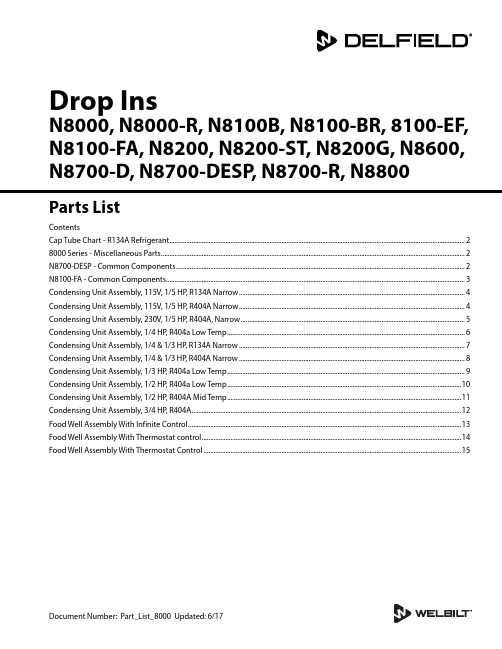
Parts ListDocument Number: Part_List_8000 Updated: 6/17Drop InsN8000, N8000-R, N8100B, N8100-BR, 8100-EF, N8100-FA, N8200, N8200-ST, N8200G, N8600, N8700-D, N8700-DESP , N8700-R, N8800ContentsCap Tube Chart - R134A Refrigerant ..............................................................................................................................................................................28000 Series - Miscellaneous Parts ...................................................................................................................................................................................2N8700-DESP - Common Components ..........................................................................................................................................................................2N8100-FA - Common Components ................................................................................................................................................................................3Condensing Unit Assembly, 115V, 1/5 HP , R134A Narrow .....................................................................................................................................4Condensing Unit Assembly, 115V, 1/5 HP , R404A Narrow .....................................................................................................................................4Condensing Unit Assembly, 230V, 1/5 HP , R404A, Narrow ....................................................................................................................................5Condensing Unit Assembly, 1/4 HP , R404a Low Temp ............................................................................................................................................6Condensing Unit Assembly, 1/4 & 1/3 HP , R134A Narrow .....................................................................................................................................7Condensing Unit Assembly, 1/4 & 1/3 HP , R404A Narrow .....................................................................................................................................8Condensing Unit Assembly, 1/3 HP , R404a Low Temp ............................................................................................................................................9Condensing Unit Assembly, 1/2 HP , R404a Low Temp ..........................................................................................................................................10Condensing Unit Assembly, 1/2 HP , R404A Mid Temp ..........................................................................................................................................11Condensing Unit Assembly, 3/4 HP , R404A ...............................................................................................................................................................12Food Well Assembly With Infinite Control .................................................................................................................................................................13Food Well Assembly With Thermostat control .........................................................................................................................................................14Food Well Assembly With Thermostat Control .. (15)Cap Tube Chart - R134A RefrigerantModel Number Cap Tube Size/LengthN8118B.036ID x 72”N8130B.036ID x 72”N8143B.036ID x 72”N8144-BR.036ID x 72”N8146NB.042ID x 120”N8156B.042ID x 120”N8159-BR.036ID x 72”N8168NB.042ID x 120”N8169B.042ID x 120”N8176-BR.042ID x 120”N8181B.054ID x 110”N8194-BR.042ID x 120”8000 Series - Miscellaneous Parts25”N8700-DESP - Common ComponentsCommon and 220V parts used in export series N8700-DESP-E.12Key Description Part Number Note 1Control, 500W Food Well21953192Food Well/Heatpad, 208V-500W3234798[A] 2Food Well/Heatpad, 240V-500W3234950[A] Food Well/Heatpad, 208V-500W, Without Drain3234951[A] NOTE: [A] When replacing the well not to apply pressure directly to the pad.2 Updated: 6/17N8100-FA - Common ComponentsKey DescriptionPart Number Per ModelN8131-FA2-PANN8144-FA3-PANN8157-FA4-PANN8169-FA5-PANN8182-FA6-PAN1Upright diffuser226-0V3-0030226-0V3-0031226-0V3-0032226-0V3-0033226-0V3-0034 2Air deflector226-A9L-0030226-A9L-0031226-A9L-0032226-A9L-0033226-A9L-0034 3Coil351008635100863510086351008635100864Expansion valve351627335162733516273351627335162735Coil assembly cover019-0V0-0030019-0V0-0038019-0V0-0032019-0V0-0033019-0V0-0034 6Fan assembly cover226-0V1-0030226-0V1-0031226-0V1-0032226-0V1-0033226-0V1-0034 7Adapter bar243-AB0-0001243-AB0-0001243-AB0-0001243-AB0-0001243-AB0-0001 8Perforated pan clip270-0V5-0030270-0V5-0031270-0V5-0032270-0V5-0033270-0V5-0034 9Black airflow extrusion316-991-0030316-991-0031316-991-0032316-991-0033316-991-0034 10Cover support bracket226-0V2-0030226-0V2-0030226-0V2-0030226-0V2-0030226-0V2-0030 11Fan guard3516173351617335161733516173351617312Blade, fan, 5.56, CCW, clear3516172351617235161723516172351617213Fan motor2162691216269121626912162691216269114Fan bracket031-264-0000031-264-0000031-264-0000031-264-0000031-264-0000 15Plexiglas end cap091-0XL-0030091-0XL-0030091-0XL-0030091-0XL-0030091-0XL-0030 16S/S thumb screw9321541932154193215419321541932154117Cond. Unit000-BN5-006A000-BN5-0035000-BN5-0035000-BN5-0036000-BN5-0036 Timer21943452194345219434521943452194345 Pressure Control21939272193927219392721939272193927 Rocker switch21901542190154219015421901542190154Updated: 6/17 34 Updated: 6/17Condensing Unit Assembly, 115V, 1/5 HP , R134A NarrowUsed in production prior to 7-11-16.Used in models N8118B, N8130B, N8143B, N8144-BR, N8146NB and N8168NB.Key DescriptionPart Number 1Harness, wire, power cord, 810021833002Compressor, 1/5 h.p.,115v/60hz 35266943Cold Control35160544Compressor stand024-ADB-00405Bracket, fan motor, blower coil 031-264-00006Blade, fan, 5.56, CCW, clear35161727Motor, fan, 115v, 50/60, UPPCO/bay 21626918Fan baffle026-ANM-00309Coil, condenser, 9 x 10, R-134a, 81003516067Filter dryer, double 1/4”OD inlet3516230Condensing Unit Assembly, 115V, 1/5 HP , R404A NarrowUsed in production after 7-11-16.Used in models N8118B, N8130B, N8143B, N8144-BR and N8146NB.Key DescriptionPart Number 1Harness, wire, power cord, 810021833002Compressor, R404A, 1/5 h.p.,115v/60hz 35269963Cold Control35160544Compressor stand024-ADB-00465Bracket, fan motor, blower coil 031-264-00006Blade, fan, 5.56, CCW, clear35161727Motor, fan, 115v, 50/60, UPPCO/bay 21626918Fan baffle026-ANM-00309Coil, condenser, 9 x 10, R-134a, 81003516067Filter dryer, double 1/4”OD inlet3516230Condensing Unit Assembly, 230V, 1/5 HP, R404A, NarrowUsed in export models N8118B-E, N8130B-E, N8143B-E, N8146NB-E, N8168NB-EKey Description Part Number-Assembly, 1/5 Condensing Unit000-BN5-003I1Fan, Axial, 5.5.", 230V21600292Guard, Fan, 6.0"21600303Shroud, Condenser Coil026-C58-00374Compressor, 1/5HP, 220/50, TL4CL35269945Start Capacitor3516451 Compressor, Relay3516452 6Filter Dryer35163227Condensate Pan039-231-00308Condenser Coil3516454-15 Amp switch, 220V2194400Updated: 6/17 5Condensing Unit Assembly, 1/4 HP, R404a Low TempUsed in series 8100-EFN, series N8200-ST, models 8118-EF, 8132-EF, 8145-EF,8159-EF, 8172-EF,models N8131-FA, N8231, N8231G, N8245, N8245G, N8259, N8273, N8630, N8643, N8656 and N8669.Common and 220V parts used in export series 8100-EF-E, series 8100-EFN-E, models N8231-E, N8231G-E, N8245-E,N8245G-E, N8259-E and N8273-E.Key Description Part Number Condensing Unit Assembly, 115V000-BN5-006ACondensing Unit Assembly, 220V/50Hz000-BN5-006D 1Blade, Fan, 7.253516480 Motor, Fan, 9W, 115V, CW2162717Motor, Fan, 9W, 220V, Unit Bearing2162720 2Guard, Fan, 7.252160020 3Shroud, Condenser Coil026-C58-0037 4Compressor, NF5.5CLX, 115V/60Hz3526999 Compressor 220/50Hz3527013 5Capacitor, Start 280MFD2194787 Compressor relay and overload, NF5.5CLX3516444 6Filter-dryer, (2) inlet .25”3516322 7Pan, condensate075-231-0030 8Condenser Coil3516454Miscellaneous Parts Not Included in Condensing Unit15 Amp switch, 120V219409915 Amp switch, 220V2194400 Cord/plug assembly, 120V2183348 Cord/plug assembly, 220V Varies per destination Expansion valve, 120V3516225 Expansion valve, 220V MCP00140 Clip, sensing bulb35165956 Updated: 6/17Updated: 6/17 7Condensing Unit Assembly, 1/4 & 1/3 HP , R134A NarrowCommon and 220V parts used in export models N8156B-E and N8169B-E.Used in 115V production prior to 7-11-16. Used in models N8156B, N8159-BR, N8169B, N8176-BR, N8181B and N8194-BR.21Key DescriptionPart Number 1Harness, wire, power cord21833002Compressor, 1/4 h.p.,115v/60hz, N8156B, N8159-BR, N8169B, N8176-BR 3526695Compressor, 1/4 h.p., 220v/50hz3526719Compressor, 1/3 h.p., 115/60, R134A, N8181B, N8194-BR 35267033Cold control35160544Stand, compressor024-ADB-00415Fan assembly, condenser, 8” blade, 115V 2194013Fan assembly, condenser, 8” blade, 220V 21626896Baffle, fan026-ANM-00337Coil, condenser, 9x10, R134A 351606715 Amp switch, 220V2194400Filter dryer, double 1/4”OD inlet35162308 Updated: 6/17Condensing Unit Assembly, 1/4 & 1/3 HP , R404A NarrowUsed in production after 7-11-16. Used in models N8156B, N8159-BR, N8168NB, N8169B, N8176-BR, N8181B and N8194-BR.21Key DescriptionPart Number 1Harness, wire, power cord21833002Compressor, 1/4 h.p.,R404A, 115v/60hz, N8156B, N8159-BR, N8168NB, N8169B 3527000Compressor, 1/3 h.p., 115/60hz, N8176-BR, N8181B, N8194-BR 35267033Cold control35160544Stand, compressor024-ADB-00465Blade, Fan, 5.56”, CCW, Clear 3516172Motor, Fan, 120V, 50/6021626916Baffle, fan026-ANM-00307Coil, condenser, 9x10, R134A 3516067Filter dryer, double 1/4”OD inlet3516230Condensing Unit Assembly, 1/3 HP, R404a Low TempUsed in models 8186-EF, N8259G, N8287 and N8681.Common and 220V parts used in export models N8259G-E and N8287-E.Key Description Part Number Note Condensing Unit Assembly, 115V000-BN5-006BCondensing Unit Assembly, 220V/50Hz000-BN5-006C 1Blade, Fan, 7.253516480 Motor, Fan, 9W, 115V, CW2162717Motor, Fan, 9W, 230V, Unit Bearing2162720 2Guard, Fan, 7.2521600203Shroud, Condenser Coil026-C58-00374Compressor, NF7.0. 115V/60Hz3527000 Compressor, 220V/50Hz3527012 5Capacitor, Start 320MFD2194788 Compressor relay and overload, NF7CLX3516438 6High pressure switch35163247Filter-dryer, (2) inlet .25”35163228Receiver tank3516658[A] 9Pan, condensate075-231-003010Condenser Coil3516454NOTE: [A] Re-piping may be required for installation.Miscellaneous Parts Not Included in Condensing Unit15 Amp switch, 120V219409915 Amp switch, 220V2194400Cord/plug assembly, 120V2183348Cord/plug assembly, 220V Varies per destination Expansion valve, 120V3516225 Expansion valve, 220V MCP00140Updated: 6/17 9Condensing Unit Assembly, 1/2 HP, R404a Low TempUsed in model N8273G.Key Description Part Number Condensing Unit Assembly, 115V000-BN5-0033 Condensing Unit Assembly, 220V/50Hz000-BN5-003N 1Shroud, 1/2 HP Condenser Coil026-C58-0031 2Blade, Fan, 9.00”, 5-pedal3516554 3Guard, Fan, Condenser, Upright2160019 4Motor, Fan, 16W, 115V2162716 Motor, Fan 16W, 230V2162721 5High Pressure Switch3516324 6Compressor, SC12CLX.2,115V/60Hz3527001 Compressor, 220V/50Hz3527011 7Filter-dryer, (2) inlet .25”3516322 8Capacitor, Start 240MFD2194789 Compressor relay, SC12CLX.23516441 9Receiver, used on models built after 9-9-153516659 Receiver, used on models built before 9-9-153516459 10Condenser Coil3516455Miscellaneous Parts Not Included in Condensing Unit Expansion valve3516225 15 Amp switch, 120V2194099 15 Amp switch, 220V2194400 Cord/plug assembly218334810 Updated: 6/17Condensing Unit Assembly, 1/2 HP, R404A Mid TempUsed in models N8144-FA and N8157-FA.Key Description Part Number Condensing Unit Assembly000-BN5-0035 1Shroud, 1/2 HP condenser coil026-C58-00312Blade, fan 9.00”, 5 pedal35165543Guard, fan, condenser, upright21600194Motor, fan, 16W, 115V21627165Capacitor, start, assembly35164626Compressor, SC12MLX, 115V/60Hz35270267High pressure switch35163318Filter dryer, (2) inlet, .25”35163229Receiver, used on models built after 9-9-153516659 Receiver, used on models built before 9-9-153516459 10Pan, condensate075-231-003111Coil, 1/2 HP condensing3516455Updated: 6/17 11Condensing Unit Assembly, 3/4 HP, R404AUsed in models N8169-FA and N8182-FA.Key Description Part Number Note Condensing Unit Assembly000-BN5-0036 1Shroud, 3/4 HP condenser coil026-C58-00322Guard, fan, condenser, upright21600193Capacitor, start, run, assembly35164424Compressor, SC18MLX, 115V/60Hz35270215Filter dryer, (2) inlet, .25”35163226Tank, receiver3516657[A] 7Coil, condenser, 3/4 HP 3516456 Pan, condensate075-231-0031Blade, fan 25º, 10”, CW, upright3516433Motor, fan, 16W, 115V2162716NOTE: [A] Re-piping may be required for installation.12 Updated: 6/17Food Well Assembly With Infinite ControlUsed in models N8700D, N8700N, N8700ND and N8700R.Common and 220V parts used in export series N8700D-E.Key Description Part Number1Insulation, fiberglass, 9” x 48”34347032Thermostat, non-adjustable, 480˚F21943353Bottom cover026-103-00024Insulation, blanket, 24” wide34346635Plate, deflector, DFW, with or without drain026-061-00016Element, heating, 208/230v, 1000/1222w2194007 Element, heating, 120v2194006 7Well, hot food, with drain000-BQ9-Z0001 Well, hot food, without drain000-BQ9-Z0000Knob, infinite control3234557Control, infinite, 240v, 14a2194110KTControl, infinite, 120v2194107KTUpdated: 6/17 13Food Well Assembly With Thermostat controlUsed in model N8600.Key Description Part Number 1Immersion heater 120V, 1Ph2194075 Immersion heater 240V 1Ph 5KW 2193974 2Box, control, galv, 8600 series026-AO6-0041 3Front, collar, mounting, 8600372-ANQ-003D 4Switch, 3 position, 30Amp2193979 5Cover, control box, 8700 series372-ANS-0001 6Light, pilot, 125V, red2194190 7Thermostat, electric (heated)2194202 8Knob, thermostat control (heated)3234556 9Contactor, 2 Pole, 120V2194974 10Temperature control (cold)351605414 Updated: 6/17Food Well Assembly With Thermostat ControlUsed in models N8831, N8859, N8873 and N8887.Common and 220V parts used in export series N8800-E.Key Description Part Number1Knob, thermostat control32345562Thermostat 30A, N8873. N88872193984 Thermostat, 25A, N8831, N8845, N88592194012 3Element, heating, 208/230v, 1000/1222w2194007 Element, heating, 120v, 1000w2194006 4Plate, deflector, DFW, with drain026-061-0001 Insulation, fiberglass, 1” thick3434704Insulation, fiberfrax, 1” thick3434664Updated: 6/17 15DELFIELD980 SOUTH ISABELLA ROAD, MOUNT PLEASANT, MI 48858800-733-8821Welbilt pro vides the world’s top chefs, and premier chain operators or growing independents with industry leading equipment and solutions.Our cutting-edge designs and lean manufacturing tactics are powered by deep knowledge, operator insights, and culinary expertise.All of our pr oducts are backed by KitchenCare® – our aftermarket, repair, and parts service.。



目录警告 (2)一. 简介 (3)二. 电气符号 (3)三. 系列型号 (3)四. 技术规格 (4)五. 仪表结构 (5)六. 主机操作方法 (5)1. 开关机 (5)2. 语种选择 (6)3. 测试显示模式切换 (6)4. 节电模式选择 (6)5. 设定时间 (6)6. 查阅数据 (7)7. 删除数据 (8)8. 漏电流、电流测试 (8)9. 实时监控 (11)10. 数据下载 (11)七. 监控软件操作 (11)八. 电池更换 (16)九. 装箱单 (16)警告感谢您购买了本公司的ETCR8000系列漏电流/电流监控记录仪,为了更好地使用本产品,请一定:——详细阅读本用户手册。
——严格遵守本手册所列出的安全规则及注意事项。
u任何情况下,使用本仪表应特别注意安全。
u注意本仪表面板及背板的标贴文字及符号。
u电池电压偏低,LCD显示较暗,请更换电池。
u本仪表无自动关机功能,使用后请关机。
u不能用于测试高于600V电压或大于20A电流的线路。
u仪表后盖及电池盖板没有盖好禁止使用。
u仪表在使用中,机壳或测试线发生断裂而造成金属外露时,请停止使用。
u请勿于高温潮湿,有结露的场所及日光直射下长时间放置和存放仪表。
u仪表及电流钳口必须定期保养,保持清洁,不能用腐蚀剂和粗糙物擦拭钳口。
u避免电流钳受冲击,尤其是钳口接合面。
u更换电池,请注意电池极性,长时间不用本仪表,请取出电池。
u使用、拆卸、维修本仪表,必须由有授权资格的人员操作。
u由于本仪表原因,继续使用会带来危险时,应立即停止使用,并马上封存,由有授权资格的机构处理。
u仪表及“”危险标志,使用者必须依照指示进行安全操作。
u手册中的标志,使用者必须严格依照指示进行安全操作。
一.简介ETCR8000系列漏电流/电流监控记录仪是为现场在线测试、监控、记录交流漏电流、电流而精心设计制造的,由主机、ETCR漏电流监控软件、电流钳、通讯线等组成。
其广泛适用于电力、通信、气象、铁路、油田、建筑、计量、科研教学单位、工矿企业等领域。

CastoDyn®DS 8000A user-friendly, advanced industrial thermalspray coating system• Highly adaptable: modular concept allows widest range of applications• Easy-to-use: simple, single-valve parameter control • Light and robust: suitable for all users, from small work shops to large factories49991-E N -07.2020Operating InstructionsThe DS 8000 - designed for easy operationUse rs will appreciate the CDS 8000’s ergonomic layout, its light-weight (almost 40% less than comparable torches) and that no tools are needed to assemble or dismantle it.The CDS 8000 requires no specialist skills to operate.The only adjustable control is the valve used to set the acetylene flow; other controls are all simple on/off switches. The unique rapid shut-off lever offers impro-ved safety and allows the torch to be relit without having to touch any other control.Modular construction increases coating qualityBecause the Castolin Eutectic powder families vary considerably in their physical cha-racteristics, four quickly interchangeable Standard Spray Modules (SSM’s) have ben deve-loped for the CDS 8000. Each SSM is optimised to obtain the highest quality coatings from a particular group of Castolin Eutectic powders. Between them, the four SSMs enable the CDS 8000 to give excellent results across a full range of coating applications.Dependable,predictable performancesThe CDS 8000 is built with CNC precision-machined components, which offer much-increasedreliability. Carefully calibrated holes drilled through syntheticrubies give very precise flow rates, producing extremely accurate and consistent coatings - time after time.Easily automated for larger applicationsIndustrial users can easily combine the CDS 8000 with various automation systems, allowing its power and precision to be exploited to the full on even the largest applications, whether OEM, repair or preventive maintenance. An external powder feeder can be connected to support continuous coating operations.Standard Spray Module (SSM)49991-E N -07.2020For virtually every coating application, there is a Castolin Eutectic powder designed to provide the optimum solution. With its four Standard Spray Modules, the CDS 8000 can pro-ject all the powders in the product families listed here - a greater Eutalloy RW powders are projected to form a deposit which is then heated to fuse its constituent particles. This produces a dense coating with a strong metallic diffusion bond with the base metal, giving Eutalloy RW products a good resistance to high pressure friction and high temperature oxididation. The Eutalloy RW family also provides protection from other forms of wear.RotoTec uses a “cold projection” process, so it can be used in cases where no dis-tortion or change of metal structure in the base material can be tolerated. RotoTec deposits, applied onto a bonding layer, are easily machined to the required finish and have good self-lubrication properties. The family’s main application is protection against friction, although individual RotoTec products also offer good resistance to other forms of ProXon21000 (SSM 10)Proxon powders are also projected “cold”, but unlike RotoTec products, require no bonding layer and so can give thinner coatings.This “one-step” procedure makes the ProXon range simpleand quick to apply. ProXon’s principal use is against high-speed friction, while its homogeneous deposit also gives improved protection against particle types of corrosion.CastoPlast 31000 (SSM 40)CastoPlast allows all manner of base materials, concrete, brick,stone and glass as well as metal, to be coated with thermoplastic polymers. Providing excellent protection against all kinds of corrosion, CastoPlast also blocks ultra-violet light and are available in a wide variety of colors.MetaCeram 28000 (SSM 30)The CDS 8000 offers an economic alternative to plasma spraying systems for applying MetaCeram powders. These contain inert ceramic materials or refactory metals and are tailored for particular applications. They can be polished to a very smooth finish and offer protection against intense abrasive friction, very high temperatures, molten glass and combustion gases.LT 29000 (SSM 40)The LT family of alloys is characterised by low fusion temperatures. LT features good resistance to atmospheric corrosion and is very suitable for use in oil-lubricated environments such as engine bearings.49991-E N -07.2020CDS 8000 Kit & AccessoriesThe CDS 8000 kit consists of an aluminum carrying case containing a CDS 8000 torch and all he ancillary items needed to set it up, operate it safely and maintain it. To extend its range of applications, the CDS 8000 System features a number of optional accessories:SF Lance; simultaneous fusion attachment for high deposition rate withexcellent yield.To be used only with Eutalloy SF powders.an extension neck for coating internal surfacesa fusion torch with range of tips gas hoses with quick connection units a compressed air control unitCastolin Eutectic powders technology - responsive to all needsDrawing on its unrivaled experience in protective maintenance and repair coatings, CastolinEutectic has developed its extensive range of powders, which can be quickly modified to pro-duce a more effective solution to a particular requirement. The increasing number ofindustries using this advanced technology for a growing variety of jobs under-lies the effectiveness of the “custom-built” approach.Total quality assuranceQuality assurance begins with thecareful selection of suitable raw materialsand continues throughout the manufacturing process.On-line inspection is conducted at all stages from reception to finalpackaging. Castolin Eutectic’s factories can make experimental batches, inte-grating on-going R&D into the production process. Both our gas-atomised and water-atomised powder plants have EN ISO 9001 or 9002 approvals.Aluminium suitcase CDS 8000, robust and practicalSeen here enlarged 450 times, theEutectic powders particles have specific characteristics adapted to their intended application.Molten alloy being poured into the gas-atomization chamber. Making our own powders ensures the quality needed for the best coating performance.。

XY1000 IntelligentDigital Temp & Time ControllerRead these instructions carefully before use and keep for future reference.1. Product IDXY1000 (External solid-state relay output + buzzer)2. Technical Parameters•Power:AC220V/110V 50Hz/60Hz •Range:0-400℃ (K Thermocouple sensor) •Dimensions:86mm*87mm •Ambient Temperature:0℃-50℃•Control Mode:Intelligent PID Control •Accuracy:0.5%±1dig3. Panel Layout①PV: Shows the measured temp value or other promptmeter status display②SV: Shows the current set temp value or other value setdepending on instrument.Indicators•Autotune indication flashes at work. •Heating output•Timing•Adjust for control parameters or self-tuning execution•Adjust for control parameters or start the countdown•Enter/Confirm value , etc 。
4.Terminals5. 操作5.1控制模式功能说明• 仪表通电后,上排显示InP,下排字符分度号,表示温度传感器输入类型。

版权所有 © 2012 EATON 保留所有权利。
服务和支持:请致电您当地的服务代表8-11kVA EU_CN9SX 80009SX 110009PX 80009PX 110009SX EBM 240V 9PX EBM 240V安装和用户手册第 2 页8-11kVA EU_CN安全说明保存这些说明。
本手册包含一些重要说明,在安装和维护 UPS 和电池过程中应加以遵循。
本手册中介绍的 9SX 和 9PX 型号适合安装在温度介于 0°C 到 40°C 之间且不存在导电污染物的环境中。
已对本设备进行测试,且结果符合 FCC 规则第 15 部分中规定的关于 A 类数字设备的限制。
这些限制旨在提供合理的保护,以防止设备在商用环境中运行时遭到有害干扰。
此设备会产生、使用且能够辐射射频能量,如果未按照说明手册进行安装和使用,则可能对无线电通信造成有害干扰。
在住宅区域运行此设备可能导致有害干扰,此时用户需要自行支付纠正干扰产生的费用。
认证标准p 安全性:IEC/EN 62040-1/第 1 版:2008.UL 1778 第 4 版p EMC :IEC/EN 62040-2/第 2 版:2006. FCC 第 15 部分 A 类。
p 性能:IEC/EN 62040-3/第 2.0 版:2011.p IEC 61000-4-2 (ESD):3 级。
p IEC 61000-4-3(辐射场):3 级。
p IEC 61000-4-4 (EFT):4 级。
p IEC 61000-4-5(快速瞬态):4 级。
p IEC 61000-4-6(电磁场):3 级。
p IEC 61000-4-8(导电磁场):4 级。
特殊符号下面举例介绍了 UPS 或配件上使用的用于警告用户重要信息的符号:存在电击危险 – 请遵守与电击危险符号关联的警告。
必须始终遵守的重要说明。
请勿将 UPS 或 UPS 电池混在垃圾中丢弃。

EN8000振动监测故障诊断专家系统用户操作手册北京英华达电力电子工程科技有限公司2007年3月目录第一章系统概述 (1)1.1 系统总体结构 (1)1.2 数据采集站 (1)1.3数据服务器 (2)1.4工作站 (2)第二章软件安装 (3)2.1概述 (3)2.2操作系统安装与设置 (3)2.2.1 网络通讯协议 (3)2.2.2 计算机标识 (4)2.2.3 IP地址 (4)2.2.3.1独立小型网络 (4)2.2.3.2使用已有网络 (5)2.2.3.3拨号网络的设置 (5)2.2.3.4检查网络是否连通 (6)2.3 EN8000软件安装 (7)2.3.1输入密码 (7)2.3.2确认用户信息 (7)2.3.3选择安装类型 (8)2.3.4选择安装路径 (8)2.3.5复制文件 (9)2.3.6安装完成 (10)2.4 系统备份 (10)2.4.1输入用户名和密码 (10)2.4.2输入用户信息 (10)2.4.3显示系统信息 (11)2.4.4选择目录 (11)2.4.5复制文件 (12)2.4.6完成 (12)第三章参数设置 (14)3.1 概述 (14)3.2 启动参数设置程序 (14)3.3 参数设置主界面 (15)3.3.1主菜单 (15)3.3.2快捷工具栏 (16)3.3.3参数分类栏 (16)3.4打开参数 (17)3.4.1打开本地参数 (18)3.4.2从服务器下载参数 (18)3.5 系统构成 (18)3.5.1系统 (19)3.5.2采集站 (19)3.5.3服务器 (20)3.5.4 机组设备 (21)3.5.5 机组轴系 (22)3.6 采集模块设置 (23)3.6.1 选择采集模块 (24)3.6.2增加或删除采集模块 (25)3.6.3 修改采集模块参数 (25)3.6.3.1 键相模块 (25)3.6.3.2 振动采集模块 (26)3.6.3.3 过程量采集模块 (27)3.6.3.4 开关量输入采集模块 (28)3.6.3.5 开关量输出采集模块 (28)3.6.4列表 (29)3.6.5全部模块列表 (29)3.7通道参数 (30)3.7.1 参数编辑 (31)3.7.2 复制和粘贴 (31)3.7.3 一般参数 (32)3.7.4 转速通道 (32)3.7.5 振动通道 (33)3.7.6 轴系通道对 (34)3.7.7 过程量通道 (35)3.7.8 开关量输入通道 (36)3.7.9 开关量输出通道 (37)3.8报警参数设置 (38)3.8.1 参数编辑 (38)3.8.2复制和粘贴 (38)3.8.3 转速通道 (38)3.8.4 振动通道 (39)3.8.4.1单值报警 (39)3.8.4.2逻辑组合 (39)3.8.4.3无报警 (41)3.8.4.4报警延时 (41)3.8.5 过程量通道 (41)3.9 逻辑组合 (41)3.9.1逻辑通道的增减 (42)3.9.2逻辑表达式节点的增减 (42)3.9.3逻辑通道的修改 (43)3.9.4逻辑表达式的修改 (43)3.10 事件数据存储 (43)3.10.1 启停机事件数据存储 (44)3.10.1.1增加和删除启停机事件 (44)3.10.1.2设置开停机事件参数 (44)3.10.1.3存储通道 (44)3.10.2 报警事件数据存储 (45)3.10.2.1增加和删除报警事件 (45)3.10.2.2报警事件参数 (45)3.10.2.3存储通道 (46)3.11 用户设置 (47)3.12 保存参数 (48)3.12.1 保存 (48)3.12.2 上传 (48)3.12.3 导出 (49)3.13 退出 (49)第四章采集监测 (50)4.1概述 (50)4.2安装采集站软件 (50)4.3启动采集站程序 (51)4.4数据采集 (51)4.5监测分析 (53)第五章监测分析 (54)5.1概述 (54)5.2安装监测分析程序 (54)5.3启动监测分析程序 (54)5.3.1输入用户名和密码 (54)5.3.2输入服务器名称 (55)5.4程序界面概述 (56)5.4.1主菜单 (56)5.4.2分析工具栏 (57)5.4.3画面工具栏 (59)5.4.4状态栏 (59)5.5登录服务器 (59)5.5.1登录 (60)5.5.2断开 (60)5.5.3变更用户 (61)5.6监测画面 (61)5.6.1画面切换 (61)5.6.2 查看画面单元信息 (62)5.6.3 选择画面单元 (62)5.6.4 显示分析图或列表 (62)5.7数据 (62)5.7.1实时数据 (62)5.7.2打开历史数据 (63)5.7.2.1时间数值输入模式 (63)5.7.2.2鼠标点选模式 (64)5.7.3打开事件数据 (65)5.7.4打开备份数据 (66)5.7.5备份数据 (67)5.8选择通道 (68)5.8.1监测画面点选通道 (68)5.8.2通道列表选择 (69)5.8.2.1 选取或取消选取通道 (69)5.8.2.2 按归属分类显示 (70)5.8.2.3 按通道类型分类 (70)5.8.2.4 选择振动特征值 (71)5.9数据分析 (72)5.9.1数据列表 (73)5.9.2趋势图 (75)5.9.3相关趋势图 (80)5.9.4波特图 (81)5.9.5极坐标图 (84)5.9.6轴心位置图 (87)5.9.7振动时域波形 (90)5.9.8轴心轨迹图 (95)5.9.9全息谱图 (98)5.9.10轴系仿真 (100)5.9.11频谱图 (103)5.9.12级联图 (107)5.9.13瀑布图 (110)5.10报警状态和报警记录 (113)5.10.1 当前报警状态 (113)5.10.1.1简明状态列表 (114)5.10.1.2详细状态列表 (114)5.10.1.3分类显示 (115)5.10.2 报警记录 (116)5.10.3报警统计 (116)5.11窗口 (117)5.12打印输出 (118)5.12.1打印 (119)5.12.2输出到Excel文件 (119)5.12.3输出到Bmp文件 (119)5.12.4复制到剪贴板 (120)5.13其他功能操作 (120)5.13.1系统日志 (120)5.13.2网络状态 (121)5.13.3系统时间 (121)5.14退出程序 (121)第六章故障诊断专家系统 (122)6.1 应用故障诊断专家系统的意义 (122)6.2故障诊断知识库的管理 (122)6.3 故障诊断专家系统使用说明 (123)6.3.1 检查相关参数 (124)6.3.2 选择诊断对象 (124)6.3.3 选择数据 (125)6.3.4 自动诊断 (125)6.3.5 再次诊断 (126)6.3.6 对话诊断 (126)6.3.7存储诊断结果报告 (127)6.3.8事故追忆 (127)第七章动平衡计算 (128)7.1 动平衡软件使用说明 (128)7.2最小二乘法影响系数计算 (128)7.3 最小二乘法影响系数动平衡 (129)7.4谐分量法影响系数计算 (130)7.5谐分量法影响系数动平衡 (130)7.6 重量的合成与分解 (131)7.7矢量加减运算 (131)7.8估算剩余振动模块 (132)7.9 文件管理 (132)第八章监测画面组态 (133)8.1 概述 (133)8.2启动画面组态程序 (133)8.3界面 (133)8.3.1工具栏 (134)8.3.2画面页切换按钮工具栏 (135)8.3.3状态栏 (136)8.4 打开和保存画面 (136)8.4.1打开本地磁盘文件 (136)8.4.2打开服务器上的文件 (137)8.4.3保存到本地磁盘 (138)8.4.4保存到服务器 (138)8.5 设置画面数量和标题 (138)8.5.1 画面页数的增加和删减 (138)8.5.2 画面排列先后次序 (139)8.5.3 修改画面标题 (139)8.5.4设置画面有效区域 (139)8.5.5 自动循环设置 (139)8.6 通道显示单元 (140)8.6.1数据显示单元放到画面上 (140)8.6.2修改数据显示单元大小和位置 (140)8.6.3修改数据显示单元外观属性 (141)8.6.3.1面板 (142)8.6.3.2棒图 (142)8.6.3.3数值 (143)8.6.3.4指示灯 (144)8.6.3.5开关 (145)8.6.3.6动画 (145)8.6.3.7权限 (146)8.7 图库 (146)8.7.1浏览图库内容 (147)8.7.2将图片放到画面上 (147)8.7.3打开图片文件 (147)8.7.4将图片添加到图库 (147)8.8 绘图 (147)8.8.1绘制和调整折线 (148)8.8.2绘制和调整曲线 (150)8.8.3绘制和调整多边形 (152)8.8.4绘制和调整矩形 (154)8.8.5绘制和调整圆角矩形 (155)8.8.6绘制和调整椭圆 (156)8.8.7绘制和调整三角形 (156)8.8.8绘制和调整弧形 (158)8.8.9绘制和调整文字 (160)8.9 编辑 (161)8.9.1 区域选择 (161)8.9.2 鼠标点选 (162)8.9.3 移动元件 (162)8.9.4 复制与删除 (162)8.9.5撤销 (163)8.9.6整体移动 (163)8.9.7元件清单 (163)8.9.8外观调整 (163)8.9.9通道设置 (164)8.9.10链接 (165)8.9.11文字 (166)8.9.12背景 (166)8.9.13图层的改变 (166)8.9.14排列调整 (167)8.10 选项 (168)8.11 导入和导出 (168)8.11.1导入画面-从画面库 (168)8.11.2导入画面-从文件 (169)8.11.3导出画面-从画面库 (169)8.11.4画面库管理 (170)第九章硬件安装调试 (171)9.1概述 (171)9.2 硬件系统的组成 (171)9.3 组成系统的各种模块 (171)9.3.1 CPU模块 (171)9.3.2 硬盘模块 (171)9.3.3 键相模块 (171)9.3.4 振动板 (173)9.3.5 过程量模块 (176)9.3.6 继电器输出模块 (178)9.4 信号转接模块 (180)9.4.1 键相、四路振动信号转接模块 (180)9.4.2八路振动信号转接模块 (181)9.4.3 缓变量模拟信号转接模块 (182)9.4.4 数字信号转接模块 (183)9.4.5 继电器输出转接模块 (183)9.4.6 3500、3300转接模块 (183)9.5信号连接线 (188)9.5.1 九芯信号连接线 (188)9.5.2 37芯信号连接线 (188)9.5.3 25芯信号连接线 (188)9.6 功能模块 (188)9.6.1低频补偿模块 (188)9.6.2 电压电流变送模块 (188)9.7 EN8000零配件编号目录 (189)9.8 系统安装准备 (190)9.8.1系统需要的各种信号 (190)9.8.2 网络通讯环境 (190)9.8.3安全可靠的电源 (191)9.8.4所需材料 (191)9.8.5开孔尺寸 (191)9.9 采集箱的安装 (193)9.10 上位机的安装 (193)9.11 安装注意事项 (193)9.12 系统接线 (194)9.12.1对信号线的要求 (194)9.12.2对接线工具的要求 (194)9.12.3屏蔽要求(接地) (194)9.12.4对具体接线的要求 (194)9.12.5 接线后的检查 (194)第十章系统维护 (195)10.1网络方面的故障排除 (195)10.2 数据采集方面的故障排除 (196)10.3程序启动方面的故障排除 (199)第一章系统概述1.1 系统总体结构EN8000系统一般由采集站(智能数据采集箱,也称下位机)、数据服务器及工作站(上位机)的多台计算机组成,计算机间通过以太网连接。