小飞手4代说明书
- 格式:docx
- 大小:11.41 KB
- 文档页数:1
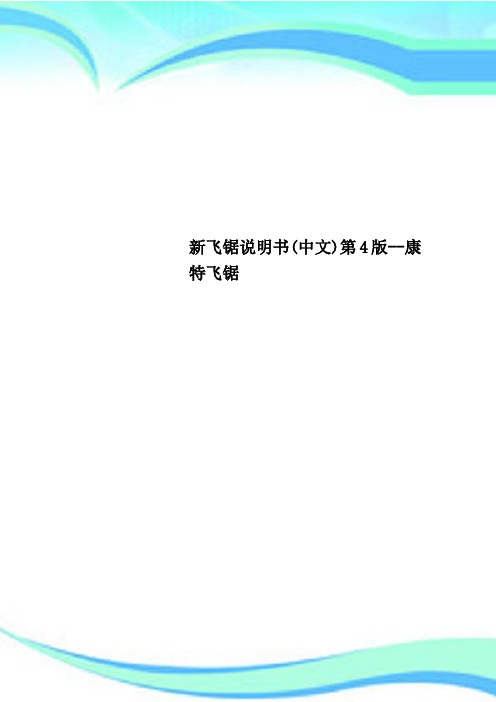

User ManualT ABLE OF C ONTENTS1. Before You Begin (1)What Is Included (1)Unpacking Instructions (1)Claims (1)Text Conventions (1)Symbols (1)Disclaimer (1)Product at a Glance (2)Safety Notes (2)2. Introduction (3)Product Overview (3)Product Dimensions (3)3. Setup (4)AC Power (4)Fuse Replacement (4)Mounting (5)Orientation (5)Rigging (5)4. Operation (6)Hurricane Haze 4D Control Priority (6)Control Panel Operation (6)Manual Control Knobs (6)Menu Map (6)Configuration (DMX) (6)Starting Address (6)DMX Channel Assignments and Values (6)Wired Timer Remote Setup (7)Wired Timer Remote Operation (7)5. Maintenance and Storage (8)Hazer Maintenance (8)Storage (8)6. Technical Specifications (9)7. Returns (10)7. Contact Us (11)1. B EFORE Y OU B EGINWhat Is IncludedUnpacking InstructionsCarefully unpack the product immediately and check the container to make sure all the parts are in the package and are in good condition.ClaimsIf the box or the contents (the product and included accessories) appear damaged from shipping, or show signs of mishandling, notify the carrier immediately, not Chauvet. Failure to report damage to the carrier immediately may invalidate your claim. In addition, keep the box and contents for inspection.For other issues, such as missing components or parts, damage not related to shipping, or concealed damage, file a claim with Chauvet within 7 days of delivery.Text ConventionsSymbolsDisclaimerChauvet believes that the information contained in this manual is accurate in all respects. However,Chauvet assumes no responsibility and specifically disclaims any and all liability to any party for any loss, damage or disruption caused by any errors or omissions in this document, whether such errors oromissions result from negligence, accident or any other cause. Chauvet reserves the right to revise the content of this document without any obligation to notify any person or company of such revision, however, Chauvet has no obligation to make, and does not commit to make, any such revisions. Download the latest version from .The works of authorship contained in this manual, including, but not limited to, all design, text and images are owned by Chauvet.© Copyright 2016 Chauvet & Sons, LLC. All rights reserved.Electronically published by Chauvet in the United States of America.CHAUVET, the Chauvet logo, and Hurricane Haze 4D are registered trademarks or trademarks of Chauvet & Sons LLC (d/b/a Chauvet and Chauvet Lighting) in the United States and other countries. Other company and product names and logos referred to herein may be trademarks of their respective companies.•Hurricane Haze 4D •Power Cord•Wired Timer Remote•Hanging Bracket with Mounting Hardware •Warranty Card•Quick Reference GuideProduct at a Glance•Not intended for permanent installations.•Always connect the product to a grounded circuit to avoid the risk of electrocution.•Always disconnect this product from the power source before cleaning it or replacing the fuse.•Make sure the power cord is not crimped or damaged.•Never disconnect the power cord by pulling or tugging on the cord.•If mounting this product overhead, always secure it to a fastening device using a safety cable.•Do not mount this product on a flammable surface (e.g., wood, linoleum, carton, plastic, or carpet).•Make sure there are no flammable materials close to the unit while operating•Do not touch the output nozzle on this product. It is very hot during operation and it may remain hot for several hours after turning the unit off.•Do not drink the haze fluid. If you do, call your local emergency service (911 in the US) for help.•Do not add perfume, alcohol, gasoline, or any other flammables to the haze fluid.•Depending on the amount of haze generated, all haze machines may set off smoke detectors.•In certain environments, haze fluid-based machines may leave a slippery residue on floors and surfaces.•Do not use for space heating purposes.•Use only CHAUVET DJ water-based haze fluid.•Drain the tank before transporting the product.•Always make sure that the voltage of the outlet to which you are connecting the product is within the range stated in the decal or rear panel of the product.•This product is for indoor use only! To prevent risk of fire or shock, do not expose this product to rain or moisture.•Always install this product in a location with adequate ventilation, at least 20 in (50 cm) from adjacent surfaces.•Be sure that no ventilation slots on the unit’s housing are blocked.•Never connect this product to a dimmer or rheostat.•Make sure to replace the fuse with another of the same type and rating.•Never carry the product from the power cord or any moving part. Always use the hanging/ mounting bracket.•The maximum ambient temperature (Ta) is 104 °F (40 °C). Do not operate this product at higher temperatures.•In the event of a serious operating problem, stop using the product immediately.•Never try to repair this product. Repairs carried out by unskilled people can lead to damage or malfunction. Please contact the nearest authorized technical assistance center.•To eliminate unnecessary wear and improve its lifespan, during periods of non-use completely disconnect the product from power via breaker or by unplugging it.Keep this User Manual for future use. If you sell the product, be sure that the purchaser receives this document.2. I NTRODUCTIONProduct OverviewProduct DimensionsFluid TankBlower FanDMX In/OutHaze Output KnobRemote InPower SwitchPower In Fuse HolderFan Speed KnobMenu ButtonsLED Display3. S ETUPAC PowerThe Hurricane Haze 4D has a fixed voltage power supply and it can work with an input voltage of either 120 VAC, 60 Hz or 230 VAC, 50 Hz, depending on the specific model.To determine the product’s power requirements (circuit breaker, power outlet, and wiring), use the current value listed on the label affixed to the product’s back panel, or refer to the product’s specifications chart. The listed current rating indicates the product’s average current draw under normal conditions.Fuse Replacement1.Wedge the tip of a flat-head screwdriver into the slot of the fuse holder.2.Pry the fuse holder out of the housing.3.Remove the blown fuse from the holder and replace with a fuse of the exact same type and rating.4.Insert the fuse holder back in place and reconnect power.•Always connect the product to a protected circuit (a circuit breaker or fuse).Make sure the product has an appropriate electrical ground to avoid the risk of electrocution or fire.•To eliminate unnecessary wear and improve its lifespan, during periods of non-use completely disconnect the product from power via breaker or by unplugging it.Never connect the product to a rheostat (variable resistor) or dimmer circuit, even if the rheostat or dimmer channel serves only as a 0 to 100% switch.Disconnect the product from the power outlet before replacing the fuse.Safety capSpare fuse holder(inside safety cap)Installed fuse(held by plastic clip)MountingBefore mounting the product, read and follow the safety recommendations indicated in the Safety Notes .OrientationRigging•Before deciding on a location, always make sure there is easy access to the product for maintenance and fluid replenishment.•Make sure adequate ventilation is provided around the product.•Make sure that the structure or surface onto which you are mounting the product can support the product’s weight. (see the Technical Specifications )•When mounting the product overhead, always use a safety cable. Mount the product securely to a rigging point, such as an elevated platform or a truss.•When rigging the product onto a truss, you should use a mounting clamp of appropriate weight capacity. The bracket has 13-mm holes, which are appropriate for this purpose.•The rubber feet also serve as floor supports and allow for surface mounting. When mounting the product on the floor, make sure that the product and cables are away from people and vehicles.Mounting DiagramThis product may NOT be tilted. This product should be level when on a surface or when mounted.While operating the Hurricane Haze 4D, make sure there is adequate haze fluid in the machine to prevent pump and heater damage. When the haze fluid levelbecomes low, simply add more haze fluid to continue using the Hurricane Haze 4D.Mounting BracketSafety Cable(such as CH-05 fromChauvet)Mounting Clamp(such as CLP-15 or CLP-15Nfrom Chauvet)BracketAdjustable ScoopFluid Level IndicatorRubber Feet for Floor Mounting(x4)4. O PERATIONHurricane Haze 4D Control PriorityThe Hurricane Haze 4D operates according to the following priority control levels:Control Panel OperationTo access the control panel functions, use the four buttons located underneath the display, and the two manual control knobs located to the right of the display. Please refer to the Product Overview to see the button and knob locations on the control panel.Manual Control KnobsThe manual control knobs allow for operation of the Hurricane Haze 4D without a controller.Configuration (DMX)The Hurricane Haze 4D works with a DMX controller. Information about DMX is in the CHAUVET DMX Primer, which is available from the Chauvet website/downloads/DMX_Primer_rev05_WO.pdf .Starting AddressWhen selecting a starting DMX address, always consider the number of DMX channels the selected DMX mode uses. If you choose a starting address that is too high, you could restrict the access to some of the product’s channels.The Hurricane Haze 4D uses 2 DMX channels, which defines the highest configurable address to 511.If you are not familiar with the DMX protocol, download the DMX Primer from .To select the starting address, do the following:1.Press <MENU> repeatedly until d _ _ _shows on the display.e <UP> or <DOWN> to select the starting address.3.Press <ENTER>.DMX Channel Assignments and Values1. A DMX controller takes the highest priority, and will override both the Wired TimerRemote and the manual control knobs.2.The manual control knobs will override the Wired Timer Remote, but not a DMXcontroller.3.The Wired Timer Remote has the lowest priority.Wired Timer Remote SetupThe Wired Timer Remote allows you to automatically trigger haze output by setting output, interval time, and duration time. LED indicator lights display the machine and controller’s current state. Rotary knobs set interval, output, and duration times, while manual and continuous buttons allow overriding control.1.Plug in the haze machine to power.2.Plug in the wired timer controller to the Remote socket on the back of the haze machine. (See theProduct Overview .)3.Allow the Hurricane Haze 4D three to four minutes to heat up before continuing.Wired Timer Remote OverviewWired Timer Remote OperationThe Wired Timer Remote has three modes of operation: timer, continuous, and manual.Timer ModeTo trigger the Hurricane Haze 4D with the timer function, follow the instructions below:1.Set the desired output level with the OUTPUT knob.2.Set the INTERVAL and DURATION knobs to the desired positions.•The INTERVAL knob sets the amount of time in between bursts of haze.•The DURATION knob sets the length of time that the haze machine will run during the burst.3.Press the <TIMER ON/OFF> latching button. The LED indicator above the button will light up.The timer will now run as set by the INTERVAL , DURATION , and OUTPUT knobs.4.Press the <TIMER ON/OFF> button again to turn off the timer.Continuous ModeTo trigger the Hurricane Haze 4D to continuously cycle haze, follow the instructions below:1.Set the desired output level with the OUTPUT knob.2.Press the <CONTINUOUS> latching button. The LED indicator above the button will light up. Thehaze machine outputs haze until the <CONTINUOUS> button is pressed again.3.Press the <CONTINUOUS> button again to stop the haze output.Manual ModeTo trigger the Hurricane Haze 4D manually, do the following:1.Set the desired output level with the OUTPUT knob.2.Press and hold the <MANUAL> button on the Wired Timer Remote. The LED indicator above thebutton will light up. The haze machine will output haze for as long as you hold down the <MANUAL> button.3.Release the <MANUAL> button to stop the haze output.The MANUAL Button will override the timer function.•The duration of Continuous haze output is based on the capacity of the tank.•Fluid consumption will be significantly increased during Continuous mode.INTERVAL KnobOUTPUT Knob TIMER ON/OFF Button DURATION KnobMANUAL ButtonCONTINUOUS Button5. M AINTENANCE AND S TORAGEHazer MaintenanceDo not allow the hazer to become clogged. After every 40 hours of continuous operation, use CHAUVET Fog Cleaner Quart (FCQ) through the system to prevent the accumulation of particulate matter in the heating element.The recommended cleaning procedure is as follows.1.Unplug the product from power.2.Empty all haze fluid from the machine.3.Add cleaning solution to the tank.4.Connect the product to power and allow it to warm up.5.Run the unit in a well-ventilated area until the tank is almost empty. Do not allow the pump to rundry.6.Refill with haze fluid to continue using the hazer. Run the machine briefly to clear any remainingcleaning solution from the pump and heater.StorageBefore storing the hazer, run FCQ through the system as described in the cleaning procedure above; however, only follow steps 1 through 5. Do not refill the tank with haze fluid if storing the hazer . Cleaning the system prior to storage will help prevent any particles from condensing inside the pump or heater while not in use.Powering off the unit for transportFollow these instructions to prevent leaks, and allow the air pump to entirely clear the fluid line and heater of the haze fluid before power off.Do Not operate the machine without fluid at any time.Fog Cleaner Quart (FCQ) was specifically developed by Chauvet to clean your Hurricane Haze 4D. Make sure you use FCQ regularly, no longer than 90 days between cleanings, to increase the life of your product.Test-run your Hurricane Haze 4D on a monthly basis to achieve the best performance.To prevent spills or leaks before, during, or after transport, Chauvet recommends the following steps for your Hurricane Haze 4D:1.Turn the "Haze Volume " output to off.2.Wait 30-45 seconds.3.When there is no more haze fluid in the output line, turn off the machine by pressingthe power switch.6. T ECHNICAL S PECIFICATIONSDimensions and WeightNote : Dimensions in inches rounded to the nearest decimal digit.PowerOperationFog OutputThermalDMXOrderingL ENGTHW IDTHH EIGHTW EIGHT 11 in (277 mm)15.5 in (396 mm)9.6 in (245 mm)13.2 lb (6 kg)P OWER S UPPLY T YPER ANGEV OLTAGE S ELECTIONModel-specific 120 VAC, 60 Hz, or 230 VAC, 50 HzFixed P ARAMETER 120 V, 60 H Z 230 V, 50 H Z Consumption 1120 W 1120 W Operating Current8.1 A 4.8 A Fuse F 15 A, 250 V F 15 A, 250 V P OWER I/OU.S./W ORLDWIDEUK/E UROPEPower input connector IECIEC Power Cord plugEdison (U.S.)Local Plug H EAT -U P T IMET ANK C APACITY F LUID C ONSUMPTION2 min9 gal (3.75 l)10 ml/minO UTPUT 4300 cfmM AXIMUM E XTERNAL T EMPERATUREC OOLING S YSTEM104 °F (40 °C)Convection I/O C ONNECTORC HANNEL R ANGE3-pin XLR2P RODUCT N AMEITEM CODE UPC N UMBER Hurricane Haze 4D (120 V)05071211781462215590Hurricane Haze 4D (230 V)05071212781462215606R ETURNSIn case you need to get support or return a product:•If you are located in the U.S., contact Chauvet World Headquarters.•If you are located in the UK or Ireland, contact Chauvet Europe Ltd.•If you are located in Mexico, contact Chauvet Mexico.•If you are located in Benelux, contact Chauvet Europe BVBA.•If you are located in any other country, DO NOT contact Chauvet. Instead, contact your localdistributor. See for distributors outside the U.S., UK, Ireland, Mexico, or Benelux.Call the corresponding Chauvet Technical Support office and request a Return Merchandise Authorization (RMA) number before shipping the product. Be prepared to provide the model number, serial number, and a brief description of the cause for the return.Send the merchandise prepaid, in its original box, and with its original packing and accessories. Chauvet will not issue call tags.Clearly label the package with the RMA number. Chauvet will refuse any product returned without an RMA number.Before sending the product, clearly write the following information on a piece of paper and place it inside the box:•Your name •Your address •Your phone number •RMA number • A brief description of the problemBe sure to pack the product properly. Any shipping damage resulting from inadequate packaging will be your responsibility. FedEx packing or double-boxing are recommended.If you are located outside the U.S., UK, Ireland, Mexico, or Benelux, contact yourdistributor of record and follow their instructions on how to return Chauvet products to them. Visit our website for contact details.Write the RMA number on a properly affixed label. DO NOT write the RMA number directly on the box.Chauvet reserves the right to use its own discretion to repair or replace returnedproduct(s).C ONTACT U SVisit the applicable website above to verify our contact details and instructions to request support.Outside the U.S., United Kingdom, Ireland, Mexico or Benelux, contact the dealer of record.Sunrise, FL 33351Fax: (954) 756-8015Voice: (954) 577-4455Email: ************************Fax: (954) 929-5560Toll Free: (800) 762-1084Email: *************************9770 KruishoutemBelgiumwww.chauvetlighting.euVoice: +32 9 388 93 97Email: **************************Brookhill Road Industrial EstatePinxton, Nottingham, UKNG16 6NTVoice: +44 (0) 1773 511115Fax: +44 (0) 1773 511110Industrial LermaEmail: ********************.mxLerma, Mexico C.P . 52000Voice: +52 (728) 285-5000.mx。
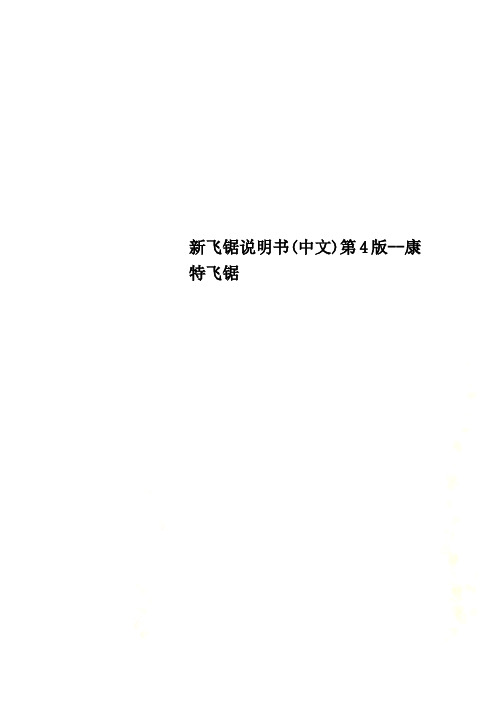

tb509四轴飞行器操作说明一、前言tb509四轴飞行器是一款智能无人机,具有飞行稳定、控制灵活、操作简单等特点。
本文将为您介绍如何操作tb509四轴飞行器,以帮助您快速上手并享受飞行乐趣。
二、准备工作在操作tb509四轴飞行器之前,您需要做一些准备工作:1. 确保四轴飞行器电量充足,可通过充电器将电池充满。
2. 根据实际情况选择飞行器的飞行模式,如室内模式或室外模式。
3. 找到一个开阔平坦的地方进行飞行,远离人群和障碍物。
三、操作步骤1. 打开遥控器电源,并将遥控器与四轴飞行器进行配对。
通常情况下,遥控器与飞行器的配对方式是通过按下遥控器上的配对按钮,并同时按下飞行器上的配对按钮,直到指示灯闪烁表示配对成功。
2. 将遥控器上的油门杆推到最低位置,此时四轴飞行器处于待机状态。
3. 将飞行器放在离地面约1米左右的位置,确保四轴飞行器周围没有人或障碍物。
4. 缓慢将遥控器上的油门杆推到最高位置,四轴飞行器将开始起飞。
在起飞过程中,您可以通过遥控器上的方向杆控制飞行器的方向,左右移动方向杆可使飞行器左右平移,前后移动方向杆可使飞行器前进或后退。
5. 在飞行过程中,您可以通过遥控器上的油门杆控制飞行器的高度,将油门杆推到合适的位置,飞行器将保持稳定的飞行高度。
6. 当您想要降落时,将遥控器上的油门杆缓慢推到最低位置,四轴飞行器将自动降落。
在降落过程中,您可以通过遥控器上的方向杆控制飞行器的位置,确保飞行器安全降落。
7. 在飞行过程中,如果遇到紧急情况或需要停止飞行,您可以通过按下遥控器上的紧急停止按钮,四轴飞行器将立即停止飞行并降落。
四、注意事项在操作tb509四轴飞行器时,需要注意以下事项:1. 在刚开始操作时,建议选择较为开阔的地方进行飞行,避免飞行器与障碍物碰撞。
2. 飞行器飞行高度不宜过高,以免造成飞行器失控或掉落。
3. 飞行器飞行距离不宜过远,以免失去遥控信号,导致飞行器无法控制。
4. 飞行器飞行时间有限,一般在10至15分钟左右,建议及时降落更换电池。

OWNER'S MANUAL4-BAY POWER TOOLORGANIZERMPSO-4B LIFE ORGANIZEDMontezuma is committed to helping you succeed in both your workand personal life by being organized, prepared and equipped withthe right tools, gear and home supplies at your finger tips.Keep your life organized with Montezuma.Thank you for your purchase of this Montezuma Power Tool Organizer.ATTENTIONTO REDUCE THE RISK OF INJURY, THE USER MUST READ ANDUNDERSTAND THIS INSTRUCTION MANUAL BEFORE USING THIS PRODUCT FOR THE FIRST TIME. SAVE THESE INSTRUCTIONS FOR FUTURE REFERENCE.Fill in the following information and retainthis owner's manual for future reference:MODEL(S):DATE OF PURCHASE:PLACE OF PURCHASE:RECEIPT NO:2SPECIFICATIONSMAXIMUM WEIGHT FOR POWER TOOL BAYS: 5 lb (2.3 kg)MAXIMUM WEIGHT FOR TOP AND MIDDLE SHELVES: 20 lb (9.1 kg)OVERALL DIMENSIONS:17-3/4" W x 9-1/2" D x 3-3/8" H (45 cm W x 24 cm D x 8.5 cm H)34PARTS LISTToorderreplacementparts,*****************************************************(Monday–Friday, 8:00 am–4:30 pm, CST). Have the part number and quantity ready. Not all parts are covered under warranty. Those parts not covered can be purchased.REF DESCRIPTION PART NUMBERQTY 1Nut 122260152Bolt122261153Self Tapping Screw 12226244Plastic Drywall Anchor12226345NutFor use with boltsPlastic Drywall AnchorFor use with the self tapping screwsBoltFor assembling the power tool organizerSelf Tapping ScrewFor attaching the power tool organizer to a wall or a pegboard151544TOOLS REQUIRED Phillips head screwdriverSocket wrenchPower drillLevelASSEMBLYAttach the two side panels to the bottom Array panel using two bolts and nuts per side.Note: the tabs on the front of the power toolslots should face down.Attach the two side panels to the middle Array shelf using two bolts and nuts per side.Note: the holes in the edge of the shelfshould face forward.67Attach the two side panels to the top shelf using two bolts and nuts per side.Note: the flange on the top shelf should facedownward.Position the support bar so the slot passes through the tab on the bottom shelf with the power tool slots. Secure the bar by lining up the hole at the top of the support bar with the corresponding hole on the middle shelf. The support bar should be positioned behind the front edge of the middle shelf.Secure using a bolt and nut.INSTALLATION This organizer is built for 16" on center wall studs. Locate the wall studs and mark the locations of the four holes shown in the illustration. Use a level to make sure the organizer is straight.Pre-drill pilot holes into the wall studs. Secure the self-tapping screws into the marked locations, leaving enough room to position the organizer in place using the keyhole slots.Then tighten down the screws to secure the organizer in place.Note: To secure into dry wall, use the plastic drywall anchors. For safety and security, the organizer should be mounted into at leastone stud wall. 7"81This product is warranted to be free from defects in materialsand workmanship for a period of one (1) year from the dateof original purchase.Ifthisproductisdefective,*********************************or call 1-800-459-4409 (Monday–Friday, 8:00 am–4:30 pm, CST). If the product is defective, we will replace the defective part at no cost to you.Please do not ship your product back to the store or to usunless we send you written instructions for return.In the event it becomes necessary for your productto be returned, we will notify you how to proceed.A copy of your original purchase receipt must accompanythe returned product.9Manufactured by:QUALITY CRAFTRomeoville, IL 60446****************************1-800-459-4409(Monday to Friday, 8:00 am–4:30 pm, CST)Made in ChinaM PSO4B_11/19。

smrcHOBBY无人机使用说明书
产品参数:
品牌:SMRC
货号:X7
适用年龄:14岁以上
产地:中国大陆
适用性别:中性
飞机种类:四轴飞行器
玩具类型:电玩具
颜色分类:GPS自动返航【4K防抖双镜头】最大飞3000米GPS 自动返航【4K防抖双镜头】最大3000米+喊话器120°自动避障【4K实时拍摄】双摄像头120°自动避障【4K实时拍摄】双摄像头+喊话器
套餐类型:一块电池【15%客户选购】两电轮换【35%客户选购】三电轮换【25%客户选购】四电轮换【25%客户选购】
是否含遥控:含
儿童玩具价格:501以上
是否有导购视频:有
遥控方式:手柄
适用年龄段:≥14岁
起飞全重:0.25kg(含)-1.5kg(含)
最大飞行高度:120米以上
空机重量:1.5KG及以下
1、电池安装无人机上主机插槽里。
2、用数据线与平板或手机的连接安装软件。
3、将旋翼进行安装。
4、遥控的开机键按一下后,再长按此键后开机。
5、起飞操作,双杆同时往中下(45°角成倒八字型)按压。
6、飞行操控,左杆为上升下降,机身旋转。
7、飞行操控,右杆为机身水平面的平移。
8、左前按钮:摄像启动按钮以及摄像头角度按钮,右前按钮:拍照、录制、暂停按钮。
使用对应的说明书。
最新说明书可在官方网站: 获取。
本公司保留一切解释权力。
注 意 事 项
请按照安装示意图正确组装稳定器
稳定器组装完成后请务必安装上手机后再上电启动稳定器可充电电池请使用标准充电器充电
当稳定器不使用或被静止放置时,请确认已关闭电源
更多相关信息可访问飞宇科技官方网站
扫一扫 关注FY
技术支持邮箱:**********************
在倒置状态下,可切换三种工作模式。
进入倒置工作方式后稳定器自动切入航向跟随工作模式。
倒置稳定器,手机朝下,轻松捕获更接“地气”的精彩镜头。
在倒置状态下再连续3次按下功能键,稳定器即可恢复开机俯仰轴水平状态。
倒置模式
启动8秒后,在非航向和俯仰跟随模式下扳动俯仰轴到想要的角度,停留半秒即可锁定当前角度。
俯仰轴扳动锁定
恢复稳定器俯仰轴初始水平状态和开机初始模式。
复位
稳定器保持通电状态,电机停止工作,指示灯三闪,再次单击可唤醒稳定器。
休眠
其他功能。
*图片仅供参考,产品以实物为准1.为实现快速安装,额外提供了:●一根5Pin线束(5p SH1.0端子),用于SBUS或PPM接收机;●一根3Pin线束(3p ZH1.5端子),用于SPEKTRUM接收机;●三根3Pin线束(3p SH1.0端子),用于不同的图传;●两根3Pin线束(3p SH1.0端子),用于不同的摄像头;●一根2Pin线束(2p SH1.0端子),用于蜂鸣器;●一根5Pin线束(5p SH1.0端子),用于LED及S5,S6;●一根6Pin线束(6p SH1.0端子),用于UART3,UART6。
2. 为加强更好滤波效果,用户可选择使用配件包中的电解电容,焊接在正负极两端。
持续电流(散热良好)瞬时电流(10S)飞控输出电压尺寸(供参考)重量锂电池节数型号典型应用(供参考)X-Tower F4-40A 40A45A3-6S170-450多旋翼3.3V/5V/12VF4 飞控需使用DFU模式升级固件。
首次使用需按照以下步骤使用Zadig工具替换驱动,方能使用DFU模式。
(注意:如果您之前运行过以上步骤,之后将不再需要重复,直接从第6步开始)● 飞控固件请勿刷写除OMNIBUSF4SD以外的固件,以免损坏飞控;● PPM 接收机无需设置端口;SBUS接收机需手动将UART1的Serial RX打开;●SPEKTRUM 接收机需手动将UART3的Serial RX打开;●当使用LED灯带时,需在CLI界面手动输入命令:●输入:resource led_strip a8 然后回车;输入:save 然后回车保存;当检测到的电压和电流与实际有偏差时,可以调节Betaflight-Power&Battery●中 电压计和电流计的Scale值;●只能用于低功率设备(最大,最大)。
5V12V5V1A12V500mA●首次使用无刷电调或更换遥控设备后需要进行油门行程校准;Dshot 模式时,将不再需要校准油门;● 使用BLHeli-开源程序,32请勿刷写除Flycolor_X_Cross_BL_32以外的固件,以免损坏电调;●无论任何时候都要注意极性,供电之前一定要反复检查;●在插拔或者做任何连接时,请关闭电源;●可以做一些减震措施尽量避免震动,因加速度计/陀螺仪对震动很敏感;●飞控要远离一切磁性材料;●请不要超出工作电流范围使用ESC;● 如需更多信息,请联系飞盈佳乐售后或者技术支持。
4-AXIS AEROCRAFT INSTRUCTION MANUAL四轴飞行器说明书ATTENTION:(注意事项)1、This 4-axis aircraft is suitable for indoor/outdoor flying.but make sure the outdoor wind is not over grade 4.这款四轴飞行器适用于室内/室外飞行。
但要确保室外风力不超过4级。
2、2.4 technology adopted for anti-interference,even more than one quadcopter is flying in the same area they will not interferewith each other.采用2.4GHZ抗干扰技术, 即使一个以上的飞行器在同一地区飞行,它们也不会彼此干扰。
Beside ,players can let the the aircraft fly up/down/forward/backward,left/right sideward and tuen left/right.此外,玩家可以让飞机飞上/下/前进/后退,左转/右转和左翻/右翻。
3、Please read this man ual carefull before using,in the mean time ,please well keep the manul for future reference.请在使用前仔细阅读本手册,同时,请妥善保管说明书备查。
ALL PARETS INCLUDED( 组成结构简介)MAIN MENU:(菜单)Lcd screen液晶屏幕Power light 电源指示灯Servos舵机Flip key 翻转Left hand throttle shows左手调节显示Forward and back left and right前,后,左,右Signal display信号指示Direction joystick方向操纵杆Accelerator and steering 油门和转向Forward/back trimming 前进/后退微调Left-turn/riggt-turn trimming 左/右转微调Left/right sideways timming左/右侧微调Power switch 电源开关TRANSMITTER BATTERY INSTALLATION:( 安装发射器电池)Aircraft battery change:( 更换飞机电池)THE RELATED NOTES ABOUT LITHIUM BATTERY’S USAGE:关于锂电池使用的相关说明HOW TO CONTROL:(操作说明)1、Aircraft power switch to the “ON”position.the vehicle-mounted with the flatground.Motherboard light is blink,don’t turn the fuselage again.飞行器电源开关拔到“ON”位置。
XJCQ遥控飞机说明书
1、给飞机充电:首先将直升机上的开关拨到“关”的位置。
2、充电方法一:拉下遥控器上的充电门盖,取出充电线,然后将充电插头连接到飞机的充电口上,遥控器上的绿灯变为闪亮红灯,遥控器上闪亮红灯变为长亮时表示充电完成。
3、充电方法二:将USB充电线插入电脑USB插口,此时USB线端的黑色方块内红灯亮!另一端与飞机的充电接口相连,此时黑色端口内的红灯熄灭,直至红灯亮起时表示充电完成!驾驶你的直升机将遥控器开关拨到“ON”的位置将直升机上的开关拨到“ON”的位置,电源指示灯会闪亮将直升机放在地面上,把直升机的尾部朝向操控着当直升机接收到发射信号时,接收板指示灯为长亮状态。
4、飞行中如果没有推动转向操作杆,但直升机仍然在空中打转,这时可以调试你手中遥控器上的微调旋钮,直到直升机平衡不打转为止。
5、飞行环境:
(一)、平静气流的室内环境。
(二)、空旷地方--建议地方面积超过20尺(宽)乘30尺(宽)乘10尺(高)
(三)、安全地方--极力建议在没有风扇、冷气机或其它危险物件等的地方操作此玩具。